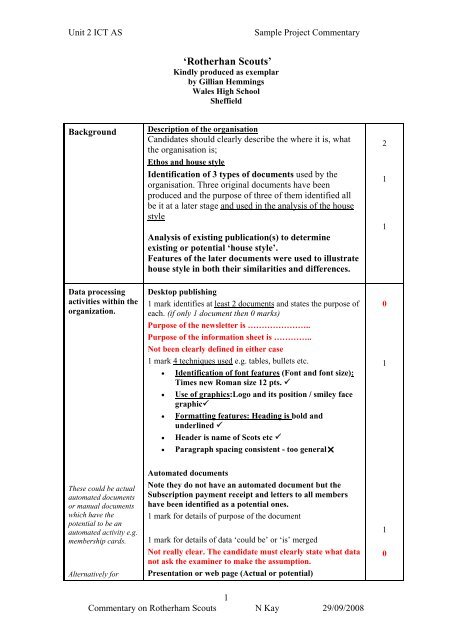ICT Unit 2 - AS Level ICT WGS
ICT Unit 2 - AS Level ICT WGS
ICT Unit 2 - AS Level ICT WGS
Create successful ePaper yourself
Turn your PDF publications into a flip-book with our unique Google optimized e-Paper software.
<strong>Unit</strong> 2 <strong>ICT</strong> <strong>AS</strong><br />
Sample Project Commentary<br />
‘Rotherhan Scouts’<br />
Kindly produced as exemplar<br />
by Gillian Hemmings<br />
Wales High School<br />
Sheffield<br />
Background<br />
Data processing<br />
activities within the<br />
organization.<br />
Description of the organisation<br />
Candidates should clearly describe the where it is, what<br />
the organisation is;<br />
Ethos and house style<br />
Identification of 3 types of documents used by the<br />
organisation. Three original documents have been<br />
produced and the purpose of three of them identified all<br />
be it at a later stage and used in the analysis of the house<br />
style<br />
Analysis of existing publication(s) to determine<br />
existing or potential ‘house style’.<br />
Features of the later documents were used to illustrate<br />
house style in both their similarities and differences.<br />
Desktop publishing<br />
1 mark identifies at least 2 documents and states the purpose of<br />
each. (if only 1 document then 0 marks)<br />
Purpose of the newsletter is …………………..<br />
Purpose of the information sheet is …………..<br />
Not been clearly defined in either case<br />
1 mark 4 techniques used e.g. tables, bullets etc.<br />
• Identification of font features (Font and font size):<br />
Times new Roman size 12 pts. <br />
• Use of graphics:Logo and its position / smiley face<br />
graphic<br />
• Formatting features: Heading is bold and<br />
underlined <br />
• Header is name of Scots etc <br />
• Paragraph spacing consistent - too general<br />
2<br />
1<br />
1<br />
0<br />
1<br />
These could be actual<br />
automated documents<br />
or manual documents<br />
which have the<br />
potential to be an<br />
automated activity e.g.<br />
membership cards.<br />
Alternatively for<br />
Automated documents<br />
Note they do not have an automated document but the<br />
Subscription payment receipt and letters to all members<br />
have been identified as a potential ones.<br />
1 mark for details of purpose of the document<br />
1 mark for details of data ‘could be’ or ‘is’ merged<br />
Not really clear. The candidate must clearly state what data<br />
not ask the examiner to make the assumption.<br />
Presentation or web page (Actual or potential)<br />
1<br />
0<br />
1<br />
Commentary on Rotherham Scouts N Kay 29/09/2008
<strong>Unit</strong> 2 <strong>ICT</strong> <strong>AS</strong><br />
Sample Project Commentary<br />
presentation and web<br />
page if none exist at<br />
the moment.<br />
What does the user<br />
want the candidate to<br />
produce?<br />
1 mark for purpose<br />
As there is no existing web site or electronic presentation<br />
available to this organization the information sheet for<br />
parents could have been useful.<br />
Had this been presented as a potential information section<br />
on a web page so parents coul look up information from<br />
home or even relate it to a presentation evening for parents<br />
of scouts going on the trip it would have been acceptable.<br />
1 mark for data and special features e.g. video, sound<br />
animations which are included or could be included<br />
Specific and concrete examples of how these could be<br />
incorporated would have been acceptable<br />
Task 1 – DESKTOP PUBLISHING<br />
Design & produce a document of at least two A4 sides and containing at least 150 words<br />
General points<br />
• There must be a final printout showing evidence of the features they have<br />
used. Some candidates put in reports showing how they did e.g. headers and<br />
footers, but if these features could not be clearly seen on the final printed<br />
document then they should not receive a mark.<br />
• Candidates are required to sign that ‘this is all there own work’<br />
• Centres must not give templates for candidates to ‘fill in’<br />
• Note the leaflet must be the equivalent of two sides of A4 and contain at least<br />
150 words therefore evidence of a word count must be included. If candidates<br />
do not comply with this requirement they should not be given<br />
the marks for purpose and design. If there are problems in Publisher then<br />
text could be exported to Word to provide evidence.<br />
Components Criteria Mark<br />
Design of document Purpose of document<br />
1<br />
0<br />
0<br />
This document must<br />
be the equivalent of<br />
two sides of A4 and<br />
contain at least 150<br />
words therefore<br />
evidence of a word<br />
count must be<br />
included. If<br />
candidates do not<br />
comply with this<br />
requirement they<br />
will not be given<br />
the marks for<br />
purpose and design<br />
Use of basic<br />
features<br />
Note the features<br />
appear on the final<br />
document.<br />
Image / ethos being conveyed<br />
Consistent with what was stated earlier<br />
Detailed design of document (4 marks)<br />
• 1 mark was awarded for an outline layout with inherent<br />
page orientation and identifying which frames were text and<br />
which were for pictures.<br />
• 1 mark was awarded for details of the ‘data’ both text and<br />
graphics<br />
• 1 mark was awarded for details of fonts and font sizes to be<br />
used<br />
• 1 mark was awarded for details of 8 features used such as<br />
margins, tab settings line spacing paragraph styles etc.<br />
This excludes different fonts and font sizes.<br />
Use of different font styles and sizes<br />
Use of bold, centre and underline<br />
Autoshape Note report was useful here as not standard<br />
speech bubble and could have been interpreted as clipart<br />
Right or full justification<br />
Bullet points<br />
WordArt<br />
1<br />
1<br />
1<br />
1<br />
1<br />
1<br />
1<br />
1<br />
1<br />
1<br />
1<br />
2<br />
Commentary on Rotherham Scouts N Kay 29/09/2008
<strong>Unit</strong> 2 <strong>ICT</strong> <strong>AS</strong><br />
Sample Project Commentary<br />
Use of advanced<br />
features<br />
Shading effects<br />
Headers and footers<br />
Use of at least two forms of electronic combination of<br />
graphical images Smiley clipart and scout logo<br />
Tables<br />
Evidence in the report<br />
Different line spacing <br />
Appropriate use of superscript and subscript <br />
CO 2 and 1.5 m sensible and relevant use<br />
Evidence on the leaflet<br />
Customised tables <br />
Page or frame borders <br />
Pagination <br />
Could be dubious<br />
Watermarks<br />
In this case there is a clear watermark because saw a<br />
‘before’ evidence on earlier document. Would be more<br />
prudent to put in screenshot showing conversion to<br />
watermark/washout as sometimes it is not clear.<br />
NO before and after<br />
Different paragraph formats<br />
Athough some potential evidence around smiley face. Not<br />
enough to support the mark.<br />
1<br />
1<br />
2<br />
1<br />
MAX 5<br />
5<br />
Task 2 – AUTOMATED DOCUMENTS<br />
Components Criteria Mark<br />
Design of<br />
document<br />
Note all of the<br />
underlined in each<br />
section must be<br />
there in order to<br />
Purpose of document<br />
Image / ethos being conveyed<br />
Detailed design of document<br />
Note annotated documents is not design<br />
1<br />
1<br />
give a mark<br />
• 1 mark was awarded for the basic layout and page<br />
orientation<br />
1<br />
• 1 mark was awarded for identification of automated features<br />
including both mailmerged fields and macros (there was at<br />
least one macro and fields identified)<br />
• 1 mark for both font styles and sizes to be used<br />
Identified in write up of ethos<br />
• 1 mark was awarded for the contact data on the document<br />
including logo/graphics and description of the data in the<br />
letter.<br />
1<br />
1<br />
1<br />
Import data from an external source<br />
3<br />
Commentary on Rotherham Scouts N Kay 29/09/2008
<strong>Unit</strong> 2 <strong>ICT</strong> <strong>AS</strong><br />
Sample Project Commentary<br />
Use of basic<br />
features<br />
Use of advanced<br />
features<br />
1 mark was awarded for the wordprocessed template document.<br />
Printed in full and not for screenshot of letter headed notepaper (see<br />
later)<br />
1 mark was for evidence of the database used, usually a screenshot or<br />
printout. No need to show creation of the database.<br />
Use of suitable format and layout for data<br />
1 mark for a suitable letter which addresses all of the following<br />
Does it address the stated purpose? <br />
Does it have contact details on? <br />
If it is a letter does it have a date? <br />
Does the body of data contain all the required data e.g., place and time<br />
if applicable? <br />
1 mark is it a suitable format and layout<br />
NOT ONE MISTAKE<br />
Should you wish for to take part<br />
Ensure automated routines work<br />
1 mark for printouts of the letter. There should be at least 3 records /<br />
merged documents.<br />
If less than this do not give a mark.<br />
1 mark was given if there were no spacing errors in the merged data.<br />
Do not allow double spacing e.g. Dear Mr<br />
Individual macros or modules created using internal<br />
programming capabilities of the software package<br />
Option 1<br />
Provide 3 simple play and record macros<br />
1. Evidence of the three macros with the actual template<br />
letter in the background .<br />
2. Code Included<br />
Logo from a file + Yours sincerely + Signature from a file<br />
Individually designed templates<br />
1. Save the mailmerge document as a template<br />
document capable of being reused<br />
Not given because could not see at least some of the mailmerged<br />
fields. This could be any standard letterheaded notepaper and not<br />
related to mailmerge task..<br />
2. Show use of template document for another use.<br />
• Must use the same template and database. The data<br />
will simply be altered. <br />
• Must have new mailmerged template printed out <br />
• Must have at least 3 records printed out. <br />
• Must have no spelling, capital letter or basic<br />
grammar mistakes. <br />
3. No third advanced feature.<br />
1<br />
1<br />
1<br />
0<br />
1<br />
1<br />
3<br />
MAX 3<br />
marks<br />
0<br />
1<br />
0<br />
4<br />
Commentary on Rotherham Scouts N Kay 29/09/2008
<strong>Unit</strong> 2 <strong>ICT</strong> <strong>AS</strong><br />
Sample Project Commentary<br />
Task 3 – PRESENTATION<br />
Components Criteria Mark<br />
Purpose of document<br />
1<br />
Design of<br />
documents<br />
Must have at least 6<br />
slides or all marks<br />
for purpose and<br />
design will be lost<br />
Detailed design of documents/presentation/web page<br />
Note annotated documents is not design so no screenshots or<br />
handouts.<br />
• 1 mark is for the basic background style and outline layout<br />
of the presentation with inherent page orientation and<br />
identified which frames were text and which were for<br />
pictures<br />
• 1 mark is for details of the data both text and graphics<br />
including original and non original graphics.<br />
• 1 mark if they added details of fonts and font sizes used.<br />
• 1 mark is for details of 6 of the special features they have<br />
used e.g. of internal animation, transition, hotspots,<br />
hypertext, bookmarks sound and video, animations etc.<br />
1<br />
1<br />
1<br />
1<br />
Use of basic features<br />
Structure diagram showing pathways<br />
Background styles<br />
It is original and has a have a consistent theme.<br />
Animation effects<br />
Can see slide and effects<br />
Transition effects<br />
Can see slide can see choice and transition icons.<br />
Hypertext (Link to external file)<br />
Can see text and URL and it appear on slide printout<br />
Hotspots (Picture/graphic which link to internal or external<br />
object or file)<br />
Can see Archery object and slide address and appears on final<br />
presentation o<br />
Bookmarks /Anchor(Link to internal slide/object or file)<br />
Can see text and slide address and it appear on slide printout<br />
0<br />
1<br />
1<br />
1<br />
1<br />
1<br />
1<br />
5<br />
Commentary on Rotherham Scouts N Kay 29/09/2008
<strong>Unit</strong> 2 <strong>ICT</strong> <strong>AS</strong><br />
Sample Project Commentary<br />
Use of advanced<br />
features<br />
Use of sound<br />
1 mark simple use e.g.<br />
• Internal sound features of PowerPoint’<br />
• Sound in film<br />
1 mark How was the sound captured?<br />
Note this is NOT for loading a file from a backing store<br />
e.g.<br />
• download relevant music from Internet and evidence of it<br />
being loaded into the Powerpoint presentation<br />
1<br />
1<br />
Use of original video<br />
1 mark for extra detail e.g. planning/story board<br />
Non attempted<br />
This mark can only be awarded if all of the following criteria are<br />
covered.<br />
• There must be an overview or outline of what is going on in<br />
each frame of the video either in written form or pictorially.<br />
• On the story board their must be evidence of a transcript of<br />
what is being said or explanation of sound files to be used<br />
• There must be timings between frames<br />
• There must be planned transition or special effects or titles<br />
and credits<br />
Video editing effects put on frames<br />
Rotate / titles and credits<br />
Video effects effect put on transitions between frames<br />
Non attempted<br />
1<br />
0<br />
1<br />
0<br />
Use of original animation / Flash graphics<br />
Appropriate to the topic can be seen on final printouts<br />
1 mark for a simple animation such as<br />
1 extra mark for more complex graphical animations<br />
At least 3 frames or commands<br />
COMPRESSION AND STORAGE TECHNIQUES<br />
Criteria<br />
Note Centres should not give candidates tables to fill in as this would be<br />
regarded as too much guidance and the candidates will receive no marks.<br />
Identification of method<br />
Justification of chosen method<br />
• No justification of their chosen formats in at least 3 areas?<br />
Compression Identification Justification of own<br />
stated examples<br />
Did they explain why we<br />
use compression<br />
techniques?<br />
0 0<br />
3 relevant techniques 1 0<br />
1<br />
1<br />
Mark<br />
1<br />
0<br />
6<br />
Commentary on Rotherham Scouts N Kay 29/09/2008
<strong>Unit</strong> 2 <strong>ICT</strong> <strong>AS</strong><br />
Sample Project Commentary<br />
EVALUATION<br />
Criteria<br />
A detailed and critical evaluation of all three tasks which examines the data,<br />
system and suggests future modifications<br />
5-6 marks<br />
Mark<br />
A detailed evaluation of all tasks, which addresses the system and future<br />
modification<br />
4- 3 marks<br />
4<br />
Not all tasks have been evaluated or only a brief evaluation of all three tasks<br />
and limited suggestions for future modifications<br />
2-1 marks<br />
This evaluation straddles between the 3-4 and 5-6 band because there is a good deal of<br />
critical appraisal but falls down in detail evaluation of the specific features used in all<br />
the areas. Some are mentioned in more depth than others and some generalisations are<br />
given e.g. I would have more scouts in the film and make it longer.<br />
With a little more evaluation of specific features it would clearly be in the 5 – 6<br />
bracket. e.g. value of headers footer pagination, macros , templates etc and more<br />
concrete examples e.g. what would the scouts be doing in the film and how much<br />
longer and why?<br />
Total 65<br />
7<br />
Commentary on Rotherham Scouts N Kay 29/09/2008
<strong>Unit</strong> 4 Databases <strong>ICT</strong> A level New Specification 2008<br />
8