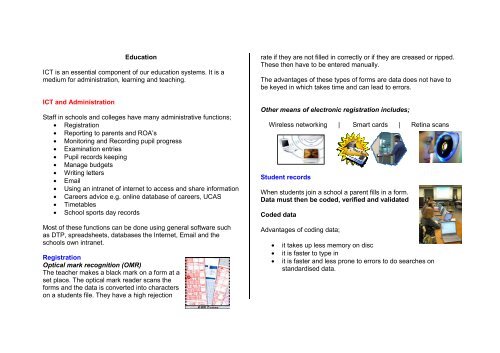Computers in Education - AS Level ICT WGS
Computers in Education - AS Level ICT WGS
Computers in Education - AS Level ICT WGS
Create successful ePaper yourself
Turn your PDF publications into a flip-book with our unique Google optimized e-Paper software.
<strong>Education</strong><br />
<strong>ICT</strong> is an essential component of our education systems. It is a<br />
medium for adm<strong>in</strong>istration, learn<strong>in</strong>g and teach<strong>in</strong>g.<br />
<strong>ICT</strong> and Adm<strong>in</strong>istration<br />
Staff <strong>in</strong> schools and colleges have many adm<strong>in</strong>istrative functions;<br />
• Registration<br />
• Report<strong>in</strong>g to parents and ROA’s<br />
• Monitor<strong>in</strong>g and Record<strong>in</strong>g pupil progress<br />
• Exam<strong>in</strong>ation entries<br />
• Pupil records keep<strong>in</strong>g<br />
• Manage budgets<br />
• Writ<strong>in</strong>g letters<br />
• Email<br />
• Us<strong>in</strong>g an <strong>in</strong>tranet of <strong>in</strong>ternet to access and share <strong>in</strong>formation<br />
• Careers advice e.g. onl<strong>in</strong>e database of careers, UC<strong>AS</strong><br />
• Timetables<br />
• School sports day records<br />
Most of these functions can be done us<strong>in</strong>g general software such<br />
as DTP, spreadsheets, databases the Internet, Email and the<br />
schools own <strong>in</strong>tranet.<br />
Registration<br />
Optical mark recognition (OMR)<br />
The teacher makes a black mark on a form at a<br />
set place. The optical mark reader scans the<br />
forms and the data is converted <strong>in</strong>to characters<br />
on a students file. They have a high rejection<br />
rate if they are not filled <strong>in</strong> correctly or if they are creased or ripped.<br />
These then have to be entered manually.<br />
The advantages of these types of forms are data does not have to<br />
be keyed <strong>in</strong> which takes time and can lead to errors.<br />
Other means of electronic registration <strong>in</strong>cludes;<br />
Wireless network<strong>in</strong>g | Smart cards | Ret<strong>in</strong>a scans<br />
Student records<br />
When students jo<strong>in</strong> a school a parent fills <strong>in</strong> a form.<br />
Data must then be coded, verified and validated<br />
Coded data<br />
Advantages of cod<strong>in</strong>g data;<br />
• it takes up less memory on disc<br />
• it is faster to type <strong>in</strong><br />
• it is faster and less prone to errors to do searches on<br />
standardised data.
E.g.<br />
Language codes CY=Cymraeg first EN=English first<br />
language language<br />
Gender M = Male F = Female<br />
House codes TY =Tyglyn PO=Portland TA=Tan y Fron<br />
Types of Errors that can occur<br />
• Transcription / typ<strong>in</strong>g errors<br />
Typ<strong>in</strong>g <strong>in</strong> the wrong character by accident e.g., 2<br />
<strong>in</strong>stead of a 7<br />
• Transposition Errors<br />
i.e. key<strong>in</strong>g <strong>in</strong>, <strong>in</strong> wrong order e.g. 56789 <strong>in</strong>stead of<br />
57689<br />
• Data entered <strong>in</strong> wrong format<br />
e.g. date is 2002/ 09.11 <strong>in</strong>stead of 11/09/02<br />
The HCI, ‘ the onscreen form’ (forms dialogue), the secretary uses<br />
to enter the data <strong>in</strong>to the student database is designed so it<br />
matches the pr<strong>in</strong>ted form. This cuts down the risk of errors.<br />
• Validat<strong>in</strong>g data .<br />
‘Validation is the process of ensur<strong>in</strong>g data is valid and legal’<br />
When creat<strong>in</strong>g fields <strong>in</strong> a file the user often puts controls over the<br />
way <strong>in</strong> which data is entered. This ensures that;<br />
* data is entered <strong>in</strong>to the correct format<br />
* data is sensible<br />
• reduces the risk of mistakes on data entry<br />
Validation type Explanation Example<br />
Range checks<br />
Data is between stated<br />
ranges<br />
Admission No<br />
must be between<br />
1 and<br />
9999999999<br />
Format checks Dates 12/04/03<br />
Presence checks<br />
There must be a character YR7<br />
present <strong>in</strong> a particular place<br />
e.g. the first 2 letters must be<br />
YR to represent year<br />
Check digits No added to a code Bar codes on<br />
library tickets<br />
We also use verification and validation techniques to cut down<br />
errors.<br />
Keyfield<br />
Design<strong>in</strong>g a student record form<br />
• Verification is the process of check<strong>in</strong>g that data has been<br />
correctly copied from one media to another.<br />
In this case has the secretary copied the data from the form to the<br />
onscreen form correctly? The secretary would then perform the<br />
verification technique of visual check<strong>in</strong>g for errors. Double entry<br />
key<strong>in</strong>g or check bits are not appropriate <strong>in</strong> this application.<br />
Students are given an when they first jo<strong>in</strong> the school or college.<br />
This is the unique identify<strong>in</strong>g field which uniquely identifies one<br />
student record from another e.g. there may be 3 David Evans <strong>in</strong><br />
one year. Which is which ?
Complete the table below stat<strong>in</strong>g what other fields are <strong>in</strong>cluded<br />
on the student record form and give an example show<strong>in</strong>g what<br />
type of data each field is.At the end state a sutiable validation<br />
technique for the fields.<br />
Fieldname Integer Real Str<strong>in</strong>g Date Boolean Coded<br />
Admission 10292097<br />
no<br />
Surname Evans<br />
Firstname David<br />
Changes <strong>in</strong> work<strong>in</strong>g practises<br />
The <strong>in</strong>troduction of computers has caused a change <strong>in</strong> the day<br />
to day work<strong>in</strong>g practises <strong>in</strong> an office.<br />
Data Protection Act<br />
Data held on computers <strong>in</strong> schools and colleges must be<br />
registered under Data Protection Act 1998<br />
Employment issues<br />
Jobs <strong>in</strong> the school or college office have changed.<br />
Jobs lost audio or copy typist<br />
Jobs required retra<strong>in</strong><strong>in</strong>g secretaries use DTP and databases,<br />
bursar uses spreadsheets<br />
New job <strong>ICT</strong> technicians<br />
Codes of Ethics<br />
All staff must adopt a new code of ethics.<br />
VALIDATION<br />
Ethics/Code of Conduct<br />
= Do not br<strong>in</strong>g <strong>in</strong> discs from outside<br />
= Do not misuse email<br />
= Do not visit pornographic sites on<br />
the Internet<br />
= Do not use the pr<strong>in</strong>ter for personal<br />
work<br />
= Do not copy software for use at<br />
home
Health Hazards<br />
Hazard<br />
Prevention<br />
• Lock computers to desks<br />
RSI repetitive stra<strong>in</strong> <strong>in</strong>jury caused by<br />
prolonged work<strong>in</strong>g at computers or<br />
computer games<br />
Eye Stra<strong>in</strong> and epileptic fits<br />
Back problems<br />
Ozone irritation from laser pr<strong>in</strong>ters<br />
Radiation affects embryos lead<strong>in</strong>g to<br />
miscarriages<br />
Ergonomic<br />
keyboards ; wrist<br />
and foot supports:<br />
correct chair<br />
position<strong>in</strong>g<br />
Non flicker<strong>in</strong>g<br />
screens; Scree<br />
filters to remove<br />
glare; correct<br />
light<strong>in</strong>g <strong>in</strong> the room<br />
Adjustable chairs;<br />
foot supports:; tilt<strong>in</strong>g<br />
screens<br />
Locate personal<br />
laser pr<strong>in</strong>ter 1 metre<br />
away from user<br />
No real evidence for<br />
this<br />
Physical protection of the data from accidental or deliberate<br />
destruction<br />
• keep BACKUP copies <strong>in</strong> a safe place<br />
• use an onl<strong>in</strong>e tape or disc streamer which automatically backs<br />
up data on a network<br />
• put the write protect notch on your disc<br />
• make hard discs read only<br />
• keep copies <strong>in</strong> fireproof boxes or computer discs <strong>in</strong> fireproof<br />
rooms.<br />
Software protection of data<br />
A. Unauthorised Access/ hack<strong>in</strong>g<br />
• Hierarchy of Passwords<br />
• Identification User Name<br />
• Authentification Password<br />
• Authorisation What files you can see and what your<br />
allowed to do<br />
Read only write only or read and write<br />
• Encryption Cod<strong>in</strong>g sensitive data at on end<br />
send<strong>in</strong>g it and decod<strong>in</strong>g it at<br />
other end. E.g. exam entries<br />
• Voice / hand pr<strong>in</strong>ts To access rooms<br />
• Smart cards To access rooms and computers<br />
B Spread<strong>in</strong>g of viruses<br />
• Write protect media so can’t be written onto<br />
• Don’t copy illegal software<br />
• Use a virus scann<strong>in</strong>g software and virus eradication<br />
program. Make sure this is kept up to date with the latest<br />
virus def<strong>in</strong>itions – available from the Internet.<br />
• Don’t download from the Internet straight onto hard disk<br />
• Control access to portable media and do not let users use<br />
own disk etc on the organisations system.
<strong>ICT</strong> and Learn<strong>in</strong>g<br />
A) Access to sources of <strong>in</strong>formation<br />
(i) The Internet provides;<br />
• Access to onl<strong>in</strong>e databases e.g. Encarta, worlbooks<br />
• Libraries, newpapers and journals<br />
• Specialist sites e.g. history sites such as Spartacus<br />
• Specialist search tools e.g. ‘Endnotes’ used to locate<br />
every book or article published on a certa<strong>in</strong> topic. Law<br />
sites which track details of all law cases.<br />
(ii) CDRoms such as encyclopedias Encarta and tutorials have a<br />
multimedia capacity and can give <strong>in</strong>formation <strong>in</strong> the form of text<br />
sound and video. .<br />
B) Computer Assisted Learn<strong>in</strong>g (CAL) / Computer based<br />
Tra<strong>in</strong><strong>in</strong>g (CBT)<br />
This can range from learn<strong>in</strong>g to use a spreadsheet to flight<br />
simulator tra<strong>in</strong><strong>in</strong>g<br />
<strong>Computers</strong>, and particularly multi-media systems can be used for<br />
education and tra<strong>in</strong><strong>in</strong>g.<br />
There are several types<br />
• Tutorials<br />
• Drill and practice (Repeat over and over aga<strong>in</strong>).<br />
• Simulations<br />
• Games<br />
• Tests<br />
(i) Many software packages come with 'Tutorial' sessions, which<br />
allow the user to learn by follow<strong>in</strong>g simple <strong>in</strong>structions on the<br />
computer. They can be used for teach<strong>in</strong>g Maths, <strong>ICT</strong> etc. Questions<br />
might be asked and the session cont<strong>in</strong>ues only if the user enters<br />
the correct answer.<br />
(ii) Spell<strong>in</strong>g programs which have an <strong>in</strong>teractive component test<strong>in</strong>g<br />
student with games, quizzes and tests. A scor<strong>in</strong>g system allows<br />
students to assess their progress. Often after 3 tries the answer or<br />
clues will be given to them. Picture and sound are used to enhance<br />
the experience.<br />
(iii) Laserdisc technology is be<strong>in</strong>g used for <strong>in</strong>teractive video<br />
simulations. eg highway code, driv<strong>in</strong>g lessons, fire officer tra<strong>in</strong><strong>in</strong>g.<br />
(iv) Virtual Reality systems are be<strong>in</strong>g developed where the user<br />
puts on a helmet which projects images <strong>in</strong>to the eyes us<strong>in</strong>g small<br />
computer screens. Although great for computer games, there are<br />
serious uses as well. VR systems are be<strong>in</strong>g developed to help<br />
student surgeons; a CAT (Computer Aided Tomography) scan can<br />
create a 3-dimensional picture of the human body. A surgeon can<br />
put on a VR helmet and feel as if he is walk<strong>in</strong>g around <strong>in</strong>side the<br />
patient! He can view eg a tumour from different angles etc..<br />
(v) Revision programs eg. GCSE byte size<br />
C) Distance Learn<strong>in</strong>g<br />
Students may not always be <strong>in</strong> the same place as the teacher.
(i) A level electronics as a distance learn<strong>in</strong>g course where the<br />
tutor is <strong>in</strong> North Wales. Students are provide with course booklets<br />
and practical work and videoconferenc<strong>in</strong>g is used to discuss<br />
problems that arise. The tutor may visit every 4 – 6 weeks for face<br />
to face consultations. Assignments are marked electronically.<br />
(ii) Onl<strong>in</strong>e courses<br />
These can be <strong>in</strong>tranet based <strong>in</strong> universities or Internet based.<br />
Some university modules are completely computer based with<br />
knowledge sections and task sections. The software records how<br />
much of the course you have covered and if you do not complete<br />
the full module you will fail the module. The classic distance<br />
learn<strong>in</strong>g is the Open University which now has greater onl<strong>in</strong>e<br />
components to its courses.<br />
(iii) E – learn<strong>in</strong>g sites are now available. Subscribers can even do<br />
A levels onl<strong>in</strong>e approved by exam board such as OCR. Schools <strong>in</strong><br />
England are given E-learn<strong>in</strong>g credits which they can use to<br />
purchase onl<strong>in</strong>e courses.<br />
(iv) Chat rooms to discuss courses and problems with tutors.<br />
<strong>ICT</strong> and Teach<strong>in</strong>g<br />
a) Interactive whiteboards are now present <strong>in</strong> most schools. They<br />
can be used for large projection of CROMS or Powerpo<strong>in</strong>t<br />
presentations but there is also an <strong>in</strong>teractive set of activities and<br />
special effects to re<strong>in</strong>force teach<strong>in</strong>g notes.<br />
b) Author<strong>in</strong>g software allows users to create multi-media<br />
presentations.(Powerpo<strong>in</strong>t)<br />
comb<strong>in</strong><strong>in</strong>g text, graphics, sound, video, slide layouts, animation,<br />
hyperl<strong>in</strong>ks, ‘hot spots’<br />
c) Teachers and students can use packages such as DTP,<br />
spreadsheets, database software to produce teach<strong>in</strong>g notes and to<br />
present quality course work respectively.<br />
Advantages of us<strong>in</strong>g <strong>ICT</strong> FOR TEACHING AND LEARNING<br />
• Greater <strong>in</strong>teractivity holds a pupils attention.<br />
• Quicker feedback <strong>in</strong> onl<strong>in</strong>e tests<br />
• Offers a variety of different ways to learn and a variety of<br />
<strong>in</strong>formation sources.<br />
• Allows user to learn at own pace and can learn at times<br />
suitable for themselves.<br />
• Allows user to ‘go over’ earlier work aga<strong>in</strong> <strong>in</strong> case they did<br />
not understand i.e repeat sections they found difficult earlier.<br />
• Computer based tra<strong>in</strong><strong>in</strong>g significantly reduces costs for the<br />
employers and can be safer if it is a danger<br />
Advantages of us<strong>in</strong>g <strong>ICT</strong> FOR ADMINISTRATION<br />
• Improved speed of access to data - faster searches/ e.g<br />
look<strong>in</strong>g for all the pupils <strong>in</strong> a particular form and faster sorts<br />
e.g. list<strong>in</strong>g pupils by alphabetical order of Surname.<br />
• A variety of output formats available e.g. pr<strong>in</strong>ted reports,<br />
mailmerged documents. Etc.<br />
• Faster and simpler to transfer data e.g. exam entries
• Saves time when reproduc<strong>in</strong>g standard letters e.g. lettes to<br />
parents <strong>in</strong>form<strong>in</strong>g them about parents even<strong>in</strong>gs, school<br />
sports day programs. Such documents will only have m<strong>in</strong>or<br />
changes each year.<br />
• Increased security<br />
• Saves on storage/office space<br />
Problems with us<strong>in</strong>g <strong>ICT</strong> <strong>in</strong> <strong>Education</strong><br />
Apart from general problems associated with us<strong>in</strong>g computers<br />
there are a few specific ones.<br />
• <strong>ICT</strong> is expensive and requires a great deal of capital<br />
<strong>in</strong>vestment, which is constantly updated and has to be<br />
ma<strong>in</strong>ta<strong>in</strong>ed. Ma<strong>in</strong>tenance contracts can run <strong>in</strong>to thousands<br />
of pounds which takes money away from traditional teach<strong>in</strong>g<br />
materials such as books.<br />
• Richer schools will have greater resources so there is an<br />
unfair distribution of <strong>ICT</strong> resources and hence learn<strong>in</strong>g<br />
opportunities.<br />
• Some educationalists argue that younger pupils do not have<br />
as great an opportunity for group learn<strong>in</strong>g and this cuts<br />
down on social <strong>in</strong>teraction skills.<br />
• Some educationalists say the change <strong>in</strong> patterns of learn<strong>in</strong>g<br />
cuts down concentration spans.<br />
• Text messag<strong>in</strong>g has been blamed for a reduction <strong>in</strong> spell<strong>in</strong>g<br />
skills because of the use of abbreviations.<br />
• Distance learn<strong>in</strong>g does not provide the personal support<br />
needed by most students as and when they need it. The<br />
availability of support, advice and guidance is particularly<br />
crucial when a student lacks confidence or cannot <strong>in</strong>terpret<br />
the written <strong>in</strong>struct<br />
• Over reliance e.g. if there is a power cut you cannot use it.<br />
HCI’s Human Computer Interfaces<br />
These are very important <strong>in</strong> education.<br />
On one hand we need simple user <strong>in</strong>terfaces which are suitable for<br />
adult tasks <strong>in</strong> school and o the other hand we need <strong>in</strong>terfaces which<br />
are easy for pupils to follow.<br />
Human must communicate with the computer via a user <strong>in</strong>terface.<br />
There are several type s of <strong>in</strong>terfaces and choice of a suitable<br />
<strong>in</strong>terface depends upon the activity and the degree of technical<br />
ability of the user.<br />
The desktop environment has arisen because smaller<br />
microcomputers have become more powerful and cheaper and<br />
small enough to fit on a desk. the development of laptops and<br />
digital mobile phones has meant that the electronic office can now<br />
be a mobile office. The widespread use of such computers means<br />
that they have to become more user friendly so the<br />
desktop/WIMP/GUI environments have developed.<br />
G.U.I.'s – Graphical User Interfaces<br />
The pupils and teachers would use this
Most modern microcomputers operate through a GUI (graphical<br />
user <strong>in</strong>terface)<br />
Terms such as WIMP [w<strong>in</strong>dows, icons, menus, po<strong>in</strong>ter ] or 'desktop<br />
environment' are commonly used to describe these <strong>in</strong>terfaces. The<br />
user <strong>in</strong>terface is the part of the system that communicates with the<br />
user usually via a screen e.g., WINDOWS 98 / XP.<br />
The ma<strong>in</strong> features of such <strong>in</strong>terfaces are that all of these use GUI' s<br />
ie Graphical User Interfaces and use a WIMP environment<br />
W <strong>in</strong>dows to allow multitask<strong>in</strong>g and display file structure<br />
I cons are symbolic representations of files<br />
M enus to list appropriate facilities<br />
P o<strong>in</strong>ter to select and choose the command or facility<br />
you want.<br />
W<strong>in</strong>dows display the file structure and enable all file with<strong>in</strong> a folder<br />
to be displayed on screen other w<strong>in</strong>dows can also be displayed on<br />
screen at the same rime. w<strong>in</strong>dows can be easily opened or closed<br />
us<strong>in</strong>g po<strong>in</strong>ters.<br />
Modern computers also have;<br />
• On screen help<br />
• Customised user environments-favourites<br />
• On screen assistants<br />
• Tutorials<br />
Advantages<br />
• User friendly because you don‘t have to remember all<br />
commands.<br />
• Easy to use with m<strong>in</strong>imum tra<strong>in</strong><strong>in</strong>g. Intuitive and 'userfriendly'<br />
method.<br />
• Suitable for users with lower IT skills. A number of different<br />
applications will use the same icons and methods - so each<br />
one 'feels' the same.<br />
• Can run more than one piece of software so easy to transfer<br />
data between them eg import<strong>in</strong>g clipart pictures.<br />
Disadvantages<br />
• Such environments do take up more RAM and storage space<br />
on the disc but this has not proved to be much of a problem -<br />
the cost of memory and disc storage has become cheaper and<br />
mach<strong>in</strong>es conta<strong>in</strong> bigger hard drives.<br />
• Can make the mach<strong>in</strong>e run slower.<br />
Command driven <strong>in</strong>terfaces<br />
The <strong>ICT</strong> technician would use this<br />
These are systems like MSDOS which require a degree of technical<br />
ability and are not user friendly. Commands are typed <strong>in</strong> response<br />
to a prompt.<br />
This is not very user friendly and you need to know the commands<br />
of the operat<strong>in</strong>g system <strong>in</strong> order to perform jobs.<br />
TYPE letter.doc<br />
MKDIR new<br />
TREE DEL *.*
The user needs to have some technical understand<strong>in</strong>g of such<br />
systems to progress and use the system.<br />
etc.. The user does not have to learn commands. Easy-to-use<br />
method which avoids ambiguous or <strong>in</strong>valid data be<strong>in</strong>g entered -<br />
most drop-down boxes only allow the options listed to be selected.<br />
Eg : MS-DOS <strong>in</strong>terface.<br />
DIR C: /W will list all the directories <strong>in</strong> the root directory of drive C <strong>in</strong><br />
wide list format.<br />
Advantages<br />
• faster and more versatile as a number of different 'switches'<br />
can be used to moderate the command. Better for the<br />
technical user as they can work faster.<br />
• Takes up less memory<br />
Disadvantage is that commands need to be known, typed and<br />
spelled correctly – need technical experience.<br />
Forms Dialogue<br />
The school adm<strong>in</strong>istrators/secretaries would use this.<br />
This is where the user communicates with the system by fill<strong>in</strong>g <strong>in</strong> a<br />
form eg database and output report forms have also been designed<br />
previously. The design of the form must be clearly worded and<br />
presented and colour and highlights can be used. Form fill<strong>in</strong>g<br />
enables experienced users to enter data quickly and is user friendly<br />
to the less experienced user.<br />
An on-screen form is displayed and the user has to enter data and<br />
select options us<strong>in</strong>g text boxes, radio buttons, drop-down boxes<br />
Onl<strong>in</strong>e and Offl<strong>in</strong>e Help<br />
Help and error messages<br />
Different users require different amounts of help.<br />
Many systems can restrict the level of help screen available. A good<br />
help system is important for the new user and may provide a<br />
complete onl<strong>in</strong>e tutorial or onl<strong>in</strong>e manual or menus activated by<br />
help keys.<br />
Error messages or diagnostics are useful to all users. They must<br />
give some <strong>in</strong>dication of the type of error that has occurred not<br />
simply say 'error'<br />
Other HCI’s to be found <strong>in</strong> a school or college.
Speech recognition<br />
Microphone used to receive speech <strong>in</strong>put. Speakers used for<br />
speech output.<br />
This is a VOICE driven system which are still at the experimental<br />
stage but are under development and can help disabled people.<br />
Systems for recognis<strong>in</strong>g users of cash or smart cards are also<br />
be<strong>in</strong>g developed.<br />
The human factor is very important <strong>in</strong> the design of these systems<br />
and recent <strong>in</strong>terest <strong>in</strong> expert systems and artificial <strong>in</strong>telligence has<br />
made such features as<br />
Natural language <strong>in</strong>terfaces more common place mak<strong>in</strong>g mach<strong>in</strong>e<br />
human <strong>in</strong>terfaces more user friendly.<br />
Problems:<br />
• users may speak different languages;<br />
• local accents may not be recognised;<br />
• some words sound the same - two, to, too<br />
OCR Handwrit<strong>in</strong>g Some hand-held computers allow users to 'write'<br />
on the screen. OCR<br />
Disadvantages: Complex software needed to recognise different<br />
people's handwrit<strong>in</strong>g.<br />
Exercise<br />
A computer assist learn<strong>in</strong>g package is needed to help Year 7 pupils<br />
to improve their spell<strong>in</strong>g.<br />
a) Suggest a suitable way of go<strong>in</strong>g about design<strong>in</strong>g such a<br />
package.<br />
(Include text, pictures sound and feedback)<br />
Dedicated keys Some keys or comb<strong>in</strong>ations of keys may perform<br />
pre-def<strong>in</strong>ed tasks.<br />
Eg and may save a piece of work. <br />
and may re-boot a computer.<br />
Soft keys It may be possible to program keys to perform tasks<br />
when pressed.<br />
Some keyboards may have programmable 'function' keys.<br />
b) What form of user <strong>in</strong>terface would be suitable and why?<br />
Po<strong>in</strong>t<strong>in</strong>g devices Manipulat<strong>in</strong>g a device, which moves a po<strong>in</strong>ter on<br />
the screen. Mouse, Tracker ball,
for pupils?<br />
c) How could the data be organised / accessed ?<br />
Homework<br />
A history department has collected a great. deal of local historical<br />
<strong>in</strong>formation about the area. It <strong>in</strong>cludes photographs, descriptions,<br />
videos, sound clips, eye witness accounts and newspaper articles.<br />
a) What hardware and software would be required to assemble and<br />
display this material. (4 Marks)<br />
b) Describe a suitable method of present<strong>in</strong>g this data (4 Marks)<br />
d) What advantages would such a system br<strong>in</strong>g<br />
for teachers?<br />
c) Describe how the data could be stored and <strong>in</strong>dexed. (3 Marks)<br />
d) What are the advantages of stor<strong>in</strong>g and present<strong>in</strong>g this data<br />
electronically rather than <strong>in</strong> non electronic methods. (4 Marks)
General Packages used <strong>in</strong> <strong>Education</strong><br />
Presentation packages comb<strong>in</strong>e text graphics and sound to<br />
complete a document eg<br />
Powerpo<strong>in</strong>t<br />
-slides/ templates / transition effects /graphs / video and sound<br />
clips/ hotwords/ auto<br />
scroll<strong>in</strong>g eg a salesman present<strong>in</strong>g sales reports or a new product.<br />
Author<strong>in</strong>g packages similar to above but perhaps more widely<br />
used <strong>in</strong> teach<strong>in</strong>g materials eg CD Roms or a lecturer present<strong>in</strong>g<br />
research f<strong>in</strong>d<strong>in</strong>gs Now have WEB author<strong>in</strong>g packages web pages<br />
can be uploaded onto the web and uses hyperl<strong>in</strong>ks to l<strong>in</strong>k to other<br />
web sites.<br />
Wordprocessors<br />
5 reasons why W.P. have<br />
become popular;<br />
• Output better quality<br />
documents - fonts and<br />
graphics than typewriters<br />
• text can be edited and<br />
manipulated<br />
• spell<strong>in</strong>g and grammar<br />
checks<br />
• save and reuse text<br />
• used with email and file<br />
transfer facilities<br />
Criticisms<br />
They are wasteful of paper<br />
because m<strong>in</strong>or edit<strong>in</strong>g a<br />
repr<strong>in</strong>t<strong>in</strong>g takes place.<br />
Affects on jobs<br />
• Needs less staff as many<br />
managers and teachers do own<br />
typ<strong>in</strong>g.<br />
• Secretaries have<br />
fewer repetitive jobs to do e.g.<br />
writ<strong>in</strong>g out school parent<br />
even<strong>in</strong>g letters<br />
Differences between DTP and W.P.<br />
WP limited to font styles font sizes bold italic underl<strong>in</strong>e tabs <strong>in</strong>dents<br />
spellcheckers etc DTP better graphics handl<strong>in</strong>g import<br />
and export capabilities better frame handl<strong>in</strong>g rotate text<br />
wordart<br />
text flow or "wrapp<strong>in</strong>g around<br />
objects text and graphics siz<strong>in</strong>g<br />
and distort<br />
Word Process<strong>in</strong>g features<br />
• Most word processors are WYSIWYG.<br />
• Edit<strong>in</strong>g facilities - Search and Replace, Move, Copy, Cut,<br />
Paste<br />
• Layout facilities - Page size, marg<strong>in</strong>s, Tabs, Indents,<br />
L<strong>in</strong>espac<strong>in</strong>g, Justification, Headers and Footers, automatic<br />
page number<strong>in</strong>g.<br />
• Style - Font, size, bold, underl<strong>in</strong>e, italic, subscripts and<br />
superscript<br />
• Preview facilities - Pr<strong>in</strong>t preview.<br />
• Spell<strong>in</strong>g checkers and Thesaurus.<br />
• Grammar checkers.<br />
• Mail merge - Us<strong>in</strong>g a database to create a form letter.<br />
• Communications - Email and fax facilities.<br />
• Statistics - Word count, page count etc<br />
Desk Top Publish<strong>in</strong>g.<br />
• Facilities to place and manipulate text and graphics on a<br />
page.<br />
eg <strong>in</strong> columns
• Lead<strong>in</strong>g - alter the spaces between l<strong>in</strong>es<br />
• Kern<strong>in</strong>g - alter the spaces between letters<br />
• Master page - anyth<strong>in</strong>g on master page appears on all<br />
pages.<br />
• Graphics may be imported<br />
Spellchecker<br />
Mailmerge<br />
Onl<strong>in</strong>e thesaurus<br />
Onl<strong>in</strong>e dictionary<br />
-compares word<br />
with onl<strong>in</strong>e<br />
dictionary<br />
-suggests<br />
alternative words<br />
-does word counts<br />
-add to users own<br />
dictionary<br />
-grammar checks<br />
-Inserts fields from<br />
a separate<br />
database<br />
-<strong>in</strong>to predef<strong>in</strong>ed<br />
positions<br />
-<strong>in</strong> a prepared WP<br />
document<br />
displays alternative<br />
words of similar<br />
mean<strong>in</strong>g eg good,<br />
better, great<br />
-look up mean<strong>in</strong>g<br />
of words<br />
Headers and footers -enables same text<br />
at top or bottom of<br />
every page<br />
automatically<br />
Pag<strong>in</strong>ation<br />
Document Index<br />
Table of contents<br />
Macros<br />
Export of data<br />
-automatic no of<br />
pages by computer<br />
-automatic<br />
production of a<br />
sorted <strong>in</strong>dex<br />
-needs auto pag<strong>in</strong>g<br />
to be turned on<br />
-entries and sub<br />
entries can be<br />
created<br />
-automatic<br />
production of<br />
contents pages<br />
-needs key word<br />
handl<strong>in</strong>g and auto<br />
pag<strong>in</strong>g to be turned<br />
on<br />
-entries and sub<br />
entries can be<br />
created<br />
-stored set of<br />
commonly used<br />
<strong>in</strong>structions<br />
-can be re used<br />
"e.g. tab sett<strong>in</strong>gs/<br />
auto columns<br />
- speeds up<br />
repetitive<br />
operations<br />
-copies graphics or<br />
text to a separate<br />
file <strong>in</strong> a format
Import of data<br />
suitable for a<br />
different package<br />
-<strong>in</strong>serts graphics or<br />
text from another<br />
package as long as<br />
the format is<br />
readable<br />
Spreadsheets used for handl<strong>in</strong>g number applications do not<br />
confuse with databases!<br />
Spreadsheets.<br />
• Numerical or alphanumerical data entered <strong>in</strong> rows and<br />
columns of cells.<br />
• Data formatt<strong>in</strong>g facilities.<br />
• Cell siz<strong>in</strong>g.<br />
• Facilities for enter<strong>in</strong>g formulae.<br />
• F<strong>in</strong>ancial and statistical functions.<br />
• Macros - frequently used lists of commands<br />
• Graph and chart draw<strong>in</strong>g facilities.<br />
Def<strong>in</strong>itions<br />
Macro<br />
• stored set of commonly used<br />
<strong>in</strong>structions<br />
• can be re used<br />
• speeds up repetitive<br />
operation<br />
Sort<strong>in</strong>g • sort<strong>in</strong>g a column <strong>in</strong>to order<br />
• alphanumeric or numeric<br />
desc or asc<br />
Multi level sort<strong>in</strong>g • Sort<strong>in</strong>g on several columns<br />
• sort<strong>in</strong>g is logical us<strong>in</strong>g<br />
po<strong>in</strong>ters to where the data is<br />
• stored not duplicat<strong>in</strong>g data<br />
• <strong>in</strong>dex of po<strong>in</strong>ters ma<strong>in</strong>ta<strong>in</strong>ed<br />
Functions library of subrout<strong>in</strong>es e.g. average /<br />
sum<br />
Absolute address<strong>in</strong>g address a particular value <strong>in</strong> a<br />
particular cell<br />
Relative address<strong>in</strong>g address cell location and when<br />
replicate down you replicated the<br />
relative address not the actual<br />
orig<strong>in</strong>al data<br />
Databases<br />
Allow you to access data <strong>in</strong> a variety of ways e.g.<br />
queries searches<br />
save queries and recall as macro command - logical use po<strong>in</strong>ters<br />
uses Structured query language to allow search on one or multiple<br />
criteria us<strong>in</strong>g AND, OR and NOT<br />
validation of data<br />
sorts - logical us<strong>in</strong>g po<strong>in</strong>ters<br />
access through menu searches<br />
key words searches<br />
variety of output report formats<br />
export data for mailmerg<strong>in</strong>g
view<br />
data via a form so user friendly HCI<br />
access onl<strong>in</strong>e databases<br />
What features do all applications packages have?<br />
Load<br />
Save<br />
Pr<strong>in</strong>t<br />
Edit<br />
General features of a 'good' package...<br />
If you were to buy a software package, what would be the qualities<br />
you would look for? The follow<strong>in</strong>g list suggests some qualities of<br />
'good' software packages...<br />
• Data from other packages should be importable.<br />
• Upgrades - new versions should be able to load work done<br />
on older versions.<br />
• Speed - slow-runn<strong>in</strong>g software can be very frustrat<strong>in</strong>g!<br />
Some software packages come with their own<br />
programm<strong>in</strong>g capabilities. For example Microsoft Access -<br />
the advantages of this <strong>in</strong>clude<br />
• the ability to tailor your software more to your own needs.<br />
• easier to ma<strong>in</strong>ta<strong>in</strong> if changes need to be made.<br />
Exercise<br />
Complete the table below stat<strong>in</strong>g which would be the most<br />
suitable type of software or facility for the activity given.<br />
Writ<strong>in</strong>g letters to parents<br />
Poster for school play<br />
Departmental record of student<br />
marks<br />
School student records<br />
Produc<strong>in</strong>g a school menu for the<br />
Intranet<br />
Stock records<br />
Send<strong>in</strong>g a message across the<br />
Internet<br />
Discuss<strong>in</strong>g a problem with a<br />
distance learn<strong>in</strong>g tutor<br />
Manag<strong>in</strong>g the school budget<br />
Present<strong>in</strong>g a talk on a school trip