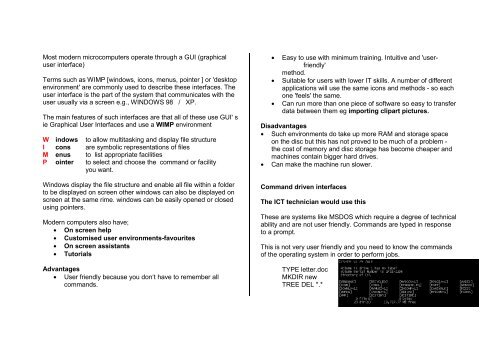Computers in Education - AS Level ICT WGS
Computers in Education - AS Level ICT WGS
Computers in Education - AS Level ICT WGS
You also want an ePaper? Increase the reach of your titles
YUMPU automatically turns print PDFs into web optimized ePapers that Google loves.
Most modern microcomputers operate through a GUI (graphical<br />
user <strong>in</strong>terface)<br />
Terms such as WIMP [w<strong>in</strong>dows, icons, menus, po<strong>in</strong>ter ] or 'desktop<br />
environment' are commonly used to describe these <strong>in</strong>terfaces. The<br />
user <strong>in</strong>terface is the part of the system that communicates with the<br />
user usually via a screen e.g., WINDOWS 98 / XP.<br />
The ma<strong>in</strong> features of such <strong>in</strong>terfaces are that all of these use GUI' s<br />
ie Graphical User Interfaces and use a WIMP environment<br />
W <strong>in</strong>dows to allow multitask<strong>in</strong>g and display file structure<br />
I cons are symbolic representations of files<br />
M enus to list appropriate facilities<br />
P o<strong>in</strong>ter to select and choose the command or facility<br />
you want.<br />
W<strong>in</strong>dows display the file structure and enable all file with<strong>in</strong> a folder<br />
to be displayed on screen other w<strong>in</strong>dows can also be displayed on<br />
screen at the same rime. w<strong>in</strong>dows can be easily opened or closed<br />
us<strong>in</strong>g po<strong>in</strong>ters.<br />
Modern computers also have;<br />
• On screen help<br />
• Customised user environments-favourites<br />
• On screen assistants<br />
• Tutorials<br />
Advantages<br />
• User friendly because you don‘t have to remember all<br />
commands.<br />
• Easy to use with m<strong>in</strong>imum tra<strong>in</strong><strong>in</strong>g. Intuitive and 'userfriendly'<br />
method.<br />
• Suitable for users with lower IT skills. A number of different<br />
applications will use the same icons and methods - so each<br />
one 'feels' the same.<br />
• Can run more than one piece of software so easy to transfer<br />
data between them eg import<strong>in</strong>g clipart pictures.<br />
Disadvantages<br />
• Such environments do take up more RAM and storage space<br />
on the disc but this has not proved to be much of a problem -<br />
the cost of memory and disc storage has become cheaper and<br />
mach<strong>in</strong>es conta<strong>in</strong> bigger hard drives.<br />
• Can make the mach<strong>in</strong>e run slower.<br />
Command driven <strong>in</strong>terfaces<br />
The <strong>ICT</strong> technician would use this<br />
These are systems like MSDOS which require a degree of technical<br />
ability and are not user friendly. Commands are typed <strong>in</strong> response<br />
to a prompt.<br />
This is not very user friendly and you need to know the commands<br />
of the operat<strong>in</strong>g system <strong>in</strong> order to perform jobs.<br />
TYPE letter.doc<br />
MKDIR new<br />
TREE DEL *.*