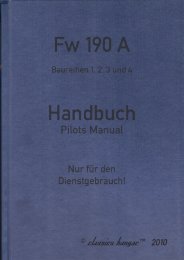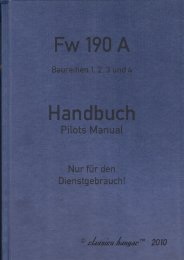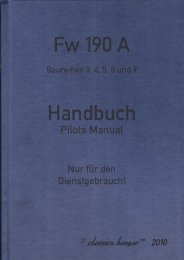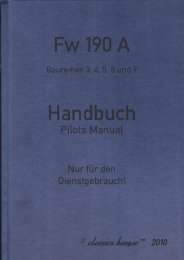user manua - Classics Hangar
user manua - Classics Hangar
user manua - Classics Hangar
Create successful ePaper yourself
Turn your PDF publications into a flip-book with our unique Google optimized e-Paper software.
Pilots Manual<br />
BF 108 B<br />
(TAIFUN)<br />
Four-Seat Touring Aircraft<br />
with As 10 E<br />
BAYERISCHE FLUGZEUGWERKE A.G.<br />
K O N S T R U C T I O N M E S S E R S C H M I T T<br />
A i r c r a f t E x p a n s i o n f o r<br />
M i c r o s o f t F l i g h t S i m u l a t o r X<br />
- n o t f o r r e a l w o r l d a v i a t i o n p u r p o s e s ! -<br />
1
http://www.classics-hangar.de<br />
support @classics-hangar.de<br />
System Requirements:<br />
Windows XP SP 2 , Windows Vista or Windows 7,<br />
Microsoft Flight Simulator X @ Service Pack 2, Gold or Acceleration Expansion Pack,<br />
Dual Core Processor @ 2.4 GHz or better<br />
512 MB DX9 graphics card or better<br />
240 MB disk space for the executable file, 1.25 GB for the installation<br />
Copyright 2011 <strong>Classics</strong> <strong>Hangar</strong> Mathias Pommerien, Hospitalstr. 2, 29525 Uelzen, unless stated otherwise.<br />
All rights reserved. Sound module licensed to <strong>Classics</strong> <strong>Hangar</strong> by Bill Leaming.<br />
No re-use/re hosting/redistribution of any part of this work is permitted. For private use only. Microsoft<br />
Windows 2000, Windows, XP, Vista, Windows 7 and Flight Simulator are either registered trademarks or<br />
trademarks of Microsoft Corporation in the USA or other countries.<br />
V2, 3/2014<br />
2
Table of Content<br />
Important Notes for Windows 7 and Vista Users................................................ 4<br />
Installation Instructions................................................................................... 4<br />
Features......................................................................................................... 5<br />
The Messerschmitt 108 TAIFUN....................................................................... 7<br />
General Notes................................................................................................ 9<br />
Paintkit.......................................................................................................... 9<br />
The Cockpit.................................................................................................... 10<br />
Overview historical VFR Cockpit............................................................. 10<br />
Overview left Cockpit Wall..................................................................... 11<br />
COM-Radio in Map left Storage..........updated in Service Pack 2............... 11<br />
Overview Center Console....................................................................... 13<br />
Variable Pitch Propeller Operations......................................................... 14<br />
Engine................................................................................................. 15<br />
Fuel Feed............................................................................................. 15<br />
Measuring Fuel Content........................................................................ 15<br />
Special FS-Funktions............................................................................. 16<br />
More Instruments in the VFR Panel........................................................ 17<br />
The IFR Light Panel........................................................................................ 23<br />
Overview IFR Light Panel...........updated in Service Pack<br />
23<br />
2.......................<br />
AFN-2, Radio Navigation Indicator......................................................... 24<br />
Elektrical Kompaß, OBS.............updated in Service Pack 2....................... 25<br />
Artificial Horizon................................................................................... 26<br />
Radios in the virtual Cockpit.........updated in Service Pack<br />
26<br />
2.....................<br />
2D Popup Radio.....New in Service Pack 2.............................................. 28<br />
The Bf 108 Manager........New in Service Pack 1.....updated in Service Pack 30<br />
2......<br />
Paint Schemes................................................................................................ 33<br />
Credits...........updated in Service Pack 2........................................................... 37<br />
3
Important Notes For Windows 7 & Vista Users<br />
Windows 7 and Vista <strong>user</strong>s may get a Windows Security warning giving one of the<br />
following messages:<br />
„Windows needs your permission to continue“<br />
„A program needs your permission to continue“<br />
„An unidentified program wants access to your computer“<br />
It is very important that you give permission to allow the program to run. This most<br />
commonly occurs with Setup programs, but it could also occur with other applications<br />
during normal operation.<br />
If full permission is not granted, your software may not install or run properly.<br />
More information on User Account Control<br />
By default, Windows 7 and Vista has a feature called User Account Control enabled. User<br />
Account Control limits the usage rights for all <strong>user</strong>s of the system, including any<br />
Administrator account. What this means is that any software requiring access to your<br />
system must be given permission for this access. This requirement is common with setup<br />
utilities, as the program in the setup utility may require certain runtime modules be<br />
explicitely installed on your system. If you know your software is coming from a trusted<br />
source, then it is usually safe to install the software.<br />
User Account Control is enabled by default, but it can be disabled so you do not have to<br />
always see the Windows Security warning messages. We recommend that you consult<br />
your Windows documentation for more information and specific recommendations on<br />
using User Account Control before disabling.<br />
Installation Instructions<br />
Run the file „<strong>Classics</strong>_<strong>Hangar</strong>_Bf108_v1.0.exe“.<br />
Should Windows User Account Control be disabled on ypur computer, please run setup<br />
with Administrator privileges because certain components may not install correctly<br />
otherwise, such as the start menu shortcuts.<br />
Two popups will appear during installation that prompt you to do certain configurations:<br />
Bf108B Just Fly Utility:<br />
Choose wether to configure your Bf 108 with realistic engine damage scenarios or with<br />
default functionality.<br />
You can rer-un the Utility any time from the following shortcut:<br />
„Start\All Programs\<strong>Classics</strong> <strong>Hangar</strong>\Bf 108 Taifun“<br />
Bf108B Texture-Manager:<br />
4
The <strong>Classics</strong> <strong>Hangar</strong> Bf 108 Taifun comes with a texture resolution twice or four times as<br />
high as the default resolution. Making full use of the higher resolution requires a certain<br />
setting in the FSX configuration file that the Texture Manager will do for you. You can also<br />
configure to use either 2048 or 4096 pixel resolution textures. We suggest to use 2048<br />
pixel textures initially.<br />
You can re-run the Utility at any time from the following shortcut:<br />
„Start\All Programs\<strong>Classics</strong> <strong>Hangar</strong>\Bf 108 Taifun“<br />
Note:<br />
Whenever you do changes to the graphics settings from within FSX, the configuration will<br />
revert back to default values. As a result you may experience blurry textures with your Bf<br />
108. In that case close FSX and re-run the Texture Manager.<br />
When running the Bf 108 Taifun for the first time, you will be prompted to allow<br />
„<strong>Classics</strong><strong>Hangar</strong>_XMLSound.gau“ to be added to the trusted list. Click Run and also click<br />
Yes in the next po-up window to allow the gauge to be always trusted and allowed.<br />
5
Features<br />
The Messerschmitt Bf 108 Taifun is arguably one of the most influential aviation designs of<br />
it's time that set the benchmark back then and has not been bypassed in performance by<br />
most contemporary aircraft in it's class up until today. This iconic piece of aviation history<br />
is now avaliable for Microsoft Flight Simulator X as a faithful reproduction of German<br />
period aviation technology. All systems and instruments have been recreated based on the<br />
oldest flying Messerschmitt aircraft world-wide, the Bf 108 B D-EBFW with it's historically<br />
restored VFR panel. Additionally there are seven more paint schemes of historical and<br />
currently operable Bf 108 included as well as an alternative panel instrumentation based<br />
on the historical blind flying equipment with the addition of some modern Navigation<br />
Radios. A manager interface allows to load fuel and visible passengers „on the fly“,<br />
perform common simulation tasks with a single mouse click or control an external heater<br />
aggregate to facilitate engine start in cold weather.<br />
The Aerodynamics, Stability and Control have been developed based on current real world<br />
flight data using the next gereration of AvHistory's Flight Model V 5.00.1 what makes<br />
possible a not yet in PC-Simulation experienced organic depth in depicting the<br />
fundamental principles of flying through air.<br />
– 8 Paint Schemes, configurable for resolutions of 2048 or 4096 pixel using a Texture<br />
Manager.<br />
– 2 Cockpit-Variations: historical VFR and „IFR Light“.<br />
– Higly accurate depiction of the period instrumentaion and systems beyond the usual<br />
FSX limitations.<br />
– Accurate depiction of the Variable Pitch Propeller.<br />
– High Resolution Aerodynamics by AvHistory.org, based on USAF Datcom and ROSCAM<br />
computation models using current real world Bf 108 flight data.<br />
– „Just Fly“ utility lets you jump in and fly or use accurately modelled startup, systems<br />
and failures.<br />
– Custom-build engine and cockpit sounds.<br />
– Native FSX-Models with DX-10-Preview Support.<br />
– High Dynamic Cockpit-Specular-Mapping.<br />
– Bump and Spec Mapping.<br />
– Paintkit for experienced <strong>user</strong>s to create own repaints, available as an optional download.<br />
– New in SP1: Passengers on all seats, configurable using a new Manager Modul.<br />
– New in SP1: Realtime Manager that enables quick access to fuel and payloads, to often<br />
used simulation commands, and to a new engine heating aggregate that facilitates<br />
engine start in cold climates.<br />
– New in SP2: ADF radio and indicator in the IFR cockpit.<br />
– New in SP2: Becker 2d radio popup window.<br />
6
The Messerschmitt 108 TAIFUN<br />
„The new Messerschmitt 108 „TAIFUN“ shows it's aerodynamical qualities not<br />
just by it's sleek lines, but in the main thing by it's favorable ratio of speed,<br />
payload and power supplies.<br />
No other aircraft follows the trend fly fast – land slow as much as the<br />
Messerschmitt 108 TAIFUN.<br />
It is the fastest, safest, most economical, most spacious touring aircraft of it's<br />
class.<br />
In the construction no effort was spared to gain the highest possible degree of<br />
safety.<br />
The flying characteristics of the 108 are esspecially in stalled conditions<br />
excellent.<br />
Flaps allow for slow and save landings even on small and bad airstrips.<br />
Handley-Page-slots ensure a high stability. An extraordinary advantage is the<br />
TAIFUN's steep glide angle that allows to land over obstacles in a steep angle<br />
without increase in speed.“<br />
Thus far the extract from the 1936 Messerschmitt factory broshure. Indeed, Willy<br />
Messerschmitt succeded in creating a pathbreaking construction, that sets standards up<br />
until recent days.<br />
The Messerschmitt Bf 108 was constructed by the engineers Robert Lusser, Richard<br />
Bauer and Hubert Bauer under chairmanship of Willy Messerschmitt in 1934, following<br />
an order of the German Air Ministry (Reichsluftfahrtministerium, RLM) for a German<br />
contribution to the 1934 Challenge de Tourism International that was held in Poland.<br />
The tender was not just focussed on performance but equally on use value. With the<br />
perspective to gain an order for a new Luftwaffe fighter aircraft, the required high<br />
technology has been developed alongside and implemented into the Bf 108. Many of the<br />
new features are later seen on the Messerschmitt Bf 109, the Luftwaffe's standard fighter.<br />
The aerodynamically extremely clean construction was build as a monococue, cantilever<br />
low wing aircraft with flush and surfaced rivets. The gear was retractable, the wings where<br />
foldable and equipped with automatic Handley-Page-slots which contributed significantly to<br />
the very good low speed handling of the aircraft.<br />
The fully closed cockpit offered room for two in the initial A-version, and four seats in the<br />
by far more widely build B-version. With a cruise speed of 140 knots, a landing speed of<br />
46 knots, a flying distance of 540 nautical miles and a payload of 1100 lbs the<br />
Messerschmitt 108 Taifun shows performance figures that are not reached by most<br />
modern touring aircraft in that category. Indeed, the Taifun barely shows it's age when<br />
standing on today's airfields next to the Pipers, Beechs and Cessnas.<br />
During the 1930 th the Messerschmitt 108 won numerious trophies and top ranks at<br />
international competitions, just a commercial success didn't really want to show, probably<br />
due to the comparably high purchase price of back then 35.000 Reichsmark. This changed<br />
when the Luftwaffe selected the Taifun as it's new Liason aircraft. The military version had<br />
an improved 24V electrical system as compared to the 12V system of the civil version, and<br />
in the later D-version a slidely modified vertical fin. Production after the war continued at<br />
the SNCAN factory in France until 1959. The Bf 108 was then equipped with Renault<br />
engines and was produced under the designations Nord1001 and Nord 1002. Noteworthy<br />
might be the Taifun's somewhat skuril post war career as a wannabe Luftwaffe fighter<br />
7
aircraft in several WWII movies. In the 1962 D-Day production „The Longest Day“ two<br />
lonely Bf 108 mount an attack at the invasion beaches. The scene is based on a real<br />
event: German fighter Ace Pips Priller (played by German actor Heinz Reincke) and his<br />
wingman Heinz Wodarczyk flew what was long believed to be the the sole Luftwaffe sortie<br />
of that day. In reality Priller and Wodarczyk flew Focke Wulf Fw 190 A.<br />
In the movie „633 Squadron“, famous for it's awful special effects, a Bf108 mounts an<br />
attack on incoming Mosquitos. It should be noted at this occasion that the Bf 108 was<br />
never equipped with weapons.<br />
Today there are a dozen Bf 108 and about 40 Nord1001/1002 of french post war<br />
production left world-wide. Basically all machines have been modified to suit the needs of<br />
their respective owners and the requirements of modern aviation operations so that there<br />
are no two even remotely identical Taifuns today. Currently there are three Taifuns in<br />
flying conditions in Germany. One of these, the D-EBFW, privately operated by an ownertrio<br />
from Bad Nauheim, Hessen, was brought to Germany in 2003 and lovingly restored to<br />
it's original, historical conditions. This Bf 108 B with the production number 1561 is the<br />
oldest airworthy Messerschmitt aircraft in general. Our FS representation of the<br />
Messerschmitt 108 is a faithful reproduction of his particular aircraft.<br />
A very special and heartfelt thanks goes to the owners Hans Jürgen Storck, Benno<br />
Herrmann and Hermann Kerzendorf , whose magnificent support made possible this<br />
project.<br />
Like Most Taifuns, D-EBFW was originally equipped with the 240 metric HP, air cooled, 8<br />
Cylinder inverted V Argus AS10C engine. The Bad Nauheim guys decided to replace is with<br />
the more powerfull 270 HP AS10E though. Just recently it was possible to aquire an<br />
original Messerschmitt Me P-7 variable pitch propeller that now serves the aircraft with<br />
pride. The gear is retracted by means of 40 strokes of the gear ratchet located between<br />
the seats, flaps and elevator trim are operated by wheels located at the left cockpit wall.<br />
The variable pitch propeller requires permanent attention to keep it within it's operational<br />
boundaries. Fuel content is measured by means of a pneumatic/<strong>manua</strong>l system. A hand<br />
pump located at the panel pumps air into the pipelines and allows to indicate the fuel<br />
content for several seconds. A correct indication is only possible in level flight.<br />
The aircraft takes off easily at 54 knots after a run of about 600 ft. The pilot should be<br />
prepared for some nervous moments right after takeoff because gear ratchet, flaps, trim<br />
wheel and most of all the variable pitch propeller call for action all at the same time. The<br />
rest of the flight should proof fairly uneventfull in terms of piloting challenges. The<br />
controlls are well harmonized and show a direct response. The Handley-Page-slots retract<br />
automatically without noise and without noticeable changes in lift at about 70 knots.<br />
8
General Notes<br />
Detailed start-up and flying procedures can be gathered from the in-flight check-lists and<br />
references. These are also available offline from the following start menu entry:<br />
„Start\All Programs\<strong>Classics</strong> <strong>Hangar</strong>\Bf 108 Taifun“<br />
There is no 2d panel included apart from the default GPS popup window.<br />
The virtual 3d cockpit is fully functional and it’s visual quality should satisfy even the most<br />
critical FS addict. All gauges and instruments are entirely modelled in 3d. The textures are<br />
created using the latest industry standard rendering technologies, giving a depth and<br />
sense of “being in the cockpit”. The aircraft can be entirely operated with the mouse from<br />
within the virtual cockpit.<br />
All gauges are in metric units. However, to serve an international audience, all buttons,<br />
levers, gauges and labels show an English language tool tip in international units when<br />
holding the mouse over them. Additionally there is a button located at the panel that<br />
allows to toggle stickers with international units on the most important gauges.<br />
Most buttons are operated by a single left-click. Some multi-position-switches are operated<br />
by left-click to increase and right-click to decrease. Rotating items such as the clock swivel<br />
are operated by holding the mouse and drag-left or drag-right. Some levers can be<br />
operated with the mouse wheel.<br />
There is no gauge back lighting in the Bf 108 apart from the modern radios of the IFR<br />
Light panel. Dials and labels are painted with “Leuchtpaste”, a fluorescent white paint that<br />
illuminates with a green glow in the dark.<br />
Paintkit<br />
If you are familiar with graphics editing software you can create your own repaints for<br />
your Messerschmitt 108. There is a layered paint kit in psd format available as an optional<br />
download to make easier the creation of <strong>user</strong> made repaints. After installation of this<br />
product the paintkit can be downloaded from the following start menu entry:<br />
„Start\All Programs\<strong>Classics</strong> <strong>Hangar</strong>\Bf 108 Taifun\check for updates“<br />
9
The Cockpit<br />
In the following chapter we will discuss the Taifun's systems and gauges .<br />
Detailed start-up and flying procedures can be gathered from the in-flight check-lists and<br />
references. These are also available offline from the following start menu entry:<br />
„Start\All Programs\<strong>Classics</strong> <strong>Hangar</strong>\Bf 108 Taifun“<br />
Pic. 1<br />
Overview historical VFR Panel<br />
1. Onboard Clock with Stop Watch 14. Turn Coordinator<br />
2. Wiskhey Compass 15. Altimeter<br />
3. Variometer 16. Prop Pitch Lever<br />
4. RPM Indicator 17. Air Pump for Fuel Indication<br />
5. Manifold Pressure Indicator 18. Fuel Indicator<br />
6. Generator Switch 19. combined Oil/Fuel Pressure Indicator<br />
7. Avionics Master Switch 20. Oil Temperatur Indicator<br />
8. Position Lights 21. Volt-Ampere-Meter<br />
9. Pitot Heat 22. Starter<br />
10. Pitot Heat Indicator 23. Fuel Indication Selector<br />
11. Battery Switch 24. Primer Pump<br />
12. Magnetos 25. Startup Pressure Pump<br />
13. Airspeed Indicator<br />
10
Pic. 2 Overview Left Cockpit Wall<br />
1. Flaps Indicator 6. Fuel Cock<br />
2. Flaps Wheel 7. no Funkction<br />
3. Elevator Trim Indicator 8. Landing Light (IFR Panel only)<br />
4. Elevator Trim Wheel 9. Cockpit Light<br />
5. Throttle<br />
Pic. 3<br />
COM-Radio in left Map Storage<br />
11
2d Popup Window (SHIFT + 2)<br />
1. Avionics Main Switch<br />
2. Mouse area Megahertz range<br />
3. Mouse area Kilohertz range<br />
Virtual Cockpit<br />
1. Mouse area Megahertz range<br />
2. Mouse area Kilohertz range<br />
12
Pic. 4 Overview Center Console<br />
1. Gear Ratchet 3. Fuel Tank Selector<br />
2. Gear Indicator 4. Reserve Tank Valve<br />
Propeller Pitch Lever<br />
The Bf 108 Cockpit shows certain extras that might take some getting used to by today's<br />
pilots. Most prominent feature is the massive prop pitch lever at the center of the panel.<br />
For generations of Bf 108 pilots this „coffee grinder“ was and is something of a love-hateaffair.<br />
It requires permanent attention and action during the various stages of flight. Esspecially<br />
after takeoff it can cause some heatet moments when the lever calls for action almost<br />
simultaneously to operating the gear ratchet, the flaps and the trimm wheel.<br />
Pic. 5<br />
Prop Pitch Lever<br />
13
Operation by keyboard shortcuts is not supported.<br />
There are to ways to operate the lever with the mouse:<br />
1. The lever knob. Left-click and drag left or right.<br />
2. The casing of the prop pitch lever. Hold the mouse over it and turn the mouse<br />
wheel.<br />
Guidelines:<br />
Takeoff 12:00 Position, all the way counterclockwise, 2100 rpm max.<br />
Climb: 3:00 Position clockwise, 2000 rpm.<br />
Cruise: 12:00, a full revolution clockwise, 1800 rpm.<br />
Landing: like takeoff, fully counterclockwise, 2000 rpm.<br />
The actual settings for the various stages of flight depend on actual airspeed and engine<br />
power setting so these guidelines are just rough estimates. The propeller adjustments<br />
should be made according to the indicated rpm on the Tachometer.<br />
Information for the „full real“ mode:<br />
The operational limits of the propeller and the engine should be taken seriously. Abuse can<br />
cause malfunctions or total failure. Exceeding the max allowed RPM can cause prop gear<br />
damage or total failure. The propeller may tend to wind-mill during steep descents. In that<br />
case decrease glide angle and adjust the propeller to use lower RPM.<br />
RPM above 2100 are harmless for a short period of time.<br />
RPM in excess of 2600 are to be avoided under any circumstances.<br />
Engine<br />
The carburetor needs to be pressurized by hand prior to starting the engine using the<br />
startup pressure pump (Pic. 1, Pos.25).<br />
Left-click and hold the pump until it is fully pulled, then release the mouse. Repeat several<br />
times until fuel pressure is well within the boundary markers (Pic 1, Pos.19, left needle)<br />
A cold engine needs to be primed prior to starting using the primer pump (Pos.24, Pic. 1).<br />
One or two strokes are usually sufficient. At cold weather use proportionately more strokes<br />
but never more than 5.<br />
Information for the „full real“ mode:<br />
The operational limits of the propeller and the engine should be taken seriously. Abuse can<br />
cause malfunctions or total failure.<br />
The warmup run should be performad as per the checklist at low RPM. Too high RPM while<br />
the oil has not gained a certain viskosity may result in a stuttering engine or in worse case<br />
in a total engine failure. Esspecially at cold weather avoid idleing for too long as it may<br />
cause the engine to shut down. Exceeding the max allowed oil temperature of 90°C for<br />
too long, for instance during long climbs, may result in loss of power, stuttering or in<br />
worse case in total engine failure. The max allowed power rating of 0.95atm/ 1 minute<br />
(28.425inHG/ 1 minute) is repeatable after a certain time of regeneration, however<br />
exceeding the max allowed full power setting of 1 minute for a considerable amount of<br />
time in a row may cause engine failure.<br />
14
Fuel Feed<br />
The aircraft is equipped with 5 fuel tanks holding a total of 58 gallons of fuel.<br />
– Two in forward wingroot, 12.5 gal each.<br />
– Two in rear wingroot, 8.59 gal each.<br />
– Auxiliary Tank aft of storage compartment, 15.85 gal, thereoff 5.28 gal Reserve.<br />
The fuel tank selector (Pos.3, Pic. 4) is basically always at Position 1.<br />
Fuel is drawn from all tanks equally.<br />
To draw the 5.28 gal reserve fuel, open the reserve fuel valve (Pos.4, Pic. 4) and switch<br />
the fuel selector to Position 2.<br />
Position 3 like Position 1, fuel is drawn from all tanks. Use in the event of a fuel pump<br />
failure.<br />
Mouse functions of the fuel selector:<br />
Left-click: toggle up through the positions.<br />
Right-click: toggle down through the positions.<br />
Fuel Indication<br />
The Messerschmitt 108 is equipped with a <strong>manua</strong>l/pneumatic fuel messuring apparatus.<br />
Fuel is indicated reliably in level flight only.<br />
Indicating forward fuel tank content:<br />
Fuel Indication Selector (Pos.23, Pic. 1) to position 1 „Tank I“.<br />
Pull Air pump (Pos.17, Pic. 1) fully (left-click and hold).<br />
After release the fuel content will be indicated for a couple of seconds on the fuel<br />
indicator's outer dial (Pos.18, Pic. 1) .<br />
Indicating rear fuel tank content:<br />
As before, with Fuel Indication Selector (Pos.23, Bild 1) to position 2 „Tank II“.<br />
Rear fuel tank content is indicated on the fuel indicator's inner dial.<br />
Indication of the auxiliary tank content is not possible.<br />
15
Special FS Functions<br />
Pic. 6<br />
FS-Icons<br />
The Icons provide access to commonly used FS features as well as to a custom feature:<br />
1. Hides the Icons. Click the empty space to show the icons again<br />
2. Checklist/Kneeboard<br />
3. Inflight Map<br />
4. ATC-Window<br />
5. GPS-Window<br />
6. Show/hide stickers with international units in knots, feet and inches of mercury on<br />
the most important flight and engine gauges<br />
16
More VFR Panel Gauges<br />
Blind Flying Clock Bo-UK 1, Fl 23885<br />
1. Swivel. Adjust the zero marker to be in<br />
line with the minutes needle, gather elapsed<br />
time directly from the swivel<br />
2. Stopwatch Seconds Needle<br />
3. Stoppwatch Minutes Needle. One<br />
revolution equals 15 Minutes<br />
4. Stoppwatch Switch:<br />
1. Click: Stoppwatch is running.<br />
2. Click: Stoppwatch on hold.<br />
3. Click: Stoppwatch Reset.<br />
Wiskhey Compass FK 38, Fl 23233<br />
17
Variometer Fl 22384<br />
Range: 15 – 0 – 15 m/s<br />
RPM Indicator, Fl 20222-3<br />
Range 0 – 3600 RPM<br />
Manifold Pressure Indicator, Fl 20555<br />
Range 0 – 2.5 Atmospheres<br />
18
Switches<br />
1. Generator<br />
2. COM-Radio<br />
3. Position Lights<br />
4. Pitot Heat<br />
5. Pitot Heat Indicator<br />
1. Battery Switch<br />
2. Magnetos<br />
Pos. 0 : Ignition Off<br />
Pos 1 „M1“: left Magneto<br />
Pos 2 „M2“ : right Magneto<br />
Pos 3 „M1+2“ : both Magnetos<br />
Left-click to toggle up,<br />
right-click to toggle down<br />
Airspeed Indicator<br />
Swiss Post War Production model<br />
Range: 0 – 350 kph<br />
19
Turn Coordinator Lg 14r, Fl 22402<br />
One needle width deviation equals a<br />
standard three-minutes-turn<br />
Altimeter, Fl 22322<br />
0 – 6000 Meters<br />
Kohlsman-knob for calibration purposes.<br />
Fuel Indication Equipment<br />
1. Fuel Indication Selector<br />
Tank I = forward Tanks selected<br />
Tank II = rear Tanks selected<br />
2. Air pump<br />
3. Fuel Indicator<br />
outer Dial: forward Tanks<br />
inner Dial: rear Tanks<br />
20
1. Startup Pressure Pump<br />
Multi-Pressure Indicator Fl 20512-1<br />
2. Fuel Pressure<br />
3. Oil Pressure<br />
Operate Startup Pressure Pump several times<br />
before engine start until fuel pressure is well<br />
within the boundary markers.<br />
1. Starter<br />
2. Primer Pump<br />
Oil Temperatur Indicator, Fl 20331<br />
Range 0 - 160°C<br />
21
Volt-Ampere-Meter,<br />
Fl 32502-3<br />
upper dial: Voltage<br />
lower dial: Current in Ampere<br />
V/A-selector at the lower right<br />
22
The IFR Light Panel<br />
The „IFR Light“ Panel does not depict an actual existing cockpit but is an attempt to<br />
provide modern navigation functionality by using as many historical gauges as possible<br />
while at the same time making use of as few modern instruments as possible.<br />
Starting point was the Bf 108's historical blind flying panel with the addition of a Radio<br />
Navigation Indicator AFN-2, an electrical slave compass that also provides OBS<br />
functionality, an artificial horizon and some modern COM, NAV and Transponder radios and<br />
the option to drive the AFN-2 Indicator by the default GPS. ADF Gauges and Radios are<br />
not available.<br />
Overview IFR Light Panel<br />
I. relocated Pump for Fuel Indication 6. Radio Controll Switches<br />
II. relocated Primer Pump a. Send COM 1 or COM 2<br />
1. Navigation Indicator AFN-2 b. Receive active COM or both<br />
2. electrical Slave Compass/OBS c. NAV 1 or NAV 2 activ<br />
3. Marker Beacons d. NAV or GPS drives AFN-2<br />
4. Artificial Horizon 7. Switches<br />
5. Radios a. Position Light<br />
a. COM 1 b. Beacon Lights<br />
b. COM 2 c. Strobe Lights<br />
c. Transponder d. Generator<br />
d. NAV 1 e. Avionics-Master-Switch<br />
e. NAV 2 f. Pitot Heat<br />
f. ADF New in Service Pack 2<br />
23
AFN-2, Radio Navigation Indicator<br />
The AFN-2 has two needles, one each for indicating distance to station and heading<br />
deviation. To-From Indication and Glideslope is not available.<br />
To calculate Glideslope use traditional methods utilizing Stopwatch, Altimeter, Variometer<br />
and Airspeed Indicator.<br />
The horizontal needle indicates the distance to the active Station<br />
– Horizontal needle at the lowest point of the dial: Distance to station is 60 nm or more<br />
– Horizontal needle at the center point of the dial: Distance to station is 30 nm<br />
– Horizontal needle at the upper point of the dial („nahe“ label): Distance to station is 0 nm<br />
The vertical needle indicates heading deviation:<br />
– Vertical needle deflects to the right: The aircraft is located right of the flight plan heading<br />
– Vertical needle deflects to the left: The aircraft is located left of the flight plan heading<br />
– Vertical needle points exactly at the central marker: The aircraft is on course.<br />
The NAV/GPS switch toggles wether the AFN-2 receives it's signal from the NAV Radios or<br />
from the GPS flight plan<br />
NAV/GPS-Switch in the IFR Panel, right<br />
24
Note: In NAV-Mode the heading is dialed on the Slave Compass so that the AFN-2's<br />
deviation needle receives a valid signal. In GPS Mode the AFN-2 receives it's signal directly<br />
from the stored GPS flight plan. However, for better orientation you should still dial the<br />
heading on the Slave Compass.<br />
Electrical Slave Compass/OBS<br />
Fl 23334, small version for fighter aircraft ADF indicator visible New in SP 2<br />
To dial the OBS Heading, turn the compass rose until the desired heading is in line with<br />
the tall marker at the top („points North“). The actually flown heading is indicated by the<br />
aircraft symbol at the center of the gauge.<br />
Mouse usage:<br />
– Click the compass glass and drag left or right<br />
or<br />
– Turn the mouse wheel<br />
New in Service Pack 2<br />
North on the compass rose always points to the top 12:00 when the ADF radio is switched<br />
on. At the same time the ADF indicator will become visible.<br />
The aircraft is on the selected ADF course when the indicator points exactly to the north.<br />
25
Artificial Horizon, Lgab8,<br />
simple design without caging<br />
Range:<br />
Bank +-100°<br />
Pitch +-65°<br />
In „full real“ mode, exceeding the range will<br />
cause temporary incorrect indication or<br />
failure. Depending on the severeness of the<br />
abuse it can take up to 15 minutes before<br />
the horizon returns to reliable operation.<br />
Radios<br />
COM 1 & 2 Radios<br />
1. Mouse area Megahertz range<br />
2. Mouse area Kilohertz range<br />
Transponder<br />
Four mouse areas dial the Transponder digits<br />
26
ADF Receiver New in Service Pack 2<br />
1. Turns on the ADF indicator on the electrical compass (see page 25)<br />
2. ADF Frequency Dial<br />
3. ADF Ident<br />
1. Mouse area Megahertz range<br />
2. Mouse area Kilohertz range<br />
3. VOR Ident Toggle<br />
NAV 1 & 2 Radios<br />
27
Becker Radio Popup Window New in Service Pack 2<br />
Turn on/off with „SHIFT + 2“<br />
28
COMM 1 & 2 Radios<br />
1. Avionics Main Switch<br />
2. Mouse area Mhz selection<br />
3. Mouse area Khz selection<br />
Transponder<br />
1. Mouse area 1000s-digit<br />
2. Mouse area 100s-digit<br />
3. Mouse area 10ers-digit<br />
4. Mouse area 1ers-digit<br />
ADF Receiver<br />
1. Turns on the ADF indicator on the electrical compass (see page 25)<br />
2. ADF Frequency Dial<br />
3. ADF Ident Toggle<br />
29
NAV 1 & 2 Radios<br />
1. Avionics Main Switch<br />
2. Mouse area Mhz selection<br />
3. Mouse area Khz selection<br />
4. NAV 1 or 2 Ident Toggle<br />
The Bf 108 Manager<br />
Turn on/off with „SHIFT + 3“<br />
30
The Bf 108 Manager provides quick access to often used functions.<br />
Open the Manager by clicking Shift + 3.<br />
In the header you can adjust the transparency of the interface or toggle between imperial<br />
and metric units. To adjust the transparency click the + – symbols repeatedly or turn the<br />
mouse wheel while holding the mouse pointer over it.<br />
Adjusting Fuel and Payload:<br />
The illustration in the upper left corner of the manager interface represents a topdown<br />
view of the aircraft with the nose pointing to the left. This can be used to quickly load the<br />
aircraft with fixed, suggested values. The blue circles represent the pilot and passenger<br />
stations, the blue bag represents the baggage in the storage compartment and the brown<br />
squares stand for the fuel tanks. A click in either of the blue circles loads the corresponding<br />
station with a suggested weight and at the same time makes the passengers visible<br />
in spot view. A second click fully unloads the corresponding station and also removes the<br />
passenger figure from the exterior aircraft model.<br />
To adjust fuel and payload with more exact values, use the + - buttons below the aircraft<br />
illustration. Please note that passenger stations must be loaded with at least 120lbs/55Kg<br />
for the passengers to become visible in the cockpit.<br />
Please make sure to load the four wingroot tanks with about equal volume percentages to<br />
ensure a proper fuel usage.<br />
New in Service Pack 2:<br />
– The buttons „LOAD Payload“ and „LOAD Fuel“ are removed from the interface.<br />
Changes are now directly passed on to FSX as you adjust fuel or payload.<br />
– It is now possible to overload each payload station using the +/- buttons.<br />
Cold Weather Pre-Heating<br />
Starting an engine can be difficult or impossible at temperatures around or below the<br />
freezing point of water, because oil looses viscosity and metal parts such as throttles and<br />
Bowdens become „stiff“. Also the engine can take damage when it doesn't get warmed up<br />
properly. Aircraft engine compartments often become pre-heated in cold climates by<br />
means of an external heating source to facilitate cold start and to avoid engine wear.<br />
This operation can take up to one and a half hours in real life.<br />
The Bf 108 Manager allows to pre-heat the engine compartment in about 40 to 50<br />
seconds when the aircraft is parked „cold and dark“ on the ground.<br />
The field „Cold Start Pre-Heat“ is located at the bottom of the Manager Interface.<br />
Ambient Air Temperature and Oil Temperature are displayed left hand for reference<br />
purposes. A button „Apply Pre-Heat“ is located to the right. Clicking it in a „cold and dark“<br />
aircraft environment will make visible and audible a heater that is attached to the engine<br />
compartment by means of a hosepipe and sealed with a sponch. The engine compartment<br />
will be fully warmed up within 40 to 50 seconds up to a maximum of 30°C/86°F above the<br />
local air temperatur. To stop the heater click the button „Turn Heater Off“. Start the engine<br />
as normal before it cools down again.<br />
31
Payload Overview<br />
This field shows information about the currently loaded fuel and payload weight, the<br />
headroom left to max gross weight as well as the buttons „LOAD Fuel“ and „LOAD<br />
Payload“.<br />
Actions<br />
The buttons in the field „Actions“ enable quick access to some important or often used<br />
functions:<br />
Reload Aircraft: The fastest and savest way to repair the aircraft or to reload the<br />
systems.<br />
Carburetor Heat: While the real Bf 108 is not equipped with a deice system, this<br />
function is implemented as a „cheat“ in order to be able to use the Bf 108 simulation in<br />
cold climates. Enable Carburetor Heat if you experience power loss at high altitudes or at<br />
cold temperatures that can not be led back to engine overheat or overstress.<br />
Left Canopy: Opens or closes the left canopy.<br />
Right Canopy: Opens or closes the right canopy.<br />
Cargo Door: Opens or closes the cargo door located aft of the cockpit.<br />
Folding Wings: Folds or unfolds the wings when the aircraft is on the ground.<br />
New in Service Pack 2<br />
Cold and dark: Turns all switches and levers off.<br />
32
Paint Schemes<br />
D-EBFW, Werknummer 1561, build in 1937, privately operated and widestly restored to<br />
historical conditions, painted in late 1930s Messerschmitt factory blue. The oldest<br />
airworthy Bf108, infact the oldest airworthy Messerschmitt aircraft in the world. The<br />
official registration code is D-EBFW but it carries the historical registration D-IBFW of the<br />
1930 Messerschmitt showcase aircraft that travelled as far as the USA, with special permit<br />
of the Luftfahrtbundesamt.<br />
D-IGNY, Period Bf108B-1 of the German Aero Club. Elly Beinhorn scored a second place<br />
with this aircraft during the International Oasis Flight in Egypt, 1937. This aircraft originally<br />
showed factory colors but was painted in silver-grey exclusively for the Oasis race.<br />
33
D-IOIO, probably the most photografically captured period Taifun, depicted in mid-1930's<br />
Messerschmitt factory colors.<br />
HB-HEB. This Taifun served with the Swiss airforce from 1938 to 1959, was later on static<br />
display at the airport Zurich and is currently being restored to airworthy conditions.<br />
34
RC+YZ, Werknummer 1561, now D-EBFW, in the colors of it's formar owner Henning<br />
Poulsen, Danmark.<br />
SE-BZN, a formar Luftwaffe Taifun that served in Finland and was sold to Sweden in 1955.<br />
It was sold to Germany in 1969 and crashed during an airshow at Berlin-Johannistal in<br />
1995, killing pilot and co-pilot, German Astronaut Reinhard Furrer. Depicted is the aircraft<br />
in it's swedish livery.<br />
35
'Elly Beinhorn' operated by the Lufthansa Foundation, one of three airworthy Me108 flying<br />
in Germany. This aircraft is equipped with the „IFR Light“ Panel.<br />
D-ESBH, Bf108B-1 of the EADS Heritage Flight/Messerschmitt Foundation, the third of the<br />
airworthy German Taifuns. Like D-EBEI, this aircraft uses the „IFR Light“ Panel.<br />
36
Credits<br />
Project Lead, 3d Models, Interior Textures,<br />
Programming, Dokumentation, Custom Sounds:<br />
Exterior-Textures, Paintkit:<br />
Aerodynamics, Engine Sounds:<br />
Simmconnect Modules<br />
Beta Tester:<br />
Sound Modul licensed by:<br />
Mathias Pommerien<br />
Alessandro Biagi<br />
AvHistory.org/Gregory Pierson<br />
Jonathan Bleeker<br />
Huub Vink<br />
Roger Law<br />
Roland „thunder100“ Berger<br />
Günter „Guenseli“ Steiner<br />
Klaus „ubootwilli“ Kratky<br />
Hans-Jürgen „espenlaub“ Fischer<br />
Bill Leaming<br />
Our very warm and heartfelt thanks goes to the operators of the Messerschmit Bf 108 B<br />
D-EBFW, Hans Jürgen Storck, Benno Herrmann und Hermann Kerzendorf , without whose<br />
generous support the completition of this project would not have been possible.<br />
Storck, Herrmann and Kerzendorf patiently answered all questions, permitted access to their<br />
„jewel“ and provided all of their documentation and flight data during the one-year<br />
developement course of this project.<br />
37