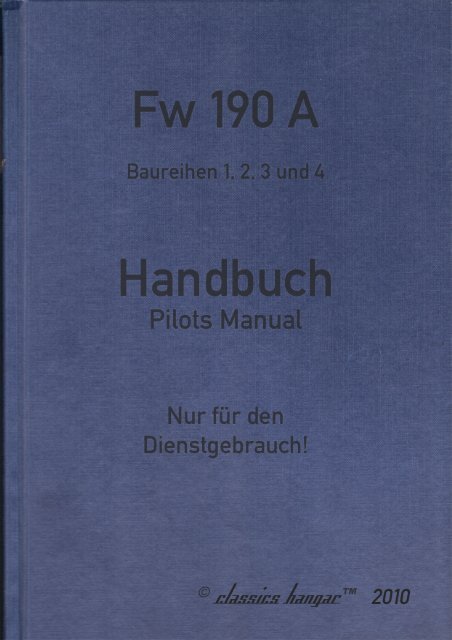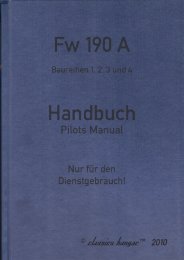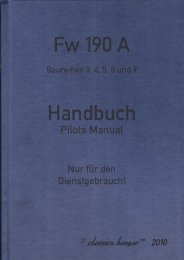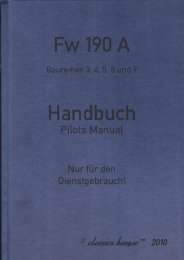Focke Wulf Fw 190 A - Classics Hangar
Focke Wulf Fw 190 A - Classics Hangar
Focke Wulf Fw 190 A - Classics Hangar
Create successful ePaper yourself
Turn your PDF publications into a flip-book with our unique Google optimized e-Paper software.
<strong>Focke</strong> <strong>Wulf</strong> <strong>Fw</strong> <strong>190</strong> A<br />
– The Early Variants -<br />
Version 2.0<br />
Aircraft Expansion for Microsoft Flight Simulator X<br />
User Manual<br />
March 2010, Version 2.0<br />
2
A production of<br />
Mathias Pommerien<br />
Lüneburger Str. 21<br />
29525 Uelzen<br />
Germany<br />
support @classics-hangar.de<br />
http://www.classics-hangar.de<br />
System Requirements:<br />
Windows XP SP 2 , Windows Vista or Windows 7,<br />
Microsoft Flight Simulator X @ Service Pack 2, Gold or Acceleration Expansion Pack,<br />
Dual Core Processor @ 2.4 GHz or better<br />
2GB Virtual Memory<br />
512 MB DX9 or DX10 Graphics Card<br />
400 MB free disc space for the executable, 1.3 GB free disc space for the installation.<br />
Copyright 2009 /2010 <strong>Classics</strong> <strong>Hangar</strong> Mathias Pommerien, Lüneburger Str. 21, 29525<br />
Uelzen, unless stated otherwise. All rights reserved. Sound module licensed to <strong>Classics</strong><br />
<strong>Hangar</strong> by Bill Leaming.<br />
No re-use/re hosting/redistribution of any part of this work is permitted without prior<br />
written permission by Mathias Pommerien. Microsoft Windows 2000, Windows, XP, Vista,<br />
Windows 7 and Flight Simulator are either registered trademarks or trademarks of<br />
Microsoft Corporation in the USA or other countries.<br />
3
Table Of Content<br />
Page<br />
Introduction....................................................................................................................... 5<br />
Features............................................................................................................................ 5<br />
New to Version 2.0........................................................................................................... 6<br />
Installation........................................................................................................................ 6<br />
Texture Configuration 6<br />
Exterior Textures................................................................................................... 6<br />
Interior Textures, Texture Manager.................................................................... 7<br />
First Run, Security Warning........................................................................................... 8<br />
Notes for Repainters, Paint Kit...................................................................................... 7<br />
Development History 9<br />
Early Development.................................................................................................<br />
<strong>Fw</strong> <strong>190</strong> A-1............................................................................................................... 10<br />
<strong>Fw</strong> <strong>190</strong> A-2, A-3....................................................................................................... 11<br />
<strong>Fw</strong> <strong>190</strong> Aa-3 Export Variant.................................................................................... 11<br />
Armin Faber's <strong>Fw</strong> <strong>190</strong> A-3..................................................................................... 12<br />
<strong>Fw</strong> <strong>190</strong> A-4............................................................................................................... 12<br />
<strong>Fw</strong> <strong>190</strong> A-4/U7......................................................................................................... 13<br />
The Cockpit....................................................................................................................... 14<br />
Operating the FS Aircraft, general notes...................................................................... 14<br />
Flying at Night.................................................................................................................. 15<br />
Cockpit Diagrams............................................................................................................ 16-19<br />
Specific Operation Procedures<br />
Fuel Management................................................................................................... 20<br />
Gear Operation........................................................................................................ 21<br />
Flaps Operation, Trimming.................................................................................... 22<br />
Radio Operation....................................................................................................... 23-26<br />
Manual RPM Adjustment, Prop Feathering......................................................... 27<br />
Canopy and Canopy Emergency Release............................................................ 27<br />
Main Flight and Engine Instruments, description inclusive unit conversion tables<br />
and operational limits..................................................................................................... 28-31<br />
Changing or removing Payloads, dropping bombs..................................................... 32-35<br />
Liveries............................................................................................................................. 36-52<br />
Credits............................................................................................................................... 53<br />
4
Introduction<br />
When the <strong>Fw</strong><strong>190</strong>A had it's debut over the channel front by late summer of 1941, it came as<br />
a shock to the British RAF pilots. This fast and extremely manouverable new German<br />
fighter outclassed their Spitfire Mk V in any respect. The business-like yet powerfull lines<br />
of the <strong>Fw</strong><strong>190</strong> would rule the skies over Europe for the year to come, remaining competitive<br />
in it's various reincarnations for the duration of the war.<br />
Included in this Flight Simulator X Add-on package are renditions of the four early<br />
production variants of the WW II Luftwaffe’s second major fighter aircraft, the <strong>Focke</strong> <strong>Wulf</strong><br />
<strong>Fw</strong> <strong>190</strong> A-1, A-2, A-3 and A-4 and a special high altitude modification, the <strong>Fw</strong><strong>190</strong>A-4/U7.<br />
The package consists of 9 different model variations and 34 liveries, some of which have<br />
never been done before for a flight simulation, beautifully recreating the early operational<br />
history of this legendary German fighter aircraft.<br />
Each variant has a unique 3d virtual cockpit with fully operable and working 3d<br />
instrumentation, re-creating German period micro mechanics in a depth never before<br />
seen in a Flight Simulation.<br />
The flight physics for each aircraft are captured uniquely, making full use of Flight<br />
Simulator's advanced 6DoF aerodynamic equations, including accurately modelled coupled<br />
Moments of Inertia calculations, giving the virtual pilot a distinct sensation of flying in air.<br />
This new Version 2 adds all the features and improvements from our award-winning<br />
<strong>Fw</strong><strong>190</strong>A – late variants package<br />
New to Version 2.0:<br />
– Multilingual installation English/German.<br />
– Exterior model and texture improvements. New higher detail noseart textures.<br />
– Entirely new high resolution cockpit textures and improved interior modelling.<br />
New application to allow for even higher interior texture resolution.<br />
– Improved system modelling (check handbook “Specific Operation Procedures”).<br />
– “Just Fly” utility disables/enables custom failure modelling and advanced fuel<br />
management as per user choice.<br />
– Custom cockpit sounds for all buttons and levers.<br />
5
Features<br />
- 9 highly detailed FSX-native exterior and interior models,<br />
- 34 historical exterior liveries in 2048 pixel high resolution textures supporting<br />
bloom, specular, bump mapping and self shadowing.<br />
- Option to use extremely detailed 4096 pixel interior textures, configurable using an<br />
external texture manager application.<br />
- Unique flight physics for each sub variant, highly accurate real world physics based<br />
flight modelling provided by AvHistory, created using AvHistory.org’s USAF<br />
DATCOM based 1% Aerodynamics, Stability and Control aircraft development<br />
software.<br />
- Custom engine damage and aircraft system modelling.<br />
- Drop tank and bomb payload.<br />
- Highly detailed and fully functional virtual 3d cockpit<br />
- Detailed and accurate set of German 3d gauges.<br />
- Working reflector gun sight.<br />
- Custom tailored engine and cockpit sounds.<br />
- Scalable realism using the “Just Fly” utility.<br />
- Separate performance-optimized AI aircraft.<br />
Installation:<br />
Please uninstall all previous 1.x versions of “<strong>Fw</strong><strong>190</strong>A, the early variants” prior to installing<br />
Version 2.0.<br />
After downloading the executable file to a temporary location on your Computer,<br />
locate and double-click “classics-hangar_fw<strong>190</strong>a1a4_v2.0.exe” and follow the on-screen<br />
prompts which will guide you through the installation process.<br />
6
Exterior textures:<br />
Texture Configuration<br />
The exterior textures are created in a 2048 by 2048 pixel resolution to allow for a higher<br />
detail than the default FSX textures while at the same time keeping the all over number of<br />
textures low to maintain good performance.<br />
Enabling FSX to make full use of these high resolution textures requires a little editing to<br />
the FSX configuration file. After the installation is complete please proceed as follows.<br />
XP Users:<br />
Make sure that Windows is configured to display hidden folders.<br />
Open an Explorer window and browse to a file called fsx.CFG.<br />
This is usually located at<br />
C:\Documents and Settings\User name\Application Data\Microsoft\FSX\fsx.CFG<br />
open the file using a text editor and locate the following line:<br />
TEXTURE_MAX_LOAD=xxx<br />
Change the value so that it reads like<br />
TEXTURE_MAX_LOAD=2048<br />
Save and exit.<br />
Vista and Windows 7 Users:<br />
Make sure that Windows is configured to display hidden folders and that you have<br />
administrator rights. Open an Explorer window and browse to a file called fsx.CFG.<br />
This is usually located at<br />
C:\Users\username\AppData\Roaming\Microsoft\FSX\fsx.cfg<br />
open the file using a text editor and locate the following line:<br />
TEXTURE_MAX_LOAD=xxx<br />
Change the value so that it reads like<br />
TEXTURE_MAX_LOAD=2048<br />
Save and exit.<br />
Interior Textures:<br />
By default the <strong>Fw</strong><strong>190</strong>A comes with a high quality set of interior textures in 2048x2048 pixel<br />
resolution. However, while our default resolution should satisfy most users there is an<br />
option to display the major cockpit surfaces in even crisper detail using 4096x4096 pixel<br />
resolution textures.<br />
Please note this option should only be used if you have a fairly recent PC system that is<br />
able to run FSX in conjunction with highly detailed third party add-ons without problems.<br />
7
Note this feature does not require the FSX.cfg's TEXTURE_MAX_LOAD entry to be adjusted<br />
to 4096. TEXTURE_MAX_LOAD=2048 will do fine.<br />
How to use:<br />
A short cut to the utility is located in Start Menu\<strong>Classics</strong> <strong>Hangar</strong>\<strong>Fw</strong><strong>190</strong>A\<br />
To enable the high detail cockpit textures just click the button "High Resolution" and close<br />
the program.<br />
If you experience problems with this configuration or you wish to free up some computing<br />
resources re-run the program, click on "Default Resolution".<br />
First Run:<br />
When you start FSX for the first time after installing “<strong>Fw</strong> <strong>190</strong> A- The Late Variants”<br />
a security warning will pop up:<br />
Please answer this with “run”<br />
8
Repainter Notes:<br />
In the following dialogue you will be asked if you wish to add<br />
<strong>Classics</strong><strong>Hangar</strong>_XMLSound.gau to the list of trusted software.<br />
Please answer with “Yes”.<br />
There is a layered paint kit in psd format included to make easier the creation of user<br />
made repaints.<br />
It’s located in “FSXroot\<strong>Classics</strong> <strong>Hangar</strong>\<strong>Fw</strong><strong>190</strong>A1\Paintkit”.<br />
If you have previously worked with the V.1.x paintkit please note that there are some<br />
reworked texture coordinates around the nose area of the base sheet.<br />
9
Early Development<br />
By early 1938 the <strong>Focke</strong> <strong>Wulf</strong> factory in Bremen was ordered by the German Air Ministry,<br />
the Reichsluftfahrtministerium (RLM), to develop a second fighter for the Luftwaffe as a<br />
backup in case problems should arise with the Messerschmitt Bf109.<br />
The new aircraft was to follow a different approach from the ground up than the concurring<br />
Messerschmitt design.<br />
Kurt Tank’s (Technical Director of the <strong>Focke</strong> <strong>Wulf</strong> factory), vision was that of an aircraft<br />
with a high degree of reliability and ease of production in mind, easy serviceability by<br />
crews with a low training standard at hastily built frontline airfields. Control harmonization<br />
and flying qualities were to be well balanced so that inexperienced pilots would get<br />
accustomed to the plane without problems. Contrary to the development mainstream in<br />
Europe, a radial engine had been choose to power the new aircraft.<br />
Expected shortages of liquid cooled engines played the ball into Kurt Tank’s court who was<br />
favouring the radial engine anyway. The Hughes H-1 which he watched on return from it’s<br />
epic flight in New York, apparently left Tank impressed. Also the Luftwaffe experiences in<br />
fighting the robust I-16 Rata during the Spanish civil war where not forgotten.<br />
In charge of the constructional work was Rudolf Blaser and ten month after the contracts<br />
had been signed the first prototype of the then so-called <strong>Fw</strong><strong>190</strong> made it’s maiden flight by<br />
1. June 1939 with <strong>Focke</strong> <strong>Wulf</strong>’s Chief Test Pilot Hans Sander at the controls.<br />
The <strong>Fw</strong> <strong>190</strong> V-1 was powered by an 18 cylinder BMW 139 delivering 1500hp.<br />
The aircraft was an all metal, low wing, cantilever monoplane of a semi monocoque<br />
construction. The tail was a separate section and the radial engine was elegantly blended<br />
into the fuselage lines. Two self-sealing fuel tanks where located under the cockpit. The<br />
nearly frameless sliding canopy was a first of it’s kind and granted very good all-around<br />
visibility, occupied only by the massive radial engine.<br />
The wings were of a two-spar construction with the main spar running through the entire<br />
length of the wing. The entire assembly was attached to the fuselage as a whole. The<br />
hydraulically operated gear was fully inwards retractable and had a wheel track of 3.5<br />
meters / 11.5 ft. All following <strong>Fw</strong><strong>190</strong>A used an electrically driven gear.<br />
Stick and pedal forces where brought to the control surfaces by rods and not by cables as<br />
it was common use until then. The horizontal tail plane was trimmable by an electrical<br />
motor as a whole. No other pilot-adjustable trim surfaces where provided. Static trim tabs,<br />
so called “Bügelkanten” were adjustable on the ground.<br />
After several changes, including an engine change to the new BMW 801 C, orders were<br />
given for a pre-series <strong>Fw</strong> <strong>190</strong> A-0.<br />
6 of those machines had been sent to the Luftwaffe test centre at Rechlin<br />
(Erprobungsstelle Rechlin) by March 1941. Parts of II./JG 26’s ground staff and pilots<br />
around Technical Officer Karl Borris under command of Oberleutnant Otto Behrens where<br />
transferred to Rechlin to test the aircraft’s combat and service qualities.<br />
The pilots were impressed!<br />
The <strong>Fw</strong> <strong>190</strong> was light on the controls and responsive, agile, fast and manoeuvrable.<br />
Particularly, roll rates were exceptionally good. Take off and landings were easy, granted<br />
to the wide wheel track with no tendency to break out.<br />
10
Balancing was superb with very low Centre of Gravity changes throughout the envelope,<br />
thus only minimal trim changes to the horizontal tail plane where required as load<br />
changed. Unlike the concurring Messerschmitt design and the opposing Spitfire the <strong>Fw</strong><strong>190</strong><br />
remained manoeuvrable at extremely high speeds. The plane reached 955kph in a dive<br />
during a test flight later in the war and remained controllable with no harm to pilot and<br />
machine.<br />
Mock combats against captured planes clearly showed that the <strong>Fw</strong><strong>190</strong> was superior to<br />
anything the allied had in their inventory.<br />
The ground crews found the plane to be easily serviceable. Every part of the plane was<br />
accessible through flaps. Engine changes where fast and simple. It’s sturdiness let the<br />
plane survive belly landings without serious damage. Everybody agreed that the airframe<br />
was a great hit.<br />
There where however serious problems with the BMW 801 engine that almost caused the<br />
cancellation of the entire project. The pistons seized at warm-up or when idling for too<br />
long. Burst fuel and oil pipelines caused the ground crews to always have the fire<br />
extinguisher at hand when a pilot was about to climb into the cockpit. Broken oil coolers<br />
where a familiar sight. The pilots never lost sight of the runway when in the air.<br />
Otto Behrens and his crew managed to convince the RLM that all of the failures where<br />
fixable and mostly caused by peripherals, so tests continued and the <strong>Fw</strong> <strong>190</strong> eventually<br />
reached serial production status.<br />
<strong>Fw</strong> <strong>190</strong> A-1<br />
By mid 1941 Nazi Germany turned it’s war effort towards the Soviet Union.<br />
Only two fighter units remained at the channel coast in France and the Low Countries,<br />
Jagdgeschwader 2 and 26, being badly in need of replacement equipment. The RLM,<br />
without waiting for the final Rechlin test results and the engine troubles not yet ironed out,<br />
ordered production of the <strong>Fw</strong> <strong>190</strong> A-1 to begin.<br />
II./JG 26, still having mostly the somewhat aged Messerschmitt Bf109 E in it’s inventory,<br />
was the first unit to convert to the new <strong>Fw</strong> <strong>190</strong>, even though combat trials of the fighter<br />
were not yet completed.<br />
The first production badge arrived at Paris-Le Bourget by late summer 1941 where the<br />
conversion and final trials took place. This conversion proved to be a catastrophe.<br />
Almost every flight ended with an engine failure, but more often than not didn't the planes<br />
take off at all.<br />
The engines died or the ammunition exploded at the engine’s warm-up run.<br />
The repertoire of failures lasted from burst fuel pipelines over broken oil coolers to piston<br />
seizure. The conversion was basically a re-run of the initial Rechlin tests.<br />
It took about 50 modifications to bring the <strong>Fw</strong> <strong>190</strong> up to frontline serviceable conditions,<br />
and it can be credited to the will and persuasive power of Otto Behrens that the project was<br />
not cancelled.<br />
This persistence paid off when the <strong>Fw</strong> <strong>190</strong> made it’s combat debut over Dunkirk by<br />
September 1941. The aircraft proved to be clearly superior to the opposing Spitfire Mk V in<br />
every respect except horizontal turn radius.<br />
The <strong>Fw</strong> <strong>190</strong> could out-climb, out-run, out-dive and out-manoeuvre the Spitfire. So superior<br />
was the <strong>Fw</strong> <strong>190</strong>, that pilots could engage and disengage combat at will.<br />
11
The attrition rates amongst the RAF Spitfire pilots rose dramatically. On the other hand,<br />
thermal problems with the BMW 801C engine remained critical so that the <strong>Fw</strong> <strong>190</strong> pilots<br />
where initially limited to sorties along the continental side of the channel coast.<br />
JG 26 was the only unit to convert to the <strong>Fw</strong> <strong>190</strong> A-1. II. and III. Gruppe converted by 1941,<br />
I. Gruppe followed early 1942. A total of 102 <strong>Fw</strong> <strong>190</strong> A-1 were produced at the <strong>Focke</strong> <strong>Wulf</strong><br />
plant in Bremen.<br />
<strong>Fw</strong> <strong>190</strong> A-2/ A-3<br />
Production of the A-2 began by August 1941 at the Ago Factory Oschersleben parallel to the<br />
A-1 production at <strong>Focke</strong> <strong>Wulf</strong> Bremen.<br />
One of the first things to be criticised by the pilots was the comparably weak firepower of<br />
the <strong>Fw</strong> <strong>190</strong> A-1. This was addressed with the A-2 by replacing the wing root machine guns<br />
with a pair of Mauser MG 151/20 20mm cannons.<br />
The outboard wing’s MG FF cannons were from now on optional as a Rüstsatz, but were<br />
delivered with every aircraft.<br />
The A-2 received the improved BMW801C-2 engine rated at 1600 PS / 1578 hp at takeoff. To<br />
improve the thermal difficulties with the 801 the series also saw the addition of fixed<br />
cooling slots just aft of the left and right exhaust stacks. The electrical gear motor was<br />
replaced with a more powerful type and the wingspan was increased to 10.51 m / 34.48 ft<br />
and remained unchanged until the last reincarnation of the line entered service, the Ta152.<br />
As the A-2 entered production a new improved engine became available, the BMW 801 D-2,<br />
rated at 1730 PS / 1706 hp at takeoff.<br />
The implementation of the engine led to the parallel production of both the A-2 with the C-<br />
2 engine and the <strong>Fw</strong> <strong>190</strong> A-3 with the D-2 engine.<br />
Both aircraft were otherwise identical so that a distinction of both types from photographs<br />
can’t be reliably performed unless the production number of the aircraft is known.<br />
However persisting problems with overheating D-2 engines forced the Luftwaffe to lock<br />
manifold pressure to 1.32ata so that the <strong>Fw</strong> <strong>190</strong> A-3 initially flew approximately 200 horse<br />
powers short of it's potential.<br />
Some A-2s were eventually renamed to A-3s after repair and engine replacement with<br />
the D-2 aggregate.<br />
The BMW 801 slowly left the teething problems behind and reached an average operational<br />
life of about 120 hours.<br />
A total of approximately 909 <strong>Fw</strong> <strong>190</strong> A-2 and A-3 was produced between August 1941 and<br />
September 1942 at the <strong>Focke</strong> <strong>Wulf</strong> plants Bremen and Marienburg, Ago Oschersleben,<br />
Arado Warnemünde and Fieseler Kassel.<br />
The <strong>Fw</strong> <strong>190</strong> now served with JG 1, JG 2, JG 5 “Eismeer”, JG 26, JG 51, SG 1 and SG 2.<br />
<strong>Fw</strong> <strong>Fw</strong> <strong>190</strong>Aa-3 <strong>190</strong>Aa-3 Export Export Variant<br />
Variant<br />
From mid 1942 to March 1943 approximately 72 <strong>Fw</strong> <strong>190</strong> were produced for Turkey. These<br />
export variants carried the name <strong>Fw</strong> <strong>190</strong> Aa-3, where the “a” stands for “ausländisch” =<br />
foreign country.<br />
They received the BMW 801 D-2 engine but apparently retained the armament of the <strong>Fw</strong><br />
<strong>190</strong> A-1 and where delivered without the FuG 25 recognition system.<br />
12
Armin Faber’s <strong>Fw</strong> <strong>190</strong> A-3<br />
By mid 1942 the moral of the Royal Air Force pilots was seriously affected by the success<br />
of the new German fighter.<br />
A desperate commando raid on a German airfield in France was planned with the goal to<br />
hijack an intact example of this wonder weapon. However, luck was with the British when<br />
Oberleutnant Armin Faber of Stab III./JG 2 landed his <strong>Fw</strong> <strong>190</strong> A-3, Werknummer 313 in<br />
error at Pembrey South Wales on 23. June 1942 after combat with Spitfires.<br />
The <strong>Fw</strong> <strong>190</strong> was immediately disassembled and transferred to the Royal Aircraft<br />
Establishment where it was closely examined under the foreign equipment registration<br />
MP 499.<br />
In about 9 flying hours the machine was explored before it was handed over to the Air<br />
Fighting Unit by 13.7.1942 for tactical trials.<br />
The trials confirmed what was already known as far as the comparison to the Spit Mk Vb<br />
goes but also revealed the weaknesses of the BMW 801 engine. The engine would lose<br />
performance rapidly above 25.000ft.<br />
Beside that, it was obviously de-rated and didn’t deliver it’s full power of 1.42 ata. In fact, by<br />
that time the D-2 was not considered 100% reliable by the RLM and manifold pressure was<br />
locked at 1.32 ata.<br />
As an immediate answer, guidelines for combat with the <strong>Fw</strong><strong>190</strong> where filed, basically to<br />
the extent that combat had to be avoided when the Spitfire Mk V pilot didn’t have an initial<br />
advantage in altitude and speed.<br />
Diving had to be avoided under any circumstances as the Spit wouldn’t have a chance to<br />
escape. Instead a shallow descent at full throttle towards the homeland was advised so<br />
that the attacking enemy would be forced to leave the combat area if he wanted to follow.<br />
Production of the improved Spitfire Mk IX would be at full steam by June and would almost<br />
bring the RAF pilots back to equals as the engine performance of the Mk IX was<br />
comparable to that of the <strong>Fw</strong><strong>190</strong>A. Yet the <strong>Fw</strong><strong>190</strong> would hold the edge in manoeuvrability.<br />
The capture of Armin Faber’s <strong>Fw</strong> <strong>190</strong> is commonly marked as the end of the Luftwaffe’s<br />
one-year supremacy over the channel front.<br />
Whether the results of the trials where such a surprise might be debatable since the<br />
improved Spit Mk IX was already well underway. However, the propaganda effect can’t be<br />
under-estimated as it restored the RAF pilot’s faith in their own abilities. The Mk IX did not<br />
surpass the <strong>Fw</strong><strong>190</strong>’s performance but it helped to level the field and successfully ended the<br />
Luftwaffe’s un-shadowed days of victory over the channel.<br />
Armin Faber’s Werknummer 313 remained the only <strong>Fw</strong> <strong>190</strong> A in pure fighter configuration<br />
to be captured intact by the allies for the duration of the war. All other captured aircraft<br />
were either of the long range bomber or fighter bomber configuration.<br />
<strong>Fw</strong> <strong>190</strong> A-4<br />
The implementation of the new VHF radio FuG 16 eventually led to the new variant <strong>Fw</strong> <strong>190</strong><br />
A-4 which was produced between June 1942 and August 1943 in approximately 974<br />
samples.<br />
The FuG 16 used a “T” shaped antenna which required a re-design of the vertical tail,<br />
recognizable by a vertical “sting” on top of the fin.<br />
The fixed cooling slots where replaced by adjustable flaps at some point during the<br />
production run and were operated by a crank located at the cockpit’s lower forward panel.<br />
13
The armoured headrest saw replacement with a larger type.<br />
Even though all sort of conversions had already been tested and used operational in small<br />
numbers on previous versions, it wasn’t before the A-4 that bombs became more<br />
commonly carried on the <strong>Fw</strong> <strong>190</strong>. This were usually unnamed modifications. The bombs<br />
were carried on an underbelly ETC 501 rack and electrically fused by an apparatus right<br />
under the forward panel.<br />
Dedicated fighter bomber and long range fighter bomber versions have been developed<br />
and tested under various U (Umbau = rebuild) designations but became available on a<br />
broad scale only after the A-5 entered service.<br />
<strong>Fw</strong> <strong>Fw</strong> <strong>190</strong> <strong>190</strong> A-4/U7<br />
A-4/U7<br />
It became apparent during the early defence battles against the 8th Army’s heavy<br />
bombers that the high altitude performance of the <strong>Fw</strong> <strong>190</strong> left much to be desired.<br />
The engine would lose power rapidly above it’s full pressure altitude.<br />
Trials with methanol-water or oxygen injection proofed unsuccessful and were not<br />
available operationally.<br />
To improve combustion at high altitude three <strong>Fw</strong> <strong>190</strong> A-3 were rebuilt for testing purposes<br />
with external engine air intakes. The installation looked somewhat similar to the tropical<br />
filters as seen on some variants.<br />
The modification was designated “U7” and included, beside the external intakes, some<br />
weight reduction measures.<br />
The modification became operational with the <strong>Fw</strong><strong>190</strong>A-4, though photographic evidence<br />
showed that only the external intakes were adopted from the A-3 tests.<br />
Whether the so modified A-4’s actually received the U7 designation is not clear. It may<br />
well be possible that these were field modifications without a special designation. Also the<br />
total number of converted aircraft is not known. The A-4”U7” served at least with JG 2 and<br />
JG 26 by early 1943.<br />
The improvements to the high altitude performance were quite good, though not exactly<br />
impressive.<br />
The critical altitude was increased to about 6.500 metres/ 21.300 feet<br />
and the loss of manifold pressure above that noticeably decreased so that the engine<br />
reached 1.17 ata at 8000 metres as opposed to 1.06 ata without those modifications.<br />
Of course the increased drag caused by the installation reduced the speed at sea level by<br />
about 16 kph, which was levelled out at 7000 meters due to the increased engine power.<br />
<strong>Fw</strong> <strong>190</strong> Today<br />
The German aircraft restorer and manufacturer Flugwerk G.m.b.H. is currently producing<br />
a lovingly recreated version of the <strong>Fw</strong> <strong>190</strong> A-8 under the designation “<strong>Fw</strong> <strong>190</strong> A-8/N” in<br />
small numbers, the “N indicating “Neubau” = new construction. The first flying examples<br />
were the Air Show Stars over Europe in 2009. For more information visit:<br />
http://www.flugwerk.de<br />
14
The Cockpit<br />
This is a fairly well structured and logically arranged office. Almost everything is driven<br />
and controlled electrically. The pilot’s workload is reduced to an absolute minimum thanks<br />
to the so called “Kommandogerät”, a kind of early analogue computer based on barometric<br />
conditions and throttle position, which controls all engine and propeller related tasks such<br />
as setting spark points, mixture, prop pitch, engine gear and rpm just by working the<br />
throttle.<br />
On the other hand there are no navigational aids in the early variants apart from a radio<br />
for voice and Morse communication and a compass. This along with the approximate<br />
duration of a single hour flying time without drop tank makes the early <strong>Fw</strong><strong>190</strong> a typical<br />
short range “day fighter”.<br />
Operating the FS Aircraft<br />
First, the aircraft in it's default configuration can be started with CTRL+E if you choose so<br />
but you won't get very far if you leave it at that. The aircraft systems require some attention<br />
in order to work correctly, Fuel should be burned in the correct sequence if you don't want<br />
to end your flight prematurely with 100 gallons of unusable fuel and operating the engine<br />
requires some special care.<br />
But fear not, we have prepared two options for your convenience to get the most out of<br />
your <strong>Fw</strong> <strong>190</strong> flying experience:<br />
– This handbook and the in-flight check-lists. Read carefully to familiarize yourself<br />
with the ins and outs of the Butcherbird systems. There are no bogus procedures<br />
or fake functions described in this document.<br />
– The “Just Fly” utility. Accessible from the Start Menu – <strong>Classics</strong> <strong>Hangar</strong> folder. This<br />
tool allows you to bypass our custom failure modelling and also simplifies the fuel<br />
scheme so that a fuel management via the fuel pumps is no longer required.<br />
There is no old style 2d panel included.<br />
The virtual 3d cockpit is fully functional and it’s visual quality should satisfy even the most<br />
critical FS addict. All gauges and instruments are entirely modelled in 3d. The textures are<br />
created using the latest industry standard rendering technologies, giving a depth and<br />
sense of “being in the cockpit”. The aircraft can be entirely operated with the mouse from<br />
within the virtual cockpit. Different camera configurations can be accessed by pressing the<br />
“A” key so that every button and switch is easily in reach.<br />
In the following we will discuss the technical/procedural details of operating some specific<br />
cockpit systems in the aircraft.<br />
Detailed start-up and flying procedures can be gathered from the in-flight check-lists and<br />
references.<br />
All gauges are in metric units, the labels are naturally in German language. However, to<br />
serve an international audience, all buttons, levers, gauges and labels show an English<br />
language tool tip when holding the mouse over them. All flight and engine gauges display<br />
a tool tip in international units.<br />
15
Farther on in the handbook is a description of the most important gauges which also<br />
includes an “over the thump” Metric/International unit conversion so that the international<br />
user should become accustomed to the metric system fairly fast.<br />
Most systems are operated straight forward, however the radio, fuel usage, gear, trim and<br />
flap operation may require a closer look and some practice to getting used to. This is<br />
explained farther on in this document.<br />
Most buttons and levers are operated by a single left click. Some items such as the gear<br />
handle or the drop tank release use left click to pull and left-release to release.<br />
Multi-position switches such as the bomb selector or the fuel tank display selector use left<br />
and right clicks to step fore and back through the positions. Rotating items like the<br />
compass rose can be dragged with the mouse or dialled with the mouse wheel.<br />
A few items such as the fuses in the rear electrical panel are animated but don’t have a<br />
specific FS function. This is to find a good balance between realism and usability. You<br />
probably don’t want to push 20 buttons before your flight instruments work when changing<br />
a plane in FS.<br />
Some buttons and switches may not be easily in reach from within the default virtual<br />
cockpit view. To come around this issue multiple camera views are arranged, accessible<br />
using the “A” and “Shift + A” keys on the keyboard.<br />
The Radio was only accessible from a service flap on the left fuselage side so frequencies<br />
were pre-tuned and accessible by the pilot via some remote controls in the left cockpit<br />
console. However, we have adopted the wartime cockpit remote controls so that the virtual<br />
FS pilot can fully control and tune – depending on aircraft subtype - COM1 and COM2<br />
frequencies from within the virtual cockpit, allowing for Voice Communication with the<br />
Tower. Since there was no visual indication for the selected frequencies we use the FS tool<br />
tip system to gather feedback as you dial the Radios.<br />
A detailed How-To can be found farther down in this document.<br />
For convenience there's also the default 2d Pop-up Bendix Radio provided.<br />
Flying at Night<br />
There is no gauge back lighting in the <strong>Fw</strong> <strong>190</strong>. However, dials and labels are painted with<br />
“Leuchtpaste”, a fluorescent white paint that illuminates with a green glow in the dark.<br />
16
Forward Panel <strong>Fw</strong> <strong>190</strong> A-1 to A-4<br />
Left Console <strong>Fw</strong> <strong>190</strong> A-1 to A-3<br />
17
Right Console <strong>Fw</strong> <strong>190</strong> A-1 to A-3<br />
Circuit Breakers and Fuses Forward Electrical Panel <strong>Fw</strong> <strong>190</strong> A-1 to A-4<br />
18
Switches and Fuses Rear Electrical Panel <strong>Fw</strong> <strong>190</strong> A-1 to A-3<br />
Left Console <strong>Fw</strong> <strong>190</strong> A-4<br />
19
Right Console <strong>Fw</strong> <strong>190</strong> A-4<br />
Circuit Breakers and Fuses Rear Electrical Panel A-4<br />
20
Specific Operation Procedures<br />
Fuel Management<br />
The engine always draws it's fuel from the Forward Tank. The Rear Tank feeds the<br />
Forward Tank, The Drop Tank (A-4 only) feeds the Rear Tank. The Fuel Lever in the lower<br />
forward panel opens the fuel valve.<br />
The Fuel Content Display (lower Forward Panel) should be set to display Rear Tank<br />
Content initially, Switch to Forward Tank Content when all but the Forward Fuel Tanks are<br />
empty.<br />
The fuel pumps (switches in right console, centre) transfer fuel among the tanks, allowing<br />
for a proper fuel circulation:<br />
1.) When flying with internal fuel only (Forward and Rear Tank) both the Forward Tank<br />
Fuel Pump and the Rear Tank Fuel Pump are to be switched on. The Rear Tank<br />
Fuel Pump is to be switched off as soon as the Rear Tank is empty to avoid that the<br />
pump is running dry. Switch Fuel Content Display to Forward Tank.<br />
2.) When Flying with Drop Tank all three the Forward-, Rear-, and Drop Tank Fuel<br />
Pump are to be switched on initially. When the Drop Tank is empty, turn off the<br />
corresponding Fuel Pump and release the empty Tank (red Lever, lower forward<br />
panel). Continue as described in 1.). There is no indicator for Drop Tank Content.<br />
The Drop Tank is empty as soon as the Rear Tank Fuel Content begins to drop.<br />
21
Gear Operation<br />
The gear is driven by an electrical motor.<br />
As the gear retracts, a pressurized air bottle is loaded which lowers the gear in the event<br />
of an electrical failure.<br />
The electrical gear switches are located in the left console fairly at the centre in a<br />
combined instrument along with the flap switches (Figure 1).<br />
The gear unlock mechanism (Figure 2) is located left hand in the lower forward panel,<br />
labelled “Notzug Fahrwerk”.<br />
Retract gear: remove safety cover from switch 2 (Figure 1) and press it.<br />
Extend gear: press switch 1 (Figure 1) to activate the gear motor,<br />
next pull the lever (Figure 2) to unlock the gear.<br />
WARNING!<br />
Always activate the gear motor before pulling the lever except in an<br />
emergency. The gear can no longer be retracted otherwise.<br />
Fig. 1 Fig. 2<br />
Fig. 3 Fig. 4<br />
Status indication is provided mechanically on top of the wings (Figure 3)<br />
and electrically by a combined gear/flap indicator (Figure 4)<br />
“Ein” Red light = Gear up<br />
“Aus” Green light = Gear down<br />
22
Flaps Operation<br />
The flaps are operated electrically by push buttons in the left console.<br />
Button 1 (Figure 1) Landing 60°<br />
Button 2 (Figure 1) Take-off 12°<br />
Button 3 (Figure 1) Fully retracted<br />
Status indication is provided mechanically on top of each wing (Figure 2)<br />
and electrically by a combined gear/flap indicator (Figure 3)<br />
“Ein”, Red light = fully retracted<br />
“Start” Orange light = 12° take-off position<br />
“Aus” Green light = 60° landing position<br />
Fig. 1 Fig.2 Fig. 3<br />
Trimming<br />
Aileron and rudder trim is not provided and not required.<br />
To adjust the aircraft as load changes the horizontal tail plane can be trimmed as a whole<br />
by an electrical motor. The <strong>Fw</strong> <strong>190</strong> A-1 to A-3 use two push buttons, the A-4 uses a Seesaw<br />
Button (left click-hold, right click-hold) to trim the tail plane. The buttons are located in<br />
the left console along with a trim indicator (Figure 1).<br />
Fig. 1<br />
23
Radio Operation<br />
The <strong>Fw</strong> <strong>190</strong>'s FuG VII and FuG 16 radios were only adjustable on the ground, accessible<br />
through a service flap on the left fuselage side. The pilot had some limited control using<br />
remote controls located in the left cockpit console. However, frequencies could only be<br />
adjusted on the ground.<br />
The wartime Radio's remote controls in the cockpit's left console are adopted to provide<br />
some basic FS functionality from within the 3d environment. Since there were no<br />
indicators of any sort we relate on the tool tip function within FS to gather feedback on the<br />
switches and dial's status. Whom it is to cumbersome can use the default 2d Bendix radio<br />
which is build into the aircraft.<br />
A note on tool tips: There is a known bug in FSX that causes tool tips to not show up when<br />
in DX10 preview and full screen mode. Workaround: Toggle Alt+Enter to go to windowed<br />
mode.<br />
24
Radio Operation <strong>Fw</strong> <strong>190</strong> A-1 to A-3<br />
The <strong>Fw</strong> <strong>190</strong> A-1, A-2 and A-3 were equipped with the FuG VII radio giving the pilot the mere<br />
option to turn the radio on/off and to adjust the loudness.<br />
To give you a few more options from within the 3d virtual cockpit we have adopted the<br />
remote controls as follows:<br />
The Master Switch acts as the avionics master and COM selector:<br />
Position #1: Avionics Off<br />
Position #2: COM 1 is active<br />
Position #3: COM 2 is active<br />
The volume knob acts as the frequency dialer .It shows two square rectangles indicating<br />
where the mouse rectangles are located. As you hold your mouse over it it should show<br />
the selected radio's active frequency as shown in the image below. Scrolling the mouse<br />
wheel changes the frequency.<br />
The left mouse rectangle dials the Megahertz Band, the right rectangle dials the Kilohertz<br />
Band.<br />
There is no support for standby frequencies.<br />
25
Radio Operation <strong>Fw</strong> <strong>190</strong> A-4<br />
The <strong>Fw</strong> <strong>190</strong> A-4 used the improved FuG 16 radio giving the pilot the option to choose from<br />
four pre-tuned radio frequencies and to fine-tune the radio within a limited range.<br />
Our FS model translates this into the following functionality:<br />
– COM 1 and COM 2 with standby frequencies.<br />
– Receive on both radios.<br />
The avionics main switch is located in the right consol's rear electrical panel.<br />
First let's have a look at the switches (Figure 1):<br />
Switch #1 Toggles COM 1 and COM 2 forth and back.<br />
Switch #2 swaps the active Radio's standby frequency.<br />
Switch #3 toggles whether you want to receive on both COM radios or on the active Radio<br />
only.<br />
Fig. 1<br />
26
So let's dial some radio frequencies (Figure 2 and 3):<br />
Figure 2 shows two square rectangles over the dial. These indicate where the mouse<br />
rectangles are located. As you hold your mouse over it it should show the selected radio's<br />
active frequency as shown in figure 3. Scrolling the mouse wheel changes the frequency.<br />
The left mouse rectangle dials the Megahertz Band, the right rectangle dials the Kilohertz<br />
Band.<br />
Item 2 is a two-position switch that selects which Radio is active on the dial:<br />
Position 1 : COM 1 Radio is selected<br />
Position 2 : COM 2 Radio is selected<br />
Fig. 2<br />
Fig. 3<br />
27
Manual RPM Adjustment, Prop Feathering<br />
Normally the Kommandogerät takes the burden of adjusting Prop Pitch/RPM off of the<br />
pilot. However there may be situations where a manual RPM adjustment is required such<br />
as the need to feather the propeller in the event of an engine failure during flight.<br />
The aircraft is equipped with a switch that toggles automatic and manual propeller pitch<br />
adjustment forth and back (Figure 1). The switch is by default in position “Auto”.<br />
Switching to “Hand” activates the See-Saw on the throttle lever which is used to adjust<br />
Prop Pitch/RPM or to feather the propeller (left-click and hold, right-click and hold). Note<br />
when flying in “Hand”- mode the RPM should always be adjusted in accordance to the<br />
manifold pressure settings as indicated by the coloured markings on both the Tachometer<br />
and Manifold Pressure Gauge! Flying above 2500 RPM in “Hand”- mode should be avoided!<br />
Fig. 1<br />
Canopy and Canopy Emergency Release<br />
The canopy should be closed during the entire flight (risk of canopy blowing off).<br />
In an emergency event the canopy can be blasted using a charge.<br />
A red lever is located on the right cockpit wall just aft of the canopy hand wheel.<br />
Pressing it once arms the charge,<br />
pressing it twice detonates the charge.<br />
28
Main Flight and Engine Instruments<br />
Altimeter FL.22320<br />
0 – 10.000 meters (32.808ft)<br />
Meters Needle, one revolution = 1000<br />
Meters<br />
Kilometres Disk<br />
Calibration Knob<br />
Barometric Pressure in Millibar<br />
Metric Conversion:<br />
1.000 Meters = 1 Kilometre = 3.281 ft<br />
3.000 Meters = 9.843 ft<br />
6.000 Meters = 19.685 ft<br />
Airspeed Indicator FL.22231<br />
0 – 750 Kilometres per Hour (466 mph)<br />
Metric Conversion:<br />
100 kph = 62 mph<br />
200 kph = 124 mph<br />
300 kph = 186 mph<br />
400 kph = 249 mph<br />
500 kph = 311 mph<br />
600 kph = 373 mph<br />
700 kph = 435 mph<br />
750 kph = 466 mph<br />
Heading Indicator FL.23334<br />
electrically driven slave<br />
The aircraft symbol is the rotating part.<br />
The rose can be adjusted so that the<br />
desired course points to the top for easier<br />
readability. Also tunes OBS heading.<br />
29
Tachometer FL.20222-2<br />
500 – 3000 rpm<br />
Markers for Max Continous, Max Climb and<br />
Max Takeoff. Note The Manifold Pressure<br />
Gauge should be used to set power!<br />
Manifold Pressure FL.20555<br />
0.6 – 1.8 atmospheres absolute<br />
Typical Max Continuous Power setting<br />
1.15 – 1.2 ata = 34.36 – 35.88 inHG<br />
Turn Turn Coordinator Coordinator FL.22406<br />
electrically driven<br />
+ - 35° Max<br />
One needle width left or right<br />
equals a standard three-minutes-turn.<br />
30
Fuel/Oil Fuel/Oil Pressure<br />
Pressure<br />
A-1: FL.20512-2<br />
A-2 and later versions: FL.20512-3<br />
Left: Fuel Pressure 0 – 2 kg/cm²<br />
Normal operation 1.25 – 1.75 kg/cm²<br />
Right: Oil Pressure 0 – 10 kg/cm² (A-1)<br />
0 – 15 kg/cm² (A-2 and<br />
later)<br />
normal operation 8 – 9 kg/cm²<br />
Oil Temperature FL.20342-2<br />
0 - 120°C<br />
Fuel Content Indicator FL.20723<br />
Upper dial 0 – 300 litres (rear tank)<br />
Lower dial 0 – 230 litres (forward tank)<br />
Displays either rear or front tank content.<br />
NOTE: Yellow Selector Switch FL.32331<br />
to the right of the gauge.<br />
Prop Pitch Indicator FL.18503-2<br />
Works like a clock.<br />
12:35 = 25° Pitch<br />
10 minutes on the dial equal 1° of Pitch<br />
31
Fuel Content Display Selector FL.32331<br />
Toggles the Fuel Content Indicator to either<br />
display Rear or forward tank content.<br />
Centre = Off<br />
Right (see picture) = Rear Tank<br />
Left = Forward Tank<br />
''Rich' Lever (Anreicherungszug)<br />
Pull this once before engine start to bring the<br />
Kommandogerät to start-up conditions.<br />
Sets mixture to “Rich” and prop pitch to<br />
default angle.<br />
32
Changing or removing Payloads<br />
The <strong>Fw</strong> <strong>190</strong> A-4 is by default equipped with a 300 Litres Drop Tank but can be alternatively<br />
equipped with an SC 250 bomb or no payload at all using the FS X Payload Editor.<br />
When removing all Payloads the fixed inner gear covers are automatically replaced with<br />
retractable gear doors.<br />
Proceed as follows:<br />
Fig. 1<br />
- (Figure 1) In Free flight with any of the <strong>Fw</strong> <strong>190</strong> A selected go to the “Fuel and<br />
Payload” screen.<br />
33
(Figure 2)<br />
- Click on the “Fuel” screen<br />
Fig. 2<br />
- Set “External 1” fuel to zero.<br />
This will remove the drop tank fuel from the aircraft.<br />
- Close the Fuel screen<br />
34
Fig. 3<br />
(Figure 3)<br />
- Open the “Payloads” screen.<br />
- Set Station Weight 1 “Drop tank Pylon” to zero (“Trigger” weight is 70kg/154.3lb).<br />
This will remove the visual drop tank model and it’s pylon. If you leave it at that<br />
your aircraft is now configured to carry no external payload at all.<br />
- Set Station Weight 2 “Bomb Pylon” to at least 49Kg or 108lb depending on the units<br />
set up you have configured your Simulation to use. This will add the weight of the<br />
pylon inclusive apparatuses and makes the bomb and it’s pylon visible.<br />
If you wish add another 250Kg/550lb to simulate the actual bomb weight<br />
NOTE: You won’t see the changes in the preview window.<br />
The bomb will become visible as you start your flight.<br />
35
Dropping the Bomb<br />
- Fuse the bomb using the bomb mode selector switch (Figure 4, Pos. 1).<br />
Any position other than the default “Aus” will do fine.<br />
A red light (Figure 4, Pos. 3) will glow once the bomb is successfully fused.<br />
- Release the bomb by clicking fire button 2 on the stick (Figure 4, Pos. 2)<br />
Using the fire button will also trigger the FS event<br />
“RELEASE_DROPPABLE_OBJECTS”<br />
so it can be used in mission scenarios to do just that. Note Mission Creators can<br />
access the SC250 bomb from the SimObjects\misc folder as a droppable object.<br />
Fig. 4<br />
36
Liveries in this package<br />
<strong>Fw</strong> <strong>190</strong> A-1<br />
<strong>Fw</strong><strong>190</strong>A-1 of 6./JG 26, flown by Staffelkapitän Oberleutnant Walter Schneider. This plane<br />
crashed into a hill near Boulogne on 22. December 1941 with Ofw. Kurt Görbig at the<br />
controls during a ferry flight in bad weather conditions along with four other aircraft.<br />
<strong>Fw</strong><strong>190</strong>A-1 of II./JG 26 sometime during the first months of 1942.<br />
37
<strong>Fw</strong> <strong>190</strong> A-2<br />
<strong>Fw</strong><strong>190</strong>A-2 of III./JG 2. was the personal aircraft of Leutnant Jakob Augustin. This plane<br />
was lost in combat against B-17 on 21. October 1942 while being piloted by Oberleutnant<br />
Otto Lutter. Note the absence of outer wing cannons which were available as a Rüstsatz<br />
only from the A-2 onwards and the single headrest support which replaced the two rod<br />
construction of the A-1.<br />
<strong>Fw</strong><strong>190</strong>A-2, supposedly of 4./Jagdfliegerschule 4, a training unit. Both Jagdfliegerschule 2<br />
and 4 used the so called “hunter arrow” on a red shield as their unit emblem.<br />
Clearly visible in this shot the cooling slots, the so called “Kiemenspalten”, an addition that<br />
was implemented during the A-2/A-3 production.<br />
38
<strong>Fw</strong><strong>190</strong>A-2, Stab/JG 26 Oblt. Wilfried Sieling, France, early 1942. Note Sieling’s initial “S”<br />
painted on the fuselage.<br />
39
<strong>Fw</strong><strong>190</strong>A-2 of Hans 'Assi' Hahn, Commander of III./JG 2, France, August 1942.<br />
40
<strong>Fw</strong><strong>190</strong>A-2 of Ofw Bruno Hegenauer. Note Hegenauer's initials painted on the fuselage.<br />
<strong>Fw</strong> <strong>190</strong> A-3<br />
41
<strong>Fw</strong> <strong>190</strong> A-3, Yellow 16 of IV./JG 5. This plane sunk off the island of Sotra, Norway after an<br />
emergency landing by December 1942. It was salvaged from the sea on 1. November 2006.<br />
<strong>Fw</strong> <strong>190</strong> A-3, Black
<strong>Fw</strong><strong>190</strong>A-3 of 1./JG 51, Russia 1942.<br />
<strong>Fw</strong> <strong>190</strong> A-3, Stab III./JG 2, Werknummer 313. This was the first <strong>Fw</strong><strong>190</strong> to fall into allied<br />
hands. Armin Faber landed this plane in error at Pembrey, South Wales after combat with<br />
Spitfires on 23. June 1942.<br />
43
Armin Faber’s <strong>Fw</strong> <strong>190</strong> A-3 in the clothes of it’s new masters, now allocated serial number<br />
MP 499, retaining III./JG 26’s rooster symbol on the engine nacelle.<br />
<strong>Fw</strong><strong>190</strong>A-3 of Oblt. Heinz Lange, Commander of 3./JG 51, Vyazma, Russia, December 1942.<br />
44
<strong>Fw</strong> <strong>190</strong> Aa-3, Turkish export variant.<br />
<strong>Fw</strong> <strong>190</strong> A-4<br />
<strong>Fw</strong><strong>190</strong>A-4 of Leutnant Kurt Bühligen, Tunisia 1942/43. Many <strong>Fw</strong> <strong>190</strong> during the Tunisian<br />
campaign retained their RLM 74/75/76 scheme and did not receive a desert camouflage.<br />
45
<strong>Fw</strong> <strong>190</strong> A-4 of Walter Nowotny, JG 101, May 1944. This A-4 is kind of an odd-ball since<br />
Nowotny -with 258 kills No # 5 in the ranks of the highest scoring pilots of all times- flew it<br />
in full eastern front markings inclusive JG 54 greenheart by May 1944 while being in<br />
command of JG 101, a training unit stationed in France, supposedly a mild protest against<br />
being locked away to second line duties.<br />
<strong>Fw</strong><strong>190</strong>A-4 of 1./JG 51, Spring 1943.<br />
46
<strong>Fw</strong> <strong>190</strong> A-4 Brown 5, 2./JG 51 of Ofw. Josef Jennewein, Russia 1943.<br />
Another example of a captured <strong>Fw</strong> <strong>190</strong>, a former III./SKG 10 machine. The aircraft was<br />
captured by advancing allied troops at Sidi Ahmed, Tunisia. British S/Ldr Bobby Oxspring,<br />
who was collecting German aircraft for Air Marshal Coningham painted the red, white and<br />
blue tricolours on the plane what sparked a debate over the ownership with the American<br />
deputy commander of the airfield who threatened to shoot Oxspring down if he attempted<br />
to fly with it. Fortunately hostilities where avoided and Oxspring flew the <strong>Fw</strong> <strong>190</strong> A-4 to La<br />
Marsa later that day.<br />
47
<strong>Fw</strong> <strong>190</strong> A-4 0f I./JG 1, Schiphol, mid 1943.<br />
<strong>Fw</strong> <strong>190</strong> A-4 of Oberleutnant Siegfried Schnell, Staffelkapitän of 9./JG 2, 1943.<br />
48
<strong>Fw</strong><strong>190</strong>A-4 of Oblt. Erich Rudorffer, one of the leading “Experten” during the Tunisian<br />
campaign.<br />
<strong>Fw</strong> <strong>190</strong> A-4 of Stab JG 54 summer/fall of 1943, apparently painted with captured Russian<br />
paint.<br />
49
<strong>Fw</strong> <strong>190</strong> A-4 of 6./JG 2, Leeuwarden, Holland, April 1943.<br />
Winter-camouflaged <strong>Fw</strong> <strong>190</strong> A-4 of JG 54’s Kommodore Hannes Trautloft, Russia, early<br />
1943.<br />
50
<strong>Fw</strong> <strong>190</strong> A-4 of Hptm. Fritz Losigkeit, Deelen, May 1943.<br />
<strong>Fw</strong> <strong>190</strong> A-4 of 5./JG 51, Russia, Spring 1943.<br />
51
<strong>Fw</strong> <strong>190</strong> A-4 of III./JG 26, Vendeville, Spring 1943.<br />
<strong>Fw</strong><strong>190</strong>A-4 1./JG 54, Russia, Winter 1942-43.<br />
52
<strong>Fw</strong> <strong>190</strong> A-4”U7” of Hauptmann Egon Mayer, Kommodore of III./JG 2, early 1943. Note the<br />
external engine air intakes.<br />
Another A-4 with external intakes of III./JG 2. The personal aircraft of Lt. Friedrich<br />
Fleischmann.<br />
53
Project Team:<br />
Gofer, Project Lead, Visual Models,<br />
Interior Textures and Programming.................. Mathias Pommerien<br />
Exterior Textures,<br />
Texture Manager Application............................ Alessandro Biagi<br />
Aero Files......................................................... AvHistory/Gregory Pierson<br />
Engine Sounds.................................................. Steve Buchanan<br />
Product Images Nick Churchill,<br />
www.screenshotartist.com<br />
Beta Testing..................................................... Huub Vink, Roger Law<br />
Special thanks to Warwick Carter, Chuck Jodry, Bill Leaming and teson1 for their<br />
invaluable help.<br />
54