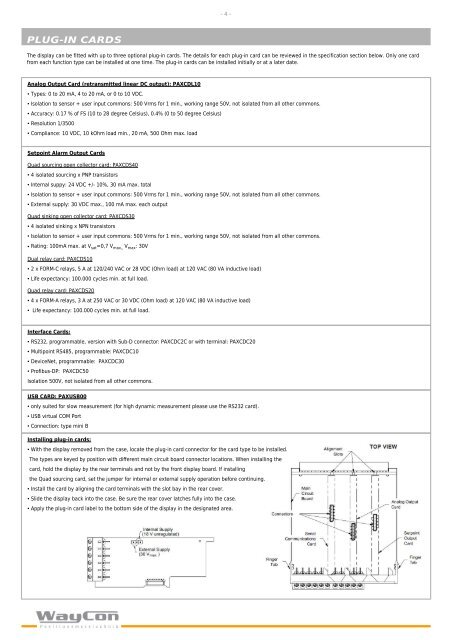DIGITAL DISPLAY PAXD
- 5 digits, 14 mm high LEDs, a nnunciators - for potentiometer inputs - 20 measurements per second - 3 programmable user inputs - Protection class IP65 (front side) - Working temperature 0 to 50 °C, - Easy programming directly, or via PC - Plug-in output-cards: analog, USB, RS485, Relay (thresholds), Transistor, RS232, Profibus - Summation, min-/max value display - 16 point linearisation
- 5 digits, 14 mm high LEDs, a
nnunciators
- for potentiometer inputs
- 20 measurements per second
- 3 programmable user inputs
- Protection class IP65 (front side)
- Working temperature 0 to 50 °C,
- Easy programming directly, or via PC
- Plug-in output-cards: analog, USB, RS485,
Relay (thresholds), Transistor, RS232, Profibus
- Summation, min-/max value display
- 16 point linearisation
Create successful ePaper yourself
Turn your PDF publications into a flip-book with our unique Google optimized e-Paper software.
- 4 -<br />
PLUG-IN CARDS<br />
The display can be fitted with up to three optional plug-in cards. The details for each plug-in card can be reviewed in the specification section below. Only one card<br />
from each function type can be installed at one time. The plug-in cards can be installed initially or at a later date.<br />
Analog Output Card (retransmitted linear DC output): PAXCDL10<br />
●<br />
Types: 0 to 20 mA, 4 to 20 mA, or 0 to 10 VDC.<br />
●<br />
Isolation to sensor + user input commons: 500 Vrms for 1 min., working range 50V, not isolated from all other commons.<br />
●<br />
Accuracy: 0.17 % of FS (10 to 28 degree Celsius), 0.4% (0 to 50 degree Celsius)<br />
●<br />
Resolution 1/3500<br />
●<br />
Compliance: 10 VDC, 10 kOhm load min., 20 mA, 500 Ohm max. load<br />
Setpoint Alarm Output Cards<br />
Quad sourcing open collector card: PAXCDS40<br />
●<br />
4 isolated sourcing x PNP transistors<br />
●<br />
Internal suppy: 24 VDC +/- 10%, 30 mA max. total<br />
●<br />
Isolation to sensor + user input commons: 500 Vrms for 1 min., working range 50V, not isolated from all other commons.<br />
●<br />
External supply: 30 VDC max., 100 mA max. each output<br />
Quad sinking open collector card: PAXCDS30<br />
●<br />
4 isolated sinking x NPN transistors<br />
●<br />
Isolation to sensor + user input commons: 500 Vrms for 1 min., working range 50V, not isolated from all other commons.<br />
● Rating: 100mA max. at V sat =0,7 V max,, V max : 30V<br />
Dual relay card: PAXCDS10<br />
●<br />
2 x FORM-C relays, 5 A at 120/240 VAC or 28 VDC (Ohm load) at 120 VAC (80 VA inductive load)<br />
●<br />
Life expectancy: 100.000 cycles min. at full load.<br />
Quad relay card: PAXCDS20<br />
●<br />
4 x FORM-A relays, 3 A at 250 VAC or 30 VDC (Ohm load) at 120 VAC (80 VA inductive load)<br />
●<br />
Life expectancy: 100.000 cycles min. at full load.<br />
Interface Cards:<br />
●<br />
RS232, programmable, version with Sub-D connector: PAXCDC2C or with terminal: PAXCDC20<br />
●<br />
Multipoint RS485, programmable: PAXCDC10<br />
●<br />
DeviceNet, programmable: PAXCDC30<br />
●<br />
Profibus-DP: PAXCDC50<br />
Isolation 500V, not isolated from all other commons.<br />
USB CARD: PAXUSB00<br />
●<br />
only suited for slow measurement (for high dynamic measurement please use the RS232 card).<br />
●<br />
USB virtual COM Port<br />
●<br />
Connection: type mini B<br />
Installing plug-in cards:<br />
●<br />
With the display removed from the case, locate the plug-in card connector for the card type to be installed.<br />
The types are keyed by position with different main circuit board connector locations. When installing the<br />
card, hold the display by the rear terminals and not by the front display board. If installing<br />
the Quad sourcing card, set the jumper for internal or external supply operation before continuing.<br />
●<br />
Install the card by aligning the card terminals with the slot bay in the rear cover.<br />
●<br />
Slide the display back into the case. Be sure the rear cover latches fully into the case.<br />
●<br />
Apply the plug-in card label to the bottom side of the display in the designated area.