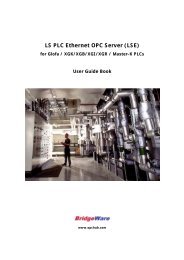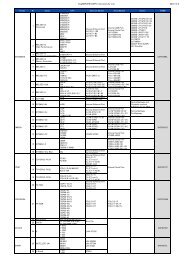TRIANGLE MICROWORKS, INC. SCL Forge - OPChub.com
TRIANGLE MICROWORKS, INC. SCL Forge - OPChub.com
TRIANGLE MICROWORKS, INC. SCL Forge - OPChub.com
You also want an ePaper? Increase the reach of your titles
YUMPU automatically turns print PDFs into web optimized ePapers that Google loves.
61850 Test Suite<br />
The 61850 Test Suite is a set of Windows applications that simplifies your<br />
IEC 61850, IEC 60870-6 (ICCP/TASE.2), and related services (GOOSE, Report,<br />
Log, Control and File Services) testing. The Test Suite consists of:<br />
Hammer<br />
Test IEC 61850 & 60870-6 Servers; validate GOOSE,<br />
Report, Log, Control, and File Services.<br />
Anvil<br />
Test IEC 61850 & IEC 60870-6 Clients; provides GOOSE,<br />
Report, Log, Control, and File Services; generates<br />
simulation data automatically, manually, or table driven.<br />
<strong>SCL</strong> <strong>Forge</strong><br />
Create/View/Edit IEC 61850 ICD Files.<br />
Free <strong>com</strong>ponents in <strong>SCL</strong> <strong>Forge</strong> support:<br />
• DNP3 XML Device Profile documents<br />
• IEC 61850/DNP mapping<br />
<strong>TRIANGLE</strong> <strong>MICROWORKS</strong>, <strong>INC</strong>.
<strong>TRIANGLE</strong> <strong>MICROWORKS</strong>, <strong>INC</strong>.<br />
Product Data Sheet<br />
Hammer<br />
The Hammer is a part of the Triangle MicroWorks 61850 Test Suite. It provides an IEC 61850 Test Client in<br />
order to validate IEC 61850 Server implementations. The Hammer validates GOOSE, Reports, Log, Controls,<br />
and File Services.<br />
HIGHLIGHTS<br />
▲<br />
▲<br />
IEC 61850 Client<br />
Browse any IEC 61850 Server<br />
Full support for exercising Reporting, Logging, GOOSE, Controls, and File Services<br />
Creation and deletion of dynamic data sets<br />
Save discovered model to an <strong>SCL</strong> file<br />
Flexible views and ability to save/load Workspaces<br />
IEC 60870-6 (TASE.2/ICCP) Client<br />
Allows browsing of any IEC 60870-6 Server<br />
Supports Reports and Controls<br />
Supports Creation and deletion of dynamic data sets<br />
Save discovered model to an XML file
Browse any IEC 61850 Server or TASE.2 Server: Client object models can be built using the discovery<br />
process or read from an <strong>SCL</strong> file.<br />
Hammer Features<br />
Report Inspection: Each report received by the client is displayed separately to allow for straight forward<br />
data verification. (Report Inspection is also available for GOOSE messages and Log entries.)<br />
Verify Reporting:<br />
Perform data verification<br />
by <strong>com</strong>paring the general<br />
interrogation report with a<br />
simple mouse click.<br />
Manipulating Reports:<br />
Change the individual<br />
attributes of the Report<br />
Control Block Manually.<br />
Enable reports with<br />
the click of a mouse.<br />
Change or set the<br />
active DataSet in one step<br />
Data Monitor: See real time data from Reports, GOOSE Messages, and polled objects. Unlike the Inspection window this<br />
view allows real time updates of the data.<br />
What’s in your Object Model? The Flat View Pane displays the entire object model or a subset of the model based on<br />
which filters are chosen. For example, to find all measurands simply check “MX”.<br />
or polled data.<br />
Real Time Data<br />
Monitor:<br />
GOOSE Blocks<br />
Report Blocks<br />
Polled Objects
Hammer<br />
Product Data Sheet<br />
Triangle MicroWorks is an active member in IEC Technical Committee 57, the OPC Foundation, the DNP3<br />
Users Group (serving on both the Technical and Executive Committees), and the Modbus us Organization.<br />
Our <strong>com</strong>munication protocol expertise will provide you with the highest quality software and technical<br />
support possible.<br />
IEC 61850 WEB-BASED TRAINING<br />
The Triangle MicroWorks IEC 61850 web-based training course can provide additional background<br />
knowledge for your team to more fully utilize the Hammer. This course provides a cost-effective means for<br />
your entire team to develop a solid understanding of the fundamentals IEC 61850. The interactive video<br />
provides a <strong>com</strong>plete overview of IEC 61850, including how the Substation Configuration Language (<strong>SCL</strong>) is<br />
used to configure a device using ICD files and how the Hammer can help you quickly model your device in<br />
<strong>SCL</strong>. This training is available for $500 USD per protocol which includes 120-day access for your entire<br />
site.<br />
HARDWARE<br />
The Hammer uses Ethernet ports on a PC running Windows 7, Windows Vista, Windows XP SP2, Windows<br />
2008 Server, or Windows 2003 Server.<br />
PRICING<br />
Each license is tied to a single PC or removable USB Flash Drive (does not include a Flash Drive). This<br />
price includes the first year of the Maintenance & Enhancement Plan.<br />
61850 Test Suite IEC 61850 IEC 60870-6 (ICCP/TASE.2)<br />
Hammer $2,500 $2,500<br />
Substantial discounts are available for volume purchases. Contact Triangle MicroWorks to obtain a quote or<br />
visit our website www.TriangleMicroWorks.<strong>com</strong>/downloads.htm to download a full 21-day evaluation<br />
version of the product.<br />
SUPPORT AND UPGRADES<br />
The Maintenance & Enhancement Plan provides a cost effective method for upgrading to new versions of<br />
the Hammer as they are released. It also provides technical support by telephone, fax, or email. The first<br />
year of the Maintenance & Enhancement Plan is free. Future years may be purchased in advance at a 25%<br />
discount. The renewal price after the first year is 25% of the total purchase price.<br />
Windows is a Registered Trademark of Microsoft Corporation Revised 01/11<br />
<strong>TRIANGLE</strong> <strong>MICROWORKS</strong>, <strong>INC</strong>.<br />
+1.919.870.5101<br />
sales@TriangleMicroWorks.<strong>com</strong><br />
www.TriangleMicroWorks.<strong>com</strong><br />
RALEIGH, NC USA
<strong>TRIANGLE</strong> <strong>MICROWORKS</strong>, <strong>INC</strong>.<br />
Product Data Sheet<br />
Anvil<br />
The Anvil is a part of Triangle MicroWorks 61850 Test Suite. It provides an IEC 61850 Test Server in order<br />
to exercise IEC 61850 Client implementations. The Anvil provides the ability to create a <strong>com</strong>pliant IEC<br />
61850 Server by loading an arbitrary Object Model via an <strong>SCL</strong> file. The Server supports GOOSE, Reports,<br />
Log, Controls, and File services. It also provides the ability to generate simulation data automatically,<br />
manually, or table driven.<br />
HIGHLIGHTS<br />
▲<br />
▲<br />
IEC 61850 Server<br />
Instant emulation of any <strong>SCL</strong> file<br />
Generates simulation data automatically, manually, or table driven<br />
Supports GOOSE, Reports, Logs, Controls, and File Services<br />
Supports Dynamic Data Sets<br />
Flexible views and ability to save/load Workspaces<br />
IEC 60870-6 (TASE.2/ICCP) Server<br />
Generates simulation data automatically, manually, or table driven<br />
Supports Reports<br />
Save/Edit/Reload of object models
Anvil – Generate Simulation Data Automatically, Manually, or Table Driven<br />
Automatic Data Simulation will periodically increment selected data values by a configurable step amount<br />
between configurable min/max values. This mode is valuable for generating a large number of GOOSE,<br />
Report, and Log Messages.<br />
Create a ICCP/TASE.2 Server from scratch. Quickly define an ICCP/TASE.2 Object<br />
Model. The model can be serialized to XML for later retrieval.<br />
TASE.2<br />
Object<br />
Model:<br />
Includes<br />
support for<br />
DS Transfer<br />
Sets and<br />
Create/Edit<br />
Data Sets<br />
Build a<br />
<strong>com</strong>plete<br />
TASE.2<br />
Object<br />
Model.<br />
Context<br />
sensitive<br />
menus assist<br />
in model<br />
building.<br />
Use the tree to display different sections of the object model and select which data values will be changed<br />
automatically.<br />
Adjust Step increments by double clicking in the Step field to edit the value.<br />
Set the Simulation Min and Simulation Max by double clicking in the respective fields.<br />
Manual Data Simulation is ac<strong>com</strong>plished by simply right clicking on the Data Attribute and entering the<br />
desired value. The Flat View Pane shown below displays current simulation data values for the entire object<br />
model or a subset of the model based which filters are chosen. For example, to find all measurands simply<br />
check “MX”<br />
Table Driven Data Simulation allows changing a large number of Data Attribute values defined in a<br />
selected column of a <strong>com</strong>ma separated value (csv) file.<br />
Values defined by<br />
column in csv file.
Anvil<br />
Product Data Sheet<br />
Triangle MicroWorks is an active member in IEC Technical Committee 57, the OPC Foundation, the DNP3<br />
Users Group (serving on both the Technical and Executive Committees), and the Modbus Organization.<br />
Our <strong>com</strong>munication protocol expertise will provide you with the highest quality software and technical<br />
support possible.<br />
IEC 61850 WEB-BASED TRAINING<br />
The Triangle MicroWorks IEC 61850 web-based training course can provide additional background<br />
knowledge for your team to more fully utilize the Anvil. This course provides a cost-effective means for<br />
your entire team to develop a solid understanding of the fundamentals IEC 61850. The interactive video<br />
provides a <strong>com</strong>plete overview of IEC 61850, including how the Substation Configuration Language (<strong>SCL</strong>) is<br />
used to configure a device using ICD files and how the Anvil can help you quickly model your device in<br />
<strong>SCL</strong>. This training is available for $500 USD per protocol which includes 120-day access for your entire<br />
site.<br />
HARDWARE<br />
The Anvil uses Ethernet ports on a PC running Windows 7, Windows Vista, Windows XP SP2, Windows 2008<br />
Server, or Windows 2003 Server.<br />
PRICING<br />
Each license is tied to a single PC or removable USB Flash Drive (does not include a Flash Drive). This<br />
price includes the first year of the Maintenance & Enhancement Plan.<br />
61850 Test Suite IEC 61850 IEC 60870-6 (ICCP/TASE.2)<br />
Anvil $5,000 $5,000<br />
Substantial discounts are available for volume purchases. Contact Triangle MicroWorks to obtain a quote or<br />
visit our website www.TriangleMicroWorks.<strong>com</strong>/downloads.htm to download a full 21-day evaluation<br />
version of the product.<br />
SUPPORT AND UPGRADES<br />
The Maintenance & Enhancement Plan provides a cost effective method for upgrading to new versions of<br />
the Anvil as they are released. It also provides technical support by telephone, fax, or email. The first<br />
year of the Maintenance & Enhancement Plan is free. Future years may be purchased in advance at a 25%<br />
discount. The renewal price after the first year is 25% of the total purchase price.<br />
Windows is a Registered Trademark of Microsoft Corporation Revised 01/11<br />
<strong>TRIANGLE</strong> <strong>MICROWORKS</strong>, <strong>INC</strong>.<br />
+1.919.870.5101<br />
sales@TriangleMicroWorks.<strong>com</strong><br />
www.TriangleMicroWorks.<strong>com</strong><br />
RALEIGH, NC USA
<strong>TRIANGLE</strong> <strong>MICROWORKS</strong>, <strong>INC</strong>.<br />
Product Data Sheet<br />
<strong>SCL</strong> <strong>Forge</strong><br />
The <strong>SCL</strong> <strong>Forge</strong> is a part of Triangle MicroWorks 61850 Test Suite. It provides the ability to edit/create<br />
Substation Configuration Language (<strong>SCL</strong>) files, DNP3 XML Device Profiles and map DNP3 & IEC 60870-5 data<br />
points to the IEC 61850 Object Model. <strong>SCL</strong> files contain the definition of the object model of a particular<br />
device or devices. <strong>SCL</strong> <strong>Forge</strong> focuses on configuring the pieces of the <strong>SCL</strong> file needed to define a<br />
particular device. <strong>SCL</strong> <strong>Forge</strong> translates the <strong>com</strong>plex XML templates and presents the object model as a<br />
<strong>com</strong>prehensive hierarchy allowing you to view/edit the <strong>com</strong>pleted object model.<br />
HIGHLIGHTS<br />
▲<br />
▲<br />
<strong>SCL</strong> <strong>Forge</strong> simplifies the creation and maintenance of Substation Configuration Language (<strong>SCL</strong>) files<br />
Presents the <strong>SCL</strong> file as a coherent Object Model hiding the details of the schema<br />
Instantly validate <strong>SCL</strong> files against the schema<br />
Easily add Control Blocks, Data Sets, Logs<br />
Full support for Private/Text fields<br />
Create/Edit point mappings from IEC 60870-5-101/104<br />
Quickly <strong>com</strong>pare the Object Model to the specification and add missing parts<br />
Displays description and mandatory/optional field from specification<br />
Complete Object Model specification for IEC 61850, IEC 61400-25 (Wind), IEC<br />
61850-7-410 (Hydroelectric), and IEC 61850-7-4230 (DER)<br />
DNP3 XML Device Profile editor simplifies the creation and editing of the DNP configuration files<br />
Instantly validate DNP3 Device Profiles against the schema<br />
Create/Edit point mappings from DNP3 to IEC 61850 Object Model
Typical Use of the <strong>SCL</strong> <strong>Forge</strong> in a Substation<br />
<strong>SCL</strong> <strong>Forge</strong> Features and Use Cases<br />
Intelligent Model Building. Context sensitive menus on<br />
each item ensure correct models will be constructed.<br />
Compare/Add missing parts of Model. Easily identify and add missing parts of the model<br />
according to the IEC 61850-6 specification.<br />
Model Display.<br />
Color coded parts<br />
of the model allow<br />
for easy<br />
identification of<br />
missing parts.<br />
Add/Edit Private<br />
and Text field.<br />
Including the IEC<br />
60870-5-101 and<br />
IEC 60870-5-104<br />
private field<br />
mappings.<br />
Configured IED Description (CID)<br />
IED Capability Description (ICD)<br />
Specification Information at your fingertips. Quickly identify which parts of the model are<br />
mandatory or optional. See the description of the model item directly from the specification.<br />
Editing Made Easy: The properties pane displays the attributes of the selected object for easy<br />
viewing and editing.<br />
What is in your Object Model? The Flat View Pane displays the entire object model or a subset of the model based which filters are chosen. For<br />
example, to find all measurands simply check “MX”.
<strong>SCL</strong> <strong>Forge</strong><br />
Product Data Sheet<br />
Triangle MicroWorks is an active member in IEC Technical Committee 57, the OPC Foundation, the DNP3<br />
Users Group (serving on both the Technical and Executive Committees), and the Modbus Organization.<br />
Our <strong>com</strong>munication protocol expertise will provide you with the highest quality software and technical<br />
support possible.<br />
IEC 61850 WEB-BASED TRAINING<br />
The Triangle MicroWorks IEC 61850 web-based training course can provide additional background<br />
knowledge for your team to more fully utilize the <strong>SCL</strong> <strong>Forge</strong>. This course provides a cost-effective means<br />
for your entire team to develop a solid understanding of the fundamentals IEC 61850. The interactive<br />
video provides a <strong>com</strong>plete overview of IEC 61850, including how the Substation Configuration Language<br />
(<strong>SCL</strong>) is used to configure a device using ICD files and how the <strong>SCL</strong> <strong>Forge</strong> can help you quickly model your<br />
device in <strong>SCL</strong>. This training is available for $500 USD per protocol which includes 120-day access for your<br />
entire site.<br />
HARDWARE<br />
The <strong>SCL</strong> <strong>Forge</strong> supports PCs running Windows 7, Windows Vista, Windows XP SP2, Windows 2008 Server, or<br />
Windows 2003 Server.<br />
PRICING<br />
Each license is tied to a single PC or removable USB Flash Drive (does not include a Flash Drive). This<br />
price includes the first year of the Maintenance & Enhancement Plan.<br />
61850 Test Suite IEC 61850 IEC 60870-6 (ICCP/TASE.2)<br />
<strong>SCL</strong> <strong>Forge</strong> $2,500 $2,500<br />
The ability to create and edit DNP3 XML Device Profiles is a free <strong>com</strong>ponent of the <strong>SCL</strong> <strong>Forge</strong>.<br />
A single (PC or USB -based) License to the <strong>SCL</strong> <strong>Forge</strong> with <strong>SCL</strong> editing functionality is included at no<br />
charge with the purchase of an IEC 61850 Source Code Library.<br />
Substantial discounts are available for volume purchases. Contact Triangle MicroWorks to obtain a quote or<br />
visit our website www.TriangleMicroWorks.<strong>com</strong>/downloads.htm to download a full 21-day evaluation<br />
version of the product.<br />
SUPPORT AND UPGRADES<br />
The Maintenance & Enhancement Plan provides a cost effective method for upgrading to new versions of<br />
the <strong>SCL</strong> <strong>Forge</strong> as they are released. It also provides technical support by telephone, fax, or email. The<br />
first year of the Maintenance & Enhancement Plan is free. Future years may be purchased in advance at a<br />
25% discount. The renewal price after the first year is 25% of the total purchase price.<br />
Windows is a Registered Trademark of Microsoft Corporation Revised 01/11<br />
<strong>TRIANGLE</strong> <strong>MICROWORKS</strong>, <strong>INC</strong>.<br />
+1.919.870.5101<br />
sales@TriangleMicroWorks.<strong>com</strong><br />
www.TriangleMicroWorks.<strong>com</strong><br />
RALEIGH, NC USA