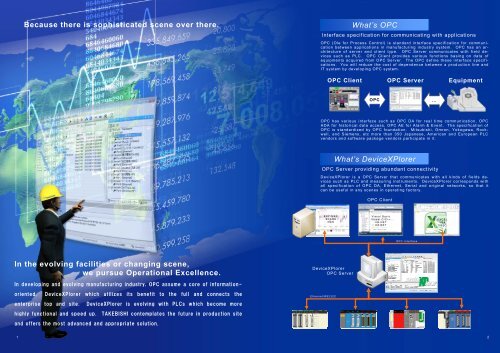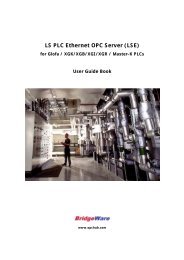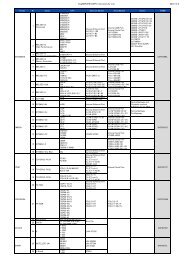Takebishi OPC Datasheet - OPChub.com
Takebishi OPC Datasheet - OPChub.com
Takebishi OPC Datasheet - OPChub.com
You also want an ePaper? Increase the reach of your titles
YUMPU automatically turns print PDFs into web optimized ePapers that Google loves.
Because there is sophisticated scene over there.<br />
What’s <strong>OPC</strong><br />
Interface specification for <strong>com</strong>municating with applications<br />
<strong>OPC</strong> (Ole for Process Control) is standard interface specification for <strong>com</strong>munication<br />
between applications in manufacturing industry system. <strong>OPC</strong> has an architecture<br />
of server and client type. <strong>OPC</strong> Server <strong>com</strong>municates with field devices<br />
such as PLC. <strong>OPC</strong> Client provides various functions basing on data of<br />
equipments acquired from <strong>OPC</strong> Server. The <strong>OPC</strong> define these interface specifications.<br />
You will reduce the cost of dependence between a production line and<br />
IT system by developing <strong>OPC</strong> system.<br />
<strong>OPC</strong> Client <strong>OPC</strong> Server Equipment<br />
<strong>OPC</strong> ...<br />
<strong>OPC</strong> has various interface such as <strong>OPC</strong> DA for real time <strong>com</strong>munication, <strong>OPC</strong><br />
HDA for historical data access, <strong>OPC</strong> AE for Alarm & Event. The specification of<br />
<strong>OPC</strong> is standardized by <strong>OPC</strong> foundation. Mitsubishi, Omron, Yokogawa, Rockwell,<br />
and Siemens, etc more than 350 Japanese, American and European PLC<br />
vendors and software package vendors participate in it.<br />
What’s DeviceXPlorer<br />
<strong>OPC</strong> Server providing abundant connectivity<br />
DeviceXPlorer is a <strong>OPC</strong> Server that <strong>com</strong>municates with all kinds of fields devices<br />
such as PLC and measuring instruments. DeviceXPlorer corresponds with<br />
all specification of <strong>OPC</strong> DA, Ethernet, Serial and original networks, so that it<br />
can be useful in any scenes in operating factory.<br />
<strong>OPC</strong> Client<br />
ERP/MES<br />
SCADA<br />
DCS<br />
Visual Basic<br />
Visual C/C++<br />
VB.NET<br />
C#.NET<br />
EXCEL<br />
VBA<br />
VSTO<br />
<strong>OPC</strong> Interface<br />
In the evolving facilities or changing scene,<br />
we pursue Operational Excellence.<br />
DeviceXPlorer<br />
<strong>OPC</strong> Server<br />
In developing and evolving manufacturing industry, <strong>OPC</strong> assume a core of informationoriented.<br />
DeviceXPlorer which utilizes its benefit to the full and connects the<br />
enterprise top and site. DeviceXPlorer is evolving with PLCs which be<strong>com</strong>e more<br />
Ethernet/RS232C<br />
highly functional and speed up. TAKEBISHI contemplates the future in production site<br />
and offers the most advanced and appropriate solution.<br />
1 2
Feature<br />
Features<br />
Connectivity - Multiple PLC<br />
Unified all PLC into single namespace !<br />
MELSEC<br />
SYSMAC<br />
TOYOPUC<br />
...<br />
MELSEC SYSMAC TOYOPUC<br />
ControlLogix<br />
SIMATIC-S7<br />
It used each kinds of <strong>OPC</strong> Server when there were some<br />
kinds of PLC in the factory. DeviceXPlorer DXP2007 series<br />
integrated all existing products and <strong>com</strong>municate with<br />
multiple PLCs. So, <strong>OPC</strong> client only access single namespace<br />
and then it can access all PLCs.<br />
Static tag and Dynamic tag<br />
Standardization by using alias name<br />
DeviceXPlorer supports Static tag and Dynamic tag. Tags<br />
that are defined in advance are called "Static tag" and<br />
tags that are not defined in advance are called "Dynamic<br />
tags." Using Static tag allows client to access PLC without<br />
caring physical devices. Even if PLC vendor has<br />
changed, system can be reorganized without physical tags<br />
name. So, flexible system can be built with benefit of<br />
<strong>OPC</strong>. Dynamic tags access physical address of PLC directly,<br />
so that engineers can save time to specify tags.<br />
Multiple Language<br />
English, Japanese, Chinese<br />
You will switch locale to keep <strong>com</strong>munication by only selecting<br />
the target language on Option dialog of Tool<br />
menu. So you can select suitable user interface for any<br />
engineer operating <strong>OPC</strong> Server. It supports Japanese,<br />
English, Chinese (Simplified Chinese.)<br />
(Windows language pack is required)<br />
Redundant <strong>com</strong>munication<br />
Assigning duplex ports to a device<br />
It is possible to construct redundant <strong>com</strong>munication to<br />
assign duplex <strong>com</strong>munication ports to a device. When the<br />
trouble such as cable breaking occurs in one <strong>com</strong>munication<br />
route, it switches to another <strong>com</strong>munication route and<br />
continues working. <strong>OPC</strong> Client doesn't have to care that<br />
<strong>com</strong>munication route has been switched.<br />
2set of LAN adapters<br />
Break<br />
Switch<br />
Shared Memory<br />
Sharing between <strong>OPC</strong> Clients<br />
You will share the application data between <strong>OPC</strong> Clients<br />
through shared memory in DeviceXPlorer. By developing<br />
application which <strong>com</strong>municates to field device, it also<br />
works as a custom <strong>OPC</strong> Server.<br />
Wonderware<br />
Vendor<br />
GE Intelligent Platforms<br />
Rockwell Automation<br />
Siemens<br />
ICONICS<br />
National Instruments<br />
Citect<br />
Custom Application<br />
SCADA Ready<br />
JT Engineering<br />
Yamatake (azbil)<br />
Yokogawa<br />
<strong>OPC</strong><br />
Memory<br />
Product<br />
InTouch, Historian, IAS<br />
Cimplicity, iFix<br />
RSView<br />
WinCC<br />
<strong>OPC</strong> Server<br />
Compatible with all of SCADA<br />
Genesis, GraphWorX<br />
LabVIEW<br />
CitectSCADA<br />
JoyWatcher<br />
<strong>OPC</strong><br />
Harmonas, PREXION, DGPL2<br />
ASTMAC, ExaPilot<br />
SCADA<br />
DeviceXPlorer supplies the shared memory by default.<br />
We testified DeviceXPlorer <strong>com</strong>municate with following<br />
<strong>OPC</strong> Client software such as SCADA/DCS/MES.<br />
<strong>OPC</strong> DA 3.0<br />
Provide the latest <strong>OPC</strong> technology<br />
Our DeviceXPlorer corresponds to <strong>OPC</strong>DA3.0. Therefore,<br />
even if the <strong>OPC</strong> client is developed with VB/VC etc,<br />
some functions added with <strong>OPC</strong>DA3.0 such as MaxAge<br />
and KeepAlive can be used.<br />
<strong>OPC</strong> Compliance Test<br />
Passing all certifications<br />
DeviceXPlorer is confirmed excellent<br />
connectivity between global <strong>OPC</strong><br />
packages at the <strong>OPC</strong> Interoperability<br />
Workshop. And also DeviceXPlorer<br />
corresponds to <strong>OPC</strong>DA2.0/3.0 <strong>com</strong>pliance<br />
certifications.<br />
New model PLC<br />
Mitsubishi, Rockwell AB, Siemens<br />
You will access to the newest models of ControlLogix of<br />
Rockwell, Simatic-S7 of Siemens, MELSEC of Mitsubishi<br />
so we are always expanding device connectivity.<br />
MELSEC-L<br />
AB ControlLogix Siemens S7-1200<br />
Configuration file A<br />
Speed<br />
D0<br />
D0<br />
Temp<br />
D1<br />
D1<br />
Speed<br />
Temp<br />
Configuration file B<br />
Speed<br />
DM10<br />
DM10<br />
Temp<br />
DM11<br />
DM11<br />
RAS diagnosis<br />
Finding cause of trouble<br />
DeviceXPlorer can diagnose status of connections, configured<br />
parameter, and tag information and so on for each<br />
<strong>OPC</strong> interface, DDE/SuiteLink interface. RAS diagnosis<br />
enables to trace easily of source of unexpected troubles<br />
and it shortens the down time.<br />
<strong>OPC</strong> Server x64 Edition<br />
Compatible with 64bit OS<br />
DeviceXPlorer products bundles 64bit <strong>OPC</strong> Server which<br />
has high performance on Win64 system.<br />
Following connectivity are not support on<br />
Windows 64bit operating system.<br />
- DDE/SuiteLink <strong>com</strong>munication<br />
- MELSEC EZSocket <strong>com</strong>munication<br />
- MELSEC PC board <strong>com</strong>munication<br />
- SYSMAC FinsGateway <strong>com</strong>munication<br />
- TOYOPUC CPU port <strong>com</strong>munication<br />
- FANUC FOCAS1/2 <strong>com</strong>munication<br />
Windows 7, Windows Server 2008<br />
Latest Operating System<br />
Communication performance<br />
10,000-20,000 points per second<br />
Command is optimized for each PLC protocol, so high<br />
performance is achieved. In case of Ethernet <strong>com</strong>munication<br />
of MELSEC-Q series, it can access to 20,000<br />
points of register per second at the maximum.<br />
Pentium4 1.8GHz RAM512MB<br />
100BASE-TX<br />
Scan Time - under 10ms<br />
Access points is the continuous<br />
area of data register.<br />
The device value is changed<br />
every scan.<br />
PLC A<br />
PLC B<br />
DeviceXPlorer supports Windows 7 and Vista. But following connectivity<br />
are depends on each PLC status.<br />
- MELSEC EZSocket <strong>com</strong>munication<br />
- MELSEC PC board <strong>com</strong>munication<br />
- SYSMAC FinsGateway <strong>com</strong>munication<br />
- TOYOPUC CPU port <strong>com</strong>munication<br />
- FANUC FOCAS1/2 <strong>com</strong>munication<br />
Standard <strong>com</strong>munication performance.<br />
3 (MELSEC-Q series Ethernet <strong>com</strong>munication)<br />
4<br />
Environment
Field Devices<br />
MITSUBISHI MELSEC<br />
Support the new and the legacy MELSEC !<br />
MELSEC-Q<br />
MELSEC-L<br />
MELSEC-FX MELSEC-QnA<br />
MELSEC-A<br />
OMRON SYSMAC<br />
SYSMAC-CJ2<br />
DeviceXPlorer supports CJ2 series which control with<br />
high performance and CP series which deliver high cost<br />
performance.<br />
FinsGateway 2003<br />
When you use FinsGateway 2003, DeviceXPlorer enables<br />
to access Communication Link Board, SYSMAC Link<br />
Board and also CS1D redundant control system.<br />
MELSEC-Q is main<br />
series. It has Universal<br />
Model, Redundant<br />
CPU, Process<br />
CPU and more.<br />
MELSEC-L series is<br />
popular model attached<br />
Motion, DIO<br />
and field network.<br />
MELSEC-FX series<br />
is used as a sensor<br />
controller in small<br />
system.<br />
MELSEC-QnA series<br />
looks like A series<br />
on the outside, but<br />
software architecture<br />
is Q series.<br />
MELSEC-A series is<br />
discontinued lines<br />
but it is still working<br />
in many plants.<br />
SYSMAC-CJ2<br />
SYSMAC-CP<br />
SYSMAC-CS<br />
Transient Communication<br />
DeviceXPlorer supports to access to target station on<br />
MELECNET/H or CC-Link/IE through Ethernet connecting<br />
station.<br />
Control sliding packet<br />
When you use Q4E protocol, it is embedded a sequence<br />
number in each request message. And when timeout error<br />
is occurred, it protects to happen a lag between request<br />
message and reply message.<br />
FINS Network<br />
You can access to target station on FINS network by<br />
specifying Network number, Node number, and Unit number.<br />
(It is not <strong>com</strong>patible SysmacGateway.)<br />
FINS/TCP Communication<br />
You can use FINS/TCP protocol for CJ. DeviceXPlorer<br />
<strong>com</strong>municate with node number published from SYSMAC<br />
at established connection.<br />
Expended data memory (EM)<br />
You can access EM by designating a bank number and<br />
device number, For example, you designate “EM1: 9999”<br />
so that you access an address 9999 of bank1.<br />
JTEKT TOYOPUC<br />
Multiple CPU and Redundant CPU<br />
You will access to each device memory in Multiple CPU<br />
System. And you can build system smoothly so CPU refresh<br />
parameter setting is not required. Also, DeviceX-<br />
Plorer supports to access the data with specifying Control/Standby<br />
in redundancy system.<br />
Direct access to SP Unit<br />
DeviceXPlorer supply the way to access buffer memory in<br />
each Special Unit. For example, select QD75 as Special<br />
unit and then accessing the tag named "G800", you will<br />
get the forward present value.<br />
Random Access Buffer<br />
When you access the random access buffer over Ethernet,<br />
you can get more fast data exchange not depends on the<br />
scan time.<br />
Stand-alone Motion Q170M<br />
DeviceXPlorer supports stand-alone motion controller<br />
called Q170MCPU. So you will access to<br />
both motion control system and discrete control<br />
system.<br />
Batch access for many values<br />
You can get many values at a once by separating tags<br />
with slash symbol. For example, when you access 4 point<br />
of Device1.D0/D1000/ZR200/M0 at a once, you can get<br />
values of 100, 9876, -32768, 1.<br />
TOYOPUC-PC10 Series<br />
DeviceXPlorer supports small programmable<br />
controller called PC10 series which has<br />
high speed calculation CPU, large memory<br />
and many <strong>com</strong>municative useful functions.<br />
Expanded Buffer Register<br />
DeviceXPlorer is available to access to Extension Buffer<br />
register (EB) of PC10/PC3.<br />
Layer Link Access<br />
DeviceXPlorer supports Layer Link access from ME-NET,<br />
FL-net, and HPC Link through connecting station. And it<br />
accesses by designating a program number, Link number<br />
and Port number of bridge station.<br />
Random Access Command<br />
It is possible to get/poke un-continuous device area at a<br />
once by using Random Access <strong>com</strong>mand. So, it delivers<br />
high throughput on even large system.<br />
5 6
Field Devices<br />
YOKOGAWA FA-M3<br />
FUJI MICREX<br />
Buffer Access Memory<br />
You can access to buffer memory in the special module<br />
(analog input/output, temperature control, or PID control<br />
etc...) by designating unit number and slot number of target<br />
module. Please use an Ethernet module on and after<br />
version Rev.03.00, when you access to the buffer memory<br />
(a special module data.)<br />
FA-M3 Unsynchronized Command<br />
When you use F3LE01-5T, you can use the unsynchronized<br />
<strong>com</strong>mand which is not affected scan time. The<br />
<strong>com</strong>mand make it possible to get 502 points as the register<br />
value (normally: 251 points) at a once.<br />
(Data synchronism is guaranteed by 16 bit.)<br />
MICREX-SX & MICREX-F<br />
DeviceXPlorer supports SPH3000 series which has high<br />
speed and high confidence, SPH2000 series as board<br />
type, and MICREX-F series. It provides a wide connectivity<br />
from latest facility to legacy facility.<br />
P Link / PE Link Module<br />
You can access to broad cast area in P Link module and<br />
PE Link module. Also, DeviceXPlorer supports <strong>com</strong>mon<br />
memory of FL-net module.<br />
MICREX-SX<br />
MICREX-F<br />
HITACHI HIDIC<br />
PANASONIC FP<br />
Task Code Version 5<br />
DeviceXPlorer supports the HIDIC Task Code <strong>com</strong>munication<br />
version5, so you can access efficiently to enhance<br />
CPU such as EH150 series, H-4010 Series. It supports a<br />
binary code <strong>com</strong>munication with TCP/IP and UDP/IP.<br />
LUMP Address<br />
You can access to other station through CPU link by designating<br />
a LUMP address (loop number, unit number,<br />
module number and port number.)<br />
FP-X & FP2<br />
DeviceXPlorer <strong>com</strong>municates to FP-X series<br />
and FP2/FP2SH series across Ethernet. You<br />
can access to network station on <strong>com</strong>puter<br />
link by designating an unit number of PLC.<br />
Layer Access<br />
With using FP2/FP2SH series, you can access the layer<br />
network by designating a station address of gateway.<br />
SHARP SATELLITE<br />
YASUKAWA MP<br />
Support for Satellite Net<br />
You can access to any station on Satellite Net through<br />
Ethernet connecting station by designating the port number<br />
and slot number.<br />
Type of Bit and Byte and Word<br />
You can access some devices of Bit type, byte type, and<br />
word type.<br />
Expanded MEMOBUS<br />
The Ethernet module of MP2000 series is available to use<br />
the expanded MEMOBUS <strong>com</strong>mand. It is expanded access<br />
point of batch reading/write <strong>com</strong>mands and supports<br />
random write <strong>com</strong>mand to retention register. You will get<br />
more high speed <strong>com</strong>munication by using the expanded<br />
MEMOBUS <strong>com</strong>mand.<br />
Network Access / Word Swap<br />
You can access to network station by designating slave ID<br />
of target Ethernet module. when you access data type as<br />
LONG type, LONGLONG type, FLOAT type, and DOUBLE<br />
type, you can swap upper word and lower word.<br />
7 8
Field Devices<br />
KEYENCE KV<br />
FANUC PMC<br />
KV-5000 & KV-LE20V<br />
You can access to internal Ethernet port of KV-5000 Series.<br />
DeviceXPlorer supports ASCII code on <strong>com</strong>puter link<br />
<strong>com</strong>mand, and you will select TCP/IP and UDP/IP. You<br />
can <strong>com</strong>municate with high performance so KV-LE20V is<br />
expanded to a maximum of 1000 words per request.<br />
Full-supported Devices<br />
DeviceXPlorer supports all of KV devices such as data<br />
memory, control memory, and expanded memory etc.<br />
FOCAS1 / FOCAS2<br />
You can get PMC data by using FOCAS1 or FOCAS2 for<br />
designated IP address and port number.<br />
Access to device of PMC<br />
You can access device information<br />
including internal<br />
relay, counter, and data<br />
table etc by designating<br />
PMC type in each NC.<br />
(FOCAS1 or FOCAS2 is required.)<br />
ROCKWELL AB<br />
MODBUS<br />
Symbolic Segment<br />
You can define symbolic segment of global tag as <strong>OPC</strong><br />
Item. For example, the tag defined “Struct1.Bool1” in ControlLogix<br />
is accessed item ID as “Device1.Struct1.Bool1.”<br />
EtherNet/IP(CIP Service)<br />
You can access to the CPU<br />
supported EtherNet/IP by designated<br />
CIP port number<br />
(backplane is fixed to "1") and<br />
CIP link address.<br />
MODBUS/TCP<br />
DeviceXPlorer supports Ethernet <strong>com</strong>munication (MODBUS/<br />
TCP) and Serial <strong>com</strong>munication (MODBUS/ASCII, MOD-<br />
BUS/RTU). It is available to swap in the case of LONG,<br />
LONGLONG, FLOAT, and DOUBLE.<br />
MODBUS Expanded Area<br />
DeviceXPlorer supports Input status, Output coil, Input<br />
register, and Extended register. It is available to access<br />
a normal address and extended address of 10000<br />
address and more. And You can connect to network<br />
station by designating MODBUS slave ID.<br />
It is available to set the based data type in CPU.<br />
SIEMENS SIMATIC-S7<br />
<strong>OPC</strong>DA<br />
S7 Protocol<br />
You can access to Ethernet module of S7-300 Series and<br />
S7-400 Series because DeviceXPlorer supports S7 protocol<br />
(TCP/IP). Also DeviceXPlorer supports to access<br />
internal Ethernet port of latest Series called S7-1200.<br />
Unnecessary CP Card<br />
It is not necessary CP card and SIMATIC NET library on<br />
the PC. <strong>OPC</strong> Server <strong>com</strong>municate with PLC via native<br />
Ethernet.<br />
Third Party <strong>OPC</strong> Server<br />
DeviceXPlorer wraps third party <strong>OPC</strong> Server and provide<br />
<strong>OPC</strong> interface adapted <strong>OPC</strong> certification. You will use<br />
<strong>OPC</strong> Server which does not <strong>com</strong>patible with <strong>OPC</strong> fullinterface<br />
in the system.<br />
Synchronous / Asynchronous<br />
DeviceXPlorer supports 4 interfaces in the case of<br />
reading from <strong>OPC</strong> Server, such as Synchronous Read<br />
(device/cache read), Asynchronous Read, Advise, and<br />
Item I/O Read.<br />
(S5 protocol is not supported.)<br />
If <strong>OPC</strong> Server does not support the write I/F,<br />
9 you can choose it to “NONE.”<br />
10
Specification<br />
Module List<br />
Vendor Series CPU Ethernet Serial Others<br />
Vendor Series CPU Ethernet Serial Others<br />
MITSUBISHI<br />
DXPMEL-U<br />
OMRON<br />
DXPSYS-U<br />
JTEKT * 5<br />
DXPTYP-U<br />
YOKOGAWA<br />
DXPFAM-U<br />
HITACHI<br />
DXPHID-U<br />
MELSEC-Q<br />
MELSEC-L<br />
MELSEC-FX<br />
MELSEC-QnA<br />
MELSEC-A<br />
SYSMAC-CJ<br />
SYSMAC-CS<br />
SYSMAC-CP<br />
SYSMAC-CV<br />
SYSMAC-C<br />
SYSMAC-One NSJ<br />
TOYOPUC-PC10<br />
TOYOPUC-PC3J<br />
TOYOPUC-PC2J<br />
FA-M3(R)<br />
Q26UD(E)H<br />
Q25(H/PH/PRH)<br />
Q20UD(E)H<br />
Q13UD(E)H<br />
Q12(H/PH/PRH)<br />
Q10UD(E)H<br />
Q06(H/PH/UDH/UDEH)<br />
Q04UD(E)H<br />
Q03UD(E)<br />
Q02(U/H/PH)<br />
Q01(U)<br />
Q00(U)(J)<br />
QJ71E71-100<br />
QJ71E71-B2<br />
QJ71E71-B5<br />
CPU Ethernet port<br />
Q170M CPU Ethernet port<br />
L26CPU-BT<br />
L02CPU<br />
FX3U(C)<br />
FX3G<br />
FX2N(C)<br />
FX1(S/N/NC)<br />
FX0(S/N)<br />
Q4A(R)<br />
Q3A<br />
Q2A(S/SH)(-S1)<br />
A4U<br />
A3(N/A/U)<br />
A2(N/A/U)(S/SH)(-S1)<br />
A1(N)(S/SH)<br />
CJ2H<br />
CJ1G<br />
CJ1H<br />
CJ1M<br />
CS1G<br />
CS1H<br />
CS1D<br />
CP1E<br />
CP1L<br />
CP1H<br />
CVM1(D)<br />
CV2000<br />
CV1000<br />
CV500<br />
C200H<br />
CQM1(H)<br />
CPM1/2<br />
C2000H/C1000H<br />
NSJ<br />
PC10G<br />
PC10GE<br />
PC3J(L/D/M/NM/NF)<br />
MULTI-GW<br />
PC2J(C/S/R)<br />
PC2J16(R/H/PR/HR)<br />
F3SP67-6S<br />
F3SP66-4S<br />
F3SP59-7S<br />
F3SP58-6H/S<br />
F3SP53-4H/S<br />
F3SP38-6N/S<br />
F3SP35-5N<br />
F3SP28-3S/N<br />
F3SP25-2N<br />
F3SP21-0N<br />
F3SP08-0P<br />
F3SP05-0P<br />
CPU Ethernet port<br />
FX3U-ENET(-L)<br />
A(1S)J71QE71(N)-T<br />
A(1S)J71QE71(N)-B2<br />
A(1S)J71QE71(N)-B5<br />
AJ71E71(-S3)<br />
A(1S)J71E71(N)-T<br />
A(1S)J71E71(N)-B2<br />
A(1S)J71E71(N)-B5<br />
CJ1W-ETN11/21<br />
CJ1W-EIP21 * 3<br />
CPU Ethernet port<br />
CS1W-ETN21/11/01<br />
CS1W-EIP21 * 3<br />
CS1D-ETN21D<br />
CP1W-ClF41<br />
CJ1W-ETN21<br />
CJ1W-EIP21 * 3<br />
CV500-ETN01<br />
NSJW-ETN21<br />
CPU Ethernet port<br />
EN-I/F(-T)<br />
FL/ET-net-5<br />
FL/ET-T-V2(H)<br />
CPU Ethernet port<br />
EN-I/F(-T)<br />
FL/ET-net-5<br />
FL/ET-T-V2(H)<br />
EN-I/F(-T)<br />
FL/ET-net-5<br />
FL/ET-T-V2(H)<br />
F3LE12-0T<br />
F3LE11-0T<br />
F3LE01-5T<br />
HIDIC EH150-EHV EHV-CPU128/64/32/16 EH-ETH<br />
HIDIC EH150<br />
HIDIC-H<br />
EH-CPU548/516/316A<br />
EH-CPU208A/104A<br />
H-4010<br />
H-2002<br />
H-1002<br />
H-702<br />
H-302<br />
H-252<br />
EH-ETH<br />
LAN-ETH(2)<br />
QJ71C24N<br />
QJ71C24N-R2<br />
QJ71C24N-R4<br />
CPU USB port<br />
CPU Serial port<br />
LJ71C24<br />
LJ71C24-R2<br />
CPU USB port<br />
FXxx-232-BD<br />
FXxx-485-BD<br />
FXxx-232ADP<br />
FXxx-485ADP<br />
CPU Serial port<br />
AJ71QC24(N)(-R2/-R4)<br />
A1SJ71QC24(N)(-R2)<br />
CPU Serial port<br />
AJ71UC24 * 2<br />
AJ71C24-S8<br />
A1SJ71UC24<br />
CPU Serial port<br />
CJ1W-SCU42/32/22<br />
CJ1W-SCU41/31(-V1)<br />
CJ1W-SCU21(-V1)<br />
CPU Serial port<br />
CS1W-SCU31/21(-V1)<br />
CS1W-SCB41/21(-V1)<br />
CPU Serial port<br />
CP1W-CIF12/11/01<br />
CJ1W-SCU41/31(-V1)<br />
CJ1W-SCU21(-V1)<br />
CV500-LK201<br />
CPU Serial port<br />
C500-LK203/201<br />
C500-LK103/101<br />
C200-LK202/201/101<br />
C120-LK202/201/101<br />
CPU Serial port<br />
CPU Serial port<br />
CPU Serial port<br />
CPU Serial port<br />
F3LC12-1F<br />
F3LC11-2F/1F<br />
F3LC11-2N/1N<br />
Q81BD-J71LP21-25<br />
Q81BD-J61BT11<br />
Q80BD-J71GP21(S)-SX<br />
Q80BD-J71LP21(S)-25<br />
Q80BD-J71LP21G<br />
Q80BD-J71BR11<br />
Q80BD-J61BT11N<br />
GX-Simulator *1<br />
Controller Link, etc * 4<br />
SHARP<br />
FUJI<br />
DXPSTL-U<br />
DXPMRX-U<br />
PANASONIC<br />
DXPPFP-U<br />
YASUKAWA * 6<br />
DXPYMP-U<br />
KEYENCE<br />
DXPKKV-U<br />
ROCKWELL * 7<br />
DXPALB-U<br />
SIEMENS<br />
DXPSMT-U<br />
FANUC * 8<br />
DXPGFC-U<br />
(General)<br />
SATELLITE-JW<br />
J-Board<br />
MICREX-SX<br />
MICREX-F<br />
FP-X<br />
FP2<br />
MP2000<br />
JW300<br />
JW100H<br />
JW70H<br />
JW50H<br />
JW30H/20H<br />
Z-300<br />
Z-500<br />
SPH3000<br />
SPH300<br />
SPH300EX<br />
SPH2000<br />
SPH200<br />
F150S<br />
F140S<br />
F120S<br />
F120H<br />
F80H<br />
F70<br />
F55<br />
FP-X C60R/T/P(D)<br />
FP-X C30R/T/P(D)<br />
FP-X C14R/T/P(D)<br />
FP2<br />
FP2SH<br />
MP2400<br />
MP2310<br />
MP2300(S)<br />
MP2200<br />
JW-255CM<br />
JW-25TCM<br />
JW-51CM<br />
Z339J<br />
NP1L-ET1<br />
NP1L-ET2<br />
CPU Ethernet port<br />
FFU170B<br />
NC1L-ET1<br />
FP-X COM5<br />
FP2 ET-LAN<br />
MP900 MP920 218IFA<br />
KV<br />
KV-5000<br />
KV-3000<br />
KV-1000<br />
KV-700<br />
218IF-01<br />
218IF-02<br />
CPU Ethernet port<br />
KV-LE20V<br />
KV-LE20A<br />
KV-LE20<br />
AB ControlLogix 1756 1756-ENBT<br />
AB CompactLogix<br />
1769-L35E<br />
1769-L32E<br />
1768<br />
1768-ENBT<br />
CPU Ethernet port<br />
AB FlexLogix 1794 1788-ENBT<br />
AB DriveLogix 5730/5720 1788-ENBT<br />
SIMATIC-S7<br />
FANUC PMC<br />
FANUC Power Mate<br />
MODBUS<br />
DXPMDB-U<br />
S7-1200<br />
S7-400<br />
S7-300<br />
320i<br />
310i<br />
300i<br />
210<br />
160i-L<br />
160i-W,180i-W<br />
160i-P,180i-P<br />
160i-B,180i-B,210i-B<br />
160i-A,180i-A,210i-A<br />
160<br />
180<br />
150i<br />
150<br />
0i-A<br />
0i-B<br />
PMi-H<br />
PMi-D<br />
MODBUS devices<br />
HIOKI 2300 SmartSite<br />
M-SYSTEM R3 Series etc<br />
CP443-1<br />
CP343-1<br />
CPU Ethernet port<br />
CPU Ethernet port<br />
PCMCIA Ethernet card<br />
CPU Ethernet port<br />
PCMCIA Ethernet card<br />
MODBUS/TCP<br />
NP1L-RS1<br />
NP1L-RS2<br />
NP1L-RS3<br />
NP1L-RS4<br />
NP1L-RS5<br />
FFU120B<br />
NC1L-RS2<br />
NC1L-RS4<br />
NV1L-RS2<br />
MODBUS/RTU<br />
MODBUS/ASCII<br />
<strong>OPC</strong>DA (<strong>OPC</strong> DA Server) * 9 <strong>OPC</strong> DA2.05A/3.0<br />
DXP<strong>OPC</strong>-U<br />
(Shared Memory) (MEMORY MAPED FILE)<br />
( ALL)<br />
*1 Unsupported GX-Simulator2.<br />
*2 Support <strong>com</strong>munication protocol of MELSEC-A Series as type1 and type4.<br />
*3 Support Fins protocol. Unsupported EtherNet/IP <strong>com</strong>munication.<br />
*4 FinsGateway is required for Controller Link <strong>com</strong>munication. For Ethernet and Serial <strong>com</strong>munication, FinsGateway is not required.<br />
*5 JTEKT “<strong>com</strong>munication library”(TJA-2067) is required for CPU internal port <strong>com</strong>munication.<br />
*6 Support Expended MEMOBUS protocol.<br />
*7 Support EtherNet/IP (CIP service) <strong>com</strong>munication.<br />
*8 FUNUC “FOCAS1” or “FOCAS2” are required.<br />
*9 Available to connect to SCADA or third party’s <strong>OPC</strong> Server through <strong>OPC</strong> DA interface.<br />
11 12