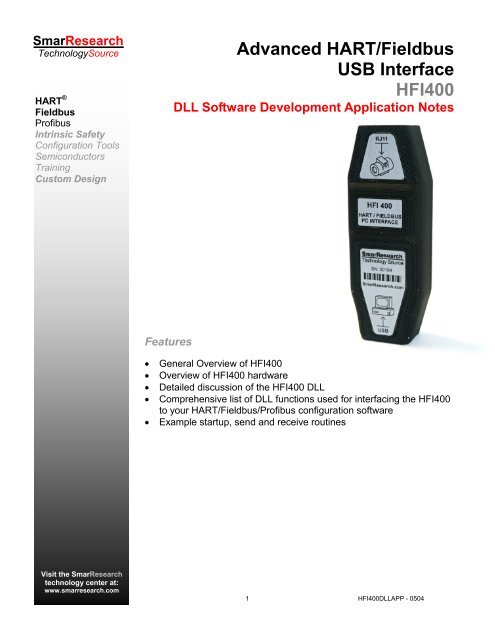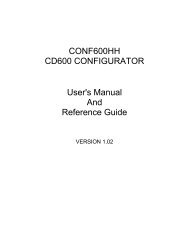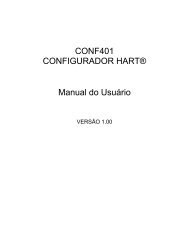HFI400 Software Development Application Notes - smarresearch
HFI400 Software Development Application Notes - smarresearch
HFI400 Software Development Application Notes - smarresearch
You also want an ePaper? Increase the reach of your titles
YUMPU automatically turns print PDFs into web optimized ePapers that Google loves.
SmarResearch<br />
TechnologySource<br />
HART ®<br />
Fieldbus<br />
Profibus<br />
Intrinsic Safety<br />
Configuration Tools<br />
Semiconductors<br />
Training<br />
Custom Design<br />
Advanced HART/Fieldbus<br />
USB Interface<br />
<strong>HFI400</strong><br />
DLL <strong>Software</strong> <strong>Development</strong> <strong>Application</strong> <strong>Notes</strong><br />
Features<br />
• General Overview of <strong>HFI400</strong><br />
• Overview of <strong>HFI400</strong> hardware<br />
• Detailed discussion of the <strong>HFI400</strong> DLL<br />
• Comprehensive list of DLL functions used for interfacing the <strong>HFI400</strong><br />
to your HART/Fieldbus/Profibus configuration software<br />
• Example startup, send and receive routines<br />
Visit the SmarResearch<br />
technology center at:<br />
www.<strong>smarresearch</strong>.com<br />
© Smar Research Corporation 1 <strong>HFI400</strong>DLLAPP - 0504
General Overview<br />
The Smar Research <strong>HFI400</strong> is the first HART/Fieldbus/Profibus to USB interface in the world to support all<br />
three protocols simultaneously from the same set of terminals. This breakthrough in technology is a result<br />
of Smar Research’s rich history in the process control industry and diligent research and development of<br />
cutting edge ASIC’s. The <strong>HFI400</strong> is the first product to use the latest ASIC in the Smar Research family of<br />
IC’s, the HTFB5050.<br />
Using the HTFB5050, the <strong>HFI400</strong> allows the end user the unprecedented flexibility of interfacing to multiple<br />
network protocols. This results in a reduction of in-the-field tools necessary while simultaneously reducing<br />
cost. In addition, the <strong>HFI400</strong> will grow with the plant as it migrates from analog 4-20mA HART to digital<br />
Fieldbus or Profibus communications. From a developer’s viewpoint, the <strong>HFI400</strong> facilitates an easier integration<br />
with your current configuration software packages, as one device, one set of software commands<br />
and one DLL can now be used for all HART, Fieldbus and Profibus software packages. This has the added<br />
benefit of allowing multiprotocol software packages to use a single hardware device for all protocols.<br />
It is the purpose of this document to provide software developers with the knowledge needed of the <strong>HFI400</strong><br />
at the application layer to effectively integrate it into their HART/Fieldbus/Profibus configuration software.<br />
With this purpose in mind, this document will only briefly discuss an overview of the physical layer of the<br />
<strong>HFI400</strong>. This will be followed by an in depth discussion of the software methods required to effectively send<br />
and receive data and configure the modes of the <strong>HFI400</strong> using the DLL functions. The software of the<br />
<strong>HFI400</strong> was designed with easy integration in mind. Due to this, integration of the <strong>HFI400</strong> into configuration<br />
software that previously used other devices should be simple and straightforward.<br />
It is assumed that the reader has previous knowledge of the C programming language, DLL interfacing and<br />
is familiar with the fundamentals of the HART, Fieldbus and Profibus network protocols. Knowledge of the<br />
USB protocol is advantageous but not required. Due to the structuring of the software methods used to interface<br />
applications to the <strong>HFI400</strong>, the USB protocols are invisible to the application developer.<br />
<strong>HFI400</strong> <strong>Application</strong> <strong>Notes</strong><br />
Hardware Overview<br />
The <strong>HFI400</strong> has two main components and two main connectors. The Mitsubishi M16C and the Smar Research<br />
HTFB5050 comprise the two main internal components. These components correlate directly to the<br />
two main connections of the <strong>HFI400</strong>, the USB connector and the RJ11 connector to the network. The Mitsubishi<br />
M16C handles all USB communications through the USB connector. Incoming and outgoing USB<br />
messages are decoded/encoded and processed accordingly inside the M16C. The HTFB5050 serves as<br />
the interface to the HART/Fieldbus/Profibus network by encoding outgoing messages in byte format into<br />
their appropriate protocol format and decoding incoming messages into byte format to be sent to the M16C.<br />
In this way, these two components combined with supporting analog circuitry effectively create the USB to<br />
HART/Fieldbus/Profibus network interface. Transmission and reception of messages and control and configuration<br />
information to and from the <strong>HFI400</strong> are all accommodated through the DLL functions. These<br />
commands will be discussed in greater detail in the proceeding sections.<br />
USB to PC<br />
M16C<br />
Message/Control Data<br />
HTFB5050<br />
RJ11 to HART/Fieldbus/Profibus Network<br />
<strong>HFI400</strong><br />
Fig. 1 – <strong>HFI400</strong> Hardware Block Diagram<br />
© Smar Research Corporation 2 <strong>HFI400</strong>DLLAPP - 0504
Integrating the DLL into your Project<br />
In order to interface to the <strong>HFI400</strong>, the following files are required:<br />
<strong>HFI400</strong>.dll<br />
<strong>HFI400</strong>.h<br />
- the Dynamic Link Library for the <strong>HFI400</strong><br />
- the header file for the <strong>HFI400</strong><br />
For a successful integration of the <strong>HFI400</strong> into your project, the following guidelines are suggested.<br />
• The header file <strong>HFI400</strong>.h must be included in your source code (i.e. #include “<strong>HFI400</strong>.h”) and<br />
located in the compilers header path<br />
• The <strong>HFI400</strong>.dll must be in the path (i.e. \system32) or the same directory<br />
as the resulting executable<br />
• The DLL must be explicitly linked before use of the DLL functions.<br />
Following these guidelines will facilitate a smooth integration of the <strong>HFI400</strong> into your project. A sample<br />
piece of code detailing the explicit loading of the <strong>HFI400</strong> DLL functions into your project is included in the<br />
implementation section of this document. When successfully integrated into your project, these files will<br />
provide all necessary methods for sending and receiving message data to and from the HART/Fieldbus/<br />
Profibus network as well as all necessary local management functions.<br />
DLL functions<br />
<strong>HFI400</strong> <strong>Application</strong> <strong>Notes</strong><br />
The <strong>HFI400</strong> DLL contains five main functions that are used directly by the developer:<br />
• HFI Transmit Request - Transmits a HART command to the network via the <strong>HFI400</strong> and receives the<br />
device response message. Specific addresses and device commands can be specified here.<br />
• HFI Read Full Message - Listens to the HART network and reads any message on the line. This function<br />
allows the developer to monitor the line without sending any commands.<br />
• HFI Local Management - Used to configure Data Link Layer properties in the <strong>HFI400</strong> as per the HART<br />
data link layer specification HCF_SPEC-81 master device management commands. These commands<br />
allow the configuration and management of such parameters as re-try limits, master address primary/<br />
secondary, burst-frame capture on/off and master frame capture on/off.<br />
• HFI Open - Opens a connection between the <strong>HFI400</strong> and the application. For use at Start-up. This<br />
function must be called before any communication between the <strong>HFI400</strong> and the application begins.<br />
• HFI Close - Closes the connection between the <strong>HFI400</strong> and the application. For use at the close of the<br />
application or when communication between the application and the <strong>HFI400</strong> is desired to terminate.<br />
These five operations comprise all necessary functions of communication between the application and the<br />
<strong>HFI400</strong>. The specific implementation and syntax of each function will be discussed in greater detail in the<br />
following sections.<br />
NOTE:<br />
As of the publication of this document, the <strong>HFI400</strong>.dll supports only HART communication. As the Foundation Fieldbus<br />
and Profibus functionality is developed, the <strong>HFI400</strong>.dll will evolve to include additional functions and possibly<br />
additional features within existing functions.<br />
© Smar Research Corporation 3 <strong>HFI400</strong>DLLAPP - 0504
DLL Function hfiTransmitRequest( )<br />
This function is used to send HART commands to a specified device and receive the device response. After<br />
being called, the function returns a structure RECEIVESTRUCT, which contains the data returned from<br />
the device. The fields of this function correspond as much as possible to the structure of a HART message.<br />
Below is the declaration of the hfiTransmitRequest() function from the <strong>HFI400</strong>.h header file and a<br />
detailed explanation of how to use each of its parameters.<br />
RECEIVESTRUCT hfiTransmitRequest(handle hfi_h, int numOfPreambles, unsigned<br />
char* address, unsigned char cmd, unsigned char dataSize, unsigned char* data)<br />
Input Variables<br />
hfi_h<br />
This variable is of type handle and is generated from the hfiOpen() function. This variable is necessary<br />
due to cases where more than one <strong>HFI400</strong> is being used at a time. In these cases each <strong>HFI400</strong> would<br />
have a unique handle, each generated by a separate hfiOpen() function call. hfi_h should contain the<br />
handle of the <strong>HFI400</strong> you wish to send the request to.<br />
numOfPreambles<br />
This variable is a integer value that represents the number of preambles you wish to send with the message<br />
onto the HART line. numOfPreambles can be any integer value. However, the HART specification<br />
strongly recommends a minimum of 5 preambles.<br />
address<br />
This variable is a pointer to a 5 byte array that contains the address of the device the request is to be sent<br />
to. HART supports two addressing modes, long address and short address. Both addressing modes are<br />
supported. Long addresses are composed of 5 bytes (which contain the manufacturer id, device id and extended<br />
address) and are to be contained as such in the 5 byte array. Short addresses can be any value<br />
between 0 and 15 and should be contained in a 5 byte array as well. The first byte is to be the short address<br />
followed by 4 bytes of 0x00. For example, if you desire to send a request to short address 7, the address<br />
array will be declared as such: unsigned char shortAdd = {0x07,0x00,0x00,0x00,0x00}<br />
<strong>HFI400</strong> <strong>Application</strong> <strong>Notes</strong><br />
cmd<br />
This variable is an unsigned char that contains the HART command number you wish to send. Any valid<br />
HART command number can be used here.<br />
dataSize<br />
This variable is an unsigned char that contains the data byte count of the data array to be sent. This value<br />
should correspond to the length in bytes of the following variable, data.<br />
data<br />
This variable is a pointer to a byte array of varying length that contains the HART command data bytes to<br />
be sent. Dependant on the command number and other parameters, this array may be NULL. Refer to the<br />
HART specification for specifics of the data contained in this field.<br />
Output Variable<br />
RECEIVESTRUCT<br />
This structure is returned from the hfiTransmitRequest() function call. The structure contains the following<br />
information: local status, address (5 bytes), command and data. It is defined in the <strong>HFI400</strong>.h header<br />
file as:<br />
typedef struct {<br />
unsigned char localStatus;<br />
unsigned char address[5];<br />
unsigned char command;<br />
unsigned char byteCount;<br />
unsigned char data[128];<br />
} RECEIVESTRUCT;<br />
NOTE:<br />
The structure of RECEIVESTRUCT is designed<br />
to mimic the TRANSMIT.request message<br />
as outlined in the HART HCF_SPEC-<br />
81 : Data Link Layer Specification.<br />
The definitions of each of the RECEIVESTRUCT variables are discussed on the following page.<br />
© Smar Research Corporation 4 <strong>HFI400</strong>DLLAPP - 0504
transmitRequest( ) cont’d.<br />
For clarity and example purposes, the following definitions are provided using a sample instance of the<br />
RECEIVESTRUCT structure:<br />
struct RECEIVESTRUCT received;<br />
received.localstatus<br />
This unsigned char variable contains the local status information from the <strong>HFI400</strong>. This information is to be<br />
used to ensure the success of the response and report any problems. Table 1 contains the list of possible<br />
local status values.<br />
localStatus value Description<br />
Suggested Course of Corrective Action<br />
0 Response Successful None<br />
1 Timeout occurred (after set # of retries)<br />
Resend Message / Report Error<br />
Message was sent, but no reply was received<br />
2 Communication Error<br />
Message was sent, but comm. errors detected<br />
3 Another Master detected at same address as <strong>HFI400</strong><br />
Transmission not possible<br />
0xFF<br />
<strong>HFI400</strong> in debug mode. data will contain raw HART<br />
message. See Table 4 for more information<br />
Examine first byte of data to determine cause<br />
of error (see received.data below)<br />
Change <strong>HFI400</strong> Master address using<br />
hfiLocalManagement() function<br />
If debug mode not desired, use hfiLocalManagement()<br />
function to stop debug read<br />
7 Unable to send data / lost connection / invalid handle Close current <strong>HFI400</strong> handle and open another<br />
<strong>HFI400</strong> <strong>Application</strong> <strong>Notes</strong><br />
Table 1 – Summary of localStatus values for hfiTransmitRequest()<br />
received.address<br />
This variable is an 5 byte unsigned char array that contains the long address of the HART device the received<br />
message is from. The long address is composed of 5 bytes (which contain the manufacturer code,<br />
device type and device id) as per the HART specification.<br />
received.command<br />
This variable is an unsigned char containing the HART command number of the message from the device.<br />
received.byteCount<br />
This variable is an unsigned char that contains the data byte count of the received data array. This value<br />
will correspond to the length in bytes of the following variable, data.<br />
received.data<br />
This variable is an unsigned integer array of 128 bytes that contains the HART command data bytes received<br />
from the HART device. Dependant on the command number and other parameters, this array may<br />
be NULL. Refer to the HART specification for specifics of the data contained in this field. If the <strong>HFI400</strong> is in<br />
debug mode, data will contain the entire raw HART message including preambles and checksum bytes.<br />
If a communication error was detected (localStatus = 2), the first byte of data will contain status information<br />
on the cause of the communication error. These values are summarized in Table 2 below.<br />
Bit Number Description<br />
Bit 7 Equals 1 when there is any communication error present (localStatus = 2)<br />
Bit 6<br />
Bit 5<br />
Bit 4<br />
Bit 3<br />
Bit 2<br />
Bit 1<br />
Bit 0<br />
Parity error<br />
Overrun error<br />
Framing error<br />
Checksum error<br />
(reserved)<br />
RX buffer overflow<br />
(undefined)<br />
Table 2 – Summary of the first byte in data when localStatus = 2<br />
NOTE:<br />
The communication error<br />
status byte follows the<br />
status coding of the HART<br />
specification<br />
© Smar Research Corporation 5 <strong>HFI400</strong>DLLAPP - 0504
DLL Function hfiReadFullMessage( )<br />
This function is used to read any message stored in the <strong>HFI400</strong> buffer from the HART network. This allows<br />
“quiet” monitoring of the HART network by the application. After being called, the function returns the structure<br />
RECEIVESTRUCT, which contains HART data captured from the network. Below is the declaration of<br />
the hfiReadFullMessage() function from the <strong>HFI400</strong>.h header file and a detailed explanation of how to<br />
use each of its parameters.<br />
RECEIVESTRUCT hfiReadFullMessage(handle hfi_h)<br />
Input Variables<br />
hfi_h<br />
This variable is of type handle and is generated from the hfiOpen() function. This variable is necessary<br />
due to cases where more than one <strong>HFI400</strong> is being used at a time. In these cases each <strong>HFI400</strong> would<br />
have a unique handle, each generated by a separate hfiOpen() function call. hfi_h should contain the<br />
handle of the <strong>HFI400</strong> you wish to send the request to.<br />
Output Variable<br />
RECEIVESTRUCT<br />
This structure is returned from the hfiReadFullMessage() function call. The structure contains the following<br />
information: local status, address (5 bytes), command and data. The RECEIVESTRUCT structure is<br />
discussed in detail in on the previous pages under the hfiTransmitRequest() output variable section.<br />
The structure and definitions of each sub-variable are the same with the exception of the local status definitions.<br />
To avoid excessive redundancy, only the localStatus definitions for the hfiReadFullMessage<br />
() function will be contained here. For full details of RECEIVESTRUCT, refer to the previous pages 4-5.<br />
<strong>HFI400</strong> <strong>Application</strong> <strong>Notes</strong><br />
Bit 7<br />
Bit 6<br />
Bits 5-0<br />
Description<br />
Indicates if the message is a burst mode message<br />
(HART cycle.indicate) or a receive indicate<br />
(HART receive.indicate) message.<br />
Indicates if there is another master on the HART<br />
network with the same address as the <strong>HFI400</strong><br />
These 6 bits report various states of the <strong>HFI400</strong><br />
receive buffer<br />
Values<br />
1 = burst mode message<br />
0 = receive indicate message<br />
1 = message is from a master with same address<br />
0 = message is not from a master with same address<br />
4 = (000100) = message returned with more messages waiting<br />
in the <strong>HFI400</strong> buffer<br />
5 = (000101) = message returned with no more messages<br />
waiting in the <strong>HFI400</strong> buffer<br />
6 = (000110) = no message returned / no messages available<br />
7 = (000111) = unable to send data / lost connection / invalid<br />
handle<br />
Table 3 – Summary of localStatus values for hfiReadFullMessage()<br />
NOTE:<br />
If the <strong>HFI400</strong> is in debug mode, localStatus will always return 0xFF. In this mode, the data field of RE-<br />
CEIVESTRUCT will contain the raw HART message bytes. All preambles and checksum bytes will be included<br />
in the message with no deciphering done by the <strong>HFI400</strong>. To enter or exit the debug mode, use the<br />
hfiLocalManagment() function. For more details, see the hfiLocalManagement() section of this<br />
document.<br />
© Smar Research Corporation 6 <strong>HFI400</strong>DLLAPP - 0504
DLL Function hfiLocalManagment( )<br />
This function is used to configure the Data Link Layer properties of the <strong>HFI400</strong> as per the HART Data Link<br />
Layer specification HCF_SPEC-81. The HART specification defines certain master device management<br />
commands that must be contained in all HART compliant master devices. These commands allow the configuration<br />
and management of such parameters as re-try limits, master address primary/secondary, burstframe<br />
capture on/off and master frame capture on/off. After being called, the function returns a boolean that<br />
describes the success of the transfer. Below is the declaration of the hfiLocalManagment() function<br />
and a detailed explanation of how to use each of its parameters.<br />
BOOL hfiLocalManagement(handle hfi_h, unsigned char serviceReq, unsigned char param)<br />
Input Variables<br />
hfi_h<br />
This variable is of type handle and is generated from the hfiOpen() function. This variable is necessary<br />
due to cases where more than one <strong>HFI400</strong> is being used at a time. In these cases each <strong>HFI400</strong> would<br />
have a unique handle, each generated by a separate hfiOpen() function call. hfi_h should contain the<br />
handle of the <strong>HFI400</strong> you wish to send the request to.<br />
serviceReq<br />
This variable contains the value of the device management command you wish to execute. Table 4 contains<br />
a detailed list of each device management command and its corresponding service request number.<br />
param<br />
This variable contains any command specific data byte to be sent. Table 4 contains details of the specific<br />
values of param for each different service request. For device management commands that have no parameters,<br />
param should be NULL and will be ignored.<br />
<strong>HFI400</strong> <strong>Application</strong> <strong>Notes</strong><br />
Service Description serviceReq param<br />
Set Retry Limit<br />
Set Master Address<br />
Sets the number of transmit retries the <strong>HFI400</strong> will perform. By defaultthe<br />
<strong>HFI400</strong> will perform 3 retries, per the HART spec., before returning<br />
an error to the <strong>Application</strong> Layer (*Default = 3)<br />
Configures the <strong>HFI400</strong> to operate as either a Primary HART Master or<br />
Secondary HART Master (*Default = 2)<br />
Capture Burst Frames Sets the <strong>HFI400</strong> to allow all incoming HART burst messages to be read<br />
(*Default)<br />
0x10<br />
0x11<br />
# of retries<br />
1 = primary<br />
2 = secondary<br />
master<br />
Ignore Burst Frames Sets the <strong>HFI400</strong> to ignore all incoming HART burst messages 0x13 NULL<br />
Capture Other Master<br />
Frames<br />
Ignore Other Master<br />
Frames<br />
Start Debug Read<br />
Sets the <strong>HFI400</strong> to allow all HART master frames from Masters other<br />
than the <strong>HFI400</strong> to be read (*Default)<br />
Sets the HFI to ignore incoming Master frames not intended for the<br />
<strong>HFI400</strong><br />
Puts the <strong>HFI400</strong> in debug mode. All subsequent messages returned<br />
from the device will be in the format exactly seen on the HART line. All<br />
preambles and checksum bytes will be included in the message with no<br />
deciphering done by the <strong>HFI400</strong><br />
Stop Debug Read Exits debug mode (*Default) 0x17 NULL<br />
0x12<br />
0x14<br />
0x15<br />
0x16<br />
NULL<br />
NULL<br />
NULL<br />
NULL<br />
Table 4 – Summary of Service Requests<br />
Output Variable<br />
The hfiLocalManagment() function returns the boolean variable to indicate to success or failure of the<br />
transfer. A value of TRUE indicates the transfer was a success. A value of FALSE indicates the transfer<br />
failed. In the case of a failed transfer, the management request should either be re-submitted, and/or an<br />
error message should be reported to the user.<br />
© Smar Research Corporation 7 <strong>HFI400</strong>DLLAPP - 0504
DLL Function hfiOpen( )<br />
This function is used to open a line of communication between the application and an <strong>HFI400</strong> at a specific<br />
address. The default <strong>HFI400</strong> device address is 0. Before the application can send or receive any network<br />
communications from the <strong>HFI400</strong> this function must be called, therefore it is suggested that this command<br />
be included in the startup section of code. This variable is necessary due to cases where more than one<br />
<strong>HFI400</strong> is being used at a time. The hfiOpen() function allows each <strong>HFI400</strong> to have a unique handle,<br />
each generated by a separate hfiOpen() function call. After being called, hfiOpen() returns a handle<br />
that is device specific, to be used as a parameter for the other <strong>HFI400</strong> DLL functions. hfiOpen() should<br />
be used in conjunction with hfiClose() upon termination of the application. Below is the declaration of<br />
the hfiOpen() function and the definition of each of its parameters.<br />
HANDLE hfiOpen(int hfiAddress)<br />
Input Variable<br />
hfiAddress<br />
This variable is an integer that contains the <strong>HFI400</strong> address you wish to open a connection with. Up to 10<br />
devices are supported on the same USB hub (addresses 0-9). The default <strong>HFI400</strong> address is 0.<br />
Output Variable<br />
The hfiOpen() function returns a handle to be used as a parameter for other <strong>HFI400</strong> DLL function calls.<br />
The resulting handle is to be used as a parameter for the other <strong>HFI400</strong> DLL functions, hfiLocalManagement(),<br />
hfiTransmitRequest() and hfiReadFullMessage() to ensure the commands are being<br />
transmitted to the intended <strong>HFI400</strong>.<br />
<strong>HFI400</strong> <strong>Application</strong> <strong>Notes</strong><br />
NOTE:<br />
The <strong>HFI400</strong> address is generated automatically by the <strong>HFI400</strong>. The default <strong>HFI400</strong> address is 0. However, this address<br />
may be different when used on computers with multiple USB ports and/or with multiple USB devices connected.<br />
It is recommended to poll through addresses 0-9 to verify each <strong>HFI400</strong> address.<br />
DLL Function hfiClose( )<br />
This function closes the connection between the application and a <strong>HFI400</strong> and is to be used when communication<br />
between the application and the <strong>HFI400</strong> is desired to terminate. Each open <strong>HFI400</strong> is given a<br />
unique handle by the hfiOpen() function. This handle is used to specify which <strong>HFI400</strong> you wish to close<br />
when calling hfiClose(). Below is the declaration of the hfiClose() function and the definition of each<br />
of its parameters.<br />
hfiClose(handle hfi_h)<br />
Input Variable<br />
hfi_h<br />
This variable is of type handle and is generated from the hfiOpen() function. The handle of the specific<br />
<strong>HFI400</strong> you wish to terminate communications with should be contained here. This variable is necessary<br />
due to cases where more than one <strong>HFI400</strong> is being used at a time. In these cases each <strong>HFI400</strong> would<br />
have a unique handle, each generated by a separate hfiOpen() function call.<br />
Output Variable<br />
The hfiClose() function has no output variables. Nothing is returned from this function. Upon completion<br />
of this function call, communications with the specified <strong>HFI400</strong> can be assumed closed.<br />
NOTE:<br />
Each instance of hfiOpen() should have a corresponding hfiClose() before termination of the application.<br />
© Smar Research Corporation 8 <strong>HFI400</strong>DLLAPP - 0504
Implementation<br />
In the previous section, the <strong>HFI400</strong> DLL functions and variables were explained. In this section, sample<br />
code will further clarify how these commands are used together to fully implement the <strong>HFI400</strong> into your<br />
application. In particular, this section will detail a Startup routine for initializing the DLL and <strong>HFI400</strong>, a transmit<br />
routine for sending a HART command to a device and receiving the response, and local management<br />
call, a read full message monitor of the HART line, and a termination of the <strong>HFI400</strong> connection routine. The<br />
files <strong>HFI400</strong>.h and <strong>HFI400</strong>exApp.cpp, included with this document, also contain sample code to be used in<br />
aiding the development of your application. <strong>HFI400</strong>.h should be included in any project using the <strong>HFI400</strong><br />
DLL functions.<br />
Startup<br />
At the start of the application, or before beginning communication with the <strong>HFI400</strong>, the <strong>HFI400</strong> DLL must<br />
be explicitly loaded and communication with the <strong>HFI400</strong> must be established. In addition, it is recommended<br />
that the data link layer properties of the <strong>HFI400</strong> be set at this time. Setting these properties at<br />
startup is not required and can be done at any time. The default values of the <strong>HFI400</strong> can be seen in Table<br />
4. A sample startup routine in pseudo code is shown below.<br />
#include "<strong>HFI400</strong>.h"<br />
HINSTANCE hDLL=NULL;<br />
HANDLE hfi_h=NULL;<br />
// Handle to the <strong>HFI400</strong>.dll library<br />
//Handle to the actual <strong>HFI400</strong> interface<br />
typedef RECEIVESTRUCT (* HFITREQUEST)(HANDLE,int,unsigned char*,unsigned char,unsigned<br />
char,unsigned char* );<br />
HFITREQUEST hfitransmitrequest; //Function pointer<br />
<strong>HFI400</strong> <strong>Application</strong> <strong>Notes</strong><br />
typedef HANDLE (* HFIOPEN)(int);<br />
HFIOPEN hfiopen;<br />
typedef void (* HFICLOSE)(HANDLE);<br />
HFICLOSE hficlose;<br />
//Function pointer<br />
//Function pointer<br />
typedef RECEIVESTRUCT (* HFIFMESSAGE)(HANDLE);<br />
HFIFMESSAGE hfireadfullmessage; //Function pointer<br />
typedef BOOL (*HFILM)(HANDLE, unsigned char,unsigned char);<br />
HFILM hfilocalmanagement;<br />
//Function pointer<br />
//LOAD <strong>HFI400</strong>.DLL FUNCTIONS<br />
hDLL = LoadLibrary("<strong>HFI400</strong>");<br />
if (hDLL != NULL)<br />
{<br />
//<strong>HFI400</strong> loaded sucessfully<br />
//get references for the functions defined on the DLL<br />
hfitransmitrequest = (HFITREQUEST)GetProcAddress(hDLL, "hfiTransmitRequest");<br />
hfiopen = (HFIOPEN)GetProcAddress(hDLL, "hfiOpen");<br />
hfireadfullmessage = (HFIFMESSAGE)GetProcAddress(hDLL, "hfiReadFullMessage");<br />
hfilocalmanagement = (HFILM)GetProcAddress(hDLL, "hfiLocalManagement");<br />
hficlose = (HFICLOSE)GetProcAddress(hDLL, "hfiClose");<br />
}<br />
else<br />
if (hfitransmit==NULL || hfiopen==NULL || hfilocalmanagement==NULL<br />
|| hfifullmessage==NULL || hficlose==NULL)<br />
{<br />
printf("one or more specified procedure could not be found,\n");<br />
printf("please check if you have the latest <strong>HFI400</strong> DLL version\n");<br />
//add any error handling here<br />
FreeLibrary(hDLL);<br />
return 0;<br />
//return an error code<br />
}<br />
//<strong>HFI400</strong> DLL library not found. Check if <strong>HFI400</strong>.DLL is on path<br />
//OPEN CONNECTION WITH DFI400<br />
hfi_h = hfiopen(0); //open a connection to the <strong>HFI400</strong> at address 0<br />
if(hfi_h == NULL){<br />
//no connection found<br />
printf("could not establish connection to the <strong>HFI400</strong> at address 0 \n");<br />
printf("please check if <strong>HFI400</strong> is connected to the USB port or enabled.\n");<br />
return 0;}<br />
//return an error code<br />
© Smar Research Corporation 9 <strong>HFI400</strong>DLLAPP - 0504
Send Message / Receive Response Routine<br />
The most frequent interaction between the application and the <strong>HFI400</strong> is a send and receive routine, especially<br />
for master slave protocols such as the HART specification. When sending a message and then receiving<br />
the device reply via the <strong>HFI400</strong> is required, the application should follow a routine similar to the<br />
sample code below. After sending the message and receiving the response, the localStatus should be<br />
check for any errors in the transmission of the message.<br />
//Send Message / Receive Response Routine<br />
//setup message to be sent<br />
RECEIVESTRUCT recvStr;<br />
unsigned char address[5]={0x00,0x00,0x00,0x00,0x00};<br />
int i;<br />
address[0] = 1;//short address 1<br />
//send command 0, 5 preambles, to short address 1, no data bytes<br />
recvStr = hfitransmitrequest(hfi_h,5,address,0,0,NULL);<br />
//check localStatus for any transmission errors<br />
if(recvStr.localStatus == 0x01){<br />
//timeout occurred—resend and/or report error here<br />
}<br />
elseif(recvStr.localStatus == 0x07){<br />
//invalid handle or unable to send data or lost connection<br />
}<br />
//if we have gooten this far, message was sent with success<br />
//The message in recvStr can now be deciphered and processed<br />
<strong>HFI400</strong> <strong>Application</strong> <strong>Notes</strong><br />
Local Management Call<br />
In order to change the internal settings and parameters of the Data Link Layer of the <strong>HFI400</strong>, a local management<br />
call must be performed. This call is straightforward and simple to perform. A list of the local management<br />
parameters can be found in table 4 in the hfiLocalManagement() section of this document.<br />
//Local Management Call<br />
//this call will set the <strong>HFI400</strong> to be a master primary<br />
hfilocalmanagement(hfi_h,SET_MASTER_ADDRESS,1); //constants defined in <strong>HFI400</strong>.h header file<br />
Monitor the Line<br />
This function is used to read any message stored in the <strong>HFI400</strong> buffer from the HART network. This allows<br />
“quiet” monitoring of the HART network by the application. If continuous monitoring is desired,<br />
hfiReadFullMessage() must be continuosly called. It is left up to the user to determine what will be<br />
done with the returned message from the line.<br />
//Monitor the HART line<br />
RECEIVESTRUCT recvStr;<br />
recvStr = hfireadfullmessage(hfi_h);<br />
//check if message was received<br />
if(recvStr.localStatus != HFINOMESSAGE) //check localStatus to see if message retrieved<br />
{ printf(" Data received: %d",recvStr.byteCount);<br />
if(recvStr.byteCount != 0)<br />
//if message contains data bytes, print...<br />
printData(recvStr.byteCount,recvStr.data);<br />
printf("\n");<br />
//process the data here<br />
}<br />
Close HFI Connection<br />
Closing communication with the <strong>HFI400</strong> is suggested at the termination of the application. This is accomplished<br />
by simply calling the hfiClose function for with the handle of the desired <strong>HFI400</strong> as shown below.<br />
if(hfi_h != NULL)<br />
hficlose(hfi_h);<br />
© Smar Research Corporation 10 <strong>HFI400</strong>DLLAPP - 0504
Smar Research reserves the right to make changes to design and functionality of any product without notice. Smar Research<br />
does not assume any liability arising out of the application or use of any product. Smar Research, Technology Source, and the<br />
SRC logo are registered trademarks of Smar Research Corporation. The HART, Fieldbus, and Profibus Foundation logos are<br />
trademarks of their respective owners.<br />
Smar Research Corporation<br />
4250 Veterans Memorial Highway<br />
Holbrook, NY USA 11741<br />
Tel: 631.737.3111 Fax: 631.737.3892<br />
techinfo@SmarResearch.com<br />
www.SmarResearch.com<br />
© Smar Research Corporation 11 <strong>HFI400</strong>DLLAPP - 0504