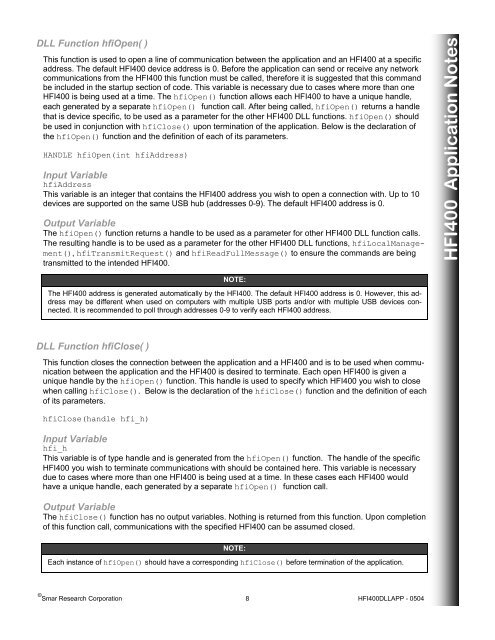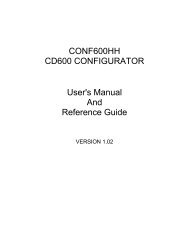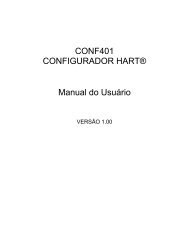HFI400 Software Development Application Notes - smarresearch
HFI400 Software Development Application Notes - smarresearch
HFI400 Software Development Application Notes - smarresearch
You also want an ePaper? Increase the reach of your titles
YUMPU automatically turns print PDFs into web optimized ePapers that Google loves.
DLL Function hfiOpen( )<br />
This function is used to open a line of communication between the application and an <strong>HFI400</strong> at a specific<br />
address. The default <strong>HFI400</strong> device address is 0. Before the application can send or receive any network<br />
communications from the <strong>HFI400</strong> this function must be called, therefore it is suggested that this command<br />
be included in the startup section of code. This variable is necessary due to cases where more than one<br />
<strong>HFI400</strong> is being used at a time. The hfiOpen() function allows each <strong>HFI400</strong> to have a unique handle,<br />
each generated by a separate hfiOpen() function call. After being called, hfiOpen() returns a handle<br />
that is device specific, to be used as a parameter for the other <strong>HFI400</strong> DLL functions. hfiOpen() should<br />
be used in conjunction with hfiClose() upon termination of the application. Below is the declaration of<br />
the hfiOpen() function and the definition of each of its parameters.<br />
HANDLE hfiOpen(int hfiAddress)<br />
Input Variable<br />
hfiAddress<br />
This variable is an integer that contains the <strong>HFI400</strong> address you wish to open a connection with. Up to 10<br />
devices are supported on the same USB hub (addresses 0-9). The default <strong>HFI400</strong> address is 0.<br />
Output Variable<br />
The hfiOpen() function returns a handle to be used as a parameter for other <strong>HFI400</strong> DLL function calls.<br />
The resulting handle is to be used as a parameter for the other <strong>HFI400</strong> DLL functions, hfiLocalManagement(),<br />
hfiTransmitRequest() and hfiReadFullMessage() to ensure the commands are being<br />
transmitted to the intended <strong>HFI400</strong>.<br />
<strong>HFI400</strong> <strong>Application</strong> <strong>Notes</strong><br />
NOTE:<br />
The <strong>HFI400</strong> address is generated automatically by the <strong>HFI400</strong>. The default <strong>HFI400</strong> address is 0. However, this address<br />
may be different when used on computers with multiple USB ports and/or with multiple USB devices connected.<br />
It is recommended to poll through addresses 0-9 to verify each <strong>HFI400</strong> address.<br />
DLL Function hfiClose( )<br />
This function closes the connection between the application and a <strong>HFI400</strong> and is to be used when communication<br />
between the application and the <strong>HFI400</strong> is desired to terminate. Each open <strong>HFI400</strong> is given a<br />
unique handle by the hfiOpen() function. This handle is used to specify which <strong>HFI400</strong> you wish to close<br />
when calling hfiClose(). Below is the declaration of the hfiClose() function and the definition of each<br />
of its parameters.<br />
hfiClose(handle hfi_h)<br />
Input Variable<br />
hfi_h<br />
This variable is of type handle and is generated from the hfiOpen() function. The handle of the specific<br />
<strong>HFI400</strong> you wish to terminate communications with should be contained here. This variable is necessary<br />
due to cases where more than one <strong>HFI400</strong> is being used at a time. In these cases each <strong>HFI400</strong> would<br />
have a unique handle, each generated by a separate hfiOpen() function call.<br />
Output Variable<br />
The hfiClose() function has no output variables. Nothing is returned from this function. Upon completion<br />
of this function call, communications with the specified <strong>HFI400</strong> can be assumed closed.<br />
NOTE:<br />
Each instance of hfiOpen() should have a corresponding hfiClose() before termination of the application.<br />
© Smar Research Corporation 8 <strong>HFI400</strong>DLLAPP - 0504