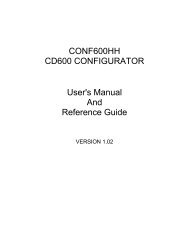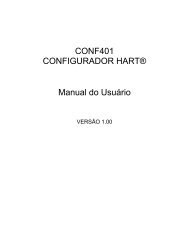HFI400 Software Development Application Notes - smarresearch
HFI400 Software Development Application Notes - smarresearch
HFI400 Software Development Application Notes - smarresearch
You also want an ePaper? Increase the reach of your titles
YUMPU automatically turns print PDFs into web optimized ePapers that Google loves.
Integrating the DLL into your Project<br />
In order to interface to the <strong>HFI400</strong>, the following files are required:<br />
<strong>HFI400</strong>.dll<br />
<strong>HFI400</strong>.h<br />
- the Dynamic Link Library for the <strong>HFI400</strong><br />
- the header file for the <strong>HFI400</strong><br />
For a successful integration of the <strong>HFI400</strong> into your project, the following guidelines are suggested.<br />
• The header file <strong>HFI400</strong>.h must be included in your source code (i.e. #include “<strong>HFI400</strong>.h”) and<br />
located in the compilers header path<br />
• The <strong>HFI400</strong>.dll must be in the path (i.e. \system32) or the same directory<br />
as the resulting executable<br />
• The DLL must be explicitly linked before use of the DLL functions.<br />
Following these guidelines will facilitate a smooth integration of the <strong>HFI400</strong> into your project. A sample<br />
piece of code detailing the explicit loading of the <strong>HFI400</strong> DLL functions into your project is included in the<br />
implementation section of this document. When successfully integrated into your project, these files will<br />
provide all necessary methods for sending and receiving message data to and from the HART/Fieldbus/<br />
Profibus network as well as all necessary local management functions.<br />
DLL functions<br />
<strong>HFI400</strong> <strong>Application</strong> <strong>Notes</strong><br />
The <strong>HFI400</strong> DLL contains five main functions that are used directly by the developer:<br />
• HFI Transmit Request - Transmits a HART command to the network via the <strong>HFI400</strong> and receives the<br />
device response message. Specific addresses and device commands can be specified here.<br />
• HFI Read Full Message - Listens to the HART network and reads any message on the line. This function<br />
allows the developer to monitor the line without sending any commands.<br />
• HFI Local Management - Used to configure Data Link Layer properties in the <strong>HFI400</strong> as per the HART<br />
data link layer specification HCF_SPEC-81 master device management commands. These commands<br />
allow the configuration and management of such parameters as re-try limits, master address primary/<br />
secondary, burst-frame capture on/off and master frame capture on/off.<br />
• HFI Open - Opens a connection between the <strong>HFI400</strong> and the application. For use at Start-up. This<br />
function must be called before any communication between the <strong>HFI400</strong> and the application begins.<br />
• HFI Close - Closes the connection between the <strong>HFI400</strong> and the application. For use at the close of the<br />
application or when communication between the application and the <strong>HFI400</strong> is desired to terminate.<br />
These five operations comprise all necessary functions of communication between the application and the<br />
<strong>HFI400</strong>. The specific implementation and syntax of each function will be discussed in greater detail in the<br />
following sections.<br />
NOTE:<br />
As of the publication of this document, the <strong>HFI400</strong>.dll supports only HART communication. As the Foundation Fieldbus<br />
and Profibus functionality is developed, the <strong>HFI400</strong>.dll will evolve to include additional functions and possibly<br />
additional features within existing functions.<br />
© Smar Research Corporation 3 <strong>HFI400</strong>DLLAPP - 0504