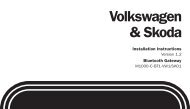Bluetooth Gateway - mObridge UK
Bluetooth Gateway - mObridge UK
Bluetooth Gateway - mObridge UK
You also want an ePaper? Increase the reach of your titles
YUMPU automatically turns print PDFs into web optimized ePapers that Google loves.
Audi<br />
Installation Instructions<br />
Version 1.1<br />
<strong>Bluetooth</strong> <strong>Gateway</strong><br />
M1000-C-BT1-AUD1<br />
EN | NL | DE | FR | IT
Kit Contents:<br />
• <strong>Bluetooth</strong> ECU<br />
• Microphone<br />
• Vehicle Interface Loom<br />
• Operating Manual<br />
Contents<br />
EN 01 NL 13 DE 25 FR 37 IT 49<br />
Procedure: 02<br />
Tools/Ancillaries Required:<br />
• Panel Removal tools<br />
• Torx screwdriver<br />
• Vehicle Diagnosis Computer,<br />
e.g. VAS 5052 or PC with VCDS VAG-COM software<br />
• Double Sided fixing tape<br />
Vehicle Requirements:<br />
Installation can be carried out in vehicles with the following<br />
specification:<br />
• Multi Function Steering Wheel & Driver Information Display (DIS)<br />
with either of the following Audio systems: Chorus 2+, Concert 2+,<br />
Concert 3, Symphony 2+, Symphony 3, RNS-E<br />
OR<br />
• Vehicles WITHOUT Multi Function Steering Wheel and Driver Information<br />
Display (dis) with the following audio systems RNS-E<br />
1.1 General preparation of the vehicle for<br />
installation of the components 03<br />
1.2 Mounting the <strong>Bluetooth</strong> ECU 03<br />
1.3 Routing the Vehicle Interface Loom 03<br />
1.4 Connecting the Vehicle Interface Loom<br />
to the Radio/Radio Navigation unit. 03<br />
1.5 Microphone Installation 04<br />
1.6 Coding the vehicle for Telephone 04<br />
1.7 Functional test and fi nal fi tting 07<br />
1.8 Vehicle Specifi c ECU Mounting Locations 08<br />
1.9 Vehicle Specifi c Microphone Mounting Locations 09<br />
When fitted to vehicles WITHOUT Multi Function Steering Wheel and<br />
Multi Function Display Plus (MFD+) the Phone System operation is<br />
limited to the head unit controls.
Procedure:<br />
PLEASE NOTE:<br />
• Installation of the Integrated <strong>Bluetooth</strong> Hands-free Phone System<br />
should be carried out by a competent workshop. Special tools,<br />
diagnostic equipment and special literature specifi c to the car is<br />
required for fitting.<br />
• Incorrect installation can result in damage to the vehicle or the<br />
product.<br />
• After completing the installation the car must be coded for<br />
operation with the <strong>Bluetooth</strong> system using a diagnostics,<br />
measuring and information system<br />
• Secure all cables and harnesses so that they cannot come into<br />
contact with any rotating or other moving parts and so that they<br />
cannot chafe on any sharp metal or plastic edges.<br />
1.1 General preparation of the vehicle<br />
for installation of the components<br />
• Switch off the ignition and all electrical equipment<br />
• Remove the radio/radio navigation system (refer to vehicle repair<br />
manual)<br />
• Remove any existing hands-free phone system that is connected<br />
to the CANBUS wiring and do not re-install it as it will conflict with<br />
the <strong>Bluetooth</strong> <strong>Gateway</strong> system.<br />
1.2 Mounting the <strong>Bluetooth</strong> ECU<br />
• Clean the underside of the <strong>Bluetooth</strong> ECU with a clean towel and<br />
alcohol, and then attach double sided fi xing tape to the underside<br />
of the <strong>Bluetooth</strong> ECU.<br />
• Mount the ECU with the sockets facing upwards (if ECU is to be<br />
mounted vertically) so that the plugs cannot fall out.<br />
• Please see pictures Section 1.8 for vehicle specific ECU<br />
mounting positions.<br />
1.3 Routing the Vehicle Interface Loom<br />
• Route the QUADLOCK Plug/Socket end of the Vehicle Interface Loom<br />
from behind the head unit to the location of the <strong>Bluetooth</strong> ECU.<br />
• Secure the Vehicle Interface Loom using the supplied cable ties<br />
within the dashboard to the existing wiring/wiring looms.<br />
1.4 Connecting the Vehicle Interface Loom<br />
to the Radio/Radio Navigation unit.<br />
• With the Radio/Radio Navigation unit removed, connect the<br />
socket side of the Vehicle Interface Loom to the plug that usually<br />
connects to the radio/radio navigation system.<br />
• Connect the plug side of the vehicle interface loom to the radio/<br />
radio navigation unit.<br />
02<br />
Installation Instructions <strong>Bluetooth</strong> <strong>Gateway</strong> <strong>Bluetooth</strong> <strong>Gateway</strong> Installation Instructions 03
1.5 Microphone Installation<br />
• Please see Section 1.9 for vehicle specifi c Microphone mounting<br />
positions.<br />
• Clean surface that the microphone is to be mounted to with<br />
alcohol and clean towel.<br />
• Once the Microphone is mounted in the correct position, route<br />
the cable to the <strong>Bluetooth</strong> ECU location.<br />
• Secure the microphone cable using the supplied cable ties within<br />
the dashboard to the existing wiring/wiring looms.<br />
• Connect the microphone plug to the <strong>Bluetooth</strong> ECU 2.5mm<br />
microphone socket.<br />
• Bundle any spare microphone cable together and cable tie to the<br />
Vehicle interface loom.<br />
1.6 Coding the vehicle for Telephone<br />
• Connect a vehicle diagnosis, measurement and information<br />
system to the vehicle.<br />
• Select the operating mode “Self Diagnosis”<br />
NOTE: ‘X’ denotes digits in the coding which vary depending on the<br />
vehicle<br />
Head Unit Coding<br />
The following head units require coding, if not listed here they do<br />
not need coding.<br />
• RNS-E Head Unit<br />
Address 56 (Radio)<br />
0XXX?XX- Digit marked ? Has to be changed to 7<br />
The RNS-E head unit need to have a software index of at least<br />
350. RNS-E RESET After coding you need to complete a RESET of<br />
the head unit. Please turn the device off. When the head unit is<br />
turned back on keep the ON/OFF button held down for 45 seconds<br />
until the head unit resets.<br />
• Concert 2+, Symphony 2+<br />
Address 56 (Radio)<br />
0?XXXXX- Add 4 to the existing value of ? (e.g. 3 to 7)<br />
• Concert 3, Symphony 3 – only for A4 8K, A5 8T, A5 8F, Q5 8R<br />
Address 56 (Radio)<br />
-Select Coding<br />
-Select master<br />
-Select Byte 3<br />
-Change value of Byte 3 from 10000000 to 10000010<br />
Address 47 (Sound system)<br />
- only for A4 8K, A5 8T, A5 8F, Q5 8R with B&O sound system<br />
-Select Byte 3<br />
-Set Bit 0 to 1<br />
-Set Bit 1 to 0<br />
04<br />
Installation Instructions <strong>Bluetooth</strong> <strong>Gateway</strong> <strong>Bluetooth</strong> <strong>Gateway</strong> Installation Instructions 05
Chassis Coding<br />
• Chassis A4 8E and A6 4B<br />
Address 17 (Instrument cluster)<br />
Channel 62, add 2 to the existing value (e.g. 17 to 19)<br />
• Chassis A4 8E<br />
Address 16 (Steering Wheel)<br />
02XXX– change 02XXX to 03XXX<br />
• Chassis A6 4B and A8 4D<br />
Address 16 (Steering wheel)<br />
0XXX2– change 0XXX2 to 0XXX1<br />
• Chassis A38P,TT8J,A48K,A58T,A58F,Q58R<br />
Address 19 (CAN gateway)<br />
- Select Address 19 – Diagnostic Interface Databus<br />
- Select Coding<br />
- Option 77 Telephone<br />
- Set option 77 to coded.<br />
1.7 Functional test and final fitting<br />
• Check the function of the Integrated <strong>Bluetooth</strong> Hands-Free Phone<br />
System by pairing a mobile telephone to the system (<strong>Bluetooth</strong> ID<br />
is BT <strong>Gateway</strong>, PIN code is 1234) and then make a call. End the<br />
call via the Multi Function Steering Wheel.<br />
• Test the answering function by calling the paired mobile telephone<br />
from another phone and answering using the Multi Function<br />
Steering Wheel.<br />
• While on the call test the microphone and the speaker system<br />
(make sure you can hear the caller and that they can hear you)<br />
• While the mobile telephone is paired, turn the ignition off and<br />
remove the key. The mobile telephone should disconnect from the<br />
<strong>Bluetooth</strong> system. Leave the ignition off for 30 seconds and then<br />
switch it back on. The mobile telephone should re-connect with<br />
the system within 90 seconds.<br />
• If the vehicle has an RNS-E head unit or is an A4/A5/Q5 with<br />
Concert3 or Symphony3 please ensure that the phone operating<br />
console is displayed on the screen when the PHONE button (on<br />
the radio control panel) is pressed.<br />
• Refi t the radio/radio navigation unit and all other trim panels that<br />
were removed. (refer to the vehicle repair manual)<br />
06<br />
Installation Instructions <strong>Bluetooth</strong> <strong>Gateway</strong> <strong>Bluetooth</strong> <strong>Gateway</strong> Installation Instructions 07
1.8 Vehicle Specific ECU Mounting Locations<br />
1.9 Vehicle Specific Microphone Mounting<br />
Locations<br />
STEERING<br />
COLUMN<br />
FUSE<br />
BOX<br />
1A A3 (8P), TT (8J)<br />
Remove bolt behind trim panel & two bolts<br />
underneath dash.<br />
1B A3 (8P)<br />
Location: Mounted to dash support brace<br />
using double-sided tape.<br />
2A A3 (8P)<br />
Location: Attached to trim panel with wire<br />
routed behind trim panel.<br />
2B A4 (8K) A5 (8T & 8F) Q5 (8R)<br />
Location: Attached to steering column shroud<br />
with wire routed behind vinyl.<br />
STEERING<br />
COLUMN<br />
FUSE<br />
BOX<br />
1C A4 (8K) A5 (8T & 8F) Q5 (8R)<br />
Remove bolt behind trim panel & two bolts<br />
underneath dash.<br />
1D A4 (8K) A5 (8T & 8F) Q5 (8R)<br />
Location: Mounted to dash support brace<br />
using double-sided tape.<br />
2C A4(B7)<br />
Location: Attached to trim panel with wire<br />
routed behind trim panel.<br />
FUSE<br />
BOX<br />
1E A4(B7)<br />
Location: Mounted to dash support brace<br />
using double-sided tape.<br />
08<br />
Installation Instructions <strong>Bluetooth</strong> <strong>Gateway</strong> <strong>Bluetooth</strong> <strong>Gateway</strong><br />
Installation Instructions<br />
09
Audi<br />
Installatie-instructies<br />
Version 1.1<br />
<strong>Bluetooth</strong> <strong>Gateway</strong><br />
M1000-C-BT1-AUD1<br />
NL
Inhoud kit:<br />
• <strong>Bluetooth</strong> ECU<br />
• Microfoon<br />
• Autospecifieke kabel<br />
• Bedieningshandleiding<br />
Benodigde gereedschappen/hulpstukken:<br />
• Gereedschap voor verwijderen panelen<br />
• Torx schroevendraaier<br />
• Diagnosecomputer voertuig, bv. VAS 5052 of<br />
PC met VAG-COM software<br />
• Dubbelzijdige klittenband<br />
Voertuig vereiste:<br />
Installatie kan worden uitgevoerd in voertuigen met de volgende<br />
specifi catie:<br />
• Multifunctioneel stuur en “Driver Information Display” (DIS) met<br />
één van de volgende audio systemen: Chorus 2+, Concert 2+,<br />
Concert 3, Symphony 3, RNS-E<br />
OF<br />
• Voertuigen ZONDER multifunctioneel stuur en multifunctionele<br />
display plus (MFD+) met één van de volgende audio systemen:<br />
RCD510, RNS510<br />
Inhoud<br />
Procedure: 02<br />
1.1 Algemene voorbereiding van het voertuig<br />
voor installatie van de onderdelen 03<br />
1.2 De <strong>Bluetooth</strong> ECU monteren 03<br />
1.3 De autospecifi eke kabel leiden 03<br />
1.4 De autospecifi eke kabel verbinden met<br />
de radio/radionavigatie unit 03<br />
1.5 Installatie van de microfoon 04<br />
1.6 Het voertuig coderen voor telefoon gebruik 04<br />
1.7 Functionele test en uiteindelijke montage 07<br />
1.8 Voertuigspecifi eke montageplaatsen ECU 08<br />
1.9 Voertuigspecifi eke montageplaatsen microfoon 09<br />
Wanneer geïnstalleerd in voertuigen ZONDER multifunctioneel stuur<br />
en multifunctionele displayunit plus (MFD+), is de carkit beperkt tot<br />
de headunit bediening.
Procedure:<br />
LET OP:<br />
• Installatie van de geïntegreerde <strong>Bluetooth</strong> handsfree carkit zou<br />
moeten worden uitgevoerd in een vakbekwame werkplaats. Speciale<br />
gereedschappen,diagnose-uitrusting en speciale literatuur,<br />
specifiek voor het voertuig, zijn noodzakelijk voor de montage.<br />
• Verkeerde installatie kan leiden tot schade aan het voertuig of het<br />
product.<br />
• Na de installatie moet het voertuig worden gecodeerd voor gebruik<br />
met het <strong>Bluetooth</strong> systeem, waarbij gebruik wordt gemaakt van<br />
diagnostiek-,meet- en informatiesysteem.<br />
• Plaats kabels en connectors zodanig dat zij niet in contact kunnen<br />
komen met draaiende of bewegende onderdelen, en dat zij niet<br />
kunnen schuren tegen scherpe metalen of plastic randen.<br />
1.1 Algemene voorbereiding van het voertuig<br />
voor installatie van de onderdelen<br />
• Schakel het contact en alle elektrische componenten uit<br />
• Verwijder de radio / het radionavigatiesysteem (zie hiervoor het<br />
werkplaatshandboek)<br />
• Verwijder alle bestaande handsfree carkits verbonden met de<br />
CANBUS bedrading en installeer deze niet opnieuw, omdat zij in<br />
confl ict komen met het <strong>Bluetooth</strong> <strong>Gateway</strong>systeem.<br />
1.2 Montage van de <strong>Bluetooth</strong> ECU<br />
• Maak de onderkant van de <strong>Bluetooth</strong> ECU schoon met een schone<br />
doek voorzien van een beetje alcohol, en bevestig dan de<br />
dubbelzijdige klittenband aan de onderzijde van de <strong>Bluetooth</strong> ECU.<br />
• Monteer de ECU met de aansluitingen naar boven (als ECU<br />
verticaal moet worden gemonteerd) zodat de stekkers er niet uit<br />
kunnen vallen.<br />
• Gelieve de afbeeldingen in paragraaf 1.8 te volgen voor<br />
voertuigspecifieke montageplaatsen ECU .<br />
1.3 De autospecifieke kabel monteren<br />
• Leid de QUADLOCK stekker aan het uiteinde van de verlengkabel van<br />
achter de headunit naar de montageplaats van de <strong>Bluetooth</strong> ECU.<br />
• Fixeer de kabel met de bijgeleverde kabelbinders aan de bestaande<br />
bedrading achter het dashboard.<br />
1.4 De autospecifieke kabel verbinden met de<br />
radio/radionavigatie unit<br />
• Omdat de radio/radionavigatie unit is verwijderd kunt u nu de<br />
autospecifi eke kabel aansluiten aan de stekker die uit de radio/<br />
radionavigatie unit kwam. Plaats het uiteinde van de kabel weer<br />
in de radio/radionavigatie unit en test of hij weer werkt.<br />
14<br />
Montage- und Installationsanleitung <strong>Bluetooth</strong> <strong>Gateway</strong> <strong>Bluetooth</strong> <strong>Gateway</strong> Montage- und Installationsanleitung 15
1.5 Installatie microfoon<br />
• Zie paragraaf 1.9 voor voertuigspecifi eke plaatsen voor<br />
microfoonmontage.<br />
• Maak de oppervlakte waar de microfoon zal worden geïnstalleerd<br />
schoon met alcohol en een schone doek.<br />
• Als de microfoon is gemonteerd op de juiste plaats, leidt u de<br />
bedrading naar de <strong>Bluetooth</strong> ECU locatie.<br />
• Bevestig de microfoonkabel met de bijgeleverde kabelbinders aan<br />
de bestaande bedrading in het dashboard.<br />
• Verbind de microfoonstekker in de 2,5 mm microfoon aansluiting<br />
van de <strong>Bluetooth</strong> ECU.<br />
• Bundel overtollige microfoonkabel, en bevestig dit bijv. aan de<br />
autospecifieke kabel.<br />
1.6 Het voertuig coderen voor telefoon<br />
• Verbind het voertuig diagnose- meting- en informatiesysteem<br />
(werkplaatscomputer) met het voertuig.<br />
• Selecteer de operationele modus “Zelfdiagnose”.<br />
LET OP!: De “X” duidt de cijfers aan in de codering die kunnen<br />
variëren afhankelijk van de auto<br />
Head Unit codering<br />
Voor de onderstaande head units is codering noodzakelijk. Indien de<br />
head unit er niet bij staat is codering niet nodig.<br />
• RNS-E Head Unit<br />
Adres 56 (Radio)<br />
0XXX?XX- cijfers gemarkeerd, ? veranderen in het cijfer 7.<br />
De RNS-E head unit heeft een software index nodig van minimaal 350.<br />
RNS-E RESET: Na het coderen moet de head unit worden gereset.<br />
Zet de head unit uit. Als de head unit volkomen uit is,<br />
druk de ON/OFF knop in en houd deze 45 seconden ingedrukt totdat<br />
de head unit zich gaat resetten.<br />
• Concert 2+, Symphony 2+<br />
Adres 56 (Radio)<br />
0?XXXXX- tel er 4 op bij het cijfer dat er staat bij het ? (bv. 3 wordt 7)<br />
• Concert 3, Symphony 3 – alleen voor A4 8K,A5 8F,Q5 8R<br />
Adres 56 (Radio)<br />
- Selecteer codering<br />
- Selecteer master<br />
- Selecteer Byte 3<br />
- Verander de waarde van Byte 3 van 10000000 naar 10000010<br />
Adres 47 (Sound System)<br />
- Alleen voor A4 8K,A5 8F,Q5 8R met B&O sound system<br />
- Selecteer Byte 3<br />
- Verander Bit 0 naar 1<br />
- Verander Bit 1 naar 0<br />
16<br />
Montage- und Installationsanleitung <strong>Bluetooth</strong> <strong>Gateway</strong> <strong>Bluetooth</strong> <strong>Gateway</strong> Montage- und Installationsanleitung 17
Chassis codering<br />
• Chassis A4 8E en A6 4B<br />
Adres 17 (Instrument cluster)<br />
Kanaal 62, tel 2 op bij het getal dat er staat (bv. 17 wordt 19)<br />
• Chassis A4 8E<br />
Adres 16 (Stuurwiel)<br />
02XXX-, verander 02XXX naar 03XXX<br />
• Chassis A6 4B en A8 4D<br />
Adres 16 (Stuurwiel)<br />
0XXX2-, verander 0XXX2 naar 0XXX1<br />
• Chassis A38P, TT8J, A48T, A58T, A58F, Q58R<br />
Adres 19 (CAN gateway)<br />
- Selecteer adres 19 - Diagnose Interface Databus<br />
- Selecteer Codering<br />
- Optie 77 telefoon<br />
- Verander optie 77 naar gecodeerd<br />
1.7 Functionele test en uiteindelijke montage<br />
• Controleer het functioneren van de geïntegreerde <strong>Bluetooth</strong><br />
handsfree carkit door een mobiele telefoon te koppelen aan het<br />
systeem (het <strong>Bluetooth</strong> ID is CAR BT, PIN code is 1234) en<br />
vervolgens iemand te bellen. Beëindig het gesprek via het<br />
multifunctionele stuur.<br />
• Test de antwoordfunctie door de gekoppelde mobiele telefoon te<br />
bellen via een andere telefoon en de oproep te beantwoorden via<br />
het multifunctionele stuur.<br />
• Controleer tijdens het bellen de microfoon en de luidsprekersystemen<br />
(let erop dat u de beller kunt horen, en dat de beller u<br />
kan horen).<br />
• Terwijl de mobiele telefoon is gekoppeld, schakelt u het contact<br />
uit en neemt u de sleutel uit het contactslot. De mobiele telefoon<br />
zou losgekoppeld moeten zijn van het <strong>Bluetooth</strong> systeem. Laat<br />
het contact gedurende 30 seconden uitgeschakeld, en schakel<br />
het dan weer in. De mobiele telefoon zou binnen 90 seconden<br />
opnieuw verbonden moeten worden met het systeem.<br />
• Als het voertuig is uitgerust met een RNS-E head unit of een A4/<br />
A5/Q5 met een Concert3 of Symphony3 zorg er dan voor dat u<br />
zeker weet dat het “Telefoon Bediening Scherm” verschijnt zodra<br />
men de telefoon knop indrukt op het bedieningsconsole.<br />
• Plaats de radio/radionavigatie unit weer terug met alle andere<br />
panelen die werden verwijderd (zie hiervoor het werkplaatshandboek).<br />
18<br />
Montage- und Installationsanleitung <strong>Bluetooth</strong> <strong>Gateway</strong> <strong>Bluetooth</strong> <strong>Gateway</strong> Montage- und Installationsanleitung 19
1.8 Voertuigspecifieke montageplaatsen<br />
voor de ECU<br />
1.9 Voertuig specifieke microfoon montage<br />
plaats<br />
STEERING<br />
COLUMN<br />
FUSE<br />
BOX<br />
1A A3 (8P), TT (8J)<br />
Locatie: Verwijder de schroeven achter het trim<br />
paneel en twee schroeven onder het dashboard.<br />
1B A3 (8P)<br />
Locatie: Vastmaken op dashboard steun, kruisklamp zoals<br />
getoond op de foto, met dubbelzijdige kleefband en tierips.<br />
2A A3 (8P)<br />
Locatie: vastmaken op het instrumentenpaneel<br />
met de kabel erachter langs geleid.<br />
2B A4 (8K) A5 (8T & 8F) Q5 (8R)<br />
Locatie: vastmaken op de stuurkolom en de<br />
kabel geleiden onder de vinyl cover door.<br />
STEERING<br />
COLUMN<br />
FUSE<br />
BOX<br />
1C A4 (8K) A5 (8T & 8F) Q5 (8R)<br />
Locatie: Verwijder de schroeven achter het trim<br />
paneel en twee schroeven onder het dashboard.<br />
1D A4 (8K) A5 (8T & 8F) Q5 (8R)<br />
Locatie: Vastmaken op dashboard steun, kruisklamp zoals<br />
getoond op de foto, met dubbelzijdige kleefband en tierips.<br />
2C A4(B7)<br />
Locatie: vastmaken op het instrumentenpaneel<br />
met de kabel erachter langs geleid.<br />
FUSE<br />
BOX<br />
1E A4(B7)<br />
Locatie: vastmaken op dashboard steun, kruisklamp achter<br />
het zekeringpaneel, met dubbelzijdige kleefband en tierips.<br />
20<br />
Montage- und Installationsanleitung <strong>Bluetooth</strong> <strong>Gateway</strong> <strong>Bluetooth</strong> <strong>Gateway</strong><br />
Montage- und Installationsanleitung<br />
21
Audi<br />
Montage- und Installationsanleitung<br />
Version 1.1<br />
<strong>Bluetooth</strong> <strong>Gateway</strong><br />
M1000-C-BT1-AUD1<br />
DE
Kit-Inhalt:<br />
• <strong>Bluetooth</strong>-Steuergerät<br />
• Mikrofon<br />
• Fahrzeugkabelbaum<br />
• Bedienungshandbuch<br />
Kit-Inhalt:<br />
• Werkzeuge zum Demontieren der Verkleidung<br />
• Torx-Schlüssel<br />
•Fahrzeugdiagnosecomputer,<br />
z. B. VAS 5052 oder PC mit VCDS VAG-COM-Software<br />
• Doppelseitiges Klebeband<br />
Kit-Inhalt:<br />
Die Montage kann in Fahrzeugen durchgeführt werden, die die<br />
folgenden technischen Spezifikationen erfüllen:<br />
• Multifunktionslenkrad & Fahrerinformationsprogramm (FIS) mit<br />
einem der folgenden Audiosysteme: Chorus 2+, Concert 2+,<br />
Concert 3, Symphony 2+, Symphony 3, RNS-E<br />
ODER<br />
• Fahrzeuge OHNE Multifunktionslenkrad und Fahrerinformationssystem<br />
(FIS) mit den folgenden Audiosystemen: RNS-E<br />
Inhaltsverzeichnis<br />
Montageschritte: 02<br />
1.1 Allgemeine Vorbereitung des Fahrzeugs auf die<br />
Montage der Komponenten 03<br />
1.2 Montage des <strong>Bluetooth</strong>-Steuergeräts 03<br />
1.3 Verlegen des Kabelbaums 03<br />
1.4 Anschließen des Kabelbaums<br />
an das Radio-/Radio-Navigationsgerät 03<br />
1.5 Montage des Mikrofons 04<br />
1.6 Kodieren des Fahrzeugs für das Telefon 04<br />
1.7 Durchführen von Funktionstest und fi nalen Anpassungen 07<br />
1.8 Fahrzeugabhängige Montageorte für das Steuergerät 08<br />
1.9 Fahrzeugabhängige Montageorte für das Mikrofon 09<br />
Wenn das Gerät in Fahrzeuge OHNE Multifunktionslenkrad und<br />
Multifunktionsanzeige Plus (MFD+) eingebaut wird, kann das<br />
Telefonsystem nur über die Kopfhörersteuerung verwendet werden.
Montageschritte:<br />
BITTE BEACHTEN:<br />
• Die Montage des integrierten <strong>Bluetooth</strong>-Freisprechtelefonsystems<br />
sollte durch eine autorisierte Autowerkstatt durchgeführt werden.<br />
Für die Anpassung des Systems an das Fahrzeug sind spezielle<br />
Werkzeuge, ein Diagnosegerät sowie spezielle Literatur erforderlich.<br />
• Eine falsche Montage kann zu Schäden am Fahrzeug oder am<br />
Produkt führen.<br />
• Nach abgeschlossener Montage muss das Fahrzeug mithilfe eines<br />
Diagnose-, Mess- und Informationssystems für den Betrieb des<br />
<strong>Bluetooth</strong>-Systems kodiert werden.<br />
• Sichern Sie alle Kabel und Kabelbäume, so dass diese nicht mit<br />
rotierenden oder anderen beweglichen Teilen in Berührung kommen<br />
und an scharfen Metall- oder Kunststoffkanten scheuern.<br />
1.1 Allgemeine Vorbereitung<br />
auf die Montage der Komponenten<br />
• Schalten Sie die Zündung und alle elektronischen Geräte aus.<br />
• Bauen Sie das Radio-/Radio-Navigationssystem aus (weitere<br />
Informationen fi nden Sie im Fahrzeugreparaturhandbuch).<br />
• Bauen Sie ein bereits eingebautes, an die CAN-Bus-Verkabelung<br />
angeschlossenes Freisprechtelefonsystem aus und nicht wieder<br />
ein, da es mit dem <strong>Bluetooth</strong> <strong>Gateway</strong>-System nicht kompatibel<br />
ist und Konfl ikte auslöst.<br />
1.2 Montage des <strong>Bluetooth</strong>-Steuergeräts<br />
• Reinigen Sie die Unterseite des <strong>Bluetooth</strong>-Steuergeräts mit einem<br />
sauberen Tuch und ein wenig Alkohol, und bringen Sie<br />
anschließend doppelseitiges Klebeband an die Unterseite des<br />
<strong>Bluetooth</strong>-Steuergeräts an.<br />
• Bauen Sie das Steuergerät mit dem Sockel nach oben zeigend<br />
(wenn das Steuergerät vertikal eingebaut werden soll) ein, so<br />
dass die Anschlüsse nicht herausfallen können.<br />
• Siehe die Abbildungen in Abschnitt 1.8 für die fahrzeugabhängige<br />
Montage des Steuergeräts.<br />
1.3 Verlegen des Fahrzeugkabelbaums<br />
• Verlegen Sie das QUADLOCK-Anschluss-/Sockelende des<br />
Fahrzeugkabelbaums ausgehend von der Rückseite der<br />
Kopfeinheit bis zum Montageort des <strong>Bluetooth</strong>-Steuergeräts.<br />
• Befestigen Sie den Fahrzeugkabelbaum mit den mitgelieferten<br />
Kabelbindern unterhalb des Armaturenbretts an der bereits<br />
vorhandenen Verkabelung bzw. an den Kabelbäumen.<br />
1.4 Anschließen des Fahrzeugkabelbaums<br />
an das Radio-/Radio-Navigationsgerät<br />
• Schließen Sie, sobald Sie das Radio-/Radio-Navigationsgerät<br />
ausgebaut haben, die Sockelseite des Fahrzeugkabelbaums an<br />
den Anschluss an, der für den Anschluss von Radio-/Radio-<br />
Navigationssystemen vorgesehen ist.<br />
• Schließen Sie die Anschlussseite des Fahrzeugkabelbaums an<br />
das Radio-/Radionavigationsgerät an.<br />
26<br />
Installation Instructions <strong>Bluetooth</strong> <strong>Gateway</strong> <strong>Bluetooth</strong> <strong>Gateway</strong> Installation Instructions 27
1.5 Montage des Mikrofons<br />
• Siehe Abschnitt 1.9 für Informationen zu den Montageorten des<br />
Mikrofons.<br />
• Reinigen Sie die Oberfl äche, auf die das Mikrofon montiert<br />
werden soll, mit Alkohol und einem sauberen Tuch.<br />
• Sobald Sie das Mikrofon in der endgültigen Position montiert<br />
haben, führen Sie das Kabel zum Montageort des <strong>Bluetooth</strong>-<br />
Steuergeräts.<br />
• Befestigen Sie das Mikrofonkabel mit den mitgelieferten<br />
Kabelbindern im Armaturenbrett an der bereits vorhandenen<br />
Verkabelung bzw. an den Kabelbäumen.<br />
• Schließen Sie den Mikrofonanschluss an den 2,5-mm-<br />
Mikrofonanschluss des <strong>Bluetooth</strong>-Steuergeräts an.<br />
• Bündeln Sie Ersatzmikrofonkabel, und befestigen Sie sie am<br />
Fahrzeugkabelbaum.<br />
1.6 Kodieren des Fahrzeugs für das Telefon<br />
• Schließen Sie das Fahrzeug an ein Fahrzeugdiagnose-, Mess- und<br />
Informationssystem an.<br />
• Wählen Sie den Betriebsmodus “Self Diagnosis” (Selbstdiagnose)<br />
aus.<br />
HINWEIS: „X“ steht hier für die Zeichen, die fahrzeugabhängig in<br />
der Kodierung verwendet werden.<br />
Kodierung der Kopfeinheit<br />
Die folgenden Kopfeinheiten müssen kodiert werden. Nicht gelistete<br />
Geräte müssen nicht kodiert werden.<br />
• RNS-E Head Unit<br />
Address 56 (Radio)<br />
0XXX?XX- Digit marked ? Has to be changed to 7<br />
The RNS-E head unit need to have a software index of at least<br />
350. RNS-E RESET After coding you need to complete a RESET of<br />
the head unit. Bitte schalten Sie das Gerät aus. Wenn die<br />
Kopfeinheit wieder eingeschaltet wird, halten Sie die Taste ON/<br />
OFF (Ein/Aus) für 45 Sekunden gedrückt, bis die Kopfeinheit<br />
zurückgesetzt wurde.<br />
• Concert 2+, Symphony 2+<br />
Address 56 (Radio)<br />
0?XXXXX- Add 4 to the existing value of ? (e.g. 3 to 7)<br />
• Concert 3, Symphony 3 – only for A4 8K, A5 8T, A5 8F, Q5 8R<br />
Address 56 (Radio)<br />
-Select Coding<br />
-Select master<br />
-Select Byte 3<br />
-Change value of Byte 3 from 10000000 to 10000010<br />
Address 47 (Sound system)<br />
- only for A4 8K, A5 8T, A5 8F, Q5 8R with B&O sound system<br />
-Select Byte 3<br />
-Set Bit 0 to 1<br />
-Set Bit 1 to 0<br />
28<br />
Installation Instructions <strong>Bluetooth</strong> <strong>Gateway</strong> <strong>Bluetooth</strong> <strong>Gateway</strong> Installation Instructions 29
Fahrgestellkodierung<br />
• Chassis A4 8E and A6 4B<br />
Address 17 (Instrument cluster)<br />
Channel 62, add 2 to the existing value (e.g. 17 to 19)<br />
• Chassis A4 8E<br />
Address 16 (Steering Wheel)<br />
02XXX– change 02XXX to 03XXX<br />
• Chassis A6 4B and A8 4D<br />
Address 16 (Steering wheel)<br />
0XXX2– change 0XXX2 to 0XXX1<br />
• Chassis A38P,TT8J,A48K,A58T,A58F,Q58R<br />
Address 19 (CAN gateway)<br />
- Select Address 19 – Diagnostic Interface Databus<br />
- Select Coding<br />
- Option 77 Telephone<br />
- Set option 77 to coded.<br />
1.7 Funktionstest und finale Anpassungen<br />
• Überprüfen Sie die Funktion des integrierten Freisprech-<strong>Bluetooth</strong>-<br />
Telefonsystems, indem Sie ein Mobiltelefon für das System konfigurieren<br />
(die <strong>Bluetooth</strong>-ID lautet BT <strong>Gateway</strong>, der PIN-Code lautet<br />
1234) und anschließend einen Anruf tätigen. Beenden Sie den<br />
Anruf über die entsprechende Taste auf dem Multifunktionslenkrad.<br />
• Testen Sie die Antwortfunktion, indem Sie das konfigurierte<br />
Mobiltelefon von einem anderen Telefon aus anrufen und den Anruf<br />
über die entsprechende Taste auf dem Multifunktionslenkrad<br />
beantworten.<br />
• Testen Sie, während die Verbindung aktiv ist, auch das Mikrofon<br />
und das Lautsprechersystem (stellen Sie sicher, dass Sie den<br />
Anrufer verstehen und dass auch Sie verstanden werden).<br />
• Schalten Sie während der Konfiguration des Mobiltelefons die<br />
Zündung aus, und ziehen Sie den Zündschlüssel ab. Das Mobiltelefon<br />
muss vom <strong>Bluetooth</strong>-System getrennt werden. Lassen Sie die<br />
Zündung für weitere 30 Sekunden ausgeschaltet, und schalten Sie<br />
sie dann wieder ein. Verbinden Sie das Mobiltelefon innerhalb von<br />
90 Sekunden wieder mit dem System.<br />
• Wenn das Fahrzeug über eine RNS-E-Kopfeinheit verfügt oder es<br />
sich um ein Modell der Reihen A4/A5/Q5 mit Concert3 oder<br />
Symphony3 handelt, stellen Sie bitte sicher, dass die Telefonbetriebskonsole<br />
auf dem Bildschirm angezeigt wird, wenn die Taste<br />
„PHONE“ (Telefon, im Radiobedienbereich) gedrückt wird.<br />
• Setzen Sie das Radio-/Radio-Navigationsgerät und alle anderen<br />
Verkleidungen wieder ein, die Sie zuvor ausgebaut haben (weitere<br />
Informationen finden Sie im Fahrzeugreparaturhandbuch).<br />
30<br />
Installation Instructions <strong>Bluetooth</strong> <strong>Gateway</strong> <strong>Bluetooth</strong> <strong>Gateway</strong> Installation Instructions 31
1.8 Fahrzeugabhängige Montageorte für das<br />
Steuergerät<br />
1.9 Fahrzeugabhängige Montageorte für das<br />
Mikrofon<br />
LENK<br />
SÄULE<br />
SICHERUNGS-<br />
KASTEN<br />
1A A3 (8P), TT (8J)<br />
Entfernen Sie die Schrauben hinter der Verkleidung und<br />
die beiden Schrauben unterhalb des Armaturenbretts.<br />
1B A3 (8P)<br />
Ort: Montage an der Abstützung des<br />
Armaturenbretts mit doppelseitigem Klebeband<br />
2A A3 (8P)<br />
Ort: Montage an der Verkleidung über ein<br />
Kabel, das hinter der Verkleidung verlegt wird<br />
2B A4 (8K) A5 (8T & 8F) Q5 (8R)<br />
Ort: Montage an der Lenksäulenverkleidung über<br />
ein Kabel, das hinter dem Vinyl verlegt wird<br />
LENK<br />
SÄULE<br />
SICHERUNGS<br />
KASTEN<br />
1C A4 (8K) A5 (8T & 8F) Q5 (8R)<br />
Entfernen Sie die Schraube hinter der Verkleidung und<br />
die beiden Schrauben unterhalb des Armaturenbretts.<br />
1D A4 (8K) A5 (8T & 8F) Q5 (8R)<br />
Ort: Montage an der Abstützung des<br />
Armaturenbretts mit doppelseitigem Klebeband<br />
2C A4(B7)<br />
Ort: Montage an der Verkleidung über ein<br />
Kabel, das hinter der Verkleidung verlegt wird<br />
SICHERUNGS<br />
KASTEN<br />
1E A4(B7)<br />
Ort: Montage an der Abstützung des<br />
Armaturenbretts mit doppelseitigem Klebeband<br />
32<br />
Installation Instructions <strong>Bluetooth</strong> <strong>Gateway</strong> <strong>Bluetooth</strong> <strong>Gateway</strong><br />
Installation Instructions<br />
33
Audi<br />
Instructions d'installation<br />
Version 1.1<br />
<strong>Bluetooth</strong> <strong>Gateway</strong><br />
M1000-C-BT1-AUD1<br />
FR
Contenu du kit :<br />
• <strong>Bluetooth</strong> ECU<br />
• Microphone<br />
• Faisceau de l'interface de véhicule<br />
• Manuel de fonctionnement<br />
Contenu du kit :<br />
• Outils de déplacement de panneau<br />
• Tournevis Torx<br />
•Ordinateur de diagnostic de véhicule, ex :<br />
VAS 5052 ou PC avec logiciel VCDS VAG-COM<br />
• Ruban de fi xation double face<br />
Contenu du kit :<br />
L'installation peut être effectuée sur les véhicules équipés de :<br />
• Volant multifonction & Affi chage d'informations pour le conducteur<br />
(DIS) avec l'un des systèmes Audio suivants : Chorus 2+,<br />
Concert 2+, Concert 3, Symphony 2+, Symphony 3, RNS-E<br />
OU<br />
• Véhicules NON ÉQUIPÉS du volant multifonction et du système<br />
d'information pour le conducteur et équipés des systèmes audio<br />
suivants RNS-E<br />
Contenus<br />
Procédure : 02<br />
1.1 Préparation générale du véhicule<br />
à l'installation des composants 03<br />
1.2 Montage du <strong>Bluetooth</strong> ECU 03<br />
1.3 Routage du faisceau de l'interface du véhicule 03<br />
1.4 Raccordement du faisceau de l'interface du véhicule<br />
à la radio/à l'unité de navigation radio. 03<br />
1.5 Installation du microphone 04<br />
1.6 Codage du véhicule pour le téléphone 04<br />
1.7 Essai fonctionnel et ajustage de précision fi nal 07<br />
1.8 Emplacements pour le montage spécifi que<br />
d'un véhicule ECU 08<br />
1.9 Emplacements pour le montage spécifi que<br />
d'un microphone sur véhicule 09<br />
Lorsque le dispositif est installé sur les véhicules NON ÉQUIPÉS du<br />
volant multifonction et de l'Affi chage Multifonction +, l'opération du<br />
système du téléphone se limite aux commandes d'unité principales.
Procédure :<br />
VEUILLEZ NOTER :<br />
• L'installation du système <strong>Bluetooth</strong> de téléphonie main libre<br />
intégré doit avoir lieu dans un atelier compétent. Les outils<br />
spécifi ques, l'équipement prévu au diagnostic et la documentation<br />
spéciale et spécifi que au véhicule sont des éléments nécessaires<br />
à l'ajustement.<br />
• Une installation incorrecte peut entraîner des dommages importants<br />
sur le véhicule ou sur le produit.<br />
• Une fois l'installation terminée, le véhicule doit être codé pour le<br />
fonctionnement du système <strong>Bluetooth</strong> à l'aide du système de<br />
diagnostics, de mesures et d'informations.<br />
• Sécurisez tous les câbles et les harnais afi n d'éviter que ces<br />
derniers n'entrent en contact avec les parties en rotation ou en<br />
mouvement. De cette manière, les câbles et les harnais ne<br />
frotteront pas contre des bords plastique ou en métal pointu.<br />
1.1 Préparation générale du véhicule à<br />
l'installation des composants<br />
• Coupez le contact et éteignez tous les équipements électriques<br />
• Retirez la radio/le système de navigation radio (référez-vous au<br />
manuel de réparation du véhicule)<br />
• Retirez le système de téléphonie main libre existant qui est<br />
connecté au câblage CANBUS. Ne le ré-installez pas car un confl it<br />
se produirait avec le système <strong>Bluetooth</strong> <strong>Gateway</strong>.<br />
1.2 Montage du <strong>Bluetooth</strong> ECU<br />
• Nettoyez le côté inférieur du <strong>Bluetooth</strong> ECU avec un chiffon propre<br />
imbibé d'alcool et attachez, ensuite, un ruban adhésif double<br />
face au côté inférieur du <strong>Bluetooth</strong> ECU.<br />
• Montez l'ECU avec les prises vers le haut (si l'ECU doit être<br />
monté verticalement), ce qui évite aux prises de tomber.<br />
• Veuillez consulter les images de la section 1.8 concernant les<br />
positions de montage spécifi que à un véhicule ECU.<br />
1.3 Routage du faisceau de l'interface du<br />
véhicule<br />
• Conduisez le bout de la prise QUADLOCK du faisceau de<br />
l'interface du véhicule derrière l'unité principale à l'emplacement<br />
du <strong>Bluetooth</strong> ECU.<br />
• Sécurisez le faisceau de l'interface du véhicule à l'aide du câble<br />
fourni fi xé dans le tableau de bord aux faisceaux de câbles/<br />
câblages existants.<br />
1.4 Raccordement du faisceau de l'interface<br />
du véhicule à la radio/à l'unité de<br />
navigation radio.<br />
• Une fois l'unité de navigation radio/radio retirée, raccordez la prise<br />
du côté du faisceau de l'interdace du véhicule à la prise qui est<br />
normalement raccordée au système de navigation radio/radio.<br />
• Raccordez la prise du côté du faisceau de l'interface du véhicule à<br />
la radio/à l'unité de navigation radio.<br />
38<br />
Instructions d'installation <strong>Bluetooth</strong> <strong>Gateway</strong> <strong>Bluetooth</strong> <strong>Gateway</strong> Instructions d'installation 39
1.5 Installation du microphone<br />
• Veuillez consulter les images de la section 1.9 concernant les<br />
positions de montage spécifique au microphone.<br />
• Nettoyez la surface sur laquelle le microphone sera monté avec un<br />
chiffon propre imbibé d'alcool.<br />
• Une fois le microphone monté dans la position appropriée,<br />
guidez le câble à l'emplacement <strong>Bluetooth</strong> ECU.<br />
• Sécurisez le câble du microphone à l'aide du câble fourni fixé dans<br />
le tableau de bord aux faisceaux de câbles/câblages existants.<br />
• Raccordez la prise du microphone à la prise du microphone<br />
<strong>Bluetooth</strong> ECU 2.5mm.<br />
• Réunissez tout câble du microphone supplémentaire et le câble lié<br />
au faisceau de l'interface du véhicule.<br />
1.6 Codage du véhicule pour le téléphone<br />
• Raccordez un système de diagnostic de véhicule, de mesure et<br />
d'informations au véhicule.<br />
• Sélectionnez le mode de fonctionnement « Auto diagnostic ».<br />
NOTE :<br />
« X » indique les chiffres dans le codage qui varient selon le véhicule.<br />
Codage de l'unité principale<br />
Les unités principales suivantes nécessitent un codage si celles-ci<br />
sont mentionnées dans la liste.<br />
• L'unité principale RNS-E<br />
Adresse 56 (Radio)<br />
0XXX?XX- Chiffre marqué ? doit être modifié par 7<br />
L'unité principale RNS-E doit posséder un index de logiciel d'au<br />
moins 350. RNS-E RESET Après le codage, vous devez réinitialiser<br />
entièrement l'unité principale. Veuillez éteindre l'appareil. Lorsque<br />
l'unité principal est éteinte, appuyez sur le bouton ON/OFF pendant<br />
45 secondes jusqu'à ce que l'unité principale soit réinitialisée.<br />
• Concert 2+, Symphony 2+<br />
Adresse 56 (Radio)<br />
0?XXXXX- Ajouter à 4 la valeur existante ? (exemple 3 à 7)<br />
• Concert 3, Symphony 3 – uniquement pour A4 8K, A5 8T,<br />
A5 8F, Q5 8R<br />
Adresse 56 (Radio)<br />
-Sélectionnez le codage<br />
-Sélectionnez le maître<br />
-Sélectionnez le Byte 3<br />
-Modifiez la valeur du Byte 3 à partir de 10000000 à 10000010<br />
Adresse 47 (Système sonore)<br />
- uniquement pour A4 8K, A5 8T, A5 8F, Q5 8R<br />
avec système sonore B&O<br />
-Sélectionnez le Byte 3<br />
-Placez Bit 0 à 1<br />
-Placez Bit 1 à 0<br />
40<br />
Instructions d'installation <strong>Bluetooth</strong> <strong>Gateway</strong> <strong>Bluetooth</strong> <strong>Gateway</strong> Instructions d'installation 41
Codage du chassis<br />
• Chassis A4 8E et A6 4B<br />
Adresse 17 (Groupe d'instrument)<br />
Chaîne 62, ajoutez 2 à la valeur existante (exemple 17 à 19)<br />
• Chassis A4 8E<br />
Adresse 16 (Volant)<br />
02XXX– modifi ez 02XXX à 03XXX<br />
• Chassis A6 4B et A8 4D<br />
Adresse 16 (Volant)<br />
0XXX2– modifi ez 0XXX2 à 0XXX1<br />
• Chassis A38P,TT8J,A48K,A58T,A58F,Q58R<br />
Adresse 19 (CAN gateway)<br />
- Sélectionnez Adresse 19 – Bus de données de l'interface du<br />
diagnostic<br />
- Sélectionnez le codage<br />
- Option 77 Téléphone<br />
- Défi nissez l'option 77 sur « Codé ».<br />
1.7 Essai fonctionnel et ajustage de précision<br />
final<br />
• Vérifiez la fonction du système <strong>Bluetooth</strong> de téléphonie main libre<br />
intégrée en ajoutant un téléphone mobile au système (le <strong>Bluetooth</strong><br />
ID est BT <strong>Gateway</strong>, le code PIN est 1234). Effectuez ensuite un<br />
appel téléphonique. Terminez l'appel à l'aide du volant<br />
multifonction.<br />
• Testez la fonction de réponse en appelant le téléphone mobile<br />
ajouté à partir d'un autre téléphone et répondez en utilisant le<br />
volant multifonction.<br />
• Lors de votre appel, testez également le microphone et le système<br />
haut-parleurs (assurez-vous que vous entendez votre correspondant<br />
correctement et vice-versa)<br />
• Lorsque le téléphone mobile est associé, coupez le contact et<br />
retirez la clé. Le téléphone mobile doit être déconnecté du système<br />
<strong>Bluetooth</strong>. Coupez le contact pendant 30 secondes et rallumez-le.<br />
Le téléphone mobile doit être reconnecté avec le système dans les<br />
90 secondes.<br />
• Si le véhicule possède une unité principale RNS-E ou est un A4/<br />
A5/Q5 avec Concert3 ou Symphony3, veuillez vous assurer que la<br />
console de fonctionnement du téléphone s'affiche à l'écran<br />
lorsque le bouton du téléphone (situé sur le panneau de contrôle<br />
radio) est appuyé.<br />
• Replacez la radio/l'unité de navigation radio et tout autre panneau<br />
qui a été retiré. (Référez-vous au manuel de réparation du véhicule)<br />
42<br />
Instructions d'installation <strong>Bluetooth</strong> <strong>Gateway</strong> <strong>Bluetooth</strong> <strong>Gateway</strong> Instructions d'installation 43
1.8 Emplacements pour le montage spécifique<br />
d'un véhicule ECU<br />
1.9 Emplacements pour le montage spécifique<br />
d'un microphone sur véhicule<br />
COLONNE<br />
DE<br />
DIRECTION<br />
BOÎTE<br />
DE<br />
FUSIBLE<br />
1A A3 (8P), TT (8J)<br />
Emplacement : Retirez le boulon derrière le panneau<br />
et les deux boulons sous le panneau de bord.<br />
1B A3 (8P)<br />
Emplacement : Monté sur l'appareil de soutien du panneau<br />
de bord en utilisant un ruban adhésif double face.<br />
2A A3 (8P)<br />
Emplacement : Fixé au panneau avec guidage<br />
du câble derrière le panneau.<br />
2B A4 (8K) A5 (8T & 8F) Q5 (8R)<br />
Emplacement : Fixé à la colonne de direction<br />
enveloppé dans du vinyl dont le câblage est guidé.<br />
COLONNE<br />
DE<br />
DIRECTION<br />
BOÎTE<br />
DE<br />
FUSIBLE<br />
1C A4 (8K) A5 (8T & 8F) Q5 (8R)<br />
Emplacement : Retirez le boulon derrière le panneau<br />
et les deux boulons sous le panneau de bord.<br />
1D A4 (8K) A5 (8T & 8F) Q5 (8R)<br />
Emplacement : Monté sur l'appareil de soutien du panneau<br />
de bord en utilisant un ruban adhésif double face.<br />
2C A4(B7)<br />
Emplacement : Fixé au panneau avec guidage<br />
du câble derrière le panneau.<br />
BOÎTE<br />
DE<br />
FUSIBLE<br />
1E A4(B7)<br />
Emplacement : Monté sur l'appareil de soutien du panneau<br />
de bord en utilisant un ruban adhésif double face.<br />
44<br />
Instructions d'installation <strong>Bluetooth</strong> <strong>Gateway</strong> <strong>Bluetooth</strong> <strong>Gateway</strong><br />
Instructions d'installation<br />
45
Audi<br />
Istruzioni per l'installazione<br />
Versione 1.1<br />
<strong>Gateway</strong> <strong>Bluetooth</strong><br />
M1000-C-BT1-AUD1<br />
IT
Contenuto del kit:<br />
• Centralina <strong>Bluetooth</strong><br />
• Microfono<br />
• Cablaggio per l'interfacciamento con il veicolo<br />
• Manuale di istruzioni<br />
Contenuto del kit:<br />
• Strumenti di rimozione del pannello<br />
• Cacciavite Torx<br />
• Computer per la diagnosi del veicolo,<br />
ad es. VAS 5052, o PC con software VCDS VAG-COM<br />
• Nastro bi-adesivo<br />
Contenuto del kit:<br />
L'installazione può essere eseguita nei veicoli con le seguenti<br />
specifi che:<br />
• Volante multifunzione e display informazioni conducente (DIS) con<br />
uno dei seguenti impianti audio: Chorus 2+, Concert 2+, Concert<br />
3, Symphony 2+, Symphony 3, RNS-E<br />
O<br />
• Veicoli SENZA volante multifunzione e display informazioni<br />
conducente (DIS) con uno dei seguenti impianti audio RNS-E<br />
Se il montaggio viene effettuato su veicoli PRIVI di volante multifunzione<br />
e display multifunzione plus (MFD+) il funzionamento del<br />
sistema telefonico è limitato ai soli comandi dell'unità principale.<br />
Indice<br />
Procedura: 02<br />
1.1 Preparazione generale del veicolo per<br />
l'installazione dei componenti 03<br />
1.2 Montaggio della centralina <strong>Bluetooth</strong> 03<br />
1.3 Instradamento del cablaggio<br />
per l'interfacciamento con il veicolo 03<br />
1.4 Collegamento del cablaggio per l'interfacciamento<br />
con il veicolo all'unità radio/navigazione radio. 03<br />
1.5 Installazione del microfono 04<br />
1.6 Codifi ca del veicolo per il telefono 04<br />
1.7 Prova funzionale e montaggio fi nale 07<br />
1.8 Posizioni di montaggio della centralina<br />
specifi che del veicolo 08<br />
1.9 Posizioni di montaggio del microfono<br />
specifi che del veicolo 09
Procedura:<br />
NOTA IMPORTANTE:<br />
• L'installazione del sistema telefonico integrato vivavoce <strong>Bluetooth</strong><br />
deve essere eseguita da un'autoffi cina competente. Il montaggio<br />
richiede l'utilizzo di strumenti specifi ci, apparecchiatura diagnostica<br />
e documentazione speciale.<br />
• Un'installazione errata può danneggiare il veicolo o il prodotto.<br />
• Al termine dell'installazione la vettura deve essere codìfi cata per<br />
il funzionamento con il sistema <strong>Bluetooth</strong> utilizzando un sistema<br />
di diagnosi, misura e informazione<br />
• Fissare tutti i cavi e i cablaggi in modo che non entrino a contatto<br />
con parti rotanti o in movimento e non sfreghino contro bordi<br />
metallici o di plastica taglienti.<br />
1.1 Preparazione generale del veicolo<br />
per l'installazione dei componenti<br />
• Disinserire l'accensione e tutte e apparecchiature elettriche<br />
• Smontare l'impianto radio/sistema di navigazione radio (fare<br />
riferimento a manuale di offi cina della vettura)<br />
• Rimuovere l'eventuale sistema telefonico vivavoce collegato al<br />
cablaggio CANBUS e non reinstallarlo più, perché creerebbe<br />
confl itto con il gateway <strong>Bluetooth</strong>.<br />
1.2 Montaggio della centralina <strong>Bluetooth</strong><br />
• Pulire il lato inferiore dell'ECU <strong>Bluetooth</strong> con un panno e dell'alcol,<br />
quindi fissare il nastro bi-adesivo al lato inferiore dell'ECU <strong>Bluetooth</strong>.<br />
• Montare l'ECU con le prese rivolte verso l'alto (se l'ECU deve essere<br />
montata verticalmente) in modo che le spine non possano accadere.<br />
• Fare riferimento alle figure della Sezione 1.8 per le posizioni di<br />
montaggio dell'unità di controllo elettronico specifiche del veicolo.<br />
1.3 Instradamento del cablaggio per<br />
l'interfacciamento con il veicolo<br />
• Fare passare l'estremità della spina/presa QUADLOCK del<br />
cablaggio per l'interfacciamento con il veicolo dietro l'unità<br />
principale e raggiungere la posizione dell'ECU <strong>Bluetooth</strong>.<br />
• Fissare il cablaggio per l'interfacciamento con il veicolo ai<br />
cablaggi esistenti all'interno del cruscotto utilizzando le fascette<br />
in dotazione.<br />
1.4 Collegamento del cablaggio per<br />
l'interfacciamento con il veicolo<br />
all'unità radio/navigazione radio.<br />
• Dopo avere rimosso l'unità radio/navigazione radio,collegare il<br />
lato presa del cablaggio per l'interfacciamento con il veicolo alla<br />
spina utilizzata solitamente dall'unità radio/navigazione radio.<br />
• Collegare il lato spina del cablaggio per l'interfacciamento con il<br />
veicolo all'unità radio/navigazione radio.<br />
50<br />
Istruzioni per l'installazione <strong>Gateway</strong> <strong>Bluetooth</strong> <strong>Gateway</strong> <strong>Bluetooth</strong> Istruzioni per l'installazione 51
1.5 Installazione del microfono<br />
• Vedere la Sezione 1.9 per conoscere le posizioni di montaggio del<br />
microfono specifi che del veicolo.<br />
• Pulire la superfi cie sulla quale verrà montato il microfono con un<br />
panno e dell'alcol.<br />
• Dopo avere montato il microfono nella posizione corretta,<br />
instradare il cavo fi no alla posizione della centralina <strong>Bluetooth</strong>.<br />
• Fissare il cablaggio per l'interfacciamento con il veicolo ai<br />
cablaggi esistenti all'interno del cruscotto utilizzando le fascette<br />
in dotazione.<br />
• Collegare la spina del microfono alla presa microfono da 2,5 mm<br />
sulla centralina <strong>Bluetooth</strong>.<br />
• Fissare eventuali cavi isolati del microfono al cablaggio per<br />
l'interfacciamento con il veicolo utilizzando delle fascette.<br />
1.6 Codifica del veicolo per il telefono<br />
• Collegare un sistema di diagnosi, misura e informazione alla<br />
vettura.<br />
• Selezionare la modalità operativa "Self Diagnosis" (Auto diagnosi)<br />
NOTA: la "X" indica le cifre della codifica, che variano in funzione del<br />
veicolo<br />
Codifica dell'unità principale<br />
Le seguenti unità principali devono essere codifi cate; le unità<br />
principali non presenti nell'elenco non richiedono codifica.<br />
• Unità principale RNS-E<br />
Indirizzo 56 (Radio)<br />
0XXX?XX- il punto di domanda deve essere sostituito da 7<br />
L'unità principale RNS-E deve avere un indice software di almeno<br />
350. RNS-E RESET Al termine della codifi ca è necessario ripristinare<br />
l'unità principale. Spegnere il dispositivo. Quando l'unità<br />
principale viene riaccesa, mantenere premuto il pulsante ON/OFF<br />
per almeno 45 secondi per effettuare il ripristino.<br />
• Concert 2+, Symphony 2+<br />
Indirizzo 56 (Radio)<br />
0?XXXXX - aggiungere 4 al valore esistente di ? (ad es. da 3 a 7)<br />
• Concert 3, Symphony 3 – solo per A4 8K, A5 8T, A5 8F, Q5 8R<br />
Indirizzo 56 (Radio)<br />
-Selezionare Coding (codifi ca)<br />
-Selezionare Master (principale)<br />
-Selezionare Byte 3<br />
-Cambiare il valore di Byte 3 da 10000000 a 10000010<br />
Indirizzo 47 (impianto audio)<br />
- solo per A4 8K, A5 8T, A5 8F, Q5 8R con impianto audio B&O<br />
-Selezionare Byte 3<br />
-Impostare il bit 0 su 1<br />
-Impostare il bit 1 su 0<br />
52<br />
Istruzioni per l'installazione <strong>Gateway</strong> <strong>Bluetooth</strong> <strong>Gateway</strong> <strong>Bluetooth</strong> Istruzioni per l'installazione 53
Codifica del telaio<br />
• Telaio A4 8E e A6 4B<br />
Indirizzo 17 (gruppo strumenti)<br />
Canale 62, aggiungere 2 al valore esistente (ad es. da 17 a 19)<br />
• Telaio A4 8E<br />
Indirizzo 16 (volante)<br />
02XXX– cambiare 02XXX in 03XXX<br />
• Telaio A6 4B e A8 4D<br />
Indirizzo 16 (volante)<br />
0XXX2– cambiare 0XXX2 in 0XXX1<br />
• Telaio A38P, TT8J, A48K, A58T, A58F, Q58R<br />
Indirizzo 19 (gateway CAN)<br />
Selezionare l'indirizzo 19 - bus di dati per interfaccia diagnostica<br />
- Selezionare Coding (codifica)<br />
- Opzione 77 Telefono<br />
Impostare l'opzione 77 da codificare.<br />
1.7 Prova funzionale e montaggio finale<br />
• Controllare il funzionamento del sistema telefonico vivavoce<br />
integrato abbinandolo a un telefono cellulare (l'ID <strong>Bluetooth</strong> è BT<br />
<strong>Gateway</strong>, il codice PIN è 1234) ed effettuare una chiamata.<br />
Chiudere la chiamata utilizzando il volante multifunzione.<br />
• Provare la funzione di risposta chiamando il telefono cellulare<br />
abbinato da un altro telefono e utilizzando il volante multifunzione<br />
per rispondere.<br />
• Durante la chiamata provare anche il microfono e gli altoparlanti<br />
(assicurarsi che sia il chiamante sia il chiamato possano sentire<br />
reciprocamente le proprie voci)<br />
• Lasciando il telefono cellulare abbinato, disinserire l'accensione<br />
ed estrarre la chiave. Il telefono cellulare dovrebbe disconnettersi<br />
dal sistema <strong>Bluetooth</strong>. Lasciare l'accensione disinserita per 30<br />
secondi, quindi inserirla nuovamente. Il telefono cellulare dovrebbe<br />
riconnettersi al sistema entro 90 secondi.<br />
• Se il veicolo è provvisto di unità principale RNS-E, o è un modello<br />
A4/A5/Q5 con Concert3 o Symphony3, assicurarsi che dopo la<br />
pressione del pulsante PHONE (che si trova sul pannello di<br />
controllo della radio) venga visualizzata la consolle per l'utilizzo<br />
del telefono.<br />
• Rimontare l'unità radio/navigazione radio e tutti gli altri pannelli<br />
di rifi nitura precedentemente smontati (fare riferimento al<br />
manuale di offi cina del veicolo).<br />
54<br />
Istruzioni per l'installazione <strong>Gateway</strong> <strong>Bluetooth</strong> <strong>Gateway</strong> <strong>Bluetooth</strong> Istruzioni per l'installazione 55
1.8 Posizioni di montaggio della centralina<br />
specifiche del veicolo<br />
1.9 Posizioni di montaggio del microfono<br />
specifiche del veicolo<br />
PIANTONE<br />
DELLO<br />
STERZO<br />
SCATOLA<br />
FUSIBILI<br />
1A A3 (8P), TT (8J)<br />
Svitare il bullone che si trova dietro il pannello di<br />
rifi nitura e i due bulloni che si trovano sotto il cruscotto.<br />
1B A3 (8P)<br />
Posizione: Fissato alla staffa di supporto<br />
cruscotto con nastro bi-adesivo.<br />
2A A3 (8P)<br />
Posizione: Fissato al pannello di rifi nitura;<br />
il fi lo passa alle spalle del pannello.<br />
2B A4 (8K) A5 (8T & 8F) Q5 (8R)<br />
Posizione: Fissato alla copertura del piantone dello<br />
sterzo; il fi lo passa alle spalle dell'elemento in vinile.<br />
PIANTONE<br />
DELLO<br />
STERZO<br />
SCATOLA<br />
FUSIBILI<br />
1C A4 (8K) A5 (8T & 8F) Q5 (8R)<br />
Svitare il bullone che si trova dietro il pannello di<br />
rifi nitura e i due bulloni che si trovano sotto il cruscotto.<br />
1D A4 (8K) A5 (8T & 8F) Q5 (8R)<br />
Posizione: Fissato alla staffa di supporto<br />
cruscotto con nastro bi-adesivo.<br />
2C A4 (B7)<br />
Posizione: Fissato al pannello di rifi nitura;<br />
il fi lo passa alle spalle del pannello.<br />
SCATOLA<br />
FUSIBILI<br />
1E A4 (B7)<br />
Posizione: Fissato alla staffa di supporto<br />
cruscotto con nastro bi-adesivo.<br />
56<br />
Istruzioni per l'installazione <strong>Gateway</strong> <strong>Bluetooth</strong> <strong>Gateway</strong> <strong>Bluetooth</strong><br />
Istruzioni per l'installazione<br />
57