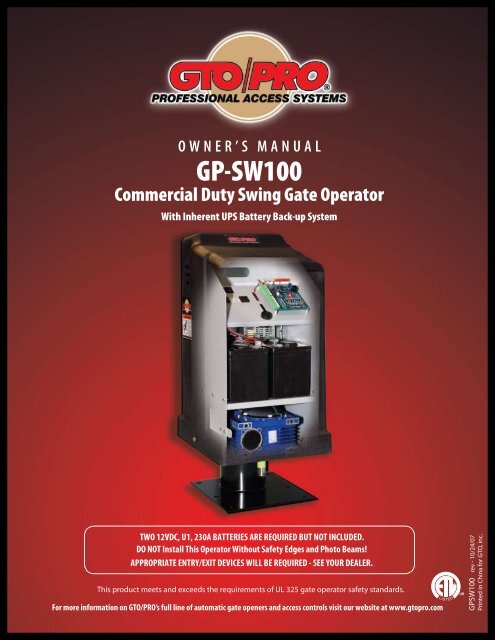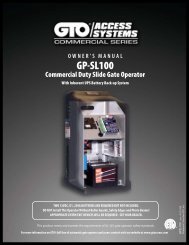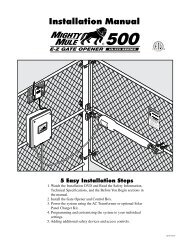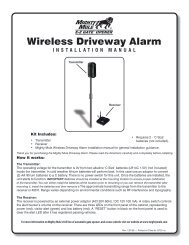GTO/PRO GP-SW100 - Gate Openers | Access Controls
GTO/PRO GP-SW100 - Gate Openers | Access Controls
GTO/PRO GP-SW100 - Gate Openers | Access Controls
Create successful ePaper yourself
Turn your PDF publications into a flip-book with our unique Google optimized e-Paper software.
OWNER’S MANUAL<br />
<strong>GP</strong>-<strong>SW100</strong><br />
Commercial Duty Swing <strong>Gate</strong> Operator<br />
With Inherent UPS Battery Back-up System<br />
TWO 12VDC, U1, 230A BATTERIES ARE REQUIRED BUT NOT INCLUDED.<br />
DO NOT Install This Operator Without Safety Edges and Photo Beams!<br />
AP<strong>PRO</strong>PRIATE ENTRY/EXIT DEVICES WILL BE REQUIRED - SEE YOUR DEALER.<br />
This product meets and exceeds the requirements of UL 325 gate operator safety standards.<br />
For more information on <strong>GTO</strong>/<strong>PRO</strong>’s full line of automatic gate openers and access controls visit our website at www.gtopro.com<br />
LISTED<br />
US<br />
<strong>GP</strong><strong>SW100</strong> rev - 10/24/07<br />
Printed in China for <strong>GTO</strong>, inc.
Warning!<br />
• READ ALL INSTRUCTIONS COMPLETELY before attempting installation and use; failure<br />
to do so may result in serious injury or death!<br />
• This unit must only be installed by an experienced technician!<br />
• DANGER: HIGH VOLTAGE! Contact with gate operator circuitry can cause serious<br />
injury or death! Operator power must be disconnected before servicing!<br />
• This gate operator may produce a high level of force. Stay clear of the unit while it is<br />
operating and exercise caution at all times.<br />
The <strong>GP</strong>-<strong>SW100</strong> automatic gate operators are intended for use with vehicular swing gates. The operators<br />
can be used in Class I, II, III, and IV applications.<br />
vehicular gate operator class categories<br />
Residential Vehicular <strong>Gate</strong> Operator–Class I: A vehicular gate operator (or system) intended for use<br />
in a home of one-to-four single family dwelling, or a garage or parking area associated therewith.<br />
Commercial/General <strong>Access</strong> Vehicular <strong>Gate</strong> Operator–Class II: A vehicular gate operator (or system)<br />
intended for use in a commercial location or building such as a multifamily housing unit (five or more<br />
single family units), hotel, garages, retail store, or other building servicing the general public.<br />
Industrial/Limited <strong>Access</strong> Vehicular <strong>Gate</strong> Operator–Class III: A vehicular gate operator (or system)<br />
intended for use in an industrial location or building such as a factory or loading dock area or other<br />
locations not intended to service the general public.<br />
Restricted <strong>Access</strong> Vehicular <strong>Gate</strong> Operator–Class IV: A vehicular gate operator (or system) intended for<br />
use in a guarded industrial location or building such as an airport security area or other restricted access<br />
locations not servicing the general public, in which unauthorized access is prevented via supervision<br />
by security personnel.<br />
Conversion Chart<br />
Converting Metric Units to English Equivalents<br />
When You Know Multiply By To Find Symbol<br />
centimeters 0.3937 inches in. (or “)<br />
meters 3.2808 feet ft. (or ‘)<br />
kilograms 2.2046 pounds lb. (or #)<br />
Converting English Units to Metric Equivalents<br />
When You Know Multiply By To Find Symbol<br />
inches 2.5400 centimeters cm<br />
feet 0.3048 meters m<br />
pounds 0.4535 kilograms kg<br />
Temperature<br />
deg. Celsius (ºC x 1.8) + 32 deg. Fahrenheit ºF<br />
deg. Fahrenheit (ºF-32) / 1.8 deg. Celsius ºC
Table of Contents<br />
<strong>Gate</strong> Operator Class Categories.......................................................................................Inside Cover<br />
Metric Conversion Chart..........................................................................................................................Inside Cover<br />
Safety Instructions for the <strong>GP</strong>-<strong>SW100</strong> Swing <strong>Gate</strong> Operators....................................................1<br />
Important Safety Instructions for the System Designer.....................................................................................1<br />
Important Safety Instructions for the Installer.......................................................................................................2<br />
Important Safety Instructions Specific to Secondary Means of Protection Against Entrapment.......3<br />
Important Safety Instructions for the Consumer/End User..............................................................................4<br />
Required Safety Precautions for <strong>Gate</strong>s......................................................................................................................5<br />
Warning Labels .................................................................................................................................................................6<br />
Technical Specifications ..........................................................................................................................7<br />
Parts Identification.....................................................................................................................................8<br />
Installing the <strong>Gate</strong> Operator...................................................................................................................9<br />
Preparation of the <strong>Gate</strong>..................................................................................................................................................9<br />
Operator Installation Overview...................................................................................................................................9<br />
Using the Mounting Template ................................................................................................................................ 10<br />
Mounting Template (not to scale) ......................................................................................................................... 11<br />
Removing the Operator Housing .......................................................................................................................... 12<br />
Mounting the Operator ............................................................................................................................................. 12<br />
Connecting Power to the Operator ...................................................................................................................... 13<br />
Connecting the <strong>Gate</strong> Arm Assembly...................................................................................................................... 14<br />
Connecting <strong>Gate</strong> Arm to The <strong>Gate</strong> ........................................................................................................................ 15<br />
Control Board Description.......................................................................................................................................... 16<br />
Setting The Limits.......................................................................................................................................................... 17<br />
Stall Force and Auto-Close Adjustments............................................................................................................... 18<br />
DIP Switch Settings....................................................................................................................................................... 19<br />
Input Connections......................................................................................................................................................... 20<br />
<strong>Access</strong>ory Terminal Connections............................................................................................................................. 21<br />
Output Connections..................................................................................................................................................... 22<br />
<strong>Access</strong>ory Power Supply............................................................................................................................................. 23<br />
Prison Mode Operation and Wiring A 3-Button Station.................................................................................. 24<br />
Reinstalling the Operator Housing ..................................................................................................................... 25<br />
Installing a Dual System.........................................................................................................................26<br />
Setting Dual <strong>Gate</strong> Sequence.................................................................................................................27<br />
Overview of a Dual <strong>Gate</strong> Operator Installation..............................................................................28<br />
Maintenance...............................................................................................................................................29<br />
Troubleshooting Guide...........................................................................................................................30<br />
Warranty and Repair Service ................................................................................................................33<br />
Installation Checklist............................................................................................................. Back Cover
Important Safety Instructions<br />
Safety Instructions for the <strong>GP</strong>-<strong>SW100</strong> SWING <strong>Gate</strong> OperatorS<br />
Because automatic gate operators produce high levels of force, all system designers, installers, and consumers<br />
have an obligation to know the potential hazards associated with improperly designed, installed, or maintained<br />
gate operator systems. Keep in mind that the gate operator is just one component of the total gate operating system.<br />
Each component must work in unison to provide the consumer with convenience, security, and safety.<br />
This manual contains various safety precautions and warnings for the system designer, installer, and consumer.<br />
Because there are many possible applications of the gate operator, the safety precautions and warnings contained<br />
in this manual cannot be completely exhaustive in nature. They do, however, provide an overview of the safe<br />
design, installation, and use of this product. CAREFULLY READ AND FOLLOW ALL SAFETY PRECAUTIONS,<br />
WARNINGS, AND INSTALLATION INSTRUCTIONS TO ENSURE THE SAFE SYSTEM DESIGN, INSTALLATION,<br />
AND USE OF THIS <strong>PRO</strong>DUCT.<br />
The precautions and warnings in this manual are identified with these<br />
warning symbols.<br />
This<br />
symbol identifies the conditions that can result in serious injury or death from electrical shock.<br />
This symbol identifies the conditions that can result in damage to the operator or its components, serious<br />
injury, or death.<br />
Because <strong>GTO</strong> automatic gate operators are only part of the total gate operating system, it is the responsibility<br />
of the designer, installer, and purchaser to ensure the total system is safe for its intended use. Bypassing<br />
safety devices or neglecting to use safety devices with the gate operator is NOT acceptable.<br />
Important Safety Instructions for the System Designer<br />
WARNING: To reduce the risk of injury or death:<br />
1. READ AND FOLLOW ALL INSTRUCTIONS.<br />
2. This operator is intended for use only on vehicular gates. Pedestrians must be supplied with a separate<br />
walk-through gate (see Entrapment Protection on page 5).<br />
3. When designing a system that will be entered from a highway or main thoroughfare, make sure the<br />
system is placed far enough from the road to prevent traffic congestion.<br />
1
Important Safety Instructions<br />
Important Safety Instructions For the Installer<br />
WARNING–To reduce the risk of injury or death:<br />
I. Before Installation<br />
1. READ AND FOLLOW ALL INSTRUCTIONS.<br />
2. Verify this operator is proper for the type and size of gate, and its frequency of use.<br />
3. Make sure that the gate has been properly installed and swing freely in both directions. Repair or replace<br />
all worn or damaged gate hardware prior to installation. A freely moving gate will require less force to<br />
operate and will enhance the performance of the operator and safety devices used with the system.<br />
4. for pedestrian use (see page 5). NO ONE SHOULD CROSS THE PATH OF A MOVING GATE.<br />
II. During Installation<br />
1. Install the gate operator on the inside of the property and fence line. DO NOT install an operator on the<br />
outside of the gate where the public has access to it.<br />
2. Be careful with moving parts and avoid close proximity to areas where fingers or hands could<br />
be pinched.<br />
3. Determine the best obstruction sensing setting for this installation. The gate MUST stop and reverse<br />
on contact with an obstruction. After adjusting the force or the limit of travel, retest the gate operator.<br />
Failure to adjust and retest the gate operator properly can increase the risk of injury or death<br />
(see page 18).<br />
4. Additional safety equipment such as photo beams and safety edges MUST be installed to prevent<br />
bodily injury (see page 9).<br />
5. Mount access controls away from the gate (minimum distance is 10 feet). The user must have full view<br />
of the gate but be unable to touch it while operating the controls.<br />
6. Secure outdoor or easily accessed gate operator controls in order to prohibit unauthorized use of<br />
the gate.<br />
III. After Installation<br />
1. Review ALL safety instructions with the consumer/end user and explain the basic operation and safety<br />
systems of the entire gate operator system.<br />
2. Inform the consumer/end user that servicing of the operator must only be done by an<br />
experienced technician.<br />
3. Attach the warning signs (included) to each side of the gate to alert public of auto matic gate operation.<br />
Take a photo of warning signs installed on gate. Record the date of the photo for your reference.<br />
4. SAVE THESE INSTRUCTIONS. Leave IMPORTANT SAFETY INSTRUCTIONS (included)<br />
with consumer/end user.<br />
2
Important Safety Instructions<br />
Important Safety Instructions Specific to Secondary<br />
Means of Protection Against Entrapment<br />
As specified by Underwriters Laboratories Inc. UL 325 (30A.1.1), automatic gate operators shall have provisions<br />
for, or be supplied with, at least one independent primary and one independent secondary means to protect<br />
against entrapment. <strong>GTO</strong> gate operators utilize Type A, an inherent entrapment sensing system, as the primary<br />
type of entrapment protection. The <strong>GP</strong>-<strong>SW100</strong> operators have provisions for the connection of Type B1, B2, or<br />
D protection to be used as the secondary type of entrapment protection.<br />
1. For gate operators utilizing a non-contact sensor (Type B1) in accordance with UL 325 (51.8.4 [h]):<br />
A. Refer to the sensor manufacturer’s instructions on the placement of non-contact sensors for each type of<br />
application.<br />
B. Care shall be exercised to reduce the risk of nuisance tripping, such as when a vehicle trips the sensor<br />
while the gate is still moving.<br />
C. One or more non-contact sensors shall be located where the risk of entrapment or obstruction exists,<br />
such as the perimeter reachable by a moving gate or barrier.<br />
2. For gate operators utilizing a contact sensor (Type B2) in accordance with UL 325 (51.8.4 [i]):<br />
A. One or more contact sensors shall be located at the leading edge, trailing edge, and post mounted both<br />
inside and outside of a vehicular swing gate system.<br />
B. A hard wired contact sensor shall be located and its wiring arranged so that the communication between<br />
the sensor and the gate operator is not subjected to mechanical damage.<br />
C. A wireless contact sensor such as one that transmits radio frequency (RF) signals to the gate operator<br />
for entrapment protection functions shall be located where the transmission of the signals are not<br />
obstructed or impeded by building structures, natural landscaping or similar obstruction. A wireless<br />
contact sensor shall function under the intended end-use conditions.<br />
3. For gate operators utilizing an actuating device requiring continuous pressure to maintain opening or<br />
closing motion of the gate (Type D) in accordance with UL 325 (51.8.4 [e]):<br />
A. The gate operator controls must be placed so that the user has full view of the gate area when the gate<br />
is moving.<br />
B. Warning signs (see page 6) shall be placed adjacent to the controls.<br />
C. No other activation device shall be connected.<br />
ENTRAPMENT ALARM (UL 325; 30A.1.1A)<br />
The <strong>GP</strong>-<strong>SW100</strong> operators are designed to stop and reverse for 2 seconds when the gate comes in contact<br />
with an obstruction or when an object activates the non-contact sensors. Additionally, these operators<br />
are equipped with an audio entrapment alarm which will function if the unit obstructs twice while<br />
opening or closing. This alarm will sound for a period of 5 minutes or until the operator receives an<br />
intended signal (e.g., transmitter signal) and the gate returns to a fully open or fully closed position.<br />
3
Important Safety Instructions<br />
Important Safety Instructions for the Consumer/End User<br />
WARNING: To reduce the risk of injury or death:<br />
1. READ AND FOLLOW ALL INSTRUCTIONS.<br />
2. Distribute and discuss copies of the IMPORTANT SAFETY INSTRUCTIONS manual with all persons<br />
authorized to use your gate. SAVE THESE INSTRUCTIONS.<br />
3. Always keep people and objects away from the gate and its area of travel.<br />
NO ONE SHOULD CROSS THE PATH OF THE MOVING GATE.<br />
4. Your automatic gate is not for pedestrian use. If pedestrian traffic is expected near the gate, a walkthrough<br />
gate must be installed for this purpose (see page 5).<br />
5. Do not allow children or pets near your gate. Never let children operate or play with gate controls.<br />
Keep the remote controls away from children and unauthorized users; store controls where children and<br />
unauthorized users do not have access to them.<br />
6. If push buttons or key switches are installed, they should be within sight of the gate, yet located far enough<br />
from the gate (at least 10 feet) so the gate cannot be touched while in operation. Do not operate any<br />
control without watching the movement of the gate.<br />
7. Do not activate your gate operator unless you can see it and can determine that its area of travel is clear<br />
of people, pets, or other obstructions.<br />
8. It is your responsibility to make sure that the installer posted warning signs on both sides of your gate. If<br />
any of these signs or warning decals become damaged, illegible or missing, replace them immediately.<br />
Contact your installer or <strong>GTO</strong> for replacements.<br />
9. Verify that electric safety edge sensors or photoelectric sensors have been installed (see page 5). These<br />
safety devices should be tested monthly.<br />
10. KEEP GATES <strong>PRO</strong>PERLY MAINTAINED. Have a qualified service person make repairs to the gate hardware.<br />
NEVER REMOVE THE OPERATOR HOUSING.<br />
11. DANGER: HIGH VOLTAGE! Contact with gate operator circuitry can cause serious injury or death! DO<br />
NOT attempt to service this operator yourself; for service, contact your installer or another experienced<br />
technician.<br />
12. Have your gate operator tested monthly and serviced regularly by an experienced technician. The gate<br />
MUST stop and reverse on contact with an obstruction or when an object activates the non-contact<br />
sensors. If these functions are observed to operate improperly, discontinue use and have operator serviced<br />
immediately.<br />
4
Important Safety Instructions<br />
Required Safety Precautions for <strong>Gate</strong>s<br />
Entrapment Protection<br />
<strong>GTO</strong>’s internal obstruction settings, even when properly adjusted, may not be sensitive enough to prevent bodily<br />
injury. For this reason, safety devices such as safety edges and photo beams MUST be installed. Furthermore,<br />
a walk-through gate must be installed if pedestrian traffic is expected near the gate. We recommend the <strong>GTO</strong><br />
Bulldog Pedestrian <strong>Gate</strong> Lock (available as an accessory) for controlled access.<br />
Pedestrian <strong>Gate</strong><br />
Safety Edge<br />
Warning Sign<br />
Safety Edge<br />
Vehicle <strong>Gate</strong><br />
Operator<br />
Safety Edge<br />
Photo Beams<br />
Photo Beams<br />
!<br />
WARNING<br />
Moving <strong>Gate</strong> Can Cause<br />
Injury Or Death<br />
Warning Signs<br />
The warning signs (with orange panel)<br />
must be installed on both sides of the<br />
gate.<br />
1. KEEP CLEAR! <strong>Gate</strong> may move at any time.<br />
2. Do not allow children to operate gate or<br />
play in gate area.<br />
3. This gate is for vehicles only. Pedestrians<br />
must use a separate entrance.<br />
5
Important Safety Instructions<br />
Warning Labels<br />
These warning signs and labels should be found at the locations specified below. If any of them are missing,<br />
immediately contact your installer for replacements.<br />
!<br />
WARNING<br />
Moving <strong>Gate</strong> Can Cause<br />
Injury Or Death<br />
1. KEEP CLEAR! <strong>Gate</strong> may move at any time.<br />
2. Do not allow children to operate gate or<br />
play in gate area.<br />
3. This gate is for vehicles only. Pedestrians<br />
must use a separate entrance.<br />
Warning signs (2) to be installed on each side of the gate<br />
(3–5 feet above the bottom of the gate)<br />
C<br />
LISTED<br />
#xxxxxxx<br />
<strong>GP</strong>-<strong>SW100</strong><br />
Conforms to UL 325 STANDARDS<br />
Maximum <strong>Gate</strong>: 1200 lb. (544.3 kg); 20 ft. (6.1 m)<br />
US Voltage: 110 Vac; Frequency: 60 Hz; Power: 300 W<br />
Class I, II, III and IV Vehicular Swing <strong>Gate</strong> Operator.<br />
Serial Number: XXXXXXXXXX<br />
TO MANUALLY OPEN AND CLOSE THE GATE:<br />
1. Turn control box power switch OFF.<br />
2. Disconnect opener arm from gate brackets.<br />
3. Pull opener open.<br />
Disconnect operator ONLY when the power switch is OFF<br />
and the gate is NOT moving.<br />
<strong>GTO</strong>, Inc. Tallahassee, Florida USA<br />
Product identification and manual operation instruction<br />
label (1) installed on cover.<br />
6
Technical Specifications<br />
Motor<br />
• Brushless DC motor 24VDC 300 watts<br />
• ½ Horsepower<br />
• Maximum motor current 20Amp<br />
• 2500 RPM<br />
• Open and close time for 90° opening is approximately 15 seconds<br />
Gear Reducer<br />
• Aluminum Cased 1200:1, size 40/75, compound, worm reducer with ball bearings.<br />
• Permanently lubricated with synthetic gear oil – oil specifications 5w-30, Mobil 1 recommended<br />
Power<br />
• 120 vac @60 Hz with inherent 24 vdc battery backup<br />
• Batteries are required – two 12 vdc, U1, 230A minimum cold crank amps wired together in series.<br />
• 100 cycles in backup typical for minimum size battery.<br />
• 15 amp circuit breaker on dedicated circuit<br />
• On board 120 vac outlet for accessories that pull no more than 1 amp of current<br />
Control<br />
• Microcontroller based logic control board<br />
• Adjustable autoclose<br />
• Independent obstruction settings<br />
• Diagnostic LED’s & Audible Alarms<br />
• <strong>Access</strong>ory terminals compatible with loop detectors, photo beams, edge sensors, push buttons, card readers, exit wands, etc.<br />
• Relay Outputs<br />
• On board Open and Closed Stop buttons<br />
• Jog Buttons<br />
Construction<br />
• Heavy duty steel frame<br />
• Rotomolded UV stabilized HDPE cover<br />
Operational Capacity<br />
• Continuous duty operations<br />
• Max rating: 20 ft gate @ 1200 lbs<br />
• Dual <strong>Gate</strong> compatible using two conductor 22 AWG shielded wire rated for direct burial. Recommended<br />
Belden Wire®, 22 AWG, type 8761, 9461, 9451, 1266A or equivalent. 1-pair shielded with drain wire. Available at your<br />
local electrical supply store.<br />
Dimensions<br />
• Housing Dimensions: height 33 in (68.7 cm), depth 18 in (45.7 cm), width 15 in (38 cm), shipping weight: 130 lbs<br />
• Concrete Pad Dimensions: 18 in x 18 in, (45.7 cm x 45.7 cm). Consult local building codes for depth below<br />
ground level. Absolute minimum depth 30 in (76.2 cm) below ground level.<br />
Operational Temperature:<br />
• In colder climates (ambient temperatures less than 10 degrees) <strong>GTO</strong> recommends the use of a thermostatically<br />
controlled heating source (ceramic heating strips, etc.) on the batteries and gearbox assembly. Styles, types,<br />
and power requirements of heating devices will vary by climate and region.<br />
Warranty:<br />
• Residential (7) years for mechanical parts, (5) years electronic components<br />
• Commercial (5) years for mechanical parts, (3) years electronic components<br />
7
Parts Identification<br />
Fully Assembled Operator<br />
13 in<br />
(33 cm)<br />
17 in<br />
(42 cm)<br />
Operator Chassis<br />
12½ in<br />
(31.8 cm)<br />
33 in<br />
(84 cm)<br />
TO<br />
BASE<br />
27 in<br />
(69 cm)<br />
24 in<br />
(61 cm)<br />
23¾ in<br />
(60.3 cm)<br />
19¾ in<br />
(50.2 cm)<br />
18 in<br />
(46 cm)<br />
NOTE: <strong>GTO</strong> receiver (RB709U),<br />
batteries (12vdc, U1, 230A minimum)<br />
not included. Must order separately.<br />
15 in<br />
(38 cm)<br />
14½ in<br />
(36.8 cm)<br />
12½ in<br />
(31.8 cm)<br />
Owner’s Manual<br />
<strong>GTO</strong>/<strong>PRO</strong> <strong>GP</strong>-<strong>SW100</strong><br />
AC Powered Swing <strong>Gate</strong> Operators<br />
WARNING<br />
<strong>Gate</strong> Bracket<br />
<strong>Gate</strong> Warning Signs<br />
(one for each side)<br />
Owner’s Manual<br />
Reducer /Operator Arm<br />
HARDWARE BAG - R4027<br />
1/2" Nut (2)<br />
Clevis Pin (1)<br />
1/2" Washer (2)<br />
½" – 2¾" Bolt (2)<br />
Plastic Spacer (1)<br />
Hairpin Clip (1)<br />
8
Installing the <strong>Gate</strong> Operator<br />
This unit must only be installed by an experienced technician.<br />
Preparation of the <strong>Gate</strong><br />
Before installing the <strong>GTO</strong>/<strong>PRO</strong> swing gate operator, make sure:<br />
• the gate is properly installed.<br />
• the gate is plumb, level, and moves freely.<br />
• the gate does not bind or drag on the ground.<br />
Overview of a Single <strong>Gate</strong> Operator Installation<br />
The diagram below is an example of a single swing gate installation with required safety features. The<br />
operator must be installed on the inside of the gate. You must install safety edges and photo beams<br />
(not included) to reduce the possibility of bodily injury.<br />
NOTE: A separate gate or entrance must be installed for pedestrian use.<br />
Safety Edge<br />
Warning Sign<br />
Safety Edge<br />
Receiver<br />
Operator<br />
Use PVC conduit<br />
for Receiver wire<br />
Safety Edge<br />
Photo Beams<br />
AC POWER<br />
Photo Beams<br />
Use rigid conduit<br />
for inbound AC wire.<br />
Photo Beam<br />
Photo Beam<br />
9
Using the Mounting Template<br />
The mounting template (see insert) is designed to simplify mounting the operator. It provides the installer with<br />
the proper locations for running power and accessory wiring conduits. The template is also marked with the<br />
correct distance between the operator mounting holes and shows the installer how to position the operator for<br />
the correct clearance between the housing and the gate.<br />
NOTE: The operator must be securely mounted on a level concrete pad. If you do not have an existing pad to work<br />
with, be sure to install wiring conduit before pouring concrete. You must use (5) 3/8” diameter wedge type mounting<br />
anchors, washers, and nuts (not included) to mount the operator on the pad.<br />
Study the mounting template. Lay the mounting template on the level concrete pad and mark the pad according<br />
to the instructions on the template.<br />
Before mounting the operator, check the following:<br />
• The concrete pad is level.<br />
• (6) 3/8” diameter mounting anchors are in their correct positions.<br />
• Conduit for power and accessory wiring is installed.<br />
Mounting Operator<br />
Concrete mounting pad 16 in x 16 in. Consult local building codes for depth below<br />
ground level. Absolute minimum depth 30 in (76.2 cm) below ground level.<br />
Use 3/8 in (.95 cm) diameter concrete mounting bolts in mounting pad.<br />
6 Concrete<br />
33 in<br />
(83.8cm)<br />
TO BASE<br />
16 in<br />
(45.7cm)<br />
16 in<br />
(45.7 cm)<br />
6<br />
3/ 8 in<br />
(16.2 cm)<br />
10 in<br />
5 8<br />
(25.4 cm)<br />
4 / in<br />
(16.2 cm)<br />
GROUND LEVEL<br />
Mounting Bolts<br />
3/8” diameter<br />
not included<br />
30 in<br />
(76.2 cm)<br />
MINIMUM<br />
BELOW GROUND LEVEL<br />
10
Mounting Template (NOT TO SCALE)<br />
Drill 3/8” x 3” deep<br />
6 places. Use 3/8”<br />
wedge type anchors.<br />
3”<br />
Output Shaft<br />
4 5/8”<br />
11”<br />
<strong>Gate</strong> open position<br />
2½”<br />
6 3/8”<br />
10”<br />
<strong>Gate</strong> closed position<br />
18½“ From<br />
Hinge Centerline<br />
Concrete pad 16” x 16”. Consult local building codes<br />
for depth below ground. Absolute minimum depth<br />
30” below ground level.<br />
Hinge centerline<br />
<strong>Gate</strong> post<br />
7“ From<br />
Hinge Centerline<br />
11
Removing the Operator Housing<br />
Before you can gain access to the operator frame and its mounting holes, the housing will have to be<br />
removed from the operator.<br />
1. Remove the (2) 3/8” allen bolts and (2) m8 washers from the operator housing (this hardware is<br />
located on each side of the housing).<br />
2. Lift the housing off the operator and set it aside.<br />
Allen Bolts<br />
with 5mm key<br />
Washers<br />
Mounting the Operator<br />
1. Lift the operator and align its mounting holes over the 3/8” diameter concrete mounting anchors.<br />
2. Lower the operator into position and fasten it to the mounting anchors with (4) 3/8” washers and<br />
nuts (not provided).<br />
12
Connecting Power to the Operator<br />
1. Turn the breaker power switch off before connecting AC power. Have a licensed electrician<br />
run 115 Vac wiring into the Field Wiring Connection Compartment. The 115 Vac line will power<br />
the gate operator system. The circuit must be protected with a 15 A main disconnect breaker<br />
(not provided).<br />
NOTE: Power and wiring connections MUST be<br />
performed by a licensed electrician in accordance<br />
with NEC (National Electric Code) and local codes.<br />
NEVER run low voltage (e.g., accessory or receiver)<br />
wires in conduit containing 115 Vac wiring.<br />
2. Connect batteries to operator as shown. The red wire connects to the positive terminal<br />
in the control box. The black wire connects to the negative terminal in the control<br />
box. The jumper wire (included) connects both batteries together with the remaining<br />
terminals. Wire the 24V system in series as shown below.<br />
3. Turn on AC power at this time.<br />
RED WIRE to positive (+)<br />
JUMPER WIRE (Supplied)<br />
negative (-) to positive (+)<br />
NOTE: Battery should be a 12 Vdc, U1,<br />
230 Amp Minimum, Lead Acid Battery<br />
(Typical Lawn and Tractor Battery).<br />
BLACK WIRE to negative (–)<br />
NOTE: When first turning operator power switch on, the unit may beep once<br />
every 5 seconds until the new batteries can be fully charged (30-60 minutes charging time).<br />
13
<strong>Gate</strong> Arm Connection Overview<br />
Right Mounted Arm<br />
Center point of gate hinge<br />
to center of gate bracket pin<br />
(approximately) 50”<br />
Center point<br />
of gate hinge<br />
Column<br />
Closed <strong>Gate</strong><br />
5°-10°<br />
Range of<br />
Arm Movement<br />
160°-175°<br />
Housing<br />
Pivot point<br />
of operator<br />
Opened <strong>Gate</strong><br />
CAUTION:<br />
DO NOT STAND<br />
IN THIS AREA<br />
IMPORTANT: Be sure the operator housing<br />
will not be hit by a fully open gate and that<br />
the gate column will not interfere when<br />
housing is installed.<br />
NOTE: All work on operator requires disconnecting AC power and batteries !<br />
14
Connecting the <strong>Gate</strong> Arm to the <strong>Gate</strong><br />
Key<br />
Output Shaft<br />
Bolts<br />
and<br />
Washers<br />
Reducer<br />
Arm<br />
Fig. 1<br />
Fig. 2<br />
1. Install the key into the output shaft. (Fig. 1)<br />
2. Fit the end of the reducer arm onto the output shaft as shown and<br />
tighten the bolts. (Fig. 2)<br />
3. Turn the power on.<br />
4. Set DIP switch 1 to designate the operator arm as left or right (Fig. 3)<br />
(right is shown here).<br />
5. Manually move gate to the closed position. (Fig. 4)<br />
OFF<br />
OFF<br />
><br />
SIMUL<br />
SLAVE<br />
SECURE<br />
Fig. 3<br />
OPTIONS<br />
MODE 1<br />
MODE 2<br />
OPEN DIR.<br />
SLV OPN<br />
DUAL MODE<br />
LOW BATT<br />
<strong>Gate</strong> Bracket<br />
Closed <strong>Gate</strong><br />
Clevis Pin<br />
(approx)<br />
5°-10° Angle<br />
Operator Arm<br />
Reducer Arm<br />
Fig. 4<br />
Hairpin Clip<br />
Closing CAUTION:<br />
DO NOT STAND<br />
Fig. 5<br />
IN THIS AREA<br />
6. Unfold the arm to approximately a 5-10° angle. (Fig. 4)<br />
7. Use ‘CLOSE’ button on control board to move operator arm/reducer arm to the gate. CAUTION: Be careful<br />
not to stand in the gray area surrounding the operator. (Fig. 4) Be prepared to stop (using the ‘STOP’ button)<br />
when the gate arm and reducer arm near the desired position.<br />
NOTE: Use ‘JOG’ buttons to fine tune the position.<br />
8. Mark the position of the gate bracket holes on the gate, drill holes and mount bracket.<br />
9. Fit the end of the operator arm into the gate bracket and attach using clevis pin and hairpin clip. (Fig. 5)<br />
Fig. 6<br />
NOTE: <strong>Gate</strong> Arm’s length can be adjusted<br />
by rotating the gate arm’s tube before<br />
mounting it to the gate bracket. (Fig. 5)<br />
15
Control Board Description<br />
COM<br />
+12V<br />
OPEN<br />
COM<br />
COM<br />
+12V<br />
OPEN<br />
COM<br />
COM<br />
+12V<br />
OPEN<br />
COM<br />
2<br />
1<br />
ALARM<br />
EXIT SHADOW SAFETY<br />
<strong>GTO</strong> LOOP DETECTORS<br />
LIMIT SENSORS<br />
BLDC SPEED CONTROL<br />
3<br />
STATUS<br />
4<br />
5<br />
+12Vdc<br />
COM<br />
DUAL LINK<br />
LINK COM<br />
ACC. POWER DUAL CABLE<br />
+ ACC. PWR.<br />
12VDC<br />
- 300ma<br />
DUAL<br />
LINK<br />
AT OPEN<br />
LIMIT<br />
PRISON<br />
MODE<br />
LOCK N.C.<br />
14<br />
LOCK<br />
13<br />
20<br />
6<br />
LOCK COM<br />
7<br />
8<br />
9<br />
LOCK N.O.<br />
RUN 1<br />
RUN 2<br />
CLOSED 1<br />
CLOSED 2<br />
CYCLE<br />
SAFETY<br />
SHADOW<br />
LOOP<br />
OPEN EDGE<br />
CLOSE EDGE<br />
OPEN<br />
CLOSE<br />
STOP<br />
RELAY OUTPUTS<br />
RUNNING<br />
CLOSED<br />
12<br />
11<br />
CYCLE<br />
SAFETY<br />
SHADOW<br />
OPEN<br />
EDGE<br />
CLOSE<br />
EDGE<br />
OPEN<br />
CLOSE<br />
STOP<br />
10<br />
OFF<br />
OFF<br />
<br />
ON<br />
ON<br />
>>><br />
SIMUL<br />
SLAVE<br />
SECURE<br />
DIAG.<br />
PORT<br />
OPTIONS<br />
MODE 1<br />
MODE 2<br />
OPEN DIR.<br />
SLV OPN<br />
DUAL MODE<br />
LOW BATT<br />
AUTO CLOSE<br />
TIMER<br />
18<br />
MIN MAX MIN MAX OFF 120<br />
16<br />
SET<br />
LIMIT<br />
COM<br />
COM<br />
COM<br />
COM<br />
COM<br />
COM<br />
W1<br />
CUT TO USE<br />
3 BUTTON<br />
STATION<br />
21<br />
<strong>GTO</strong> Inc. Tallahassee, FL<br />
SX4000 Logic Board Rev. E<br />
TEST SWITCHES<br />
CLOSE 15 STOP OPEN<br />
1<br />
BLDC Motor Control Connection<br />
12<br />
LED Indicator - To Show ‘Running’ Relay is on<br />
2<br />
Limit Sensor Connection<br />
13<br />
LED Indicator - To Show ‘Lock’ Relay is on<br />
3<br />
Alarm / Buzzer Connection<br />
14<br />
LED Indicators - To Show Dual Link Communication<br />
4<br />
12Vdc <strong>Access</strong>ory Power<br />
15<br />
Test Switches - To Control <strong>Gate</strong> Operation<br />
5<br />
6<br />
7<br />
8<br />
9<br />
10<br />
11<br />
Dual Link Connection<br />
Relay Output - To Control Lock<br />
Relay Output - To Indicate <strong>Gate</strong>’s Running<br />
Relay Output - To Indicate <strong>Gate</strong>’s Closed<br />
<strong>Access</strong>ory Inputs<br />
LED Indicators - For accessory inputs<br />
LED Indicators - To show ‘closed’ relay is on<br />
16<br />
17<br />
18<br />
19<br />
20<br />
21<br />
Limit Adjustment Control Switches<br />
Left and Right Stall Force Adjustment<br />
Auto Close Timers Adjustment Potentiometer (OFF, 3-120 sec)<br />
DIP Switch Option Setting<br />
Diagnostic Port (NOT for telephone)<br />
W1- for 3-button Station with Normally Close ‘Stop’ Button<br />
16
Setting the Limits<br />
CAUTION: Be extremely careful not to stand in the path of the gate arm while setting limits.<br />
OPEN LIMIT SETTING:<br />
1. Turn on operator power.<br />
2. Press and release the OPEN button on the board and be prepared to press the STOP button<br />
when the gate reached the desired open position/limit.<br />
3. The JOG buttons can be used to bring the gate to the precise open position. The JOG buttons<br />
will slowly run the gate when pressed and stop the gate when released.<br />
4. Once at the desired open position, press and hold the SET LIMIT button for 3 seconds or until<br />
the alarm sounds and STATUS LED is on. At this time, release the SET LIMIT button.<br />
5. Be prepared to stop the gate when it reaches the closed position.<br />
CLOSED LIMIT SETTING:<br />
1. If not already closed, press and release the close button.<br />
2. Press and release the CLOSE button on the board and be prepared to press the STOP button<br />
when the gate reached the desired closed position/limit.<br />
3. The JOG buttons can be used to bring the gate to the precise closed position. The JOG buttons<br />
will slowly run the gate when pressed and stop the gate when released.<br />
4. Once at the desired closed position, press and hold the SET LIMIT button for 3 seconds or until<br />
the alarm sounds and STATUS LED is on. At this time, release the SET LIMIT button.<br />
5. Open the gate to allow it to stop on its own.<br />
CYCLE<br />
6. Open and close STALL FORCE ADJUST<br />
SAFETY<br />
the gate to verify proper operations. If limits are not set<br />
properly, redo limit setting steps above.<br />
><br />
AUTO CLOSE<br />
TIMER<br />
NOTE: If limits are too short, use jog button to move arm short distances to stop gate at<br />
OPEN EDGE<br />
the precise open or closed position.<br />
RUN 2<br />
OPEN<br />
CLOSE<br />
STOP<br />
CLOSE<br />
EDGE<br />
OPEN<br />
MIN MAX MIN MAX MAXOFF OFF 120 120<br />
CLOSE<br />
LIMIT LIMIT ADJUSTMENTS SET SET<br />
>> LIMIT LIMIT<br />
STOP<br />
COM<br />
COM<br />
COM<br />
COM<br />
COM<br />
COM<br />
W1<br />
CUT TO USE<br />
3 BUTTON<br />
STATION<br />
<strong>GTO</strong> Inc. Tallahassee, FL<br />
SX4000 Logic Board Rev. E<br />
TEST TEST SWITCHES SWITCHES<br />
CLOSE STOP OPEN<br />
17
Stall Force and Auto-Close Adjustments<br />
Stall Force Adjustment:<br />
IMPORTANT: For safety reasons, the STALL FORCE potentiometers are set at the “10 o’clock” position<br />
at the factory.<br />
The obstruction sensitivity is independently adjustable for each direction of travel. Upon sensing an<br />
obstruction, the gate will stop and reverse direction for approximately 2 seconds.<br />
1. Turning the potentiometer clockwise (toward the MAX position) increases the amount of force<br />
the operator applies to an obstruction. Turning the potentiometer counter-clockwise (toward the<br />
MIN position) decreases the amount of force the operator applies to an obstruction.<br />
LOCK N.C.<br />
2. Use a small screwdriver to adjust the appropriate potentiometer and operate the gate until it can<br />
LOCK COM<br />
run without obstructing and reversing direction.<br />
LOCK N.O.<br />
RUN 1<br />
RUN 2<br />
CLOSED 1<br />
CLOSED 2<br />
CYCLE<br />
SAFETY<br />
SHADOW<br />
SHADOW<br />
LOOP<br />
OPEN<br />
EDGE<br />
OPEN CLOSE<br />
RUN 2<br />
EDGE<br />
OPEN<br />
CLOSE<br />
STOP<br />
COM<br />
RUNNING<br />
CLOSED<br />
LED10<br />
LED09<br />
CYCLE<br />
SAFETY<br />
SHADOW<br />
OPEN<br />
EDGE<br />
CLOSE<br />
EDGE<br />
OPEN<br />
CLOSE<br />
STOP<br />
COM<br />
Auto-Close COM Adjustment:<br />
COM<br />
RELAY OUTPUTS<br />
OFF<br />
OFF<br />
<br />
ON<br />
ON<br />
>>><br />
SIMUL<br />
SLAVE<br />
SECURE<br />
DIAG.<br />
PORT<br />
OPTIONS<br />
MODE 1<br />
MODE 2<br />
OPEN DIR.<br />
SLV OPN<br />
DUAL MODE<br />
LOW BATT<br />
AUTO CLOSE<br />
TIMER<br />
MIN MAX MIN MAX OFF 120<br />
SET<br />
LIMIT<br />
The Auto-Close potentiometer allows the user to set the time that the gate will stay at the open<br />
position/limit before it automatically starts to close the gate.<br />
This feature can be turned off by turning the AUTO CLOSE TIMER potentiometer all the way<br />
counter- clockwise. It is shipped from the factory in the OFF position (auto close feature is disabled).<br />
• The auto close time is adjustable from 3-120 seconds.<br />
• This feature is only enabled when the gate is at the open limit.<br />
• This feature is disabled if the following inputs are activated.<br />
• OPEN, SAFETY, SHADOW, CLS-EDGE or STOP.<br />
18
DIP Switch Settings<br />
MODE 1 & MODE 2:<br />
• Reserved for future features<br />
DIP #1: OPEN DIRECTION<br />
• OFF: for gate that opens to the left, closes to the right.<br />
• ON: for gate that opens to the right, closes to the left.<br />
DIP #2: SLAVE OPEN SEQUENCE (dual gate installation only)<br />
• NOTE: This DIP switch is applicable if and only if all the<br />
following conditions are valid:<br />
• DIP switch #3 is OFF (Master mode)<br />
• Dual Link cable is connected.<br />
• Slave mode is detected from the second board (DIP switch #3<br />
of the second board is ON)<br />
• If the above conditions are not met, the board will default to<br />
single gate operation. If DIP #3 is OFF (Master)<br />
• OFF: Slave gate will open after the master gate.<br />
• ON: Slave gate will open simultaneously with the master gate.<br />
1 2 3 4<br />
OFF<br />
ON ON<br />
DIP #3: MASTER/SLAVE (applicable to dual gate installation only)<br />
• NOTE: This DIP switch is applicable if and only if all the<br />
following conditions are valid:<br />
• Dual Link cable is connected.<br />
• The second operator is detected by the master.<br />
• If the above conditions are not met, the board will default to<br />
single mode operation. If DIP EXIT #3 is OFF SHADOW (Master) SAFETY LIMIT SENSORS<br />
• OFF: Master mode ALARM operation in <strong>GTO</strong> dual LOOP gate installation DETECTORS if slave<br />
setting is detected from the other board.<br />
• ON: Slave mode operation in dual gate installation STATUSif master<br />
setting is detected from the other board. Control AT OPEN board is nonfunctional<br />
if master operator LIMIT<br />
+ ACC. is not PWR. detected.<br />
PRISON<br />
12VDC<br />
MODE<br />
DIP #4: FAIL SAFE/FAIL SECURE - OPERATION<br />
300ma<br />
• OFF: Fail safe mode DUAL<br />
When low battery and no AC LINK power conditions are detected<br />
the gate will automatically run to the opened position. The<br />
gate will remain at the open position until AC power is restored<br />
and the battery reaches LOCK N.C. an acceptable<br />
LOCK<br />
charge level.<br />
• ON: Fail secure mode<br />
LED11<br />
LOCK COM<br />
When low battery is detected and no AC power is present, the<br />
gate will automatically LOCK N.O. run to the closed position. <strong>Gate</strong> will<br />
auto close only if auto close feature RUNNINGis enabled and gate is at<br />
RUN 1<br />
LED10<br />
open limit. The gate will remain at the closed position until AC<br />
power is restored and the battery reaches an<br />
RUN 2<br />
acceptable charge level. CLOSED<br />
CLOSED 1<br />
OFF<br />
LED09<br />
OFF<br />
CLOSED 2<br />
>><br />
SIMUL<br />
SLAVE<br />
SECURE<br />
DIAG.<br />
PORT<br />
OPTIONS<br />
MODE 1<br />
MODE 2<br />
OPEN DIR.<br />
SLV OPN<br />
DUAL MODE<br />
LOW BATT<br />
AUTO CLOSE<br />
TIMER<br />
RUN 2<br />
19<br />
OPEN
LINK COM<br />
Input Connections<br />
NOTE:<br />
• All control inputs are dry-contact, normally open, inputs except for #8. DO NOT apply external voltage<br />
sources to these inputs.<br />
• All inputs are connected with respect to COMMON terminal.<br />
• All inputs have a corresponding LED indicator for diagnostic purposes. All input LED indicators, except for the<br />
STOP LED, will be dimly lit when its corresponding input is inactive and brightly lit when it is activated.<br />
LOCK N.C.<br />
LOCK COM<br />
LOCK N.O.<br />
RUN 1<br />
RUN 2<br />
CLOSED 1<br />
RELAY OUTPUTS<br />
LOCK<br />
RUNNIN<br />
CLOSED<br />
1 CYCLE: (Typically for use with doorbell button or hardwired key pad)<br />
• Each activation at this input will cycle the operation as follows:<br />
….→ OPEN → STOP → CLOSE → STOP → OPEN → …<br />
2 SAFETY: (Typically for use with photo beam device, loop detector<br />
or other non-contact sensors)<br />
• Activation of this input while the gate is closing will cause the gate to<br />
stop and return to the opened position.<br />
• Activation of this input while the gate is opening has no effect (gate<br />
will continue to open).<br />
• Activation of this input while gate is idle will prevent gate from closing.<br />
3 SHADOW: (Typically for use with loop detector device)<br />
• This input is only monitored when the gate is at the fully open<br />
position. At any other position, activation of this input has no effect on<br />
gate operation.<br />
• Activation of this input while gate at the fully open position will<br />
prevent gate from closing.<br />
4 OPEN EDGE: (Typically for use with safety edge device)<br />
• Activation of this input while the gate is opening will cause the gate to<br />
stop and reverse direction for approximately 2 seconds.<br />
• Activation of this input while the gate is closing has no effect (gate<br />
will continue to close).<br />
• Activation of this input while gate is idle will prevent gate from opening.<br />
5 CLOSE EDGE: (Typically for use with safety edge device)<br />
• Activation of this input while the gate is closing will cause the gate to<br />
stop and reverse direction for approximately 2 seconds.<br />
• Activation of this input while the gate is opening has no effect (gate will continue to open).<br />
• Activation of this input while gate is idle will prevent gate from closing.<br />
6 OPEN: (Typically for use with exit loop or wand)<br />
• Activation of this input will open the gate if it’s not already at the open position<br />
• Activation of this input while at open limit will restart the auto close time (if enabled).<br />
7 CLOSE: (Typically for use with 3-button control station)<br />
• Activation of this input will close the gate if it is idle AND not already at the closed position.<br />
• Activation of this input while gate is opening will stop the gate.<br />
8 STOP: (For use with 3-button control station that has ‘NORMALLY CLOSED’ STOP button)<br />
• Activation of this input will stop the gate.<br />
• Jumper ‘W1’ must be cut when using normally closed ‘STOP’ button.<br />
• A normally closed button must be connected to ‘STOP’ and ‘COM’ in order for gate to operate.<br />
9 COM: Circuit common (reference for all accessory inputs)<br />
• Three (3) terminals to provide extra common connection point.<br />
1<br />
2<br />
3<br />
4<br />
5<br />
6<br />
7<br />
8<br />
9<br />
CLOSED 2<br />
CYCLE<br />
SAFETY<br />
SHADOW<br />
LOOP<br />
OPEN EDGE<br />
CLOSE EDGE<br />
OPEN<br />
CLOSE<br />
STOP<br />
COM<br />
COM<br />
COM<br />
COM<br />
COM<br />
COM<br />
<strong>GTO</strong> Inc<br />
SX4000 L<br />
20
LIMIT SENSOR<br />
EXIT SHADOW SAFETY<br />
<strong>GTO</strong> LOOP DETECTORS<br />
ALARM<br />
STATUS<br />
AT OPEN<br />
LIMIT<br />
PRISON<br />
MODE<br />
+ ACC. PWR.<br />
12VDC<br />
- 300ma<br />
+12Vdc<br />
ACC. POWER<br />
COM<br />
DUAL<br />
LINK<br />
DUAL LINK<br />
DUAL CABLE<br />
LINK COM<br />
LOCK<br />
LOCK N.C.<br />
LOCK COM<br />
RUNNING<br />
LOCK N.O.<br />
RELAY OUTPUTS<br />
RUN 1<br />
RUN 2<br />
CLOSED<br />
OFF<br />
OFF<br />
Output Connections<br />
LOCK N.C.<br />
LOCK COM<br />
Note:<br />
• Maximum rating for all relay outputs are 24Vac/dc, 1 Amp.<br />
• All relay outputs are dry contact (no voltage) switching.<br />
• All outputs have corresponding LED indicator for diagnostic purposes.<br />
The corresponding LED indicator will be lit when its relay is activated.<br />
1. CLOSED 1 and CLOSED 2: At closed limit relay output.<br />
• These two (2) terminals are shorted when gate is at the closed limit.<br />
LOCK N.O.<br />
RUN 1<br />
RUN 2<br />
CLOSED 1<br />
CLOSED 2<br />
RELAY OUTPUTS<br />
RUNNING<br />
CLOSED<br />
LED10<br />
LED09<br />
2. RUN 1 and RUN 2: <strong>Gate</strong> moving relay output.<br />
• These two (2) terminals are shorted whenever the gate is moving/running.<br />
3. LOCK COM and LOCK N.O. / LOCK N.C.: Lock relay output<br />
• This relay output is designed for use with either mechanical or mag-lock device. The relay is<br />
activated (releasing the lock) during the first and the last 2-4 seconds of gate running.<br />
Example A: Mag-Lock Connection: Use LOCK COM and LOCK NC terminals. The diagram below is for a<br />
typical mag-lock connection. Refer to the mag-lock manual for detailed operations.<br />
Example B: For locks that are energized to release: Use LOCK COM and LOCK NO terminals.<br />
Example A<br />
LOCK N.C.<br />
LOCK COM<br />
LOCK<br />
LED11<br />
Mag Lock<br />
24vDC Max, 1 Amp Max<br />
LOCK N.O.<br />
RUN 1<br />
To positive (+) terminal of<br />
mag-lock power supply RUN 2<br />
To negative (-) terminal of<br />
CLOSED 1<br />
mag-lock power supply<br />
RELAY OUTPUTS<br />
RUNNING<br />
CLOSED<br />
LED10<br />
LED09<br />
CLOSED 2<br />
Example B<br />
LOCK N.C.<br />
LOCK COM<br />
LOCK<br />
LED11<br />
Lock Coil or Controller<br />
24vDC Max, 1Amp Max<br />
LOCK N.O.<br />
RUN 1<br />
To positive (+) terminal of<br />
Lock power supply<br />
RUN 2<br />
To negative (-) terminal of<br />
CLOSED 1<br />
Lock power supply<br />
RELAY OUTPUTS<br />
RUNNING<br />
CLOSED<br />
LED10<br />
LED09<br />
22<br />
CLOSED 2
<strong>Access</strong>ory Power Supply Connection<br />
• 12Vdc @ 300 mA (.3A) maximum power supply for additional accessories.<br />
• If you lose power to your accessories, the accessories are protected by a poly-fuse. Disconnect<br />
accessories and allow poly-fuse to cool down for 2 minutes before reconnecting.<br />
ALARM<br />
EXIT SHADOW SAFETY<br />
<strong>GTO</strong> LOOP DETECTORS<br />
STATUS<br />
12Vdc @<br />
300 mA<br />
Power Supply<br />
+12Vdc<br />
COM<br />
DUAL LINK<br />
LINK COM<br />
ACC. POWER DUAL CABLE<br />
+ ACC. PWR.<br />
12VDC<br />
- 300ma<br />
DUAL<br />
LINK<br />
AT OPEN<br />
LIMIT<br />
PRISON<br />
MODE<br />
23
Prison Mode Operation (CLASS IV APPLICATIONS)<br />
Prison mode operation means that constant pressure at the CLOSE or the OPEN push button station<br />
input is required to move the gate in the desired direction.<br />
Follow these steps to toggle the PRISON MODE operation on/off:<br />
1. Power down the unit.<br />
2. Press and hold the OPEN and CLOSE push button while powering on the unit.<br />
3. The PRISON MODE LED indicator will be on if operating in prison mode.<br />
4. Repeat the above steps SAFETYto turn off prison mode operation.<br />
><br />
COM COM<br />
COM<br />
COM<br />
CYCLE<br />
SHADOW<br />
CYCLE<br />
OPEN<br />
EDGE<br />
CLOSE<br />
SAFETY EDGE<br />
OPEN<br />
SHADOW<br />
CLOSE<br />
STOP<br />
OPEN<br />
EDGE<br />
CLOSE<br />
EDGE<br />
W1<br />
CUT TO USE<br />
3 BUTTON<br />
STATION<br />
<strong>GTO</strong> Inc. Tallahassee, FL<br />
SX4000 Logic Board Rev. E<br />
OPEN<br />
CLOSE<br />
MIN MAX MIN MAX OFF 120<br />
LIMIT ADJUSTMENTS<br />
><br />
SET<br />
LIMIT<br />
TEST SWITCHES<br />
CLOSE STOP OPEN<br />
AUTO CLOSE<br />
TIMER<br />
COM<br />
COM<br />
COM<br />
STOP<br />
W1<br />
CUT TO USE<br />
3 BUTTON<br />
STATION<br />
Press and hold at power up to toggle<br />
to prison mode.<br />
Wiring a 3-button station<br />
NOTE: The W1 Jumper must be cut in order<br />
to use a 3-button station.<br />
To restore normal operation of cut jumper<br />
you must connect a wire between the<br />
STOP and COM terminals (or you could use<br />
a normally closed push-button). This wire<br />
functions the same as the W1 jumper.<br />
OPEN<br />
CLOSE<br />
STOP<br />
CYCLE<br />
SAFETY<br />
SHADOW<br />
LOOP<br />
OPEN EDGE<br />
CLOSE EDGE<br />
OPEN<br />
CLOSE<br />
STOP<br />
COM<br />
COM<br />
COM<br />
24
Reinstalling the Operator Housing<br />
Check to make sure the safety edges, photoelectric beams, warning signs, and pedestrian gate (if necessary) are<br />
installed (see pages 5-6) before fastening the housing to the operator.<br />
1. Lower the operator housing into<br />
position over the operator.<br />
2. Pull sides out slightly so that the<br />
housing sits into place properly over the base.<br />
3. Fasten the housing to the operator with<br />
(2) Washers and (2) Allen Bolts.<br />
Allen Bolts<br />
with 5mm key<br />
Washers<br />
The installation is complete. Test the operator, accessories, and safety devices for correct function. Read and<br />
fill out the INSTALLATION CHECKLIST on the back cover of this manual.<br />
25
Installing a Dual <strong>Gate</strong> Operator System<br />
IMPORTANT: With a dual gate system certain control board settings and connections are required on the MASTER<br />
unit only and some are required on both the MASTER and the SLAVE unit. The list below gives an overview.<br />
• <strong>Gate</strong> Sequencing - DIP #2 on Master Unit<br />
• Alarms - wired to MASTER only<br />
• Entry Devices - can be wired to either unit<br />
• Adjustable Auto Close - MASTER controls opening and closing for both gates)<br />
• Locks - controlled by the MASTER unit<br />
• Setting Limits - set DIP#3 on each operator to MASTER position (OFF) in order to set the limit for each<br />
gate. After the limit is set, DIP #3 can be set to SLAVE (ON) position for dual mode operation.<br />
Dual <strong>Gate</strong> Link Connection<br />
• These two (2) terminals provide communication connections for dual gate applications where one<br />
unit operates as a master and the other as slave operator.<br />
• Shielded twisted pair must be used. The shield (drain wire) connection should be connected at<br />
Master Unit Only to the LINK COM terminal but not both.<br />
• Connect the DUAL LINK terminals of the two operators together.<br />
• Connect the LINK COM terminals of the two operators together.<br />
• Set OPTIONS DIP Switch #2 and #3 accordingly.<br />
• If these terminals are not connected, each operator will automatically operate in single mode, if<br />
DIP #3 is in MASTER position (OFF). If DIP #3 is set to the SLAVE position (ON) the unit is<br />
non-functional.<br />
• Recommended Belden Wire®, 22 AWG, type 8761, 9461, 9451, 1266A or equivalent.<br />
1-pair shielded with drain wire. Available at your local electrical supply store.<br />
ALARM<br />
STATUS<br />
+12Vdc<br />
COM<br />
DUAL LINK<br />
LINK COM<br />
ACC. POWER DUAL CABLE<br />
+ ACC. PWR.<br />
12VDC<br />
- 300ma<br />
DUAL<br />
LINK<br />
Drain wire connects<br />
at MASTER unit only.<br />
AT OPEN<br />
LIMIT<br />
PRISON<br />
MODE<br />
ALARM<br />
+12Vdc<br />
COM<br />
DUAL LINK<br />
LINK COM<br />
ACC. POWER DUAL CABLE<br />
+ ACC. PWR.<br />
12VDC<br />
- 300ma<br />
DUAL<br />
LINK<br />
STATUS<br />
AT OPEN<br />
LIMIT<br />
PRISON<br />
MODE<br />
NOTE: Do not combine AC and low voltage<br />
wire in the same conduit.<br />
26
Setting Dual <strong>Gate</strong> Sequence<br />
<strong>GP</strong>-<strong>SW100</strong> operators come from the factory with the #2 DIP switches set to OFF. DIP Switches must be changed to<br />
accommodate dual gate operation. The information below shows the proper settings for a dual gate application.<br />
OPTIONS<br />
OPTIONS<br />
OFF<br />
OFF<br />
><br />
SIMUL<br />
SLAVE<br />
SECURE<br />
MODE 1<br />
MODE 2<br />
OPEN DIR.<br />
SLV OPN<br />
DUAL MODE<br />
LOW BATT<br />
OFF<br />
OFF<br />
><br />
SIMUL<br />
SLAVE<br />
SECURE<br />
MODE 1<br />
MODE 2<br />
OPEN DIR.<br />
SLV OPN<br />
DUAL MODE<br />
LOW BATT<br />
STALL FORCE ADJUST<br />
><br />
Master DIP Switch<br />
Settings<br />
STALL FORCE ADJUST<br />
><br />
Slave DIP Switch<br />
Settings<br />
MIN MAX MIN MAX OFF<br />
MIN MAX MIN<br />
IMPORTANT: The #2 Switch Settings are set on the MASTER Operator only.<br />
MAX OFF<br />
If DIP #3 is set to slave (ON), DIP #2 and #4 are dictated by MASTER DIP settings.<br />
DIP #1<br />
OFF:<br />
ON:<br />
For gate that opens to the left, closes to the right.<br />
For gate that opens to the right, closes to the left.<br />
DIP #2<br />
ON:<br />
OFF:<br />
SLAVE and MASTER open simultaneously<br />
MASTER opens 1st, SLAVE delays when opening<br />
DIP #3<br />
ON:<br />
OFF:<br />
SLAVE mode used for SLAVE operator only<br />
MASTER mode used for MASTER operator only<br />
DIP #4<br />
ON:<br />
OFF:<br />
FAIL SECURE mode<br />
FAIL SAFE mode<br />
27
Overview of a Dual <strong>Gate</strong> Operator Installation<br />
The diagram below is an example of a dual swing gate installation with required safety features. The operators must be installed on the inside of<br />
the gate. You must install safety edges and photo beams (not included) to reduce the possibility of bodily injury.<br />
Slave Operator<br />
Master Operator<br />
Safety Edge<br />
Warning Sign<br />
Safety Edges<br />
Warning Sign<br />
Safety Edge<br />
Receiver<br />
RB709U<br />
(NOT INCLUDED)<br />
Operator<br />
Operator<br />
Operator<br />
Use Rigid Conduit<br />
for inbound AC.<br />
Safety Edge<br />
Photo Beams<br />
R4222<br />
(NOT INCLUDED)<br />
Dual <strong>Gate</strong> Interface<br />
Run Belden Wire® ONLY in its<br />
own conduit, 22 AWG ,<br />
1-pair shielded with GROUND.<br />
OPTIONAL<br />
Closed Position<br />
Positive Stop Plates<br />
Safety Edge<br />
OPTIONAL Closed Position<br />
Ground Stop Post and Plate<br />
Photo Beams<br />
R4222<br />
(NOT INCLUDED)<br />
Use PVC Conduit<br />
for Receiver<br />
Use Rigid Conduit<br />
for inbound AC.<br />
NOTE: A separate gate or entrance must be installed for pedestrian use. Not shown here.<br />
28
Maintenance<br />
WARNING: ALWAYS TURN OPERATOR OFF AND DISCONNECT<br />
AC POWER BEFORE ADJUSTING OR SERVICING IT.<br />
Maintenance Schedule:<br />
• Test the operator, accessories, and safety devices monthly.<br />
• Service the gate operator, accessories, and safety devices regularly.<br />
Maintenance Checklist<br />
• Test the safety edges to make sure the gate responds.<br />
• Check the obstruction settings (both open and close modes) see page 18.<br />
• Check for wear on all moving parts, and tighten bolts as necessary.<br />
• Check the gearbox for any sign of oil leakage. If the gearbox is leaking,<br />
call the <strong>GTO</strong> Service Department for assistance.<br />
• Check hinges on the gate and lubricate if needed.<br />
• Check for loose or corroded wires.<br />
• Make sure the warning signs (see page 5) are installed.<br />
29
TroubleShooting Guide<br />
<strong>GP</strong>-<strong>SW100</strong> Audible Feedback<br />
WARNING: ALWAYS TURN OPERATOR OFF AND DISCONNECT<br />
BATTERIES BEFORE ADJUSTING OR SERVICING IT.<br />
Symptom Diagnosis Check<br />
One beep every 5 seconds<br />
when the gate is in motion.<br />
There is no AC power present. •<br />
•<br />
GFI<br />
Circuit Breaker<br />
• Connections in the Field Wiring<br />
Connection Compartment<br />
One beep every 10 seconds<br />
when the gate is idle.<br />
1 beep with 2 seconds<br />
pause<br />
2 beeps with 2 seconds<br />
pause<br />
3 beeps with 2 seconds<br />
pause<br />
4 beeps with 2 seconds<br />
pause<br />
The battery voltage is low.<br />
The battery is critically low.<br />
If #4 dip switch is in the FAIL SAFE<br />
position and the gate is at the OPEN<br />
Limit, the operator will be disabled until<br />
AC power is restored and the battery<br />
voltage has reached 26 vdc.<br />
If #4 dip switch is in the FAIL SECURE<br />
position and the gate at the CLOSED<br />
Limit, the operator will be disabled until<br />
AC power is restored and the battery<br />
voltage has reached 26 vdc.<br />
The revolution counter circuit board is<br />
not being detected.<br />
The logic board does not detect the<br />
motor drive board connections.<br />
The gate has traveled outside the<br />
maximum allowable limit of the<br />
operator.<br />
The motor has moved in the wrong<br />
direction.<br />
• Battery Connections<br />
• Battery Voltage<br />
• Load Test Battery<br />
• GFI<br />
• Circuit Breaker<br />
• Connections in the Field Wiring<br />
Connection Compartment<br />
• Battery Connections<br />
• Battery Voltage<br />
• Load Test Battery<br />
• Check Connections for Limit<br />
Sensors on Logic Board<br />
• Check BLDC Speed Control<br />
connections on Logic Board and<br />
Motor Drive Board<br />
• Check Limit Sensor Connections<br />
on Logic Board<br />
• Check BLDC Speed Control<br />
connections on Logic Board and<br />
Motor Drive Board<br />
5 beeps with 2 seconds<br />
pause<br />
No movement was detected from the<br />
motor twice.<br />
• Check path of <strong>Gate</strong> for<br />
obstructions.<br />
• Check to ensure motor is not<br />
jammed.<br />
30
<strong>GP</strong>-<strong>SW100</strong> Visual Feedback<br />
Symptom Diagnosis Check<br />
Cycle LED ON brightly<br />
Status Light flashes<br />
Safety LED ON<br />
brightly Status Light<br />
flashes<br />
Cycle terminal shorted to Com • Push button or key on keypad is<br />
stuck.<br />
• Wire between push button,<br />
keypad, etc. and cycle terminal is<br />
shorted<br />
• Check terminal voltage with<br />
respect to Com to ensure you<br />
read 12 vdc.<br />
Safety terminal shorted to Com • Photo beam or loop detector is<br />
sensing a presence.<br />
• Relay on photo beam or loop<br />
detector is shorted or latched.<br />
• Wire between photo beam<br />
or loop detector and safety<br />
terminal is shorted.<br />
• Check terminal voltage with<br />
respect to Com to ensure you<br />
read 12 vdc.<br />
Shadow LED ON<br />
brightly Status Light<br />
flashes<br />
Open Edge LED ON<br />
brightly Status Light<br />
flashes<br />
Shadow terminal shorted to Com • Photo beam or loop detector is<br />
sensing a presence.<br />
• Relay on photo beam or loop<br />
detector is shorted or latched.<br />
• Wire between photo beam or<br />
loop detector and shadow<br />
terminal is shorted.<br />
• Check terminal voltage with<br />
respect to Com to ensure you<br />
read 12 vdc.<br />
Open Edge terminal shorted to Com • Edge sensor is sensing an<br />
obstruction.<br />
• Relay from edge sensor is<br />
shorted or latched.<br />
• Wire between edge sensor and<br />
open edge terminal is shorted.<br />
• Check terminal voltage with<br />
respect to Com to ensure you<br />
read 12 vdc.<br />
31
Symptom Diagnosis Check<br />
Close Edge LED ON<br />
brightly Status Light<br />
flashes<br />
Open LED ON brightly<br />
Status Light flashes<br />
Close LED ON brightly<br />
Status Light flashes<br />
Close Edge terminal shorted to<br />
Com<br />
• Edge sensor is sensing an<br />
obstruction.<br />
• Relay from edge sensor is<br />
shorted or latched.<br />
• Wire between edge sensor and<br />
open edge terminal is shorted.<br />
• Check terminal voltage with<br />
respect to Com to ensure you<br />
read 12 vdc.<br />
Open terminal shorted to Com • Push button is stuck.<br />
• Exit wand, Loop detector,<br />
Photo beam, etc., is sensing a<br />
presence.<br />
• Relay from Exit wand, Loop<br />
detector, Photo beam, etc. is<br />
shorted or latched.<br />
• Wire from Exit wand, Loop<br />
detector, Photo beam, etc. is<br />
shorted.<br />
• Check terminal voltage with<br />
respect to Com to ensure you<br />
read 12 vdc.<br />
Close terminal shorted to Com • Push button is stuck<br />
• Check terminal voltage with<br />
respect to Com to ensure you<br />
read 12 vdc.<br />
Stop LED ON brightly<br />
Status Light flashes<br />
Stop and Com terminals open. • W1 is cut and normally open<br />
button is wired to Stop and Com.<br />
• W1 is cut and no normally<br />
closed push button is wired to<br />
Stop and Com.<br />
• Wire between normally closed<br />
push button and Stop terminal is<br />
cut or disconnected.<br />
• Check terminal voltage with<br />
respect to Com to ensure you<br />
read 0 vdc.<br />
32
Warranty and Repair Service<br />
If the <strong>GTO</strong> gate operator system is not working properly, please follow the steps below:<br />
Instructions for the Consumer/End User:<br />
1. Call your dealer or installer for service. Only an experienced technician may service this unit.<br />
2. If your dealer or installer is unable to solve the problem, he will contact the <strong>GTO</strong> Service Department.<br />
Instructions for the Dealer/Installer:<br />
1. Call the <strong>GTO</strong> Service Department at (800) 543-1236 or (850) 575-4144 to discuss the problem with a service technician.<br />
2. If repair or replacement is necessary, you will be assigned a Return Goods Authorization Number (RGA).<br />
3. Carefully pack the component(s) authorized for return and write the RGA number on the outside of the package in LARGE BOLD<br />
PRINT. Ship freight prepaid to <strong>GTO</strong>, Inc., 3121 Hartsfield Road, Tallahassee, FL 32303. NOTE: <strong>GTO</strong> products shipped without a<br />
Return Goods Authorization Number (RGA) or shipped freight collect will not be accepted at the factory.<br />
Remember all returns must include a copy of receipt.<br />
4. If <strong>GTO</strong>, Inc. determines that the warranty covers the repair or replacement of your gate operator:<br />
<strong>GTO</strong> will pay shipping costs (equivalent to United Parcel Service ground rate) for return to owner of items repaired under warranty.<br />
<strong>GTO</strong> Hours of Operation: Mon. – Fri., 8:00 A.M. - 7:00 P.M. (ET)<br />
Phone (800) 543-1236 • FAX (850) 575-8950<br />
E-mail: techsupport@gtoinc.com • <strong>GTO</strong> Web site: www.gtopro.com<br />
<strong>GTO</strong>/<strong>PRO</strong> AC Powered <strong>Gate</strong> Operator Limited Warranty<br />
<strong>GTO</strong>/<strong>PRO</strong> AC powered gate operators are warranted by the manufacturer against defects in materials and manufacturer workmanship for<br />
a specific period of time beginning from the date of purchase, provided recommended installation procedures have been followed.<br />
The warranty period for residential installations is seven (7) years for mechanical parts; five (5) years for electronic components.<br />
The warranty period for commercial installations is three (5) years for mechanical parts; three (3) years for electronic<br />
components.<br />
In the case of product failure due to defective material or manufacturer workmanship within the warranty period, the operator will be<br />
repaired or replaced (at manufacturer’s option) at no charge to the customer, if returned freight prepaid to <strong>GTO</strong>, Inc., 3121 Hartsfield<br />
Road, Tallahassee, Florida 32303. IMPORTANT: Call (850) 575-0176 or Fax (850) 575-8950 for a Return Goods Authorization<br />
(RGA) number before returning to factory. Products received at the factory without an RGA number will not be accepted.<br />
Replacement or repaired parts are covered by this warranty for the remainder of the warranty period or six (6) months, whichever<br />
is greater. <strong>GTO</strong> will pay shipping charges (equivalent to United Parcel Service ground rate) for return to owner of items repaired<br />
under warranty.<br />
The manufacturer will not be responsible for any charges or damages incurred in the removal of the defective parts for repair, or<br />
for the reinstallation of those parts after repair. This warranty shall be considered void if damage to the product(s) was the result of<br />
improper installation or use, tampering, connection to an improper power source, or if damage was caused by lightning, wind, fire,<br />
flood, insects or other natural agent. This warranty gives you specific legal rights, and you may also have other rights which may<br />
vary from state to state. This warranty is issued in lieu of all other warranties, expressed or implied. NOTE: Verification of the<br />
warranty period requires copies of receipts or other proof of purchase. Please retain these records.<br />
After the warranty period, <strong>GTO</strong> or one of its authorized service centers will make any necessary repairs for a nominal fee. Call <strong>GTO</strong><br />
at (850) 575-0176 for more information.<br />
<strong>GTO</strong> MAKES NO OTHER WARRANTIES OR REPRESENTATIONS OF ANY KIND WHATSOEVER, EXPRESSED OR<br />
IMPLIED, AND ALL IMPLIED WARRANTIES INCLUDING ANY WARRANTY OF MERCHANTABILITY AND FITNESS<br />
FOR A PARTICULAR PURPOSE ARE HEREBY DISCLAIMED.<br />
LIMITATION OF LIABILITY<br />
The remedies of purchaser set forth herein are exclusive and the total liability of <strong>GTO</strong> with respect to this order, whether based on<br />
contract, warranty, negligence, indemnification, strict liability or otherwise, shall not exceed the purchase price of the component<br />
upon which liability is based. In no event shall <strong>GTO</strong> be liable for consequential, incidental or special damages.<br />
33
Installation Checklist<br />
The installation of this operator conforms to CLASS __________.<br />
The installer verifies that (each item must be checked):<br />
____ Required safety edges or photo beams were installed.<br />
____ Customer was informed that this gate is for vehicular use ONLY. Pedestrians MAY NOT use this gate.<br />
____ A separate gate or entrance was installed for pedestrian use.<br />
____ All warning signs and labels were installed as specified in the IMPORTANT SAFETY INSTRUCTIONS.<br />
____ Safety instructions were reviewed with the customer.<br />
____ The IMPORTANT SAFETY INSTRUCTIONS manual was given to the customer.<br />
____ Customer was asked to fill out customer support card and mail it to <strong>GTO</strong>, Inc.<br />
____ Customer was asked to retain all receipts (receipts provide proof of warranty).<br />
____ Customer was asked to retain IMPORTANT SAFETY INSTRUCTIONS, etc. for future reference.<br />
____ The completed installation was photographed from both the front and back of the gate. Photo was dated.<br />
Customer’s Signature<br />
Date<br />
Installer’s Signature<br />
Date<br />
© 2007 <strong>GTO</strong>, Inc.<br />
w w w . g t o p r o . c o m