Introduction to Software Engineering
Introduction to Software Engineering
Introduction to Software Engineering
You also want an ePaper? Increase the reach of your titles
YUMPU automatically turns print PDFs into web optimized ePapers that Google loves.
<strong>Introduction</strong> <strong>to</strong> <strong>Software</strong> <strong>Engineering</strong><br />
ECSE-321<br />
Unit 7 - Analysis
Elicitation vs. Analysis<br />
•Requirements Elicitation<br />
● Understand the user’s needs, desires<br />
•Analysis<br />
● Structure and formalize the requirements<br />
● Produce a model of the system<br />
•From user’s perspective<br />
•Still NO implementation-specific information<br />
Winter 2009, Maheswaran <strong>Introduction</strong> <strong>to</strong> <strong>Software</strong> <strong>Engineering</strong> – ECSE321 Unit 7 - Analysis/2
What Is Design?<br />
•Design is the creative process of<br />
transforming the problem in<strong>to</strong> a solution<br />
•The description of a solution is also<br />
known as design<br />
● The requirements specification defines the<br />
problem<br />
● The design document specifies a particular<br />
solution <strong>to</strong> the problem<br />
Winter 2009, Maheswaran <strong>Introduction</strong> <strong>to</strong> <strong>Software</strong> <strong>Engineering</strong> – ECSE321 Unit 7 - Analysis/3
What Is Design?<br />
• Design is a two-part interactive process<br />
● Conceptual design (referred <strong>to</strong> as analysis here) – refines<br />
requirements<br />
● Technical design<br />
Winter 2009, Maheswaran <strong>Introduction</strong> <strong>to</strong> <strong>Software</strong> <strong>Engineering</strong> – ECSE321 Unit 7 - Analysis/4
Analysis Goals, Inputs, and Activities<br />
•Understand an engineering design<br />
problem using<br />
● SRS (software requirements specification)<br />
● Product design models<br />
•Achieve understanding by<br />
● Studying the SRS and design models<br />
● Making analysis models<br />
Winter 2009, Maheswaran <strong>Introduction</strong> <strong>to</strong> <strong>Software</strong> <strong>Engineering</strong> – ECSE321 Unit 7 - Analysis/5
<strong>Engineering</strong> Design<br />
Process<br />
SRS<br />
Generic <strong>Software</strong> <strong>Engineering</strong> Design<br />
SRS : Problem<br />
Design Document : Solution<br />
Analyze SRS<br />
Generate/Improve<br />
Candidate Architectures<br />
Analysis<br />
Evaluate Candidate<br />
Architectures<br />
Select Architecture<br />
Architectural<br />
Design<br />
[else]<br />
Finalize Architecture<br />
[adequate architecture]<br />
Generate/Improve Detailed<br />
Design Alternatives<br />
Evaluate Detailed<br />
Design Alternatives<br />
Select Detailed<br />
Design<br />
[else]<br />
Detailed<br />
Design<br />
[else]<br />
[adequate detailed design]<br />
Winter 2009, Maheswaran<br />
[adequate architecture]<br />
Design<br />
<strong>Introduction</strong> <strong>to</strong> <strong>Software</strong> <strong>Engineering</strong> – ECSE321<br />
Finalize Design<br />
Unit 7 - Analysis/6 Document
Analysis Models<br />
An analysis model is any<br />
representation of a design problem.<br />
•Both static and dynamic models<br />
7Winter 2009, Maheswaran<br />
● Static models – using information<br />
that does not change<br />
● Dynamic models – using information<br />
that does change (behavioural)<br />
•Object-oriented and other kinds<br />
<strong>Introduction</strong> <strong>to</strong> <strong>Software</strong> <strong>Engineering</strong> – ECSE321<br />
of models
Class and Object Models<br />
A class (object) model is a<br />
representation of classes (objects )<br />
in a problem or a software solution.<br />
•Class (object) diagrams are<br />
graphical forms of class (object)<br />
models<br />
8Winter 2009, Maheswaran<br />
<strong>Introduction</strong> <strong>to</strong> <strong>Software</strong> <strong>Engineering</strong> – ECSE321
Types of Class Models<br />
• Analysis or conceptual models—Important entities<br />
or concepts in the problem, their attributes,<br />
important relationships<br />
Problem<br />
• Design class models—Classes in a software<br />
system, attributes, operations, associations, but no<br />
implementation details<br />
• Implementation class models—Classes in a<br />
software system with implementation details<br />
9Winter 2009, Maheswaran<br />
<strong>Introduction</strong> <strong>to</strong> <strong>Software</strong> <strong>Engineering</strong> – ECSE321<br />
Solution
Conceptual Modeling<br />
Conceptual models are about real-world<br />
entities in the problem domain and not<br />
about software<br />
•Conceptual models are useful for:<br />
● understanding the problem domain – identify<br />
important entities, their characteristics, relations<br />
<strong>to</strong> one another<br />
● setting data requirements – data requirements<br />
can be extracted from conceptual models<br />
● validating requirements<br />
Winter 2009, Maheswaran <strong>Introduction</strong> <strong>to</strong> <strong>Software</strong> <strong>Engineering</strong> – ECSE321 Unit 7 - Analysis/10
Classes and Objects<br />
• An object is an entity that holds data and exhibits<br />
behavior.<br />
• A class is an abstraction of a set of objects with<br />
common operations and attributes.<br />
• An attribute is a data item held by an object or class.<br />
• An operation is an object or class behavior.<br />
• An association is a connection between classes<br />
representing a relation on the sets of instances of<br />
the connected classes.<br />
11 Winter 2009, Maheswaran<br />
<strong>Introduction</strong> <strong>to</strong> <strong>Software</strong> <strong>Engineering</strong> – ECSE321
Example Class Diagram<br />
Performer<br />
name<br />
makes<br />
performs<br />
Album<br />
name<br />
date<br />
duration<br />
copyrightholder<br />
contains<br />
Artists<br />
name<br />
contributesTo<br />
Cover<br />
duration<br />
coverOf<br />
Winter 2009, Maheswaran<br />
<strong>Introduction</strong> <strong>to</strong> <strong>Software</strong> <strong>Engineering</strong> – ECSE321<br />
Song<br />
name<br />
composer<br />
lyracist<br />
copyrightholder<br />
Unit 7 - Analysis/12
A Brief UML Review - Names<br />
•A name in UML is character string that<br />
identifies a model element.<br />
● Simple name: sequence of letters, digits, or<br />
punctuation characters<br />
● Composite name: sequence of simple names<br />
separated by the double colon (::)<br />
•Examples<br />
● Java::util::Vec<strong>to</strong>r<br />
● veryLongNameWithoutPunctuationCharacters<br />
● short_name<br />
13 Winter 2009, Maheswaran<br />
<strong>Introduction</strong> <strong>to</strong> <strong>Software</strong> <strong>Engineering</strong> – ECSE321
UML Class Symbol<br />
Table<br />
Book<br />
author<br />
title<br />
ISBN<br />
number<br />
color<br />
ring()<br />
dial()<br />
redial()<br />
hangUp()<br />
Phone<br />
Exceptions<br />
noNumberException<br />
lowPowerException<br />
java::util::Random<br />
nextBoolean()<br />
nextDouble()<br />
nextFloat()<br />
nextInt()<br />
nextLong()<br />
setSeed()<br />
• Compartments<br />
● Class name<br />
● Attributes<br />
● Operations<br />
● Other compartments<br />
14
Attribute Specification Format<br />
name : type [ multiplicity ] = initial-value<br />
• name—simple name, cannot be suppressed<br />
• type—any string, may be suppressed along with the :<br />
• multiplicity—number of values s<strong>to</strong>red in attribute<br />
• list of ranges of the form n..k, such that n
Attribute Specification Example<br />
•weight: float – specifies weight as float<br />
•<strong>to</strong>Do: string[1..10] – specifies a collection<br />
of 1 <strong>to</strong> 10 strings<br />
•size: integer = 128 – specifies an integer<br />
holding a default value of 128<br />
Winter 2009, Maheswaran <strong>Introduction</strong> <strong>to</strong> <strong>Software</strong> <strong>Engineering</strong> – ECSE321 Unit 7 - Analysis/16
Operation Specification Format<br />
name( parameter-list ) : return-type-list<br />
• name—simple name, cannot be suppressed<br />
• parameter-list<br />
• direction param-name : param-type = default-value<br />
• direction—in, out, inout, return; in when suppressed<br />
• param-name—simple name; cannot be suppressed<br />
• param-type—any string; cannot be suppressed<br />
• default-value—any string; if suppressed, so is =<br />
• return-type-list—any comma-separated list of strings; if omitted<br />
(with :) indicates no return value<br />
• The parameter-list and return-type-list may be suppressed <strong>to</strong>gether.<br />
17 Winter 2009, Maheswaran<br />
<strong>Introduction</strong> <strong>to</strong> <strong>Software</strong> <strong>Engineering</strong> – ECSE321
Attribute and Operation Examples<br />
Player<br />
roundScore : int = 0<br />
<strong>to</strong>talScore : int = 0<br />
words : String[*] = ()<br />
resetScores()<br />
setRoundScore( in size : int )<br />
findWords( in board : Board )<br />
getRoundScore() : int<br />
getTotalScore() : int<br />
getWords() : String[*]<br />
WaterHeaterController<br />
mode : HeaterMode = OFF<br />
occupiedTemp : int = 70<br />
emptyTemp : int = 55<br />
setMode( newMode : Mode = OFF )<br />
setOccupiedTemp( newTemp : int )<br />
setEmptyTemp( newTemp : int )<br />
clockTick( out ack : Boolean )<br />
18 Winter 2009, Maheswaran<br />
<strong>Introduction</strong> <strong>to</strong> <strong>Software</strong> <strong>Engineering</strong> – ECSE321
Association Lines<br />
manages<br />
subordinate<br />
Person<br />
manager<br />
renter<br />
rents<br />
rental<br />
Property<br />
• Labeled or unlabeled lines<br />
• Readable in two directions<br />
• Rolenames<br />
• Person (manager) manages another person (subordinate)<br />
• Person (subordinate) is managed by another person (manager)<br />
• Person (renter) rents property (rental)<br />
19 Winter 2009, Maheswaran<br />
<strong>Introduction</strong> <strong>to</strong> <strong>Software</strong> <strong>Engineering</strong> – ECSE321
Association Multiplicity<br />
The multiplicity at the target class end of an association is the<br />
number of instances of the target class that can be associated<br />
with a single instance of the source class.<br />
Student<br />
1..*<br />
0..3<br />
occupies<br />
0..1<br />
DormRoom<br />
takes<br />
1..*<br />
Course<br />
*<br />
teaches<br />
1..*<br />
Professor<br />
• A course is taught by one or more professors<br />
• A professor teaches zero or more courses<br />
20
Class Diagram Rules<br />
•Class diagrams must have a name<br />
compartment.<br />
•Compartments must be in order.<br />
•Attributes and operations must be<br />
listed one per line.<br />
•Attribute and operation<br />
specifications must be syntactically<br />
correct.<br />
21 Winter 2009, Maheswaran<br />
<strong>Introduction</strong> <strong>to</strong> <strong>Software</strong> <strong>Engineering</strong> – ECSE321
Class Diagram Heuristics<br />
•Name classes, attributes, and roles<br />
with noun phrases.<br />
•Name operations and associations with<br />
verb phrases.<br />
•Capitalize class names only.<br />
•Center class and compartment names<br />
but left-justify other compartment<br />
contents.<br />
22 Winter 2009, Maheswaran<br />
<strong>Introduction</strong> <strong>to</strong> <strong>Software</strong> <strong>Engineering</strong> – ECSE321
Class Diagram Heuristics…<br />
• Stick <strong>to</strong> binary associations.<br />
Professor<br />
teaches<br />
Student<br />
Course<br />
• Prefer association names <strong>to</strong> rolenames.<br />
• Place association names, rolenames and<br />
multiplicities on opposite sides of the line.<br />
23 Winter 2009, Maheswaran<br />
<strong>Introduction</strong> <strong>to</strong> <strong>Software</strong> <strong>Engineering</strong> – ECSE321
Class Diagram Uses<br />
•Central static modeling <strong>to</strong>ol in objec<strong>to</strong>riented<br />
design<br />
● Conceptual models<br />
● Design class diagrams<br />
● Implementation class diagrams<br />
•Can be used throughout the design<br />
processes<br />
24 Winter 2009, Maheswaran<br />
<strong>Introduction</strong> <strong>to</strong> <strong>Software</strong> <strong>Engineering</strong> – ECSE321
Object Diagrams<br />
•Object diagrams are used much less<br />
often than class diagrams.<br />
•Object symbols have only two<br />
compartments:<br />
● Object name<br />
● Attributes (may be suppressed)<br />
25 Winter 2009, Maheswaran<br />
<strong>Introduction</strong> <strong>to</strong> <strong>Software</strong> <strong>Engineering</strong> – ECSE321
Object Name Format<br />
object-name : class-name<br />
[ stateList ]<br />
• object-name—simple name<br />
• class-name—a name (simple or<br />
composite)<br />
• stateList—list of strings; if suppressed,<br />
the square brackets are omitted<br />
• The object-name and class-name may<br />
both be suppressed, but not<br />
simultaneously.<br />
26 Winter 2009, Maheswaran<br />
<strong>Introduction</strong> <strong>to</strong> <strong>Software</strong> <strong>Engineering</strong> – ECSE321
Object Attribute Format<br />
attribute-name = value<br />
•attribute-name—simple name<br />
•value—any string<br />
•Any attribute and its current value<br />
may be suppressed <strong>to</strong>gether.<br />
27 Winter 2009, Maheswaran<br />
<strong>Introduction</strong> <strong>to</strong> <strong>Software</strong> <strong>Engineering</strong> – ECSE321
Examples of Object Symbols<br />
:Rectangle<br />
width = 720<br />
height = 320<br />
color = blue<br />
b:Book<br />
[checked out]<br />
title = ―Ivanhoe‖<br />
author = ―Sir Walter Scott‖<br />
a1<br />
x = 10<br />
y = 14<br />
t:Telephone<br />
number = 8792460<br />
color = black<br />
status = ONHOOK<br />
28 Winter 2009, Maheswaran<br />
<strong>Introduction</strong> <strong>to</strong> <strong>Software</strong> <strong>Engineering</strong> – ECSE321
Object Links<br />
•Show that particular objects<br />
participate in a relation between<br />
sets of objects<br />
•Instances of associations<br />
•Shown using a link line<br />
● Solid line (no arrowheads)<br />
● Underlined association name<br />
•Link lines never have multiplicities<br />
29 Winter 2009, Maheswaran<br />
<strong>Introduction</strong> <strong>to</strong> <strong>Software</strong> <strong>Engineering</strong> – ECSE321
Object Diagram Uses<br />
•Show the state of one or more<br />
objects at a moment during<br />
execution<br />
•Dynamic (not full agreement)<br />
models as opposed <strong>to</strong> class<br />
diagrams, which are static models<br />
30 Winter 2009, Maheswaran<br />
<strong>Introduction</strong> <strong>to</strong> <strong>Software</strong> <strong>Engineering</strong> – ECSE321
Brief Recap<br />
•<strong>Engineering</strong> design begins with<br />
analysis of the SRS and product<br />
design models.<br />
•Analysis modeling helps designers<br />
understand the design problem.<br />
•Class models include analysis<br />
(conceptual), design, and<br />
implementation class models.<br />
31 Winter 2009, Maheswaran<br />
<strong>Introduction</strong> <strong>to</strong> <strong>Software</strong> <strong>Engineering</strong> – ECSE321
Brief Recap…<br />
•UML class diagrams can be used for<br />
all types of class models, and<br />
throughout the design process.<br />
•UML object diagrams represent the<br />
state of objects during execution.<br />
32 Winter 2009, Maheswaran<br />
<strong>Introduction</strong> <strong>to</strong> <strong>Software</strong> <strong>Engineering</strong> – ECSE321
Conceptual Modeling<br />
•What is conceptual modeling?<br />
•What is the use of conceptual<br />
modeling?<br />
•What is the process for conceptual<br />
modeling?<br />
•Heuristics for conceptual modeling<br />
33 Winter 2009, Maheswaran<br />
<strong>Introduction</strong> <strong>to</strong> <strong>Software</strong> <strong>Engineering</strong> – ECSE321
Conceptual Models<br />
A conceptual model is a static model<br />
of the important entities in a problem,<br />
their responsibilities or attributes, the<br />
important relationships among them,<br />
and perhaps their behaviors.<br />
Conceptual models are about realworld<br />
entities in the problem domain<br />
and not about software.<br />
34 Winter 2009, Maheswaran<br />
<strong>Introduction</strong> <strong>to</strong> <strong>Software</strong> <strong>Engineering</strong> – ECSE321
Uses of Conceptual Models<br />
•In product design<br />
● Understanding the problem domain<br />
● Setting data requirements<br />
● Validating requirements<br />
•In engineering design<br />
● Understanding a product design<br />
● Providing a basis for engineering<br />
design modeling<br />
35 Winter 2009, Maheswaran<br />
<strong>Introduction</strong> <strong>to</strong> <strong>Software</strong> <strong>Engineering</strong> – ECSE321
Conceptual Modeling Process<br />
Conceptual Modeling<br />
Identify<br />
Classes<br />
Add<br />
Attributes<br />
Add<br />
Associations<br />
Add<br />
Multiplicities<br />
36
Caldera Example<br />
Caldera is a smart water heater controller that attaches <strong>to</strong> the thermostat of a<br />
water heater. Caldera sets the water heater thermostat high when hot water is<br />
much in demand and sets it low when there is not much demand. For example,<br />
Caldera can be <strong>to</strong>ld <strong>to</strong> set the thermostat high on weekday mornings and<br />
evenings and all day on weekends, and low during the middle of weekdays and<br />
at night.<br />
Furthermore, Caldera can be <strong>to</strong>ld <strong>to</strong> set the thermostat high all the time in case<br />
of illness or other need, or be <strong>to</strong>ld <strong>to</strong> set the thermostat low all the time in case<br />
of vacation or some other prolonged absence from home.<br />
The homeowner can specify values for the following Caldera parameters:<br />
Low temp – temperature when little or no water is needed.<br />
High temp – temperature when much hot water is needed.<br />
Weekend days – days when the thermostat will be set high; Peek times –one <strong>to</strong><br />
three hour periods during which thermostat will be set high.<br />
Mode – One of the Caldera states: Stay low mode – thermostat is set <strong>to</strong> low<br />
temp, Stay high mode – set <strong>to</strong> high, Normal mode – on a regular schedule<br />
Winter 2009, Maheswaran <strong>Introduction</strong> <strong>to</strong> <strong>Software</strong> <strong>Engineering</strong> – ECSE321 Unit 7 - Analysis/37
Identifying Classes—Brains<strong>to</strong>rming<br />
•Study the product design (SRS, use<br />
case models, other models)<br />
•Look for nouns and noun phrases for<br />
● Physical entities<br />
● Individuals, roles, groups, organizations<br />
● Real things managed, tracked, recorded,<br />
or represented in the product<br />
● People, devices, or systems that interact<br />
with the product (ac<strong>to</strong>rs)<br />
38 Winter 2009, Maheswaran<br />
<strong>Introduction</strong> <strong>to</strong> <strong>Software</strong> <strong>Engineering</strong> – ECSE321
Identifying Classes-Rationalizing<br />
•Remove noun phrases designating<br />
properties (they may be attributes).<br />
•Remove noun phrases designating<br />
behaviors (they may be operations).<br />
•Combine different names for the<br />
same thing.<br />
39 Winter 2009, Maheswaran<br />
<strong>Introduction</strong> <strong>to</strong> <strong>Software</strong> <strong>Engineering</strong> – ECSE321
Identifying Classes-Rationalizing…<br />
•Remove entities that do not directly<br />
interact with the product.<br />
•Clarify vague nouns or noun<br />
phrases.<br />
•Remove irrelevant or<br />
implementation entities.<br />
40 Winter 2009, Maheswaran<br />
<strong>Introduction</strong> <strong>to</strong> <strong>Software</strong> <strong>Engineering</strong> – ECSE321
Caldera Example – From Description<br />
Noun Phrases<br />
Comment<br />
Water heater, controller, thermostat, homeowner,<br />
clock<br />
Mode, Low Temp, High Temp, Weekend days,<br />
Peak times<br />
Time<br />
concepts<br />
attributes of water<br />
heater controller<br />
attribute of clock<br />
Caldera, weekday, morning, evening, need,<br />
vacation, day, week, night, middle, illness,<br />
absence, house, parameter, value, one, three,<br />
schedule, second<br />
Water heater, water temperature, hot water<br />
Irrelevant noun<br />
phrases<br />
Indirect connection <strong>to</strong><br />
program<br />
Winter 2009, Maheswaran <strong>Introduction</strong> <strong>to</strong> <strong>Software</strong> <strong>Engineering</strong> – ECSE321 Unit 7 - Analysis/41
Caldera Example, Draft 1<br />
Homeowner<br />
Thermostat<br />
WaterHeaterController<br />
mode<br />
lowTemp<br />
highTemp<br />
weekendDays<br />
peakTimes<br />
Clock<br />
time<br />
42 Winter 2009, Maheswaran<br />
<strong>Introduction</strong> <strong>to</strong> <strong>Software</strong> <strong>Engineering</strong> – ECSE321
Adding Attributes 1<br />
•Study the SRS and product design<br />
models looking for adjectives and<br />
other modifiers.<br />
•Use names from the problem<br />
domain.<br />
•Include only those types,<br />
multiplicities, and initial values<br />
specified in the problem.<br />
43 Winter 2009, Maheswaran<br />
<strong>Introduction</strong> <strong>to</strong> <strong>Software</strong> <strong>Engineering</strong> – ECSE321
Adding Attributes 2<br />
•Don’t add object identifiers unless<br />
they are important in the problem.<br />
•Don’t add implementation<br />
attributes.<br />
•Add operations sparingly.<br />
44 Winter 2009, Maheswaran<br />
<strong>Introduction</strong> <strong>to</strong> <strong>Software</strong> <strong>Engineering</strong> – ECSE321
Caldera Example, Draft 2<br />
Homeowner<br />
Thermostat<br />
setting : Temperature<br />
WaterHeaterController<br />
mode : ModeType<br />
lowTemp : Temperature<br />
highTemp : Temperature<br />
weekendDays : Day[0..7]<br />
peakTimes : TimePeriod[1..3]<br />
Clock<br />
time<br />
45 Winter 2009, Maheswaran<br />
<strong>Introduction</strong> <strong>to</strong> <strong>Software</strong> <strong>Engineering</strong> – ECSE321
Adding Associations - Brains<strong>to</strong>rming<br />
• Study the SRS and product design<br />
models looking for verbs and<br />
prepositions describing relationships<br />
between model entities.<br />
• Look for relationships such as<br />
● Physical or organizational proximity;<br />
● Control, coordination, or influence;<br />
● Creation, destruction, or modification;<br />
● Communication; and<br />
● Ownership or containment.<br />
46 Winter 2009, Maheswaran<br />
<strong>Introduction</strong> <strong>to</strong> <strong>Software</strong> <strong>Engineering</strong> – ECSE321
Adding Associations- Rationalizing<br />
•Limit the number of associations <strong>to</strong><br />
at most one between any pair of<br />
classes.<br />
•Combine different names for the<br />
same association.<br />
•Break associations among three or<br />
more classes in<strong>to</strong> binary<br />
associations.<br />
47 Winter 2009, Maheswaran<br />
<strong>Introduction</strong> <strong>to</strong> <strong>Software</strong> <strong>Engineering</strong> – ECSE321
Adding Associations -Rationalizing<br />
•Make association names<br />
descriptive and precise.<br />
•Add rolenames where they are<br />
needed.<br />
48 Winter 2009, Maheswaran<br />
<strong>Introduction</strong> <strong>to</strong> <strong>Software</strong> <strong>Engineering</strong> – ECSE321
Caldera Example, Draft 3<br />
Homeowner<br />
setsParameters<br />
Thermostat<br />
setting : Temperature<br />
WaterHeaterController<br />
mode : ModeType<br />
lowTemp : Temperature<br />
highTemp : Temperature<br />
weekendDays : Day[0..7]<br />
peakTimes : TimePeriod[1..3]<br />
sets<br />
checks<br />
Clock<br />
time<br />
49 Winter 2009, Maheswaran<br />
<strong>Introduction</strong> <strong>to</strong> <strong>Software</strong> <strong>Engineering</strong> – ECSE321
Adding Multiplicities<br />
• Take pairs of associated entities in turn.<br />
● Make one class the target, the other the<br />
source.<br />
● Determine how many instances of the target<br />
class can be related <strong>to</strong> a single instance of<br />
the source class.<br />
● Reverse the target and source and determine<br />
the other multiplicity.<br />
• Consult the product design.<br />
• Add only multiplicities important in the<br />
problem.<br />
50 Winter 2009, Maheswaran<br />
<strong>Introduction</strong> <strong>to</strong> <strong>Software</strong> <strong>Engineering</strong> – ECSE321
Caldera Example, Final Draft<br />
Homeowner<br />
Thermostat<br />
*<br />
1<br />
setsParameters<br />
WaterHeaterController<br />
mode : ModeType<br />
lowTemp : Temperature<br />
highTemp : Temperature<br />
weekendDays : Day[0..7]<br />
peakTimes : TimePeriod[1..3]<br />
1<br />
setting : Temperature<br />
sets<br />
checks<br />
1 1<br />
1<br />
Clock<br />
time<br />
51 Winter 2009, Maheswaran<br />
<strong>Introduction</strong> <strong>to</strong> <strong>Software</strong> <strong>Engineering</strong> – ECSE321
Summary<br />
•A conceptual model represents the<br />
important entities in a design problem<br />
along with their properties and<br />
relationships.<br />
•Conceptual models represent the design<br />
problem, not the software solution.<br />
•Conceptual models are useful throughout<br />
product design and in engineering design<br />
analysis.<br />
52 Winter 2009, Maheswaran<br />
<strong>Introduction</strong> <strong>to</strong> <strong>Software</strong> <strong>Engineering</strong> – ECSE321
Summary…<br />
•There is a process for conceptual<br />
modeling.<br />
•Process steps can be done by<br />
analyzing the text of product design<br />
artifacts.<br />
•Several heuristics guide designers in<br />
conceptual modeling.<br />
53 Winter 2009, Maheswaran<br />
<strong>Introduction</strong> <strong>to</strong> <strong>Software</strong> <strong>Engineering</strong> – ECSE321
What is the ―dynamic‖ model<br />
• A model that captures behaviour<br />
• Diagrams for dynamic modeling<br />
● Interaction diagrams describe the dynamic behavior<br />
between objects<br />
● State charts describe the dynamic behavior of a single<br />
object<br />
• Interaction diagrams<br />
● Sequence Diagram:<br />
• Dynamic behavior of a set of objects arranged in time sequence<br />
• Good for real-time specifications and complex scenarios<br />
• State Charts<br />
● A state machine that describes the response of an object<br />
of a given class <strong>to</strong> outside input (events)<br />
Winter 2009, Maheswaran <strong>Introduction</strong> <strong>to</strong> <strong>Software</strong> <strong>Engineering</strong> – ECSE321 Unit 6 – Analysis /54
Why do we need a dynamic model?<br />
• Understand the flow of events<br />
• Understand lifespan of classes<br />
• Refine the static model<br />
● Add classes:<br />
•Events<br />
•Sequence diagrams are a source for more objects<br />
• Identify operations for the object model<br />
• Dynamic model will typically be<br />
incomprehensible <strong>to</strong> the cus<strong>to</strong>mer!<br />
Winter 2009, Maheswaran <strong>Introduction</strong> <strong>to</strong> <strong>Software</strong> <strong>Engineering</strong> – ECSE321 Unit 6 – Analysis /55
How do we find a dynamic model?<br />
• Start with a use case or scenario<br />
• Model interaction between objects sequence diagram<br />
• Model dynamic behavior of single objects state chart<br />
diagram<br />
• Flow of events from ―Dial a Number‖ Use case:<br />
● Caller lifts receiver<br />
● Dial <strong>to</strong>ne begins<br />
● Caller dials<br />
● Phone rings<br />
● Callee answers phone<br />
● Ringing s<strong>to</strong>ps<br />
● ....<br />
Winter 2009, Maheswaran <strong>Introduction</strong> <strong>to</strong> <strong>Software</strong> <strong>Engineering</strong> – ECSE321 Unit 6 – Analysis /56
Sequence Diagrams<br />
• From the flow of events in the use case or scenario<br />
proceed <strong>to</strong> the sequence diagram<br />
• A sequence diagram is a graphical description of objects<br />
participating in a use case or scenario<br />
• Relation <strong>to</strong> object identification:<br />
● Objects/classes have already been identified during object<br />
modeling<br />
● Objects are identified as a result of dynamic modeling<br />
• Heuristic:<br />
● An event always has a sender and a receiver. Find them for<br />
each event These are the objects participating in the use<br />
case<br />
Winter 2009, Maheswaran <strong>Introduction</strong> <strong>to</strong> <strong>Software</strong> <strong>Engineering</strong> – ECSE321 Unit 6 – Analysis /57
FieldOfficer<br />
Report<br />
EmergencyBut<strong>to</strong>n<br />
press()<br />
<br />
Report<br />
EmergencyControl<br />
Mange<br />
Emergency<br />
Control<br />
<br />
Report<br />
EmergencyForm<br />
fillContents()<br />
submit()<br />
reportSubmit()<br />
<br />
Emergency<br />
Report<br />
<br />
submitReportToDispatcher()<br />
Winter 2009, Maheswaran <strong>Introduction</strong> <strong>to</strong> <strong>Software</strong> <strong>Engineering</strong> – ECSE321 Unit 6 – Analysis /58
Notations<br />
1. Columns = objects<br />
1. Leftmost column = initia<strong>to</strong>r<br />
2. Horizontal arrows = messages/stimuli<br />
1. Write name of method/operation on arrow<br />
2. Have origin and destination<br />
3. Time progresses vertically (<strong>to</strong>p <strong>to</strong> bot<strong>to</strong>m)<br />
4. Activation period = vertical rectangle<br />
1. Dotted line – alive but inactive<br />
5. = objects that are created in the sequence<br />
6. X = objects that are destroyed<br />
7. Be precise!<br />
Winter 2009, Maheswaran <strong>Introduction</strong> <strong>to</strong> <strong>Software</strong> <strong>Engineering</strong> – ECSE321 Unit 6 – Analysis /59
FieldOfficer<br />
Report<br />
EmergencyBut<strong>to</strong>n<br />
press()<br />
<br />
Report<br />
EmergencyControl<br />
Mange<br />
Emergency<br />
Control<br />
<br />
Report<br />
EmergencyForm<br />
fillContents()<br />
submit()<br />
reportSubmit()<br />
<br />
Emergency<br />
Report<br />
<br />
submitReportToDispatcher()<br />
Winter 2009, Maheswaran <strong>Introduction</strong> <strong>to</strong> <strong>Software</strong> <strong>Engineering</strong> – ECSE321 Unit 6 – Analysis /60
submitReportToDispatcher()<br />
Mange<br />
Emergency<br />
Control<br />
<br />
Incident<br />
Form<br />
createIncident()<br />
Dispatcher<br />
<br />
Incident<br />
submit()<br />
<br />
Acknowledgement<br />
<br />
Winter 2009, Maheswaran <strong>Introduction</strong> <strong>to</strong> <strong>Software</strong> <strong>Engineering</strong> – ECSE321 Unit 6 – Analysis /61
Sequence diagrams<br />
• Can’t build all sequence diagrams<br />
● Focus on typical exceptional bizarre<br />
● Excellent sanity check<br />
● Avoid implementation issues<br />
• Heuristic for drawing:<br />
● First column – ac<strong>to</strong>r initiating use case<br />
● Second column – boundary object<br />
● Third column – control object<br />
● Control objects are created by initiating boundary<br />
● Boundary objects may be created by control<br />
● Entity objects are accessed by control & boundary<br />
● Entity objects NEVER access control or boundary<br />
Winter 2009, Maheswaran <strong>Introduction</strong> <strong>to</strong> <strong>Software</strong> <strong>Engineering</strong> – ECSE321 Unit 6 – Analysis /62


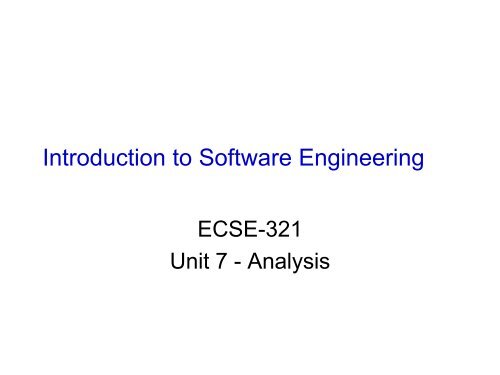




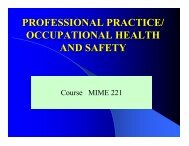




![Data Structures and Algorithms in Java[1].pdf - Fulvio Frisone](https://img.yumpu.com/30982515/1/190x245/data-structures-and-algorithms-in-java1pdf-fulvio-frisone.jpg?quality=85)
![(Microsoft PowerPoint - Topic 4.ppt [Mode de compatibilit\351])](https://img.yumpu.com/30966934/1/190x245/microsoft-powerpoint-topic-4ppt-mode-de-compatibilit351.jpg?quality=85)

