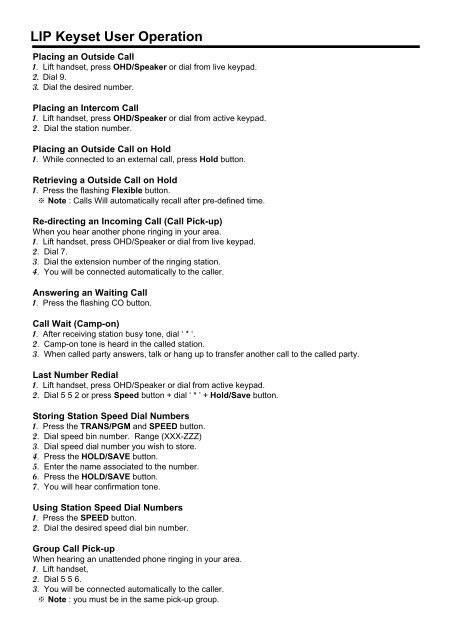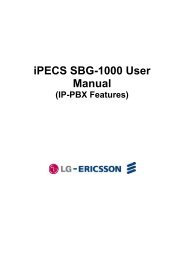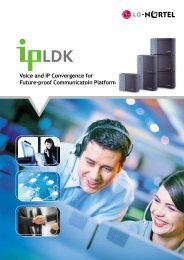Quick guide LIP-7008D IP keyset - Teltronik AS
Quick guide LIP-7008D IP keyset - Teltronik AS
Quick guide LIP-7008D IP keyset - Teltronik AS
Create successful ePaper yourself
Turn your PDF publications into a flip-book with our unique Google optimized e-Paper software.
<strong>L<strong>IP</strong></strong> Keyset User Operation<br />
Placing an Outside Call<br />
1. Lift handset, press OHD/Speaker or dial from live keypad.<br />
2. Dial 9.<br />
3. Dial the desired number.<br />
Placing an Intercom Call<br />
1. Lift handset, press OHD/Speaker or dial from active keypad.<br />
2. Dial the station number.<br />
Placing an Outside Call on Hold<br />
1. While connected to an external call, press Hold button.<br />
Retrieving a Outside Call on Hold<br />
1. Press the flashing Flexible button.<br />
※ Note : Calls Will automatically recall after pre-defined time.<br />
Re-directing an Incoming Call (Call Pick-up)<br />
When you hear another phone ringing in your area.<br />
1. Lift handset, press OHD/Speaker or dial from live keypad.<br />
2. Dial 7.<br />
3. Dial the extension number of the ringing station.<br />
4. You will be connected automatically to the caller.<br />
Answering an Waiting Call<br />
1. Press the flashing CO button.<br />
Call Wait (Camp-on)<br />
1. After receiving station busy tone, dial ‘ * ‘.<br />
2. Camp-on tone is heard in the called station.<br />
3. When called party answers, talk or hang up to transfer another call to the called party.<br />
Last Number Redial<br />
1. Lift handset, press OHD/Speaker or dial from active keypad.<br />
2. Dial 5 5 2 or press Speed button + dial ‘ * ’ + Hold/Save button.<br />
Storing Station Speed Dial Numbers<br />
1. Press the TRANS/PGM and SPEED button.<br />
2. Dial speed bin number. Range (XXX-ZZZ)<br />
3. Dial speed dial number you wish to store.<br />
4. Press the HOLD/SAVE button.<br />
5. Enter the name associated to the number.<br />
6. Press the HOLD/SAVE button.<br />
7. You will hear confirmation tone.<br />
Using Station Speed Dial Numbers<br />
1. Press the SPEED button.<br />
2. Dial the desired speed dial bin number.<br />
Group Call Pick-up<br />
When hearing an unattended phone ringing in your area.<br />
1. Lift handset,<br />
2. Dial 5 5 6.<br />
3. You will be connected automatically to the caller.<br />
※ Note : you must be in the same pick-up group.