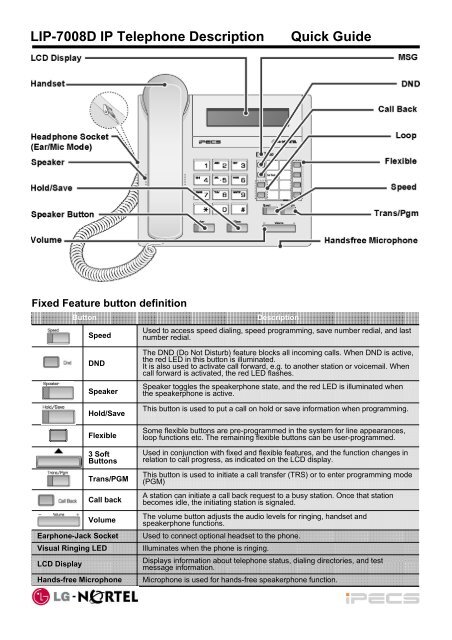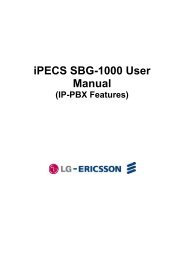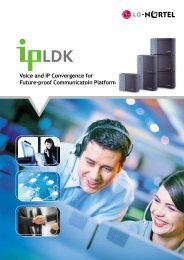Quick guide LIP-7008D IP keyset - Teltronik AS
Quick guide LIP-7008D IP keyset - Teltronik AS
Quick guide LIP-7008D IP keyset - Teltronik AS
You also want an ePaper? Increase the reach of your titles
YUMPU automatically turns print PDFs into web optimized ePapers that Google loves.
<strong>L<strong>IP</strong></strong>-<strong>7008D</strong> <strong>IP</strong> Telephone Description<br />
<strong>Quick</strong> Guide<br />
Fixed Feature button definition<br />
Button<br />
Speed<br />
Description<br />
Used to access speed dialing, speed programming, save number redial, and last<br />
number redial.<br />
DND<br />
Speaker<br />
Hold/Save<br />
Flexible<br />
3 Soft<br />
Buttons<br />
Trans/PGM<br />
Call back<br />
Volume<br />
Earphone-Jack Socket<br />
Visual Ringing LED<br />
LCD Display<br />
Hands-free Microphone<br />
The DND (Do Not Disturb) feature blocks all incoming calls. When DND is active,<br />
the red LED in this button is illuminated.<br />
It is also used to activate call forward, e.g. to another station or voicemail. When<br />
call forward is activated, the red LED flashes.<br />
Speaker toggles the speakerphone state, and the red LED is illuminated when<br />
the speakerphone is active.<br />
This button is used to put a call on hold or save information when programming.<br />
Some flexible buttons are pre-programmed in the system for line appearances,<br />
loop functions etc. The remaining flexible buttons can be user-programmed.<br />
Used in conjunction with fixed and flexible features, and the function changes in<br />
relation to call progress, as indicated on the LCD display.<br />
This button is used to initiate a call transfer (TRS) or to enter programming mode<br />
(PGM)<br />
A station can initiate a call back request to a busy station. Once that station<br />
becomes idle, the initiating station is signaled.<br />
The volume button adjusts the audio levels for ringing, handset and<br />
speakerphone functions.<br />
Used to connect optional headset to the phone.<br />
Illuminates when the phone is ringing.<br />
Displays information about telephone status, dialing directories, and test<br />
message information.<br />
Microphone is used for hands-free speakerphone function.
<strong>L<strong>IP</strong></strong> Keyset User Operation<br />
Placing an Outside Call<br />
1. Lift handset, press OHD/Speaker or dial from live keypad.<br />
2. Dial 9.<br />
3. Dial the desired number.<br />
Placing an Intercom Call<br />
1. Lift handset, press OHD/Speaker or dial from active keypad.<br />
2. Dial the station number.<br />
Placing an Outside Call on Hold<br />
1. While connected to an external call, press Hold button.<br />
Retrieving a Outside Call on Hold<br />
1. Press the flashing Flexible button.<br />
※ Note : Calls Will automatically recall after pre-defined time.<br />
Re-directing an Incoming Call (Call Pick-up)<br />
When you hear another phone ringing in your area.<br />
1. Lift handset, press OHD/Speaker or dial from live keypad.<br />
2. Dial 7.<br />
3. Dial the extension number of the ringing station.<br />
4. You will be connected automatically to the caller.<br />
Answering an Waiting Call<br />
1. Press the flashing CO button.<br />
Call Wait (Camp-on)<br />
1. After receiving station busy tone, dial ‘ * ‘.<br />
2. Camp-on tone is heard in the called station.<br />
3. When called party answers, talk or hang up to transfer another call to the called party.<br />
Last Number Redial<br />
1. Lift handset, press OHD/Speaker or dial from active keypad.<br />
2. Dial 5 5 2 or press Speed button + dial ‘ * ’ + Hold/Save button.<br />
Storing Station Speed Dial Numbers<br />
1. Press the TRANS/PGM and SPEED button.<br />
2. Dial speed bin number. Range (XXX-ZZZ)<br />
3. Dial speed dial number you wish to store.<br />
4. Press the HOLD/SAVE button.<br />
5. Enter the name associated to the number.<br />
6. Press the HOLD/SAVE button.<br />
7. You will hear confirmation tone.<br />
Using Station Speed Dial Numbers<br />
1. Press the SPEED button.<br />
2. Dial the desired speed dial bin number.<br />
Group Call Pick-up<br />
When hearing an unattended phone ringing in your area.<br />
1. Lift handset,<br />
2. Dial 5 5 6.<br />
3. You will be connected automatically to the caller.<br />
※ Note : you must be in the same pick-up group.
User Program Codes<br />
• Press the [TRANS/PGM] button ▶ Press the flexible button to be programmed<br />
• ▶ Press [Trans/Pgm] button again ▶ Enter the desired feature code below table<br />
• ▶ Press the [HOLD/SAVE] button to save.<br />
LDK<br />
Code<br />
1 1<br />
1 4<br />
1 7<br />
1 8<br />
1 9<br />
2 1<br />
2 2<br />
2 3<br />
2 4<br />
3 1<br />
3 2<br />
3 4<br />
3 6<br />
4 1<br />
4 2<br />
4 3<br />
4 4<br />
4 5<br />
4 6<br />
5 1<br />
5 2<br />
5 4<br />
5 7<br />
6 1<br />
6 2<br />
6 3<br />
6 4<br />
6 5<br />
6 6<br />
6 7<br />
7 1<br />
7 3<br />
7 4<br />
7 5<br />
7 6<br />
iPECS<br />
Code<br />
-<br />
1 0<br />
1 9<br />
1 1<br />
1 2<br />
2 1<br />
2 2<br />
2 3<br />
-<br />
3 3<br />
3 4<br />
3 8<br />
-<br />
4 1<br />
4 2<br />
5 3<br />
5 4<br />
1 4<br />
-<br />
5 1<br />
5 2<br />
8 0<br />
5 7<br />
-<br />
-<br />
-<br />
-<br />
-<br />
-<br />
-<br />
7 1<br />
7 3<br />
7 4<br />
6 1<br />
6 2<br />
Ring Type<br />
Enblock mode<br />
Ear-Mic Headset<br />
ICM Ring<br />
CO Ring<br />
COS Down<br />
COS Restore<br />
Walking COS<br />
COS Change<br />
Call Coverage<br />
Call Log<br />
Function<br />
Auth. Code Register<br />
Auth. Code Change<br />
Mobile Ext Activation<br />
Mobile Ext Hunt Call<br />
Set Wake-up Time<br />
Wake-Up Erase<br />
Conf-Room Activate<br />
Conf-Room Deactivate<br />
Call Coverage For STA XXX<br />
Set Pre-Selected MSG<br />
Set Customer MSG<br />
Two Way Record<br />
Record User Greeting<br />
Listen Time & Date<br />
Listen Station Number<br />
Listen Station Status<br />
Record Page MSG<br />
Erase User Greeting<br />
Erase Page MSG<br />
LCD Display Language<br />
Background Music<br />
Register Station Name<br />
Speakerphone / Headset<br />
Headset Ring Mode<br />
LDK<br />
Code<br />
7 8<br />
7 *<br />
8 0<br />
8 1<br />
8 4<br />
8 5<br />
8 6<br />
8 7<br />
8 9<br />
8 *<br />
8 #<br />
9 1<br />
9 2<br />
9 3<br />
9 4<br />
9 5<br />
9 6<br />
9 7<br />
9 8<br />
9 9<br />
9 *<br />
* 0<br />
* *<br />
-<br />
-<br />
-<br />
-<br />
-<br />
-<br />
-<br />
-<br />
-<br />
-<br />
-<br />
iPECS<br />
Code<br />
7 *<br />
-<br />
8 4<br />
3 4<br />
8 5<br />
8 8<br />
8 6<br />
-<br />
8 9<br />
-<br />
-<br />
9 1<br />
9 2<br />
-<br />
9 4<br />
9 5<br />
9 6<br />
9 7<br />
-<br />
-<br />
-<br />
* 0<br />
* *<br />
3 1<br />
3 2<br />
3 5<br />
7 5<br />
7 6<br />
7 7<br />
7 8<br />
7 9<br />
9 3<br />
9 8<br />
9 9<br />
Display Serial number/Package<br />
for SMEMU<br />
USB Always Record<br />
Account Code<br />
DID Call Wait<br />
LOOP Button<br />
Camp-on<br />
INTURSION<br />
HUNT DND (group only)<br />
KEY PAD FACILITY<br />
ACD STATUS (group only)<br />
PAGER CALL<br />
CONF Button<br />
CALLBK Button<br />
DND / FWD Button<br />
FL<strong>AS</strong>H Button<br />
MUTE Button<br />
MON Button<br />
REDIAL Button<br />
DID RESTRICTION<br />
DISA RESTRICTION<br />
USB CALL RECORD<br />
HOTDESK Agent Login<br />
HOTDESK Agent Logout<br />
STA Msg. Wait Retrieve<br />
CLI/<strong>IP</strong> Msg. Wait Retrieve<br />
Msg. Wait in Exec/Sec pair<br />
Display Phone <strong>IP</strong> Address<br />
Change Phone <strong>IP</strong> Address<br />
Display Phone MAC <strong>IP</strong> Address<br />
Change Mode<br />
Function<br />
Display Phone Version<br />
DND Button<br />
FWD Button<br />
PTT Button<br />
http://www.LG-Nortel.com<br />
P/N : MMBB0000000
Important Safety Information<br />
To prevent the unexpected danger or damage please read this information before installing and<br />
repairing the phone. There are “Caution” and “Warning”, it means as follows;<br />
Warning: To reduce the possibility of electric shock, do not expose your phone to high humidity areas,<br />
such as a bathroom, swimming area, etc.<br />
Caution: Use only LG-Nortel approved batteries and desktop chargers to avoid the damage to the phone.<br />
Using other batteries or chargers voids your warranty and may cause an explosion.<br />
Warning<br />
1. Only trained and qualified service personnel shall<br />
install, replace or service the phone.<br />
2. Do not spill liquid like water on the phone. If so,<br />
call for the service center as this may result in<br />
a fire or an electric shock.<br />
3. If you see smoke or smell something during,<br />
unplug the power cord and the phone line. Call for<br />
service centre immediately.<br />
4. If the power adapter is used, do not touch the plug<br />
with wet hands. This may result in a fire or an<br />
electric shock.<br />
5. Do not tug the power cord or the phone line. This<br />
may result in a fire, an electric shock or<br />
equipment damage.<br />
6. Do not use the phone during a thunderstorm.<br />
Lightning strike may result in a fire, severe<br />
electrical or acoustic shock.<br />
7. Do not use the power adapter if the power cord or<br />
wall outlet are damaged. This may result in a fire<br />
or an electric shock.<br />
Caution<br />
1. Ensure that children do not pull on phone cords.<br />
This may injure children or result in equipment<br />
damage.<br />
2. The ear-piece houses a magnetic device which<br />
may attract pins or small metal objects. Keep<br />
handset clear of such objects and check before use.<br />
3. Avoid placing the phone in an area that is dusty,<br />
damp or subject to vibration.<br />
4. Choose a site that is dry and well ventilated.<br />
5. Do not plug multiple plug-packs into one power<br />
outlet. This may result in overheating of the plugpacks<br />
and result in a fire or plug-pack failure.<br />
6. Do not put the heavy things on the phone.<br />
7. Do not drop or throw the phone.<br />
8. Static electricity discharge will damage electronic<br />
components.<br />
9. Keep out of direct sunlight and away from heat.<br />
10.No user serviceable parts inside. No not insert a<br />
screw driver or any metal objects into the phone.<br />
This may cause electric shock or damage the<br />
equipment and will render the warranty void.<br />
11.Clean the phone with a soft, dry cloth only. Do not<br />
use volatile liquids such as petrol, alcohol or<br />
acetone as this may cause a fire or result in<br />
discoloration or damage to plastics. Do not clean<br />
with wax or silicon products as these may enter the<br />
equipment and cause operation to become<br />
unreliable.<br />
Disposal of your old appliance<br />
1. When this crossed-out wheeled bin symbol is attached to a product it means the product<br />
is covered by the European Directive 2002/96/EC.<br />
2. All electrical and electronic products should be disposed of separately from the municipal<br />
waste stream via designated collection facilities appointed by the government or the local<br />
authorities.<br />
3. The correct disposal of your old appliance will help prevent potential negative<br />
consequences for the environment and human health.<br />
4. For more detailed information about disposal of your old appliance, please contact your<br />
city office, waste disposal service or the shop where you purchased the product.