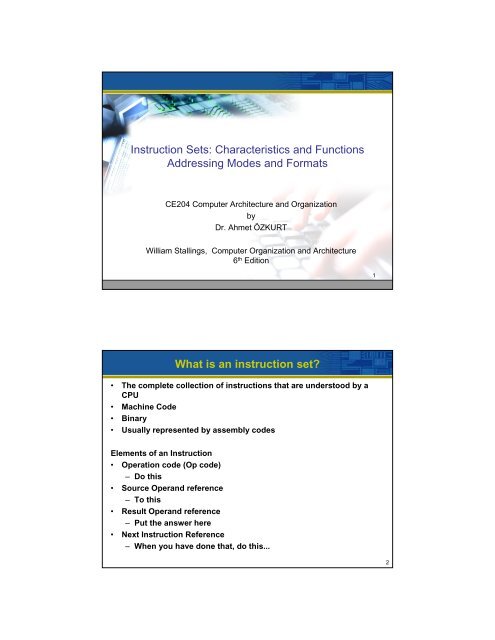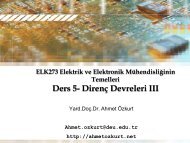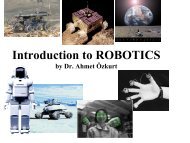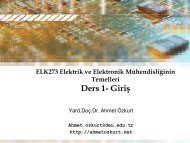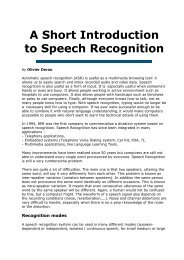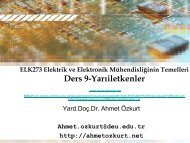Instruction Methodology, Instuction Cycle, Instruction types
Instruction Methodology, Instuction Cycle, Instruction types
Instruction Methodology, Instuction Cycle, Instruction types
Create successful ePaper yourself
Turn your PDF publications into a flip-book with our unique Google optimized e-Paper software.
<strong>Instruction</strong> Sets: Characteristics and Functions<br />
Addressing Modes and Formats<br />
CE204 Computer Architecture and Organization<br />
by<br />
Dr. Ahmet ÖZKURT<br />
William Stallings, Computer Organization and Architecture<br />
6 th Edition<br />
1<br />
What is an instruction set?<br />
• The complete collection of instructions that are understood by a<br />
CPU<br />
• Machine Code<br />
• Binary<br />
• Usually represented by assembly codes<br />
Elements of an <strong>Instruction</strong><br />
• Operation code (Op code)<br />
– Do this<br />
• Source Operand reference<br />
– To this<br />
• Result Operand reference<br />
– Put the answer here<br />
• Next <strong>Instruction</strong> Reference<br />
– When you have done that, do this...<br />
2
<strong>Instruction</strong> Representation<br />
• In machine code each instruction has a unique bit pattern<br />
• For human consumption (well, programmers anyway) a symbolic<br />
representation is used<br />
– e.g. ADD, SUB, LOAD<br />
• Operands can also be represented in this way<br />
– ADD A,B<br />
Simple <strong>Instruction</strong> Format<br />
<strong>Instruction</strong> Types<br />
• Data processing<br />
• Data storage (main memory)<br />
• Data movement (I/O)<br />
• Program flow control<br />
3<br />
Number of Addresses<br />
• 3 addresses<br />
– Operand 1, Operand 2, Result<br />
– a = b + c;<br />
– May be a forth - next<br />
instruction (usually implicit)<br />
– Not common<br />
– Needs very long words to hold<br />
everything<br />
• 2 addresses<br />
– One address doubles as<br />
operand and result<br />
– a = a + b<br />
– Reduces length of instruction<br />
– Requires some extra work<br />
• Temporary storage to hold<br />
some results<br />
• 1 address<br />
– Implicit second address<br />
– Usually a register<br />
(accumulator)<br />
– Common on early machines<br />
• 0 (zero) addresses<br />
– All addresses implicit<br />
– Uses a stack<br />
– e.g. push a<br />
– push b<br />
– add<br />
– pop c<br />
– c = a + b<br />
4
How Many Addresses<br />
• More addresses<br />
– More complex (powerful?) instructions<br />
– More registers<br />
• Inter-register operations are quicker<br />
– Fewer instructions per program<br />
• Fewer addresses<br />
– Less complex (powerful?) instructions<br />
– More instructions per program<br />
– Faster fetch/execution of instructions<br />
5<br />
Design Decisions (1)<br />
• Operation repertoire<br />
– How many ops?<br />
– What can they do?<br />
– How complex are they?<br />
• Data <strong>types</strong><br />
• <strong>Instruction</strong> formats<br />
– Length of op code field<br />
– Number of addresses<br />
• Registers<br />
– Number of CPU registers available<br />
– Which operations can be performed on which registers?<br />
• Addressing modes (later…)<br />
• RISC v CISC<br />
6
Types of Operand<br />
• Addresses<br />
• Numbers<br />
– Integer/floating point<br />
• Characters<br />
– ASCII etc.<br />
• Logical Data<br />
– Bits or flags<br />
• (Aside: Is there any difference between numbers and characters? Ask a C<br />
programmer!)<br />
7<br />
Pentium Data Types<br />
• 8 bit Byte<br />
• 16 bit word<br />
• 32 bit double word<br />
• 64 bit quad word<br />
• Addressing is by 8 bit unit<br />
• A 32 bit double word is read at addresses divisible by 4<br />
8
Specific Data Types<br />
• General - arbitrary binary contents<br />
• Integer - single binary value<br />
• Ordinal - unsigned integer<br />
• Unpacked BCD - One digit per byte<br />
• Packed BCD - 2 BCD digits per byte<br />
• Near Pointer - 32 bit offset within segment<br />
• Bit field<br />
• Byte String<br />
• Floating Point<br />
9<br />
Pentium Floating Point Data Types<br />
10
PowerPC Data Types<br />
• 8 (byte), 16 (halfword), 32 (word) and 64 (doubleword) length data<br />
<strong>types</strong><br />
• Some instructions need operand aligned on 32 bit boundary<br />
• Can be big- or little-endian<br />
• Fixed point processor recognises:<br />
– Unsigned byte, unsigned halfword, signed halfword, unsigned<br />
word, signed word, unsigned doubleword, byte string (
Branch <strong>Instruction</strong><br />
13<br />
Nested Procedure Calls<br />
14
Use of Stack<br />
15<br />
Byte Order<br />
• What order do we read numbers that occupy more than one byte<br />
• e.g. (numbers in hex to make it easy to read)<br />
• 12345678 can be stored in 4x8bit locations as follows<br />
• Address Value (1) Value(2)<br />
• 184 12 78<br />
• 185 34 56<br />
• 186 56 34<br />
• 186 78 12<br />
• i.e. read top down or bottom up?<br />
16
Byte Order Names<br />
• The problem is called Endian<br />
• The system on the left has the least significant byte in the lowest<br />
address<br />
• This is called big-endian<br />
• The system on the right has the least significant byte in the highest<br />
address<br />
• This is called little-endian<br />
17<br />
Example of C Data Structure<br />
18
Alternative View of Memory Map<br />
19<br />
Standard…What Standard?<br />
• Pentium (80x86), VAX are little-endian<br />
• IBM 370, Motorola 680x0 (Mac), and most RISC are big-endian<br />
• Internet is big-endian<br />
– Makes writing Internet programs on PC more awkward!<br />
– WinSock provides htoi and itoh (Host to Internet & Internet to<br />
Host) functions to convert<br />
20
• Immediate<br />
• Direct<br />
• Indirect<br />
• Register<br />
• Register Indirect<br />
• Displacement (Indexed)<br />
• Stack<br />
Addressing Modes<br />
21<br />
Immediate Addressing<br />
• Operand is part of instruction<br />
• Operand = address field<br />
• e.g. ADD 5<br />
– Add 5 to contents of accumulator<br />
– 5 is operand<br />
• No memory reference to fetch data<br />
• Fast<br />
• Limited range<br />
Opcode<br />
<strong>Instruction</strong><br />
Operand<br />
22
Direct Addressing<br />
• Address field contains address of operand<br />
• Effective address (EA) = address field (A)<br />
• e.g. ADD A<br />
– Add contents of cell A to accumulator<br />
– Look in memory at address A for operand<br />
• Single memory reference to access data<br />
• No additional calculations to work out effective address<br />
• Limited address space<br />
Memory<br />
Opcode<br />
<strong>Instruction</strong><br />
Address A<br />
Operand<br />
23<br />
Indirect Addressing<br />
• Memory cell pointed to by address field contains the address of<br />
(pointer to) the operand<br />
• EA = (A)<br />
– Look in A, find address (A) and look there for operand<br />
• e.g. ADD (A)<br />
– Add contents of cell pointed to by contents of A to accumulator<br />
• Large address space<br />
• 2 n where n = word length<br />
• May be nested, multilevel, cascaded<br />
– e.g. EA = (((A)))<br />
• Draw the diagram yourself<br />
• Multiple memory accesses to find operand<br />
• Hence slower<br />
24
Indirect Addressing Diagram<br />
Opcode<br />
<strong>Instruction</strong><br />
Address A<br />
Memory<br />
Pointer to operand<br />
Operand<br />
25<br />
Register Addressing<br />
• Operand is held in register named in address filed<br />
• EA = R<br />
• Limited number of registers<br />
• Very small address field needed<br />
– Shorter instructions<br />
– Faster instruction fetch<br />
• No memory access<br />
• Very fast execution<br />
• Very limited address space<br />
• Multiple registers helps performance<br />
– Requires good assembly programming or compiler writing<br />
– N.B. C programming<br />
• register int a;<br />
• c.f. Direct addressing<br />
26
Register Addressing Diagram<br />
Opcode<br />
<strong>Instruction</strong><br />
Register Address R<br />
Registers<br />
Operand<br />
27<br />
Register Indirect Addressing<br />
• C.f. indirect addressing<br />
• EA = (R)<br />
• Operand is in memory cell pointed to by contents of register R<br />
• Large address space (2 n )<br />
• One fewer memory access than indirect addressing<br />
<strong>Instruction</strong><br />
Opcode<br />
Registers<br />
Register Address R<br />
Memory<br />
Pointer to Operand<br />
Operand<br />
28
Displacement Addressing<br />
• EA = A + (R)<br />
• Address field hold two values<br />
– A = base value<br />
– R = register that holds displacement<br />
– or vice versa<br />
<strong>Instruction</strong><br />
Opcode Register R Address A<br />
Memory<br />
Registers<br />
Pointer to Operand<br />
+<br />
Operand<br />
29<br />
Other Addressing Modes<br />
• Relative Addressing<br />
– A version of displacement addressing<br />
– R = Program counter, PC<br />
– EA = A + (PC)<br />
– i.e. get operand from A cells from current location pointed to by PC<br />
– c.f locality of reference & cache usage<br />
• Base-Register Addressing<br />
– A holds displacement<br />
– R holds pointer to base address<br />
– R may be explicit or implicit<br />
– e.g. segment registers in 80x86<br />
• Indexed Addressing<br />
– A = base; R = displacement; EA = A + R<br />
– Good for accessing arrays - EA = A + R; R++<br />
• Stack addressing<br />
– Operand is stored on top of the stack<br />
30
Pentium Addressing Modes<br />
• Virtual or effective address is offset into segment<br />
– Starting address plus offset gives linear address<br />
– This goes through page translation if paging enabled<br />
• 12 addressing modes available<br />
– Immediate<br />
– Register operand<br />
– Displacement<br />
– Base<br />
– Base with displacement<br />
– Scaled index with displacement<br />
– Base with index and displacement<br />
– Base scaled index with displacement<br />
– Relative<br />
31<br />
Pentium Addressing Mode Calculation<br />
32
PowerPC Addressing Modes<br />
• Load/store architecture<br />
– Indirect<br />
• <strong>Instruction</strong> includes 16 bit displacement to be added to base<br />
register (may be GP register)<br />
• Can replace base register content with new address<br />
– Indirect indexed<br />
• <strong>Instruction</strong> references base register and index register (both may be<br />
GP)<br />
• EA is sum of contents<br />
• Branch address<br />
– Absolute<br />
– Relative<br />
– Indirect<br />
• Arithmetic<br />
– Operands in registers or part of instruction<br />
– Floating point is register only<br />
33<br />
PowerPC Memory Operand<br />
Addressing Modes<br />
34
<strong>Instruction</strong> Formats, <strong>Instruction</strong> Length<br />
<strong>Instruction</strong> Formats<br />
• Layout of bits in an instruction<br />
• Includes opcode<br />
• Includes (implicit or explicit) operand(s)<br />
• Usually more than one instruction format in an instruction set<br />
<strong>Instruction</strong> Length<br />
• Affected by and affects:<br />
– Memory size<br />
– Memory organization<br />
– Bus structure<br />
– CPU complexity<br />
– CPU speed<br />
• Trade off between powerful instruction repertoire and saving space<br />
35<br />
• Number of addressing modes<br />
• Number of operands<br />
• Register versus memory<br />
• Number of register sets<br />
• Address range<br />
• Address granularity<br />
Allocation of Bits<br />
36
PDP-8 <strong>Instruction</strong> Format<br />
37<br />
PDP-11 <strong>Instruction</strong> Format<br />
38
VAX <strong>Instruction</strong> Examples<br />
39<br />
Pentium <strong>Instruction</strong> Format<br />
40
PowerPC <strong>Instruction</strong> Formats (1)<br />
41<br />
PowerPC <strong>Instruction</strong> Formats (2)<br />
42