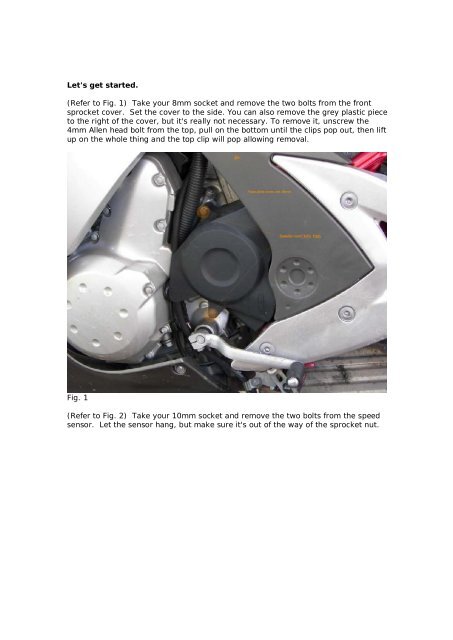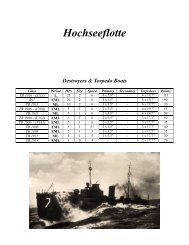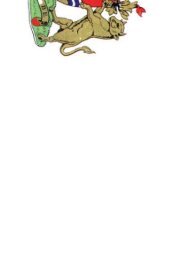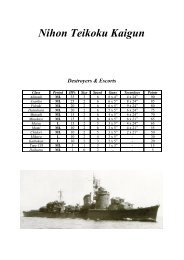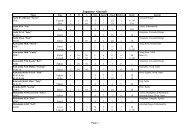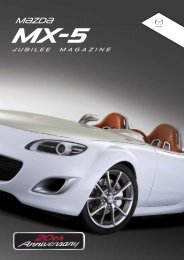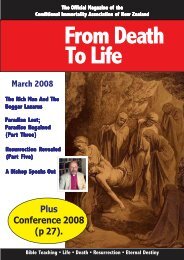Sprockets and Chain Tutorial.pdf - Slingshot
Sprockets and Chain Tutorial.pdf - Slingshot
Sprockets and Chain Tutorial.pdf - Slingshot
Create successful ePaper yourself
Turn your PDF publications into a flip-book with our unique Google optimized e-Paper software.
Let's get started.<br />
(Refer to Fig. 1) Take your 8mm socket <strong>and</strong> remove the two bolts from the front<br />
sprocket cover. Set the cover to the side. You can also remove the grey plastic piece<br />
to the right of the cover, but it's really not necessary. To remove it, unscrew the<br />
4mm Allen head bolt from the top, pull on the bottom until the clips pop out, then lift<br />
up on the whole thing <strong>and</strong> the top clip will pop allowing removal.<br />
Fig. 1<br />
(Refer to Fig. 2) Take your 10mm socket <strong>and</strong> remove the two bolts from the speed<br />
sensor. Let the sensor hang, but make sure it's out of the way of the sprocket nut.