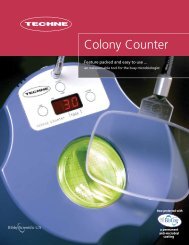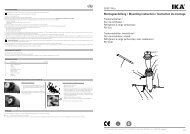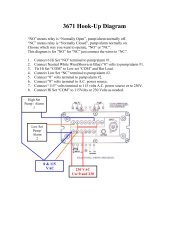Manual - Fisher UK Extranet
Manual - Fisher UK Extranet
Manual - Fisher UK Extranet
Create successful ePaper yourself
Turn your PDF publications into a flip-book with our unique Google optimized e-Paper software.
GENOVA MK3<br />
LIFE SCIENCE ANALYSER<br />
OPERATING MANUAL<br />
636 015/CN2420/REV C/01-02
SAFETY<br />
Please read this information carefully prior to installing or using this equipment.<br />
1. The unit described in this manual is designed to be operated only by trained personnel. Any<br />
adjustments, maintenance or repair must be carried out as defined in this manual, by a person<br />
qualified to be aware of the hazards involved.<br />
2. It is essential that both operating and service personnel employ a safe system of work, in addition<br />
to the detailed instructions specified in this manual.<br />
3. The covers of the unit should only be removed by personnel who have been trained to avoid the risk<br />
of shock.<br />
4. References should always be made to the Health & Safety data supplied with any chemicals used.<br />
Generally accepted laboratory procedures for the safe handling of chemicals should be employed.<br />
5. If it is suspected that safety protection has been impaired in any way, the unit must be made<br />
inoperative and secured against any intended operation. The fault condition should immediately be<br />
reported to the appropriate servicing authority.<br />
636 015/CN2420/REV C/01-02
GENOVA<br />
LIFE SCIENCE ANALYSER<br />
OPERATING MANUAL<br />
CONTENTS<br />
SECTION 1<br />
SECTION 2<br />
SECTION 3<br />
SECTION 4<br />
SECTION 5<br />
SECTION 6<br />
INTRODUCTION<br />
Instrument Description 1.1<br />
Instrument Specifications 1.2<br />
INSTALLATION<br />
Unpacking 2.1<br />
Installation 2.2<br />
Controls 2.3<br />
Inputs/Outputs 2.4<br />
OPERATION<br />
General Principles 3.1<br />
Power On Self Test 3.2<br />
Keypad Operation 3.3<br />
Global Setup Parameters 3.4<br />
Photometrics Mode 3.5<br />
Protein Mode 3.6<br />
Direct UV 3.7<br />
DNA/RNA Mode 3.8<br />
Good Practice Guidelines 3.9<br />
MAINTENANCE<br />
General 4.1<br />
Light Source Replacement 4.2<br />
OPTIONAL ACCESSORIES<br />
Optional Accessories 5.1<br />
Spares 5.2<br />
INTERFACING<br />
Serial Interface 6.1<br />
RS232 Output 6.2<br />
Recorder Output 6.3<br />
EC Declaration of Conformity<br />
636 015/CN2420/REV C/01-02
SECTION 1<br />
INTRODUCTION<br />
1.1 INSTRUMENT DESCRIPTION<br />
The Genova UV/Visible spectrophotometer is optimised for use by the life science research chemist for the<br />
routine purity tesing of proteins, DNA and bacterial samples. Fully menu driven operation allows ease of use<br />
without the need for detailed knowledge of spectroscopy and makes the product ideal for use in teaching<br />
laboratories.<br />
Features include dedicated operating modes for DNA/RNA oligonucleotide and protein analysis. Includes<br />
DNA programs, auto ratio and direct calculation of ssDNA, dsDNA, RNA and oligonucleotide<br />
concentrations and protein calculations including Lowry, Bradford, BCA and direct reading with display of<br />
calibration curve. Scanning capability for peak purity check.<br />
1.2 INSTRUMENT SPECIFICATIONS<br />
Transmittance<br />
Range: 0 to 199.9%<br />
Resolution: 0.1%<br />
Stray light<br />
SECTION 2<br />
INSTALLATION<br />
2.1 UNPACKING<br />
Remove the Genova from the packaging and ensure the following items are present:<br />
1. Genova Life Science Analyser<br />
2. Mains cable<br />
3. Pack 8 (300µl) disposable plastic cuvettes (035 132)<br />
4. Instruction manual<br />
5. Optional accessories (as ordered)<br />
2.2 INSTALLATION<br />
MAINS SUPPLY<br />
The Genova is designed to operate on 115/230V a.c. supplies (-20% +10%) 50/60Hz.<br />
The standard 2 metre mains cable supplied with the unit is fitted with an IEC type connector which can be<br />
plugged directly into the POWER IN socket on the rear panel.<br />
The mains fuse is housed within the POWER IN socket. When replacing the fuse the unit should be<br />
disconnected from the mains supply.<br />
In the event of the fuse failing after replacement it is advisable to consult with the manufacturer or your local<br />
dealer before proceeding further.<br />
Fuse rating: 2A ‘F’ (fast blow type)<br />
NOTE: The unit should be positioned within 1.5 metres of an earthed mains supply.<br />
VOLTAGE SELECT<br />
NOTE: When changing the voltage select switch position always ensure the fuse rating is correct.<br />
Before attempting to change the voltage select disconnect the unit from the mains supply. withdraw the fuse<br />
holder form the power input socket and remove the fuse. Extract the grey fuse retainer and rotate so that the<br />
correct voltage is visible through the aperture in the fuse holder. Replace the fuse retainer in its holder, fit the<br />
correct fuse and push assembly back into the power input socket.<br />
MAINS CONNECTIONS<br />
A suitable plug should be connected to the 3 wires on the mains lead. These are colour coded to conform with<br />
the internationally recognised standard such that:<br />
BROWN<br />
BLUE<br />
GREEN/YELLOW<br />
LIVE<br />
NEUTRAL<br />
EARTH<br />
IMPORTANT – THE UNIT MUST BE EARTHED.<br />
The Green/Yellow wire in the a.c.supply cable must be connected to a properly grounded terminal<br />
2<br />
636 015/CN2420/REV C/01-02
2.3 CONTROLS<br />
1. UP/DOWN KEYS used to move the highlight around menu/screen options unless editing a<br />
parameter. In this instance these keys are used to adjust the highlighted<br />
parameter.<br />
2. LEFT/RIGHT KEYS used to move the highlight around menu/screen options. If editing a numeric<br />
value the highlighted digit can be altered. If the highlight is moved off the<br />
left most digit the data editing will be aborted and the previous value will be<br />
re-instated.<br />
3. ENTER KEY used to select the highlighted menu option or to store the current parameter<br />
being entered.<br />
4. CAL KEY initiates a calibration routine (absorbance zero).<br />
5. PRINT KEY provides a printout of the current reading with an incremental sample<br />
number. When pressed for the first time after a calibration, the print out will<br />
give calibration information. The incremental sample number will be reset<br />
after a calibration.<br />
3<br />
636 015/CN2420/REV C/01-02
2.4 INPUTS/OUTPUTS<br />
1. ROCKER SWITCH On/off switch for the unit<br />
2. POWER IN SOCKET IEC type connection socket for mains cable<br />
3. OUTPUT SOCKETS Analogue output<br />
4. OUTPUT SOCKET Output socket for (25 way) for RS232<br />
4<br />
636 015/CN2420/REV C/01-02
SECTION 3<br />
OPERATION<br />
3.1 GENERAL PRINCIPLES<br />
The Genova is a grating spectrophotometer with a selectable wavelength range of 198 – 1000nm. For specific<br />
nucleotide and protein assays software is on-board to facilitate rapid analysis of these compounds.<br />
Using spectroscopy, the quantitative analysis of these assays has now become a routine method in many<br />
laboratories. It includes absorption measurement, primarily in the ultraviolet range. Proteins are measured<br />
directly at 280nm, nucleic acids at 260nm and colorimetric protein determination is carried out within the<br />
range of 550 to 600nm.<br />
Nucleic Acid Determination<br />
DNA, RNA and oligonucleotides can be measured directly in aqueous solutions in a diluted or undiluted<br />
form. Aqueous buffers with low ion concentrations (e.g. TE buffer) are ideal for this method. The<br />
concentration is determined by measuring at 260nm against a blank and then evaluating against factor.<br />
The absorption of 1 OD (A) is equivalent to, approximately:<br />
50µg/ml dsDNA, 37µg/ml ssDNA, 40µg/ml RNA or 30µg/ml for oligonucleotides.<br />
Purity determination of DNA interference by contaminants can be recognised by the calculation of ratio. The<br />
ratio A260/A280 is used to estimate the purity of nucleic acid, since proteins absorb at 280nm.<br />
Pure DNA should have a ratio of approximately 1.8; pure RNA 2.0. Absorption at 230nm reflects<br />
contamination of the sample by substances such as peptides, phenols, aromatic compounds or carbohydrates.<br />
In pure samples the ratio should be approximately 2.2.<br />
Referring to a blank value where no absorption should occur is commonly required. On the Genova this<br />
default reference is 320nm. Should you then wish to change or modify these wavelengths, this flexibility is<br />
in-built.<br />
Protein Determination<br />
Several analytical procedures can be used to determine the protein content of a preparation. Evaluation can be<br />
carried out either via a calibration curve or a factor using up to 6 standards.<br />
The Genova uses the following methods of analysis:<br />
B.C.A. – (Bicinchoninine acid assay)<br />
B.C.A. (second order curve fit; quadratic) 562nm<br />
Bradford (second order curve fit; quadratic) 590 or 595nm<br />
Lowry (second order curve fit; quadratic) 550/750nm or 500/750nm<br />
Biuret (first order curve fit; quadratic) 540 or 550nm<br />
Direct UV (multi-wavelength)<br />
This test is a highly regarded alternative to the Lowry assay, being much easier to carry out and sensitivity can<br />
be varied using different temperatures. The dye complex is very stable. This test, however, can be susceptible<br />
to interference, but its insensitivity to detergents is comparable to the Lowry method.<br />
5<br />
636 015/CN2420/REV C/01-02
Bradford assay<br />
This method is twice as sensitive as the B.C.A. or Lowry test and is the most sensitive quantitative dye assay.<br />
It is the easiest to handle and the most rapid method. It also has the additional advantage that a series of<br />
reducing substances (e.g. DTT and mercaptoethanol) have no adverse effect on results. It is, however,<br />
sensitive to detergents. The main disadvantage with this method is that identical amounts of different standard<br />
proteins can cause considerable differences in the resulting absorption coefficients.<br />
Biuret assay<br />
The principle of the Biuret is similar to that of the Lowry. However, it involves a single incubation of 20 minutes. There<br />
are very few interfering agents (ammonium salts being one such agent). The Biuret consumes more material. This assay is<br />
a good general protein assay for batches of material for which yeild is not a problem.<br />
Lowry assay<br />
The principal target is to reduce the high susceptibility to interference. In comparison to the Biuret assay, the<br />
sensitivity of this assay has greatly increased. The Lowry method, however, is adversely affected by a wide<br />
range of non-proteins. Additives such as EDTA, ammonia sulphate or Triton X-100 in particular are<br />
incompatible with the test.<br />
6<br />
636 015/CN2420/REV C/01-02
3.2 POWER ON SELF TEST<br />
Prior to switching the unit on check that the voltage select switch is set to the voltage supply being used.<br />
When the unit is switched on a self test routine will automatically be performed.<br />
SYSTEM TEST<br />
This test checks the validity of the operating parameters. The following messages may be displayed during<br />
this test.<br />
“CRITICAL ERROR – CALIBRATION DATA FAILURE.”<br />
This error is non-recoverable and means the calibration data for the detector is not working and therefore the<br />
unit cannot operate. If this message is displayed during the test the manufacturer or local distributor should be<br />
contacted immediately for advice.<br />
“SYSTEM ERROR – OPERATING PARAMETERS FAILURE”<br />
This error is recoverable and means that the setup and operating parameters have been reset to their default<br />
values, possibly due to memory corruption. To continue press any key.<br />
DARK CALIBRATION TEST<br />
The message “SYSTEM ERROR – DARK LEVEL CALIBRATION FAILURE” may be displayed if the<br />
unit receives too much light when trying to perform a dark level calibration. Pressing any key clears this<br />
message and the unit will retry calibration. It will repeat this process until it passes the test satisfactorily.<br />
WAVELENGTH CALIBRATION<br />
This part of the self test checks the optical alignment of the unit.<br />
If it fails this test an error message “SYSTEM ERROR – WAVELENGTH CALIBRATION FAILURE”<br />
will be displayed. This message is displayed permanently on screen and can only be removed by powering<br />
the unit off. If this message is displayed during the test the manufacturer or local distributor should be contacted<br />
immediately for advice.<br />
Once the power on self test is successfully completed the main menu will be displayed:<br />
7<br />
636 015/CN2420/REV C/01-02
3.3 KEYPAD OPERATION<br />
The following information applies to all setup and operating modes:<br />
UP/DOWN KEYS<br />
LEFT/RIGHT KEYS<br />
ENTER KEY<br />
CAL KEY<br />
PRINT KEY<br />
used to move the highlight around menu/screen options unless editing a<br />
parameter. In this instance these keys are used to adjust the highlighted<br />
parameter.<br />
used to move the highlight around menu/screen options. If editing a numeric<br />
value the highlighted digit can be altered. If the highlight is moved off the<br />
left most digit the data editing will be aborted and the previous value will be<br />
re-instated.<br />
used to select the highlighted menu option or to store the current parameter<br />
being entered.<br />
initiates a calibration routine.<br />
provides a printout of the current reading with an incremental sample<br />
number. When pressed for the first time after a calibration, the print out will<br />
give calibration information. The incremental sample number will be reset<br />
after a calibration.<br />
3.4 GLOBAL SETUP PARAMETERS<br />
INSTRUMENT SETUP MENU<br />
This option will allow all instrument related setup (i.e. non-mode specific) parameters to be set up. The<br />
options available through the Instrument Setup menu are as follows:<br />
EXIT<br />
Returns to the main menu screen<br />
TIME<br />
Allows the user to set the current time into the instrument in the form of HH:MM:SS<br />
DATE<br />
Allows the user to set the current date into the instrument in the form of either<br />
DD:MM:YY or MM:DD:YY depending on the setting of the date format field.<br />
DATE FORMAT Allows the user to choose between either the DD:MM:YY formatting of dates or<br />
MM:DD:YY formatting. The selected format is applicable to all displayed dates.<br />
HELP TEXT Additional help messages will be displayed if the YES option is selected. These<br />
messages provide assistance with general operation. If the message does not appear a<br />
second time it is because it has already been shown since power on.<br />
CELL Allows choice of capillary or cuvette. On selection this will automatically correct the ABS<br />
value for the appropriate path length to its displayed value per cm.<br />
8<br />
636 015/CN2420/REV C/01-02
SECURITY<br />
EXIT<br />
INSTRUMENT LOCK<br />
Returns to the main menu screen<br />
Yes or no option.<br />
When set to Yes the up and down arrow keys are disabled within set up<br />
screens thus preventing operating parameters of the unit from being<br />
changed. Standard curve and absorbance zero calibrations are possible when<br />
the instrument lock is activated. The Photometrics mode is not affected by<br />
the instrument lock feature. When the instrument lock is active, entry of a<br />
locking code (0 to 999, set when the instrument lock is activated), is required<br />
to re-enter the security option.<br />
SECURITY CODE<br />
Needed to get back into security menu to turn it off. 0-999. If no security<br />
number is available turn the unit off and then on holding down the enter key.<br />
This then resets to no security code and also any other previously set<br />
parameters. Will prompt first message refering to operating parameters<br />
indicated by a failure in System Test.<br />
9<br />
636 015/CN2420/REV C/01-02
3.5 PHOTOMETRICS MODE<br />
NOTE:<br />
Absorbance, %T and Concentration values are displayed simultaneously, i.e. they are<br />
not individually selectable.<br />
Having selected PHOTOMETRICS from the main menu the following display will be shown:<br />
It is recommended that setup parameters be reviewed prior to calibration or measurement to ensure the<br />
selected values are correct.<br />
Select SETUP and the following options will be displayed:<br />
EXIT<br />
FACTOR<br />
UNITS<br />
Allows the user to exit this menu<br />
Used for the concentration calculation where concentration = Factor x Abs<br />
Allows selection of the units used to display against the concentration reading.<br />
The choice available: %, M, g/l, mg/l, ppm, none, g/dl<br />
RESOLUTION Allows the user to specify the resolution of the displayed reading (1, 0.1, 0.01,<br />
0.001). The maximum resolution that concentration readings are displayed to<br />
can be set up to 3 decimal places. The instrument will automatically display<br />
concentration readings to the maximum possible resolution using this parameter.<br />
WAVELENGTH<br />
Allows user setting of preferred wavelength for the test being performed.<br />
Performing a measurement<br />
To perform a measurement it is necessary to set the unit to the required wavelength and perform a<br />
calibration.<br />
Place a blank solution into the sample chamber and close the lid. Press the CAL key.<br />
The instrument will momentarily show CAL indicating that the calibration is being performed.<br />
Once calibrated, the display values will update to show ABS, %T and Concentration readings.<br />
Remove the blank solution from the sample chamber.<br />
The instrument is now ready to perform a measurement. The instrument will now continually perform a live<br />
measurement.<br />
The sample value will be shown directly as ABS, %T and Concentration.<br />
10<br />
636 015/CN2420/REV C/01-02
3.6 PROTEIN MODE<br />
Select PROTEIN MODE from the main menu options.<br />
The following display will be shown:<br />
NOTE:<br />
B.C.A., Bradford, Lowry and Biuret, although using different wavelength settings, are all<br />
performed using the same procedures as detailed below.<br />
Measurement method is by Standard Curve (i.e. absorbance versus concentration).<br />
Curve fit - Quadratic<br />
Select SETUP and the following display will be shown:<br />
EXIT<br />
Allows the user to exit this menu<br />
WAVELENGTH Allows the user to select the appropriate wavelength if different from the standard default<br />
values of:<br />
B.C.A. 562nm<br />
Bradford 590nm<br />
Lowry 750nm<br />
Biuret 540nm<br />
UNITS Allows the user to select the preferred measurement unit ( µg/ml, mg/ml, ng/ml, none,<br />
g/dl, mg/dl).<br />
RESOLUTION Allows the user to select the preferred resolution (1, 0.1, 0.01 or 0.001).<br />
The final figure shown will be reduced in resolution if it not possible to show all the<br />
required decimal places on the screen.<br />
11<br />
636 015/CN2420/REV C/01-02
Prior to sample measurement it is necessary to construct a curve using a number of standards.<br />
Select CURVE and the following display will be shown:<br />
EXIT<br />
VIEW<br />
METHOD<br />
NO. OF STDS<br />
NO. ppm ABS<br />
Allows the user to exit this menu<br />
Allows the user to view the calibration curve as a graphic<br />
Allows the user to select which of the 10 methods available they are working on<br />
(numbered 0-9). When the method number is changed the data previously displayed is<br />
stored against the previous number, and you are presented with the data stored against the<br />
current method number<br />
Number of standards being used for the calibration curve<br />
Column headings for the calibration points<br />
NOTE:<br />
Date and time will be shown at the bottom of the display. This indicates the last time the<br />
method was modified.<br />
Measurements will be displayed in Absorbance only.<br />
Enter the values of the standards being used with the lowest concentration value being entered first (lowest to<br />
highest value) in the centre column having first selected the unit of measurement required. A minimum of 3<br />
standards to a maximum of 6 is required.<br />
Standard curve absorbance values can be manually entered, if known,by the user, or by calibration with<br />
known standard solutions.<br />
Press the CAL key and the following message will be displayed:<br />
Press the CAL key again with a sample blank present in the sample chamber. The display will momentarily<br />
show CAL.<br />
12<br />
636 015/CN2420/REV C/01-02
and the instrument display will update to show the following:<br />
Each time a calibration is performed the display will momentarily show MEASURING<br />
and then update, requesting the next standard to be placed in the sample chamber until the specified number<br />
of standards has been calibrated.<br />
If it is necessary to abort the calibration sequence before all standards have been measured, this can be carried<br />
out by pressing any keys other than CAL or ENTER. Only information entered up to that point will be<br />
retained.<br />
13<br />
636 015/CN2420/REV C/01-02
Once entry of these values is completed, selection of the VIEW option will allow the user access to the<br />
graphical calibration curve constructed from these values. An X displayed on the graph indicates the position<br />
of a calibration point.<br />
Selecting STATISTICS from this menu will show the terms used for the calculated quadratic curve fit. The<br />
curve fit is of the form y = ax 2 +bx+c, so the statistics page shows the ax 2 , bx and c terms separately.<br />
Pressing any key again allows the user to view the x and y min/max values (i.e. the axis limits to which the<br />
graph is plotted). The x-axis = concentration; the y-axis = absorbance.<br />
If unlocked it is possible to adjust/amend the standard or Absorbance values by using the right arrow key to<br />
move over to Absorbance values.<br />
Performing a measurement<br />
Press any key to clear the above screen.<br />
Select EXIT to clear the graphical screen.<br />
Select EXIT again to return to the main measurement screen.<br />
14<br />
636 015/CN2420/REV C/01-02
Place a sample blank into the sample chamber and close the sample chamber lid. Press the CAL<br />
key to initiate a calibration.<br />
Remove the sample blank from the sample chamber and replace with the unknown sample. The<br />
Absorbance value is read and plotted against the curve to determine the concentration value. This<br />
value is presented in large figures at the top of the screen.<br />
15<br />
636 015/CN2420/REV C/01-02
3.7 DIRECT UV<br />
This measurement mode differs from the other 4 in that it does not use a calibration curve for measurement,<br />
but requires readings at 280 and 260nm and an answer calculated based on: A 280<br />
x 1.55 – A 260<br />
x 0.76<br />
Measurements can be made using 280nm only. In this instance, the Factor 1 value should remain as set<br />
(1.550), and the Factor 2 value should be set to 0.000.<br />
Select DIRECT UV from the Protein mode. The following display will be shown:<br />
Select the SETUP option:<br />
EXIT<br />
FACTOR 1<br />
FACTOR 2<br />
DILUTION<br />
UNITS<br />
Allows user to exit this menu<br />
Value at which the Abs at 280nm gets multiplied by<br />
Value at which the Abs at 260nm gets multiplied by.<br />
User adjustable calculation factors are displayed as exponential values (E-3, E+0, E+3,<br />
etc.) depending on the units of measure, mantissa only is user adjustable<br />
Allows the user to directly obtain the concentration of the original solution. Enter<br />
the volume of the sample solution in µl. Move the cursor to the right using the<br />
arrow key and enter the volume of the diluent in µl. Use the enter key to store these<br />
values and return to the options listing. To obtain an accurate result ensure the<br />
solution is thoroughly mixed prior to measurement.<br />
Allows the user to select the preferred measurement unit ( µg/ml, mg/ml, ng/ml, ng/µl,<br />
g/dl, mg/dl)<br />
RESOLUTION Allows the user to select the preferred resolution (1, 0.1, 0.01 or 0.001).<br />
The final figure shown will be reduced in resolution if it not possible to show all the<br />
required decimal places on the screen.<br />
If the READ option is selected prior to performing a calibration the following message will be displayed:<br />
16<br />
636 015/CN2420/REV C/01-02
When all set up parameters have been entered, exit this option. Place a sample blank into the sample chamber<br />
and close the lid. Press CAL and the instrument will calibrate at 280 and 260nm (even when only 280nm is<br />
required).<br />
The display will update to show zero at both points:<br />
Remove the sample blank from the chamber and insert the unknown sample. Close the sample chamber lid.<br />
Select READ and the instrument will measure at both points (even when only 280nm is required):<br />
Once the measurement sequence has been successfully performed, the display will update to show the final<br />
sample reading.<br />
17<br />
636 015/CN2420/REV C/01-02
3.8 DNA/RNA MODE<br />
Select the DNA/RNA MODE option from the main menu:<br />
Set up and measurement procedures are the same for 260/280nm and 260/230nm modes, as detailed below.<br />
Select the appropriate mode of operation: 260/280nm or 260/230nm and the following screen will be<br />
displayed:<br />
Select SETUP and the following menu will be displayed:<br />
EXIT<br />
FACTOR 1<br />
FACTOR 2<br />
DILUTION<br />
CORRECTION<br />
WAVELENGTH<br />
UNITS<br />
Allows the user to exit this menu<br />
Value at which the Abs at 260nm gets multiplied by<br />
Value at which the Abs at either 230 or 280nm gets multiplied by<br />
User adjustable calculation factors are displayed as exponential values (E-3, E+0,<br />
E+3, etc.) depending on the units of measure, mantissa only is user adjustable<br />
Allows the user to directly obtain the concentration of the original solution. Enter<br />
the volume of the sample solution in µl. Move the cursor to the right using the<br />
arrow key and enter the volume of the diluent in µl. Use the enter key to store these<br />
values and return to the options listing. To obtain an accurate result ensure the<br />
solution is thoroughly mixed prior to measurement.<br />
YES/NO option. A reference wavelength is optional. If this is to be used in<br />
calculations then YES should be selected<br />
If the correction option is set to yes, then the wavelength must be specified<br />
Allows the user to select the preferred measurement unit ( µg/ml, mg/ml, ng/ml,<br />
ng/µl).<br />
RESOLUTION Allows the user to select the preferred resolution (1, 0.1, 0.01 or 0.001).<br />
The final figure shown will be reduced in resolution if it not possible to show all the<br />
required decimal places on the screen.<br />
18<br />
636 015/CN2420/REV C/01-02
When all set up parameters have been entered, exit this option.<br />
If the READ option is selected prior to performing a calibration the following message will be displayed:<br />
Place a sample blank into the sample chamber and close the lid. Press CAL and the instrument will calibrate<br />
at 260/280nm or 260/230nm, depending on the mode selected.<br />
If the reference wavelength option is selected a third calibration will be performed at the nominal reference<br />
wavelength of 320nm. All 3 values will be shown on the instrument display.<br />
The DNA calculation will be performed by reading the absorbances at the required wavelengths and calculating<br />
the answer based on the pre-entered factors.<br />
19<br />
636 015/CN2420/REV C/01-02
Remove the sample blank from the chamber and insert the unknown sample. Close the sample chamber lid.<br />
Select READ and the instrument will measure at 2 or 3 points, depending on selection/non-selection of<br />
reference wavelength option.<br />
Once the measurement sequence has been successfully performed, the display will update to show the final<br />
sample reading.<br />
VARIABLE RATIO<br />
This mode operates in the same way as the 260/280nm and 260/230nm modes, with the additional benefit of<br />
the ability to specify wavelength values where peaks are not at 260/280 or 260/230. This enables fine<br />
adjustment for greater accuracy.<br />
EXIT<br />
Allows the user to exit this menu<br />
FACTOR 1<br />
Value at which the Abs at Wavelength 1 gets multiplied by<br />
FACTOR 2<br />
Value at which the Abs at Wavelength 2 gets multiplied by<br />
User adjustable calculation factors are displayed as exponential values (E-3, E+0,<br />
E+3, etc.) depending on the units of measure, mantissa only is user adjustable<br />
DILUTION<br />
Allows the user to directly obtain the concentration of the original solution. Enter<br />
the volume of the sample solution in µl. Move the cursor to the right using the<br />
arrow key and enter the volume of the diluent in µl. Use the enter key to store these<br />
values and return to the options listing. To obtain an accurate result ensure the<br />
solution is thoroughly mixed prior to measurement.<br />
WAVELENGTH 1 Allows adjustment of the first wavelength value (260)<br />
WAVELENGTH 2 Allows adjustment of the second wavelength value (230)<br />
CORRECTION YES/NO option. A reference wavelength is optional. If this is to be used in<br />
calculations then YES should be selected<br />
20<br />
636 015/CN2420/REV C/01-02
WAVELENGTH<br />
UNITS<br />
If the correction option is set to yes, then the wavelength must be specified<br />
Allows the user to select the preferred measurement unit ( µg/ml, mg/ml, ng/ml,<br />
ng/µl, g/dl, mg/dl).<br />
RESOLUTION Allows the user to select the preferred resolution (1, 0.1, 0.01 or 0.001).<br />
The final figure shown will be reduced in resolution if it not possible to show all the<br />
required decimal places on the screen.<br />
PURITY SCAN<br />
This mode provides a graphical representation of the Abs range and determines the peak absorbance. It allows<br />
a sample to be scanned (absorbance versus wavelength) 50nm either side of a user entered centre wavelength<br />
(250-950nm) at 1nm steps.<br />
Select the PURITY SCAN MENU<br />
The following display will then be shown:<br />
Select SETUP and adjust the wavelength value as appropriate for the test being performed.<br />
21<br />
636 015/CN2420/REV C/01-02
When the required wavelength value has been entered and confirmed, place a sample blank into the sample<br />
chamber and close the lid. Press CAL and the instrument will perform a calibration as shown.<br />
Remove the sample blank from the sample chamber and insert the unknown sample. Close the sample<br />
chamber lid. Select SCAN. The instrument will perform the scan as shown.<br />
Once the scan is completed the instrument will analyse the data and determine the peak point.<br />
The display will then update to show peak absorbance and the wavelength of the peak.<br />
22<br />
636 015/CN2420/REV C/01-02
dsDNA, ssDNA, RNA and OLIGO MODES<br />
NOTE:<br />
These 4 modes, although using different factor values, are all performed using the same<br />
procedures as detailed below. Measurement method is Photometrics.<br />
Absorbance, %T and Concentration values are displayed simultaneously, i.e; they are not<br />
individually selectable.<br />
Select the appropriate measurement mode from the main menu and the following display will be shown:<br />
Select SETUP<br />
dsDNA factor value<br />
ssDNA factor value<br />
RNA factor value<br />
23<br />
636 015/CN2420/REV C/01-02
OLIGO factor value<br />
EXIT<br />
DILUTION<br />
FACTOR<br />
UNITS<br />
Allows the user to exit this menu<br />
Allows the user to directly obtain the concentration of the original solution. Enter<br />
the volume of the sample solution in µl. Move the cursor to the right using the<br />
arrow key and enter the volume of the diluent in µl. Use the enter key to store these<br />
values and return to the options listing. To obtain an accurate result ensure the<br />
solution is thoroughly mixed prior to measurement.<br />
Used for the concentration calculation where concentration = Factor x Abs.<br />
User adjustable calculation factor is displayed as an exponential value (E-3, E+0,<br />
E+3, etc.) depending on the units of measure, mantissa only is user adjustable)<br />
Allows selection of the units used to display against the concentration reading.<br />
The choice available: µg/ml, ng/ml, mg/ml, ng/µl.<br />
RESOLUTION Allows the user to specify the resolution of the displayed reading (1, 0.1, 0.01,<br />
0.001). The maximum resolution that concentration readings are displayed to<br />
can be set up to 3 decimal places. The instrument will automatically display<br />
concentration readings to the maximum possible resolution using this parameter.<br />
WAVELENGTH<br />
Allows user setting of preferred wavelength for the test being performed.<br />
Performing a measurement<br />
To perform a measurement it is necessary to calibrate the unit first.<br />
Place a blank solution into the sample chamber and close the lid. Press the CAL key.<br />
The instrument will momentarily show CAL indicating that the calibration is being performed.<br />
Once calibrated, the display values will update to show ABS, %T and Concentration readings.<br />
Remove the blank solution from the sample chamber.<br />
The instrument is now ready to perform a measurement. The instrument will now continually perform a live<br />
measurement.<br />
The sample value will be shown directly as ABS, %T and Concentration.<br />
24<br />
636 015/CN2420/REV C/01-02
3.9 GOOD PRACTICE GUIDELINES<br />
1. To ensure accurate results are obtained the sample area lid should be kept in the closed position<br />
during measurement.<br />
2. The styrene cuvettes supplied with the unit are disposable (i.e. ideally they should be used once and<br />
then thrown away). Some repeat use is possible, providing extreme care is taken during cleaning, to<br />
ensure no damage occurs to the polished surface.<br />
3. Plastic cuvettes are not suitable for use with organic solvents.<br />
4. Glassware used in the preparation of standards should be of high grade borosilicate glass. The use<br />
of soda glass should be avoided where possible as leaching can occur during prolonged contact,<br />
giving erroneous results.<br />
5. Glass cuvettes should be thoroughly cleaned after use. Discard when scratches become evident in<br />
polished surfaces.<br />
6. Chemical reagents should, wherever possible, be of high grade quality. Contamination can cause<br />
problems, even at very low levels. Diluents (i.e. water or solvents) must be free from impurities.<br />
7. There are some substances which do not follow Beer’s Law. When attempting a new method it is<br />
advised that linearity checks should be performed over the range of concentrations being used. This<br />
can be carried out by preparing a quantity of known strength solutions and checking the results.<br />
a) Deviations from Beer’s Law may occur at high concentrations by association of molecular ionic<br />
species.<br />
b) Deviations from Beer’s Law may occur at low concentrations by variation in hydration,<br />
introducing changes in the nature of complex ions.<br />
c) Absorption which does not obey Beer’s Law will require a graph of known standards to be<br />
plotted. This should indicate Reading vs Concentration. The reading obtained from the unknowns<br />
can then be related to the concentrations from the graph.<br />
8. Samples and standards can “outgas” when left in the cuvette. Bubbles formed on the cuvette walls<br />
will cause reading errors.<br />
25<br />
636 015/CN2420/REV C/01-02
SECTION 4<br />
MAINTENANCE<br />
4.1 GENERAL<br />
The Genova is designed to give optimum performance with minimual maintenance. It is only necessary to<br />
keep the external surfaces clean and free from dust. The sample area should always be kept clean and any<br />
accidental spillage should be wiped away immediately. To give added protection when not in use the unit<br />
should be disconnected from the mains supply and covered with the optional dust cover (630 028). For<br />
longer term storage or re-shipment it is recommended that the unit be returned to its original packing case.<br />
NOTE:<br />
The Genova monochromator is a non-serviceable unit and no attempt should be made<br />
to repair this item. Failure to observe this recommendation will result in the loss of any<br />
Warranty Claim on this product. In the unlikely event of the monochromator requiring<br />
service or calibration, it is essential that the manufacturer or your local distributor be<br />
contacted immediately for advice.<br />
4.2 LIGHT SOURCE REPLACEMENT<br />
The only routine maintenance which may be required is the replacement of the light source if this fails.<br />
Failure should be suspected if the instrument fails wavelength calibration during initialisation or the<br />
instrument is unable tocalibrate to zero absorbance when the CAL key is pressed. The message “LIGHT<br />
LEVEL TOO LOW” will be displayed. The xenon flash lamp module is available from the manufacturer or<br />
your local distributor – refer Section 5.2 Spares.<br />
CAUTION: The following safety precautions should be observed prior to attempting the light source<br />
replacement procedure.<br />
1. DISCONNECT THE UNIT FROM THE MAINS SUPPLY PRIOR TO REMOVING THE<br />
TOP COVER.<br />
2. SAFETY GLASSES MUST BE WORN WHEN UV EMISSIONS ARE PRESENT.<br />
3. DO NOT TOUCH THE LIGHT OUTPUT MODULE OF THE LAMP MODULE.<br />
26<br />
636 015/CN2420/REV C/01-02
1. Remove the 4 case screws as shown.<br />
2. Lift the top cover clear, taking care not to strain the ribbon cable.<br />
3. Remove the 2 xenon lamp retaining thumb screws.<br />
4. Remove the connector from the rear of the xenon lamp.<br />
5. When replacing the lamp ensure it is pushed fully up into the optics housing before tightening the<br />
thumb screws.<br />
6. Refit the top cover, taking care with the ribbon cable. Refit the 4 case screws.<br />
27<br />
636 015/CN2420/REV C/01-02
SECTION 5<br />
OPTIONAL ACCESSORIES<br />
5.1 OPTIONAL ACCESSORIES<br />
The following list of items is available for use with the Genova:<br />
636 041 Capilliary micro sample holder<br />
035 134 Pack 100 micro capilliaries (200 – 900nm)<br />
060 377 Cristaseal (pack 10)<br />
035 132 Pack 100 (500µl) UV plastic cuvettes (220 – 900nm)<br />
632 001 Sipper pump (230V version)<br />
632 031 Sipper pump (115V version)<br />
634 001 4 position cell holder<br />
021 041 DC/AC power converter<br />
630 020 Test tube block (13mm diameter)<br />
630 021 Test tube block (25mm diameter)<br />
630 022 Test tube block (16mm diameter)<br />
630 005 20 - 100mm cell holder<br />
035 079 100 x 10mm glass cell<br />
035 087 50 x 10mm glass cell<br />
035 029 40 x 10mm glass cell<br />
035 086 20 x 10mm glass cell<br />
035 027 10 x 10mm glass cell<br />
060 087 Pack 100 (1ml) plastic semi-micro cuvettes (320 – 1100nm)<br />
060 084 Pack 100 (3.5ml) plastic cuvettes (320 – 1100nm)<br />
060 229 Pack 500 (3.5ml) plastic cuvettes (320 – 1100nm)<br />
630 028 Dust cover<br />
035 088 Calibration set<br />
5.2 SPARES<br />
012 094 Xenon lamp module<br />
630 004 10 x 10mm cell holder<br />
016 021 Replacement fuse 2A<br />
28<br />
636 015/CN2420/REV C/01-02
SECTION 6<br />
INTERFACING<br />
6.1 SERIAL INTERFACE<br />
The Genova has a bi-directional RS232 interface set to:<br />
1200 baud<br />
7 data bits<br />
odd parity<br />
1 stop bit<br />
The 25 way D connector allows a standard one-to-one interconnection lead to be used, as supplied with the 40<br />
column printer.<br />
A printout is initiated by pressing the PRINT key. If the sample number is unity, then the printout will include<br />
a header block. The sample number is incremented every time the print key is pressed.<br />
The following commands can also be sent to the Genova via the serial interface.<br />
ASCII D or d<br />
ASCII T<br />
ASCII A<br />
ASCII C<br />
ASCII V<br />
ASCII Z<br />
ASCII SC<br />
ASCII SO<br />
ASCII Gnnn<br />
ASCII Fxxxx.x<br />
Sames as pressing the print key<br />
Outputs transmission and wavelelength separated by an ASCII TAB character,<br />
regardless of the Genova operating mode. For example; 100.0 540<br />
Outputs absorbance and wavelength separated by an ASCII TAB character,<br />
regardless of the Genova operating mode. For example; 0.001 540<br />
Outputs concentration and wavelength separated by an ASCII TAB character,<br />
regardless of the Genova operating mode. For example: 123.4 540<br />
Outputs a voltage proportional to the monochromatic light level passing through<br />
the sample and wavelength separated by an ASCII TAB character.<br />
For example; 1234.5 540<br />
Calibrates a zero absorbance if the xenon lamp is on (SO command), or<br />
zero transmittance if the lamp is off (SC command)<br />
Switches the xenon lamp off. This allows 0% transmittance to be calibrated<br />
Switches the xenon lamp on. This allows 100% transmittance (zero absorbance)<br />
to be calibrated. The lamp must be on for normal measurements.<br />
Commands the Genova to go to the wavelength nnm. For example; G540<br />
will set the wavelength to 540nm<br />
Sets the concentration factor to xxxx.x. For example; F1000 will set the<br />
factor to 1000<br />
NOTE is an ASCII carriage return character.<br />
The commands provide an output which can readily be incorporated into most spreadsheet software packages.<br />
29<br />
636 015/CN2420/REV C/01-02
6.2 RS232 OUTPUT<br />
The bi-directional RS232 interface is availble on the rear panel 25 way D connector. The connections are as<br />
follows:<br />
TXD 2<br />
RXD 3<br />
RTS 4<br />
CTS 5<br />
DSR 6<br />
DCD 8<br />
DTR 20<br />
-INPUT TO GENOVA<br />
-OUTPUT FROM GENOVA<br />
-LINKED TO CTS<br />
-LINKED TO RTS<br />
-OUTPUT FROM GENOVA<br />
-OUTPUT FROM GENOVA<br />
-INPUT TO GENOVA (must be active)<br />
Suggested interconnections are detailed below:<br />
GENOVA<br />
IBM PC XT (25 way “D”)<br />
TXD 2<br />
2 TXD (From PC)<br />
RXD 3<br />
3 RXD (To PC)<br />
RTS 4<br />
4 RTS (From PC)<br />
CTS 5<br />
5 CTS (To PC)<br />
DSR 6<br />
6 DSR (To PC)<br />
DCD 8<br />
8 DCD (To PC)<br />
DTR 20<br />
20 DTR (From PC)<br />
GND 7<br />
7 GND<br />
GENOVA<br />
TXD 2<br />
RXD 3<br />
RTS 4<br />
CTS 5<br />
DSR 6<br />
DCD 8<br />
DTR 20<br />
GND 7<br />
IBM PC XT (9 way “D”)<br />
3 TXD (From PC)<br />
2 RXD (To PC)<br />
7 RTS (From PC)<br />
8 CTS (To PC)<br />
6 DSR (To PC)<br />
1 DCD (To PC)<br />
4 DTR (From PC)<br />
5 GND<br />
NOTE: The interface cable kit (order code 542 009) can be used to implement the above connections.<br />
6.3 RECORDER OUTPUT<br />
This is available via the 4mm rear panel sockets. The level is proportional to the displayed concentration<br />
reading.<br />
Concentration<br />
1mV per concentration unit<br />
30<br />
636 015/CN2420/REV C/01-02
EC Declaration of Conformity<br />
The Jenway Genova complies with the following European Standards:<br />
EN 61326:1998 Electrical equipment for measurement, control and laboratory use – EMC requirements.<br />
EN 61010-1:1993 Safety requirements for electrical equipment for measurement, control and laboratory use.<br />
Following the provision of:<br />
EMC Directive – 89/336/EEC and<br />
Low Voltage Directive – 73/23/EEC<br />
Martyn J. Fall<br />
Managing Director, Jenway Limited,<br />
Gransmore Green, Felsted, Dunmow,<br />
Essex, CM6 3LB, England<br />
31<br />
636 015/CN2420/REV C/01-02
References<br />
Method<br />
References<br />
PROTEIN<br />
Lowry<br />
BCA<br />
Bradford<br />
Biuret<br />
Lowry, O. H., Rosebrough, N.J., Farr, A. L. and Randall, R. J. (1951) J.<br />
Biol. Chem., 193, 265-275<br />
Smith P.K., Krohn, R.I., Hermanson, G.T., Mallia, A.K., Gartner, F. H.,<br />
Provenzano, M. D., Fujimoto, E. K., Goeke, N. M., Olson, B. J. and<br />
Klenk, D. C. (1985) Anal. Biochem., 150, 76-85<br />
Bradford, M. (1976) Anal. Biochem., 72, 248-254<br />
Ohnishi, S. T., Barr, J. K. Anal Biochem, 86, 193 (1978)<br />
DNA MEASUREMENT<br />
DNA Purity<br />
Absorbance difference<br />
(260, 280)<br />
Absorbance difference<br />
(260, 230)<br />
Layne, E. (1951) Methods in Enzymology, 3, 447-454<br />
Groves, W. E., Davis, F. C. and Sells, B. H. (1968) Anal. Biochem.,<br />
22, 195-209<br />
Warburg, O., Christian, W. (1941) Biochem. Z., 310, 384<br />
Kalb, V. F., Bernlohr, R. W. (1977) Anal. Biochem., 82, 362-371<br />
Direct UV DNA<br />
MEASUREMENT<br />
Maniatis, T., Fritch, E. F., Sambrook, J. (1989) Molecular Cloning: A<br />
Laboratory Handbook, 3<br />
32<br />
636 015/CN2420/REV C/01-02