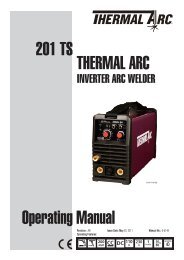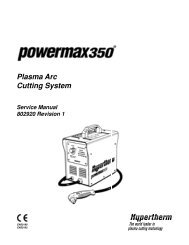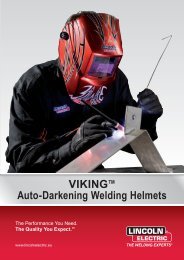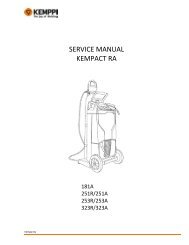FastMig MXF 63, 65, 67 - Rapid Welding and Industrial Supplies Ltd
FastMig MXF 63, 65, 67 - Rapid Welding and Industrial Supplies Ltd
FastMig MXF 63, 65, 67 - Rapid Welding and Industrial Supplies Ltd
Create successful ePaper yourself
Turn your PDF publications into a flip-book with our unique Google optimized e-Paper software.
3.1 Connecting <strong>and</strong> mounting<br />
Fasten the ribbon cable connector from the <strong>MXF</strong> wire feed unit to the control panel. Attach<br />
the yellow-green earth lead into the fork connector on the PF panel.<br />
<strong>FastMig</strong> <strong>MXF</strong> <strong>63</strong>, <strong>65</strong>, <strong>67</strong> / © Kemppi Oy / 1110<br />
<strong>MXF</strong> <strong>65</strong><br />
EN<br />
1. 2.<br />
1. Place the bottom edge of the panel behind the securing clips on the machine. Remove<br />
the fixing pin from the top edge with, for example, a screwdriver. Then gently push<br />
the upper part of the panel into place. Make sure that the cables do not get damaged,<br />
continue gently pushing the upper part of the panel until it clips into place.<br />
2. Finally secure the panel into place with the additional black plastic security clip provided<br />
(<strong>MXF</strong> <strong>65</strong> only). Ensure that the clip is positioned correctly. You will notice that the clip<br />
does not seat snuggly if its positioned upside down.<br />
<strong>MXF</strong> <strong>63</strong> + <strong>MXF</strong> <strong>67</strong><br />
+<br />
<strong>MXF</strong> <strong>63</strong> <strong>MXF</strong> <strong>67</strong><br />
13