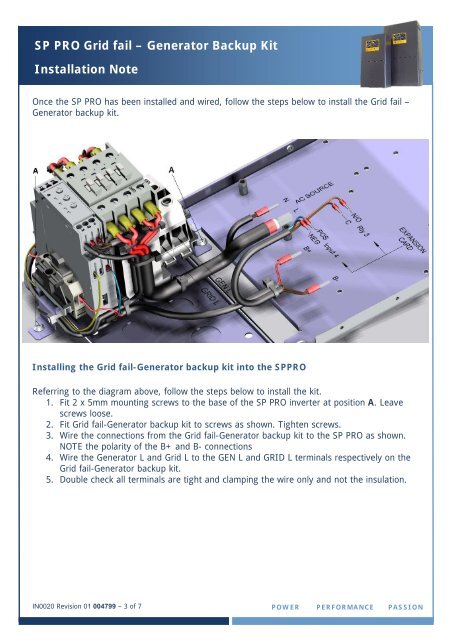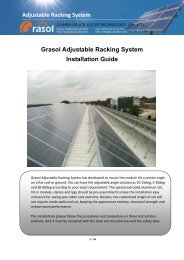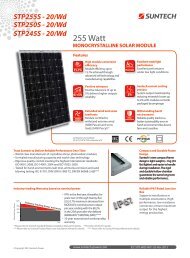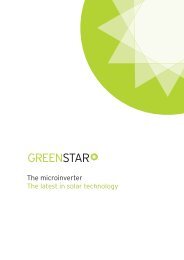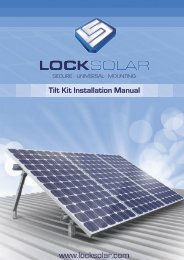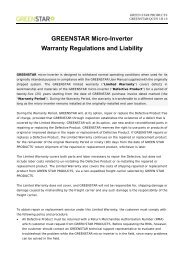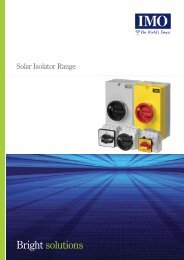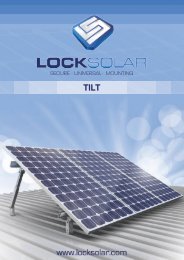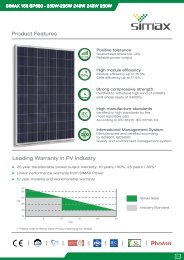IN0020_01 004799 SPF Grid - Gen Backup Installation Notes
IN0020_01 004799 SPF Grid - Gen Backup Installation Notes
IN0020_01 004799 SPF Grid - Gen Backup Installation Notes
You also want an ePaper? Increase the reach of your titles
YUMPU automatically turns print PDFs into web optimized ePapers that Google loves.
SP PRO <strong>Grid</strong> fail – <strong>Gen</strong>erator <strong>Backup</strong> Kit<br />
<strong>Installation</strong> Note<br />
Once the SP PRO has been installed and wired, follow the steps below to install the <strong>Grid</strong> fail –<br />
<strong>Gen</strong>erator backup kit.<br />
Installing the <strong>Grid</strong> fail-<strong>Gen</strong>erator backup kit into the SPPRO<br />
Referring to the diagram above, follow the steps below to install the kit.<br />
1. Fit 2 x 5mm mounting screws to the base of the SP PRO inverter at position A. Leave<br />
screws loose.<br />
2. Fit <strong>Grid</strong> fail-<strong>Gen</strong>erator backup kit to screws as shown. Tighten screws.<br />
3. Wire the connections from the <strong>Grid</strong> fail-<strong>Gen</strong>erator backup kit to the SP PRO as shown.<br />
NOTE the polarity of the B+ and B- connections<br />
4. Wire the <strong>Gen</strong>erator L and <strong>Grid</strong> L to the GEN L and GRID L terminals respectively on the<br />
<strong>Grid</strong> fail-<strong>Gen</strong>erator backup kit.<br />
5. Double check all terminals are tight and clamping the wire only and not the insulation.<br />
<strong>IN0020</strong> Revision <strong>01</strong> <strong>004799</strong> – 3 of 7 POWER PERFORMANCE PASSION