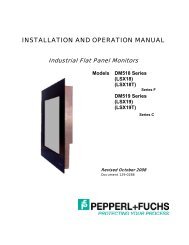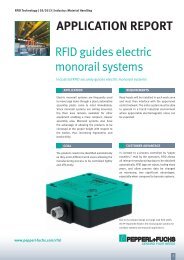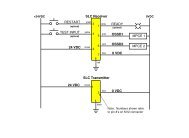Technology-Report VBP-HH1-V3.0 - Pepperl+Fuchs
Technology-Report VBP-HH1-V3.0 - Pepperl+Fuchs
Technology-Report VBP-HH1-V3.0 - Pepperl+Fuchs
You also want an ePaper? Increase the reach of your titles
YUMPU automatically turns print PDFs into web optimized ePapers that Google loves.
AS-Interface even faster addressed<br />
using the new Handheld <strong>V3.0</strong><br />
<strong>Technology</strong>-<strong>Report</strong> +++ <strong>Technology</strong>-<strong>Report</strong> +++ <strong>Technology</strong>-<strong>Report</strong> +++ <strong>Technology</strong>-<strong>Report</strong> +++ <strong>Technology</strong>-<strong>Report</strong><br />
The most advanced and fastest option to set<br />
an AS-Interface strand into operation<br />
Simplicity, flexibility and extremely short installation times are the most important<br />
reasons for the great success of AS-Interface. The new handheld generation <strong>V3.0</strong><br />
supports all functions available by Spec. 3.0 and it shortens set-up time significantly.<br />
The design of our handheld enables a one-hand operation as well as a direct connection to<br />
several AS-i nodes. The necessary information is always available on display. We improved<br />
the <strong>V3.0</strong> version by a even more powerful processor with extended memory size for additional<br />
functionalities. The following lines give you a brief overview about the benefits in application.<br />
Semi automatic addressing<br />
The main function is the addressing of AS-I nodes.<br />
The new device automatically recognizes a<br />
connected node and starts the communication.<br />
The next free address will be proposed in an<br />
addressing session.<br />
By simply pressing the PRG button you can<br />
accept it or you are able to select another address<br />
by using the arrow buttons.<br />
The set-up time for addressing can be reduced by<br />
more than 50%.<br />
The sequence of addressing is defined as 1A, 1B,<br />
2A, 2B, 3A, …, to guarantee that also at the very<br />
end of addressing a node with full address (e.g.<br />
safety modules) can be addressed.<br />
Addressing by pressing only once<br />
Avoiding of double addressing<br />
All used addresses will be stored and indicated during<br />
one addressing session for one AS-I strand.<br />
Only by pressing the PRG button extra long (2s) an<br />
already used address can willingly be used again. By<br />
that way double addressing will be prohibited during<br />
setting into operation very efficiently.<br />
To address further AS-I strands the memory can be<br />
reset by pressing ADR + PRG at the same time and a<br />
new session addressing can be done.<br />
Reset of memory storage to start the next<br />
session addressing of a new AS-i strand
AS-Interface even faster addressed<br />
using the new Handheld <strong>V3.0</strong><br />
<strong>Technology</strong>-<strong>Report</strong> +++ <strong>Technology</strong>-<strong>Report</strong> +++ <strong>Technology</strong>-<strong>Report</strong> +++ <strong>Technology</strong>-<strong>Report</strong> +++ <strong>Technology</strong>-<strong>Report</strong><br />
Activation of outputs – also permanently<br />
By pressing the mode button several times you get into<br />
the DATA mode. In this mode you can set the outputs.<br />
The output selection is organized binary:<br />
„1“ = output 1 is active<br />
„2“ = output 2 is active<br />
„3“ = output 1 and 2 is active<br />
etc.<br />
„F“ = output 1,2,3 and 4 is active<br />
The outputs are fired as long as the PRG button is hold<br />
pressed.<br />
To permanently activate the outputs you have to press<br />
subsequently the ADR button.<br />
The outputs stay active as long as the ADR button is<br />
pressed again.<br />
This function enables you to activate outputs and<br />
connected actuators permanently for run-in option or<br />
for adjustments which can be done only during<br />
operation. This is especially very helpful in conveying<br />
applications to ensure that the conveying belts are<br />
performing properly.<br />
Press the „MODE“ button to switch into the<br />
menu „DATA“ for setting outputs.<br />
Due to the fact that actuators need additional<br />
auxiliary power an additional variant of<br />
handheld <strong>VBP</strong>-<strong>HH1</strong>-<strong>V3.0</strong>-V1 is available. Via<br />
an additional M12 connector AS-i and AUX<br />
power can be looped through easily.<br />
Just disconnect the M12 connector on the end<br />
device and connect it with the socket on top of<br />
the handheld. By using the enclosed M12<br />
extension cable connect the M12 metal socket<br />
on the handheld with the end device. The<br />
picture on the right shows how a AS-I node<br />
with outputs can be connected and supplied<br />
with AS-I and AUX power externally.<br />
By that means also heavy actuators can be<br />
controlled by this smart AS-I handheld.<br />
Loop-through<br />
of AUX …<br />
… to supply<br />
outputs<br />
Anschaltung mit Durchschleifen von AUX
AS-Interface even faster addressed<br />
using the new Handheld <strong>V3.0</strong><br />
<strong>Technology</strong>-<strong>Report</strong> +++ <strong>Technology</strong>-<strong>Report</strong> +++ <strong>Technology</strong>-<strong>Report</strong> +++ <strong>Technology</strong>-<strong>Report</strong> +++ <strong>Technology</strong>-<strong>Report</strong><br />
Reading of code sequences (safe nodes)<br />
Safe AS-i nodes answer a master call by 4 bit<br />
code sequences which are generated<br />
dynamically inside the node as life sign. The<br />
monitor is listening to the communication.<br />
„0000“ is equivalent to a „safety shut-down“ e.g.<br />
if a e-stop has been activated.<br />
In normal operation the code sequences are<br />
changing permanently. Before setting into<br />
operation a teach-in process is started to store<br />
the code tables inside the monitor.<br />
The code sequences are communicated only if<br />
no e-stop is pressed and if e.g. a two hand<br />
operation panel for a press is manually<br />
activated, particularly. This is not always easy to<br />
assure.<br />
The handheld version <strong>V3.0</strong> offers the option to<br />
read-out the codes sequence and to copy the<br />
code table in the configuration program of the<br />
monitor.<br />
For that function go into the DATA mode and<br />
press the ADR button 8 times step by step to<br />
get the 8 code sequences half byte wise.<br />
Press 8 times
AS-Interface even faster addressed<br />
using the new Handheld <strong>V3.0</strong><br />
<strong>Technology</strong>-<strong>Report</strong> +++ <strong>Technology</strong>-<strong>Report</strong> +++ <strong>Technology</strong>-<strong>Report</strong> +++ <strong>Technology</strong>-<strong>Report</strong> +++ <strong>Technology</strong>-<strong>Report</strong><br />
The right choice for all AS-Interface applications!<br />
Order Code<br />
<strong>VBP</strong>-<strong>HH1</strong>-<strong>V3.0</strong><br />
<strong>VBP</strong>-<strong>HH1</strong>-<strong>V3.0</strong>-V1<br />
<strong>VBP</strong>-<strong>HH1</strong>-<strong>V3.0</strong>-110V<br />
Description<br />
Handheld <strong>V3.0</strong> without AUX loop-through, 230V<br />
Handheld <strong>V3.0</strong> with AUX loop-through, 230V<br />
Handheld <strong>V3.0</strong> without AUX loop-through, 110V<br />
Commissioning of <strong>VBP</strong>-<strong>HH1</strong>-<strong>V3.0</strong><br />
- Handheld <strong>V3.0</strong><br />
- Charger for 230 VAC<br />
- Operation manual on CD<br />
Commissioning of <strong>VBP</strong>-<strong>HH1</strong>-<strong>V3.0</strong>-V1<br />
- Handheld <strong>V3.0</strong><br />
- Charger for 230 VAC<br />
- Programming cable<br />
- M12 jumper cable, 1m length<br />
- Operation manual on CD<br />
Commissioning of <strong>VBP</strong>-<strong>HH1</strong>-<strong>V3.0</strong>-110V<br />
- Handheld <strong>V3.0</strong><br />
- Charger for 110 VAC<br />
- Operation manual on CD<br />
Worldwide Headquarters<br />
<strong>Pepperl+Fuchs</strong> GmbH • Mannheim • Germany<br />
E-mail: fa-info@de.pepperl-fuchs.com<br />
USA Headquarters<br />
<strong>Pepperl+Fuchs</strong> Inc. • Twinsburg • Germany<br />
E-mail: fa-info@us.pepperl-fuchs.com<br />
Asia Pacific Headquarters<br />
<strong>Pepperl+Fuchs</strong> Pte Ltd • Singapore<br />
Company Registration no. 199003130E<br />
E-mail: fa-info@sg.pepperl-fuchs.com