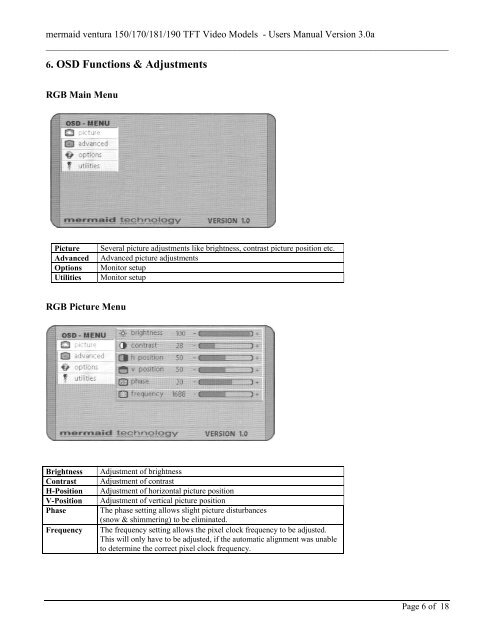mermaid Ventura 19", analog VGA and video-in
mermaid Ventura 19", analog VGA and video-in
mermaid Ventura 19", analog VGA and video-in
You also want an ePaper? Increase the reach of your titles
YUMPU automatically turns print PDFs into web optimized ePapers that Google loves.
<strong>mermaid</strong> ventura 150/170/181/190 TFT Video Models - Users Manual Version 3.0a<br />
___________________________________________________________________________________<br />
6. OSD Functions & Adjustments<br />
RGB Ma<strong>in</strong> Menu<br />
Picture<br />
Advanced<br />
Options<br />
Utilities<br />
Several picture adjustments like brightness, contrast picture position etc.<br />
Advanced picture adjustments<br />
Monitor setup<br />
Monitor setup<br />
RGB Picture Menu<br />
Brightness<br />
Contrast<br />
H-Position<br />
V-Position<br />
Phase<br />
Frequency<br />
Adjustment of brightness<br />
Adjustment of contrast<br />
Adjustment of horizontal picture position<br />
Adjustment of vertical picture position<br />
The phase sett<strong>in</strong>g allows slight picture disturbances<br />
(snow & shimmer<strong>in</strong>g) to be elim<strong>in</strong>ated.<br />
The frequency sett<strong>in</strong>g allows the pixel clock frequency to be adjusted.<br />
This will only have to be adjusted, if the automatic alignment was unable<br />
to determ<strong>in</strong>e the correct pixel clock frequency.<br />
Page 6 of 18