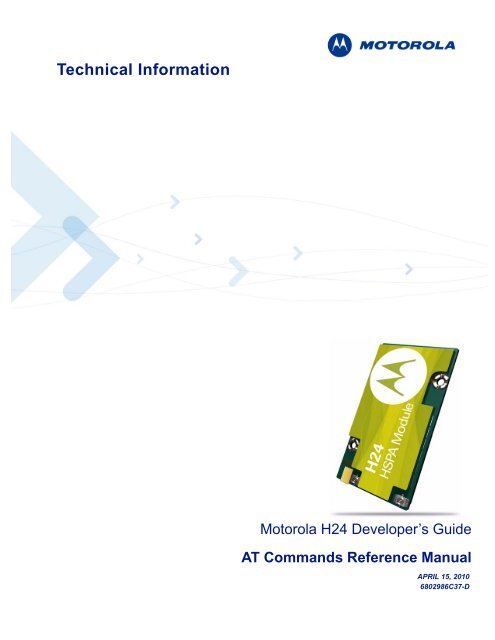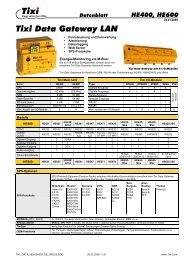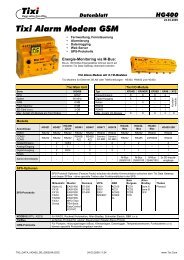AT Commands Reference Manual - wireless netcontrol GmbH
AT Commands Reference Manual - wireless netcontrol GmbH
AT Commands Reference Manual - wireless netcontrol GmbH
Create successful ePaper yourself
Turn your PDF publications into a flip-book with our unique Google optimized e-Paper software.
Technical Information<br />
Motorola H24 Developer’s Guide<br />
<strong>AT</strong> <strong>Commands</strong> <strong>Reference</strong> <strong>Manual</strong><br />
APRIL 15, 2010<br />
6802986C37-D
SPECIFIC<strong>AT</strong>IONS SUBJECT TO CHANGE WITHOUT NOTICE<br />
Notice<br />
While reasonable efforts have been made to assure the accuracy of this document, Motorola, Inc. assumes no liability resulting<br />
from any inaccuracies or omissions in this document, or from use of the information obtained herein. The information in this<br />
document has been carefully checked and is believed to be entirely reliable. However, no responsibility is assumed for<br />
inaccuracies or omissions. Motorola, Inc. reserves the right to make changes to any products described herein and reserves the<br />
right to revise this document and to make changes from time to time in content hereof with no obligation to notify any person of<br />
revisions or changes. Motorola, Inc. does not assume any liability arising out of the application or use of any product, software, or<br />
circuit described herein; neither does it convey license under its patent rights or the rights of others.<br />
It is possible that this publication may contain references to, or information about Motorola products (machines and programs),<br />
programming, or services that are not announced in your country. Such references or information must not be construed to mean<br />
that Motorola intends to announce such Motorola products, programming, or services in your country.<br />
Copyrights<br />
This instruction manual, and the Motorola products described in this instruction manual may be, include or describe copyrighted<br />
Motorola material, such as computer programs stored in semiconductor memories or other media. Laws in the United States and<br />
other countries preserve for Motorola and its licensors certain exclusive rights for copyrighted material, including the exclusive<br />
right to copy, reproduce in any form, distribute and make derivative works of the copyrighted material. Accordingly, any<br />
copyrighted material of Motorola and its licensors contained herein or in the Motorola products described in this instruction<br />
manual may not be copied, reproduced, distributed, merged or modified in any manner without the express written permission of<br />
Motorola. Furthermore, the purchase of Motorola products shall not be deemed to grant either directly or by implication, estoppel,<br />
or otherwise, any license under the copyrights, patents or patent applications of Motorola, as arises by operation of law in the sale<br />
of a product.<br />
Computer Software Copyrights<br />
The Motorola and 3rd Party supplied Software (SW) products described in this instruction manual may include copyrighted<br />
Motorola and other 3rd Party supplied computer programs stored in semiconductor memories or other media. Laws in the United<br />
States and other countries preserve for Motorola and other 3rd Party supplied SW certain exclusive rights for copyrighted<br />
computer programs, including the exclusive right to copy or reproduce in any form the copyrighted computer program.<br />
Accordingly, any copyrighted Motorola or other 3rd Party supplied SW computer programs contained in the Motorola products<br />
described in this instruction manual may not be copied (reverse engineered) or reproduced in any manner without the express<br />
written permission of Motorola or the 3rd Party SW supplier. Furthermore, the purchase of Motorola products shall not be deemed<br />
to grant either directly or by implication, estoppel, or otherwise, any license under the copyrights, patents or patent applications of<br />
Motorola or other 3rd Party supplied SW, except for the normal non-exclusive, royalty free license to use that arises by operation<br />
of law in the sale of a product.<br />
VENDOR COPYRIGHT<br />
Apache Software Foundation - Copyright 2004-2005 All Rights Reserved<br />
Usage and Disclosure Restrictions<br />
License Agreements<br />
The software described in this document is the property of Motorola, Inc. and its licensors. It is furnished by express license<br />
agreement only and may be used only in accordance with the terms of such an agreement.<br />
Copyrighted Materials<br />
Software and documentation are copyrighted materials. Making unauthorized copies is prohibited by law. No part of the software<br />
or documentation may be reproduced, transmitted, transcribed, stored in a retrieval system, or translated into any language or<br />
computer language, in any form or by any means, without prior written permission of Motorola, Inc.<br />
High Risk Materials<br />
Components, units, or third-party products used in the product described herein are NOT fault-tolerant and are NOT designed,<br />
manufactured, or intended for use as on-line control equipment in the following hazardous environments requiring fail-safe<br />
controls: the operation of Nuclear Facilities, Aircraft Navigation or Aircraft Communication Systems, Air Traffic Control, Life<br />
Support, or Weapons Systems (High Risk Activities"). Motorola and its supplier(s) specifically disclaim any expressed or implied<br />
warranty of fitness for such High Risk Activities.
Trademarks<br />
MOTOROLA and the Stylized M Logo are registered in the US Patent & Trademark Office. All other product or service names are<br />
the property of their respective owners.<br />
© Copyright 2010 Motorola, Inc.<br />
Copyright, Trademarks and Disclaimer
Table of Contents<br />
<strong>Manual</strong> Scope . . . . . . . . . . . . . . . . . . . . . . . . . . . . . . . . . . . . . . . . . . . . . . . . . . . . . . . . . . . . . . . . . . .xix<br />
Target Audience . . . . . . . . . . . . . . . . . . . . . . . . . . . . . . . . . . . . . . . . . . . . . . . . . . . . . . . . . . . . . . . . .xix<br />
<strong>Manual</strong> Organization . . . . . . . . . . . . . . . . . . . . . . . . . . . . . . . . . . . . . . . . . . . . . . . . . . . . . . . . . . . . . .xix<br />
Applicable Documents . . . . . . . . . . . . . . . . . . . . . . . . . . . . . . . . . . . . . . . . . . . . . . . . . . . . . . . . . . . . xx<br />
Contact Us . . . . . . . . . . . . . . . . . . . . . . . . . . . . . . . . . . . . . . . . . . . . . . . . . . . . . . . . . . . . . . . . . . . . . . xx<br />
Text Conventions. . . . . . . . . . . . . . . . . . . . . . . . . . . . . . . . . . . . . . . . . . . . . . . . . . . . . . . . . . . . . . . . . xx<br />
<strong>Manual</strong> Banner Definitions . . . . . . . . . . . . . . . . . . . . . . . . . . . . . . . . . . . . . . . . . . . . . . . . . . . . . . . . .xxi<br />
Field Service . . . . . . . . . . . . . . . . . . . . . . . . . . . . . . . . . . . . . . . . . . . . . . . . . . . . . . . . . . . . . . . . . . . .xxi<br />
General Safety . . . . . . . . . . . . . . . . . . . . . . . . . . . . . . . . . . . . . . . . . . . . . . . . . . . . . . . . . . . . . . . . . . .xxi<br />
Caring for the Environment. . . . . . . . . . . . . . . . . . . . . . . . . . . . . . . . . . . . . . . . . . . . . . . . . . . . . . . . xxii<br />
Limitation of Liability . . . . . . . . . . . . . . . . . . . . . . . . . . . . . . . . . . . . . . . . . . . . . . . . . . . . . . . . . . . xxiii<br />
Warranty Notification . . . . . . . . . . . . . . . . . . . . . . . . . . . . . . . . . . . . . . . . . . . . . . . . . . . . . . . . . . . .xxiv<br />
How to Get Warranty Service? . . . . . . . . . . . . . . . . . . . . . . . . . . . . . . . . . . . . . . . . . . . . . . . . . . . . .xxiv<br />
Claiming . . . . . . . . . . . . . . . . . . . . . . . . . . . . . . . . . . . . . . . . . . . . . . . . . . . . . . . . . . . . . . . . . . . . . .xxiv<br />
Conditions . . . . . . . . . . . . . . . . . . . . . . . . . . . . . . . . . . . . . . . . . . . . . . . . . . . . . . . . . . . . . . . . . . . . . xxv<br />
What is Not Covered by the Warranty . . . . . . . . . . . . . . . . . . . . . . . . . . . . . . . . . . . . . . . . . . . . . . . xxv<br />
Installed Data. . . . . . . . . . . . . . . . . . . . . . . . . . . . . . . . . . . . . . . . . . . . . . . . . . . . . . . . . . . . . . . . . . .xxvi<br />
Out of Warranty Repairs . . . . . . . . . . . . . . . . . . . . . . . . . . . . . . . . . . . . . . . . . . . . . . . . . . . . . . . . . .xxvi<br />
Revision History . . . . . . . . . . . . . . . . . . . . . . . . . . . . . . . . . . . . . . . . . . . . . . . . . . . . . . . . . . . . . . . xxvii<br />
Chapter 1: Product Features . . . . . . . . . . . . . . . . . . . . . . . . . . . . . . . . . . . . . . . . . . . . . . . . . . . . . . . .1-1<br />
Connectivity Interface . . . . . . . . . . . . . . . . . . . . . . . . . . . . . . . . . . . . . . . . . . . . . . . . . . . . . . . . . . . . 1-1<br />
H24 Technologies . . . . . . . . . . . . . . . . . . . . . . . . . . . . . . . . . . . . . . . . . . . . . . . . . . . . . . . . . . . . . . . 1-1<br />
Data Operation. . . . . . . . . . . . . . . . . . . . . . . . . . . . . . . . . . . . . . . . . . . . . . . . . . . . . . . . . . . . . . . . . . 1-1<br />
Overview . . . . . . . . . . . . . . . . . . . . . . . . . . . . . . . . . . . . . . . . . . . . . . . . . . . . . . . . . . . . . . . . . . . 1-1<br />
GPRS High Level Functionalities . . . . . . . . . . . . . . . . . . . . . . . . . . . . . . . . . . . . . . . . . . . . . . . . 1-3<br />
Technical Description (GPRS - Class A Operation) . . . . . . . . . . . . . . . . . . . . . . . . . . . . . . . . . . 1-3<br />
Related <strong>AT</strong> <strong>Commands</strong> . . . . . . . . . . . . . . . . . . . . . . . . . . . . . . . . . . . . . . . . . . . . . . . . . . . . . . . . 1-5<br />
PDP Context. . . . . . . . . . . . . . . . . . . . . . . . . . . . . . . . . . . . . . . . . . . . . . . . . . . . . . . . . . . . . . . 1-5<br />
QoS. . . . . . . . . . . . . . . . . . . . . . . . . . . . . . . . . . . . . . . . . . . . . . . . . . . . . . . . . . . . . . . . . . . . . . 1-5<br />
CSD Operation . . . . . . . . . . . . . . . . . . . . . . . . . . . . . . . . . . . . . . . . . . . . . . . . . . . . . . . . . . . . . . . . . 1-6<br />
Overview . . . . . . . . . . . . . . . . . . . . . . . . . . . . . . . . . . . . . . . . . . . . . . . . . . . . . . . . . . . . . . . . . . . 1-6<br />
Features and Benefits . . . . . . . . . . . . . . . . . . . . . . . . . . . . . . . . . . . . . . . . . . . . . . . . . . . . . . . . . . 1-6<br />
Technical Description . . . . . . . . . . . . . . . . . . . . . . . . . . . . . . . . . . . . . . . . . . . . . . . . . . . . . . . . . 1-6<br />
Fax . . . . . . . . . . . . . . . . . . . . . . . . . . . . . . . . . . . . . . . . . . . . . . . . . . . . . . . . . . . . . . . . . . . . . . . . . . . 1-7<br />
Overview . . . . . . . . . . . . . . . . . . . . . . . . . . . . . . . . . . . . . . . . . . . . . . . . . . . . . . . . . . . . . . . . . . . 1-7<br />
Features and Benefits . . . . . . . . . . . . . . . . . . . . . . . . . . . . . . . . . . . . . . . . . . . . . . . . . . . . . . . . . . 1-7<br />
Technical Description . . . . . . . . . . . . . . . . . . . . . . . . . . . . . . . . . . . . . . . . . . . . . . . . . . . . . . . . . 1-7<br />
Improved OEM Features . . . . . . . . . . . . . . . . . . . . . . . . . . . . . . . . . . . . . . . . . . . . . . . . . . . . . . . . . . 1-7<br />
HSxPA Data Services . . . . . . . . . . . . . . . . . . . . . . . . . . . . . . . . . . . . . . . . . . . . . . . . . . . . . . . . . 1-7<br />
Simultaneous Voice and Packet Data . . . . . . . . . . . . . . . . . . . . . . . . . . . . . . . . . . . . . . . . . . . . . 1-8<br />
USB 2.0 Device . . . . . . . . . . . . . . . . . . . . . . . . . . . . . . . . . . . . . . . . . . . . . . . . . . . . . . . . . . . . . . 1-8<br />
SIM/USIM . . . . . . . . . . . . . . . . . . . . . . . . . . . . . . . . . . . . . . . . . . . . . . . . . . . . . . . . . . . . . . . . . . 1-8<br />
TCP/UDP IP Connection . . . . . . . . . . . . . . . . . . . . . . . . . . . . . . . . . . . . . . . . . . . . . . . . . . . . . . . 1-8<br />
April 15, 2010 H24 - <strong>AT</strong> <strong>Commands</strong> <strong>Reference</strong> <strong>Manual</strong> i
Table of Contents<br />
Audio . . . . . . . . . . . . . . . . . . . . . . . . . . . . . . . . . . . . . . . . . . . . . . . . . . . . . . . . . . . . . . . . . . . . . . 1-8<br />
Overview. . . . . . . . . . . . . . . . . . . . . . . . . . . . . . . . . . . . . . . . . . . . . . . . . . . . . . . . . . . . . . . . . . 1-8<br />
Features and Benefits . . . . . . . . . . . . . . . . . . . . . . . . . . . . . . . . . . . . . . . . . . . . . . . . . . . . . . . . 1-9<br />
Technical Description. . . . . . . . . . . . . . . . . . . . . . . . . . . . . . . . . . . . . . . . . . . . . . . . . . . . . . . . 1-9<br />
Multi Channeling . . . . . . . . . . . . . . . . . . . . . . . . . . . . . . . . . . . . . . . . . . . . . . . . . . . . . . . . . . . . . . . 1-10<br />
Overview . . . . . . . . . . . . . . . . . . . . . . . . . . . . . . . . . . . . . . . . . . . . . . . . . . . . . . . . . . . . . . . . . . 1-10<br />
Features and Benefits . . . . . . . . . . . . . . . . . . . . . . . . . . . . . . . . . . . . . . . . . . . . . . . . . . . . . . . . . 1-10<br />
Technical Description . . . . . . . . . . . . . . . . . . . . . . . . . . . . . . . . . . . . . . . . . . . . . . . . . . . . . . . . . 1-11<br />
Short Message Service (SMS) . . . . . . . . . . . . . . . . . . . . . . . . . . . . . . . . . . . . . . . . . . . . . . . . . . . . . 1-12<br />
Overview . . . . . . . . . . . . . . . . . . . . . . . . . . . . . . . . . . . . . . . . . . . . . . . . . . . . . . . . . . . . . . . . . . 1-12<br />
Features . . . . . . . . . . . . . . . . . . . . . . . . . . . . . . . . . . . . . . . . . . . . . . . . . . . . . . . . . . . . . . . . . . . 1-12<br />
Technical Description . . . . . . . . . . . . . . . . . . . . . . . . . . . . . . . . . . . . . . . . . . . . . . . . . . . . . . . . . 1-13<br />
Device management OTA . . . . . . . . . . . . . . . . . . . . . . . . . . . . . . . . . . . . . . . . . . . . . . . . . . . . . . . . 1-14<br />
Character Sets . . . . . . . . . . . . . . . . . . . . . . . . . . . . . . . . . . . . . . . . . . . . . . . . . . . . . . . . . . . . . . . . . 1-15<br />
IRA Character Set Management . . . . . . . . . . . . . . . . . . . . . . . . . . . . . . . . . . . . . . . . . . . . . . . . . 1-15<br />
GSM Character Set Management . . . . . . . . . . . . . . . . . . . . . . . . . . . . . . . . . . . . . . . . . . . . . . . . 1-15<br />
UCS2 Character Set Management . . . . . . . . . . . . . . . . . . . . . . . . . . . . . . . . . . . . . . . . . . . . . . . 1-15<br />
Personalization. . . . . . . . . . . . . . . . . . . . . . . . . . . . . . . . . . . . . . . . . . . . . . . . . . . . . . . . . . . . . . . . . 1-16<br />
Overview . . . . . . . . . . . . . . . . . . . . . . . . . . . . . . . . . . . . . . . . . . . . . . . . . . . . . . . . . . . . . . . . . . 1-16<br />
Features and Benefits . . . . . . . . . . . . . . . . . . . . . . . . . . . . . . . . . . . . . . . . . . . . . . . . . . . . . . . . . 1-16<br />
A-GPS . . . . . . . . . . . . . . . . . . . . . . . . . . . . . . . . . . . . . . . . . . . . . . . . . . . . . . . . . . . . . . . . . . . . . . . 1-18<br />
Overview . . . . . . . . . . . . . . . . . . . . . . . . . . . . . . . . . . . . . . . . . . . . . . . . . . . . . . . . . . . . . . . . . . 1-18<br />
. . . . . . . . . . . . . . . . . . . . . . . . . . . . . . . . . . . . . . . . . . . . . . . . . . . . . . . . .<strong>AT</strong> <strong>Commands</strong> Summary1-19<br />
Chapter 2: Introduction to <strong>AT</strong> <strong>Commands</strong> . . . . . . . . . . . . . . . . . . . . . . . . . . . . . . . . . . . . . . . . . . . . 2-1<br />
<strong>AT</strong> <strong>Commands</strong> Overview . . . . . . . . . . . . . . . . . . . . . . . . . . . . . . . . . . . . . . . . . . . . . . . . . . . . . . . . . 2-1<br />
General Symbols Used in <strong>AT</strong> <strong>Commands</strong> Description . . . . . . . . . . . . . . . . . . . . . . . . . . . . . . . . 2-1<br />
General System Abbreviations . . . . . . . . . . . . . . . . . . . . . . . . . . . . . . . . . . . . . . . . . . . . . . . . . . . 2-2<br />
<strong>AT</strong> <strong>Commands</strong> Protocol . . . . . . . . . . . . . . . . . . . . . . . . . . . . . . . . . . . . . . . . . . . . . . . . . . . . . . . . . . 2-2<br />
<strong>AT</strong> <strong>Commands</strong> Structure . . . . . . . . . . . . . . . . . . . . . . . . . . . . . . . . . . . . . . . . . . . . . . . . . . . . . . . . . . 2-3<br />
Command Structure . . . . . . . . . . . . . . . . . . . . . . . . . . . . . . . . . . . . . . . . . . . . . . . . . . . . . . . . . . . 2-3<br />
Results Code Structure . . . . . . . . . . . . . . . . . . . . . . . . . . . . . . . . . . . . . . . . . . . . . . . . . . . . . . . . . 2-4<br />
Response and Indications Structure . . . . . . . . . . . . . . . . . . . . . . . . . . . . . . . . . . . . . . . . . . . . . . . 2-4<br />
<strong>AT</strong> <strong>Commands</strong> Protocol & Structure Configuration . . . . . . . . . . . . . . . . . . . . . . . . . . . . . . . . . . . . . 2-5<br />
Command Token Types. . . . . . . . . . . . . . . . . . . . . . . . . . . . . . . . . . . . . . . . . . . . . . . . . . . . . . . . . . . 2-6<br />
Basic Syntax Command Format . . . . . . . . . . . . . . . . . . . . . . . . . . . . . . . . . . . . . . . . . . . . . . . . . . 2-6<br />
S-parameters . . . . . . . . . . . . . . . . . . . . . . . . . . . . . . . . . . . . . . . . . . . . . . . . . . . . . . . . . . . . . . . . . 2-6<br />
Extended Syntax Command Format . . . . . . . . . . . . . . . . . . . . . . . . . . . . . . . . . . . . . . . . . . . . . . . 2-6<br />
Command Argument Types. . . . . . . . . . . . . . . . . . . . . . . . . . . . . . . . . . . . . . . . . . . . . . . . . . . . . . . . 2-7<br />
Numeric Constants . . . . . . . . . . . . . . . . . . . . . . . . . . . . . . . . . . . . . . . . . . . . . . . . . . . . . . . . . . . . 2-7<br />
String Constants . . . . . . . . . . . . . . . . . . . . . . . . . . . . . . . . . . . . . . . . . . . . . . . . . . . . . . . . . . . . . . 2-7<br />
Command Mode Types . . . . . . . . . . . . . . . . . . . . . . . . . . . . . . . . . . . . . . . . . . . . . . . . . . . . . . . . . . . 2-7<br />
Parameter Set Command Syntax . . . . . . . . . . . . . . . . . . . . . . . . . . . . . . . . . . . . . . . . . . . . . . . . . 2-7<br />
Parameter Read Command Syntax . . . . . . . . . . . . . . . . . . . . . . . . . . . . . . . . . . . . . . . . . . . . . . . . 2-7<br />
Parameter Test Command Syntax . . . . . . . . . . . . . . . . . . . . . . . . . . . . . . . . . . . . . . . . . . . . . . . . 2-7<br />
Values . . . . . . . . . . . . . . . . . . . . . . . . . . . . . . . . . . . . . . . . . . . . . . . . . . . . . . . . . . . . . . . . . . . . . . . . 2-8<br />
Range of Values . . . . . . . . . . . . . . . . . . . . . . . . . . . . . . . . . . . . . . . . . . . . . . . . . . . . . . . . . . . . . . 2-8<br />
Compound Range of Values . . . . . . . . . . . . . . . . . . . . . . . . . . . . . . . . . . . . . . . . . . . . . . . . . . . . . 2-8<br />
Aborting <strong>Commands</strong> . . . . . . . . . . . . . . . . . . . . . . . . . . . . . . . . . . . . . . . . . . . . . . . . . . . . . . . . . . . . . 2-8<br />
Chapter 3: <strong>AT</strong> <strong>Commands</strong> <strong>Reference</strong> . . . . . . . . . . . . . . . . . . . . . . . . . . . . . . . . . . . . . . . . . . . . . . . . 3-1<br />
Modem ID . . . . . . . . . . . . . . . . . . . . . . . . . . . . . . . . . . . . . . . . . . . . . . . . . . . . . . . . . . . . . . . . . . . . . 3-1<br />
ii H24 - <strong>AT</strong> <strong>Commands</strong> <strong>Reference</strong> <strong>Manual</strong> April 15, 2010
Table of Contents<br />
Subscriber Unit Identity . . . . . . . . . . . . . . . . . . . . . . . . . . . . . . . . . . . . . . . . . . . . . . . . . . . . . . . . 3-1<br />
+CGMI, +GMI, +FMI, Request Manufacturer ID. . . . . . . . . . . . . . . . . . . . . . . . . . . . . . . . . . 3-1<br />
+CGMM, +GMM, +FMM, Request Model ID . . . . . . . . . . . . . . . . . . . . . . . . . . . . . . . . . . . . 3-2<br />
+CGMR, +GMR, +FMR, Request Revision . . . . . . . . . . . . . . . . . . . . . . . . . . . . . . . . . . . . . . 3-3<br />
+CGSN, +GSN, Request Product Serial Number Identification . . . . . . . . . . . . . . . . . . . . . . . 3-3<br />
+CSCS, Select Terminal Character Set . . . . . . . . . . . . . . . . . . . . . . . . . . . . . . . . . . . . . . . . . . 3-4<br />
+CIMI, Request IMSI . . . . . . . . . . . . . . . . . . . . . . . . . . . . . . . . . . . . . . . . . . . . . . . . . . . . . . . 3-5<br />
<strong>AT</strong>I, Request Identification Information . . . . . . . . . . . . . . . . . . . . . . . . . . . . . . . . . . . . . . . . . 3-6<br />
+CNUM, Request MSISDN(s) . . . . . . . . . . . . . . . . . . . . . . . . . . . . . . . . . . . . . . . . . . . . . . . . 3-7<br />
+CLAC, List of All Available <strong>AT</strong> <strong>Commands</strong> . . . . . . . . . . . . . . . . . . . . . . . . . . . . . . . . . . . . 3-8<br />
Capability Reporting . . . . . . . . . . . . . . . . . . . . . . . . . . . . . . . . . . . . . . . . . . . . . . . . . . . . . . . . . . 3-8<br />
Call Control . . . . . . . . . . . . . . . . . . . . . . . . . . . . . . . . . . . . . . . . . . . . . . . . . . . . . . . . . . . . . . . . . . . . 3-9<br />
Managing a Circuit Switched Call . . . . . . . . . . . . . . . . . . . . . . . . . . . . . . . . . . . . . . . . . . . . . . . . 3-9<br />
Simple Circuit Switched Dialing . . . . . . . . . . . . . . . . . . . . . . . . . . . . . . . . . . . . . . . . . . . . . . . 3-9<br />
Circuit Switched Data - Baud Rate . . . . . . . . . . . . . . . . . . . . . . . . . . . . . . . . . . . . . . . . . . . . 3-10<br />
Circuit Switched Data - Switching From Data Mode to Online Command Mode . . . . . . . . 3-10<br />
Hanging Up a Circuit Switched call. . . . . . . . . . . . . . . . . . . . . . . . . . . . . . . . . . . . . . . . . . . . 3-10<br />
Answering a Circuit Switched Call . . . . . . . . . . . . . . . . . . . . . . . . . . . . . . . . . . . . . . . . . . . . 3-10<br />
Dialing to an Electronic Telephone Service. . . . . . . . . . . . . . . . . . . . . . . . . . . . . . . . . . . . . . 3-11<br />
Circuit Switched Voice and Data Call Interaction . . . . . . . . . . . . . . . . . . . . . . . . . . . . . . . . . 3-11<br />
Call Control <strong>AT</strong> <strong>Commands</strong> . . . . . . . . . . . . . . . . . . . . . . . . . . . . . . . . . . . . . . . . . . . . . . . . . . . 3-11<br />
D, Dial Command . . . . . . . . . . . . . . . . . . . . . . . . . . . . . . . . . . . . . . . . . . . . . . . . . . . . . . . . . 3-11<br />
D>, Direct Dialing from Phone Books. . . . . . . . . . . . . . . . . . . . . . . . . . . . . . . . . . . . . . . . . . 3-13<br />
DL, Dial Last Number . . . . . . . . . . . . . . . . . . . . . . . . . . . . . . . . . . . . . . . . . . . . . . . . . . . . . . 3-15<br />
H, Hang-up Call . . . . . . . . . . . . . . . . . . . . . . . . . . . . . . . . . . . . . . . . . . . . . . . . . . . . . . . . . . . 3-16<br />
A, Answer Incoming Call . . . . . . . . . . . . . . . . . . . . . . . . . . . . . . . . . . . . . . . . . . . . . . . . . . . 3-18<br />
+CRC, Cellular Result Codes and RING, +CRING - Incoming Call Indication. . . . . . . . . . 3-19<br />
+CLIP, Calling Line Identification . . . . . . . . . . . . . . . . . . . . . . . . . . . . . . . . . . . . . . . . . . . . 3-20<br />
+CCWA, Call Waiting Command . . . . . . . . . . . . . . . . . . . . . . . . . . . . . . . . . . . . . . . . . . . . . 3-22<br />
+CHLD, Call Related Supplementary Services Command . . . . . . . . . . . . . . . . . . . . . . . . . . 3-24<br />
+CCFC, Call Forwarding Number and Conditions . . . . . . . . . . . . . . . . . . . . . . . . . . . . . . . . 3-29<br />
+CLIR, Calling Line Identification Restriction . . . . . . . . . . . . . . . . . . . . . . . . . . . . . . . . . . 3-31<br />
+MDC, Selection of Desired Message to Be Displayed Upon Connection of a Voice Call . 3-33<br />
+MFIC, Filtering Incoming Calls. . . . . . . . . . . . . . . . . . . . . . . . . . . . . . . . . . . . . . . . . . . . . . 3-34<br />
+CBST, Select Bearer Service Type . . . . . . . . . . . . . . . . . . . . . . . . . . . . . . . . . . . . . . . . . . . 3-36<br />
O, Return to Online Data State . . . . . . . . . . . . . . . . . . . . . . . . . . . . . . . . . . . . . . . . . . . . . . . 3-39<br />
+CR, Service Reporting Control . . . . . . . . . . . . . . . . . . . . . . . . . . . . . . . . . . . . . . . . . . . . . . 3-40<br />
+MVC, Motorola Vocoders Configuration . . . . . . . . . . . . . . . . . . . . . . . . . . . . . . . . . . . . . . 3-42<br />
+MTTY, Motorola TTY Configuration . . . . . . . . . . . . . . . . . . . . . . . . . . . . . . . . . . . . . . . . . 3-43<br />
Call Status Messages . . . . . . . . . . . . . . . . . . . . . . . . . . . . . . . . . . . . . . . . . . . . . . . . . . . . . . . . . 3-45<br />
+CPAS, Phone Activity Status . . . . . . . . . . . . . . . . . . . . . . . . . . . . . . . . . . . . . . . . . . . . . . . 3-45<br />
+CLCC, List Current Calls. . . . . . . . . . . . . . . . . . . . . . . . . . . . . . . . . . . . . . . . . . . . . . . . . . . 3-45<br />
Supplementary Services . . . . . . . . . . . . . . . . . . . . . . . . . . . . . . . . . . . . . . . . . . . . . . . . . . . . . . . 3-47<br />
+CSSN, Supplementary Service Notifications. . . . . . . . . . . . . . . . . . . . . . . . . . . . . . . . . . . . 3-48<br />
+CUSD, Unstructured Supplementary Service Data . . . . . . . . . . . . . . . . . . . . . . . . . . . . . . . 3-51<br />
+COLP, Connected Line Identification Presentation. . . . . . . . . . . . . . . . . . . . . . . . . . . . . . . 3-55<br />
Fax Class 1. . . . . . . . . . . . . . . . . . . . . . . . . . . . . . . . . . . . . . . . . . . . . . . . . . . . . . . . . . . . . . . . . . . . 3-57<br />
April 15, 2010 H24 - <strong>AT</strong> <strong>Commands</strong> <strong>Reference</strong> <strong>Manual</strong> iii
Table of Contents<br />
Fax <strong>Commands</strong> . . . . . . . . . . . . . . . . . . . . . . . . . . . . . . . . . . . . . . . . . . . . . . . . . . . . . . . . . . . . . . 3-58<br />
+FCLASS, Select Mode . . . . . . . . . . . . . . . . . . . . . . . . . . . . . . . . . . . . . . . . . . . . . . . . . . . . . 3-58<br />
+FTS, Transmit Silence . . . . . . . . . . . . . . . . . . . . . . . . . . . . . . . . . . . . . . . . . . . . . . . . . . . . . 3-59<br />
+FRS, Receive Silence . . . . . . . . . . . . . . . . . . . . . . . . . . . . . . . . . . . . . . . . . . . . . . . . . . . . . . 3-59<br />
+FTM, Transmit Data. . . . . . . . . . . . . . . . . . . . . . . . . . . . . . . . . . . . . . . . . . . . . . . . . . . . . . . 3-60<br />
+FRM, Receive Data . . . . . . . . . . . . . . . . . . . . . . . . . . . . . . . . . . . . . . . . . . . . . . . . . . . . . . . 3-62<br />
+FTH, Transmit D<strong>AT</strong>A with HDLC Frame. . . . . . . . . . . . . . . . . . . . . . . . . . . . . . . . . . . . . . 3-62<br />
+FRH, Receive D<strong>AT</strong>A with HDLC Frame . . . . . . . . . . . . . . . . . . . . . . . . . . . . . . . . . . . . . . 3-64<br />
Phonebook and Clock . . . . . . . . . . . . . . . . . . . . . . . . . . . . . . . . . . . . . . . . . . . . . . . . . . . . . . . . . . . 3-65<br />
Directory Access <strong>Commands</strong> - Phone Book . . . . . . . . . . . . . . . . . . . . . . . . . . . . . . . . . . . . . . . 3-65<br />
+CPBS, Select Phone Book Memory Storage . . . . . . . . . . . . . . . . . . . . . . . . . . . . . . . . . . . . 3-65<br />
+CPBR, Read Phone Book Entries . . . . . . . . . . . . . . . . . . . . . . . . . . . . . . . . . . . . . . . . . . . . 3-67<br />
+CPBF, Find Phone Book Entries . . . . . . . . . . . . . . . . . . . . . . . . . . . . . . . . . . . . . . . . . . . . . 3-69<br />
+CPBW, Write Phone Book Entry . . . . . . . . . . . . . . . . . . . . . . . . . . . . . . . . . . . . . . . . . . . . 3-70<br />
System Date and Time Access <strong>Commands</strong> . . . . . . . . . . . . . . . . . . . . . . . . . . . . . . . . . . . . . . . . 3-72<br />
+CCLK, Read/Set System Date and Time . . . . . . . . . . . . . . . . . . . . . . . . . . . . . . . . . . . . . . 3-72<br />
SMS . . . . . . . . . . . . . . . . . . . . . . . . . . . . . . . . . . . . . . . . . . . . . . . . . . . . . . . . . . . . . . . . . . . . . . . . . 3-75<br />
SMS <strong>Commands</strong> . . . . . . . . . . . . . . . . . . . . . . . . . . . . . . . . . . . . . . . . . . . . . . . . . . . . . . . . . . . . . 3-75<br />
+CSCA, Service Center Address . . . . . . . . . . . . . . . . . . . . . . . . . . . . . . . . . . . . . . . . . . . . . . 3-75<br />
+CPMS, Preferred Message Storage . . . . . . . . . . . . . . . . . . . . . . . . . . . . . . . . . . . . . . . . . . . 3-79<br />
+CMGF, Message Format . . . . . . . . . . . . . . . . . . . . . . . . . . . . . . . . . . . . . . . . . . . . . . . . . . . 3-80<br />
+CSMP, Set Text Mode Parameters. . . . . . . . . . . . . . . . . . . . . . . . . . . . . . . . . . . . . . . . . . . . 3-82<br />
+CSDH, Show Text Mode Parameters. . . . . . . . . . . . . . . . . . . . . . . . . . . . . . . . . . . . . . . . . . 3-84<br />
+CMGS, Send SM to Network. . . . . . . . . . . . . . . . . . . . . . . . . . . . . . . . . . . . . . . . . . . . . . . . 3-85<br />
+CMGW, Write Message to Memory . . . . . . . . . . . . . . . . . . . . . . . . . . . . . . . . . . . . . . . . . . 3-86<br />
+CMSS, Send Message From Storage . . . . . . . . . . . . . . . . . . . . . . . . . . . . . . . . . . . . . . . . . . 3-88<br />
+CMGC, Send SMS command. . . . . . . . . . . . . . . . . . . . . . . . . . . . . . . . . . . . . . . . . . . . . . . . 3-89<br />
+CSMS, Select Message Service.. . . . . . . . . . . . . . . . . . . . . . . . . . . . . . . . . . . . . . . . . . . . . . 3-90<br />
+CNMI, New Message Indications to Terminal . . . . . . . . . . . . . . . . . . . . . . . . . . . . . . . . . . 3-91<br />
+CNMA, New Message Acknowledgment . . . . . . . . . . . . . . . . . . . . . . . . . . . . . . . . . . . . . . 3-93<br />
+CMTI, Stored SMS-DELIVER Indication, Unsolicited Response (New SMS-DELIVER Receipt<br />
Indication) . . . . . . . . . . . . . . . . . . . . . . . . . . . . . . . . . . . . . . . . . . . . . . . . . . . . . . . . . . . 3-95<br />
+CMT, SMS-DELIVER Routed to TE, Unsolicited Response (New SMS-DELIVER Receipt) .<br />
3-96<br />
+CDSI, Unsolicited Response (New SMS-ST<strong>AT</strong>US-REPORT Indication) . . . . . . . . . . . . . 3-97<br />
+CDS, SMS-ST<strong>AT</strong>US-REPORT Routed to TE, Unsolicited Response (New SMS-STA-<br />
TUS-REPORT Receipt) . . . . . . . . . . . . . . . . . . . . . . . . . . . . . . . . . . . . . . . . . . . . . . . . . . . . . 3-98<br />
+CBM, Unsolicited Response (New CB Message Receipt). . . . . . . . . . . . . . . . . . . . . . . . . . 3-99<br />
+CMGR, +MMGR, Read Message . . . . . . . . . . . . . . . . . . . . . . . . . . . . . . . . . . . . . . . . . . . 3-100<br />
+CMGL, +MMGL, List Messages . . . . . . . . . . . . . . . . . . . . . . . . . . . . . . . . . . . . . . . . . . . 3-104<br />
+CMGD, Delete Message . . . . . . . . . . . . . . . . . . . . . . . . . . . . . . . . . . . . . . . . . . . . . . . . . . 3-107<br />
+CGSMS, Select Service for MO SMS Messages . . . . . . . . . . . . . . . . . . . . . . . . . . . . . . . . 3-109<br />
+CSCB, Cell Broadcast Messages . . . . . . . . . . . . . . . . . . . . . . . . . . . . . . . . . . . . . . . . . . . . 3-111<br />
SMS Layout . . . . . . . . . . . . . . . . . . . . . . . . . . . . . . . . . . . . . . . . . . . . . . . . . . . . . . . . . . . . . . . 3-113<br />
DCS handling . . . . . . . . . . . . . . . . . . . . . . . . . . . . . . . . . . . . . . . . . . . . . . . . . . . . . . . . . . . . . . 3-120<br />
Sending or Storing SM . . . . . . . . . . . . . . . . . . . . . . . . . . . . . . . . . . . . . . . . . . . . . . . . . . . . . 3-120<br />
Reading SM . . . . . . . . . . . . . . . . . . . . . . . . . . . . . . . . . . . . . . . . . . . . . . . . . . . . . . . . . . . . . 3-121<br />
+MRICS, Motorola Ring Indicator Configuration for SMS . . . . . . . . . . . . . . . . . . . . . . . . 3-123<br />
Network . . . . . . . . . . . . . . . . . . . . . . . . . . . . . . . . . . . . . . . . . . . . . . . . . . . . . . . . . . . . . . . . . . . . . 3-126<br />
iv H24 - <strong>AT</strong> <strong>Commands</strong> <strong>Reference</strong> <strong>Manual</strong> April 15, 2010
Table of Contents<br />
Network <strong>Commands</strong> . . . . . . . . . . . . . . . . . . . . . . . . . . . . . . . . . . . . . . . . . . . . . . . . . . . . . . . . 3-126<br />
+CSQ, Signal Strength . . . . . . . . . . . . . . . . . . . . . . . . . . . . . . . . . . . . . . . . . . . . . . . . . . . . . 3-126<br />
+CRLP, Radio Link Protocol . . . . . . . . . . . . . . . . . . . . . . . . . . . . . . . . . . . . . . . . . . . . . . . . 3-127<br />
+CREG, Network Registration Status . . . . . . . . . . . . . . . . . . . . . . . . . . . . . . . . . . . . . . . . . 3-128<br />
+CGREG, GPRS Network Registration. . . . . . . . . . . . . . . . . . . . . . . . . . . . . . . . . . . . . . . . 3-130<br />
+COPS, Operator Selection . . . . . . . . . . . . . . . . . . . . . . . . . . . . . . . . . . . . . . . . . . . . . . . . . 3-133<br />
+COPN, Read Operator Names . . . . . . . . . . . . . . . . . . . . . . . . . . . . . . . . . . . . . . . . . . . . . . 3-136<br />
+CPOL, Preferred Operators . . . . . . . . . . . . . . . . . . . . . . . . . . . . . . . . . . . . . . . . . . . . . . . . 3-138<br />
+CPLS, Selection of Preferred PLMN List . . . . . . . . . . . . . . . . . . . . . . . . . . . . . . . . . . . . . 3-140<br />
+MBAND, RF Band Selection. . . . . . . . . . . . . . . . . . . . . . . . . . . . . . . . . . . . . . . . . . . . . . . 3-141<br />
+MCI, Motorola Cell Information . . . . . . . . . . . . . . . . . . . . . . . . . . . . . . . . . . . . . . . . . . . . 3-144<br />
+MCICFG, Configure Motorola Cell Information . . . . . . . . . . . . . . . . . . . . . . . . . . . . . . . 3-148<br />
+WS46, Get Wireless Network . . . . . . . . . . . . . . . . . . . . . . . . . . . . . . . . . . . . . . . . . . . . . . 3-150<br />
+MPDS, Type of Packet Data Service . . . . . . . . . . . . . . . . . . . . . . . . . . . . . . . . . . . . . . . . . 3-151<br />
+PACSP, Network Selection Menu Availability . . . . . . . . . . . . . . . . . . . . . . . . . . . . . . . . . 3-152<br />
+MLOPS, Motorola Limited Operator Selection. . . . . . . . . . . . . . . . . . . . . . . . . . . . . . . . . 3-152<br />
Hardware Information . . . . . . . . . . . . . . . . . . . . . . . . . . . . . . . . . . . . . . . . . . . . . . . . . . . . . . . . . . 3-156<br />
Hardware Information <strong>Commands</strong> . . . . . . . . . . . . . . . . . . . . . . . . . . . . . . . . . . . . . . . . . . . . . 3-156<br />
+CBC, Battery Charger Connection . . . . . . . . . . . . . . . . . . . . . . . . . . . . . . . . . . . . . . . . . . 3-156<br />
+CBAUD, Baud Rate Regulation . . . . . . . . . . . . . . . . . . . . . . . . . . . . . . . . . . . . . . . . . . . . 3-157<br />
+IPR, Local Terminal/H24 Serial Port Rate . . . . . . . . . . . . . . . . . . . . . . . . . . . . . . . . . . . . 3-158<br />
&K, RTS/CTS Flow Control . . . . . . . . . . . . . . . . . . . . . . . . . . . . . . . . . . . . . . . . . . . . . . . . 3-160<br />
&C, Circuit 109 Behavior . . . . . . . . . . . . . . . . . . . . . . . . . . . . . . . . . . . . . . . . . . . . . . . . . . 3-161<br />
&D, Circuit 108 Behavior . . . . . . . . . . . . . . . . . . . . . . . . . . . . . . . . . . . . . . . . . . . . . . . . . . 3-163<br />
+MCWAKE, GPRS Coverage . . . . . . . . . . . . . . . . . . . . . . . . . . . . . . . . . . . . . . . . . . . . . . . 3-164<br />
+CFUN, Shut Down Phone Functionality . . . . . . . . . . . . . . . . . . . . . . . . . . . . . . . . . . . . . . 3-166<br />
+ICF, DTE-DCE Character Framing . . . . . . . . . . . . . . . . . . . . . . . . . . . . . . . . . . . . . . . . . . 3-168<br />
+IFC, Terminal-H24 Local Flow Control . . . . . . . . . . . . . . . . . . . . . . . . . . . . . . . . . . . . . . 3-169<br />
+MIOC, Motorola I/O Configure. . . . . . . . . . . . . . . . . . . . . . . . . . . . . . . . . . . . . . . . . . . . . 3-171<br />
+MIOD, Motorola I/O Define . . . . . . . . . . . . . . . . . . . . . . . . . . . . . . . . . . . . . . . . . . . . . . . 3-173<br />
+MIOI, Motorola GPIO Interrupt configuration . . . . . . . . . . . . . . . . . . . . . . . . . . . . . . . . . 3-176<br />
+MPCMC, Continuous PCM Clock. . . . . . . . . . . . . . . . . . . . . . . . . . . . . . . . . . . . . . . . . . . 3-178<br />
+MPCMM, Master/Slave Mode. . . . . . . . . . . . . . . . . . . . . . . . . . . . . . . . . . . . . . . . . . . . . . 3-179<br />
+MVREF, Motorola Voltage <strong>Reference</strong> . . . . . . . . . . . . . . . . . . . . . . . . . . . . . . . . . . . . . . . 3-180<br />
+MFTM, Factory Test Mode . . . . . . . . . . . . . . . . . . . . . . . . . . . . . . . . . . . . . . . . . . . . . . . . 3-181<br />
+TGFCC, GSM Test FCC . . . . . . . . . . . . . . . . . . . . . . . . . . . . . . . . . . . . . . . . . . . . . . . . . . 3-182<br />
+TWFCC, WCDMA Test FCC . . . . . . . . . . . . . . . . . . . . . . . . . . . . . . . . . . . . . . . . . . . . . . 3-186<br />
+MPWRDN, Perform Power Down. . . . . . . . . . . . . . . . . . . . . . . . . . . . . . . . . . . . . . . . . . . 3-189<br />
+MRST, Perform Hard Reset. . . . . . . . . . . . . . . . . . . . . . . . . . . . . . . . . . . . . . . . . . . . . . . . 3-189<br />
+MTMP, Motorola Temperature Measurement. . . . . . . . . . . . . . . . . . . . . . . . . . . . . . . . . . 3-189<br />
Antenna Physical Connection Detection . . . . . . . . . . . . . . . . . . . . . . . . . . . . . . . . . . . . . . . . . 3-190<br />
+MUANTYPEDET, Detect User Antenna Type. . . . . . . . . . . . . . . . . . . . . . . . . . . . . . . . . 3-190<br />
+MUANTYPE, Set the Type of Antenna Used . . . . . . . . . . . . . . . . . . . . . . . . . . . . . . . . . . 3-191<br />
<strong>AT</strong>S97, Antenna Diagnostic. . . . . . . . . . . . . . . . . . . . . . . . . . . . . . . . . . . . . . . . . . . . . . . . . 3-192<br />
Audio . . . . . . . . . . . . . . . . . . . . . . . . . . . . . . . . . . . . . . . . . . . . . . . . . . . . . . . . . . . . . . . . . . . . . . . 3-194<br />
General . . . . . . . . . . . . . . . . . . . . . . . . . . . . . . . . . . . . . . . . . . . . . . . . . . . . . . . . . . . . . . . . . . . 3-194<br />
Introduction . . . . . . . . . . . . . . . . . . . . . . . . . . . . . . . . . . . . . . . . . . . . . . . . . . . . . . . . . . . . . . . 3-194<br />
April 15, 2010 H24 - <strong>AT</strong> <strong>Commands</strong> <strong>Reference</strong> <strong>Manual</strong> v
Table of Contents<br />
Standard Audio <strong>Commands</strong> . . . . . . . . . . . . . . . . . . . . . . . . . . . . . . . . . . . . . . . . . . . . . . . . . . . 3-194<br />
+CRSL, Ringer and Other Alerts Volume Level . . . . . . . . . . . . . . . . . . . . . . . . . . . . . . . . . 3-194<br />
+CLVL, Voice Volume Level . . . . . . . . . . . . . . . . . . . . . . . . . . . . . . . . . . . . . . . . . . . . . . . 3-195<br />
+CMUT, Mute/Unmute Currently Active Microphone Path . . . . . . . . . . . . . . . . . . . . . . . . 3-196<br />
+CALM, Alert Sound Mode. . . . . . . . . . . . . . . . . . . . . . . . . . . . . . . . . . . . . . . . . . . . . . . . . 3-197<br />
+CRTT, Ring Type Selection . . . . . . . . . . . . . . . . . . . . . . . . . . . . . . . . . . . . . . . . . . . . . . . . 3-198<br />
+VTD, Tone Duration . . . . . . . . . . . . . . . . . . . . . . . . . . . . . . . . . . . . . . . . . . . . . . . . . . . . . 3-199<br />
+VTS, Command-Specific Tone Duration . . . . . . . . . . . . . . . . . . . . . . . . . . . . . . . . . . . . . . 3-200<br />
Motorola Extended Audio <strong>Commands</strong> . . . . . . . . . . . . . . . . . . . . . . . . . . . . . . . . . . . . . . . . . . . 3-201<br />
+MACRXG, Set CODEC RX Gain . . . . . . . . . . . . . . . . . . . . . . . . . . . . . . . . . . . . . . . . . . . 3-201<br />
+MACSTG, Set CODEC ST Gain . . . . . . . . . . . . . . . . . . . . . . . . . . . . . . . . . . . . . . . . . . . . 3-202<br />
+MACTXG, Set CODEC TX Gain . . . . . . . . . . . . . . . . . . . . . . . . . . . . . . . . . . . . . . . . . . . 3-202<br />
+MAMOD, Select Audio Mode . . . . . . . . . . . . . . . . . . . . . . . . . . . . . . . . . . . . . . . . . . . . . . 3-203<br />
+MAHSD, Headset/TTY Switch Detect Enable . . . . . . . . . . . . . . . . . . . . . . . . . . . . . . . . . 3-205<br />
+MAGRST, Restore Default Gain . . . . . . . . . . . . . . . . . . . . . . . . . . . . . . . . . . . . . . . . . . . . 3-206<br />
+MAEC, Echo Cancelling Configuration. . . . . . . . . . . . . . . . . . . . . . . . . . . . . . . . . . . . . . . 3-206<br />
+MAFRST, Audio Feature Restore Default. . . . . . . . . . . . . . . . . . . . . . . . . . . . . . . . . . . . . 3-207<br />
+MANS, Noise Suppression Control . . . . . . . . . . . . . . . . . . . . . . . . . . . . . . . . . . . . . . . . . . 3-208<br />
+MAST, Sidetone Control . . . . . . . . . . . . . . . . . . . . . . . . . . . . . . . . . . . . . . . . . . . . . . . . . . 3-208<br />
+M<strong>AT</strong>XV, Set TX Voice . . . . . . . . . . . . . . . . . . . . . . . . . . . . . . . . . . . . . . . . . . . . . . . . . . . 3-209<br />
Extended DSP Filters Control <strong>Commands</strong> . . . . . . . . . . . . . . . . . . . . . . . . . . . . . . . . . . . . . . 3-209<br />
Access . . . . . . . . . . . . . . . . . . . . . . . . . . . . . . . . . . . . . . . . . . . . . . . . . . . . . . . . . . . . . . . . . . . . . . 3-211<br />
Access Control <strong>Commands</strong> . . . . . . . . . . . . . . . . . . . . . . . . . . . . . . . . . . . . . . . . . . . . . . . . . . . 3-211<br />
A/, Repeat Last Command . . . . . . . . . . . . . . . . . . . . . . . . . . . . . . . . . . . . . . . . . . . . . . . . . . 3-211<br />
<strong>AT</strong>, Check <strong>AT</strong> Communication . . . . . . . . . . . . . . . . . . . . . . . . . . . . . . . . . . . . . . . . . . . . . . 3-211<br />
+CPIN, Enter PIN for Unlocking SIM Card or Enter PUK for Unblocking SIM Card . . . 3-212<br />
+EPIN, Enter SIM PIN2 to Verify PIN2 Indicator. . . . . . . . . . . . . . . . . . . . . . . . . . . . . . . . 3-216<br />
+TPIN, Query Number of Remaining SIM PIN/PUK Entering Attempts . . . . . . . . . . . . . . 3-217<br />
+CPWD, Change Password . . . . . . . . . . . . . . . . . . . . . . . . . . . . . . . . . . . . . . . . . . . . . . . . . 3-220<br />
+CLCK, Facility Lock . . . . . . . . . . . . . . . . . . . . . . . . . . . . . . . . . . . . . . . . . . . . . . . . . . . . . 3-221<br />
+MCTYPE, Queries the Card Type Currently Used By H24 . . . . . . . . . . . . . . . . . . . . . . . 3-224<br />
+MGSMSIM, Setting SIM Type . . . . . . . . . . . . . . . . . . . . . . . . . . . . . . . . . . . . . . . . . . . . . 3-225<br />
Personalization <strong>Commands</strong> . . . . . . . . . . . . . . . . . . . . . . . . . . . . . . . . . . . . . . . . . . . . . . . . . . . 3-226<br />
+MRPERSO - Restore Configuration From Backup . . . . . . . . . . . . . . . . . . . . . . . . . . . . . . 3-226<br />
Firmware Update Over the Air (FOTA) . . . . . . . . . . . . . . . . . . . . . . . . . . . . . . . . . . . . . . . . . . . . 3-228<br />
+MFOTAWSCFG, Set the Web-Session Default Entry . . . . . . . . . . . . . . . . . . . . . . . . . . . . . 3-228<br />
+MFOTACNFG, Set the DM Session as Automatic/Non-Automatic . . . . . . . . . . . . . . . . . . . 3-229<br />
+MFOTAREQ, Sends FOTA Requests Toward DTE . . . . . . . . . . . . . . . . . . . . . . . . . . . . . . . 3-230<br />
+MFOTARSP, Respond to +MFOTAREQ Report . . . . . . . . . . . . . . . . . . . . . . . . . . . . . . . . . 3-232<br />
+MFOTAINSTL, Install the FOTA Updated Package . . . . . . . . . . . . . . . . . . . . . . . . . . . . . . 3-233<br />
+MFOTAABORT, Abort the DM Session . . . . . . . . . . . . . . . . . . . . . . . . . . . . . . . . . . . . . . . 3-233<br />
+MFOTAIND, Send Unsolicited FOTA Indications Toward the DTE . . . . . . . . . . . . . . . . . . 3-234<br />
Modem Configuration and Profile . . . . . . . . . . . . . . . . . . . . . . . . . . . . . . . . . . . . . . . . . . . . . . . . 3-239<br />
vi H24 - <strong>AT</strong> <strong>Commands</strong> <strong>Reference</strong> <strong>Manual</strong> April 15, 2010
Table of Contents<br />
Modem Register <strong>Commands</strong> . . . . . . . . . . . . . . . . . . . . . . . . . . . . . . . . . . . . . . . . . . . . . . . . . . 3-239<br />
V, H24 Response Format . . . . . . . . . . . . . . . . . . . . . . . . . . . . . . . . . . . . . . . . . . . . . . . . . . . 3-239<br />
Q, Result Code Suppression. . . . . . . . . . . . . . . . . . . . . . . . . . . . . . . . . . . . . . . . . . . . . . . . . 3-240<br />
E, Command Echo . . . . . . . . . . . . . . . . . . . . . . . . . . . . . . . . . . . . . . . . . . . . . . . . . . . . . . . . 3-241<br />
X, Result Code Selection and Call Progress Monitoring Control . . . . . . . . . . . . . . . . . . . . 3-242<br />
S, Bit Map Registers. . . . . . . . . . . . . . . . . . . . . . . . . . . . . . . . . . . . . . . . . . . . . . . . . . . . . . . 3-243<br />
\S, Show the Status of the <strong>Commands</strong> and S-registers in Effect . . . . . . . . . . . . . . . . . . . . . 3-246<br />
&F, Set to Factory Defined Configuration . . . . . . . . . . . . . . . . . . . . . . . . . . . . . . . . . . . . . 3-247<br />
Z, Reset to Default Configuration . . . . . . . . . . . . . . . . . . . . . . . . . . . . . . . . . . . . . . . . . . . . 3-247<br />
&V, View Configuration . . . . . . . . . . . . . . . . . . . . . . . . . . . . . . . . . . . . . . . . . . . . . . . . . . . 3-248<br />
&W, Store User Profile . . . . . . . . . . . . . . . . . . . . . . . . . . . . . . . . . . . . . . . . . . . . . . . . . . . . 3-249<br />
&Y, Default User Profile . . . . . . . . . . . . . . . . . . . . . . . . . . . . . . . . . . . . . . . . . . . . . . . . . . . 3-250<br />
Sleep Mode <strong>Commands</strong> . . . . . . . . . . . . . . . . . . . . . . . . . . . . . . . . . . . . . . . . . . . . . . . . . . . . . . 3-251<br />
Enable/Disable Sleep Mode . . . . . . . . . . . . . . . . . . . . . . . . . . . . . . . . . . . . . . . . . . . . . . . . . 3-251<br />
Sleep Mode <strong>AT</strong> <strong>Commands</strong> . . . . . . . . . . . . . . . . . . . . . . . . . . . . . . . . . . . . . . . . . . . . . . . . . 3-251<br />
Sleep Mode H/W Signals . . . . . . . . . . . . . . . . . . . . . . . . . . . . . . . . . . . . . . . . . . . . . . . . . . . 3-252<br />
Sleep <strong>Commands</strong> Description . . . . . . . . . . . . . . . . . . . . . . . . . . . . . . . . . . . . . . . . . . . . . . . 3-254<br />
Error Handling <strong>Commands</strong> . . . . . . . . . . . . . . . . . . . . . . . . . . . . . . . . . . . . . . . . . . . . . . . . . . . 3-259<br />
+CMEE, Report Mobile Equipment Error . . . . . . . . . . . . . . . . . . . . . . . . . . . . . . . . . . . . . . 3-259<br />
+CEER, Extended Error Report . . . . . . . . . . . . . . . . . . . . . . . . . . . . . . . . . . . . . . . . . . . . . . 3-265<br />
UI (User Interface). . . . . . . . . . . . . . . . . . . . . . . . . . . . . . . . . . . . . . . . . . . . . . . . . . . . . . . . . . . . . 3-271<br />
+CRSM, Restricted SIM Access . . . . . . . . . . . . . . . . . . . . . . . . . . . . . . . . . . . . . . . . . . . . . . . 3-271<br />
+CSIM, Generic SIM Access . . . . . . . . . . . . . . . . . . . . . . . . . . . . . . . . . . . . . . . . . . . . . . . . . 3-273<br />
+CIND, Indicator Control . . . . . . . . . . . . . . . . . . . . . . . . . . . . . . . . . . . . . . . . . . . . . . . . . . . . 3-274<br />
+MIND, Motorola Indicator Control . . . . . . . . . . . . . . . . . . . . . . . . . . . . . . . . . . . . . . . . . . . . 3-276<br />
+MDSI, Motorola Deactivate SIM Card Indication . . . . . . . . . . . . . . . . . . . . . . . . . . . . . . . . 3-278<br />
Unsolicited Status Messages . . . . . . . . . . . . . . . . . . . . . . . . . . . . . . . . . . . . . . . . . . . . . . . . . . 3-282<br />
+CMER, Mobile Equipment Event Reporting. . . . . . . . . . . . . . . . . . . . . . . . . . . . . . . . . . . 3-282<br />
+CIEV, Indicator Event Reporting. . . . . . . . . . . . . . . . . . . . . . . . . . . . . . . . . . . . . . . . . . . . 3-283<br />
GPRS/EDGE/UMTS . . . . . . . . . . . . . . . . . . . . . . . . . . . . . . . . . . . . . . . . . . . . . . . . . . . . . . . . . . . 3-285<br />
GPRS <strong>Commands</strong> . . . . . . . . . . . . . . . . . . . . . . . . . . . . . . . . . . . . . . . . . . . . . . . . . . . . . . . . . . 3-285<br />
+CGCLASS, GPRS Mobile Station Class . . . . . . . . . . . . . . . . . . . . . . . . . . . . . . . . . . . . . . 3-285<br />
+CGDCONT, Define PDP Context . . . . . . . . . . . . . . . . . . . . . . . . . . . . . . . . . . . . . . . . . . . 3-286<br />
+MPAUTH, Set PDP-IP Authentication Parameters. . . . . . . . . . . . . . . . . . . . . . . . . . . . . . 3-289<br />
+CGQMIN, Quality of Service Profile (Min Acceptable). . . . . . . . . . . . . . . . . . . . . . . . . . 3-291<br />
+CGQREQ, Quality of Service Profile (Requested) . . . . . . . . . . . . . . . . . . . . . . . . . . . . . . 3-294<br />
+CG<strong>AT</strong>T, GPRS Attach or Detach . . . . . . . . . . . . . . . . . . . . . . . . . . . . . . . . . . . . . . . . . . . 3-295<br />
D*99, Request GPRS Service "D" . . . . . . . . . . . . . . . . . . . . . . . . . . . . . . . . . . . . . . . . . . . . 3-297<br />
+CGACT, PDP Context Activate or Deactivate . . . . . . . . . . . . . . . . . . . . . . . . . . . . . . . . . 3-299<br />
+CGPADDR, Show PDP address . . . . . . . . . . . . . . . . . . . . . . . . . . . . . . . . . . . . . . . . . . . . 3-301<br />
3G and EDGE <strong>Commands</strong> . . . . . . . . . . . . . . . . . . . . . . . . . . . . . . . . . . . . . . . . . . . . . . . . . . . . 3-302<br />
+CGEQREQ, EDGE Quality of Service Profile (requested). . . . . . . . . . . . . . . . . . . . . . . . 3-302<br />
+CGEQMIN, 3G and EDGE Quality of Service Profile (Minimum acceptable) . . . . . . . . 3-308<br />
TCP/UDP IP . . . . . . . . . . . . . . . . . . . . . . . . . . . . . . . . . . . . . . . . . . . . . . . . . . . . . . . . . . . . . . . 3-314<br />
Introduction to MIP <strong>Commands</strong>. . . . . . . . . . . . . . . . . . . . . . . . . . . . . . . . . . . . . . . . . . . . . . 3-314<br />
MIP <strong>Commands</strong> Description . . . . . . . . . . . . . . . . . . . . . . . . . . . . . . . . . . . . . . . . . . . . . . . . 3-315<br />
MIP <strong>Commands</strong> Error Codes description . . . . . . . . . . . . . . . . . . . . . . . . . . . . . . . . . . . . . . . . 3-353<br />
Status Report . . . . . . . . . . . . . . . . . . . . . . . . . . . . . . . . . . . . . . . . . . . . . . . . . . . . . . . . . . . . . . 3-353<br />
A-GPS . . . . . . . . . . . . . . . . . . . . . . . . . . . . . . . . . . . . . . . . . . . . . . . . . . . . . . . . . . . . . . . . . . . . . . 3-355<br />
Positioning Methods Configuration . . . . . . . . . . . . . . . . . . . . . . . . . . . . . . . . . . . . . . . . . . . . . 3-355<br />
Positioning Fallbacks . . . . . . . . . . . . . . . . . . . . . . . . . . . . . . . . . . . . . . . . . . . . . . . . . . . . . . 3-355<br />
+MGPSMODE, Positioning Mode Configuration . . . . . . . . . . . . . . . . . . . . . . . . . . . . . . . . 3-355<br />
+MGPSPROTOCOL, Positioning Assisted Protocol Configuration. . . . . . . . . . . . . . . . . . 3-356<br />
April 15, 2010 H24 - <strong>AT</strong> <strong>Commands</strong> <strong>Reference</strong> <strong>Manual</strong> vii
Table of Contents<br />
User Plane Protocol Specific Configurations . . . . . . . . . . . . . . . . . . . . . . . . . . . . . . . . . . . . . . 3-357<br />
+MGPSURL, Set User Plane Server Parameters . . . . . . . . . . . . . . . . . . . . . . . . . . . . . . . . . 3-357<br />
+MGPSSUPL, Set User Plane Security . . . . . . . . . . . . . . . . . . . . . . . . . . . . . . . . . . . . . . . . 3-358<br />
Time To First Fix (TTFF) . . . . . . . . . . . . . . . . . . . . . . . . . . . . . . . . . . . . . . . . . . . . . . . . . . . . 3-359<br />
TTFF Timings. . . . . . . . . . . . . . . . . . . . . . . . . . . . . . . . . . . . . . . . . . . . . . . . . . . . . . . . . . . . 3-359<br />
+MGPSTTFF, Time To First Fix (TTFF) Control . . . . . . . . . . . . . . . . . . . . . . . . . . . . . . . . 3-359<br />
Application Level Location Request and Report . . . . . . . . . . . . . . . . . . . . . . . . . . . . . . . . . . . 3-361<br />
+MGPSLOC, Location Request and Report . . . . . . . . . . . . . . . . . . . . . . . . . . . . . . . . . . . . 3-361<br />
+MGPSQOS, Set QoS Parameters . . . . . . . . . . . . . . . . . . . . . . . . . . . . . . . . . . . . . . . . . . . . 3-364<br />
NMEA Streaming Output . . . . . . . . . . . . . . . . . . . . . . . . . . . . . . . . . . . . . . . . . . . . . . . . . . . . . 3-365<br />
+MPNMEA, Configure NMEA Path . . . . . . . . . . . . . . . . . . . . . . . . . . . . . . . . . . . . . . . . . . 3-365<br />
+MNMEA, Start/Stop NMEA . . . . . . . . . . . . . . . . . . . . . . . . . . . . . . . . . . . . . . . . . . . . . . . 3-366<br />
A-GPS LCS Standard Support . . . . . . . . . . . . . . . . . . . . . . . . . . . . . . . . . . . . . . . . . . . . . . . . . 3-367<br />
MT-LR . . . . . . . . . . . . . . . . . . . . . . . . . . . . . . . . . . . . . . . . . . . . . . . . . . . . . . . . . . . . . . . . . 3-367<br />
+MGPSMOLR, Enable Assistance Data and/or Location Estimates. . . . . . . . . . . . . . . . . . 3-367<br />
+MGPSECALL, GPS Behavior in Emergency Call . . . . . . . . . . . . . . . . . . . . . . . . . . . . . . 3-368<br />
A-GPS General . . . . . . . . . . . . . . . . . . . . . . . . . . . . . . . . . . . . . . . . . . . . . . . . . . . . . . . . . . . . . 3-369<br />
+MGPSAPWR, Set Antenna Mode . . . . . . . . . . . . . . . . . . . . . . . . . . . . . . . . . . . . . . . . . . . 3-369<br />
RS232 Multiplexer Feature . . . . . . . . . . . . . . . . . . . . . . . . . . . . . . . . . . . . . . . . . . . . . . . . . . . . . . 3-370<br />
System Overview . . . . . . . . . . . . . . . . . . . . . . . . . . . . . . . . . . . . . . . . . . . . . . . . . . . . . . . . . . . 3-370<br />
Product Architecture . . . . . . . . . . . . . . . . . . . . . . . . . . . . . . . . . . . . . . . . . . . . . . . . . . . . . . . . . 3-370<br />
MUX Channels Definitions . . . . . . . . . . . . . . . . . . . . . . . . . . . . . . . . . . . . . . . . . . . . . . . . . . . 3-370<br />
Supported Control Messages . . . . . . . . . . . . . . . . . . . . . . . . . . . . . . . . . . . . . . . . . . . . . . . . . . 3-371<br />
Power Management . . . . . . . . . . . . . . . . . . . . . . . . . . . . . . . . . . . . . . . . . . . . . . . . . . . . . . . . . 3-371<br />
Data Applications Impact . . . . . . . . . . . . . . . . . . . . . . . . . . . . . . . . . . . . . . . . . . . . . . . . . . . . . 3-371<br />
MUX States Overview . . . . . . . . . . . . . . . . . . . . . . . . . . . . . . . . . . . . . . . . . . . . . . . . . . . . . . . 3-372<br />
MUX-NONE State . . . . . . . . . . . . . . . . . . . . . . . . . . . . . . . . . . . . . . . . . . . . . . . . . . . . . . . . 3-372<br />
MUX-WAIT State . . . . . . . . . . . . . . . . . . . . . . . . . . . . . . . . . . . . . . . . . . . . . . . . . . . . . . . . 3-372<br />
MUX-ACTIVE State . . . . . . . . . . . . . . . . . . . . . . . . . . . . . . . . . . . . . . . . . . . . . . . . . . . . . . 3-373<br />
MUX Close . . . . . . . . . . . . . . . . . . . . . . . . . . . . . . . . . . . . . . . . . . . . . . . . . . . . . . . . . . . . . . . . 3-373<br />
Hardware interface . . . . . . . . . . . . . . . . . . . . . . . . . . . . . . . . . . . . . . . . . . . . . . . . . . . . . . . . . . 3-373<br />
Modem Signals . . . . . . . . . . . . . . . . . . . . . . . . . . . . . . . . . . . . . . . . . . . . . . . . . . . . . . . . . . . 3-373<br />
UART Related <strong>AT</strong> <strong>Commands</strong>. . . . . . . . . . . . . . . . . . . . . . . . . . . . . . . . . . . . . . . . . . . . . . . 3-373<br />
+CMUX, MUX Startup Command . . . . . . . . . . . . . . . . . . . . . . . . . . . . . . . . . . . . . . . . . . . . . 3-374<br />
Connectivity Configuration . . . . . . . . . . . . . . . . . . . . . . . . . . . . . . . . . . . . . . . . . . . . . . . . . . . . . . 3-376<br />
Connectivity Configuration <strong>Commands</strong> . . . . . . . . . . . . . . . . . . . . . . . . . . . . . . . . . . . . . . . . . . 3-376<br />
+MCONN, Connectivity Configuration . . . . . . . . . . . . . . . . . . . . . . . . . . . . . . . . . . . . . . . . 3-376<br />
+MPLOG, SW Logging . . . . . . . . . . . . . . . . . . . . . . . . . . . . . . . . . . . . . . . . . . . . . . . . . . . . 3-377<br />
Multi Channeling . . . . . . . . . . . . . . . . . . . . . . . . . . . . . . . . . . . . . . . . . . . . . . . . . . . . . . . . . . . . . . 3-378<br />
Multi Channeling Overview . . . . . . . . . . . . . . . . . . . . . . . . . . . . . . . . . . . . . . . . . . . . . . . . . . . 3-378<br />
Multiple Channel Configurations . . . . . . . . . . . . . . . . . . . . . . . . . . . . . . . . . . . . . . . . . . . . . . . 3-378<br />
One Channel Configurations . . . . . . . . . . . . . . . . . . . . . . . . . . . . . . . . . . . . . . . . . . . . . . . . 3-379<br />
Two Channel Configurations . . . . . . . . . . . . . . . . . . . . . . . . . . . . . . . . . . . . . . . . . . . . . . . . 3-379<br />
<strong>AT</strong> <strong>Commands</strong> per Channel Configuration . . . . . . . . . . . . . . . . . . . . . . . . . . . . . . . . . . . . . . . 3-380<br />
Multiple Channel Definitions . . . . . . . . . . . . . . . . . . . . . . . . . . . . . . . . . . . . . . . . . . . . . . . . . . 3-389<br />
GPRS Definitions . . . . . . . . . . . . . . . . . . . . . . . . . . . . . . . . . . . . . . . . . . . . . . . . . . . . . . . . . . . 3-389<br />
Chapter 4: Using the <strong>Commands</strong>. . . . . . . . . . . . . . . . . . . . . . . . . . . . . . . . . . . . . . . . . . . . . . . . . . . . 4-1<br />
Recommended H24 Initialization after Powerup. . . . . . . . . . . . . . . . . . . . . . . . . . . . . . . . . . . . . . . . 4-1<br />
RS232/USB Lines Setup . . . . . . . . . . . . . . . . . . . . . . . . . . . . . . . . . . . . . . . . . . . . . . . . . . . . . . . 4-2<br />
Test H24 Communication . . . . . . . . . . . . . . . . . . . . . . . . . . . . . . . . . . . . . . . . . . . . . . . . . . . . . . 4-3<br />
Basic Configuration . . . . . . . . . . . . . . . . . . . . . . . . . . . . . . . . . . . . . . . . . . . . . . . . . . . . . . . . . . . 4-3<br />
SIM Card Status . . . . . . . . . . . . . . . . . . . . . . . . . . . . . . . . . . . . . . . . . . . . . . . . . . . . . . . . . . . . . . 4-5<br />
H24 Network Connection . . . . . . . . . . . . . . . . . . . . . . . . . . . . . . . . . . . . . . . . . . . . . . . . . . . . . . . 4-6<br />
viii H24 - <strong>AT</strong> <strong>Commands</strong> <strong>Reference</strong> <strong>Manual</strong> April 15, 2010
Table of Contents<br />
Terminal Synchronization . . . . . . . . . . . . . . . . . . . . . . . . . . . . . . . . . . . . . . . . . . . . . . . . . . . . . . 4-7<br />
SMS . . . . . . . . . . . . . . . . . . . . . . . . . . . . . . . . . . . . . . . . . . . . . . . . . . . . . . . . . . . . . . . . . . . . . . . . . . 4-8<br />
Managing Stored Messages in the H24 Memory . . . . . . . . . . . . . . . . . . . . . . . . . . . . . . . . . . . . . 4-8<br />
Setting TEXT Mode Parameters (Using <strong>AT</strong>+CMGW and <strong>AT</strong>+CMGS) . . . . . . . . . . . . . . . . . . . 4-9<br />
Writing, Saving and Sending Messages (Using <strong>AT</strong>+CMGW and <strong>AT</strong>+CMSS) . . . . . . . . . . . . . 4-9<br />
Sending Messages (Using <strong>AT</strong>+CMGS) . . . . . . . . . . . . . . . . . . . . . . . . . . . . . . . . . . . . . . . . . . . 4-11<br />
Deleting Messages (Using <strong>AT</strong>+CMGD) . . . . . . . . . . . . . . . . . . . . . . . . . . . . . . . . . . . . . . . . . . 4-11<br />
Call Control . . . . . . . . . . . . . . . . . . . . . . . . . . . . . . . . . . . . . . . . . . . . . . . . . . . . . . . . . . . . . . . . . . . 4-12<br />
Dialing Using <strong>AT</strong>D . . . . . . . . . . . . . . . . . . . . . . . . . . . . . . . . . . . . . . . . . . . . . . . . . . . . . . . . . . 4-12<br />
Direct Dialing from Phone Book . . . . . . . . . . . . . . . . . . . . . . . . . . . . . . . . . . . . . . . . . . . . . . . . 4-13<br />
Dialing the Last Number Example . . . . . . . . . . . . . . . . . . . . . . . . . . . . . . . . . . . . . . . . . . . . . . 4-14<br />
Voice Call Manipulations . . . . . . . . . . . . . . . . . . . . . . . . . . . . . . . . . . . . . . . . . . . . . . . . . . . . . 4-14<br />
Call Waiting . . . . . . . . . . . . . . . . . . . . . . . . . . . . . . . . . . . . . . . . . . . . . . . . . . . . . . . . . . . . . . 4-14<br />
Call Forwarding . . . . . . . . . . . . . . . . . . . . . . . . . . . . . . . . . . . . . . . . . . . . . . . . . . . . . . . . . . . 4-14<br />
Conference Call . . . . . . . . . . . . . . . . . . . . . . . . . . . . . . . . . . . . . . . . . . . . . . . . . . . . . . . . . . . 4-15<br />
Data Call . . . . . . . . . . . . . . . . . . . . . . . . . . . . . . . . . . . . . . . . . . . . . . . . . . . . . . . . . . . . . . . . . . . . . 4-16<br />
Switching Modes (Data Mode/Command Mode) . . . . . . . . . . . . . . . . . . . . . . . . . . . . . . . . . . . 4-16<br />
Packet Data . . . . . . . . . . . . . . . . . . . . . . . . . . . . . . . . . . . . . . . . . . . . . . . . . . . . . . . . . . . . . . . . . . . 4-17<br />
Establishing Packet Data PDP Context . . . . . . . . . . . . . . . . . . . . . . . . . . . . . . . . . . . . . . . . . . . 4-17<br />
Activating a Saved Profile in H24 . . . . . . . . . . . . . . . . . . . . . . . . . . . . . . . . . . . . . . . . . . . . . 4-17<br />
Two Ways to Activate PDP Context . . . . . . . . . . . . . . . . . . . . . . . . . . . . . . . . . . . . . . . . . . . 4-17<br />
Changing the Character Set . . . . . . . . . . . . . . . . . . . . . . . . . . . . . . . . . . . . . . . . . . . . . . . . . . . . . . . 4-19<br />
Sleep Mode . . . . . . . . . . . . . . . . . . . . . . . . . . . . . . . . . . . . . . . . . . . . . . . . . . . . . . . . . . . . . . . . . . . 4-20<br />
TCP/IP: MIP <strong>Commands</strong> Using Cases . . . . . . . . . . . . . . . . . . . . . . . . . . . . . . . . . . . . . . . . . . . . . . 4-21<br />
PDP Context (MIP call) Activation/Deactivation . . . . . . . . . . . . . . . . . . . . . . . . . . . . . . . . . . . 4-21<br />
Socket Operations . . . . . . . . . . . . . . . . . . . . . . . . . . . . . . . . . . . . . . . . . . . . . . . . . . . . . . . . . . . 4-22<br />
Open/Close a Socket . . . . . . . . . . . . . . . . . . . . . . . . . . . . . . . . . . . . . . . . . . . . . . . . . . . . . . . 4-22<br />
Close a Socket . . . . . . . . . . . . . . . . . . . . . . . . . . . . . . . . . . . . . . . . . . . . . . . . . . . . . . . . . . . . 4-24<br />
Online Data Mode Socket Behavior. . . . . . . . . . . . . . . . . . . . . . . . . . . . . . . . . . . . . . . . . . . . 4-25<br />
SSL . . . . . . . . . . . . . . . . . . . . . . . . . . . . . . . . . . . . . . . . . . . . . . . . . . . . . . . . . . . . . . . . . . . . . 4-26<br />
Write/Send a Data Through a Socket. . . . . . . . . . . . . . . . . . . . . . . . . . . . . . . . . . . . . . . . . . . 4-27<br />
Socket Flow Control. . . . . . . . . . . . . . . . . . . . . . . . . . . . . . . . . . . . . . . . . . . . . . . . . . . . . . . . 4-32<br />
Intermodule Communication Example . . . . . . . . . . . . . . . . . . . . . . . . . . . . . . . . . . . . . . . . . . . 4-33<br />
Firmware Update Over the Air (FOTA) . . . . . . . . . . . . . . . . . . . . . . . . . . . . . . . . . . . . . . . . . . . . . 4-35<br />
FOTA Command for Non-Automatic Mode (Non-Transparent Mode) . . . . . . . . . . . . . . . . . . 4-35<br />
FOTA Command for Automatic Mode (Transparent Mode) . . . . . . . . . . . . . . . . . . . . . . . . . . 4-36<br />
Chapter 5: Tools . . . . . . . . . . . . . . . . . . . . . . . . . . . . . . . . . . . . . . . . . . . . . . . . . . . . . . . . . . . . . . . . . .5-1<br />
Appendix A: <strong>Reference</strong> Tables . . . . . . . . . . . . . . . . . . . . . . . . . . . . . . . . . . . . . . . . . . . . . . . . . . . . . A-1<br />
<strong>AT</strong> <strong>Commands</strong> Alphabetical Summary. . . . . . . . . . . . . . . . . . . . . . . . . . . . . . . . . . . . . . . . . . . . . . . A-1<br />
Character Set Table CS1: (GSM -> UCS-2) . . . . . . . . . . . . . . . . . . . . . . . . . . . . . . . . . . . . . . . . . . A-11<br />
Character Set Table CS2: (GSM IRA) . . . . . . . . . . . . . . . . . . . . . . . . . . . . . . . . . . . . . . . . . . . A-15<br />
Character Set Table CS3: (UCS-2 Full table) . . . . . . . . . . . . . . . . . . . . . . . . . . . . . . . . . . . . . . . . . A-20<br />
Character Set Table CS4: (IRA table) . . . . . . . . . . . . . . . . . . . . . . . . . . . . . . . . . . . . . . . . . . . . . . .A-20<br />
Appendix B: H24 USB Compositions . . . . . . . . . . . . . . . . . . . . . . . . . . . . . . . . . . . . . . . . . . . . . . . . B-1<br />
USB Compositions . . . . . . . . . . . . . . . . . . . . . . . . . . . . . . . . . . . . . . . . . . . . . . . . . . . . . . . . . . . . . . B-1<br />
Type of Connections Available Over USB . . . . . . . . . . . . . . . . . . . . . . . . . . . . . . . . . . . . . . . . . B-1<br />
ACM . . . . . . . . . . . . . . . . . . . . . . . . . . . . . . . . . . . . . . . . . . . . . . . . . . . . . . . . . . . . . . . . . . . . . . B-1<br />
OBEX . . . . . . . . . . . . . . . . . . . . . . . . . . . . . . . . . . . . . . . . . . . . . . . . . . . . . . . . . . . . . . . . . . . . . . B-2<br />
Appendix C: Linux Standard USB Drivers howto. . . . . . . . . . . . . . . . . . . . . . . . . . . . . . . . . . . . . . . C-1<br />
ACM Driver - Modem Interface . . . . . . . . . . . . . . . . . . . . . . . . . . . . . . . . . . . . . . . . . . . . . . . . . . . . C-1<br />
April 15, 2010 H24 - <strong>AT</strong> <strong>Commands</strong> <strong>Reference</strong> <strong>Manual</strong> ix
Table of Contents<br />
Serial Driver - Control Interface . . . . . . . . . . . . . . . . . . . . . . . . . . . . . . . . . . . . . . . . . . . . . . . . . . . . C-3<br />
ACM Driver Adjustments . . . . . . . . . . . . . . . . . . . . . . . . . . . . . . . . . . . . . . . . . . . . . . . . . . . . . . . . . C-5<br />
USB Power Management. . . . . . . . . . . . . . . . . . . . . . . . . . . . . . . . . . . . . . . . . . . . . . . . . . . . . . . . . . C-5<br />
Enabling Autosuspend . . . . . . . . . . . . . . . . . . . . . . . . . . . . . . . . . . . . . . . . . . . . . . . . . . . . . . . . . C-5<br />
Autosuspending USB Devices . . . . . . . . . . . . . . . . . . . . . . . . . . . . . . . . . . . . . . . . . . . . . . . . . . .C-5<br />
Acronyms and Abbreviations<br />
Index<br />
x H24 - <strong>AT</strong> <strong>Commands</strong> <strong>Reference</strong> <strong>Manual</strong> April 15, 2010
List of Figures<br />
1-1 GPRS Abstract View . . . . . . . . . . . . . . . . . . . . . . . . . . . . . . . . . . . . . . . . . . . . . . . . . . . . . . . . 1-2<br />
1-2 GPRS Environment - Module Perspective . . . . . . . . . . . . . . . . . . . . . . . . . . . . . . . . . . . . . . . . 1-2<br />
1-3 Class A Mode of Operation . . . . . . . . . . . . . . . . . . . . . . . . . . . . . . . . . . . . . . . . . . . . . . . . . . . 1-4<br />
1-4 PDP Context Activation Diagram Originated by H24 . . . . . . . . . . . . . . . . . . . . . . . . . . . . . . . 1-5<br />
1-5 H24 with Multi Channel Support Capabilities . . . . . . . . . . . . . . . . . . . . . . . . . . . . . . . . . . . . 1-10<br />
2-1 <strong>AT</strong> <strong>Commands</strong> Protocol . . . . . . . . . . . . . . . . . . . . . . . . . . . . . . . . . . . . . . . . . . . . . . . . . . . . . . 2-2<br />
2-2 Basic Structure of a Command Line. . . . . . . . . . . . . . . . . . . . . . . . . . . . . . . . . . . . . . . . . . . . . 2-3<br />
2-3 Response to a Command Line . . . . . . . . . . . . . . . . . . . . . . . . . . . . . . . . . . . . . . . . . . . . . . . . . 2-4<br />
2-4 Flow and Structure Configuration <strong>Commands</strong>. . . . . . . . . . . . . . . . . . . . . . . . . . . . . . . . . . . . . 2-5<br />
3-1 TTY Hardware Configuration . . . . . . . . . . . . . . . . . . . . . . . . . . . . . . . . . . . . . . . . . . . . . . . . 3-44<br />
3-2 Wakeup-In Line . . . . . . . . . . . . . . . . . . . . . . . . . . . . . . . . . . . . . . . . . . . . . . . . . . . . . . . . . . 3-252<br />
3-3 Wakeup Outline . . . . . . . . . . . . . . . . . . . . . . . . . . . . . . . . . . . . . . . . . . . . . . . . . . . . . . . . . . 3-253<br />
3-4 Sleep Mode when S24 > 0 . . . . . . . . . . . . . . . . . . . . . . . . . . . . . . . . . . . . . . . . . . . . . . . . . . 3-253<br />
3-5 H24 Lines when S24 > 0 . . . . . . . . . . . . . . . . . . . . . . . . . . . . . . . . . . . . . . . . . . . . . . . . . . . 3-253<br />
3-6 TCP Data ACK NACK Indication Feature Overview . . . . . . . . . . . . . . . . . . . . . . . . . . . . . 3-337<br />
3-7 MUX Architecture . . . . . . . . . . . . . . . . . . . . . . . . . . . . . . . . . . . . . . . . . . . . . . . . . . . . . . . . 3-370<br />
3-8 MUX States . . . . . . . . . . . . . . . . . . . . . . . . . . . . . . . . . . . . . . . . . . . . . . . . . . . . . . . . . . . . . 3-372<br />
3-9 Multi Channeling Available Services. . . . . . . . . . . . . . . . . . . . . . . . . . . . . . . . . . . . . . . . . . 3-378<br />
3-10 Two-channel Configuration . . . . . . . . . . . . . . . . . . . . . . . . . . . . . . . . . . . . . . . . . . . . . . . . . 3-379<br />
4-1 Recommended H24 Initialization Workflow . . . . . . . . . . . . . . . . . . . . . . . . . . . . . . . . . . . . . . 4-1<br />
4-2 RS232 Lines Setup . . . . . . . . . . . . . . . . . . . . . . . . . . . . . . . . . . . . . . . . . . . . . . . . . . . . . . . . . . 4-2<br />
4-3 Test H24 Communication. . . . . . . . . . . . . . . . . . . . . . . . . . . . . . . . . . . . . . . . . . . . . . . . . . . . . 4-3<br />
4-4 Basic Configuration . . . . . . . . . . . . . . . . . . . . . . . . . . . . . . . . . . . . . . . . . . . . . . . . . . . . . . . . . 4-3<br />
4-5 SIM Card Status . . . . . . . . . . . . . . . . . . . . . . . . . . . . . . . . . . . . . . . . . . . . . . . . . . . . . . . . . . . . 4-5<br />
4-6 H24 Network Connection. . . . . . . . . . . . . . . . . . . . . . . . . . . . . . . . . . . . . . . . . . . . . . . . . . . . . 4-6<br />
4-7 Terminal Synchronization . . . . . . . . . . . . . . . . . . . . . . . . . . . . . . . . . . . . . . . . . . . . . . . . . . . . 4-7<br />
4-8 Call States . . . . . . . . . . . . . . . . . . . . . . . . . . . . . . . . . . . . . . . . . . . . . . . . . . . . . . . . . . . . . . . . 4-12<br />
4-9 Sleep Mode when S24 > 0 . . . . . . . . . . . . . . . . . . . . . . . . . . . . . . . . . . . . . . . . . . . . . . . . . . .4-20<br />
April 15, 2010 H24 - <strong>AT</strong> <strong>Commands</strong> <strong>Reference</strong> <strong>Manual</strong> xi
List of Figures<br />
xii H24 - <strong>AT</strong> <strong>Commands</strong> <strong>Reference</strong> <strong>Manual</strong> April 15, 2010
List of Tables<br />
1-1 <strong>AT</strong> <strong>Commands</strong> . . . . . . . . . . . . . . . . . . . . . . . . . . . . . . . . . . . . . . . . . . . . . . . . . . . . . . . . . . . . 1-19<br />
3-1 +CGSN, +GSN Parameters . . . . . . . . . . . . . . . . . . . . . . . . . . . . . . . . . . . . . . . . . . . . . . . . . . . 3-4<br />
3-2 +CSCS Parameters . . . . . . . . . . . . . . . . . . . . . . . . . . . . . . . . . . . . . . . . . . . . . . . . . . . . . . . . . . 3-5<br />
3-3 +CNUM Parameters . . . . . . . . . . . . . . . . . . . . . . . . . . . . . . . . . . . . . . . . . . . . . . . . . . . . . . . . . 3-7<br />
3-4 D Parameters. . . . . . . . . . . . . . . . . . . . . . . . . . . . . . . . . . . . . . . . . . . . . . . . . . . . . . . . . . . . . . 3-13<br />
3-5 D> Parameters . . . . . . . . . . . . . . . . . . . . . . . . . . . . . . . . . . . . . . . . . . . . . . . . . . . . . . . . . . . . 3-14<br />
3-6 DL Parameters . . . . . . . . . . . . . . . . . . . . . . . . . . . . . . . . . . . . . . . . . . . . . . . . . . . . . . . . . . . . 3-16<br />
3-7 +CRC Parameters . . . . . . . . . . . . . . . . . . . . . . . . . . . . . . . . . . . . . . . . . . . . . . . . . . . . . . . . . . 3-19<br />
3-8 +CLIP Parameters. . . . . . . . . . . . . . . . . . . . . . . . . . . . . . . . . . . . . . . . . . . . . . . . . . . . . . . . . . 3-21<br />
3-9 +CCWA Parameters . . . . . . . . . . . . . . . . . . . . . . . . . . . . . . . . . . . . . . . . . . . . . . . . . . . . . . . . 3-23<br />
3-10 +CHLD Parameters . . . . . . . . . . . . . . . . . . . . . . . . . . . . . . . . . . . . . . . . . . . . . . . . . . . . . . . . 3-26<br />
3-11 +CHLD Actions According to Call State and Operation . . . . . . . . . . . . . . . . . . . . . . . . . . . . 3-26<br />
3-12 +CCFC Parameters . . . . . . . . . . . . . . . . . . . . . . . . . . . . . . . . . . . . . . . . . . . . . . . . . . . . . . . . . 3-30<br />
3-13 +CLIR Parameters . . . . . . . . . . . . . . . . . . . . . . . . . . . . . . . . . . . . . . . . . . . . . . . . . . . . . . . . . 3-32<br />
3-14 +MDC Parameters . . . . . . . . . . . . . . . . . . . . . . . . . . . . . . . . . . . . . . . . . . . . . . . . . . . . . . . . . 3-34<br />
3-15 +MFIC Parameters . . . . . . . . . . . . . . . . . . . . . . . . . . . . . . . . . . . . . . . . . . . . . . . . . . . . . . . . . 3-35<br />
3-16 +CBST Parameters . . . . . . . . . . . . . . . . . . . . . . . . . . . . . . . . . . . . . . . . . . . . . . . . . . . . . . . . . 3-37<br />
3-17 +CBST Settings in GSM Mode . . . . . . . . . . . . . . . . . . . . . . . . . . . . . . . . . . . . . . . . . . . . . . . 3-37<br />
3-18 +CBST Settings in WCDMA Mode. . . . . . . . . . . . . . . . . . . . . . . . . . . . . . . . . . . . . . . . . . . . 3-38<br />
3-19 +CR Parameters . . . . . . . . . . . . . . . . . . . . . . . . . . . . . . . . . . . . . . . . . . . . . . . . . . . . . . . . . . . 3-41<br />
3-20 +MVC Parameters . . . . . . . . . . . . . . . . . . . . . . . . . . . . . . . . . . . . . . . . . . . . . . . . . . . . . . . . . 3-42<br />
3-21 +MTTY Parameters . . . . . . . . . . . . . . . . . . . . . . . . . . . . . . . . . . . . . . . . . . . . . . . . . . . . . . . . 3-43<br />
3-22 +CPAS Parameters . . . . . . . . . . . . . . . . . . . . . . . . . . . . . . . . . . . . . . . . . . . . . . . . . . . . . . . . . 3-45<br />
3-23 +CLCC Parameters. . . . . . . . . . . . . . . . . . . . . . . . . . . . . . . . . . . . . . . . . . . . . . . . . . . . . . . . . 3-46<br />
3-24 +CSSN Parameters . . . . . . . . . . . . . . . . . . . . . . . . . . . . . . . . . . . . . . . . . . . . . . . . . . . . . . . . . 3-49<br />
3-25 +CSSI Notification Values . . . . . . . . . . . . . . . . . . . . . . . . . . . . . . . . . . . . . . . . . . . . . . . . . . . 3-49<br />
3-26 +CSSU Notification Values . . . . . . . . . . . . . . . . . . . . . . . . . . . . . . . . . . . . . . . . . . . . . . . . . .3-49<br />
3-27 +CUSD Parameters. . . . . . . . . . . . . . . . . . . . . . . . . . . . . . . . . . . . . . . . . . . . . . . . . . . . . . . . . 3-51<br />
3-28 CUSD Termination Cause Table Index . . . . . . . . . . . . . . . . . . . . . . . . . . . . . . . . . . . . . . . . . 3-53<br />
3-29 +COLP Parameters . . . . . . . . . . . . . . . . . . . . . . . . . . . . . . . . . . . . . . . . . . . . . . . . . . . . . . . . . 3-56<br />
3-30 +FCLASS Parameters. . . . . . . . . . . . . . . . . . . . . . . . . . . . . . . . . . . . . . . . . . . . . . . . . . . . . . . 3-58<br />
3-31 +FTS Parameters . . . . . . . . . . . . . . . . . . . . . . . . . . . . . . . . . . . . . . . . . . . . . . . . . . . . . . . . . . 3-59<br />
3-32 +FRS Parameters . . . . . . . . . . . . . . . . . . . . . . . . . . . . . . . . . . . . . . . . . . . . . . . . . . . . . . . . . . 3-60<br />
3-33 Command Modulation Select Codes - Modulation Parameters . . . . . . . . . . . . . . . . . . . . . . . 3-61<br />
3-34 Command Modulation Select Codes -Modulation Parameters . . . . . . . . . . . . . . . . . . . . . . . 3-62<br />
3-35 Command Modulation Select Codes - Modulation Parameters . . . . . . . . . . . . . . . . . . . . . . . 3-63<br />
3-36 +CPBS Parameters . . . . . . . . . . . . . . . . . . . . . . . . . . . . . . . . . . . . . . . . . . . . . . . . . . . . . . . . . 3-66<br />
3-37 +CPBR Parameters . . . . . . . . . . . . . . . . . . . . . . . . . . . . . . . . . . . . . . . . . . . . . . . . . . . . . . . . . 3-68<br />
3-38 +CPBF Parameters . . . . . . . . . . . . . . . . . . . . . . . . . . . . . . . . . . . . . . . . . . . . . . . . . . . . . . . . . 3-69<br />
3-39 +CPBW Parameters . . . . . . . . . . . . . . . . . . . . . . . . . . . . . . . . . . . . . . . . . . . . . . . . . . . . . . . . 3-70<br />
3-40 +CCLK Parameters. . . . . . . . . . . . . . . . . . . . . . . . . . . . . . . . . . . . . . . . . . . . . . . . . . . . . . . . . 3-73<br />
3-41 +CSCA Parameters. . . . . . . . . . . . . . . . . . . . . . . . . . . . . . . . . . . . . . . . . . . . . . . . . . . . . . . . . 3-76<br />
3-42 +CSCA parameters . . . . . . . . . . . . . . . . . . . . . . . . . . . . . . . . . . . . . . . . . . . . . . . . . . 3-77<br />
3-43 +CPMS Parameters. . . . . . . . . . . . . . . . . . . . . . . . . . . . . . . . . . . . . . . . . . . . . . . . . . . . . . . . . 3-79<br />
3-44 +CMGF Parameters . . . . . . . . . . . . . . . . . . . . . . . . . . . . . . . . . . . . . . . . . . . . . . . . . . . . . . . . 3-81<br />
April 15, 2010 H24 - <strong>AT</strong> <strong>Commands</strong> <strong>Reference</strong> <strong>Manual</strong> xiii
List of Tables<br />
3-45 +CSMP Parameters . . . . . . . . . . . . . . . . . . . . . . . . . . . . . . . . . . . . . . . . . . . . . . . . . . . . . . . . .3-82<br />
3-46 VP Relative Format (In Integer Format). . . . . . . . . . . . . . . . . . . . . . . . . . . . . . . . . . . . . . . . .3-83<br />
3-47 +CSDH Parameters . . . . . . . . . . . . . . . . . . . . . . . . . . . . . . . . . . . . . . . . . . . . . . . . . . . . . . . . .3-84<br />
3-48 +CMGS Parameters . . . . . . . . . . . . . . . . . . . . . . . . . . . . . . . . . . . . . . . . . . . . . . . . . . . . . . . .3-85<br />
3-49 +CMGW Parameters. . . . . . . . . . . . . . . . . . . . . . . . . . . . . . . . . . . . . . . . . . . . . . . . . . . . . . . .3-86<br />
3-50 +CMSS Parameters . . . . . . . . . . . . . . . . . . . . . . . . . . . . . . . . . . . . . . . . . . . . . . . . . . . . . . . . .3-88<br />
3-51 +CMGC Parameters . . . . . . . . . . . . . . . . . . . . . . . . . . . . . . . . . . . . . . . . . . . . . . . . . . . . . . . .3-89<br />
3-52 +CSMS Parameters . . . . . . . . . . . . . . . . . . . . . . . . . . . . . . . . . . . . . . . . . . . . . . . . . . . . . . . . .3-90<br />
3-53 +CNMI Parameters . . . . . . . . . . . . . . . . . . . . . . . . . . . . . . . . . . . . . . . . . . . . . . . . . . . . . . . . .3-92<br />
3-54 +CNMA Parameters . . . . . . . . . . . . . . . . . . . . . . . . . . . . . . . . . . . . . . . . . . . . . . . . . . . . . . . .3-94<br />
3-55 +CMTI Parameters . . . . . . . . . . . . . . . . . . . . . . . . . . . . . . . . . . . . . . . . . . . . . . . . . . . . . . . . .3-95<br />
3-56 +CMT Parameters . . . . . . . . . . . . . . . . . . . . . . . . . . . . . . . . . . . . . . . . . . . . . . . . . . . . . . . . . .3-96<br />
3-57 +CDSI Parameters. . . . . . . . . . . . . . . . . . . . . . . . . . . . . . . . . . . . . . . . . . . . . . . . . . . . . . . . . .3-97<br />
3-58 +CDS Parameters . . . . . . . . . . . . . . . . . . . . . . . . . . . . . . . . . . . . . . . . . . . . . . . . . . . . . . . . . .3-98<br />
3-59 +CBM Parameters. . . . . . . . . . . . . . . . . . . . . . . . . . . . . . . . . . . . . . . . . . . . . . . . . . . . . . . . . .3-99<br />
3-60 +CMGR/+MMGR Parameters . . . . . . . . . . . . . . . . . . . . . . . . . . . . . . . . . . . . . . . . . . . . . . .3-101<br />
3-61 +CMGL/+MMGL Parameters . . . . . . . . . . . . . . . . . . . . . . . . . . . . . . . . . . . . . . . . . . . . . . .3-106<br />
3-62 +CMGD Parameters . . . . . . . . . . . . . . . . . . . . . . . . . . . . . . . . . . . . . . . . . . . . . . . . . . . . . . .3-108<br />
3-63 +CGSMS Parameters . . . . . . . . . . . . . . . . . . . . . . . . . . . . . . . . . . . . . . . . . . . . . . . . . . . . . .3-110<br />
3-64 +CSCB Parameters . . . . . . . . . . . . . . . . . . . . . . . . . . . . . . . . . . . . . . . . . . . . . . . . . . . . . . . .3-111<br />
3-65 Layout of SMS-SUBMIT in PDU Mode: (according to GSM23.040). . . . . . . . . . . . . . . . .3-113<br />
3-66 Layout of SMS-DELIVER in PDU Mode<br />
(according to GSM23.040)3-113<br />
3-67 Layout of SMS-ST<strong>AT</strong>US-REPORT in PDU Mode (according to GSM23.040) . . . . . . . . .3-114<br />
3-68 Layout of SMS-COMMAND in PDU Mode<br />
(according to GSM23.040)3-115<br />
3-69 of SMS-COMMAND Message . . . . . . . . . . . . . . . . . . . . . . . . . . . . . . . . . . . . . . . . .3-116<br />
3-70 of SMS-DELIVER Message . . . . . . . . . . . . . . . . . . . . . . . . . . . . . . . . . . . . . . . . . . .3-117<br />
3-71 of SMS-ST<strong>AT</strong>US-REPORT Message . . . . . . . . . . . . . . . . . . . . . . . . . . . . . . . . . . . .3-117<br />
3-72 of SMS-SUBMIT Message . . . . . . . . . . . . . . . . . . . . . . . . . . . . . . . . . . . . . . . . . . . .3-118<br />
3-73 of SMS-ST<strong>AT</strong>US-REPORT Message . . . . . . . . . . . . . . . . . . . . . . . . . . . . . . . . . .3-119<br />
3-74 field and +CSCS settings conversion when writing SM . . . . . . . . . . . . . . . . . . . . . .3-120<br />
3-75 field and +CSCS settings conversion when reading SM . . . . . . . . . . . . . . . . . . . . . .3-121<br />
3-76 +MRICS Parameters . . . . . . . . . . . . . . . . . . . . . . . . . . . . . . . . . . . . . . . . . . . . . . . . . . . . . . .3-124<br />
3-77 +CSQ Parameters . . . . . . . . . . . . . . . . . . . . . . . . . . . . . . . . . . . . . . . . . . . . . . . . . . . . . . . . .3-126<br />
3-78 +CRLP Parameters . . . . . . . . . . . . . . . . . . . . . . . . . . . . . . . . . . . . . . . . . . . . . . . . . . . . . . . .3-127<br />
3-79 +CREG Parameters . . . . . . . . . . . . . . . . . . . . . . . . . . . . . . . . . . . . . . . . . . . . . . . . . . . . . . . .3-129<br />
3-80 +CGREG Parameters . . . . . . . . . . . . . . . . . . . . . . . . . . . . . . . . . . . . . . . . . . . . . . . . . . . . . .3-131<br />
3-81 +COPS Parameters . . . . . . . . . . . . . . . . . . . . . . . . . . . . . . . . . . . . . . . . . . . . . . . . . . . . . . . .3-135<br />
3-82 +COPN Parameters . . . . . . . . . . . . . . . . . . . . . . . . . . . . . . . . . . . . . . . . . . . . . . . . . . . . . . . .3-136<br />
3-83 +CPOL Parameters . . . . . . . . . . . . . . . . . . . . . . . . . . . . . . . . . . . . . . . . . . . . . . . . . . . . . . . .3-138<br />
3-84 +CPLS Parameters . . . . . . . . . . . . . . . . . . . . . . . . . . . . . . . . . . . . . . . . . . . . . . . . . . . . . . . .3-140<br />
3-85 +MBAND Parameters. . . . . . . . . . . . . . . . . . . . . . . . . . . . . . . . . . . . . . . . . . . . . . . . . . . . . .3-142<br />
3-86 +GSM Bands Parameters Description . . . . . . . . . . . . . . . . . . . . . . . . . . . . . . . . . . . . . . . . .3-142<br />
3-87 +WCDMA Bands Parameters Description . . . . . . . . . . . . . . . . . . . . . . . . . . . . . . . . . . . . . .3-142<br />
3-88 +MCI Parameters . . . . . . . . . . . . . . . . . . . . . . . . . . . . . . . . . . . . . . . . . . . . . . . . . . . . . . . . .3-145<br />
3-89 +MCICFG Parameters . . . . . . . . . . . . . . . . . . . . . . . . . . . . . . . . . . . . . . . . . . . . . . . . . . . . .3-149<br />
3-90 +WS46 Parameters . . . . . . . . . . . . . . . . . . . . . . . . . . . . . . . . . . . . . . . . . . . . . . . . . . . . . . . .3-150<br />
3-91 +MPDS Parameters. . . . . . . . . . . . . . . . . . . . . . . . . . . . . . . . . . . . . . . . . . . . . . . . . . . . . . . .3-151<br />
3-92 +PACSP Parameters . . . . . . . . . . . . . . . . . . . . . . . . . . . . . . . . . . . . . . . . . . . . . . . . . . . . . . .3-152<br />
3-93 +MLOPS Parameters . . . . . . . . . . . . . . . . . . . . . . . . . . . . . . . . . . . . . . . . . . . . . . . . . . . . . .3-154<br />
3-94 +CBC Parameters . . . . . . . . . . . . . . . . . . . . . . . . . . . . . . . . . . . . . . . . . . . . . . . . . . . . . . . . .3-156<br />
3-95 +CBAUD Parameters . . . . . . . . . . . . . . . . . . . . . . . . . . . . . . . . . . . . . . . . . . . . . . . . . . . . . .3-158<br />
3-96 +IPR Parameters . . . . . . . . . . . . . . . . . . . . . . . . . . . . . . . . . . . . . . . . . . . . . . . . . . . . . . . . . .3-159<br />
xiv H24 - <strong>AT</strong> <strong>Commands</strong> <strong>Reference</strong> <strong>Manual</strong> April 15, 2010
List of Tables<br />
3-97 &K Parameters . . . . . . . . . . . . . . . . . . . . . . . . . . . . . . . . . . . . . . . . . . . . . . . . . . . . . . . . . . . 3-160<br />
3-98 &C Parameters . . . . . . . . . . . . . . . . . . . . . . . . . . . . . . . . . . . . . . . . . . . . . . . . . . . . . . . . . . . 3-162<br />
3-99 &D Parameters . . . . . . . . . . . . . . . . . . . . . . . . . . . . . . . . . . . . . . . . . . . . . . . . . . . . . . . . . . . 3-163<br />
3-100 +MCWAKE Parameters . . . . . . . . . . . . . . . . . . . . . . . . . . . . . . . . . . . . . . . . . . . . . . . . . . . . 3-165<br />
3-101 +CFUN Parameters. . . . . . . . . . . . . . . . . . . . . . . . . . . . . . . . . . . . . . . . . . . . . . . . . . . . . . . . 3-167<br />
3-102 +ICF Parameters . . . . . . . . . . . . . . . . . . . . . . . . . . . . . . . . . . . . . . . . . . . . . . . . . . . . . . . . . . 3-169<br />
3-103 and Parameters . . . . . . . . . . . . . . . . . . . . . . . . . . . . . . 3-170<br />
3-104 +MIOC Parameters. . . . . . . . . . . . . . . . . . . . . . . . . . . . . . . . . . . . . . . . . . . . . . . . . . . . . . . . 3-172<br />
3-105 GPIOs Pins . . . . . . . . . . . . . . . . . . . . . . . . . . . . . . . . . . . . . . . . . . . . . . . . . . . . . . . . . . . . . . 3-173<br />
3-106 +MIOD Parameters. . . . . . . . . . . . . . . . . . . . . . . . . . . . . . . . . . . . . . . . . . . . . . . . . . . . . . . . 3-174<br />
3-107 +MIOI Parameters . . . . . . . . . . . . . . . . . . . . . . . . . . . . . . . . . . . . . . . . . . . . . . . . . . . . . . . . 3-177<br />
3-108 +MPCMC Parameters. . . . . . . . . . . . . . . . . . . . . . . . . . . . . . . . . . . . . . . . . . . . . . . . . . . . . .3-178<br />
3-109 +MPCMM Parameters . . . . . . . . . . . . . . . . . . . . . . . . . . . . . . . . . . . . . . . . . . . . . . . . . . . . .3-179<br />
3-110 +MVREF Parameters . . . . . . . . . . . . . . . . . . . . . . . . . . . . . . . . . . . . . . . . . . . . . . . . . . . . . . 3-180<br />
3-111 +MVREF Signals Values . . . . . . . . . . . . . . . . . . . . . . . . . . . . . . . . . . . . . . . . . . . . . . . . . . . 3-180<br />
3-112 +MFTM Parameters . . . . . . . . . . . . . . . . . . . . . . . . . . . . . . . . . . . . . . . . . . . . . . . . . . . . . . . 3-181<br />
3-113 +TGFCC Parameters . . . . . . . . . . . . . . . . . . . . . . . . . . . . . . . . . . . . . . . . . . . . . . . . . . . . . . 3-183<br />
3-114 Power Level Table [dBm] (MAX power level to set) . . . . . . . . . . . . . . . . . . . . . . . . . . . . . 3-184<br />
3-115 Convert Power Level to dBm and Watt . . . . . . . . . . . . . . . . . . . . . . . . . . . . . . . . . . . . . . . . 3-184<br />
3-116 Valid Channels for each Band in the GSM protocol . . . . . . . . . . . . . . . . . . . . . . . . . . . . . . 3-185<br />
3-117 +TWFCC Parameters . . . . . . . . . . . . . . . . . . . . . . . . . . . . . . . . . . . . . . . . . . . . . . . . . . . . . . 3-187<br />
3-118 Valid Channels for each Band in the WCDMA protocol. . . . . . . . . . . . . . . . . . . . . . . . . . . 3-187<br />
3-119 Power Level Table [dBm] (MAX power level to set) . . . . . . . . . . . . . . . . . . . . . . . . . . . . . 3-188<br />
3-120 +MTMP Parameters . . . . . . . . . . . . . . . . . . . . . . . . . . . . . . . . . . . . . . . . . . . . . . . . . . . . . . . 3-190<br />
3-121 +MUANTYPEDET Parameters . . . . . . . . . . . . . . . . . . . . . . . . . . . . . . . . . . . . . . . . . . . . . . 3-190<br />
3-122 +MUANTYPE Parameters . . . . . . . . . . . . . . . . . . . . . . . . . . . . . . . . . . . . . . . . . . . . . . . . . . 3-191<br />
3-123 <strong>AT</strong>S97 Parameters . . . . . . . . . . . . . . . . . . . . . . . . . . . . . . . . . . . . . . . . . . . . . . . . . . . . . . . . 3-193<br />
3-124 +CRSL Parameters . . . . . . . . . . . . . . . . . . . . . . . . . . . . . . . . . . . . . . . . . . . . . . . . . . . . . . . . 3-195<br />
3-125 +CLVL Parameters. . . . . . . . . . . . . . . . . . . . . . . . . . . . . . . . . . . . . . . . . . . . . . . . . . . . . . . . 3-195<br />
3-126 +CMUT Parameters . . . . . . . . . . . . . . . . . . . . . . . . . . . . . . . . . . . . . . . . . . . . . . . . . . . . . . . 3-196<br />
3-127 +CALM Parameters . . . . . . . . . . . . . . . . . . . . . . . . . . . . . . . . . . . . . . . . . . . . . . . . . . . . . . . 3-197<br />
3-128 +CRTT Parameters . . . . . . . . . . . . . . . . . . . . . . . . . . . . . . . . . . . . . . . . . . . . . . . . . . . . . . . . 3-198<br />
3-129 Alert Types . . . . . . . . . . . . . . . . . . . . . . . . . . . . . . . . . . . . . . . . . . . . . . . . . . . . . . . . . . . . . . 3-198<br />
3-130 +VTD Parameters . . . . . . . . . . . . . . . . . . . . . . . . . . . . . . . . . . . . . . . . . . . . . . . . . . . . . . . . . 3-199<br />
3-131 +VTS Parameters . . . . . . . . . . . . . . . . . . . . . . . . . . . . . . . . . . . . . . . . . . . . . . . . . . . . . . . . . 3-200<br />
3-132 +MACRXG Parameters . . . . . . . . . . . . . . . . . . . . . . . . . . . . . . . . . . . . . . . . . . . . . . . . . . . . 3-201<br />
3-133 +MACSTG Parameters. . . . . . . . . . . . . . . . . . . . . . . . . . . . . . . . . . . . . . . . . . . . . . . . . . . . .3-202<br />
3-134 +MACTXG Parameters . . . . . . . . . . . . . . . . . . . . . . . . . . . . . . . . . . . . . . . . . . . . . . . . . . . . 3-203<br />
3-135 +MAMOD Parameters . . . . . . . . . . . . . . . . . . . . . . . . . . . . . . . . . . . . . . . . . . . . . . . . . . . . .3-204<br />
3-136 +MAHSD Parameters. . . . . . . . . . . . . . . . . . . . . . . . . . . . . . . . . . . . . . . . . . . . . . . . . . . . . .3-205<br />
3-137 +MAEC Parameters . . . . . . . . . . . . . . . . . . . . . . . . . . . . . . . . . . . . . . . . . . . . . . . . . . . . . . . 3-206<br />
3-138 Default feature configuration per audio mode . . . . . . . . . . . . . . . . . . . . . . . . . . . . . . . . . . . 3-207<br />
3-139 +MANS Parameters . . . . . . . . . . . . . . . . . . . . . . . . . . . . . . . . . . . . . . . . . . . . . . . . . . . . . . . 3-208<br />
3-140 +MAST Parameters . . . . . . . . . . . . . . . . . . . . . . . . . . . . . . . . . . . . . . . . . . . . . . . . . . . . . . . 3-209<br />
3-141 +M<strong>AT</strong>XV Parameters. . . . . . . . . . . . . . . . . . . . . . . . . . . . . . . . . . . . . . . . . . . . . . . . . . . . . .3-209<br />
3-142 SIM Card Errors . . . . . . . . . . . . . . . . . . . . . . . . . . . . . . . . . . . . . . . . . . . . . . . . . . . . . . . . . . 3-212<br />
3-143 +CPIN Parameters . . . . . . . . . . . . . . . . . . . . . . . . . . . . . . . . . . . . . . . . . . . . . . . . . . . . . . . . 3-213<br />
3-144 +EPIN Parameters . . . . . . . . . . . . . . . . . . . . . . . . . . . . . . . . . . . . . . . . . . . . . . . . . . . . . . . . 3-216<br />
3-145 +TPIN Parameters . . . . . . . . . . . . . . . . . . . . . . . . . . . . . . . . . . . . . . . . . . . . . . . . . . . . . . . . 3-218<br />
3-146 +CPWD Parameters . . . . . . . . . . . . . . . . . . . . . . . . . . . . . . . . . . . . . . . . . . . . . . . . . . . . . . . 3-220<br />
3-147 +CLCK Parameters. . . . . . . . . . . . . . . . . . . . . . . . . . . . . . . . . . . . . . . . . . . . . . . . . . . . . . . . 3-222<br />
3-148 +MCTYPE Parameters . . . . . . . . . . . . . . . . . . . . . . . . . . . . . . . . . . . . . . . . . . . . . . . . . . . . .3-224<br />
3-149 +MGSMSIM Parameters . . . . . . . . . . . . . . . . . . . . . . . . . . . . . . . . . . . . . . . . . . . . . . . . . . . 3-225<br />
3-150 +MRPERSO Parameters. . . . . . . . . . . . . . . . . . . . . . . . . . . . . . . . . . . . . . . . . . . . . . . . . . . . 3-226<br />
April 15, 2010 H24 - <strong>AT</strong> <strong>Commands</strong> <strong>Reference</strong> <strong>Manual</strong> xv
List of Tables<br />
3-151 +MFOTAWSCFG Parameters . . . . . . . . . . . . . . . . . . . . . . . . . . . . . . . . . . . . . . . . . . . . . . .3-228<br />
3-152 +MFOTACNFG Parameters . . . . . . . . . . . . . . . . . . . . . . . . . . . . . . . . . . . . . . . . . . . . . . . . .3-230<br />
3-153 +MFOTAREQ Parameters . . . . . . . . . . . . . . . . . . . . . . . . . . . . . . . . . . . . . . . . . . . . . . . . . .3-231<br />
3-154 +MFOTARSP Parameters. . . . . . . . . . . . . . . . . . . . . . . . . . . . . . . . . . . . . . . . . . . . . . . . . . .3-232<br />
3-155 +MFOTAIND Parameters. . . . . . . . . . . . . . . . . . . . . . . . . . . . . . . . . . . . . . . . . . . . . . . . . . .3-234<br />
3-156 Failure Reasons . . . . . . . . . . . . . . . . . . . . . . . . . . . . . . . . . . . . . . . . . . . . . . . . . . . . . . . . . . .3-235<br />
3-157 Effects of Parameter Settings . . . . . . . . . . . . . . . . . . . . . . . . . . . . . . . . . . . . . . . . . . . . . . . .3-239<br />
3-158 V Parameters . . . . . . . . . . . . . . . . . . . . . . . . . . . . . . . . . . . . . . . . . . . . . . . . . . . . . . . . . . . . .3-240<br />
3-159 Qn Parameters . . . . . . . . . . . . . . . . . . . . . . . . . . . . . . . . . . . . . . . . . . . . . . . . . . . . . . . . . . . .3-241<br />
3-160 En Parameters . . . . . . . . . . . . . . . . . . . . . . . . . . . . . . . . . . . . . . . . . . . . . . . . . . . . . . . . . . . .3-241<br />
3-161 X Parameters . . . . . . . . . . . . . . . . . . . . . . . . . . . . . . . . . . . . . . . . . . . . . . . . . . . . . . . . . . . . .3-242<br />
3-162 S0 Parameters . . . . . . . . . . . . . . . . . . . . . . . . . . . . . . . . . . . . . . . . . . . . . . . . . . . . . . . . . . . .3-244<br />
3-163 S2 Parameters . . . . . . . . . . . . . . . . . . . . . . . . . . . . . . . . . . . . . . . . . . . . . . . . . . . . . . . . . . . .3-245<br />
3-164 S7 Parameters . . . . . . . . . . . . . . . . . . . . . . . . . . . . . . . . . . . . . . . . . . . . . . . . . . . . . . . . . . . .3-246<br />
3-165 S12 Parameters . . . . . . . . . . . . . . . . . . . . . . . . . . . . . . . . . . . . . . . . . . . . . . . . . . . . . . . . . . .3-246<br />
3-166 &F Parameters. . . . . . . . . . . . . . . . . . . . . . . . . . . . . . . . . . . . . . . . . . . . . . . . . . . . . . . . . . . .3-247<br />
3-167 Z Parameters . . . . . . . . . . . . . . . . . . . . . . . . . . . . . . . . . . . . . . . . . . . . . . . . . . . . . . . . . . . . .3-248<br />
3-168 &W Parameters . . . . . . . . . . . . . . . . . . . . . . . . . . . . . . . . . . . . . . . . . . . . . . . . . . . . . . . . . . .3-249<br />
3-169 Profile Parameters . . . . . . . . . . . . . . . . . . . . . . . . . . . . . . . . . . . . . . . . . . . . . . . . . . . . . . . . .3-249<br />
3-170 &Y Parameters . . . . . . . . . . . . . . . . . . . . . . . . . . . . . . . . . . . . . . . . . . . . . . . . . . . . . . . . . . .3-250<br />
3-171 +MSLEEP Parameters . . . . . . . . . . . . . . . . . . . . . . . . . . . . . . . . . . . . . . . . . . . . . . . . . . . . .3-254<br />
3-172 S24 Parameters . . . . . . . . . . . . . . . . . . . . . . . . . . . . . . . . . . . . . . . . . . . . . . . . . . . . . . . . . . .3-255<br />
3-173 S102 Parameters . . . . . . . . . . . . . . . . . . . . . . . . . . . . . . . . . . . . . . . . . . . . . . . . . . . . . . . . . .3-256<br />
3-174 S100 parameters . . . . . . . . . . . . . . . . . . . . . . . . . . . . . . . . . . . . . . . . . . . . . . . . . . . . . . . . . .3-257<br />
3-175 +MSCTS Parameters. . . . . . . . . . . . . . . . . . . . . . . . . . . . . . . . . . . . . . . . . . . . . . . . . . . . . . .3-258<br />
3-176 +CMEE Parameters. . . . . . . . . . . . . . . . . . . . . . . . . . . . . . . . . . . . . . . . . . . . . . . . . . . . . . . .3-259<br />
3-177 +CME Errors. . . . . . . . . . . . . . . . . . . . . . . . . . . . . . . . . . . . . . . . . . . . . . . . . . . . . . . . . . . . .3-260<br />
3-178 +CMS Errors . . . . . . . . . . . . . . . . . . . . . . . . . . . . . . . . . . . . . . . . . . . . . . . . . . . . . . . . . . . . .3-262<br />
3-179 +CEER Parameters . . . . . . . . . . . . . . . . . . . . . . . . . . . . . . . . . . . . . . . . . . . . . . . . . . . . . . . .3-266<br />
3-180 +CRSM Parameters. . . . . . . . . . . . . . . . . . . . . . . . . . . . . . . . . . . . . . . . . . . . . . . . . . . . . . . .3-272<br />
3-181 +CSIM Parameters . . . . . . . . . . . . . . . . . . . . . . . . . . . . . . . . . . . . . . . . . . . . . . . . . . . . . . . .3-274<br />
3-182 +CIND Parameters . . . . . . . . . . . . . . . . . . . . . . . . . . . . . . . . . . . . . . . . . . . . . . . . . . . . . . . .3-275<br />
3-183 +MIND Parameters . . . . . . . . . . . . . . . . . . . . . . . . . . . . . . . . . . . . . . . . . . . . . . . . . . . . . . . .3-277<br />
3-184 +MDSI Parameters . . . . . . . . . . . . . . . . . . . . . . . . . . . . . . . . . . . . . . . . . . . . . . . . . . . . . . . .3-279<br />
3-185 +CMER Parameters . . . . . . . . . . . . . . . . . . . . . . . . . . . . . . . . . . . . . . . . . . . . . . . . . . . . . . .3-283<br />
3-186 +CIEV Parameters . . . . . . . . . . . . . . . . . . . . . . . . . . . . . . . . . . . . . . . . . . . . . . . . . . . . . . . .3-283<br />
3-187 +CGCLASS Parameters . . . . . . . . . . . . . . . . . . . . . . . . . . . . . . . . . . . . . . . . . . . . . . . . . . . .3-285<br />
3-188 +CGDCONT Parameters . . . . . . . . . . . . . . . . . . . . . . . . . . . . . . . . . . . . . . . . . . . . . . . . . . .3-286<br />
3-189 +MPAUTH Parameters. . . . . . . . . . . . . . . . . . . . . . . . . . . . . . . . . . . . . . . . . . . . . . . . . . . . .3-290<br />
3-190 +CGQMIN Parameters . . . . . . . . . . . . . . . . . . . . . . . . . . . . . . . . . . . . . . . . . . . . . . . . . . . . .3-292<br />
3-191 +CGQREQ Parameters . . . . . . . . . . . . . . . . . . . . . . . . . . . . . . . . . . . . . . . . . . . . . . . . . . . . .3-295<br />
3-192 +CG<strong>AT</strong>T Parameters . . . . . . . . . . . . . . . . . . . . . . . . . . . . . . . . . . . . . . . . . . . . . . . . . . . . . .3-296<br />
3-193 D*99 Parameters . . . . . . . . . . . . . . . . . . . . . . . . . . . . . . . . . . . . . . . . . . . . . . . . . . . . . . . . . .3-298<br />
3-194 +CGACT Parameters . . . . . . . . . . . . . . . . . . . . . . . . . . . . . . . . . . . . . . . . . . . . . . . . . . . . . .3-300<br />
3-195 +CGPADDR Parameters. . . . . . . . . . . . . . . . . . . . . . . . . . . . . . . . . . . . . . . . . . . . . . . . . . . .3-301<br />
3-196 +CGEQREQ Command Parameters . . . . . . . . . . . . . . . . . . . . . . . . . . . . . . . . . . . . . . . . . . .3-305<br />
3-197 +CGEQMIN Command Parameters . . . . . . . . . . . . . . . . . . . . . . . . . . . . . . . . . . . . . . . . . . .3-311<br />
3-198 +MIPCALL Parameters . . . . . . . . . . . . . . . . . . . . . . . . . . . . . . . . . . . . . . . . . . . . . . . . . . . .3-316<br />
3-199 +MIPOPEN Parameters . . . . . . . . . . . . . . . . . . . . . . . . . . . . . . . . . . . . . . . . . . . . . . . . . . . .3-320<br />
3-200 +MIPCLOSE Parameters . . . . . . . . . . . . . . . . . . . . . . . . . . . . . . . . . . . . . . . . . . . . . . . . . . .3-324<br />
3-201 +MIPSETS Parameters . . . . . . . . . . . . . . . . . . . . . . . . . . . . . . . . . . . . . . . . . . . . . . . . . . . . .3-326<br />
3-202 +MIPSEND Parameters . . . . . . . . . . . . . . . . . . . . . . . . . . . . . . . . . . . . . . . . . . . . . . . . . . . .3-328<br />
3-203 +MIPPUSH Parameters . . . . . . . . . . . . . . . . . . . . . . . . . . . . . . . . . . . . . . . . . . . . . . . . . . . .3-330<br />
3-204 +MIPFLUSH Parameters . . . . . . . . . . . . . . . . . . . . . . . . . . . . . . . . . . . . . . . . . . . . . . . . . . .3-331<br />
xvi H24 - <strong>AT</strong> <strong>Commands</strong> <strong>Reference</strong> <strong>Manual</strong> April 15, 2010
List of Tables<br />
3-205 +MIPCONF Parameters . . . . . . . . . . . . . . . . . . . . . . . . . . . . . . . . . . . . . . . . . . . . . . . . . . . .3-336<br />
3-206 +MIPXOFF Parameters . . . . . . . . . . . . . . . . . . . . . . . . . . . . . . . . . . . . . . . . . . . . . . . . . . . .3-338<br />
3-207 +MIPXON Parameters . . . . . . . . . . . . . . . . . . . . . . . . . . . . . . . . . . . . . . . . . . . . . . . . . . . . .3-339<br />
3-208 +MIPRTCP Parameters . . . . . . . . . . . . . . . . . . . . . . . . . . . . . . . . . . . . . . . . . . . . . . . . . . . .3-339<br />
3-209 +MIPRUDP Parameters . . . . . . . . . . . . . . . . . . . . . . . . . . . . . . . . . . . . . . . . . . . . . . . . . . . .3-340<br />
3-210 +MIPST<strong>AT</strong> Parameters . . . . . . . . . . . . . . . . . . . . . . . . . . . . . . . . . . . . . . . . . . . . . . . . . . . .3-341<br />
3-211 MIPD<strong>AT</strong>A Parameters . . . . . . . . . . . . . . . . . . . . . . . . . . . . . . . . . . . . . . . . . . . . . . . . . . . . .3-342<br />
3-212 +MPING Command Parameters. . . . . . . . . . . . . . . . . . . . . . . . . . . . . . . . . . . . . . . . . . . . . . 3-344<br />
3-213 +MPING Unsolicited Response Parameters. . . . . . . . . . . . . . . . . . . . . . . . . . . . . . . . . . . . . 3-345<br />
3-214 +MPINGST<strong>AT</strong> Unsolicited Response Parameters. . . . . . . . . . . . . . . . . . . . . . . . . . . . . . . . 3-346<br />
3-215 +MIPCSC Parameters. . . . . . . . . . . . . . . . . . . . . . . . . . . . . . . . . . . . . . . . . . . . . . . . . . . . . . 3-349<br />
3-216 +MIPSSL Parameters . . . . . . . . . . . . . . . . . . . . . . . . . . . . . . . . . . . . . . . . . . . . . . . . . . . . . . 3-350<br />
3-217 +MIPSSL Alerts . . . . . . . . . . . . . . . . . . . . . . . . . . . . . . . . . . . . . . . . . . . . . . . . . . . . . . . . . . 3-351<br />
3-218 Error Codes Description . . . . . . . . . . . . . . . . . . . . . . . . . . . . . . . . . . . . . . . . . . . . . . . . . . . . 3-353<br />
3-219 Status Report. . . . . . . . . . . . . . . . . . . . . . . . . . . . . . . . . . . . . . . . . . . . . . . . . . . . . . . . . . . . . 3-353<br />
3-220 Protocol and Mode Fallback Per NW Support . . . . . . . . . . . . . . . . . . . . . . . . . . . . . . . . . . . 3-355<br />
3-221 +MGPSMODE Parameters. . . . . . . . . . . . . . . . . . . . . . . . . . . . . . . . . . . . . . . . . . . . . . . . . . 3-356<br />
3-222 +MGPSPROTOCOL Parameters . . . . . . . . . . . . . . . . . . . . . . . . . . . . . . . . . . . . . . . . . . . . . 3-357<br />
3-223 +MGPSURL Parameters . . . . . . . . . . . . . . . . . . . . . . . . . . . . . . . . . . . . . . . . . . . . . . . . . . . 3-358<br />
3-224 +MGPSSUPL Parameters. . . . . . . . . . . . . . . . . . . . . . . . . . . . . . . . . . . . . . . . . . . . . . . . . . . 3-358<br />
3-225 +MGPSTTFF Parameters . . . . . . . . . . . . . . . . . . . . . . . . . . . . . . . . . . . . . . . . . . . . . . . . . . . 3-360<br />
3-226 +MGPSLOC Parameters . . . . . . . . . . . . . . . . . . . . . . . . . . . . . . . . . . . . . . . . . . . . . . . . . . . 3-363<br />
3-227 +MGPSQOS Parameters . . . . . . . . . . . . . . . . . . . . . . . . . . . . . . . . . . . . . . . . . . . . . . . . . . . 3-365<br />
3-228 +MPNMEA Parameters . . . . . . . . . . . . . . . . . . . . . . . . . . . . . . . . . . . . . . . . . . . . . . . . . . . . 3-366<br />
3-229 +MNMEA Parameters . . . . . . . . . . . . . . . . . . . . . . . . . . . . . . . . . . . . . . . . . . . . . . . . . . . . .3-366<br />
3-230 +MGPSMOLR Parameters. . . . . . . . . . . . . . . . . . . . . . . . . . . . . . . . . . . . . . . . . . . . . . . . . . 3-368<br />
3-231 +MGPSECALL Parameters . . . . . . . . . . . . . . . . . . . . . . . . . . . . . . . . . . . . . . . . . . . . . . . . . 3-368<br />
3-232 +MGPSAPWR Parameters. . . . . . . . . . . . . . . . . . . . . . . . . . . . . . . . . . . . . . . . . . . . . . . . . . 3-369<br />
3-233 +CMUX Parameters . . . . . . . . . . . . . . . . . . . . . . . . . . . . . . . . . . . . . . . . . . . . . . . . . . . . . . . 3-375<br />
3-234 +MCONN Parameters . . . . . . . . . . . . . . . . . . . . . . . . . . . . . . . . . . . . . . . . . . . . . . . . . . . . .3-376<br />
3-235 +MPLOG Parameters . . . . . . . . . . . . . . . . . . . . . . . . . . . . . . . . . . . . . . . . . . . . . . . . . . . . . .3-377<br />
3-236 Multi Channeling <strong>AT</strong> Permission. . . . . . . . . . . . . . . . . . . . . . . . . . . . . . . . . . . . . . . . . . . . . 3-380<br />
3-237 Multi Channeling Unsolicited Result Code Permission . . . . . . . . . . . . . . . . . . . . . . . . . . . . 3-388<br />
3-238 Multiple Channel Definitions . . . . . . . . . . . . . . . . . . . . . . . . . . . . . . . . . . . . . . . . . . . . . . . .3-389<br />
A-1 <strong>AT</strong> <strong>Commands</strong> (Alphabetical) . . . . . . . . . . . . . . . . . . . . . . . . . . . . . . . . . . . . . . . . . . . . . . . . A-1<br />
April 15, 2010 H24 - <strong>AT</strong> <strong>Commands</strong> <strong>Reference</strong> <strong>Manual</strong> xvii
List of Tables<br />
xviii H24 - <strong>AT</strong> <strong>Commands</strong> <strong>Reference</strong> <strong>Manual</strong> April 15, 2010
Preface<br />
<strong>Manual</strong> Scope<br />
Target Audience<br />
This manual introduces the H24 <strong>AT</strong> commands, and describes how software developers can use<br />
these commands to communicate with the H24 device, and to create software applications that<br />
communicate with the H24 using these commands.<br />
Note: The integrator should read the corresponding SW release notes for the H24 version he is<br />
using to get information about differences from this manual.<br />
This manual is intended for software developers who communicate with the H24 device using the<br />
<strong>AT</strong> commands, and create applications to communicate with the H24 device using the <strong>AT</strong><br />
commands.<br />
<strong>Manual</strong> Organization<br />
This manual contains the following chapters:<br />
• “Preface” provides a scope for this manual, document convention, safety instructions and a<br />
liability notification.<br />
• “Chapter 1: Product Features” introduces the new product features and provides a list of the<br />
<strong>AT</strong> commands.<br />
• “Chapter 2: Introduction to <strong>AT</strong> <strong>Commands</strong>” provides an introduction to the <strong>AT</strong> commands,<br />
and includes a general explanation of the command’s format and usage. It also describes<br />
supported character sets and error handling.<br />
• “Chapter 3: <strong>AT</strong> <strong>Commands</strong> <strong>Reference</strong>” provides a reference to all available <strong>AT</strong> commands,<br />
including examples, where relevant.<br />
• “Chapter 4: Using the <strong>Commands</strong>” provides scenarios and examples for implementing<br />
various H24 functionality, including H24 setup and connectivity, SMS, call control, data<br />
calls, GPRS, Sleep mode, audio and TCP/IP.<br />
• “Chapter 5: Tools” describes the PC Driver and PC Loader tools provided by the<br />
application.<br />
• “Appendix A: <strong>Reference</strong> Tables” provides conversions between different character sets. It<br />
also provides an alphabetical list of all the <strong>AT</strong> commands.<br />
• “Appendix B: H24 USB Compositions” describes the two available device's interface types<br />
(ACM and OBEX) for a USB host driver of an application communicating with the H24.<br />
• “Appendix C: Linux Standard USB Drivers howto” provides Linux standard USB drivers<br />
howto.<br />
April 15, 2010 H24 - <strong>AT</strong> <strong>Commands</strong> <strong>Reference</strong> <strong>Manual</strong> xix
Applicable Documents<br />
Applicable Documents<br />
Contact Us<br />
• H24 Module Hardware Description – 6802986C38<br />
• H24/G24 Developer’s Kit – 6802986C39<br />
We at Motorola want to make this guide as helpful as possible. Keep us informed of your<br />
comments and suggestions for improvements.<br />
For general contact, technical support, report documentation errors and to order manuals, use this<br />
email address:<br />
M2M.CustomerCare@motorola.com<br />
Motorola appreciates feedback from the users of our information.<br />
Text Conventions<br />
The following special paragraphs are used in this guide to point out information that must be read.<br />
This information may be set-off from the surrounding text, but is always preceded by a bold title<br />
in capital letters:<br />
Note<br />
Note: Presents additional, helpful, noncritical information that you can use.<br />
Warning<br />
Warning:<br />
Presents information to warn you of a potentially hazardous situation in which there<br />
is a possibility of personal injury.<br />
Important<br />
Important:<br />
Presents information to help you avoid an undesirable situation<br />
or provides additional information to help you understand a topic or concept.<br />
Caution<br />
Caution:<br />
Presents information to identify a situation in which damage to software, stored<br />
data, or equipment could occur, thus avoiding the damage.<br />
xx H24 - <strong>AT</strong> <strong>Commands</strong> <strong>Reference</strong> <strong>Manual</strong> April 15, 2010
Preface<br />
<strong>Manual</strong> Banner Definitions<br />
A banner text in the page footer under the book title (for example, Preliminary or FOA) indicates<br />
that some information contained in the manual is not yet approved for general customer use.<br />
Field Service<br />
For Field Service requests, use this email address:<br />
n2csfs01@motorola.com<br />
General Safety<br />
Remember!. . . safety depends on you!<br />
The following general safety precautions must be observed during all phases of operation,<br />
service, and repair of the equipment described in this manual. Failure to comply with these<br />
precautions or with specific warnings elsewhere in this manual violates safety standards of<br />
design, manufacture, and intended use of the equipment. Motorola, Inc. assumes no liability for<br />
the customer’s failure to comply with these requirements. The safety precautions listed below<br />
represent warnings of certain dangers of which we are aware. You, as the user of this product,<br />
should follow these warnings and all other safety precautions necessary for the safe operation of<br />
the equipment in your operating environment.<br />
Ground the instrument<br />
To minimize shock hazard, the equipment chassis and enclosure must be connected to an<br />
electrical ground. If the equipment is supplied with a three-conductor AC power cable, the power<br />
cable must be either plugged into an approved three-contact electrical outlet or used with a threecontact<br />
to two-contact adapter. The three-contact to two-contact adapter must have the grounding<br />
wire (green) firmly connected to an electrical ground (safety ground) at the power outlet. The<br />
power jack and mating plug of the power cable must meet International Electrotechnical<br />
Commission (IEC) safety standards.<br />
Note: Refer to “Grounding Guideline for Cellular Radio Installations”–Motorola part no.<br />
68P081150E62.<br />
Do not operate in an explosive atmosphere<br />
Do not operate the equipment in the presence of flammable gases or fumes. Operation of any<br />
electrical equipment in such an environment constitutes a definite safety hazard.<br />
Do not service or adjust alone<br />
Do not attempt internal service or adjustment unless another person, capable of rendering first aid<br />
is present.<br />
April 15, 2010 H24 - <strong>AT</strong> <strong>Commands</strong> <strong>Reference</strong> <strong>Manual</strong> xxi
Caring for the Environment<br />
Keep away from live circuits<br />
Operating personnel must:<br />
• not remove equipment covers. Only Factory Authorized Service Personnel or other qualified<br />
maintenance personnel may remove equipment covers for internal subassembly, or<br />
component replacement, or any internal adjustment<br />
• not replace components with power cable connected. Under certain conditions, dangerous<br />
voltages may exist even with the power cable removed<br />
• always disconnect power and discharge circuits before touching them<br />
Do not substitute parts or modify equipment<br />
Because of the danger of introducing additional hazards, do not install substitute parts or perform<br />
any unauthorized modification of equipment. Contact Motorola Warranty and Repair for service<br />
and repair to ensure that safety features are maintained.<br />
Dangerous procedure warnings<br />
Warnings, such as the example below, precede potentially dangerous procedures throughout this<br />
manual. Instructions contained in the warnings must be followed. You should also employ all<br />
other safety precautions that you deem necessary for the operation of the equipment in your<br />
operating environment.<br />
Warning example:<br />
Warning:<br />
Dangerous voltages, capable of causing death, are present in this equipment. Use<br />
extreme caution when handling, testing, and adjusting.<br />
Caring for the Environment<br />
The following information is provided to enable regulatory compliance with the European Union<br />
(EU) Directive 2002/96/EC Waste Electrical and Electronic Equipment (WEEE) when using<br />
Motorola equipment in EU countries.<br />
Disposal of Motorola equipment in EU countries<br />
Please do not dispose of Motorola equipment in landfill sites.<br />
In the EU, Motorola in conjunction with a recycling partner will ensure that equipment is<br />
collected and recycled according to the requirements of EU environmental law.<br />
xxii H24 - <strong>AT</strong> <strong>Commands</strong> <strong>Reference</strong> <strong>Manual</strong> April 15, 2010
Preface<br />
Please contact the Customer Network Resolution Center (CNRC) for assistance. The 24 hour<br />
telephone numbers are listed at<br />
http://mynetworksupport.motorola.com<br />
Select Customer Network Resolution Center contact information.<br />
Alternatively if you do not have access to CNRC or the internet, contact the Local Motorola<br />
Office.<br />
Disposal of Motorola equipment in non-EU countries<br />
In non-EU countries, dispose of Motorola Networks equipment in accordance with national and<br />
regional regulations.<br />
Turkey<br />
<br />
<br />
<br />
<br />
<br />
Limitation of Liability<br />
The Products are not designed, intended, or authorized for use as components in systems intended<br />
for surgical implant into the body; in other applications intended to support or sustain life; for the<br />
planning, construction, maintenance, operation or use of any nuclear facility; for the flight,<br />
navigation, communication of aircraft or ground support equipment; or in any other application in<br />
which the failure of the Product could create a situation where personal injury or death may occur.<br />
If CUSTOMER should use any Product or provide any Product to a third party for any such use,<br />
CUSTOMER hereby agrees that MOTOROLA is not liable, in whole or in part, for any claims or<br />
damages arising from such use, and further agrees to indemnify and hold MOTOROLA harmless<br />
from any claim, loss, cost or damage arising from such use.<br />
EXCEPT AS SPECIFICALLY ST<strong>AT</strong>ED ABOVE, THE PRODUCTS ARE PROVIDED "AS IS"<br />
AND MOTOROLA MAKES NO OTHER WARRANTIES EXPRESS, IMPLIED,<br />
ST<strong>AT</strong>UTORY, OR OTHERWISE REGARDING THE PRODUCTS. MOTOROLA<br />
SPECIFICALLY DISCLAIMS ANY IMPLIED WARRANTIES OF MERCHANTABILITY<br />
AND FITNESS FOR A PARTICULAR PURPOSE, OR ARISING FROM A COURSE OF<br />
DEALING OR USAGE OF TRADE.<br />
Under no circumstances shall MOTOROLA be liable to CUSTOMER or any other party for any<br />
costs, lost revenue or profits or for any other special, incidental or consequential damages, even if<br />
MOTOROLA has been informed of such potential loss or damage. And in no event shall<br />
MOTOROLA's liability to CUSTOMER for damages of any nature exceed the total purchase<br />
price CUSTOMER paid for the Product at issue in the dispute, except direct damages resulting<br />
from patent and/or copyright infringement, which shall be governed by the "INDEMNITY"<br />
Section of this Agreement.<br />
The preceding states MOTOROLA's entire liability for MOTOROLA's breach or failure to<br />
perform under any provision of this Agreement.<br />
April 15, 2010 H24 - <strong>AT</strong> <strong>Commands</strong> <strong>Reference</strong> <strong>Manual</strong> xxiii
Warranty Notification<br />
Warranty Notification<br />
Motorola guarantees to you, the original purchaser, the OEM module and accessories which you<br />
have purchased from an authorized Motorola dealer (the "Products"), to be in conformance with<br />
the applicable Motorola specifications current at the time of manufacture for a term of fifteen (15)<br />
months from Product manufacture date (Warranty Term).<br />
You must inform Motorola of the lack of conformity to the applicable specifications of any of the<br />
Products within a period of two (2) months from the date on which you detect a defect in<br />
material, workmanship or lack of conformity and in any event within a term not to exceed the<br />
Warranty Term, and must immediately submit the Product for service to Motorola's Authorized<br />
Repair or Service Center. Motorola shall not be bound by Product related statements not directly<br />
made by Motorola nor any warranty obligations applicable to the seller.<br />
A list of the Motorola Call Center numbers is enclosed with this Product.<br />
During the Warranty term, Motorola will, at its discretion and without extra charge, as your<br />
exclusive remedy, repair or replace your Product which does not comply with this warranty; or<br />
failing this, to reimburse the price of the Product but reduced to take into account the use you<br />
have had of the Product since it was delivered. This warranty will expire at the end of the<br />
Warranty Term.<br />
This is the complete and exclusive warranty for a Motorola OEM module and accessories and in<br />
lieu of all other warranties, terms and conditions, whether express or implied.<br />
Where you purchase the product other than as a consumer, Motorola disclaims all other<br />
warranties, terms and conditions express or implied, such as fitness for purpose and satisfactory<br />
quality.<br />
In no event shall Motorola be liable for damages nor loss of data in excess of the purchase price<br />
nor for any incidental special or consequential damages* arising out of the use or inability to use<br />
the Product, to the full extent such may be disclaimed by law.<br />
This Warranty does not affect any statutory rights that you may have if you are a consumer, such<br />
as a warranty of satisfactory quality and fit for the purpose for which products of the same type<br />
are normally used under normal use and service, nor any rights against the seller of the Products<br />
arising from your purchase and sales contract.<br />
(*)including without limitation loss of use, loss of time, loss of data, inconvenience, commercial<br />
loss, lost profits or savings.<br />
How to Get Warranty Service?<br />
In most cases the authorized Motorola dealer which sold and/or installed your Motorola OEM<br />
module and original accessories will honor a warranty claim and/or provide warranty service.<br />
Alternatively, for further information on how to get warranty service please contact either the<br />
customer service department of your service provider or Motorola's call Center at<br />
n2csfs01@motorola.com.<br />
Claiming<br />
In order to claim the warranty service you must return the OEM module and/or accessories in<br />
question to Motorola's Authorized Repair or Service Center in the original configuration and<br />
packaging as supplied by Motorola. Please avoid leaving any supplementary items like SIM<br />
xxiv H24 - <strong>AT</strong> <strong>Commands</strong> <strong>Reference</strong> <strong>Manual</strong> April 15, 2010
Preface<br />
cards. The Product should also be accompanied by a label with your name, address, and telephone<br />
number; name of operator and a description of the problem.<br />
In order to be eligible to receive warranty service, you must present your receipt of purchase or a<br />
comparable substitute proof of purchase bearing the date of purchase. The phone should also<br />
clearly display the original compatible electronic serial number (IMEI) and mechanic serial<br />
number [MSN]. Such information is contained with the Product.<br />
You must ensure that all and any repairs or servicing is handled at all times by a Motorola<br />
Authorized Service Center in accordance with the Motorola Service requirements.<br />
In some cases, you may be requested to provide additional information concerning the<br />
maintenance of the Products by Motorola Authorized Service Centers only, therefore it is<br />
important to keep a record of any previous repairs, and make them available if questions arise<br />
concerning maintenance.<br />
Conditions<br />
This warranty will not apply if the type or serial numbers on the Product has been altered, deleted,<br />
duplicated, removed, or made illegible. Motorola reserves the right to refuse free-of-charge<br />
warranty service if the requested documentation can not be presented or if the information is<br />
incomplete, illegible or incompatible with the factory records.<br />
Repair, at Motorola's option, may include reflashing of software, the replacement of parts or<br />
boards with functionally equivalent, reconditioned or new parts or boards. Replaced parts,<br />
accessories, batteries, or boards are warranted for the balance of the original warranty time<br />
period. The Warranty Term will not be extended. All original accessories, batteries, parts, and<br />
OEM module equipment that have been replaced shall become the property of Motorola.<br />
Motorola does not warrant the installation, maintenance or service of the products, accessories,<br />
batteries or parts.<br />
Motorola will not be responsible in any way for problems or damage caused by any ancillary<br />
equipment not furnished by Motorola which is attached to or used in connection with the<br />
Products, or for operation of Motorola equipment with any ancillary equipment and all such<br />
equipment is expressly excluded from this warranty.<br />
When the Product is used in conjunction with ancillary or peripheral equipment not supplied by<br />
Motorola, Motorola does not warrant the operation of the Product/peripheral combination and<br />
Motorola will not honor any warranty claim where the Product is used in such a combination and<br />
it is determined by Motorola that there is no fault with the Product. Motorola specifically<br />
disclaims any responsibility for any damage, whether or not to Motorola equipment, caused in<br />
any way by the use of the OEM module, accessories, software applications and peripherals<br />
(specific examples include, but are not limited to: batteries, chargers, adapters, and power<br />
supplies) when such accessories, software applications and peripherals are not manufactured and<br />
supplied by Motorola.<br />
What is Not Covered by the Warranty<br />
This warranty is not valid if the defects are due to damage, misuse, tampering, neglect or lack of<br />
care and in case of alterations or repair carried out by unauthorized persons.<br />
The following are examples of defects or damage not covered by this product warranty<br />
1. Defects or damage resulting from use of the Product in other than its normal and customary<br />
manner.<br />
April 15, 2010 H24 - <strong>AT</strong> <strong>Commands</strong> <strong>Reference</strong> <strong>Manual</strong> xxv
Installed Data<br />
2. Defects or damage from misuse, access to incompatible sources, accident or neglect.<br />
3. Defects or damage from improper testing, operation, maintenance, installation, adjustment,<br />
unauthorized software applications or any alteration or modification of any kind.<br />
4. Breakage or damage to antennas unless caused directly by defects in material or<br />
workmanship.<br />
5. Products disassembled or repaired other than by Motorola in such a manner as to adversely<br />
affect performance or prevent adequate inspection and testing to verify any warranty claim.<br />
6. Defects or damage due to range, coverage, availability, grade of service, or operation of the<br />
cellular system by the cellular operator.<br />
7. Defects or damage due to moist, liquid or spills of food.<br />
8. Control unit coil cords in the Product that are stretched or have the modular tab broken.<br />
9. All plastic surfaces and all other externally exposed parts that are scratched or damaged due<br />
to customer normal use.<br />
Depending on operating conditions and your usage habits, wear and tear might take place of<br />
components including mechanical problems related to Product housing, paint, assembly, subassemblies,<br />
displays and keyboards and any accessories which are not part of the Product's in-box<br />
configuration. The rectification of faults generated through wear and tear and the use of<br />
consumable items like batteries beyond their Optimum Performance Time as indicated in the<br />
product manual is considered to be your responsibility and therefore Motorola will not provide<br />
the free Warranty repair service for these items.<br />
Installed Data<br />
Please make and retain a note of all data you have inserted into your product. For example names,<br />
addresses, phone numbers, user and access codes, notes etc. before submitting your product for a<br />
warranty service as such data may be deleted or erased as part of the repair or service process.<br />
Please note if you have downloaded material onto your product, for example ring tones, ring<br />
tunes, screensavers, wallpaper, games, etc. These may be deleted or erased as part of the repair<br />
process or testing process. Motorola shall not be responsible for such matters. The repair or<br />
testing process should not affect any such material that was installed by Motorola on your product<br />
as a standard feature.<br />
Out of Warranty Repairs<br />
If you request Motorola to repair your product any time after the warranty term or where this<br />
warranty does not apply due to the nature of the defect or fault, then Motorola may in its<br />
discretion carry out such repairs subject to you paying Motorola its fees for such a repair or it may<br />
refer you to an authorized third party to carry out such repairs.<br />
xxvi H24 - <strong>AT</strong> <strong>Commands</strong> <strong>Reference</strong> <strong>Manual</strong> April 15, 2010
Preface<br />
Revision History<br />
<strong>Manual</strong> Number<br />
6802986C37-D<br />
<strong>Manual</strong> Title<br />
H24 Developer’s Guide: H24 - <strong>AT</strong> <strong>Commands</strong> <strong>Reference</strong> <strong>Manual</strong><br />
Version Information<br />
The following table lists the manual version, date of version, and remarks about<br />
the version.<br />
Revision History<br />
Version Date Issue Remarks<br />
A January 15, 2009 Initial Release<br />
B May 15, 2009 Major update of the manual<br />
C August 31, 2009 Adding Fax capability and commands.<br />
Adding Personalization feature and command.<br />
Adding Appendix B.<br />
<strong>AT</strong> <strong>Commands</strong> added: +COPN, +CR, +IFC, +MCICFG, +MDSI,<br />
+MRICS.<br />
<strong>AT</strong> <strong>Commands</strong> removed: \G, \J, \N, &Q, +CLAN.<br />
D April 15, 2010<br />
April 15, 2010 H24 - <strong>AT</strong> <strong>Commands</strong> <strong>Reference</strong> <strong>Manual</strong> xxvii
Revision History<br />
xxviii H24 - <strong>AT</strong> <strong>Commands</strong> <strong>Reference</strong> <strong>Manual</strong> April 15, 2010
Chapter 1: Product Features<br />
Connectivity Interface<br />
The user can use two types of connections in order to establish an <strong>AT</strong> command session with the<br />
H24:<br />
• RS232 connection<br />
• USB connection<br />
H24 Technologies<br />
The H24 provides access to 2G & 3G in the following networks:<br />
• HSUPA rel 6 - provides packet data-rate up to 7.2 Mbps downlink and 5.76Mbps Uplink<br />
• HSDPA rel 5 - provides packet data-rate up to 7.2 Mbps downlink 384Kbps Downlink<br />
• UMTS rel 99 - provides packet data-rate Up to 384Kbps Uplink/Downlink and CS voice and<br />
data over WCDMA<br />
• EDGE<br />
• GPRS<br />
• GSM<br />
• GPS/A-GPS<br />
• MUX (see “RS232 Multiplexer Feature” on page 3-370)<br />
Data Operation<br />
Overview<br />
The GPRS is a data link between H24 and a cellular network. It utilizes packet-mode techniques<br />
to transfer high-speed and low-speed data and signaling in an efficient manner. The packet<br />
domain optimizes the use of network and radio resources.<br />
In order to use GPRS services, an MS shall first make its presence known to the network by<br />
performing a GPRS attach. This makes the MS available for SMS over GPRS, paging via the<br />
SGSN, and notification of incoming packet data.<br />
In order to send and receive packet data by means of GPRS services, the MS shall activate<br />
Packet Data Protocol (PDP) context holding information on the data connection. This operation<br />
makes the MS known in the corresponding GGSN, and interworking with data networks can start.<br />
April 15, 2010 H24 - <strong>AT</strong> <strong>Commands</strong> <strong>Reference</strong> <strong>Manual</strong> 1-1
Data Operation<br />
The following diagram demonstrates the GPRS environment in an abstract view:<br />
TE<br />
R reference<br />
point<br />
MT<br />
Um or Uu<br />
GPRS packet domain<br />
network 1<br />
Gi reference<br />
point<br />
packet data<br />
network<br />
MS<br />
Gp<br />
GPRS packet domain<br />
network 2<br />
Figure 1-1: GPRS Abstract View<br />
Figure 1-2 below is a concept diagram describing the GPRS environment from H24 Module<br />
perspective.<br />
Figure 1-2: GPRS Environment - Module Perspective<br />
The following is a list of terms used in the GPRS functionary explanations:<br />
• Route - is an ordered list of nodes used for the transfer of messages within and between the<br />
PLMN(s). Each route consists of the originating node, zero or more relay nodes and the<br />
destination node.<br />
• A/Gb interfaces - are for 2G core network.<br />
• Iu-PS & IuCS interfaces - are for 3G core network.<br />
1-2 H24 - <strong>AT</strong> <strong>Commands</strong> <strong>Reference</strong> <strong>Manual</strong> April 15, 2010
Chapter 1: Product Features<br />
GPRS High Level Functionalities<br />
The following describes the main functionalities of GPRS NW:<br />
• Network Access Control Functions - The means by which module is connected to network in<br />
order to use the services and/or facilities of that network.<br />
NW access includes the following top level functionalities:<br />
• Registration - Module Id is associated with the packet data protocol(s) and address (es)<br />
within the PLMN<br />
• Authentication and Authorisation - A procedure that checks if module is authorizes to<br />
use the GPRS service<br />
• Resources allocation by NW<br />
• Start of charging data collection function - for billing<br />
• Packet Routing and Transfer Functions -<br />
• Build bidirectional route between source and destination nodes<br />
• Provides Relay & Routing functions<br />
• Addressing - translation / Mapping for internet working<br />
• Mobility Management Functions.<br />
• Logical Link Management Functions (A/Gb mode).<br />
• Radio Resource Management Functions.<br />
• Network Management Functions.<br />
Technical Description (GPRS - Class A Operation)<br />
As Class A device, H24 is able to attach to both PS and CS domain, and supports simultaneous<br />
operation of PS and CS (voice) domain services.<br />
April 15, 2010 H24 - <strong>AT</strong> <strong>Commands</strong> <strong>Reference</strong> <strong>Manual</strong> 1-3
Data Operation<br />
Figure 1-3 shows a Class A mode of operation.<br />
Figure 1-3: Class A Mode of Operation<br />
In order to use the GPRS services, the H24 performs the following (TS 23122-650):<br />
1. PLMN selection.<br />
2. Cell selection.<br />
3. Location registration - by GPRS Attach.<br />
At this stage, H24 is able to receive system information from the PLMN; Initiate a call;<br />
Receive "paging" ; Respond to "paging" ; receive cell broadcast messages.<br />
4. Authentication with HLR.<br />
If USIM - H24 originates "UMTS authentication" (TS 33.102) -<br />
This is a mutual authentication in which NW authenticates H24, and H24 authenticates the<br />
NW.<br />
If SIM - H24 performs "GSM authentication" in which H24 is authenticated by the NW (No<br />
mutual authentication).<br />
5. PDP context activation -<br />
The PDP context contains mapping and routing information for transferring PDP PDUs for<br />
that particular PDP address between the MS and the GGSN.<br />
PDP context can be activated by H24 or by the NW.<br />
1-4 H24 - <strong>AT</strong> <strong>Commands</strong> <strong>Reference</strong> <strong>Manual</strong> April 15, 2010
Chapter 1: Product Features<br />
Figure 1-4 describes PDP context activation originated by the H24:<br />
MS<br />
BSS<br />
SGSN<br />
GGSN<br />
1. Activate PDP Context Request<br />
2. Security Functions<br />
C1<br />
3. Invoke Trace<br />
4. Create PDP Context Request<br />
4. Create PDP Context Response<br />
7. BSS Packet Flow Context Procedures<br />
8. Update PDP Context Request<br />
8. Update PDP Context Response<br />
9. Activate PDP Context Accept<br />
C2<br />
Figure 1-4: PDP Context Activation Diagram Originated by H24<br />
Related <strong>AT</strong> <strong>Commands</strong><br />
The following are the <strong>AT</strong> commands that a Terminal uses to control H24 packet switched<br />
services. Other aspects of a Packet Domain MT are described in 3GPP TS 27.060 [34].:<br />
• +CG<strong>AT</strong>T - Attach the H24 to, or detach the H24 from the Packet Domain service.<br />
• +CGREG - Enables/disables the packet data network status registration (DG).<br />
• +CGACT - PDP Context Activate or Deactivate.<br />
• <strong>AT</strong>D*99# - Create PPP link and activate PDP context.<br />
• +CGSMS - Select Service for MO SMS Messages.<br />
PDP Context<br />
• +CGDCONT - Define PDP context.<br />
• +CGPADDR - Show PDP address.<br />
• +MPAUTH - Set PDP-IP Authentication Parameters.<br />
QoS<br />
• +CGQREQ - Set QoS Profile to be used when the H24 activates PDP Context.<br />
• +CGQMIN - Terminal specifies minimum acceptable QoS profile against the negotiated<br />
profile returned in the Activate PDP Context Accept message.<br />
April 15, 2010 H24 - <strong>AT</strong> <strong>Commands</strong> <strong>Reference</strong> <strong>Manual</strong> 1-5
CSD Operation<br />
• +CGEQREQ - 3G Quality of Service Profile (Requested) in UMTS NW.<br />
• +CGEQMIN - 3G Quality of Service Profile (Minimum acceptable).<br />
CSD Operation<br />
Overview<br />
Data transfer over Circuit Switched Data (CSD) is possible. Once the connection is established,<br />
data can be transferred to and from the remote side.<br />
The user should take the CSD call setup time into account.<br />
Network operators charge the user for the call time regardless of data usage.<br />
Features and Benefits<br />
CSD operation enables the terminal to perform a data transfer over a circuit switched link.<br />
It enables the user to:<br />
• Connect to a remote modem without any Internet network involvement.<br />
The following are examples of standard CSD call uses:<br />
• Connecting an Internet Service Provider (ISP).<br />
• Remotely accessing corporate Intranet via Remote Access Server (RAS).<br />
• User specific protocol, where the user defines both the remote and local sides.<br />
• Available both on GSM and WCDMA technologies. CSD in WCDMA technology supports<br />
also Transparent & Synchronous connections. See “+CBST, Select Bearer Service Type” on<br />
page 36.<br />
Technical Description<br />
Network operators typically support the asynchronous CSD bearer service through a modem<br />
interworking function. This means that a H24 initiates a data call and the network routes the call<br />
to the modem interworking function, which is located at the Mobile Switching Center (MSC) of<br />
the network. The modem interworking function then dials the number supplied by the mobile<br />
station.<br />
This is different from voice calls, where the network itself routes the call, often to another mobile<br />
station on the same network. The network does not route data calls - it dials the requested number<br />
on behalf of the mobile station and leaves the routing to the external wireline telephone network.<br />
The main reason for this is that the network has information about what the user wants to do with<br />
the data call. For example, the user may be contacting his or her Internet Service Provider (ISP) to<br />
send email or dialing the corporate Intranet to set up a virtual private network (VPN) connection<br />
to retrieve confidential customer information from a company database.<br />
1-6 H24 - <strong>AT</strong> <strong>Commands</strong> <strong>Reference</strong> <strong>Manual</strong> April 15, 2010
Chapter 1: Product Features<br />
Fax<br />
Overview<br />
A Service Class 1 facsimile H24 provides a basic level of services necessary to support Group 3<br />
facsimile operation. This requires support from the facsimile terminal to implement the<br />
recommended T.30 procedures for document facsimile transmission and recommended T.4 for<br />
representing facsimile images.<br />
Features and Benefits<br />
Sending and receiving Fax services.<br />
Technical Description<br />
Service Class 1 includes the following services, as required or optional in Group 3 facsimile:<br />
• Connection<br />
• Waiting and silence detection<br />
• Data transmission and reception<br />
• HDLC data framing, transparency and error detection<br />
• Message generation<br />
Improved OEM Features<br />
H24 contains the following new and improved features:<br />
• HSxPA data services<br />
• Simultaneous Voice and Packet Data<br />
• USB 2.0 device<br />
• UMTS SIM Application Toolkit (US<strong>AT</strong>)<br />
• TCP/IP support<br />
• Audio (digital and analog) - Routing, calibration etc.<br />
• User-defined profiles<br />
• Device management OTA<br />
For a full list of H24 features, refer to the H24 Module Hardware Description manual.<br />
HSxPA Data Services<br />
Data services for the HSxPA are basically bi-directional (Up-link/Down-link) real-time<br />
high-volume packet data applications. Such application can be real-time person-to-person video<br />
conference, Net meeting, gaming and more. These applications run on a terminal while H24 is<br />
provides high data rate pipe.<br />
April 15, 2010 H24 - <strong>AT</strong> <strong>Commands</strong> <strong>Reference</strong> <strong>Manual</strong> 1-7
Improved OEM Features<br />
Another high volume data service application is FTP (File Transfer protocol), although data is<br />
sent in the “Background”. H24 supports embedded internal IP stack.<br />
The HSDPA is used for application that utilize heavy downlink data rate such as YouTube,<br />
Multimedia application, FOTA and more.<br />
Simultaneous Voice and Packet Data<br />
H24, as a 3.5G device, supports simultaneous services. This means that between Network and<br />
H24 there is a pipe that is composed of multi channels that forward data and/or voice at the same<br />
time.<br />
This way H24 is able to simultaneously forward a file; receive a voice call, handle SMS and also<br />
browse the internet. Performance is derived from throughputs provided by the network.<br />
USB 2.0 Device<br />
The main connection channel between H24 and Host is done utilizing USB 2.0 physical interface.<br />
H24, by its nature, is the USB device and the Terminal is the USB host.<br />
At startup, H24 is enumerated with terminal as a Motorola device. It also supports mass storage<br />
functionality.<br />
H24 supports multi-channeling over USB for <strong>AT</strong> commands and Data connectivity. More<br />
information can be found in the “connectivity” section.<br />
USB 2.0, called High Speed USB, supports bandwidth up to 480 Mbit/s baud-rate. Also see‘H24<br />
USB Compositions” on page B-1. For power management detailed documentation, contact H24<br />
customer care team. See “Contact Us” .<br />
SIM/USIM<br />
H24 supports USIM, In addition, it supports also SIM for GSM 2G networks.<br />
TCP/UDP IP Connection<br />
Refer to “TCP/UDP IP” on page 3-314.<br />
Audio<br />
Overview<br />
The audio (digital and analog) feature in the H24 module involves three main issues: path<br />
(routing of the audio through the different devices), gain and other calibrations. For more<br />
information, refer to “Audio” on page 3-194.<br />
1-8 H24 - <strong>AT</strong> <strong>Commands</strong> <strong>Reference</strong> <strong>Manual</strong> April 15, 2010
Chapter 1: Product Features<br />
Features and Benefits<br />
The audio control in the H24 provides an extended control over the different modules both in the<br />
codec and in the DSP. The user may control the different audio paths, their volume steps and even<br />
gain multipliers. Echo cancellation, noise suppression and sidetone can be controlled easily for<br />
these audio paths.<br />
More advanced calibration of the FIR coefficients, AGC (Automatic Gain Control) and AVC<br />
(Automatic Volume Control) modules can be achieved through dedicated <strong>AT</strong> commands that their<br />
spec will be supplied upon request from Motorola's Wireless Modules Customer Care.<br />
Technical Description<br />
The path features provide full control over the navigation of the audio in the product.<br />
The gain features provide full control over the volume levels of the different output accessories<br />
and tones.<br />
The algorithm provides full control over activation/deactivation of audio quality features such as<br />
echo canceling and noise suppression.<br />
The user can access these features by means of <strong>AT</strong> commands. These are described later in this<br />
document.<br />
April 15, 2010 H24 - <strong>AT</strong> <strong>Commands</strong> <strong>Reference</strong> <strong>Manual</strong> 1-9
Multi Channeling<br />
Multi Channeling<br />
Overview<br />
H24 supports Multi Channeling.<br />
H24 with the Multi Channeling support utility provides the following capabilities:<br />
• Provides the terminal with more than one channel connection, currently up to two channels.<br />
• Provides simultaneous data (CSD/Packet) and command (<strong>AT</strong> command set) services. This<br />
enables a user to make network and phone service inquiries and maintain data<br />
communication at the same time.<br />
These capabilities are illustrated in Figure 1-5:<br />
HOST<br />
H24<br />
Network<br />
Channel 1 (Control)<br />
Hyper Terminal Application<br />
Multi<br />
Channeling<br />
Channel 2 (Data)<br />
Browser Application<br />
Figure 1-5: H24 with Multi Channel Support Capabilities<br />
Features and Benefits<br />
H24 with Multi channeling enables multiple channel operation and simultaneous data and control<br />
operation. For example, it allows a user to be connected to an Internet website (packet session<br />
connected), perform a voice call, and query the H24 phone book all at the same time.<br />
Below are some of the actions which are enabled during a data session:<br />
• Incoming call alert string RING (while H24 is in packet session)<br />
• Answering to incoming voice call via the <strong>AT</strong>A command (while H24 is in packet session)<br />
• Receive Incoming SMS indication<br />
• Inquiry GSM coverage indication<br />
• Setup a voice call (while H24 is in GPRS session)<br />
• Send & Receive SMS<br />
• Read/write to/from Phone Book<br />
• Local modem operation<br />
• Network interrogation and settings<br />
• Perform socket operations using the H24 TCP/IP stack<br />
1-10 H24 - <strong>AT</strong> <strong>Commands</strong> <strong>Reference</strong> <strong>Manual</strong> April 15, 2010
Chapter 1: Product Features<br />
Technical Description<br />
Multi channeling allows to connect to multiple serial channels simultaneously (up to two<br />
channels in current implementation). The available channels are:<br />
• USB MODEM<br />
• USB COM PORT<br />
• UART1<br />
• UART2<br />
April 15, 2010 H24 - <strong>AT</strong> <strong>Commands</strong> <strong>Reference</strong> <strong>Manual</strong> 1-11
Short Message Service (SMS)<br />
Short Message Service (SMS)<br />
Overview<br />
The SMS feature provides means for SMS messages handling and the reporting of SMS reception<br />
events.<br />
H24 SMS implementation is based on the GSM 27.005 V7.0.0 specification.<br />
Features<br />
The SMS, as defined within the GSM 900/1800/1900 digital mobile phone standard:<br />
• A single short message can be up to 160 characters of IRA text in length (7-bit coded).<br />
• Short messages can be written and displayed in various coding schemes, supported by H24<br />
and SMS data coding scheme.<br />
• Reception of an incoming message can invoke an indication to the terminal. This feature is<br />
configurable using the command <strong>AT</strong>+CNMI. Short messages received during data calls may<br />
also be indicated to TE by +CNMI configuration.<br />
• Short messages can be sent and received simultaneously with GSM voice, data and fax calls.<br />
• Cell broadcast messages can be selected and received on the H24. The H24 enables<br />
registration to specific broadcast channels (+CSCB).<br />
1-12 H24 - <strong>AT</strong> <strong>Commands</strong> <strong>Reference</strong> <strong>Manual</strong> April 15, 2010
Chapter 1: Product Features<br />
Technical Description<br />
"SM" memory capacity is SIM-dependent. SMSs indexing stored in "SM" ( parameter)<br />
start from 0 till maximum SMSs allowed being stored in SIM (EF-SMS files - refer to<br />
GSM11.11).<br />
"ME" memory range is [0…22]. SMSs indexing stored in "ME" ( parameter) start from 0<br />
till 22.<br />
SMS Storage SMS Index Max Number of SMS<br />
"ME" 0 23<br />
1<br />
...<br />
23<br />
"SM" 0 SIM-dependent<br />
1<br />
...<br />
April 15, 2010 H24 - <strong>AT</strong> <strong>Commands</strong> <strong>Reference</strong> <strong>Manual</strong> 1-13
Device management OTA<br />
Device management OTA<br />
H24 supports Firmware Update Over The Air (FOTA) capability and also supports BootStrap<br />
downloading OTA.<br />
This is done by utilizing OMA DM protocol (parts that are relevant for FOTA).<br />
For future versions, H24 will support also Flex update OTA.<br />
1-14 H24 - <strong>AT</strong> <strong>Commands</strong> <strong>Reference</strong> <strong>Manual</strong> April 15, 2010
Chapter 1: Product Features<br />
Character Sets<br />
The following includes the references to various tables that provide conversions between the<br />
different character sets.<br />
• CS1 - GSM to/from UCS2.<br />
• CS2 - GSM to/from IRA.<br />
• CS3 - UCS-2 full table.<br />
• CS4 - IRA Table.<br />
For the full content of a specific conversion table, refer to Appendix A, Character Set Tables.<br />
IRA Character Set Management<br />
The IRA character set is a standard seven-bit code that was proposed by ANSI in 1963, and<br />
finalized in 1968. IRA was established to achieve compatibility between various types of data<br />
processing equipment.<br />
GSM Character Set Management<br />
In H24, the GSM character set is defined as octant stream. This means that text is displayed not as<br />
GSM characters but in the hex values of these characters.<br />
UCS2 Character Set Management<br />
UCS2 is the first officially standardized coded character set, eventually to include the characters<br />
of all the written languages in the world, as well as all mathematical and other symbols.<br />
Unicode can be characterized as the (restricted) 2-octet form of UCS2 on (the most general)<br />
implementation level 3, with the addition of a more precise specification of the bi-directional<br />
behavior of characters, as used in the Arabic and Hebrew scripts.<br />
The 65,536 positions in the 2-octet form of UCS2 are divided into 256 rows with 256 cells in<br />
each. The first octet of a character representation denotes the row number, the second the cell<br />
number. The first row (row 0) contains exactly the same characters as ISO/IEC 8859-1. The first<br />
128 characters are thus the IRA characters. The octet representing an ISO/IEC 8859-1 character is<br />
easily transformed to the representation in UCS2 by placing a 0 octet in front of it. UCS2 includes<br />
the same control characters as ISO/IEC 8859 (also in row 0).<br />
April 15, 2010 H24 - <strong>AT</strong> <strong>Commands</strong> <strong>Reference</strong> <strong>Manual</strong> 1-15
Personalization<br />
Personalization<br />
Overview<br />
H24 supports personalization feature in accordance with 3GPP TS 22.02.<br />
Features and Benefits<br />
• Support of five categories:<br />
1. PF - very-first-inserted-SIM card. SIM/USIM personalization is an anti theft feature.<br />
H24 is enabled to be personalized for particular SIM/USIM. H24 locks the extracted<br />
IMSI from SIM/USIM which is inserted in the ME. The locking operation is allowed<br />
when the ME is not previously locked.<br />
2. PN - Network. H24 is enabled to be personalized for particular network. H24 locks the<br />
extracted MCC+MNC from IMSI of the SIM/USIM. The locking operation is allowed<br />
when the H24 is not previously locked.<br />
3. PU - sUbset network. Network subset personalization is a refinement of network<br />
personalization, which allows network operators to limit the usage of a ME to a well<br />
defined subset of SIMs/USIMs; e.g. where the ME is the property of a third party. H24 is<br />
enabled to be personalized for sub network. H24 locks the extracted MCC+MNC+6 and<br />
7 digitals from IMSI of SIM/USIM. The locking operation is allowed when the H24 is<br />
not previously locked.<br />
4. PP - Service Provider. H24 is enabled to be personalized for particular service provider<br />
and it can work only with support of SIM/USIM with GID1. H24 locks the extracted<br />
MCC+MNC from IMSI of SIM/USIM and GID1. The locking operation is allowed<br />
when the H24 is not previously locked.<br />
5. PC - Corporate. Corporate personalization is a refinement of SP personalization which<br />
allows companies to prevent the use of MEs they provide for their employees or<br />
customers with other SIMs/USIMs without that corporate personalization. H24 is<br />
enabled to be personalized for corporate and it can work only with support of<br />
SIM/USIM with GID1 and GID2. H24 locks the extracted MCC+MNC from IMSI of<br />
SIM/USIM and GID1 and GID2. The locking operation is allowed when the H24 is not<br />
previously locked.<br />
• The categories are independent in so far as each category can be activated or<br />
de-activated regardless of the status of the others.<br />
• There are priorities between the categories. When some categories are locked, the user<br />
has to unlock first the category having low priority up to high priority. There isn't<br />
possibility select, any category will be unlocked. The priorities that are shown here are<br />
listed by low up to high order:<br />
1. PIN1/PIN2<br />
2. PN<br />
3. PU<br />
4. PP<br />
5. PC<br />
6. PF<br />
• The feature allows locking, unlocking, unblocking actions and querying one or more of<br />
selected categories.<br />
1-16 H24 - <strong>AT</strong> <strong>Commands</strong> <strong>Reference</strong> <strong>Manual</strong> April 15, 2010
Chapter 1: Product Features<br />
• H24 enters into "limited service state" in case it is locked or blocked and emergency calls can<br />
only be activated.<br />
• The configuration of personalization is backed-up automatically after each change that is<br />
done into the configuration.<br />
• +MRPERSO command - customer can restore the configuration of the personalization<br />
feature from backup partition at all times. The restore mechanism overrides the existing<br />
configuration if there is.<br />
• +TPIN command - enables to query the number of remaining PIN/PUK<br />
PERSONALIZ<strong>AT</strong>ION entering attempts.<br />
April 15, 2010 H24 - <strong>AT</strong> <strong>Commands</strong> <strong>Reference</strong> <strong>Manual</strong> 1-17
A-GPS<br />
A-GPS<br />
Overview<br />
gpsOne technology merges global positioning system (GPS) satellite and network information to<br />
provide a high-availability solution that offers industry-leading accuracy and performance. This<br />
solution performs well, even in very challenging environmental conditions where conventional<br />
GPS receivers fail, and provides a platform to enable <strong>wireless</strong> operators to address both<br />
location-based services and emergency mandates such as the United States Federal<br />
Communications Commission (FCC) E911 mandate.<br />
In mobile-assisted mode, when a request for position location is issued, available network<br />
information is provided to the location server (e.g., cell-ID) and assistance is requested from the<br />
location server. The location server sends the assistance information to the handset. The<br />
module/mobile unit measures the GPS observables and provides the GPS measurements along<br />
with available network data (that is appropriate for the given air interface technology) to the<br />
location server. The location server then calculates the position location and returns results to the<br />
requesting entity.<br />
In mobile-based mode, the assistance data provided by the location server encompasses not only<br />
the information required to assist the module in measuring the satellite signals, but also the<br />
information required to calculate the module's position. Therefore, rather than provide the GPS<br />
measurements and available network data back to the location server, the mobile calculates the<br />
location on the module and passes the result to the requesting entity.<br />
In standalone (autonomous) mode, the module demodulates the data directly from the GPS<br />
satellites. This mode has some reduced cold-start sensitivity, and a longer time to first fix as<br />
compared to the assisted modes. However, it requires no server interaction and works out of<br />
network coverage.<br />
Getting Location (position fix information) can be acquired in two different formations<br />
• Application level location requests and reports. See “Application Level Location Request<br />
and Report” on page 3-361.<br />
• Streaming output of GPS NMEA messages over serial connection. See “NMEA Streaming<br />
Output” on page 3-365.<br />
1-18 H24 - <strong>AT</strong> <strong>Commands</strong> <strong>Reference</strong> <strong>Manual</strong> April 15, 2010
Chapter 1: Product Features<br />
<strong>AT</strong> <strong>Commands</strong> Summary<br />
The following list contains a summary of all the H24 <strong>AT</strong> commands sorted by functionality.<br />
Table 1-1: <strong>AT</strong> <strong>Commands</strong><br />
<strong>AT</strong> Command Description Page<br />
Modem ID<br />
Subscriber Unit Identity<br />
+CGMI This command displays manufacturer identification. Page 3-1<br />
+GMI This command displays manufacturer identification. Page 3-1<br />
+FMI This command displays manufacturer identification. Page 3-1<br />
+CGMM This command displays the model identification. Page 3-2<br />
+GMM This command displays the model identification. Page 3-2<br />
+FMM This command displays the model identification. Page 3-2<br />
+CGMR This command displays the revision identification. Page 3-3<br />
+GMR This command displays the revision identification. Page 3-3<br />
+FMR This command displays the revision identification. Page 3-3<br />
+CGSN This command displays the product serial number identification. Page 3-3<br />
+GSN This command requests the product serial number identification. Page 3-3<br />
+CSCS This command selects the H24 character set. Page 3-4<br />
+CIMI<br />
This command displays the International Mobile Subscriber Identity<br />
number.<br />
Page 3-5<br />
I This command displays various H24 information items. Page 3-6<br />
+CNUM<br />
+CLAC<br />
Call Control<br />
This command displays up to five strings of text information that<br />
identify the H24.<br />
This command displays a list of all the <strong>AT</strong> commands supported by<br />
the H24.<br />
Page 3-7<br />
Page 3-8<br />
Call Control <strong>Commands</strong><br />
D<br />
This command places a voice call on the current network, when<br />
issued from an accessory device.<br />
D> This command places a voice/fax/data call on the current network<br />
by dialing directly from the H24 phone book.<br />
Page 3-11<br />
Page 3-13<br />
DL This command places a voice call to the last number dialed. Page 3-15<br />
H This command hangs up, or terminates a particular call. Page 3-16<br />
A<br />
This command answers an incoming call, placing the H24 into the<br />
appropriate mode, as indicated by the RING message.<br />
Page 3-18<br />
April 15, 2010 H24 - <strong>AT</strong> <strong>Commands</strong> <strong>Reference</strong> <strong>Manual</strong> 1-19
<strong>AT</strong> <strong>Commands</strong> Summary<br />
+CRC<br />
RING<br />
This command controls whether to present the extended format of<br />
the incoming call indication.<br />
This unsolicited event is received when an incoming call (voice,<br />
data or fax) is indicated by the cellular network.<br />
Page 3-19<br />
Page 3-19<br />
+CRING This unsolicited event indicates the type of incoming call. Page 3-19<br />
+CLIP<br />
+CCWA<br />
+CHLD<br />
Table 1-1: <strong>AT</strong> <strong>Commands</strong> (Cont.)<br />
<strong>AT</strong> Command Description Page<br />
This command controls the Calling Line Identity (CLI) presentation<br />
to the terminal when there is an incoming call.<br />
This command controls the Call Waiting supplementary service,<br />
including settings and querying of the network by the H24.<br />
This command controls the Call Hold and Multiparty Conversation<br />
supplementary services.<br />
Page 3-20<br />
Page 3-22<br />
Page 3-24<br />
+CCFC This command controls the call-forwarding supplementary service. Page 3-29<br />
+CLIR<br />
+MDC<br />
+CBST<br />
O<br />
+CR<br />
+MVC<br />
+MTTY<br />
This command enables/disables the sending of caller ID information<br />
to the called party, for an outgoing call.<br />
This <strong>AT</strong> command enables you to select the desired messages to be<br />
displayed upon connection of a voice call with a remote party.<br />
This command handles the selection of the bearer service and the<br />
connection element to be used when data calls are originated.<br />
This command returns a phone to the Online Data mode and issues a<br />
CONNECT or CONNECT result code.<br />
This command controls whether or not the extended format of an<br />
outgoing or incoming data call is displayed or not.<br />
This <strong>AT</strong> command is used to choose and configure the<br />
priority order of the supported voice codecs (vocoders).<br />
This command is used to enable/disable the TTY (Tele Typewriter)<br />
support in the H24.<br />
Page 3-31<br />
Page 3-33<br />
Page 3-36<br />
Page 3-39<br />
Page 3-40<br />
Page 3-42<br />
Page 3-43<br />
Call Status Messages<br />
+CPAS<br />
+CLCC<br />
This command displays the current activity status of the H24, for<br />
example, call in progress, or ringing.<br />
This command displays a list of all current H24 calls and their<br />
statuses, and also enables/disables the unsolicited indication of the<br />
call list.<br />
Page 3-45<br />
Page 3-45<br />
Supplementary Services<br />
+CSSN<br />
+CUSD<br />
+COLP<br />
This command handles the enabling and disabling of supplementary<br />
service-related, network-initiated, notifications.<br />
This command allows control of Unstructured Supplementary<br />
Service Data (USSD), according to GSM 02.90.<br />
This command refers to the GSM supplementary service COLP,<br />
Connected Line Identification Presentation, which enables a calling<br />
subscriber to get the connected line identity (COL) of the called<br />
party after setting up a mobile-originated call.<br />
Page 3-48<br />
Page 3-51<br />
Page 3-55<br />
1-20 H24 - <strong>AT</strong> <strong>Commands</strong> <strong>Reference</strong> <strong>Manual</strong> April 15, 2010
Chapter 1: Product Features<br />
Fax Class 1<br />
Fax <strong>Commands</strong><br />
+FCLASS<br />
Table 1-1: <strong>AT</strong> <strong>Commands</strong> (Cont.)<br />
<strong>AT</strong> Command Description Page<br />
The H24 facsimile service maintains a parameter for identification<br />
and control of facsimile services.<br />
Page 3-58<br />
+FTS This command causes the H24 to stop any transmission. Page 3-59<br />
+FRS<br />
+FTM<br />
+FRM<br />
+FTH<br />
+FRH<br />
This command causes the H24 to wait for silence and to report back<br />
an OK result code when silence has been present on the line for the<br />
specified amount of time.<br />
This command causes the H24 to transmit data to the remote party<br />
using the modulation selected in .<br />
This command causes the H24 to receive data from the remote party<br />
using the modulation specified in .<br />
This command causes the H24 to transmit data framed in the HDLC<br />
protocol, using the modulation mode selected, to the remote party.<br />
This command causes the H24 to receive HDLC framed data using<br />
the modulation mode selected in , and deliver the next<br />
received frame to the terminal.<br />
Page 3-59<br />
Page 3-60<br />
Page 3-62<br />
Page 3-62<br />
Page 3-64<br />
Phonebook and Clock<br />
Directory Access <strong>Commands</strong><br />
+CPBS<br />
+CPBR<br />
+CPBF<br />
+CPBW<br />
This command handles the selection of the memory to be used for<br />
reading and writing entries in H24s that contain more than one<br />
phone book memory.<br />
This command recalls phone book entries from a specific entry<br />
number, or from a range of entries.<br />
This command searches the currently active phone book for a<br />
particular entry, by name.<br />
This command stores a new entry in the phone book, or deletes an<br />
existing entry from the phone book.<br />
Page 3-65<br />
Page 3-67<br />
Page 3-69<br />
Page 3-70<br />
System Date and Time Access <strong>Commands</strong><br />
+CCLK This command reads/sets the H24's current date and time settings. Page 3-72<br />
SMS<br />
SMS <strong>Commands</strong><br />
+CSCA This command handles the selection of the SCA and the TOSCA. Page 3-75<br />
+CPMS<br />
This command handles the selection of the preferred storage area for<br />
messages.<br />
Page 3-79<br />
+CMGF This command handles the selection of message formats. Page 3-80<br />
+CSMP This command sets the Text Module parameters. Page 3-82<br />
+CSDH This command shows the Text Mode parameters. Page 3-84<br />
April 15, 2010 H24 - <strong>AT</strong> <strong>Commands</strong> <strong>Reference</strong> <strong>Manual</strong> 1-21
<strong>AT</strong> <strong>Commands</strong> Summary<br />
+CMGS This command sends an SM from the H24 to the network. Page 3-85<br />
+CMGW This command writes and saves messages in the H24 memory. Page 3-86<br />
+CMSS<br />
+CMGC<br />
+CSMS<br />
+CNMI<br />
This command selects and sends pre-stored messages from the<br />
message storage.<br />
Execution command sends a command message from a TE to the<br />
network (SMS-COMMAND).<br />
This command handles the selection of the SMS message service<br />
type.<br />
This command sends an unsolicited indication when a new SMS<br />
message is received by the H24.<br />
Page 3-88<br />
Page 3-89<br />
Page 3-90<br />
Page 3-91<br />
+CNMA This command acknowledges the receipt of a +CMT response. Page 3-93<br />
+CMTI<br />
This unsolicited message, including the SMS message index, is sent<br />
upon the arrival of an SMS message.<br />
Page 3-95<br />
+CMT This unsolicited message forwards the SMS upon its arrival. Page 3-93<br />
+CDSI<br />
+CDS<br />
The +CDSI unsolicited response is sent to the TE upon receipt of a<br />
new SMS-ST<strong>AT</strong>US-REPORT SM, if the +CNMI parameter is<br />
set to ’2’.<br />
The +CDS unsolicited response is sent to the TE upon reception of a<br />
new SMS-ST<strong>AT</strong>US-REPORT SM if +CNMI parameter is set<br />
to '1'.<br />
Page 3-97<br />
Page 3-98<br />
+CBM This unsolicited message forwards the SMS upon its arrival. Page 3-93<br />
+CMGR This command reads selected SMS messages from the H24 memory. Page 3-100<br />
+MMGR This command reads selected SMS messages from the H24 memory. Page 3-100<br />
+CMGL<br />
+MMGL<br />
Table 1-1: <strong>AT</strong> <strong>Commands</strong> (Cont.)<br />
<strong>AT</strong> Command Description Page<br />
This command displays a list of SMS messages stored in the H24<br />
memory.<br />
This command displays a list of SMS messages stored in the H24<br />
memory.<br />
Page 3-104<br />
Page 3-104<br />
+CMGD This command deletes messages from the H24 memory. Page 3-107<br />
+CGSMS<br />
+CSCB<br />
DCS Handling<br />
This command handles the selection of the service or service<br />
preference used by the H24 to send mobile-originated SMS<br />
messages.<br />
This command handles the selection of cell broadcast message types<br />
and data coding schemes received by the H24.<br />
Page 3-109<br />
Page 3-111<br />
+MRICS<br />
This command allows configuring the behavior of RI line in a case<br />
of SMS arrival.<br />
Page 3-123<br />
1-22 H24 - <strong>AT</strong> <strong>Commands</strong> <strong>Reference</strong> <strong>Manual</strong> April 15, 2010
Chapter 1: Product Features<br />
Network<br />
Network <strong>Commands</strong><br />
+CSQ This command displays the signal strength received by the H24. Page 3-126<br />
+CRLP This command displays the Radio Link Protocol parameters. Page 3-127<br />
+CREG<br />
+CGREG<br />
+COPS<br />
This command enables/disables the network status registration<br />
unsolicited result code.<br />
This command enables/disables the GPRS network status<br />
registration unsolicited result code.<br />
This command enables accessing the network registration<br />
information, as well as select and register the GSM network<br />
operator.<br />
Page 3-128<br />
Page 3-130<br />
Page 3-133<br />
+COPN This command returns the list of operator names from the H24. Page 3-136<br />
+CPOL<br />
Table 1-1: <strong>AT</strong> <strong>Commands</strong> (Cont.)<br />
<strong>AT</strong> Command Description Page<br />
This command is used to edit the list of preferred operators located<br />
in the SIM card.<br />
Page 3-138<br />
+CPLS This command is used to select PLMN list in the SIM/USIM. Page 3-140<br />
+MBAND<br />
+MCI<br />
+MCICFG<br />
+WS46<br />
+MPDS<br />
+PACSP<br />
+MLOPS<br />
This command configures the RF bands that the unit will use for<br />
communicating with the Network.<br />
This command reports to TE information of a current serving cell<br />
and neighbor cells.<br />
This command Enables/Disables Motorola Cell Information process<br />
(cell data gathering on background and MCI request).<br />
This command is used to query the current cellular network (Access<br />
Technology selected).<br />
This command indicates current available type of Packet Data<br />
Service.<br />
This command shows the Network Selection Menu<br />
availability.<br />
This command enables/disables LOPS (Limited Operator<br />
Selection) feature, while USIM/SIM is not inserted.<br />
Page 3-141<br />
Page 3-144<br />
Page 3-148<br />
Page 3-150<br />
Page 3-151<br />
Page 3-152<br />
Page 3-152<br />
Hardware Information<br />
Hardware Information <strong>Commands</strong><br />
+CBC This command queries the battery charger connection. Page 3-156<br />
+CBAUD This command sets the baud rate. Page 3-157<br />
+IPR<br />
This command is responsible for setting and saving the request baud<br />
rate.<br />
Page 3-158<br />
&K This command configures the RTS/CTS flow control. Page 3-160<br />
&C<br />
This command determines how the state of the DCD line relates to<br />
the detection of the received line signal from the distant end.<br />
Page 3-161<br />
April 15, 2010 H24 - <strong>AT</strong> <strong>Commands</strong> <strong>Reference</strong> <strong>Manual</strong> 1-23
<strong>AT</strong> <strong>Commands</strong> Summary<br />
&D<br />
+MCWAKE<br />
+CFUN<br />
+ICF<br />
+IFC<br />
This command determines how the H24 responds when the DTR<br />
(Data Terminal Ready) status is changed from ON to OFF during<br />
the online data state.<br />
This command displays reports on the status of the GPRS/GSM<br />
coverage.<br />
This command shuts down the phone functionality of smart phones<br />
and PDAs with phone capabilities.<br />
This command determines the local serial port start/stop<br />
(asynchronous) character framing used by the DCE when accepting<br />
DTE commands and transmitting information text and result codes.<br />
This parameter controls the operation of the local flow control<br />
between the terminal and the H24 during the data state when V.42<br />
error control is used, or when fallback to non- error control mode is<br />
specified to include buffering and flow control.<br />
Page 3-163<br />
Page 3-164<br />
Page 3-166<br />
Page 3-168<br />
Page 3-169<br />
+MIOC This command defines the H24 8 GPIO pins data value. Page 3-171<br />
+MIOD This command defines the H24 8 GPIO pins configuration. Page 3-173<br />
+MIOI<br />
+MPCMC<br />
Table 1-1: <strong>AT</strong> <strong>Commands</strong> (Cont.)<br />
<strong>AT</strong> Command Description Page<br />
This command supports the H24 8 GPIO pins configuration as<br />
interrupt lines.<br />
This command defines whether the PCM clock is generated<br />
continuously or not, when module is in digital audio mode.<br />
Page 3-176<br />
Page 3-178<br />
+MVREF This command defines the behavior of Vref regulator. Page 3-180<br />
+MFTM This command is used to enter and exit FTM mode. Page 3-181<br />
+TGFCC This command defines RF parameters for signal transmission. Page 3-182<br />
+TWFCC This command defines RF parameters for signal transmission. Page 3-186<br />
+MPWRDN<br />
+MRST<br />
+MTMP<br />
This command enables the customer software to perform a power<br />
down to the H24 unit.<br />
This command enables the customer software to perform a hard<br />
reset to the H24 unit.<br />
This command enables a user to query the temperature level in<br />
Celsius degrees.<br />
Page 3-189<br />
Page 3-189<br />
Page 3-189<br />
Antenna Physical Connection Detection<br />
+MUANTYPED<br />
ET<br />
This command allows recognizing the attached antenna type. Page 3-190<br />
+MUANTYPE This command sets the user antenna type used. Page 3-191<br />
<strong>AT</strong>S97<br />
Audio<br />
This command indicates the status of the antenna physical<br />
connection to the H24 RF connector.<br />
Page 3-192<br />
Standard Audio <strong>Commands</strong><br />
1-24 H24 - <strong>AT</strong> <strong>Commands</strong> <strong>Reference</strong> <strong>Manual</strong> April 15, 2010
Chapter 1: Product Features<br />
+CRSL<br />
This command sets the different alerts volume level of the active<br />
audio mode.<br />
Page 3-194<br />
+CLVL This command sets the voice volume level of the active audio mode. Page 3-195<br />
+CMUT<br />
This command mutes/unmutes the currently active microphone path<br />
by overriding the current mute state.<br />
Page 3-196<br />
+CALM This command handles the selection of the H24’s alert sound mode. Page 3-197<br />
+CRTT<br />
Table 1-1: <strong>AT</strong> <strong>Commands</strong> (Cont.)<br />
<strong>AT</strong> Command Description Page<br />
This command plays one cycle of a ring tone, stops the cycle in the<br />
middle, and sets the ring tone to be used.<br />
Page 3-198<br />
+VTD This command handles the selection of tone duration. Page 3-199<br />
+VTS<br />
This command transmits a string of DTMF tones when a voice call<br />
is active.<br />
Page 3-200<br />
Motorola Extended Audio <strong>Commands</strong><br />
+MACRXG Sets Codec RX gain of the active audio mode. Page 3-201<br />
+MACSTG Sets Codec ST gain of the active audio mode. Page 3-202<br />
+MACTXG Sets Codec TX gain of the active audio mode. Page 3-202<br />
+MAMOD This command selects the active audio mode. Page 3-203<br />
+MAHSD<br />
+MAGRST<br />
This command Enables/disables the headset switch detect<br />
mechanism.<br />
An action command that restores manufacturer's default RX, TX<br />
and ST gain values for all audio modes.<br />
Page 3-205<br />
Page 3-206<br />
+MAEC Selects EC type. Page 3-206<br />
+MAFRST<br />
An action command to restore manufacturer's audio features<br />
defaults.<br />
Page 3-207<br />
+MANS This command enables/disables NS for the active audio mode. Page 3-208<br />
+MAST This command enables/disables sidetone for the active audio mode. Page 3-208<br />
+M<strong>AT</strong>XV This command sets uplink (microphone) volume. Page 3-209<br />
Access<br />
Access Control <strong>Commands</strong><br />
A/ This command repeats the last command entered on the terminal. Page 3-211<br />
<strong>AT</strong> This command checks the <strong>AT</strong> communication and only returns OK. Page 3-211<br />
+CPIN<br />
+EPIN<br />
+TPIN<br />
This command is only relevant for phones that use SIM cards. It<br />
unlocks the SIM card when the proper SIM PIN is provided, and<br />
unblocks the SIM card when the proper SIM PUK is provided.<br />
This command is only relevant for phones that use SIM cards. It<br />
verifies the PIN2 indicator.<br />
This command queries the number of remaining SIM PIN/PUK<br />
entering attempts.<br />
Page 3-212<br />
Page 3-216<br />
Page 3-217<br />
April 15, 2010 H24 - <strong>AT</strong> <strong>Commands</strong> <strong>Reference</strong> <strong>Manual</strong> 1-25
<strong>AT</strong> <strong>Commands</strong> Summary<br />
Table 1-1: <strong>AT</strong> <strong>Commands</strong> (Cont.)<br />
<strong>AT</strong> Command Description Page<br />
+CPWD This command sets a new password for the facility lock. Page 3-220<br />
+CLCK<br />
+MCTYPE<br />
+MGSMSIM<br />
This command locks, unlocks or interrogates a H24 or a network<br />
facility .<br />
This <strong>AT</strong> command queries the card type currently used by H24 (SIM<br />
card or USIM card).<br />
This command adjusts the H24 to work with a 2G SIM or a 3G SIM<br />
card types.<br />
Page 3-221<br />
Page 3-224<br />
Page 3-225<br />
Personalization <strong>Commands</strong><br />
+MRPERSO<br />
This command restores the configuration of personalization from a<br />
backup partition and overrides the existing configuration if exits.<br />
Note: The commands: +CPIN, +CLCK and +TPIN are common to<br />
the personalization as well as to other locking facilities of the H24.<br />
Page 3-226<br />
FOTA <strong>Commands</strong><br />
+MFOTAWSCF<br />
G<br />
This command sets the Web-Session default entry. Page 3-228<br />
+MFOTACNFG<br />
This command enables setting the DM session as<br />
Automatic/Non-Automatic (i.e. Transparent/Non-Transparent).<br />
Page 3-229<br />
+MFOTAREQ This command sends FOTA requests toward DTE. Page 3-230<br />
+MFOTARSP This command is used to send response to +MFOTAREQ reports. Page 3-232<br />
+MFOTAINSTL Installs the updated package. Page 3-233<br />
+MFOTAABOR<br />
T<br />
Aborts the DM session. Page 3-233<br />
+MFOTAIND This command sends Unsolicited FOTA indications toward DTE. Page 3-234<br />
Modem Configuration and Profile<br />
Modem Register <strong>Commands</strong><br />
V<br />
Q<br />
E<br />
X<br />
Sn<br />
This command determines the response format of the data adapter<br />
and the contents of the header and trailer transmitted with the result<br />
codes and information responses.<br />
This command determines whether to output/suppress the result<br />
codes.<br />
This command defines whether the H24 echoes the characters<br />
received from the user, (whether input characters are echoed to<br />
output).<br />
This command defines the data adaptor response set, and the<br />
CONNECT result code format.<br />
This command reads/writes values of the S-registers, and includes<br />
registers 1-49, 94, 96 (Audio) and 102 (Sleep mode).<br />
\S This command displays the status of selected commands and<br />
S-registers.<br />
Page 3-239<br />
Page 3-240<br />
Page 3-241<br />
Page 3-242<br />
Page 3-243<br />
Page 3-246<br />
1-26 H24 - <strong>AT</strong> <strong>Commands</strong> <strong>Reference</strong> <strong>Manual</strong> April 15, 2010
Chapter 1: Product Features<br />
Table 1-1: <strong>AT</strong> <strong>Commands</strong> (Cont.)<br />
<strong>AT</strong> Command Description Page<br />
&F This command restores the factory default configuration profile. Page 3-247<br />
Z This command resets the default configuration. Page 3-247<br />
&V This command lists the user's profile configurations. Page 3-248<br />
&W This command stores the user profile configuration to the NV. Page 3-249<br />
&Y This command sets the user profile to the power up configuration. Page 3-250<br />
Sleep <strong>Commands</strong> Description<br />
+MSLEEP This command enables or disables the H24 to enter Sleep Mode. Page 3-254<br />
S24<br />
S102<br />
S100<br />
+MSCTS<br />
This command sets the amount of time, in seconds, which H24 waits<br />
from the moment it detects that it can enter Sleep Mode until it<br />
actually enters Sleep Mode.<br />
This command enables or disables (with zero value) the<br />
WKUPOUT pulses generation.<br />
In order to limit the number of interrupts on the Terminal side and<br />
reduce data sending delay time on H24 side, the H24 can configure<br />
to generate WKUPOUT pulses when the interval (in [seconds])<br />
between one burst of sent data to the other is bigger than specified in<br />
<strong>AT</strong>S100.<br />
This command defines the behavior of the CTS line when the H24 is<br />
in Sleep mode.<br />
Page 3-255<br />
Page 3-255<br />
Page 3-256<br />
Page 3-257<br />
Error Handling <strong>Commands</strong><br />
+CMEE<br />
+CEER<br />
User Interface<br />
This command enables/disables the use of result code +CME<br />
ERROR: as an indication of an error relating to the<br />
functionality of the H24.<br />
This command returns an extended error report containing one or<br />
more lines of information text, determined by the manufacturer,<br />
providing the reasons for the<br />
call-clearing errors.<br />
Page 3-259<br />
Page 3-265<br />
+CRSM<br />
+CSIM<br />
This command provides limited access to the Elementary Files on<br />
the SIM.<br />
This command allows a direct control of the SIM by a distant<br />
application on the TE.<br />
Page 3-271<br />
Page 3-273<br />
+CIND This command is used to query the status of various ME indicators. Page 3-274<br />
+MIND This command enables/disables some user indications to the TE. Page 3-276<br />
+MDSI<br />
This command enables unsolicited reporting of indications of SIM<br />
deactivation and invalidation. The indications include the cause for<br />
deactivation and invalidation.<br />
Page 3-278<br />
Unsolicited UI Status Messages<br />
+CMER<br />
Set command enables or disables sending of unsolicited result codes<br />
to TE in the case of indicators state changes.<br />
Page 3-282<br />
April 15, 2010 H24 - <strong>AT</strong> <strong>Commands</strong> <strong>Reference</strong> <strong>Manual</strong> 1-27
<strong>AT</strong> <strong>Commands</strong> Summary<br />
Table 1-1: <strong>AT</strong> <strong>Commands</strong> (Cont.)<br />
<strong>AT</strong> Command Description Page<br />
+CIEV<br />
When an H24 indication is changed and the parameter of the<br />
+CMER command is set to 1, the +CIEV indication is sent to the<br />
DTE.<br />
Page 3-283<br />
GPRS/EDGE/UMTS<br />
GPRS <strong>Commands</strong><br />
+CGCLASS This command sets the GPRS mobile station class. Page 3-285<br />
+CGDCONT This command specifies the PDP (Packet Data Protocol) context. Page 3-286<br />
+MPAUTH<br />
+CGQMIN<br />
This command sets authentication parameters for PDP-IP packet<br />
data call.<br />
This command sets the minimum acceptable quality of service<br />
profile.<br />
Page 3-289<br />
Page 3-291<br />
+CGQREQ This command displays the requested quality of service profile. Page 3-294<br />
+CG<strong>AT</strong>T This command attaches the H24 to the GPRS network. Page 3-295<br />
D*99 This command enables the ME to perform the actions necessary for<br />
establishing communication between the terminal and the external<br />
PDN.<br />
Page 3-297<br />
+CGACT This command activates/deactivates the PDP Context. Page 3-295<br />
+CGPADDR<br />
This command reads the allocated PDP addresses for the specified<br />
context identifiers.<br />
Page 3-301<br />
3G and EDGE <strong>Commands</strong><br />
+CGEQREQ<br />
+CGEQMIN<br />
TCP/UDP IP<br />
This command allows the TE to specify a UMTS/EDGE Quality of<br />
Service Profile that is used when the UE sends an Activate PDP<br />
Context Request message to the network.<br />
This command allows the TE to specify a minimum acceptable<br />
profile, which is checked by the UE against the negotiated profile<br />
returned in the Activate/Modify PDP Context Accept message.<br />
Page 3-302<br />
Page 3-308<br />
MIP <strong>Commands</strong> Description<br />
+MIPCALL<br />
+MIPOPEN<br />
+MIPCLOSE<br />
+MIPSETS<br />
+MIPSEND<br />
This command creates a <strong>wireless</strong> PPP connection with the GGSN or<br />
CSD service provider and returns a valid dynamic IP for the H24.<br />
This command causes the H24 module to initialize a new socket and<br />
open a connection with a remote side.<br />
This command causes the H24 module to free the socket<br />
accumulating buffer and disconnect the H24 from a remote side.<br />
This command causes the H24 to set a watermark in the<br />
accumulating buffer. When the watermark is reached, data is pushed<br />
from the accumulating buffer into the protocol stack.<br />
This command causes the H24 to transmit the data that the terminal<br />
provides, using an existing protocol stack.<br />
Page 3-315<br />
Page 3-318<br />
Page 3-323<br />
Page 3-325<br />
Page 3-327<br />
1-28 H24 - <strong>AT</strong> <strong>Commands</strong> <strong>Reference</strong> <strong>Manual</strong> April 15, 2010
Chapter 1: Product Features<br />
+MIPPUSH<br />
+MIPFLUSH<br />
+MIPCONF<br />
Table 1-1: <strong>AT</strong> <strong>Commands</strong> (Cont.)<br />
<strong>AT</strong> Command Description Page<br />
This command causes the H24 module to push the data accumulated<br />
in its accumulating buffers into the protocol stack.<br />
This command causes the H24 module to flush (delete) data<br />
accumulated in its accumulating buffers.<br />
This command allows to configure TCP stack parameters, such as<br />
retransmissions number, upper and bottom limits of retransmission<br />
timeout, close delay. It can be used to configure TCP socket<br />
parameters before socket activation or when the socket is in active<br />
state.<br />
Page 3-329<br />
Page 3-331<br />
Page 3-333<br />
+MIPXOFF This unsolicited event is sent to the terminal to stop sending data. Page 3-338<br />
+MIPXON<br />
+MIPRTCP<br />
+MIPRUDP<br />
+MIPST<strong>AT</strong><br />
+MIPD<strong>AT</strong>A<br />
+MPING<br />
+MPINGST<strong>AT</strong><br />
+MIPCSC<br />
+MIPSSL<br />
A-GPS<br />
This unsolicited event is sent to the terminal when the H24 has free<br />
memory in the accumulating buffer.<br />
This unsolicited event is sent to the terminal when data is received<br />
from the TCP protocol stack.<br />
This unsolicited event is sent to the terminal when data is received<br />
from the UDP protocol stack.<br />
This unsolicited event is sent to the terminal indicating a change in<br />
link status.<br />
This unsolicited event is sent to the terminal indicating a data<br />
comes from Network when H24 is in pseudo-command<br />
mode.<br />
This command will allow verifying IP connectivity to another<br />
remote machine (computer) by sending one or more Internet Control<br />
Message Protocol (ICMP) Echo Request messages.<br />
This is the unsolicited response that the H24 sends to the terminal to<br />
inform of ping execution status update and provides summary<br />
statistics of ping request when ping request execution is completed.<br />
This <strong>AT</strong> command is used to configure the SSL feature behavior in<br />
case of non - fatal alerts.<br />
This unsolicited event is sent to the terminal indicating an errors,<br />
warnings or alerts that occurred during SSL connection.<br />
Page 3-339<br />
Page 3-339<br />
Page 3-340<br />
Page 3-340<br />
Page 3-341<br />
Page 3-342<br />
Page 3-346<br />
Page 3-348<br />
Page 3-350<br />
Positioning Methods Configuration<br />
+MGPSMODE Positioning mode configuration. Page 3-355<br />
+MGPSPROTO<br />
COL<br />
Positioning assisted protocol configuration. Page 3-356<br />
User Plane Protocol Specific Configurations<br />
+MGPSURL Set user plane server parameters. Page 3-357<br />
+MGPSSUPL Set user plane security. Page 3-358<br />
Time To First Fix (TTFF)<br />
April 15, 2010 H24 - <strong>AT</strong> <strong>Commands</strong> <strong>Reference</strong> <strong>Manual</strong> 1-29
<strong>AT</strong> <strong>Commands</strong> Summary<br />
+MGPSTTFF This command sets/gets TTFF mode. Page 3-359<br />
Application Level Location Request and Report<br />
+MGPSLOC Location request and report. Page 3-361<br />
+MGPSQOS Set QoS parameters. Page 3-364<br />
NMEA Streaming Output<br />
+MPNMEA Configure NMEA path. Page 3-365<br />
+MNMEA This command starts/stops NMEA messages. Page 3-366<br />
A-GPS LCS Standard Support<br />
+MGPSMOLR Enables assistance data and/or location estimates. Page 3-367<br />
+MGPSECALL GPS behavior in emergency call. Page 3-368<br />
A-GPS General<br />
+MGPSAPWR Set Antenna Mode. Page 3-369<br />
RS232 Multiplexer Feature<br />
+CMUX This command is used to activate the MUX protocol stack. Page 3-374<br />
Connectivity Configuration<br />
Connectivity Configuration <strong>Commands</strong><br />
+MCONN<br />
Table 1-1: <strong>AT</strong> <strong>Commands</strong> (Cont.)<br />
<strong>AT</strong> Command Description Page<br />
This command allows switching between listed connectivity<br />
configurations.<br />
Page 3-376<br />
+MPLOG This command configures the logging channel. Page 3-377<br />
1-30 H24 - <strong>AT</strong> <strong>Commands</strong> <strong>Reference</strong> <strong>Manual</strong> April 15, 2010
Chapter 2: Introduction to <strong>AT</strong> <strong>Commands</strong><br />
<strong>AT</strong> <strong>Commands</strong> Overview<br />
<strong>AT</strong> commands are sets of commands used for communication with the H24 cellular modem.<br />
<strong>AT</strong> commands are comprised of assemblies of IRA characters which start with the "<strong>AT</strong>" prefix<br />
(except the commands A/ and +++). The <strong>AT</strong> prefix is derived from the word Attention, which<br />
asks the modem to pay attention to the current request (command).<br />
<strong>AT</strong> commands are used to request services from the H24 cellular modem, such as:<br />
• Call services: dial, answer and hang up<br />
• Cellular utilities: send/receive SMS<br />
• Modem profiles: Auto Answer<br />
• Cellular Network queries: GSM signal quality<br />
General Symbols Used in <strong>AT</strong> <strong>Commands</strong> Description<br />
The following syntax definitions apply in this chapter:<br />
<br />
<br />
Syntax<br />
Definition<br />
Carriage return character, specified by the value of the S3-register.<br />
Line-feed character, specified by the value of the S4-register.<br />
Name enclosed in angle brackets is a syntax element. The brackets themselves do not<br />
appear in the command line.<br />
[...] Optional sub-parameter of a command or an optional part of terminal information<br />
response, enclosed in square brackets. The brackets themselves do not appear in the<br />
command line. When the sub-parameter is not provided in the parameter type<br />
commands, the new value equals its previous value. In action type commands, the<br />
action should be performed on the basis of the recommended default setting of the<br />
sub-parameter.<br />
// Denotes a comment, and should not be included in the command.<br />
April 15, 2010 H24 - <strong>AT</strong> <strong>Commands</strong> <strong>Reference</strong> <strong>Manual</strong> 2-1
<strong>AT</strong> <strong>Commands</strong> Protocol<br />
General System Abbreviations<br />
The basic system configuration contains a modem and a terminal.<br />
The H24 is the modem and may be referred to as the DCE, the phone, the mobile or the radio.<br />
The terminal may be referred to as the DTE or the TE.<br />
<strong>AT</strong> <strong>Commands</strong> Protocol<br />
The figure below shows a general messaging sequence of <strong>AT</strong> commands protocol between the<br />
terminal and the H24.<br />
Terminal<br />
Command<br />
H24<br />
Response<br />
N<br />
Results Code<br />
Indications<br />
M<br />
N , .,0,1 = K<br />
M , .,0,1 = L<br />
Figure 2-1: <strong>AT</strong> <strong>Commands</strong> Protocol<br />
The <strong>AT</strong> commands interface is basically a Modem Services Upon Request.<br />
Communication (almost) always begins from the terminal side. This means that any service<br />
should be requested from the terminal. Thus a request is called a "command".<br />
Each command must be answered by a "result code" from the H24. The results code reports the<br />
command status to the terminal.<br />
Some commands may include several "Response" requests (between 0 to K) to send data back to<br />
the terminal.<br />
Some commands may initiate a mode in which, when specified events are generated in the H24,<br />
"Indicator" messages are sent asynchronously. Indicators can be between 0 to L.<br />
The H24 can echo characters received from the terminal (commands) back to the terminal.<br />
2-2 H24 - <strong>AT</strong> <strong>Commands</strong> <strong>Reference</strong> <strong>Manual</strong> April 15, 2010
Chapter 2: Introduction to <strong>AT</strong> <strong>Commands</strong><br />
<strong>AT</strong> <strong>Commands</strong> Structure<br />
Command Structure<br />
An <strong>AT</strong> command line may contain one or more commands. Delimiters are used to separate the<br />
commands from each other, according to the following structure:<br />
Prefix Command1 Delimiter Command2 Delimiter … CommandN Suffix<br />
Each <strong>AT</strong> command has the "<strong>AT</strong>" prefix string.<br />
Each <strong>AT</strong> command has the suffix .<br />
The delimiter is either a semicolon ";" or none, meaning space (basic commands).<br />
Each <strong>AT</strong> command has the following structure:<br />
Token Mode Arguments<br />
The following figure outlines the basic structure of an <strong>AT</strong> command line:<br />
Command<br />
line prefix<br />
Extended commands are<br />
delimited with semicolon<br />
Command line<br />
termination character<br />
Subparameter<br />
Read command for checking<br />
current subparameter values<br />
<strong>AT</strong>CMD1 CMD2=12; +CMD1; +CMD2=,,15; +CMD2?; +CMD2=?<br />
Basic command<br />
(no + prefix)<br />
Subparameters<br />
may be omitted<br />
Extended command<br />
(prefixed with +)<br />
Test command for checking<br />
possible subparameter values<br />
Figure 2-2: Basic Structure of a Command Line<br />
The following rules must be observed when issuing a command line to the modem:<br />
• Every command line must begin with the letters <strong>AT</strong>.<br />
• Several commands can be concatenated as one line, as long as the total line does not exceed<br />
140 characters with semicolon characters.<br />
• Characters:<br />
Spaces are ignored. You can leave spaces between each command and between characters of a<br />
command. You can also include punctuation in telephone numbers, and type commands in either<br />
UPPERCASE or lowercase. For example, the following commands are identical:<br />
<strong>AT</strong>DT8005551234 < Enter > or<br />
atdt (800) 555-1234 < Enter ><br />
Backspace character is allowed.<br />
• To cancel a dialing command in progress, send any IRA character to the modem.<br />
• To execute the command line, send the IRA character.<br />
April 15, 2010 H24 - <strong>AT</strong> <strong>Commands</strong> <strong>Reference</strong> <strong>Manual</strong> 2-3
<strong>AT</strong> <strong>Commands</strong> Structure<br />
Results Code Structure<br />
When a command is issued, the H24 responds with a message, called a "Result Code", which tells<br />
the terminal the result of the command that was requested. Result codes can indicate, for<br />
example, the execution status of the command or the remote modem connection status.<br />
Result codes can be represented either as numerical codes or as verbose responses. By default, the<br />
H24 responds with verbose response codes.<br />
The result code has the following structure:<br />
Prefix Code Suffix<br />
where:<br />
The results code prefix is .<br />
The results code suffix is .<br />
Response and Indications Structure<br />
The following is the information response and indications structure:<br />
Token Separator Arguments<br />
where:<br />
The separator is ":".<br />
The following is an example of Response and Results code:<br />
Information Response to + CMD2=? Also string type subparameters possible<br />
Information Response to + CMD2?<br />
+CMD2: 3,0,15,"GSM"<br />
+CMD2: (0-3),(0,1),(0-12,15),("GSM","IRA")<br />
OK<br />
Final result code<br />
Shows acceptable ranges of each subparameter<br />
Figure 2-3: Response to a Command Line<br />
If verbose responses are enabled (using the command V1) and all the commands in a command<br />
line have been performed successfully, the result code OK is sent from<br />
the H24 to the terminal. If numeric responses are enabled (using the command V0), the result<br />
code 0 is sent instead.<br />
If verbose responses are enabled (using the command V1) and sub-parameter values of a<br />
command are not accepted by the H24 (or if the command itself is invalid or cannot be performed<br />
for any reason), the result code ERROR is sent to the terminal and no<br />
subsequent commands in the command line are processed. If the numeric responses are enabled<br />
(using the command V0), the result code 4 is sent instead. The ERROR (or 4) response may<br />
be replaced by +CME ERROR: when the command was not processed due to an error<br />
related to H24 operation.<br />
2-4 H24 - <strong>AT</strong> <strong>Commands</strong> <strong>Reference</strong> <strong>Manual</strong> April 15, 2010
Chapter 2: Introduction to <strong>AT</strong> <strong>Commands</strong><br />
<strong>AT</strong> <strong>Commands</strong> Protocol & Structure Configuration<br />
The <strong>AT</strong> commands message flow and structure may be configured by the terminal.<br />
The H24 can be configured not to follow a command with an echo and/or results code. It can be<br />
configured to transmit the results code in either of two ways: Verbose or Numeric. This (and<br />
other) configurations can be set using the following commands:<br />
Command<br />
S3=[]<br />
S4=[]<br />
Description<br />
Command line termination character (default setting 0x13).<br />
Response formatting character (default 0x10).<br />
S5=[] Command line editing character (default 0x 8).<br />
E[]<br />
Q[]<br />
V[]<br />
X[]<br />
Command echo (default 0, meaning the H24 does not echo commands).<br />
Result code suppression (default 0, meaning the H24 transmits result<br />
codes).<br />
H24 response format (default 1, meaning verbose format).<br />
Defines CONNECT result code format.<br />
The figure below shows the flow and structure configuration commands:<br />
<strong>AT</strong>S3=x<br />
<strong>AT</strong>Ex<br />
<strong>AT</strong>Qx<br />
A T<br />
A T<br />
<br />
C<br />
C<br />
M<br />
M<br />
<br />
D<br />
D<br />
O<br />
2<br />
2<br />
K<br />
= 1<br />
= 1<br />
<br />
2 <br />
2 <br />
<br />
<strong>AT</strong>S5=x<br />
<strong>AT</strong>Vx<br />
<strong>AT</strong>S4=x<br />
A<br />
T<br />
T<br />
C<br />
M<br />
D<br />
1<br />
<br />
A<br />
T<br />
C<br />
M<br />
D<br />
1<br />
<br />
<br />
<br />
O<br />
K<br />
<br />
<br />
Figure 2-4: Flow and Structure Configuration <strong>Commands</strong><br />
April 15, 2010 H24 - <strong>AT</strong> <strong>Commands</strong> <strong>Reference</strong> <strong>Manual</strong> 2-5
Command Token Types<br />
Command Token Types<br />
Basic Syntax Command Format<br />
The format of Basic Syntax commands (except for the D and S commands) is:<br />
[]<br />
where:<br />
is either a single character, or the "&" character (IA5 2/6) followed by a single<br />
character.<br />
Characters used in are taken from the set of alphabetic characters.<br />
may be a string of one or more characters from "0" through "9" representing a<br />
decimal integer value.<br />
S-parameters<br />
<strong>Commands</strong> that begin with the letter S constitute a special group of parameters known as<br />
"S-parameters". These differ from other commands in important respects:<br />
• The number following the S indicates the "parameter number" being referenced. If the<br />
number is not recognized as a valid parameter number, an ERROR result code is issued.<br />
• Immediately following this number, either a "?" or "=" character (IA5 3/15 or 3/13,<br />
respectively) appears:<br />
"?" is used to read the current value of the indicated S-parameter.<br />
"=" is used to set the S-parameter to a new value. ""<br />
"
Chapter 2: Introduction to <strong>AT</strong> <strong>Commands</strong><br />
Command Argument Types<br />
consists of either a numeric constant or a string constant.<br />
consist of several parameters separated by commas.<br />
Example of compound_value: ,,…,<br />
Numeric Constants<br />
Numeric constants are expressed in decimal, hexadecimal, or binary form. In the H24, the<br />
definition of each command specifies which form is used for values associated with that<br />
command.<br />
String Constants<br />
String constants consist of a sequence of characters, bounded at the beginning and end by the<br />
double-quote character (").<br />
Command Mode Types<br />
Parameter Set Command Syntax<br />
The terminal may store a value or values in a parameter by using the SET command.<br />
The parameter definition indicates, for each value, whether the specification of that value is<br />
mandatory or optional. For optional values, the definition indicates the assumed (default) value if<br />
none is specified. The assumed value may be either a previous value (that is, the value of an<br />
omitted sub-parameter retains its previous value), or a fixed value (for example, the value of an<br />
omitted sub-parameter is assumed to be zero). Generally, the default value for numeric<br />
parameters is 0, and the default value for string parameters is "" (empty string).<br />
The following syntax are used for:<br />
• Actions that have no sub-parameters: +<br />
• Parameters that accept a single value: +=<br />
• Parameters that accept more than one value: +=<br />
Parameter Read Command Syntax<br />
The terminal can determine the current value or values stored in a parameter by using the<br />
following syntax: +?<br />
Parameter Test Command Syntax<br />
The terminal can test whether a parameter is implemented in the H24, and determine the<br />
supported values, by using the following syntax: +=?<br />
April 15, 2010 H24 - <strong>AT</strong> <strong>Commands</strong> <strong>Reference</strong> <strong>Manual</strong> 2-7
Values<br />
Values<br />
Range of Values<br />
When the action accepts a single numeric sub-parameter, or the parameter accepts only one<br />
numeric value, the set of supported values may be presented in the information text as an ordered<br />
list of values.<br />
The following are some examples of value range indications:<br />
Value Range<br />
Description<br />
(0) Only the value 0 is supported.<br />
(1,2,3) The values 1, 2, and 3 are supported.<br />
(1-3) The values 1 through 3 are supported.<br />
(0,4,5,6,9,11,12) The several listed values are supported.<br />
(0,4-6,9,11-12) An alternative expression of the above list.<br />
Compound Range of Values<br />
When the action accepts more than one sub-parameter, or the parameter accepts more than one<br />
value, the set of supported values may be presented as a list of the parenthetically enclosed value<br />
range strings (described above), separated by commas.<br />
For example, the information text in response to testing an action that accepts three<br />
sub-parameters, and supports various ranges for each of them, could appear as follows:<br />
(0),(1-3),(0,4-6,9,11-12)<br />
Aborting <strong>Commands</strong><br />
Some action commands that require time to execute may be aborted while in progress. This is<br />
explicitly noted in the description of the command. Aborting a command is accomplished by<br />
transmitting any character from the terminal to the H24. A single character is sufficient to abort<br />
the command in progress. To ensure that the aborting character is recognized by the H24, it<br />
should be sent at the same rate as the preceding command line. The H24 may ignore characters<br />
sent at other rates. When an aborting event is recognized by the H24, it terminates the command<br />
in progress and returns an appropriate result code to the terminal, as specified for the particular<br />
command.<br />
When a command is aborted, this does not mean that its operation is reversed. In the case of some<br />
network commands, when the abort signal is detected by the H24, although the command is<br />
aborted following H24-network negotiation, the operation might be fully completed, partially<br />
completed or not executed at all.<br />
2-8 H24 - <strong>AT</strong> <strong>Commands</strong> <strong>Reference</strong> <strong>Manual</strong> April 15, 2010
Chapter 3: <strong>AT</strong> <strong>Commands</strong> <strong>Reference</strong><br />
Modem ID<br />
Subscriber Unit Identity<br />
These commands allow the user to query the type of device that is attached, the technology used<br />
in the device, as well as basic operating information about the device.<br />
+CGMI, +GMI, +FMI, Request Manufacturer ID<br />
These commands display manufacturer identification. The H24 outputs a string containing<br />
manufacturer identification information, indicating that this is a Motorola device.<br />
<strong>AT</strong>+CGMI<br />
<strong>AT</strong>+CGMI?<br />
<strong>AT</strong>+GMI<br />
<strong>AT</strong>+GMI?<br />
<strong>AT</strong>+FMI<br />
<strong>AT</strong>+FMI?<br />
Command<br />
Response/Action<br />
+CGMI: "Motorola"<br />
+CGMI: "Motorola"<br />
+CGMI: "Motorola"<br />
Example<br />
<strong>AT</strong>+CGMI<br />
+CGMI: "Motorola"<br />
OK<br />
<strong>AT</strong>+GMI<br />
+CGMI: "Motorola"<br />
OK<br />
<strong>AT</strong>+FMI<br />
+CGMI: "Motorola"<br />
April 15, 2010 H24 - <strong>AT</strong> <strong>Commands</strong> <strong>Reference</strong> <strong>Manual</strong> 3-1
Modem ID<br />
+CGMM, +GMM, +FMM, Request Model ID<br />
These commands request the model identification. The H24 outputs a string containing<br />
information about the specific model, including a list of the supported technology used, and the<br />
particular model number.<br />
<strong>AT</strong>+CGMM<br />
<strong>AT</strong>+CGMM?<br />
<strong>AT</strong>+GMM<br />
<strong>AT</strong>+GMM?<br />
<strong>AT</strong>+FMM<br />
<strong>AT</strong>+FMM?<br />
Command<br />
Response/Action<br />
+CGMM: ,<br />
+GMM: ,<br />
+FMM: ,<br />
Example<br />
<strong>AT</strong>+CGMM<br />
+CGMM: "GSM1800","GSM900","GSM1900","WCDMA2100","MODEL=H24"<br />
OK<br />
<strong>AT</strong>+GMM<br />
+GMM: "GSM1800","GSM900","GSM1900","WCDMA2100","MODEL=H24"<br />
OK<br />
<strong>AT</strong>+FMM<br />
+FMM: "GSM1800","GSM900","GSM1900","WCDMA2100","MODEL=H24"<br />
OK<br />
3-2 H24 - <strong>AT</strong> <strong>Commands</strong> <strong>Reference</strong> <strong>Manual</strong> April 15, 2010
Chapter 3: <strong>AT</strong> <strong>Commands</strong> <strong>Reference</strong><br />
+CGMR, +GMR, +FMR, Request Revision<br />
These commands request the revision identification. The H24 outputs a string containing the<br />
revision identification information of the software version contained within the device.<br />
<strong>AT</strong>+CGMR<br />
<strong>AT</strong>+CGMR?<br />
<strong>AT</strong>+GMR<br />
<strong>AT</strong>+GMR?<br />
<strong>AT</strong>+FMR<br />
<strong>AT</strong>+FMR?<br />
Command<br />
Response/Action<br />
+CGMR: <br />
+GMR: <br />
+FMR: <br />
Example<br />
R: "H<strong>AT</strong>+CGMR<br />
+CGMR: "H24_U_0C.32.29R"<br />
OK<br />
<strong>AT</strong>+GMR<br />
+GM24_U_0C.32.29R"<br />
OK<br />
<strong>AT</strong>+FMR<br />
+FMR: "H24_U_0C.32.29R"<br />
+CGSN, +GSN, Request Product Serial Number Identification<br />
This command displays the product serial number identification IMEI (International Mobile<br />
station Equipment Identity). If the IMEI does not exist, an error will be returned. The command<br />
can be used even when the SIM card is not inserted.<br />
<strong>AT</strong>+CGSN<br />
<strong>AT</strong>+CGSN?<br />
Command<br />
Response/Action<br />
+CGSN: <br />
April 15, 2010 H24 - <strong>AT</strong> <strong>Commands</strong> <strong>Reference</strong> <strong>Manual</strong> 3-3
Modem ID<br />
The following table shows the +CGSN, +GSN parameters.<br />
Table 3-1: +CGSN, +GSN Parameters<br />
<br />
<br />
Description<br />
The IMEI (International Mobile Station Equipment Identity) number is composed of<br />
15 digits, as specified by 3GPP TS 23.003 [3]. IMEI numbers are composed of the<br />
following elements, all in decimal digits:<br />
Type Approval Code (TAC) - 8 digits<br />
Serial Number (SNR) - 6 digits<br />
Spare digit - 1 digit<br />
The TAC and SNR are protected against unauthorized changes.<br />
Example<br />
<strong>AT</strong>+CGSN?<br />
+CGSN: "004400013805666"<br />
OK<br />
<strong>AT</strong>+GSN<br />
+GSN: "004400013805666"<br />
OK<br />
+CSCS, Select Terminal Character Set<br />
This command selects the H24 character set. The H24 supports the following character sets: IRA,<br />
GSM, and UCS2.<br />
The default value, set upon system initialization or when omitting in set command, is<br />
IRA.<br />
Command<br />
Type<br />
Syntax<br />
Response/Action<br />
Set +CSCS=[] OK<br />
or:<br />
+CME ERROR: <br />
Execute <strong>AT</strong>+CSCS OK<br />
or:<br />
+CME ERROR: <br />
Read <strong>AT</strong>+CSCS? +CSCS: <br />
Test <strong>AT</strong>+CSCS=? +CSCS: ()<br />
3-4 H24 - <strong>AT</strong> <strong>Commands</strong> <strong>Reference</strong> <strong>Manual</strong> April 15, 2010
Chapter 3: <strong>AT</strong> <strong>Commands</strong> <strong>Reference</strong><br />
The following table shows the +CSCS parameter optional values.<br />
Table 3-2: +CSCS Parameters<br />
Character Set Input/Output Format<br />
"IRA" IRA (0x00 - 0x7F) Quoted string.<br />
(For example, "AB" equals two 8-bit<br />
characters with decimal values 65, 66.)<br />
“GSM”<br />
GSM default alphabet<br />
(GSM 03.38 subclause 6.2.1)<br />
HEX representation.<br />
"UCS2" Unicode (ISO/IEC 10646 [32]) HEX representation.<br />
(For example, 00410042 equals two<br />
16-bit characters with decimal values 65,<br />
66.)<br />
Example<br />
<strong>AT</strong>+CSCS=?<br />
+CSCS: ("IRA","GSM","UCS2")<br />
OK<br />
<strong>AT</strong>+CSCS?<br />
+CSCS: "IRA"<br />
OK<br />
<strong>AT</strong>+CPBS = "ME"<br />
<strong>AT</strong>+CPBW=1,"8475763000",129,"Lin Zhao"<br />
OK<br />
<strong>AT</strong>+CSCS="UCS2"<br />
OK<br />
<strong>AT</strong>+CPBR=1<br />
+CPBR: 1,"8475763000",129,004C006E006E0020005A00680061006F<br />
OK<br />
<strong>AT</strong>+CSCS="IRA"<br />
OK<br />
<strong>AT</strong>+CPBR=1<br />
+CPBR: 1,"8475763000",129,"Lin Zhao"<br />
OK<br />
+CIMI, Request IMSI<br />
This command displays the International Mobile Subscriber Identity number.<br />
<strong>AT</strong>+CIMI<br />
<strong>AT</strong>+CIMI?<br />
Command<br />
Response/Action<br />
+CIMI: <br />
or:<br />
+CME ERROR: <br />
April 15, 2010 H24 - <strong>AT</strong> <strong>Commands</strong> <strong>Reference</strong> <strong>Manual</strong> 3-5
Modem ID<br />
Example<br />
<strong>AT</strong>+CIMI<br />
+CIMI: 314566320021400<br />
<strong>AT</strong>I, Request Identification Information<br />
This command displays various H24 information items.<br />
(The Set, Read and Test command are not supported for <strong>AT</strong>IXX).<br />
Command<br />
Response/Action<br />
<strong>AT</strong>In <br />
or:<br />
+CMS ERROR: <br />
The following table shows the information items that are supported by the H24.<br />
<strong>AT</strong>In Description Output<br />
3 Reports Product Title Motorola M2M Cellular Module<br />
5 Reports Software Architecture QC AMSS<br />
7 Reports Product Description H24 OEM Module<br />
8 Reports Software Version <br />
9 Report manufacturing and<br />
generic/customer configuration<br />
file names<br />
<br />
<br />
10 Display factory tracking data <br />
<br />
<br />
Example<br />
<strong>AT</strong>I3<br />
Motorola M2M Cellular Module<br />
OK<br />
<strong>AT</strong>I5<br />
QC AMSS<br />
OK<br />
<strong>AT</strong>I7<br />
H24 OEM Module<br />
OK<br />
<strong>AT</strong>I8<br />
H24_0C.31.01_R06<br />
OK<br />
<strong>AT</strong>I9<br />
3-6 H24 - <strong>AT</strong> <strong>Commands</strong> <strong>Reference</strong> <strong>Manual</strong> April 15, 2010
Chapter 3: <strong>AT</strong> <strong>Commands</strong> <strong>Reference</strong><br />
UC0H24000AA001<br />
UM0H24000AA001<br />
OK<br />
<strong>AT</strong>I10<br />
Model Number: 1234567890<br />
Kit number: 1234567890<br />
MSN: 1234567890<br />
OK<br />
+CNUM, Request MSISDN(s)<br />
This command displays up to five strings of text information that identify the H24. The output<br />
string contains double quotes.<br />
On SIM cards that have EFmsisdn file, the string(s) returned are the MSISDN numbers and their<br />
associated data.<br />
On SIM cards that don't have EFmsisdn file, the strings returned are the MSISDN numbers and<br />
their associated data stored in H24 NVM.<br />
Read Command<br />
Command<br />
+CNUM (MSISDN supported)<br />
+CNUM (MSISDN not supported)<br />
Response/Action<br />
+CNUM: [],,<br />
[+CNUM: [],,]<br />
[...]<br />
+CNUM: <br />
The following table shows the +CNUM parameters.<br />
Table 3-3: +CNUM Parameters<br />
<br />
<br />
Description<br />
Phone number type<br />
129 Use for local call<br />
145 Use “+” for international access code<br />
128 Unknown<br />
Example<br />
<strong>AT</strong>+CNUM<br />
//MSISDNs supported<br />
+CNUM: "PHONENUM1","2173848500",129<br />
+CNUM: "PHONENUM2","2173848501",129<br />
+CNUM: "PHONENUM3","2173848502",129<br />
<strong>AT</strong>+CNUM<br />
//MSISDNs not supported<br />
April 15, 2010 H24 - <strong>AT</strong> <strong>Commands</strong> <strong>Reference</strong> <strong>Manual</strong> 3-7
Modem ID<br />
OK<br />
+CLAC, List of All Available <strong>AT</strong> <strong>Commands</strong><br />
This command is used to print out all <strong>AT</strong> commands supported by the H24.<br />
Command Syntax Response/Action Remarks<br />
Execute +CLAC List of available <strong>AT</strong><br />
commands<br />
The Execute command displays a list<br />
of all the <strong>AT</strong> commands supported by<br />
the H24.<br />
Capability Reporting<br />
This set of commands enables a user to determine H24’s protocol level. It also enables other<br />
support provided by the H24, such as information about the currently implemented protocol<br />
version (used to detect older H24s that may not support all commands), as well as determining<br />
which optional commands are implemented in a particular H24 software load.<br />
3-8 H24 - <strong>AT</strong> <strong>Commands</strong> <strong>Reference</strong> <strong>Manual</strong> April 15, 2010
Chapter 3: <strong>AT</strong> <strong>Commands</strong> <strong>Reference</strong><br />
Call Control<br />
Managing a Circuit Switched Call<br />
Basic managing of CS (Circuit Switched) calls in H24 follows the ITU V.25ter recommendation.<br />
Specific details for each call control operations are found below in the Call Control <strong>AT</strong><br />
<strong>Commands</strong> section.<br />
The D, A, and H basic <strong>AT</strong> commands are used for basic Dialing Answering and Releasing CS<br />
calls.<br />
The main behavior difference between established voice and data call is the working mode.<br />
Once a voice call is established the working mode remains being command mode while once a<br />
data call is established the working mode is data mode.<br />
• Data Mode: In this mode, once the H24 has established a link with the remote modem, it does<br />
not respond to any data passing through it (except for the Escape Sequence search). The H24<br />
becomes a transparent link, connecting the terminal with the remote side.<br />
• Command Mode: In this mode, the H24 responds to the <strong>AT</strong> commands issued by the<br />
terminal. This is the default working mode.<br />
In case of a data call, it is possible to switch between the working modes. Though the command<br />
mode is now slight different and it behaves as “online command mode”. More of that is described<br />
below and in the ITU V.25ter.<br />
Learn mode on simultaneous working modes in the Multi channeling section.<br />
Voice call allows extended features such as call manipulation multi party and sending DTMF<br />
tones. See below the +CCWA and +CHLD <strong>AT</strong> commands.<br />
Call status and information can be received by using the +CLCC command.<br />
More information on fax calls in the Dial command and Fax sections.<br />
Simple Circuit Switched Dialing<br />
To dial a data call, send <strong>AT</strong>D for example <strong>AT</strong>D8765555<br />
After issuing the Dial command, and if the remote modem answers the call, the two modems<br />
negotiate to establish the transmission speed and other parameters for the data connection. After<br />
successful negotiation process, the message, "CONNECT" is received. If the other phone line is<br />
busy, the message "NO CARRIER" is received.<br />
If the other modem does not answer, the message "NO CARRIER" is received.<br />
Once a connection has been established, the modem is ready to immediately begin transmitting<br />
and receiving data. This may vary from sending messages to each other, sending or receiving<br />
files, logging on to an information service, or any other data communication task you wish to<br />
perform.<br />
To dial a voice call, send <strong>AT</strong>D; for example <strong>AT</strong>D8765555;<br />
Once request is sent to the network the message, "OK" is received; once call is connected a 2nd<br />
message "OK" is received. In case user wishes to receive “CONNECT” instead of “OK” in the<br />
2nd message, it can be configured using the +MDC command. If the other phone line is busy, the<br />
message "NO CARRIER" is received.<br />
April 15, 2010 H24 - <strong>AT</strong> <strong>Commands</strong> <strong>Reference</strong> <strong>Manual</strong> 3-9
Call Control<br />
If the other modem does not answer, the message "NO CARRIER" is received.<br />
When voice call is established the voice is routed to the audio lines (Microphones, Speakers or<br />
PCM) see more in Audio section. Once a voice call is active it is possible to send DTMF tones<br />
using the +VTS command. It is also possible to prepare a DTMF string in advance within the dial<br />
command, the tones will be sent once the voice connection established see below “Dialing to an<br />
Electronic Telephone Service”. More details in the dial command “D”.<br />
Circuit Switched Data - Baud Rate<br />
Baud rate must be set higher than the network's rate.<br />
Circuit Switched Data - Switching From Data Mode to Online<br />
Command Mode<br />
While in an active data call, to switch the connection from Data mode to Online Command mode,<br />
send the Escape Sequence command (+++) or toggle the DTR line, while &D parameter is<br />
configured to 1 a priori.<br />
If the modem responds with "OK" to the Escape command, the modem is in Online Command<br />
mode and the data connection is still active, but the <strong>AT</strong> command set can be used. To switch back<br />
to Data mode use the “O” command.<br />
Note: The character '+' in the Escape Sequence pattern can be changed using the S2 S-register.<br />
Refer to “S, Bit Map Registers”, page 3-243.<br />
As well the timing between each `+' can be controlled using the S12 S-register.<br />
Escape is detected only by the H24 and not by the remote side. The remote side stays in<br />
the Data mode.<br />
Hanging Up a Circuit Switched call<br />
Use the hang-up command <strong>AT</strong>H to release a CS call. The message "NO CARRIER" is received<br />
indicating connection is closed followed by "OK". In case of more then one call (multi party)<br />
involved pay attention to the different behaviors described in the <strong>AT</strong>H command and the +CHLD<br />
command. For example in case of an alerting waiting call, hanging it up requires sending the<br />
<strong>AT</strong>+CHLD=0 command, <strong>AT</strong>H just hangs up the active call.<br />
To hang up an active data call, return to the Online Command mode by typing the Escape<br />
Sequence, +++, and then hang up by sending <strong>AT</strong>H. A 2nd option is to toggle the DTR line, while<br />
&D parameter is configured to 2 a priori.<br />
Answering a Circuit Switched Call<br />
Incoming call is indicated to the terminal in two options through toggling of the RI line and the<br />
RING indication.<br />
Extended information on the incoming call can be achieved using the +CRC (call type) command<br />
and the +CLIP command.<br />
Once alert is indicated to the terminal answering the incoming call is done by basic A command.<br />
When answering a data call the modem negotiates with the calling modem to establish the<br />
transmission speed and other parameters for the data connection. Successful negotiation will<br />
3-10 H24 - <strong>AT</strong> <strong>Commands</strong> <strong>Reference</strong> <strong>Manual</strong> April 15, 2010
Chapter 3: <strong>AT</strong> <strong>Commands</strong> <strong>Reference</strong><br />
result in receiving the message "CONNECT" and the mode is changed to data mode; failure will<br />
result in receiving the message “NO CARRIER” indicating call is released.<br />
When answering a voice call successful answer will result in receiving the message "OK"; failure<br />
will result in receiving the message “NO CARRIER” indicating call is released.<br />
Dialing to an Electronic Telephone Service<br />
When dialing to an electronic telephone service such as telephone banking, you must typically<br />
instruct the modem to dial a number, then to wait for call establishment, and then send the<br />
password for entering the banking account. A typical dial command might look like this:<br />
<strong>AT</strong>D876-5555,1234,,56;<br />
The modem dials the number `5555', it then wait for the call connection. The 1st comma in the<br />
dial string indicates this request. The rest of the digits after the `,' will be sent as DTMF tones.<br />
Other colons after the 1st one will be considered pause mark with a constant value. A longer<br />
pause can be created by several commas. The constant value of the comma time length can be<br />
configured using the S-register S8.<br />
Circuit Switched Voice and Data Call Interaction<br />
The following table shows the voice and data call interaction.<br />
R<strong>AT</strong> Active Call Interrupt Result<br />
X CS Voice MO CSD call MO CSD is rejected.<br />
X CSD MO CS voice call (not<br />
emergency)<br />
X CSD MO emergency voice<br />
call<br />
MO CS voice call is rejected.<br />
CSD is released and CS Data and Voice<br />
interaction emergency call is established.<br />
3G CSD Incoming CS voice Waiting call is rejected.<br />
3G CS Voice Incoming CSD Waiting call is rejected.<br />
2G CSD Incoming CS voice CS voice is alerting and can be answered.<br />
2G CS Voice Incoming CSD CSD is alerting but can't be answered.<br />
Call Control <strong>AT</strong> <strong>Commands</strong><br />
D, Dial Command<br />
This command places a FAX/D<strong>AT</strong>A/VOICE call on the current network.<br />
The default call type is a data call (CSD). If the +FCLASS command was used to set the call type<br />
to be FAX, then the outgoing call is a fax call.<br />
There must be an explicit request in order to make a VOICE call. This request bypasses the<br />
+FCLASS setting.<br />
April 15, 2010 H24 - <strong>AT</strong> <strong>Commands</strong> <strong>Reference</strong> <strong>Manual</strong> 3-11
Call Control<br />
If a D<strong>AT</strong>A/FAX call was originated and answered by the remote side, a "CONNECT" notification<br />
is sent to the terminal from the device, and it moves to the online Data/Fax state.<br />
Note 1:If there is an active voice call and the terminal sends another <strong>AT</strong>D voice call command<br />
to the device, the active call is put on hold and the new number is called.<br />
Note 2:Dialing a fax call is possible under two conditions, first the correct bearer service has to<br />
be set, see +CBST command. The second condition is that the R<strong>AT</strong> has to be GSM; fax<br />
is not supported in WCDMA R<strong>AT</strong>. In order to manually switch to GSM R<strong>AT</strong> the +COPS<br />
command should be used.<br />
The format of the command is provided below:<br />
Command<br />
<strong>AT</strong>D[;]<br />
Response/Action<br />
VOICE CALL:<br />
1st response - Voice call place begins<br />
OK<br />
2nd response - Voice call connected:<br />
OK<br />
D<strong>AT</strong>A/FAX:<br />
2nd response only - Data/Fax call connected<br />
CONNECT<br />
When MO call fails:<br />
1. Connection Failure - NO CARRIER or BUSY or NO ANSWER<br />
2. General Failure - ERROR<br />
3. Security reason (such as SIM not present) - OPER<strong>AT</strong>ION NOT<br />
ALLOWED<br />
3-12 H24 - <strong>AT</strong> <strong>Commands</strong> <strong>Reference</strong> <strong>Manual</strong> April 15, 2010
Chapter 3: <strong>AT</strong> <strong>Commands</strong> <strong>Reference</strong><br />
The following table shows the D parameters.<br />
Table 3-4: D Parameters<br />
<br />
<br />
semicolon (;)<br />
Description<br />
Valid phone digits are: 0 1 2 3 4 5 6 7 8 9 * # + and,<br />
The following characters are ignored: A B C D - () / and .<br />
The comma digit: When dialing a voice call, digits until the comma are<br />
considered addressing information (phone number). Any digits after the comma are<br />
sent as DTMF tones after the voice call is connected. More than one comma causes a<br />
pause in sending the tones. When dialing a data/fax call, the comma digit is ignored,<br />
and all other digits before and after the comma are considered addressing information<br />
(phone number).<br />
The plus digit: Indicates that the international access code exists in the number.<br />
When given after , a voice call is originated to the given address,<br />
otherwise a data call is originated.<br />
Note: <strong>AT</strong>DP, <strong>AT</strong>DT, and are ignored. The command is handled as <strong>AT</strong>D.<br />
The control of supplementary services through the Dial command is not supported as<br />
these are controlled through the specific supplementary service commands (CCFC,<br />
CLCK, and so on.)<br />
Initiating a GPRS connection is done through <strong>AT</strong>D*99#, as described in “D*99, Request<br />
GPRS Service "D"” on page 3-297.<br />
For dialing emergency numbers see "EN" storage at "+CPBS, Select Phone Book<br />
Memory Storage".<br />
Example<br />
atd44345678;<br />
//VOICE call (with semicolon)<br />
OK<br />
OK<br />
atd44345678<br />
//D<strong>AT</strong>A/ FAX call (without semicolon)<br />
...<br />
CONNECT //Move to online Data state<br />
D>, Direct Dialing from Phone Books<br />
This command places a FAX/D<strong>AT</strong>A/VOICE call on the current network by dialing directly from<br />
the H24 phone book.<br />
Notes: • "+CME ERROR: not found" is returned when no match is found in an existing<br />
phone book.<br />
• FD phone book supports the (?) wild card character. Telephone numbers<br />
containing this character cannot be dialed directly from the phone book.<br />
• When SM phonebook is searched and the given entry value is of the ME<br />
phonebook, ME phonebook will be searched as well (result code would be the<br />
same as if MT phonebook was searched).<br />
April 15, 2010 H24 - <strong>AT</strong> <strong>Commands</strong> <strong>Reference</strong> <strong>Manual</strong> 3-13
Call Control<br />
The format of <strong>AT</strong>D> command is provided below:<br />
Command<br />
D>[;]<br />
D>mem[;]<br />
Detailed Description<br />
Originates a call to a phone number with the corresponding alphanumeric field<br />
. The Current Phone Book (Set by +CPBS) is searched for the entry that<br />
begins with the alphanumeric pattern .<br />
Originates a call to a phone number in memory (phone book) mem and stored in entry<br />
location . Available memories may be queried with Select Phone Book<br />
Storage Test command +CPBS=?.<br />
Note: This command does not change the used memory set.<br />
D>[;]<br />
Originates a call to a phone number from entry location in the Current Phone<br />
Book (Set by +CPBS).<br />
Note: Current used memory (phone book) set/read is done through the memory command<br />
+CPBS=/+CPBS? respectively.<br />
The following table shows the D> parameters.<br />
Table 3-5: D> Parameters<br />
<br />
<br />
<br />
<br />
Description<br />
String type value, which should be equal to an alphanumeric field in a phone book<br />
entry. The used character set should be the one selected with Select Terminal<br />
Character Set +CSCS. is case-sensitive, and should not be placed in quotes.<br />
This parameter is also called "speed dial location". It is an integer type memory<br />
location. should be in the range of locations available in the memory used.<br />
This parameter is not case-sensitive, and should be placed in quotes ("mem").<br />
Example<br />
<strong>AT</strong>+CMEE=2<br />
//extended errors<br />
<strong>AT</strong>+CPBS="me"<br />
//Phone flash memory<br />
OK<br />
<strong>AT</strong>+CPBW=1,"035659090",129,"VoiceMail"<br />
OK<br />
<strong>AT</strong>+CPBR=1<br />
+CPBR: 1,"035659090",129,"VoiceMail"<br />
OK<br />
<strong>AT</strong>+CPBR?<br />
+CPBS: "ME",6,500<br />
// test of phone memory's Phonebook<br />
OK<br />
<strong>AT</strong>+CPBF=""<br />
//list of current Phonebook entrance<br />
+CPBF: 1,"035659090",129,"VoiceMail"<br />
+CPBF: 2,"046750227",129,"jv"<br />
+CPBF: 3,"0576750228",129,"505"<br />
atd>VoiceMail;<br />
//Phonebook by name<br />
OK<br />
OK<br />
3-14 H24 - <strong>AT</strong> <strong>Commands</strong> <strong>Reference</strong> <strong>Manual</strong> April 15, 2010
Chapter 3: <strong>AT</strong> <strong>Commands</strong> <strong>Reference</strong><br />
ath<br />
NO CARRIER<br />
OK<br />
atd>1;<br />
//Speed dial from phonebook<br />
OK // call to number- 035659090<br />
OK<br />
ath<br />
NO CARRIER<br />
OK<br />
atd>501;<br />
+CME ERROR: not found //there is no number on index 501 or with name - 501<br />
atd>505;<br />
OK // call to number- 0576750228<br />
OK<br />
ath<br />
NO CARRIER<br />
OK<br />
DL, Dial Last Number<br />
The DL command places a data/voice call to the last number dialed. The call progress<br />
information (success/failure) is reported in the same way as for the Dial command. (Refer to “D,<br />
Dial Command”, page 3-11).<br />
The format of the command is provided below:<br />
Command<br />
<strong>AT</strong>DL[;]<br />
VOICE CALL:<br />
1st response - Voice call place begins<br />
OK<br />
2nd response - Voice call connected:<br />
OK<br />
Detailed Description<br />
D<strong>AT</strong>A/FAX:<br />
2nd response only - Data/Fax call connected<br />
CONNECT or CONNECT result code (: speed of connection,<br />
depends on <strong>AT</strong>X value).<br />
April 15, 2010 H24 - <strong>AT</strong> <strong>Commands</strong> <strong>Reference</strong> <strong>Manual</strong> 3-15
Call Control<br />
The following table shows the DL parameters.<br />
Table 3-6: DL Parameters<br />
<br />
semicolon (;)<br />
Description<br />
If the semicolon (;) is given, a voice call is originated to the last dialed number.<br />
If the semicolon (;) is not given, a Fax/Data call is originated.<br />
Note: The last dialed call type is irrelevant to the DL command.<br />
Note: When <strong>AT</strong>DL is issued after a dialed number with comma digit:<br />
• <strong>AT</strong>DL; (Voice) dials the exact number that was last dialed, including the DTMF tones<br />
sent.<br />
• <strong>AT</strong>DL (Data/Fax) dials the addressing information only (comma and tones are<br />
discarded).<br />
• If <strong>AT</strong>DL is sent before any Dial command was issued (mainly after Power On, when<br />
the last number is an empty field), a NO CARRIER will be returned to the DTE.<br />
• <strong>AT</strong>DL dials the last number saved in the DC Phone book (ME Dialed calls).<br />
Example<br />
atdl //Last called number is "035658278"<br />
<strong>AT</strong>DL: "035658278"<br />
OK //D<strong>AT</strong>A call<br />
atdl;<br />
<strong>AT</strong>DL: "035658278"<br />
OK<br />
OK<br />
//VOICE call<br />
atdl //Last called number is "035658278,123,78;"<br />
<strong>AT</strong>DL: "035658278"<br />
CONNECT<br />
//D<strong>AT</strong>A call<br />
atdl; //Last called number is "035658278,123,78"<br />
<strong>AT</strong>DL: "035658278p123p78"<br />
OK<br />
OK<br />
//VOICE call<br />
1 2 3 //Sent as DTMF tones<br />
... //Pause<br />
7 8 //Sent as DTMF tones<br />
H, Hang-up Call<br />
This command hangs up a call. The H24 terminates the call whether it is a data or voice call, and<br />
whether it is an incoming, originating, waiting, or connected call.<br />
3-16 H24 - <strong>AT</strong> <strong>Commands</strong> <strong>Reference</strong> <strong>Manual</strong> April 15, 2010
Chapter 3: <strong>AT</strong> <strong>Commands</strong> <strong>Reference</strong><br />
A NO CARRIER message is returned to the terminal before the regular OK approval.<br />
Note: To terminate (hang-up) a MO data/fax call while call is placed: Any character sent from<br />
the terminal to the H24 causes the Data/Fax call termination, and NO CARRIER is sent<br />
from the H24 to the terminal.<br />
To terminate a held Voice call or to terminate a call out of a MTPY call, refer to “+CHLD,<br />
Call Related Supplementary Services Command” on page 3-24.<br />
The following table shows the call states of the <strong>AT</strong>H command.<br />
Call State<br />
Response/Action<br />
IDLE<br />
Single Active<br />
MTPY Active<br />
Incoming call (RING)<br />
Single Active and Waiting Call<br />
MTPY Active and Waiting Call<br />
Single Held or MTPY Held<br />
Single (or MTPY) Active and Single (or<br />
MTPY) Held<br />
Held (Single or MTPY) and Waiting Call<br />
Single (or MTPY) Active and Single (or<br />
MTPY) Held & Waiting call<br />
CME ERROR: operation not allowed<br />
Call released<br />
All calls released<br />
Call released<br />
Single Active released (waiting not affected)<br />
MTPY Active released (waiting not affected)<br />
CME ERROR: operation not allowed<br />
Single (or MTPY) Active released<br />
Waiting call released<br />
Single (or MTPY) Active released<br />
Example<br />
RING<br />
//Incoming call<br />
RING<br />
//Incoming call<br />
ath<br />
//Hang-up incoming call<br />
NO CARRIER<br />
OK<br />
//Incoming call has been terminated - user determined user busy<br />
RING<br />
ata<br />
OK<br />
//Voice call connected<br />
ath<br />
//Hang-up connected call<br />
NO CARRIER<br />
OK<br />
//Active call has been hung-up - terminated<br />
(... Active multi party call, with 3 numbers …)<br />
ath<br />
NO CARRIER<br />
NO CARRIER<br />
NO CARRIER<br />
OK<br />
atd035659260;<br />
OK<br />
ath<br />
//Terminate MO voice call while placed<br />
April 15, 2010 H24 - <strong>AT</strong> <strong>Commands</strong> <strong>Reference</strong> <strong>Manual</strong> 3-17
Call Control<br />
NO CARRIER<br />
OK<br />
Example - Hanging up a data call:<br />
atd035659260<br />
CONNECT<br />
//Data call connected - Online Data mode<br />
…<br />
+++ //ESC Sequence is sent from the terminal to the device<br />
OK<br />
//The device is in Command mode<br />
ath<br />
//Terminate Data call<br />
NO CARRIER<br />
OK<br />
A, Answer Incoming Call<br />
This command answers an incoming VOICE/D<strong>AT</strong>A/FAX call after a RING/+CRING indication<br />
is sent to the terminal.<br />
If the incoming call is answered (connected), the H24 sends a OK/CONNECT notification to the<br />
terminal.<br />
If the MT call fails, the possible notifications are:<br />
• NO CARRIER - Connection Failure<br />
• ERROR - General Failure<br />
Note: A waiting call (an incoming call while a call is in progress) is announced by +CCWA<br />
rather than RING. A waiting call can be answered only if it is a voice call. The waiting<br />
voice call should be answered using the <strong>AT</strong>A command, which will put the active call on<br />
hold and will connect the waiting call, making it the active call. This <strong>AT</strong>A action is the<br />
same action as <strong>AT</strong>+CHLD=2.<br />
Example<br />
Example - Answering a voice call:<br />
<strong>AT</strong>+CRC=1<br />
+CRING: VOICE<br />
+CRING: VOICE<br />
ata<br />
OK<br />
ath<br />
NO CARRIER<br />
OK<br />
//VOICE call connected - device is in Command mode<br />
Example - Answering a data call:<br />
+CRING: REL ASYNC<br />
+CRING: REL ASYNC<br />
ata<br />
... //Connecting (dots are not displayed)<br />
OK<br />
//D<strong>AT</strong>A call connected - device is in Online Data mode<br />
Note: In a CSD call, call release is not valid during the phase of call negotiation (from OK until<br />
connect call).<br />
3-18 H24 - <strong>AT</strong> <strong>Commands</strong> <strong>Reference</strong> <strong>Manual</strong> April 15, 2010
Chapter 3: <strong>AT</strong> <strong>Commands</strong> <strong>Reference</strong><br />
+CRC, Cellular Result Codes and RING, +CRING - Incoming Call<br />
Indication<br />
This command controls whether or not to present the extended format of an incoming call<br />
indication. The RING/+CRING indication is sent from the device to the terminal when the device<br />
is alerted by an incoming call from the network. Once this indication is sent, information is<br />
available on the calling line via +CLIP. When +CRC is disabled, the indication is RING, and<br />
when +CRC is enabled, the indication is +CRING.<br />
Command<br />
Type<br />
Syntax Response/Action Remarks<br />
Set +CRC=[] OK<br />
or:<br />
CME ERROR: <br />
The Set command enables/disables the<br />
extended format of an incoming call<br />
indication.<br />
Execute <strong>AT</strong>+CRC OK The Execute command selects the<br />
default settings (the extended format of<br />
an incoming call is disabled).<br />
Read +CRC? +CRC: <br />
OK<br />
The Read command queries the current<br />
settings for the cellular result code.<br />
Test +CRC=? +CRC: (list of supported s) The Test command returns the possible<br />
types of supported settings.<br />
RING/+CRING Indication<br />
+CRING: <br />
or:<br />
RING<br />
The following table shows the +CRC parameters.<br />
Table 3-7: +CRC Parameters<br />
<br />
Description<br />
0 Extended format disabled<br />
1 Extended format enabled<br />
The default value is 0.<br />
<br />
ASYNC<br />
REL ASYNC<br />
FAX<br />
VOICE<br />
ALT<br />
Type of incoming call:<br />
asynchronous transparent<br />
asynchronous non-transparent<br />
Fax class 1<br />
Normal voice<br />
Fax/voice<br />
Example<br />
<strong>AT</strong>+CRC?<br />
+CRC: 0<br />
OK<br />
April 15, 2010 H24 - <strong>AT</strong> <strong>Commands</strong> <strong>Reference</strong> <strong>Manual</strong> 3-19
Call Control<br />
<strong>AT</strong>+CRC=?<br />
+CRC: (0-1)<br />
OK<br />
Example - RING/+CRING indication<br />
(..Incoming Data Call..)<br />
RING<br />
RING<br />
RING<br />
<strong>AT</strong>+CRC=1<br />
//Enable extended ring format<br />
OK<br />
+CRING: REL ASYNC<br />
+CRING: REL ASYNC<br />
ath<br />
<strong>AT</strong>+CRC=1<br />
OK<br />
//Mobile fax call terminated (multi-numbered scheme) from PSTN<br />
fax machine<br />
+CRING: ALT Voice/Fax<br />
NO CARRIER<br />
OK<br />
+CLIP, Calling Line Identification<br />
This command controls the Calling Line Identity (CLI) presentation indication to the terminal<br />
when an incoming call is detected by the device.<br />
This command allows the user to query the provisioning status of the CLI by the network and by<br />
the device. The command also allows the user to enable/disable the CLI presentation by the<br />
device to the terminal.<br />
The +CLIP indication information varies depending on what is provided by the network and what<br />
information is stored in the device phone book.<br />
Command<br />
Type<br />
Syntax Response/Action Remarks<br />
Set <strong>AT</strong>+CLIP= OK<br />
Or:<br />
+CME ERROR: <br />
The Set command enables or disables<br />
the presentation of the CLI indication<br />
from the device to the terminal.<br />
Note: The Set command does not<br />
address the network.<br />
Execute <strong>AT</strong>+CLIP OK The Execute command set default<br />
+CLIP state (disable).<br />
Read <strong>AT</strong>+CLIP? +CLIP: , <br />
OK<br />
Test <strong>AT</strong>+CLIP=? +CLIP: (list of supported<br />
s)<br />
OK<br />
The Read command returns the +CLIP<br />
enable/disable state in the device as<br />
well as in the network provisioning<br />
state of the CLI presentation.<br />
The Test command returns the Set<br />
command options (0,1).<br />
3-20 H24 - <strong>AT</strong> <strong>Commands</strong> <strong>Reference</strong> <strong>Manual</strong> April 15, 2010
Chapter 3: <strong>AT</strong> <strong>Commands</strong> <strong>Reference</strong><br />
+CLIP Indication<br />
When the CLI presentation indication is enabled by the H24 (=1), this unsolicited indication<br />
is sent to the terminal after the RING indication.<br />
+CLIP:,[,,[,[][,]]]<br />
The following table shows the +CLIP parameters.<br />
Table 3-8: +CLIP Parameters<br />
<br />
<br />
<br />
<br />
<br />
<br />
<br />
<br />
<br />
Description<br />
Enables/disables the CLI presentation indication after the ring indication:<br />
0 Disable CLI presentation<br />
1 Enable CLI presentation<br />
The default is 0.<br />
Shows the subscriber CLIP service status in the network:<br />
0 CLIP not provisioned<br />
1 CLIP provisioned<br />
2 Unknown (for example, no network and so on)<br />
Calling line number. The number format is specified by .<br />
Type of address octet in integer format:<br />
145 Default when the dialing string includes the international access code character<br />
"+".<br />
129 Default when making a local call.<br />
128 Type of number is unknown (usually the output when the number itself is<br />
unknown).<br />
NULL, field not used (String type subaddress of format specified by )<br />
Field not used. Value is always 128 (unknown) - type of sub address octet in integer<br />
format.<br />
Name of the calling party (if provided by the network or if the number is found in the<br />
H24 books).<br />
The Validity of the Calling Line Identity presentation:<br />
0 CLI valid.<br />
1 CLI has been withheld by the originator.<br />
2 CLI is not available due to networking problems or limitations of the<br />
originating network.<br />
Example<br />
<strong>AT</strong>+CLIP=?<br />
+CLIP: (000,001)<br />
OK<br />
<strong>AT</strong>+CLIP=1<br />
OK<br />
Example +CLIP indication:<br />
(…incoming call…)<br />
RING<br />
+CLIP: "2173845400",129,,128,"Doe John",0<br />
Example +CLIP indication with restricted CLI:<br />
//CLI presentation is disabled by the H24 (0) and is enabled by the<br />
network (1)<br />
April 15, 2010 H24 - <strong>AT</strong> <strong>Commands</strong> <strong>Reference</strong> <strong>Manual</strong> 3-21
Call Control<br />
<strong>AT</strong>+CRC=1<br />
OK<br />
(…incoming call…, caller restricted the CLI presentation (used <strong>AT</strong>+CLIR)…)<br />
+CRING: VOICE<br />
+CLIP: "",128,,128,"",1<br />
+CCWA, Call Waiting Command<br />
This command controls the Call Waiting supplementary service, including the settings and the<br />
queries of the H24 and the network. When the Call Waiting indication is enabled by the H24 and<br />
there is a waiting call, a +CCWA: indication is sent from the H24 to the terminal.<br />
Note: The H24 supports only one of the services at a time: Voice, Data or Fax. Multiparty is a<br />
voice-only functionality.<br />
A CCWA indication is sent to the terminal only during a voice call-waiting event. A<br />
CCWA indication is not sent for a fax/data call during in a voice session.<br />
Action Syntax Response Remarks<br />
Set<br />
+CCWA=[[,<br />
[,]]]<br />
OK<br />
If =2 and the<br />
command succeeds:<br />
+CCWA:<br />
,<br />
[+CCWA:<br />
,<br />
[...]]<br />
OK<br />
The Set command enables/disables the<br />
Call-Waiting indication in the H24 and in<br />
the network. Activation, deactivation and<br />
status query are supported.<br />
Note: When the parameter is set<br />
to 2 (network query), the <br />
parameter is ignored. This means<br />
that no enable/disable action is<br />
performed while querying the<br />
network.<br />
Read +CCWA? +CCWA: <br />
OK<br />
Test +CCWA=? +CCWA: (list of<br />
supported s)<br />
The Read command returns the<br />
enable/disable status of the call waiting<br />
indication in the H24 ().<br />
The Test command returns values<br />
supported by the H24 as a compound<br />
value.<br />
+CCWA Indication<br />
When a call-waiting indication is enabled by the H24 (=1), the following unsolicited<br />
indication is sent to the terminal from the H24:<br />
+CCWA:,,,[][,]<br />
3-22 H24 - <strong>AT</strong> <strong>Commands</strong> <strong>Reference</strong> <strong>Manual</strong> April 15, 2010
Chapter 3: <strong>AT</strong> <strong>Commands</strong> <strong>Reference</strong><br />
The following table shows the +CCWA parameters.<br />
Table 3-9: +CCWA Parameters<br />
<br />
Description<br />
Enables/disables the call waiting indication to the terminal by the H24.<br />
0 - Disable<br />
1 - Enable<br />
The default is 0.<br />
<br />
<br />
<br />
<br />
<br />
<br />
<br />
Call waiting service request to the network. When the parameter is not given,<br />
the network is not interrogated.<br />
0 - Disable<br />
1 - Enable<br />
2 - Query status<br />
Sum of integers each representing a class of information.<br />
1 - Voice<br />
2 - Data - refers to all bearer services<br />
4 - Fax<br />
16 - Data circuit sync<br />
32 - Data circuit async<br />
The default value is 255.<br />
Calling line number. The number format is specified by .<br />
Type of address octet in integer format:<br />
145 - Default when the dialing string includes the international access code character<br />
"+".<br />
129 - Default when making a local call.<br />
128 - Type of number is unknown (usually the output when the number itself is<br />
unknown)<br />
Call waiting support by the network (output for =2).<br />
0 - Not active<br />
1 - Active<br />
Name of the calling party (if provided by the network or if the number is found in the<br />
H24 phone books).<br />
The Validity of the Calling Line Identity presentation:<br />
0 - CLI valid.<br />
1 - CLI has been withheld by the originator.<br />
2 - CLI is not available due to networking problems or limitations of the originating<br />
network.<br />
Note: When the parameter is 2 (Query status), the first parameter is ignored and the<br />
third parameter is always treated as class = 7.<br />
Example<br />
<strong>AT</strong>+CCWA=1<br />
OK<br />
<strong>AT</strong>+CCWA=?<br />
+CCWA: (0,1)<br />
OK<br />
//Enable call waiting on H24<br />
April 15, 2010 H24 - <strong>AT</strong> <strong>Commands</strong> <strong>Reference</strong> <strong>Manual</strong> 3-23
Call Control<br />
<strong>AT</strong>+CCWA?<br />
+CCWA: 1<br />
OK<br />
Examples of +CCWA set command - network interrogation<br />
<strong>AT</strong>+CCWA=0,2<br />
// query when all class CW feature is disabled<br />
+CCWA: 0,255<br />
// query report - all classes are disabled<br />
OK<br />
<strong>AT</strong>+CCWA=1,2,2<br />
//Class parameter is 2 - set call wait for all bearer services<br />
OK<br />
<strong>AT</strong>+CCWA=0,2<br />
// query all classes<br />
+CCWA: 1,16<br />
// Data circuit sync enabled<br />
+CCWA: 1,32<br />
// Data circuit async enabled<br />
OK<br />
<strong>AT</strong>+CCWA=1,1<br />
OK<br />
//Enable the call waiting feature in the network, and in the H24<br />
Example +CCWA indication<br />
atd9311234567; //Originate a voice call<br />
OK<br />
OK<br />
//Voice call connected<br />
(...conversation...)<br />
(… call waiting indication received by the H24 …)<br />
+CCWA: "+358317654321",145,1,"Bob"<br />
+CCWA: "+358317654321",145,1,"Bob"<br />
<strong>AT</strong>+CHLD=0 //Release the waiting call<br />
OK<br />
NO CARRIER<br />
<strong>AT</strong>+CRC=1<br />
//RING indication is not relevant to CCWA indication<br />
OK<br />
(…waiting call…, caller restricted to its CLI presentation (used <strong>AT</strong>+CLIR)…)<br />
+CCWA: "",128,1,"",1<br />
//CLI is restricted, but call type recognized as voice<br />
+CCWA: "",128,1,"",1<br />
+CHLD, Call Related Supplementary Services Command<br />
This command controls the Call Hold and Multiparty Conversation services. This command<br />
manipulates voice calls only.<br />
Set Command<br />
The Set command allows the control of the following call related services:<br />
• Call HOLD: A call can be temporarily disconnected from the H24, but the connection is<br />
retained by the network.<br />
• MTPY (Multi party) Conversation: Conference calls.<br />
The network does not reserve more than one traffic channel for a mobile station, therefore the<br />
H24 can have only one call on hold at a time.<br />
Note: Only voice calls can be put on HOLD. A precondition for the multi-party service is that<br />
the device is in control of one active call and one call on hold. In this situation, the device<br />
can request the network to begin the MTPY (Multi Party) service. Once a MTPY call is<br />
active, remote parties may be added, disconnected or separated (removed from the MTPY<br />
call, but remain connected to the served mobile subscriber).The maximum number of<br />
3-24 H24 - <strong>AT</strong> <strong>Commands</strong> <strong>Reference</strong> <strong>Manual</strong> April 15, 2010
Chapter 3: <strong>AT</strong> <strong>Commands</strong> <strong>Reference</strong><br />
remote parties is 5. In this command, the term CALL refers to a single or MTPY call. A<br />
single Active call is considered a MTPY call with one call index numbered as 1.<br />
Execute Command<br />
The Execute command works like at+chld=2.<br />
Read Command<br />
The Read command is not supported.<br />
Test Command<br />
The Test command returns possible options for the Set command.<br />
Command<br />
Type<br />
Syntax Response/Action Remarks<br />
Set <strong>AT</strong>+CHLD= If the call is terminated:<br />
OK (approve request was submitted)<br />
NO CARRIER<br />
If the call state is changed (link, split,<br />
from active to hold, and so on):<br />
OK (approve request was done)<br />
If the call is terminated and another call<br />
is answered:<br />
OK (approve request was submitted)<br />
NO CARRIER<br />
OK (call answered and is now<br />
connected)<br />
Execute <strong>AT</strong>+CHLD OK<br />
Read <strong>AT</strong>+CHLD? CME ERROR: operation not supported<br />
Test <strong>AT</strong>+CHLD=? +CHLD: (list of supported s)<br />
OK<br />
April 15, 2010 H24 - <strong>AT</strong> <strong>Commands</strong> <strong>Reference</strong> <strong>Manual</strong> 3-25
Call Control<br />
The following table shows the +CHLD parameters.<br />
Table 3-10: +CHLD Parameters<br />
<br />
<br />
Description<br />
Call hold operation:<br />
0 - Releases all held calls<br />
OR<br />
Sets User Determined User Busy for a waiting call<br />
1 - Releases all active calls and accepts the held or waiting call<br />
1x - Release specific call x, where x is the serial number of a call participating in an<br />
active MTPY call.<br />
2 - Places all active calls on hold and accepts the held or waiting call<br />
2x - In the case of an active MTPY call, places all active calls on hold, except for call<br />
x. Call x remains active.<br />
3 - Adds a held call to the conversation - MTPY<br />
Note: "Held calls" or "active calls" means a held or active single or MTPY call. There<br />
cannot be two or more different held/active single/MTPY calls.<br />
The following table shows the +CHLD actions according to state and operation.<br />
Table 3-11: +CHLD Actions According to Call State and Operation<br />
CHLD <br />
Call State<br />
0 - Release<br />
Held Call<br />
1- Release<br />
Active Call,<br />
Accept Held<br />
Call<br />
1x - Release<br />
Active/Held<br />
Call x from<br />
MTPY Call<br />
2 - Switch<br />
Between<br />
Held and<br />
Active Call<br />
2x - Active<br />
MTPY Call to<br />
Hold, Except<br />
for Call x<br />
3 - Add Held<br />
Call to<br />
Active Call<br />
IDLE Error 3<br />
Single Active<br />
Call<br />
Error 3<br />
Releases active<br />
call.<br />
If x=1, releases<br />
active call,<br />
otherwise error<br />
22.<br />
Accepts<br />
waiting call.<br />
Error 3 Error 3<br />
MTPY Active<br />
Call<br />
Error 3<br />
Releases active<br />
call.<br />
Releases<br />
specific active<br />
call x.<br />
If x does not<br />
exist, then error<br />
22.<br />
Puts active call<br />
on hold.<br />
Split. If call x<br />
does not exist,<br />
then error 22.<br />
Error 3<br />
Incoming Call<br />
(RING)<br />
Error 3<br />
Accepts waiting<br />
call.<br />
Error 3<br />
Accepts<br />
waiting call.<br />
Accepts<br />
waiting call.<br />
Error 3<br />
Single Active<br />
Call and<br />
Waiting Call<br />
Releases<br />
waiting call.<br />
Releases active<br />
call, accepts<br />
waiting call.<br />
Releases<br />
specific active<br />
call x. If x does<br />
not exist, then<br />
error 22.<br />
Puts active call<br />
on hold,<br />
accepts waiting<br />
call.<br />
Error 3 Error 3<br />
3-26 H24 - <strong>AT</strong> <strong>Commands</strong> <strong>Reference</strong> <strong>Manual</strong> April 15, 2010
Chapter 3: <strong>AT</strong> <strong>Commands</strong> <strong>Reference</strong><br />
Table 3-11: +CHLD Actions According to Call State and Operation (Cont.)<br />
CHLD <br />
Call State<br />
0 - Release<br />
Held Call<br />
1- Release<br />
Active Call,<br />
Accept Held<br />
Call<br />
1x - Release<br />
Active/Held<br />
Call x from<br />
MTPY Call<br />
2 - Switch<br />
Between<br />
Held and<br />
Active Call<br />
2x - Active<br />
MTPY Call to<br />
Hold, Except<br />
for Call x<br />
3 - Add Held<br />
Call to<br />
Active Call<br />
MTPY Active<br />
Call and<br />
Waiting Call<br />
Releases<br />
waiting call.<br />
Releases active<br />
call, accepts<br />
waiting call.<br />
Releases<br />
specific active<br />
call x. If x does<br />
not exist, then<br />
error 22.<br />
Puts active call<br />
on hold,<br />
accepts waiting<br />
call.<br />
Split. If x does<br />
not exist, then<br />
error 22.<br />
Error 3<br />
Single Held<br />
Call<br />
Releases held<br />
call.<br />
Accepts held<br />
call.<br />
Releases held<br />
call.<br />
Accepts held<br />
call.<br />
Error 3 Error 3<br />
MTPY Held Call<br />
Releases held<br />
call.<br />
Accepts held<br />
call.<br />
Releases<br />
specific active<br />
call x.<br />
If x does not<br />
exist, then error<br />
22.<br />
Accepts held<br />
call.<br />
Error 3 Error 3<br />
Single (or<br />
MTPY) Active<br />
Call and Single<br />
(or MTPY) Held<br />
Call<br />
Releases held<br />
call.<br />
Releases active<br />
call and accepts<br />
held call.<br />
Releases<br />
specific active<br />
call x.<br />
If x does not<br />
exist, then error<br />
22.<br />
Switches. Error 3 Makes a<br />
conference<br />
call.<br />
Held (Single or<br />
MTPY) Call and<br />
Waiting Call<br />
Releases<br />
waiting call.<br />
Accepts waiting<br />
call.<br />
Error 3<br />
Accepts<br />
waiting call.<br />
Error 3 Error 3<br />
Single (or<br />
MTPY) Active<br />
Call and Single<br />
(or MTPY) Held<br />
and Waiting<br />
Call<br />
Releases<br />
waiting call.<br />
Releases active<br />
call, and accepts<br />
waiting call.<br />
Releases<br />
specific active<br />
call x.<br />
If x does not<br />
exist, then error<br />
22.<br />
Error 3 (too<br />
many calls on<br />
hold.<br />
Error 3<br />
Makes a<br />
conference<br />
call. Waiting<br />
call is not<br />
touched.<br />
Split: Places the active MTPY call on hold, except for a specific call x.<br />
Switch: Places the active call on hold and accepts the Held call.<br />
Error 3: "Operation not allowed".<br />
Error 22: "Not found".<br />
Example<br />
<strong>AT</strong>+CHLD=?<br />
+CHLD: (0,1,1x,2,2x,3)<br />
OK<br />
<strong>AT</strong>+CCWA=1<br />
OK<br />
//Enable call waiting<br />
RING<br />
<strong>AT</strong>+CHLD=0<br />
// MT voice call<br />
April 15, 2010 H24 - <strong>AT</strong> <strong>Commands</strong> <strong>Reference</strong> <strong>Manual</strong> 3-27
Call Control<br />
NO CARRIER<br />
// BUSY appears on other device<br />
OK<br />
RING<br />
// MT voice call<br />
<strong>AT</strong>+CHLD=1<br />
OK<br />
// accept the MT call<br />
<strong>AT</strong>+CHLD=1<br />
//Release the active call<br />
NO CARRIER<br />
OK<br />
RING<br />
// MT voice call<br />
<strong>AT</strong>+CHLD=11<br />
+CME ERROR: operation not allowed<br />
RING<br />
<strong>AT</strong>+CHLD=2<br />
OK<br />
// accept the MT call<br />
<strong>AT</strong>+CHLD=1<br />
//Release the active call<br />
NO CARRIER<br />
OK<br />
RING<br />
// MT voice call<br />
<strong>AT</strong>+CHLD=21<br />
OK<br />
// accept the MT call<br />
<strong>AT</strong>H<br />
//Release the active call<br />
NO CARRIER<br />
OK<br />
RING<br />
<strong>AT</strong>+CHLD =22<br />
+CME ERROR: operation not allowed<br />
RING<br />
<strong>AT</strong>+CHLD =3<br />
+CME ERROR: operation not allowed<br />
RING<br />
<strong>AT</strong>+CHLD=1<br />
// accept the MT call<br />
OK<br />
<strong>AT</strong>H<br />
//Release the active call<br />
NO CARRIER<br />
OK<br />
atd9311234567;<br />
//Originate a voice call<br />
OK<br />
OK<br />
(...conversation...)<br />
+CCWA: "+358317654321",145,1,"Bob" //Awaiting call alerts<br />
<strong>AT</strong>+CHLD=2<br />
//Put first call on hold and answer the second call<br />
OK<br />
(...conversation...)<br />
<strong>AT</strong>+CHLD=3<br />
//Add the held call to the conversation<br />
OK<br />
(...MTPY conversation...)<br />
<strong>AT</strong>+CHLD=22<br />
//Split: Place the MO active call on hold, MT call remains active<br />
OK<br />
<strong>AT</strong>+CHLD=0<br />
//Release the held call<br />
OK<br />
NO CARRIER<br />
3-28 H24 - <strong>AT</strong> <strong>Commands</strong> <strong>Reference</strong> <strong>Manual</strong> April 15, 2010
Chapter 3: <strong>AT</strong> <strong>Commands</strong> <strong>Reference</strong><br />
ath<br />
NO CARRIER<br />
OK<br />
atd9311234567;<br />
OK<br />
OK<br />
+CCWA: "055728386",129,1,"",0<br />
<strong>AT</strong>+CHLD=1<br />
OK<br />
NO CARRIER<br />
OK<br />
//Release the active call<br />
//Originate a voice call<br />
//Waiting call alerts<br />
//Release the active call, accept the waiting call<br />
//Active 9311234567 was released<br />
//Waiting 055728386 was answered<br />
+CCFC, Call Forwarding Number and Conditions<br />
This command enables control of the call-forwarding supplementary service. Registration,<br />
erasure, activation, deactivation, and status query are supported.<br />
Command<br />
Type<br />
Syntax Response/Action Remarks<br />
Set<br />
+CCFC=,<br />
[,[,[,<br />
[,[,[,]]]]]]<br />
If the command succeeds:<br />
+CCFC:<br />
,[,,<br />
[,,[,]]][<br />
<br />
+CCFC:<br />
,[,,<br />
[,,[,]]][...]]<br />
Remarks<br />
The Set command<br />
instructs the H24<br />
which call<br />
forwarding settings<br />
to request from<br />
network. The Set<br />
command, in query<br />
mode, interrogates<br />
the network about<br />
the subscriber<br />
current call<br />
forwarding status.<br />
Test +CCFC=? +CCFC: (list of supported s)<br />
OK<br />
The Test command<br />
returns <br />
values supported<br />
by the H24 to the<br />
terminal.<br />
April 15, 2010 H24 - <strong>AT</strong> <strong>Commands</strong> <strong>Reference</strong> <strong>Manual</strong> 3-29
Call Control<br />
The following table shows the +CCFC parameters.<br />
Table 3-12: +CCFC Parameters<br />
<br />
Description<br />
<br />
<br />
<br />
<br />
<br />
<br />
<br />
<br />
<br />
0 - Unconditional<br />
1 - Mobile busy<br />
2 - No reply<br />
3 - Not reachable<br />
4 - All call forwarding<br />
5 - All conditional call forwarding<br />
0 - Disable<br />
1 - Enable<br />
2 - Query status<br />
3 - Registration<br />
4 - Erasure<br />
Calling line number. The number format is specified by .<br />
Type of address octet in integer format-.<br />
145 Default when dialing string includes international access code character "+".<br />
129 Default when making a local call.<br />
The sum of integers each represents a class of information.<br />
1 - Voice<br />
2 - Data - refers to all bearer services.<br />
4 - Fax<br />
8 - short message service<br />
16 - data circuit sync<br />
32 - data circuit async<br />
64 - dedicated packet access<br />
128 - dedicated PAD access<br />
Default value is 5.<br />
Note: If classx value 7 is selected, the result will still be voice and fax only<br />
(as in value of 5).<br />
NULL, field not used (String type subaddress of format specified by ).<br />
Field not used. Value is always 128 (unknown) - type of sub address octet in integer<br />
format.<br />
1-30 - The number of seconds to wait before calls are forwarded, when "no reply" is<br />
enabled or queried. The default value is 20.<br />
Note: The parameter must be a multiple of 5, for example, 5, 10, 15 and so on. If not,<br />
the modulo of 5 will be ignored.<br />
0 - Not active<br />
1 - Active<br />
Note: A forward-to phone (and the optional fields , and )<br />
are tied to a and a . This means that there can be a different <br />
for the same because of a different .<br />
A field is mandatory when registering (=3) and it is irrelevant<br />
(ignored) in all other s.<br />
3-30 H24 - <strong>AT</strong> <strong>Commands</strong> <strong>Reference</strong> <strong>Manual</strong> April 15, 2010
Chapter 3: <strong>AT</strong> <strong>Commands</strong> <strong>Reference</strong><br />
Example<br />
<strong>AT</strong>+CCFC=?<br />
+CCFC: (0,1,2,3,4,5)<br />
OK<br />
//Register UC forward-to of all voice call<br />
<strong>AT</strong>+CCFC=0,3,"01256316830",129,1<br />
OK<br />
<strong>AT</strong>+CCFC=1,2 //Interrogate reason not-reachable of all classes.<br />
+CCFC: 1,1,"+97254151200",145,,,<br />
OK<br />
//Register C forward-to data circuit sync after 15 sec.<br />
<strong>AT</strong>+CCFC=1,3,"0541234567",129,16,,,15<br />
OK<br />
//Register C forward-to data circuit async - default 20 sec.<br />
<strong>AT</strong>+CCFC=1,3,"0541234567",129,32<br />
OK<br />
<strong>AT</strong>+CCFC=1,2<br />
//Interrogate reason not-reachable of all classes.<br />
+CCFC: 1,16,"+972541234567",145,,,<br />
+CCFC: 1,32,"+972541234567",145,,,<br />
OK<br />
<strong>AT</strong>+CCFC=0,0 //Deactivate UC forward-to of all classes.<br />
OK<br />
<strong>AT</strong>+CCFC=0,2<br />
+CCFC: 0,255<br />
OK<br />
// Interrogate UC forward - forward calls are disabled<br />
<strong>AT</strong>+CCFC=0,1<br />
OK<br />
//Activate UC forward-to of all classes.<br />
<strong>AT</strong>+CCFC=0,2<br />
// Interrogate UC forward - forward calls are enabled<br />
+CCFC: 1,1,"+ 972541234567",145,,,<br />
OK<br />
<strong>AT</strong>+CCFC=4,2<br />
+CME ERROR: retry operation<br />
+CLIR, Calling Line Identification Restriction<br />
This command instructs the H24 to query, enable or disable the presentation of the CLI (calling<br />
line ID) of a MO call to the called party. The restriction of the CLI (disable presentation) is<br />
dependent both on the H24 and on the network.<br />
The network enables three possible provisions of CLIR:<br />
April 15, 2010 H24 - <strong>AT</strong> <strong>Commands</strong> <strong>Reference</strong> <strong>Manual</strong> 3-31
Call Control<br />
• Not provisioned (CLIR Off - presentation allowed)<br />
• Provisioned permanently<br />
• Provisioned with Temporary mode<br />
The provision is fixed and cannot be changed by an <strong>AT</strong> command.<br />
Temporary Mode:<br />
Temporary mode can be in one of two states:<br />
• A - Presentation restricted (CLIR On) as default.<br />
• B - Presentation allowed (CLIR Off) as default. A subscriber to Temporary mode always has<br />
a default subscription to state A or B. Temporary-mode provisioning means that the terminal<br />
can request the H24 to switch the default mode from A to B, and vice versa.<br />
Note: When a service is in state A, and the terminal wants to enable the CLI presentation (turn<br />
CLIR off) for a single call, it can do so using the <strong>AT</strong>D command. This does not change<br />
the Temporary mode state. This can also be done when the service is in state B and the<br />
terminal wants to disable the CLI presentation (turn CLIR on) for a single call.<br />
Command<br />
Type<br />
Syntax Response/Action Remarks<br />
Set +CLIR= OK The Set command instructs the H24 to<br />
enable/disable CLI restriction for all MO<br />
calls.<br />
Read +CLIR? +CLIR:,<br />
OK<br />
Test +CLIR=? +CLIR: (list of supported<br />
s)<br />
The Read command returns the current<br />
setting of CLIR on the network and<br />
on the H24 .<br />
The Test command returns values<br />
supported by the H24.<br />
The following table shows the +CLIR parameters.<br />
Table 3-13: +CLIR Parameters<br />
<br />
<br />
<br />
Description<br />
Adjustment for outgoing calls<br />
0 - Presentation indicator is used according to the subscription of the CLIR service<br />
1 - CLIR invocation<br />
2 - CLIR suppression<br />
The default is 2.<br />
Subscriber CLIR service status in the network<br />
0 - CLIR not provisioned<br />
1 - CLIR provisioned in permanent mode<br />
2 - Unknown (for example, no network and so on)<br />
3 - CLIR Temporary mode presentation restricted (can be the default)<br />
4 - CLIR Temporary mode presentation allowed (can be the default)<br />
3-32 H24 - <strong>AT</strong> <strong>Commands</strong> <strong>Reference</strong> <strong>Manual</strong> April 15, 2010
Chapter 3: <strong>AT</strong> <strong>Commands</strong> <strong>Reference</strong><br />
Example<br />
<strong>AT</strong>+CLIR=?<br />
+CLIR: (0,1,2)<br />
OK<br />
<strong>AT</strong>+CLIR?<br />
+CLIR: 1,4<br />
<strong>AT</strong>+CLIR=1<br />
OK<br />
atd054565195;<br />
//MO voice call<br />
OK<br />
(… calling …)<br />
(… a H24 that has 054565195 SIM and is CLIP enabled will receive the following on the terminal:<br />
RING<br />
+CLIP: "",128,,128,"",1<br />
RING<br />
+CLIP: "",128,,128,"",1)<br />
ath<br />
NO CARRIER<br />
OK<br />
<strong>AT</strong>+CLIR=0<br />
OK<br />
atd054565195;<br />
//MO voice call<br />
OK<br />
(… calling …)<br />
(… a H24 that has 054565195 SIM and is CLIP enabled will receive the following on the terminal:<br />
RING<br />
+CLIP: "054565006",129,,128,"",0<br />
RING<br />
+CLIP: "054565006",129,,128,"",0 …)<br />
ath<br />
NO CARRIER<br />
OK<br />
+MDC, Selection of Desired Message to Be Displayed Upon<br />
Connection of a Voice Call<br />
This <strong>AT</strong> command enables you to select the desired messages to be displayed upon connection of<br />
a voice call with a remote party. The OK and CONNECT messages are available.<br />
Command Type Syntax Response/Action Remarks<br />
Set +MDC= OK<br />
or:<br />
ERROR<br />
The Set command selects which of the<br />
supported messages will be displayed<br />
upon connection of a voice call.<br />
Execute <strong>AT</strong>+MDC OK The Execute command selects the<br />
default (OK) message.<br />
April 15, 2010 H24 - <strong>AT</strong> <strong>Commands</strong> <strong>Reference</strong> <strong>Manual</strong> 3-33
Call Control<br />
Command Type Syntax Response/Action Remarks<br />
Read +MDC? +MDC: <br />
OK<br />
Test +MDC=? +MDC: (list of<br />
supported s)<br />
OK<br />
The Read command returns the current<br />
selection of the supported messages.<br />
The Test command returns the possible<br />
types of supported messages.<br />
The following table shows the +MDC parameters.<br />
Table 3-14: +MDC Parameters<br />
<br />
<br />
Description<br />
0 - Displays OK upon voice call connection.<br />
1 - Displays CONNECT upon voice call connection.<br />
Default Values:<br />
Power Up - As previously saved in NVM FLEX bit.<br />
0 - Before Set command is first used.<br />
Example<br />
<strong>AT</strong>+MDC=?<br />
+MDC: (0-1)<br />
OK<br />
<strong>AT</strong>+MDC=1<br />
OK<br />
<strong>AT</strong>D;<br />
OK<br />
CONNECT<br />
<strong>AT</strong>+MDC?<br />
+MDC: 1<br />
OK<br />
<strong>AT</strong>+MDC=0<br />
OK<br />
<strong>AT</strong>D;<br />
OK<br />
OK<br />
<strong>AT</strong>+MDC?<br />
+MDC: 0<br />
+MFIC, Filtering Incoming Calls<br />
This command instructs the H24 to query or set Filtering Incoming Calls parameters. The<br />
command will not work if SIM card is not present or if SIM card is not in READY state.<br />
MFIC parameters are saved after power cycle.<br />
3-34 H24 - <strong>AT</strong> <strong>Commands</strong> <strong>Reference</strong> <strong>Manual</strong> April 15, 2010
Chapter 3: <strong>AT</strong> <strong>Commands</strong> <strong>Reference</strong><br />
This feature is not active by default.<br />
Command<br />
Type<br />
Syntax Response/Action Remarks<br />
Set<br />
<strong>AT</strong>+MFIC=[[,<<br />
pb>]]<br />
OK<br />
or:<br />
+CME ERROR: <br />
Read <strong>AT</strong>+MFIC? +MFIC=,,<br />
OK<br />
Test <strong>AT</strong>+MFIC=? +MFIC: (list of<br />
supported<br />
s),(list<br />
of supported s)<br />
OK<br />
or:<br />
+CME ERROR: <br />
The following table shows the +MFIC parameters.<br />
Table 3-15: +MFIC Parameters<br />
<br />
<br />
<br />
Description<br />
This parameter hold the state of the feature:<br />
0 - Filtering is disabled (default value).<br />
1 - Filtering Calls is enabled.<br />
Sets the phonebook to be searched when there is an incoming call:<br />
SM - Search will be done on SIM phonebook only. (Default value).<br />
ME - Search will be done on modem internal phone book only.<br />
Example<br />
<strong>AT</strong>+MFIC=?<br />
+MFIC: (0-1),("SM","ME")<br />
OK<br />
<strong>AT</strong>+MFIC=1,"SM"<br />
OK<br />
//Enable filtering SIM phone book.<br />
<strong>AT</strong>+MFIC?<br />
+MFIC: 1,"SM"<br />
OK<br />
//Read MFIC parameters<br />
<strong>AT</strong>+MFIC=0<br />
OK<br />
//Disable the MFIC feature.<br />
<strong>AT</strong>+MFIC=0,"ME"<br />
//Disable filtering of ME phone book entries.<br />
+CME ERROR: operation not allowed<br />
April 15, 2010 H24 - <strong>AT</strong> <strong>Commands</strong> <strong>Reference</strong> <strong>Manual</strong> 3-35
Call Control<br />
<strong>AT</strong>+MFIC?<br />
+MFIC: 0,"SM"<br />
OK<br />
//Read MFIC parameters.<br />
<strong>AT</strong>+MFIC=1<br />
OK<br />
//Enable the MFIC Voice Call feature.<br />
<strong>AT</strong>+MFIC?<br />
+MFIC: 1,"SM"<br />
OK<br />
//Read MFIC parameters.<br />
<strong>AT</strong>+CPBS="ME"<br />
OK<br />
//Change the phone book storage to ME storage.<br />
<strong>AT</strong>+CPBW=1,"+972545658279"<br />
OK<br />
//Save the sending phone number in the phone book.<br />
//Call from +972545658279<br />
RING<br />
RING<br />
//Call is accepted<br />
//Call from +97254555555.<br />
//Call from +97254555555 is dropped.<br />
+CBST, Select Bearer Service Type<br />
This command sets the bearer service (data circuit duplex asynchronous and synchronous). It<br />
chooses one of the bearer services, the data rate of the service (actually the modulation when<br />
modem IWFs are used), and enables or disables the Radio Link Protocol.<br />
Note: For Circuit Switched Data calls, baud rate must be set higher than the network's rate.<br />
Command<br />
Type<br />
Syntax Response/Action Remarks<br />
Set<br />
<strong>AT</strong>+CBST=[[,<<br />
name><br />
[,]]]<br />
OK<br />
+CME ERROR: <br />
The Set command selects the bearer<br />
service with data rate <br />
and the connection element to be<br />
used when data calls are originated.<br />
Note: For incoming calls, the bearer<br />
service will be taken<br />
automatically from incoming<br />
parameters and not according<br />
to the CBST Set command.<br />
3-36 H24 - <strong>AT</strong> <strong>Commands</strong> <strong>Reference</strong> <strong>Manual</strong> April 15, 2010
Chapter 3: <strong>AT</strong> <strong>Commands</strong> <strong>Reference</strong><br />
Command<br />
Type<br />
Syntax Response/Action Remarks<br />
Read <strong>AT</strong>+CBST? +CBST:<br />
,,<br />
OK<br />
Test <strong>AT</strong>+CBST=? +CBST: (list of<br />
supported<br />
s),(list of<br />
supported<br />
s),(list of<br />
supported s)<br />
OK<br />
The Test command returns values<br />
supported by the MA as compound<br />
values.<br />
The following table shows the +CBST parameters.<br />
Table 3-16: +CBST Parameters<br />
<br />
Description<br />
<br />
Data rate value<br />
Note: When <strong>AT</strong>+CBST=0 and <strong>AT</strong>X>0, data rate is not returned after 'CONNECT'<br />
unless it's an MT call in GSM. The data rate returned in MT side is the network's<br />
and not the ME's.<br />
<br />
<br />
0 - Data circuit asynchronous (default)<br />
1 - Data circuit synchronous<br />
0 - Transparent<br />
1 - Non-transparent (default)<br />
H24 supports the following settings in GSM mode:<br />
Table 3-17: +CBST Settings in GSM Mode<br />
+CBST<br />
Command<br />
Protocol<br />
* WAIUR<br />
Air bit rate<br />
[Kbps]<br />
** FNUR<br />
Air bit rate<br />
[Kbps]<br />
Attributes<br />
Comments<br />
<strong>AT</strong>+CBST=0,0,1 9.6 Undef Nontransparent<br />
asynchronous<br />
Auto-bauding (automatic<br />
selection of the speed; this<br />
setting is possible in case of<br />
3.1 kHz modem and<br />
non-transparent service).<br />
<strong>AT</strong>+CBST=7,0,1 V.32 Undef Undef Nontransparent<br />
asynchronous<br />
<strong>AT</strong>+CBST=12,0,1 V.34 9.6 9.6 Nontransparent<br />
asynchronous<br />
<strong>AT</strong>+CBST=14,0,1 V.34 14.4 14.4 Nontransparent<br />
asynchronous<br />
Default setting.<br />
April 15, 2010 H24 - <strong>AT</strong> <strong>Commands</strong> <strong>Reference</strong> <strong>Manual</strong> 3-37
Call Control<br />
Table 3-17: +CBST Settings in GSM Mode (Cont.)<br />
+CBST<br />
Command<br />
Protocol<br />
* WAIUR<br />
Air bit rate<br />
[Kbps]<br />
** FNUR<br />
Air bit rate<br />
[Kbps]<br />
Attributes<br />
Comments<br />
<strong>AT</strong>+CBST=39,0,1 V.120 Undef Undef Nontransparent<br />
asynchronous<br />
<strong>AT</strong>+CBST=43,0,1 V.120 14.4 14.4 Nontransparent<br />
asynchronous<br />
<strong>AT</strong>+CBST=71,0,1 V.110 Undef Undef Nontransparent<br />
asynchronous<br />
<strong>AT</strong>+CBST=75,0,1 V.110 14.4 14.4 Nontransparent<br />
asynchronous<br />
<strong>AT</strong>+CBST=7,1,0 Undef Undef Transparent<br />
synchronous<br />
FAX<br />
Group3 Class1<br />
H24 supports the following settings in WCDMA mode:<br />
Table 3-18: +CBST Settings in WCDMA Mode<br />
+CBST Command<br />
Protocol<br />
* WAIUR<br />
Air bit rate<br />
[Kbps]<br />
** FNUR<br />
Air bit rate<br />
[Kbps]<br />
Attributes<br />
Comments<br />
<strong>AT</strong>+CBST=0,0,1 57.6 NA Nontransparent<br />
asynchronous<br />
<strong>AT</strong>+CBST=14,0,1 V.34 14.4 14.4 Nontransparent<br />
asynchronous<br />
Auto-bauding (automatic<br />
selection of the speed; this<br />
setting is possible in case of<br />
3.1 kHz modem and<br />
non-transparent service).<br />
Default setting.<br />
<strong>AT</strong>+CBST=16,0,1 V.34 28.8 28.8 Nontransparent<br />
asynchronous<br />
<strong>AT</strong>+CBST=17,0,1 V.34 57.6 33.6 Nontransparent<br />
asynchronous<br />
<strong>AT</strong>+CBST=43,0,1 V.120 14.4 14.4 Nontransparent<br />
asynchronous<br />
<strong>AT</strong>+CBST=48,0,1 V.120 28.8 28.8 Nontransparent<br />
asynchronous<br />
<strong>AT</strong>+CBST=51,0,1 V.120 57.6 56 Nontransparent<br />
asynchronous<br />
<strong>AT</strong>+CBST=75,0,1 V.110 14.4 14.4 Nontransparent<br />
asynchronous<br />
<strong>AT</strong>+CBST=80,0,1 V.110 28.8 28.8 Nontransparent<br />
asynchronous<br />
<strong>AT</strong>+CBST=81,0,1 V.110 57.6 38.4 Nontransparent<br />
asynchronous<br />
3-38 H24 - <strong>AT</strong> <strong>Commands</strong> <strong>Reference</strong> <strong>Manual</strong> April 15, 2010
Chapter 3: <strong>AT</strong> <strong>Commands</strong> <strong>Reference</strong><br />
Table 3-18: +CBST Settings in WCDMA Mode (Cont.)<br />
+CBST Command<br />
Protocol<br />
* WAIUR<br />
Air bit rate<br />
[Kbps]<br />
** FNUR<br />
Air bit rate<br />
[Kbps]<br />
Attributes<br />
Comments<br />
<strong>AT</strong>+CBST=83,x,1 X.31 FS 57.6 56 Nontransparent<br />
asynchronous<br />
Frame Tunneling mode<br />
x:0=UDI, 4=RDI.<br />
<strong>AT</strong>+CBST=84,0,1 X.31 FS 57.6 64 Frame Tunneling mode.<br />
<strong>AT</strong>+CBST=116,1,0 Undef 64 Transparent<br />
synchronous<br />
<strong>AT</strong>+CBST=134,1,0 H.223/H.245 Undef 64 Transparent<br />
synchronous<br />
***UDI<br />
Multimedia UDI<br />
Note: * WAIUR - Wanted Air Interface User Rate.<br />
At the call setup the mobile station sends a set of parameters describing the characteristics<br />
to the network.<br />
** FNUR - Fixed Network User Rate.<br />
One of WAIUR parameters and represents the Fixed Network User Rate. It is the user rate<br />
between IWF (InterWorking Function) and the fixed network.<br />
*** UDI - Unified Display Interface.<br />
Example<br />
<strong>AT</strong>+CBST=?<br />
+CBST: (0,7,12,14,16,17,39,43,48,51,71,75,80,81,83,84,116,134),(0,1,4),(0,1)<br />
OK<br />
<strong>AT</strong>+CBST?<br />
+CBST: 14,0,1<br />
OK<br />
<strong>AT</strong>+CBST=17<br />
OK<br />
<strong>AT</strong>+CBST?<br />
+CBST: 17,0,1<br />
OK<br />
O, Return to Online Data State<br />
This command returns the H24 from the Command mode to the Online Data mode and issues a<br />
CONNECT or CONNECT result code.<br />
After dialing or answering (atd/ata commands and connect), the phone enters the Online Data<br />
mode where it is able to transfer data, but not to enter <strong>AT</strong> commands.<br />
April 15, 2010 H24 - <strong>AT</strong> <strong>Commands</strong> <strong>Reference</strong> <strong>Manual</strong> 3-39
Call Control<br />
The ESC command +++, transfers the phone to the Command mode (able to input <strong>AT</strong> commands,<br />
while preserving the Data call). The O command returns the phone to the fully Online Data mode<br />
(as it was before using the ESC command).<br />
Note: The escape character '+' can be changed using the S2-register.<br />
The time delay between consecutive escape characters is configured using the<br />
S12-register.<br />
Command<br />
Type<br />
Syntax<br />
Response/Action<br />
Execute <strong>AT</strong>O CONNECT<br />
+CME ERROR: If phone is not in Data<br />
Call<br />
NO CARRIER: If connection is not<br />
successfully resumed.<br />
Example<br />
<strong>AT</strong>D035684072<br />
//Calling a remote modem - data call<br />
CONNECT<br />
//H24 is in Data mode<br />
//Escaping back to Command mode using the +++ sequence<br />
OK<br />
<strong>AT</strong><br />
//H24 is in Command mode<br />
OK<br />
<strong>AT</strong>O<br />
//Returning to Data mode<br />
CONNECT<br />
+CR, Service Reporting Control<br />
This command controls whether or not the extended format of an outgoing or incoming data call<br />
is displayed or not. The +CR indication is sent from the H24 to the terminal whenever a data call<br />
is established.<br />
Command<br />
Type Syntax Response/Action Remarks<br />
Set +CR= OK<br />
OR<br />
+CME ERROR: <br />
Read +CR? +CR:<br />
OK<br />
Test +CR=? +CR:<br />
OK<br />
The Set command enables/disables the<br />
extended format of a data call. When<br />
enabled, the data call is indicated to the<br />
terminal through the unsolicited result<br />
code +CR:. When the command<br />
is disabled, no +CR is sent to the<br />
terminal.<br />
The Read command displays the<br />
current service reporting control<br />
setting.<br />
The Test command displays the list of<br />
supported CR modes.<br />
Execute +CR OK The execute command sets the default<br />
value of .<br />
3-40 H24 - <strong>AT</strong> <strong>Commands</strong> <strong>Reference</strong> <strong>Manual</strong> April 15, 2010
Chapter 3: <strong>AT</strong> <strong>Commands</strong> <strong>Reference</strong><br />
The following table shows the +CR parameters.<br />
Table 3-19: +CR Parameters<br />
<br />
<br />
<br />
0 Extended format disabled (default).<br />
1 Extended format enabled.<br />
Description<br />
Type of outgoing data calls:<br />
ASYNC - Asynchronous transparent.<br />
SYNC - Synchronous transparent.<br />
REL ASYNC - Asynchronous non-transparent.<br />
REL SYNC - Synchronous non-transparent.<br />
Example<br />
<strong>AT</strong>+CR=1<br />
OK<br />
<strong>AT</strong>D1234567890<br />
+CR: REL ASYNC<br />
//Enable reporting<br />
April 15, 2010 H24 - <strong>AT</strong> <strong>Commands</strong> <strong>Reference</strong> <strong>Manual</strong> 3-41
Call Control<br />
+MVC, Motorola Vocoders Configuration<br />
This <strong>AT</strong> command is used to choose and configure the priority order of the supported voice<br />
codecs (vocoders).<br />
The phone will not need to restart after setting parameters.<br />
Command<br />
Type Syntax Response/Action Remarks<br />
Set<br />
<strong>AT</strong>+MVC=[,[,<<br />
p2>[,[,[,]<br />
]]]]<br />
OK<br />
or:<br />
+CME ERROR: <br />
The command will save new vocoders<br />
configuration or restore the default<br />
configuration.<br />
Read <strong>AT</strong>+MVC? +MVC:<br />
[,[,[,<br />
[,]]]]<br />
OK<br />
or:<br />
+CME ERROR: <br />
The command will read the current<br />
vocoders values.<br />
Test <strong>AT</strong>+MVC=? +MVC:<br />
(0-1),(1-5) ,(1-5) ,(1-5)<br />
,(1-5) ,(1-5) ,(1-5)<br />
OK<br />
The command shall return the list of<br />
supported<br />
,,,,,, values.<br />
The following table shows the +MVC parameters.<br />
Table 3-20: +MVC Parameters<br />
<br />
Description<br />
0 Restore default vocoder configuration.<br />
1 Set vocoders and their priority order.<br />
,,<br />
,,,<br />
1 GSM full rate speech version 1.<br />
2 GSM half rate speech version 1.<br />
3 GSM full rate speech version 2 (EFR).<br />
4 GSM full rate speech version 3 (AMR Full Rate).<br />
5 GSM half rate speech version 3 (AMR Half Rate).<br />
6 UMTS full rate speech (UMTS AMR Full Rate).<br />
Example<br />
<strong>AT</strong>+MVC=0<br />
OK<br />
<strong>AT</strong>+MVC=1,1,3,5<br />
OK<br />
<strong>AT</strong>+MVC?<br />
+MVC: 1,2,3<br />
OK<br />
<strong>AT</strong>+MVC=?<br />
+MVC: (0-1),(1-5), (1-5), (1-5), (1-5), (1-5)<br />
OK<br />
The meaning of the <strong>AT</strong>+MVC=1,1,3,5 command is:<br />
3-42 H24 - <strong>AT</strong> <strong>Commands</strong> <strong>Reference</strong> <strong>Manual</strong> April 15, 2010
Chapter 3: <strong>AT</strong> <strong>Commands</strong> <strong>Reference</strong><br />
The modem is able to support GSM full rate speech version 1, GSM full rate speech version 2<br />
(EFR), GSM half rate speech version 3 (AMR Half Rate) only:<br />
• GSM full rate speech version 1 is the first priority<br />
• GSM full rate speech version 2 (EFR) is the second priority<br />
• GSM half rate speech version 3 (AMR Half Rate) is the third priority<br />
The GSM half rate speech version 1 and GSM full rate speech version 3 (AMR Full Rate) will not<br />
be supported by the modem.<br />
+MTTY, Motorola TTY Configuration<br />
This <strong>AT</strong> command selects the TTY (Tele Typewriter) mode. This command only selects the TTY<br />
mode. Activation of TTY is done by <strong>AT</strong>+MAMOD=6 (See +MAMOD for activation or<br />
deactivation of TTY).<br />
Note: Tele-typewriter or Teletype, a typewriter with an electronic communication. TTY is an<br />
electronic device for text communication via a telephone line, used when one or more of<br />
the parties have hearing or speech difficulties.<br />
Command<br />
Type Syntax Response/Action Remarks<br />
Set <strong>AT</strong>+MTTY= OK<br />
or:<br />
+CME ERROR: <br />
Read <strong>AT</strong>+MTTY? + MTTY : <br />
OK<br />
or:<br />
+CME ERROR: <br />
Test <strong>AT</strong>+MTTY=? +MTTY : (1-3)<br />
OK<br />
or:<br />
+CME ERROR: <br />
The SET command is used for setting<br />
the current TTY mode.<br />
The READ command returns the<br />
current TTY mode .<br />
The Test command returns the possible<br />
value’s range.<br />
The following table shows the +MTTY parameters.<br />
Table 3-21: +MTTY Parameters<br />
<br />
Description<br />
1 Full TTY mode (both uplink and downlink support TTY data; used when both<br />
side parties are deaf).<br />
2 VCO mode (Voice Carry Over- uplink is voice active downlink is TTY).<br />
3 HCO mode (Hearing Carry Over-downlink is voice active uplink is TTY).<br />
Value is saved in NVM.<br />
Notes:<br />
VCO: Voice Carry Over is intended for people who cannot hear but are able to speak<br />
clearly. During a VCO relay call, the Deaf or Hard-of-Hearing caller speaks directly to<br />
the person they are conversing with. When that person responds, a Communication<br />
April 15, 2010 H24 - <strong>AT</strong> <strong>Commands</strong> <strong>Reference</strong> <strong>Manual</strong> 3-43
Call Control<br />
Assistant (CA) will type back exactly what is said and it will appear on the screen of your<br />
TTY or VCO phone.<br />
HCO: Hearing Carry Over allows Speech Disabled callers who can hear well on the<br />
telephone to listen directly to the person they are talking with. The Speech Disabled Relay<br />
user types his or her part of the conversation on a TTY. A Communication Assistant (CA)<br />
then speaks the typed conversation, word for word, to the standard telephone user.<br />
Figure 3-1 shows the TTY hardware configuration.<br />
Figure 3-1: TTY Hardware Configuration<br />
Example<br />
<strong>AT</strong>+MTTY=?<br />
+MTTY: (1-3)<br />
OK<br />
<strong>AT</strong>+MTTY=1<br />
OK<br />
<strong>AT</strong>+MTTY?<br />
+MTTY: 1<br />
OK<br />
3-44 H24 - <strong>AT</strong> <strong>Commands</strong> <strong>Reference</strong> <strong>Manual</strong> April 15, 2010
Chapter 3: <strong>AT</strong> <strong>Commands</strong> <strong>Reference</strong><br />
Call Status Messages<br />
+CPAS, Phone Activity Status<br />
This command displays the current activity status of the H24, for example, call in progress, or<br />
ringing.<br />
Command Type Syntax Response/Action Remarks<br />
Execute <strong>AT</strong>+CPAS +CPAS: <br />
OK<br />
or:<br />
+CME ERROR: <br />
Test <strong>AT</strong>+CPAS=? +CPAS: (list of<br />
supported s)<br />
OK<br />
or:<br />
+CME ERROR: <br />
The Execute command return the<br />
activity status of the H24. It can<br />
be used to interrogate the H24.<br />
The test command displays the values<br />
of the possible states that phone can<br />
be.<br />
The following table shows the +CPAS parameters.<br />
Table 3-22: +CPAS Parameters<br />
<br />
<br />
Description<br />
0 - Ready - The H24 allows commands from the terminal<br />
3 - Ringing (MT calls) - The H24 is ready for commands from the terminal, but the<br />
ringer is active<br />
4 - Call in progress - The H24 is ready for commands from the terminal, but a call is<br />
in progress<br />
Example<br />
<strong>AT</strong>+CPAS<br />
+CPAS: 0<br />
OK<br />
<strong>AT</strong>+CPAS=?<br />
+CPAS: (0,3,4)<br />
OK<br />
<strong>AT</strong>+CPAS<br />
+CPAS: 4<br />
OK<br />
//Voice call active state<br />
+CLCC, List Current Calls<br />
This command displays a list of all current H24 calls and their statuses, and also enables/disables<br />
the unsolicited indication of the call list.<br />
April 15, 2010 H24 - <strong>AT</strong> <strong>Commands</strong> <strong>Reference</strong> <strong>Manual</strong> 3-45
Call Control<br />
If there are no calls available, no information response is sent to the terminal.<br />
Command<br />
Type<br />
Syntax Response/Action Remarks<br />
Set <strong>AT</strong>+CLCC= OK<br />
or:<br />
+CME ERROR: <br />
Execute <strong>AT</strong>+CLCC +CLCC: ,,, ,<br />
[,,,<br />
]<br />
[+ CLCC:<br />
,,,<br />
,[,<br />
,,]<br />
[…]]<br />
OK<br />
Read <strong>AT</strong>+CLCC? +CLCC: <br />
OK<br />
or:<br />
+CME ERROR <br />
Test <strong>AT</strong>+CLCC=? +CLCC: (List of supported<br />
s)<br />
OK<br />
or:<br />
+CME ERROR <br />
The Set command enables/disables<br />
unsolicited indications.<br />
The Execute command displays<br />
the CLCC data of all current<br />
existing calls in that time.<br />
The read command returns the<br />
current state of the unsolicited CLCC<br />
indication (disable or enable).<br />
List of supported States.<br />
The following table shows the +CLCC parameters.<br />
Table 3-23: +CLCC Parameters<br />
<br />
Description<br />
0 Disable CLCC unsolicited indication<br />
1 Enable CLCC unsolicited indication<br />
The default value is 0.<br />
<br />
Integer type, call identification number<br />
0 Mobile originated call (MO)<br />
1 Mobile terminated call (MT)<br />
<br />
The state of the call<br />
0 Active<br />
1 Held<br />
2 Dialing (MO call)<br />
3 Alerting (MO call)<br />
4 Incoming (MT call)<br />
5 Waiting (MT call)<br />
6 Released<br />
3-46 H24 - <strong>AT</strong> <strong>Commands</strong> <strong>Reference</strong> <strong>Manual</strong> April 15, 2010
Chapter 3: <strong>AT</strong> <strong>Commands</strong> <strong>Reference</strong><br />
Table 3-23: +CLCC Parameters (Cont.)<br />
<br />
Description<br />
<br />
<br />
<br />
<br />
<br />
Bearer/Teleservice<br />
0 Voice Call<br />
1 Data<br />
2 Fax<br />
Multiparty status<br />
0 Call is not part of a multiparty call<br />
1 Call is one of multiparty call parties<br />
Phone number in the format specified by .<br />
Contains a string of up to 32 characters.<br />
Phone number display format.<br />
Type of address octet in integer format (refer to GSM 04.08 [8] subclause 10.5.4.7)<br />
128 Unknown<br />
129 Local number<br />
145 International number with access character +<br />
Text representation of the phone book entry.<br />
String type alphanumeric representation of corresponding to the entry<br />
found in the phone book.<br />
Contains a string of up to 44 characters depending on the character set.<br />
Example<br />
<strong>AT</strong>+CLCC?<br />
+CLCC: 1<br />
OK<br />
<strong>AT</strong>+CLCC=1<br />
OK<br />
+CLCC: 1,0,2,0,0,"052123456",129,"office"// mo - voice call dialing<br />
+CLCC: 1,0,3,0,0,"052123456",129,"office"// mo - voice call alerting<br />
+CLCC: 1,0,0,0,0,"052123456",129,"office"// voice call is active<br />
<strong>AT</strong>+CLCC<br />
// execution command (query)<br />
+CLCC: 1,0,0,0,0,"052123456",129,"office"// voice call is active<br />
OK<br />
Supplementary Services<br />
This set of commands enables control over supplementary service notifications, including<br />
Structured and Unstructured Supplementary Service Data (USSD) data.<br />
April 15, 2010 H24 - <strong>AT</strong> <strong>Commands</strong> <strong>Reference</strong> <strong>Manual</strong> 3-47
Call Control<br />
+CSSN, Supplementary Service Notifications<br />
This command handles the enabling and disabling of supplementary service-related,<br />
network-initiated, notifications.<br />
Command<br />
Type<br />
Syntax Response/Action Remarks<br />
Set +CSSN=[[,]] OK<br />
+CME ERROR: <br />
The Set command enables/disables the<br />
display of notification result codes to<br />
the TE.<br />
When =1 and a supplementary<br />
service notification is received after a<br />
mobile-originated call setup, the<br />
+CSSI: notification is sent to the TE<br />
before any other mobile-originated call<br />
setup result codes. When several<br />
different notifications are received<br />
from the network, each of them<br />
receives its own +CSSI result code.<br />
When =1 and a supplementary<br />
service notification is received during<br />
a mobile-terminated call setup or<br />
during a call, or when a forward check<br />
supplementary service notification is<br />
received, the unsolicited result code<br />
+CSSU: is sent to the TE. In case of a<br />
mobile-terminated call setup, a CSSU<br />
is sent after every +CLIP result code<br />
(“+CLIP, Calling Line Identification”<br />
on page 3-20). When several different<br />
events are received from the network,<br />
each of them receives its own +CSSU<br />
result code.<br />
Note: The values for and <br />
are not saved after power<br />
cycle.<br />
Read +CSSN? +CSSN: , The Read command displays the<br />
current supplementary service<br />
notification setting.<br />
Test +CSSN=? +CSSN: (0-1), (0-1) The Test command displays the list of<br />
supported CSSN values.<br />
3-48 H24 - <strong>AT</strong> <strong>Commands</strong> <strong>Reference</strong> <strong>Manual</strong> April 15, 2010
Chapter 3: <strong>AT</strong> <strong>Commands</strong> <strong>Reference</strong><br />
The following table shows the +CSSN parameters.<br />
Table 3-24: +CSSN Parameters<br />
<br />
<br />
<br />
Description<br />
Sets/displays the +CSSI result code presentation status. This value must be specified.<br />
0 Disable (default)<br />
1 Enable<br />
Sets/displays the +CSSU result code presentation status. This value is optional, but<br />
cannot be specified without .<br />
0 Disable (default)<br />
1 Enable<br />
Table 3-25: +CSSI Notification Values<br />
Value Description H24 Support<br />
0 Unconditional call forwarding is<br />
active<br />
1 Some conditional call forwarding<br />
is active<br />
Yes<br />
Yes<br />
2 Call has been forwarded Yes<br />
3 Call is waiting Yes (GSM only)<br />
4 CUG call ( is present) Yes<br />
5 Outgoing calls are barred Yes<br />
6 Incoming calls are barred Yes<br />
7 CLIR suppression rejected Yes<br />
8 Call has been deflected No<br />
Table 3-26: +CSSU Notification Values<br />
Value Description H24 Support<br />
0 This is a forwarded call<br />
(mobile-terminated call setup).<br />
1 CUG call ( is present;<br />
mobile-terminated call setup).<br />
2 Call has been put on hold (during<br />
a voice call)<br />
3 Call has been retrieved (during a<br />
voice call)<br />
4 Multiparty call has been entered<br />
(during a voice call)<br />
Yes<br />
Yes<br />
Yes<br />
Yes<br />
Yes<br />
April 15, 2010 H24 - <strong>AT</strong> <strong>Commands</strong> <strong>Reference</strong> <strong>Manual</strong> 3-49
Call Control<br />
Table 3-26: +CSSU Notification Values (Cont.)<br />
Value Description H24 Support<br />
5 Call on hold has been released<br />
(during a voice call; not a<br />
supplementary service<br />
notification)<br />
6 Forward check supplementary<br />
service message received (can be<br />
received at any time)<br />
7 Call is being connected with the<br />
remote party in an alerted state<br />
using an explicit call transfer<br />
operation (during a voice call).<br />
8 Call has been connected with the<br />
other remote party using an<br />
explicit call transfer operation<br />
(during a voice call or during<br />
mobile-terminated call setup).<br />
Number and subaddress<br />
parameters may be present:<br />
String type phone<br />
number of format defined by<br />
<br />
Type of address octet in<br />
integer format (refer to GSM<br />
04.08 [8], subclause 10.5.4.7)<br />
String type subaddress<br />
of format defined by <br />
Type of subaddress<br />
octet in integer format (refer to<br />
GSM 04.08 [8], subclause<br />
10.5.4.8)<br />
9 Deflected call<br />
(mobile-terminated call setup)<br />
Yes<br />
Yes<br />
Yes<br />
Yes<br />
No<br />
Example<br />
<strong>AT</strong>+CSSN=?<br />
+CSSN: (0-1),(0-1)<br />
OK<br />
<strong>AT</strong>+CSSN=0,0<br />
OK<br />
<strong>AT</strong>+CSSN=1,0<br />
OK<br />
<strong>AT</strong>+CSSN?<br />
+CSSN: 1,0<br />
OK<br />
+CSSI: 1<br />
+CSSU: 2<br />
// test command<br />
// disable both options<br />
// set n value as enabled, m disabled<br />
// display the current n & m values<br />
// displayed after mobile originated call setup of call forward and n<br />
enable<br />
//displayed when a call has been placed on hold (during the call) using<br />
the +CHLD <strong>AT</strong> command and m enable<br />
3-50 H24 - <strong>AT</strong> <strong>Commands</strong> <strong>Reference</strong> <strong>Manual</strong> April 15, 2010
Chapter 3: <strong>AT</strong> <strong>Commands</strong> <strong>Reference</strong><br />
+CUSD, Unstructured Supplementary Service Data<br />
This command allows control of Unstructured Supplementary Service Data (USSD), according to<br />
GSM 02.90.<br />
Both network and mobile initiated operations are supported. Parameter is used to<br />
disable/enable the presentation of an unsolicited result code (USSD response from the network,<br />
or network initiated operation) +CUSD: [,,] to the TE. In addition, value =2<br />
is used to cancel an ongoing USSD session. When is given, a mobile initiated USSD-string<br />
or a response USSD-string to a network initiated operation is sent to the network. The response<br />
USSD-string from the network is returned in a subsequent unsolicited +CUSD result code.<br />
Command<br />
Type<br />
Syntax Response/Action Remarks<br />
Set<br />
<strong>AT</strong>+CUSD=[[,[,]]]<br />
OK<br />
or:<br />
+CME ERROR: <br />
The Set command enables/disables the<br />
display of the unsolicited result code.<br />
Unsolicited<br />
Report<br />
+CUSD:<br />
[,[,]]]<br />
The USSD response from the network.<br />
Read +CUSD? +CUSD: <br />
or:<br />
+CME ERROR: <br />
Test +CUSD=? +CUSD: (list of<br />
supported s)<br />
or:<br />
+CME ERROR: <br />
The Read command displays the<br />
current value of .<br />
The Test command displays the<br />
supported values of .<br />
The following table shows the +CUSD parameters.<br />
Table 3-27: +CUSD Parameters<br />
<br />
Description<br />
0 Disable the result code presentation in the TA.<br />
1 Enable the result code presentation in the TA.<br />
2 Cancel session (not applicable to read command response).<br />
<br />
String type USSD-string (when parameter is not given, network is not<br />
interrogated):<br />
If indicates that GSM 03.38 [25] default alphabet is used:<br />
• If TE character set other than "HEX" (refer command Select TE Character Set<br />
+CSCS): ME/TA converts GSM alphabet into current TE character set according to<br />
rules of GSM 27.005 [24] Annex A.<br />
• If TE character set is "HEX": ME/TA converts each 7-bit character of GSM<br />
alphabet into two IRA character long hexadecimal number (e.g. character? (GSM<br />
23) is presented as 17 (IRA 49 and 55)).<br />
If indicates that 8-bit data coding scheme is used: ME/TA converts each 8-bit<br />
octet into two IRA character long hexadecimal number (e.g. octet with integer value<br />
42 is presented to TE as two characters 2A (IRA 50 and 65)).<br />
April 15, 2010 H24 - <strong>AT</strong> <strong>Commands</strong> <strong>Reference</strong> <strong>Manual</strong> 3-51
Call Control<br />
Table 3-27: +CUSD Parameters (Cont.)<br />
<br />
<br />
Description<br />
GSM 03.38 - Cell Broadcast Data Coding Scheme in integer format. The supported<br />
value are:<br />
17 - USC2 Language Indicator. (The first character in a USC2 Lang IND has the<br />
language ID in it. This situation is not defined by the GSM 7.07 or the 3GPP 27.007<br />
so the assuming that the first character should have the correctly formatted and<br />
packed language ID already in it).<br />
72 - USC2 (16 bit).<br />
68 - 8 bit.<br />
Each other value except of 96, 80, and 240 are 7 bit.<br />
Not supported values are:<br />
96, 80, 240<br />
The default value is 15 (7 bit).<br />
0 No further user action required (network initiated USSD-Notify, or no<br />
further information needed after mobile Initiated operation).<br />
1 Further user action required (network initiated USSD-Request, or<br />
further information needed after mobile initiated operation).<br />
2 USSD terminated by network. the reason for the termination is indicated<br />
by the index, as described in Table 3-28.<br />
3 Other local client has responded.<br />
4 Operation not supported.<br />
5 Network time out.<br />
3-52 H24 - <strong>AT</strong> <strong>Commands</strong> <strong>Reference</strong> <strong>Manual</strong> April 15, 2010
Chapter 3: <strong>AT</strong> <strong>Commands</strong> <strong>Reference</strong><br />
Example<br />
<strong>AT</strong>+CUSD=1,"*00*0549598743#"<br />
+CUSD: 0,"Connecting...",15<br />
+CUSD: 0,"Connected",15<br />
+CLCC: 1,1,4,0,0,"0545550099",129,"" >Call from USSD server<br />
RING<br />
<strong>AT</strong>A > answer to the server (when answered, the server call to 0549598743)<br />
OK<br />
+CLCC: 1,1,0,0,0,"0545550099",129,""<br />
NO CARRIER<br />
+CLCC: 1,1,6,0,0,"0545550099",129,""<br />
Table 3-28: CUSD Termination Cause Table Index<br />
Termination Cause<br />
Index<br />
NO_CAUSE 0<br />
CC_BUSY 1<br />
PARAMETER_ERROR 2<br />
INVALID_NUMBER 3<br />
OUTGOING_CALL_BARRED 4<br />
TOO_MANY_CALLS_ON_HOLD 5<br />
NORMAL 6<br />
DROPPED 10<br />
NETWORK 12<br />
INVALID_CALL_ID 13<br />
NORMAL_CLEARING 14<br />
TOO_MANY_ACTIVE_CALLS 16<br />
UNASSIGNED_NUMBER 17<br />
NO_ROUTE_TO_DEST 18<br />
RESOURCE_UNAVAILABLE 19<br />
CALL_BARRED 20<br />
USER_BUSY 21<br />
NO_ANSWER 22<br />
CALL_REJECTED 23<br />
NUMBER_CHANGED 24<br />
DEST_OUT_OF_ORDER 25<br />
SIGNALING_ERROR 26<br />
NETWORK_ERROR 27<br />
April 15, 2010 H24 - <strong>AT</strong> <strong>Commands</strong> <strong>Reference</strong> <strong>Manual</strong> 3-53
Call Control<br />
Table 3-28: CUSD Termination Cause Table Index (Cont.)<br />
Termination Cause<br />
Index<br />
NETWORK_BUSY 28<br />
NOT_SUBSCRIBED 29<br />
SERVICE_UNAVAILABLE 31<br />
SERVICE_NOT_SUPPORTED 32<br />
PREPAY_LIMIT_REACHED 33<br />
INCOMP<strong>AT</strong>IBLE_DEST 35<br />
ACCESS_DENIED 43<br />
FE<strong>AT</strong>URE_NOT_AVAILABLE 45<br />
WRONG_CALL_ST<strong>AT</strong>E 46<br />
SIGNALING_TIMEOUT 47<br />
MAX_MPTY_PARTICIPANTS_EXCEEDED 48<br />
SYSTEM_FAILURE 49<br />
D<strong>AT</strong>A_MISSING 50<br />
BASIC_SERVICE_NOT_PROVISIONED 51<br />
ILLEGAL_SS_OPER<strong>AT</strong>ION 52<br />
SS_INCOMP<strong>AT</strong>IBILITY 53<br />
SS_NOT_AVAILABLE 54<br />
SS_SUBSCRIPTION_VIOL<strong>AT</strong>ION 55<br />
INCORRECT_PASSWORD 56<br />
TOO_MANY_PASSWORD_<strong>AT</strong>TEMPTS 57<br />
PASSWORD_REGISTR<strong>AT</strong>ION_FAILURE 58<br />
ILLEGAL_EQUIPMENT 59<br />
UNKNOWN_SUBSCRIBER 60<br />
ILLEGAL_SUBSCRIBER 61<br />
ABSENT_SUBSCRIBER 62<br />
USSD_BUSY 63<br />
CANNOT_TRANSFER_MPTY_CALL 65<br />
BUSY_WITH_UNANSWERED_CALL 66<br />
UNANSWERED_CALL_PENDING 68<br />
USSD_CANCELED 69<br />
PRE_EMPTION 70<br />
OPER<strong>AT</strong>ION_NOT_ALLOWED 71<br />
NO_FREE_BEARER_AVAILABLE 72<br />
3-54 H24 - <strong>AT</strong> <strong>Commands</strong> <strong>Reference</strong> <strong>Manual</strong> April 15, 2010
Chapter 3: <strong>AT</strong> <strong>Commands</strong> <strong>Reference</strong><br />
Table 3-28: CUSD Termination Cause Table Index (Cont.)<br />
Termination Cause<br />
Index<br />
NBR_SN_EXCEEDED 73<br />
NBR_USER_EXCEEDED 74<br />
Call Control by SIM Causes<br />
NOT_ALLOWED_BY_CC 75<br />
MODIFIED_TO_SS_BY_CC 76<br />
MODIFIED_TO_CALL_BY_CC 77<br />
CALL_MODIFIED_BY_CC 78<br />
App. Cause<br />
FDN_FAILURE 90<br />
+COLP, Connected Line Identification Presentation<br />
This command relates to the GSM supplementary service called COLP (Connected Line<br />
Identification Presentation), which enables a calling subscriber to obtain the connected line<br />
identity (COL) of the called party after setting up a mobile-originated call with the H24. For<br />
example, after setting up a mobile-originated call to one number that is forwarded to another<br />
number, the calling party will see the number of that third party.<br />
When this command is enabled (and the called subscriber permits it), the following intermediate<br />
result code is returned:<br />
+COLP: ,[,,[,]].<br />
Note: This command is activated when COLP is supported by the network.<br />
Command Type Syntax Response/Action Remarks<br />
Set +COLP= OK<br />
+CME ERROR: <br />
Read +COLP? +COLP: ,<br />
+CME ERROR: <br />
Test +COLP=? +COLP: (list of<br />
supported s)<br />
+CME ERROR: <br />
The Set command enables/disables the<br />
display of the COL at the TE on the<br />
H24. It has no effect on the execution<br />
of the COLR supplementary service on<br />
the network. The value set by this<br />
command is not retained after a power<br />
cycle.<br />
The Read command displays the status<br />
of . It also initiates a query of the<br />
COLP service provision status and<br />
displays .<br />
The Test command displays the<br />
supported values of .<br />
April 15, 2010 H24 - <strong>AT</strong> <strong>Commands</strong> <strong>Reference</strong> <strong>Manual</strong> 3-55
Call Control<br />
The following table shows the +COLP parameters.<br />
Table 3-29: +COLP Parameters<br />
<br />
Description<br />
Sets/displays the result code presentation status of the H24.<br />
0 Disable (default)<br />
1 Enable<br />
<br />
<br />
<br />
<br />
<br />
<br />
Displays the subscriber’s COLP service status in the network.<br />
0 COLP not provisioned<br />
1 COLP provisioned<br />
2 Unknown (for example, no network, and so on)<br />
Sets the phone number, using the format specified by .<br />
Sets the address octet type in integer format (refer to GSM 04.08 [8] subclause<br />
10.5.4.7).<br />
129 Unknown<br />
145 International (used when dialing string includes "+" international access code<br />
character)<br />
Sets the subaddress, using the format specified by .<br />
Sets the address octet type in integer format (refer to GSM 04.08 [8] subclause<br />
10.5.4.8).<br />
An optional, string-type, alphanumeric representation of corresponding to<br />
the entry found in the phonebook. The character set is defined by +CSCS (Refer to<br />
“+CSCS, Select Terminal Character Set”, page 3-4).<br />
Example<br />
<strong>AT</strong>+COLP=1<br />
OK<br />
// Enable to display connected line on TE<br />
<strong>AT</strong>D035684011;<br />
OK<br />
OK<br />
// MO call from H24 to one phone.<br />
+COLP: 054678903, 129<br />
// Call is forwarded from one phone to another. Forwarded number<br />
and type appears in +COLP unsolicited report.<br />
3-56 H24 - <strong>AT</strong> <strong>Commands</strong> <strong>Reference</strong> <strong>Manual</strong> April 15, 2010
Chapter 3: <strong>AT</strong> <strong>Commands</strong> <strong>Reference</strong><br />
Fax Class 1<br />
Facsimile machines were developed for sending digitized documents over the General Switched<br />
Telephone Network (GSTN) These facsimile terminals are in widespread use around the world.<br />
The operation of facsimile terminals has been standardized in Recommendations T.4, T.6 and<br />
T.30. The cellular network also supports the facsimile service within the cellular network and also<br />
with the GSTN network. The H24 is configured as an external "facsimile DCE", connected to the<br />
terminal by a standard serial port (for example, Recommendation V.24), using serial data<br />
interchange. The H24 supports Fax Class 1, with a few exceptions, marked as "Not supported" in<br />
the table below. The SW flow control is mandatory (using the DC1/ DC3 characters). (ITU -<br />
T.31section 5.3).<br />
Note: Dialing a fax call is possible under two conditions, first the correct bearer service has to<br />
be set, see +CBST command. The second condition is that the R<strong>AT</strong> has to be GSM; fax<br />
is not supported in WCDMA R<strong>AT</strong>. In order to manually switch to GSM R<strong>AT</strong> the +COPS<br />
command should be used. MT Fax will not be received if not registered to a GSM R<strong>AT</strong>.<br />
The following table shows the Fax Class 1 command summary.<br />
Command<br />
+FCLASS<br />
+FTS = <br />
+FRS = <br />
+FTM = <br />
+FRM = <br />
+FTH = <br />
+FRH = <br />
Description<br />
Selects, reads or tests the Service Class<br />
Stops/Pauses the transmission<br />
Waits for silence<br />
Transmits data with carrier<br />
Receives data with carrier<br />
Transmits HDLC data with carrier<br />
Receives HDLC data with carrier<br />
April 15, 2010 H24 - <strong>AT</strong> <strong>Commands</strong> <strong>Reference</strong> <strong>Manual</strong> 3-57
Fax Class 1<br />
Fax <strong>Commands</strong><br />
+FCLASS, Select Mode<br />
The H24 facsimile service maintains a parameter for identification and control of facsimile<br />
services, "+FCLASS". When the terminal wants to establish a FAX connection, it must set the<br />
H24 to Service Class 1 operation prior to answering or originating a call. This is done by setting<br />
+FCLASS = 1.<br />
Command<br />
Type Syntax Response/Action Remarks<br />
Set <strong>AT</strong>+FCLASS= OK<br />
(Puts the H24 into a<br />
particular mode of<br />
operation.)<br />
+CME ERROR: <br />
Execute <strong>AT</strong>+FCLASS OK<br />
or:<br />
+CME ERROR: <br />
Read <strong>AT</strong>+FCLASS? +FCLASS: <br />
OK<br />
+CME ERROR: <br />
Test <strong>AT</strong>+FCLASS=? (list of supported s)<br />
OK<br />
+CME ERROR: <br />
The Set command sets the H24<br />
facsimile service class from the<br />
available choices.<br />
Restores default value.<br />
The Read command reads the current<br />
service class setting of the H24.<br />
The Test command returns a list of<br />
service classes available from the H24.<br />
The following table shows the +FCLASS parameters.<br />
Table 3-30: +FCLASS Parameters<br />
<br />
Description<br />
0 Data modem (for example, Recommendation V.25 ter)<br />
1 Service Class 1 fax<br />
Example<br />
<strong>AT</strong>+FCLASS=?<br />
+FCLASS: 0,1<br />
OK<br />
<strong>AT</strong>+FCLASS?<br />
+FCLASS: 0<br />
OK<br />
<strong>AT</strong>+FCLASS=1<br />
OK<br />
3-58 H24 - <strong>AT</strong> <strong>Commands</strong> <strong>Reference</strong> <strong>Manual</strong> April 15, 2010
Chapter 3: <strong>AT</strong> <strong>Commands</strong> <strong>Reference</strong><br />
+FTS, Transmit Silence<br />
This command causes the H24 to stop any transmission. The H24 then waits for the specified<br />
amount of time, and sends the OK result code to the terminal.<br />
Command Type Syntax Response/Action Remarks<br />
Set <strong>AT</strong>+FTS =<br />
<br />
OK<br />
or:<br />
+CME ERROR: <br />
The Set command causes the terminal<br />
to stop any transmission.<br />
The following table shows the +FTS parameters.<br />
Table 3-31: +FTS Parameters<br />
<br />
<br />
Description<br />
The time the terminal waits, in 10 millisecond intervals<br />
0-255 Number of milliseconds<br />
Example<br />
At+fclass=1<br />
OK<br />
Atd035658584<br />
CONNECT 9600<br />
OK<br />
<strong>AT</strong>+FTS=20<br />
OK<br />
+FRS, Receive Silence<br />
This command causes the H24 to wait for silence and to report back an OK result code when<br />
silence has been present on the line for the specified amount of time. The command terminates<br />
when the required amount of silence on the line is detected or when the terminal sends the H24 a<br />
character other than (11h) or (13h), which is discarded. In either event, the OK<br />
result code is returned to the terminal.<br />
Command Type Syntax Response/Action Remarks<br />
Set +FRS = OK<br />
or:<br />
+CME ERROR: <br />
The Set command specifies the<br />
amount of time the line must be silent.<br />
April 15, 2010 H24 - <strong>AT</strong> <strong>Commands</strong> <strong>Reference</strong> <strong>Manual</strong> 3-59
Fax Class 1<br />
The following table shows the +FRS parameters.<br />
Table 3-32: +FRS Parameters<br />
<br />
<br />
Description<br />
The duration of the silence, in 10 millisecond intervals.<br />
0-255 Number of milliseconds.<br />
Example<br />
At+fclass=1<br />
OK<br />
Atd035658584<br />
CONNECT 9600<br />
OK<br />
At+frs=50<br />
OK<br />
//The H24 sends the OK after silence for 10*50 milliseconds<br />
+FTM, Transmit Data<br />
This command causes the H24 to transmit data to the remote party using the modulation selected<br />
in . The H24 sends the data stream received from the terminal without any framing.<br />
Transmission Using the Transparent Data Command<br />
The DLE character, (0x10), is used as a special character to precede command characters. The<br />
character pairs are used to convey commands or status information between<br />
the terminal and the H24.<br />
• Terminal to H24 streams (Encoding)<br />
–When the terminal needs to send a character in the data stream, it sends two<br />
sequential characters to the H24.<br />
–When the terminal needs to send two sequential characters in the data stream, it<br />
sends the characters instead.<br />
–When the terminal sends the terminator sequence , the data stream is<br />
terminated.<br />
• H24 to terminal streams (Decoding):<br />
–The terminal decodes the input stream and removes all character pairs beginning with<br />
.<br />
–The terminal recognizes as the data stream terminator.<br />
–The terminal recognizes and replaces by a single in the data stream.<br />
–The terminal recognizes and replaces by a single in the data<br />
stream.<br />
When the H24 receives the +FTM command, it immediately returns an OK result code. When the<br />
terminal receives the OK from the H24, it can start sending the data stream using the transparent<br />
data command encoding. When the H24 decodes the terminating sequence, it returns a<br />
CONNECT.<br />
3-60 H24 - <strong>AT</strong> <strong>Commands</strong> <strong>Reference</strong> <strong>Manual</strong> April 15, 2010
Chapter 3: <strong>AT</strong> <strong>Commands</strong> <strong>Reference</strong><br />
Command Type Syntax Response/Action Remarks<br />
Set +FTM = OK<br />
or:<br />
+CME ERROR: <br />
The Set command causes the H24 to<br />
transmit data using the modulation<br />
selected in .<br />
Test +FTM=? (list of supported<br />
s)<br />
OK<br />
or:<br />
+CME ERROR: <br />
The following table shows the command modulation select codes.<br />
Table 3-33: Command Modulation Select Codes - Modulation Parameters<br />
Value Modulation TrainTime Rate (bit/s) Required<br />
24 Rec. V.27 ter 2 400<br />
48 Rec. V.27 ter 4 800<br />
72 Rec. V.29 7 200<br />
96 Rec. V.29 9 600<br />
Example<br />
<strong>AT</strong>+FCLASS=1<br />
OK<br />
<strong>AT</strong>D035658584<br />
CONNECT 19200<br />
<strong>AT</strong>+FRH=3<br />
OK<br />
CONNECT 19200<br />
<strong>AT</strong>+FTH=3<br />
OK<br />
(The terminal sends D<strong>AT</strong>A. The H24 decodes and packs it into the HDLC frame and sends it to the remote<br />
party)<br />
CONNECT 19200<br />
//H24 detected termination sequence .<br />
<strong>AT</strong>+FTM=?<br />
+FTM: 24,48,72,96<br />
OK<br />
<strong>AT</strong>+FTM=96 //Terminal selected mode 96<br />
CONNECT 19200<br />
(Terminal sends data stream encoded of the fax document)<br />
OK<br />
//H24 detected termination sequence .<br />
April 15, 2010 H24 - <strong>AT</strong> <strong>Commands</strong> <strong>Reference</strong> <strong>Manual</strong> 3-61
Fax Class 1<br />
+FRM, Receive Data<br />
This command causes the H24 to receive data from the remote party using the modulation<br />
specified in .<br />
When the H24 receives the +FRM command it immediately returns a CONNECT result code.<br />
When the terminal receives the CONNECT from H24, it can start receiving the data stream using<br />
the transparent data command decoding. (Refer to Table 3-33, on page 3-61.)<br />
When the H24 receives the +FRM command, it checks the line for a carrier. If the H24 detects a<br />
carrier, it sends a CONNECT to the terminal, and starts receiving the fax page.<br />
Upon data stream termination, the H24 sends the termination sequence to the terminal.<br />
Afterwards, if the H24 detects a loss of carrier, it sends a "NO CARRIER", otherwise it sends<br />
OK.<br />
Command Type Syntax Response/Action Remarks<br />
Set +FRM = CONNECT<br />
Data stream<br />
<br />
OK<br />
The Set command causes the H24 to<br />
enter the receive mode using the<br />
modulation specified in <br />
Test +FRM=? (list of supported<br />
s)<br />
OK<br />
or:<br />
+CME ERROR: <br />
The following table shows the command modulation select codes.<br />
Table 3-34: Command Modulation Select Codes -Modulation Parameters<br />
Value Modulation TrainTime Rate (bit/s) Required<br />
24 Rec. V.27 ter 2 400<br />
48 Rec. V.27 ter 4 800<br />
72 Rec. V.29 7 200<br />
96 Rec. V.29 9 600<br />
+FTH, Transmit D<strong>AT</strong>A with HDLC Frame<br />
This command causes the H24 to transmit data framed in the HDLC protocol, using the<br />
modulation mode selected, to the remote party.<br />
For encoding and decoding information refer to “Transmission Using the Transparent Data<br />
Command” on page 3-60.<br />
3-62 H24 - <strong>AT</strong> <strong>Commands</strong> <strong>Reference</strong> <strong>Manual</strong> April 15, 2010
Chapter 3: <strong>AT</strong> <strong>Commands</strong> <strong>Reference</strong><br />
After the entering active session mode (H24 sent CONNECT to the terminal), the terminal can<br />
perform one of the following:<br />
• If the terminal sends additional data, the H24 transmits another frame<br />
• If the terminal sends only (a null frame), the H24 turns off the transmit<br />
carrier and sends the CONNECT result code to the terminal<br />
• If five seconds elapses from the time the H24 reports the OK result code without any<br />
additional data transmitted from the terminal, the H24 turns off the transmit carrier, returns to<br />
command mode, and sends the ERROR result code to the terminal.<br />
Command Type Syntax Response/Action Remarks<br />
Set<br />
FTH = <br />
(Send data stream<br />
)<br />
CONNECT<br />
OK<br />
or:<br />
NO CARRIER<br />
The Set command causes the H24 to<br />
transmit data framed in HDLC<br />
protocol using the modulation mode<br />
selected.<br />
Note: MOD = 3 (Clause 2/V.21) rate 300 bps, is mandatory.<br />
If the H24 detects a carrier after the FTH command, it sends a CONNECT to the terminal.<br />
If not, it sends "NO CARRIER".<br />
The following table shows the command modulation select codes.<br />
Table 3-35: Command Modulation Select Codes - Modulation Parameters<br />
Value Modulation TrainTime Rate (bit/s) Required<br />
24 Rec. V.27 ter 2 400<br />
48 Rec. V.27 ter 4 800<br />
72 Rec. V.29 7 200<br />
96 Rec. V.29 9 600<br />
Example<br />
<strong>AT</strong>+FCLASS=1<br />
OK<br />
<strong>AT</strong>D035658584<br />
CONNECT 19200<br />
<strong>AT</strong>+FRH=3<br />
CONNECT 19200<br />
(Terminal sends TSI frame data, as described in ITU-T30 with terminating sequence)<br />
CONNECT 19200<br />
//The H24 detected the terminating sequence<br />
(Terminal sends DCS frame data, as described in ITU-T30 with terminating sequence and drops the<br />
carrier)<br />
OK<br />
April 15, 2010 H24 - <strong>AT</strong> <strong>Commands</strong> <strong>Reference</strong> <strong>Manual</strong> 3-63
Fax Class 1<br />
+FRH, Receive D<strong>AT</strong>A with HDLC Frame<br />
This command causes the H24 to receive HDLC framed data using the modulation mode selected<br />
in , and deliver the next received frame to the terminal.<br />
If the H24 detects the selected carrier with an HDLC flag, the H24 send the CONNECT result<br />
code to the terminal, otherwise it sends "NO CARRIER".<br />
The H24 sends the FCS octant to the terminal. The terminal may ignore the FCS.<br />
Upon receipt of the CONNECT from H24, the terminal can start receiving the data stream using<br />
the transparent data command decoding. (Refer to “Command Modulation Select Codes -<br />
Modulation Parameters” on page 3-61).<br />
After the FCS octets are transferred, the H24 marks the end of the frame with the characters<br />
, and reports the status of the frame reception to the terminal, as follows:<br />
• If the frame was received correctly (FCS is OK), the H24 returns the OK result code.<br />
• If the frame was received in error (FCS is not OK, or carrier lost, or data lost due to data<br />
overflow), the H24 returns the ERROR result code, and the terminal should discard the<br />
frame.<br />
After the status result code, the H24 accepts new commands from the terminal.<br />
Command Type Syntax Response/Action Remarks<br />
Set +FRH = CONNECT<br />
or:<br />
NO CARRIER<br />
The Set command causes the H24 to<br />
receive HDLC framed data using the<br />
modulation mode selected in ,<br />
and deliver the next received frame to<br />
the terminal.<br />
Note: MOD = 3 (Clause 2/V.21) rate 300 bps, is mandatory.<br />
3-64 H24 - <strong>AT</strong> <strong>Commands</strong> <strong>Reference</strong> <strong>Manual</strong> April 15, 2010
Chapter 3: <strong>AT</strong> <strong>Commands</strong> <strong>Reference</strong><br />
Phonebook and Clock<br />
Directory Access <strong>Commands</strong> - Phone Book<br />
This set of commands enables read/write access to the phone book contained within the H24,<br />
including both the numeric and the alpha information contained in the location. The presentation<br />
is according to GSM 07.07.<br />
In some cases, it may be possible to use these commands to access the dialed and received call<br />
stacks. However, as these phone books cannot be edited, the +CPBW command does not work on<br />
them.<br />
+CPBS, Select Phone Book Memory Storage<br />
This command handles the selection of the memory to be used for reading and writing entries in<br />
the H24’s phone books’ memory. (When there is separate storage on the SIM card and in the<br />
H24’s internal EEPROM).<br />
Command<br />
Type<br />
Syntax Response/Action Remarks<br />
Set<br />
<strong>AT</strong>+CPBS=<br />
[,]<br />
OK<br />
or:<br />
+CME ERROR: <br />
Set command selects phonebook<br />
memory storage , which will<br />
be used by other phonebook<br />
commands.<br />
Execute <strong>AT</strong>+CPBS OK Execute command selects the default<br />
phonebook memory storage.<br />
Read +CPBS? +CPBS:<br />
[,,]<br />
OK<br />
Test +CPBS=? +CPBS: (list of<br />
supported s)<br />
OK<br />
Read command returns currently<br />
selected memory, number of used<br />
locations and total number of locations<br />
in the memory.<br />
Note: Read format of +CPBS joins RC and MC, therefore the united list will be prompted.<br />
April 15, 2010 H24 - <strong>AT</strong> <strong>Commands</strong> <strong>Reference</strong> <strong>Manual</strong> 3-65
Phonebook and Clock<br />
The following table shows the +CPBS parameters.<br />
Table 3-36: +CPBS Parameters<br />
<br />
<br />
Description<br />
List of supported phone books and their storage IDs<br />
SM - SIM/UICC phone book.<br />
LD - SIM/UICC last dialing phonebook.<br />
DC - ME dialed calls list (+CPBW is not applicable for this storage).<br />
EN - (*) Emergency numbers (+CPBW is not applicable for this storage).<br />
FD - SIM Fixed dialing phone book.<br />
MC - H24 missed (unanswered received) calls list (+CPBW is not applicable for this<br />
storage).<br />
ME - H24 phone book.<br />
ON - SIM own numbers (MSISDNs) list (reading this storage is also available<br />
through +CNUM).<br />
RC - H24 received calls list (+CPBW is not applicable for this storage).<br />
SD - Service dialing numbers.<br />
The default phone book is ME.<br />
Note: Last dialed number is saved in DC and LD phonebooks only after the call is<br />
disconnected.<br />
<br />
<br />
<br />
PIN2 code. Optional while select is "FD" only.<br />
Integer type value indicating the number of used locations in selected memory.<br />
Integer type value indicating the total number of locations in selected memory.<br />
(*) Emergency numbers.<br />
H24 supports - at least - the following emergency numbers: 911, 112, 000, 08, 110, 999, 118, and<br />
119.<br />
Only numbers found in the EN storage are considered as Emergency numbers. Besides the<br />
numbers above, H24 can load emergency numbers to EN storage also from:<br />
1. Emergency numbers file in SIM/USIM (set by operator)<br />
2. Additional numbers configured by Motorola (Empty by default). Can be updated per<br />
customer at manufacturing time.<br />
Use the phonebook read command to view valid emergency numbers.<br />
Example<br />
<strong>AT</strong>+CPBS="ME"<br />
OK<br />
<strong>AT</strong>+CPBR=?<br />
+CPBR: (1-500,40,255)<br />
OK<br />
<strong>AT</strong>+CPBR=1<br />
OK<br />
<strong>AT</strong>+CPBR=1,3 //There is nothing written in entry 1,2,3<br />
OK<br />
<strong>AT</strong>+CPBS="SM"<br />
3-66 H24 - <strong>AT</strong> <strong>Commands</strong> <strong>Reference</strong> <strong>Manual</strong> April 15, 2010
Chapter 3: <strong>AT</strong> <strong>Commands</strong> <strong>Reference</strong><br />
OK<br />
<strong>AT</strong>+CPBR=?<br />
+CPBR: (1-250,40,24)<br />
OK<br />
<strong>AT</strong>+CPBR=1,3<br />
OK<br />
<strong>AT</strong>+CPBR=1,250<br />
+CPBR: 1,"+97252999080", 145,"Voice Mail"<br />
OK<br />
<strong>AT</strong>+CPBS="FD",""<br />
OK<br />
//+CPBW pin2 unlocked<br />
<strong>AT</strong>+CPBS="FD",""<br />
+CME ERROR: incorrect password<br />
<strong>AT</strong>+CPBS="SD",""<br />
+CME ERROR: operation not allowed<br />
<strong>AT</strong>+CPBS="FD",""<br />
+CME ERROR: text string too long<br />
+CPBR, Read Phone Book Entries<br />
This command recalls phone book entries from a specific entry number or from a range of entries.<br />
If only one entry is specified, and that entry is empty, OK is returned. If a range of entries is<br />
requested, all entries that contain data within that range are returned. If a listing fails in a H24<br />
error, +CME ERROR: is returned.<br />
This command can also be used to obtain information about the number of entries and the<br />
maximum size of a phone number and alpha tag fields in the phone book.<br />
This command acts on the currently active phone book, as selected with the +CPBS.<br />
Command<br />
Type<br />
Syntax Response/Action Remarks<br />
Set<br />
+CPBR=<br />
[,]<br />
[+CPBR:<br />
,,,<br />
[<br />
+CPBR:<br />
,,,]]<br />
OK<br />
or:<br />
+CME ERROR: <br />
Test +CPBR=? +CPBR: (list of supported<br />
s),[], []<br />
OK<br />
April 15, 2010 H24 - <strong>AT</strong> <strong>Commands</strong> <strong>Reference</strong> <strong>Manual</strong> 3-67
Phonebook and Clock<br />
The following table shows the +CPBR parameters.<br />
Table 3-37: +CPBR Parameters<br />
<br />
Description<br />
<br />
<br />
<br />
<br />
<br />
<br />
<br />
Index for a given phone book entry<br />
Phone number of a given entry<br />
The address type of a phone number<br />
129 Use for local call<br />
145 Use “+” for international access code<br />
Text identifier for a phone book entry, according to the character set as specified by<br />
command +CSCS.<br />
The maximum number of digits in the .<br />
The maximum number of characters in the entry<br />
Example<br />
<strong>AT</strong>+CPBS="ME"<br />
OK<br />
<strong>AT</strong>+CPBR=?<br />
+CPBR: (1-100,40,255)<br />
OK<br />
<strong>AT</strong>+CPBR=1<br />
OK<br />
<strong>AT</strong>+CPBR=1,3 //There is nothing written in entry 1,2,3<br />
OK<br />
<strong>AT</strong>+CPBS="SM"<br />
OK<br />
<strong>AT</strong>+CPBR=?<br />
+CPBR: (1-350,40,24)<br />
OK<br />
<strong>AT</strong>+CPBR=1,3<br />
OK<br />
<strong>AT</strong>+CPBR=1,350<br />
+CPBR: 1,"+97252999080",145,"Voice Mail"<br />
OK<br />
3-68 H24 - <strong>AT</strong> <strong>Commands</strong> <strong>Reference</strong> <strong>Manual</strong> April 15, 2010
Chapter 3: <strong>AT</strong> <strong>Commands</strong> <strong>Reference</strong><br />
+CPBF, Find Phone Book Entries<br />
This execution command enables the user to search for a particular entry, by name, in the<br />
currently active phone book. If no matching entry is found, the command returns OK. If multiple<br />
matches are found, all are returned.<br />
Command<br />
Type<br />
Syntax<br />
Response/Action<br />
Set <strong>AT</strong>+CPBF= [+CPBF: ,,,[[...]<br />
<br />
+CBPF: ,,,]]<br />
OK<br />
or:<br />
+CME ERROR: <br />
Test <strong>AT</strong>+CPBF=? +CPBF: [],[]<br />
OK<br />
The following table shows the +CPBF parameters.<br />
Table 3-38: +CPBF Parameters<br />
<br />
<br />
<br />
<br />
<br />
<br />
<br />
Description<br />
Case-sensitive text substring to search for, according to the character set specified by<br />
the +CSCS command.<br />
Index for a given phone book entry<br />
Phone number of a given entry<br />
The address type of a phone number<br />
129 Use for local call<br />
145 Use “+” for international access code<br />
Text identifier for a phone book entry, according to the character set as <strong>AT</strong>+CPBS<br />
command <strong>AT</strong>+CPBS command by command +CSCS.<br />
Example<br />
<strong>AT</strong>+CPBS="ME"<br />
//Selecting phone book<br />
OK<br />
<strong>AT</strong>+CPBF="k"<br />
//Searching for "k" and not finding it<br />
OK<br />
<strong>AT</strong>+CPBF="Voice"<br />
//Searching for string "Voice" and finding Voice Mail<br />
+CPBF: 101,"+97252999080",145,"Voice Mail"<br />
OK<br />
<strong>AT</strong>+CPBF=""<br />
//Searching for everything in phone book, and finding all entries<br />
+CPBF: 2,"8475767800",129,"Moto Voicemail"<br />
+CPBF: 101,"+97252999080",145,"Voice Mail"<br />
OK<br />
April 15, 2010 H24 - <strong>AT</strong> <strong>Commands</strong> <strong>Reference</strong> <strong>Manual</strong> 3-69
Phonebook and Clock<br />
<strong>AT</strong>+CPBF="Moto"<br />
+CPBF: 2,"8475767800",129,"Moto Voicemail"<br />
+CPBW, Write Phone Book Entry<br />
This command enables the user to store a new entry in the phone book, or edit/delete an existing<br />
entry from the phone book. A particular entry in the phone book can be stored, or the next<br />
available entry is used.<br />
This command writes the entry in the currently active phone book, selected with the +CPBS<br />
command (Refer to “+CPBS, Select Phone Book Memory Storage”, page 3-65). The entry is<br />
selected by , the phone number is entered into the field and text associated<br />
with the number is entered into the field. If these fields are omitted, the phone book entry<br />
is deleted. If the field is omitted, but a number is entered in the field, the<br />
phone<br />
Note: This command is not applicable for "LD","DC", "MC", "RC" and "EN" storages.<br />
Command<br />
Type<br />
Syntax Response/Action Remarks<br />
Set<br />
<strong>AT</strong>+CPBW=[][,<br />
<br />
[,[,]]]<br />
OK<br />
or:<br />
+CME ERROR: <br />
Test <strong>AT</strong>+CPBW=? +CPBW: (list of<br />
supported<br />
s),[],<br />
(list of supported<br />
s),[]<br />
OK<br />
The following table shows the +CPBW parameters.<br />
Table 3-39: +CPBW Parameters<br />
<br />
Description<br />
<br />
<br />
<br />
<br />
Index for a given phone book entry<br />
Phone number of a given entry<br />
The address type of a phone number<br />
129 Use for local call<br />
145 Use “+” for international access code<br />
Text identifier for a phone book entry, according to the character set as specified by<br />
command +CSCS.<br />
3-70 H24 - <strong>AT</strong> <strong>Commands</strong> <strong>Reference</strong> <strong>Manual</strong> April 15, 2010
Chapter 3: <strong>AT</strong> <strong>Commands</strong> <strong>Reference</strong><br />
Table 3-39: +CPBW Parameters (Cont.)<br />
<br />
<br />
<br />
Description<br />
The maximum size of a phone number, in digits.<br />
There is a limited number of PB records that can be stored with this length. The<br />
number of "long" PB records depends on the size of the SIM card EXT1 extension<br />
file. If the extension file is full, an attempt to store a new record with more than 20<br />
digits returns an error.<br />
The maximum number of characters in the entry. This applies to GSM standard<br />
characters only. Non-GSM standard character sets and extended GSM characters<br />
require additional space in storage. In some cases, when using such characters the text<br />
cannot be stored. In this case, the H24 returns a "text string too long" error.<br />
Example<br />
<strong>AT</strong>+CPBS="ME"<br />
OK<br />
<strong>AT</strong>+CPBW=?<br />
+CPBW: (1-500),40,(129,145),16<br />
OK<br />
<strong>AT</strong>+CPBW=101,"+97252999080",145,"Voice Mail"<br />
OK<br />
<strong>AT</strong>+CPBW=2,"8475767800",129,"Voice Mail"<br />
OK<br />
April 15, 2010 H24 - <strong>AT</strong> <strong>Commands</strong> <strong>Reference</strong> <strong>Manual</strong> 3-71
Phonebook and Clock<br />
System Date and Time Access <strong>Commands</strong><br />
+CCLK, Read/Set System Date and Time<br />
This command reads and sets the H24 current date, time and time zone.<br />
Command Type Syntax Response/Action Remarks<br />
Set +CCLK= OK<br />
or:<br />
+CME ERROR: <br />
Read +CCLK? +CCLK: <br />
OK<br />
or:<br />
+CME ERROR: <br />
The Set command sets the date, time<br />
and time zone of the system clock.<br />
The Read command returns the current<br />
date, time and time zone setting.<br />
By default, will represent the<br />
network updated time.<br />
If the user has used the Set command<br />
once, then will represent the<br />
Set command setting.<br />
Note: If network operator does not<br />
support System Clock Update<br />
Message, the initial date, time<br />
and time zone, displayed by<br />
CCLK Read Command could<br />
be invalid (user's responsibility<br />
to set date, time and time zone<br />
by CCLK Set Command).<br />
Note: See Execute Command for<br />
how-to enable back network<br />
update time.<br />
Test +CCLK=? OK<br />
or:<br />
+CME ERROR: <br />
Execute +CCLK OK<br />
or:<br />
+CME ERROR: <br />
The Test command returns valid<br />
parameters for the +CCLK Set<br />
command.<br />
The Execute command causes system<br />
clock to be overridden by network<br />
System Clock value immediately.<br />
Note: CCLK Read command will<br />
represent the network update<br />
time after CCLK Execute<br />
command. This value will be<br />
represented after power-cycle<br />
as well.<br />
3-72 H24 - <strong>AT</strong> <strong>Commands</strong> <strong>Reference</strong> <strong>Manual</strong> April 15, 2010
Chapter 3: <strong>AT</strong> <strong>Commands</strong> <strong>Reference</strong><br />
The following table shows the +CCLK parameters.<br />
Table 3-40: +CCLK Parameters<br />
<br />
<br />
Description<br />
IRA string of format:<br />
yy/MM/dd,hh:mm:ss±zz<br />
or<br />
yy/MM/dd,hh:mm:ss<br />
yy - 2-digit year [2000-2069]<br />
MM - 2-digit month [01-12]<br />
dd - 2-digit day of month [00-31]<br />
hh - 2-digit hour [00-23]<br />
mm - 2-digit minute [00-59]<br />
ss - 2-digit seconds [00-59]<br />
zz - (optional) time zone offset from GMT, in quarter-hours [-47...+48]. If this value is<br />
not specified, the time zone offset will be 0.<br />
Example<br />
<strong>AT</strong>+CCLK=?<br />
+CCLK: "88/12/31, 23:59:59, (-47-+48)"<br />
OK<br />
<strong>AT</strong>+CCLK="01/01/01, 01:01:01-08"<br />
OK<br />
<strong>AT</strong>+CCLK?<br />
+CCLK: "01/01/01, 01:01:01-08"<br />
OK<br />
<strong>AT</strong>+CCLK="02/02/02, 02:02:02"<br />
OK<br />
Power cycling…<br />
<strong>AT</strong>+CCLK?<br />
+CCLK: "02/02/02, 02:02:02+00"<br />
OK<br />
<strong>AT</strong>+CCLK="03/03/03, 03:03:03+50"<br />
+CME ERROR: Numeric parameter out of bounds<br />
<strong>AT</strong>+CCLK<br />
OK<br />
<strong>AT</strong>+CCLK?<br />
+CCLK: "05/10/27,16:52:31+08"<br />
OK<br />
Power cycling…<br />
<strong>AT</strong>+CCLK?<br />
April 15, 2010 H24 - <strong>AT</strong> <strong>Commands</strong> <strong>Reference</strong> <strong>Manual</strong> 3-73
Phonebook and Clock<br />
+CCLK: "05/10/27,16:52:50+08"<br />
OK<br />
3-74 H24 - <strong>AT</strong> <strong>Commands</strong> <strong>Reference</strong> <strong>Manual</strong> April 15, 2010
Chapter 3: <strong>AT</strong> <strong>Commands</strong> <strong>Reference</strong><br />
SMS<br />
SMS <strong>Commands</strong><br />
H24 supports SMS PDU and SMS TEXT mode according to ETSI specifications 27.005 &<br />
23.040.<br />
+CSCA, Service Center Address<br />
This command enables to write/read SCA to/from SIM.<br />
In SMS text mode, SCA stored in SIM is added to any stored and sent SMS.<br />
In SMS pdu mode, SCA stored in SIM is added to stored SMS and send SMS only when SCA<br />
address length coded in PDU equals zero.<br />
Command Type Syntax Response/Action Remarks<br />
Set<br />
+CSCA=[,<<br />
tosca>]<br />
OK<br />
or:<br />
+CMS ERROR: <br />
Sets service center address stored in<br />
SIM (EF-SMSp - Short message<br />
service parameters). is<br />
optional parameter, default value is<br />
129 (local number). When is<br />
prefixed with '+' it indicates that<br />
is set to 145 (International<br />
number).<br />
Read +CSCA? +CSCA: ,<br />
OK<br />
Read command displays and<br />
stored in SIM*EF-SMSp).<br />
Test +CSCA=? OK Test command for +CSCA is not<br />
defined exactly by ETSI.<br />
April 15, 2010 H24 - <strong>AT</strong> <strong>Commands</strong> <strong>Reference</strong> <strong>Manual</strong> 3-75
SMS<br />
The following table shows the +CSCA parameters.<br />
Table 3-41: +CSCA Parameters<br />
<br />
<br />
Description<br />
Service Center Address.<br />
"+" character prefix of indicates of 145.<br />
Minimum 1 and up to 20 characters, where each character is represented by semi<br />
octets (excluding '+' character).<br />
If contains an odd number of digits, bits 4 to 7 of the last octet shall be filled<br />
with an end mark coded as "1111".<br />
<br />
Type of service center address.<br />
of 129 is mostly use for local number and 145 for International.<br />
of 129 is default value.<br />
values are in range of 0-255.<br />
Valid values are defined according to:<br />
GSM03.40 v7.4.0 section 9.1.2.5 as follow:<br />
Bit 7 is 1<br />
Bits 6,5,4 - Present Type of number as follow:<br />
Bits 6 5 4<br />
0 0 0 Unknown<br />
0 0 1 International number<br />
0 1 0 National number<br />
0 1 1 Network specific number<br />
1 0 0 Subscriber number<br />
1 0 1 Alphanumeric, (coded according to GSM TS 03.38 7-bit default alphabet)<br />
1 1 0 Abbreviated number<br />
1 1 1 Reserved for extension<br />
Numbering-plan-identification (applies for Type-of-number = 000,001,010)<br />
Bits 3 2 1 0<br />
0 0 0 0 Unknown<br />
0 0 0 1 ISDN/telephone numbering plan (E.164/E.163)<br />
0 0 1 1 Data numbering plan (X.121)<br />
0 1 0 0 Telex numbering plan<br />
1 0 0 0 National numbering plan<br />
1 0 0 1 Private numbering plan<br />
1 0 1 0 ERMES numbering plan (ETSI DE/PS 3 01-3)<br />
1 1 1 1 Reserved for extension.<br />
All other values are reserved.<br />
The following table describes +CSCA valid parameters including the conversion when<br />
using stored in SMS PDU mode (editing SMS via +CMGW or +CMGS without SCA).<br />
3-76 H24 - <strong>AT</strong> <strong>Commands</strong> <strong>Reference</strong> <strong>Manual</strong> April 15, 2010
Chapter 3: <strong>AT</strong> <strong>Commands</strong> <strong>Reference</strong><br />
This is according to 24.008V031000P Table 10.5.118/GSM 24.008V031000P: Called party BCD<br />
number:<br />
Table 3-42: +CSCA parameters<br />
Character in<br />
SMS (Text mode)<br />
Mapped character for<br />
SMS PDU mode<br />
Digits: 0-9 Digits: 0-9<br />
"+" 0x91<br />
"*" "A"<br />
"#" "B"<br />
"A"<br />
"B"<br />
"C"<br />
"C"<br />
"D"<br />
"E"<br />
Example<br />
<strong>AT</strong>+CSCA?<br />
+CSCA: "+972123456",145<br />
// Read SCA address and TOSCA stored in SIM (EF-smsp)<br />
OK<br />
<strong>AT</strong>+CSCA="972123456"<br />
OK<br />
<strong>AT</strong>+CSCA?<br />
+CSCA: "972123456",129<br />
OK<br />
<strong>AT</strong>+CSCA?<br />
+CSCA: "*ABC#",129<br />
OK<br />
<strong>AT</strong>+CMGW=13<br />
> 0481ABCD1211640A8150224902450000A700 // '*'->'A', 'A'->B', 'B'->C', '#'->'D'<br />
+CMGW: 15<br />
OK<br />
<strong>AT</strong>+CMGR=15<br />
+CMGR: 2,,13<br />
0481ABCD1211640A8150224902450000A700 / SCA read as stored for current SMS<br />
OK<br />
<strong>AT</strong>+CSCA?<br />
April 15, 2010 H24 - <strong>AT</strong> <strong>Commands</strong> <strong>Reference</strong> <strong>Manual</strong> 3-77
SMS<br />
+CSCA: "*ABC#",129 // Read command remained // SCA settings didn't change<br />
OK<br />
<strong>AT</strong>+CSCA?<br />
+CSCA: "*ABC#",129<br />
OK<br />
<strong>AT</strong>+CMGW=13<br />
> 0011640A8150224902450000A700<br />
+CMGW: 16<br />
OK<br />
<strong>AT</strong>+CMGR=16<br />
+CMGR: 2,,13<br />
0481CAEDFB11640A8150224902450000A700<br />
OK<br />
// SCA is: ACDEB in pdu, mapped to *ABC#<br />
<strong>AT</strong>+CMGW=13<br />
> 0381AB1211640A8150224902450000A700 // Set SCA to BA21<br />
+CMGW: 17<br />
OK<br />
<strong>AT</strong>+CMGR=17<br />
+CMGR: 2,,13<br />
0381AB1211640A8150224902450000A700<br />
// SCA is set correctly only for current SMS but +CSCA<br />
setting didn't changed<br />
OK<br />
<strong>AT</strong>+CSCA?<br />
+CSCA: "*ABC#",129<br />
//SCA didn't change in storage<br />
OK<br />
3-78 H24 - <strong>AT</strong> <strong>Commands</strong> <strong>Reference</strong> <strong>Manual</strong> April 15, 2010
Chapter 3: <strong>AT</strong> <strong>Commands</strong> <strong>Reference</strong><br />
+CPMS, Preferred Message Storage<br />
This command handles the selection of the preferred message storage area. The message storage<br />
area is divided into three parts, mem1, mem2 and mem3.<br />
Command<br />
Type<br />
Syntax Response/Action Remarks<br />
Set<br />
+CPMS=<br />
[,[,]]<br />
+CPMS:<br />
,,,<br />
,,<br />
OK<br />
or:<br />
+CMS ERROR: <br />
Set command selects memory storages<br />
, and to be<br />
used.<br />
If chosen storage is not applicable, final<br />
result code +CMS ERROR: shall<br />
be returned.<br />
Read +CPMS? +CPMS:<br />
,,,<br />
,,,<br />
,,<br />
OK<br />
or:<br />
+CMS ERROR: <br />
The Read command displays the selected<br />
memory storage type for the three<br />
memory areas.<br />
Test +CPMS=? +CPMS: (list of supported<br />
s),(list of<br />
supported s),(list<br />
of supported s)<br />
OK<br />
+CMS ERROR: <br />
The Test command lists the supported<br />
memory storage for , <br />
and .<br />
The following table shows the +CPMS parameters.<br />
Table 3-43: +CPMS Parameters<br />
<br />
<br />
<br />
<br />
"ME"<br />
"SM"<br />
Description<br />
Memory from which messages are read and deleted.<br />
Supported values are: "ME","SM".<br />
Default value at power-up is "SM".<br />
Memory to which writing operation is made.<br />
Supported value is: "ME","SM".<br />
Default value at power-up is "ME".<br />
Memory to which received SMS are stored (unless forwarded directly to TE).<br />
Supported value is: "ME","SM".<br />
Default value at power-up is "SM".<br />
ME message storage.<br />
EF-SMS file storage in SIM.<br />
April 15, 2010 H24 - <strong>AT</strong> <strong>Commands</strong> <strong>Reference</strong> <strong>Manual</strong> 3-79
SMS<br />
Note:<br />
• Incoming Status-Report messages are store at .<br />
• Incoming Status-Report messages will be store at EF-smss as SMS-Deliver.<br />
• Messages will not be store when storage is full.<br />
• Sending SMS via +CMSS is always from storage.<br />
Example<br />
<strong>AT</strong>+CMGF=1<br />
OK<br />
<strong>AT</strong>+CPMS=?<br />
+CPMS: ("ME","SM"),("ME","SM"),("ME","SM")<br />
OK<br />
<strong>AT</strong>+CPMS?<br />
+CPMS: "ME",0,23,"ME",0,23,"SM",0,20<br />
OK<br />
<strong>AT</strong>+CPMS="SM"<br />
+CPMS: 0,20,0,23,0,20<br />
OK<br />
<strong>AT</strong>+CMGW="0547298743"<br />
> MEM2=ME MEM3=SM<br />
// store outgoing SMS to ME storage<br />
+CMGW: 0<br />
OK<br />
<strong>AT</strong>+CPMS?<br />
+CPMS: "SM",0,20,"ME",1,23,"SM",0,20<br />
OK<br />
<strong>AT</strong>+CMSS=0 // Send the stored message to my self (H24 number is: "0547298743")<br />
+CMSS: 0<br />
OK<br />
<strong>AT</strong>+CPMS?<br />
+CPMS: "SM",1,20,"ME",1,23,"SM",1,20 // The received SMS is stored in MEM3 - SM storage<br />
OK<br />
+CMGF, Message Format<br />
This command is a basic command. The Set command handles the selection of the message<br />
format used with send, list, read and write commands, as well as the format of unsolicited result<br />
codes resulting from message receipts. The H24 supports both PDU mode (where entire TP data<br />
3-80 H24 - <strong>AT</strong> <strong>Commands</strong> <strong>Reference</strong> <strong>Manual</strong> April 15, 2010
Chapter 3: <strong>AT</strong> <strong>Commands</strong> <strong>Reference</strong><br />
units are used) and text mode (where the body of the message and its headers are given as<br />
separate parameters).<br />
Command Type Syntax Response/Action Remarks<br />
Set +CMGF= OK<br />
or:<br />
+CMS ERROR: <br />
The Set command sets the message<br />
format to use.<br />
Read +CMGF? +CMGF: The Read command displays the<br />
current message format.<br />
Test +CMGF=? +CMGF:(list of<br />
supported s)<br />
The Test command lists all the<br />
supported message formats.<br />
The following table shows the +CMGF parameters.<br />
Table 3-44: +CMGF Parameters<br />
<br />
Description<br />
<br />
Message format:<br />
0 PDU mode (default)<br />
1 Text mode<br />
Example<br />
<strong>AT</strong>+CMGF=1<br />
OK<br />
<strong>AT</strong>+CMGF?<br />
+CMGF: 1<br />
OK<br />
<strong>AT</strong>+CMGF=?<br />
+CMGF: (0-1)<br />
OK<br />
April 15, 2010 H24 - <strong>AT</strong> <strong>Commands</strong> <strong>Reference</strong> <strong>Manual</strong> 3-81
SMS<br />
+CSMP, Set Text Mode Parameters<br />
This command is a basic command and is used to select values for additional parameters needed<br />
when SM is sent to the network or placed in storage when TEXT mode is selected.<br />
Command<br />
Type<br />
Syntax Response/Action Remarks<br />
Set<br />
+CSMP=[[,<br />
[,[,]]]]<br />
OK<br />
or:<br />
+CMS ERROR: <br />
The set command selects values for<br />
additional parameters needed when SM is<br />
sent to the network or placed in storage<br />
when text format message mode is<br />
selected.<br />
Read <strong>AT</strong>+CSMP? +CSMP:<br />
,,,<br />
OK<br />
or:<br />
+CMS ERROR: <br />
The read command returns the current<br />
parameters value.<br />
Test <strong>AT</strong>+ CSMP =? OK<br />
or:<br />
+CMS ERROR: <br />
The test command just returns OK.<br />
The following table shows the +CSMP parameters.<br />
Table 3-45: +CSMP Parameters<br />
<br />
<br />
<br />
Description<br />
first octet of GSM 23.040. in integer format. For details see +CMGW definitions.<br />
The default value at power-up is 17 (Message type is: SMS-SUBMIT and relative VP<br />
format).<br />
Validity Period. depending on SMS-SUBMIT , TP-Validity-Period-Format bits<br />
setting. Either in integer format (see Table 3-46) or in time-string format<br />
("yy/MM/dd,hh:mm:ss±zz").<br />
If there is no correlation between the VPF and the VP value. an error message will be<br />
returned.<br />
3-82 H24 - <strong>AT</strong> <strong>Commands</strong> <strong>Reference</strong> <strong>Manual</strong> April 15, 2010
Chapter 3: <strong>AT</strong> <strong>Commands</strong> <strong>Reference</strong><br />
Table 3-45: +CSMP Parameters (Cont.)<br />
<br />
<br />
<br />
Description<br />
Protocol-Identifier. The one octet information element by which the SM-TL either<br />
refers to the higher layer protocol being used, or indicates interworking with a certain<br />
type of telematic device.<br />
"0 - no interworking, SME-to-SME protocol (default)<br />
"Any value between 0-255 will be accepted.<br />
The SC may reject messages with a TP-Protocol-Identifier containing a reserved<br />
value or one, which is not supported.<br />
One octet of Data Coding Scheme, indicates the data coding scheme of the D<strong>AT</strong>A,<br />
and may indicate a message class.<br />
NOTE:<br />
For DCS expanded information, see section “DCS handling” on page 3-120.<br />
default alphabet: 00xx00xx, 111100xx, 1101xxxx<br />
8 bit data: 00xx01xx, 111101xx<br />
UCS2: 00xx10xx, 1110xxxx<br />
reserved: 00xx11xx, 0100xxxx-1011xxxx<br />
The default value at power-up is 0 - Default alphabet.<br />
Table 3-46: VP Relative Format (In Integer Format)<br />
<br />
Description<br />
0 to 143 (TP-VP + 1) x 5 minutes (i.e. 5 minutes intervals up to 12 hours)<br />
144 to 167 12 hours + ((TP-VP - 143) x 30 minutes)<br />
168 to 196 (TP-VP - 166) x 1 day<br />
197 to 255 (TP-VP - 192) x 1 week<br />
Example<br />
<strong>AT</strong>+CSMP?<br />
+CSMP: 17,167,0,0 (default values for SMS-SUBMIT)<br />
OK<br />
<strong>AT</strong>+CSMP= 1,256,0,0<br />
+CMS ERROR: numeric parameter out of bounds<br />
<strong>AT</strong>+CSMP=29,"04/11/04,09:48:36+08"<br />
OK<br />
<strong>AT</strong>+CSMP=?<br />
OK<br />
<strong>AT</strong>+CSDH=1<br />
OK<br />
<strong>AT</strong>+CMGF=1<br />
OK<br />
<strong>AT</strong>+CMGW="0544565034"<br />
> ABC (^Z)<br />
+CMGW: 160<br />
OK<br />
<strong>AT</strong>+CMGR=160<br />
+CMGR: "STO UNSENT","0544565034",,81,29,0,0,"04/11/04,09:48:36+08","+97254120032",145,3<br />
ABC<br />
OK<br />
April 15, 2010 H24 - <strong>AT</strong> <strong>Commands</strong> <strong>Reference</strong> <strong>Manual</strong> 3-83
SMS<br />
+CSDH, Show Text Mode Parameters<br />
This command controls whether detailed header information is shown in text mode result codes.<br />
Command<br />
Type<br />
Syntax Response/Action Remarks<br />
Set +CSDH=[] OK<br />
or:<br />
+CMS ERROR: <br />
Read <strong>AT</strong>+CSDH? +CSDH: (list of<br />
supported s)<br />
OK<br />
or:<br />
+CMS ERROR: <br />
The set command controls whether<br />
detailed header information is shown<br />
in text mode result codes.<br />
The read command returns the current<br />
parameter value.<br />
The following table shows the +CSDH parameters.<br />
Table 3-47: +CSDH Parameters<br />
<br />
<br />
Description<br />
0 - Means do not show header values defined in commands +CSCA and +CSMP<br />
(, , , , and ) nor , or in<br />
+CMT, +CMGL, +CMGR result codes for SMS- DELIVERs and SMS-SUBMITs in<br />
text mode.<br />
1 - Means show the values in result codes.<br />
Example<br />
<strong>AT</strong>+CPMS?<br />
+CPMS: "SM",2,20,"ME",0,23,"SM",2,20<br />
OK<br />
<strong>AT</strong>+CMGR=0<br />
+CMGR: "REC READ","+123456",,"08/11/27,08:06:55+08"<br />
TEST<br />
OK<br />
<strong>AT</strong>+CSDH=1<br />
OK<br />
<strong>AT</strong>+CMGR=0<br />
+CMGR: "REC READ","+123456",,"08/11/27,08:06:55+08",145,4,0,0,"+9725412003<br />
2",145,4<br />
TEST<br />
3-84 H24 - <strong>AT</strong> <strong>Commands</strong> <strong>Reference</strong> <strong>Manual</strong> April 15, 2010
Chapter 3: <strong>AT</strong> <strong>Commands</strong> <strong>Reference</strong><br />
+CMGS, Send SM to Network<br />
This command sends an SM from the H24 to the network. The message reference value is<br />
returned to the H24 upon successful delivery of the message.<br />
Valid will be any value between 128-255.<br />
The header parameters in TEXT mode will be set according to CSMP settings.<br />
Note: Any character sent by the TE to the H24 before H24 has reported a result of <strong>AT</strong>+CMGS<br />
operation, will abort <strong>AT</strong>+CMGS command execution. However, if SMS was already sent<br />
to network and sending operation was successful, the result of operation "+CMGS "<br />
will be reported by H24.<br />
If after aborting <strong>AT</strong>+CMGS command execution and before result of operation was<br />
reported by H24, a second <strong>AT</strong>+CMGS command is executed, then the result of the second<br />
<strong>AT</strong>+CMGS operation only will be reported by H24.<br />
Command Type Syntax Response/Action Remarks<br />
Set<br />
If text mode (+CMGF=1):<br />
+CMGS=[,]<br />
text is entered<br />
If PDU mode (+CMGF=0):<br />
+CMGS=<br />
PDU is entered<br />
+CMGS: <br />
+CMS ERROR: <br />
The Set command<br />
validates the input<br />
parameters, sends the<br />
SM to network and<br />
reports the result of<br />
the operation to the<br />
H24.<br />
The following table shows the +CMGS parameters.<br />
Table 3-48: +CMGS Parameters<br />
<br />
<br />
<br />
<br />
<br />
Description<br />
Destination address in quoted string. This field contains a single MIN number.<br />
Type of DA. Value between 128-255 (according to GSM 23.040, 9.1.2.5). If this field<br />
is not given and first character of is '+' , will be 145, otherwise 129.<br />
Size of message in PDU mode format, in octets, excluding SMSC data.<br />
Sent message reference number.<br />
PDU Message header and contents in PDU mode format. See description in Table 3-49.<br />
Example<br />
<strong>AT</strong>+CMGS="064593042",129<br />
>This is the message body // ends the prompt text mode and returns to<br />
regular <strong>AT</strong> command mode<br />
OK<br />
<strong>AT</strong>+CMGF=0<br />
OK<br />
<strong>AT</strong>+CMGS=24<br />
>079179521201009511FF0B917962543940F20008001400410042004300440045 <br />
+CMGS: 128<br />
OK<br />
April 15, 2010 H24 - <strong>AT</strong> <strong>Commands</strong> <strong>Reference</strong> <strong>Manual</strong> 3-85
SMS<br />
+CMGW, Write Message to Memory<br />
This command is used to write and save an SMS-SUBMIT to storage and returns index<br />
where the message has been stored.<br />
By default, messages are saved with the status of "STO UNSENT", but status "STO SENT" can<br />
be applied using the parameter.<br />
In TEXT mode, the header parameters will be set according to CSMP settings.<br />
Message data is saved by ending with .<br />
Command may be abort by ESC character.<br />
Command<br />
Type<br />
Syntax Response/Action Remarks<br />
Set<br />
If text mode (+CMGF=1):<br />
+CMGW[=[,[,]]]te<br />
xt is entered<br />
if PDU mode (+CMGF=0):<br />
+CMGW: <br />
or:<br />
+CMS ERROR: <br />
The Set command<br />
writes a message<br />
and stores it.<br />
+CMGW=[,] PDU is<br />
given<br />
The following table shows the +CMGW parameters.<br />
Table 3-49: +CMGW Parameters<br />
<br />
<br />
<br />
<br />
<br />
<br />
<br />
Description<br />
Destination address in quoted string. This field contains a single phone number.<br />
Type of DA. Value between 128-255 (according to GSM 23.040, 9.1.2.5). If this field<br />
is not given and first character of is '+', will be 145, otherwise 129.<br />
Status of new message<br />
In text mode: “STO UNSENT” (default) or “STO SENT” In PDU mode: 2 (default)<br />
or 3<br />
Size of message in PDU mode format, in octets, excluding SMSC data.<br />
Index in storage of the stored message.<br />
Message header and contents in PDU mode format. See description in “SMS Layout”<br />
on page 3-113.<br />
Example<br />
<strong>AT</strong>+CPMS="ME"<br />
+CPMS: 0,23,0,23,0,20<br />
OK<br />
<strong>AT</strong>+CPMS?<br />
+CPMS: "ME",0,23,"ME",0,23,"SM",0,20<br />
3-86 H24 - <strong>AT</strong> <strong>Commands</strong> <strong>Reference</strong> <strong>Manual</strong> April 15, 2010
Chapter 3: <strong>AT</strong> <strong>Commands</strong> <strong>Reference</strong><br />
OK<br />
<strong>AT</strong>+CMGF=1<br />
OK<br />
<strong>AT</strong>+CMGW="1234"<br />
> This is message body // Ends the prompt text mode and returns to<br />
Regular <strong>AT</strong> command mode<br />
+CMGW: 0 // SMS-SUBMIT is stored in ME index 0<br />
OK<br />
<strong>AT</strong>+CPMS?<br />
+CPMS: "ME",1,23,"ME",1,23,"SM",0,20 // SMS-SUBMIT is stored in "ME" storage<br />
OK<br />
<strong>AT</strong>+CSDH=1<br />
OK<br />
<strong>AT</strong>+CMGR=0<br />
// Read the stored message<br />
+CMGR: "STO UNSENT","1234",,129,17,0,0,167,"+97254120032",145,20<br />
This is message body<br />
OK<br />
<strong>AT</strong>+CSMP?<br />
+CSMP: 17,167,0,0<br />
// Message values ,,,<br />
OK<br />
<strong>AT</strong>+CMGF=0<br />
OK<br />
// Move to PDU mode<br />
<strong>AT</strong>+CMGW=10 // Write SMS-Submit message<br />
> 07917952120100951101048121430000A700<br />
+CMGW: 1<br />
// Message index 1 is stored in ME storage<br />
OK<br />
<strong>AT</strong>+CPMS?<br />
+CPMS: "ME",2,23,"ME",2,23,"SM",0,20<br />
OK<br />
<strong>AT</strong>+CMGR=1<br />
// Read the stored message<br />
+CMGR: 2,,10<br />
07917952120100951101048121430000A700<br />
April 15, 2010 H24 - <strong>AT</strong> <strong>Commands</strong> <strong>Reference</strong> <strong>Manual</strong> 3-87
SMS<br />
OK<br />
+CMSS, Send Message From Storage<br />
This command sends a pre-stored message, written previously using the +CMGW command. The<br />
, parameters are optional. If a DA is given, the message is sent to that address.<br />
Otherwise the message is sent to the DA it was stored with (if any was entered). If no DA is<br />
found, an error occurs.<br />
Command Type Syntax Response/Action Remarks<br />
Set<br />
+CMSS=[<br />
,[,]]<br />
+CMSS: <br />
or:<br />
The Set command sends a message<br />
from storage to the network.<br />
+CMS ERROR: <br />
The following table shows the +CMSS parameters.<br />
Table 3-50: +CMSS Parameters<br />
<br />
<br />
<br />
<br />
<br />
Description<br />
Index in storage of the message to be sent.<br />
Destination address in quoted string. This field contains a single phone number.<br />
Type of DA. Value between 128-255 (according to GSM 23.040, 9.1.2.5). If this field<br />
is not given and first character of is '+', will be 145, otherwise 129.<br />
Sent message reference number.<br />
Example<br />
<strong>AT</strong>+CMSS=7<br />
+CMSS: 12<br />
OK<br />
<strong>AT</strong>+CMSS=7,"054565132",129<br />
+CMSS: 13<br />
OK<br />
3-88 H24 - <strong>AT</strong> <strong>Commands</strong> <strong>Reference</strong> <strong>Manual</strong> April 15, 2010
Chapter 3: <strong>AT</strong> <strong>Commands</strong> <strong>Reference</strong><br />
+CMGC, Send SMS command<br />
Execution command sends a command message from a TE to the network (SMS-COMMAND).<br />
Command Type Syntax Response/Action Remarks<br />
Set<br />
Text mode<br />
(+CMGF=1):<br />
<strong>AT</strong>+CMGC=<br />
, [, [,<br />
[, [,<br />
]]]]<br />
Text can be<br />
entered<br />
/<br />
PDU mode<br />
(+CMGF=0):<br />
+CMGC=<br />
PDU is<br />
given<br />
If text mode<br />
(+CMGF=1) and<br />
sending successful:<br />
+CMGC:<br />
[,]<br />
if sending fails:<br />
+CMS ERROR: <br />
If PDU mode<br />
(+CMGF=0) and<br />
sending successful:<br />
+CMGC:<br />
[,]<br />
if sending fails:<br />
+CMS ERROR: <br />
Test +CMGC=? OK<br />
The following table shows the +CMGC parameters.<br />
Table 3-51: +CMGC Parameters<br />
<br />
<br />
<br />
<br />
<br />
<br />
<br />
<br />
<br />
<br />
<br />
Description<br />
First octet of 3GPP TS 23.040 SMS-COMMAND in integer format.<br />
TP-Command-Type in integer format.<br />
TP-Protocol-Identifier in integer format.<br />
TP-Message-Number in integer format<br />
TP-Destination-Address-Value field in string format; BCD numbers are converted to<br />
characters of the currently selected TE character set.<br />
TP-Destination-Address Type-of-Address octet.<br />
TP-Message-<strong>Reference</strong> in integer format.<br />
TP-Service-Centre-Time-Stamp in time-string format.<br />
Length of the actual TP data unit in octets.<br />
RP-User-Data element of RP-ACK PDU (When +CSMS value is 1 and<br />
network supports).<br />
April 15, 2010 H24 - <strong>AT</strong> <strong>Commands</strong> <strong>Reference</strong> <strong>Manual</strong> 3-89
SMS<br />
+CSMS, Select Message Service.<br />
This command handles the selection of messaging . It returns the types of messaging<br />
services supported by the H24.<br />
Command<br />
Type<br />
Syntax Response/Action Remarks<br />
Set +CSMS= +CSMS:<br />
,,<br />
or:<br />
+CMS ERROR: <br />
Read +CSMS? +CSMS:<br />
,,,<br />
<br />
The Set command sets the type of<br />
service and returns the types of<br />
messages supported by the H24.<br />
The Read command returns the<br />
supported message types along with<br />
the current service setting.<br />
Test +CSMS=? +CSMS: The Test command returns a list of all<br />
the services supported by the terminal.<br />
The following table shows the +CSMS parameters.<br />
Table 3-52: +CSMS Parameters<br />
<br />
Description<br />
0 Acknowledge (RP-ACK) for incoming SMS-Deliver and SMS-Status-Report<br />
is sent immediately when those messages arrives H24 and +CNMI parameter =2<br />
or/and =1. =0 is default value.<br />
1<br />
• Acknowledge (RP-ACK) for incoming SMS-Deliver or SMS-Status-Report<br />
may be sent via acknowledge command +CNMA when SMS-Deliver or<br />
SMS-Status-Report messages arrives H24 and +CNMI parameter =2<br />
or/and =1. In case acknowledge command +CNMA is not given within<br />
required time an error (RP-ERROR) is sent to network.<br />
• In case network support & text mode: service center time stamp is added to<br />
+CMGC, +CMSS and +CMGS commands report.<br />
In case network support & pdu mode: ackpdu (network SUBMIT-Report without SC<br />
address) will be added to +CMGC, +CMSS and +CMGS commands report.<br />
<br />
<br />
<br />
Mobile terminated messages<br />
0 Not supported by the H24<br />
1 Supported by the H24<br />
Mobile originated messages<br />
0 Not supported by the H24<br />
1 Supported by the H24<br />
Broadcast type messages<br />
0 Not supported by the H24<br />
1 Supported by the H24<br />
3-90 H24 - <strong>AT</strong> <strong>Commands</strong> <strong>Reference</strong> <strong>Manual</strong> April 15, 2010
Chapter 3: <strong>AT</strong> <strong>Commands</strong> <strong>Reference</strong><br />
Example<br />
<strong>AT</strong>+CSMS=?<br />
+CSMS: (0-1)<br />
OK<br />
<strong>AT</strong>+CSMS?<br />
+CSMS: 1,1,1,1<br />
OK<br />
/* H24 supports the services of: Mobile originated messages, Mobile terminated<br />
messages and Broadcast messages*/<br />
+CNMI, New Message Indications to Terminal<br />
This command selects the procedure of how message reception from the network is being<br />
indicated.<br />
Command<br />
Type<br />
Syntax Response/Action Remarks<br />
Set<br />
+CNMI=[]<br />
[,[,]<br />
[,][,]<br />
OK<br />
or:<br />
+CMS ERROR: <br />
Setting +CNMI with no<br />
parameters, clears all<br />
parameters.<br />
Setting =2 and =1<br />
is only allowed when<br />
=1<br />
Read +CNMI? +CNMI:,,,,<<br />
bfr><br />
Test +CNMI=? +CNMI: (list of supported s),<br />
(list of supported s),<br />
(list of supported s), (list of<br />
supported s), (list of<br />
supported s)<br />
April 15, 2010 H24 - <strong>AT</strong> <strong>Commands</strong> <strong>Reference</strong> <strong>Manual</strong> 3-91
SMS<br />
The following table shows the +CNMI parameters.<br />
Table 3-53: +CNMI Parameters<br />
<br />
<br />
Description<br />
Determines incoming SMS unsolicited result code indication processing:<br />
0 Buffer unsolicited result codes in the TA. If TA result code buffer is full,<br />
indications can be buffered in some other place or the oldest indications may be<br />
discarded and replaced with the new received indications (default).<br />
1 Discard indication and reject new received message unsolicited result codes<br />
when TA-TE link is reserved. Otherwise forward them directly to the TE.<br />
2 Buffer unsolicited result codes in the TA when TA-TE link is reserved and<br />
flush them to the TE after reservation. Otherwise forward them directly to the<br />
TE.<br />
<br />
Determines SMS-Deliver indication report:<br />
0 No SMS-DELIVER indications are routed to the TE (default)<br />
1 If SMS-DELIVER is stored in the H24, the memory location indication is<br />
routed to the TE using the following unsolicited result code (see Table 3-55): +CMTI:<br />
,<br />
+CMTI and parameters are described below.<br />
2 SMS-DELIVERs are routed directly to the TE using the following unsolicited<br />
result code ((+CMT parameters are described in Table 3-56).<br />
PDU Mode:<br />
+CMT: [],<br />
TEXT Mode:<br />
When +CSDH=0:<br />
+CMT:,,<br />
<br />
When +CSDH=1:<br />
+CMT:,[],,,,,,<br />
,,<br />
<br />
Determines Cell broadcast indication report:<br />
0 No CBM indications are routed to the TE (default)<br />
2 Received CBMs are routed directly to the TE using unsolicited result code<br />
(+CBM parameters are described in Table 3-59).<br />
PDU Mode:<br />
+CBM:<br />
<br />
Text Mode:<br />
+CBM<br />
:,,,, <br />
3-92 H24 - <strong>AT</strong> <strong>Commands</strong> <strong>Reference</strong> <strong>Manual</strong> April 15, 2010
Chapter 3: <strong>AT</strong> <strong>Commands</strong> <strong>Reference</strong><br />
Table 3-53: +CNMI Parameters (Cont.)<br />
<br />
<br />
Description<br />
Determines SMS-ST<strong>AT</strong>US-REPORTs indication report:<br />
0 No SMS-ST<strong>AT</strong>US-REPORTs indications are routed to the TE (default)<br />
1 SMS-ST<strong>AT</strong>US-REPORTs are routed directly to the TE using the following<br />
un-solicited result code (+CDS parameters are described in Table 3-58):<br />
PDU Mode:<br />
+CDS: <br />
Text Mode:<br />
+CDS: ,,[],[],,,<br />
2 If SMS-ST<strong>AT</strong>US-REPORT is stored in the ME/TA, indication of the memory<br />
location is routed to the TE using unsolicited result code (+CDSI parameters are<br />
described in Table 3-57):<br />
+CDSI: ,<br />
<br />
Handles buffering result codes:<br />
0 TA buffer of unsolicited result codes defined within this command is flushed to<br />
the TE when 1,2 is Entered (default).<br />
1 TA buffer of unsolicited result codes defined within this command is cleared<br />
when 1,2 is entered.<br />
<br />
<br />
Memory storage where the new message is stored according to +CPMS <br />
settings, i.e. "SM" or "ME".<br />
Index where short message as been stored in .<br />
Note: Buffer can hold up to 15 SMSs indications.<br />
Example<br />
See +CMT, +CMTI, +CDS and +CDSI examples.<br />
+CNMA, New Message Acknowledgment<br />
This command allows acknowledgement of received incoming SMS-DELIVER (+CMT) or<br />
SMS-ST<strong>AT</strong>US-REPORT (+CDS) routed directly to TE when +CSMS command =1.<br />
In case acknowledge is not send within required time, an RP-ERROR is send to network, +CNMI<br />
parameters and are clear and next incoming SMS indication is disable.<br />
In TEXT mode, only positive acknowledgement to the network (RP-ACK) is possible.<br />
April 15, 2010 H24 - <strong>AT</strong> <strong>Commands</strong> <strong>Reference</strong> <strong>Manual</strong> 3-93
SMS<br />
In PDU mode, either positive (RP-ACK) or negative (RP-ERROR) acknowledgement to the<br />
Network is possible.<br />
Command Type Syntax Response/Action Remarks<br />
Set <strong>AT</strong>+CNMA OK<br />
or:<br />
+CMS ERROR: <br />
Text Mode:<br />
Command enable sending positive<br />
acknowledgement to network -<br />
RP-ACK<br />
PDU Mode:<br />
Command enables sending both<br />
positive and negative<br />
acknowledgement to network<br />
(RP-ACK or RP-ERROR) together<br />
with PDU message.<br />
Test <strong>AT</strong>+CNMA=? Text Mode:<br />
OK<br />
PDU Mode:<br />
+CNMA: (0-2)<br />
OK<br />
The following table shows the +CNMA parameters.<br />
Table 3-54: +CNMA Parameters<br />
<br />
<br />
Description<br />
Acknowledge type (applicable in PDU mode)<br />
0- RP-ACK is send as in TEXT mode.<br />
1- RP-ACK is send with/without PDU message.<br />
2- send RP-ERROR with/without PDU message.<br />
<br />
<br />
Size of message in PDU mode format, in octets, excluding SMSC data.<br />
Message header and contents in PDU mode format.<br />
Example<br />
<strong>AT</strong>+CSMS=0<br />
+CSMS: 1,1,1<br />
OK<br />
<strong>AT</strong>+CNMI=1,2<br />
OK<br />
<strong>AT</strong>+CMGS="1234"<br />
> TEST SMS DELIVER CMT<br />
+CMGS: 104<br />
3-94 H24 - <strong>AT</strong> <strong>Commands</strong> <strong>Reference</strong> <strong>Manual</strong> April 15, 2010
Chapter 3: <strong>AT</strong> <strong>Commands</strong> <strong>Reference</strong><br />
OK<br />
// Since +CSMS =0, +CMT report for<br />
Deliver SM don't require +CNMA, acknowledge is sent<br />
Immediately when message received.<br />
+CMT: 1234",,"09/03/09,09:40:33+08"<br />
TEST SMS DELIVER CMT<br />
<strong>AT</strong>+CSMS=1<br />
+CSMS: 1,1,1<br />
OK<br />
<strong>AT</strong>+CMGS="0544565034"<br />
> TEST SMS DELIVER CMT ACK REQ<br />
+CMGS: 108<br />
OK<br />
// Since +CSMS =1, next +CMT report for<br />
Deliver SM require +CNMA, acknowledge is sent<br />
By +CNMA. In case +CNMA is not given +CNMI parameters are cleared and no additional report for<br />
incoming SMS will be routed to TE.<br />
+CMT: "+972544565034",,"09/03/09,09:46:42+08"<br />
TEST SMS DELIVER CMT ACK REQ<br />
<strong>AT</strong>+CNMA<br />
OK<br />
+CMTI, Stored SMS-DELIVER Indication, Unsolicited Response (New<br />
SMS-DELIVER Receipt Indication)<br />
The +CMTI unsolicited response is sent to the TE upon receipt of a new SMS-DELIVER SM, if<br />
the +CNMI parameter is set to 1. Refer to “+CNMI, New Message Indications to Terminal”<br />
on page 3-91.<br />
This unsolicited message indicates that a new SMS-DELIVER message was received, and is<br />
stored in location :<br />
+CMTI: ,<br />
The following table shows the +CMTI parameters.<br />
Table 3-55: +CMTI Parameters<br />
<br />
<br />
<br />
Description<br />
Memory Storage according to +CPMS<br />
settings:<br />
"SM" or "ME".<br />
Location of the new message in .<br />
April 15, 2010 H24 - <strong>AT</strong> <strong>Commands</strong> <strong>Reference</strong> <strong>Manual</strong> 3-95
SMS<br />
Example<br />
<strong>AT</strong>+CPMS?<br />
+CPMS: "SM",3,20,"ME",17,23,"SM",3,20 // ="SM"<br />
OK<br />
<strong>AT</strong>+CNMI=1,1<br />
OK<br />
<strong>AT</strong>+CMGS="0123456"<br />
> TEST<br />
// Set to '1'<br />
+CMGS: 81<br />
OK<br />
+CMTI: "SM",3<br />
// SMS-Deliver stored in index 3 in "SM" memory<br />
+CMT, SMS-DELIVER Routed to TE, Unsolicited Response (New<br />
SMS-DELIVER Receipt)<br />
The +CMT unsolicited response is sent to the TE upon reception of a new SMS-DELIVER SM if<br />
+CNMI parameter is set to '2'.<br />
This unsolicited message displays the received SMS-DELIVER message.<br />
Acknowledge for the received SMS-DELIVER SM is sent to network immediately when +CSMS<br />
is set to '0' or when +CSMS is set to '1', acknowledge is sent via +CNMA<br />
command during predefine time-out, an error is sent to network in case timeout expire, Next<br />
+CMT response is depend on acknowledge of current received +CMT response in case +CSMS<br />
parameter set to '1'.<br />
For more information refer to: +CNMI, +CNMA and +CSMS commands.<br />
The following table shows the +CMT parameters.<br />
Table 3-56: +CMT Parameters<br />
<br />
Description<br />
<br />
<br />
<br />
<br />
<br />
<br />
<br />
<br />
<br />
<br />
Message origination address.<br />
Service center time stamp.<br />
Type of origination address<br />
First octet of the SM<br />
Protocol Identifier<br />
Data Coding Scheme<br />
Service Center Address<br />
Type of Service Center Address<br />
Message contents.<br />
Alpha ID of message.<br />
3-96 H24 - <strong>AT</strong> <strong>Commands</strong> <strong>Reference</strong> <strong>Manual</strong> April 15, 2010
Chapter 3: <strong>AT</strong> <strong>Commands</strong> <strong>Reference</strong><br />
Table 3-56: +CMT Parameters (Cont.)<br />
<br />
<br />
<br />
Description<br />
In PDU mode: Size of message, in octets, excluding SMSC data.<br />
In TEXT mode: number of characters included in the <br />
Message header and contents in PDU mode format. See description in “+CMGR,<br />
+MMGR, Read Message” on page 3-100.<br />
Example<br />
<strong>AT</strong>+CMGF=1<br />
OK<br />
<strong>AT</strong>+CSMS=1<br />
+CSMS: 1,1,1<br />
OK<br />
<strong>AT</strong>+CNMI=1,2<br />
OK<br />
<strong>AT</strong>+CMGS="1234"<br />
> Test<br />
// Send message to myself<br />
+CMGS: 87<br />
OK<br />
+CMT: "1234",,"09/03/09,08:28:54+08"<br />
Test<br />
+CDSI, Unsolicited Response (New SMS-ST<strong>AT</strong>US-REPORT<br />
Indication)<br />
The +CDSI unsolicited response is sent to the TE upon receipt of a new SMS-ST<strong>AT</strong>US-REPORT<br />
SM, if the +CNMI parameter is set to ’2’. For further information, refer to “+CNMI, New<br />
Message Indications to Terminal” on page 3-91.<br />
This unsolicited message indicates that a new SMS-ST<strong>AT</strong>US-REPORT message was received,<br />
and is stored in location .<br />
Unsolicited Response<br />
+CDSI: ,<br />
The following table shows the +CDSI parameters.<br />
Table 3-57: +CDSI Parameters<br />
<br />
<br />
<br />
Description<br />
Memory Storage according to +CPMS settings:<br />
"SM" or "ME".<br />
Location of the new message in .<br />
April 15, 2010 H24 - <strong>AT</strong> <strong>Commands</strong> <strong>Reference</strong> <strong>Manual</strong> 3-97
SMS<br />
Example<br />
<strong>AT</strong>+CNMI=1,,,2<br />
// Set to '2'<br />
<strong>AT</strong>+CPMS?<br />
+CPMS: "SM",10,20,"ME",17,23,"SM",10,20<br />
OK<br />
<strong>AT</strong>+CSMP=49<br />
OK<br />
<strong>AT</strong>+CMGS="1234"<br />
> TEST CDSI<br />
+CMGS: 90<br />
OK<br />
+CDSI: "SM",10 // SMS-Status-Report stored in index 10 in "SM" memory<br />
+CDS, SMS-ST<strong>AT</strong>US-REPORT Routed to TE, Unsolicited Response<br />
(New SMS-ST<strong>AT</strong>US-REPORT Receipt)<br />
The +CDS unsolicited response is sent to the TE upon reception of a new<br />
SMS-ST<strong>AT</strong>US-REPORT SM if +CNMI parameter is set to '1'.<br />
This unsolicited message displays the received SMS-ST<strong>AT</strong>US-REPORT message.<br />
Acknowledge for the received SMS-ST<strong>AT</strong>US-REPORT SM is sent to network immediately when<br />
+CSMS is set to '0' or when +CSMS is set to '1', acknowledge is sent via<br />
+CNMA command during pre-defined timeout, an error is sent to network in case timeout expire,<br />
Next +CDS response is depend on acknowledge of current received +CDS response in case<br />
+CSMS parameter set to '1'.<br />
For more info refer to: +CNMI, +CNMA and +CSMS commands.<br />
The following table shows the +CDS parameters.<br />
Table 3-58: +CDS Parameters<br />
<br />
Description<br />
<br />
<br />
<br />
<br />
<br />
<br />
<br />
First octet of the SM<br />
Message <strong>Reference</strong><br />
Message Recipient address<br />
Type of Recipient address<br />
Service center time stamp<br />
Discharge-Time<br />
Status<br />
3-98 H24 - <strong>AT</strong> <strong>Commands</strong> <strong>Reference</strong> <strong>Manual</strong> April 15, 2010
Chapter 3: <strong>AT</strong> <strong>Commands</strong> <strong>Reference</strong><br />
Example<br />
<strong>AT</strong>+CSMP=49<br />
OK<br />
<strong>AT</strong>+CNMI=1,2<br />
OK<br />
<strong>AT</strong>+CMGS="1234"<br />
> TEST CDS<br />
//Set MO SMS for Status - Report<br />
// Send message to myself<br />
+CMGS: 89<br />
OK<br />
+CDS: "1234",,"09/03/09,08:50:42+08"<br />
TEST CDS<br />
+CBM, Unsolicited Response (New CB Message Receipt)<br />
The +CBM unsolicited response is sent to the TE upon receipt of a new cell broadcast message if<br />
+CNMI parameter is set to 2. Refer to “+CNMI, New Message Indications to Terminal” on<br />
page 3-91.<br />
This unsolicited message displays the received CB message. The displayed CBM is not saved in<br />
message storage.<br />
Unsolicited Response<br />
In text mode: (+CMGF=1):<br />
+CBM: ,,,,<br />
In PDU mode: (+CMGF=0):<br />
+CBM: <br />
The following table shows the +CBM parameters.<br />
Table 3-59: +CBM Parameters<br />
<br />
Description<br />
<br />
<br />
<br />
<br />
<br />
<br />
<br />
Message serial number.<br />
Message ID.<br />
Current page number.<br />
Total number of pages.<br />
Message contents in text mode.<br />
Size of message in PDU mode format, in octets.<br />
Message header and contents in PDU mode format.<br />
April 15, 2010 H24 - <strong>AT</strong> <strong>Commands</strong> <strong>Reference</strong> <strong>Manual</strong> 3-99
SMS<br />
+CMGR, +MMGR, Read Message<br />
These commands handle the reading of SMs. The command displays the message in location<br />
of the preferred message storage (selected using the +CPMS command). If the<br />
status of the message is "RECEIVED UNREAD", the +CMGR command changes the status to<br />
"RECEIVED READ". The +MMGR command does not change the message status.<br />
Command<br />
Type<br />
Syntax Response/Action Remarks<br />
Set<br />
+CMGR=<br />
or<br />
+MMGR=<br />
If text mode (+CMGF=1) command execution is<br />
successful and SMS-DELIVER:<br />
+CMGR:<br />
,,[],<br />
[,,,,,,,]<br />
If text mode (+CMGF=1) command execution is<br />
successful and SMS-SUBMIT:<br />
+CMGR:<br />
,,[]<br />
[,,,,,[],,<br />
,]<br />
If text mode (+CMGF=1) command execution is<br />
successful and CBM storage:<br />
+CMGR:<br />
,,,,,<br />
<br />
If text mode (+CMGF=1) command execution is<br />
successful and SMS-ST<strong>AT</strong>US-REPORT:<br />
+CMGR:<br />
,,,[],[],,<br />
,<br />
If PDU mode (+CMGF=0) and command<br />
execution is successful:<br />
+CMGR:<br />
,[],<br />
otherwise:<br />
+CMS ERROR: <br />
The Set command<br />
reads the SM<br />
located at<br />
in the<br />
H24 message<br />
storage and<br />
displays it<br />
3-100 H24 - <strong>AT</strong> <strong>Commands</strong> <strong>Reference</strong> <strong>Manual</strong> April 15, 2010
Chapter 3: <strong>AT</strong> <strong>Commands</strong> <strong>Reference</strong><br />
The following table shows the +CMGR parameters.<br />
Table 3-60: +CMGR/+MMGR Parameters<br />
<br />
<br />
<br />
Description<br />
Index in storage of the message to be retrieved.<br />
Status of message in memory:<br />
PDU mode Text mode Description<br />
0 “REC UNREAD” Received unread messages (default)<br />
1 “REC READ” Received read messages<br />
2 “STO UNSENT” Stored unsent messages<br />
3 “STO SENT” Stored sent message<br />
4 “ALL” All messages<br />
<br />
<br />
<br />
<br />
<br />
<br />
<br />
<br />
<br />
<br />
<br />
<br />
<br />
<br />
<br />
<br />
<br />
<br />
<br />
<br />
Alpha ID of message (not present).<br />
In PDU mode: Size of message, in octets, excluding SMSC data.<br />
In TEXT mode: Number of characters included in .<br />
Message header and contents in PDU mode format.<br />
See description in the tables below.<br />
Original/destination address.<br />
Message contents in text mode.<br />
Type of origination address / destination address<br />
First octet of the SM<br />
Protocol Identifier<br />
Data Coding Scheme<br />
Service Center Address<br />
Type of Service Center Address<br />
Validity Period. Either in integer format (see Table 3-45) or in time-string format<br />
("yy/MM/dd,hh:mm:ss±zz").<br />
Message reference<br />
Service center time stamp<br />
Command type<br />
Message serial number<br />
Message ID<br />
Current page number<br />
Total number of pages<br />
Message <strong>Reference</strong><br />
April 15, 2010 H24 - <strong>AT</strong> <strong>Commands</strong> <strong>Reference</strong> <strong>Manual</strong> 3-101
SMS<br />
Table 3-60: +CMGR/+MMGR Parameters (Cont.)<br />
<br />
Description<br />
<br />
<br />
<br />
<br />
<br />
Message Recipient address<br />
Type of Recipient address<br />
Service center time stamp<br />
Discharge-Time<br />
Status<br />
Note: Any unused bits will be set to zero and shall be ignored by the receiving entity.<br />
3-102 H24 - <strong>AT</strong> <strong>Commands</strong> <strong>Reference</strong> <strong>Manual</strong> April 15, 2010
Chapter 3: <strong>AT</strong> <strong>Commands</strong> <strong>Reference</strong><br />
Example<br />
<strong>AT</strong>+CPMS?<br />
+CPMS: "ME",0,23,"ME",0,23,"SM",0,20<br />
OK<br />
<strong>AT</strong>+CMGF=1<br />
OK<br />
<strong>AT</strong>+CMGW="123456"<br />
> TEST<br />
+CMGW: 0<br />
OK<br />
<strong>AT</strong>+CPMS?<br />
+CPMS: "ME",1,20,"ME",1,23,"SM",0,20<br />
OK<br />
<strong>AT</strong>+CMGR=0<br />
// Read SMS index 0 from ME storage in text mode (SMS type is<br />
SMS-SUBMIT)<br />
+CMGR: "STO UNSENT","123456",<br />
TEST<br />
OK<br />
<strong>AT</strong>+CMGF=0<br />
OK<br />
<strong>AT</strong>+CMGR=0<br />
// Read SMS index 0 from ME storage in PDU mode (SMS type is<br />
SMS-SUBMIT)<br />
+CMGR: 2,,15<br />
07917952140230F2116406812143650000A704D4E2940A<br />
OK<br />
<strong>AT</strong>+CPMS?<br />
+CPMS: "ME",1,23,"ME",1,23,"SM",1,20<br />
OK<br />
<strong>AT</strong>+CPMS="SM"<br />
+CPMS: 1,20,2,23,1,20<br />
// Set to SM storage to read incoming SMS<br />
OK<br />
<strong>AT</strong>+CPMS?<br />
+CPMS: "SM",1,20,"ME",1,23,"SM",1,20<br />
April 15, 2010 H24 - <strong>AT</strong> <strong>Commands</strong> <strong>Reference</strong> <strong>Manual</strong> 3-103
SMS<br />
OK<br />
<strong>AT</strong>+CMGF=1<br />
OK<br />
<strong>AT</strong>+CMGR=0<br />
// Read Incoming SMS index 0 in Text mode<br />
+CMGR: "REC UNREAD","+9721234",,"08/11/27,08:06:55+08"<br />
TEST<br />
OK<br />
<strong>AT</strong>+CMGR=0<br />
// Message status change after first read<br />
+CMGR: "REC READ","+972544565034",,"08/11/27,08:06:55+08"<br />
TEST<br />
OK<br />
<strong>AT</strong>+CMGF=0<br />
OK<br />
// Set PDU Mode<br />
<strong>AT</strong>+CMGR=0<br />
// Read Incoming SMS index 0 in PDU mode<br />
+CMGR: 1,,20<br />
07917952140230F204068121436500008011728060558004D4E2940A<br />
OK<br />
+CMGL, +MMGL, List Messages<br />
These commands display a list of all SMs with the status value , from the H24 message<br />
storage (selected using the +CPMS command). The command returns a series of<br />
responses, one per message, each containing the message index, status, and data. If the status of a<br />
message is "RECEIVED UNREAD", execution of the +CMGL command changes the status of<br />
the message to "RECEIVED READ".<br />
The +MMGL command does not change the message status. In addition, +MMGL includes a<br />
selection that can be used to query the H24 for a list of message headers without attendant<br />
message data.<br />
3-104 H24 - <strong>AT</strong> <strong>Commands</strong> <strong>Reference</strong> <strong>Manual</strong> April 15, 2010
Chapter 3: <strong>AT</strong> <strong>Commands</strong> <strong>Reference</strong><br />
.<br />
Command Type Syntax Response/Action Remarks<br />
Set<br />
+CMGL<br />
[=]<br />
or<br />
+MMGL<br />
[=]<br />
If text mode (+CMGF=1) command execution is<br />
successful and SMS-SUBMITs and/or<br />
SMS-DELIVERs:<br />
+CMGL:<br />
,,,,[]<br />
[,,][<<br />
LF><br />
+CMGL:<br />
,,,,[]<br />
[,,][...]]<br />
The parameters , refer<br />
command shows the Text Mode Parameters +CSDH<br />
and will be shown according to +CSDH settings.<br />
If text mode (+CMGF=1), command execution is<br />
successful and CBM storage:<br />
+CMGL:<br />
,,,,,<br />
[<br />
+CMGL:<br />
,,,,,<br />
[...]]<br />
If text mode (+CMGF=1) command execution is<br />
successful and SMS-ST<strong>AT</strong>US_REPORTs:<br />
+CMGL:<br />
,,,,[],[],,<<br />
dt>,[<br />
+CMGL:<br />
,,,,[],[],,<<br />
dt>,[...]]<br />
In PDU mode (+CMGF=0):<br />
+CMGL:<br />
,,[],<<br />
pd<br />
u>[<br />
+CMGL:<br />
,,[],<br />
[…]]<br />
Or<br />
+CMS ERROR: <br />
Test<br />
+CMGL=?<br />
+MMGL=?<br />
+CMGL: (list of supported s)<br />
+MMGL: (list of supported s)<br />
The Test<br />
command<br />
lists all the<br />
supported<br />
<br />
April 15, 2010 H24 - <strong>AT</strong> <strong>Commands</strong> <strong>Reference</strong> <strong>Manual</strong> 3-105
SMS<br />
The following table shows the +CMGL/+MMGL parameters.<br />
Table 3-61: +CMGL/+MMGL Parameters<br />
<br />
<br />
<br />
Description<br />
Index in storage of the message. to be retrieved.<br />
Status of message in memory:<br />
PDU mode Text mode Description<br />
0 “REC UNREAD” Received unread messages (default)<br />
1 “REC READ” Received read messages<br />
2 “STO UNSENT” Stored unsent messages<br />
3 “STO SENT” Stored sent message<br />
4 “ALL” All messages<br />
<br />
<br />
<br />
<br />
<br />
<br />
<br />
<br />
<br />
<br />
<br />
<br />
<br />
<br />
<br />
<br />
Original/destination address.<br />
Message contents in text mode.<br />
In PDU mode: Size of message, in octets, excluding SMSC data.<br />
In TEXT mode: Number of characters included in .<br />
Message header and contents in PDU mode format. See description in “+CMGR,<br />
+MMGR, Read Message” on page 3-100.<br />
Type of origination address / destination address<br />
First octet of the SM<br />
Message reference<br />
Recipient-Address<br />
Type Of Recipient-Address<br />
Service center time stamp<br />
Message serial number<br />
Message ID<br />
Current page number<br />
Total number of pages<br />
Discharge-Time<br />
Status<br />
Example<br />
<strong>AT</strong>+CMGL=?<br />
+CMGL: ("REC UNREAD","REC READ","STO UNSENT","STO SENT","ALL")<br />
OK<br />
3-106 H24 - <strong>AT</strong> <strong>Commands</strong> <strong>Reference</strong> <strong>Manual</strong> April 15, 2010
Chapter 3: <strong>AT</strong> <strong>Commands</strong> <strong>Reference</strong><br />
<strong>AT</strong>+CPMS?<br />
+CPMS: "ME",2,23,"ME",2,23,"SM",1,20<br />
OK<br />
<strong>AT</strong>+CMGL="STO SENT"<br />
+CMGL: 1,"STO SENT","123456",,<br />
TEST 2<br />
OK<br />
<strong>AT</strong>+CMGL="STO UNSENT"<br />
+CMGL: 0,"STO UNSENT","123456",,<br />
TEST 1<br />
OK<br />
<strong>AT</strong>+CMGL="ALL"<br />
+CMGL: 1,"STO SENT","123456",,<br />
TEST 2<br />
+CMGL: 0,"STO UNSENT","123456",,<br />
TEST 1<br />
OK<br />
<strong>AT</strong>+CSDH=1<br />
OK<br />
<strong>AT</strong>+CMGL="ALL"<br />
+CMGL: 1,"STO SENT","0544565034",,,129,4<br />
TEST 2<br />
+CMGL: 0,"STO UNSENT","123456",,,129,4<br />
TEST 1<br />
OK<br />
<strong>AT</strong>+CPMS="SM"<br />
+CPMS: 1,20,2,23,1,20<br />
// Change to SIM<br />
OK<br />
<strong>AT</strong>+CMGL="ALL"<br />
+CMGL: 0,"REC READ","123456",,"08/11/27,08:06:55+08",145,4<br />
TEST<br />
OK<br />
+CMGD, Delete Message<br />
This command handles deletion of a single message from memory location , or multiple<br />
messages according to . If the optional parameter is entered, and is greater<br />
April 15, 2010 H24 - <strong>AT</strong> <strong>Commands</strong> <strong>Reference</strong> <strong>Manual</strong> 3-107
SMS<br />
than 0, the parameter is practically ignored. If deletion fails, result code +CMS ERROR:<br />
is returned.<br />
Command Type Syntax Response/Action Remarks<br />
Set<br />
+CMGD=<br />
[,]<br />
OK<br />
or:<br />
+CMS ERROR: <br />
Read<br />
Test +CMGD=? +CMGD: (list of valid<br />
s), (list of valid<br />
s)<br />
The Read command for +CMGD is not<br />
defined by ETSI, and therefore is not<br />
supported by the H24. The H24 returns<br />
an error.<br />
The Test command displays the<br />
supported values of .<br />
The following table shows the +CMGD parameters.<br />
Table 3-62: +CMGD Parameters<br />
<br />
<br />
Description<br />
Index in storage of the message. to be retrieved.<br />
0 Deletes the message specified in <br />
1 Deletes all read messages<br />
2 Deletes all read messages and sent MO messages<br />
3 Deletes all read messages, sent and unsent MO messages<br />
4 Deletes all messages<br />
Example<br />
<strong>AT</strong>+CMGW="123456"<br />
> TEST 1<br />
+CMGW: 0<br />
OK<br />
<strong>AT</strong>+CMGW="1234567890"<br />
> TEST 2<br />
+CMGW: 1<br />
OK<br />
<strong>AT</strong>+CPMS?<br />
+CPMS: "ME",2,23,"ME",2,23,"SM",1,20<br />
OK<br />
<strong>AT</strong>+CMGR=0<br />
3-108 H24 - <strong>AT</strong> <strong>Commands</strong> <strong>Reference</strong> <strong>Manual</strong> April 15, 2010
Chapter 3: <strong>AT</strong> <strong>Commands</strong> <strong>Reference</strong><br />
+CMGR: "STO UNSENT","123456",,129,17,0,0,167,"+97254120032",145,6<br />
TEST 1<br />
OK<br />
<strong>AT</strong>+CMGL="ALL"<br />
+CMGL: 1,"STO SENT","1234567890",,<br />
TEST 2<br />
+CMGL: 0,"STO UNSENT","123456",,<br />
TEST 1<br />
OK<br />
<strong>AT</strong>+CMGD=,2<br />
// Delete read and sent messages<br />
OK<br />
<strong>AT</strong>+CPMS?<br />
+CPMS: "ME",1,23,"ME",1,23,"SM",2,20<br />
OK<br />
<strong>AT</strong>+CMGL="ALL"<br />
+CMGL: 0,"STO UNSENT","123456",,<br />
TEST 1<br />
OK<br />
<strong>AT</strong>+CMGD=,3<br />
// Delete read, sent and unsent messages<br />
OK<br />
<strong>AT</strong>+CPMS?<br />
+CPMS: "ME",0,23,"ME",0,23,"SM",2,20<br />
OK<br />
+CGSMS, Select Service for MO SMS Messages<br />
This command handles the selection of the service or service preference used by the H24 to send<br />
mobile-originated SMS messages.<br />
Note: This command is network dependent, which means that the network must support SMS<br />
over GPRS.<br />
Command<br />
Type<br />
Syntax Response/Action Remarks<br />
Set +CGSMS=[] OK<br />
+CME ERROR: <br />
The Set command selects the service<br />
or service preference used to send<br />
SMS messages. The value that is set is<br />
not retained after a power cycle.<br />
April 15, 2010 H24 - <strong>AT</strong> <strong>Commands</strong> <strong>Reference</strong> <strong>Manual</strong> 3-109
SMS<br />
Command<br />
Type<br />
Syntax Response/Action Remarks<br />
Read +CGSMS? +CGSMS: <br />
+CME ERROR: <br />
The Read command displays the<br />
current SMS service preference<br />
setting.<br />
Test +CGSMS=? +CGSMS: (list of<br />
currently available<br />
s)<br />
+CME ERROR: <br />
The Test command displays a list of<br />
currently available s on the<br />
network.<br />
The following table shows the +CGSMS parameters.<br />
Table 3-63: +CGSMS Parameters<br />
<br />
<br />
Description<br />
Indicates the service or service preference to be used.<br />
0 GPRS<br />
1 Circuit switched (default)<br />
2 GPRS preferred (use circuit switched if GPRS is not available)<br />
3 Circuit switched preferred (use GPRS if circuit switched is not available)<br />
Other values are reserved and will result in an ERROR response to the Set command.<br />
Example<br />
<strong>AT</strong>+CGSMS=?<br />
CGSMS:(0-3)<br />
OK<br />
<strong>AT</strong>+CGSMS?<br />
CGSMS: 1<br />
OK<br />
3-110 H24 - <strong>AT</strong> <strong>Commands</strong> <strong>Reference</strong> <strong>Manual</strong> April 15, 2010
Chapter 3: <strong>AT</strong> <strong>Commands</strong> <strong>Reference</strong><br />
+CSCB, Cell Broadcast Messages<br />
This command handles the selection of cell broadcast message types and data coding schemes<br />
received by the H24.<br />
Command Type Syntax Response/Action Remarks<br />
Set<br />
+CSCB=[<br />
[,]]<br />
If mode=0 and <br />
is not specified, then no<br />
channels are accepted,<br />
and the H24<br />
channel/mid list is<br />
cleared.<br />
The Set command sets the cell<br />
broadcast message type.<br />
If mode=1 and <br />
is not specified, then the<br />
H24 channel list will<br />
stay as is.<br />
OK<br />
or:<br />
+CME ERROE:<br />
Read +CSCB? +CSCB:<br />
,,>,"0-2<br />
55"<br />
The Read command displays the<br />
current MID and DCS settings.<br />
Test +CSCB=? +CSCB: (list of<br />
supported s)<br />
The Test command displays the<br />
supported values of .<br />
Note: The Channel list is saved to the SIM card.<br />
The maximum number of active channels is SIM dependent.<br />
The <strong>AT</strong>+CSCB set command is not available when the phone is either in "Emergency<br />
Only" or "No Service" status.<br />
The following table shows the <strong>AT</strong>+CSCB parameters.<br />
Table 3-64: +CSCB Parameters<br />
<br />
<br />
<br />
The current broadcast message mode:<br />
0 MIDs accepted<br />
1 MIDs not accepted<br />
Cell broadcast message identifiers<br />
0-65534<br />
Description<br />
April 15, 2010 H24 - <strong>AT</strong> <strong>Commands</strong> <strong>Reference</strong> <strong>Manual</strong> 3-111
SMS<br />
Notes:<br />
Example<br />
• A combination of discrete values or intervals can be entered for , for example,<br />
"0,1,5,320-324,922".<br />
• Parameter values must be entered in ascending order.<br />
• The default value for missing is 0.<br />
• Clear all might be done by one of the following commands: <strong>AT</strong>+CSCB=0 or<br />
<strong>AT</strong>+CSCB=<br />
• The string type lists may include only numbers (0-9), comma and minus (-)<br />
characters.<br />
• = 1-5 is equivalent to five channels.<br />
• When is 1, and is a non empty list, items will be deleted from<br />
the H24 list. Nothing will be done with item that does not exist in the H24 list.<br />
• is always 0-255, all coding schemes are accepted - this setting cannot be<br />
changed.<br />
Testing the modes supported:<br />
<strong>AT</strong>+CSCB=?<br />
+CSCB: (0,1)<br />
OK<br />
Reading the current mid and lists:<br />
<strong>AT</strong>+CSCB?<br />
+CSCB: 0,"","0-255"<br />
OK<br />
Adding channels 3, 4,5,6,22 to mid list:<br />
<strong>AT</strong>+CSCB=0,"3-6,22"<br />
OK<br />
<strong>AT</strong>+CSCB?<br />
+CSCB: 0,"3-6,22","0-255"<br />
OK<br />
Removing channels 4 and 6 from channel list:<br />
<strong>AT</strong>+CSCB=1,"4,6"<br />
OK<br />
<strong>AT</strong>+CSCB?<br />
+CSCB: 0,"3,5,22","0-255"<br />
OK<br />
Clear all <br />
<strong>AT</strong>+CSCB=0 / Or <strong>AT</strong>+CSCB=<br />
OK<br />
<strong>AT</strong>+CSCB?<br />
+CSCB: 0,"","0-255"<br />
OK<br />
3-112 H24 - <strong>AT</strong> <strong>Commands</strong> <strong>Reference</strong> <strong>Manual</strong> April 15, 2010
Chapter 3: <strong>AT</strong> <strong>Commands</strong> <strong>Reference</strong><br />
SMS Layout<br />
Table 3-65: Layout of SMS-SUBMIT in PDU Mode: (according to GSM23.040)<br />
<strong>Reference</strong> Description Length<br />
<br />
Service Center address:<br />
1 BYTE: length (number of followed<br />
octets).<br />
Mandatory<br />
1 BYTE: - value between<br />
128-255<br />
1, 2-12 BYTES<br />
First Octet. See Table 3-72. 1 BYTE<br />
<br />
<br />
<br />
<br />
<br />
Message <strong>Reference</strong>. An integer<br />
representation of a reference number of<br />
the SM submitted to the SC by the MS.<br />
Values between 0-255.<br />
Destination address formatted according<br />
to the formatting rules of address fields.<br />
Protocol-Identifier. Values between<br />
0-255.<br />
Data Coding Scheme. Values between<br />
0-255.<br />
Validity Period. depending on ,<br />
TP-Validity-Period-Format bits setting.<br />
1 BYTE<br />
2-12 BYTES<br />
TODA valid values are at range of<br />
128-255<br />
1 BYTE<br />
1 BYTE<br />
0, 1, 7 BYTE<br />
User data length 1 BYTE<br />
User data 0-140 BYTES<br />
Table 3-66: Layout of SMS-DELIVER in PDU Mode<br />
(according to GSM23.040)<br />
<strong>Reference</strong> Description Length<br />
Service Center address 1, 2-12 BYTES<br />
1 Byte input is allowed when setting<br />
length to zero in order to use<br />
SCA stored in SIM.<br />
TOSCA valid values are at range of<br />
128-255<br />
First Octet. See Table 3-70. 1 BYTE<br />
<br />
<br />
<br />
Originating address formatted according<br />
to the formatting rules of address fields.<br />
Protocol-Identifier. Values between<br />
0-255.<br />
Data Coding Scheme. Values between<br />
0-255.<br />
2-12 BYTES<br />
1 BYTE<br />
1 BYTE<br />
April 15, 2010 H24 - <strong>AT</strong> <strong>Commands</strong> <strong>Reference</strong> <strong>Manual</strong> 3-113
SMS<br />
Table 3-66: Layout of SMS-DELIVER in PDU Mode<br />
(according to GSM23.040) (Cont.)<br />
<strong>Reference</strong> Description Length<br />
<br />
The TP-Service-Center-Time-Stamp field<br />
is given in semi-octet representation, and<br />
represents the local time as de-scribed in<br />
GSM23.040.<br />
7 BYTEs<br />
User data length 1 BYTE<br />
User data 0-140 BYTES<br />
Table 3-67: Layout of SMS-ST<strong>AT</strong>US-REPORT in PDU Mode (according to<br />
GSM23.040)<br />
<strong>Reference</strong> Description Length<br />
<br />
<br />
<br />
<br />
<br />
<br />
<br />
<br />
Mandatory:<br />
Service Center address:<br />
1 BYTE: length (number of<br />
followed octets)<br />
Mandatory:<br />
1 BYTE: - value between<br />
128-255<br />
Mandatory:<br />
First Octet. See Table 3-71.<br />
Mandatory:<br />
Message <strong>Reference</strong> number, which<br />
identifying the previously submitted<br />
SMS-SUBMIT or SMS-COMMAND<br />
Mandatory:<br />
Recipient address formatted according to<br />
the formatting rules of address fields.<br />
Mandatory:<br />
The TP-Service-Center-Time-Stamp field<br />
is given in semi-octet representation, and<br />
represents the local time as described in<br />
GSM03.40<br />
Mandatory:<br />
Discharge-Time of , is given in<br />
semioctet representation, and represents<br />
the local time as described in GSM23.040<br />
Mandatory:<br />
Status of the MO message<br />
Optional:<br />
Parameter indicating the presence of any<br />
of the optional parameters which follow.<br />
See Table 3-73.<br />
1, 3-12 BYTES<br />
(When length is 1, length BYTE = 0)<br />
1 BYTE<br />
1 BYTE<br />
2-12 BYTES<br />
7 BYTE<br />
7 BYTES<br />
1 BYTE<br />
1 BYTE<br />
3-114 H24 - <strong>AT</strong> <strong>Commands</strong> <strong>Reference</strong> <strong>Manual</strong> April 15, 2010
Chapter 3: <strong>AT</strong> <strong>Commands</strong> <strong>Reference</strong><br />
Table 3-67: Layout of SMS-ST<strong>AT</strong>US-REPORT in PDU Mode (according to<br />
GSM23.040) (Cont.)<br />
<strong>Reference</strong> Description Length<br />
<br />
<br />
<br />
<br />
Optional:<br />
Protocol-Identifier. Values between<br />
0-255.<br />
Optional:<br />
Data Coding Scheme. Values between<br />
0-255.<br />
Optional:<br />
User data length<br />
Optional:<br />
User data<br />
1 BYTE<br />
1 BYTE<br />
1 BYTE<br />
131 BYTES<br />
Notes:<br />
• Any unused bits will be set to zero by the sending entity and will be ignored by the<br />
receiving entity.<br />
• The maximum guaranteed length of TP-UD is 131 octets. In order to achieve the maximum<br />
octet of 143, the TP-RA field must have a length of two octets and TP-PID and TP-DCS<br />
must not be present.<br />
• TP-PI is Mandatory if any of the optional parameters following TP-PI is present, otherwise<br />
optional.<br />
Table 3-68: Layout of SMS-COMMAND in PDU Mode<br />
(according to GSM23.040)<br />
<strong>Reference</strong> Description Length<br />
<br />
Service Center address:<br />
1 BYTE: length (number of followed<br />
octets). Mandatory<br />
1 BYTE: - value between<br />
128-255<br />
1, 3-12 BYTES<br />
(When length is 1, length BYTE = 0)<br />
First Octet. See Table 3-69. 1 BYTE<br />
<br />
<br />
Message <strong>Reference</strong>. An integer<br />
representation of a reference number of<br />
the SM submitted to the SC by the MS.<br />
Values between 0-255.<br />
Protocol-Identifier. Values between<br />
0-255.<br />
1 BYTE<br />
1 BYTE<br />
Command Type 1 BYTE<br />
Message Number 1 BYTE<br />
<br />
Destination address formatted according<br />
to the formatting rules of address fields.<br />
2-12 BYTES<br />
Command data length 1 BYTE<br />
Command data 0-156 BYTES<br />
April 15, 2010 H24 - <strong>AT</strong> <strong>Commands</strong> <strong>Reference</strong> <strong>Manual</strong> 3-115
SMS<br />
Table 3-69: of SMS-COMMAND Message<br />
Bit/s <strong>Reference</strong> Description<br />
0-1 Message-Type-Indicator Parameter describing the message type.<br />
1 0 SMS-COMMAND (in the direction<br />
MS to SC)<br />
5 TP-Status-Report-Request Parameter indicating if a status report is<br />
requested by the MS<br />
0 A status report is not requested<br />
1 A status report is requested<br />
6 TP-User-Data-Header-Indicator Parameter indicating whether the<br />
beginning of the User Data field contains<br />
a Header in addition to the short message<br />
or contains only the short message<br />
0 The TP-UD field contains only the<br />
short message<br />
1 The beginning of the TP-UD field<br />
contains a Header in addition to the short<br />
message<br />
3-116 H24 - <strong>AT</strong> <strong>Commands</strong> <strong>Reference</strong> <strong>Manual</strong> April 15, 2010
Chapter 3: <strong>AT</strong> <strong>Commands</strong> <strong>Reference</strong><br />
Note: Any unused bits will be set to 0.<br />
Table 3-70: of SMS-DELIVER Message<br />
Bit/s <strong>Reference</strong> Description<br />
0-1 Message-Type-Indicator Parameter describing the message type.<br />
0 0 SMS-DELIVER (in the direction SC<br />
to MS)<br />
2 TP-More-Message-To-Send Parameter indicating whether or not more<br />
messages are waiting to the MS in the<br />
SC.<br />
0 More messages are waiting for the MS<br />
in this SC.<br />
1 No more messages are waiting for the<br />
MS in this SC.<br />
5 TP-Status-Report-Indication Parameter indicating if a status report is<br />
requested by the MS<br />
0 A status report is not requested<br />
1 A status report is requested<br />
6 TP-User-Data-Header-Indicator Parameter indicating whether or not a<br />
status report will be returned to the SME.<br />
0 A status report will not be returned to<br />
the SME.<br />
1 A status report will be returned to the<br />
SME.<br />
7 TP-Reply-Path Parameter indicating that Reply Path is<br />
set or not.<br />
0 TP-Reply-Path parameter is not set.<br />
1 TP-Reply-Path parameter is set.<br />
Table 3-71: of SMS-ST<strong>AT</strong>US-REPORT Message<br />
Bit/s <strong>Reference</strong> Description<br />
0-1 Mandatory:<br />
Message-Type-Indicator<br />
2 Mandatory:<br />
TP-More-Message-To-Send<br />
Parameter describing the message type.<br />
1 0 SMS-ST<strong>AT</strong>US-REPORT (in the<br />
direction SC to MS)<br />
Parameter indicating whether or not more<br />
messages are waiting to the MS in the<br />
SC.<br />
0 More messages are waiting for the MS<br />
in this SC<br />
1 No more messages are waiting for the<br />
MS in this SC<br />
April 15, 2010 H24 - <strong>AT</strong> <strong>Commands</strong> <strong>Reference</strong> <strong>Manual</strong> 3-117
SMS<br />
Table 3-71: of SMS-ST<strong>AT</strong>US-REPORT Message (Cont.)<br />
Bit/s <strong>Reference</strong> Description<br />
5 Mandatory:<br />
TP-Status-Report-Qualifier<br />
6 Optional:<br />
TP-User-Data-Header-Indicator<br />
Parameter indicating whether the<br />
previously submitted TPDU was an<br />
SMS-SUBMIT or an SMS-COMMAND:<br />
0 The SMS-ST<strong>AT</strong>US-REPORT is the<br />
result of a SMS-SUBMIT.<br />
1 The SMS-ST<strong>AT</strong>US-REPORT is the<br />
result of an SMS-COMMAND<br />
Parameter indicating whether or not a<br />
status report will be returned to the SME.<br />
0 A status report will not be returned to<br />
the SME<br />
1 A status report will be returned to the<br />
SME<br />
Table 3-72: of SMS-SUBMIT Message<br />
Bit/s <strong>Reference</strong> Description<br />
0-1 Message-Type-Indicator Parameter describing the message type.<br />
0 1 SMS-SUBMIT (in the direction MS<br />
to SC)<br />
2 TP-Reject-Duplicates Parameter indicating whether or not the<br />
SC shall accept an SMS-SUBMIT for an<br />
SM still held in the SC which has the<br />
same MR and the same DA as a<br />
previously submitted SM from the same<br />
OA.<br />
0 Instruct the SC to accept an<br />
SMS-SUBMIT as mention above<br />
1 Instruct the SC to reject an<br />
SMS-SUBMIT as mention above. In this<br />
case an appropriate TP-FCS value will be<br />
returned in the SMS-SUBMIT-REPORT.<br />
3-4 TP-Validity-Period-Format Parameter indicating whether the TP-VP<br />
field is present and in which format.<br />
0 0 TP-VP field not present<br />
1 0 TP-VP field present - relative format<br />
0 1 TP-VP field present - enhanced<br />
format - valid only in PDU mode<br />
1 1 TP-VP field present - absolute format<br />
5 TP-Status-Report-Request Parameter indicating if a status report is<br />
requested by the MS<br />
0 A status report is not requested<br />
1 A status report is requested<br />
3-118 H24 - <strong>AT</strong> <strong>Commands</strong> <strong>Reference</strong> <strong>Manual</strong> April 15, 2010
Chapter 3: <strong>AT</strong> <strong>Commands</strong> <strong>Reference</strong><br />
Table 3-72: of SMS-SUBMIT Message (Cont.)<br />
Bit/s <strong>Reference</strong> Description<br />
6 TP-User-Data-Header-Indicator Parameter indicating whether the<br />
beginning of the User Data field contains<br />
a Header in addition to the short message<br />
or contains only the short message<br />
0 The TP-UD field contains only the<br />
short message<br />
1 The beginning of the TP-UD field<br />
contains a Header in addition to the short<br />
message<br />
7 TP-Reply-Path Parameter indicating that Reply Path is<br />
set or not.<br />
0 TP-Reply-Path parameter is not set<br />
1 TP-Reply-Path parameter is set<br />
Table 3-73: of SMS-ST<strong>AT</strong>US-REPORT Message<br />
Bit/s<br />
Description<br />
0 0 TP-PID not presence<br />
1 TP-PID not presence<br />
1 0 TP-DCS not presence<br />
1 TP-DCS presence<br />
2 0 TP-UDL not presence<br />
1 TP-UDL presence<br />
3-7 Reserved<br />
Note: Reserved bits are ignored.<br />
April 15, 2010 H24 - <strong>AT</strong> <strong>Commands</strong> <strong>Reference</strong> <strong>Manual</strong> 3-119
SMS<br />
DCS handling<br />
Sending or Storing SM<br />
When sending or storing SM in TEXT mode, only the specified s in Table 3-45, +CSMP<br />
command definitions, will be supported. Handling will be as shown in Table 3-74.<br />
Table 3-74 shows the conversion between the and +CSCS setting when storing SM to<br />
memory or sending SM.<br />
Table 3-74: field and +CSCS settings conversion when writing SM<br />
CASE<br />
field<br />
User-Data-Hea<br />
der<br />
Current TE<br />
character set<br />
(+CSCS)<br />
Action<br />
A Default alphabet Not Set UTF8 or UCS2 Returns an error<br />
since conversion<br />
from these<br />
character sets to<br />
default alphabet<br />
is impossible.<br />
GSM<br />
IRA or 8859<br />
H24 converts<br />
each two IRA<br />
characters long<br />
hexadecimal<br />
number to 7-bit<br />
septet.<br />
H24 converts<br />
each character to<br />
7-bit septet.<br />
B Default alphabet Set All H24 converts<br />
each two IRA<br />
characters long<br />
hexadecimal<br />
number to one<br />
8-bit octet.<br />
C 8-bit or UCS2 All All H24 converts<br />
each two IRA<br />
characters long<br />
hexadecimal<br />
number to one<br />
8-bit octet.<br />
Note: If SMS, requested to be read in TEXT mode, is a GSM ’7’ bit Default alphabetical<br />
encoded and contains undefined extended characters in User Data (e.g. hex base 1B07),<br />
then two septets will be converted, as two separate characters accordingly, to currently<br />
selected (+CSCS setting) character set.<br />
3-120 H24 - <strong>AT</strong> <strong>Commands</strong> <strong>Reference</strong> <strong>Manual</strong> April 15, 2010
Chapter 3: <strong>AT</strong> <strong>Commands</strong> <strong>Reference</strong><br />
Reading SM<br />
Any value is accepted when receiving an SM.<br />
When reading a SM with unsupported the message header will be passed as usual. The<br />
D<strong>AT</strong>A will be output in "HEX" format.<br />
According to the GSM 03.38, Any reserved codings shall be assumed to be the GSM default<br />
alphabet (the same as DCS value 0x00) by a receiving entity. Handling will be as shown in<br />
Table 3-75.<br />
Table 3-75 shows the conversion between the and +CSCS setting when reading SM.<br />
Table 3-75: field and +CSCS settings conversion when reading SM<br />
CASE field User-Data-Header<br />
Current TE<br />
character set<br />
Action<br />
A Default alphabet Not Set All H24 converts GSM alphabet<br />
into current TE character set<br />
according to rules of<br />
GSM07.05, Annex A<br />
B Default alphabet Set All H24 converts each 8-bit from<br />
TP-UD, encoded in GSM<br />
alphabet into two IRA<br />
character long hexadecimal<br />
number<br />
C 8-bit or UCS2 All All H24 converts each 8-bit octet<br />
into two IRA character long<br />
hexadecimal number<br />
Examples:<br />
### Store in TEXT mode SMS encoded in default alphabet with UDHI set.<br />
### Character set is IRA.<br />
<strong>AT</strong>+CMGF=1<br />
OK<br />
<strong>AT</strong>+CSMP=81,167,0,0<br />
OK<br />
<strong>AT</strong>+CMGW="0544565803"<br />
> 050003090301123456786543<br />
+CMGW: 222<br />
OK<br />
<strong>AT</strong>+CMGR=222<br />
+CMGR: "STO UNSENT","0544565803",<br />
050003090301123456786543<br />
OK<br />
<strong>AT</strong>+CMGF=0<br />
OK<br />
<strong>AT</strong>+CMGR=222<br />
+CMGR: 2,,25<br />
07917952140230F251000A8150446585300000A70D050003090301123456786543<br />
OK<br />
April 15, 2010 H24 - <strong>AT</strong> <strong>Commands</strong> <strong>Reference</strong> <strong>Manual</strong> 3-121
SMS<br />
### Store in TEXT mode SMS encoded in UCS2 alphabet with UDHI set.<br />
### Character set is IRA.<br />
<strong>AT</strong>+CSMP=81,167,0,10<br />
OK<br />
<strong>AT</strong>+CMGF=1<br />
OK<br />
<strong>AT</strong>+CMGW="0544565803"<br />
> 050003090301123456786543FE<br />
+CMGW: 223<br />
OK<br />
<strong>AT</strong>+CMGR=223<br />
+CMGR: "STO UNSENT","0544565803",<br />
050003090301123456786543FE<br />
OK<br />
<strong>AT</strong>+CMGF=0<br />
OK<br />
<strong>AT</strong>+CMGR=223<br />
+CMGR: 2,,26<br />
07917952140230F251000A815044658530000AA70D050003090301123456786543FE<br />
OK<br />
### Store in TEXT mode SMS 8-bit encoded.<br />
### Character set is IRA.<br />
<strong>AT</strong>+CSMP=17,167,0,245<br />
OK<br />
<strong>AT</strong>+CMGF=1<br />
OK<br />
<strong>AT</strong>+CMGW="0544565803"<br />
> 050003090301123456786543<br />
+CMGW: 225<br />
OK<br />
<strong>AT</strong>+CMGR=225<br />
+CMGR: "STO UNSENT","0544565803",<br />
050003090301123456786543<br />
OK<br />
<strong>AT</strong>+CMGF=0<br />
OK<br />
<strong>AT</strong>+CMGR=225<br />
+CMGR: 2,,25<br />
07917952140230F211000A81504465853000F5A70C050003090301123456786543<br />
OK<br />
### Store in TEXT mode SMS encoded in default alphabet.<br />
### Character set is GSM.<br />
<strong>AT</strong>+CSMP=17,167,0,0<br />
OK<br />
<strong>AT</strong>+CMGW="0544565803"<br />
> 414441444144414441444144414441444144414441444144414441444144414441444144414441<br />
44414441444144414441444144414441444144414441444144414441444144414441444144414441<br />
44414441444144414441444144414441444144414441444144414441444144414441444144414441<br />
44414441444144414441444144414441444144414441444144414441444144414441444144414441<br />
44<br />
+CMGW: 227<br />
OK<br />
3-122 H24 - <strong>AT</strong> <strong>Commands</strong> <strong>Reference</strong> <strong>Manual</strong> April 15, 2010
Chapter 3: <strong>AT</strong> <strong>Commands</strong> <strong>Reference</strong><br />
<strong>AT</strong>+CMGR=227<br />
+CMGR: "STO UNSENT","0544565803",<br />
41444144414441444144414441444144414441444144414441444144414441444144414441444144<br />
41444144414441444144414441444144414441444144414441444144414441444144414441444144<br />
41444144414441444144414441444144414441444144414441444144414441444144414441444144<br />
41444144414441444144414441444144414441444144414441444144414441444144414441444144<br />
OK<br />
<strong>AT</strong>+CSCS="IRA"<br />
OK<br />
<strong>AT</strong>+CMGR=227<br />
+CMGR: "STO UNSENT","0544565803",<br />
ADADADADADADADADADADADADADADADADADADADADADADADADADADADADADADAD<br />
ADADADADADADADADAD<br />
ADADADADADADADADADADADADADADADADADADADADADADADADADADADADADADAD<br />
ADADADADADADADADAD<br />
OK<br />
<strong>AT</strong>+CMGF=0<br />
OK<br />
<strong>AT</strong>+CMGR=227<br />
+CMGR: 2,,153<br />
07917952140230F211000A8150446585300000A7A041629018240689416290182406894162901824<br />
06894162901824068941629018240689416290182406894162901824068941629018240689416290<br />
18240689416290182406894162901824068941629018240689416290182406894162901824068941<br />
62901824068941629018240689416290182406894162901824068941629018240689416290182406<br />
89<br />
OK<br />
+MRICS, Motorola Ring Indicator Configuration for SMS<br />
This command allows configuring the behavior of RI line in a case of SMS arrival.<br />
The command setting supports 3 SMS types:<br />
• SMS-DELIVER<br />
• SMS-ST<strong>AT</strong>US-REPORT<br />
• CBM (broadcast message)<br />
In a case that the RI indication was enabled for one of the above SMS types, the RI line will be<br />
asserted once for 1.5 sec.<br />
Command<br />
Type<br />
Syntax Response/Action Remarks<br />
Set +MRICS= OK<br />
or:<br />
+CME ERROR: <br />
Read +MRICS? +MRICS: <br />
OK<br />
Test +MRICS=? +MRICS: (Range of<br />
supported 's)<br />
OK<br />
The set command sets the RI<br />
configuration flag.<br />
The read command displays the<br />
current value of the last selected<br />
value for +MRICS set command.<br />
The test command displays all<br />
supported values for +MRICS set<br />
command.<br />
April 15, 2010 H24 - <strong>AT</strong> <strong>Commands</strong> <strong>Reference</strong> <strong>Manual</strong> 3-123
SMS<br />
The following table shows the +MRICS parameters.<br />
Table 3-76: +MRICS Parameters<br />
<br />
<br />
Description<br />
Integer defines the RI configuration:<br />
0 - Disable RI (default).<br />
1 - Enable RI for SMS-DELIVER only.<br />
2 - Enable RI for SMS-ST<strong>AT</strong>US-REPORT only.<br />
3 - Enable RI for SMS-DELIVER and SMS-ST<strong>AT</strong>US-REPORT.<br />
4 - Enable RI for CBM only.<br />
5 - Enable RI for SMS-DELIVER and CBM.<br />
6 - Enable RI for CBM and SMS-ST<strong>AT</strong>US-REPORT.<br />
7 - Enable RI for all kind of SMS.<br />
Notes:If SMS storage is full, +MRICS will alert RI, in case of TEXT SMS arrival, just if <br />
value in +CNMI command is equal to '2'.<br />
Example<br />
If SMS storage is full, +MRICS will alert RI, in case of Status Report SMS, just if <br />
value in +CNMI command is equal to '1'. RI indications are available only when UART<br />
is active (+MCONN=1 or +MCONN=3).<br />
<strong>AT</strong>+CMGF=1 // switching to text mode<br />
OK<br />
<strong>AT</strong>+MRICS=?<br />
+MRICS: (0-7)<br />
OK<br />
<strong>AT</strong>+MRICS=1<br />
// setting to TEXT SMS<br />
OK<br />
<strong>AT</strong>+MRICS?<br />
+MRICS: 1<br />
OK<br />
<strong>AT</strong>+CMGS="0544565199"<br />
>hi <br />
+CMGS: 11<br />
OK<br />
// RI is asserted for 1.5 seconds<br />
// The next example assumes SMS storage is full<br />
<strong>AT</strong>+CMGF=1<br />
// switching to text mode<br />
OK<br />
<strong>AT</strong>+CPMS?<br />
+CPMS: "MT",20,76,"ME",0,56,"SM",20,20<br />
OK<br />
<strong>AT</strong>+MRICS=1<br />
OK<br />
<strong>AT</strong>+CNMI=,2<br />
OK<br />
<strong>AT</strong>+CNMI?<br />
3-124 H24 - <strong>AT</strong> <strong>Commands</strong> <strong>Reference</strong> <strong>Manual</strong> April 15, 2010
Chapter 3: <strong>AT</strong> <strong>Commands</strong> <strong>Reference</strong><br />
+CNMI: 0,2,0,0,0 // mt = 2<br />
OK<br />
<strong>AT</strong>+CMGS="0544565199"<br />
>hi <br />
+CMGS: 12<br />
OK<br />
+CMT: "+972544565199",,"07/04/25,12:34:06+08"<br />
hi // RI is asserted for 1.5 seconds<br />
// The next example show alerting on status report SMS<br />
<strong>AT</strong>+CMGF=1<br />
// text mode<br />
OK<br />
<strong>AT</strong>+CSMP=49<br />
OK<br />
<strong>AT</strong>+MRICS=2 // configure to status report<br />
OK<br />
<strong>AT</strong>+CMGS="0522123456" // just a phone number<br />
>hi <br />
+CMGS: 13<br />
OK<br />
// after status report has been received, RI is asserted for 1.5 seconds<br />
April 15, 2010 H24 - <strong>AT</strong> <strong>Commands</strong> <strong>Reference</strong> <strong>Manual</strong> 3-125
Network<br />
Network<br />
Network <strong>Commands</strong><br />
+CSQ, Signal Strength<br />
This command gets signal quality.<br />
Command Type Syntax Response/Action Remarks<br />
Execute <strong>AT</strong>+CSQ +CSQ: ,<br />
OK<br />
or:<br />
+CME ERROR: <br />
Test <strong>AT</strong>+CSQ=? +CSQ: (list of supported<br />
s),(list of supported<br />
s)<br />
OK<br />
or:<br />
+CME ERROR: <br />
Execution command returns<br />
received signal strength<br />
indication and<br />
channel bit error rate <br />
from the MT.<br />
Test command returns values<br />
supported as compound<br />
values.<br />
The following table shows the +CSQ parameters.<br />
Table 3-77: +CSQ Parameters<br />
<br />
Description<br />
0 113 dBm or less<br />
1 111 dBm<br />
2...30 109... 53 dBm<br />
31 51 dBm or greater<br />
99 Not known or not detectable<br />
<br />
Not supported<br />
Example<br />
<strong>AT</strong>+CSQ=?<br />
+CSQ: (0-31,99),(99)<br />
OK<br />
<strong>AT</strong>+CSQ<br />
+CSQ: 25,99<br />
OK<br />
3-126 H24 - <strong>AT</strong> <strong>Commands</strong> <strong>Reference</strong> <strong>Manual</strong> April 15, 2010
Chapter 3: <strong>AT</strong> <strong>Commands</strong> <strong>Reference</strong><br />
+CRLP, Radio Link Protocol<br />
This command displays the Radio Link Protocol parameters that are used when non-transparent<br />
data calls are originated.<br />
Command<br />
Type Syntax Response/Action Remarks<br />
Set<br />
+CRLP=<br />
[[,<br />
[,[,,]]]]<br />
OK<br />
or:<br />
+CME ERROR: <br />
Read +CRLP? +CRLP=<br />
,,,,<br />
OK<br />
or:<br />
+CME ERROR: <br />
Test +CRLP=? +CRLP= (list of supported s),<br />
(list of supported s),<br />
(list of supported s),<br />
(list of supported s, version)<br />
OK<br />
or:<br />
+CME ERROR: <br />
The following table shows the +CRLP parameters.<br />
Table 3-78: +CRLP Parameters<br />
<br />
<br />
<br />
Description<br />
IWF to MS window size.<br />
RLP Versions 0,1 - 0-61 frames. Default value is 61.<br />
RLP Version 2 - 0-488 frames. Default value is 240.<br />
MS to IWF window size.<br />
RLP Versions 0,1 - 0-61 frames. Default value is 61.<br />
RLP Version 2 - 0-488 frames. Default value is 240.<br />
Acknowledgement timer T1.<br />
RLP Versions 0,1 - 38 - 255 x 10 ms. Default value is 48.<br />
RLP Version 2 - 42 - 255 x 10 ms. Default value is 52.<br />
<br />
<br />
Retransmission attempts N2 in integer format<br />
1 to 255 retransmits. Default value is 6.<br />
RLP version.<br />
0, 1 - default versions in GSM mode.<br />
2 - default version in WCDMA mode.<br />
WCDMA and GSM modes support different RLP Versions by default:<br />
April 15, 2010 H24 - <strong>AT</strong> <strong>Commands</strong> <strong>Reference</strong> <strong>Manual</strong> 3-127
Network<br />
• GSM supports RLP Version 0 and 1 by default. Versions 0 and 1 share the same parameter<br />
set.<br />
• WCDMA supports RLP Version 2 by default.<br />
Example<br />
<strong>AT</strong>+CRLP=?<br />
+CRLP: (0-61),(0-61),(38-255),(1-255),0<br />
+CRLP: (0-61),(0-61),(38-255),(1-255),1<br />
+CRLP: (0-488),(0-488),(42-255),(1-255),2<br />
OK<br />
<strong>AT</strong>+CRLP?<br />
+CRLP: 61,61,48,6,0<br />
+CRLP: 61,61,48,6,1<br />
+CRLP: 240,240,52,6,2<br />
OK<br />
+CREG, Network Registration Status<br />
This command is used to read current network registration status and serving cell information.<br />
Command Type Syntax Response/Action Remarks<br />
Set <strong>AT</strong>+CREG=[] OK<br />
or:<br />
+CME ERROR:
Chapter 3: <strong>AT</strong> <strong>Commands</strong> <strong>Reference</strong><br />
The following table shows the +CREG parameters.<br />
Table 3-79: +CREG Parameters<br />
<br />
Description<br />
0 Disables the network registration unsolicited result code.<br />
1 Enables the network registration unsolicited result code +CREG: .<br />
2 Enable network registration and location information unsolicited result code<br />
+CREG: [,,]<br />
0 Not registered, MT is not currently searching a new operator to register to<br />
1 Registered, home network<br />
2 Not registered, but MT is currently searching a new operator to register to<br />
3 Registration denied<br />
4 Unknown<br />
5 Registered, roaming<br />
<br />
<br />
String type; two byte location area code in hexadecimal format (e.g. "00C3" equals<br />
195 in decimal).<br />
String type; two byte cell ID in hexadecimal format.<br />
Example<br />
<strong>AT</strong>+CREG=?<br />
+CREG: (0-2)<br />
OK<br />
<strong>AT</strong>+CREG?<br />
+CREG: 0,1<br />
OK<br />
<strong>AT</strong>+CREG=2<br />
OK<br />
<strong>AT</strong>+CREG?<br />
+CREG: 2, 1, A065, 988b<br />
OK<br />
April 15, 2010 H24 - <strong>AT</strong> <strong>Commands</strong> <strong>Reference</strong> <strong>Manual</strong> 3-129
Network<br />
+CGREG, GPRS Network Registration<br />
This command is used to read current GPRS network registration status and GPRS serving cell<br />
information.<br />
Command<br />
Type Syntax Response/Action Remarks<br />
Set <strong>AT</strong>+CGREG=[] OK<br />
or:<br />
+CME ERROR: <br />
The set command controls the<br />
presentation of an unsolicited result<br />
code +CGREG: when =1<br />
and there is a change in the MT's<br />
GPRS network registration status, or<br />
code +CGREG: [,,]<br />
when =2 and there is a change of<br />
the network cell.<br />
Note: If the GPRS MT also supports<br />
circuit mode services, the<br />
+CREG command and<br />
+CREG: result code apply to<br />
the registration status and<br />
lo-cation information for those<br />
services.<br />
Read <strong>AT</strong>+CGREG? +CGREG:<br />
,[,,]<br />
OK<br />
or:<br />
+CME ERROR: <br />
Test <strong>AT</strong>+CGREG=? +CGREG: (list of<br />
supported s)<br />
OK<br />
The read command returns the status<br />
of result code presentation and an<br />
integer which shows whether<br />
the network has currently indicated the<br />
registration of the MT. Location<br />
information elements and <br />
are returned only when =2 and MT<br />
is registered in the network.<br />
3-130 H24 - <strong>AT</strong> <strong>Commands</strong> <strong>Reference</strong> <strong>Manual</strong> April 15, 2010
Chapter 3: <strong>AT</strong> <strong>Commands</strong> <strong>Reference</strong><br />
The following table shows the +CGREG parameters.<br />
Table 3-80: +CGREG Parameters<br />
<br />
Description<br />
0 Disables the network registration unsolicited result code.<br />
1 Enables the network registration unsolicited result code +CGREG: .<br />
2 Enable network registration and location information unsolicited result code<br />
+CGREG: [,,].<br />
The default value is 0.<br />
0 Not registered, MT is not currently searching an operator to register to<br />
The UE is in GMM state GMM-NULL or<br />
GMM-DEREGISTERED-INITI<strong>AT</strong>ED.<br />
The GPRS service is disabled, the UE is allowed to attach for GPRS if<br />
re-quested by the user.<br />
1 Registered, home network<br />
The UE is in GMM state GMM-REGISTERED or<br />
GMM-ROUTING-AREA-UPD<strong>AT</strong>ING-INITI<strong>AT</strong>ED INITI<strong>AT</strong>ED on the home<br />
PLMN.<br />
2 Not registered, but MT is currently trying to attach or searching an operator to<br />
register to the UE is in GMM state GMM-DEREGISTERED or<br />
GMM-REGISTERED-INITI<strong>AT</strong>ED. The GPRS service is enabled, but an<br />
allowable PLMN is currently not available. The UE will start a GPRS attach as<br />
soon as an allowable PLMN is available.<br />
3 Registration denied<br />
The UE is in GMM state GMM-NULL. The GPRS service is disabled, the UE<br />
is not allowed to attach for GPRS if requested by the user.<br />
4 Unknown.<br />
5 Registered, roaming<br />
The UE is in GMM state GMM-REGISTERED or<br />
GMM-ROUTING-AREA-UPD<strong>AT</strong>ING-INITI<strong>AT</strong>ED on a visited PLMN.<br />
<br />
<br />
String type; two byte location area code in hexadecimal format (e.g. "00C3" equals<br />
195 in decimal).<br />
String type; two byte cell ID in hexadecimal format.<br />
Example<br />
<strong>AT</strong>+CGREG=?<br />
+CGREG: (0-2)<br />
OK<br />
<strong>AT</strong>+CGREG?<br />
+CGREG: 0,1<br />
OK<br />
<strong>AT</strong>+CGREG=2<br />
OK<br />
<strong>AT</strong>+CGREG?<br />
April 15, 2010 H24 - <strong>AT</strong> <strong>Commands</strong> <strong>Reference</strong> <strong>Manual</strong> 3-131
Network<br />
+CGREG: 2, 1, A065, 988b<br />
OK<br />
3-132 H24 - <strong>AT</strong> <strong>Commands</strong> <strong>Reference</strong> <strong>Manual</strong> April 15, 2010
Chapter 3: <strong>AT</strong> <strong>Commands</strong> <strong>Reference</strong><br />
+COPS, Operator Selection<br />
This command enables accessories to access the network registration information, and the<br />
selection and registration of the GSM/WCDMA network operator.<br />
Command<br />
Type<br />
Syntax Response/Action Remarks<br />
Set<br />
<strong>AT</strong>+COPS=[[,<br />
[,[,<<br />
AcT>]]]]<br />
OK<br />
or:<br />
+CME ERROR: <br />
Set command forces an attempt to select and<br />
register the GSM/UMTS network operator.<br />
is used to select whether the<br />
selection is done automatically by the MT or<br />
is forced by this command to operator <br />
(it shall be given in format ) to a<br />
certain access technology, indicated in<br />
. If the selected operator is not<br />
available, no other operator shall be selected<br />
(except =4). If the selected access<br />
technology is not available, then the same<br />
operator shall be selected in other access<br />
technology. The selected operator name<br />
format shall apply to further read commands<br />
(+COPS?) also. =2 forces an attempt<br />
to deregister from the network. The selected<br />
mode affects to all further network<br />
registration (e.g. after =2, MT shall<br />
be unregistered until =0 or 1 is<br />
selected).<br />
Read <strong>AT</strong>+COPS? +COPS:<br />
[,,[,< AcT>]]<br />
OK<br />
Read command returns the current mode, the<br />
currently selected operator and the current<br />
Access Technology. If no operator is selected,<br />
, and < AcT> are omitted.<br />
or<br />
+CME ERROR: <br />
Test <strong>AT</strong>+COPS=? +COPS: [list of<br />
supported (,long<br />
alphanumeric<br />
,short<br />
alphanumeric<br />
,numeric<br />
[,< AcT>])s]<br />
[,,(list of supported<br />
s),(list of<br />
supported s)]<br />
OK<br />
or<br />
+CME ERROR: <br />
Test command returns a set of five<br />
parameters, each representing an operator<br />
present in the network. A set consists of an<br />
integer indicating the availability of the<br />
operator , long and short alphanumeric<br />
format of the name of the operator, numeric<br />
format representation of the operator and<br />
access technology. Any of the formats may be<br />
unavailable and should then be an empty<br />
field. The list of operators shall be in order:<br />
home network, networks referenced in SIM or<br />
active application in the UICC (GSM or<br />
USIM) in the following order: HPLMN<br />
selector, User controlled PLMN selector,<br />
Operator controlled PLMN selector and<br />
PLMN selector (in the SIM or GSM<br />
application), and other networks. After the<br />
operator list, the H24 returns lists of the<br />
supported s and s. These<br />
lists are separated from the operator list by<br />
two commas.<br />
April 15, 2010 H24 - <strong>AT</strong> <strong>Commands</strong> <strong>Reference</strong> <strong>Manual</strong> 3-133
Network<br />
Notes:<br />
1. The access technology selected parameters, , should only be used in terminals<br />
capable to register to more than one access technology. Selection of does not<br />
limit the capability to cell re selections, even though access technology is selected, the<br />
phone may still re-select a cell in other access technology.<br />
2. If MT is unregistered, parameter of each operator in the available networks list<br />
(COPS test command) is 0 (unknown).<br />
3. In order to get current operator’s name (COPS read command) in the long or short<br />
format, following algorithm is executed:<br />
- First of all MT tries to retrieve current operator's name from the network’s system<br />
information message arrives while registration.<br />
- If current operator’s name is absent in the network’s system information message,<br />
MT tries to retrieve current operator’s name from SIM/USIM.<br />
- If current operator’s name is not supported by SIM/USIM, MT retrieves current<br />
operator’s name from the hard-coded all-operators list, according to current PLMN.<br />
On one hand, COPS set command given with format 0-1(short/long operator’s names)<br />
accepts only operator’s names present in hard-coded all-operators list. On the other<br />
hand, operator’s name in the long format, retrieved from network’s message or<br />
SIM/USIM, could be distinguished from operator’s name in the long format, retrieved<br />
from the hard-coded all-operators list. That is why, it is recommended to give COPS<br />
set command with format 2(numeric operator name). If COPS set command is given<br />
with format 0, the long operator’s name must be present in the hard-coded<br />
all-operators list (see <strong>AT</strong>+COPN – all operators names command).<br />
4. +COPS EONS ()<br />
Extended Operator Name String (EONS) enabling a Subscriber Identification Module<br />
(SIM card) issuer, for example, a network operator, to control the displayed operator<br />
name () using a set of rules and associated name strings stored on the SIM<br />
card. The rules are known as the Operator PLMN List (OPL) and the associated name<br />
string is known as the PLMN Network Name (PNN) list. The EONS feature makes it<br />
possible for the H24 module to display a particular name other than that of the actual<br />
network where the mobile station operating. Some networks operators use the EONS<br />
feature to provide "virtual" nationwide coverage by programming the SIM to make<br />
the mobile station display the operator's name in all or in particular portions of third<br />
party networks. Under these circumstances, the mobile station is said to be in a<br />
"virtual" home network.<br />
Upon invoking +COPS READ/TEST <strong>AT</strong> <strong>Commands</strong>, as far as parameter, we<br />
first verified for PNN within OPL in SIM Card, if one does not exist, <br />
parameter refers to hard coded PLMN Network Name.<br />
3-134 H24 - <strong>AT</strong> <strong>Commands</strong> <strong>Reference</strong> <strong>Manual</strong> April 15, 2010
Chapter 3: <strong>AT</strong> <strong>Commands</strong> <strong>Reference</strong><br />
The following table shows the +COPS parameters.<br />
Table 3-81: +COPS Parameters<br />
<br />
<br />
<br />
<br />
Description<br />
Determines whether what is displayed is defined by , or is done automatically<br />
by the H24.<br />
0 Automatic ( field is ignored)<br />
1 <strong>Manual</strong> ( field is present, and optionally)<br />
2 De-register from network<br />
3 Set only (for read command +COPS?), do not attempt<br />
registration/deregistration ( and < AcT> fields are ignored); this value<br />
is not applicable in read command response.<br />
4 <strong>Manual</strong>/automatic ( field shall be present); if manual selection fails,<br />
automatic mode (=0) is entered.<br />
The operator format type:<br />
0 Long format alphanumeric <br />
1 Short format alphanumeric <br />
2 Numeric <br />
Operator name displayed.<br />
String type; indicates if the format is alphanumeric or numeric; long<br />
alphanumeric format can be up to 16 characters long and short format up to 8<br />
characters (refer GSM MoU SE.13 [9]); numeric format is the GSM Location Area<br />
Identification number (refer TS 24.008 [8] subclause 10.5.1.3) which consists of a<br />
three BCD digit country code coded as in ITU T E.212 Annex A [10], plus a two BCD<br />
digit network code, which is administration specific; returned shall not be in<br />
BCD format, but in IRA characters converted from BCD; hence the number has<br />
structure: (country code digit 3)(country code digit 2)(country code digit 1)(network<br />
code digit 3)(network code digit 2)(network code digit 1).<br />
0 Unknown<br />
1 Available<br />
2 Current<br />
3 Forbidden<br />
<br />
Access technology selected:<br />
0 GSM<br />
1 GSM Compact<br />
2 UTRAN<br />
Example<br />
<strong>AT</strong>+COPS=?<br />
+COPS: (1,"IL Cellcom","Cellcom","42502",2),<br />
(1,"IL Cellcom","Cellcom","42502",0),<br />
(3,"IL ORANGE","ORANGE","42501",2),<br />
(3,"IL ORANGE","ORANGE","42501",0),<br />
(3,"IL Pelephone","PCL","42503",2),<br />
(3,"","","42577",0),,(0,1,2,3,4),(0,1,2)<br />
OK<br />
<strong>AT</strong>+COPS?<br />
+COPS: 0, 0,"IL Cellcom", 0<br />
April 15, 2010 H24 - <strong>AT</strong> <strong>Commands</strong> <strong>Reference</strong> <strong>Manual</strong> 3-135
Network<br />
OK<br />
<strong>AT</strong>+COPS=3,2<br />
<strong>AT</strong>+COPS?<br />
+COPS: 0, 2,"42502", 0 //Specific provider number<br />
<strong>AT</strong>+COPS=0<br />
OK<br />
<strong>AT</strong>+COPS=1,2,"42502"<br />
OK<br />
<strong>AT</strong>+COPS=1,1,"Cellcom"<br />
OK<br />
+COPN, Read Operator Names<br />
This command returns the list of operator names from the H24. Each operator code <br />
that has an alphanumeric equivalent in the H24 memory is returned.<br />
Command<br />
Type Syntax Response/Action Remarks<br />
Execute +COPN +COPN:<br />
,<br />
[+COPN:<br />
,<br />
[...]]<br />
Reads operator names list.<br />
OK<br />
or:<br />
Test +COPN=? OK<br />
+CME ERROR: <br />
The following table shows the +COPN parameters.<br />
Table 3-82: +COPN Parameters<br />
<br />
<br />
<br />
Description<br />
String type; operator in numeric format (see “+COPS, Operator Selection” on<br />
page 3-133).<br />
String type; operator in long alphanumeric format (see “+COPS, Operator Selection”<br />
on page 3-133).<br />
3-136 H24 - <strong>AT</strong> <strong>Commands</strong> <strong>Reference</strong> <strong>Manual</strong> April 15, 2010
Chapter 3: <strong>AT</strong> <strong>Commands</strong> <strong>Reference</strong><br />
Example<br />
<strong>AT</strong>+COPN=?<br />
OK<br />
<strong>AT</strong>+COPN<br />
+COPN: "744005","PY Personal"<br />
...<br />
+COPN: "74602","SR.TELESUR.GSM"<br />
+COPN: "74602","SR.TELESUR.GSM"<br />
+COPN: "74603","DIGICEL"<br />
+COPN: "74603","DIGICEL"<br />
+COPN: "74603","DIGICEL"<br />
+COPN: "74807","MOVISTAR"<br />
+COPN: "748007","MOVISTAR"<br />
+COPN: "748010","CTI Movil URY"<br />
+COPN: "75001","C&W FLK"<br />
+COPN: "79502","TM CELL"<br />
+COPN: "79502","TM CELL"<br />
+COPN: "90105",""<br />
+COPN: "90106",""<br />
+COPN: "90112","MCP Maritime Com"<br />
+COPN: "90114","AeroMobile"<br />
+COPN: "90115","OnAir"<br />
+COPN: "90117",""<br />
+COPN: "90121","Seanet"<br />
OK<br />
April 15, 2010 H24 - <strong>AT</strong> <strong>Commands</strong> <strong>Reference</strong> <strong>Manual</strong> 3-137
Network<br />
+CPOL, Preferred Operators<br />
This command is used to edit the list of preferred network operators located in the SIM card.<br />
Command<br />
Type Syntax Response/Action Remarks<br />
Set<br />
+CPOL=[][,<br />
[,[,<<br />
GSM_AcT>,,]]]<br />
OK<br />
or:<br />
+CME ERROR: <br />
The Set command writes an entry in<br />
list of preferred operators.<br />
Read <strong>AT</strong>+CPOL? +CPOL:<br />
,,<br />
[,,,][+CPOL:<br />
,,<br />
[,,,][...]]<br />
OK<br />
The Read command displays all the<br />
preferred operators that have been<br />
entered into the list.<br />
or:<br />
+CME ERROR: <br />
Test <strong>AT</strong>+CPOL=? +CPOL: (list of supported<br />
s),(list of supported<br />
s)<br />
OK<br />
or:<br />
+CME ERROR: <br />
* Index range is SIM<br />
dependent<br />
The Test command displays the<br />
entire index range supported by the<br />
SIM.<br />
The following table shows the +CPOL parameters.<br />
Table 3-83: +CPOL Parameters<br />
<br />
<br />
<br />
<br />
<br />
Description<br />
The order number of operator in the SIM/USIM preferred operator list.<br />
Operator format type:<br />
0 Long format alphanumeric <br />
1 Short format alphanumeric <br />
2 Numeric <br />
Name of the network operator (depends on ).<br />
GSM access technology:<br />
0 Access technology not selected<br />
1 Access technology selected<br />
3-138 H24 - <strong>AT</strong> <strong>Commands</strong> <strong>Reference</strong> <strong>Manual</strong> April 15, 2010
Chapter 3: <strong>AT</strong> <strong>Commands</strong> <strong>Reference</strong><br />
Table 3-83: +CPOL Parameters (Cont.)<br />
<br />
<br />
<br />
GSM compact access technology:<br />
0 Access technology not selected<br />
1 Access technology selected<br />
UTRA access technology:<br />
0 Access technology not selected<br />
1 Access technology selected<br />
Description<br />
This command is used to edit the PLMN selector with Access Technology lists in the SIM card or<br />
active application in the UICC (GSM or USIM).<br />
Execute command writes an entry in the SIM/USIM list of preferred PLMNs, previously selected<br />
by the command +CPLS. If no list has been previously selected, the User controlled PLMN<br />
selector with Access Technology, EFPLMNwAcT, is the one accessed by default. If is<br />
given but is left out, entry is deleted. If is given but is left out, is<br />
put in the next free location. If only is given, the format of the in the read<br />
command is changed. The Access Technology selection parameters, ,<br />
and , are required when writing User controlled PLMN<br />
selector with Access Technology, EF EFPLMNwAcT, Operator controlled PLMN selector with<br />
Access Technology EFOPLMNwAcT and HPLMN selector with Access Technology<br />
EFHPLMNwAcT, see TS 31.102. Refer subclause 9.2 for possible values.<br />
Note 1: MT may also update the User controlled PLMN selector with Access Technology,<br />
EFPLMNwAcT, automatically when new networks are selected.<br />
Note 2: The Operator controlled PLMN selector with Access Technology EFOPLMNwAcT, can<br />
only be written if the write access condition in the SIM/USIM has been previously<br />
verified.<br />
Read command returns all used entries from the SIM/USIM list of preferred PLMNs, previously<br />
selected by the command +CPLS, with the Access Technologies for each PLMN in the list. Test<br />
command returns the whole index range supported by the SIM.<br />
Example<br />
<strong>AT</strong>+CPOL=?<br />
+CPOL: (1-50),(0-2)<br />
OK<br />
<strong>AT</strong>+CPOL?<br />
+CPOL: 000,002,"42501",0,0,0<br />
OK<br />
<strong>AT</strong>+CPOL=,0<br />
OK<br />
<strong>AT</strong>+CPOL?<br />
+CPOL: 000,000,"IL ORANGE",0,0,0<br />
OK<br />
// format changed<br />
<strong>AT</strong>+CPOL=1,2,"42502",0,0,1<br />
April 15, 2010 H24 - <strong>AT</strong> <strong>Commands</strong> <strong>Reference</strong> <strong>Manual</strong> 3-139
Network<br />
OK<br />
<strong>AT</strong>+CPOL?<br />
+CPOL: 000,000,"IL ORANGE",0,0,0<br />
+CPOL: 001,000,"IL Cellcom",0,0,1<br />
OK<br />
<strong>AT</strong>+CPOL=1<br />
OK<br />
<strong>AT</strong>+CPOL?<br />
+CPOL: 000,000,"IL ORANGE",0,0,0<br />
OK<br />
+CPLS, Selection of Preferred PLMN List<br />
This command is used to select one PLMN selector with Access Technology list in the SIM card<br />
or active application in the UICC (GSM or USIM), that is used by +CPOL command.<br />
Command<br />
Type Syntax Response/Action Remarks<br />
Execute +CPLS= OK<br />
or:<br />
+CME ERROR: <br />
Read <strong>AT</strong>+CPLS? +CPLS: <br />
OK<br />
or;<br />
+CME ERROR: <br />
Test <strong>AT</strong>+CPLS=? +CPLS: (list of supported<br />
s)<br />
OK<br />
The set command selects a list in the<br />
SIM/USIM. Refer subclause 9.2 for<br />
possible values.<br />
The read command returns the<br />
selected PLMN selector list from<br />
the SIM/USIM.<br />
The test command returns the<br />
whole index range supported lists<br />
by the SIM./USIM.<br />
The following table shows the +CPLS parameters.<br />
Table 3-84: +CPLS Parameters<br />
<br />
<br />
Description<br />
0 - User controlled PLMN selector with Access Technology EF PLMNwAcT , if not<br />
found in the SIM/UICC then PLMN preferred list EF PLMNsel (this file is only<br />
available in SIM card or GSM application selected in UICC)<br />
1 - Operator controlled PLMN selector with Access Technology EF OPLMNwAcT<br />
2 - HPLMN selector with Access Technology EF HPLMNwAcT .<br />
Example<br />
<strong>AT</strong>+CPLS=0<br />
3-140 H24 - <strong>AT</strong> <strong>Commands</strong> <strong>Reference</strong> <strong>Manual</strong> April 15, 2010
Chapter 3: <strong>AT</strong> <strong>Commands</strong> <strong>Reference</strong><br />
OK<br />
<strong>AT</strong>+CPLS?<br />
+CPLS: 0<br />
+MBAND, RF Band Selection<br />
This command configures the RF bands that the unit will use for communicating with the<br />
Network.<br />
For each model of the H24, initial setting will be entered at the RF phasing stage in the factory to<br />
determine the unit bands that will be scanned.<br />
+MBAND command enabling the user to select any subset of the factory phased set of bands to<br />
scan and to register with them to the network.<br />
The factory phased set of bands is called default bands.<br />
The Motorola Band Selection command (+MBAND) allows controlling of the Bands scan<br />
process.<br />
MBAND will provide the user with the capability to select subset bands on which H24 will<br />
perform the network scanning.<br />
This may help the user reducing scanning time.<br />
There are 2 parameters for bands selection:<br />
• GSM Bands.<br />
• WCDMA Bands.<br />
+MBAND settings will take affect upon the next power-up.<br />
Command<br />
Type Syntax Response/Action Remarks<br />
Set <strong>AT</strong>+MBAND= [<<br />
GSM Bands >], [<<br />
WCDMA Bands >]<br />
OK<br />
Configures the RF bands to be<br />
scanned.<br />
Read <strong>AT</strong>+MBAND? +MBAND: < GSM Bands >,<br />
< WCDMA Bands ><br />
OK<br />
Displays the RF bands<br />
configuration.<br />
Test <strong>AT</strong>+MBAND=? +MBAND: (list of supported<br />
< GSM Bands >),(list of<br />
supported< WCDMA Bands<br />
>)<br />
OK<br />
Execute <strong>AT</strong>+MBAND OK Restores RF bands factory<br />
defaults.<br />
April 15, 2010 H24 - <strong>AT</strong> <strong>Commands</strong> <strong>Reference</strong> <strong>Manual</strong> 3-141
Network<br />
The following table shows the +MBAND parameters.<br />
Table 3-85: +MBAND Parameters<br />
Parameter Value Description<br />
GSM Bands 1-15 This parameter is a bitmap for selection of the available<br />
GSM bands.<br />
WCDMA Bands 0-21 This parameter is a bitmap for selection of the available<br />
WCDMA bands.<br />
The following table gives the GSM bands parameters description.<br />
Table 3-86: +GSM Bands Parameters Description<br />
GSM<br />
1900 1800 900 850 NUM<br />
0 0 0 1 1<br />
0 0 1 0 2<br />
0 0 1 1 3<br />
0 1 0 0 4<br />
0 1 0 1 5<br />
0 1 1 0 6<br />
0 1 1 1 7<br />
1 0 0 0 8<br />
1 0 0 1 9<br />
1 0 1 0 10<br />
1 0 1 1 11<br />
1 1 0 0 12<br />
1 1 0 1 13<br />
1 1 1 0 14<br />
1 1 1 1 15<br />
Table 3-87: +WCDMA Bands Parameters Description<br />
WCDMA<br />
1700 2100 900 850 1900 NUM<br />
0 0 0 0 0 0<br />
0 0 0 0 1 1<br />
0 0 0 1 0 2<br />
3-142 H24 - <strong>AT</strong> <strong>Commands</strong> <strong>Reference</strong> <strong>Manual</strong> April 15, 2010
Chapter 3: <strong>AT</strong> <strong>Commands</strong> <strong>Reference</strong><br />
Table 3-87: +WCDMA Bands Parameters Description (Cont.)<br />
WCDMA<br />
1700 2100 900 850 1900 NUM<br />
0 0 0 1 1 3<br />
0 0 1 0 0 4<br />
0 0 1 0 1 5<br />
X X X X X 6<br />
X X X X X 7<br />
0 1 0 0 0 8<br />
0 1 0 0 1 9<br />
0 1 0 1 0 10<br />
0 1 0 1 1 11<br />
0 1 1 0 0 12<br />
0 1 1 0 1 13<br />
X X X X X 14<br />
X X X X X 15<br />
1 0 0 0 0 16<br />
1 0 0 0 1 17<br />
1 0 0 1 0 18<br />
1 0 0 1 1 19<br />
1 0 1 0 0 20<br />
1 0 1 0 1 21<br />
Example<br />
//Setting GSM bands and WCDMA bands:<br />
<strong>AT</strong>+MBAND= 4,8<br />
OK<br />
//Test commands<br />
<strong>AT</strong>+MBAND=?<br />
+MBAND: (1-15), (0-21)<br />
OK<br />
//Read command<br />
<strong>AT</strong>+MBAND?<br />
+MBAND: 4, 8<br />
April 15, 2010 H24 - <strong>AT</strong> <strong>Commands</strong> <strong>Reference</strong> <strong>Manual</strong> 3-143
Network<br />
OK<br />
//exec command<br />
<strong>AT</strong>+MBAND<br />
OK<br />
+MCI, Motorola Cell Information<br />
This command reports to TE information of a current serving cell and neighbor cells.<br />
The information to be reported for GSM/GPRS cell in order of appearance:<br />
, , , , , , , , , , <br />
<br />
The information to be reported for WCDMA cell in order of appearance:<br />
, , , , , <br />
Command<br />
Type Syntax Response/Action Remarks<br />
Set<br />
<strong>AT</strong>+MCI=<br />
[],[]<br />
+MCI: \n\r<br />
[\n\r<br />
[,\n\r …<br />
[,\n\r]]…]<br />
Requests a serving cell and neighbor<br />
cells information.<br />
Only parameters enabled in cells<br />
information masks will be reported.<br />
N - maximal number of found<br />
neighbor cells.<br />
For GSM cells in GSM registration, N<br />
= 32<br />
For WCDMA cells in WCDMA<br />
registration, N = 37.<br />
OK<br />
or:<br />
+CME ERROR: <br />
Read <strong>AT</strong>+MCI? +MCI: <br />
Outputs current requested GSM and<br />
WCDMA cells information masks.<br />
OK<br />
Test <strong>AT</strong>+MCI=? + MCI: (0-1023), (0-31)<br />
OK<br />
Outputs range of available cells<br />
information masks for request.<br />
3-144 H24 - <strong>AT</strong> <strong>Commands</strong> <strong>Reference</strong> <strong>Manual</strong> April 15, 2010
Chapter 3: <strong>AT</strong> <strong>Commands</strong> <strong>Reference</strong><br />
The following table shows the +MCI parameters.<br />
Table 3-88: +MCI Parameters<br />
<br />
<br />
Description<br />
The requested parameters mask to report for GSM:<br />
Word bit mask reflects GSM cell parameters, selected by user to be reported:<br />
LSB<br />
bit 0: ARFCN<br />
bit 1: BSIC<br />
bit 2: Cell ID<br />
bit 3: SS<br />
bit 4: SQ<br />
bit 5: C1<br />
bit 6: C2<br />
bit 7: C31<br />
bit 8: C32<br />
bit 9: TA<br />
bit 10 - bit 15: Unused<br />
MSB<br />
Mask is input in decimal format.<br />
If this parameter is omitted, all GSM cell parameters are reported in the answer on Set<br />
command. Default values (all parameters are requested) - 1023.<br />
<br />
The requested parameters mask to report for WCDMA:<br />
Word bit mask reflects WCDMA cell parameters, selected by user to be reported:<br />
LSB<br />
bit 0: UARFCN<br />
bit 1: Cell ID<br />
bit 2: PSC<br />
bit 3: RSCP<br />
bit 4: Ec/No<br />
bit 5 - bit 15: Unused<br />
MSB<br />
Mask is input in decimal format.<br />
If this parameter is omitted, all WCDMA cell parameters are reported in the answer<br />
on Set command. Default values (all parameters are requested) - 31.<br />
<br />
<br />
<br />
Radio Access Technology:<br />
"2G" - GSM cell parameters report<br />
"3G" - WCDMA cell parameters report<br />
String parameter.<br />
Absolute Radio Frequency Channel Number.<br />
Ranges:<br />
Band 1900: 1-124<br />
Band 1800: 512-885<br />
Band 850: 128-251<br />
Band 900: 975-1023<br />
Base Station Identity Code<br />
Range: [0 - 3F]<br />
April 15, 2010 H24 - <strong>AT</strong> <strong>Commands</strong> <strong>Reference</strong> <strong>Manual</strong> 3-145
Network<br />
Table 3-88: +MCI Parameters (Cont.)<br />
<br />
<br />
<br />
Cell Identifier<br />
GSM Range: [0 - FFFF], WCDMA Range [0 - FFFFFFFF]<br />
Signal Strength.<br />
Range: 0 - 63<br />
Description<br />
Signal Quality (%)<br />
Range [0 - 7]<br />
<br />
<br />
<br />
<br />
<br />
<br />
<br />
<br />
<br />
The path loss criterion parameter.<br />
Range: signed int16<br />
The C2 criterion is used for cell ranking in the GSM cell-reselection process.<br />
Range: signed int16<br />
The signal level threshold criterion parameter.<br />
Range: signed int16<br />
The cell-ranking criterion parameter.<br />
Range: signed int16<br />
TA (Timing Advance) is defined for serving GSM cell only. This value will be<br />
reported only in Dedicated and TBF modes.<br />
Valid value range is from 0 to 63.<br />
UTRA Absolute Radio Frequency Channel Number (Downlink)<br />
Ranges:<br />
Band 2100: 10562 - 10838<br />
Band 850: 4357 - 4458 additional 1007, 1012, 1032, 1037, 1062, 1087<br />
Band 900: 2937 - 3088<br />
Band 1700: 3112 - 3388 additional 3412, 3437, 3462, 3487, 3512, 3537, 3562, 3587,<br />
3612, 3637, 3662, 3687<br />
Band 1900: 9662 - 9938 additional 412, 437, 462, 487, 512, 537, 562, 587, 612, 637,<br />
662, 687<br />
Primary Scrambling Code<br />
Range: [0 - FFFF]<br />
Received Signal Code Power, the received power on one code measured on the<br />
Primary CPICH.<br />
Range: -125 ... -25 dBm<br />
Received energy per chip divided by the power density in the band.<br />
Range: 0...63.<br />
Note: If MCI output parameter is not defined in GSM/WCDMA mask, it does not appear in<br />
report.<br />
If MCI output parameter is not relevant and can't be retrieved it is omitted (comma<br />
appears).<br />
If MCICFG command is not set to 1, MCI set command request return error - operation<br />
not allowed (see MCICFG command).<br />
Example<br />
<strong>AT</strong>+MCI=?<br />
+ MCI: (0-1023), (0-31)<br />
3-146 H24 - <strong>AT</strong> <strong>Commands</strong> <strong>Reference</strong> <strong>Manual</strong> April 15, 2010
Chapter 3: <strong>AT</strong> <strong>Commands</strong> <strong>Reference</strong><br />
OK<br />
<strong>AT</strong>+MCI?<br />
+ MCI: 1023, 31<br />
OK<br />
<strong>AT</strong>+COPS?<br />
+COPS: 1,0,"IL ORANGE",0<br />
// GSM registration<br />
OK<br />
<strong>AT</strong>+MCI = ,<br />
// default masks<br />
// BSIC values for some cells are unknown<br />
// C1, C2, C31, C32 are calculated only for best cells<br />
// Signal Quality and TA value are relevant only for serving cell in<br />
dedicated mode<br />
//R<strong>AT</strong>, ARFCN , BSIC, Cell_ID, SS, SQ, C1, C2, C31, C32, TA<br />
"2G",69,2,39051,50,2,50,50,0,0,1 // in dedicated mode<br />
"2G",658,41,39052,33,,17,17,0,0,<br />
"2G",83,42,39053,28,,29,29,0,0,<br />
"2G",75,,,22,,,,,,<br />
"2G",62,9,,22,,21,21,0,0,<br />
"2G",80,13,,20,,20,20,0,0,<br />
"2G",64,12,,20,,20,20,0,0,<br />
"2G",77,42,,18,,,,,,<br />
"2G",636,,,18,,,,,,<br />
"2G",625,47,,18,,,,,,<br />
"2G",79,,,16,,,,,,<br />
"2G",61,,,15,,,,,,<br />
"2G",72,,,14,,,,,,<br />
"2G",78,,,14,,,,,,<br />
"2G",74,,,13,,,,,,<br />
"2G",81,,,12,,,,,,<br />
"2G",650,,,9,,,,,,<br />
"2G",661,,,6,,,,,,<br />
"2G",632,,,5,,,,,,<br />
"2G",632,,,5,,,,,,<br />
"2G",87,,,12,,,,,,<br />
"2G",88,,,11,,,,,,<br />
"2G",650,,,9,,,,,,<br />
"2G",632,,,5,,,,,,<br />
"2G",87,,,12,,,,,,<br />
"2G",625,47,,18,,,,,,<br />
"2G",632,,,5,,,,,,<br />
"2G",632,,,5,,,,,,<br />
April 15, 2010 H24 - <strong>AT</strong> <strong>Commands</strong> <strong>Reference</strong> <strong>Manual</strong> 3-147
Network<br />
"2G",631,,,1,,,,,,<br />
"2G",627,,,1,,,,,,<br />
"2G",621,,,1,,,,,,<br />
"2G",646,,,0,,,,,,<br />
"2G",655,,,1,,,,,,<br />
OK<br />
<strong>AT</strong>+COPS?<br />
+COPS: 1,0,"IL ORANGE",2<br />
OK<br />
<strong>AT</strong>+MCI=,<br />
//R<strong>AT</strong>, UARFCN , Cell_ID,PSC, RSCP, EC/NO<br />
"3G",10788,30461,1936,107,19<br />
"3G",10788,,10000,121,49<br />
"3G",10788,,10001,0,0<br />
"3G",10788,,2064,116,34<br />
OK<br />
+MCICFG, Configure Motorola Cell Information<br />
This command Enables/Disables Motorola Cell Information process (cell data gathering on<br />
background and MCI request). MCI set command returns ERROR if MCICFG mode is 0.<br />
Command<br />
Type Syntax Response/Action Remarks<br />
Set +MCICFG= OK<br />
or:<br />
+CME ERROR: <br />
Read +MCICFG? +MCICFG: <br />
Sets MCICFG mode (enable/disable<br />
MCI process).<br />
Outputs current MCICFG mode.<br />
OK<br />
Test +MCICFG=? +MCICFG: (0-1)<br />
OK<br />
Outputs range of available values of<br />
MCICFG mode.<br />
3-148 H24 - <strong>AT</strong> <strong>Commands</strong> <strong>Reference</strong> <strong>Manual</strong> April 15, 2010
Chapter 3: <strong>AT</strong> <strong>Commands</strong> <strong>Reference</strong><br />
The following table shows the +MCICFG parameters.<br />
Table 3-89: +MCICFG Parameters<br />
<br />
<br />
0 - Disable MCI process (default value).<br />
1 - Enable MCI process.<br />
Description<br />
Example<br />
<strong>AT</strong>+MCICFG=?<br />
+MCICFG: (0-1)<br />
OK<br />
<strong>AT</strong>+MCICFG?<br />
+MCICFG: 0<br />
OK<br />
<strong>AT</strong>+MCI=,<br />
+CME ERROR: operation not allowed<br />
<strong>AT</strong>+MCICFG=1<br />
OK<br />
<strong>AT</strong>+MCI=,<br />
// Data output…<br />
April 15, 2010 H24 - <strong>AT</strong> <strong>Commands</strong> <strong>Reference</strong> <strong>Manual</strong> 3-149
Network<br />
+WS46, Get Wireless Network<br />
This command is used to query the current cellular network (Access Technology selected).<br />
Access Technology is selected by +COPS Set command (see parameters of <strong>AT</strong>+COPS).<br />
Command<br />
Type Syntax Response/Action Remarks<br />
Read <strong>AT</strong>+WS46? <br />
OK<br />
or:<br />
+CME ERROR: <br />
Test <strong>AT</strong>+WS46=? +WS46: (list of<br />
supported s)<br />
OK<br />
or:<br />
+CME ERROR: <br />
The following table shows the +WS46 parameters.<br />
Table 3-90: +WS46 Parameters<br />
<br />
Description<br />
<br />
Selected Access Technology<br />
12 GSM Digital Cellular Systems (GERAN only)<br />
22 UTRAN only<br />
25 3GPP Systems (both GERAN and UTRAN)<br />
Note: These 3 values are mutually exclusive. e.g. if value "25" is returned, value "12"<br />
and "22" shall not be returned.<br />
Note: <strong>AT</strong> command WS46 indicates the networks in which H24 can operate.<br />
When manual registration was performed with selecting of particular access technology<br />
(GERAN/UMTS), +WS46 Read command returns code 12 for GERAN access<br />
technology or code 22 for UMTS access technology.<br />
When automatic registration or manual registration without selecting of particular access<br />
technology was performed, +WS46 Read command returns code 25(both GERAN and<br />
UMTS technologies are available). Actually, the return code of +WS46 Read command<br />
indicates the user preference for the R<strong>AT</strong> rather than the mode MT is operating in.<br />
Example<br />
<strong>AT</strong>+COPS?<br />
+COPS: 0,0,"IL Cellcom",2<br />
OK<br />
<strong>AT</strong>+WS46?<br />
25<br />
3-150 H24 - <strong>AT</strong> <strong>Commands</strong> <strong>Reference</strong> <strong>Manual</strong> April 15, 2010
Chapter 3: <strong>AT</strong> <strong>Commands</strong> <strong>Reference</strong><br />
OK<br />
<strong>AT</strong>+WS46=?<br />
+WS46: (12,22,25)<br />
+MPDS, Type of Packet Data Service<br />
This command indicates current available type of Packet Data Service.<br />
Note: GPRS/EDGE coverage will be detected only when SIM has GPRS ability.<br />
Command<br />
Type Syntax Response/Action Remarks<br />
Execute <strong>AT</strong>+MPDS +MPDS: <br />
OK<br />
or:<br />
+CME ERROR: <br />
Read <strong>AT</strong>+MPDS? +MPDS: <br />
OK<br />
or:<br />
+CME ERROR: <br />
The Execute command returns the<br />
available type of Packet Data Service.<br />
The Read command returns the<br />
available type of Packet Data Service.<br />
The following table shows the +MPDS parameters.<br />
Table 3-91: +MPDS Parameters<br />
<br />
Description<br />
<br />
0 - No Data Packet Service.<br />
2G cells:<br />
1 - GPRS coverage.<br />
2 - EDGE coverage.<br />
3G cells:<br />
3 - WCDMA (HSDPA and HSUPA not supported).<br />
4 - WCDMA with HSDPA supported.<br />
5 - WCDMA with HSUPA supported.<br />
6 - WCDMA(HSDPA and HSUPA supported).<br />
There is no parameter default value.<br />
Example<br />
SIM with GPRS coverage, 2G cells:<br />
<strong>AT</strong>+MPDS<br />
April 15, 2010 H24 - <strong>AT</strong> <strong>Commands</strong> <strong>Reference</strong> <strong>Manual</strong> 3-151
Network<br />
+MPDS: 1<br />
OK<br />
<strong>AT</strong>+MPDS?<br />
+MPDS: 1<br />
OK<br />
3G cells:<br />
<strong>AT</strong>+MPDS<br />
+MPDS: 4<br />
OK<br />
+PACSP, Network Selection Menu Availability<br />
This command shows the Network Selection Menu availability.<br />
Command<br />
Type Syntax Response/Action Remarks<br />
Read +PACSP? +PACSP: <br />
OK<br />
or:<br />
+CME ERROR: <br />
Test +PACSP=? OK<br />
or:<br />
+CME ERROR: <br />
Read command returns the current<br />
value of the parameter.<br />
Test command returns OK result code.<br />
The following table shows the +PACSP parameters.<br />
Table 3-92: +PACSP Parameters<br />
<br />
<br />
PLMN mode bit (in CSP file on the SIM).<br />
Description<br />
0 - Restriction of menu option for manual PLMN selection.<br />
1 - No restriction of menu option for manual PLMN selection.<br />
+MLOPS, Motorola Limited Operator Selection<br />
This command enables/disables LOPS (Limited Operator Selection) feature, while USIM/SIM is<br />
not inserted.<br />
Operation of this command is flex dependent.<br />
LOPS feature:<br />
3-152 H24 - <strong>AT</strong> <strong>Commands</strong> <strong>Reference</strong> <strong>Manual</strong> April 15, 2010
Chapter 3: <strong>AT</strong> <strong>Commands</strong> <strong>Reference</strong><br />
• <strong>Manual</strong> camping on a desired network PLMN<br />
• Desired network's Signal Strength (<strong>AT</strong>+CSQ query) and Packet Service Type (<strong>AT</strong>+MPDS<br />
query) reporting<br />
Command<br />
Type Syntax Response/Action Remarks<br />
Set<br />
+MLOPS=[],[<br />
]<br />
OK<br />
or:<br />
Set command enables/disables LOPS<br />
feature.<br />
+CME ERROR: <br />
Enable: Forces an attempt to camp on<br />
the cell of a user-defined network, and<br />
allows Signal Strength/Packet Service<br />
Type reports of a desired network's<br />
cell.<br />
"OK" is returned if camping was<br />
successful. If H24 cannot be camped<br />
on a desired network - "ERROR" is<br />
returned ("no network service").<br />
Disable:<br />
- Camp automatically.<br />
- Packet Service Type<br />
will be reported as "No<br />
Data Packet Service".<br />
- Signal Strength will be<br />
reported for automatically selected<br />
strongest cell.<br />
"OK" is returned.<br />
Read +MLOPS? +MLOPS: ,<br />
<br />
OK<br />
Test +MLOPS=? +MLOPS: (0-2),<br />
"numeric_PLMN"<br />
In case LOPS feature is disabled, Read<br />
command returns only <br />
parameter.<br />
Outputs range or type of given<br />
parameters.<br />
OK<br />
April 15, 2010 H24 - <strong>AT</strong> <strong>Commands</strong> <strong>Reference</strong> <strong>Manual</strong> 3-153
Network<br />
The following table shows the +MLOPS parameters.<br />
Table 3-93: +MLOPS Parameters<br />
<br />
<br />
Description<br />
Radio Access Technology of desired camping:<br />
1 - Enable LOPS feature on WCDMA<br />
2 - Enable LOPS feature on GSM<br />
0 - Disable LOPS feature.<br />
The default R<strong>AT</strong> value is 0<br />
<br />
String type parameter defining the network to camp on in numeric format.<br />
This format is the Location Area Identification number (refer TS 24.008 [8]<br />
subclause 10.5.1.3) which consists of a three BCD digit country code, coded as in<br />
ITU T E.212 Annex A [10], plus a two<br />
BCD digit network code, which is administration specific, will<br />
not be in BCD format, but in IRA characters converted from BCD; hence the<br />
number has structure: (country code digit 3)(country code digit 2)(country code<br />
digit 1)(network code digit 3)(network code digit 2)(network code digit 1).<br />
The default (MLOPS feature disabled) is no PLMN.<br />
Note 1:Feature is disabled in following cases:<br />
- <strong>AT</strong>+MLOPS Set command with R<strong>AT</strong> parameter 0 is given.<br />
- Unsuccessful camping.<br />
- USIM/SIM inserting.<br />
- <strong>AT</strong>+MLOPS aborted.<br />
While LOPS feature is disabled, and parameters return to<br />
default.<br />
Note 2:The feature is enabled in the following cases:<br />
- <strong>AT</strong>+MLOPS Set command with R<strong>AT</strong> parameter 1 or 2 is given.<br />
Note 3:In case PLMN parameter is not given, H24 will try to camp on the latest given PLMN<br />
and if it doesn't exist, H24 responds with a CME ERROR ("invalid characters in text<br />
string").<br />
Note 4:When switching to a different SIM/USIM, a power cycle is required.<br />
Example<br />
<strong>AT</strong>+MLOPS=?<br />
+ MLOPS: (0-2), "numeric_PLMN"<br />
OK<br />
<strong>AT</strong>+MLOPS=1, "42502"<br />
OK<br />
// Enable LOPS Feature on IL Cellcom WCDMA network<br />
//Camped<br />
3-154 H24 - <strong>AT</strong> <strong>Commands</strong> <strong>Reference</strong> <strong>Manual</strong> April 15, 2010
Chapter 3: <strong>AT</strong> <strong>Commands</strong> <strong>Reference</strong><br />
<strong>AT</strong>+CSQ<br />
+CSQ: 15,99<br />
OK<br />
<strong>AT</strong>+MPDS?<br />
+MPDS: 3<br />
// WCDMA only<br />
OK<br />
<strong>AT</strong>+MLOPS=2, "45555"<br />
// Unknown PLMN<br />
+ CME ERROR: "no network service"// Camping failed<br />
<strong>AT</strong>+MLOPS=0<br />
OK<br />
// LOP feature is disabled<br />
<strong>AT</strong>+MPDS?<br />
+MPDS: 0<br />
// Packet Service Type reports "No Data Packet Service"<br />
OK<br />
// SIM is inserted<br />
<strong>AT</strong>+MLOPS=1, "42502"<br />
// Enable LOPS Feature on IL Cellcom WCDMA network<br />
+CME ERROR: "operation not allowed"<br />
April 15, 2010 H24 - <strong>AT</strong> <strong>Commands</strong> <strong>Reference</strong> <strong>Manual</strong> 3-155
Hardware Information<br />
Hardware Information<br />
Hardware Information <strong>Commands</strong><br />
+CBC, Battery Charger Connection<br />
This command enables a user to query the VCC voltage level.<br />
Command Type Syntax Response/Action<br />
Read +CBC +CBC:,<br />
The following table shows the +CBC parameters.<br />
Table 3-94: +CBC Parameters<br />
<br />
<br />
<br />
Description<br />
Battery status values<br />
0 Battery powered<br />
1 Externally powered - not implemented in H24<br />
Note: The H24 input power source is connected via the battery pins<br />
only, so it is always battery powered.<br />
Battery charge level:<br />
VCC, V<br />
Battery Level<br />
>3.70 90<br />
3.50-3.70 60<br />
3.40-3.50 20<br />
3.35-3.40 10<br />
3.30-3.35 5<br />
Chapter 3: <strong>AT</strong> <strong>Commands</strong> <strong>Reference</strong><br />
+CBC: 0,60 //This example shows 0 (battery powered) with 60% power.<br />
OK<br />
Note: The battery level is an average value, which is updated once in 0.5 minute max,<br />
depending on unit state "Idle" or "In-call or searching" accordingly.<br />
All values are on the 70 pin connector. Preciseness is (+/-) 50mV.<br />
+CBAUD, Baud Rate Regulation<br />
This command sets the baud rate. The baud rate of the H24 is changed/set to the request value<br />
written in the command.<br />
The UART is configured according to the request, or to the specific constant baud rate after<br />
output "OK" response to the terminal. For example, <strong>AT</strong>+CBAUD=8 is equivalent to<br />
<strong>AT</strong>+CBAUD=57600.<br />
Note: This command can only be issued over UART.<br />
For Circuit Switched Data calls, baud rate must be set higher than the network's rate.<br />
Command Type Syntax Response/Action<br />
Set<br />
<strong>AT</strong>+CBAUD=<br />
<strong>AT</strong>+CBAUD=<br />
OK<br />
or:<br />
ERROR<br />
Read <strong>AT</strong>+CBAUD? +CBAUD: <br />
Test <strong>AT</strong>+CBAUD=? +CBAUD: (list of supported s, list of<br />
supported s)<br />
April 15, 2010 H24 - <strong>AT</strong> <strong>Commands</strong> <strong>Reference</strong> <strong>Manual</strong> 3-157
Hardware Information<br />
The following table shows the +CBAUD parameters.<br />
Table 3-95: +CBAUD Parameters<br />
<br />
Description<br />
0 Auto baud rate - Not supported<br />
1 600<br />
2 1200<br />
3 2400<br />
4 4800<br />
5 9600<br />
6 19200<br />
7 38400<br />
8 57600<br />
9 Auto baud rate - Not supported<br />
10 115200<br />
11 300<br />
12 230400<br />
13 460800<br />
14 921600<br />
15 2900000 - Not supported<br />
16 3200000<br />
17 3686400<br />
18 4000000<br />
The default value is 115200.<br />
Note: Auto baud rate (options 0 and 9) will return error or command not supported result.<br />
Example<br />
<strong>AT</strong>+CBAUD=57600<br />
or<br />
<strong>AT</strong>+CBAUD=8<br />
//These commands have the same effect<br />
OK<br />
<strong>AT</strong>+CBAUD?<br />
+CBAUD: 57600<br />
OK<br />
<strong>AT</strong>+CBAUD=?<br />
+CBAUD:<br />
(1-8,10-14,16-18,300,600,1200,2400,4800,9600,19200,38400,57600,115200,230400,460800,921600,3200000,<br />
3686400)<br />
OK<br />
+IPR, Local Terminal/H24 Serial Port Rate<br />
This command is responsible for setting and saving the request baud rate. This numeric<br />
extended-format parameter specifies the data rate at which the H24 accepts commands.<br />
The value specified is the rate in bits per second at which the terminal-H24 interface<br />
operates, for example, 19200 or 115200. The rates supported by the H24 are<br />
3-158 H24 - <strong>AT</strong> <strong>Commands</strong> <strong>Reference</strong> <strong>Manual</strong> April 15, 2010
Chapter 3: <strong>AT</strong> <strong>Commands</strong> <strong>Reference</strong><br />
manufacturer-specific. However, the +IPR parameter permits setting any rate supported by the<br />
H24 during online operation.<br />
Note: +IPR is similar to +CBAUD, but with the ability to save.<br />
This command can only be issued over UART.<br />
For Circuit Switched Data calls, baud rate must be set higher than the network's rate.<br />
Command Type Syntax Response/Action<br />
Set<br />
<strong>AT</strong>+IPR=<br />
<strong>AT</strong>+IPR=<br />
OK<br />
or:<br />
ERROR<br />
Read <strong>AT</strong>+IPR? +IPR: <br />
Test <strong>AT</strong>+IPR=? +IPR: (list of supported s)<br />
The following table shows the +IPR parameters.<br />
Table 3-96: +IPR Parameters<br />
<br />
Description<br />
0 Auto baud rate - Not supported<br />
1 600<br />
2 1200<br />
3 2400<br />
4 4800<br />
5 9600<br />
6 19200<br />
7 38400<br />
8 57600<br />
9 Auto baud rate - Not supported<br />
10 115200<br />
11 300<br />
12 230400<br />
13 460800<br />
14 921600<br />
15 2900000 - Not supported<br />
16 3200000<br />
17 3686400<br />
18 4000000<br />
The default value is 115200.<br />
Note: Auto baud rate (options 0 and 9) will return error or command not supported result.<br />
Example<br />
<strong>AT</strong>+IPR=6<br />
OK<br />
<strong>AT</strong>+IPR?<br />
+IPR: 19200<br />
OK<br />
<strong>AT</strong>+IPR=?<br />
April 15, 2010 H24 - <strong>AT</strong> <strong>Commands</strong> <strong>Reference</strong> <strong>Manual</strong> 3-159
Hardware Information<br />
+IPR:<br />
(1-8,10-14,16-18,300,600,1200,2400,4800,9600,19200,38400,57600,115200,230400,460800,921600,3200000,<br />
3686400)<br />
OK<br />
&K, RTS/CTS Flow Control<br />
This command configures the flow control. The RTS (Request To Send) is an input line. The RTS<br />
signal is received from the terminal and a low condition indicates that the H24 can send more<br />
data. The CTS (Clear To Send) is an output line. The CTS signal is sent to the terminal and a low<br />
state indicates that more data can be sent to the H24.<br />
The RTS and CTS together make up what is called RTS/CTS or “hardware” flow control. Both<br />
lines are used when “hardware flow control” is enabled in both the terminal and the H24 devices.<br />
When the terminal is ready and able to receive data, it puts the RTS line in an active (low)<br />
condition to indicate this to the H24. If the terminal is not able to receive data (typically because<br />
its receive buffer is almost full), it puts the RTS line in an inactive (high) condition as a signal to<br />
the H24 to stop sending data. When the terminal is ready to receive more data (for example, after<br />
data has been removed from its receive buffer), it places this line back in the active condition. The<br />
RTS line complements the CTS line. The H24 puts the CTS line in an active condition to tell the<br />
terminal that it is ready to receive the data. Likewise, if the H24 is unable to receive data, it places<br />
the CTS line in an inactive condition.<br />
Note: This command can only be issued over UART.<br />
Command Type Syntax Response/Action<br />
Set <strong>AT</strong>&K OK<br />
Read <strong>AT</strong>&K? &K: <br />
Test <strong>AT</strong>&K=? &K: (list of supported<br />
s)<br />
The following table shows the &K parameters.<br />
Table 3-97: &K Parameters<br />
<br />
Description<br />
0 Disable all terminal/H24 flow control<br />
3 Enable CTS/RTS terminal/H24 flow control<br />
6 Enable CTS/RTS terminal/H24 flow control<br />
The default value is 3.<br />
Example<br />
<strong>AT</strong>&K?<br />
&K: 3<br />
OK<br />
<strong>AT</strong>&K4<br />
OK<br />
3-160 H24 - <strong>AT</strong> <strong>Commands</strong> <strong>Reference</strong> <strong>Manual</strong> April 15, 2010
Chapter 3: <strong>AT</strong> <strong>Commands</strong> <strong>Reference</strong><br />
&C, Circuit 109 Behavior<br />
This parameter determines how the state of the DCD line relates to the detection of the received<br />
line signal from the distant end. Changing the parameters will take effect immediately in both the<br />
command and online command states.<br />
The DCD line is an output line that indicates the following:<br />
• In Circuit Switch Data mode an active (low) indicates that a valid carrier (data signal) was<br />
detected by the H24 (CONNECT message is received), and inactive (high) indicates idle.<br />
The <strong>AT</strong>&C command always puts the DCD command ON, when set to 0. If the <strong>AT</strong>&C<br />
command is set to 1 then the "+++" escape command sets the DCD signal to an inactive state<br />
and the <strong>AT</strong>O command is set to active. The <strong>AT</strong>&C set to 2 sets the DCD signal OFF.<br />
• In GPRS mode, the DCD line indicates the PDP context status. PDP context active sets the<br />
DCD to active (low); PDP context inactive sets the DCD to inactive (high). The DCD is<br />
activated only when the PDP context is achieved. The DCD is de-activated when the PDP<br />
context is off.<br />
• In Local Link mode, the DCD line indicates the Local Link data status.<br />
When <strong>AT</strong>&C is set to 0, the DCD signal is always ON.<br />
When <strong>AT</strong>&C is set to 1:<br />
• DCD signal is set to ON when +MDLC command has been launched.<br />
• DCD signal is set to OFF when Local link has been stopped.<br />
When <strong>AT</strong>&C is set to 2, the DCD signal is always OFF.<br />
When <strong>AT</strong>&C is set to 0, the DCD signal is always ON. When <strong>AT</strong>&C is set to 1, the DCD is<br />
activated in online mode. When <strong>AT</strong>&C is set to 2, the DCD is activated only when the PDP<br />
context is achieved (temporary IP address is received).<br />
Command Type Syntax Response/Action<br />
Set <strong>AT</strong>&C OK<br />
Read <strong>AT</strong>&C? &C:<br />
Test <strong>AT</strong>&C=? &C:(list of supported s)<br />
April 15, 2010 H24 - <strong>AT</strong> <strong>Commands</strong> <strong>Reference</strong> <strong>Manual</strong> 3-161
Hardware Information<br />
The following table shows the &C parameters.<br />
Table 3-98: &C Parameters<br />
<br />
<br />
DCD signal ON<br />
0 DCD is forced ON at all times.<br />
1 DCD is set to ON when:<br />
a<br />
b<br />
Description<br />
A CSD carrier is detected.<br />
A GPRS external session is being<br />
established:<br />
H24 enters PPP mode<br />
TE is about to send an LCP configure-request to the H24 (GPRS<br />
connection is not yet established).<br />
c Local link starts (+MDLC command launched).<br />
DCD is set to OFF when:<br />
a No CSD carrier is detected. This can<br />
happen when a CSD call has been disconnected<br />
or when H24 enters CSD online command mode<br />
(switch operation).<br />
b<br />
The H24 has lost its GPRS connection with the<br />
network (PDP context was deactivated and the IP<br />
address is cancelled).<br />
c Local link has been stopped.<br />
2 DCD is set to ON when H24 establishes a GPRS connection with the network<br />
(PDP context is activated and the IP address is received from the network).<br />
DCD is set to OFF when H24 has lost its GPRS connection with the network<br />
(PDP context was deactivated and the IP address is cancelled).<br />
The default value is 1.<br />
Note: If &C is set to 2 when a CSD call is set, DCD will always remain OFF.<br />
Example<br />
<strong>AT</strong>&C?<br />
&C: 1<br />
OK<br />
<strong>AT</strong>&C0<br />
OK<br />
3-162 H24 - <strong>AT</strong> <strong>Commands</strong> <strong>Reference</strong> <strong>Manual</strong> April 15, 2010
Chapter 3: <strong>AT</strong> <strong>Commands</strong> <strong>Reference</strong><br />
&D, Circuit 108 Behavior<br />
This command determines how the H24 responds when the DTR (Data Terminal Ready) status is<br />
changed from ON to OFF during the online data state. The DTR is an input line that indicates that<br />
the terminal is ready.<br />
The DTR line must be active (low) in order for the H24 to recognize the terminal. This signal is<br />
raised by the terminal when a process activates the serial port. If the DTR is not used by the<br />
application, it should connect this line to ground (DTR active). The default value is active (low).<br />
In case of local link during initial PPP retries, DTR change will be ignored.<br />
Command Type Syntax Response/Action<br />
Set <strong>AT</strong>&D OK<br />
Read <strong>AT</strong>&D? &D:<br />
Test <strong>AT</strong>&D=? &D:(list of supported s)<br />
The following table shows the &D parameters.<br />
Table 3-99: &D Parameters<br />
<br />
<br />
Description<br />
The H24’s reaction when the DTR status is changed from ON to OFF.<br />
In CSD calls:<br />
0,4 Ignores DTR changes<br />
1 Switches the CSD call to asynchronous command mode (the call remains<br />
connected)<br />
2,3 Disconnects the call and returns to the command mode<br />
In GPRS calls:<br />
0,4 Ignores DTR changes<br />
1 Switches the GPRS session to asynchronous command mode (the session<br />
remains connected)<br />
2,3 Deactivates the GPRS and returns to command mode<br />
In Local link:<br />
0,3,4 Ignores DTR changes<br />
1,2 Stop Local link. Return H24 to command mode.<br />
The default value is 2.<br />
Example<br />
<strong>AT</strong>&D?<br />
&D: 2<br />
OK<br />
<strong>AT</strong>&D1<br />
OK<br />
April 15, 2010 H24 - <strong>AT</strong> <strong>Commands</strong> <strong>Reference</strong> <strong>Manual</strong> 3-163
Hardware Information<br />
+MCWAKE, GPRS Coverage<br />
The Motorola Coverage wake-up command (+MCWAKE) will control network coverage<br />
reporting.<br />
There are 2 different kinds of reports:<br />
GPIO (Pin 49) - Change the GPIO line's state between high and low,<br />
Unsolicited report - An unsolicited report sent to the TE,<br />
+MCWAKE:ST<strong>AT</strong>E: 1 (high)<br />
+MCWAKE:ST<strong>AT</strong>E: 0 (low)<br />
Command Type Syntax Response/Action<br />
Set<br />
<strong>AT</strong>+MCWAKE= [< Report type<br />
>], [< Service type >], [<<br />
Unsolicited Report >]<br />
OK<br />
Read <strong>AT</strong>+MCWAKE? +MCWAKE: < Report type>, <<br />
Service type >, < Unsolicited<br />
Report ><br />
OK<br />
Test <strong>AT</strong>+MCWAKE =? +MCWAKE: (list of supported <<br />
Report type >),(list of supported<<br />
Service type >), (list of supported<br />
< Unsolicited Report >)<br />
OK<br />
3-164 H24 - <strong>AT</strong> <strong>Commands</strong> <strong>Reference</strong> <strong>Manual</strong> April 15, 2010
Chapter 3: <strong>AT</strong> <strong>Commands</strong> <strong>Reference</strong><br />
The following table shows the +MCWAKE parameters.<br />
Table 3-100: +MCWAKE Parameters<br />
<br />
Description<br />
< Report type > 0 - No indication, GPIO HIGH.<br />
1 - Gpio indication when coverage change to:<br />
• "No coverage": gpio LOW.<br />
• "Coverage": gpio HIGH.<br />
2 - Gpio indication when coverage change to:<br />
• "No coverage": gpio HIGH.<br />
• "Coverage": gpio LOW.<br />
< Service type > Coverage setting:<br />
0 - ANY packet data: UMTS, GPRS OR EGPRS packet.<br />
1 - 2.XG packet data: GPRS, EGPRS.<br />
2 - GSM.<br />
3 - UMTS.<br />
4 - Any coverage: UMTS, GPRS, EGPRS, or GSM.<br />
< Unsolicited<br />
Report ><br />
Unsolicited Report to TE setting:<br />
0 - DISABLE Unsolicited report.<br />
1 - ENABLE Unsolicited Report.<br />
Note:<br />
If Report type = 0 no unsolicited Report.<br />
Setting it to on when the Report type = 0 will cause an error.<br />
Note: Default values of report type, service type & unsolicited report are available from factory<br />
and their values are 2, 0, 0.<br />
Example<br />
//Setting report type to mode coverage change and set it for report type ON and service type ANY and no<br />
unsolicited report:<br />
<strong>AT</strong>+MCWAKE=1,4,0<br />
OK<br />
<strong>AT</strong>+MCWAKE?<br />
+MCWAKE: 1,4,0<br />
OK<br />
<strong>AT</strong>+MCWAKE=1,4,1 // Set command with Unsolicited Report<br />
MCWAKE_ST<strong>AT</strong>E: 1<br />
OK<br />
<strong>AT</strong>+MCWAKE=?<br />
+MCWAKE: (0-2),(0-4),(0-1)<br />
OK<br />
Set command Use Cases example:<br />
April 15, 2010 H24 - <strong>AT</strong> <strong>Commands</strong> <strong>Reference</strong> <strong>Manual</strong> 3-165
Hardware Information<br />
Setting report type to mode coverage change and set it for report type ON and service type ANY and no<br />
unsolicited report:<br />
<strong>AT</strong>+MCWAKE=1, 4,0<br />
OK<br />
+CFUN, Shut Down Phone Functionality<br />
This command shuts down the phone functionality of smart phones and PDAs with phone<br />
capabilities in order to prevent interference from a nearby environment. This enables other<br />
functionality to continue to be used in environments where phone use is either impractical or not<br />
permitted. For example, on airplanes the use of cellular phones is forbidden during the entire<br />
flight, but the use of computers is allowed during much of the flight. This command enables other<br />
functionality to continue while preventing use of phone functionality.<br />
Command<br />
Type Syntax Response/Action Remarks<br />
Set<br />
<strong>AT</strong>+CFUN=[<br />
[,]]<br />
OK<br />
+CME ERROR: <br />
The Set command selects the level of<br />
functionality in the smart phone or<br />
PDA incorporating the H24.<br />
Read <strong>AT</strong>+CFUN? +CFUN: <br />
OK<br />
The Read command displays the current<br />
level of functionality.<br />
Test <strong>AT</strong>+CFUN=? +CFUN: (list of<br />
supported s), (list<br />
of supported s)<br />
OK<br />
The Test command displays the list of<br />
supported functionality settings.<br />
3-166 H24 - <strong>AT</strong> <strong>Commands</strong> <strong>Reference</strong> <strong>Manual</strong> April 15, 2010
Chapter 3: <strong>AT</strong> <strong>Commands</strong> <strong>Reference</strong><br />
The following table shows the +CFUN parameters.<br />
Table 3-101: +CFUN Parameters<br />
<br />
<br />
Description<br />
Functionality levels:<br />
0 Minimum functionality - Disables SIM card, disables phone<br />
transmit & receive RF circuits.<br />
1 Full functionality (default)<br />
4 Disables phone transmit & receive RF circuits (SIM card is enabled)<br />
0 Sets functionality to without resetting the device (default)<br />
1 Resets the device before setting functionality to <br />
Note: 1. When required functionality cannot be realized, restart will not be performed even<br />
if required.<br />
2. Default functionality is a full, without restart i.e. RF operation and SIM card are<br />
allowed.<br />
When functionality is not specified, the default values shall be used.<br />
So, <strong>AT</strong>+CFUN without parameters causes set the full functionality without<br />
restart.<br />
3. Functionality on unit initialization<br />
Initialization can take place in two relevant modes, regarding functionality.<br />
1. After the unit powered up from ON_N line or IGNITION,<br />
2. Any kind of restarting - SW reset (<strong>AT</strong>+MRST or CFUN=).<br />
In case of initialization by ON_N or ignition (init mode 1) unit will always be up with the<br />
default functionality.<br />
In case of initialization mode 2, the unit will start with the same functionality as it was set<br />
before restarting.<br />
Examples<br />
<strong>AT</strong>+CFUN=?<br />
+CFUN: (0-1, 4), (0-1)<br />
OK<br />
<strong>AT</strong>+CFUN?<br />
+CFUN: 1<br />
OK<br />
<strong>AT</strong>+CFUN=4<br />
Ok<br />
//Disable phone transmit and receive RF circuits<br />
<strong>AT</strong>+CFUN?<br />
+CFUN: 4<br />
Power cycling (By using Power cut, ON_N or IGN)<br />
April 15, 2010 H24 - <strong>AT</strong> <strong>Commands</strong> <strong>Reference</strong> <strong>Manual</strong> 3-167
Hardware Information<br />
<strong>AT</strong>+CFUN?<br />
+CFUN: 1<br />
// Phone up with default (full) functionality.<br />
<strong>AT</strong>+CFUN=4,1<br />
Ok<br />
//Disable phone transmit and receive RF circuits. Reset required<br />
Phone restarted<br />
<strong>AT</strong>+CFUN?<br />
+CFUN: 4<br />
// Phone "remembers" previous functionality<br />
<strong>AT</strong>+CFUN=0<br />
OK<br />
// Disable RF operation. Disable SIM<br />
<strong>AT</strong>+CFUN?<br />
+CFUN: 0<br />
Power cycling (By using Power cut, ON_N or IGN)<br />
<strong>AT</strong>+CFUN?<br />
+CFUN: 1<br />
// returns to full functionality.<br />
+ICF, DTE-DCE Character Framing<br />
This command determines the local serial port start/stop (asynchronous) character framing used<br />
by the DCE when accepting DTE commands and transmitting information text and result codes,<br />
whenever these are not done automatically. Auto detect framing is not supported.<br />
Command Type Syntax Response/Action Remarks<br />
Set<br />
+ICF=[[<br />
,]]<br />
OK<br />
+CME ERROR: <br />
The Set command determines the local<br />
serial port start/stop character framing.<br />
Read +ICF? +ICF:<br />
,<br />
+CME ERROR: <br />
Test +ICF=? :+ICF:(list of<br />
supported <br />
values),(list of<br />
supported <br />
values)<br />
+CME ERROR: <br />
The Read command displays the<br />
currently selected character framing.<br />
The Test command displays a list of<br />
supported and <br />
values.<br />
3-168 H24 - <strong>AT</strong> <strong>Commands</strong> <strong>Reference</strong> <strong>Manual</strong> April 15, 2010
Chapter 3: <strong>AT</strong> <strong>Commands</strong> <strong>Reference</strong><br />
The following table shows the +ICF parameters.<br />
Table 3-102: +ICF Parameters<br />
<br />
<br />
<br />
Description<br />
Determines the number of bits in the data bits, the presence (or absence) of a parity<br />
bit, and the number of stop bits in the start/stop frame.<br />
1 8 Data, 2 Stop - can be set only with 4<br />
2 8 Data, 1 Parity, 1 Stop - can be set with of 0 or 1<br />
3 8 Data, 1 Stop (default) - can be set only with 4<br />
4 7 Data, 2 Stop - can be set only with 4<br />
5 7 Data, 1 Parity, 1 Stop - can be set with of 0 or 1<br />
6 7 Data, 1 Stop - can be set only with 4<br />
7 8 Data, 1 Parity, 2 Stop - can be set with of 0 or 1<br />
8 7 Data, 1 Parity, 2 Stop - can be set with of 0 or 1<br />
Determines how the parity bit is generated and checked (if present).<br />
0 Odd<br />
1 Even<br />
4 No parity (default)<br />
Example<br />
<strong>AT</strong>+ICF?<br />
+ICF: 3,4<br />
OK<br />
<strong>AT</strong>+ICF=?<br />
+ICF: (1-8),(0,1,4)<br />
OK<br />
<strong>AT</strong>+ICF=5,1<br />
OK<br />
+IFC, Terminal-H24 Local Flow Control<br />
This parameter controls the operation of the local flow control between the terminal and the H24<br />
during the data state when V.42 error control is used, or when fallback to non- error control mode<br />
is specified to include buffering and flow control. It accepts two numeric subparameters:<br />
• : Specifies the method to be used by the terminal to control the flow of<br />
received data from the H24.<br />
• : Specifies the method to be used by the H24 to control the flow of<br />
transmitted data from the terminal.<br />
Command<br />
Type Syntax Response/Action Remarks<br />
Set<br />
<strong>AT</strong>+IFC=[[,[DTE_by_DCE>]]]<br />
OK<br />
+CME ERROR: <br />
April 15, 2010 H24 - <strong>AT</strong> <strong>Commands</strong> <strong>Reference</strong> <strong>Manual</strong> 3-169
Hardware Information<br />
Command<br />
Type Syntax Response/Action Remarks<br />
Read <strong>AT</strong>+IFC? +IFC:<br />
,<br />
Test <strong>AT</strong>+IFC=? +IFC: (list of supported<br />
s, list<br />
of supported<br />
s)<br />
The following table shows the and parameters.<br />
Note: and of the same value only are supported.<br />
Table 3-103: and Parameters<br />
<br />
Description<br />
<br />
<br />
0 None<br />
2 Hardware<br />
0 None<br />
2 Hardware<br />
Note: The only supported combinations are: +IFC=0,0 and +IFC=2,2.<br />
Example<br />
<strong>AT</strong>+IFC=?<br />
+IFC: (0-2),(0-2)<br />
OK<br />
<strong>AT</strong>+IFC?<br />
+IFC: 2,2<br />
OK<br />
<strong>AT</strong>+IFC=2,2<br />
OK<br />
3-170 H24 - <strong>AT</strong> <strong>Commands</strong> <strong>Reference</strong> <strong>Manual</strong> April 15, 2010
Chapter 3: <strong>AT</strong> <strong>Commands</strong> <strong>Reference</strong><br />
+MIOC, Motorola I/O Configure<br />
This command defines the H24 8 GPIO pins data value. This feature's availability is flex<br />
dependent. It's available by default.<br />
Note: Supporting GPIO pins means standard keypad lines will not be supported.<br />
Command<br />
Type Syntax Response/Action Remarks<br />
Set<br />
<strong>AT</strong>+MIOC=,<br />
OK<br />
or:<br />
+CME ERROR: <br />
The set command defines the logic<br />
value of selected pins to high or low<br />
when pin is configured as output. The<br />
H24 saves the new setting in flex. Only<br />
selected pins are affected.<br />
Read + MIOC? +MIOC: <br />
OK<br />
The read command returns the actual<br />
logical value of the 8 GPIO pins.<br />
Test + MIOC=? +MIOC: (list of<br />
supported s),(list of<br />
supported s)<br />
OK<br />
or:<br />
+CME ERROR: <br />
The test command returns the possible<br />
ranges of s and s.<br />
Error using MIOC commands: REQ MIOD - 0001<br />
1. Set action is allowed only for pins configured as output. In case includes<br />
values of input pins, those values will be ignored. In case includes input<br />
pins, an error will be issued a +CME ERROR: "operation not allowed". No action will take<br />
place.<br />
2. When missing one of the mandatory Parameters the following error will be returned:<br />
+CME ERROR:" Invalid number of Parameters".<br />
3. If data vector contain digits different from "0" or "1" an error will be returned<br />
+CME ERROR:" numeric parameter out of bounds".<br />
April 15, 2010 H24 - <strong>AT</strong> <strong>Commands</strong> <strong>Reference</strong> <strong>Manual</strong> 3-171
Hardware Information<br />
The following table shows the +MIOC parameters.<br />
Table 3-104: +MIOC Parameters<br />
<br />
<br />
<br />
Description<br />
Selected pins for the action invoked. This is a binary vector in which each bit points to<br />
pin number. Vector size is 8.<br />
0 Not selected<br />
1 Selected pin (default)<br />
This is a binary vector in which each bit show the physical value of pin. Data vector<br />
size is 8.<br />
0 Physical low signal.<br />
1 Physical high signal.<br />
The default value:<br />
On Power Up - as previously saved in FLEX bytes.<br />
Before set command first used with and =0, or after +MIOC<br />
without and before +MIOC command used - 1.<br />
Note: GPIO data will not be saved in case of a power cut.<br />
Example<br />
<strong>AT</strong>+ MIOC=?<br />
+ MIOC: (00000000-11111111),(00000000-11111111)<br />
OK<br />
<strong>AT</strong>+ MIOC?<br />
+ MIOC: 1,1,0,0,0,0,0,0 // actual logical value of the 8 GPIO pins.<br />
OK<br />
3-172 H24 - <strong>AT</strong> <strong>Commands</strong> <strong>Reference</strong> <strong>Manual</strong> April 15, 2010
Chapter 3: <strong>AT</strong> <strong>Commands</strong> <strong>Reference</strong><br />
+MIOD, Motorola I/O Define<br />
This command defines the H24 8 GPIO pins configuration. Factory default values are: all pins are<br />
defined as an input.<br />
Command<br />
Type Syntax Response/Action Remarks<br />
Set<br />
<strong>AT</strong>+MIOD=,<br />
[,]<br />
OK<br />
or:<br />
+CME ERROR: <br />
The set command defines the behavior<br />
mode of each selected IO pin. The H24<br />
saves the new setting in flex. The<br />
selected pins are affected. Validity<br />
check of all parameters will be done<br />
and appropriate standard error will be<br />
issued. In case of legal parameters the<br />
new configuration is set. If is omitted and the new<br />
is output, the pin will hold a<br />
physical low signal. In case is supplied and includes values<br />
of input pins, those values will be<br />
ignored.<br />
Read + MIOD? +MIOD: <br />
OK<br />
Test + MIOD=? +MIOD: (list of<br />
supported s),(list of<br />
supported<br />
s),(list of<br />
supported s)<br />
OK<br />
or:<br />
+CME ERROR: <br />
The read command returns the current<br />
behavior mode of the 8 GPIO pins.<br />
The test command returns the possible<br />
ranges of s, s<br />
and s.<br />
:<br />
This is a binary vector in which each bit shows the operation mode of the pins.<br />
0 = pin is defined as an output pin.<br />
1= pin is defined as an input pin.<br />
This vector will be receive when MIOD read command is executed<br />
The following table shows the GPIOs pins.<br />
Table 3-105: GPIOs Pins<br />
GPIO<br />
Name<br />
70 PIN<br />
connector,<br />
PIN#<br />
GPIO1 28<br />
GPIO2 30<br />
April 15, 2010 H24 - <strong>AT</strong> <strong>Commands</strong> <strong>Reference</strong> <strong>Manual</strong> 3-173
Hardware Information<br />
Table 3-105: GPIOs Pins (Cont.)<br />
GPIO<br />
Name<br />
70 PIN<br />
connector,<br />
PIN#<br />
GPIO3 32<br />
GPIO4 34<br />
GPIO5 36<br />
GPIO6 38<br />
GPIO7 40<br />
GPIO8 42<br />
The following table shows the +MIOD parameters.<br />
Table 3-106: +MIOD Parameters<br />
<br />
<br />
<br />
<br />
Description<br />
Selected pins for the action invoked. This is a binary vector in which each bit points to<br />
pin number. Vector size is 8.<br />
0 Not selected<br />
1 Selected pin<br />
GPIO pin operation mode.<br />
0 Pin will be defined as Output (default value HIGH)<br />
1 Pin will be defined as Input<br />
This is a binary vector in which each bit shows the physical value of pin. Data vector<br />
size is 8.<br />
0 Physical low signal.<br />
1 Physical high signal.<br />
The default value:<br />
On Power Up - as previously saved in FLEX bytes.<br />
Before set command first used with and =0, or after +MIOD<br />
without and before +MIOD command used - 1.<br />
Note: GPIO mode will not be saved in case of a power cut.<br />
Error using MIOD commands<br />
1. In case is input and is supplied, a +CME ERROR: "operation not<br />
allowed" error will be issued and no action will be taken.<br />
2. When missing one of the mandatory Parameters the following error will be returned:<br />
+CME ERROR:" Invalid number of Parameters".<br />
3. If pin selection or data vector contain digits different from "0" or "1" an error will be<br />
returned.<br />
+CME ERROR:" numeric parameter out of bounds".<br />
Example<br />
<strong>AT</strong>+MIOD=?<br />
3-174 H24 - <strong>AT</strong> <strong>Commands</strong> <strong>Reference</strong> <strong>Manual</strong> April 15, 2010
Chapter 3: <strong>AT</strong> <strong>Commands</strong> <strong>Reference</strong><br />
+MIOD: (1-11111111),(0-1),(0-11111111)<br />
OK<br />
<strong>AT</strong>+MIOD=00001000,0,00001000<br />
// Set IO pin #4 to be output high (on).<br />
OK<br />
<strong>AT</strong>+ MIOD =1000,0,1000<br />
// Set IO pin #4 to be output high (on).<br />
OK<br />
<strong>AT</strong>+ MIOD ?<br />
+MIOD: 00001000<br />
OK<br />
<strong>AT</strong>+ MIOD =1000,0<br />
// Set IO pin #4 to be output low (off).<br />
OK<br />
<strong>AT</strong>+ MIOD =11,1<br />
//Set IO pins 1,2 to be input level mode<br />
OK<br />
<strong>AT</strong>+MIOD?<br />
+MIOD: 00000011<br />
// Pins 1-2 input pins.<br />
OK<br />
<strong>AT</strong>+ MIOD =11,1,1<br />
// data vector shouldn't be enter when pin sets as<br />
Input.<br />
ERROR<br />
April 15, 2010 H24 - <strong>AT</strong> <strong>Commands</strong> <strong>Reference</strong> <strong>Manual</strong> 3-175
Hardware Information<br />
+MIOI, Motorola GPIO Interrupt configuration<br />
This command supports the H24 8 GPIO pins configuration as interrupt lines.<br />
Command<br />
Type Syntax Response/Action Remarks<br />
Set<br />
<strong>AT</strong>+MIOI=,[],<br />
[< active_state>]<br />
OK<br />
or:<br />
+CME ERROR: <br />
The set command enables/disables the<br />
selected IO pin to react as an interrupt.<br />
Note: +MIOI setting overrides<br />
+MIOD configuration.<br />
i.e. A line previously<br />
configured as output by<br />
+MIOD, will be reconfigured<br />
to input upon setting it as an<br />
interrupt line by +MIOI.<br />
The change will be reflected in<br />
+MIOD read command.<br />
Read +MIOI? +MIOI:<br />
< pin selection >, <<br />
debounce_time ><br />
< notification_type ><br />
OK<br />
Test +MIOI=? +MIOI: (list of<br />
supported s),(list of<br />
supported <<br />
debounce_time>s),(list of<br />
supported < active_state<br />
>s)<br />
OK<br />
The test command returns the possible<br />
ranges of:<br />
s,<br />
s,<br />
and < active_state >s.<br />
3-176 H24 - <strong>AT</strong> <strong>Commands</strong> <strong>Reference</strong> <strong>Manual</strong> April 15, 2010
Chapter 3: <strong>AT</strong> <strong>Commands</strong> <strong>Reference</strong><br />
The following table shows the +MIOI parameters.<br />
Table 3-107: +MIOI Parameters<br />
<br />
<br />
<br />
<br />
Description<br />
Selected pins for the action invoked. This is a binary vector in which each bit<br />
points to pin number.<br />
Vector size is 8.<br />
0 Not selected 1 Selected pin.<br />
Configures debounce:<br />
Range 0-1<br />
0- DEBOUNCE_NORMAL (MAX 100MS -> 10HZ)<br />
1- DEBOUNCE_FAST (MAX 25MS-> 40HZ)<br />
Configures notification type:<br />
Range 0-2:<br />
0- NOTIFIC<strong>AT</strong>ION_TYPE_HIGH_TO_LOW<br />
1- NOTIFIC<strong>AT</strong>ION_TYPE_LOW_TO_HIGH<br />
2- NOTIFIC<strong>AT</strong>ION_TYPE_BOTH_EDGES<br />
Default is 0.<br />
Note: Interrupt configuration is NOT saved through power cycle. After power cycle the pins<br />
previously configured as interrupt will be reconfigured as input (not interrupt). It is the<br />
user's responsibility to reconfigure them upon his specific initial setup.<br />
Error using MIOI commands:<br />
When missing one of the mandatory Parameters the following error will returned:<br />
+CME ERROR:"Invalid number of Parameters"<br />
Example<br />
<strong>AT</strong>+MIOI=?<br />
+MIOI: (1-11111111),(0-1),(0-2)<br />
OK<br />
<strong>AT</strong>+MIOI=1,1,2<br />
// GPIO 1 is set as interrupt with fast debounce and both-edges<br />
notification.<br />
OK<br />
<strong>AT</strong>+MIOI?<br />
+MIOI:<br />
00000001,00000001,00000002 //matching the setting above<br />
OK<br />
…<br />
// interrupt rise occurred<br />
+MIOI:1,1<br />
//unsolicited message: GPIO 1 rise to state HIGH<br />
April 15, 2010 H24 - <strong>AT</strong> <strong>Commands</strong> <strong>Reference</strong> <strong>Manual</strong> 3-177
Hardware Information<br />
+MPCMC, Continuous PCM Clock<br />
This command defines whether the PCM clock is generated continuously or not, when phone is in<br />
digital audio mode (configured by <strong>AT</strong>+MAMOD command). The change takes effect after the<br />
next audio operation.<br />
Note:<br />
1. This command prevents the unit from entering sleep mode.<br />
2. +MPCMC takes effect only in PCM master mode (see +MPCMM command).<br />
Command<br />
Type Syntax Response/Action Remarks<br />
Set +MPCMC= OK<br />
or:<br />
+CME ERROR: <br />
Read +MPCMC? +MPCMC: <br />
OK<br />
or:<br />
+CME ERROR: <br />
Test +MPCMC=? +MPCMC: (list of<br />
supported s)<br />
OK<br />
The Set command is used for setting<br />
the PCM clock configuration.<br />
The Read command returns the current<br />
PCM clock value.<br />
The Test command returns the possible<br />
values.<br />
The following table shows the +MPCMC parameters.<br />
Table 3-108: +MPCMC Parameters<br />
<br />
Description<br />
0 Non-continuous PCM clock.<br />
1 Continuous PCM clock.<br />
Before the <strong>AT</strong>+MPCMC command is set for the first time,<br />
this value is 0.<br />
Power-up is according to the flex.<br />
Example<br />
<strong>AT</strong>+MPCMC=?<br />
+MPCMC:(0-1)<br />
OK<br />
<strong>AT</strong>+MPCMC=1<br />
OK<br />
<strong>AT</strong>+MPCMC?<br />
+MPCMC: 1<br />
OK<br />
3-178 H24 - <strong>AT</strong> <strong>Commands</strong> <strong>Reference</strong> <strong>Manual</strong> April 15, 2010
Chapter 3: <strong>AT</strong> <strong>Commands</strong> <strong>Reference</strong><br />
+MPCMM, Master/Slave Mode<br />
This command defines whether the H24 is in Master or Slave mode. The command is available<br />
only in digital audio mode (configured by <strong>AT</strong>+MAMOD command).<br />
Note: In Slave mode the PCM clock (see “+MPCMC, Continuous PCM Clock” on page 3-178)<br />
is always disabled.<br />
Value is saved in NVM.<br />
Command<br />
Type Syntax Response/Action Remarks<br />
Set +MPCMM = OK<br />
or:<br />
+CME ERROR: <br />
Read +MPCMM? +MPCMM:<br />
OK<br />
or:<br />
+CME ERROR: <br />
Test +MPCMM =? +MPCMM: (list of<br />
supported )<br />
OK<br />
The set command is used for setting<br />
the PCM Mode configuration.<br />
The read command returns the current<br />
PCM Mode value.<br />
The test command returns the possible<br />
values.<br />
The following table shows the +MPCMM parameters.<br />
Table 3-109: +MPCMM Parameters<br />
<br />
Description<br />
0 Master Mode<br />
1 Slave Mode<br />
Before <strong>AT</strong>+MPCMM command is set for the first time, this value is '0'.<br />
Power-up is according to flex.<br />
Example<br />
<strong>AT</strong>+MPCMM=?<br />
+ MPCMM: (0-1)<br />
OK<br />
<strong>AT</strong>+MPCMM=1<br />
OK<br />
<strong>AT</strong>+MPCMM?<br />
+MPCMM: 1<br />
OK<br />
April 15, 2010 H24 - <strong>AT</strong> <strong>Commands</strong> <strong>Reference</strong> <strong>Manual</strong> 3-179
Hardware Information<br />
+MVREF, Motorola Voltage <strong>Reference</strong><br />
This command defines the Vref regulator's configuration. Pin 27 is used as indicator signal that<br />
reflects the configuration of Vref regulator. This command is a basic command.<br />
Command<br />
Type Syntax Response/Action Remarks<br />
Set +MVREF= OK<br />
or:<br />
+CME ERROR: <br />
Read +MVREF? +MVREF: <br />
OK<br />
or:<br />
+CME ERROR: <br />
Test +MVREF=? +MVREF: (0-1)<br />
OK<br />
The Set command is used for setting<br />
the behavior of Vref regulator.<br />
The Read command returns the current<br />
behavior value.<br />
The Test command returns the possible<br />
values' range.<br />
The following table shows the +MVREF parameters.<br />
Table 3-110: +MVREF Parameters<br />
<br />
Description<br />
0 OFF mode.<br />
1 ON mode (default).<br />
Table 3-111: +MVREF Signals Values<br />
Mode Voltage Current<br />
0 0V 0A<br />
1 2.6V 0mA<br />
Example<br />
<strong>AT</strong>+MVREF=?<br />
+MVREF:(0-1)<br />
OK<br />
<strong>AT</strong>+MVREF=1<br />
OK<br />
<strong>AT</strong>+MVREF?<br />
+MVREF: 1<br />
OK<br />
3-180 H24 - <strong>AT</strong> <strong>Commands</strong> <strong>Reference</strong> <strong>Manual</strong> April 15, 2010
Chapter 3: <strong>AT</strong> <strong>Commands</strong> <strong>Reference</strong><br />
+MFTM, Factory Test Mode<br />
This command is used to enter and exit FTM mode.<br />
FTM (Factory Test Mode), is a mode where the unit's RF is limited (no camping or searching).<br />
When exiting FTM mode, the unit returns to its normal operation and regains camping.<br />
Command<br />
Type Syntax Response/Action Remarks<br />
Set +MFTM= OK Set the unit's mode.<br />
Read <strong>AT</strong>+ MFTM? + MFTM :< mode >.<br />
Read the current mode.<br />
OK<br />
Test <strong>AT</strong>+ MFTM =? + MFTM: (range of<br />
supported < mode >)<br />
OK<br />
The following table shows the +MFTM parameters.<br />
Table 3-112: +MFTM Parameters<br />
<br />
<br />
0- FTM mode OFF (normal operation).<br />
1- FTM mode ON.<br />
Set FTM mode ON or OFF.<br />
Description<br />
Note: Once +MFTM is issued, one cannot abort the command and <strong>AT</strong> commands are suspended<br />
until +MFTM is returned.<br />
Example<br />
Set command:<br />
<strong>AT</strong>+MFTM=1<br />
+MFTM:FTM_MODE<br />
OK<br />
<strong>AT</strong>+MFTM =0<br />
+MFTM:FTM_MODE_OFF<br />
OK<br />
Test command:<br />
<strong>AT</strong>+MFTM =?<br />
April 15, 2010 H24 - <strong>AT</strong> <strong>Commands</strong> <strong>Reference</strong> <strong>Manual</strong> 3-181
Hardware Information<br />
+MFTM: (0-1)<br />
OK<br />
Read command:<br />
<strong>AT</strong>+MFTM?<br />
+MFTM: 0<br />
OK<br />
+TGFCC, GSM Test FCC<br />
This command defines RF parameters for signal transmission. Once the command is executed,<br />
the H24 will configure the RF parameters and start a continuous transmission of a GSM or EDGE<br />
signal.<br />
Note: 1. In order to use this command the H24 must be in FTM mode (via +MFTM command).<br />
2. The H24 must be connected to an RF Simulator during execution.<br />
3. Execution of Test FCC commands will suspend usage of any other <strong>AT</strong> command until<br />
the command returns 'OK'. <strong>AT</strong> commands issued in-between will be processed as soon<br />
as this 'OK' returns.<br />
4. Using Test FCC set commands while not in FTM mode will return the following error:<br />
+CME ERROR: "Invalid TFCC mode".<br />
5. If the specified doesn't match the specified the following error will<br />
be returned: +CME ERROR: "operation not supported".<br />
6. When a mandatory parameter is omitted the following error will be returned: +CME<br />
ERROR: "Invalid number of Parameters".<br />
Command<br />
Type Syntax Response/Action Remarks<br />
Set<br />
+TGFCC=,,<br />
,[]<br />
,[,],[],[]<br />
OK<br />
or:<br />
+CME ERROR:<br />
Sets RF parameters and starts a<br />
continuous transmission.<br />
If the optional parameters are omitted<br />
then the previous set of values is used.<br />
Read <strong>AT</strong>+ TGFCC? + TGFCC<br />
=,,<br />
,[]<br />
,[,],[<<br />
gsm_slot>],[]<br />
Displays the parameters of the last<br />
issued set command.<br />
Can be issued either during or after<br />
transmission time.<br />
OK<br />
3-182 H24 - <strong>AT</strong> <strong>Commands</strong> <strong>Reference</strong> <strong>Manual</strong> April 15, 2010
Chapter 3: <strong>AT</strong> <strong>Commands</strong> <strong>Reference</strong><br />
Command<br />
Type Syntax Response/Action Remarks<br />
Test <strong>AT</strong>+ TGFCC =? +TGFCC: (range of<br />
supported<br />
s),(range<br />
of supported<br />
s),(range of<br />
supported<br />
s),(range of<br />
supported<br />
s),(range of<br />
supported s)<br />
, (range of supported <<br />
gsm_slot >s), (range of<br />
supported<br />
s).<br />
OK<br />
The following table shows the +TGFCC parameters.<br />
Table 3-113: +TGFCC Parameters<br />
Value Description<br />
1-33 Output Power Level [dBm]<br />
Value is according to Table 3-114.<br />
0-3 0: 850 MHz<br />
1: 900 MHz<br />
2: 1800 MHz<br />
3: 1900 MHz<br />
0- 1023 The used channel according to the used band<br />
(see Table 3-114)<br />
[] 1-30 The transmit time in minutes.<br />
0- infinity loop<br />
Default 1 min.<br />
[] 0-1 0 - GSM\GPRS transmits (MCS1).<br />
1 - EDGE transmits (MCS8).<br />
Default 0.<br />
April 15, 2010 H24 - <strong>AT</strong> <strong>Commands</strong> <strong>Reference</strong> <strong>Manual</strong> 3-183
Hardware Information<br />
Table 3-113: +TGFCC Parameters (Cont.)<br />
Value Description<br />
[] 1-4 Number of slot up (out of 4) the rest are down.<br />
1: 1- slot up<br />
2: 2- slots up<br />
3: 3- slots up<br />
4: 4- slots up<br />
Default 1.<br />
[] 0-7 0 - CARRIER_MIDAMBLE_0<br />
1 - CARRIER_MIDAMBLE_1<br />
2 - CARRIER_MIDAMBLE_2<br />
3 - CARRIER_MIDAMBLE_3<br />
4 - CARRIER_MIDAMBLE_4<br />
5 - CARRIER_MIDAMBLE_5<br />
6 - CARRIER_MIDAMBLE_6<br />
7 - CARRIER_MIDAMBLE_7<br />
Default 0.<br />
The following table shows power levels.<br />
Table 3-114: Power Level Table [dBm] (MAX power level to set)<br />
GSMK Modulation-->Protocol=0<br />
BANDS<br />
Slots 850/900 1800/1900<br />
4 28 25<br />
3 29 26<br />
2 31 28<br />
1 33 30<br />
8PSK Modulation -->Protocol=1<br />
BANDS<br />
Slots 850/900 1800/1900<br />
4 22 21<br />
3 23 22<br />
2 25 24<br />
1 27 26<br />
The following table shows the conversion from power level to dBm and watt.<br />
Table 3-115: Convert Power Level to dBm and Watt<br />
Pcl dBm mWatt Watt<br />
5 33 1995.262 1.995<br />
6 31 1258.925 1.259<br />
0 30 1000 1<br />
3-184 H24 - <strong>AT</strong> <strong>Commands</strong> <strong>Reference</strong> <strong>Manual</strong> April 15, 2010
Chapter 3: <strong>AT</strong> <strong>Commands</strong> <strong>Reference</strong><br />
Table 3-115: Convert Power Level to dBm and Watt (Cont.)<br />
Pcl dBm mWatt Watt<br />
7 29 794.328 0.794<br />
1 28 630.9 0.631<br />
8 27 501.187 0.501<br />
2 26 398.1 0.398<br />
9 25 316.228 0.316<br />
3 24 251.2 0.251<br />
10 23 199.526 0.199<br />
4 22 158.5 0.158<br />
11 21 125.892 0.126<br />
5 20 100 0.1<br />
12 19 79.433 0.079<br />
6 18 63.1 0.063<br />
13 17 50.118 0.05<br />
7 16 39.8 0.04<br />
14 15 31.623 0.032<br />
8 14 25.1 0.025<br />
15 13 19.953 0.02<br />
9 12 15.8 0.016<br />
16 11 12.589 0.012<br />
10 10 10 0.01<br />
17 9 7.943 0.008<br />
11 8 6.3 0.006<br />
18 7 5.012 0.005<br />
12 6 3.9 0.004<br />
19 5 3.162 0.003<br />
13 4 2.5 0.003<br />
14 2 1.6 0.002<br />
15 0 1 0.001<br />
The following table shows Valid Channels for each Band in the GSM protocol.<br />
Table 3-116: Valid Channels for each Band in the GSM protocol<br />
Band<br />
Channel<br />
850 128-251<br />
900 0-124,975-1023<br />
1800 512-885<br />
1900 512-810<br />
Example<br />
Set command:<br />
<strong>AT</strong>+TGFCC = 1,0,162,1,0,1 -> GSM transmit<br />
OK<br />
April 15, 2010 H24 - <strong>AT</strong> <strong>Commands</strong> <strong>Reference</strong> <strong>Manual</strong> 3-185
Hardware Information<br />
<strong>AT</strong>+TGFCC = 1,0,162,1,1,1 -> EDGE transmit<br />
OK<br />
<strong>AT</strong>+TGFCC=1,0,124,1,1,1 -> wrong channel to the selected band<br />
ERROR<br />
Test command:<br />
<strong>AT</strong>+TGFCC=?<br />
+TGFCC: (1-33),(0-3),(0-1023),(1-30),(0-1),(1-4)<br />
OK<br />
Read command:<br />
<strong>AT</strong>+TGFCC?<br />
+TGFCC: 1,0,162,1,0,1<br />
OK<br />
+TWFCC, WCDMA Test FCC<br />
This command defines RF parameters for signal transmission. Once the command is executed,<br />
the H24 will configure the RF parameters and start a continuous transmission of a WCDMA<br />
signal.<br />
Note: 1. In order to use this command the H24 must be in FTM mode (via +MFTM command).<br />
2. The H24 must be connected to an RF Simulator during execution.<br />
3. Execution of Test FCC commands will suspend usage of any other <strong>AT</strong> command until<br />
the command returns 'OK'. <strong>AT</strong> commands issued in-between will be processed as soon<br />
as this 'OK' returns.<br />
4. Using Test FCC set commands while not in FTM mode will return the following error:<br />
+CME ERROR: "Invalid TFCC mode".<br />
5. If the specified doesn't match the specified the following error will<br />
be returned: +CME ERROR: "operation not supported".<br />
6. When a mandatory parameter is omitted the following error will be returned: +CME<br />
ERROR: "Invalid number of Parameters".<br />
Command<br />
Type Syntax Response/Action Remarks<br />
Set<br />
+TWFCC=,,<br />
,[]<br />
OK<br />
or:<br />
+CME ERROR:<br />
Sets RF parameters and starts a<br />
continuous transmission.<br />
If the optional parameters are omitted<br />
then the previous set values is used.<br />
3-186 H24 - <strong>AT</strong> <strong>Commands</strong> <strong>Reference</strong> <strong>Manual</strong> April 15, 2010
Chapter 3: <strong>AT</strong> <strong>Commands</strong> <strong>Reference</strong><br />
Command<br />
Type Syntax Response/Action Remarks<br />
Read <strong>AT</strong>+ TWFCC? +TWFCC =,<br />
, ,[].<br />
Displays the parameters of the last<br />
issued set command.<br />
Can be issued either during or after<br />
transmission time.<br />
OK<br />
Test <strong>AT</strong>+ TWFCC =? +TWFCC: (list of<br />
supported s),(list of<br />
supported s),(list<br />
of supported<br />
s),(list of<br />
supported s)<br />
OK<br />
The following table shows the +TWFCC parameters.<br />
Table 3-117: +TWFCC Parameters<br />
Value Description<br />
50-205 Output Power Level [dBm]<br />
Value is according to Table 3-114.<br />
0-4 0: 2100 MHz<br />
1: 1900 MHz<br />
2: 1700 MHz<br />
3: 850 MHz<br />
4: 900 MHz<br />
0- 9888 The used channel according to the used band<br />
(see Table 3-114)<br />
[] 1-30 The transmit time in minutes.<br />
Default 1 min.<br />
The following table shows Valid Channels for each Band in the WCDMA protocol.<br />
Table 3-118: Valid Channels for each Band in the WCDMA protocol<br />
Band<br />
Channel<br />
2100 9612-9888<br />
1900 9262-9538,12,37,62,87,112,137,<br />
162,187,212,237,262,287<br />
1700 1312-1513,1662,1687,1712,1737<br />
,1762,1787,1812,1837,1862<br />
850 4132-4233,782,787,807,812,837,<br />
862<br />
900 2712-2863<br />
April 15, 2010 H24 - <strong>AT</strong> <strong>Commands</strong> <strong>Reference</strong> <strong>Manual</strong> 3-187
Hardware Information<br />
The following table shows power levels.<br />
Table 3-119: Power Level Table [dBm] (MAX power level to set)<br />
Pout [dBm]<br />
TX PDM B1 - 2100 B2 - 1900 B5 - 850 B4 - 1700<br />
50 ------- ------- -57 -------<br />
70 -52 -56 -40.5 -54.5<br />
90 -41.5 -45 -27.5 -43.5<br />
110 -29 -32 -14.5 -30<br />
130 -14 -17 -1.5 -15.5<br />
150 -1 -4 9.5 2.5<br />
170 10 8 18 9<br />
187 19 17 24.5 17.5<br />
190 20 18.5 ------- 18.5<br />
200 24.5 22.5 ------- 23<br />
205 ------- 24.5 ------- 24.5<br />
Example<br />
Set command:<br />
<strong>AT</strong>+TWFCC = 50,0,9620,1<br />
OK<br />
<strong>AT</strong>+TWFCC=50,0,9600,1-> wrong channel to the selected band<br />
ERROR<br />
Test command:<br />
<strong>AT</strong>+TWFCC=?<br />
+TWFCC: (50-205),(0-4),(0-9888),(1-30)<br />
OK<br />
Read command:<br />
<strong>AT</strong>+TWFCC?<br />
+TWFCC: 50,0,9620,1<br />
OK<br />
3-188 H24 - <strong>AT</strong> <strong>Commands</strong> <strong>Reference</strong> <strong>Manual</strong> April 15, 2010
Chapter 3: <strong>AT</strong> <strong>Commands</strong> <strong>Reference</strong><br />
+MPWRDN, Perform Power Down<br />
This command enables the customer software to perform a power down to the H24 unit. This<br />
command provides a software simulation for power down by ON_N line.<br />
Command<br />
Type Syntax Response/Action Remarks<br />
Set +MPWRDN OK The Set command performs a graceful<br />
power down to the H24 module.<br />
Note: The Read and Test commands<br />
are not permitted for the<br />
+MPWRDN command.<br />
Example<br />
<strong>AT</strong>+MPWRDN<br />
OK<br />
// Result - H24 module performs power down.<br />
+MRST, Perform Hard Reset<br />
This command enables the customer software to perform a hard reset to the H24 unit.<br />
Command<br />
Type Syntax Response/Action Remarks<br />
Set +MRST OK The Set command performs a graceful<br />
restart to the H24 module.<br />
Note: The Read and Test commands<br />
are not permitted for the<br />
+MRST command.<br />
Example<br />
<strong>AT</strong>+MRST<br />
OK<br />
// Result - H24 module performs restart.<br />
+MTMP, Motorola Temperature Measurement<br />
This command enables a user to query the temperature level in Celsius degrees.<br />
Command<br />
Type Syntax Response/Action Remarks<br />
Read +MTMP +MTMP:<br />
April 15, 2010 H24 - <strong>AT</strong> <strong>Commands</strong> <strong>Reference</strong> <strong>Manual</strong> 3-189
Hardware Information<br />
The following table shows the +MTMP parameters.<br />
Table 3-120: +MTMP Parameters<br />
<br />
<br />
Description<br />
Average temperature of the chipset in Celsius degrees.<br />
Example<br />
<strong>AT</strong>+MTMP<br />
+MTMP: 37<br />
OK<br />
Antenna Physical Connection Detection<br />
This feature allows the user to get the antenna's physical connection status<br />
(connected/disconnected/grounded) using the <strong>AT</strong>S97 command. The result depends on the type<br />
of antenna used. Therefore, in order to get the correct connection status, the antenna type should<br />
be determined using the <strong>AT</strong>+MUANTYPE command. Setting the right antenna type is the user's<br />
responsibility. An accessory command is provided to assist the user to identify the type of antenna<br />
connected, <strong>AT</strong>+MUANTYPEDET. Of course, before using this command, the user must verify<br />
that the antenna is intact and properly connected.<br />
+MUANTYPEDET, Detect User Antenna Type<br />
This command allows recognizing the attached antenna type. This command should only be used<br />
when the antenna is connected and intact, otherwise it may result a false answer.<br />
Three recognizable antenna types are available:<br />
• Type 0: Infinite Impedance Type - IIT (Active resistance is > 3.1 MOhm).<br />
• Type 1: Medium Impedance Type - MIT ( 6.8 KOhm < Active resistance is < 3.1 MOhm).<br />
• Type 2: Zero Impedance Type - ZIT (Active resistance is < 6.8 KOhm).<br />
Command<br />
Type Syntax Response/Action Remarks<br />
Execute <strong>AT</strong>+MUANTYPEDET +MUANTYPEDET:<br />
<br />
OK<br />
or:<br />
+CME ERROR: <br />
Execute command automatically<br />
recognizes antenna type.<br />
The following table shows the +MUANTYPEDET parameters.<br />
Table 3-121: +MUANTYPEDET Parameters<br />
<br />
<br />
0 Type0: Infinite Impedance type<br />
1 Type1: Medium Impedance type<br />
2 Type2: Zero Impedance type<br />
Description<br />
3-190 H24 - <strong>AT</strong> <strong>Commands</strong> <strong>Reference</strong> <strong>Manual</strong> April 15, 2010
Chapter 3: <strong>AT</strong> <strong>Commands</strong> <strong>Reference</strong><br />
Example<br />
<strong>AT</strong>+MUANTYPEDET<br />
+MUANTYPE: 1<br />
OK<br />
+MUANTYPE, Set the Type of Antenna Used<br />
This command sets the user antenna type used. The user must set the type of antenna used in<br />
order to later use the <strong>AT</strong>S97 command to check the antenna's physical connection status.<br />
Three antenna types are supported:<br />
• Type 0: Infinite Impedance Type - IIT (Active resistance is > 3.1 MOhm).<br />
• Type 1: Medium Impedance Type - MIT ( 6.8 KOhm < Active resistance is < 3.1 MOhm).<br />
• Type 2: Zero Impedance Type - ZIT (Active resistance is < 6.8 KOhm).<br />
Command<br />
Type Syntax Response/Action Remarks<br />
Set<br />
<strong>AT</strong>+MUANTYPE=<br />
<br />
OK<br />
or:<br />
Value will be saved through power<br />
cycle.<br />
+CME ERROR: <br />
Read <strong>AT</strong>+MUANTYPE? +MUANTYPE: <br />
OK<br />
or:<br />
+CME ERROR: <br />
Test <strong>AT</strong>+MUANTYPE=? +MUANTYPE: (0-2)<br />
OK<br />
or:<br />
+CME ERROR: <br />
Returns the possible values of<br />
antenna type used in "Set" command.<br />
The following table shows the +MUANTYPE parameters.<br />
Table 3-122: +MUANTYPE Parameters<br />
<br />
<br />
Description<br />
0 Type0: Infinite Impedance type<br />
1 Type1: Medium Impedance type<br />
2 Type2: Zero Impedance type<br />
255 Unknown antenna type - Factory value. Setting of the antenna type is required.<br />
Example<br />
<strong>AT</strong>+MUANTYPE?<br />
+MUANTYPE: 1<br />
OK<br />
//read antenna type<br />
<strong>AT</strong>+MUANTYPE =2<br />
OK<br />
//Set zero Impedance type<br />
<strong>AT</strong>+MUANTYPE?<br />
//read antenna type<br />
April 15, 2010 H24 - <strong>AT</strong> <strong>Commands</strong> <strong>Reference</strong> <strong>Manual</strong> 3-191
Hardware Information<br />
+MUANTYPE: 2<br />
OK<br />
<strong>AT</strong>S97, Antenna Diagnostic<br />
This command indicates the status of the antenna physical connection to the H24 RF connector.<br />
This information is also provided by a dedicated hardware signal, which is output on pin 41<br />
(ANT_DET) of the interface connector.<br />
Note: Before use <strong>AT</strong>S97 command, antenna type shall be determined. (see See<br />
“+MUANTYPE, Set the Type of Antenna Used”). Improper antenna type determination<br />
may cause wrong antenna status report.<br />
Three antenna types are supported:<br />
• Type 0: Infinite Impedance Type - IIT (Active resistance is > 3.1 MOhm).<br />
• Type 1: Medium Impedance Type - MIT ( 6.8 KOhm < Active resistance is < 3.1 MOhm).<br />
Medium Impedance type is divided into two subtypes:<br />
• Medium-Low Impedance antenna - MLI (< 310 Ohm approximately);<br />
• Medium-High Impedance antenna - MHI (> 310 Ohm approximately);<br />
• Type 2: Zero Impedance Type - ZIT (Active resistance is < 6.8 KOhm).<br />
Limitations<br />
1. For Type 0: Only "Grounded" state is recognizable - Other states will be reported as a<br />
"Normal".<br />
2. For Type 1: All statuses may be recognized.<br />
3. For Type 2: Only "Disconnected" state is recognizable - Other states will be reported as a<br />
"Normal".<br />
These limitations refer to both: ANT_DET pin state and response to <strong>AT</strong>S97 command (see<br />
below).<br />
ANT_DET<br />
Pin 41 on 70 pin connector reflects antenna state.<br />
1. When antenna state is "N" - Normal, ANT_DET pin is HIGH (2.6V).<br />
2. When antenna state is "D" - Disconnected or "G" - Grounded, ANT_DET pin is LOW (0V).<br />
Report delaying<br />
ANT_DET report may be delayed by 4 sec max. Such a delay is relevant only for Medium<br />
Impedance Type - MIT (Type 1) and depending on both: antenna sub-type and status change.<br />
The cases of such a delay are signed by "delayed" in the table below.<br />
Antenna Type Change of State Delay of ANT_DET Pin<br />
LIA (Low impedance) N => D or D => N Immediate<br />
N => G or G => N<br />
D => G or G => D<br />
Delayed<br />
Immediate<br />
3-192 H24 - <strong>AT</strong> <strong>Commands</strong> <strong>Reference</strong> <strong>Manual</strong> April 15, 2010
Chapter 3: <strong>AT</strong> <strong>Commands</strong> <strong>Reference</strong><br />
Antenna Type Change of State Delay of ANT_DET Pin<br />
HIA (High Impedance) N => D or D => N Delayed<br />
N => G or G => N<br />
D => G or G => D<br />
Immediate<br />
Immediate<br />
Command<br />
Type Syntax Response/Action Remarks<br />
Execute <strong>AT</strong>S97 OK Deprecated; Implemented only for<br />
backward compatibility with older<br />
Motorola modules.<br />
Read <strong>AT</strong>S97? <br />
OK<br />
or:<br />
+CME ERROR: <br />
The Read command indicates antenna<br />
connection status.<br />
Note: When antenna type is unknown (factory default state), an error will be returned to read<br />
command.<br />
The following table shows the <strong>AT</strong>S97 parameters.<br />
Table 3-123: <strong>AT</strong>S97 Parameters<br />
<br />
Description<br />
000 The antenna is not connected<br />
001 The antenna is connected<br />
002 The antenna is grounded<br />
Example<br />
// Connect the antenna<br />
<strong>AT</strong>S97?<br />
001<br />
<strong>AT</strong>S97<br />
OK<br />
<strong>AT</strong>S97=?<br />
ERROR<br />
// Disconnect the antenna<br />
<strong>AT</strong>S97?<br />
000<br />
April 15, 2010 H24 - <strong>AT</strong> <strong>Commands</strong> <strong>Reference</strong> <strong>Manual</strong> 3-193
Audio<br />
Audio<br />
General<br />
Audio Mode - You may think of an Audio Mode as an audio device (headset, hands-free kit, etc.).<br />
As the H24 is a module and therefore supplied without audio devices, but only with the<br />
infrastructure for them, we use the term Audio Mode for describing this infrastructure. An Audio<br />
Mode is a predefined audio configuration that defines RX and TX audio paths, gain and volume<br />
settings and other features configurations (filters' coefficients, echo cancellation/noise<br />
suppression, status and more).<br />
Introduction<br />
The audio control can be Summarized to the following three issues:<br />
• Path: Selection of the active audio mode.<br />
• Volume: Control of audio volume.<br />
• Other Calibrations:<br />
• Activation and setting of audio algorithms (echo cancellation, noise suppression and<br />
sidetone)<br />
• Gain calibration (RX, TX, Sidetone)<br />
• Filter calibration (the commands will be supplied upon request from Motorola's customer<br />
care team)<br />
Standard Audio <strong>Commands</strong><br />
+CRSL, Ringer and Other Alerts Volume Level<br />
This command sets the different alerts volume level of the active audio mode. A different volume<br />
level is saved in NVM for each audio mode. The new value remains after power cycle.<br />
Command Type Syntax Response/Action Remarks<br />
Set +CRSL= OK<br />
+CME ERROR: <br />
Read +CRSL? +CRSL: <br />
+CME ERROR: <br />
Test +CRSL=? +CRSL: (list of<br />
supported s)<br />
+CME ERROR: <br />
Sets the alerts volume level for the<br />
active audio mode.<br />
Reads the active audio mode alerts<br />
volume level.<br />
Displays the range of alerts volume<br />
levels.<br />
3-194 H24 - <strong>AT</strong> <strong>Commands</strong> <strong>Reference</strong> <strong>Manual</strong> April 15, 2010
Chapter 3: <strong>AT</strong> <strong>Commands</strong> <strong>Reference</strong><br />
The following table shows the +CRSL parameters.<br />
Table 3-124: +CRSL Parameters<br />
<br />
<br />
Description<br />
0- Tone volume level. 0 is mute; is the maximum volume level. The default<br />
level is <br />
Example<br />
<strong>AT</strong>+CRSL?<br />
+CRSL: 5<br />
OK<br />
<strong>AT</strong>+CRSL=?<br />
+CRSL: (0-)<br />
OK<br />
<strong>AT</strong>+CRSL=5<br />
OK<br />
+CLVL, Voice Volume Level<br />
This command sets the voice volume level of the active audio mode. A different volume level is<br />
saved in NVM for each audio mode. The new value remains after power cycle.<br />
Command Type Syntax Response/Action Remarks<br />
Set +CLVL= OK<br />
+CME ERROR: <br />
Read +CLVL? +CLVL: <br />
+CME ERROR: <br />
Test +CLVL= +CLVL: (list of<br />
supported s)<br />
+CME ERROR: <br />
Sets the voice volume level.<br />
Reads the current voice volume level.<br />
Displays the range of volume levels.<br />
The following table shows the +CLVL parameters.<br />
Table 3-125: +CLVL Parameters<br />
<br />
<br />
Description<br />
Voice volume level. 0 is mute; is the maximum volume level. The default level is<br />
.<br />
Example<br />
<strong>AT</strong>+CLVL?<br />
April 15, 2010 H24 - <strong>AT</strong> <strong>Commands</strong> <strong>Reference</strong> <strong>Manual</strong> 3-195
Audio<br />
+CLVL: 5<br />
OK<br />
<strong>AT</strong>+CLVL=?<br />
+CLVL: (0-5)<br />
OK<br />
<strong>AT</strong>+CLVL=3<br />
OK<br />
+CMUT, Mute/Unmute Currently Active Microphone Path<br />
This command is used to mute/unmute the currently active microphone path by overriding the<br />
current mute state.<br />
Command Type Syntax Response/Action Remarks<br />
Set +CMUT= OK<br />
or:<br />
+CME ERROR: <br />
Read +CMUT? +CMUT: <br />
OK<br />
Test +CMUT=? +CMUT: (list of<br />
supported s)<br />
OK<br />
The Set command enables/disables<br />
uplink voice muting during a voice<br />
call.<br />
The Read command returns the current<br />
uplink voice mute/unmute state.<br />
The Test command returns the possible<br />
values.<br />
The following table shows the +CMUT parameters.<br />
Table 3-126: +CMUT Parameters<br />
<br />
Description<br />
0 Unmute microphone path<br />
1 Mute microphone path<br />
Example<br />
<strong>AT</strong>+CMUT=?<br />
+CMUT:(0-1)<br />
OK<br />
<strong>AT</strong>+CMUT?<br />
+CMUT: 0<br />
OK<br />
<strong>AT</strong>+CMUT=1<br />
OK<br />
<strong>AT</strong>+CMUT?<br />
+CMUT: 1<br />
OK<br />
<strong>AT</strong>+CMUT =2<br />
+CME ERROR: <br />
//uplink voice is unmuted<br />
//uplink voice is muted<br />
3-196 H24 - <strong>AT</strong> <strong>Commands</strong> <strong>Reference</strong> <strong>Manual</strong> April 15, 2010
Chapter 3: <strong>AT</strong> <strong>Commands</strong> <strong>Reference</strong><br />
+CALM, Alert Sound Mode<br />
This command handles the selection of the alert sound mode. The value of the command is saved<br />
after a power cycle.<br />
Command Type Syntax Response/Action Remarks<br />
Set +CALM= OK<br />
+CME ERROR: <br />
The Set command sets the alert sound<br />
mode.<br />
Read +CALM? +CALM: <br />
+CME ERROR: <br />
The Read command displays the<br />
current alert sound mode setting.<br />
Test +CALM=? +CALM: (list of<br />
supported s)<br />
+CME ERROR: <br />
The Test command displays the list of<br />
supported modes.<br />
The following table shows the +CALM parameters.<br />
Table 3-127: +CALM Parameters<br />
<br />
Description<br />
Alert sound mode of the H24.<br />
0 Ring (default)<br />
1 Silent mode (ring prevented)<br />
Note: Selecting the ring mode with this command retrieves the current alert volume level<br />
setting.<br />
Example<br />
<strong>AT</strong>+CALM=?<br />
+CALM: (0,1)<br />
OK<br />
<strong>AT</strong>+CALM?<br />
+CALM: 0<br />
OK<br />
<strong>AT</strong>+CALM=1<br />
OK<br />
April 15, 2010 H24 - <strong>AT</strong> <strong>Commands</strong> <strong>Reference</strong> <strong>Manual</strong> 3-197
Audio<br />
+CRTT, Ring Type Selection<br />
This command sets the current ringtone to use for incoming call. It can also play and stop a<br />
sample one-cycle ringtone.<br />
Command<br />
Type Syntax Response/Action Remarks<br />
Set<br />
<strong>AT</strong>+CRTT=<br />
,<br />
<br />
OK<br />
or:<br />
+CME ERROR: <br />
The Set command sets the ring type<br />
and operation.<br />
Read <strong>AT</strong>+CRTT? +CRTT:<br />
<br />
OK<br />
or:<br />
+CME ERROR: <br />
The Read command returns the ring<br />
type number.<br />
Test <strong>AT</strong>+CRTT=? +CRTT: (list of<br />
supported<br />
s),<br />
(list of supported<br />
s)<br />
OK<br />
or:<br />
+CME ERROR: <br />
The Test command returns the list of<br />
supported tone type numbers and<br />
operations.<br />
The following table shows the +CRTT parameters.<br />
Table 3-128: +CRTT Parameters<br />
<br />
Description<br />
<br />
<br />
Ring tone styles<br />
Play or set a tone<br />
0 Play (play one cycle)<br />
1 Set<br />
2 Stop<br />
The following table categorizes the different type of alerts:<br />
Table 3-129: Alert Types<br />
CRTT=X<br />
0, 4, 12, 14, 16, 18-26, 28, 30-38, 40, 42-50, 61,<br />
68-76, 87-88<br />
Ring Tone Style<br />
Ringtones (Periodically played ringtones).<br />
1, 8-10, 15, 52-60, 62-67, 77-79, 82-86 Network & UI alerts (Played once).<br />
2-3, 5-7, 11, 13, 17, 27, 29, 39, 41, 51, 80-81, 89 Network & UI alerts (Played continuously).<br />
3-198 H24 - <strong>AT</strong> <strong>Commands</strong> <strong>Reference</strong> <strong>Manual</strong> April 15, 2010
Chapter 3: <strong>AT</strong> <strong>Commands</strong> <strong>Reference</strong><br />
Example<br />
<strong>AT</strong>+CRTT=6,0<br />
//Ring type number 6, operation 0 (play)<br />
OK<br />
//When 6 is in the supported range<br />
<strong>AT</strong>+CRTT=6,2<br />
//Ring type number=6, operation 2 (stop)<br />
OK<br />
<strong>AT</strong>+CRTT=?<br />
+CRTT: (0-89),(0-2)<br />
OK<br />
<strong>AT</strong>+CRTT?<br />
+CRTT: 6 //Ring type number 6<br />
<strong>AT</strong>+CRTT=5,4<br />
//Invalid operation<br />
+CME ERROR: <br />
+VTD, Tone Duration<br />
This command handles the selection of tone duration. An integer defines the length of tones<br />
emitted as a result of the +VTS command. This command does not affect the D (dial) command.<br />
(Refer to “D, Dial Command” on page 3-11)<br />
Any value other than zero causes a tone of duration in multiples of 100 msec.<br />
In this command, the new value is erased after power down.<br />
Note: In GSM, the tone duration value can be modified depending on the specific network.<br />
Command Type Syntax Response/Action Remarks<br />
Set +VTD= OK.<br />
+CME ERROR: <br />
Read +VTD? <br />
+CME ERROR: <br />
Test +VTD=? +VTD: (list of<br />
supported s)<br />
+CME ERROR: <br />
The Set command sets the tone<br />
duration.<br />
The Read command displays the<br />
current tone duration.<br />
The Test command displays the list of<br />
supported tone durations.<br />
The following table shows the +VTD parameters.<br />
Table 3-130: +VTD Parameters<br />
<br />
<br />
Description<br />
Defines the length of tones emitted by the +VTS command.<br />
0-600 Multiples of 100 msec (0 is equivalent to 1, that is, 100 msec)<br />
The default is 5 multiples of 100 msec.<br />
Example<br />
<strong>AT</strong>+VTD=?<br />
+VTD: (0-600)<br />
April 15, 2010 H24 - <strong>AT</strong> <strong>Commands</strong> <strong>Reference</strong> <strong>Manual</strong> 3-199
Audio<br />
OK<br />
<strong>AT</strong>+VTD?<br />
+VTD: 5<br />
OK<br />
<strong>AT</strong>+VTD=10<br />
OK<br />
+VTS, Command-Specific Tone Duration<br />
This command transmits a string of DTMF tones when a voice call is active. DTMF tones may be<br />
used, for example, when announcing the start of a recording period.<br />
The duration does not erase the VTD duration (Refer to “+VTD, Tone Duration” on page 3-199).<br />
Note: In GSM, the tone duration value can be modified depending on the specific network.<br />
If the active call is dropped in the middle of playing a DTMF tone, the following<br />
unsolicited message transfers to TE: +VTS: "Call termination stopped DTMF tones<br />
transmission".<br />
Command<br />
Type Syntax Response/Action Remarks<br />
Set<br />
+VTS=<br />
,[]<br />
OK<br />
+CME ERROR: <br />
The Set command sets the tone and<br />
duration (if entered).<br />
Read +VTS? +VTS: <br />
+CME ERROR: <br />
The Read command displays the<br />
currently transmitted DTMF tone. An<br />
error is displayed if no tone is active.<br />
Test +VTS=? +VTS: (list of<br />
supported ,<br />
(list of supported<br />
s)<br />
+CME ERROR: <br />
The Test command displays the list of<br />
supported DTMF tones and tone<br />
lengths.<br />
The following table shows the +VTS parameters.<br />
Table 3-131: +VTS Parameters<br />
<br />
<br />
<br />
String of IRA characters (0-9, #, *, A-D)<br />
String length is up to 32 characters long.<br />
Description<br />
A DTMF tone of different duration from that set by the +VTD command.<br />
0-600 Multiples of 100 msec (0 is equivalent to 1, that is, 100 msec)<br />
does not erase the +VTD duration.<br />
Note: The duration defined by +VTS is specific to the DTMF string in this command only. It<br />
does not erase the duration defined by the +VTD command, and is erased when the H24<br />
is powered down.<br />
If is not defined, the +VTD value is used.<br />
3-200 H24 - <strong>AT</strong> <strong>Commands</strong> <strong>Reference</strong> <strong>Manual</strong> April 15, 2010
Chapter 3: <strong>AT</strong> <strong>Commands</strong> <strong>Reference</strong><br />
Example<br />
<strong>AT</strong>+VTS?<br />
+VTS: "5"<br />
OK<br />
<strong>AT</strong>+VTS="2",10<br />
OK<br />
Motorola Extended Audio <strong>Commands</strong><br />
This group of commands enable accessory devices to control certain audio aspects within the<br />
system.<br />
+MACRXG, Set CODEC RX Gain<br />
Sets Codec RX gain of the active audio mode. Values are saved in NVM.<br />
Note: Analog audio only.<br />
Command<br />
Type Syntax Response/Action Remarks<br />
Set<br />
+MACRXG = <br />
OK<br />
or:<br />
Sets codec rx gain for the specified<br />
audio mode.<br />
+CME ERROR: <br />
Read +MACRXG? +MACRXG:
Audio<br />
+MACSTG, Set CODEC ST Gain<br />
Sets Codec ST gain of the active audio mode. Values are saved in NVM.<br />
Note: Analog audio only.<br />
Command<br />
Type Syntax Response/Action Remarks<br />
Set<br />
+MACSTG = <br />
OK<br />
or:<br />
Sets codec st gain for the specified<br />
audio mode.<br />
+CME ERROR: <br />
Read +MACSTG? +MACST:<br />
OK<br />
Test +MACSTG=? +MACST: <br />
Reads codec st gain for the active<br />
audio mode.<br />
These values will define the range for<br />
the set command.<br />
The following table shows the +MACSTG parameters.<br />
Table 3-133: +MACSTG Parameters<br />
<br />
<br />
st_gain_min (0) - st_gain_max (65535)<br />
the value in decimal<br />
Description<br />
Example<br />
<strong>AT</strong>+MACSTG=?<br />
+MACSTG: (0-65535)<br />
<strong>AT</strong>+MACSTG= 2048<br />
+MACTXG, Set CODEC TX Gain<br />
Sets Codec TX gain of the active audio mode. Values are saved in NVM.<br />
Note: Analog audio only.<br />
Command<br />
Type Syntax Response/Action Remarks<br />
Set<br />
+MACTXG = <br />
OK<br />
or:<br />
Sets codec tx gain for the specified<br />
audio mode.<br />
+CME ERROR: <br />
3-202 H24 - <strong>AT</strong> <strong>Commands</strong> <strong>Reference</strong> <strong>Manual</strong> April 15, 2010
Chapter 3: <strong>AT</strong> <strong>Commands</strong> <strong>Reference</strong><br />
Command<br />
Type Syntax Response/Action Remarks<br />
Read +MACTXG? +MACTXG:<br />
OK<br />
Test +MACTXG=? +MACTXG: <br />
Reads codec tx gain for the active<br />
audio mode.<br />
These values will define the range for<br />
the set command.<br />
The following table shows the +MACTXG parameters.<br />
Table 3-134: +MACTXG Parameters<br />
<br />
<br />
tx_gain_min (0) - tx_gain_max (65535)<br />
the value in decimal<br />
Description<br />
Example<br />
<strong>AT</strong>+MACTXG=?<br />
+MACTXG: (0-65535)<br />
<strong>AT</strong>+MACTXG= 2048<br />
+MAMOD, Select Audio Mode<br />
This command selects the active audio mode. The active audio mode determines the current<br />
microphone and speaker in use. Voice and alert may be routed to different speakers.Value is saved<br />
in NVM.<br />
Note: +MAMOD set command is disabled while <strong>AT</strong>+MAHSD=1 or <strong>AT</strong>+MAHSD=2 and a<br />
Headset is detected.<br />
Command<br />
Type Syntax Response/Action Remarks<br />
Set +MAMOD= OK<br />
or:<br />
+CME ERROR: <br />
Read +MAMOD? +MAMOD:<br />
Returns the active audio mode.<br />
OK<br />
Test +MAMOD=? +MAMOD: <br />
April 15, 2010 H24 - <strong>AT</strong> <strong>Commands</strong> <strong>Reference</strong> <strong>Manual</strong> 3-203
Audio<br />
The following table shows the +MAMOD parameters.<br />
Table 3-135: +MAMOD Parameters<br />
<br />
Description<br />
Audio<br />
Type<br />
MIC1 MIC2 SPKR1 SPKR2 SPKR3<br />
0 Default mode.<br />
Voice √ √<br />
Main speaker.<br />
Alert<br />
√<br />
1 Audio gain<br />
optimized for<br />
Headset.<br />
This mode will be<br />
referred as Headset<br />
in this document.<br />
2 Audio gain<br />
optimized for<br />
Hands free<br />
Voice √ √<br />
Alert<br />
√<br />
Voice √ √<br />
Alert<br />
√<br />
3 Digital Audio. Voice PCM Interface (refer to H24 Module Hardware Description<br />
Alert<br />
– 6802986C38)<br />
4 Voice routed to<br />
main speaker.<br />
Alert routed to high<br />
power speaker.<br />
Voice √ √<br />
Alert<br />
√<br />
5 Voice routed to high<br />
power speaker.<br />
Alert routed to<br />
normal speaker.<br />
Voice √ √<br />
Alert<br />
√<br />
6 TTY Voice √ √<br />
Alert<br />
√<br />
Note: Mode 1 may be referred to as headset in this document.<br />
Example<br />
<strong>AT</strong>+ MAMOD =1 // set audio mode 1<br />
OK<br />
<strong>AT</strong>+MAMOD?<br />
+MAMOD: 1<br />
OK<br />
//audio mode 1 is active<br />
<strong>AT</strong>+MAMOD=?<br />
+MAMOD: (0-6)<br />
OK<br />
// Scenario - Attempt to set Audio mode while headset switch detect is enabled and a headset is detected on<br />
the headset interrupt pin.<br />
<strong>AT</strong>+MAHSD=1<br />
OK<br />
3-204 H24 - <strong>AT</strong> <strong>Commands</strong> <strong>Reference</strong> <strong>Manual</strong> April 15, 2010
Chapter 3: <strong>AT</strong> <strong>Commands</strong> <strong>Reference</strong><br />
*** Plug in a headset<br />
<strong>AT</strong>+ MAMOD =2<br />
+CME ERROR: Operation not allowed<br />
+MAHSD, Headset/TTY Switch Detect Enable<br />
This command Enables/disables the headset/tty switch detect mechanism ("Headset" refers to<br />
audio mode 1, "TTY" refers to audio mode 6).<br />
Headset/TTY switch detect mechanism sets the active audio mode to "Headset"/ "TTY" (see<br />
audio modes table in +MAMOD command's section) once a headset is plugged in. It returns to<br />
the previous audio mode, once the headset is plugged out. +MAHSD value is saved in NVM.<br />
Note: Upon setting +MAHSD, the audio mode status is explicitly checked and accordingly set.<br />
When +MAHSD=1 and a headset is plugged in, +MAMOD value is automatically set to '1' and<br />
its set command is disabled and will return ERROR.<br />
When +MAHSD=2 and a headset is plugged in, +MAMOD value is automatically set to '6' and<br />
its set command is disabled and will return ERROR.<br />
Command<br />
Type Syntax Response/Action Remarks<br />
Set +MAHSD = OK<br />
or:<br />
+CME ERROR: <br />
Read +MAHSD? +MAHSD: <br />
Enables/disables headset/tty switch<br />
detect.<br />
Reads the headset/tty switch detect<br />
status.<br />
OK<br />
Test +MAHSD=? +MAHSD: <br />
The following table shows the +MAHSD parameters.<br />
Table 3-136: +MAHSD Parameters<br />
<br />
<br />
Description<br />
Headset/TTY switch detection mechanism status<br />
0 - Headset/TTY switch detect disable<br />
1 - Headset switch detect enable<br />
2 - TTY switch detect enable<br />
April 15, 2010 H24 - <strong>AT</strong> <strong>Commands</strong> <strong>Reference</strong> <strong>Manual</strong> 3-205
Audio<br />
+MAGRST, Restore Default Gain<br />
An action command that restores manufacturer's default RX, TX and ST gain values of the active<br />
audio mode.<br />
Command<br />
Type Syntax Response/Action Remarks<br />
Execute +MAGRST OK<br />
or:<br />
+CME ERROR: <br />
+MAEC, Echo Cancelling Configuration<br />
Selects EC type. Value is saved in NVM.<br />
Command<br />
Type Syntax Response/Action Remarks<br />
Set +MAEC= OK<br />
or:<br />
+CME ERROR: <br />
Read +MAEC? +MAEC:<br />
OK<br />
Sets the echo canceller type to be<br />
used.<br />
Reads the echo canceller type<br />
currently in use.<br />
Test +MAEC=? +MAEC: <br />
The following table shows the +MAEC parameters.<br />
Table 3-137: +MAEC Parameters<br />
<br />
Description<br />
<br />
Echo canceller types:<br />
0 - EC Off<br />
1 - ESEC (Ear Seal EC)<br />
2 - HEC (Headset EC)<br />
3 - AEC (Acoustic EC)<br />
3-206 H24 - <strong>AT</strong> <strong>Commands</strong> <strong>Reference</strong> <strong>Manual</strong> April 15, 2010
Chapter 3: <strong>AT</strong> <strong>Commands</strong> <strong>Reference</strong><br />
+MAFRST, Audio Feature Restore Default<br />
An action command to restore manufacturer's audio features defaults for the current audio mode<br />
(According to default feature configuration table below).<br />
Table 3-138: Default feature configuration per audio mode<br />
Audio MODE EC Type NS on/off ST on/off<br />
0 ESEC On On<br />
1 HEC On On<br />
2 AEC On Off<br />
3 (Digital audio) Off Off Off<br />
4 ESEC On On<br />
5 AEC On Off<br />
6 (TTY) Full Off Off Off<br />
HCO Off Off Off<br />
VCO Off Off Off<br />
Audio mode 0 and audio mode 4 use the same codec configuration. Therefore any change in the<br />
following commands will influence the other:<br />
+MAEC, +MAST, +MANS, +M<strong>AT</strong>XV, +MACRXG, +MACSTG, +MACTXG, + MARXAVC, +<br />
M<strong>AT</strong>XAGC, + MAGRST.<br />
The same issue is relevant to Speakerphone and Speakerphone2.<br />
Command<br />
Type Syntax Response/Action Remarks<br />
Execute +MAFRST OK<br />
or:<br />
+CME ERROR: <br />
April 15, 2010 H24 - <strong>AT</strong> <strong>Commands</strong> <strong>Reference</strong> <strong>Manual</strong> 3-207
Audio<br />
+MANS, Noise Suppression Control<br />
This command enables/disables NS for the active audio mode. Value is saved in NVM.<br />
Command<br />
Type Syntax Response/Action Remarks<br />
Set +MANS = OK<br />
or:<br />
+CME ERROR: <br />
Read +MANS? + MANS:<br />
OK<br />
Test +MANS =? +MANS: <br />
The following table shows the +MANS parameters.<br />
Table 3-139: +MANS Parameters<br />
<br />
Description<br />
<br />
0 - NS off<br />
1 - NS on<br />
Note: When EC type is OFF (+MAEC=0), noise will not be suppressed even if +MANS=1, due<br />
to H24 limitation.<br />
+MAST, Sidetone Control<br />
This command enables/disables sidetone for the active audio mode. Sidetone gain can be<br />
configured by +MAGAIN command. Value is saved in NVM.<br />
Command<br />
Type Syntax Response/Action Remarks<br />
Set +MAST = OK<br />
or:<br />
+CME ERROR: <br />
Read +MAST? + MAST:<br />
OK<br />
Test +MAST =? +MAST: <br />
3-208 H24 - <strong>AT</strong> <strong>Commands</strong> <strong>Reference</strong> <strong>Manual</strong> April 15, 2010
Chapter 3: <strong>AT</strong> <strong>Commands</strong> <strong>Reference</strong><br />
The following table shows the +MAST parameters.<br />
Table 3-140: +MAST Parameters<br />
<br />
Description<br />
<br />
0 - ST off<br />
1 - ST on<br />
+M<strong>AT</strong>XV, Set TX Voice<br />
Sets uplink (microphone) voice volume gain for the active audio mode. Value is saved in NVM.<br />
Command<br />
Type Syntax Response/Action Remarks<br />
Set<br />
+M<strong>AT</strong>XV =<br />
OK<br />
or:<br />
Sets TX voice volume level.<br />
+CME ERROR: <br />
Read +M<strong>AT</strong>XV? +M<strong>AT</strong>XV:<br />
OK<br />
Test +M<strong>AT</strong>XV=? +M<strong>AT</strong>XV: <br />
Reads TX current voice volume<br />
level.<br />
Returns the TX voice volume level<br />
range.<br />
The following table shows the +M<strong>AT</strong>XV parameters.<br />
Table 3-141: +M<strong>AT</strong>XV Parameters<br />
<br />
<br />
Description<br />
txv_gain_min (0) - txv_gain_max (65535)<br />
the value in decimal.<br />
Example<br />
<strong>AT</strong>+M<strong>AT</strong>XV=?<br />
+ M<strong>AT</strong>XV: (0-65535)<br />
<strong>AT</strong>+ M<strong>AT</strong>XV = 2048<br />
Extended DSP Filters Control <strong>Commands</strong><br />
Extended <strong>AT</strong> commands control for the H24 filter Calibration is available. Please, contact M2M<br />
customer care for filter calibration documentation and assistance; see “Contact Us” on page 0-xx.<br />
H24 allows control of the following filters:<br />
April 15, 2010 H24 - <strong>AT</strong> <strong>Commands</strong> <strong>Reference</strong> <strong>Manual</strong> 3-209
Audio<br />
• FIR Filter<br />
• Automatic Gain Control<br />
• Automatic Volume Control<br />
3-210 H24 - <strong>AT</strong> <strong>Commands</strong> <strong>Reference</strong> <strong>Manual</strong> April 15, 2010
Chapter 3: <strong>AT</strong> <strong>Commands</strong> <strong>Reference</strong><br />
Access<br />
Access Control <strong>Commands</strong><br />
When the phone or SIM card is locked or blocked, the only accessory operations allowed are<br />
those found in the list of Core <strong>AT</strong> commands (allowed while phone/SIM card is locked). All other<br />
<strong>AT</strong> commands are not executed, for example, accessing phone book entries. However, the phone<br />
is still capable of sending asynchronous message events via <strong>AT</strong> responses, for example, incoming<br />
call notification.<br />
A/, Repeat Last Command<br />
This command repeats the last command. It is not necessary to press after this command.<br />
Command<br />
Type<br />
Syntax<br />
Response/Action<br />
Execute A/ Repeats last command<br />
Example<br />
<strong>AT</strong>&D?<br />
&D: 2<br />
OK<br />
A/<br />
&D: 2<br />
OK<br />
<strong>AT</strong>, Check <strong>AT</strong> Communication<br />
This command only returns OK.<br />
Command<br />
Type<br />
Syntax<br />
Response/Action<br />
Execute <strong>AT</strong> OK<br />
Example<br />
<strong>AT</strong><br />
OK<br />
April 15, 2010 H24 - <strong>AT</strong> <strong>Commands</strong> <strong>Reference</strong> <strong>Manual</strong> 3-211
Access<br />
+CPIN, Enter PIN for Unlocking SIM Card or Enter PUK for<br />
Unblocking SIM Card<br />
This command locks the SIM card. It unlocks the SIM card when the proper SIM PIN is provided<br />
and unblocks the SIM card when the proper SIM PUK is provided. The SIM card is unlocked<br />
only once the provided pin is verified as the SIM PIN. If the required password (determined by<br />
the error code returned from the requested operation or the Read command) is SIM PUK or SIM<br />
PUK2, the is required. This second pin, , is used to re-place the old pin in<br />
the SIM card. When entering the pin, a is not required.<br />
Note that if PIN password fails 3 times (10 times in case of a personalization PIN) it enters<br />
"BLOCKED" state and then it is required to enter PUK password. If PUK application fails a<br />
number of times defined by SIM card manufacturer, the SIM card is permanently blocked and it<br />
will be useless.<br />
A SIM card related error is returned if an <strong>AT</strong> command operation is unsuccessful due to a SIM<br />
card problem. The following table shows the SIM card errors.<br />
Table 3-142: SIM Card Errors<br />
Error<br />
Description<br />
6 PH-FSIM PIN required ME is waiting for SIM PERSONALIZ<strong>AT</strong>ION PIN<br />
to be entered.<br />
7 PH-FSIM PUK required SIM PERSONALIZ<strong>AT</strong>ION PIN is blocked, ME is<br />
waiting for SIM PERSONALIZ<strong>AT</strong>ION PUK to be<br />
entered.<br />
10 SIM not inserted SIM Card is not inserted.<br />
11 SIM PIN required SIM Card waiting for SIM PIN to be entered.<br />
12 SIM PUK required SIM PIN is blocked.<br />
13 SIM failure SIM Card is permanently blocked.<br />
17 SIM PIN2 required SIM Card is waiting for SIM PIN2 to be entered.<br />
18 SIM PUK2 required SIM PIN2 is blocked.<br />
40 network personalization PIN required ME is waiting for PN PERSONALIZ<strong>AT</strong>ION PIN<br />
to be entered.<br />
41 network personalization PUK required PN PERSONALIZ<strong>AT</strong>ION PIN is blocked, ME is<br />
waiting for PN PERSONALIZ<strong>AT</strong>ION PUK to be<br />
entered.<br />
42 network subset personalization PIN<br />
required<br />
43 network subset personalization PUK<br />
required<br />
44 service provider personalization PIN<br />
required<br />
45 service provider personalization PUK<br />
required<br />
ME is waiting for PU PERSONALIZ<strong>AT</strong>ION PIN<br />
to be entered.<br />
PU PERSONALIZ<strong>AT</strong>ION PIN is blocked, ME is<br />
waiting for PU PERSONALIZ<strong>AT</strong>ION PUK to be<br />
entered.<br />
ME is waiting for PP PERSONALIZ<strong>AT</strong>ION PIN to<br />
be entered.<br />
PP PERSONALIZ<strong>AT</strong>ION PIN is blocked, ME is<br />
waiting for PP PERSONALIZ<strong>AT</strong>ION PUK to be<br />
entered.<br />
3-212 H24 - <strong>AT</strong> <strong>Commands</strong> <strong>Reference</strong> <strong>Manual</strong> April 15, 2010
Chapter 3: <strong>AT</strong> <strong>Commands</strong> <strong>Reference</strong><br />
Table 3-142: SIM Card Errors<br />
Error<br />
Description<br />
46 corporate personalization PIN required ME is waiting for PC PERSONALIZ<strong>AT</strong>ION PIN to<br />
be entered.<br />
47 corporate personalization PUK required PC PERSONALIZ<strong>AT</strong>ION PIN is blocked, ME is<br />
waiting for PC PERSONALIZ<strong>AT</strong>ION PUK to be<br />
entered.<br />
Command<br />
Type Syntax Response/Action Remarks<br />
Set<br />
<strong>AT</strong>+CPIN=<br />
or ,<br />
[]<br />
OK<br />
or:<br />
+CME ERROR: <br />
The Set command sends the password to<br />
the H24 that is necessary before it can be<br />
operated (SIM PIN or SIM PUK). The Set<br />
command supplies to MS the code (SIM<br />
PIN or SIM PUK) corresponding to the<br />
error code required or returned as the<br />
result of the Read command. For example,<br />
if the SIM PIN is locked, the error code 11<br />
or "SIM PIN required" is returned. The<br />
user must then issue the Set command with<br />
the SIM PIN.<br />
Read <strong>AT</strong>+CPIN? +CPIN: <br />
OK<br />
or:<br />
+CME ERROR: <br />
The Read command returns an<br />
alphanumeric string indicating the status<br />
of the SIM card, and whether a password is<br />
required or not. This is an independent<br />
SIM card lock status check only, and does<br />
not check the phone lock status.<br />
Test <strong>AT</strong>+CPIN=? OK<br />
or:<br />
+CME ERROR: <br />
The following table shows the +CPIN parameters.<br />
Table 3-143: +CPIN Parameters<br />
<br />
<br />
<br />
<br />
Description<br />
PUK code for unblocking a blocked phone<br />
Current PIN for unlocking a locked phone<br />
New PIN (after changing or after entering PUK) 4 - 8 digits<br />
Note: This parameter is irrelevant for personalization since personalization PIN<br />
is unchangeable.<br />
April 15, 2010 H24 - <strong>AT</strong> <strong>Commands</strong> <strong>Reference</strong> <strong>Manual</strong> 3-213
Access<br />
Table 3-143: +CPIN Parameters (Cont.)<br />
<br />
<br />
Description<br />
READY - Not waiting for a password<br />
SIM PIN - Waiting for SIM PIN<br />
SIM PUK - Waiting for SIM PUK<br />
SIM PUK2 - Waiting for SIM PUK2, this response is given when the last<br />
executed command resulted in PUK2 authentication failure<br />
Personalization codes:<br />
PH-FSIM PIN – waiting for SIM PERSONALIZ<strong>AT</strong>ION PIN password<br />
PH-FSIM PUK – waiting for SIM PERSONALIZ<strong>AT</strong>ION PUK password<br />
PH-NET PIN – waiting for PN PERSONALIZ<strong>AT</strong>ION PIN password<br />
PH-NET PUK - waiting for PN PERSONALIZ<strong>AT</strong>ION PUK password<br />
PH-NETSUB PIN – waiting for PU PERSONALIZ<strong>AT</strong>ION PIN password.<br />
PH-NETSUB PUK – waiting for PU PERSONALIZ<strong>AT</strong>ION PUK password.<br />
PH-SP PIN - waiting for PP PERSONALIZ<strong>AT</strong>ION PIN password.<br />
PH-SP PUK - waiting for PP PERSONALIZ<strong>AT</strong>ION PUK password.<br />
PH-CORP PIN – waiting for PC PERSONALIZ<strong>AT</strong>ION password.<br />
PH-CORP PUK – waiting for PC PERSONALIZ<strong>AT</strong>ION PUK password.<br />
SIM PIN<br />
SIM PUK<br />
SIM PUK2<br />
PH-FSIM PIN<br />
PH-FSIM PUK<br />
PH-NET PIN<br />
PH-NET PUK<br />
PH-NETSUB PIN<br />
PH-NETSUB PUK<br />
PH-SP PIN<br />
PH-SP PUK<br />
PH-CORP PIN<br />
PH-CORP PUK<br />
<strong>AT</strong>+CPIN=<br />
<strong>AT</strong>+CPIN=,<br />
<strong>AT</strong>+CPIN=,<br />
<strong>AT</strong>+CPIN=<br />
<strong>AT</strong>+CPIN=<br />
<strong>AT</strong>+CPIN=<br />
<strong>AT</strong>+CPIN=<br />
<strong>AT</strong>+CPIN=<br />
<strong>AT</strong>+CPIN=<br />
<strong>AT</strong>+CPIN=<br />
<strong>AT</strong>+CPIN=<br />
<strong>AT</strong>+CPIN=<br />
<strong>AT</strong>+CPIN=<br />
3-214 H24 - <strong>AT</strong> <strong>Commands</strong> <strong>Reference</strong> <strong>Manual</strong> April 15, 2010
Chapter 3: <strong>AT</strong> <strong>Commands</strong> <strong>Reference</strong><br />
Example<br />
<strong>AT</strong>+CPIN=?<br />
OK<br />
<strong>AT</strong>+CLCK="SC",1,""<br />
OK<br />
//The facility is enabled by the +CLCK command (Refer to “+CLCK, Facility Lock” on page 3-221)<br />
//After power cycle<br />
<strong>AT</strong>+CPIN?<br />
+CPIN: SIM PIN<br />
OK<br />
<strong>AT</strong>+CPIN=""<br />
OK<br />
<strong>AT</strong>+CPIN?<br />
+CPIN: READY<br />
OK<br />
The status of the SIM is still enabled, but the PIN is READY for this session.<br />
The SIM is enabled per session. After power-up SIM must be unlocked again by using the +CLCK<br />
command.<br />
The following case shows an example of three unsuccessful attempts at entering the PIN:<br />
<strong>AT</strong>+CPIN?<br />
+CPIN: SIM PIN<br />
OK<br />
<strong>AT</strong>+CPIN=""<br />
+CME ERROR: incorrect password<br />
<strong>AT</strong>+CPIN=""<br />
+CME ERROR: incorrect password<br />
<strong>AT</strong>+CPIN=""<br />
+CME ERROR: SIM PUK required<br />
<strong>AT</strong>+CPIN?<br />
+CPIN: SIM PUK<br />
//PIN is blocked. The PUK is needed for unblocking.<br />
OK<br />
<strong>AT</strong>+CPIN="","" //Enter PUK and new PIN<br />
OK<br />
<strong>AT</strong>+CLCK="FD",1,""<br />
+CME ERROR: incorrect password<br />
<strong>AT</strong>+CLCK="FD",1,""<br />
+CME ERROR: incorrect password<br />
<strong>AT</strong>+CLCK="FD",1,""<br />
+CME ERROR: SIM PUK2 required<br />
<strong>AT</strong>+CPIN?<br />
+CPIN: SIM PUK2 //PIN2 is blocked. The PUK2 is needed for unlocking.<br />
OK<br />
<strong>AT</strong>+CPIN="","" //Enter PUK2 and new PIN2<br />
OK<br />
April 15, 2010 H24 - <strong>AT</strong> <strong>Commands</strong> <strong>Reference</strong> <strong>Manual</strong> 3-215
Access<br />
+EPIN, Enter SIM PIN2 to Verify PIN2 Indicator<br />
This <strong>AT</strong> command will be used to verify the PIN2 when the proper SIM PIN2 password has been<br />
provided. The code presented by the ME PIN2 password will be compared with the relevant one<br />
stored in the SIM. The execution of this command is possible only if the SIM is in READY state<br />
or waiting for PIN2 state. If the PIN2 presented is correct, the number of remaining PIN2<br />
attempts will be reseted to its initial value allowed by the service provider. If the PIN2 presented<br />
is false, the number of remaining PIN2 attempts will be decremented. If an incorrect password is<br />
entered for maximum attempts allowed by provider, the SIM will be blocked, and the user will<br />
have to unblock it. To unblock the SIM card, the user can use the <strong>AT</strong>+CPIN command.<br />
Command<br />
Type Syntax Response/Action Remarks<br />
Set <strong>AT</strong>+EPIN=, OK<br />
or:<br />
+CME ERROR: <br />
Test <strong>AT</strong>+EPIN=? +EPIN: possible list of<br />
<br />
OK<br />
The following table shows the +EPIN parameters.<br />
Table 3-144: +EPIN Parameters<br />
<br />
<br />
Description<br />
Digit type value, that indicate what action need to be executed.<br />
2 - Verify PIN2 indicator.<br />
<br />
String type. PIN2 password 4 - 8 digits.<br />
Example<br />
<strong>AT</strong>+EPIN=?<br />
+EPIN: 2<br />
OK<br />
<strong>AT</strong>+EPIN=2,""<br />
+CME ERROR: incorrect password<br />
<strong>AT</strong>+EPIN=1, ""<br />
+CME ERROR: not supported<br />
<strong>AT</strong>+EPIN=2, ""<br />
OK<br />
3-216 H24 - <strong>AT</strong> <strong>Commands</strong> <strong>Reference</strong> <strong>Manual</strong> April 15, 2010
Chapter 3: <strong>AT</strong> <strong>Commands</strong> <strong>Reference</strong><br />
+TPIN, Query Number of Remaining SIM PIN/PUK Entering Attempts<br />
This command returns the number of remaining attempts of entering the PIN and PUK for the<br />
SIM card and the personalization feature in use.<br />
The command returns the number of remaining attempts for:<br />
• PIN1 (CHV1)<br />
• PIN2 (CHV2)<br />
• PUK1 (unblock CHV1)<br />
• PUK2 (unblock CHV2)<br />
And also for personalization facilities:<br />
• SIM personalization pin (PF PIN)<br />
• Network personalization pin (PN PIN)<br />
• Network subset personalization pin (PU PIN)<br />
• Service provider personalization pin (PP PIN)<br />
• Corporate personalization pin (PC PIN)<br />
• SIM personalization puk (PF PUK)<br />
• Network personalization puk (PN PUK)<br />
• Network subset personalization puk (PU PUK)<br />
• Service provider personalization puk (PP PUK)<br />
• Corporate personalization puk (PC PUK)<br />
The number of available attempts is provider dependant. Typically it is:<br />
• 3 attempts for SIM PIN<br />
• 10 attempts for SIM PUK<br />
And for personalization facilities:<br />
• 10 attempts for PERSONALIZ<strong>AT</strong>ION PIN<br />
• 32 attempts for PERSONALIZ<strong>AT</strong>ION PUK it is PF, PN, PU, PP and PC.<br />
April 15, 2010 H24 - <strong>AT</strong> <strong>Commands</strong> <strong>Reference</strong> <strong>Manual</strong> 3-217
Access<br />
Notes: 1. When SIM is not inserted, the command will respond with an error.<br />
2. When PIN1 is locked, only PIN1 (CHV1), PIN2 (CHV2), PUK1 (unblock CHV1),<br />
PUK2 (unblock CHV2) will be returned.<br />
Command<br />
Type Syntax Response/Action Remarks<br />
Read +TPIN? +TPIN:,<br />
,,<br />
,,,,,,,,,,<br />
OK<br />
// or when PIN1 is<br />
locked:<br />
+TPIN:,,,<br />
<br />
OK<br />
// or:<br />
+CME ERROR: <br />
The following table shows the +TPIN parameters.<br />
Table 3-145: +TPIN Parameters<br />
<br />
Description<br />
<br />
<br />
<br />
<br />
<br />
<br />
<br />
<br />
<br />
<br />
<br />
Number of remaining PIN attempts<br />
Number of remaining PIN2 attempts<br />
Number of remaining PUK attempts<br />
Number of remaining PUK2 attempts<br />
Number of remaining NETWORK PERSONALIZ<strong>AT</strong>ION PIN attempts<br />
Number of remaining NETWORK PERSONALIZ<strong>AT</strong>ION PUK attempts<br />
Number of remaining NETWORK SUBSET PERSONALIZ<strong>AT</strong>ION PIN attempts<br />
Number of remaining NETWORK SUBSET PERSONALIZ<strong>AT</strong>ION PUK attempts<br />
Number of remaining SERVICE PROVIDER PERSONALIZ<strong>AT</strong>ION PIN attempts<br />
Number of remaining SERVICE PROVIDER PERSONALIZ<strong>AT</strong>ION PUK attempts<br />
Number of remaining CORPOR<strong>AT</strong>E PERSONALIZ<strong>AT</strong>ION PIN attempts<br />
3-218 H24 - <strong>AT</strong> <strong>Commands</strong> <strong>Reference</strong> <strong>Manual</strong> April 15, 2010
Chapter 3: <strong>AT</strong> <strong>Commands</strong> <strong>Reference</strong><br />
Table 3-145: +TPIN Parameters (Cont.)<br />
<br />
<br />
<br />
<br />
Description<br />
Number of remaining CORPOR<strong>AT</strong>E PERSONALIZ<strong>AT</strong>ION PUK attempts<br />
Number of remaining SIM PERSONALIZ<strong>AT</strong>ION PIN attempts<br />
Number of remaining SIM PERSONALIZ<strong>AT</strong>ION PUK attempts<br />
Example<br />
<strong>AT</strong>+TPIN?<br />
+TPIN: 3,10,3,10,10,32,10,32,10,32,10,32,10,32<br />
OK<br />
<strong>AT</strong>+CPIN="7777"<br />
+CME ERROR: incorrect password<br />
<strong>AT</strong>+TPIN?<br />
+TPIN: 2,10,3,10,10,32,10,32,10,32,10,32,10,32<br />
OK<br />
// Power up while PIN1 is locked<br />
<strong>AT</strong>+TPIN?<br />
+TPIN: 2,10,3,10<br />
OK<br />
April 15, 2010 H24 - <strong>AT</strong> <strong>Commands</strong> <strong>Reference</strong> <strong>Manual</strong> 3-219
Access<br />
+CPWD, Change Password<br />
This command sets a new password for the facility lock.<br />
A password can be changed only if the provided password has been verified. The<br />
entered password must also comply with the password rules. The facility value <br />
is not case-sensitive. In the pass-word value, letters are not allowed.<br />
Note: Changing of SIM facility requires that the facility will be enabled (Refer to “+CLCK,<br />
Facility Lock” on page 3-221).<br />
Command<br />
Type Syntax Response/Action Remarks<br />
Set<br />
<strong>AT</strong>+CPWD=,<br />
,<br />
<br />
OK<br />
or:<br />
+CME ERROR: <br />
The Set command sets a new password for<br />
the facility lock function, defined by the<br />
+CLCK command. (Refer to “+CLCK,<br />
Facility Lock” on page 3-221).<br />
Read +CPWD? +CME ERROR: <br />
Test +CPWD=? +CPWD:list of<br />
supported<br />
(,)s<br />
OK<br />
or:<br />
+CME ERROR: <br />
The Test command returns a list of pairs<br />
which represent the available facilities, and<br />
the maximum length of their passwords.<br />
The following table shows the +CPWD parameters.<br />
Table 3-146: +CPWD Parameters<br />
<br />
<br />
<br />
<br />
<br />
Description<br />
List of supported facilities. All the facility messages, except for SC and P2, are sent to<br />
the network. (The facilities are not case-sensitive.)<br />
SC SIM (lock SIM card)<br />
The SIM requests the password during H24 power-up and when this command is<br />
issued.<br />
AB All Barring services. Facility messages of barring services are sent to the<br />
network.<br />
P2 SIM PIN2.<br />
String type, 4-8 character password specified for the facility from the H24 user<br />
interface.<br />
String type, 4-8 character new password specified by the user.<br />
Maximum length of the facility password. Integer type.<br />
Example<br />
<strong>AT</strong>+CPWD =?<br />
+CPWD: ("AB",4),("AC",4),("AG",4),("AI",4),("AO",4),("IR",4),("OI",4),("OX",4),<br />
("SC",8),("P2",8)<br />
3-220 H24 - <strong>AT</strong> <strong>Commands</strong> <strong>Reference</strong> <strong>Manual</strong> April 15, 2010
Chapter 3: <strong>AT</strong> <strong>Commands</strong> <strong>Reference</strong><br />
OK<br />
<strong>AT</strong>+CPWD?<br />
+CME ERROR: operation not supported<br />
<strong>AT</strong>+CLCK: "sc",1,"correct pin1 password" // Locking Sim Card<br />
OK<br />
<strong>AT</strong>+CPWD="sc","incorrect old password","new password"<br />
+CME ERROR: incorrect password<br />
<strong>AT</strong>+CLCK: "sc",0,"correct pin1 password"// Unlock Sim Card<br />
OK<br />
<strong>AT</strong>+CLCK="sc",2<br />
+CLCK: 0<br />
OK<br />
<strong>AT</strong>+CPWD="sc","old password","new password"<br />
+CME ERROR: operation not allowed<br />
<strong>AT</strong>+CPWD="p2","old password","new password"<br />
OK<br />
<strong>AT</strong>+CLCK="ai",2<br />
+CLCK: 0,255<br />
OK<br />
<strong>AT</strong>+CPWD="ab","old password","new password"<br />
<strong>AT</strong>+CLCK="ai",1," new password "<br />
OK<br />
<strong>AT</strong>+CLCK="ai",2<br />
+CLCK: 1,1<br />
+CLCK: 1,4<br />
+CLCK: 1,16<br />
+CLCK: 1,32<br />
OK<br />
+CLCK, Facility Lock<br />
This command locks, unlocks or interrogates an H24 or a network facility (any kind of call<br />
barring program). A password is mandatory for performing locking and unlocking actions, but<br />
not for querying. Facilities locking/unlocking takes effect after the next power cycle, except for<br />
the personalization facilities (PN, PU, PP, PC, PF) which take effect immediately. When querying<br />
the status of a single call barring program =2, the for each call type will be<br />
returned.<br />
Note: To unlock a personalization facility when using a foreign SIM card, one should unlock<br />
the H24 using +CPIN command with the Network PIN.<br />
April 15, 2010 H24 - <strong>AT</strong> <strong>Commands</strong> <strong>Reference</strong> <strong>Manual</strong> 3-221
Access<br />
Command<br />
Type Syntax Response/Action Remarks<br />
Set<br />
+CLCK=,<br />
[,<br />
[,]]<br />
For where<br />
is irrelevant<br />
(SC, FD):<br />
+CLCK=,2<br />
+CLCK: <br />
For with several<br />
supported es:<br />
+CLCK=,2<br />
+CLCK:<br />
,<br />
[+CLCK:<br />
,<br />
[…]]<br />
OK<br />
The Set command performs the<br />
specified action on the<br />
specified .<br />
Test +CLCK=? +CLCK: (list of<br />
supported s)<br />
The Test command returns the list of<br />
supported facilities.<br />
The following table shows the +CLCK parameters.<br />
Table 3-147: +CLCK Parameters<br />
<br />
Description<br />
SC SIM Card PIN setting<br />
0 Disable PIN<br />
1 Enable PIN)<br />
FD SIM Fixed Dialing memory setting<br />
0Disable fixed dialing feature<br />
1Enable fixed dialing feature)<br />
AO BAOC (Bar All Outgoing Calls)<br />
OI BOIC (Bar Outgoing International Calls)<br />
OX BOIC-exHC (Bar Outgoing International Calls except to Home Country)<br />
AI BAIC (Bar All Incoming Calls)<br />
IR BIC-Roam (Bar Incoming Calls when Roaming outside the home country)<br />
AB All Barring services (applicable only for =0)<br />
AG All outgoing barring services (applicable only for =0)<br />
AC All incoming barring services (applicable only for =0)<br />
PN Network Personalization<br />
PU Network subset Personalization<br />
PP Service Provider Personalization<br />
PC Corporate Personalization<br />
PF Lock phone to the very first inserted SIM/UICC card<br />
<br />
String type, 4-8 character password<br />
3-222 H24 - <strong>AT</strong> <strong>Commands</strong> <strong>Reference</strong> <strong>Manual</strong> April 15, 2010
Chapter 3: <strong>AT</strong> <strong>Commands</strong> <strong>Reference</strong><br />
Table 3-147: +CLCK Parameters (Cont.)<br />
<br />
Description<br />
0 Unlock<br />
1 Lock<br />
2 Query status ( does not apply)<br />
for "SC" is PIN1, and for "FD" it is PIN2<br />
<br />
The sum of integers, each representing a class of information.<br />
1 Voice<br />
2 Data - refers to all bearer services<br />
4 Fax<br />
8 SMS (Short Message Services)<br />
16 Data circuit sync<br />
32 Data circuit async<br />
64 Dedicated packet access<br />
128 Dedicated PAD access<br />
The default value is 5.<br />
0 Inactive<br />
1 Active<br />
Note: If classx value 7 is selected, the result will still be voice and fax only (as in value<br />
of 5).<br />
is irrelevant for the following facilities: SC, FD, PN, PU, PP, PC and PF.<br />
Example<br />
<strong>AT</strong>+CLCK=?<br />
+CLCK: ("AB","AC","AG","AI","AO","IR","OI","OX","SC","FD","PN","PU","PP","PC","PF")<br />
OK<br />
<strong>AT</strong>+CLCK="SC",2<br />
+CLCK: 0<br />
OK<br />
<strong>AT</strong>+CLCK="SC",1<br />
+CME ERROR: operation not allowed<br />
<strong>AT</strong>+CLCK="SC",1,"incorrect password<br />
+CME ERROR: incorrect password<br />
<strong>AT</strong>+CLCK="SC",1,"correct password"<br />
OK<br />
(From now on SIM Card is locked and PIN is requested on power up)<br />
<strong>AT</strong>+CLCK="AB",0,"incorrect password"<br />
+CME ERROR: incorrect password<br />
<strong>AT</strong>+CLCK="IR",2<br />
+CLCK: 0,255<br />
OK<br />
<strong>AT</strong>+CLCK="IR",1,"correct password" // is defaulted to 7 when not specified<br />
OK<br />
April 15, 2010 H24 - <strong>AT</strong> <strong>Commands</strong> <strong>Reference</strong> <strong>Manual</strong> 3-223
Access<br />
<strong>AT</strong>+CLCK="IR",2<br />
+CLCK: 1,1<br />
+CLCK: 1,4<br />
+CLCK: 1,32<br />
+CLCK: 1,16<br />
OK<br />
<strong>AT</strong>+CLCK="OI",2<br />
+CLCK: 0,255<br />
OK<br />
<strong>AT</strong>+CLCK="OI",1,"correct password",3<br />
OK<br />
(International calls are barred for voice and data calls only)<br />
<strong>AT</strong>+CLCK="OI",2<br />
+CLCK: 1,1<br />
+CLCK: 1,16<br />
+CLCK: 1,32<br />
OK<br />
// voice and data calls only<br />
+MCTYPE, Queries the Card Type Currently Used By H24<br />
This <strong>AT</strong> command queries the card type currently used by H24 (SIM card or USIM card).<br />
Command<br />
Type Syntax Response/Action Remarks<br />
Read <strong>AT</strong>+MCTYPE? +MCTYPE: <br />
OK<br />
or:<br />
+CME ERROR: <br />
Test <strong>AT</strong>+MCTYPE=? +MCTYPE: (list of<br />
supported s)<br />
OK<br />
or:<br />
+CME ERROR: <br />
The Read command returns the<br />
card type currently used by H24<br />
(SIM card or USIM card).<br />
The Test command returns list of<br />
supported modes.<br />
The following table shows the +MCTYPE parameters.<br />
Table 3-148: +MCTYPE Parameters<br />
<br />
Description<br />
<br />
0 - Unrecognized card type.<br />
1 - GSM SIM card.<br />
2 - UMTS USIM card.<br />
3-224 H24 - <strong>AT</strong> <strong>Commands</strong> <strong>Reference</strong> <strong>Manual</strong> April 15, 2010
Chapter 3: <strong>AT</strong> <strong>Commands</strong> <strong>Reference</strong><br />
Example<br />
<strong>AT</strong>+ MCTYPE =?<br />
+MCTYPE: (0-2)<br />
OK<br />
<strong>AT</strong>+ MCTYPE?<br />
+MCTYPE =1<br />
OK<br />
//if GSM SIM card is plugged in<br />
<strong>AT</strong>+ MCTYPE?<br />
+MCTYPE =2<br />
OK<br />
//if UMTS USIM card is plugged in<br />
<strong>AT</strong>+ MCTYPE?<br />
+CME ERROR: SIM not inserted<br />
//if no card is plugged in<br />
+MGSMSIM, Setting SIM Type<br />
This command adjusts the H24 to work with a 2G SIM or a 3G SIM card types.<br />
Note: This command is for testing purposes only.<br />
Command<br />
Type Syntax Response/Action Remarks<br />
Set +MGSMSIM = OK<br />
or:<br />
+CME ERROR: <br />
Read +MGSMSIM? +MGSMSIM:<br />
OK<br />
or<br />
+CME ERROR: <br />
Test +MGSMSIM =? +MGSMSIM: (list of<br />
supported s)<br />
OK<br />
The Set command sets the desired<br />
SIM type to be used.<br />
The Read command displays the<br />
current setting.<br />
These values will define the range<br />
for the set command.<br />
The following table shows the +MGSMSIM parameters.<br />
Table 3-149: +MGSMSIM Parameters<br />
<br />
Description<br />
<br />
0 - Starts card as a 2G SIM.<br />
1 - Starts card as a 3G SIM.<br />
April 15, 2010 H24 - <strong>AT</strong> <strong>Commands</strong> <strong>Reference</strong> <strong>Manual</strong> 3-225
Access<br />
Example<br />
<strong>AT</strong>+MGSMSIM?<br />
+MGSMSIM: 1<br />
OK<br />
<strong>AT</strong>+MGSMSIM =?<br />
+MGSMSIM: 0-1<br />
OK<br />
<strong>AT</strong>+MGSMSIM=0<br />
OK<br />
Personalization <strong>Commands</strong><br />
This section lists the set of commands that handle the Personalization feature. The commands:<br />
+CPIN, +CLCK and +TPIN are common to the personalization as well as to other locking<br />
facilities of the H24 and therefore will only be referred from this section to their location in this<br />
document. +MPERSO is the only personalization specific command and will be detailed right<br />
below.<br />
When the module is personalized, the only accessory operations allowed are Core <strong>AT</strong> commands<br />
(allowed while H24/SIM card is locked). All other <strong>AT</strong> commands are not executed. For example,<br />
accessing phone book entries. However, the module is still capable of sending asynchronous<br />
message events via <strong>AT</strong> responses, for example, incoming call notification.<br />
+MRPERSO - Restore Configuration From Backup<br />
This command restores the configuration of personalization from a backup partition and<br />
overrides the existing configuration if exits.<br />
Command<br />
Type Syntax Response/Action Remarks<br />
Set +MRPERSO= OK<br />
The following table shows the +MRPERSO parameters.<br />
Table 3-150: +MRPERSO Parameters<br />
<br />
Description<br />
<br />
8 is the only valid value.<br />
3-226 H24 - <strong>AT</strong> <strong>Commands</strong> <strong>Reference</strong> <strong>Manual</strong> April 15, 2010
Chapter 3: <strong>AT</strong> <strong>Commands</strong> <strong>Reference</strong><br />
Example<br />
<strong>AT</strong>+MRPERSO=8<br />
OK<br />
April 15, 2010 H24 - <strong>AT</strong> <strong>Commands</strong> <strong>Reference</strong> <strong>Manual</strong> 3-227
Firmware Update Over the Air (FOTA)<br />
Firmware Update Over the Air (FOTA)<br />
The following paragraphs describe the use of <strong>AT</strong> commands for updating the H24 firmware over<br />
the air.<br />
Note: FOTA is enabled when web session is well configured by +MFOTAWSCFG command,<br />
in accordance with your carrier required settings, to allow data connection.<br />
The update process is done by communication between the H24 and the versions server.<br />
During the process, the servers sends both SMSs and data over GPRS connection to the<br />
H24.<br />
During the process, the data connection will be opened and closed for several times.<br />
+MFOTAWSCFG, Set the Web-Session Default Entry<br />
This command specify a particular PDP context definition to be used when web session need to<br />
be initiated.<br />
<strong>AT</strong>+ MFOTAWSCFG settings will be saved in nvm and the last setting will be available after<br />
power up.<br />
Command<br />
Type Syntax Response/Action Remarks<br />
Set <strong>AT</strong>+MFOTAWSCFG =<br />
,<br />
OK<br />
or:<br />
+CME ERROR: <br />
The set command configures the<br />
Web-Session default entry.<br />
Read <strong>AT</strong>+MFOTAWSCFG? +MFOTAWSCFG:<br />
<br />
OK<br />
Test <strong>AT</strong>+MFOTAWSCFG=? +MFOTAWSCFG:(list of<br />
supported < context ID>s<br />
OK<br />
The read command returns the<br />
current setting.<br />
Test command returns the<br />
supported context ID's.<br />
The following table shows the +MFOTAWSCFG parameters.<br />
Table 3-151: +MFOTAWSCFG Parameters<br />
Description Remarks<br />
<br />
Numeric parameter specifying a particular PDP<br />
context definition (PDP Context Identifier). The<br />
parameter is local to the Terminal-Mobile<br />
Terminal interface and is used in other PDP<br />
context-related commands.<br />
The Test command returns the<br />
range of permitted values<br />
(minimum value=1).<br />
Saved in Flex.<br />
Example<br />
<strong>AT</strong>+MFOTAWSCFG=?<br />
+MFOTAWSCFG: (1-16)<br />
3-228 H24 - <strong>AT</strong> <strong>Commands</strong> <strong>Reference</strong> <strong>Manual</strong> April 15, 2010
Chapter 3: <strong>AT</strong> <strong>Commands</strong> <strong>Reference</strong><br />
OK<br />
<strong>AT</strong>+MFOTAWSCFG=15<br />
OK<br />
<strong>AT</strong>+MFOTAWSCFG?<br />
<strong>AT</strong>+MFOTAWSCFG: 15<br />
OK<br />
+MFOTACNFG, Set the DM Session as<br />
Automatic/Non-Automatic<br />
This command enables to set the DM session as Automatic/Non-Automatic (i.e.<br />
Transparent/Non-Transparent).<br />
Default value is Automatic DM session.<br />
Upon the receiving of the <strong>AT</strong>+MFOTACNFG command, the module will perform the following<br />
tasks:<br />
1. Validate OMA-status is "idle" and DM-session is not active. If not, the module will abort the<br />
command with a CME error "operation not allowed" (code 3).<br />
2. Otherwise - set the appropriate Flex params, return OK to DTE.<br />
Command<br />
Type Syntax Response/Action Remarks<br />
Set<br />
<strong>AT</strong>+MFOTACNFG=<br />
<br />
or:<br />
Enable/Disable FOTA feature at<br />
the selected DM mode.<br />
<br />
+CME ERROR:<br />
<br />
Read <strong>AT</strong>+MFOTACNFG? +MFOTACNFG:<br />
Provide FOTA session state.<br />
<br />
Test <strong>AT</strong>+MFOTACNFG =? +MFOTACNFG: list of<br />
<br />
April 15, 2010 H24 - <strong>AT</strong> <strong>Commands</strong> <strong>Reference</strong> <strong>Manual</strong> 3-229
Firmware Update Over the Air (FOTA)<br />
The following table shows the +MFOTACNFG parameters.<br />
Table 3-152: +MFOTACNFG Parameters<br />
Description Remarks<br />
<br />
0 - Non automatic DM session<br />
1 - Automatic DM session<br />
"Automatic DM Session"<br />
enables the network to contact<br />
and establish a secure<br />
connection with the modem<br />
without direct user interaction.<br />
Example<br />
<strong>AT</strong>+MFOTACNFG?<br />
// Get the FOTA DM session mode<br />
+MFOTACNFG: 0<br />
OK<br />
<strong>AT</strong>+MFOTACNFG=1<br />
// change the FOTA DM session mode to Automatic<br />
OK<br />
<strong>AT</strong>+MFOTACNFG?<br />
+MFOTACNFG: 1<br />
// Get the FOTA DM session mode<br />
OK<br />
<strong>AT</strong>+MFOTACNFG=?<br />
+MFOTACNFG: (0-1)<br />
OK<br />
+MFOTAREQ, Sends FOTA Requests Toward DTE<br />
When +MFOTAREQ is operational, reports are enabled during FOTA process (Automatic, i.e.<br />
Unsolicited, state was set using +MFOTACNFG command), the module will send confirmation<br />
requests toward DTE and the user has to respond using +MFOTARSP.<br />
If case that the user missed the last request indication, he can use this command to show the last<br />
request, and respond accordingly. See "Execute" command Type on table below.<br />
Command<br />
Type Syntax Response/Action Remarks<br />
Unsolicited<br />
Report<br />
+MFOTAREQ:<br />
<br />
Execute <strong>AT</strong>+MFOTAREQ +MFOTAREQ:<br />
<br />
3-230 H24 - <strong>AT</strong> <strong>Commands</strong> <strong>Reference</strong> <strong>Manual</strong> April 15, 2010
Chapter 3: <strong>AT</strong> <strong>Commands</strong> <strong>Reference</strong><br />
The following table shows the +MFOTAREQ parameters.<br />
Table 3-153: +MFOTAREQ Parameters<br />
<br />
<br />
Description<br />
0 - No request is waiting for respond. Relevant for the "Execute" Command-Type<br />
on the table above.<br />
1 - Request to begin DM session<br />
2 - Allow download Update-Package?<br />
3 - Upgrade Phone Software Now?<br />
Example<br />
+MFOTAREQ: 1<br />
// Request to begin DM session<br />
<strong>AT</strong>+MFOTARSP=0<br />
OK<br />
// Confirm DM session beginning<br />
+MFOTAREQ: 2<br />
// Request to start downloading an Update-Package<br />
<strong>AT</strong>+MFOTARSP=0<br />
OK<br />
// Confirm the download operation<br />
+MFOTAREQ: 3<br />
<strong>AT</strong>+MFOTAREQ<br />
+MFOTAREQ: 3<br />
<strong>AT</strong>+MFOTARSP=2<br />
OK<br />
// Request to Upgrade Phone Software<br />
// Postpone the Upgrade operation<br />
April 15, 2010 H24 - <strong>AT</strong> <strong>Commands</strong> <strong>Reference</strong> <strong>Manual</strong> 3-231
Firmware Update Over the Air (FOTA)<br />
+MFOTARSP, Respond to +MFOTAREQ Report<br />
This command is used to send a response to +MFOTAREQ reports.<br />
Command<br />
Type Syntax Response/Action Remarks<br />
Set <strong>AT</strong>+ MFOTARSP =<br />
<br />
<br />
or:<br />
+CME ERROR:<br />
Test <strong>AT</strong>+ MFOTARSP=? + MFOTARSP: (list of <<br />
action>s)<br />
The following table shows the +MFOTARSP parameters.<br />
Table 3-154: +MFOTARSP Parameters<br />
Description Remarks<br />
<br />
0 - start<br />
1 - reject<br />
Example<br />
+MFOTAREQ: 1<br />
// Request to begin DM session<br />
<strong>AT</strong>+MFOTARSP=0<br />
OK<br />
// Confirm DM session beginning<br />
+MFOTAREQ: 2<br />
// Request to start downloading an Update-Package<br />
<strong>AT</strong>+MFOTARSP=1<br />
OK<br />
// Reject the download operation<br />
+MFOTAREQ: 3<br />
<strong>AT</strong>+MFOTARSP=2<br />
OK<br />
// Request to Upgrade Phone Software<br />
// Postpone the Upgrade operation<br />
3-232 H24 - <strong>AT</strong> <strong>Commands</strong> <strong>Reference</strong> <strong>Manual</strong> April 15, 2010
Chapter 3: <strong>AT</strong> <strong>Commands</strong> <strong>Reference</strong><br />
+MFOTAINSTL, Install the FOTA Updated Package<br />
Install the updated package if the conditions are met:<br />
If update package was downloaded and OMA state is "Ready to update" then the module will<br />
start update installation, otherwise, the module will reply with CME error: "operation not<br />
allowed".<br />
Command<br />
Type Syntax Response/Action Remarks<br />
Execute <strong>AT</strong>+MFOTAINSTL OK<br />
or:<br />
+CME ERROR<br />
Install the updated package.<br />
+MFOTAABORT, Abort the DM Session<br />
This command allows aborting the DM/DL session. As a result, the FOTA activities above DM<br />
session (interaction with the server and download) are stopped.<br />
Note: The DM/DL session is active during the download of descriptor file or download of an<br />
update package. In all other cases the command will return ERROR - operation not<br />
allowed.<br />
Command<br />
Type Syntax Response/Action Remarks<br />
Execute +MFOTAABORT OK<br />
or:<br />
+CME ERROR<br />
The Execute command aborts<br />
the DM session.<br />
OK is returned.<br />
Example<br />
+MFOTAREQ: 2<br />
<strong>AT</strong>+MFOTARSP=0<br />
OK<br />
// Download request<br />
// Confirm the download operation<br />
+MFOTAIND: 10, 4<br />
+MFOTAIND: 10, 5<br />
+MFOTAIND: 10, 7<br />
+MFOTAIND: 16, 14<br />
+MFOTAIND: 16, 13, 0<br />
+MFOTAIND: 16, 13, 5<br />
<strong>AT</strong> +MFOTAABORT<br />
OK<br />
// DM Session in progress<br />
// DM Session complete<br />
// Download in progress<br />
// Progress bar indication<br />
// Progress bar indication<br />
// Abort download<br />
April 15, 2010 H24 - <strong>AT</strong> <strong>Commands</strong> <strong>Reference</strong> <strong>Manual</strong> 3-233
Firmware Update Over the Air (FOTA)<br />
+MFOTAIND, Send Unsolicited FOTA Indications Toward<br />
the DTE<br />
When set, the module will send all the indications mentioned in Table 3-155.<br />
By default, FOTA unsolicited information report is Disabled.<br />
Command<br />
Type Syntax Response/Action Remarks<br />
Set<br />
<strong>AT</strong>+MFOTAIND=<br />
<br />
OK<br />
or:<br />
+CME ERROR:<br />
The Set command<br />
enables/disables Unsolicited<br />
indications. See Table 3-155.<br />
Read <strong>AT</strong>+MFOTAIND? + MFOTAIND:<br />
< EN-ind >,<br />
OK<br />
Returns value.<br />
Test <strong>AT</strong>+FOTAIND=? + FOTAIND:<br />
(list of < EN-ind >s)<br />
Unsolicited<br />
Report<br />
+FOTAIND<br />
+FOTAIND: ,<br />
<br />
OMA state and FOTA information<br />
reports during FOTA process.<br />
The following table shows the +MFOTIND parameters.<br />
Table 3-155: +MFOTAIND Parameters<br />
<br />
<br />
Description<br />
0 - Disable FOTA unsolicited informational report.<br />
1 - Enable FOTA unsolicited informational report.<br />
The default value is 0.<br />
Enables the Module to indicate the DTE with FOTA progress. Relevant to Non<br />
transparent mode.<br />
3-234 H24 - <strong>AT</strong> <strong>Commands</strong> <strong>Reference</strong> <strong>Manual</strong> April 15, 2010
Chapter 3: <strong>AT</strong> <strong>Commands</strong> <strong>Reference</strong><br />
Table 3-155: +MFOTAIND Parameters (Cont.)<br />
<br />
<br />
Description<br />
10 Idle/Start - No pending operation.<br />
20 Download Failed.<br />
30 Download has started.<br />
40 Download complete - Successfully.<br />
50 Ready to Update - Have data and awaiting command to start update.<br />
60 Update progressing - update has started.<br />
70 Update Failed / Have Data - Update failed but have update package.<br />
80 Update Failed / No Data - Update failed and no update package available.<br />
90 Update Successful / Have Data - Update complete and data still available.<br />
100 Update Successful / No Data - Data deleted or removed after a successful<br />
Update.<br />
5 DM Session started.<br />
6 DM session in progress.<br />
7 DM Session completed.<br />
8 xx DM session interrupted, xx (fail reason see Table 3-156).<br />
9 Unable to connect to server.<br />
10 Bootstrap completed.<br />
11 Access failed.<br />
12,xx Download failed, xx (fail reason see Table 3-156).<br />
13,xx Software update xx% completed.<br />
14 Download in progress.<br />
15 SW download completed.<br />
16 SW update complete.<br />
17 SW update failed.<br />
18 No update package available.<br />
19 SW installation has started.<br />
The following table shows the failure reasons.<br />
Table 3-156: Failure Reasons<br />
Failure<br />
Reason<br />
0 Success.<br />
16 Unspecific error.<br />
17 Memory error.<br />
18 Not allowed or bad parameters.<br />
19 Attempt to call TRG_RDM_run with non-resume trigger when suspended.<br />
32 SyncML message Protocol or version error.<br />
8194 Workspace buffer too small.<br />
24576 Buffer overflow.<br />
24577 Badly formatted input.<br />
24578 Tree node already exists.<br />
24579 Tree node is missing.<br />
April 15, 2010 H24 - <strong>AT</strong> <strong>Commands</strong> <strong>Reference</strong> <strong>Manual</strong> 3-235
Firmware Update Over the Air (FOTA)<br />
Table 3-156: Failure Reasons (Cont.)<br />
Failure<br />
Reason<br />
24580 Parent node is missing.<br />
24581 Error in leaf node.<br />
24582 Leaf node expected.<br />
24583 Unknown property.<br />
24584 An attempt was made to delete a permanent node.<br />
24585 Not allowed by AccessType.<br />
24586 Client aborted.<br />
24587 Bad program name passed to Tree Access API<br />
24588 Partial write of external data not allowed.<br />
24589 Write of external data not allowed at this time.<br />
24590 May not replace.<br />
24591 Tree read error.<br />
24592 Tree write error.<br />
24593 Authentication failure.<br />
24594 External data access denied.<br />
24595 External data value is not readable.<br />
24596 External data value is not writable.<br />
24597 Node not registered for execute.<br />
24598 Tree open error.<br />
24599 Tree commit error.<br />
24832 No more commands.<br />
24833 Missing start message command.<br />
24834 Missing end message command.<br />
24835 Optional feature not implemented.<br />
24837 Alert options parsing error.<br />
24838 Not enough items with Alert.<br />
24839 Not enough items with Alert.<br />
24840 Not enough items with Alert.<br />
24841 User cancelled or aborted the Alert.<br />
24842 Too many choices passed to implementation.<br />
24843 Server has sent a session-abort alert.<br />
24844 Large object item has been handled.<br />
24845 Data is too long to pass back as a large object.<br />
3-236 H24 - <strong>AT</strong> <strong>Commands</strong> <strong>Reference</strong> <strong>Manual</strong> April 15, 2010
Chapter 3: <strong>AT</strong> <strong>Commands</strong> <strong>Reference</strong><br />
Table 3-156: Failure Reasons (Cont.)<br />
Failure<br />
Reason<br />
24846 Command status code is failed.<br />
25088 Notification message has invalid length.<br />
25089 Notification message has invalid digest.<br />
25090 Boot message has invalid digest.<br />
25091 Could not get NSS for bootstrap.<br />
25092 Could not get PIN for bootstrap.<br />
25093 Bad bootstrap PIN length.<br />
25094 Bad bootstrap SEC value.<br />
25095 Bad bootstrap MAC.<br />
25096 Bad bootstrap message.<br />
25097 Bad bootstrap profile.<br />
25104 Bad trigger reason.<br />
25105 Notification message contains unsupported version info.<br />
25106 Bootstrap not currently allowed.<br />
25107 Non-DM Bootstrap message.<br />
25344 Unsupported protocol.<br />
25345 Mis-matched reply (XML received when WBXML sent or vice-versa).<br />
25346 General fatal transport error.<br />
25347 General non-fatal (retriable) transport error.<br />
25602 Internal error.<br />
25603 Error accessing FUMO storage.<br />
25604 User cancelled update/download.<br />
25605 Could not initiate update client.<br />
25606 DL URL is malformed or bad.<br />
25607 DD of DL is bad.<br />
25608 etag changed, 412 returned because of If-match.<br />
25856 Out of sync.<br />
Example<br />
<strong>AT</strong>+MFOTAIND?<br />
+MFOTAIND: 0<br />
OK<br />
<strong>AT</strong>+MFOTAIND=?<br />
+MFOTAIND: (0,1)<br />
April 15, 2010 H24 - <strong>AT</strong> <strong>Commands</strong> <strong>Reference</strong> <strong>Manual</strong> 3-237
Firmware Update Over the Air (FOTA)<br />
<strong>AT</strong>+MFOTAIND=1 // Enable FOTA unsolicited informational report<br />
OK<br />
3-238 H24 - <strong>AT</strong> <strong>Commands</strong> <strong>Reference</strong> <strong>Manual</strong> April 15, 2010
Chapter 3: <strong>AT</strong> <strong>Commands</strong> <strong>Reference</strong><br />
Modem Configuration and Profile<br />
Modem Register <strong>Commands</strong><br />
The H24 holds certain data items in selected memory space, named Software Registers<br />
(S-registers) and Modem Registers. Some of these registers are used as bitmaps, where one<br />
register holds more than one data item.<br />
All S-registers can be accessed using the S command, described in “S, Bit Map Registers” on<br />
page 3-243. Some registers can also be accessed using dedicated commands, detailed below.<br />
V, H24 Response Format<br />
This command determines the response format of the data adapter and the contents of the header<br />
and trailer transmitted with the result codes and information responses. This command also<br />
determines whether the result codes are transmitted in a numeric or an alphabetic ("verbose")<br />
form. The text portion of information responses is not affected by this setting.<br />
The following table shows the effect that setting this parameter has on the format of information<br />
text and result codes.<br />
Table 3-157: Effects of Parameter Settings<br />
V0 V1 Information Responses<br />
0 - "OK"<br />
<br />
1 - "CONNECT"<br />
2 - "RING"<br />
3 - "NO CARRIER"<br />
4 - "ERROR"<br />
5 - "NO DIALTONE"<br />
6 - "BUSY"<br />
7 - "NO ANSWER"<br />
Command Type Syntax Response/Action Remarks<br />
Set <strong>AT</strong>V OK<br />
or:<br />
+CME ERROR: <br />
The Set command sets the format of<br />
information responses and result<br />
codes.<br />
Read <strong>AT</strong>V? The Read command reads the current<br />
setting of response format.<br />
Test<br />
The Test command for V is not<br />
defined, and therefore is not supported<br />
by the H24. The H24 returns an error.<br />
April 15, 2010 H24 - <strong>AT</strong> <strong>Commands</strong> <strong>Reference</strong> <strong>Manual</strong> 3-239
Modem Configuration and Profile<br />
The following table shows the V parameters.<br />
Table 3-158: V Parameters<br />
<br />
Description<br />
0 Transmits limited headers and trailers, and numeric text.<br />
1 Transmits full headers and trailers, and verbose response text.<br />
The default value is 1.<br />
Example<br />
<strong>AT</strong>V?<br />
V: 1<br />
OK<br />
<strong>AT</strong>V0<br />
0<br />
<strong>AT</strong>V7<br />
4<br />
<strong>AT</strong>V1<br />
OK<br />
<strong>AT</strong>V7<br />
ERROR<br />
Q, Result Code Suppression<br />
This command determines whether to output the result codes. Information text transmitted in<br />
response to commands is not affected by the setting of this parameter.<br />
Command Type Syntax Response/Action Remarks<br />
Set <strong>AT</strong>Q OK<br />
or:<br />
+CME ERROR: <br />
The set commands sets whether or not<br />
to output result codes.<br />
Read <strong>AT</strong>Q? The Read command reads the current<br />
setting for result code suppression.<br />
Test<br />
The Test command for Q is not<br />
defined, and therefore is not supported<br />
by the H24. The H24 returns an error.<br />
3-240 H24 - <strong>AT</strong> <strong>Commands</strong> <strong>Reference</strong> <strong>Manual</strong> April 15, 2010
Chapter 3: <strong>AT</strong> <strong>Commands</strong> <strong>Reference</strong><br />
The following table shows the Qn parameters.<br />
Table 3-159: Qn Parameters<br />
<br />
Description<br />
0 Transmit result codes.<br />
1 Suppress result codes.<br />
The default value is 0.<br />
Example<br />
<strong>AT</strong>Q0<br />
OK<br />
<strong>AT</strong>Q?<br />
Q: 0<br />
OK<br />
<strong>AT</strong>Q4<br />
ERROR<br />
<strong>AT</strong>Q1<br />
<strong>AT</strong>Q4<br />
//No response because result codes are suppressed.<br />
//No response because result codes are suppressed.<br />
E, Command Echo<br />
This command defines whether input characters are echoed to output. If so, these characters are<br />
echoed at the same rate, parity and format at which they were received.<br />
Command Type Syntax Response/Action Remarks<br />
Set <strong>AT</strong>E OK<br />
or:<br />
+CME ERROR: <br />
The Set command sets whether or not<br />
to echo characters.<br />
Read <strong>AT</strong>E? The Read command reads the current<br />
setting for command echo.<br />
Test<br />
The Test command for E is not defined<br />
by ITU, and therefore is not supported<br />
by the H24. The H24 returns an error.<br />
The following table shows the E parameters.<br />
Table 3-160: En Parameters<br />
<br />
Description<br />
0 Does not echo characters<br />
1 Echoes characters<br />
The default value is 0.<br />
April 15, 2010 H24 - <strong>AT</strong> <strong>Commands</strong> <strong>Reference</strong> <strong>Manual</strong> 3-241
Modem Configuration and Profile<br />
Example<br />
<strong>AT</strong>E?<br />
001<br />
OK<br />
X, Result Code Selection and Call Progress Monitoring Control<br />
This command defines the CONNECT result code format. It determines whether or not the H24<br />
transmits particular result codes to the user. It also controls whether the H24 verifies the presence<br />
of dial tone when it first goes off-hook to begin dialing, and whether the engaged tone (busy<br />
signal) detection is enabled.<br />
Command Type Syntax Response/Action Remarks<br />
Set <strong>AT</strong>X OK<br />
or:<br />
+CME ERROR: <br />
The Set command sets the result code<br />
and call progress monitoring control.<br />
Read <strong>AT</strong>X? <br />
Test<br />
The Test command for X is not defined<br />
by ITU, and therefore is not supported<br />
by the H24. The H24 returns an error.<br />
The following table shows the X parameters.<br />
Table 3-161: X Parameters<br />
<br />
Description<br />
0 CONNECT result code given upon entering online data state:<br />
Dial tone detection - Disabled<br />
Busy detection - Disabled<br />
1 CONNECT result code given upon entering online data state:<br />
Dial tone detection - Disabled<br />
Busy detection - Disabled<br />
2 CONNECT result code given upon entering online data state:<br />
Dial tone detection - Enabled<br />
Busy detection - Disabled<br />
3 CONNECT result code given upon entering online data state:<br />
Dial tone detection - Disabled<br />
Busy detection - Enabled<br />
4 CONNECT result code given upon entering online data state:<br />
Dial tone detection - Enabled<br />
Busy detection - Enabled<br />
The default value is 0.<br />
Note: When <strong>AT</strong>+CBST=0 and <strong>AT</strong>X>0, data rate is not returned after 'CONNECT' unless it's an<br />
MT call in GSM. The data rate returned in MT side is the network's and not the ME's.<br />
Example<br />
<strong>AT</strong>X?<br />
3-242 H24 - <strong>AT</strong> <strong>Commands</strong> <strong>Reference</strong> <strong>Manual</strong> April 15, 2010
Chapter 3: <strong>AT</strong> <strong>Commands</strong> <strong>Reference</strong><br />
X: 0<br />
OK<br />
S, Bit Map Registers<br />
This command reads/writes values of the S-registers. The H24 supports this command for various<br />
S values, according to official specifications (ITU-I, ETSI, or manufacturer specific).<br />
Command Type Syntax Response/Action Remarks<br />
Set <strong>AT</strong>Sn=
Modem Configuration and Profile<br />
Example<br />
<strong>AT</strong>S0=3<br />
OK<br />
<strong>AT</strong>S0?<br />
003<br />
OK<br />
S0, Set/Get Number of Rings Before Auto Answer<br />
Command<br />
Type Syntax Response/Action Remarks<br />
Set <strong>AT</strong>S0= OK<br />
or:<br />
CME ERROR:<br />
<br />
The Set command selects the number<br />
of rings before auto answer.<br />
Execute <strong>AT</strong>S0 CME ERROR:<br />
operation not<br />
supported<br />
Read <strong>AT</strong>S0? <br />
or:<br />
+CME ERROR:<br />
<br />
Test <strong>AT</strong>S0=? CME ERROR:<br />
operation not<br />
supported<br />
The Read command should return the<br />
current selection of the number of<br />
rings.<br />
The Test and the Execute commands<br />
are not supported for <strong>AT</strong>S0.<br />
The following table shows the S0 parameters.<br />
Table 3-162: S0 Parameters<br />
<br />
Description<br />
Min Value: 0<br />
Max Value: 255<br />
Default Value: 0<br />
Example<br />
<strong>AT</strong>S0=3<br />
OK<br />
<strong>AT</strong>S0?<br />
003<br />
OK<br />
3-244 H24 - <strong>AT</strong> <strong>Commands</strong> <strong>Reference</strong> <strong>Manual</strong> April 15, 2010
Chapter 3: <strong>AT</strong> <strong>Commands</strong> <strong>Reference</strong><br />
S2<br />
This command handles the selection of the escape characters, which are stored in S-Register 2,<br />
and specifies the escape character used in CSD connections.<br />
Command<br />
Type Syntax Response/Action Remarks<br />
Set S2= OK<br />
+CME ERROR: <br />
Read S2? <br />
OK<br />
+CME ERROR: <br />
The Set command sets the CSD escape<br />
character value if all parameters are<br />
valid.<br />
The Read command displays the<br />
currently defined escape character for<br />
CSD connections.<br />
The following table shows the S2 parameters.<br />
Table 3-163: S2 Parameters<br />
<br />
<br />
Description<br />
CSD escape character.<br />
Range is 0 to 255. The default value is 43 ("+").<br />
S7<br />
This command sets the number of seconds in which connection must be established before the<br />
call is disconnected.<br />
Command<br />
Type Syntax Response/Action Remarks<br />
Set <strong>AT</strong>S7= OK<br />
or:<br />
CME ERROR:<br />
<br />
The Set command selects the number<br />
of seconds.<br />
Execute <strong>AT</strong>S7 CME ERROR:<br />
operation not<br />
supported<br />
Read <strong>AT</strong>S7? <br />
or:<br />
+CME ERROR:<br />
<br />
Test <strong>AT</strong>S7=? CME ERROR:<br />
operation not<br />
supported<br />
The Read command should return the<br />
current selection of the number of<br />
seconds.<br />
The Test and the Execute commands<br />
are not supported for <strong>AT</strong>S7.<br />
April 15, 2010 H24 - <strong>AT</strong> <strong>Commands</strong> <strong>Reference</strong> <strong>Manual</strong> 3-245
Modem Configuration and Profile<br />
The following table shows the S7 parameters.<br />
Table 3-164: S7 Parameters<br />
<br />
Description<br />
Min Value: 1<br />
Max Value: 90<br />
Default Value: 30<br />
Example<br />
<strong>AT</strong>S7=3<br />
OK<br />
<strong>AT</strong>S7?<br />
003<br />
OK<br />
S12<br />
This command handles the selection of the guard time, which is stored in S-Register 12, and<br />
specifies the behavior of escape characters during CSD connection.<br />
Note: For a guard time specified by S-Register 12, no character should be entered before or after<br />
"+++". The duration between escape codes must be smaller than the guard time.<br />
Command<br />
Type Syntax Response/Action Remarks<br />
Set S12= OK<br />
+CME ERROR: <br />
Read S12? <br />
OK<br />
+CME ERROR: <br />
The Set command sets the CSD escape<br />
character guard time value if all<br />
parameters are valid.<br />
The Read command displays the<br />
current CSD escape character guard<br />
time.<br />
The following table shows the S12 parameters.<br />
Table 3-165: S12 Parameters<br />
<br />
<br />
Description<br />
CSD escape character guard time (units of 50 msec).<br />
Range is 0 to 255. The default value is 20.<br />
\S, Show the Status of the <strong>Commands</strong> and S-registers in Effect<br />
This command displays the status of selected commands and S-registers.<br />
3-246 H24 - <strong>AT</strong> <strong>Commands</strong> <strong>Reference</strong> <strong>Manual</strong> April 15, 2010
Chapter 3: <strong>AT</strong> <strong>Commands</strong> <strong>Reference</strong><br />
&F, Set to Factory Defined Configuration<br />
This command restores the factory default configuration profile. The H24 supports only one<br />
factory default profile, 0.<br />
Command Type Syntax Response/Action Remarks<br />
Set <strong>AT</strong>&F OK<br />
or:<br />
+CMS ERROR: <br />
Read <strong>AT</strong>&F? <br />
Test<br />
The Test command for &F is not<br />
defined by ITU, and therefore is not<br />
supported by the H24. The H24 returns<br />
an error.<br />
The following table shows the &F parameters.<br />
Table 3-166: &F Parameters<br />
<br />
Description<br />
0 Factory default configuration profile. This is the only value supported.<br />
Example<br />
<strong>AT</strong>&F?<br />
&F: 0<br />
OK<br />
Z, Reset to Default Configuration<br />
This command drops the current call, and resets the values to default configuration.<br />
Command Type Syntax Response/Action Remarks<br />
Set <strong>AT</strong>Z OK<br />
or:<br />
+CMS ERROR: <br />
Read<br />
Test<br />
The Read command for Z is not<br />
defined, and therefore is not supported<br />
by the H24. The H24 returns an error.<br />
The Test command for Z is not<br />
defined, and therefore is not<br />
supported by the H24. The H24<br />
returns an error.<br />
April 15, 2010 H24 - <strong>AT</strong> <strong>Commands</strong> <strong>Reference</strong> <strong>Manual</strong> 3-247
Modem Configuration and Profile<br />
The following table shows the Z parameters.<br />
Table 3-167: Z Parameters<br />
<br />
Description<br />
0 Set to user profile 0<br />
1 Set to user profile 1<br />
The default value is 0.<br />
Example<br />
<strong>AT</strong>Z0<br />
OK<br />
&V, View Configuration<br />
This command lists the user's profile configurations.<br />
Command Type Syntax Response/Action Remarks<br />
Execute &V ACTIVE PROFILE:<br />
... (profile data)<br />
STORED PROFILE 0:<br />
... (profile data)<br />
STORED PROFILE1:<br />
... (profile data)<br />
OK<br />
or<br />
+CME ERROR: <br />
The Execute command displays the<br />
current active configuration and stored<br />
user profiles.<br />
Example<br />
<strong>AT</strong>&V ACTIVE PROFILE:<br />
E1 Q0 V1 X1 &C2 &D2 &K3 &Y0<br />
S000=000 S002=043 S003=013 S004=010 S005=008 S007=030<br />
S008=002 S012=020 S024=003 S100=000 S102=000<br />
STORED PROFILE 0:<br />
E0 Q0 V0 X0 &C0 &D0 &K0<br />
S000=003 S002=048 S003=013 S004=010 S005=030 S007=040<br />
S008=006 S012=036 S024=009 S100=011 S102=050<br />
STORED PROFILE 1:<br />
E1 Q1 V1 X1 &C1 &D1 &K4<br />
S000=001 S002=045 S003=013 S004=010 S005=046 S007=040<br />
S008=012 S012=058 S024=016 S100=022 S102=100<br />
3-248 H24 - <strong>AT</strong> <strong>Commands</strong> <strong>Reference</strong> <strong>Manual</strong> April 15, 2010
Chapter 3: <strong>AT</strong> <strong>Commands</strong> <strong>Reference</strong><br />
&W, Store User Profile<br />
This command stores the user profile configuration to the NV. The H24 supports 2 user profile<br />
values, the default profile is 0.<br />
Command Type Syntax Response/Action Remarks<br />
Set &W[] OK<br />
or<br />
+CME ERROR: <br />
The Set command stores the current<br />
active configuration to user profile 0 or<br />
1.<br />
The following table shows the &W parameters.<br />
Table 3-168: &W Parameters<br />
<br />
Description<br />
<br />
User's profile number:<br />
0 Store to user's profile 0<br />
1 Store to user's profile 1<br />
The default value is 0.<br />
The parameters that are set in a profile are described in the table below.<br />
Table 3-169: Profile Parameters<br />
Profile<br />
Parameter<br />
Description<br />
Parameter<br />
Range<br />
Default Value<br />
Length in<br />
Bits<br />
<strong>AT</strong>E Echo. 0-1 1 1<br />
<strong>AT</strong>Q Result code return mode. 0-1 0 1<br />
<strong>AT</strong>V Display result code. 0-1 1 1<br />
<strong>AT</strong>X Select result code. 0-4 0 3<br />
<strong>AT</strong>&C Set circuit 109 (DCD) behavior. 0-2 0 2<br />
<strong>AT</strong>&D Set circuit 109 (DTR) behavior. 0-4 2 3<br />
<strong>AT</strong>&K Flow control. 0, 3-6 3 3<br />
<strong>AT</strong>&Y Power-up profile. 0-1 0 1<br />
S0 Auto-answer. 0-255 0 8<br />
S2 Escape code character. 0-255 43 8<br />
S3 Carriage return character. 0-127 13 7<br />
S4 Line feed character. 0-127 10 7<br />
S5 Backspace character. 0-32 8 6<br />
April 15, 2010 H24 - <strong>AT</strong> <strong>Commands</strong> <strong>Reference</strong> <strong>Manual</strong> 3-249
Modem Configuration and Profile<br />
Table 3-169: Profile Parameters (Cont.)<br />
Profile<br />
Parameter<br />
Description<br />
Parameter<br />
Range<br />
Default Value<br />
Length in<br />
Bits<br />
S7<br />
Wait time for a remote data<br />
adaptor's carrier signal before<br />
hanging up.<br />
1-90 30 8<br />
S8 Timer to send DTMF. 0-255 2 8<br />
S12<br />
S24<br />
S100<br />
S102<br />
Time (in units of 50 ms) for the<br />
escape character during CSD<br />
connections.<br />
Time, in seconds to wait before<br />
entering Sleep mode.<br />
Value of the delay before sending<br />
data to the terminal.<br />
Minimum Time for Terminal to<br />
Fall into Sleep Mode.<br />
0-255 20 8<br />
1-255 3 8<br />
0-255 0 8<br />
0-255 0 8<br />
Example<br />
<strong>AT</strong>&W0<br />
OK<br />
<strong>AT</strong>&W1<br />
OK<br />
&Y, Default User Profile<br />
This command sets the user profile to the power up configuration. The H24 supports 2 user<br />
profile values, the default profile is 0.<br />
Command Type Syntax Response/Action Remarks<br />
Set &Y[] OK<br />
or<br />
+CME ERROR: <br />
The Set command stores the current<br />
active configuration to user profile 0 or<br />
1.<br />
The following table shows the &Y parameters.<br />
Table 3-170: &Y Parameters<br />
<br />
<br />
Description<br />
User's profile number:<br />
0 Selects power-up configuration to user's profile 0<br />
1 Selects power-up configuration to user's profile 1<br />
The default value is 0.<br />
3-250 H24 - <strong>AT</strong> <strong>Commands</strong> <strong>Reference</strong> <strong>Manual</strong> April 15, 2010
Chapter 3: <strong>AT</strong> <strong>Commands</strong> <strong>Reference</strong><br />
Example<br />
<strong>AT</strong>&Y0<br />
OK<br />
<strong>AT</strong>&Y1<br />
OK<br />
Sleep Mode <strong>Commands</strong><br />
In order to improve the power consumption, the H24 supports a low-power consumption mode,<br />
called "Sleep mode". The H24 has internal decision conditions for entering and exiting sleep<br />
mode. As the terminal and the H24 operate in a combined system, and as the communication<br />
between the H24 and the terminal must be reliable, there should be a mechanism agreed upon by<br />
both the H24 and the terminal to co-ordinate their separate sleep mode entering and exiting<br />
sequences. The H24 will not enter sleep mode unless the terminal enables the H24 sleep mode<br />
and signals its readiness for sleep. For this purpose, a set of <strong>AT</strong> commands and dedicated HW<br />
lines are defined.<br />
Notes:<br />
1. H24 USB supports resume/suspend mechanism according to USB2.0 specification,<br />
which handles signaling (resume/suspend, remote wakeup) and data integrity.<br />
2. If the following conditions become true:<br />
- Sleep mode enabled<br />
- HW flow control enabled<br />
- Airplane mode enabled (<strong>AT</strong>+CFUN=0 or <strong>AT</strong>+CFUN=4).<br />
The user will be able to wake H24 through RX activity only if the terminal switches<br />
to flow control NONE first!<br />
Enable/Disable Sleep Mode<br />
Enabling/Disabling sleep mode is controlled via +MSLEEP command.<br />
Issue <strong>AT</strong>+MSLEEP=1 for enabling sleep mode or <strong>AT</strong>+MSLEEP=0 for disabling.<br />
Sleep Mode <strong>AT</strong> <strong>Commands</strong><br />
The following are the Sleep mode <strong>AT</strong> commands:<br />
• <strong>AT</strong>S102: Defines the period to wait between sending the wake-up signal, and sending data to<br />
the terminal.<br />
• <strong>AT</strong>S100: The minimum time that takes the Terminal to enter sleep mode. Only if this time<br />
period passes, the H24 will wait <strong>AT</strong>S102 time between wake-up out line and data<br />
transmission.<br />
The following are applicable for UART only:<br />
• <strong>AT</strong>S24: Number of Seconds Delay for UART to enter sleep.<br />
• <strong>AT</strong>+MSCTS: Defines the behavior of the CTS line when H24 is in Sleep mode. It enables or<br />
disables activation of the CTS line after wakeup.<br />
April 15, 2010 H24 - <strong>AT</strong> <strong>Commands</strong> <strong>Reference</strong> <strong>Manual</strong> 3-251
Modem Configuration and Profile<br />
Sleep Mode H/W Signals<br />
Two HW lines are used:<br />
• One for waking the H24 (Wakeup-In).<br />
• One for waking the terminal (Wakeup-Out).<br />
Terminal Does Not Wake the H24 (If the Terminal Uses Hardware Flow<br />
Control Only)<br />
When the H24 is in Sleep mode, the CTS line is also inactive. The terminal does not send any<br />
characters to the H24 if the CTS is inactive, otherwise the character may be lost (Hardware Flow<br />
Control).<br />
Terminal Wakes the H24 Using the Wakeup-In Line<br />
The terminal uses the Wakeup-In line (pin #16) to wake up the H24 when it wants to send data.<br />
When the Wakeup-In line is low, the H24 will not enter the Sleep mode. If the terminal has data to<br />
send while the H24 is sleeping, it activates the line (brings it to active low), then waits 30 ms (the<br />
time required to wake the H24). Only then can the terminal start sending data.<br />
Data transmit<br />
TXD<br />
Line (pin #21)<br />
WAKEUP-IN<br />
Line (pin #16)<br />
Idle<br />
Wakeup<br />
30 ms<br />
Figure 3-2: Wakeup-In Line<br />
Two modes exist:<br />
• Idle Mode: The terminal has no data to send. If the terminal enables sleep mode (using<br />
ats24), the H24 activates its Sleep mode module.<br />
• Wakeup Mode: The H24 does not enter sleep mode, and the terminal can send data.<br />
Once the terminal changes the line edge to Wakeup mode, it needs a 30 ms delay before sending<br />
any data to the H24 (using the RS232 protocol).<br />
H24 Wakes the Terminal<br />
• The H24 follows these steps in order to wake up the terminal:<br />
• The H24 indicates to the terminal that it has data and that it must wake up. The H24 uses the<br />
Wakeup-Out Line (pin #26) (brings it to active low).<br />
• While the Wakeup Out line is low, the terminal should not enter Sleep mode.<br />
• The terminal should set a value of the delay (in ms) needed for waking it (using the <strong>AT</strong>S102<br />
command) before receiving data (default value is 30 ms).<br />
3-252 H24 - <strong>AT</strong> <strong>Commands</strong> <strong>Reference</strong> <strong>Manual</strong> April 15, 2010
Chapter 3: <strong>AT</strong> <strong>Commands</strong> <strong>Reference</strong><br />
When the data transmission is complete, the H24 gets the output wakeup line to high.<br />
Figure 3-3: Wakeup Outline<br />
Two modes exist:<br />
• Idle mode: The H24 has no data to send.<br />
• Wakeup mode: The H24 has data to send to the terminal.<br />
After the H24 changes the line edge to Wakeup mode, there will be a delay (the default is 30 ms)<br />
sent by the ats102 command before sending any data to the terminal (using RS232 protocol).<br />
30 ms<br />
30 ms<br />
WAKEUP-IN<br />
Terminal TXD<br />
H24<br />
Sleep mode<br />
(Clock)<br />
H24 CTS<br />
(Default when<br />
at+mscts=0)<br />
Awake<br />
Sleep<br />
S24<br />
Less than S24<br />
S24<br />
Figure 3-4: Sleep Mode when S24 > 0<br />
S102<br />
S102<br />
WAKEUP-OUT<br />
H24 TXD<br />
Figure 3-5: H24 Lines when S24 > 0<br />
April 15, 2010 H24 - <strong>AT</strong> <strong>Commands</strong> <strong>Reference</strong> <strong>Manual</strong> 3-253
Modem Configuration and Profile<br />
Sleep <strong>Commands</strong> Description<br />
+MSLEEP, Enable/Disable Sleep Mode<br />
This command enables or disables the H24 to enter Sleep Mode.<br />
The value at power up is H24 Sleep Mode disabled.<br />
Command Type Syntax Response/Action Remarks<br />
Set <strong>AT</strong>+MSLEEP= 1 OK<br />
ERROR<br />
or:<br />
+CME ERROR:<br />
Read <strong>AT</strong>+MSLEEP? 2<br />
OK<br />
Test <strong>AT</strong>+MSLEEP=? +MSLEEP: (0-1)<br />
OK<br />
Note: 1 ) The set command sets the status of the Sleep Mode [enabled/disabled].<br />
2 ) The read command returns the current status of the Sleep Mode.<br />
The following table shows the +MSLEEP parameters.<br />
Table 3-171: +MSLEEP Parameters<br />
<br />
<br />
Description<br />
This parameter enables/disables the Sleep Mode.<br />
0 Disabled (H24 does not enter Sleep Mode, the H24 stay active all time).<br />
1 Enable the H24 to enter to Sleep Mode.<br />
The default value is 0.<br />
The value does not save in NV, means that after power up it will be always 0 (disable).<br />
Example<br />
<strong>AT</strong>+MSLEEP=?<br />
+MSLEEP: (0-1)<br />
OK<br />
<strong>AT</strong>+MSLEEP?<br />
+MSLEEP: 0<br />
OK<br />
<strong>AT</strong>+MSLEEP=1<br />
OK<br />
3-254 H24 - <strong>AT</strong> <strong>Commands</strong> <strong>Reference</strong> <strong>Manual</strong> April 15, 2010
Chapter 3: <strong>AT</strong> <strong>Commands</strong> <strong>Reference</strong><br />
S24, Set Number of Seconds Delay Before H24 Enters Sleep Mode<br />
The terminal sends <strong>AT</strong>S24=5, <strong>AT</strong>+MSLEEP=1 and if there are no radio and UART activities, the<br />
H24 enters sleep mode in 5 seconds.<br />
If terminal has some indication of the CTS pin activity, it can see:<br />
• If +MSCTS=0 (default), the line changes its state upon entering/existing sleep mode.<br />
• If +MSCTS=1, the line is switched off at the moment of entering Sleep mode and stays off<br />
even if H24 is awakened.<br />
(For more information refer to “+MSCTS, Enable/Disable CTS During Wakeup Period” on<br />
page 3-257.)<br />
Command Type Syntax Response/Action Remarks<br />
Set <strong>AT</strong>S24= OK The Set command sets the amount<br />
of time, in seconds, the H24 should<br />
wait before entering Sleep mode.<br />
Read <strong>AT</strong>S24? <br />
OK<br />
The Read command returns the<br />
current value.<br />
The following table shows the S24 parameters.<br />
Table 3-172: S24 Parameters<br />
<br />
Description<br />
Number of seconds (0
Modem Configuration and Profile<br />
• Data (GPRS, CSD, <strong>AT</strong> commands' echo and results, unsolicited reports).<br />
Command Type Syntax Response/Action Remarks<br />
Set <strong>AT</strong>S102 = OK The Set command sets the delay<br />
before sending data to the<br />
terminal, and defines a period<br />
between sending the wakeup<br />
signal and sending data to the<br />
terminal.<br />
Read <strong>AT</strong>S102? <br />
OK<br />
The Read command returns the<br />
current value.<br />
The following table shows the S102 parameters.<br />
Table 3-173: S102 Parameters<br />
<br />
Description<br />
0
Chapter 3: <strong>AT</strong> <strong>Commands</strong> <strong>Reference</strong><br />
In order to limit the number of interrupts on the DTE side and reduce data sending delay time on<br />
our side, H24 sends wakeup-out pulse when the interval between one burst of sent/received data<br />
to the other is bigger than specified in <strong>AT</strong>S100.<br />
Command Type Syntax Response/Action Remarks<br />
Set <strong>AT</strong>S100= OK<br />
or:<br />
+CME ERROR:<br />
Read <strong>AT</strong>S100? <br />
OK<br />
The set command sets the terminal<br />
minimum time limit for entering<br />
sleep mode.<br />
The Read command returns the<br />
current <strong>AT</strong>S100 value.<br />
The following table shows the S100 parameters.<br />
Table 3-174: S100 parameters<br />
Description Remarks<br />
<br />
Time interval between one burst of sent/received data<br />
to the other before the terminal enters sleep mode.<br />
0: Wakeup out feature isn't active. (default when +S100<br />
set command is never used)<br />
1 - 255: Time in seconds.<br />
This value is saved on<br />
power down.<br />
Example<br />
<strong>AT</strong>S100?<br />
001<br />
OK<br />
<strong>AT</strong>S100=0<br />
OK<br />
<strong>AT</strong>S100?<br />
000<br />
OK<br />
+MSCTS, Enable/Disable CTS During Wakeup Period<br />
This command defines the behavior of the CTS line when the H24 is in normal mode (not Sleep<br />
mode).<br />
The command configures the H24 CTS line behavior always to follow the flow control<br />
requirements, or to follow it only if the terminal initiated a serial transmission session. This saves<br />
the terminal from following the CTS interrupt every time the H24 exits Sleep mode for internal<br />
H24 reasons (non-terminal communication related reasons).<br />
April 15, 2010 H24 - <strong>AT</strong> <strong>Commands</strong> <strong>Reference</strong> <strong>Manual</strong> 3-257
Modem Configuration and Profile<br />
Command<br />
Type Syntax Response/Action Remarks<br />
Set <strong>AT</strong>+MSCTS= OK The Set command tells the H24<br />
whether to activate the CTS when the<br />
unit is awakening.<br />
Read <strong>AT</strong>+MSCTS? +MSCTS: <br />
OK<br />
Test <strong>AT</strong>+MSCTS=? +MSCTS: (list of<br />
supported )<br />
OK<br />
The Read command returns the current<br />
control value.<br />
The Test command returns the possible<br />
control values.<br />
The following table shows the +MSCTS parameters.<br />
Table 3-175: +MSCTS Parameters<br />
<br />
Description<br />
0 In Normal Mode: The CTS is used for Flow Control<br />
In Sleep mode: The CTS is inactive.<br />
1 Wakeup In line is Active: The CTS is used for Flow Control.<br />
Wakeup In line is Inactive: The CTS is inactive.<br />
The default value is 0.<br />
Example<br />
<strong>AT</strong>+MSCTS =?<br />
+MSCTS: (0-1)<br />
OK<br />
<strong>AT</strong>+MSCTS?<br />
+MSCTS: 0<br />
OK<br />
<strong>AT</strong>+MSCTS = 1<br />
OK<br />
<strong>AT</strong>S102?<br />
1<br />
OK<br />
Note: This means that by waking up, the CTS line will stay OFF and it can be activated by the<br />
Wakeup IN Line interrupt only.<br />
3-258 H24 - <strong>AT</strong> <strong>Commands</strong> <strong>Reference</strong> <strong>Manual</strong> April 15, 2010
Chapter 3: <strong>AT</strong> <strong>Commands</strong> <strong>Reference</strong><br />
Error Handling <strong>Commands</strong><br />
+CMEE, Report Mobile Equipment Error<br />
The Set command disables or enables the use of result code +CME ERROR: as an<br />
indication of an error relating to the functionality of the H24. When enabled, H24-related errors<br />
cause a +CME ERROR: final result code instead of the regular ERROR final result code.<br />
Usually, ERROR is returned when the error is related to syntax, invalid parameters or terminal<br />
functionality.<br />
For all Accessory <strong>AT</strong> commands besides SMS commands, the +CMEE set command disables or<br />
enables the use of result code +CME ERROR: as an indication of an error relating to the<br />
functionality of the H24. When enabled, H24 related errors cause a +CME ERROR: final<br />
result code instead of the regular ERROR result code.<br />
For all SMS <strong>AT</strong> commands that are derived from GSM 27.005, the +CMEE Set command<br />
disables or enables the use of result code +CMS ERROR: as an indication of an error<br />
relating to the functionality of the H24. When enabled, H24-related errors cause a +CMS<br />
ERROR: final result code instead of the regular ERROR final result.<br />
Command<br />
Type Syntax Response/Action Remarks<br />
Set <strong>AT</strong>+CMEE=[] OK<br />
or:<br />
+CME ERROR: <br />
Read <strong>AT</strong>+CMEE? +CMEE: <br />
OK<br />
Test <strong>AT</strong>+CMEE=? +CMEE: (list of<br />
supported s)<br />
OK<br />
The Set command enables or disables the<br />
use of result code +CME ERROR: as<br />
an indication of an error relating to the<br />
functionality of the H24.<br />
The Read command returns the current<br />
setting format of the result code.<br />
The Test command returns values<br />
supported by the terminal as a compound<br />
value.<br />
The following table shows the +CMEE parameters.<br />
Table 3-176: +CMEE Parameters<br />
<br />
Description<br />
0 Disable the +CME ERROR: result code and use ERROR.<br />
1 Enable the +CME ERROR: or +CMS ERROR: result codes and<br />
use numeric values.<br />
2 Enable the +CME ERROR: or +CMS ERROR: result codes and<br />
use verbose values.<br />
The default value is 0.<br />
April 15, 2010 H24 - <strong>AT</strong> <strong>Commands</strong> <strong>Reference</strong> <strong>Manual</strong> 3-259
Modem Configuration and Profile<br />
Table 3-177: +CME Errors<br />
Numeric<br />
Verbose<br />
0 "phone failure"<br />
1 "no connection to phone"<br />
2 "phone-adaptor link reserved"<br />
3 "operation not allowed"<br />
4 "operation not supported"<br />
5 "PH-SIM PIN required"<br />
6 "PH-FSIM PIN required"<br />
7 "PH-FSIM PUK required"<br />
10 "SIM not inserted"<br />
11 "SIM PIN required"<br />
12 "SIM PUK required"<br />
13 "SIM failure"<br />
14 "SIM busy"<br />
15 "SIM wrong"<br />
16 "incorrect password"<br />
17 "SIM PIN2 required"<br />
18 "SIM PUK2 required"<br />
19 “SIM not allowed”<br />
20 "memory full"<br />
21 "invalid index"<br />
22 "not found"<br />
23 "memory failure"<br />
24 "text string too long"<br />
25 "invalid characters in text string"<br />
26 "dial string too long"<br />
27 "invalid characters in dial string"<br />
28 “unknown calling error”<br />
30 "no network service"<br />
31 "network timeout"<br />
32 "network not allowed - emergency calls only"<br />
33 "command aborted"<br />
3-260 H24 - <strong>AT</strong> <strong>Commands</strong> <strong>Reference</strong> <strong>Manual</strong> April 15, 2010
Chapter 3: <strong>AT</strong> <strong>Commands</strong> <strong>Reference</strong><br />
Table 3-177: +CME Errors (Cont.)<br />
Numeric<br />
Verbose<br />
34 "numeric parameter instead of text parameter"<br />
35 "text parameter instead of numeric parameter"<br />
36 "numeric parameter out of bounds"<br />
37 "text string too short"<br />
38 “operation not allowed on channel”<br />
40 "network personalization PIN required"<br />
41 "network personalization PUK required"<br />
42 "network subset personalization PIN required"<br />
43 "network subnet personalization PUK required"<br />
44 "service provider personalization PIN required"<br />
45 "service provider personalization PUK required"<br />
46 "corporate personalization PIN required"<br />
47 "corporate personalization PUK required"<br />
100 "unknown"<br />
103 "Illegal MESSAGE"<br />
106 "Illegal ME"<br />
107 "GPRS services not allowed"<br />
111 "PLMN not allowed"<br />
112 "Location area not allowed"<br />
113 "Roaming not allowed in this location area"<br />
132 "service option not supported"<br />
133 "requested service option not subscribed"<br />
134 "service option temporarily out of order"<br />
148 "unspecified GPRS error"<br />
149 "PDP authentication failure"<br />
150 "invalid mobile class"<br />
257 "call rejected"<br />
258 "retry operation"<br />
259 "invalid deflected to number"<br />
260 "deflected to own number"<br />
261 "unknown subscriber"<br />
262 "service not available"<br />
263 "unknown class specified"<br />
April 15, 2010 H24 - <strong>AT</strong> <strong>Commands</strong> <strong>Reference</strong> <strong>Manual</strong> 3-261
Modem Configuration and Profile<br />
Table 3-177: +CME Errors (Cont.)<br />
Numeric<br />
Verbose<br />
264 "unknown network message"<br />
273 “minimum TFTs per PDP address violated”<br />
274 “TFT precedence index not unique”<br />
275 “invalid parameter combination”<br />
276 “Invalid TFCC mode”<br />
277 “Invalid number of Parameters”<br />
278 “Invalid Parameter”<br />
280 "PING msg too long"<br />
281 "PING host not found"<br />
282 "unspecified PING error"<br />
283 "network busy"<br />
Table 3-178: +CMS Errors<br />
Numeric<br />
Verbose<br />
1 "Unassigned number"<br />
8 "Operator determined barring"<br />
10 "Call barred"<br />
11 “Reserved 11”<br />
17 “Network Failure”<br />
21 "Short message transfer rejected"<br />
22 “Congestion”<br />
27 "Destination out of order"<br />
28 "Unidentified subscriber"<br />
29 "Facility rejected"<br />
30 "Unknown subscriber"<br />
33 “Command Aborted”<br />
38 "Network out of order"<br />
41 "Temporary failure"<br />
42 "Congestion high traffic"<br />
47 "Resources unavailable unspecified"<br />
50 "Requested facility not subscribed"<br />
3-262 H24 - <strong>AT</strong> <strong>Commands</strong> <strong>Reference</strong> <strong>Manual</strong> April 15, 2010
Chapter 3: <strong>AT</strong> <strong>Commands</strong> <strong>Reference</strong><br />
Table 3-178: +CMS Errors (Cont.)<br />
Numeric<br />
Verbose<br />
69 "Requested facility not implemented"<br />
81 " Invalid SM Transfer Ref Value Or Transaction Id"<br />
95 "Invalid message unspecified"<br />
96 "Invalid mandatory information"<br />
97 "Message type non-existent or not implemented"<br />
98 " Message Type Not Compatible"<br />
99 "Information element non existent or not<br />
implemented"<br />
111 "Protocol error unspecified"<br />
127 "Interworking unspecified"<br />
128 "Telematic interworking not supported"<br />
129 "Short message Type 0 not supported"<br />
130 "Cannot replace short message"<br />
143 "Unspecified PID error"<br />
144 "Data coding scheme (alphabet) not supported"<br />
145 "Message class not supported"<br />
159 "Unspecified DCS error"<br />
160 " Cannot Perform Command"<br />
161 "Command unsupported"<br />
175 "Unspecified command error"<br />
176 "TPDU not supported"<br />
192 "SC busy"<br />
193 "No SC subscription"<br />
194 "SC system failure"<br />
195 "Invalid SME address"<br />
196 "Destination SME barred"<br />
197 "SM Rejected-Duplicate SM"<br />
198 "VPF not supported"<br />
199 "VP not supported"<br />
208 "SIM SMS storage full"<br />
209 "No SMS storage capability in SIM"<br />
210 "Error in MS"<br />
211 "Memory Capacity Exceeded"<br />
212 “S<strong>AT</strong> Busy”<br />
April 15, 2010 H24 - <strong>AT</strong> <strong>Commands</strong> <strong>Reference</strong> <strong>Manual</strong> 3-263
Modem Configuration and Profile<br />
Table 3-178: +CMS Errors (Cont.)<br />
Numeric<br />
Verbose<br />
213 "SIM Data Download Error"<br />
255 "an unspecified error"<br />
300 "ME failure"<br />
301 "SMS service of ME reserved"<br />
302 "operation not allowed"<br />
303 "operation not supported"<br />
304 "invalid PDU mode parameter"<br />
305 "invalid text mode parameter"<br />
310 "SIM not inserted"<br />
311 "SIM PIN required"<br />
312 "PH-SIM PIN required"<br />
313 "SIM failure"<br />
314 "SIM busy"<br />
315 "SIM wrong"<br />
316 "SIM PUK required"<br />
317 "SIM PIN2 required"<br />
318 "SIM PUK2 required"<br />
320 "memory failure"<br />
321 "invalid memory index"<br />
322 "memory full"<br />
330 "SMSC address unknown"<br />
331 "no network service"<br />
332 "network timeout"<br />
340 "no +CNMA acknowledgement expected"<br />
500 "unknown error"<br />
512 "No SM resources"<br />
513 "TR1M timeout"<br />
514 "LL Error"<br />
515 "No response from network"<br />
3-264 H24 - <strong>AT</strong> <strong>Commands</strong> <strong>Reference</strong> <strong>Manual</strong> April 15, 2010
Chapter 3: <strong>AT</strong> <strong>Commands</strong> <strong>Reference</strong><br />
Example<br />
<strong>AT</strong>+CMEE=0<br />
//+CME ERROR is not used<br />
OK<br />
<strong>AT</strong>+VTD<br />
ERROR<br />
<strong>AT</strong>+CMEE=1<br />
//Use numeric <br />
OK<br />
<strong>AT</strong>+VTD<br />
+CME ERROR: 1<br />
<strong>AT</strong>+CMEE=2<br />
//Use verbose <br />
OK<br />
<strong>AT</strong>+VTD<br />
+CME ERROR: operation not supported<br />
+CEER, Extended Error Report<br />
Command<br />
Type Syntax Response/Action Remarks<br />
Set <strong>AT</strong>+CEER=[] OK The Set command sets the<br />
type of response.<br />
Execute <strong>AT</strong>+CEER +CEER: ,<br />
<br />
OK<br />
+CEER:<br />
,<br />
OK<br />
Read <strong>AT</strong>+CEER? +CEER: <br />
OK<br />
Test <strong>AT</strong>+CEER=? +CEER: (List of supported<br />
s)<br />
OK<br />
The verbose report contains<br />
the literal style of error with<br />
follow syntax: , .<br />
The numeric report contain<br />
the follow syntax:<br />
,.<br />
The Read command<br />
displays the type of<br />
response.<br />
The Test command lists the<br />
supported response types<br />
(verbose, numeric).<br />
April 15, 2010 H24 - <strong>AT</strong> <strong>Commands</strong> <strong>Reference</strong> <strong>Manual</strong> 3-265
Modem Configuration and Profile<br />
The following table shows the +CEER parameters.<br />
Table 3-179: +CEER Parameters<br />
<br />
Description<br />
1 Returns numeric response.<br />
2 Returns verbose response.<br />
The default value is 2.<br />
and<br />
<br />
The total number of characters and line terminators (up to 2041) in the information<br />
text.<br />
Numeric format() followed by the matching literal format():<br />
CS internal caused errors<br />
-1 "No cause information available"<br />
0 "Phone is offline"<br />
21 "No service available"<br />
25 "Network release no reason given"<br />
27 "Received incoming call"<br />
29 "Client ended call"<br />
34 "UIM not present"<br />
35 "Access attempt already in progress"<br />
36 "Access failure unknown source"<br />
38 "Concur service not supported by network"<br />
39 "No response received from network"<br />
45 "GPS call ended for user call"<br />
46 "SMS call ended for user call"<br />
47 "Data call ended for emergency call"<br />
48 "Rejected during redirect or handoff"<br />
100 "Lower-layer ended call"<br />
101 "Call origination request failed"<br />
102 "Client rejected incoming call"<br />
103 "Client rejected setup indication"<br />
104 "Network ended call"<br />
105 "No funds available"<br />
106 "No service available"<br />
3-266 H24 - <strong>AT</strong> <strong>Commands</strong> <strong>Reference</strong> <strong>Manual</strong> April 15, 2010
Chapter 3: <strong>AT</strong> <strong>Commands</strong> <strong>Reference</strong><br />
Table 3-179: +CEER Parameters (Cont.)<br />
<br />
and<br />
<br />
(continued)<br />
Description<br />
108 "Full service not available"<br />
109 "Maximum packet calls exceeded"<br />
301 "Video connection lost"<br />
302 "Video call setup failure"<br />
303 "Video protocol closed after setup"<br />
304 "Video protocol setup failure"<br />
305 "Internal error"<br />
CS network caused errors<br />
1 "Unassigned/unalloacted number"<br />
3 "No route to destination"<br />
6 "Channel unacceptable"<br />
8 "Operator determined barring"<br />
16 "Normal call clearing"<br />
17 "User busy"<br />
18 "No user responding"<br />
19 "User alerting no answer"<br />
21 "Call rejected"<br />
22 "Number changed"<br />
26 "Non selected user clearing"<br />
27 "Destination out of order"<br />
28 "Invalid/incomplete number"<br />
29 "Facility rejected"<br />
30 "Response to Status Enquiry"<br />
31 "Normal unspecified"<br />
34 "No circuit/channel available"<br />
38 "Network out of order"<br />
41 "Temporary failure"<br />
42 "Switching equipment congestion"<br />
43 "Access information discarded"<br />
44 "Requested circuit/channel not available"<br />
47 "Resources unavailable unspecified"<br />
49 "Quality of service unavailable"<br />
50 "Requested facility not subscribed"<br />
55 "Incoming calls barred within the CUG"<br />
57 "Bearer capability not authorized"<br />
58 "Bearer capability not available"<br />
63 "Service/option not available"<br />
65 "Bearer service not implemented"<br />
68 "ACM >= ACMmax"<br />
69 "Requested facility not implemented"<br />
70 "Only RDI bearer is available"<br />
79 "Service/option not implemented"<br />
81 "Invalid transaction identifier value"<br />
87 "User not member of CUG"<br />
88 "Incompatible destination"<br />
91 "Invalid transit network selection"<br />
95 "Semantically incorrect message"<br />
96 "Invalid mandatory information"<br />
97 "Message non-existent/not implemented"<br />
98 "Message type not compatible with state"<br />
99 "IE non-existent/not implemented"<br />
100 "Conditional IE error"<br />
April 15, 2010 H24 - <strong>AT</strong> <strong>Commands</strong> <strong>Reference</strong> <strong>Manual</strong> 3-267
Modem Configuration and Profile<br />
Table 3-179: +CEER Parameters (Cont.)<br />
<br />
and<br />
<br />
(continued)<br />
Description<br />
101 "Message not compatible with state"<br />
102 "Recovery on timer expiry"<br />
111 "Protocol error unspecified"<br />
127 "Interworking unspecified"<br />
CS network reject errors:<br />
2 "IMSI unknown in HLR"<br />
3 "Illegal MS"<br />
4 "IMSI unknown in VLR"<br />
5 "IMEI not accepted"<br />
6 "Illegal ME"<br />
7 "GPRS services not allowed"<br />
8 "GPRS & non GPRS services not allowed"<br />
9 "MS identity cannot be derived"<br />
10 "Implicitly detached"<br />
11 "PLMN not allowed"<br />
12 "Location Area not allowed"<br />
13 "Roaming not allowed"<br />
14 "GPRS services not allowed in PLMN"<br />
15 "No Suitable Cells In Location Area"<br />
16 "MSC temporarily not reachable"<br />
17 "Network failure"<br />
20 "MAC failure"<br />
21 "Synch failure"<br />
22 "Congestion"<br />
23 "GSM authentication unacceptable"<br />
32 "Service option not supported"<br />
33 "Requested service option not subscribed"<br />
34 "Service option temporarily out of order"<br />
38 "Call cannot be identified"<br />
40 "No PDP context activated"<br />
95 "Semantically incorrect message"<br />
96 "Invalid mandatory information"<br />
97 "Message type non-existent"<br />
98 "Message type not compatible with state"<br />
99 "Information element non-existent"<br />
101 "Message not compatible with state"<br />
161 "RR release indication"<br />
3-268 H24 - <strong>AT</strong> <strong>Commands</strong> <strong>Reference</strong> <strong>Manual</strong> April 15, 2010
Chapter 3: <strong>AT</strong> <strong>Commands</strong> <strong>Reference</strong><br />
Table 3-179: +CEER Parameters (Cont.)<br />
<br />
and<br />
<br />
(continued)<br />
Description<br />
162 "RR random access failure"<br />
163 "RRC release indication"<br />
164 "RRC close session indication"<br />
165 "RRC open session failure"<br />
166 "Low level failure"<br />
167 "Low level failure no redial allowed"<br />
168 "Invalid SIM"<br />
169 "No service"<br />
170 "Timer T3230 expired"<br />
171 "No cell available"<br />
172 "Wrong state"<br />
173 "Access class blocked"<br />
174 "Abort message received"<br />
175 "Other cause"<br />
176 "Timer T303 expired"<br />
177 "No resources"<br />
178 "Release pending"<br />
179 "Invalid user data"<br />
PS internal caused errors:<br />
0 "Invalid connection identifier"<br />
1 "Invalid NSAPI"<br />
2 "Invalid Primary NSAPI"<br />
3 "Invalid field"<br />
4 "SNDCP failure"<br />
5 "RAB setup failure"<br />
6 "No GPRS context"<br />
7 "PDP establish timeout"<br />
8 "PDP activate timeout"<br />
9 "PDP modify timeout"<br />
10 "PDP inactive max timeout"<br />
11 "PDP lower layer error"<br />
12 "PDP duplicate"<br />
13 "Access technology change"<br />
14 "PDP unknown reason"<br />
PS network caused errors:<br />
25 "LLC or SNDCP failure"<br />
26 "Insufficient resources"<br />
27 "Missing or unknown APN"<br />
28 "Unknown PDP address or PDP type"<br />
29 "User Authentication failed"<br />
30 "Activation rejected by GGSN"<br />
31 "Activation rejected unspecified"<br />
32 "Service option not supported"<br />
33 "Requested service option not subscribed"<br />
34 "Service option temporarily out of order"<br />
35 "NSAPI already used (not sent)"<br />
36 "Regular deactivation"<br />
37 "QoS not accepted"<br />
38 "Network failure"<br />
39 "Reactivation required"<br />
40 "Feature not supported"<br />
April 15, 2010 H24 - <strong>AT</strong> <strong>Commands</strong> <strong>Reference</strong> <strong>Manual</strong> 3-269
Modem Configuration and Profile<br />
Table 3-179: +CEER Parameters (Cont.)<br />
<br />
and<br />
<br />
(continued)<br />
<br />
Description<br />
41 "Semantic error in the TFT operation"<br />
42 "Syntactical error in the TFT operation"<br />
43 "Unknown PDP context"<br />
44 "PDP context without TFT already activated"<br />
45 "Semantic errors in packet filter"<br />
46 "Syntactical errors in packet filter"<br />
81 "Invalid transaction identifier"<br />
95 "Semantically incorrect message"<br />
96 "Invalid mandatory information"<br />
97 "Message non-existent/not implemented"<br />
98 "Message type not compatible with state"<br />
99 "IE non-existent/not implemented"<br />
100 "Conditional IE error"<br />
101 "Message not compatible with state"<br />
111 "Protocol error unspecified"<br />
The appears in "verbose response" and "numeric response" in second<br />
parameter. It depends of type of lower-layer report: Network (external) CS/PS cause,<br />
Network (external) CS reject or Internal CS/PS cause:<br />
0 CS internal cause errors<br />
1 CS network cause errors<br />
2 CS network reject errors<br />
3 PS internal cause errors<br />
4 PS network cause errors<br />
Example<br />
<strong>AT</strong>+CEER<br />
+CEER: "No cause information available", 0<br />
OK<br />
<strong>AT</strong>+CEER?<br />
+CEER: 2<br />
OK<br />
<strong>AT</strong>+CEER=?<br />
+CEER: (1-2)<br />
OK<br />
<strong>AT</strong>+CEER=1<br />
OK<br />
<strong>AT</strong>+CEER?<br />
+CEER: 1<br />
<strong>AT</strong>+CEER<br />
+CEER: -1, 0<br />
3-270 H24 - <strong>AT</strong> <strong>Commands</strong> <strong>Reference</strong> <strong>Manual</strong> April 15, 2010
Chapter 3: <strong>AT</strong> <strong>Commands</strong> <strong>Reference</strong><br />
UI (User Interface)<br />
+CRSM, Restricted SIM Access<br />
<strong>AT</strong>+CRSM provides limited access to the Elementary Files on the SIM. Set command transmits<br />
to the MT the and its required parameters. H24 handles internally all SIM-MT<br />
interface locking and file selection routines. As response to the command, H24 sends the actual<br />
SIM information parameters and data.<br />
Error result code "+CME ERROR" may be returned if the command cannot be passed to the SIM,<br />
e.g. if the SIM is not inserted, or bad SIM card, or PIN1/PUK authentication required, or required<br />
input parameters not present. However, failure in the execution of the command in the SIM is<br />
reported in and parameters.<br />
Some of the <strong>AT</strong>+CRSM commands require PIN1/PIN2 authentication.<br />
For more detailed information see the following specification documents:<br />
• For 2G SIM: 3GPP TS 51.011<br />
• For 3G USIM: 3G TS 31.101<br />
Command<br />
Type Syntax Response/Action Remarks<br />
Set<br />
<strong>AT</strong>+CRSM=<br />
,[[,,,<<br />
P3>[,]]]<br />
+CRSM:<br />
,[,]<br />
OK<br />
or:<br />
+CME ERROR: <br />
Set command transmits to the<br />
MT the SIM and<br />
its required parameters. MT<br />
sends back the actual SIM<br />
information parameters and<br />
response data.<br />
Test <strong>AT</strong>+CRSM=? +CRSM: (list of supported<br />
s),(range of<br />
supported <br />
values),(range of supported<br />
values),,<br />
(list of need to be pasted<br />
parameters<br />
,,),<br />
(length of the )<br />
(range of supported <br />
values)<br />
OK<br />
or:<br />
+CME ERROR: <br />
The test command displays the<br />
possible ranges of selected<br />
CRSM parameters.<br />
April 15, 2010 H24 - <strong>AT</strong> <strong>Commands</strong> <strong>Reference</strong> <strong>Manual</strong> 3-271
UI (User Interface)<br />
The following table shows the +CRSM parameters.<br />
Table 3-180: +CRSM Parameters<br />
<br />
<br />
Description<br />
Integer type. Command passed on by the ME to the SIM.<br />
176 READ BINARY<br />
178 READ RECORD<br />
192 GET RESPONSE<br />
214 UPD<strong>AT</strong>E BINARY<br />
220 UPD<strong>AT</strong>E RECORD<br />
242 ST<strong>AT</strong>US<br />
<br />
,,<br />
<br />
Integer type. This is the identifier of a elementary data file on SIM. Mandatory for<br />
every except of ST<strong>AT</strong>US.<br />
Integer type. Parameters passed on by the ME to the SIM. These parameters are<br />
mandatory for every command, except GET RESPONSE and ST<strong>AT</strong>US.<br />
Valid value range: 0-255.<br />
<br />
<br />
Information which shall be written to the SIM (hexadecimal character format).<br />
Mandatory for UPD<strong>AT</strong>E BINARY and UPD<strong>AT</strong>E RECORD.<br />
Integer character format. Information from the SIM about the execution of the actual<br />
command. These parameters are delivered to the TE in both cases, on successful or<br />
failed execution of the command.<br />
Valid value range: 0-255.<br />
<br />
Response of a successful completion of the command previously issued (hexadecimal<br />
character uppercase format). ST<strong>AT</strong>US and GET RESPONSE return data, which gives<br />
information about the current elementary data . This information includes<br />
the type of file and its size (refer TS 51.011 and TS 31.101). After READ BINARY or<br />
READ RECORD command the requested data will be returned. is empty<br />
string after a UPD<strong>AT</strong>E BINARY or UPD<strong>AT</strong>E RECORD command.<br />
Example<br />
<strong>AT</strong>+CRSM=192,28474<br />
// GET RESPONSE, ADN(6F3A)<br />
+CRSM: 144,0,"621E82054221001EFA83026F3AA5038001318A01058B036F060980021D4C8800"<br />
OK<br />
<strong>AT</strong>+CRSM=178,28474,1,4,0 // READ RECORD, ADN(6F3A)<br />
+CRSM: 144,0,"4245545441FFFFFFFFFFFFFFFFFFFFFF06913355555555FFFFFFFFFFFFFF"<br />
OK<br />
<strong>AT</strong>+CRSM=242,28474<br />
// ST<strong>AT</strong>US, ADN(6F3A)<br />
+CRSM: 144,0,"62208202782183027F10A5038001318A01058B032F0611C609900140830101830181"<br />
OK<br />
<strong>AT</strong>+CRSM=220,28474,1,4,30,"4245545441FFFFFFFFFFFFFFFFFFFFFF06913355555555FFFFFFFF<br />
FFFFFF"<br />
//UPD<strong>AT</strong>E RECORD, ADN (6F3A), 1st record<br />
+CRSM: 144,0,""<br />
3-272 H24 - <strong>AT</strong> <strong>Commands</strong> <strong>Reference</strong> <strong>Manual</strong> April 15, 2010
Chapter 3: <strong>AT</strong> <strong>Commands</strong> <strong>Reference</strong><br />
OK<br />
<strong>AT</strong>+CRSM=176,28478,0,0,0 //READ BINARY, GID1(6F3E)<br />
+CRSM: 144,0,"FFFFFFFFFFFFFFFFFFFF"<br />
OK<br />
<strong>AT</strong>+CRSM=?<br />
//Test command<br />
+CRSM: (176,178,192,214,220,242),(0-255),(0-255),(0-255)<br />
OK<br />
+CSIM, Generic SIM Access<br />
This command allows a direct control of the SIM by a distant application on the TE. The TE shall<br />
then take care of processing SIM information within the frame specified by GSM/UMTS. Set<br />
command transmits to the H24 the . It then shall send as it is to the SIM. In the same<br />
manner the SIM shall be sent back by the H24 to the TA as it is.<br />
Compared to Restricted SIM Access command +CRSM, the definition of +CSIM allows TE to<br />
take more control over the SIM-MT interface.<br />
Command<br />
Type Syntax Response/Action Remarks<br />
Set<br />
<strong>AT</strong>+CSIM=,""<br />
+CSIM:<br />
,""<br />
OK<br />
+CME ERROR: <br />
Set command transmits to the<br />
MT the . MT then<br />
shall send as it is to the SIM.<br />
MT sends back the actual SIM<br />
data.<br />
Test <strong>AT</strong>+CSIM=? +CSIM: (10-520)<br />
OK<br />
Or<br />
+CME ERROR: <br />
The test command displays the<br />
possible ranges of selected<br />
CSIM parameters.<br />
April 15, 2010 H24 - <strong>AT</strong> <strong>Commands</strong> <strong>Reference</strong> <strong>Manual</strong> 3-273
UI (User Interface)<br />
The following table shows the +CSIM parameters.<br />
Table 3-181: +CSIM Parameters<br />
<br />
<br />
Description<br />
Integer type. Length of the characters that are sent to TE in or<br />
string (two times the actual length of the or ).<br />
Command passed on by the MT to the SIM in the format as described in GSM 51.011.<br />
Hexadecimal character format.<br />
Maximum length: 520 characters (260 bytes).<br />
<br />
Response to the command passed on by the SIM to the MT in the format as described<br />
in GSM 51.011. Hexadecimal character format.<br />
Maximum length: 516 characters (258 bytes).<br />
Note: Hexadecimal characters in and are uppercase.<br />
Example<br />
// Read record 1 in EF ADN (6F3A) in UICC card.<br />
<strong>AT</strong>+CSIM=14,"00A40004027F10" // SELECT DF TELECOM<br />
+CSIM: 4,"6122"<br />
// Command successful.<br />
OK<br />
<strong>AT</strong>+CSIM=14,"00A40004026F3A" // SELECT EF ADN<br />
+CSIM: 4,"6120"<br />
// Command successful.<br />
OK<br />
<strong>AT</strong>+CSIM=10,"00B201041E" // READ RECORD 1, 0x1E length.<br />
+CSIM: 64,"4245545441FFFFFFFFFFFFFFFFFFFFFF06913355555555FFFFFFFFFFFFFF9000"<br />
// Command successful. Response length is 32 bytes including status words.<br />
OK<br />
+CIND, Indicator Control<br />
This command is used to query the status of various ME indicators.<br />
Command<br />
Type Syntax Response/Action Remarks<br />
Read <strong>AT</strong>+CIND? +CIND:,…. Read command returns the<br />
status of ME indicators.<br />
Test <strong>AT</strong>+CIND=? +CIND:(,(list of supported<br />
s)),(,(list of<br />
supporteds))…<br />
Test command returns pairs,<br />
where string value is<br />
a short description of the indicator<br />
and compound value is<br />
the allowed values for the<br />
indicator.<br />
3-274 H24 - <strong>AT</strong> <strong>Commands</strong> <strong>Reference</strong> <strong>Manual</strong> April 15, 2010
Chapter 3: <strong>AT</strong> <strong>Commands</strong> <strong>Reference</strong><br />
The following table shows the +CIND parameters.<br />
Table 3-182: +CIND Parameters<br />
<br />
<br />
0 No charge.<br />
1 ME has 1 bar of battery charge.<br />
2 ME has 2 bar of battery charge.<br />
3 ME has 3 bar of battery charge.<br />
4 ME has 4 bar of battery charge.<br />
5 ME has 5 bar of battery charge.<br />
Description<br />
0 ME has no service.<br />
1 ME has 1 bar of signal strength.<br />
2 ME has 2 bars of signal strength.<br />
3 ME has 3 bars of signal strength.<br />
4 ME has 4 bars of signal strength.<br />
5 ME has 5 bars of signal strength.<br />
0 Service not available.<br />
1 Service available.<br />
0 No call in progress.<br />
1 Call in progress.<br />
0 ME is roaming on home network.<br />
1 ME is roaming on other network.<br />
0 SMS storage is not full.<br />
1 SMS storage is full.<br />
<br />
0 No packet service coverage.<br />
1 Packet service coverage exist.<br />
0 No active call setup.<br />
1 MT call is waiting of ringing.<br />
2 MO call was initiated.<br />
3 MO call ringing at B-party (alert).<br />
SIM available 0 No SIM available.<br />
1 SIM is available.<br />
Receive SMS 0 No waiting un-read message.<br />
1 Un-read message is waiting.<br />
2 Messages storage is unavailable.<br />
Example<br />
<strong>AT</strong>+CIND=?<br />
+CIND: ("battchg",(0-5)): ("signal",(0-5)): ("service",(0-1)): ("call",(0-1)): (<br />
"roam",(0-1)): ("smsfull",(0-1)): ("Packet Service coverage",(0-1)): ("callsetup",(0-3)):<br />
("sim available",(0-1)): ("msg waiting",(0-2))<br />
OK<br />
<strong>AT</strong>+CIND?<br />
+CIND: 5,4,1,0,0,0,1,0,1,0<br />
OK<br />
/ No message waiting, no call<br />
April 15, 2010 H24 - <strong>AT</strong> <strong>Commands</strong> <strong>Reference</strong> <strong>Manual</strong> 3-275
UI (User Interface)<br />
atd035681234;<br />
OK<br />
<strong>AT</strong>+CIND?<br />
+CIND: 5,4,1,1,0,0,1,3,1,0<br />
OK<br />
// voice call in alerting state<br />
<strong>AT</strong>+CIND?<br />
+CIND: 5,4,1,1,0,0,1,0,1,0<br />
OK<br />
// voice call is connected<br />
// Message was received<br />
<strong>AT</strong>+CPMS?<br />
+CPMS: "SM",1,20,"SM",1,20,"SM",1,20<br />
OK<br />
<strong>AT</strong>+CIND?<br />
+CIND: 5,4,1,0,0,0,1,0,1,1<br />
OK<br />
coverage no<br />
<strong>AT</strong>+CIND?<br />
+CIND: 5,0,0,0,0,0,0,0,1,1<br />
OK<br />
// Disconnect antenna - no signal strength, no Packet Service<br />
service<br />
+MIND, Motorola Indicator Control<br />
This command enables/disables the following user indications to the TE:<br />
• "SIM ready" - All commands interacting with the SIM are ready for use:<br />
• Access commands: CRSM, CSIM<br />
• SMS commands: CSCA, CMGW, CMGR …<br />
• Phonebook commands: CPBR, CPBS …<br />
• "Ready" - The unit is now capable of receiving data through the serial connection. This<br />
indication is parallel to the DSR event.<br />
• "SMS storage is full" - Incoming short messages storage is full. Indication is related to the<br />
storage area set by CPMS.<br />
• "RING" - RING indication<br />
3-276 H24 - <strong>AT</strong> <strong>Commands</strong> <strong>Reference</strong> <strong>Manual</strong> April 15, 2010
Chapter 3: <strong>AT</strong> <strong>Commands</strong> <strong>Reference</strong><br />
Note: 1. The +MIND values are saved through power cycle only.<br />
2. In case of multichannel configuration (MCONN=1 , MCONN=4 or MCONN=5)<br />
a. All reports are directed to the control channel.<br />
b. "Ready" indication is available as control channel readiness only (not available for<br />
a data channel).<br />
Command<br />
Type Syntax Response/Action Remarks<br />
Set + MIND =,<br />
<br />
OK<br />
Read <strong>AT</strong>+ MIND? +MIND: <br />
OK<br />
Test <strong>AT</strong>+ MIND =? +MIND: (list of<br />
supported s),(list of<br />
supported< Configuration<br />
>s),<br />
OK<br />
or:<br />
+CME ERROR: <br />
Execute <strong>AT</strong>+MIND OK<br />
or:<br />
ERROR<br />
The read command returns the<br />
current status for the events.<br />
The test command returns the<br />
possible ranges of s<br />
and s.<br />
Sets all +MIND events to<br />
default.<br />
The following table shows the +MIND parameters.<br />
Table 3-183: +MIND Parameters<br />
<br />
Description<br />
0 SIM ready<br />
1 Ready<br />
2 Sms storage is full<br />
3 Ring<br />
0 Disable event<br />
1 Enable numeric report<br />
2 Enable string report<br />
For '3' (RING), although both configuration values (1 &2) are available,<br />
There is only a string indication ("RING")<br />
H24 default value:<br />
+MIND:0,0,0,1<br />
// By default (device out of factory), only ring indication is enabled.<br />
Example<br />
<strong>AT</strong>+MIND=?<br />
April 15, 2010 H24 - <strong>AT</strong> <strong>Commands</strong> <strong>Reference</strong> <strong>Manual</strong> 3-277
UI (User Interface)<br />
+MIND: (0-3),(0-2)<br />
<strong>AT</strong>+MIND?<br />
+MIND:0,0,0,1 //Ring numeric indication is enabled<br />
OK<br />
<strong>AT</strong>+MIND=0,2<br />
OK<br />
//Enable SIM ready Indication<br />
+MIND: Sim ready //Unsolicited indication when SIM is ready<br />
<strong>AT</strong>+MIND?<br />
+MIND:2,0,0,1 // SIM ready string indication and ring indication are enabled<br />
OK<br />
<strong>AT</strong>+MIND<br />
OK<br />
// Execute command sets all indication to their default value<br />
(only ring indication is 'on')<br />
<strong>AT</strong>+MIND?<br />
+MIND:0,0,0,1<br />
+MDSI, Motorola Deactivate SIM Card Indication<br />
This command enables unsolicited reporting of indications of SIM deactivation and invalidation.<br />
The indications include the cause for deactivation and invalidation.<br />
This command is a basic command, which means the H24 module should accept the command<br />
and act according to received parameters regardless of SIM presence and phone lock state.<br />
3-278 H24 - <strong>AT</strong> <strong>Commands</strong> <strong>Reference</strong> <strong>Manual</strong> April 15, 2010
Chapter 3: <strong>AT</strong> <strong>Commands</strong> <strong>Reference</strong><br />
In Multi channel mode, this command is allowed on the control channel only.<br />
Command<br />
Type Syntax Response/Action Remarks<br />
Set +MDSI= OK<br />
or<br />
+CME ERROR: <br />
Read +MDSI? +MDSI: [,, ,<br />
, ]<br />
OK<br />
or<br />
+CME ERROR: <br />
Test +MDSI=? +MDSI: (list of supported s)<br />
OK<br />
or<br />
+CME ERROR: <br />
The following is the available<br />
mode values for the Set command:<br />
= 1 - enables the<br />
sending of the unsolicited<br />
result code: +MDSI:<br />
[,, ,<br />
, ] to<br />
the TE.<br />
= 0 - No unsolicited<br />
message is sent to the TE.<br />
The Read command queries<br />
the current settings for<br />
.<br />
If reject cause has been<br />
received prev. to the read<br />
command , ,<br />
, will<br />
also be displayed.<br />
The Test command returns<br />
the possible values.<br />
The following table shows the +MDSI parameters.<br />
Table 3-184: +MDSI Parameters<br />
<br />
Description<br />
0 Unsolicited indications off<br />
1 Unsolicited indications on<br />
April 15, 2010 H24 - <strong>AT</strong> <strong>Commands</strong> <strong>Reference</strong> <strong>Manual</strong> 3-279
UI (User Interface)<br />
Table 3-184: +MDSI Parameters (Cont.)<br />
<br />
, <br />
,<br />
<br />
Description<br />
1 "GSM". Invalidate SIM for GSM/WCDMA services was sent with <br />
2 "GPRS". Invalidate SIM for GPRS/HSDPA services was sent with <br />
In all other cases , "unspecified".<br />
and related to = 1 and = 2<br />
0 "No reject cause"<br />
2 "IMSI unknown in HLR"<br />
3 "Illegal MS"<br />
4 "IMSI unknown in VLR"<br />
5 "IMEI not accepted"<br />
6 "Illegal ME"<br />
7 "GPRS service not allowed"<br />
8 "GPRS and non-GPRS services not allowed"<br />
9 "MS identity cannot be derived by the network"<br />
10 "Implicity detached"<br />
11 "PLMN not allowed"<br />
12 "Location area not allowed"<br />
13 "Roaming not allowed in this location area"<br />
14 "GPRS services not allowed in this PLMN"<br />
16 "MSC temporarily not reachable"<br />
17 "Network failure"<br />
22 "Congestion"<br />
32 "Service option not supported"<br />
33 "Requested Service option not subscribed"<br />
34 "Service option temporarily out of order"<br />
38 "Call cannot be identified"<br />
48 "Retry on entry to new cell"<br />
95 "Semantically incorrect message"<br />
96 "Invalid mandatory information"<br />
97 "Message type non existent"<br />
98 "Message type not compatible with call state"<br />
99 "Info element not-existent or not implemented"<br />
100 "Conditional IE error"<br />
101 "Message not compatible with protocol state"<br />
242 "Authentication and ciphering reject"<br />
243 "Authentication reject"<br />
In all other cases , "unspecified".<br />
Example<br />
<strong>AT</strong>+MDSI?<br />
+MDSI: 0<br />
OK<br />
<strong>AT</strong>+MDSI=?<br />
+MDSI: (0,1)<br />
OK<br />
//Insert a SIM card that is no longer subscribed<br />
<strong>AT</strong>+COPS=0<br />
OK<br />
<strong>AT</strong>+MDSI?<br />
3-280 H24 - <strong>AT</strong> <strong>Commands</strong> <strong>Reference</strong> <strong>Manual</strong> April 15, 2010
Chapter 3: <strong>AT</strong> <strong>Commands</strong> <strong>Reference</strong><br />
+MDSI: 0, 1, 2, "GSM/WCDMA", "IMSI unknown in HLR"<br />
OK<br />
<strong>AT</strong>+MDSI=1<br />
OK<br />
//Until now there was no deactivation or invalidation of SIM card.<br />
<strong>AT</strong>+MDSI?<br />
+MDSI: 1<br />
OK<br />
//SIM card does not support GPRS<br />
+MDSI: 1, 2, 7, "GPRS/HSDPA", "GPRS services not allowed"<br />
//Insert a SIM card that is no longer subscribed<br />
<strong>AT</strong>+COPS=0<br />
OK<br />
//Unsolicited messages<br />
+MDSI: 1, 1, 2, "GSM/WCDMA", "IMSI unknown in HLR"<br />
April 15, 2010 H24 - <strong>AT</strong> <strong>Commands</strong> <strong>Reference</strong> <strong>Manual</strong> 3-281
UI (User Interface)<br />
Unsolicited Status Messages<br />
By the normal operation of the H24, some indicators states are changed.<br />
For example, a new message (SMS) was arrived, and by that, SIM storage becomes full. This new<br />
event can be notified to the user by displaying it on TE.<br />
The following commands describe how to enable the unsolicited display (+CMER), and how to<br />
interpret the results (+CIEV).<br />
+CMER, Mobile Equipment Event Reporting<br />
Set command enables or disables sending of unsolicited result codes to TE in the case of<br />
indicators state changes.<br />
Command<br />
Type Syntax Response/Action Remarks<br />
Set<br />
+CMER=[<br />
[,[,<br />
[,[,]]]]]<br />
OK<br />
or:<br />
+CME ERROR: <br />
The Set command<br />
enables/disables an external<br />
accessory to receive event<br />
reports from the H24. In some<br />
cases, this is used to track the<br />
user activity for redisplay on<br />
a vehicle system, or to perform<br />
accessory-specific menu<br />
operations.<br />
Read <strong>AT</strong>+CMER? +CMER:<br />
,,,,<br />
OK<br />
or:<br />
+CME ERROR: <br />
Test <strong>AT</strong>+CMER=? +CMER: (list of supported<br />
s),(list of supported<br />
s),(list of supported<br />
s),(list of supported<br />
s),(list of supported s)<br />
The Read command queries<br />
the current settings for the<br />
<strong>AT</strong>+CMER command.<br />
The Test command returns<br />
the possible ,<br />
, , , and<br />
values.<br />
3-282 H24 - <strong>AT</strong> <strong>Commands</strong> <strong>Reference</strong> <strong>Manual</strong> April 15, 2010
Chapter 3: <strong>AT</strong> <strong>Commands</strong> <strong>Reference</strong><br />
The following table shows the +CMER parameters.<br />
Table 3-185: +CMER Parameters<br />
<br />
<br />
<br />
<br />
<br />
<br />
Description<br />
Controls the processing of unsolicited result codes specified within this command.<br />
0 Buffer unsolicited result codes in H24 but not displaying it on TE.<br />
1 Display unsolicited result on TE. If TE is busy, H24 buffers the result.<br />
0 argument degenerated.<br />
0 argument degenerated.<br />
0 No indicator events reporting.<br />
1 Indicator event +CIEV: ,. shows the indicator order number<br />
and is new value of indicator. The default value is 0.<br />
Controls the effect on the results buffer.<br />
0 Clear buffer.<br />
1 push result to buffer.<br />
Note: H24 does not have keypad nor display and hence doesn't have events related to that<br />
accessories. So arguments and can get just value that equal to '0'.<br />
+CIEV, Indicator Event Reporting<br />
When an H24 indication is changed and the parameter of the +CMER command is set to 1,<br />
the +CIEV indication is sent to the DTE.<br />
The following table shows the +CIEV parameters.<br />
Table 3-186: +CIEV Parameters<br />
Description Range Explanation<br />
0 Battery indicator 0-5<br />
1 Signal bars 0-5<br />
2 Service availability 0/1<br />
3 Unread message<br />
indication<br />
0/1<br />
4 Call in progress 0/1<br />
5 Roaming indicator 0/1<br />
6 SIM Pin 1 requested 0/1<br />
7 SIM SMS full 0/1<br />
8 Packet coverage 0/1<br />
12 SIM insertion/removal<br />
indication<br />
0/1<br />
April 15, 2010 H24 - <strong>AT</strong> <strong>Commands</strong> <strong>Reference</strong> <strong>Manual</strong> 3-283
UI (User Interface)<br />
Unsolicited Report<br />
+CIEV: ,<br />
The following shows the +CIEV parameters. Examples:<br />
<strong>AT</strong>+CMER=1,0,0,1,1<br />
+CIEV: 0,0<br />
// Those results emerged immediately after setting of cmer<br />
command.<br />
+CIEV: 1,2<br />
+CIEV: 2,0<br />
+CIEV: 3,0<br />
+CIEV: 4,0<br />
+CIEV: 5,1<br />
+CIEV: 6,0<br />
+CIEV: 7,0<br />
+CIEV: 8,0<br />
+CIEV: 12,0<br />
OK<br />
+CIEV: 1,3<br />
// This is the first unsolicited indicator report, that was emanate from<br />
a change in signal strength indicator<br />
+CIEV: 1,4<br />
+CIEV: 1,5<br />
+CIEV: 1,4<br />
+CIEV: 1,5<br />
+CIEV: 12,1<br />
// sim card was inserted<br />
3-284 H24 - <strong>AT</strong> <strong>Commands</strong> <strong>Reference</strong> <strong>Manual</strong> April 15, 2010
Chapter 3: <strong>AT</strong> <strong>Commands</strong> <strong>Reference</strong><br />
GPRS/EDGE/UMTS<br />
GPRS <strong>Commands</strong><br />
+CGCLASS, GPRS Mobile Station Class<br />
This command is used to set the H24 to operate according to the specified GPRS mobile class. If<br />
the requested class is not supported, an ERROR or +CME ERROR response is returned.<br />
Extended error responses are enabled by the +CMEE command.<br />
Command<br />
Type Syntax Response/Action Remarks<br />
Read <strong>AT</strong> +CGCLASS? +CGCLASS: <br />
OK<br />
or:<br />
+CME ERROR: <br />
Test <strong>AT</strong> +CGCLASS=? +CGCLASS: (list of<br />
supported s)<br />
OK<br />
or;<br />
+CME ERROR: <br />
The Read command returns the current<br />
GPRS mobile class.<br />
The Test command is used for requesting<br />
information on the supported GPRS<br />
mobile classes.<br />
Note: Issuing GPRS actions over a poor-quality connection may cause protocol errors and harm<br />
data validity. To prevent these problems, H24 is equipped with a protection mechanism<br />
that confirms GPRS signal strength before issuing GPRS network-related commands.<br />
The following table shows the +CGCLASS parameters.<br />
Table 3-187: +CGCLASS Parameters<br />
<br />
<br />
Description<br />
String parameter that indicates the GPRS<br />
mobile class:<br />
A Class A<br />
B Class B<br />
C Class C<br />
Example<br />
<strong>AT</strong>+CGCLASS=?<br />
+CGCLASS: (A)<br />
OK<br />
Note: If a SIM card without GPRS allowance is used:<br />
<strong>AT</strong>+CGCLASS=?<br />
+CGCLASS: (CC) //Note that CC is a not supported value.<br />
April 15, 2010 H24 - <strong>AT</strong> <strong>Commands</strong> <strong>Reference</strong> <strong>Manual</strong> 3-285
GPRS/EDGE/UMTS<br />
+CGDCONT, Define PDP Context<br />
This command specifies the PDP (Packet Data Protocol) context.<br />
Command<br />
Type Syntax Response/Action Remarks<br />
Set<br />
<strong>AT</strong>+CGDCONT=[<br />
[,[,<br />
[,[, [,]]]]]]<br />
OK<br />
or:<br />
+CME ERROR: <br />
The Set command specifies the context<br />
identification parameter values for a<br />
PDP context. A special form of the Set<br />
command, +CGDCONT= <br />
causes the values for context number<br />
to become undefined.<br />
Note: To delete a context use this<br />
parameter without any other<br />
parameters or commas. If a<br />
context does not exist then OK<br />
will be returned.<br />
E.g. <strong>AT</strong>+CGDCONT=3 will<br />
delete PDP context number 3.<br />
Read <strong>AT</strong>+CGDCONT? +CGDCONT: ,<br />
, ,<br />
,<br />
,<br />
[<<br />
LF>+CGDCONT:<br />
, ,<br />
, ,<br />
,<br />
<br />
The Read command returns the current<br />
settings for each defined context.<br />
Test <strong>AT</strong>+CGDCONT=? +CGDCONT: (range of<br />
supported s),<br />
, , , (list of<br />
supported s),<br />
(list of supported<br />
s)<br />
The Test command returns the values<br />
supported as a compound value. If the<br />
ME supports several PDP types,<br />
, the parameter value<br />
ranges for each are<br />
returned on a separate line.<br />
The following table shows the +CGDCONT parameters.<br />
Table 3-188: +CGDCONT Parameters<br />
<br />
<br />
<br />
(Packet data<br />
protocol type)<br />
<br />
(Access Point<br />
Name)<br />
Description<br />
Numeric parameter specifying a particular PDP context definition (PDP Context<br />
Identifier). The parameter is local to the Terminal-Mobile Terminal interface and is<br />
used in other PDP context-related commands.<br />
The Test command returns the range of permitted values (minimum value=1).<br />
String parameter (in quotation marks) specifying the type of packet data protocol:<br />
IP Internet Protocol (IETF STD 5)<br />
String parameter (in quotation marks), which is a logical name that is used to select<br />
the GGSN or the external packet data network.<br />
If the value is null or omitted, the subscription value is requested.<br />
3-286 H24 - <strong>AT</strong> <strong>Commands</strong> <strong>Reference</strong> <strong>Manual</strong> April 15, 2010
Chapter 3: <strong>AT</strong> <strong>Commands</strong> <strong>Reference</strong><br />
Table 3-188: +CGDCONT Parameters (Cont.)<br />
<br />
<br />
<br />
Description<br />
String parameter (in quotation marks), which identifies the ME in the address space<br />
applicable to the PDP.<br />
If the value is null or omitted, a value may be provided by the terminal during the<br />
PDP startup procedure or, failing that, a dynamic address is requested.<br />
The Read form of the command continues to return the null string even if an address<br />
has been allocated during the PDP startup procedure. The allocated address may be<br />
read using the +CGPADDR command.<br />
The default value is 0.<br />
Numeric parameter that controls PDP data compression.<br />
0 - OFF (default if value is omitted)<br />
1 - ON (V.42bis, exists for backwards compatibility)<br />
2 - V.42bis<br />
The default value is 0.<br />
<br />
Numeric parameter that controls the PDP header compression.<br />
0 - OFF (default if value is omitted)<br />
1 - ON (RFC1144, exists for backwards compatibility)<br />
2 - RFC1144 (applicable for SNDCP only)<br />
3 - RFC2507<br />
Note: Currently, only one data compression algorithm (V.42bis) is provided in<br />
SNDCP. If and when other algorithms become available, a command will be<br />
provided to select one or more data compression algorithms.<br />
The default value is 0.<br />
Example<br />
<strong>AT</strong>+CGDCONT=?<br />
+CGDCONT: (1-16),"IP",,,(0-2),(0-3)<br />
+CGDCONT: (1-16),"PPP",,,(0-2),(0-3)<br />
+CGDCONT: (1-16),"IPV6",,,(0-2),(0-3)<br />
OK<br />
<strong>AT</strong>+CGDCONT?<br />
OK<br />
<strong>AT</strong>+CGDCONT= 1,"IP","internetg","0.0.0.0",0,0<br />
OK<br />
<strong>AT</strong>+CGDCONT?<br />
+CGDCONT: 1,"IP","internetg","0.0.0.0",0,0<br />
OK<br />
<strong>AT</strong>+CGDCONT=2,"IP","interpol","0.0.0.0",1,1<br />
OK<br />
<strong>AT</strong>+CGDCONT?<br />
+CGDCONT: 1,"IP","internetg","0.0.0.0",0,0<br />
+CGDCONT: 2,"IP"," interpol","0.0.0.0",1,1<br />
Deleting a PDP context entry:<br />
at+cgdcont?<br />
+CGDCONT: 1,"IP","","0.0.0.0",0,0<br />
OK<br />
GPRS/EDGE/UMTS<br />
at+cgdcont=3,"IP","sasa"<br />
OK<br />
at+cgdcont?<br />
+CGDCONT: 1,"IP","","0.0.0.0",0,0<br />
+CGDCONT: 3,"IP","sasa","0.0.0.0",0,0<br />
OK<br />
Chapter 3: <strong>AT</strong> <strong>Commands</strong> <strong>Reference</strong><br />
+MPAUTH, Set PDP-IP Authentication Parameters<br />
This command sets authentication parameters for PDP-IP packet data call.<br />
Command<br />
Type Syntax Response/Action<br />
Set<br />
For auth_type<br />
PAP/None:<br />
<strong>AT</strong>+MPAUTH=,<br />
<br />
[,,]<br />
OK<br />
Or<br />
ERROR: <br />
For auth_type CHAP:<br />
<strong>AT</strong>+MPAUTH=,<br />
,<br />
[,]<br />
Read <strong>AT</strong>+MPAUTH? 1 +MPAUTH: ,[,]<br />
+MPAUTH: ,[,]<br />
+MPAUTH: ,[,]<br />
+MPAUTH: ,[,]<br />
+MPAUTH: ,[,]<br />
+MPAUTH: ,[,]<br />
+MPAUTH: ,[,]<br />
+MPAUTH: ,[,]<br />
+MPAUTH: ,[,]<br />
+MPAUTH: ,[,]<br />
+MPAUTH: ,[,]<br />
+MPAUTH: ,[,]<br />
+MPAUTH: ,[,]<br />
+MPAUTH: ,[,]<br />
+MPAUTH: ,[,]<br />
+MPAUTH: ,[,]<br />
OK<br />
Test <strong>AT</strong>+MPAUTH=? +MPAUTH: (range of supported s),<br />
(list of supported s),,<br />
OK<br />
Note: The Read command asynchronous response does not display password values. It only<br />
displays username for PAP/CHAP authentication.<br />
April 15, 2010 H24 - <strong>AT</strong> <strong>Commands</strong> <strong>Reference</strong> <strong>Manual</strong> 3-289
GPRS/EDGE/UMTS<br />
The following table shows the +MPAUTH parameters.<br />
Table 3-189: +MPAUTH Parameters<br />
<br />
<br />
<br />
<br />
<br />
PDP Context Identifier in 1-16 range.<br />
Description<br />
Authentication type parameter, determines what additional parameters are required, as<br />
follows:<br />
0 (None) - Neither username nor password are accepted.<br />
1 (PAP) - Username and password are mandatory.<br />
2 (CHAP) - Password (secret) is mandatory and Username is optional.<br />
Password string up to 127 characters length.<br />
Username string up to 127 characters length.<br />
Example<br />
<strong>AT</strong>+MPAUTH=1,1,"******","Andy"<br />
OK<br />
<strong>AT</strong>+MPAUTH=2,2,"******"<br />
OK<br />
<strong>AT</strong>+MPAUTH=3,2,"******","Cindy"<br />
OK<br />
<strong>AT</strong>+MPAUTH?<br />
+MPAUTH: 1,1,"Andy"<br />
+MPAUTH: 2,0<br />
+MPAUTH: 3,2,”Cindy”<br />
+MPAUTH: 4,0<br />
+MPAUTH: 5,0<br />
+MPAUTH: 6,0<br />
+MPAUTH: 7,0<br />
+MPAUTH: 8,0<br />
+MPAUTH: 9,0<br />
+MPAUTH: 10,0<br />
+MPAUTH: 11,0<br />
+MPAUTH: 12,0<br />
+MPAUTH: 13,0<br />
+MPAUTH: 14,0<br />
+MPAUTH: 15,0<br />
+MPAUTH: 16,0<br />
OK<br />
3-290 H24 - <strong>AT</strong> <strong>Commands</strong> <strong>Reference</strong> <strong>Manual</strong> April 15, 2010
Chapter 3: <strong>AT</strong> <strong>Commands</strong> <strong>Reference</strong><br />
+CGQMIN, Quality of Service Profile (Min Acceptable)<br />
This command allows the TE to specify the minimum acceptable profile which is checked by the<br />
ME against the negotiated profile returned in the Activate PDP Context Accept message.<br />
Command<br />
Type Syntax Response/Action Remarks<br />
Set<br />
<strong>AT</strong>+CGQMIN=[<br />
[,<br />
[,<br />
[, [,<br />
[,]]]]]]<br />
OK<br />
or:<br />
+CME ERROR: <br />
Set command specifies a<br />
profile for the context<br />
identified by the (local)<br />
context identification<br />
parameter, . As this<br />
is the same parameter<br />
that is used in the<br />
+CGDCONT<br />
command, the<br />
+CGQMIN command<br />
is effectively an extension<br />
of the<br />
+CGDCONT command.<br />
The QoS profile consists<br />
of a number of<br />
parameters, each of<br />
which may be set to a<br />
separate value. A special<br />
form of the set command,<br />
+CGQMIN= ,<br />
causes the requested<br />
profile for context<br />
number to become<br />
undefined.<br />
April 15, 2010 H24 - <strong>AT</strong> <strong>Commands</strong> <strong>Reference</strong> <strong>Manual</strong> 3-291
GPRS/EDGE/UMTS<br />
Command<br />
Type Syntax Response/Action Remarks<br />
Read <strong>AT</strong>+CGQMIN? +CGQMIN:<br />
,,,, ,<br />
OK<br />
or:<br />
+CME ERROR: <br />
Test <strong>AT</strong>+CGQMIN=? +CGQMIN: ,(list of<br />
supported<br />
s),(list of supported<br />
s),(list of supported<br />
s),(list of supported<br />
s),(list of supported s)<br />
[+CGQMIN:<br />
,(list of<br />
supported s),(list of<br />
supported s),(list of<br />
supported<br />
s),(list of supported<br />
s),(list of supported s)<br />
[…]]<br />
Read command returns<br />
the current settings for<br />
each defined context.<br />
Test command returns<br />
values supported as a<br />
compound value. If the<br />
ME supports several PDP<br />
types, the parameter<br />
value ranges for each<br />
PDP type are returned on<br />
a separate line.<br />
OK<br />
OR<br />
+CME ERROR: <br />
Note: Any omitted parameters in set command will be set to 0.<br />
Set values are stored in NVM and remain in effect across power cycles.<br />
The following table shows the +CGQMIN parameters.<br />
Table 3-190: +CGQMIN Parameters<br />
<br />
<br />
<br />
<br />
<br />
<br />
<br />
Description<br />
A numeric parameter that specifies a particular PDP context definition.<br />
The supported values are: 1 to 16.<br />
A numeric parameter that specifies the precedence class.<br />
The supported values are: 1 to 3.<br />
A numeric parameter that specifies the delay class.<br />
The supported values are: 1 to 4.<br />
A numeric parameter that specifies the reliability class.<br />
The supported values are: 1 to 5.<br />
A numeric parameter that specifies the peak throughput class.<br />
The supported values are: 1 to 4.<br />
A numeric parameter that specifies the mean throughput class.<br />
The supported values are: 1 to 18 and 31.<br />
3-292 H24 - <strong>AT</strong> <strong>Commands</strong> <strong>Reference</strong> <strong>Manual</strong> April 15, 2010
Chapter 3: <strong>AT</strong> <strong>Commands</strong> <strong>Reference</strong><br />
Example<br />
<strong>AT</strong>+CGQMIN?<br />
+CGQMIN:<br />
OK<br />
<strong>AT</strong>+CGQMIN=?<br />
+CGQMIN: "IP",(0-3),(0-4),(0-5),(0-9),(0-18,31)<br />
+CGQMIN: "PPP",(0-3),(0-4),(0-5),(0-9),(0-18,31)<br />
+CGQMIN: "IPV6",(0-3),(0-4),(0-5),(0-9),(0-18,31)<br />
OK<br />
<strong>AT</strong>+CGQMIN=1,1,4,1,8,8<br />
OK<br />
<strong>AT</strong>+CGQMIN?<br />
+CGQMIN: 1,1,4,1,8,8<br />
OK<br />
<strong>AT</strong>+CGQMIN=1,1,,1,5,7<br />
OK<br />
<strong>AT</strong>+CGQMIN?<br />
+CGQMIN: 1,1,0,1,5,7<br />
OK<br />
April 15, 2010 H24 - <strong>AT</strong> <strong>Commands</strong> <strong>Reference</strong> <strong>Manual</strong> 3-293
GPRS/EDGE/UMTS<br />
+CGQREQ, Quality of Service Profile (Requested)<br />
This command allows the TE to specify a Quality of Service Profile that is used when the UE<br />
sends an Activate PDP Con-text Request message to the network.<br />
Command<br />
Type Syntax Response/Action Remarks<br />
Set<br />
<strong>AT</strong>+CGQREQ=[<br />
[,<br />
[,<br />
[, [,<br />
[,]]]]]]<br />
OK<br />
or:<br />
+CME ERROR: <br />
Set command specifies a profile for<br />
the context identified by the (local)<br />
context identification parameter,<br />
. As this is the same parameter<br />
that is used in the +CGDCONT<br />
command, the +CGQREQ command<br />
is effectively an extension of the<br />
+CGDCONT command. The QoS<br />
profile consists of a number of<br />
parameters, each of which may be set<br />
to a separate value. A special form of<br />
the set command, +CGQREQ= ,<br />
causes the<br />
requested profile for context number<br />
to become undefined.<br />
Read <strong>AT</strong>+CGQREQ? +CGQREQ: ,<br />
, ,<br />
, , <br />
OK<br />
or:<br />
+CME ERROR: <br />
Read command returns the current<br />
settings for each defined context.<br />
Test <strong>AT</strong>+CGQREQ=? +CGQREQ: ,(list<br />
of supported<br />
s),(list of<br />
supported<br />
s),(list of supported<br />
s),(list of<br />
supported<br />
s),(list of supported<br />
s)<br />
[+CGQREQ:<br />
,(list of<br />
supported<br />
s),(list of<br />
supported s),(list of<br />
supported<br />
s),(list of<br />
supported<br />
s),(list of supported<br />
s)<br />
[…]]<br />
Test command returns values<br />
supported as a compound value. If the<br />
ME supports several PDP types, the<br />
parameter value ranges for each PDP<br />
type are returned on a separate line.<br />
OK<br />
Or:<br />
+CME ERROR: <br />
3-294 H24 - <strong>AT</strong> <strong>Commands</strong> <strong>Reference</strong> <strong>Manual</strong> April 15, 2010
Chapter 3: <strong>AT</strong> <strong>Commands</strong> <strong>Reference</strong><br />
Note: Any omitted parameters in set command will be set to 0.<br />
Set values are stored in NVM and remain in effect across power cycles.<br />
The following table shows the +CGQREQ parameters.<br />
Table 3-191: +CGQREQ Parameters<br />
<br />
<br />
<br />
<br />
<br />
<br />
<br />
Description<br />
A numeric parameter that specifies a particular PDP context definition.<br />
The supported values are: 1 to 16.<br />
A numeric parameter that specifies the precedence class.<br />
The supported values are: 1 to 3.<br />
A numeric parameter that specifies the delay class.<br />
The supported values are: 1 to 4.<br />
A numeric parameter that specifies the reliability class.<br />
The supported values are: 1 to 5.<br />
A numeric parameter that specifies the peak throughput class.<br />
The supported values are: 1 to 4.<br />
A numeric parameter that specifies the mean throughput class.<br />
The supported values are: 1 to 18 and 31.<br />
Example<br />
<strong>AT</strong>+CGQREQ?<br />
+CGQREQ:<br />
OK<br />
<strong>AT</strong>+CGQREQ=?<br />
+CGQREQ: "IP",(0-3),(0-4),(0-5),(0-9),(0-18,31)<br />
+CGQREQ: "PPP",(0-3),(0-4),(0-5),(0-9),(0-18,31)<br />
+CGQREQ: "IPV6",(0-3),(0-4),(0-5),(0-9),(0-18,31)<br />
OK<br />
<strong>AT</strong>+CGQREQ=1,2,1,4,9,18<br />
OK<br />
<strong>AT</strong>+CGQREQ?<br />
+CGQREQ: 1,2,1,4,9,18<br />
OK<br />
+CG<strong>AT</strong>T, GPRS Attach or Detach<br />
This command attaches/detaches the ME to/from the GPRS service. When the command has<br />
completed, the ME remains in V.25ter command state. If the ME is already in the requested state,<br />
the command is ignored and the OK response is returned. If the requested state cannot be<br />
achieved, an ERROR or +CME ERROR response is returned. Extended error responses are<br />
enabled by the +CMEE command. Any active PDP contexts will be automatically deactivated<br />
when the attachment state changes to detached.<br />
April 15, 2010 H24 - <strong>AT</strong> <strong>Commands</strong> <strong>Reference</strong> <strong>Manual</strong> 3-295
GPRS/EDGE/UMTS<br />
Command Type Syntax Response/Action Remarks<br />
Set<br />
<strong>AT</strong>+CG<strong>AT</strong>T=<br />
[]<br />
OK<br />
or:<br />
+CME ERROR: <br />
The Set command<br />
attaches/detaches the<br />
ME to/from the GPRS<br />
service.<br />
Read <strong>AT</strong>+CG<strong>AT</strong>T? +CG<strong>AT</strong>T: <br />
OK<br />
or:<br />
+CME ERROR: <br />
The Read command<br />
returns the current<br />
GPRS service state.<br />
Test <strong>AT</strong>+CG<strong>AT</strong>T=? +CG<strong>AT</strong>T: (list of supported s)<br />
OK<br />
or:<br />
+CME ERROR: <br />
The Test command<br />
requests information on<br />
the supported GPRS<br />
service states.<br />
Note: This command has the characteristics of both the V.25ter action and parameter<br />
commands. Therefore, it has the Read form in addition to the Execution/Set and Test<br />
forms.<br />
The following table shows the +CG<strong>AT</strong>T parameters.<br />
Table 3-192: +CG<strong>AT</strong>T Parameters<br />
<br />
<br />
Description<br />
Indicates the state of the GPRS attachment:<br />
0 Detached.<br />
1 Attached.<br />
Example<br />
<strong>AT</strong>+CG<strong>AT</strong>T=?<br />
+CG<strong>AT</strong>T: (0,1)<br />
OK<br />
<strong>AT</strong>+CG<strong>AT</strong>T?<br />
+CG<strong>AT</strong>T: 0<br />
OK<br />
<strong>AT</strong>+CG<strong>AT</strong>T=0<br />
OK<br />
3-296 H24 - <strong>AT</strong> <strong>Commands</strong> <strong>Reference</strong> <strong>Manual</strong> April 15, 2010
Chapter 3: <strong>AT</strong> <strong>Commands</strong> <strong>Reference</strong><br />
D*99, Request GPRS Service "D"<br />
This command enables the ME to perform the actions necessary for establishing communication<br />
between the terminal and the external Packet Data Network (PDN).<br />
The ITU V.25ter 'D' (Dial) command causes the ME to enter the ITU V.25ter Online Data state<br />
and together with the terminal, to start the specified layer 2 protocol. The ME returns CONNECT<br />
to confirm acceptance of the command prior to entering the ITU V.25ter Online Data state. No<br />
further commands may follow on the <strong>AT</strong> command line.<br />
The detailed behavior after the Online Data state has been entered is dependent on the PDP type,<br />
and is described briefly. GPRS attachment and PDP context activation procedures may take place<br />
prior to, or during the PDP startup if they have not already been performed using the +CG<strong>AT</strong>T<br />
and +CGACT commands.<br />
When the layer 2 protocols have terminated, either as a result of an orderly shut down of the PDP<br />
or an error, the ME enters the ITU V.25ter command state and returns the NO CARRIER final<br />
result code.<br />
If is supported and provided, the ME automatically sets up a virtual call to the<br />
specified address after the PDP context has been activated.<br />
If and are supported, the +CGDCONT, +CGQREQ and other such commands may<br />
then be used in the modem initialization <strong>AT</strong> command string to set values for PDP type, APN,<br />
QoS and so on.<br />
If is not supported, or is supported but omitted, the ME uses a layer 2 protocol appropriate<br />
to the PDP type.<br />
If is not supported, or is supported but omitted, the ME attempts to activate the context<br />
using one of the following:<br />
• Any information provided by the terminal during the PDP startup procedure. For example,<br />
the terminal may provide a PDP type and/or PDP address to the ME.<br />
• A prior knowledge, for example, the ME may implement only one PDP type.<br />
Using the "Empty PDP type" No PDP address or APN is sent in this case and only one PDP<br />
context subscription record is present in the HLR for this subscriber.<br />
This command may be used in both normal and modem compatibility modes.<br />
Set<br />
Command<br />
Type<br />
Syntax<br />
<strong>AT</strong>D*<br />
[*[][*[]<br />
[*[]]]]#<br />
Response/Action<br />
CONNECT<br />
or:<br />
ERROR<br />
April 15, 2010 H24 - <strong>AT</strong> <strong>Commands</strong> <strong>Reference</strong> <strong>Manual</strong> 3-297
GPRS/EDGE/UMTS<br />
The following table shows the D*99 parameters.<br />
Table 3-193: D*99 Parameters<br />
<br />
<br />
(GPRS Service<br />
Code)<br />
<br />
<br />
:<br />
Description<br />
Digit string (value 99) which identifies a request to use GPRS.<br />
String that identifies the called party in the address space applicable to the PDP. For<br />
communications software that does not support arbitrary characters in the dial string,<br />
a numeric equivalent may be used. Also, the comma character "," may be used as a<br />
substitute for the period character ".".<br />
For PDP type OSP:IHOSS, the following syntax may be used for<br />
:[][@[][@<br />
[]]] where , and are defined in “+CGDCONT,<br />
Define PDP Context” on page 3-286.<br />
For communications software that does not support arbitrary characters in the dial<br />
string, a numeric value equivalent to the hostname may be used. However, this should<br />
be avoided if at all possible.<br />
String variable which indicates the layer 2 protocol to be used.<br />
For communications software that does not support arbitrary characters in the dial<br />
string, the following numeric equivalents are used:<br />
0 NULL<br />
1 PPP<br />
2 PAD<br />
3 X25<br />
9 yyyy M-xxxx<br />
Other values are reserved and result in an ERROR response to the Set command.<br />
Note: V.250 (and certain communications software) do not permit arbitrary characters<br />
in the dial string. The and strings are therefore specified as<br />
containing digits (0-9) only.<br />
Digit string which specifies a particular PDP context definition (See “+CGDCONT,<br />
Define PDP Context” on page 3-286).<br />
Example<br />
<strong>AT</strong>D*99<br />
//Try connecting to GPRS according to the first , defined in<br />
+CGDCONT<br />
3-298 H24 - <strong>AT</strong> <strong>Commands</strong> <strong>Reference</strong> <strong>Manual</strong> April 15, 2010
Chapter 3: <strong>AT</strong> <strong>Commands</strong> <strong>Reference</strong><br />
+CGACT, PDP Context Activate or Deactivate<br />
This command activates/deactivates the specified PDP context(s).<br />
Command<br />
Type Syntax Response/Action Remarks<br />
Set<br />
<strong>AT</strong>+CGACT=[[<br />
,[,[,…]]]]<br />
OK<br />
or:<br />
+CME ERROR: <br />
The Set command<br />
activates/deactivates the specified PDP<br />
context(s). When the command is<br />
completed, the ME remains in V.25<br />
command state. If any PDP context is<br />
already in the requested state, the state<br />
for that context remains unchanged. If<br />
the requested state for any specified<br />
context cannot be achieved, an<br />
ERROR or +CME ERROR response is<br />
returned. Extended error responses are<br />
enabled by the +CMEE command. If<br />
the UE is not PS attached when the<br />
activation form of the command is<br />
executed, the UE first performs a<br />
GPRS attach and then attempts to<br />
activate the specified contexts. If the<br />
attach fails, the UE responds with an<br />
ERROR or, if extended error responses<br />
are enabled, with the appropriate<br />
failure-to-attach error message.<br />
Read <strong>AT</strong>+CGACT? +CGACT:<br />
[,]<br />
[+CGACT:<br />
, […]]<br />
The Read command returns the current<br />
activation states for all the defined<br />
PDP contexts.<br />
OK<br />
Test <strong>AT</strong>+CGACT=? +CGACT: (0,1)<br />
OK<br />
or:<br />
+CME ERROR: <br />
The Test command requests<br />
information on the supported PDP<br />
context activation states.<br />
Note: If no s are specified the activation form of the Set command activates all defined<br />
contexts.<br />
If the set command is in the process of activating all or multiple PDP contexts and one of<br />
the contexts cannot be activated, an error will be returned and the activation will not<br />
resume for the rest of the contexts not yet activated.<br />
If no s are specified the deactivation form of the Set command deactivates all active<br />
contexts.<br />
April 15, 2010 H24 - <strong>AT</strong> <strong>Commands</strong> <strong>Reference</strong> <strong>Manual</strong> 3-299
GPRS/EDGE/UMTS<br />
The following table shows the +CGACT parameters.<br />
Table 3-194: +CGACT Parameters<br />
<br />
<br />
<br />
Description<br />
Indicates the activation state of the context:<br />
0 Non-active<br />
1 Active<br />
A numeric parameter that specifies a particular PDP context definition.<br />
The supported values are: 1 to 16.<br />
Example<br />
<strong>AT</strong>+CGACT?<br />
+CGACT: 1,0<br />
+CGACT: 2,0<br />
+CGACT: 3,0<br />
OK<br />
<strong>AT</strong>+CGACT=?<br />
+CGACT: (0,1)<br />
OK<br />
<strong>AT</strong>+CGACT=1,1<br />
OK<br />
<strong>AT</strong>+CGACT?<br />
+CGACT: 1,1<br />
+CGACT: 2,0<br />
+CGACT: 3,0<br />
OK<br />
3-300 H24 - <strong>AT</strong> <strong>Commands</strong> <strong>Reference</strong> <strong>Manual</strong> April 15, 2010
Chapter 3: <strong>AT</strong> <strong>Commands</strong> <strong>Reference</strong><br />
+CGPADDR, Show PDP address<br />
The Set command returns a list of PDP addresses for the specified context identifiers.<br />
Command<br />
Type Syntax Response/Action Remarks<br />
Set<br />
<strong>AT</strong>+CGPADDR[=[,[,…]]]<br />
[+CGPADDR:,][<br />
+CGPADDR:,[…]]<br />
The Set command returns a list of PDP<br />
addresses for the specified context<br />
identifiers.<br />
OK<br />
Or<br />
+CME ERROR: <br />
Test <strong>AT</strong>+CGPADDR=? +CGPADDR:(list of<br />
defined s)<br />
The Test command returns the list of<br />
defined s.<br />
OK<br />
Or<br />
+CME ERROR: <br />
Note: <strong>AT</strong>+CGPADDR command returns a list of PDP addresses for all defined context<br />
identifiers.<br />
The following table shows the +CGPADDR parameters.<br />
Table 3-195: +CGPADDR Parameters<br />
<br />
<br />
<br />
Description<br />
A numeric parameter that specifies a particular PDP context definition.<br />
The supported values are: 1 to 16.<br />
A string that identifies the UE in the address space applicable to the PDP. The<br />
ad-dress may be static or dynamic. For a static address, it will be the one set by the<br />
+CGDCONT command when the context was defined. For a dynamic address, it<br />
will be the one assigned during the last PDP context activation that used the context<br />
definition referred to by . is omitted if none is available.<br />
Example<br />
<strong>AT</strong>+CGPADDR=1<br />
+CGPADDR: 1,"0.0.0.0"<br />
OK<br />
April 15, 2010 H24 - <strong>AT</strong> <strong>Commands</strong> <strong>Reference</strong> <strong>Manual</strong> 3-301
GPRS/EDGE/UMTS<br />
3G and EDGE <strong>Commands</strong><br />
+CGEQREQ, EDGE Quality of Service Profile (requested)<br />
This command allows the TE to specify a UMTS/EDGE Quality of Service Profile that is used<br />
when the UE sends an Activate PDP Context Request message to the network.<br />
Command<br />
Type Syntax Response/Action Remarks<br />
Set<br />
<strong>AT</strong>+CGEQREQ=[[,[,[,[,[,[, [,[,[,[,[,[,]]]]]]]]]]]]]<br />
OK<br />
or:<br />
ERROR<br />
Set command specifies a<br />
profile for the context<br />
identified by the (local)<br />
context identification<br />
parameter, . The<br />
specified profile will be<br />
stored in the MT and will<br />
be sent to the network<br />
only at activation or<br />
MS-initiated modification<br />
of the related context.<br />
Since this is the same<br />
parameter that is used in<br />
the +CGDCONT<br />
command, the<br />
+CGEQREQ command is<br />
effectively an extension to<br />
these commands. The<br />
QoS profile consists of a<br />
number of parameters,<br />
each of which may be set<br />
to a separate value. A<br />
special form of the set<br />
command,<br />
+CGEQREQ=<br />
causes the requested<br />
profile for context number<br />
to become<br />
undefined.<br />
3-302 H24 - <strong>AT</strong> <strong>Commands</strong> <strong>Reference</strong> <strong>Manual</strong> April 15, 2010
Chapter 3: <strong>AT</strong> <strong>Commands</strong> <strong>Reference</strong><br />
Command<br />
Type Syntax Response/Action Remarks<br />
Read +CGEQREQ? +CGEQREQ: , ,,<br />
,<br />
,<br />
,, ,,,,,[+CGEQREQ:<br />
,,,,,,,,,,,,[…]]<br />
Read command returns<br />
the current settings for<br />
each defined context.<br />
OK<br />
or:<br />
+CME ERROR: <br />
April 15, 2010 H24 - <strong>AT</strong> <strong>Commands</strong> <strong>Reference</strong> <strong>Manual</strong> 3-303
GPRS/EDGE/UMTS<br />
Command<br />
Type Syntax Response/Action Remarks<br />
Test +CGEQREQ=? +CGEQREQ:,(list of<br />
supported s),(list of<br />
supported s),(list of supported<br />
s),(list of<br />
supported s),(list of supported<br />
s),(list of<br />
supported s),(list<br />
of supported s) ,(list of supported s) ,(list of supported<br />
s) ,(list of<br />
supported s) ,(list of supported<br />
s) ,(list of<br />
supported s)<br />
[+CGEQREQ:<br />
,(list of supported<br />
s),(list of supported<br />
s),(list of<br />
supported s),(list of supported<br />
s),(list of<br />
supported s),(list of supported s),(list of supported<br />
s),(list of<br />
supported s),(list<br />
of supported s),(list of supported s),(list of<br />
supported s),(list<br />
of supported s)<br />
[…]]<br />
Test command returns<br />
values supported as a<br />
compound value. If the<br />
ME supports several PDP<br />
types, the parameter value<br />
ranges for each PDP type<br />
are returned on a separate<br />
line.<br />
OK<br />
OR<br />
+CME ERROR: <br />
3-304 H24 - <strong>AT</strong> <strong>Commands</strong> <strong>Reference</strong> <strong>Manual</strong> April 15, 2010
Chapter 3: <strong>AT</strong> <strong>Commands</strong> <strong>Reference</strong><br />
The following table shows the +CGEQREQ command parameters.<br />
Table 3-196: +CGEQREQ Command Parameters<br />
<br />
Description<br />
<br />
<br />
<br />
GPRS/EDGE/UMTS<br />
Table 3-196: +CGEQREQ Command Parameters (Cont.)<br />
<br />
<br />
<br />
<br />
<br />
<br />
<br />
<br />
Description<br />
Numeric parameter that indicates the guaranteed<br />
number of kbits/s delivered to UMTS/EDGE<br />
(down-link traffic) at a SAP (provided that there is data<br />
to deliver). As an example a bit rate of 32kbit/s would<br />
be specified as '32' (e.g. <strong>AT</strong>+CGEQREQ=…,32, …). If<br />
the parameter is set to '0' the subscribed value will be<br />
requested. This parameter should be provided if the<br />
Traffic class is specified as conversational or streaming.<br />
The supported values are: 0 to 7168.<br />
Numeric parameter that indicates whether the<br />
UMTS/EDGE<br />
bearer shall provide in-sequence SDU delivery or not.<br />
0 - no<br />
1 - yes<br />
2 - subscribed value.<br />
Numeric parameter that indicates the maximum<br />
allowed SDU size in octets. If the parameter is set to '0'<br />
the subscribed value will be requested.<br />
The supported values are: 0 to 1520.<br />
String parameter that indicates the target value for the<br />
fraction of SDUs lost or detected as erroneous. SDU<br />
error ratio is defined only for conforming traffic. The<br />
value is specified as 'mEe'. As an example a target SDU<br />
error ratio of 5x10-3 would be specified as '5E3' (e.g.<br />
<strong>AT</strong>+CGEQREQ=…,"5E3",…). '0E0' means subscribed<br />
value.<br />
String parameter that indicates the target value for the<br />
undetected bit error ratio in the delivered SDUs. If no<br />
error detection is requested, Residual bit error ratio<br />
indicates the bit error ratio in the delivered SDUs. The<br />
value is specified as 'mEe'. As an example a target<br />
residual bit error ratio of 5x10-3 would be specified as<br />
'5E3' (e.g. <strong>AT</strong>+CGEQREQ=…,"5E3",…). '0E0' means<br />
subscribed value.<br />
Numeric parameter that indicates whether SDUs<br />
detected as erroneous shall be delivered or not.<br />
0 - no<br />
1 - yes<br />
2 - no detect<br />
3 - subscribed value<br />
Numeric parameter that indicates the targeted time<br />
between request to transfer an SDU at one SAP to its<br />
delivery at the other SAP, in milliseconds. If the<br />
parameter is set to '0' the subscribed value will be<br />
requested.<br />
The supported values are: 0, 100 to 4000.<br />
3-306 H24 - <strong>AT</strong> <strong>Commands</strong> <strong>Reference</strong> <strong>Manual</strong> April 15, 2010
Chapter 3: <strong>AT</strong> <strong>Commands</strong> <strong>Reference</strong><br />
Table 3-196: +CGEQREQ Command Parameters (Cont.)<br />
<br />
<br />
<br />
Description<br />
Numeric parameter (1,2,3,…) that specifies the relative<br />
importance for handling of all SDUs belonging to the<br />
UMTS/EDGE bearer compared to the SDUs of other<br />
bearers. If the parameter is set to '0' the subscribed<br />
value will be requested.<br />
(See +CGDCONT command).<br />
If a value is omitted for a particular class then the value<br />
is considered to be unspecified.<br />
Example<br />
<strong>AT</strong>+CGEQREQ?<br />
+CGEQREQ:<br />
OK<br />
<strong>AT</strong>+CGEQREQ=1,2,2048,7168,0,0,1,1500,"0E0","0E0"<br />
OK<br />
<strong>AT</strong>+CGEQREQ?<br />
+CGEQREQ: 1,2,2048,7168,0,0,1,1500,"0E0","0E0",3,0,0<br />
OK<br />
April 15, 2010 H24 - <strong>AT</strong> <strong>Commands</strong> <strong>Reference</strong> <strong>Manual</strong> 3-307
GPRS/EDGE/UMTS<br />
+CGEQMIN, 3G and EDGE Quality of Service Profile (Minimum<br />
acceptable)<br />
This command allows the TE to specify a minimum acceptable profile, which is checked by the<br />
UE against the negotiated profile returned in the Activate/Modify PDP Context Accept message.<br />
Command<br />
Type Syntax Response/Action Remarks<br />
Set<br />
<strong>AT</strong>+CGEQMIN=[[,[,[,[,[,[, [,[,[,[,[,[,]]]]]]]]]]]]]<br />
OK<br />
or:<br />
+CME ERROR: <br />
The set command<br />
specifies a profile for the<br />
context identified by the<br />
(local) context<br />
identification parameter,<br />
. The specified<br />
profile will be stored in<br />
the UE and checked<br />
against the negotiated<br />
profile only at activation<br />
or MS-initiated<br />
modification of the<br />
related context. Since this<br />
is the same parameter<br />
that is used in the<br />
+CGDCONT command,<br />
the +CGEQMIN<br />
command is effectively<br />
an extension to these<br />
commands. The QoS<br />
profile consists of a<br />
number of parameters,<br />
each of which may be set<br />
to a separate value. A<br />
special form of the set<br />
command,<br />
+CGEQMIN=<br />
causes the minimum<br />
acceptable profile for<br />
context number to<br />
become undefined. In this<br />
case no check is made<br />
against the negotiated<br />
profile.<br />
3-308 H24 - <strong>AT</strong> <strong>Commands</strong> <strong>Reference</strong> <strong>Manual</strong> April 15, 2010
Chapter 3: <strong>AT</strong> <strong>Commands</strong> <strong>Reference</strong><br />
Command<br />
Type Syntax Response/Action Remarks<br />
Read +CGEQMIN? +CGEQMIN: , ,,<br />
,<br />
,<br />
,, ,,,,<br />
,[+CGEQMIN:<br />
, , ,,,,,,,,,,[…]]<br />
The read command<br />
returns the current<br />
settings for each defined<br />
context.<br />
OK<br />
or:<br />
+CME ERROR: <br />
April 15, 2010 H24 - <strong>AT</strong> <strong>Commands</strong> <strong>Reference</strong> <strong>Manual</strong> 3-309
GPRS/EDGE/UMTS<br />
Command<br />
Type Syntax Response/Action Remarks<br />
Test +CGEQMIN=? +CGEQMIN:,(list of<br />
supported s),(list of<br />
supported s),(list of supported s),(list of<br />
supported s),(list of supported<br />
s),(list of<br />
supported s) ,(list<br />
of supported s) ,(list of supported s) ,(list of supported<br />
s) ,(list of<br />
supported s) ,(list of supported<br />
s) ,(list of<br />
supported s)<br />
[+CGEQMIN:<br />
,(list of supported<br />
s),(list of supported<br />
s),(list of<br />
supported s),(list of supported<br />
s),(list of<br />
supported s),(list of supported s),(list of supported<br />
s),(list of<br />
supported s),(list<br />
of supported s),(list of supported s),(list of<br />
supported s),(list of supported s)<br />
[…]]<br />
OK<br />
or:<br />
+CME ERROR: <br />
Test command returns<br />
values supported as a<br />
compound value. If the<br />
ME supports several PDP<br />
types, the parameter<br />
value ranges for each<br />
PDP type are returned on<br />
a separate line.<br />
3-310 H24 - <strong>AT</strong> <strong>Commands</strong> <strong>Reference</strong> <strong>Manual</strong> April 15, 2010
Chapter 3: <strong>AT</strong> <strong>Commands</strong> <strong>Reference</strong><br />
The following table shows the +CGEQMIN command parameters.<br />
Table 3-197: +CGEQMIN Command Parameters<br />
<br />
Description<br />
<br />
<br />
<br />
<br />
<br />
A numeric parameter that specifies a particular PDP<br />
context definition.<br />
The supported values are: 1 to 16.<br />
Numeric parameter that indicates the type of<br />
application for which the EDGE bearer service is<br />
optimized.<br />
0 - conversational<br />
1 - streaming<br />
2 - interactive<br />
3 - background<br />
4 - subscribed value<br />
If the Traffic class is specified as conversational or<br />
streaming, then the Guaranteed and Maximum bit rate<br />
parameters should also be provided.<br />
Numeric parameter that indicates the maximum number<br />
of kbits/s delivered to UMTS/EDGE (up-link traffic) at<br />
a SAP. As an example a bit rate of 32kbit/s would be<br />
specified as '32' (e.g. <strong>AT</strong>+CGEQMIN =…,32, …). If<br />
the parameter is set to '0' the subscribed value will be<br />
requested. This parameter should be provided if the<br />
Traffic class is specified as conversational or streaming.<br />
The supported values are: 0 to 5760.<br />
Numeric parameter that indicates the maximum number<br />
of kbits/s delivered by UMTS/EDGE (down-link<br />
traffic) at a SAP. As an example a bit rate of 32kbit/s<br />
would be specified as '32' (e.g. <strong>AT</strong>+CGEQMIN=…,32,<br />
…). If the parameter is set to '0' the subscribed value<br />
will be requested. This parameter should be provided if<br />
the Traffic class is specified as conversational or<br />
streaming.<br />
The supported values are: 0 to 7168.<br />
Numeric parameter that indicates the guaranteed<br />
number of kbits/s delivered to UMTS/EDGE (up-link<br />
traffic) at a SAP (provided that there is data to deliver).<br />
As an example a bit rate of 32kbit/s would be specified<br />
as '32' (e.g. <strong>AT</strong>+CGEQMIN=…,32, …). If the<br />
parameter is set to '0' the subscribed value will be<br />
requested. This parameter should be provided if the<br />
Traffic class is specified as conversational or streaming.<br />
The supported values are: 0 to 5760.<br />
April 15, 2010 H24 - <strong>AT</strong> <strong>Commands</strong> <strong>Reference</strong> <strong>Manual</strong> 3-311
GPRS/EDGE/UMTS<br />
Table 3-197: +CGEQMIN Command Parameters (Cont.)<br />
<br />
<br />
<br />
<br />
<br />
<br />
<br />
<br />
Description<br />
Numeric parameter that indicates the guaranteed<br />
number of kbits/s delivered to UMTS/EDGE<br />
(down-link traffic) at a SAP (provided that there is data<br />
to deliver). As an example a bit rate of 32kbit/s would<br />
be specified as '32' (e.g. <strong>AT</strong>+CGEQMIN=…,32, …). If<br />
the parameter is set to '0' the subscribed value will be<br />
requested. This parameter should be provided if the<br />
Traffic class is specified as conversational or streaming.<br />
The supported values are: 0 to 7168.<br />
Numeric parameter that indicates whether the<br />
UMTS/EDGE bearer shall provide in-sequence SDU<br />
delivery or not.<br />
0 - no<br />
1 - yes<br />
2 - subscribed value.<br />
Numeric parameter that indicates the maximum<br />
allowed SDU size in octets. If the parameter is set to '0'<br />
the subscribed value will be requested.<br />
The supported values are: 0 to 1520.<br />
String parameter that indicates the target value for the<br />
fraction of SDUs lost or detected as erroneous. SDU<br />
error ratio is defined only for conforming traffic. The<br />
value is specified as 'mEe'. As an example a target SDU<br />
error ratio of 5x10-3 would be specified as '5E3' (e.g.<br />
<strong>AT</strong>+CGEQMIN =…,"5E3",…). '0E0' means subscribed<br />
value.<br />
String parameter that indicates the target value for the<br />
undetected bit error ratio in the delivered SDUs. If no<br />
error detection is requested, Residual bit error ratio<br />
indicates the bit error ratio in the delivered SDUs. The<br />
value is specified as 'mEe'. As an example a target<br />
residual bit error ratio of 5x10-3 would be specified as<br />
'5E3' (e.g. <strong>AT</strong>+CGEQMIN =…,"5E3",…). '0E0' means<br />
subscribed value.<br />
Numeric parameter that indicates whether SDUs<br />
detected as erroneous shall be delivered or not.<br />
0 - no<br />
1 - yes<br />
2 - no detect<br />
3 - subscribed value<br />
Numeric parameter that indicates the targeted time<br />
between request to transfer an SDU at one SAP to its<br />
delivery at the other SAP, in milliseconds. If the<br />
parameter is set to '0' the subscribed value will be<br />
requested.<br />
The supported values are: 0, 100 to 4000.<br />
3-312 H24 - <strong>AT</strong> <strong>Commands</strong> <strong>Reference</strong> <strong>Manual</strong> April 15, 2010
Chapter 3: <strong>AT</strong> <strong>Commands</strong> <strong>Reference</strong><br />
Table 3-197: +CGEQMIN Command Parameters (Cont.)<br />
<br />
<br />
<br />
Description<br />
Numeric parameter (1,2,3,…) that specifies the relative<br />
importance for handling of all SDUs belonging to the<br />
UMTS/EDGE bearer compared to the SDUs of other<br />
bearers. If the parameter is set to '0' the subscribed<br />
value will be requested.<br />
(See +CGDCONT command).<br />
If a value is omitted for a particular class then the value<br />
is considered to be unspecified.<br />
Example<br />
<strong>AT</strong>+CGEQMIN?<br />
+CGEQMIN:<br />
OK<br />
<strong>AT</strong>+CGEQMIN=1,2,2048,1024,0,0,1,1500,"0E0","0E0"<br />
OK<br />
<strong>AT</strong>+CGEQMIN?<br />
+CGEQMIN: 1,2,2048,1024,0,0,1,1500,"0E0","0E0",3,0,0<br />
OK<br />
April 15, 2010 H24 - <strong>AT</strong> <strong>Commands</strong> <strong>Reference</strong> <strong>Manual</strong> 3-313
GPRS/EDGE/UMTS<br />
TCP/UDP IP<br />
Introduction to MIP <strong>Commands</strong><br />
MIP (Motorola IP) commands are a complete set of GPRS commands that allows the user to<br />
create and manage a network connection using the module internal TCP/UDP IP stack. In order to<br />
create a connection between the module and the Network, the user performs the following steps:<br />
• PDP context activation (refer to “+MIPCALL, Create Network Call” on page 3-315).<br />
PDP context activation is based on specific network service provider parameters, like APN<br />
(Access Point Name), user name and password. When PDP context activation completes<br />
successfully, a network connection is established and the user receives a valid IP from its<br />
network service provider.<br />
• Open a socket, based on internal TCP/UDP stack (refer to “+MIPOPEN, Open a Socket” on<br />
page 3-318).<br />
The user is able to open a TCP (active or listen) socket(s) the same as a UDP socket(s). A<br />
remote side IP (or Host name) and port number will be used, when user opens an active<br />
socket with the remote side.<br />
• Manage an opened socket(s) as well as opened network connection.<br />
The user is able to:<br />
• Send data to the network through the socket (refer to “+MIPSEND, Add Data to Socket” on<br />
page 3-327, “+MIPPUSH, Send a Socket Data to Network” on page 3-329 and “+MIPSETS,<br />
Set Watermark and Timeout for Automatic Push” on page 3-325 commands).<br />
• Receive data from the network through the socket (refer to “+MIPRTCP, Socket Network<br />
Data Received by TCP Stack Unsolicited Indication” on page 3-339 and “+MIPRUDP,<br />
Socket Network Data Received by UDP Stack Unsolicited Indication” on page 3-340<br />
unsolicited indication).<br />
• Receive flow control notifications (refer to “+MIPXON, Socket Flow ON Unsolicited<br />
Indication” on page 3-339 and “+MIPXOFF, Socket Flow OFF Unsolicited Indication” on<br />
page 3-338 unsolicited indications).<br />
• Close the socket (refer to “+MIPCLOSE, Close a Socket” on page 3-323 command).<br />
• Close the network connection (refer to “+MIPCALL, Create Network Call” on page 3-315<br />
command).<br />
3-314 H24 - <strong>AT</strong> <strong>Commands</strong> <strong>Reference</strong> <strong>Manual</strong> April 15, 2010
Chapter 3: <strong>AT</strong> <strong>Commands</strong> <strong>Reference</strong><br />
MIP <strong>Commands</strong> Description<br />
+MIPCALL, Create Network Call<br />
This command causes the module to activate PDP context (to create a Network Call) and to return<br />
a valid IP; or to deactivate a PDP context, activated by the same command previously.<br />
Command Type Syntax Response/Action<br />
Set<br />
<strong>AT</strong>+MIPCALL=,<br />
,<br />
1 ,<br />
[ 2 ]<br />
OK<br />
+MIPCALL:<br />
,[,]<br />
Or<br />
ERROR: 3<br />
Read +MIPCALL? +MIPCALL:<br />
, 4 [,]<br />
[+MIPCALL:<br />
, 4 [,]] 5<br />
...<br />
OK<br />
Test +MIPCALL=? +MIPCALL: (range of supported<br />
s),<br />
(list of supported s),<br />
(range of supported s)<br />
OK<br />
Note: 1 ) The parameter is mandatory for open a Network Call operation. When Circuit<br />
Switched (CSD) based call activation requested, the CID parameter will ignored.<br />
2 ) Phone Number is used for CSD-based call PDP activation (will be implemented later).<br />
3 ) The Set command returns an ERROR indication when the command's process fails (see<br />
Table 3-218). ErrorCode is returned when numeric/verbose responses mode is enabled.<br />
4 ) When Circuit Switched (CSD) based call activated, the reported CID parameter has 0<br />
- value.<br />
5 ) When no active MIP call found, zero Call ID and zero CID values are returned:<br />
+MIPCALL: 0,0<br />
April 15, 2010 H24 - <strong>AT</strong> <strong>Commands</strong> <strong>Reference</strong> <strong>Manual</strong> 3-315
GPRS/EDGE/UMTS<br />
The following table shows the command's parameters and returned results.<br />
Table 3-198: +MIPCALL Parameters<br />
<br />
CallID<br />
operation<br />
CID<br />
Description<br />
A unique number that identifies a call in 0-2 range. Call ID value in 1-2 range<br />
represents a valid Call ID and can be used for +MIPCALL set command type. Call ID<br />
value 0 is used in +MIPCALL read command type and responses, when no active call<br />
found.<br />
0 - close a Network Call<br />
1 - open a Network Call<br />
2 - open a Circuit Switched Call 1<br />
PDP Context Identifier in 0-16 range. 1-16 range is valid PDP CID values, 0 - value<br />
represents invalid CID 2 .<br />
Phone Number Phone number of CSD service provider (in quotation marks) 3 up to 64 characters. 1<br />
Local IP<br />
Call Status<br />
IP address given by the network service provider.<br />
0 - Closed<br />
1 - Opened<br />
Note: 1 ) The feature will be implemented later.<br />
2 ) Zero CID value will be used in<br />
+MIPCALL command set case as CID parameter when CSD based call activation<br />
requested.<br />
+MIPCALL command read case, when CSD-based active call found.<br />
3 ) Contact your service provider for details.<br />
Example<br />
<strong>AT</strong>+MIPCALL?<br />
+MIPCALL: 0,0<br />
<strong>AT</strong>+MIPCALL=1,1,1<br />
OK<br />
+MIPCALL: 1,1,"172.16.157.152"<br />
<strong>AT</strong>+MIPCALL=2,1,2<br />
OK<br />
+MIPCALL: 2,1,"172.16.1.34"<br />
<strong>AT</strong>+MIPCALL?<br />
+MIPCALL: 1,1,"172.16.157.152"<br />
+MIPCALL: 2,2,"172.16.1.34"<br />
OK<br />
3-316 H24 - <strong>AT</strong> <strong>Commands</strong> <strong>Reference</strong> <strong>Manual</strong> April 15, 2010
Chapter 3: <strong>AT</strong> <strong>Commands</strong> <strong>Reference</strong><br />
<strong>AT</strong>+MIPCALL=1,0<br />
OK<br />
+MIPCALL: 1,0<br />
<strong>AT</strong>+MIPCALL?<br />
+MIPCALL: 2,1,"172.16.1.34"<br />
OK<br />
<strong>AT</strong>+MIPCALL=?<br />
+MIPCALL: (1-2),(0-1),(1-16)<br />
OK<br />
April 15, 2010 H24 - <strong>AT</strong> <strong>Commands</strong> <strong>Reference</strong> <strong>Manual</strong> 3-317
GPRS/EDGE/UMTS<br />
+MIPOPEN, Open a Socket<br />
This command causes the module to create a socket (unsecured or a TCP secured with SSL),<br />
based on an active PDP context, according to the parameters received by the module.<br />
Command Type Syntax Response/Action Remarks<br />
Set<br />
<strong>AT</strong>+MIPOPEN=<br />
,<br />
,<br />
,<br />
,<br />
2 ,<br />
<br />
[,TransferDataMode] 5,7<br />
[,PseudoCommandMode] 6<br />
OK<br />
+MIPOPEN:<br />
,,<br />
[,,] 1<br />
Or<br />
ERROR [] 3<br />
Read <strong>AT</strong>+MIPOPEN? +MIPOPEN:<br />
[,
Chapter 3: <strong>AT</strong> <strong>Commands</strong> <strong>Reference</strong><br />
parameter value is "0", a UDP socket with "any IP" datagram receive functionality is<br />
open, see MIP <strong>Commands</strong> Using Cases / Transfer data through UDP socket.<br />
3 ) The Set command returns an ERROR indication when the command process fails (see<br />
Table 3-218). ErrorCode is returned when numeric/verbose responses mode is enabled.<br />
4 ) The Read command returns a list of free sockets (for example: 1,2,3,7,16,18,20. If there<br />
are no free sockets found, '0' is returned.<br />
5 ) There are two data transfer modes supported by the module:<br />
- text data mode<br />
- online data mode (ODM).<br />
Online Data Mode allows the user to transfer raw data (without using the +MIPSEND and<br />
+MIPPUSH commands) from terminal to Network and vice versa, see MIP <strong>Commands</strong><br />
Using Cases / Open / Close a Socket in Online Data Mode for more description.<br />
6 ) When socket is opened in Online Data Mode, the parameter allows to switch the<br />
module to Pseudo Command Mode, Please refer to "Online Data Mode Socket<br />
Behaviour" section for more details.<br />
7 ) The +MIPOPEN command for Text Mode returns a +MIPSSL unsolicited event(s) in<br />
case of alert(s) occurring during secure connection.<br />
The +MIPOPEN command for Binary Mode returns a +MIPSSL unsolicited event(s) in<br />
case of alert(s) occurring during secure connection establishment or in pseudo-command<br />
mode.<br />
April 15, 2010 H24 - <strong>AT</strong> <strong>Commands</strong> <strong>Reference</strong> <strong>Manual</strong> 3-319
GPRS/EDGE/UMTS<br />
The following table shows the command's parameters and returned results.<br />
Table 3-199: +MIPOPEN Parameters<br />
<br />
CallID<br />
Socket ID<br />
Source Port<br />
Remote IP<br />
Description<br />
A unique number that identifies a call in 1-2 range.<br />
A unique number that identifies a socket in 1-20 range.<br />
Port of source site in 1-65535 range.<br />
IP: IP address (in IPv4 format) of remote site.<br />
When IPV4 address standard is used, the IP address format consists of 4 octets,<br />
separated by decimal point: "AAA.BBB.CCC.DDD". The range of each octet is<br />
0-255. Value can be written in 1, 2, or 3 digits.<br />
Host name: of remote site. The host name convention should meet the rules as<br />
described in RFC-1035 section: 2.3 Conventions. Syntax is not validated, except for<br />
the maximum length (255 characters).<br />
Remote Port Port of remote site in 1-65535 range for outgoing connection 1 .<br />
Port 0 reserved for incoming connection (listen mode opened socket).<br />
Socket Type<br />
Type of socket. The module supports the following socket types:<br />
0 - TCP unsecured<br />
1 - UDP<br />
2 - TCP secured (SSL based) 2<br />
SocketStatus<br />
TransferDataM<br />
ode<br />
PseudoComma<br />
ndMode<br />
0 - inactive socket<br />
1 - non-secured socket active<br />
2 - secured socket active<br />
0 - Text Mode (Default)<br />
1 - Online Data Mode<br />
0 - Enable (Default)<br />
1 - Disable<br />
Note: 1 ) Motorola does not recommend using port numbers below 1024. These numbers are<br />
defined to be reserved for operating systems.<br />
2 ) Secured (SSL - based) connection is not supported for sockets, opened in listen mode.<br />
Currently, the number of parallel SSL Sessions is limited to 2.<br />
Number of simultaneously opened listen sockets is limited and depend to number of inactive TCP<br />
sockets. When no active TCP sockets are open, max. number of simultaneously opened listen<br />
sockets is 10 (max. number of inactive TCP sockets / 2). When one active TCP socket is opened,<br />
a number of inactive TCP sockets is reduced to 19 and the module gives an opportunity to open<br />
only 9 listen sockets simultaneously. When two active sockets are opened, the number of<br />
simultaneously opened listen sockets remains same (9), but three opened active sockets compel<br />
the module to reduce the number of simultaneously opened listen sockets to 8, etc.<br />
Example<br />
Text Mode<br />
3-320 H24 - <strong>AT</strong> <strong>Commands</strong> <strong>Reference</strong> <strong>Manual</strong> April 15, 2010
Chapter 3: <strong>AT</strong> <strong>Commands</strong> <strong>Reference</strong><br />
<strong>AT</strong>+MIPOPEN?<br />
+MIPOPEN: 1,2,3,4,5,6,7,8,9,10,11,12,13,14,15,16,17,18,19,20<br />
OK<br />
<strong>AT</strong>+MIPOPEN=1,2,1080,"87.248.113.14",80,0<br />
OK<br />
+MIPOPEN: 1,2,1<br />
<strong>AT</strong>+MIPOPEN=1,3,1081,"www.yahoo.com",80,0<br />
OK<br />
+MIPOPEN: 1,3,1<br />
<strong>AT</strong>+MIPOPEN=1,8,1082,"www.google.com",80,0<br />
OK<br />
+MIPOPEN: 1,8,1<br />
<strong>AT</strong>+MIPOPEN?<br />
+MIPOPEN: 1,4,5,6,7,9,10,11,12,13,14,15,16,17,19,20<br />
OK<br />
<strong>AT</strong>+MIPOPEN=?<br />
+MIPOPEN: (1-2),(1-20),(1-65535),(),(1-65535),(0-1),(0-1),(0-1)<br />
OK<br />
Online Data Mode<br />
1. Opening an Online Data Mode active socket, using TCP protocol, from port 1104, designation IP<br />
172.90.237.221, designation port 1124 over CallID 1, SocketId 1:<br />
<strong>AT</strong>+MIPOPEN=1,1,1104,"172.90.237.221",1124,0,1,0<br />
OK<br />
+MIPOPEN: 1,1,1<br />
The module is in Online Data Mode.<br />
2. Entering pseudo-command mode, transmitting an escape sequence "+++" from terminal<br />
+++<br />
OK<br />
The module is in Pseudo-Command Mode.<br />
3. Check a socket(s) state when the module is in Pseudo-Command Mode:<br />
April 15, 2010 H24 - <strong>AT</strong> <strong>Commands</strong> <strong>Reference</strong> <strong>Manual</strong> 3-321
GPRS/EDGE/UMTS<br />
<strong>AT</strong>+MIPOPEN?<br />
+MIPOPEN: 2,3,4,5,6,7,8,9,10,11,12,13,14,15,16,17,18,19,20<br />
OK<br />
4. Opening an Online Data Mode Listen socket, using TCP protocol:<br />
<strong>AT</strong>+MIPOPEN=1,1,1100,"0.0.0.0",0,0,1,0Listens on port 1100 to an incoming connection.<br />
OK<br />
Until the connection with remote side will be established, the module stays in Command Mode.<br />
+MIPOPEN: 1,1,122.221.32.64,1200 Remote side IP "122.221.32.64" and Port "1200" is connected to the<br />
listen socket.<br />
The module is in Online Data Mode.<br />
SSL Example (Text Mode)<br />
<strong>AT</strong>+MIPOPEN=1,1,1080,"www.bankhapoalim.co.il",443,2<br />
+MIPOPEN=1,1,2<br />
A secured TCP/IP session (SSL) is established.<br />
3-322 H24 - <strong>AT</strong> <strong>Commands</strong> <strong>Reference</strong> <strong>Manual</strong> April 15, 2010
Chapter 3: <strong>AT</strong> <strong>Commands</strong> <strong>Reference</strong><br />
+MIPCLOSE, Close a Socket<br />
This command causes the module to close a previously opened socket. Data, stored in socket, but<br />
not yet pushed to network, will be lost.<br />
Command<br />
Type Syntax Response/Action<br />
Set <strong>AT</strong>+MIPCLOSE = OK<br />
+MIPCLOSE: ,<br />
[,]<br />
Or<br />
ERROR [] 1<br />
Read <strong>AT</strong>+MIPCLOSE? +MIPCLOSE: :[,s]<br />
[+MIPCLOSE:<br />
:[,s]] 2<br />
...<br />
OK<br />
Or<br />
+MIPCLOSE: 0 3<br />
Test <strong>AT</strong>+MIPCLOSE=? +MIPCLOSE: (list of supported s)<br />
OK<br />
OK<br />
Note: 1 ) The Set command returns an ERROR indication when the command's process fails (see<br />
Table 3-218). Error-Code is returned when numeric/verbose responses mode is enabled.<br />
2 ) The Read command's asynchronous response returns a list of active sockets per CallID,<br />
for example:<br />
+MIPCLOSE: 1:1,3,7<br />
+MIPCLOSE: 2:15,16,17,18,20<br />
When no active sockets are found for an active call, the Read command asynchronous<br />
response is 0 per CallID, for example:<br />
+MIPCLOSE: 1:0<br />
+MIPCLOSE: 2:0<br />
3 ) When no active sockets are found, the Read command asynchronous response is '0'.<br />
April 15, 2010 H24 - <strong>AT</strong> <strong>Commands</strong> <strong>Reference</strong> <strong>Manual</strong> 3-323
GPRS/EDGE/UMTS<br />
The following table shows the command parameters and returned results.<br />
Table 3-200: +MIPCLOSE Parameters<br />
<br />
Description<br />
CallID A unique number that identifies a call in 1-2<br />
range.<br />
SocketID A unique number that identifies a socket in 1-20<br />
range.<br />
SocketStatus<br />
numberOfAcknowledgedBytes<br />
0 - success.<br />
1 - socket closed error. 1<br />
2 - other. 2<br />
The parameter contains four octets unsigned digit<br />
(0-4294967295) counter, which counts total<br />
number of bytes were acknowledged by the<br />
remote side TCP/IP stack. When user open<br />
socket, this parameter initialized to zero.<br />
Note: 1 ) Socket closed, but an error occurred during the operation.<br />
2 ) Remote site replied with RST, retransmission timeout occurred, etc..<br />
Example<br />
<strong>AT</strong>+MIPCLOSE?<br />
+MIPCLOSE: 1:2,3,8<br />
OK<br />
<strong>AT</strong>+MIPCLOSE=8<br />
OK<br />
+MIPCLOSE: 8,0<br />
<strong>AT</strong>+MIPCLOSE?<br />
+MIPCLOSE: 1:2,3<br />
OK<br />
<strong>AT</strong>+MIPCLOSE=?<br />
+MIPCLOSE: (1-20)<br />
OK<br />
3-324 H24 - <strong>AT</strong> <strong>Commands</strong> <strong>Reference</strong> <strong>Manual</strong> April 15, 2010
Chapter 3: <strong>AT</strong> <strong>Commands</strong> <strong>Reference</strong><br />
+MIPSETS, Set Watermark and Timeout for Automatic Push<br />
This command causes the module to set a watermark and a timeout for socket automatic push<br />
functionality.<br />
When the data amount reaches the watermark, the data is pushed to Network.<br />
Timeout is used to define the delay (in milliseconds.) from the time the module received the data<br />
via +MIPSEND command, until pushing the data to Network.<br />
The amount of data, sent by single call of +MIPSEND command from the terminal to the module<br />
is limited to 160 ASCII characters (encoded), see MIP <strong>Commands</strong> Using Cases / Data Encoding<br />
for more description. Therefore, in order to reduce the overhead of sending small amounts of data<br />
over the air, the socket can accumulate the data and send it only, when the data amount reaches a<br />
predefined watermark. The terminal can specify a watermark for an opened socket, indicating<br />
how much data should be accumulated. When the data exceeds the watermark, the amount of<br />
data, equal to the watermark, is sent to Network. The data, remaining in the buffer, will be sent<br />
with the next packet.<br />
When timeout is defined as a non-zero value, an amount of data, received by the socket using<br />
+MIPSEND command, triggers countdown of the timeout counter. Once timeout is reached, the<br />
accumulated data is pushed to Network. If new data arrives before timeout, the counter is reset to<br />
the predefined timeout value. When the accumulated data reaches the watermark, the data is<br />
pushed to Network as usual. After this automatic push, as usual, there's still data that remains in<br />
the socket. In this case the counter is reset to the predefined timeout value and countdown is<br />
restarted.<br />
Note: When a socket has a data and +MIPSETS command applies, the +MIPSETS command<br />
will be rejected.<br />
Command<br />
Type Syntax Response/Action Remarks<br />
Set<br />
+MIPSETS=,<br />
[,]<br />
OK<br />
+MIPSETS: ,<br />
Or<br />
ERROR [] 1<br />
Read +MIPSETS? +MIPSETS:<br />
,,<br />
[+MIPSETS:<br />
,,] 2<br />
...<br />
OK<br />
Test +MIPSETS=? +MIPSETS: (list of supported s),<br />
(range of supported s),<br />
(range of supported s)<br />
OK<br />
Note: 1 ) The Set command returns an ERROR indication when the command process fails (see<br />
Table 3-218). ErrorCode is returned when numeric/verbose responses mode is enabled.<br />
2 ) The Read command returns a report for all active sockets.<br />
April 15, 2010 H24 - <strong>AT</strong> <strong>Commands</strong> <strong>Reference</strong> <strong>Manual</strong> 3-325
GPRS/EDGE/UMTS<br />
The following table shows the command parameters and returned results.<br />
Table 3-201: +MIPSETS Parameters<br />
<br />
SocketID<br />
Watermark<br />
Timeout<br />
SocketStatus<br />
Description<br />
A unique number that identifies a socket in 1-20 range.<br />
Watermark size in bytes. 0 < watermark < max_watermark_size<br />
max_watermark_size is 1372 bytes (default watermark settings).<br />
Timeout value in mS in 0 - 1000 range. Timeout value = 0 means no timeout is used<br />
(default timeout settings).<br />
0 - success.<br />
1 - failure, there's already data in the socket.<br />
Example<br />
<strong>AT</strong>+MIPOPEN=1,1,1400,"212.10.170.2",21,0<br />
OK<br />
+MIPOPEN: 1,1,1<br />
<strong>AT</strong>+MIPOPEN=1,3,1500,"212.10.180.16",21,0<br />
OK<br />
+MIPOPEN: 1,3,1<br />
<strong>AT</strong>+MIPSETS?<br />
+MIPSETS: 1,1372,0<br />
+MIPSETS: 3,1372,0<br />
OK<br />
<strong>AT</strong>+MIPSETS=1,1200,0<br />
OK<br />
+MIPSETS: 1,0<br />
<strong>AT</strong>+MIPSETS?<br />
+MIPSETS: 1,1200,0<br />
+MIPSETS: 3,1372,0<br />
OK<br />
3-326 H24 - <strong>AT</strong> <strong>Commands</strong> <strong>Reference</strong> <strong>Manual</strong> April 15, 2010
Chapter 3: <strong>AT</strong> <strong>Commands</strong> <strong>Reference</strong><br />
+MIPSEND, Add Data to Socket<br />
This command sends data from the terminal to the module and causes the module to accumulate<br />
the data in the socket. The data will be automatically sent to Network once, when accumulated<br />
data reaches the predefined watermark or timeout occurs (see “+MIPSETS, Set Watermark and<br />
Timeout for Automatic Push” on page 3-325).<br />
Motorola recommends to set the watermark prior to +MIPSEND command usage.<br />
Command Type Syntax Response/Action Remarks<br />
Set <strong>AT</strong>+MIPSEND =<br />
, 1<br />
OK<br />
+MIPSEND:<br />
,, <br />
Or<br />
ERROR [] 2<br />
Read <strong>AT</strong>+MIPSEND? +MIPSEND: ,<br />
[+MIPSEND:<br />
,] 3<br />
...<br />
OK<br />
Test <strong>AT</strong>+MIPSEND=? +MIPSEND: (list of supported<br />
's),<br />
()<br />
OK<br />
Note: 1 ) Data in the Set command is limited to 160 ASCII characters (encoded), see MIP<br />
<strong>Commands</strong> Using Cases / Data Encoding for more description.<br />
2 ) The Set command returns an ERROR indication when the command process fails (see<br />
Table 3-218). ErrorCode is returned when numeric/verbose responses mode is enabled.<br />
3 ) The Read command returns a report for all active sockets.<br />
April 15, 2010 H24 - <strong>AT</strong> <strong>Commands</strong> <strong>Reference</strong> <strong>Manual</strong> 3-327
GPRS/EDGE/UMTS<br />
The following table shows the command parameters and returned results.<br />
Table 3-202: +MIPSEND Parameters<br />
<br />
socketID><br />
FreeSize<br />
Data<br />
SocketStatus<br />
Description<br />
A unique number that identifies a socket in 1-20 range.<br />
Number of free bytes remained to reach the watermark:<br />
0 < FreeSize < watermark 1 .<br />
Data string encoded with 0-F hexadecimal digits.<br />
0 - success.<br />
1 - socket is flowed off<br />
Note: 1 ) Watermark's default value is 1372 bytes. The value can be changed by <strong>AT</strong>+MIPSETS<br />
command.<br />
Example<br />
<strong>AT</strong>+MIPSEND=1,"48454C4C4F"<br />
OK<br />
+MIPSEND: 1,0,1367<br />
<strong>AT</strong>+MIPSEND=3,"48454C4C4F21"<br />
OK<br />
+MIPSEND: 3,0,1366<br />
<strong>AT</strong>+MIPSEND?<br />
+MIPSEND: 1,1367<br />
+MIPSEND: 3,1366<br />
OK<br />
<strong>AT</strong>+MIPSEND=?<br />
+MIPSEND: (1-20),(0-1),()<br />
OK<br />
3-328 H24 - <strong>AT</strong> <strong>Commands</strong> <strong>Reference</strong> <strong>Manual</strong> April 15, 2010
Chapter 3: <strong>AT</strong> <strong>Commands</strong> <strong>Reference</strong><br />
+MIPPUSH, Send a Socket Data to Network<br />
This command triggers the module to push the data, accumulated in socket, to Network. It is<br />
assumed that before using this command, data should exist due to previous +MIPSEND<br />
commands.<br />
Command<br />
Type Syntax Response/Action Remarks<br />
Set<br />
<strong>AT</strong>+MIPPUSH=<br />
[,,] 1<br />
OK<br />
+MIPPUSH:<br />
,<br />
[,] 3<br />
Or<br />
ERROR<br />
[] 2<br />
Read <strong>AT</strong>+MIPPUSH? +MIPPUSH:<br />
,<br />
[+MIPPUS<br />
H:<br />
,] 4<br />
...<br />
OK<br />
Test <strong>AT</strong>+MIPPUSH=? +MIPPUSH: (list of<br />
supported<br />
s)<br />
[,,<br />
(list of<br />
s)]<br />
OK<br />
Note: 1 ) Remote IP and Remote Port are optional parameters and are used only for UDP<br />
connections. When these parameters are not provided by the user, a datagram is sent to<br />
the default target (provided by the +MIPOPEN command).<br />
2 ) The Set command returns an ERROR indication when the command process fails (see<br />
Table 3-218). ErrorCode is returned when numeric/verbose responses mode is enabled.<br />
3 ) Accumulated Sent Length counter. The feature is enabled by +MIPCONF<br />
"IsAckIndReq" parameter, see +MIPCONF command description.<br />
4 ) The Read command returns a report for all active sockets.<br />
April 15, 2010 H24 - <strong>AT</strong> <strong>Commands</strong> <strong>Reference</strong> <strong>Manual</strong> 3-329
GPRS/EDGE/UMTS<br />
The following table shows the command parameters and returned results.<br />
Table 3-203: +MIPPUSH Parameters<br />
<br />
SocketID<br />
RemoteIP<br />
Description<br />
A unique number that identifies a socket in 1-20 range.<br />
IP: IP address (in IPv4 format) of remote site.<br />
When IPV4 address standard is used, the IP address format consists of 4 octets,<br />
separated by a decimal point: "AAA.BBB.CCC.DDD". The range of each octet is<br />
0-255. Value can be written in 1, 2, or 3 digits.<br />
RemotePort Port of remote site in 1-65535 range for outgoing connection 1 .<br />
Port 0 reserved for listen / "any IP" mode opened socket.<br />
SocketStatus<br />
Accumulated-<br />
SendLength<br />
0 - success<br />
1 - socket is flowed off<br />
2 - there is no data in socket to send<br />
3 - remote IP address not specified<br />
The parameter contains four octets unsigned digit (0-4294967295) counter, which<br />
counts how many bytes were sent to the remote side by the H24 module TCP/IP stack.<br />
When the user opens the socket, this parameter is initialized to zero.<br />
Note: 1 ) Motorola does not recommend using port numbers below 1024. These numbers are<br />
defined to be reserved for operating systems.<br />
Example<br />
<strong>AT</strong>+MIPPUSH?<br />
+MIPPUSH: 3,160<br />
OK<br />
<strong>AT</strong>+MIPPUSH=3<br />
OK<br />
+MIPPUSH: 3,0<br />
<strong>AT</strong>+MIPPUSH?<br />
+MIPPUSH: 3,0<br />
OK<br />
3-330 H24 - <strong>AT</strong> <strong>Commands</strong> <strong>Reference</strong> <strong>Manual</strong> April 15, 2010
Chapter 3: <strong>AT</strong> <strong>Commands</strong> <strong>Reference</strong><br />
+MIPFLUSH, Flush a Socket Data<br />
This command causes the module to flush (delete) data accumulated in a socket.<br />
Command Type Syntax Response/Action<br />
Set <strong>AT</strong>+MIPFLUSH = OK<br />
+MIPFLUSH: ,<br />
Or<br />
ERROR [] 1<br />
Read <strong>AT</strong>+MIPFLUSH? +MIPFLUSH: ,<br />
[+MIPFLUSH:<br />
,] 2<br />
...<br />
OK<br />
Test <strong>AT</strong>+MIPFLUSH=? +MIPFLUSH: (list of supported s)<br />
OK<br />
Note: 1 ) The Set command returns an ERROR indication when the command process fails (see<br />
Table 3-218). ErrorCode is returned when numeric/verbose responses mode is enabled.<br />
2 ) The Read command returns a report for all active sockets.<br />
The following table shows the command parameters and returned results.<br />
Table 3-204: +MIPFLUSH Parameters<br />
<br />
SocketID<br />
SocketStatus<br />
Description<br />
A unique number that identifies a socket in 1-20 range.<br />
0 - success<br />
1 - failure<br />
Example<br />
<strong>AT</strong>+MIPFLUSH?<br />
+MIPFLUSH: 8,20<br />
OK<br />
<strong>AT</strong>+MIPFLUSH=8<br />
OK<br />
+MIPFLUSH: 8,0<br />
<strong>AT</strong>+MIPFLUSH?<br />
+MIPFLUSH: 8,0<br />
April 15, 2010 H24 - <strong>AT</strong> <strong>Commands</strong> <strong>Reference</strong> <strong>Manual</strong> 3-331
GPRS/EDGE/UMTS<br />
OK<br />
3-332 H24 - <strong>AT</strong> <strong>Commands</strong> <strong>Reference</strong> <strong>Manual</strong> April 15, 2010
Chapter 3: <strong>AT</strong> <strong>Commands</strong> <strong>Reference</strong><br />
+MIPCONF, Configure Internal TCP/IP stack<br />
This command allows to configure TCP stack parameters, such as retransmissions number, upper<br />
and bottom limits of retransmission timeout, close delay. It can be used to configure TCP socket<br />
April 15, 2010 H24 - <strong>AT</strong> <strong>Commands</strong> <strong>Reference</strong> <strong>Manual</strong> 3-333
GPRS/EDGE/UMTS<br />
parameters before socket activation or when the socket is in active state. Configuration values<br />
will be stored in the module until power circle.<br />
Command Type Syntax Response/Action Remarks<br />
Set<br />
<strong>AT</strong>+MIPCONF 1 = 2<br />
[,[],[],[],<br />
[]<br />
[,]<br />
[,]<br />
[,]<br />
[,]<br />
[,]<br />
[,]]<br />
OK<br />
Or<br />
ERROR [] 3<br />
Read <strong>AT</strong>+MIPCONF? +MIPCONF:<br />
1,,,,<br />
,,<br />
< KeepAliveTimeout >,<br />
< KeepAliveInterval >,<br />
< KeepAliveProbes ><br />
+MIPCONF:<br />
2,,,,<br />
,,<br />
< KeepAliveTimeout >,<br />
< KeepAliveInterval >,<br />
< KeepAliveProbes >,<br />
< RcvBuf >,<br />
< SAck ><br />
.<br />
.<br />
.<br />
+MIPCONF:<br />
20,,,,<br />
,,<br />
< KeepAliveTimeout >,<br />
< KeepAliveInterval >,<br />
< KeepAliveProbes ><br />
< RcvBuf >,<br />
< SAck ><br />
Test <strong>AT</strong>+MIPCONF=? +MIPCONF:<br />
(1-20),(1-10),(1-10),(10-1200),(1-1200),<br />
(0-2),(0-18000),(1-18000),(1-10)),<br />
(16-63),(0-1)<br />
OK<br />
Note: 1 ) If any command's argument (except ) is missing in the Set command, the<br />
missing argument value will be set to the last configured value. If the missing argument<br />
is not configured yet the missing arguments values will be set to its default value.<br />
2 ) The Set command will return ERROR indication if argument is absence.<br />
3-334 H24 - <strong>AT</strong> <strong>Commands</strong> <strong>Reference</strong> <strong>Manual</strong> April 15, 2010
Chapter 3: <strong>AT</strong> <strong>Commands</strong> <strong>Reference</strong><br />
3 ) The Set command returns an ERROR indication when the command's process fails (see<br />
Table 3-218). ErrorCode is returned when numeric/verbose responses mode is enabled.<br />
April 15, 2010 H24 - <strong>AT</strong> <strong>Commands</strong> <strong>Reference</strong> <strong>Manual</strong> 3-335
GPRS/EDGE/UMTS<br />
The following table shows the command's parameters and returned results.<br />
Table 3-205: +MIPCONF Parameters<br />
Parameter<br />
<br />
Description<br />
A unique number that identifies a socket in 1-20 range.<br />
Number of retransmissions (1 to 10).<br />
Default value is 10 retransmissions.<br />
<br />
<br />
<br />
1<br />
<br />
<br />
<br />
<br />
<br />
Bottom limit to retransmit timeout (100ms to 1sec).<br />
Resolution of 100ms.<br />
Default value is 500ms.<br />
Upper limit to retransmit timeout (1sec to 12 sec).<br />
Resolution of 100ms.<br />
Default value is 120sec.<br />
Closing delay required by RFC 793 (100ms to 120sec).<br />
Resolution of 100ms.<br />
Default value is 120sec.<br />
TCP ACK indication feature.<br />
Activating this parameter enables the module to report the user the total<br />
number of bytes that were acknowledged by the remote user application.<br />
0 - feature inactive.<br />
1 - report the total number of bytes that were acknowledged by the remote<br />
user application, when the TCP connection is closed.<br />
2 - report the total number of bytes that were acknowledged so far by the<br />
remote user application.<br />
This parameter is set to 0 after power cycle.<br />
Default value is 0.<br />
Keep alive timeout.<br />
The interval between two keep alive transmissions in idle condition (0 sec to<br />
5 hours).<br />
0 - means that keep-alive is off (default)<br />
Resolution of 1sec.<br />
Default value is 0.<br />
Interval between two successive keep alive retransmissions, if<br />
acknowledgement to the previous keep alive transmission is not received<br />
(1sec to 5hours).<br />
Resolution of 1sec.<br />
Default value is 75sec.<br />
The number of unacknowledged retransmissions to send out before closing<br />
socket (1-10).<br />
Resolution of 1 sec.<br />
Default value is 9 retransmissions.<br />
Receive Window Size is the amount of data that Receiver can accept without<br />
acknowledging the sender.<br />
Resolution of 1 KBytes.<br />
Default value 16 KBytes.<br />
TCP Selective Acknowledgment allows a TCP Receiver to precisely inform<br />
the TCP server about which segments have been lost.<br />
0 - Disable sack<br />
1 - Enable sack<br />
3-336 H24 - <strong>AT</strong> <strong>Commands</strong> <strong>Reference</strong> <strong>Manual</strong> April 15, 2010
Chapter 3: <strong>AT</strong> <strong>Commands</strong> <strong>Reference</strong><br />
Note: 1) In the TCP/IP architecture we are focusing on the TCP ability to acknowledge sent<br />
message.<br />
2) The purpose of the two TCP Stack Options: and , is to increase TCP<br />
DL/UL performance over fast high RTT (round trip time) links. i.e. In order to achieve a<br />
High Throughput over an HSDPA/HSUPA network, should be set to 63<br />
Kbytes and to 1 (Enable). Setting these two parameters affects the next socket<br />
session open request.<br />
DTE<br />
Application<br />
Remote<br />
user<br />
TCP layer<br />
IP Layer<br />
Message (S.N. = x; length = y)<br />
ACK(A.N. = x+y)<br />
TCP layer<br />
IP Layer<br />
H24<br />
Figure 3-6: TCP Data ACK NACK Indication Feature Overview<br />
S.N. - Sequence Number<br />
A.N. - Acknowledge Number<br />
1. If IsAckIndReq equal to 0, feature is inactive, the module should report nothing regarding to<br />
the number of bytes that were acknowledged by the remote user application.<br />
2. If IsAckIndReq equal to 1, the module shall report to the DTE (by MIPST<strong>AT</strong> indication),<br />
when the TCP connection is closed, the total number of bytes that were acknowledged by the<br />
remote user application.<br />
When the TCP connection is closed perform the following calculation:<br />
Total number of bytes that were acknowledged = (last accepted Acknowledge Number) -<br />
(TCP connection initial Sequence Number).<br />
3. If IsAckIndReq equal to 2, module shall report to the DTE (by MIPST<strong>AT</strong> indication) every<br />
time after receiving acknowledge from the remote user application.<br />
When the remote user application sends acknowledge perform the following<br />
calculation:Total number of bytes that were acknowledged so far = (last accepted<br />
Acknowledge Number) - (TCP connection initial Sequence Number).<br />
Note: <strong>AT</strong>+MIPCLOSE, <strong>AT</strong>+MIPUSH and <strong>AT</strong>+MIPST<strong>AT</strong> commands are affected from the<br />
IsAckIndReq feature status.<br />
Note: 2 ) The purpose of these two TCP Stack Options, and , is to increase<br />
TCP DL/UL Performance over fast high RTT (round trip time) links.<br />
i.e. In order to achieve High Throughput over HSDPA/HSUPA Network set to<br />
63 Kbytes and set to 1 (Enable).<br />
April 15, 2010 H24 - <strong>AT</strong> <strong>Commands</strong> <strong>Reference</strong> <strong>Manual</strong> 3-337
GPRS/EDGE/UMTS<br />
Example<br />
<strong>AT</strong>+MIPCONF = 1,2,3,40,5,1,6,7,8,128,1<br />
OK<br />
<strong>AT</strong>+MIPCONF?<br />
+MIPCONF: 1,10,5,1200,1200,0,0,75,9,16,0<br />
+MIPCONF: 2,10,5,1200,1200,0,0,75,9,16,0<br />
+MIPCONF: 3,10,5,1200,1200,0,0,75,9,16,0<br />
+MIPCONF: 4,10,5,1200,1200,0,0,75,9,16,0<br />
+MIPCONF: 5,10,5,1200,1200,0,0,75,9,16,0<br />
+MIPCONF: 6,10,5,1200,1200,0,0,75,9,16,0<br />
+MIPCONF: 7,10,5,1200,1200,0,0,75,9,16,0<br />
+MIPCONF: 8,10,5,1200,1200,0,0,75,9,16,0<br />
+MIPCONF: 9,10,5,1200,1200,0,0,75,9,16,0<br />
+MIPCONF: 10,10,5,1200,1200,0,0,75,9,16,0<br />
+MIPCONF: 11,10,5,1200,1200,0,0,75,9,16,0<br />
+MIPCONF: 12,10,5,1200,1200,0,0,75,9,16,0<br />
+MIPCONF: 13,10,5,1200,1200,0,0,75,9,16,0<br />
+MIPCONF: 14,10,5,1200,1200,0,0,75,9,16,0<br />
+MIPCONF: 15,10,5,1200,1200,0,0,75,9,16,0<br />
+MIPCONF: 16,10,5,1200,1200,0,0,75,9,16,0<br />
+MIPCONF: 17,10,5,1200,1200,0,0,75,9,16,0<br />
+MIPCONF: 18,10,5,1200,1200,0,0,75,9,16,0<br />
+MIPCONF: 19,10,5,1200,1200,0,0,75,9,16,0<br />
+MIPCONF: 20,10,5,1200,1200,0,0,75,9,16,0<br />
OK<br />
<strong>AT</strong>+MIPCONF=?<br />
+MIPCONF: (1-20),(1-10),(1-10),(10-1200),(1-1200),(0-2),(0-18000),(1-18000),(1-10),(16-63),(0-1)<br />
OK<br />
+MIPXOFF, Socket Flow OFF Unsolicited Indication<br />
This unsolicited indication is sent by the module to the terminal and indicates that the socket does<br />
not have enough memory to process the data or socket operation blocked. The module can't<br />
process any +MIPSEND requests from this point.<br />
Unsolicited response format<br />
+MIPXOFF: <br />
The following table shows the indication parameters.<br />
Table 3-206: +MIPXOFF Parameters<br />
<br />
Description<br />
<br />
A unique number that identifies a socket in 1-20 range.<br />
3-338 H24 - <strong>AT</strong> <strong>Commands</strong> <strong>Reference</strong> <strong>Manual</strong> April 15, 2010
Chapter 3: <strong>AT</strong> <strong>Commands</strong> <strong>Reference</strong><br />
Example<br />
+MIPXOFF: 1<br />
+MIPXON, Socket Flow ON Unsolicited Indication<br />
This unsolicited indication is sent by the module to the terminal and indicates that the socket has<br />
enough free memory for data processing or a socket operation is unblocked. The module can<br />
process new +MIPSEND requests from this point.<br />
Unsolicited response format<br />
+MIPXON: <br />
The following table shows the indication parameters.<br />
Table 3-207: +MIPXON Parameters<br />
<br />
<br />
Description<br />
A unique number that identifies a socket in 1-20 range.<br />
Example<br />
+MIPXON: 1<br />
+MIPRTCP, Socket Network Data Received by TCP Stack Unsolicited<br />
Indication<br />
This unsolicited indication is sent by the module to the terminal when an opened socket receives<br />
data from Network, using the TCP protocol stack.<br />
Unsolicited indication format<br />
+MIPRTCP: ,,<br />
The following table shows the indication parameters.<br />
Table 3-208: +MIPRTCP Parameters<br />
<br />
SocketID<br />
Left<br />
Data 1<br />
Description<br />
A unique number that identifies a socket in 1-20 range.<br />
Size of received data still left in protocol stack in 1 ... 65535 range.<br />
Received data string, consists of 0-F hexadecimal digits, limited to 160 ASCII<br />
characters (encoded).<br />
Note: 1 ) See MIP <strong>Commands</strong> Using Cases / Data Encoding for more details.<br />
Example<br />
+MIPRTCP: 1,0,32303035292072656164792E0D0A<br />
April 15, 2010 H24 - <strong>AT</strong> <strong>Commands</strong> <strong>Reference</strong> <strong>Manual</strong> 3-339
GPRS/EDGE/UMTS<br />
+MIPRUDP, Socket Network Data Received by UDP Stack Unsolicited<br />
Indication<br />
This unsolicited indication is sent by the module to the terminal when an opened socket receives<br />
data from Network, using the UDP protocol stack.<br />
Unsolicited response format<br />
+MIPRUDP: ,,,,<br />
The following table shows the indication parameters.<br />
Table 3-209: +MIPRUDP Parameters<br />
<br />
RemoteIP<br />
RemotePort<br />
SocketID<br />
Left<br />
Data 1<br />
Description<br />
Remote IP address that the data comes from.<br />
Remote Port that the data comes from.<br />
A unique number that identifies a socket in 1-20 range.<br />
Size of received data still left in protocol stack in 1 ... 65535 range.<br />
Received data string, consists of 0-F hexadecimal digits, limited to 160 ASCII<br />
characters (encoded).<br />
Note: 1 ) See MIP <strong>Commands</strong> Using Cases / Data Encoding for more description.<br />
Example<br />
+MIPRUDP: 3,216.109.118.75,21,0,32303035292072656164792E0D0A<br />
+MIPST<strong>AT</strong>, Status Report Unsolicited Indication<br />
This unsolicited indication is sent by the module to the terminal in case of a change in socket<br />
connection status.<br />
Unsolicited indication format<br />
+MIPST<strong>AT</strong>:,[,]<br />
3-340 H24 - <strong>AT</strong> <strong>Commands</strong> <strong>Reference</strong> <strong>Manual</strong> April 15, 2010
Chapter 3: <strong>AT</strong> <strong>Commands</strong> <strong>Reference</strong><br />
The following table shows the indication parameters.<br />
Table 3-210: +MIPST<strong>AT</strong> Parameters<br />
<br />
Description<br />
<br />
SocketStatus<br />
A unique number that identifies a socket in 1-20 range.<br />
0 - ACK indication<br />
1 - Network error<br />
2 - Timeout occurred<br />
3 - Reset from remote side<br />
4 - Closed by remote side<br />
5 - Connection closed automatically due to non-fatal<br />
alert<br />
NumberOfAcknowledgedBytes Total number of bytes that were acknowledged 1<br />
Note: 1 ) In case of SSL secured connection, the encryption increases the amount of data and<br />
SSL protocol uses encrypted alerts, therefore the <br />
parameter shows gross number of acknowledged bytes (including encrypted alert<br />
messages), which is greater than actual amount of sent user data.<br />
Example<br />
<strong>AT</strong>+MIPOPEN=1,8,1050,"www.google.com",80,0<br />
+MIPOPEN: 1,8,1<br />
OK<br />
+MIPST<strong>AT</strong>: 1,4<br />
+MIPD<strong>AT</strong>A, Network Incoming Data Unsolicited Indication in<br />
Pseudo-command Mode<br />
This unsolicited indication is sent to the terminal indicating a data comes from Network when the<br />
module is in Pseudo-Command Mode, see MIP <strong>Commands</strong> Using Cases / Online Data Mode<br />
Socket Behavior for more description.<br />
Unsolicited indication format<br />
+MIPD<strong>AT</strong>A: ,<br />
April 15, 2010 H24 - <strong>AT</strong> <strong>Commands</strong> <strong>Reference</strong> <strong>Manual</strong> 3-341
GPRS/EDGE/UMTS<br />
The following table shows the MIPD<strong>AT</strong>A parameters.<br />
Table 3-211: MIPD<strong>AT</strong>A Parameters<br />
<br />
Description<br />
<br />
<br />
A unique number that identifies a socket in 1-20 range.<br />
Amount of data in bytes, received from Network, when<br />
the module is in pseudo-command mode.<br />
Notes: 1. H24 Module in Pseudo-Command Mode supports 4KB limited cache for data<br />
received to the socket.<br />
2. H24 Module in Pseudo-Command Mode supports notifying the user of receiving an<br />
“End Of File” signaling, in case received and number of received bytes was less than<br />
4KB limited cache (EOF – Socket is closed by the remote side).<br />
Unsolicited +MIPD<strong>AT</strong>A with ZERO received bytes (+MIPD<strong>AT</strong>A:,0)<br />
should be interpreted as EOF, and only returning back to Online Data Mode would close<br />
the current ODM Session.<br />
Example<br />
+++<br />
OK<br />
+MIPD<strong>AT</strong>A: 1,40<br />
+MPING, Start Ping Execution (ICMP Protocol)<br />
This command allows to verify IP connectivity to another remote machine (computer) by sending<br />
one or more Internet Control Message Protocol (ICMP) Echo Request messages. The receipt of<br />
corresponding Echo Reply messages are displayed, along with round trip times.<br />
Valid IP address must be obtained using <strong>AT</strong>+MIPCALL command prior to starting ping<br />
execution.<br />
3-342 H24 - <strong>AT</strong> <strong>Commands</strong> <strong>Reference</strong> <strong>Manual</strong> April 15, 2010
Chapter 3: <strong>AT</strong> <strong>Commands</strong> <strong>Reference</strong><br />
Only one ping request execution will be allowed at any given moment.<br />
Command Type Syntax Response/Action Remarks<br />
Set<br />
+MPING=[,,<br />
[,][,<br />
][,][,]]<br />
OK<br />
or:<br />
+CME ERROR: <br />
The set command<br />
shall send a <br />
Internet Control<br />
Message Protocol<br />
(ICMP) Echo Request<br />
messages to a target<br />
node defined by<br />
<br />
Parameter, over an<br />
active .<br />
If is equal 0,<br />
no parameters trailing<br />
parameter<br />
are allowed,<br />
otherwise ERROR<br />
message will be<br />
reported to DTE. If<br />
is equal 0,<br />
MS will abort sending<br />
Echo Request<br />
messages if ping<br />
request is in process,<br />
otherwise ERROR<br />
message will be<br />
reported to DTE.<br />
Unsolicited<br />
Response<br />
+MPING: ,<br />
The receipt of<br />
corresponding ICMP<br />
Echo Reply messages<br />
will be displayed<br />
within unsolicited<br />
responses, along with<br />
round trip times.<br />
Read +MPING? +MPING: ,,<br />
,, <br />
OK<br />
Test +MPING=? +MPING: (List of supported<br />
s),(Range of s),(Range<br />
of s),(Range of s), ( Range<br />
of s)<br />
OK<br />
The read command<br />
displays currently<br />
selected parameters<br />
values for +MPING<br />
set command. If ping<br />
sending procedure is<br />
currently in process<br />
then user selected<br />
parameters for<br />
<strong>AT</strong>+MPING<br />
command will be<br />
displayed, otherwise<br />
default parameter<br />
values will be<br />
displayed.<br />
The test command<br />
displays all supported<br />
parameters values for<br />
+MPING set<br />
command.<br />
April 15, 2010 H24 - <strong>AT</strong> <strong>Commands</strong> <strong>Reference</strong> <strong>Manual</strong> 3-343
GPRS/EDGE/UMTS<br />
The following table shows the +MPING command parameters.<br />
Table 3-212: +MPING Command Parameters<br />
<br />
Description<br />
<br />
<br />
<br />
<br />
<br />
<br />
0 - Abort current ping request execution.<br />
1 - Launch new ping request.<br />
There is no default value - appropriate ERROR will be<br />
displayed if parameter is not supplied.<br />
Specifies the target machine (computer), which is<br />
identified either by IP address 4 octets long in dotted<br />
decimal notation or by host name of maximum 255 (not<br />
including double quotes) characters long in dotted<br />
notation. Each octet of IP address has valid value range<br />
of 0 to 255. Host names are not case sensitive and can<br />
contain alphabetic or numeric letters or the hyphen.<br />
There is no default value - appropriate ERROR will be<br />
displayed if parameter is not supplied.<br />
Specifies a number of Internet Control Message<br />
Protocol (ICMP) Echo Request messages to send. Valid<br />
value range is from 1 to 254.<br />
Default value: 4<br />
Specifies the length, in bytes, of the Data field in the<br />
Echo Request messages sent. The minimum size is 4.<br />
The maximum size is 256.<br />
Default value: 64.<br />
Time To Live (TTL). Specifies number of hops (hop is<br />
one step, from one router to the next, on the path of a<br />
datagram on an IP network), which the Echo Request<br />
message may be routed over. The value is set by using<br />
TTL field in IP header. Valid value range is from 1 to<br />
255.<br />
Default value: 255.<br />
Specifies the amount of time, in milliseconds, to wait<br />
for the Echo Reply message that corresponds to a sent<br />
Echo Request message, measured after Echo Request<br />
message was sent. If the Echo Reply message is not<br />
received within the time- out, +MPINGST<strong>AT</strong><br />
unsolicited response, with equal to 1, will be<br />
sent to DTE. Valid value range is from 5000 ms to<br />
10,000 ms (10 minutes).<br />
Default value: 10,000.<br />
3-344 H24 - <strong>AT</strong> <strong>Commands</strong> <strong>Reference</strong> <strong>Manual</strong> April 15, 2010
Chapter 3: <strong>AT</strong> <strong>Commands</strong> <strong>Reference</strong><br />
The following table shows the +MPING unsolicited response parameters.<br />
Table 3-213: +MPING Unsolicited Response Parameters<br />
<br />
<br />
<br />
Description<br />
Specifies the message sender machine (computer),<br />
which is identified by IP address 4 octets long in dotted<br />
decimal notation. Each octet of IP address has valid<br />
value range of 0 to 255.<br />
Specifies Round Trip Time (RTT) measured in<br />
milliseconds. This parameter will be reported in<br />
command response only if Echo Reply message was<br />
received.<br />
Notes:<br />
1. Ping request is being executed from the moment the valid <strong>AT</strong>+MPING set command<br />
was received by H24 until +MPINGST<strong>AT</strong> unsolicited report is sent to DTE or ping<br />
request execution was aborted with <strong>AT</strong>+MPING=0 command. Refer to description of<br />
+MPINGST<strong>AT</strong> unsolicited response for details.<br />
Example<br />
2. The ping request will be executed only if the provided CID is active.<br />
<strong>AT</strong>+MIPCALL=1,1,1<br />
OK<br />
+MIPCALL: 1,1,10.170.4.111<br />
<strong>AT</strong>+MPING=1,"10.170.4.112" // Ping remote computer using default parameters<br />
OK<br />
+MPING: "10.170.4.112",400 //Echo Reply message received, RTT is 400 ms.<br />
+MPING: "10.170.4.112",420<br />
+MPING: "10.170.4.112",440<br />
+MPING: "10.170.4.112",410<br />
//Ping request execution is completed. Four Echo Request messages were sent, and four Echo Reply<br />
messages were received. Average RTT is 417 milliseconds.<br />
+MPINGST<strong>AT</strong>: 0,"10.170.4.112",4,4,417<br />
April 15, 2010 H24 - <strong>AT</strong> <strong>Commands</strong> <strong>Reference</strong> <strong>Manual</strong> 3-345
GPRS/EDGE/UMTS<br />
+MPINGST<strong>AT</strong>, Status Update for +MPING Execution<br />
This is the unsolicited response that the H24 sends to the terminal to inform of ping execution<br />
status update and provides summary statistics of ping request when ping request execution is<br />
completed.<br />
Command Type Syntax Response/Action Remarks<br />
Unsolicited<br />
Response<br />
+MPINGST<strong>AT</strong>:[,,,<br />
[,]]<br />
The unsolicited<br />
response that the H24<br />
sends to the terminal<br />
to inform it with ping<br />
execution status<br />
update. This response<br />
also provides a<br />
statistics summary of<br />
ping request when<br />
ping request<br />
execution is<br />
completed.<br />
The following table shows the +MPINGST<strong>AT</strong> unsolicited response parameters.<br />
Table 3-214: +MPINGST<strong>AT</strong> Unsolicited Response Parameters<br />
<br />
Description<br />
<br />
<br />
Specifies the status of a ping request execution.<br />
Defined values:<br />
0 - The unsolicited response with this will be<br />
sent to DTE upon completion of ping request or as a<br />
result of <strong>AT</strong>+MPING=0.<br />
1 - The unsolicited response with this will be<br />
sent to DTE if no ICMP reply message was received<br />
within timeout.<br />
DS<strong>AT</strong>_CME_MEMORY_FAILURE - The unsolicited<br />
response with this will be sent to DTE for<br />
memory errors.<br />
DS<strong>AT</strong>_CME_SUPS_RETRY_OPER<strong>AT</strong>ION - The<br />
unsolicited response with this will be sent to<br />
DTE for a temporary error.<br />
DS<strong>AT</strong>_CME_MSG_SIZE_TOO_LONG - The<br />
unsolicited response with this will be sent to<br />
DTE if the ping message size was too large.<br />
DS<strong>AT</strong>_CME_HOST_NOT_FOUND - The unsolicited<br />
response with this will be sent to DTE if the<br />
destination address was not found or malformed.<br />
DS<strong>AT</strong>_CME_PING_FAILURE - The unsolicited<br />
response with this will be sent to DTE all other<br />
errors.<br />
Specifies the target machine (computer) for ping<br />
request, which is identified by IP address 4 octets long<br />
in dotted decimal notation. Each octet of IP address has<br />
valid value range of 0 to 255.<br />
3-346 H24 - <strong>AT</strong> <strong>Commands</strong> <strong>Reference</strong> <strong>Manual</strong> April 15, 2010
Chapter 3: <strong>AT</strong> <strong>Commands</strong> <strong>Reference</strong><br />
Table 3-214: +MPINGST<strong>AT</strong> Unsolicited Response Parameters (Cont.)<br />
<br />
<br />
<br />
<br />
Description<br />
Specifies a total number of sent Echo Request<br />
messages.<br />
Specifies a total number of received Echo Reply<br />
messages corresponding to Echo Request messages.<br />
Specifies average Round Trip Time (RTT) for this ping<br />
request. This value will be reported if and only if<br />
value is greater than zero.<br />
Calculation of this value comprises of accumulating all<br />
RTT values and dividing total accumulated RTT by<br />
value. Only an integral part of a<br />
result will be reported and any digits of a fraction part<br />
will be truncated.<br />
Example<br />
<strong>AT</strong>+MIPCALL=1,1,1<br />
OK<br />
+MIPCALL: 10.170.4.111<br />
//Ping host www.motorola.com 3 times with =255. All other parameters are default.<br />
<strong>AT</strong>+MPING=1," www.motorola.com",3,,255<br />
OK<br />
//ICMP Echo Reply message received, RTT is 522 ms.<br />
+MPING: "88.221.5.223",522<br />
+MPINGST<strong>AT</strong>: 1 // No corresponding reply within timeout.<br />
+MPING: "88.221.5.223",638<br />
//Ping request execution is completed. Statistics displayed to terminal. Three Echo Request messages were<br />
sent, and two Echo Reply messages were received. Average RTT is 580 milliseconds.<br />
+MPINGST<strong>AT</strong>: 0,"88.221.5.223",3,2,580<br />
April 15, 2010 H24 - <strong>AT</strong> <strong>Commands</strong> <strong>Reference</strong> <strong>Manual</strong> 3-347
GPRS/EDGE/UMTS<br />
+MIPCSC, Motorola Control Secured Connection<br />
This <strong>AT</strong> command is used to configure the SSL feature behavior in case of non - fatal alerts. For<br />
each non - fatal alert, user should decide if the secure connection should be closed automatically<br />
or not.<br />
Command Type Syntax Response/Action Remarks<br />
Set <strong>AT</strong>+MIPCSC=, OK<br />
or:<br />
+CME ERROR: <br />
Read <strong>AT</strong>+MIPCSC? + MIPCSC: 1,<br />
+ MIPCSC: 2,<br />
+ MIPCSC: 3,<br />
+ MIPCSC: 4,<br />
OK<br />
Test <strong>AT</strong>+MIPCSC=? + MIPCSC:<br />
(1-4),(0- 2047)<br />
OK<br />
The Set<br />
command is used<br />
for setting the<br />
SSL connection<br />
behavior in case<br />
of non - fatal<br />
alerts.<br />
The Read<br />
command<br />
returns the<br />
current SSL<br />
connection<br />
behavior in case<br />
of non - fatal<br />
alerts.<br />
The Test<br />
command<br />
returns the<br />
possible range of<br />
values.<br />
3-348 H24 - <strong>AT</strong> <strong>Commands</strong> <strong>Reference</strong> <strong>Manual</strong> April 15, 2010
Chapter 3: <strong>AT</strong> <strong>Commands</strong> <strong>Reference</strong><br />
The following table shows the +MIPCSC parameters.<br />
Table 3-215: +MIPCSC Parameters<br />
<br />
Description<br />
<br />
<br />
A unique number that identifies a connection.<br />
Valid socket numbers - 1, 2, 3 and 4<br />
b11 . . . b5 b4 b3 b2 b1<br />
Bitmap parameter that represents SSL feature behavior<br />
configuration.<br />
Every 1 bit indicates whether each alert will cause<br />
automatically connection termination or not. Bit value 1<br />
indicates automatically connection termination, 0<br />
indicates that connection will not be terminated in case<br />
of such an alert. b1 represents the first alert; b2<br />
represents the 2nd alert, and so on.<br />
Values range: 0 - 2047<br />
The list of alerts to configure:<br />
1 - SSL_BAD_CERTIFIC<strong>AT</strong>E<br />
2 - SSL_UNSUPPORTED_CERTIFIC<strong>AT</strong>E<br />
3 - SSL_CERTIFIC<strong>AT</strong>E_REVOKED<br />
4 - SSL_CERTIFIC<strong>AT</strong>E_EXPIRED<br />
5 - SSL_NO_CERTIFIC<strong>AT</strong>E<br />
6 - SSL_UNKNOWN_CA<br />
7 - SSL_CERTIFIC<strong>AT</strong>E_BAD_PEM<br />
8 - SSL_CERTIFIC<strong>AT</strong>E_NO_SN<br />
9 - SSL_DOMAIN_NAME_MISM<strong>AT</strong>CH<br />
10 - SSL_CERTIFIC<strong>AT</strong>E_UNKNOWN<br />
11 - SSL_DECRYPT_ERROR<br />
For more information about alerts see Table 3-217.<br />
Notes:This command allows configuring SSL feature behavior for each socket separately.<br />
This command can be used to configure SSL feature behavior before socket activation or<br />
when a socket in active state.<br />
In case of receiving the alert, defined by user as source for closing the connection, the<br />
connection is closed and +MIPST<strong>AT</strong>: ,5 unsolicited report sent to TE.<br />
Configuration value is not stored into non volatile memory (NVM) therefore after<br />
power recycle it should be reconfigured.<br />
April 15, 2010 H24 - <strong>AT</strong> <strong>Commands</strong> <strong>Reference</strong> <strong>Manual</strong> 3-349
GPRS/EDGE/UMTS<br />
Example<br />
<strong>AT</strong>+MIPCSC=?<br />
+MIPCSC: (1-20),(0-2047):<br />
OK<br />
<strong>AT</strong>+MIPCSC?<br />
+MIPCSC: 1,0<br />
+MIPCSC: 2,0<br />
+MIPCSC: 3,0<br />
+MIPCSC: 4,0<br />
…<br />
+MIPCSC: 20,0<br />
OK<br />
<strong>AT</strong>+MIPCSC=2,256<br />
// 256 = 00100000000 (binary), so in case of<br />
// SSL_DOMAIN_NAME_MISM<strong>AT</strong>CH alert,<br />
// connection would be closed automatically.<br />
OK<br />
<strong>AT</strong>+MIPCSC?<br />
+MIPCSC: 1,0<br />
+MIPCSC: 2,256<br />
+MIPCSC: 3,0<br />
+MIPCSC: 4,0<br />
…<br />
+MIPCSC: 20,0<br />
OK<br />
<strong>AT</strong>+MIPOPEN=1,2,2222,”www.xyz.com”,443,2 // connect to site using SSL protocol<br />
OK<br />
+MIPSSL: 2,19<br />
// SSL_DOMAIN_NAME_MISM<strong>AT</strong>CH alert received.<br />
+MIPST<strong>AT</strong>: 2,5<br />
// Connection closed automatically due to received alert.<br />
<strong>AT</strong>+MIPOPEN=1,1,1111,”www.xyz.com”,443,2 // Connect to site using SSL protocol<br />
OK<br />
+MIPSSL: 1,19<br />
// SSL_DOMAIN_NAME_MISM<strong>AT</strong>CH alert received.<br />
+MIPOPEN: 1,1,2<br />
// Connection established despite of receiving alert.<br />
+MIPSSL, SSL Alerts Unsolicited Report<br />
This unsolicited event is sent to the terminal indicating an errors, warnings or alerts that occurred<br />
during SSL connection.<br />
Note: The +MIPSSL alerts are not sent to TE in ODM mode.<br />
Syntax<br />
+MIPSSL: ,<br />
The following table shows the +MIPSSL parameters.<br />
Table 3-216: +MIPSSL Parameters<br />
<br />
<br />
Description<br />
1,2,3,4 - Identification Number of Socket.<br />
Alert ID. All alerts are described in Table 3-217.<br />
3-350 H24 - <strong>AT</strong> <strong>Commands</strong> <strong>Reference</strong> <strong>Manual</strong> April 15, 2010
Chapter 3: <strong>AT</strong> <strong>Commands</strong> <strong>Reference</strong><br />
The following table shows the +MIPSSL Alerts.<br />
Table 3-217: +MIPSSL Alerts<br />
Alert ID Alert Name Description<br />
1. SSL_BAD_RECORD_MAC Returned if a record is received with an incorrect<br />
MAC. This alert is fatal.<br />
2. SSL_DECRYPTION_FAILED Cipher text decrypted in an invalid way: either it<br />
wasn't an even multiple of the block length or its<br />
padding values, when checked, were not correct.<br />
This alert is fatal.<br />
3. SSL_UNEXPECTED_MESSAGE An inappropriate message was received. This<br />
alert should never be observed in<br />
communication between proper<br />
implementations. This alert is fatal.<br />
4. SSL_ILLEGAL_PARAMETER A field in the handshake was out of range or<br />
inconsistent with other fields. This alert is fatal.<br />
5. SSL_EXPORT_RESTRICTION A negotiation not in compliance with export<br />
restrictions was detected; for example,<br />
attempting to transfer a 1024 bit ephemeral RSA<br />
key for the RSA_EXPORT handshake method.<br />
This alert is fatal.<br />
6. SSL_UNSUPPORTED_PROTOCOL_<br />
VERSION<br />
The protocol version the client has attempted to<br />
negotiate is recognized, but not supported. (For<br />
example, old protocol versions might be avoided<br />
for security reasons). This alert is fatal.<br />
7. SSL_INSUFFICIENT_SECURITY The server requires ciphers more secure than<br />
those supported by the client. This alert is fatal.<br />
8. SSL_HANDSHAKE_FAILURE Indicates that the sender was unable to negotiate<br />
an acceptable set of security parameters given<br />
the options available. This alert is fatal.<br />
9. SSL_BAD_CERTIFIC<strong>AT</strong>E_ST<strong>AT</strong>US_<br />
RESPONSE<br />
Indicates receiving an invalid certificate status<br />
response. This alert is fatal.<br />
10. SSL_BAD_CERTIFIC<strong>AT</strong>E A certificate was corrupt, contained signatures<br />
that did not verify correctly, etc.<br />
11. SSL_UNSUPPORTED_CERTIFIC<strong>AT</strong>E A certificate was of an unsupported type<br />
(unsupported signature algorithm, public key<br />
type, etc.).<br />
12. SSL_CERTIFIC<strong>AT</strong>E_REVOKED A certificate was revoked by its signer.<br />
13. SSL_CERTIFIC<strong>AT</strong>E_EXPIRED A certificate has expired or is not currently valid.<br />
14. SSL_NO_CERTIFIC<strong>AT</strong>E This alert may be sent in response to a<br />
certification request if no appropriate certificate<br />
is available.<br />
April 15, 2010 H24 - <strong>AT</strong> <strong>Commands</strong> <strong>Reference</strong> <strong>Manual</strong> 3-351
GPRS/EDGE/UMTS<br />
Table 3-217: +MIPSSL Alerts<br />
Alert ID Alert Name Description<br />
15. SSL_UNKNOWN_CA A valid certificate chain or partial chain was<br />
received, but the certificate was not accepted<br />
because the CA certificate could not be located<br />
or couldn't be matched with a known, trusted<br />
CA.<br />
16. SSL_ACCESS_DENIED A valid certificate was received, but when access<br />
control was applied, the sender decided not to<br />
proceed with negotiation. This message is fatal.<br />
17. SSL_CERTIFIC<strong>AT</strong>E_BAD_PEM The delimiters of Base64 encoded certificate are<br />
invalid.<br />
18. SSL_CERTIFIC<strong>AT</strong>E_NO_SN This certificate has no serial number.<br />
19. SSL_DOMAIN_NAME_MISM<strong>AT</strong>CH The server's common name mismatches its<br />
domain name.<br />
20. SSL_CERTIFIC<strong>AT</strong>E_UNKNOWN Some other (unspecified) issue arose in<br />
processing the certificate, rendering it<br />
unacceptable.<br />
21. SSL_DECRYPT_ERROR A handshake cryptographic operation failed,<br />
including being unable to correctly verify a<br />
signature, decrypt a key exchange, or validate a<br />
finished message.<br />
22. SSL_RECORD_OVERFLOW A Cipher text record was received which had a<br />
length more than 2^14+2048 bytes. This<br />
message is always fatal.<br />
23. SSL_DECODE_ERROR A message could not be decoded because some<br />
field was out of the specified range or the length<br />
of the message was incorrect. This message is<br />
always fatal.<br />
24. SSL_UNSUPPORTED_EXTENSION This alert is sent by clients that receive an<br />
extended server hello containing an extension<br />
that they did not put in the corresponding client<br />
hello. This message is always fatal.<br />
Example<br />
+MIPSSL: 2,15<br />
// While opening the SSL connection for socket 2, server certificate<br />
was received, but was not accepted because the CA that<br />
signed the certificate could not be located or couldn't be<br />
matched with a known, trusted CA.<br />
3-352 H24 - <strong>AT</strong> <strong>Commands</strong> <strong>Reference</strong> <strong>Manual</strong> April 15, 2010
Chapter 3: <strong>AT</strong> <strong>Commands</strong> <strong>Reference</strong><br />
MIP <strong>Commands</strong> Error Codes description<br />
The following table gives the error codes description.<br />
Table 3-218: Error Codes Description<br />
Error Code Response Verbos Response<br />
MIP command execution fails.<br />
MIPlibrary disconnected or not<br />
initialized.<br />
See specific MIP command<br />
error(s).<br />
0 "phone failure"<br />
MIP operation unknown. 4 "operation not supported"<br />
MIP operation is rejected as a result<br />
of an actual parameter(s) value.<br />
MIP command text parameter<br />
contains invalid character (like: '"').<br />
MIP command text parameter too<br />
short.<br />
MIP command text parameter too<br />
long.<br />
3 "operation not allowed"<br />
25 "invalid characters in text string"<br />
37 "text string too short"<br />
24 "text string too long"<br />
Status Report<br />
The following table gives the status report description.<br />
Table 3-219: Status Report<br />
MIP Command Status Type Status<br />
+MIPCALL Call Status 0 - Closed<br />
1 - Opened<br />
+MIPOPEN Socket Status 0 - Inactive socket (command fails)<br />
1 - Non-secured socket active<br />
2 - Secured socket active<br />
+MIPCLOSE Socket Status 0 - Success.<br />
1 - Socket closed error.<br />
+MIPSETS Socket Status 0 - Success.<br />
1 - Failure, there's already data in the socket<br />
+MIPSEND Socket Status 0 - Success<br />
1 - Socket is flowed off<br />
+MIPPUSH Socket Status 0 - Success<br />
1 - Socket is flowed off<br />
2 - There is no data in socket to send<br />
+MIPFLUSH Socket Status 0 - Success<br />
1 - Failure<br />
April 15, 2010 H24 - <strong>AT</strong> <strong>Commands</strong> <strong>Reference</strong> <strong>Manual</strong> 3-353
GPRS/EDGE/UMTS<br />
Table 3-219: Status Report (Cont.)<br />
MIP Command Status Type Status<br />
MIP Response Status Type Status<br />
+MIPST<strong>AT</strong> Socket Status 0 - ACK indication<br />
1 - Network error<br />
2 - Timeout occurred<br />
3 - Reset from remote side<br />
4 - Closed by remote side<br />
3-354 H24 - <strong>AT</strong> <strong>Commands</strong> <strong>Reference</strong> <strong>Manual</strong> April 15, 2010
Chapter 3: <strong>AT</strong> <strong>Commands</strong> <strong>Reference</strong><br />
A-GPS<br />
Positioning Methods Configuration<br />
The positioning method depends on two parameters, mode and protocol. Mode selects the type of<br />
calculation and protocol selects the transport and standard, i.e. the way the calculation data will<br />
be passed between network and the H24.<br />
Note:<br />
• Best TTFF is achieved in Assisted MS-Based mode<br />
• Best Accuracy is achieved in Assisted MS-Assited mode<br />
Positioning Fallbacks<br />
The Mode and Protocol configuration in combination of the actual A-GPS support by the network<br />
sets the positioning mode as described in the table bellow.<br />
In general there is a fallback from ms-based to standalone, in case of failure in ms-based.<br />
Table 3-220: Protocol and Mode Fallback Per NW Support<br />
H24<br />
NW Support<br />
NW support<br />
CP+UPL<br />
NW support UPL NW support CP NW support none<br />
Configuration<br />
Standalone standalone standalone standalone Standalone<br />
Ms-based CP+UPL UPL based UPL based CP based standalone<br />
Ms-assisted CP+UPL UPL assisted UPL assisted CP assisted Fail<br />
Ms-based CP CP based standalone CP based standalone<br />
Ms-assisted CP CP assisted Fail CP Assisted Fail<br />
Ms-based UPL UPL based UPL based standalone Standalone<br />
Ms-assisted UPL UPL assisted UPL assisted Fail Fail<br />
+MGPSMODE, Positioning Mode Configuration<br />
H24 A-GPS supports the following modes:<br />
• Standalone - Position calculation is based ONLY on GPS receiver measurements.<br />
• Assisted: MS-Based - Network assists in the internal calculation of position and sends<br />
assisted data to H24.<br />
• Assisted: MS-Assisted - Network calculates the H24 position and sends it to H24, based on<br />
GPS receiver measurements sent from H24.<br />
The mode setting affects the next GPS session.<br />
The mode is saved through power cycle.<br />
April 15, 2010 H24 - <strong>AT</strong> <strong>Commands</strong> <strong>Reference</strong> <strong>Manual</strong> 3-355
A-GPS<br />
Command Type Syntax Response/Action Remarks<br />
Set <strong>AT</strong>+MGPSMODE = OK<br />
or:<br />
+CME ERROR: <br />
Read <strong>AT</strong>+MGPSMODE? +MGPSMODE: <br />
OK<br />
Test <strong>AT</strong>+MGPSMODE =? +MGPSMODE: (list of<br />
supporteds)<br />
The following table shows the +MGPSMODE parameters.<br />
Table 3-221: +MGPSMODE Parameters<br />
<br />
Description<br />
<br />
1 - Standalone (default)<br />
2 - MS Based<br />
3 - MS-Assisted<br />
Example<br />
<strong>AT</strong>+MGPSMODE =1<br />
// Set A-GPS mode to Standalone<br />
+MGPSPROTOCOL, Positioning Assisted Protocol Configuration<br />
The following protocols are supported:<br />
• No plane - i.e. standalone<br />
• Control plane - Assisted data is shared on the UMTS/GSM L3 based protocol (RRC)<br />
• User plane - Assisted data is shared on the IP based protocol named Secure User Plane<br />
Location<br />
• User plane and Control plane<br />
The protocol is saved through power cycle.<br />
The protocol setting takes effect after power cycle.<br />
This command sets GPS protocol plane.<br />
Command Type Syntax Response/Action Remarks<br />
Set<br />
<strong>AT</strong>+MGPSPROTOCOL<br />
=<br />
OK<br />
or:<br />
+CME ERROR: <br />
Read <strong>AT</strong>+MGPSPROTOCOL? +MGPSPROTOCOL: <br />
OK<br />
Test <strong>AT</strong>+MGPSPROTOCOL =? +MGPSPROTOCOL: (list of<br />
supporteds)<br />
3-356 H24 - <strong>AT</strong> <strong>Commands</strong> <strong>Reference</strong> <strong>Manual</strong> April 15, 2010
Chapter 3: <strong>AT</strong> <strong>Commands</strong> <strong>Reference</strong><br />
The following table shows the +MGPSPROTOCOL parameters.<br />
Table 3-222: +MGPSPROTOCOL Parameters<br />
<br />
Description<br />
<br />
0 - No plane (default)<br />
1 - Control plane<br />
2 - User plane<br />
3 - User plane and Control plane<br />
Example<br />
<strong>AT</strong>+MGPSPROTOCOL=3<br />
OK<br />
// Set A-GPS Protocol to User Plane and Control Plane<br />
// Now, need to power cycle H24 module<br />
User Plane Protocol Specific Configurations<br />
When using user plane protocol, the following parameters are required for UPL/SUPL (Secure<br />
User Plane) configuration:<br />
1. PDE secure connection certificate.<br />
2. Set Protocol Plane to "User Plane" or "User Plane & Control Plane" (See<br />
“+MGPSPROTOCOL, Positioning Assisted Protocol Configuration”).<br />
3. Set GPS Operation Mode to "MS Based" or "MS Assisted" (see See “+MGPSMODE,<br />
Positioning Mode Configuration”).<br />
4. Set user plane server parameters:<br />
• PDP context to communicate with PDE (define through See “+CGDCONT, Define PDP<br />
Context”).<br />
• PDE (position determination entity) URL.<br />
• PDE port id.<br />
+MGPSURL, Set User Plane Server Parameters<br />
This command sets the URL and port of the PDE server and PDP context parameters.<br />
The setting is saved through power cycle.<br />
Command Type Syntax Response/Action Remarks<br />
Set<br />
<strong>AT</strong>+MGPSURL<br />
=,,<br />
OK<br />
or:<br />
+CME ERROR: <br />
Read <strong>AT</strong>+MGPSURL? +MGPSURL: ,,<br />
OK<br />
Test <strong>AT</strong>+MGPSURL =? +MGPSURL: (),(),(list of<br />
supported)<br />
April 15, 2010 H24 - <strong>AT</strong> <strong>Commands</strong> <strong>Reference</strong> <strong>Manual</strong> 3-357
A-GPS<br />
The following table shows the +MGPSURL parameters.<br />
Table 3-223: +MGPSURL Parameters<br />
<br />
Description<br />
<br />
String<br />
0-65535<br />
<br />
Context id number set by <strong>AT</strong>+CGDCONT<br />
Example<br />
<strong>AT</strong>+CGDCONT=1,"IP","internet.pelephone.net.il"// Define <br />
OK<br />
<strong>AT</strong>+MGPSURL=1,"supl.nokia.com",7275// Set Context id, URL and Port<br />
OK<br />
+MGPSSUPL, Set User Plane Security<br />
Using a secure connection in User Plane protocol requires enabling it explicitly by this <strong>AT</strong><br />
command and having a matching certificate for the SUPL server.<br />
Command Type Syntax Response/Action Remarks<br />
Set <strong>AT</strong>+MGPSSUPL = OK<br />
or:<br />
+CME ERROR: <br />
Read <strong>AT</strong>+MGPSSUPL? +MGPSSUPL: <br />
OK<br />
Test <strong>AT</strong>+MGPSSUPL =? +MGPSSUPL: (list of<br />
supporteds)<br />
The following table shows the +MGPSSUPL parameters.<br />
Table 3-224: +MGPSSUPL Parameters<br />
<br />
Description<br />
<br />
0 - OFF - No security algorithm is used (normal<br />
TCP/IP - default)<br />
1 - ON<br />
The above setting is saved through power cycle.<br />
Configuration change will affect the next GPS session.<br />
SUPL Certificate<br />
The customer should supply the certificate to Motorola to be placed in H24 for his development<br />
phase and production. For this purpose please contact customer care.<br />
H24 may support secure handshaking and SUPL without the need for AGPS SUPL Server Root<br />
CA (SUPL certificate). H24 uses default certificate and as long as it is not receiving SSL Fatal<br />
3-358 H24 - <strong>AT</strong> <strong>Commands</strong> <strong>Reference</strong> <strong>Manual</strong> April 15, 2010
Chapter 3: <strong>AT</strong> <strong>Commands</strong> <strong>Reference</strong><br />
Alerts, the handshaking succeeds. Using this method is under the responsibility of the customer<br />
only.<br />
Example<br />
<strong>AT</strong>+MGPSSUPL=1<br />
OK<br />
// Set secure connection (SSL) in User Plane Protocol<br />
Time To First Fix (TTFF)<br />
Concerning a Global Positioning System (GPS) receiver, Time To First Fix (TTFF) is a<br />
specification detailing the time required for a GPS receiver to acquire satellite signals and<br />
navigation data, and calculate a position solution (called a fix).<br />
The TTFF is commonly broken down into three, more specific or "real world" scenarios. As<br />
defined in the GPS equipment guide:<br />
• Cold or Factory: The receiver is missing, or has inaccurate estimates of, its position, velocity,<br />
the time, or the visibility of any of the GPS satellites. As such, the receiver must<br />
systematically search for all possible satellites. After acquiring a satellite signal, the receiver<br />
can begin to obtain approximate information on all the other satellites, called the almanac.<br />
This almanac is transmitted repeatedly over 12.5 minutes. Almanac data can be received<br />
from any of the GPS satellites and is considered valid for up to 180 days. Manufacturers<br />
typically claim the factory TTFF to be 15 minutes.<br />
• Warm or Normal: The receiver has estimates of the current time within 20 seconds, the<br />
current position within 100 kilometers, its velocity within 25 m/s, and it has valid almanac<br />
data. It must acquire each satellite signal and obtain that satellite's detailed orbital<br />
information called ephemeris data. Each satellite broadcasts its ephemeris data every 30<br />
seconds, and is valid for up to four hours.<br />
• Hot or Standby: The receiver has valid time, position, almanac, and ephemeris data, enabling<br />
a rapid acquisition of satellite signals. The time required of a receiver in this state to calculate<br />
a position fix may also be termed Time to Subsequent Fix (TTSF).<br />
TTFF Timings<br />
• Standalone TTFF<br />
• HOT Start Scenario - TTFF < ~1 sec<br />
• WARM Start Scenario - TTFF < ~25 sec<br />
• COLD Start Scenario - TTFF < ~150 sec<br />
• Assisted MS-Based TTFF<br />
• COLD Start Scenario - TTFF < ~4 sec<br />
Note: Best TTFF is achieved in Assisted MS-Based mode.<br />
+MGPSTTFF, Time To First Fix (TTFF) Control<br />
This command sets/gets TTFF mode.<br />
Using the set command H24 supports the following explicit transitions of TTFF scenarios.<br />
• Exit HOT Scenario - delete ephemeris<br />
• Move to COLD Scenario - delete assisted data: almanac, ephemeris and estimated position<br />
April 15, 2010 H24 - <strong>AT</strong> <strong>Commands</strong> <strong>Reference</strong> <strong>Manual</strong> 3-359
A-GPS<br />
Using the read command H24 supports reporting current TTFF Scenario per query request.<br />
Command Type Syntax Response/Action Remarks<br />
Set<br />
<strong>AT</strong>+MGPSTTFF<br />
=<br />
OK<br />
or:<br />
+CME ERROR: <br />
Read <strong>AT</strong>+MGPSTTFF? +MGPSTTFF: <br />
OK<br />
Test <strong>AT</strong>+MGPSTTFF=? +MGPSTTFF: (list of<br />
supporteds,<br />
s<br />
The following table shows the +MGPSTTFF parameters.<br />
Table 3-225: +MGPSTTFF Parameters<br />
<br />
Description<br />
<br />
<br />
1 - exit hot (delete ephemeris)<br />
2 - move to cold (delete assisted data)<br />
1 - Cold Scenario<br />
2 - Warm Scenario<br />
3 - Hot Scenario<br />
Note: The Assisted data (position, almanac and ephemeris) is saved in the NV and used to<br />
improve the TTFF in case of power cycle. The assisted data is maintained in RAM and<br />
saved when H24 is powered down normally; in case of sudden power cut the assisted data<br />
may not be saved.<br />
Example<br />
<strong>AT</strong>+MGPSTTFF?<br />
+MGPSTTFF: 3<br />
OK<br />
// Read TTFF Scenario<br />
// "HOT" Scenario<br />
<strong>AT</strong>+MGPSTTFF=1 // Exit "HOT" Scenario / Delete Ephemeris<br />
OK<br />
<strong>AT</strong>+MGPSTTFF?<br />
+MGPSTTFF: 2<br />
OK<br />
// Read TTFF Scenario<br />
// "WARM" Scenario<br />
<strong>AT</strong>+MGPSTTFF=2 // Move to "COLD" Scenario / Delete Assisted Data<br />
OK<br />
<strong>AT</strong>+MGPSTTFF?<br />
+MGPSTTFF: 1<br />
OK<br />
// Read TTFF Scenario<br />
// "COLD" Scenario<br />
3-360 H24 - <strong>AT</strong> <strong>Commands</strong> <strong>Reference</strong> <strong>Manual</strong> April 15, 2010
Chapter 3: <strong>AT</strong> <strong>Commands</strong> <strong>Reference</strong><br />
Application Level Location Request and Report<br />
+MGPSLOC, Location Request and Report<br />
Two location request application types are supported:<br />
• Single shot fix information<br />
• GPS Tracking<br />
The Execute command supports single shot fix information; upon issuing of the command, H24<br />
attempts a single position fix and replies with the fix information once fix is achieved.<br />
The Set command enables and configures the H24 to report constant unsolicited position<br />
messages, i.e. GPS tracking.<br />
Position information structure is similar for tracking and single shot fix. For QoS dependency see<br />
See “+MGPSQOS, Set QoS Parameters”.<br />
Command Type Syntax Response/Action Remarks<br />
Set<br />
<strong>AT</strong>+MGPSLOC=[],[<br />
],[]<br />
OK<br />
or:<br />
+CME ERROR: <br />
Set command<br />
controls the<br />
presentation<br />
of an unsolicited<br />
result code<br />
+MGPSLOC:<br />
When =1<br />
and valid position<br />
is available<br />
+MGPLOC:<br />
,,<<br />
Position>,,,,.<br />
When valid<br />
position is not<br />
available or QoS<br />
was not reached<br />
+MGPLOC:<br />
0,0,0,0,0,0,0<br />
see also<br />
<strong>AT</strong>+MGPSQOS.<br />
Execute <strong>AT</strong>+MGPSLOC +MGPSLOC:<br />
,,,,,,<br />
OK<br />
or:<br />
+CME ERROR: <br />
When valid<br />
position is not<br />
available or QoS<br />
threshold in<br />
meters is not<br />
reached within<br />
approximately 4.5<br />
Minutes<br />
+MGPLOC:<br />
0,0,0,0,0,0,0 is<br />
returned<br />
see also<br />
<strong>AT</strong>+MGPSQOS<br />
April 15, 2010 H24 - <strong>AT</strong> <strong>Commands</strong> <strong>Reference</strong> <strong>Manual</strong> 3-361
A-GPS<br />
Command Type Syntax Response/Action Remarks<br />
Read <strong>AT</strong>+MGPSLOC? +MGPSLOC:<br />
,,<br />
OK<br />
Test <strong>AT</strong>+MGPSLOC=? +MGPSLOC: (list of<br />
supporteds), (list of<br />
supported< FixInterval >s),(list<br />
of supported s)<br />
OK<br />
3-362 H24 - <strong>AT</strong> <strong>Commands</strong> <strong>Reference</strong> <strong>Manual</strong> April 15, 2010
Chapter 3: <strong>AT</strong> <strong>Commands</strong> <strong>Reference</strong><br />
The following table shows the +MGPSLOC parameters.<br />
Table 3-226: +MGPSLOC Parameters<br />
<br />
Description<br />
<br />
<br />
<br />
0 - Disable MGPSLOC unsolicited indication (default).<br />
1 - Enable MGPSLOC unsolicited indication.<br />
The default value is 0.<br />
1-3600 - Desired Interval in Sec. Desired Time<br />
difference to the next unsolicited position indication<br />
starting the last unsolicited report.<br />
Note: Once unsolicited position indication is reported,<br />
H24 starts a timer of number of<br />
second, once timer expires H24 requests position<br />
from its GPS engine, normally H24 will get the<br />
position and report it within 1 second (in case h24<br />
is in hot state). However due to specific QoS<br />
setup by the user or other objective reason it may<br />
take more. This is why the interval can NOT be<br />
defined as fixed interval, but more of desired<br />
interval.<br />
Default value: 1.<br />
0 - Disable NMEA messages streaming via NMEA<br />
defined path.<br />
1 - Enable NMEA messages streaming via NMEA<br />
defined path.<br />
Day: 1..31<br />
Month: 1..12<br />
Year: yyyy<br />
Hours: 0..23<br />
Minutes: 0..59<br />
Seconds: 0..59<br />
Note: Time is represented in UTC.<br />
Latitude: -324,000,000..324,000,000 (-90?.. 90?)<br />
Longitude: -648,000,000..648,000,000 (-180?.. 180?)<br />
Altitude in meters:?<br />
<br />
Velocity in 0.25 m/s<br />
0..3599<br />
Number of Visible Satellites 0..12<br />
<br />
Position DOP - poor quality (DOP>8)<br />
Fix Type: 0 - No Fix<br />
1 - 2D Fix<br />
2 - 3D Fix<br />
Note: 1. When <strong>AT</strong>+MGPLOC unsolicited indications are enabled, <strong>AT</strong>+MNMEA set command<br />
is not allowed.<br />
2. Set command is NOT allowed until response for Execute command is received<br />
(single shot location message is displayed).<br />
3. In the case of NMEA messages enabled through parameter, NMEA<br />
messages will be output to defined NMEA path every one second until H24 reaches<br />
April 15, 2010 H24 - <strong>AT</strong> <strong>Commands</strong> <strong>Reference</strong> <strong>Manual</strong> 3-363
A-GPS<br />
Example<br />
hot state. Once hot state achieved NMEA message will be output every <br />
seconds.<br />
4. When a valid position is unavailable upon invoking +MGPSLOC in tracking mode<br />
(receiving MGPSLOC: 0,0,0,0,0,0,0), it might be related to QoS setting. Such a<br />
failure may occur when using a large (several minutes). Therefore, in case<br />
of an invalid position, and when a user is willing to compromise performance,<br />
lowering the QoS should be considered (i.e. setting towards 255 sec)<br />
for acquiring a position.<br />
5. H24 supports efficient power consumption when invoking +MGPSLOC in tracking<br />
mode. However, in case of using a large (several minutes), and when low<br />
power consumption is required, a different approach is recommended: the TE should<br />
use a single shot fix and manage its own tracking mode.<br />
<strong>AT</strong>+MGPSLOC=1,10,0<br />
OK<br />
// Enable GPS Tracking with Interval set to 10 seconds and disable<br />
// NMEA streaming<br />
// Unsolicited Fix Location report every ~10 seconds<br />
+MGPSLOC: 8032010,11,43,32,3204.029093,N,03447.653814,E,49,0,0,4,25.5,2<br />
+MGPSLOC: 8032010,11,43,42,3204.029073,N,03447.653880,E,49,0,0,4,25.5,2<br />
+MGPSQOS, Set QoS Parameters<br />
H24 supports the following QoS parameters:<br />
• Accuracy Threshold (meters)<br />
• Performance (seconds)<br />
The module attempts to reach the specified accuracy threshold within the performance time. If at<br />
the end of the performance time the desired accuracy is not achieved, then zero position<br />
information is returned.<br />
Changing QoS dynamically within a tracking session affects current session.<br />
Note: The QoS setting has strong influence on the zero reporting (+MGPSLOC: 0,0,0,0,0,0,0)<br />
within GPS tracking mode. For example, setting very high performance and very high<br />
accuracy - 1 second performance and 1 meter threshold - may result with many zero<br />
position reports.<br />
QoS does not affect NMEA reports.<br />
Command Type Syntax Response/Action Remarks<br />
Set<br />
<strong>AT</strong>+MGPSQOS=[],[< performance>]<br />
OK<br />
or:<br />
+CME ERROR: <br />
Read <strong>AT</strong>+MGPSQOS? +MGPSQOS: ,<<br />
performance><br />
OK<br />
Test <strong>AT</strong>+MGPSQOS=? +MGPSQOS: (list of supported<<br />
threshold>s), (list of supported<<br />
performance>s)<br />
3-364 H24 - <strong>AT</strong> <strong>Commands</strong> <strong>Reference</strong> <strong>Manual</strong> April 15, 2010
Chapter 3: <strong>AT</strong> <strong>Commands</strong> <strong>Reference</strong><br />
The following table shows the +MGPSQOS parameters.<br />
Table 3-227: +MGPSQOS Parameters<br />
<br />
Description<br />
<br />
<br />
1 - 10000 meters<br />
Default:50.<br />
1-255 seconds<br />
The performance parameter affects GPS Tracking only.<br />
The performance does not affect single shot fix and the<br />
1st unsolicited report of GPS Tracking (unsolicited<br />
position reports).<br />
Default: 2.<br />
Example<br />
<strong>AT</strong>+MGPSQOS=10000,255 // Setting QoS with low performance and low accuracy<br />
OK<br />
NMEA Streaming Output<br />
H24 supports the following NMEA messages:<br />
• GSV - Satellites in View<br />
• GGA - Global Positioning System Fixed Data<br />
• RMC - Recommended Minimum Specific GPS Data<br />
• GSA - DOP (Dilution of Precision) and Active Satellites<br />
• VTG - Course Over Ground and Ground Speed<br />
+MPNMEA, Configure NMEA Path<br />
The Set commands supports configuring the output path of the NMEA messages.<br />
Available serial ports:<br />
• UART2<br />
• Dedicated USB interface<br />
The NMEA Path setting takes effect after power cycle.<br />
The configuration is saved through power cycle.<br />
Command Type Syntax Response/Action Remarks<br />
Set <strong>AT</strong>+MPNMEA = OK<br />
or:<br />
+CME ERROR: <br />
Read <strong>AT</strong>+MPNMEA? +MPNMEA: <br />
OK<br />
Test <strong>AT</strong>+MPNMEA=? +MPNMEA: (list of supported<<br />
path>s)<br />
April 15, 2010 H24 - <strong>AT</strong> <strong>Commands</strong> <strong>Reference</strong> <strong>Manual</strong> 3-365
A-GPS<br />
The following table shows the +MPNMEA parameters.<br />
Table 3-228: +MPNMEA Parameters<br />
<br />
Description<br />
<br />
NMEA path configuration:<br />
0 - None (no NMEA channel).<br />
1 - USB.<br />
2 - For future use.<br />
3 - UART2 (default).<br />
Example<br />
<strong>AT</strong>+MPNMEA=3<br />
OK<br />
// Set MNMEA output path to UART2 Serial Port<br />
A power cycle of the H24 is required now.<br />
+MNMEA, Start/Stop NMEA<br />
Set command starts/stops NMEA messages.<br />
The start operation starts the GPS receiver and an endless GPS position fix session starts. The fix<br />
information is reported as an NMEA message every 1 second.<br />
The Stop operation stops the GPS receiver and also the NMEA stream.<br />
Command Type Syntax Response/Action Remarks<br />
Set <strong>AT</strong>+MNMEA = OK<br />
or:<br />
+CME ERROR: <br />
Read <strong>AT</strong>+MNMEA? +MNMEA: <br />
OK<br />
Test <strong>AT</strong>+MNMEA=? +MNMEA: (list of supported<<br />
action >s)<br />
The following table shows the +MNMEA parameters.<br />
Table 3-229: +MNMEA Parameters<br />
<br />
Description<br />
<br />
0 - Stop (default)<br />
1 - Start<br />
Note: When <strong>AT</strong>+MNMEA session is started, <strong>AT</strong>+MGPSLOC set command is not allowed.<br />
Example<br />
<strong>AT</strong>+MNMEA=1<br />
OK<br />
// Start GPS Position Fix session, NMEA Streaming<br />
// NMAEA Streaming<br />
3-366 H24 - <strong>AT</strong> <strong>Commands</strong> <strong>Reference</strong> <strong>Manual</strong> April 15, 2010
Chapter 3: <strong>AT</strong> <strong>Commands</strong> <strong>Reference</strong><br />
$GPGSV,3,1,12,02,02,323,,16,17,098,,04,19,313,28,23,61,326,33*7C<br />
$GPGSV,3,2,12,31,09,037,23,07,21,205,42,17,04,250,,25,38,205,*7E<br />
$GPGSV,3,3,12,11,28,189,34,20,71,000,,13,44,279,38,32,59,075,*79<br />
$GPGGA,124930.0,3204.051508,N,03447.657149,E,1,04,9.8,-70.5,M,,,,*18<br />
$GPRMC,124930.0,A,3204.051508,N,03447.657149,E,,,110310,,,A*61<br />
$GPGSA,A,3,07,11,13,23,,,,,,,,,22.8,9.8,20.5*38<br />
$GPVTG,,T,,M,0.0,N,0.0,K*4E<br />
A-GPS LCS Standard Support<br />
Mobile Originating Location Request (MO-LR): Any location request from a client MS to the<br />
LCS Server made over the GSM air interface. While an MO-LR could be used to request the<br />
location of another MS, its primary purpose is to obtain an estimate of the client MS's own<br />
location either for the client MS itself or for another LCS client designated by the MS.<br />
Mobile Terminating Location Request (MT-LR): Any location request from an LCS client where<br />
the client is treated as being external to the PLMN to which the location request is made.<br />
Network Induced Location Request (NI-LR): Any location request for a target MS from a client<br />
that can be considered to lie inside any of the PLMN entities currently serving the target MS. In<br />
this case, the LCS client is also within the LCS server. Examples of an NI-LR include a location<br />
request needed for supplementary services, for emergency call origination and by O&M in a<br />
visited PLMN.<br />
MT-LR<br />
Any LCS System client can request getting the location of a Registered H24 module. This request<br />
arrives to the module as a Mobile Terminated Location request - MT-LR; the request may have<br />
been issued as an MO-LR.<br />
H24 does NOT support MT-LR.<br />
+MGPSMOLR, Enable Assistance Data and/or Location Estimates<br />
Set command supports Enabling/Disabling MO-LR assistance data/location estimate for 2G and<br />
3G.<br />
The MO-LR configuration is saved through power cycle.<br />
Note: Disabling MOLR disables A-GPS except for emergency or MTLR.<br />
Command Type Syntax Response/Action Remarks<br />
Set<br />
<strong>AT</strong>+MGPSMOLR<br />
=[],[]<br />
OK<br />
or:<br />
+CME ERROR: <br />
Read <strong>AT</strong>+MGPSMOLR? +MGPSMOLR: ,<br />
OK<br />
Test <strong>AT</strong>+MGPSMOLR =? +MGPSMOLR: (list of<br />
supported states ,)<br />
April 15, 2010 H24 - <strong>AT</strong> <strong>Commands</strong> <strong>Reference</strong> <strong>Manual</strong> 3-367
A-GPS<br />
The following table shows the +MGPSMOLR parameters.<br />
Table 3-230: +MGPSMOLR Parameters<br />
<br />
Description<br />
<br />
<br />
Supported states:<br />
0 - Assistance data not allowed.<br />
1 - Assistance data allowed (default).<br />
Supported states:<br />
0 - Assistance data not allowed.<br />
1 - Assistance data allowed (default).<br />
Example<br />
<strong>AT</strong>+MGPSMOLR=,1<br />
OK<br />
// Set MO-LR with Assistance data enabled in 3G NW<br />
+MGPSECALL, GPS Behavior in Emergency Call<br />
Per emergency rules in certain countries the network should supply the MS location to certain<br />
LCS clients like public safety in case MS is in emergency status.<br />
The emergency configuration will be saved through power cycle.<br />
Command Type Syntax Response/Action Remarks<br />
Set<br />
<strong>AT</strong>+MGPSECALL=<br />
OK<br />
or:<br />
+CME ERROR: <br />
Read <strong>AT</strong>+MGPSECALL? +MGPSECALL: <br />
OK<br />
Test <strong>AT</strong>+MGPSECALL=? +MGPSECALL: (list of<br />
supporteds<br />
The following table shows the +MGPSECALL parameters.<br />
Table 3-231: +MGPSECALL Parameters<br />
<br />
Description<br />
<br />
Whether to terminate/reject GPS session in case of<br />
E-call:<br />
1 - Emergency rejects all requests - Emergency call<br />
terminates on going positions session and reject any<br />
position requests while the call is in progress.<br />
2 (Default) - Emergency high priority - When the<br />
Emergency call is detected, any on-going position<br />
sessions are terminated and ONLY control plane NI-LR<br />
position requests are honored while the call is in<br />
progress.<br />
3- Emergency low priority - Emergency is not detected<br />
and no special processing is performed.<br />
3-368 H24 - <strong>AT</strong> <strong>Commands</strong> <strong>Reference</strong> <strong>Manual</strong> April 15, 2010
Chapter 3: <strong>AT</strong> <strong>Commands</strong> <strong>Reference</strong><br />
A-GPS General<br />
+MGPSAPWR, Set Antenna Mode<br />
This command sets the antenna power supply mode and voltage value.<br />
Command Type Syntax Response/Action Remarks<br />
Set<br />
<strong>AT</strong>+MGPSAPWR =,[]<br />
OK<br />
or:<br />
+CME ERROR: <br />
Read <strong>AT</strong>+MGPSAPWR? +MGPSAPWR: <br />
OK<br />
Test <strong>AT</strong>+MGPSAPWR =? +MGPSAPWR: (list of<br />
supported< mode >s,)<br />
The following table shows the +MGPSAPWR parameters.<br />
Table 3-232: +MGPSAPWR Parameters<br />
<br />
Description<br />
<br />
0 - power OFF<br />
1 - power ON (default)<br />
1.5V- 3.05V<br />
Valid power values should be set with an interval of<br />
0.05 volts, i.e. 1.5V, 1.55V, 1.60V … 3.05V<br />
Default: 3.05V<br />
Example<br />
<strong>AT</strong>+MGPSAPWR=1 // Set antenna power to default value 3.05V<br />
OK<br />
<strong>AT</strong>+MGPSAPWR?<br />
+MGPSAPWR: 1, 3.00<br />
OK<br />
April 15, 2010 H24 - <strong>AT</strong> <strong>Commands</strong> <strong>Reference</strong> <strong>Manual</strong> 3-369
RS232 Multiplexer Feature<br />
RS232 Multiplexer Feature<br />
The MUX provides multiple logical RS232 communication channels between the DTE and H24<br />
over one physical RS232/UART connection. This service enables the DTE device to run multiple<br />
applications (such as External PPP, CSD, ODM, SMS and voice calls) while communicating<br />
simultaneously with the H24.<br />
System Overview<br />
The MUX service in H24 provides two virtual channels for DTE.<br />
These MUX entities communicate with each other and provide data connection management,<br />
which includes establishment, control, release and data transfer between IDLC.<br />
The MUX over RS232/UART is a software module which enables one serial interface to transmit<br />
data to two different DTE applications. This is achieved by providing two virtual channels using<br />
a multiplexer (MUX).<br />
Both H24 and the DTE application must have MUX components to allow communication with<br />
multiplexer protocol.<br />
When in MUX mode H24 <strong>AT</strong> commands and data are encapsulated into packets. Each packet has<br />
channel identification and may vary in length.<br />
Product Architecture<br />
Figure 3-7 shows the current product architecture (MUX).<br />
data control not in use<br />
DTE 1 DTE 2 DTE 3 … DTE n<br />
MUX 27.010<br />
Serial<br />
Serial<br />
MUX 27.010<br />
Ch. 1 Ch. 2 Ch. 3 … Ch. n<br />
data control<br />
not in use<br />
H24<br />
Figure 3-7: MUX Architecture<br />
MUX Channels Definitions<br />
H24 supports two channels configuration.<br />
In this configuration DLC1 will be a data channel while DLC2 will be the control channel.<br />
These channels will apply to specification defined within Multi-Channeling feature [1].<br />
3-370 H24 - <strong>AT</strong> <strong>Commands</strong> <strong>Reference</strong> <strong>Manual</strong> April 15, 2010
Chapter 3: <strong>AT</strong> <strong>Commands</strong> <strong>Reference</strong><br />
Starting MUX can be done only when connectivity configuration is set to +MCONN=3 (UART1<br />
only).<br />
Supported Control Messages<br />
• Multiplexer close down (CLD)<br />
• Test Command (Test)<br />
• Flow Control On Command (FCon)<br />
• Flow Control Off Command (FCoff)<br />
• Modem Status Command (MSC) - except for break signal which is not supported.<br />
Power Management<br />
Power management over MUX will be supported as part of the existing sleep mode feature. No<br />
special MUX adjustments were applied, therefore related control message (PSC) is not supported.<br />
Please refer to sleep mode chapter for more information.<br />
Data Applications Impact<br />
Starting or terminating MUX session will:<br />
• Close all opened sockets.<br />
• Close all data sessions (CSD, External Packet or ODM).<br />
• Deactivate PDP contexts if exists.<br />
April 15, 2010 H24 - <strong>AT</strong> <strong>Commands</strong> <strong>Reference</strong> <strong>Manual</strong> 3-371
RS232 Multiplexer Feature<br />
MUX States Overview<br />
The MUX module has 3 states, MUX-NONE, MUX-WAIT and MUX-ACTIVE (see Figure 3-8).<br />
Figure 3-8: MUX States<br />
MUX-NONE State<br />
Regular RS232/UART communication when MUX is not established.<br />
Enter to state:<br />
• H24 powers up and opens UART1 related port.<br />
• MUX has been closed (see "MUX Close").<br />
Exit from state:<br />
DTE sends <strong>AT</strong>+CMUX command for starting H24's MUX stack.<br />
MUX-WAIT State<br />
H24 is ready and waits for DTE to either start or close MUX session.<br />
Enter to state:<br />
H24 receives a valid <strong>AT</strong>+CMUX command and connectivity configuration is set to +MCONN=3<br />
(UART1 only).<br />
Exit from state:<br />
• MUX has been closed (see "MUX Close").<br />
• SABM0 frame is received.<br />
• Timeout after 10 sec H24 didn't receive a SABM0 frame (Transition to MUX-NONE).<br />
3-372 H24 - <strong>AT</strong> <strong>Commands</strong> <strong>Reference</strong> <strong>Manual</strong> April 15, 2010
Chapter 3: <strong>AT</strong> <strong>Commands</strong> <strong>Reference</strong><br />
MUX-ACTIVE State<br />
DTE and H24 are communicating with MUX protocol stack over the serial link.<br />
Enter to state:<br />
H24 receives the SABM0 Frame.<br />
Exit from state:<br />
MUX has been closed (See “MUX Close”).<br />
MUX Close<br />
When one of the following occurs, MUX session will be terminated.<br />
• Receiving CLD control command.<br />
• Receiving DISC command on DLCI 0.<br />
• Toggling DTR line, given <strong>AT</strong>&D is equal 4 in NON-MUX state<br />
Hardware interface<br />
The HW transport is over a UART.<br />
MUX can be supported with full RS232 HW line and also with 4 HW lines UART (RX, TX,<br />
CTS, and RTS) or two lines (RX, TX).<br />
After issuing <strong>AT</strong>+CMUX command:<br />
Character Framing & Flow Control will remain the same as in MUX-NONE.<br />
Baud rate will be determined by parameter in the command. If this parameter is<br />
absent, MUX will use the same baud rate that was in MUX-NONE state.<br />
MUX is supported only when connectivity is set to UART only (i.e. <strong>AT</strong>+MCONN=3).<br />
Modem Signals<br />
RI and DCD line are inactive during MUX session.<br />
DSR stays as in MUX_NONE.<br />
Toggling DTR line within MUX-ACTIVE or MUX-WAIT states, given <strong>AT</strong>&D is equal 4 in<br />
NON-MUX state, will close down MUX. (See “MUX Close”). If <strong>AT</strong>&D was not equal to 4 (in<br />
NON-MUX state) the DTR line will be ignored.<br />
UART Related <strong>AT</strong> <strong>Commands</strong><br />
[+CBAUD, +IPR, +IFC, +ICF, &K]<br />
While in MUX session:<br />
Execution of these commands will be ignored (doesn't affect hardware configuration).<br />
If a set command was executed, read operation will return the value used, but if it was not<br />
executed, return value will be the value used before starting session.<br />
April 15, 2010 H24 - <strong>AT</strong> <strong>Commands</strong> <strong>Reference</strong> <strong>Manual</strong> 3-373
RS232 Multiplexer Feature<br />
+CMUX, MUX Startup Command<br />
This command is used to activate the MUX protocol stack. Executing a valid +CMUX command,<br />
produces OK result and changes MUX state to MUX-WAIT. If parameters are left out, defaults<br />
are used.<br />
Command Type Syntax Response/Action Remarks<br />
Set<br />
+CMUX=<br />
[,[,[,[,[,[,<br />
[,[,]]]]]]]]<br />
OK<br />
or:<br />
+CME ERROR: <br />
The Set command<br />
requests the H24<br />
to open the MUX<br />
stack with various<br />
parameters. This<br />
command works<br />
only in<br />
MUX-NONE<br />
state.<br />
Read +CMUX? +CMUX: , [],<br />
,, , ,<br />
, +CME ERROR:<br />
<br />
Test +CMUX=? +CMUX: (list of supported<br />
s),(list of<br />
supporteds),(list of<br />
supported s),(list of<br />
supported s),(list of<br />
supported s),(list of<br />
supported s),(list of<br />
supported s),(list of<br />
supported s),(list of<br />
supported s)<br />
The Read<br />
command displays<br />
the current mode<br />
and settings. This<br />
command works<br />
only in<br />
MUX-ACTIVE<br />
state.<br />
The Test<br />
Command<br />
displays a list of<br />
supported modes<br />
and parameters.<br />
This command<br />
works in both<br />
MUX-NONE and<br />
MUX-ACTIVE<br />
states.<br />
3-374 H24 - <strong>AT</strong> <strong>Commands</strong> <strong>Reference</strong> <strong>Manual</strong> April 15, 2010
Chapter 3: <strong>AT</strong> <strong>Commands</strong> <strong>Reference</strong><br />
The following table shows the +CMUX parameters.<br />
Table 3-233: +CMUX Parameters<br />
<br />
Description<br />
<br />
<br />
<br />
<br />
<br />
<br />
<br />
MUX mode:<br />
0 Basic<br />
Defines how the MUX control channel is set up. The<br />
virtual channel is set up according to this setting.<br />
0 UIH frames used only<br />
Transmission rate:<br />
1 9600 bit/sec<br />
2 19200 bit/sec<br />
3 38400 bit/sec<br />
4 57600 bit/sec<br />
5 115200 bit/sec<br />
6 230400 bit/sec<br />
7 460800 bit/sec<br />
8 921600 bit/sec<br />
9 Reserved<br />
10 3200000 bit/sec<br />
11 3686400 bit/sec<br />
12 4000000 bit/sec<br />
Maximum frame size:<br />
31 32768<br />
The default value is 31.<br />
Acknowledgement timer (in units of 10 ms).<br />
1-255 Default value is 10 (100 ms).<br />
Maximum number of retransmissions.<br />
0-100 Default value is 3.<br />
Response timer for the DLC0 (in unit of 10 ms). <br />
must be longer than .<br />
2-255 Default value is 30 (300 ms).<br />
Note: Error Recovery Mode and Wake Up are not supported, therefore, and will not<br />
be used.<br />
April 15, 2010 H24 - <strong>AT</strong> <strong>Commands</strong> <strong>Reference</strong> <strong>Manual</strong> 3-375
Connectivity Configuration<br />
Connectivity Configuration<br />
Connectivity Configuration <strong>Commands</strong><br />
+MCONN, Connectivity Configuration<br />
This command allows switching between listed connectivity configurations.<br />
Command Type Syntax Response/Action Remarks<br />
Set +MCONN = OK<br />
or:<br />
+CME ERROR: <br />
Settings takes<br />
affect after power<br />
cycle.<br />
Read +MCONN? +MCONN:<br />
OK<br />
Test +MCONN=? +MCONN: <br />
The following table shows the +MCONN parameters.<br />
Table 3-234: +MCONN Parameters<br />
<br />
<br />
Description<br />
Connectivity Configuration:<br />
1 - USB (Data) + UART1 (Control)<br />
2 - USB (Data + Control)<br />
3 - UART1 (Data + Control)<br />
4 - USB (Data) + USB (Control)<br />
5 - UART1 (Data) + UART2 (Control)<br />
Note: Conflicts between MCONN and MPLOG on the UART will cause an error.<br />
On MCONN 2 or 3 (single channel), CSD call cannot be established while there's an<br />
active MIPCALL and vice versa.<br />
Example<br />
<strong>AT</strong>+ MCONN =1<br />
OK<br />
See “Multiple Channel Configurations” for more details<br />
about the different configurations.<br />
<strong>AT</strong>+ MCONN?<br />
+ MCONN: 1<br />
OK<br />
<strong>AT</strong>+ MCONN =?<br />
+ MCONN: (1-4)<br />
OK<br />
3-376 H24 - <strong>AT</strong> <strong>Commands</strong> <strong>Reference</strong> <strong>Manual</strong> April 15, 2010
Chapter 3: <strong>AT</strong> <strong>Commands</strong> <strong>Reference</strong><br />
+MPLOG, SW Logging<br />
This command configures the logging channel.<br />
Command Type Syntax Response/Action Remarks<br />
Set +MPLOG= OK<br />
or:<br />
+CME ERROR: <br />
Setting takes<br />
effect after power<br />
cycle.<br />
Read +MPLOG? +MPLOG:<br />
OK<br />
Test +MPLOG=? +MPLOG: <br />
The following table shows the +MPLOG parameters.<br />
Table 3-235: +MPLOG Parameters<br />
Description Remarks<br />
< n > Diagnostic Channel Configuration:<br />
0 - Disable logs<br />
1 - USB<br />
2 - UART1<br />
3 - UART2<br />
Note: Conflicts between MCONN and MPLOG on the UART will cause an error.<br />
Example<br />
<strong>AT</strong>+MPLOG =1<br />
// set the diagnostic over the USB<br />
April 15, 2010 H24 - <strong>AT</strong> <strong>Commands</strong> <strong>Reference</strong> <strong>Manual</strong> 3-377
Multi Channeling<br />
Multi Channeling<br />
Multi channeling provide multiple connection channels between the TE and H24. This service<br />
enables the TE device to run multiple applications (such as packet or CSD, SMS and voice calls)<br />
while communicating simultaneously with the H24.<br />
Multi Channeling Overview<br />
Multi channeling allows several parallel connections, each has its own related service on the unit.<br />
The available services are (see Figure 3-9):<br />
• Internal TCP/IP Binary -<br />
Raw data in online data mode transfers via established network connection (socket), based<br />
on internal TCP or UDP protocol stack.<br />
• Internal TCP/IP Text -<br />
Text transfers in command mode via established network connection (socket), based on<br />
internal TCP or UDP protocol stack.<br />
• CSD -<br />
CSD (Circuit Switch Data) bearer service provides both a transparent and non-transparent<br />
(error correction and flow control).<br />
• External TCP/IP -<br />
Initialize communication between the terminal and the Packet Data Network (PDN), based<br />
on external stack over a PPP channel.<br />
• <strong>AT</strong> control -<br />
Basic command mode.<br />
and<br />
and<br />
Internal<br />
CSD<br />
External TCP/IP<br />
Data<br />
<strong>AT</strong><br />
and<br />
Internal TCP/IP<br />
Command<br />
Figure 3-9: Multi Channeling Available Services<br />
Multiple Channel Configurations<br />
The currently available configurations by +MCONN command are:<br />
• Two channels configuration - USB (Data) + UART1 (Control)<br />
• One channel configuration - USB (Data + Control)<br />
• One channel configuration - UART1 (Data + Control)<br />
• Two channels configuration - USB (Data) + USB (Control)<br />
• Two channels configuration - UART1 (Data) + UART2 (Control)<br />
3-378 H24 - <strong>AT</strong> <strong>Commands</strong> <strong>Reference</strong> <strong>Manual</strong> April 15, 2010
Chapter 3: <strong>AT</strong> <strong>Commands</strong> <strong>Reference</strong><br />
One Channel Configurations<br />
This type of configuration is a basic one - only one channel is available. This channel will serve<br />
both for Data & Control communication channel.<br />
Two Channel Configurations<br />
When two <strong>AT</strong> commands channels are open for communication between H24 and TE - one of<br />
them will be defined as "Control" while the other will be defined as "Data" (see Figure 3-10).<br />
Note: While a control <strong>AT</strong> command is processed in one channel, the second channel is<br />
unavailable for another <strong>AT</strong> command.<br />
Example:<br />
When in <strong>AT</strong>+MCONN=1 (UART1 + USB), and <strong>AT</strong>+COPS=? is processed (few seconds) on<br />
UART1, the USB channel is unavailable for any other <strong>AT</strong> command processing.<br />
This constraint only apply to simultaneous <strong>AT</strong> commands and not to simultaneous data and<br />
control.<br />
Control channel:<br />
Mode: Text only<br />
Permitted <strong>AT</strong> commands: All <strong>AT</strong> commands except for Data Call related.<br />
Data Channel:<br />
Mode: Text & Binary<br />
Permitted <strong>AT</strong> commands: Call control commands that allow establishing and terminating the data<br />
session other essential commands.<br />
Two Channels<br />
Packet<br />
CSD<br />
External Modem<br />
App1<br />
D<br />
A<br />
T<br />
A<br />
<strong>AT</strong> <strong>Commands</strong><br />
App2<br />
C<br />
O<br />
N<br />
T<br />
R<br />
O<br />
L<br />
Figure 3-10: Two-channel Configuration<br />
April 15, 2010 H24 - <strong>AT</strong> <strong>Commands</strong> <strong>Reference</strong> <strong>Manual</strong> 3-379
Multi Channeling<br />
<strong>AT</strong> <strong>Commands</strong> per Channel Configuration<br />
The following two tables provide the <strong>AT</strong> commands that are allowed for each channel.<br />
The first table list all the executable at commands with there allowed channels.<br />
The second table lists all the unsolicited result code with there allowed channels.<br />
Use the following legend for the Profile Definition:<br />
• P: Profile command - Per channel setting<br />
• U: Unsolicited command - Enable/disable unsolicited for allowed port<br />
• P-U: Unsolicited command - Enable/disable unsolicited per channel<br />
Currently there are only 2 channels, therefore only columns 1 (All Data connections) & 2<br />
(Control) are relevant.<br />
Channels 3-6 are applications/services:<br />
• Channels 3, 4, 5 are data services, will be applicable on the data channel.<br />
• Channel 6 will be applicable on the control channel.<br />
Example<br />
+CRC which is profile and unsolicited, can be execute on Generic Data channel and Control<br />
channel. In case separate channels exist (CSD, external packet data, ODM) it will be enable only<br />
for CSD channel.<br />
Table 3-236: Multi Channeling <strong>AT</strong> Permission<br />
Channel 1 2 3 4 5 6<br />
Command<br />
External<br />
All Data<br />
Connections Control Packet<br />
Data<br />
CSD<br />
Internal<br />
Binary<br />
Packet<br />
Data<br />
(ODM)<br />
$QCDMG v v v v v v<br />
Internal<br />
IRA<br />
Packet<br />
Data<br />
Comment<br />
&C v v v v P<br />
&D v v v v P<br />
&F v v v v P<br />
&K v v v v v v<br />
&Q v v v v<br />
&V<br />
&W<br />
&Y<br />
\S v v v v<br />
+CALM<br />
v<br />
v<br />
v<br />
v<br />
+CBAUD v v v v v v<br />
+CBC<br />
+CBST v v<br />
v<br />
Note<br />
Unsolicited<br />
indication<br />
(U)<br />
and/or<br />
per channel<br />
profile (P)<br />
3-380 H24 - <strong>AT</strong> <strong>Commands</strong> <strong>Reference</strong> <strong>Manual</strong> April 15, 2010
Chapter 3: <strong>AT</strong> <strong>Commands</strong> <strong>Reference</strong><br />
+CCFC<br />
+CCLK<br />
v<br />
v<br />
+CCWA v Unsolicited<br />
result code:<br />
+CCWA<br />
+CEER v v v v v v<br />
+CFUN<br />
+CGACT v v v<br />
+CG<strong>AT</strong>T v v v<br />
+CGCLASS v v v<br />
+CGDCONT v v v<br />
+CGEQMIN v v v<br />
+CGEQREQ v v v<br />
+CGMI v v v v<br />
+CGMM v v v v<br />
+CGMR v v v v<br />
+CGPADDR v v<br />
+CGQMIN v v v<br />
+CGQREQ v v v<br />
v<br />
+CGREG v Unsolicited<br />
result code:<br />
+CGREG<br />
+CGSMS<br />
+CGSN v v v v<br />
+CHLD<br />
+CHUP<br />
+CIMI<br />
+CIND<br />
+CLAC<br />
+CLAN<br />
Table 3-236: Multi Channeling <strong>AT</strong> Permission (Cont.)<br />
Channel 1 2 3 4 5 6<br />
Command<br />
External<br />
All Data<br />
Connections Control Packet<br />
Data<br />
v<br />
v<br />
v<br />
v<br />
v<br />
v<br />
v<br />
+CLCC v Unsolicited<br />
result code:<br />
+CLCC<br />
CSD<br />
Internal<br />
Binary<br />
Packet<br />
Data<br />
(ODM)<br />
Internal<br />
IRA<br />
Packet<br />
Data<br />
Comment<br />
Note<br />
Unsolicited<br />
indication<br />
(U)<br />
and/or<br />
per channel<br />
profile (P)<br />
P – U<br />
P - U<br />
P - U<br />
April 15, 2010 H24 - <strong>AT</strong> <strong>Commands</strong> <strong>Reference</strong> <strong>Manual</strong> 3-381
Multi Channeling<br />
+CLCK<br />
v<br />
+CLIP v v v Unsolicited<br />
result code:<br />
+CLIP<br />
+CLIR<br />
+CLVL<br />
v<br />
v<br />
+CMEE v v v v v v P<br />
+CMER (CIEV<br />
only)<br />
+CMGC<br />
+CMGD<br />
v<br />
v<br />
v<br />
Unsolicited<br />
result code:<br />
+CIEV<br />
+CMGF v P<br />
+CMGL<br />
+CMGR<br />
+CMGS<br />
+CMGW<br />
+CMSS<br />
+CMUT<br />
+CNMA<br />
v<br />
v<br />
v<br />
v<br />
v<br />
v<br />
v<br />
+CNMI v Unsolicited<br />
result code:<br />
+CBM<br />
+CDS<br />
+CDSI<br />
+CMT<br />
+CMTI<br />
+CNUM<br />
v<br />
+COLP v Unsolicited<br />
result code:<br />
+COLP<br />
+COPN<br />
+COPS<br />
+CPAS<br />
+CPBF<br />
Table 3-236: Multi Channeling <strong>AT</strong> Permission (Cont.)<br />
Channel 1 2 3 4 5 6<br />
Command<br />
External<br />
All Data<br />
Connections Control Packet<br />
Data<br />
v<br />
v<br />
v<br />
v<br />
CSD<br />
Internal<br />
Binary<br />
Packet<br />
Data<br />
(ODM)<br />
Internal<br />
IRA<br />
Packet<br />
Data<br />
Comment<br />
Note<br />
Unsolicited<br />
indication<br />
(U)<br />
and/or<br />
per channel<br />
profile (P)<br />
P - U<br />
P - U<br />
U<br />
P - U<br />
3-382 H24 - <strong>AT</strong> <strong>Commands</strong> <strong>Reference</strong> <strong>Manual</strong> April 15, 2010
Chapter 3: <strong>AT</strong> <strong>Commands</strong> <strong>Reference</strong><br />
+CPBR<br />
v<br />
+CPBS v P<br />
+CPBW<br />
+CPIN<br />
+CPLS<br />
+CPMS<br />
+CPOL<br />
+CPUC<br />
+CPWD<br />
v<br />
v<br />
v<br />
v<br />
v<br />
v<br />
v<br />
+CR v v Unsolicited<br />
result code:<br />
+CR<br />
+CRC v v v Unsolicited<br />
result code:<br />
+CRING<br />
+CREG v Unsolicited<br />
result code:<br />
+CREG<br />
+CRLP<br />
+CRSL<br />
+CRSM<br />
+CRTT<br />
+CSCA<br />
+CSCB<br />
+CSCS<br />
+CSDH<br />
+CSIM<br />
+CSMP<br />
+CSMS<br />
+CSQ<br />
Table 3-236: Multi Channeling <strong>AT</strong> Permission (Cont.)<br />
Channel 1 2 3 4 5 6<br />
Command<br />
External<br />
All Data<br />
Connections Control Packet<br />
Data<br />
v<br />
v<br />
v<br />
v<br />
v<br />
v<br />
v<br />
v<br />
v<br />
v<br />
v<br />
v<br />
+CSSN v Unsolicited<br />
result code:<br />
+CSSI<br />
+CSSU<br />
CSD<br />
Internal<br />
Binary<br />
Packet<br />
Data<br />
(ODM)<br />
Internal<br />
IRA<br />
Packet<br />
Data<br />
Comment<br />
Note<br />
Unsolicited<br />
indication<br />
(U)<br />
and/or<br />
per channel<br />
profile (P)<br />
P – U<br />
P – U<br />
P – U<br />
P – U<br />
April 15, 2010 H24 - <strong>AT</strong> <strong>Commands</strong> <strong>Reference</strong> <strong>Manual</strong> 3-383
Multi Channeling<br />
+CUSD v Unsolicited<br />
result code:<br />
+CUSD<br />
+EPIN v v v v<br />
+ES v v<br />
+ESA v v<br />
+FCLASS v v P<br />
+FMI v v<br />
+FMM v v<br />
+FMR v v<br />
+FRH v v<br />
+FRM v v<br />
+FRS v v<br />
+FTH v v<br />
+FTM v v<br />
+FTS v v<br />
+GMI v v v v<br />
+GMM v v v v<br />
+GMR v v v v<br />
+GSN v v v v<br />
+ICF v v v v v v<br />
+IFC v v v v v v<br />
+IPR v v v v v v<br />
+MACRXG<br />
+MACSTG<br />
+MACTXG<br />
+MAEC<br />
Table 3-236: Multi Channeling <strong>AT</strong> Permission (Cont.)<br />
Channel 1 2 3 4 5 6<br />
Command<br />
+MAFRST<br />
+MAGRST<br />
+MAHSD<br />
+MAMOD<br />
+MANS<br />
External<br />
All Data<br />
Connections Control Packet<br />
Data<br />
v<br />
v<br />
v<br />
v<br />
v<br />
v<br />
v<br />
v<br />
v<br />
CSD<br />
Internal<br />
Binary<br />
Packet<br />
Data<br />
(ODM)<br />
Internal<br />
IRA<br />
Packet<br />
Data<br />
Comment<br />
Note<br />
Unsolicited<br />
indication<br />
(U)<br />
and/or<br />
per channel<br />
profile (P)<br />
P – U<br />
3-384 H24 - <strong>AT</strong> <strong>Commands</strong> <strong>Reference</strong> <strong>Manual</strong> April 15, 2010
Chapter 3: <strong>AT</strong> <strong>Commands</strong> <strong>Reference</strong><br />
+MAST<br />
+M<strong>AT</strong>XV<br />
+MBAND<br />
+MCI<br />
v<br />
v<br />
v<br />
v<br />
+MCONN v v v v v v<br />
+MCTYPE<br />
v<br />
+MCWAKE v U<br />
+MDC<br />
+MFIC<br />
+MFOTAABORT<br />
v<br />
v<br />
v<br />
+MFOTACNFG v Unsolicited<br />
result code:<br />
+MFOTAREQ<br />
+MFOTAIND v Unsolicited<br />
result code:<br />
+MFOTAIND<br />
+MFOTAINSTL<br />
+MFOTAREQ<br />
+MFOTARSP<br />
+MFOTAWSCFG<br />
+MIOC<br />
+MIOD<br />
Table 3-236: Multi Channeling <strong>AT</strong> Permission (Cont.)<br />
Channel 1 2 3 4 5 6<br />
Command<br />
External<br />
All Data<br />
Connections Control Packet<br />
Data<br />
v<br />
v<br />
v<br />
v<br />
v<br />
v<br />
+MIPCALL v U<br />
+MIPCLOSE v v v U<br />
+MIPCONF v v v<br />
+MIPCSC v v v v<br />
+MIPD<strong>AT</strong>A v v v<br />
+MIPFLUSH v U<br />
+MIPOPEN v U<br />
+MIPPUSH v U<br />
+MIPRTCP v U<br />
+MIPRUDP v U<br />
+MIPSEND v U<br />
CSD<br />
Internal<br />
Binary<br />
Packet<br />
Data<br />
(ODM)<br />
Internal<br />
IRA<br />
Packet<br />
Data<br />
Comment<br />
Note<br />
Unsolicited<br />
indication<br />
(U)<br />
and/or<br />
per channel<br />
profile (P)<br />
U<br />
U<br />
April 15, 2010 H24 - <strong>AT</strong> <strong>Commands</strong> <strong>Reference</strong> <strong>Manual</strong> 3-385
Multi Channeling<br />
+MIPSETS v U<br />
+MIPSSL v v v<br />
+MIPST<strong>AT</strong> v v v U<br />
+MIPXOFF v U<br />
+MIPXON v U<br />
+MMGL<br />
+MMGR<br />
v<br />
v<br />
+MODE v v v v v v<br />
+MPCMC<br />
+MPCMM<br />
v<br />
v<br />
+MPDS v v v v v v<br />
+MPING v v v v<br />
+MPLOG v v v v v v<br />
+MPWRDN v v v v v v<br />
+MREFLASH v v v v v v<br />
+MRICS<br />
v<br />
+MSCTS v v v v v v<br />
+MSLEEP<br />
+MTTY<br />
+MVC<br />
+MVREF<br />
+PACSP<br />
+TGFCC<br />
+TWFCC<br />
+TPIN<br />
+VTD<br />
+VTS<br />
+WS46<br />
Table 3-236: Multi Channeling <strong>AT</strong> Permission (Cont.)<br />
Channel 1 2 3 4 5 6<br />
Command<br />
External<br />
All Data<br />
Connections Control Packet<br />
Data<br />
A v v v v<br />
A/ v v v v<br />
v<br />
v<br />
v<br />
v<br />
v<br />
v<br />
v<br />
v<br />
v<br />
v<br />
v<br />
CSD<br />
Internal<br />
Binary<br />
Packet<br />
Data<br />
(ODM)<br />
<strong>AT</strong> v v v v v v<br />
Internal<br />
IRA<br />
Packet<br />
Data<br />
Comment<br />
Note<br />
Unsolicited<br />
indication<br />
(U)<br />
and/or<br />
per channel<br />
profile (P)<br />
3-386 H24 - <strong>AT</strong> <strong>Commands</strong> <strong>Reference</strong> <strong>Manual</strong> April 15, 2010
Chapter 3: <strong>AT</strong> <strong>Commands</strong> <strong>Reference</strong><br />
D v v Dial CS data<br />
D*99# v v<br />
D; v Dial voice<br />
D> v v v<br />
DL v v v<br />
E v v v v P<br />
H v v v v<br />
I v v v v<br />
O v v v<br />
Q v v v v P<br />
S0 v v v v P<br />
S100 v v v v<br />
S102 v v v v<br />
S12 v v P<br />
S2 v v v v P<br />
S24 v v v v<br />
S3 v v v v P<br />
S4 v v v v P<br />
S5 v v v v P<br />
S7 v v v v<br />
S8 v P<br />
Temperature<br />
measure<br />
Table 3-236: Multi Channeling <strong>AT</strong> Permission (Cont.)<br />
Channel 1 2 3 4 5 6<br />
Command<br />
External<br />
All Data<br />
Connections Control Packet<br />
Data<br />
v<br />
V v v v v P<br />
X v v<br />
Z v v v v<br />
CSD<br />
Internal<br />
Binary<br />
Packet<br />
Data<br />
(ODM)<br />
Internal<br />
IRA<br />
Packet<br />
Data<br />
Comment<br />
Note<br />
Unsolicited<br />
indication<br />
(U)<br />
and/or<br />
per channel<br />
profile (P)<br />
April 15, 2010 H24 - <strong>AT</strong> <strong>Commands</strong> <strong>Reference</strong> <strong>Manual</strong> 3-387
Multi Channeling<br />
Table 3-237: Multi Channeling Unsolicited Result Code Permission<br />
Channel 1 2 3 4 5 6<br />
Command<br />
RING / CRING<br />
data/fax call<br />
RING / CRING<br />
voice call<br />
RING/CRING MT<br />
GPRS Alert<br />
External<br />
All Data<br />
Connections Control Packet<br />
Data<br />
CSD<br />
Internal<br />
Binary<br />
Packet<br />
Data<br />
(ODM)<br />
Internal<br />
IRA<br />
Packet<br />
Data<br />
Comment<br />
Enable / Disable<br />
by Unsolicited<br />
Command<br />
v v None - incoming<br />
data/fax call<br />
v<br />
None - incoming<br />
data call<br />
Not supported None -GPRS MT<br />
call<br />
+CBM v +CNMI<br />
+CCWA v +CCWA<br />
+CDS v +CNMI<br />
+CDSI v +CNMI<br />
+CGREG v +CGREG<br />
+CIEV v +CMER<br />
+CLCC v +CLCC<br />
+CLIP v v v +CLIP<br />
+CMT v +CNMI<br />
+CMTI v +CNMI<br />
+COLP v +COLP<br />
+CR v v +CR<br />
+CREG v +CREG<br />
+CRING v v v +CRC<br />
+CSSI v +CSSN<br />
+CSSU v +CSSN<br />
+CUSD v +CUSD<br />
+MCWAKE v +MCWAKE<br />
+MIPCALL v +MIPCALL<br />
+MIPCLOSE v v +MIPCALL<br />
+MIPFLUSH v +MIPCALL<br />
+MIPOPEN v +MIPCALL<br />
+MIPPUSH v +MIPCALL<br />
+MIPRTCP v +MIPCALL<br />
+MIPRUDP v +MIPCALL<br />
+MIPSEND v +MIPCALL<br />
+MIPSETS v +MIPCALL<br />
+MIPST<strong>AT</strong> v v +MIPCALL<br />
+MIPXOFF v +MIPCALL<br />
+MIPXON v +MIPCALL<br />
3-388 H24 - <strong>AT</strong> <strong>Commands</strong> <strong>Reference</strong> <strong>Manual</strong> April 15, 2010
Chapter 3: <strong>AT</strong> <strong>Commands</strong> <strong>Reference</strong><br />
Table 3-237: Multi Channeling Unsolicited Result Code Permission (Cont.)<br />
Channel 1 2 3 4 5 6<br />
Command<br />
External<br />
All Data<br />
Connections Control Packet<br />
Data<br />
CSD<br />
Internal<br />
Binary<br />
Packet<br />
Data<br />
(ODM)<br />
Internal<br />
IRA<br />
Packet<br />
Data<br />
Comment<br />
Enable / Disable<br />
by Unsolicited<br />
Command<br />
+MFOTAREQ v +MFOTACNFG<br />
+MFOTAIND v +MFOTAIND<br />
Multiple Channel Definitions<br />
The following table provides various multiple channel definitions.<br />
Table 3-238: Multiple Channel Definitions<br />
Term<br />
Command response<br />
Unsolicited indication<br />
<strong>AT</strong>+MCONN command<br />
Not allow Error<br />
Common settings for all<br />
channels<br />
Description<br />
A response to a command is delivered back to the channel from which the<br />
command was sent.<br />
Unsolicited indications are sent only to the channel that enabled them.<br />
Note: RING command always sends<br />
All channels can receive this command, to change to current connectivity<br />
configuration.<br />
Any channel receiving a not allowed command returns an ERROR<br />
response - +CMEE: "operation not allowed on channel".<br />
Settings that are not stored in the modem profile, but are global and shared<br />
by all channels. Any modification to these settings overrides the previous<br />
settings in all the other channels.<br />
For example, phonebook, network, SIM, and audio settings. These settings<br />
are allowed only on one channel. Per channel settings are mentioned in the<br />
last column in table as "P".<br />
GPRS Definitions<br />
The definitions below are valid for cases where H24 is camped on 2G (GPRS) network:<br />
• A GPRS session is suspended when a voice/CSD call is connected to the H24. The GPRS<br />
session is resumed when the voice/CSD call is disconnected. The voice/CSD call can be<br />
dialed when the GPRS session is either in online D<strong>AT</strong>A mode or online COMMAND mode.<br />
• A GPRS session cannot be started (ERROR returned) when there is an active or established<br />
Voice/CSD call.<br />
• Simultaneous GPRS sessions of any kind (internal and/or external) are not supported.<br />
Note: While H24 is operating network-related <strong>AT</strong> commands, such as SMS or Supplementary<br />
Services, GPRS session behavior will be the same as for Voice/CSD call, but for brief<br />
moments only.<br />
April 15, 2010 H24 - <strong>AT</strong> <strong>Commands</strong> <strong>Reference</strong> <strong>Manual</strong> 3-389
Multi Channeling<br />
3-390 H24 - <strong>AT</strong> <strong>Commands</strong> <strong>Reference</strong> <strong>Manual</strong> April 15, 2010
Chapter 4: Using the <strong>Commands</strong><br />
Recommended H24 Initialization after Powerup<br />
Figure 4-1 provides a recommended workflow for initializing the H24 after startup. The<br />
following sections explain this workflow in detail.<br />
Start<br />
USB/RS232 Lines Setup<br />
Test H24Communication<br />
Co nfigu re th e RS232 Co nne ctio n<br />
(Optional)<br />
Enable Extended Error Messages<br />
(Optional)<br />
Basic <strong>Commands</strong><br />
(Optional)<br />
SIMCard Status<br />
H24Network Connection<br />
H24 Phonebook Download Status<br />
(Optional)<br />
Re ad y<br />
Figure 4-1: Recommended H24 Initialization Workflow<br />
April 15, 2010 H24 - <strong>AT</strong> <strong>Commands</strong> <strong>Reference</strong> <strong>Manual</strong> 4-1
Recommended H24 Initialization after Powerup<br />
RS232/USB Lines Setup<br />
H24 dynamically detects USB device attachment/Removal, while RS232 device considered<br />
"always attached".<br />
H24 allows using:<br />
1. Both USB and RS232 ports in parallel, when one of them may be used for control<br />
operations, while the second is used for data transfer.<br />
2. One port - either RS232 or USB.<br />
For details see <strong>AT</strong>+MCONN command.<br />
Start<br />
Off<br />
Check DSR Line<br />
On<br />
Activate DTR<br />
Activate RTS<br />
Off<br />
Check CTS<br />
On<br />
End<br />
Figure 4-2: RS232 Lines Setup<br />
4-2 H24 - <strong>AT</strong> <strong>Commands</strong> <strong>Reference</strong> <strong>Manual</strong> April 15, 2010
Chapter 4: Using the <strong>Commands</strong><br />
Test H24 Communication<br />
This is a preliminary step. During this step, the ability to communicate with the H24 using <strong>AT</strong><br />
commands is tested.<br />
Start<br />
Error<br />
Send '<strong>AT</strong>'<br />
No Echo<br />
Check RS232 Connection or<br />
Change UART Baud Rate<br />
OK<br />
End<br />
Figure 4-3: Test H24 Communication<br />
Communication example:<br />
<strong>AT</strong><br />
<strong>AT</strong>E1<br />
<strong>AT</strong><br />
OK<br />
//By default, the echo should be enabled<br />
//Confirm that H24 replies with OK<br />
Basic Configuration<br />
These are optional steps. If required, specific RS232 pin behavior can be selected. Extended error<br />
notification is recommended for debugging and field-support purposes.<br />
Configure the RS232 Connection (Optional)<br />
Baud rate, line behavior and flow control<br />
(for example, “<strong>AT</strong>+CBUAD=115200”, “<strong>AT</strong>&Cx”, “<strong>AT</strong>&Dx”, “<strong>AT</strong>&Kx”)<br />
Note: If the baud rate has been changed, you must change the baud rate of the UART as<br />
well.<br />
Enable Extended Error Messages (Optional)<br />
(for example, “<strong>AT</strong>+CMEE=2 or 1”)<br />
Basic <strong>Commands</strong> (Optional)<br />
Figure 4-4: Basic Configuration<br />
April 15, 2010 H24 - <strong>AT</strong> <strong>Commands</strong> <strong>Reference</strong> <strong>Manual</strong> 4-3
Recommended H24 Initialization after Powerup<br />
1. Baud setting example:<br />
<strong>AT</strong>+CBAUD=6//Setting baud rate for 19200<br />
OK<br />
<strong>AT</strong>+CBAUD=19200//Same as issuing this command<br />
OK<br />
2. RS232 HW lines configuration: &C(DCD), &D(DTR), &K(flow-control).<br />
Default settings should be:<br />
<strong>AT</strong>&C1<br />
OK<br />
<strong>AT</strong>&D2<br />
OK<br />
<strong>AT</strong>&K3<br />
OK<br />
3. Modem IDs (optional): +CGMI,+CGMM,+CGMR,+CGSN<br />
<strong>AT</strong>+CGMI<br />
+CGMI: "Motorola"<br />
OK<br />
<strong>AT</strong>+CGMM<br />
+CGMM: "GSM900","GSM1800","GSM1900","GSM850","MODEL=H24"<br />
OK<br />
<strong>AT</strong>+CGMR<br />
+CGMR: "H24_G_0C.11.45R"<br />
OK<br />
<strong>AT</strong>+CGSN//Read the IMEI number of the H24<br />
+CGSN: 448954035283579<br />
OK<br />
4. Error messages (optional): +CMEE, +CEER<br />
<strong>AT</strong>+CMEE=2 //Enable +CME ERROR: error messages verbose string<br />
OK<br />
<strong>AT</strong>+CEER=2//Enable +CEER: call status indication verbose string<br />
OK<br />
4-4 H24 - <strong>AT</strong> <strong>Commands</strong> <strong>Reference</strong> <strong>Manual</strong> April 15, 2010
Chapter 4: Using the <strong>Commands</strong><br />
SIM Card Status<br />
To enable the module to transfer from basic commands to full operational mode, a SIM card must<br />
be ready and the PIN enabled.<br />
Start<br />
<strong>AT</strong>+CPIN?<br />
See Developer’s Guide<br />
+CPIN: READY<br />
End<br />
Figure 4-5: SIM Card Status<br />
Note: For a full description of SIM states, see “+CPIN, Enter PIN for Unlocking SIM Card or<br />
Enter PUK for Unblocking SIM Card” on page 3-212.<br />
The following steps are part of the SIM card status step:<br />
1. Check SIM security: <strong>AT</strong>+CPIN?<br />
2. Confirm that the result is +CPIN: READY<br />
3. If the SIM PIN is required, then the following response appears: +CPIN: SIM PIN.<br />
4. Unlock the SIM, if needed: <strong>AT</strong>+CPIN="XXXX".<br />
Note: XXXX is the PIN password (4-8 digits long).<br />
5. If the SIM PUK/PUK2 is required, then the following response appears: +CPIN: SIM<br />
PUK/PUK2.<br />
6. Unblock the SIM, if needed: <strong>AT</strong>+CPIN="YYYYYYYY", "ZZZZ".<br />
Note: YYYYYYYY is the PUK/PUK2 password (4-8 digits long).<br />
ZZZZ is the new defined PIN/PIN2 password (4-8 digits long).<br />
April 15, 2010 H24 - <strong>AT</strong> <strong>Commands</strong> <strong>Reference</strong> <strong>Manual</strong> 4-5
Recommended H24 Initialization after Powerup<br />
H24 Network Connection<br />
In this step, the H24 detects existing networks (the user must register to a specific network).<br />
Figure 4-6: H24 Network Connection<br />
1. Registration and call indications example: +CREG, +CLCC<br />
<strong>AT</strong>+CREG=2<br />
OK<br />
<strong>AT</strong>+CLCC=1<br />
OK<br />
2. Get available networks example: +COPS<br />
at+cops=?<br />
+COPS: (2,"IL ORANGE","ORANGE","42501",2),(1,"IL<br />
ORANGE","ORANGE","42501",0),(3,"IL Pelephone","PCL","42503",2),(3,"IL<br />
Cellcom","Cellcom","42502",0),(3,"IL<br />
Cellcom","Cellcom","42502",2),,(0,1,2,3,4),(0,1,2)<br />
OK<br />
3. Get registration messages example: +CREG<br />
<strong>AT</strong>+CGREG=1<br />
OK<br />
+CREG: 1<br />
<strong>AT</strong>+CREG=2<br />
OK<br />
+CREG: 1,2648, 988b<br />
4. Get GPRS registration status example: +CGREG<br />
<strong>AT</strong>+CGREG=2<br />
OK<br />
+CGREG: 1,2648,988b<br />
4-6 H24 - <strong>AT</strong> <strong>Commands</strong> <strong>Reference</strong> <strong>Manual</strong> April 15, 2010
Chapter 4: Using the <strong>Commands</strong><br />
Terminal Synchronization<br />
In this step, the terminal requests the stored phonebook, SMS, and so on, from the H24.<br />
Start<br />
0.5 Sec. Delay<br />
Else<br />
<strong>AT</strong>+CPBS=?<br />
+CPBS: "ME","MT","DC",<br />
"MC","RC","AD","QD"<br />
OK<br />
End<br />
Figure 4-7: Terminal Synchronization<br />
April 15, 2010 H24 - <strong>AT</strong> <strong>Commands</strong> <strong>Reference</strong> <strong>Manual</strong> 4-7
SMS<br />
SMS<br />
Managing Stored Messages in the H24 Memory<br />
<strong>AT</strong>+CPMS="me"<br />
//Select NVM as preferred memory storage using the +CPMS<br />
command<br />
+CPMS: 11,61,11,61,2,20<br />
OK<br />
<strong>AT</strong>+CMGF=1<br />
// move to TEXT mode<br />
OK<br />
<strong>AT</strong>+CMGL="ALL"<br />
//List all messages in memory storage<br />
+CMGL: 225,"STO UNSENT","054565132"<br />
<br />
+CMGL: 223,"STO UNSENT","4565029" //Example of H24 response<br />
<br />
+CMGL: 222,"STO SENT","054565029"<br />
<br />
+CMGL: 221,"STO SENT","054565132"<br />
<br />
+CMGL: 220,"STO UNSENT",""<br />
<br />
OK<br />
<strong>AT</strong>+CMGL="STO UNSENT" //List all messages of a certain type (for example, stored<br />
unsent messages)<br />
+CMGL: 225,"STO UNSENT","054565132"<br />
<br />
+CMGL: 223,"STO UNSENT","4565029"<br />
<br />
+CMGL: 220,"STO UNSENT",""<br />
<br />
OK<br />
<strong>AT</strong>+CMGR=225<br />
//Read any message from the list using its index<br />
+CMGR: "STO UNSENT","054565132"<br />
<br />
OK<br />
<strong>AT</strong>+CMGR=9<br />
+CMS ERROR: invalid index<br />
<strong>AT</strong>+CPMS="sm"<br />
+CPMS: 2,20,11,61,2,20<br />
OK<br />
<strong>AT</strong>+CMGR=9<br />
+CMGR: "REC UNREAD","+97254565132",,"05/02/18,"21:22:23+08"<br />
<br />
OK<br />
<strong>AT</strong>+CSDH=1<br />
OK<br />
<strong>AT</strong>+CMGR=9<br />
+CMGR: "REC UNREAD","+97254565132",,"05/02/18,"21:22:23+08",145,4,0,0,"+<br />
97254120032",145,<br />
<br />
OK<br />
4-8 H24 - <strong>AT</strong> <strong>Commands</strong> <strong>Reference</strong> <strong>Manual</strong> April 15, 2010
Chapter 4: Using the <strong>Commands</strong><br />
Setting TEXT Mode Parameters (Using <strong>AT</strong>+CMGW and<br />
<strong>AT</strong>+CMGS)<br />
<strong>AT</strong>+CSMP?<br />
+CSMP=17,167,0,0<br />
OK<br />
<strong>AT</strong>+CMGW="0544565034"<br />
> text is entered <br />
+CMGW: 141<br />
OK<br />
<strong>AT</strong>+CSDH=1<br />
OK<br />
<strong>AT</strong>+CMGR=141<br />
+CMGR: "STO UNSENT","0544565034",,,129,17,0,0,167,"+ 97254120032",145,<br />
<br />
<strong>AT</strong>+CSMP= 1,256,0,0<br />
+CMS ERROR: numeric parameter out of bounds<br />
Writing, Saving and Sending Messages (Using <strong>AT</strong>+CMGW<br />
and <strong>AT</strong>+CMSS)<br />
Writing messages into the database, with or without destination address. In TEXT mode, the<br />
header parameters will be set according to CSMP settings:<br />
<strong>AT</strong>+CMGW<br />
//Writing a message without destination address<br />
> message text <br />
+CMGW: 142<br />
OK<br />
<strong>AT</strong>+CMGW="054565132" //Writing a message with destination address<br />
> message text <br />
+CMGW: 143<br />
OK<br />
:<br />
<strong>AT</strong>+CMSS=143<br />
//Send a message to the destination address with which it was stored,<br />
using the message index<br />
OK<br />
<strong>AT</strong>+CMSS=143,"054565029" //Send a message to a destination address, regardless of the<br />
destination address with which it was stored (if any), using the message index<br />
OK<br />
<strong>AT</strong>+CMSS=3,"054565029" //In this way, received messages (stored in the inbox) can also be sent<br />
OK<br />
<strong>AT</strong>+CSMP=25,"05/03/15,21:22:23+08"<br />
OK<br />
<strong>AT</strong>+CMGW="0544565034"<br />
A<br />
+CMGW: 129<br />
OK<br />
<strong>AT</strong>+CMGR=129<br />
+CMGR: "STO UNSENT", "0544565034",,129,25,0,0,"05/03/15,21:22:23+08","+972521100059",145,1<br />
A<br />
OK<br />
April 15, 2010 H24 - <strong>AT</strong> <strong>Commands</strong> <strong>Reference</strong> <strong>Manual</strong> 4-9
SMS<br />
<strong>AT</strong>+CMGF=0<br />
OK<br />
<strong>AT</strong>+CMGR=129<br />
+CMGR: 2,,1<br />
079179521201009519FF0A8150446505430000503051122232800141<br />
<strong>AT</strong>+CMGW=24<br />
> 079179521201009519000c917952428650290000AABBAABBAABB010441424344<br />
+CMGW: 146<br />
OK<br />
4-10 H24 - <strong>AT</strong> <strong>Commands</strong> <strong>Reference</strong> <strong>Manual</strong> April 15, 2010
Chapter 4: Using the <strong>Commands</strong><br />
Sending Messages (Using <strong>AT</strong>+CMGS)<br />
Sends an SM from the H24 to the network in TEXT mode, the header parameters will be set<br />
according to CSMP settings. In text mode (+CMGF=1):<br />
<strong>AT</strong>+CMGS="054565028" //Writing a message to be sent to specified destination address<br />
>This is the message body // ends the prompt text mode and returns to<br />
regular <strong>AT</strong> command mode<br />
+CMGS: 238<br />
//Message successfully sent. Returns the Message <strong>Reference</strong><br />
OK<br />
<strong>AT</strong>+CMGS="+97254565028",145 //Writing a message to be sent to specified destination address<br />
>message text <br />
+CMGS: 239<br />
//Message successfully sent. Returns the Message <strong>Reference</strong><br />
OK<br />
Deleting Messages (Using <strong>AT</strong>+CMGD)<br />
<strong>AT</strong>+CMGD=179<br />
//Delete a message using its index<br />
OK<br />
<strong>AT</strong>+CMGR=179<br />
//The message index is now empty<br />
+CMS ERROR: invalid memory index<br />
Delete a group of messages. Note that deletion of a number of messages may take a short time.<br />
<strong>AT</strong>+CMGD=1, 1<br />
//Delete all read messages<br />
OK<br />
<strong>AT</strong>+CMGD= 1,2<br />
//Delete all read and sent messages<br />
OK<br />
<strong>AT</strong>+CMGD= 1,3<br />
//Delete all read, sent and unsent messages<br />
OK<br />
<strong>AT</strong>+CMGD= 1,4<br />
//Delete all messages<br />
OK<br />
April 15, 2010 H24 - <strong>AT</strong> <strong>Commands</strong> <strong>Reference</strong> <strong>Manual</strong> 4-11
Call Control<br />
Call Control<br />
The following figure is a detailed view of the states the H24 goes through for outgoing voice call.<br />
Note that between the first "OK" is received to the second "OK" the actual connection occurs<br />
(call state is alert).<br />
Idle<br />
Dial<br />
Released<br />
Alert<br />
Connected<br />
Hold<br />
Figure 4-8: Call States<br />
Dialing Using <strong>AT</strong>D<br />
atd+44 34 56 78; // VOICE call; number includes international access code<br />
OK<br />
OK<br />
atd17085763400; //Second VOICE call<br />
OK<br />
OK<br />
//Call to 44345678 is being put on hold<br />
ath<br />
//Hang up active call<br />
NO CARRIER<br />
OK<br />
<strong>AT</strong>+CHLD=0<br />
//Hang up held call<br />
NO CARRIER<br />
OK<br />
atd+44 34 56 78<br />
//D<strong>AT</strong>A call<br />
...<br />
CONNECT<br />
//Move to online Data state<br />
+++ //ESC sequence back to the Command state. +++ is sent from the<br />
terminal (+++ is not displayed)<br />
ath<br />
//Hang up data call<br />
NO CARRIER<br />
OK<br />
//Data call terminated<br />
<strong>AT</strong>+FCLASS=1 //change outgoing call type to fax<br />
OK<br />
<strong>AT</strong>+CBST=7,1,0<br />
// set bearer service setting to fax<br />
OK<br />
<strong>AT</strong>+COPS=,,,0<br />
// change to GSM <br />
OK<br />
4-12 H24 - <strong>AT</strong> <strong>Commands</strong> <strong>Reference</strong> <strong>Manual</strong> April 15, 2010
Chapter 4: Using the <strong>Commands</strong><br />
atd+44 34 56 78<br />
//FAX call<br />
NO CARRIER<br />
//Fax call was terminated by remote side<br />
atd035659260,345,22;<br />
//VOICE call with tones sent after connecting<br />
OK<br />
OK<br />
3 4 5 //Sent as DTMF tones<br />
... //Pause<br />
2 2 //Sent as DTMF tones<br />
ath<br />
//Voice call is hung up<br />
NO CARRIER<br />
OK<br />
atd0356592,60<br />
//D<strong>AT</strong>A/FAX call with comma<br />
//Comma is ignored; 035659260 is dialed<br />
OK<br />
Direct Dialing from Phone Book<br />
This example uses a phone book with these pre-saved items.<br />
<strong>AT</strong>+CPBS?<br />
+CPBS: "ME"<br />
//Current phone book is now ME<br />
<strong>AT</strong>+CPBR=1,260<br />
//This is a specific example with memory values<br />
+CPBR: 5,"4444",129,"BE"<br />
+CPBR: 6,"+97235659260",145,"eran"<br />
+CPBR: 7,"035659260",129,"eran"<br />
+CPBR: 8,"+97251632603",145,"long"<br />
+CPBR: 9,"5555",129,"B"<br />
+CPBR: 77,"035619942",129,"er"<br />
atd>"long";<br />
OK<br />
OK<br />
//Exact match; 051 632603 call dialed; voice call answered<br />
atd>8;<br />
OK<br />
OK<br />
//Speed-dial from current phone book; 051 632603 call dialed; voice<br />
call answered<br />
atd>"era "<br />
OK<br />
OK<br />
//Prefix pattern matched; entry for "eran" was selected;<br />
+97235659260 call dialed<br />
atd>"er"<br />
OK<br />
OK<br />
// Exact match; overrides prefix match; 03 5619942 call connected<br />
In the next example, the current phone book is changed. The numbers are matched via a specific phone<br />
book specified in the command.<br />
<strong>AT</strong>+CPBS="fd"<br />
//Change the current phone book to Fix-dialing phone book<br />
OK<br />
atd>"ME"9;<br />
OK<br />
NO CARRIER<br />
//Speed-dial number (using ") 5555 call dialed; number is incorrect<br />
atd>ME;<br />
OK<br />
NO CARRIER<br />
//Speed-dial number 5555 call dialed, number is incorrect<br />
atd>"ME"17<br />
+CME ERROR: not found //Trying to dial from a non-existent entry<br />
April 15, 2010 H24 - <strong>AT</strong> <strong>Commands</strong> <strong>Reference</strong> <strong>Manual</strong> 4-13
Call Control<br />
atd>"ME"1117<br />
+CME ERROR: invalid index<br />
//Speed-dial number is out of range<br />
Dialing the Last Number Example<br />
atd035658278;<br />
OK<br />
OK<br />
ath<br />
NO CARRIER<br />
OK<br />
atdl //Last called number is "035658278"<br />
<strong>AT</strong>DL: "035658278"<br />
OK<br />
//D<strong>AT</strong>A call<br />
atdl;<br />
<strong>AT</strong>DL: "035658278"<br />
OK<br />
OK<br />
//VOICE call<br />
atdl //Last called number is "035658278,123,78;"<br />
<strong>AT</strong>DL: "035658278"<br />
OK<br />
//D<strong>AT</strong>A call<br />
Voice Call Manipulations<br />
Call Waiting<br />
<strong>AT</strong>+CCWA=1<br />
//Enabling the call waiting on H24<br />
OK<br />
atd9311234567; //Originate a voice call<br />
OK<br />
OK<br />
//Voice call connected<br />
(...conversation...)<br />
+CCWA: "+358317654321",145,1,"Bob"//Call-waiting indication received by the H24; Bob is calling<br />
+CCWA: "+358317654321",145,1,"Bob"<br />
<strong>AT</strong>+CHLD=0<br />
//Release the waiting call<br />
OK<br />
NO CARRIER<br />
//Current call is still active<br />
Call Forwarding<br />
<strong>AT</strong>+CCFC=3,"0545658278"<br />
OK<br />
<strong>AT</strong>+CCFC=0<br />
OK<br />
<strong>AT</strong>+CCFC=0,2<br />
+CCFC: 1,1,"0545658278",129<br />
+CCFC: 2,1,"0545658278",129<br />
//Network register UC forward-to default classes - voice and fax<br />
//Network activate UC forward-to default classes - voice and fax<br />
//At this point, the H24 will not receive voice nor fax calls. These calls<br />
will be forwarded by the network to phone number 0545658278<br />
//Interrogate reason unconditional of all classes<br />
//Class voice - UC forwarding is activated<br />
//Class data - UC forwarding is activated<br />
4-14 H24 - <strong>AT</strong> <strong>Commands</strong> <strong>Reference</strong> <strong>Manual</strong> April 15, 2010
Chapter 4: Using the <strong>Commands</strong><br />
+CCFC: 4,1,"0545658278",129<br />
OK<br />
//Class fax - UC forwarding is activated<br />
Conference Call<br />
atd051632601;<br />
//Dialing the first member of the conference<br />
OK<br />
OK<br />
<strong>AT</strong>+CHLD=2<br />
//Call hold, switch command<br />
OK<br />
//Active call switched to hold<br />
atd035659260;<br />
//Calling the second member of the conference<br />
OK<br />
OK<br />
(Dual call state: one call on hold; 2nd is active.)<br />
<strong>AT</strong>+CHLD=3<br />
//Call link command<br />
OK<br />
//Held call is linked to active call<br />
(Active conference of two calls)<br />
<strong>AT</strong>+CLCC<br />
//Verifying call state through CLCC<br />
//(Verifying call state is optional.)<br />
+CLCC: 1,0,0,0,1,"051632601",129,""<br />
+CLCC: 2,0,0,0,1,"035659260",129,""<br />
ath<br />
//Hang up the conference call<br />
NO CARRIER<br />
//First member dropped<br />
NO CARRIER<br />
//Second member dropped<br />
OK<br />
April 15, 2010 H24 - <strong>AT</strong> <strong>Commands</strong> <strong>Reference</strong> <strong>Manual</strong> 4-15
Data Call<br />
Data Call<br />
Switching Modes (Data Mode/Command Mode)<br />
atd054565190<br />
//Calling the remote modem<br />
CONNECT<br />
aaaaaaaaaaaaa<br />
//Receiving binary data from remote side (H24 is in Data mode)<br />
//Sending escape sequence +++ to H24 (the remote side does not treat +++ as escape)<br />
OK<br />
//H24 is in Command mode<br />
ati3<br />
//Issuing an <strong>AT</strong> command<br />
Motorola M2M Cellular Module<br />
OK<br />
ato<br />
//Switching back to Binary mode<br />
OK<br />
fffffff<br />
//Receiving binary data from remote side<br />
fghhgatfhgfhfhghhfhfhfhgfhffhgfgfhgfhgfhhh<br />
+++ //Sending escape sequence +++ to the H24<br />
ath<br />
//Hang up the CSD call (return to Command mode)<br />
OK<br />
NO CARRIER<br />
4-16 H24 - <strong>AT</strong> <strong>Commands</strong> <strong>Reference</strong> <strong>Manual</strong> April 15, 2010
Chapter 4: Using the <strong>Commands</strong><br />
Packet Data<br />
When using the packet data, it is recommended to implement a "keep alive" mechanism.<br />
The H24 memory resources should not be used as a buffer for the user, the user maintains its own<br />
memory and flow control in its own application. The H24 has finite limited resources such as<br />
network related, SIM card and phone memory. In general the user should use a single resource at<br />
a time. As an example, when H24 packet data network resources are in an active session, user<br />
should not manually detach from the network or place a CSD call etc.<br />
Note: The basic packet data concept is be “always connected” and there is no charge for being<br />
connected (only per real data transferred). packet data users are advised to connect the<br />
packet data network once in the beginning of a session and remain connected rather then<br />
to toggle from online to offline and back in a high rate. In specific cases when this is<br />
needed, contact customer care for advice and knowledge base.<br />
Establishing Packet Data PDP Context<br />
When using the packet data network for any IP data, you must be attached to the packet data<br />
network before activating PDP context.<br />
Activating a Saved Profile in H24<br />
<strong>AT</strong>+CG<strong>AT</strong>T=1<br />
//By default, after power-up, the H24 attaches to the packet data<br />
network, if possible (if the network and SIM allow)<br />
<strong>AT</strong>+CG<strong>AT</strong>T?<br />
//Check your connection status<br />
<strong>AT</strong>+CGDCONT=1,"IP","RTY","123.32.45.9"//Context definition example<br />
Two Ways to Activate PDP Context<br />
Each of the two main ways in which to activate PDP context are described below.<br />
Using the Packet Data Wizard Application<br />
1. Double-click the button predefined as the dialer for this provider to automatically establish<br />
PDP context. If the H24 was not previously attached to packet data, it will be attached<br />
automatically.<br />
2. Setup configuration.<br />
3. Enter into the wizard, the parameters provided by your operator.<br />
4. Set definitions to allow your http/ftp browser to use the H24 as a port to the Internet.<br />
5. Usage:<br />
• Open the packet data Manager.<br />
• Double-click the dialer icon to select and activate the provider of your choice (multiple<br />
providers may be displayed in<br />
the list).<br />
• After dialing, your temporary IP address, the packet data session message will be<br />
displayed.<br />
• Minimize the packet data wizard window and use your http/ftp browser (Internet<br />
Explorer, Netscape).<br />
April 15, 2010 H24 - <strong>AT</strong> <strong>Commands</strong> <strong>Reference</strong> <strong>Manual</strong> 4-17
Packet Data<br />
Using the <strong>AT</strong>D* Command Set<br />
Request packet data service 'D':<br />
<strong>AT</strong>D*99***(CID)#<br />
The CID (Context ID) includes the APN (defined by the <strong>AT</strong>+CGDCONT command) to which<br />
you want to be connected. This depends on the ability of the SIM card to be attached to the<br />
different networks.<br />
The format <strong>AT</strong>D*99# may also be used. In this case, the H24 will first try to activate a non-empty<br />
(predefined) CID. If the attempt fails, the H24 will try the next CID, and so on.<br />
Note: When buffering the terminal message, data in the H24 (both inbound and outbound data),<br />
the following apply:<br />
• Turning off the H24 clears any buffered data.<br />
• Removing power from the H24 clears any buffered data.<br />
• Whenever the terminal drops the PPP connection with the H24, via LCP terminate, the<br />
buffered data is cleared.<br />
• Whenever the H24 drops the PPP connection with the terminal, with LCP terminate,<br />
the buffered data is cleared. LCP termination triggers the termination of the data in the<br />
H24 buffer.<br />
• Whenever the H24 drops the PPP connection with the terminal, without an LCP<br />
terminate, the buffered data is cleared. Dropping the DTR also clears the buffer.<br />
• When the network sends a deactivation message or a detached message, the H24 buffer<br />
is cleared.<br />
• When the H24 transfers data in the uplink and packet data coverage is lost, the data<br />
may flow-off. If the mobile has lost coverage and is unable to send the packets from<br />
the terminal to the network, the buffers will continue to store the packets until the<br />
buffers are full. The terminal will then be flowed off and the packets will be stored until<br />
they can be sent to the packet data network.<br />
• The amount of time that takes before the user is notified is specified in the T3312 timer<br />
that is located in the mobile side. The default delay time of T3312 is 54 minutes, as per<br />
the GSM 0408 specification. After 54 minutes, the H24 deactivates the PDP session.<br />
4-18 H24 - <strong>AT</strong> <strong>Commands</strong> <strong>Reference</strong> <strong>Manual</strong> April 15, 2010
Chapter 4: Using the <strong>Commands</strong><br />
Changing the Character Set<br />
Example<br />
When an SMS messages with the following text: "Motorola H24 OEM Module", is saved inside<br />
the H24 at entry 128, you can read it using several character sets.<br />
When the "IRA" character set is used, the following is received by the terminal:<br />
<strong>AT</strong>+CSCS?<br />
//Read the current character set<br />
+CSCS: "IRA"<br />
//Currently using IRA character set<br />
OK<br />
<strong>AT</strong>+CMGR=128 //Read SMS entry 128<br />
+CMGR: "STO UNSENT",""<br />
Motorola H24 OEM Module //The content of SMS entry 128<br />
OK<br />
When the "USC2" character set is used, the following is received by the terminal:<br />
<strong>AT</strong>+CSCS?<br />
//Read the current character set<br />
+CSCS: "UCS2"<br />
//Currently using UCS2 character set<br />
OK<br />
<strong>AT</strong>+CMGR=128<br />
+CMGR: "STO UNSENT",""<br />
004D006F0074006F0072006F006C006100200067003200300020004F0045004D<br />
0020004D006F00640075006C0065 //The content of SM entry 128<br />
OK<br />
The following is an IRA translation of the SM contents:<br />
004D<br />
M<br />
006F<br />
o<br />
0074 t<br />
006F<br />
o<br />
0072 r<br />
006F<br />
o<br />
006C<br />
l<br />
0061 a<br />
0020 [space]<br />
0067 g<br />
0032 2<br />
0030 0<br />
0020 [space]<br />
004F<br />
O<br />
0045 E<br />
004D<br />
M<br />
0020 [space]<br />
004D<br />
M<br />
006F<br />
o<br />
0064 d<br />
0075 u<br />
006C<br />
l<br />
0065 e<br />
As this SMS was originally written in ENGLISH, meaning IRA letters, each digit quadruplet<br />
starts with double zeros (00). When other languages are used, the quadruplets have different<br />
values.<br />
April 15, 2010 H24 - <strong>AT</strong> <strong>Commands</strong> <strong>Reference</strong> <strong>Manual</strong> 4-19
Sleep Mode<br />
Sleep Mode<br />
Note: Note:The notation of TXD and RXD are from the perspective of the terminal unless<br />
otherwise specified.<br />
The terminal should activate Sleep mode by sending <strong>AT</strong>+MSLEEP=1 <strong>AT</strong>S24=n (n - number of<br />
seconds). To disable Sleep mode, send <strong>AT</strong>+MSLEEP=0.<br />
Example of H24 Entering Sleep Mode<br />
Terminal-TX: <strong>AT</strong>+MSLEEP =1<br />
Terminal-TX: <strong>AT</strong>xxx<br />
Terminal-Wakeup-In=Inactive //n seconds passed since last command (and other conditions met)<br />
H24-CTS=Inactive<br />
//H24 enters Sleep mode<br />
Example of Terminal Wake H24 Sleep Mode<br />
Terminal-Wakeup-In=Active<br />
H24-CTS=Active //H24 exits Sleep mode<br />
Terminal-TX: <strong>AT</strong>xxx<br />
//30 ms passed since Terminal-Wakeup-In became active<br />
Example of H24 Wake Terminal Up<br />
H24-CTS=Active<br />
H24-Wakeup-Out=Active<br />
H24-TX: RING<br />
//H24 internal event occurred. Incoming call is pending<br />
//H24 exits Sleep mode<br />
//T mseconds passed since Terminal-Wakeup-Out became active<br />
(T is defined by <strong>AT</strong>S102.)<br />
The figure below shows a Sleep mode example when S24 > 0.<br />
30ms<br />
30ms<br />
WAKEUP IN<br />
DTE TXD<br />
H24 Awake – High<br />
H24 Sleep - Low<br />
S24<br />
S24<br />
H24 CTS<br />
(When<br />
at+mscts=0<br />
Default)<br />
S24<br />
Figure 4-9: Sleep Mode when S24 > 0<br />
4-20 H24 - <strong>AT</strong> <strong>Commands</strong> <strong>Reference</strong> <strong>Manual</strong> April 15, 2010
Chapter 4: Using the <strong>Commands</strong><br />
TCP/IP: MIP <strong>Commands</strong> Using Cases<br />
PDP Context (MIP call) Activation/Deactivation<br />
PDP context activation is based on specific network service provider parameters, such as APN<br />
(Access Point Name), user name and password. When PDP context activation completes<br />
successfully, a network connection is established and the user receives a valid IP from its network<br />
service provider. User should configure specific PDP context (in particular APN of network<br />
service provider) before activation, using +CGDCONT command (refer to +CGDCONT<br />
command description) as shown in the example below.<br />
<strong>AT</strong>+CGDCONT=1,"IP","internet","0.0.0.0",0,0<br />
OK<br />
The operation configured CID #1 by assigning "internet" as the APN name. Refer to your<br />
network service provider for more details about appropriate APN names.<br />
The CID number is +MIPCALL's third mandatory parameter. When +MIPCALL command is<br />
used, the CID parameter should be configured with a valid APN name for a successful PDP<br />
activation.<br />
When PDP context is configured, the user will be able to activate the context by +MIPCALL 'set'<br />
command, as shown below:<br />
<strong>AT</strong>+MIPCALL=1,1,1<br />
OK<br />
In this example, CallID parameter = 1 and Operation parameter = 1 (i.e. PDP context activation).<br />
The valid values for CallID are 1 or 2. An invalid CallID value will result with "numeric<br />
parameters out of bounds" error.<br />
+MIPCALL command initiates a PDP activation process. The module reports about a PDP<br />
activation process with a +MIPCALL unsolicited response, as shown below:<br />
+MIPCALL: 1,1,"172.16.19.201"<br />
User may interrupt a PDP activation process by issuing "+MIPCALL=,0" (where<br />
Operation parameter = 0 - means PDP context deactivation) in any stage of the process. When the<br />
user interrupts a PDP activation before +MIPCALL: ,,<br />
unsolicited response is received, the module generates "+MIPCALL: ,0" unsolicited<br />
response as shown below:<br />
<strong>AT</strong>+MIPCALL=1,1,1<br />
OK<br />
<strong>AT</strong>+MIPCALL=1,0<br />
OK<br />
+MIPCALL: 1,0<br />
User is able to activate up to 2 PDP contexts (up to 2 MIP calls) simultaneously. Actual feature<br />
implementation prohibits a PDP activation based on APN, already used for another active PDP.<br />
The following example shows two PDP contexts, activated on different APNs.<br />
<strong>AT</strong>+CGDCONT=1,"IP","internet","0.0.0.0",0,0<br />
OK<br />
<strong>AT</strong>+CGDCONT=5,"IP","wap","0.0.0.0",0,0<br />
OK<br />
<strong>AT</strong>+MIPCALL=1,1,1<br />
OK<br />
+MIPCALL: 1,1,"172.16.194.255"<br />
<strong>AT</strong>+MIPCALL=2,1,5<br />
April 15, 2010 H24 - <strong>AT</strong> <strong>Commands</strong> <strong>Reference</strong> <strong>Manual</strong> 4-21
TCP/IP: MIP <strong>Commands</strong> Using Cases<br />
OK<br />
+MIPCALL: 2,1,"172.18.38.35"<br />
The user can get information about an already activated PDP context by +MIPCALL 'read'<br />
command, as follows:<br />
<strong>AT</strong>+MIPCALL?<br />
+MIPCALL: 1,1,"172.16.194.255"<br />
+MIPCALL: 2,5,"172.18.38.35"<br />
OK<br />
An active PDP context can be deactivated either by the user or by the module (Network). When<br />
the module receives a PDP context deactivation message from the Network, or detects a SIM card<br />
was removed, it informs the user about a PDP context inactive by sending "+MIPCALL:<br />
,0" unsolicited response for each active CallID.<br />
Socket Operations<br />
Open/Close a Socket<br />
Actual MIP implementation supports up to 20 socket id's, each of them may be used to open a<br />
TCP (active or listen) socket as well as opening a UDP socket. The following example<br />
demonstrates how to obtain a list of unoccupied sockets by +MIPOPEN 'read' command.<br />
<strong>AT</strong>+MIPOPEN?<br />
+MIPOPEN: 1,2,3,4,5,6,7,8,9,10,11,12,13,14,15,16,17,18,19,20<br />
OK<br />
The user is able to open a socket (available from the list above) by +MIPOPEN 'set' command, as<br />
shown below (assuming, that a PDP context was successfully activated by +MIPCALL with 'call<br />
id' parameter = 1).<br />
<strong>AT</strong>+MIPOPEN=1,1,1080,"www.google.com",80,0<br />
OK<br />
+MIPOPEN: 1,1,1<br />
As shown in this example, socket id = 1 is opened, with the following parameters:<br />
protocol:<br />
TCP<br />
local port: 1080<br />
remote port: 80<br />
remote network address: www.google.com<br />
After the socket open process is initiated, its id is removed from list of unoccupied sockets. At<br />
this stage, the unoccupied sockets' list will look as follows:<br />
<strong>AT</strong>+MIPOPEN?<br />
+MIPOPEN: 2,3,4,5,6,7,8,9,10,11,12,13,14,15,16,17,18,19,20<br />
OK<br />
Let's open one more socket:<br />
<strong>AT</strong>+MIPOPEN=1,3,1082,"www.yahoo.com",80,0<br />
OK<br />
+MIPOPEN: 1,3,1<br />
Now, the list of unoccupied sockets will look, like this:<br />
<strong>AT</strong>+MIPOPEN?<br />
4-22 H24 - <strong>AT</strong> <strong>Commands</strong> <strong>Reference</strong> <strong>Manual</strong> April 15, 2010
Chapter 4: Using the <strong>Commands</strong><br />
+MIPOPEN: 2,4,5,6,7,8,9,10,11,12,13,14,15,16,17,18,19,20<br />
OK<br />
Please, note, that if a socket id is not in the list of unoccupied sockets, it does not necessarily<br />
mean, that the socket is completely open. It means that a socket is not in idle state. User is<br />
required to wait for the +MIPOPEN unsolicited response to surely know if the process has<br />
succeeded or failed.<br />
The example below demonstrates an unsuccessful socket opening case with the different<br />
responses for querying the "list of unoccupied sockets" between +MIPOPEN command and<br />
+MIPOPEN unsolicited response:<br />
<strong>AT</strong>+MIPOPEN=1,1,1080,"www.yahoo.com",80,0
TCP/IP: MIP <strong>Commands</strong> Using Cases<br />
+MIPCALL: 1,1,"172.16.94.38"<br />
+MIPCALL: 2,8,"172.18.62.178"<br />
OK<br />
<strong>AT</strong>+MIPCLOSE?<br />
+MIPCLOSE: 1:0<br />
+MIPCLOSE: 2:0<br />
OK<br />
Close a Socket<br />
The user is able to close a socket in any non-idle state by +MIPCLOSE 'set' command, as follows:<br />
<strong>AT</strong>+MIPCLOSE?<br />
+MIPCLOSE: 1:1<br />
OK<br />
<strong>AT</strong>+MIPCLOSE=1<br />
OK<br />
+MIPCLOSE: 1,0<br />
Close a socket by closing a MIP call<br />
When an active MIP call is closed, the call-based opened sockets are close automatically, as<br />
shown in the example below:<br />
<strong>AT</strong>+MIPCALL=1,1,1<br />
OK<br />
+MIPCALL: 1,1,"172.16.118.53"<br />
<strong>AT</strong>+MIPOPEN=1,12,1086,"www.google.com",80,0<br />
OK<br />
+MIPOPEN: 1,12,1<br />
<strong>AT</strong>+MIPOPEN=1,1,1080,"www.yahoo.com",80,0<br />
OK<br />
+MIPOPEN: 1,1,1<br />
<strong>AT</strong>+MIPCALL=1,0<br />
OK<br />
+MIPST<strong>AT</strong>: 12,4<br />
+MIPST<strong>AT</strong>: 1,4<br />
+MIPCALL: 1,0<br />
The +MIPST<strong>AT</strong> socket status unsolicited response with status value 4 (Network error) means, the<br />
socket closed as result of Network error (Network closed). When an active MIP call is closed and<br />
4-24 H24 - <strong>AT</strong> <strong>Commands</strong> <strong>Reference</strong> <strong>Manual</strong> April 15, 2010
Chapter 4: Using the <strong>Commands</strong><br />
a non-connected socket is opened (for example listen socket without an accepted connection),<br />
+MIPOPEN error report is sent to user instead of +MIPST<strong>AT</strong> response as shown in the example<br />
below:<br />
<strong>AT</strong>+MIPCALL=1,1,1<br />
OK<br />
+MIPCALL: 1,1,"172.16.166.42"<br />
<strong>AT</strong>+MIPOPEN=1,1,1200,"0.0.0.0",0,0<br />
OK<br />
<strong>AT</strong>+MIPOPEN=1,6,1088,"www.yahoo.com",80,0<br />
OK<br />
+MIPOPEN: 1,6,1<br />
<strong>AT</strong>+MIPCALL=1,0<br />
OK<br />
+MIPOPEN: 1,1,0<br />
TCP/IP: MIP <strong>Commands</strong> Using Cases<br />
Network after a spooling timeout (200 mS), otherwise the data will be sent to the Network<br />
immediately.<br />
ODM socket can be opened in listen mode by simply omitting the parameter.<br />
Upon ODM socket is opened in listen mode, it can read/write binary raw data only after accepting<br />
remote side socket (+MIPOPEN unsolicited sent to terminal).<br />
When remote side socket is closed or a TCP error occurred, the ODM socket closes<br />
automatically, the module operation mode is restored to command mode and +MIPST<strong>AT</strong><br />
unsolicited response is sent to terminal.<br />
CTS<br />
When using a TCP ODM socket, the CTS is turned off (XOFF) to control data flow when the<br />
serial port buffer is almost full. The CTS is turned on (XON) when receiver is ready for more<br />
data.<br />
Switching from Online Data Mode to Pseudo-Command Mode<br />
The user can suspend an opened Online Data Mode socket for example, by transmitting an escape<br />
sequence (by default "+++") from terminal (when pseudo-command mode was enabled by<br />
+MIPOPEN parameter. In this case, the module is switched to<br />
Pseudo-Command Mode, allowing the user to enter <strong>AT</strong> commands from terminal. When the<br />
ODM socket's data arrives from Network and the module is in Pseudo-Command mode, a special<br />
unsolicited event +MIPD<strong>AT</strong>A will be sent to terminal indicating the amount of received bytes<br />
(see "+MIPD<strong>AT</strong>A, Network Incoming Data Unsolicited Indication in Pseudo-command Mode").<br />
The <strong>AT</strong>O command can be used to resume Online Data Mode from Pseudo-Command mode.<br />
When socket is in Online Data Mode, Serial communication DCD line is enabled.<br />
Avoid ODM UDP Data Loss on High Data Rate<br />
In common NWs, and especially in HSDPA NW, one MUST consider the following constraint<br />
regarding Motorola IP ODM UDP Downlink transfer session:<br />
In order to avoid UDP significant Data Loss Rate, the best performance achieved is when using<br />
High Connectivity throughput (i.e. USB, or fast UART1) if H24 is the Receiving side. Otherwise<br />
significant UDP Data Loss Rate on the NW Layer may occur. In case slow UART is used<br />
(115200 or less) the sending side MUST limit the throughput or suffer significant Data loss.<br />
SSL<br />
General Description<br />
SSL (Secure Socket Layer) and its successor TLS (Transport Layer Security) are cryptographic<br />
protocols which provide endpoint authentication and communication privacy over the TCP/IP.<br />
There are slight differences between SSL 3.0 and TLS 1.0, but the protocol remains substantially<br />
the same. The term "SSL" as used here applies to both protocols unless clarified by context.<br />
Cipher Suite<br />
Cipher Suite is a set of cryptographic algorithms. A cipher suite specifies one algorithm for each<br />
of the following tasks: Key exchange, Bulk encryption and Message authentication. For example,<br />
Cipher Suite TLS_RSA_WITH_RC4_128_MD5 specifies RSA as key exchange algorithm, RC4<br />
4-26 H24 - <strong>AT</strong> <strong>Commands</strong> <strong>Reference</strong> <strong>Manual</strong> April 15, 2010
Chapter 4: Using the <strong>Commands</strong><br />
with key length 128 bit as a stream cipher algorithm, to encrypt data transfer after handshake, and<br />
MD5 as algorithm for SSL message authentication.<br />
The H24 SSL feature supports the following Cipher Suites:<br />
• TLS_RSA_WITH_AES_128_CBC_SHA<br />
• TLS_DHE_RSA_WITH_AES_128_CBC_SHA<br />
• TLS_DH_ANON_WITH_AES_128_CBC_SHA<br />
Write/Send a Data Through a Socket<br />
The user can write data to an opened socket by <strong>AT</strong>+MIPSEND command. Write data means, that<br />
the data is stored inside a socket, but not sent to Network, excluding following cases:<br />
• socket data storage watermark reached<br />
• socket autopush timeout expired (if enabled)<br />
Socket data storage watermark is configured by <strong>AT</strong>+MIPSETS command (second parameter).<br />
Refer to the command's description for more details. When a socket is opened, its data storage<br />
watermark is set to a default value: 1372 bytes.<br />
Socket autopush timeout is configured by <strong>AT</strong>+MIPSETS command (third parameter). Refer to<br />
the command's description for more details. When a socket is opened, its autopush timer is<br />
disabled (autopush timeout value = 0).<br />
Autosend Data by Watermark Reach<br />
Let's configure a socket #3 data storage watermark to 16 bytes and disable socket autopush<br />
timeout:<br />
<strong>AT</strong>+MIPSETS = 3,16,0<br />
OK<br />
+MIPSETS: 3,0<br />
Write 15 bytes of data (30 bytes in encoded form) to socket #3:<br />
<strong>AT</strong>+MIPSEND=3,"6162636465666768696A6B6C6D6E6F"<br />
OK<br />
+MIPSEND: 3,0,1357<br />
The unsolicited response means 1357 free bytes remained in socket storage. User can check how<br />
many bytes of data are already written to the socket data storage by invoking <strong>AT</strong>+MIPPUSH<br />
command "read":<br />
<strong>AT</strong>+MIPPUSH?<br />
+MIPPUSH: 3,15<br />
OK<br />
Write another 15 bytes of data to socket #3 and check how many bytes of data are stored in the<br />
socket data storage:<br />
<strong>AT</strong>+MIPSEND=3,"6162636465666768696A6B6C6D6E6F"<br />
OK<br />
+MIPSEND: 3,0,1358<br />
<strong>AT</strong>+MIPPUSH?<br />
+MIPPUSH: 3,14<br />
OK<br />
April 15, 2010 H24 - <strong>AT</strong> <strong>Commands</strong> <strong>Reference</strong> <strong>Manual</strong> 4-27
TCP/IP: MIP <strong>Commands</strong> Using Cases<br />
After the 30 bytes were written, 14 bytes of data still remain in the socket data storage, because<br />
after second write operation, an amount of data in socket data storage reached the watermark (16<br />
bytes) and first 16 bytes were sent to the Network.<br />
Let's write 40 bytes of data to empty socket #3, with the same data storage configuration<br />
(watermark = 16 bytes):<br />
<strong>AT</strong>+MIPSEND=3,"606162636465666768696A6B6C6D6E6F707172737475767778797A7B7C7D7E7F808182<br />
8384858687"<br />
OK<br />
+MIPSEND: 3,0,1364<br />
<strong>AT</strong>+MIPPUSH?<br />
+MIPPUSH: 3,8<br />
OK<br />
8 bytes of data still remain in the socket data storage, because the amount of data reached 2x16<br />
watermark level value and the first 32 bytes of data were sent to the Network.<br />
Write data to "flowed off" socket shown in the example below.<br />
<strong>AT</strong>+MIPSEND=3,"6162636465666768696A6B6C6D6E6F"
Chapter 4: Using the <strong>Commands</strong><br />
Autosend Data by Watermark and by Timeout Iteraction<br />
Let's configure a socket #3 data storage watermark to 3 bytes and socket autopush timeout to<br />
1000 (1 sec).<br />
<strong>AT</strong>+MIPSETS = 3,3,1000<br />
OK<br />
+MIPSETS: 3,0<br />
Write 4 bytes of data (8 bytes in encoded form) to empty socket #3:<br />
<strong>AT</strong>+MIPSEND=3,"61626364"<br />
OK<br />
+MIPSEND: 3,0,1371<br />
A +MIPSEND unsolicited response returns 1371 empty bytes value - it means, that only one byte<br />
(last byte) was stored, because first three bytes was sent as result watermark reach. The last byte<br />
will send when autosend timeout expired (after 1000 mS). The remote side will receive two<br />
packets of data:<br />
+MIPRTCP: 1,0,616263<br />
TCP/IP: MIP <strong>Commands</strong> Using Cases<br />
OK<br />
+MIPCALL: 1,1,"172.16.242.166"<br />
<strong>AT</strong>+MIPOPEN=1,1,1200,"0.0.0.0",0,1<br />
OK<br />
+MIPOPEN: 1,1,1<br />
In this example, the remote IP address 0.0.0.0 means "any IP" and the remote Port ID "0" means<br />
"any Port".<br />
Now, the module is able to receive data from a remote side as well as to send a data to the remote<br />
side. The remote side will open a UDP socket, using the module's IP address (for example:<br />
172.16.242.166) and the module's local port (for example: 1200), see connection diagram below:<br />
4-30 H24 - <strong>AT</strong> <strong>Commands</strong> <strong>Reference</strong> <strong>Manual</strong> April 15, 2010
Chapter 4: Using the <strong>Commands</strong><br />
Network<br />
TERMINAL<br />
TERMINAL<br />
serial<br />
MODULE<br />
MODULE<br />
serial<br />
Setup the PDP context<br />
Setup the PDP context<br />
<strong>AT</strong>+CGDCONT=1,"IP","apn","0.0.0.0",0,0<br />
<strong>AT</strong>+CGDCONT=1,"IP","apn","0.0.0.0",0,0<br />
OK<br />
OK<br />
Create MIP Call (activate PDP context)<br />
Create MIP Call (activate PDP context)<br />
<strong>AT</strong>+MIPCALL=1,1,1<br />
<strong>AT</strong>+MIPCALL=1,1,1<br />
OK<br />
OK<br />
+MIPCALL: 1,1,"172.16.157.52 "+MIPCALL: 1,1,"172.16.80.103"<br />
Open "any IP" remote address UDP socket<br />
Open UDP socket, based on a known remote<br />
address<br />
<strong>AT</strong>+MIPOPEN=1,1,1200,"0.0.0.0",0,1<br />
<strong>AT</strong>+MIPOPEN=1,1,1300,"172.16.157.52",1200,1<br />
OK<br />
OK<br />
+MIPOPEN: 1,1,1 +MIPOPEN: 1,1,1<br />
Write data to the socket<br />
<strong>AT</strong>+MIPSEND=1,"4869"<br />
OK<br />
+MIPSEND: 1,0,1370<br />
Send the socket data to remote side<br />
<strong>AT</strong>+MIPPUSH=1<br />
OK<br />
+MIPPUSH: 1,0<br />
Receive data from remote side. The unsolicited<br />
response contains an actual remote address/port<br />
+MIPRUDP: 1,172.16.80.103,1300,0,4869<br />
Send data to remote side. The user will<br />
provide an actual remote side address!<br />
<strong>AT</strong>+MIPSEND=1,"2233"<br />
OK<br />
+MIPSEND: 1,0,1370<br />
<strong>AT</strong>+MIPPUSH=1,"172.16.80.103",1300<br />
OK<br />
+MIPPUSH: 1,0<br />
Receive data from remote side. The unsolicited<br />
April 15, 2010 H24 - <strong>AT</strong> <strong>Commands</strong> <strong>Reference</strong> <strong>Manual</strong> 4-31
TCP/IP: MIP <strong>Commands</strong> Using Cases<br />
response contains an actual remote address/port<br />
+MIPRUDP: 1,172.16.157.52,1200,0,2233<br />
Data Encoding<br />
An IRA data will be encoded before writing to a socket by +MIPSEND command for correct<br />
special IRA symbols processing. The encoding means replacing a single byte of data by two<br />
characters, containing the source data IRA code, for example:<br />
IRA Source Data<br />
IRA Hex Code<br />
+MIPSEND Encoded Data<br />
Parameter<br />
NULL 0x00 <strong>AT</strong>+MIPSEND=1,"00"<br />
LINE FEED 0x0A <strong>AT</strong>+MIPSEND=1,"0A"<br />
"Hello" 0x48 0x65 0x6C 0x6C 0x6F <strong>AT</strong>+MIPSEND=1,"48656C6C6F"<br />
According to the above, an encoded data character valid range is 0...F.<br />
The same data format is used for +MIPRTCP and +MIPRUDP unsolicited responses.<br />
Socket Flow Control<br />
When a socket can't send data to the Network, +MIPXOFF unsolicited indication is sent to the<br />
user, see "+MIPXOFF, Socket Flow OFF unsolicited indication". The +MIPXOFF indication<br />
may appear as result of physical link dormant state as well. The following example shows socket<br />
XOFF indication as result of physical link dormant state:<br />
<strong>AT</strong>+MIPOPEN=1,9,1080,"www.yahoo.com",80,0<br />
OK<br />
+MIPOPEN: 1,9,1<br />
<strong>AT</strong>+MIPSEND=9,"474554202F696E6465782E68746D6C20485454502F312E300D0A0D0A"<br />
OK<br />
+MIPSEND: 9,0,1344<br />
<br />
<strong>AT</strong>+MIPPUSH=9<br />
OK<br />
+MIPPUSH: 9,1<br />
Chapter 4: Using the <strong>Commands</strong><br />
When the module sends +MIPXOFF unsolicited indication, it rejects all data, received after that,<br />
so the user should wait for +MIPXON indication in order to continue data sending.<br />
Intermodule Communication Example<br />
Following is an example of a basic TCP/IP communication between two H24 modules.<br />
Module A - client<br />
Module B - server<br />
Network<br />
TERMINAL<br />
TERMINAL<br />
serial<br />
MODULE<br />
MODULE<br />
serial<br />
Setup the PDP context<br />
Setup the PDP context<br />
<strong>AT</strong>+CGDCONT=1,"IP","apn","0.0.0.0",0,0<br />
<strong>AT</strong>+CGDCONT=1,"IP","apn","0.0.0.0",0,0<br />
OK<br />
OK<br />
Create MIP Call (activate PDP context)<br />
Create MIP Call (activate PDP context)<br />
<strong>AT</strong>+MIPCALL=1,1,1<br />
<strong>AT</strong>+MIPCALL=1,1,1<br />
OK<br />
OK<br />
+MIPCALL: 1,1,"172.16.157.52 "+MIPCALL: 1,1,"172.16.80.103"<br />
Open TCP listen socket (firstly)<br />
Open TCP active socket (secondly)<br />
<strong>AT</strong>+MIPOPEN=1,1,1010,"0.0.0.0",0,0<br />
<strong>AT</strong>+MIPOPEN=1,1,1020,"172.16.80.103",1010,0 OK<br />
OK<br />
+MIPOPEN: 1,1,1 +MIPOPEN: 1,1,1,"172.16.80.103",1020<br />
Write data to the socket<br />
<strong>AT</strong>+MIPSEND=1,"48656C6C6F"<br />
OK<br />
+MIPSEND: 1,0,1367<br />
Send the socket data to remote side<br />
<strong>AT</strong>+MIPPUSH=1<br />
OK<br />
+MIPPUSH: 1,0<br />
Receive data from remote side<br />
+MIPRTCP: 1,0,48656C6C6F<br />
Close the socket<br />
<strong>AT</strong>+MIPCLOSE=1<br />
OK<br />
+MIPCLOSE: 1,0 +MIPST<strong>AT</strong>: 1,4<br />
April 15, 2010 H24 - <strong>AT</strong> <strong>Commands</strong> <strong>Reference</strong> <strong>Manual</strong> 4-33
TCP/IP: MIP <strong>Commands</strong> Using Cases<br />
Following is an example of a basic UDP/IP communication between two H24 modules.<br />
Module A - client<br />
Module B - server<br />
Network<br />
TERMINAL<br />
TERMINAL<br />
serial<br />
MODULE<br />
MODULE<br />
serial<br />
Setup the PDP context<br />
Setup the PDP context<br />
<strong>AT</strong>+CGDCONT=1,"IP","apn","0.0.0.0",0,0<br />
<strong>AT</strong>+CGDCONT=1,"IP","apn","0.0.0.0",0,0<br />
OK<br />
OK<br />
Create MIP Call (activate PDP context)<br />
Create MIP Call (activate PDP context)<br />
<strong>AT</strong>+MIPCALL=1,1,1<br />
<strong>AT</strong>+MIPCALL=1,1,1<br />
OK<br />
OK<br />
+MIPCALL: 1,1,"172.16.157.52 "+MIPCALL: 1,1,"172.16.80.103"<br />
Open UDP socket<br />
Open UDP socket<br />
<strong>AT</strong>+MIPOPEN=1,1,1020,"172.16.80.103",1010,1 <strong>AT</strong>+MIPOPEN=1,1,1010,"172.16.157.52",1020,1<br />
OK<br />
OK<br />
+MIPOPEN: 1,1,1 +MIPOPEN: 1,1,1<br />
Write data to the socket<br />
<strong>AT</strong>+MIPSEND=1,"4869"<br />
OK<br />
+MIPSEND: 1,0,1367<br />
Send the socket data to remote side<br />
<strong>AT</strong>+MIPPUSH=1<br />
OK<br />
+MIPPUSH: 1,0<br />
Receive data from remote side<br />
+MIPRUDP: 1,172.16.157.52,1200,0,4869<br />
Close the socket<br />
Close the socket<br />
<strong>AT</strong>+MIPCLOSE=1<br />
<strong>AT</strong>+MIPCLOSE=1<br />
OK<br />
OK<br />
+MIPCLOSE: 1,0 +MIPCLOSE: 1,0<br />
4-34 H24 - <strong>AT</strong> <strong>Commands</strong> <strong>Reference</strong> <strong>Manual</strong> April 15, 2010
Chapter 4: Using the <strong>Commands</strong><br />
Firmware Update Over the Air (FOTA)<br />
FOTA Command for Non-Automatic Mode<br />
(Non-Transparent Mode)<br />
//Set parameters for GPRS session entry<br />
<strong>AT</strong>+CGDCONT=15,"IP","internet"<br />
// First, set the GPRS default entry<br />
<strong>AT</strong>+MFOTAWSCFG=15<br />
OK<br />
// Second, set the DM session as Non-Automatic<br />
// We would like to control all the FOTA steps, that the reason that we se the Non-Automatic mode.<br />
<strong>AT</strong>+MFOTACNFG?<br />
+MFOTACNFG: 0<br />
// Enable FOTA indications<br />
<strong>AT</strong>+MFOTAIND=1<br />
+MFOTAREQ: 1<br />
// Request to begin DM session (Bootstrap)<br />
<strong>AT</strong>+MFOTARSP=0<br />
OK // Confirm DM session<br />
+MFOTAIND: 10, 5<br />
+MFOTAIND: 10, 10<br />
+MFOTAREQ: 2<br />
// Update package request<br />
<strong>AT</strong>+MFOTARSP=0 // Confirm the update process<br />
OK<br />
+MFOTAIND: 10, 5 // DM Session in progress<br />
+MFOTAIND: 10, 7 // DM Session complete<br />
+MFOTAIND: 30, 13, 0 // Update-package progress bar indicate 0%<br />
+MFOTAIND: 30, 13, 10 // Update-package progress bar indicate 10%<br />
+MFOTAIND: 30, 13, 20 // Update-package progress bar indicate 20%<br />
+MFOTAIND: 30, 13, 30 // Update-package progress bar indicate 30%<br />
+MFOTAIND: 30, 13, 40 // Update-package progress bar indicate 40%<br />
+MFOTAIND: 30, 13, 50 // Update-package progress bar indicate 50%<br />
+MFOTAIND: 30, 13, 60 // Update-package progress bar indicate 60%<br />
+MFOTAIND: 30, 13, 70 // Update-package progress bar indicate 70%<br />
+MFOTAIND: 30, 13, 80 // Update-package progress bar indicate 80%<br />
+MFOTAIND: 30, 13, 90 // Update-package progress bar indicate 90%<br />
+MFOTAIND: 30, 13, 100 // Update-package progress bar indicate 100%<br />
+MFOTAREQ: 3<br />
// Install package request<br />
<strong>AT</strong>+MFOTARSP=0<br />
// Confirm the install process<br />
OK<br />
+MFOTAIND: 40, 19<br />
// Update has started indication<br />
// During the Update process, the phone will be in flash-mode. The update process is supposed to take a few<br />
minutes.<br />
April 15, 2010 H24 - <strong>AT</strong> <strong>Commands</strong> <strong>Reference</strong> <strong>Manual</strong> 4-35
Firmware Update Over the Air (FOTA)<br />
FOTA Command for Automatic Mode (Transparent Mode)<br />
In automatic/transparent mode, FOTA process includes SW Upgrade without any user<br />
interaction.<br />
In this case any +MFOTAREQ operational reports will not be sent toward DTE.<br />
By setting <strong>AT</strong>+MFOTIND to 1, the user can still get an indication on DTE.<br />
The default mode is the transparent mode.<br />
<strong>AT</strong>+MFOTACNFG? // Get the FOTA DM session mode<br />
+MFOTACNFG: 0 // Mode is transparent<br />
OK<br />
<strong>AT</strong>+MFOTACNFG=1 // Change the FOTA DM session mode to Non-Automatic<br />
OK<br />
<strong>AT</strong>+MFOTACNFG?<br />
// Get the FOTA DM session mode<br />
+MFOTACNFG: 1 // Mode was set to non- transparent<br />
4-36 H24 - <strong>AT</strong> <strong>Commands</strong> <strong>Reference</strong> <strong>Manual</strong> April 15, 2010
Chapter 5: Tools<br />
H24 tools are located at:<br />
http://developer.motorola.com/products/<strong>wireless</strong>modules/h24/<br />
April 15, 2010 H24 - <strong>AT</strong> <strong>Commands</strong> <strong>Reference</strong> <strong>Manual</strong> 5-1
5-2 H24 - <strong>AT</strong> <strong>Commands</strong> <strong>Reference</strong> <strong>Manual</strong> April 15, 2010
Appendix A: <strong>Reference</strong> Tables<br />
This appendix contains the following sections:<br />
• <strong>AT</strong> <strong>Commands</strong> Alphabetical Summary, below<br />
• Character Set Table CS1: (GSM -> UCS-2), Page -A-11<br />
• Character Set Table CS2: (GSM -> IRA), Page -A-15<br />
• Character Set Table CS3: (UCS-2 full table), Page -A-20<br />
• Character Set Table CS4: (IRA Table), Page -A-20<br />
Note: Character Set Table CS3: (UCS-2) is provided on CD due to its size.<br />
<strong>AT</strong> <strong>Commands</strong> Alphabetical Summary<br />
The following table contains an alphabetical list of all the H24 <strong>AT</strong> commands.<br />
Table A-1: <strong>AT</strong> <strong>Commands</strong> (Alphabetical)<br />
<strong>AT</strong> Command Description Page<br />
\S This command displays the status of selected commands and<br />
S-registers.<br />
Page 3-246<br />
&C<br />
&D<br />
This command determines how the state of the DCD line relates to<br />
the detection of the received line signal from the distant end.<br />
This command determines how the H24 responds when the DTR<br />
(Data Terminal Ready) status is changed from ON to OFF during<br />
the online data state.<br />
Page 3-161<br />
Page 3-163<br />
&F This command restores the factory default configuration profile. Page 3-247<br />
&K This command configures the RTS/CTS flow control. Page 3-160<br />
&V This command lists the user's profile configurations. Page 3-248<br />
&W This command stores the user profile configuration to the NV. Page 3-249<br />
&Y This command sets the user profile to the power up configuration. Page 3-250<br />
+CALM This command handles the selection of the H24’s alert sound mode. Page 3-197<br />
+CBAUD This command sets the baud rate. Page 3-157<br />
+CBC This command queries the battery charger connection. Page 3-156<br />
+CBM This unsolicited message forwards the SMS upon its arrival. Page 3-93<br />
April 15, 2010 H24 - <strong>AT</strong> <strong>Commands</strong> <strong>Reference</strong> <strong>Manual</strong> A-1
<strong>AT</strong> <strong>Commands</strong> Alphabetical Summary<br />
+CBST<br />
This command handles the selection of the bearer service and the<br />
connection element to be used when data calls are originated.<br />
Page 3-36<br />
+CCFC This command controls the call-forwarding supplementary service. Page 3-29<br />
+CCLK This command reads/sets the H24's current date and time settings. Page 3-72<br />
+CCWA<br />
+CDS<br />
+CDSI<br />
+CEER<br />
+CFUN<br />
This command controls the Call Waiting supplementary service,<br />
including settings and querying of the network by the H24.<br />
The +CDS unsolicited response is sent to the TE upon reception of a<br />
new SMS-ST<strong>AT</strong>US-REPORT SM if +CNMI parameter is set<br />
to '1'.<br />
The +CDSI unsolicited response is sent to the TE upon receipt of a<br />
new SMS-ST<strong>AT</strong>US-REPORT SM, if the +CNMI parameter is<br />
set to ’2’.<br />
This command returns an extended error report containing one or<br />
more lines of information text, determined by the manufacturer,<br />
providing the reasons for the<br />
call-clearing errors.<br />
This command shuts down the phone functionality of smart phones<br />
and PDAs with phone capabilities.<br />
Page 3-22<br />
Page 3-98<br />
Page 3-97<br />
Page 3-265<br />
Page 3-166<br />
+CGACT This command activates/deactivates the PDP Context. Page 3-295<br />
+CG<strong>AT</strong>T This command attaches the H24 to the GPRS network. Page 3-295<br />
+CGCLASS This command sets the GPRS mobile station class. Page 3-285<br />
+CGDCONT This command specifies the PDP (Packet Data Protocol) context. Page 3-286<br />
+CGEQMIN<br />
+CGEQREQ<br />
This command allows the TE to specify a minimum acceptable<br />
profile, which is checked by the UE against the negotiated profile<br />
returned in the Activate/Modify PDP Context Accept message.<br />
This command allows the TE to specify a UMTS/EDGE Quality of<br />
Service Profile that is used when the UE sends an Activate PDP<br />
Context Request message to the network.<br />
Page 3-308<br />
Page 3-302<br />
+CGMI This command displays manufacturer identification. Page 3-1<br />
+CGMM This command displays the model identification. Page 3-2<br />
+CGMR This command displays the revision identification. Page 3-3<br />
+CGPADDR<br />
+CGQMIN<br />
Table A-1: <strong>AT</strong> <strong>Commands</strong> (Alphabetical) (Cont.)<br />
<strong>AT</strong> Command Description Page<br />
This command reads the allocated PDP addresses for the specified<br />
context identifiers.<br />
This command sets the minimum acceptable quality of service<br />
profile.<br />
Page 3-301<br />
Page 3-291<br />
+CGQREQ This command displays the requested quality of service profile. Page 3-294<br />
+CGREG<br />
This command enables/disables the GPRS network status<br />
registration unsolicited result code.<br />
Page 3-130<br />
A-2 H24 - <strong>AT</strong> <strong>Commands</strong> <strong>Reference</strong> <strong>Manual</strong> April 15, 2010
Appendix A: <strong>Reference</strong> Tables<br />
+CGSMS<br />
This command handles the selection of the service or service<br />
preference used by the H24 to send mobile-originated SMS<br />
messages.<br />
Page 3-109<br />
+CGSN This command displays the product serial number identification. Page 3-3<br />
+CHLD<br />
+CIEV<br />
+CIMI<br />
This command controls the Call Hold and Multiparty Conversation<br />
supplementary services.<br />
When an H24 indication is changed and the parameter of the<br />
+CMER command is set to 1, the +CIEV indication is sent to the<br />
DTE.<br />
This command displays the International Mobile Subscriber Identity<br />
number.<br />
Page 3-24<br />
Page 3-283<br />
Page 3-5<br />
+CIND This command is used to query the status of various ME indicators. Page 3-274<br />
+CLAC<br />
+CLCC<br />
+CLCK<br />
+CLIP<br />
+CLIR<br />
This command displays a list of all the <strong>AT</strong> commands supported by<br />
the H24.<br />
This command displays a list of all current H24 calls and their<br />
statuses, and also enables/disables the unsolicited indication of the<br />
call list.<br />
This command locks, unlocks or interrogates a H24 or a network<br />
facility .<br />
This command controls the Calling Line Identity (CLI) presentation<br />
to the terminal when there is an incoming call.<br />
This command enables/disables the sending of caller ID information<br />
to the called party, for an outgoing call.<br />
Page 3-8<br />
Page 3-45<br />
Page 3-221<br />
Page 3-20<br />
Page 3-31<br />
+CLVL This command sets the voice volume level of the active audio mode. Page 3-195<br />
+CMEE<br />
+CMER<br />
+CMGC<br />
This command enables/disables the use of result code +CME<br />
ERROR: as an indication of an error relating to the<br />
functionality of the H24.<br />
Set command enables or disables sending of unsolicited result codes<br />
to TE in the case of indicators state changes.<br />
Execution command sends a command message from a TE to the<br />
network (SMS-COMMAND).<br />
Page 3-259<br />
Page 3-282<br />
Page 3-89<br />
+CMGD This command deletes messages from the H24 memory. Page 3-107<br />
+CMGF This command handles the selection of message formats. Page 3-80<br />
+CMGL<br />
Table A-1: <strong>AT</strong> <strong>Commands</strong> (Alphabetical) (Cont.)<br />
<strong>AT</strong> Command Description Page<br />
This command displays a list of SMS messages stored in the H24<br />
memory.<br />
Page 3-104<br />
+CMGR This command reads selected SMS messages from the H24 memory. Page 3-100<br />
+CMGS This command sends an SM from the H24 to the network. Page 3-85<br />
+CMGW This command writes and saves messages in the H24 memory. Page 3-86<br />
+CMSS<br />
This command selects and sends pre-stored messages from the<br />
message storage.<br />
Page 3-88<br />
April 15, 2010 H24 - <strong>AT</strong> <strong>Commands</strong> <strong>Reference</strong> <strong>Manual</strong> A-3
<strong>AT</strong> <strong>Commands</strong> Alphabetical Summary<br />
+CMT This unsolicited message forwards the SMS upon its arrival. Page 3-93<br />
+CMTI<br />
+CMUT<br />
This unsolicited message, including the SMS message index, is sent<br />
upon the arrival of an SMS message.<br />
This command mutes/unmutes the currently active microphone path<br />
by overriding the current mute state.<br />
Page 3-95<br />
Page 3-196<br />
+CMUX This command is used to activate the MUX protocol stack. Page 3-374<br />
+CNMA This command acknowledges the receipt of a +CMT response. Page 3-93<br />
+CNMI<br />
+CNUM<br />
+COLP<br />
This command sends an unsolicited indication when a new SMS<br />
message is received by the H24.<br />
This command displays up to five strings of text information that<br />
identify the H24.<br />
This command refers to the GSM supplementary service COLP,<br />
Connected Line Identification Presentation, which enables a calling<br />
subscriber to get the connected line identity (COL) of the called<br />
party after setting up a mobile-originated call.<br />
Page 3-91<br />
Page 3-7<br />
Page 3-55<br />
+COPN This command returns the list of operator names from the H24. Page 3-136<br />
+COPS<br />
+CPAS<br />
+CPBF<br />
+CPBR<br />
+CPBS<br />
+CPBW<br />
+CPIN<br />
This command enables accessing the network registration<br />
information, as well as select and register the GSM network<br />
operator.<br />
This command displays the current activity status of the H24, for<br />
example, call in progress, or ringing.<br />
This command searches the currently active phone book for a<br />
particular entry, by name.<br />
This command recalls phone book entries from a specific entry<br />
number, or from a range of entries.<br />
This command handles the selection of the memory to be used for<br />
reading and writing entries in H24s that contain more than one<br />
phone book memory.<br />
This command stores a new entry in the phone book, or deletes an<br />
existing entry from the phone book.<br />
This command is only relevant for phones that use SIM cards. It<br />
unlocks the SIM card when the proper SIM PIN is provided, and<br />
unblocks the SIM card when the proper SIM PUK is provided.<br />
Page 3-133<br />
Page 3-45<br />
Page 3-69<br />
Page 3-67<br />
Page 3-65<br />
Page 3-70<br />
Page 3-212<br />
+CPLS This command is used to select PLMN list in the SIM/USIM. Page 3-140<br />
+CPMS<br />
+CPOL<br />
Table A-1: <strong>AT</strong> <strong>Commands</strong> (Alphabetical) (Cont.)<br />
<strong>AT</strong> Command Description Page<br />
This command handles the selection of the preferred storage area for<br />
messages.<br />
This command is used to edit the list of preferred operators located<br />
in the SIM card.<br />
Page 3-79<br />
Page 3-138<br />
+CPWD This command sets a new password for the facility lock. Page 3-220<br />
+CR<br />
This command controls whether or not the extended format of an<br />
outgoing or incoming data call is displayed or not.<br />
Page 3-40<br />
A-4 H24 - <strong>AT</strong> <strong>Commands</strong> <strong>Reference</strong> <strong>Manual</strong> April 15, 2010
Appendix A: <strong>Reference</strong> Tables<br />
+CRC<br />
+CREG<br />
This command controls whether to present the extended format of<br />
the incoming call indication.<br />
This command enables/disables the network status registration<br />
unsolicited result code.<br />
Page 3-19<br />
Page 3-128<br />
+CRING This unsolicited event indicates the type of incoming call. Page 3-19<br />
+CRLP This command displays the Radio Link Protocol parameters. Page 3-127<br />
+CRSL<br />
+CRSM<br />
+CRTT<br />
This command sets the different alerts volume level of the active<br />
audio mode.<br />
This command provides limited access to the Elementary Files on<br />
the SIM.<br />
This command plays one cycle of a ring tone, stops the cycle in the<br />
middle, and sets the ring tone to be used.<br />
Page 3-194<br />
Page 3-271<br />
Page 3-198<br />
+CSCA This command handles the selection of the SCA and the TOSCA. Page 3-75<br />
+CSCB<br />
This command handles the selection of cell broadcast message types<br />
and data coding schemes received by the H24.<br />
Page 3-111<br />
+CSCS This command selects the H24 character set. Page 3-4<br />
+CSDH This command shows the Text Mode parameters. Page 3-84<br />
+CSIM<br />
This command allows a direct control of the SIM by a distant<br />
application on the TE.<br />
Page 3-273<br />
+CSMP This command sets the Text Module parameters. Page 3-82<br />
+CSMS<br />
This command handles the selection of the SMS message service<br />
type.<br />
Page 3-90<br />
+CSQ This command displays the signal strength received by the H24. Page 3-126<br />
+CSSN<br />
+CUSD<br />
+EPIN<br />
+FCLASS<br />
Table A-1: <strong>AT</strong> <strong>Commands</strong> (Alphabetical) (Cont.)<br />
<strong>AT</strong> Command Description Page<br />
This command handles the enabling and disabling of supplementary<br />
service-related, network-initiated, notifications.<br />
This command allows control of Unstructured Supplementary<br />
Service Data (USSD), according to GSM 02.90.<br />
This command is only relevant for phones that use SIM cards. It<br />
verifies the PIN2 indicator.<br />
The H24 facsimile service maintains a parameter for identification<br />
and control of facsimile services.<br />
Page 3-48<br />
Page 3-51<br />
Page 3-216<br />
Page 3-58<br />
+FMI This command displays manufacturer identification. Page 3-1<br />
+FMM This command displays the model identification. Page 3-2<br />
+FMR This command displays the revision identification. Page 3-3<br />
+FRH<br />
+FRM<br />
This command causes the H24 to receive HDLC framed data using<br />
the modulation mode selected in , and deliver the next<br />
received frame to the terminal.<br />
This command causes the H24 to receive data from the remote party<br />
using the modulation specified in .<br />
Page 3-64<br />
Page 3-62<br />
April 15, 2010 H24 - <strong>AT</strong> <strong>Commands</strong> <strong>Reference</strong> <strong>Manual</strong> A-5
<strong>AT</strong> <strong>Commands</strong> Alphabetical Summary<br />
+FRS<br />
+FTH<br />
+FTM<br />
This command causes the H24 to wait for silence and to report back<br />
an OK result code when silence has been present on the line for the<br />
specified amount of time.<br />
This command causes the H24 to transmit data framed in the HDLC<br />
protocol, using the modulation mode selected, to the remote party.<br />
This command causes the H24 to transmit data to the remote party<br />
using the modulation selected in .<br />
Page 3-59<br />
Page 3-62<br />
Page 3-60<br />
+FTS This command causes the H24 to stop any transmission. Page 3-59<br />
+GMI This command displays manufacturer identification. Page 3-1<br />
+GMM This command displays the model identification. Page 3-2<br />
+GMR This command displays the revision identification. Page 3-3<br />
+GSN This command requests the product serial number identification. Page 3-3<br />
+ICF<br />
+IFC<br />
+IPR<br />
This command determines the local serial port start/stop<br />
(asynchronous) character framing used by the DCE when accepting<br />
DTE commands and transmitting information text and result codes.<br />
This parameter controls the operation of the local flow control<br />
between the terminal and the H24 during the data state when V.42<br />
error control is used, or when fallback to non- error control mode is<br />
specified to include buffering and flow control.<br />
This command is responsible for setting and saving the request baud<br />
rate.<br />
Page 3-168<br />
Page 3-169<br />
Page 3-158<br />
+MACRXG Sets Codec RX gain of the active audio mode. Page 3-201<br />
+MACSTG Sets Codec ST gain of the active audio mode. Page 3-202<br />
+MACTXG Sets Codec TX gain of the active audio mode. Page 3-202<br />
+MAEC Selects EC type. Page 3-206<br />
+MAFRST<br />
+MAGRST<br />
+MAHSD<br />
Table A-1: <strong>AT</strong> <strong>Commands</strong> (Alphabetical) (Cont.)<br />
<strong>AT</strong> Command Description Page<br />
An action command to restore manufacturer's audio features<br />
defaults.<br />
An action command that restores manufacturer's default RX, TX<br />
and ST gain values for all audio modes.<br />
This command Enables/disables the headset switch detect<br />
mechanism.<br />
Page 3-207<br />
Page 3-206<br />
Page 3-205<br />
+MAMOD This command selects the active audio mode. Page 3-203<br />
+MANS This command enables/disables NS for the active audio mode. Page 3-208<br />
+MAST This command enables/disables sidetone for the active audio mode. Page 3-208<br />
+M<strong>AT</strong>XV This command sets uplink (microphone) volume. Page 3-209<br />
+MBAND<br />
This command configures the RF bands that the unit will use for<br />
communicating with the Network.<br />
Page 3-141<br />
A-6 H24 - <strong>AT</strong> <strong>Commands</strong> <strong>Reference</strong> <strong>Manual</strong> April 15, 2010
Appendix A: <strong>Reference</strong> Tables<br />
+MCI<br />
+MCICFG<br />
+MCONN<br />
+MCTYPE<br />
+MCWAKE<br />
+MDC<br />
+MDSI<br />
+MFOTAABOR<br />
T<br />
+MFOTACNFG<br />
Table A-1: <strong>AT</strong> <strong>Commands</strong> (Alphabetical) (Cont.)<br />
<strong>AT</strong> Command Description Page<br />
This command reports to TE information of a current serving cell<br />
and neighbor cells.<br />
This command Enables/Disables Motorola Cell Information process<br />
(cell data gathering on background and MCI request).<br />
This command allows switching between listed connectivity<br />
configurations.<br />
This <strong>AT</strong> command queries the card type currently used by H24 (SIM<br />
card or USIM card).<br />
This command displays reports on the status of the GPRS/GSM<br />
coverage.<br />
This <strong>AT</strong> command enables you to select the desired messages to be<br />
displayed upon connection of a voice call with a remote party.<br />
This command enables unsolicited reporting of indications of SIM<br />
deactivation and invalidation. The indications include the cause for<br />
deactivation and invalidation.<br />
Page 3-144<br />
Page 3-148<br />
Page 3-376<br />
Page 3-224<br />
Page 3-164<br />
Page 3-33<br />
Page 3-278<br />
Aborts the DM session. Page 3-233<br />
This command enables setting the DM session as<br />
Automatic/Non-Automatic (i.e. Transparent/Non-Transparent).<br />
Page 3-229<br />
+MFOTAIND This command sends Unsolicited FOTA indications toward DTE. Page 3-234<br />
+MFOTAINSTL Installs the updated package. Page 3-233<br />
+MFOTAREQ This command sends FOTA requests toward DTE. Page 3-230<br />
+MFOTARSP This command is used to send response to +MFOTAREQ reports. Page 3-232<br />
+MFOTAWSCF<br />
G<br />
This command sets the Web-Session default entry. Page 3-228<br />
+MFTM This command is used to enter and exit FTM mode. Page 3-181<br />
+MGPSAPWR Set Antenna Mode. Page 3-369<br />
+MGPSECALL GPS behavior in emergency call. Page 3-368<br />
+MGPSLOC Location request and report. Page 3-361<br />
+MGPSMODE Positioning mode configuration. Page 3-355<br />
+MGPSMOLR Enables assistance data and/or location estimates. Page 3-367<br />
+MGPSPROTO<br />
COL<br />
Positioning assisted protocol configuration. Page 3-356<br />
+MGPSQOS Set QoS parameters. Page 3-364<br />
+MGPSSUPL Set user plane security. Page 3-358<br />
+MGPSTTFF This command sets/gets TTFF mode. Page 3-359<br />
+MGPSURL Set user plane server parameters. Page 3-357<br />
April 15, 2010 H24 - <strong>AT</strong> <strong>Commands</strong> <strong>Reference</strong> <strong>Manual</strong> A-7
<strong>AT</strong> <strong>Commands</strong> Alphabetical Summary<br />
+MGSMSIM<br />
This command adjusts the H24 to work with a 2G SIM or a 3G SIM<br />
card types.<br />
Page 3-225<br />
+MIND This command enables/disables some user indications to the TE. Page 3-276<br />
+MIOC This command defines the H24 8 GPIO pins data value. Page 3-171<br />
+MIOD This command defines the H24 8 GPIO pins configuration. Page 3-173<br />
+MIOI<br />
+MIPCALL<br />
+MIPCLOSE<br />
+MIPCONF<br />
+MIPCSC<br />
+MIPD<strong>AT</strong>A<br />
+MIPFLUSH<br />
+MIPOPEN<br />
+MIPPUSH<br />
+MIPRTCP<br />
+MIPRUDP<br />
+MIPSEND<br />
+MIPSETS<br />
+MIPSSL<br />
+MIPST<strong>AT</strong><br />
Table A-1: <strong>AT</strong> <strong>Commands</strong> (Alphabetical) (Cont.)<br />
<strong>AT</strong> Command Description Page<br />
This command supports the H24 8 GPIO pins configuration as<br />
interrupt lines.<br />
This command creates a <strong>wireless</strong> PPP connection with the GGSN or<br />
CSD service provider and returns a valid dynamic IP for the H24.<br />
This command causes the H24 module to free the socket<br />
accumulating buffer and disconnect the H24 from a remote side.<br />
This command allows to configure TCP stack parameters, such as<br />
retransmissions number, upper and bottom limits of retransmission<br />
timeout, close delay. It can be used to configure TCP socket<br />
parameters before socket activation or when the socket is in active<br />
state.<br />
This <strong>AT</strong> command is used to configure the SSL feature behavior in<br />
case of non - fatal alerts.<br />
This unsolicited event is sent to the terminal indicating a data<br />
comes from Network when H24 is in pseudo-command<br />
mode.<br />
This command causes the H24 module to flush (delete) data<br />
accumulated in its accumulating buffers.<br />
This command causes the H24 module to initialize a new socket and<br />
open a connection with a remote side.<br />
This command causes the H24 module to push the data accumulated<br />
in its accumulating buffers into the protocol stack.<br />
This unsolicited event is sent to the terminal when data is received<br />
from the TCP protocol stack.<br />
This unsolicited event is sent to the terminal when data is received<br />
from the UDP protocol stack.<br />
This command causes the H24 to transmit the data that the terminal<br />
provides, using an existing protocol stack.<br />
This command causes the H24 to set a watermark in the<br />
accumulating buffer. When the watermark is reached, data is pushed<br />
from the accumulating buffer into the protocol stack.<br />
This unsolicited event is sent to the terminal indicating an errors,<br />
warnings or alerts that occurred during SSL connection.<br />
This unsolicited event is sent to the terminal indicating a change in<br />
link status.<br />
Page 3-176<br />
Page 3-315<br />
Page 3-323<br />
Page 3-333<br />
Page 3-348<br />
Page 3-341<br />
Page 3-331<br />
Page 3-318<br />
Page 3-329<br />
Page 3-339<br />
Page 3-340<br />
Page 3-327<br />
Page 3-325<br />
Page 3-350<br />
Page 3-340<br />
+MIPXOFF This unsolicited event is sent to the terminal to stop sending data. Page 3-338<br />
A-8 H24 - <strong>AT</strong> <strong>Commands</strong> <strong>Reference</strong> <strong>Manual</strong> April 15, 2010
Appendix A: <strong>Reference</strong> Tables<br />
+MIPXON<br />
+MLOPS<br />
+MMGL<br />
This unsolicited event is sent to the terminal when the H24 has free<br />
memory in the accumulating buffer.<br />
This command enables/disables LOPS (Limited Operator<br />
Selection) feature, while USIM/SIM is not inserted.<br />
This command displays a list of SMS messages stored in the H24<br />
memory.<br />
Page 3-339<br />
Page 3-152<br />
Page 3-104<br />
+MMGR This command reads selected SMS messages from the H24 memory. Page 3-100<br />
+MNMEA This command starts/stops NMEA messages. Page 3-366<br />
+MPAUTH<br />
+MPCMC<br />
+MPDS<br />
+MPING<br />
+MPINGST<strong>AT</strong><br />
This command sets authentication parameters for PDP-IP packet<br />
data call.<br />
This command defines whether the PCM clock is generated<br />
continuously or not, when module is in digital audio mode.<br />
This command indicates current available type of Packet Data<br />
Service.<br />
This command will allow verifying IP connectivity to another<br />
remote machine (computer) by sending one or more Internet Control<br />
Message Protocol (ICMP) Echo Request messages.<br />
This is the unsolicited response that the H24 sends to the terminal to<br />
inform of ping execution status update and provides summary<br />
statistics of ping request when ping request execution is completed.<br />
Page 3-289<br />
Page 3-178<br />
Page 3-151<br />
Page 3-342<br />
Page 3-346<br />
+MPLOG This command configures the logging channel. Page 3-377<br />
+MPNMEA Configure NMEA path. Page 3-365<br />
+MPWRDN<br />
+MRICS<br />
+MRPERSO<br />
+MRST<br />
+MSCTS<br />
This command enables the customer software to perform a power<br />
down to the H24 unit.<br />
This command allows configuring the behavior of RI line in a case<br />
of SMS arrival.<br />
This command restores the configuration of personalization from a<br />
backup partition and overrides the existing configuration if exits.<br />
This command enables the customer software to perform a hard<br />
reset to the H24 unit.<br />
This command defines the behavior of the CTS line when the H24 is<br />
in Sleep mode.<br />
Page 3-189<br />
Page 3-123<br />
Page 3-226<br />
Page 3-189<br />
Page 3-257<br />
+MSLEEP This command enables or disables the H24 to enter Sleep Mode. Page 3-254<br />
+MTMP<br />
+MTTY<br />
+MUANTYPED<br />
ET<br />
Table A-1: <strong>AT</strong> <strong>Commands</strong> (Alphabetical) (Cont.)<br />
<strong>AT</strong> Command Description Page<br />
This command enables a user to query the temperature level in<br />
Celsius degrees.<br />
This command is used to enable/disable the TTY (Tele Typewriter)<br />
support in the H24.<br />
Page 3-189<br />
Page 3-43<br />
This command allows recognizing the attached antenna type. Page 3-190<br />
+MUANTYPE This command sets the user antenna type used. Page 3-191<br />
April 15, 2010 H24 - <strong>AT</strong> <strong>Commands</strong> <strong>Reference</strong> <strong>Manual</strong> A-9
<strong>AT</strong> <strong>Commands</strong> Alphabetical Summary<br />
+MVC<br />
This <strong>AT</strong> command is used to choose and configure the<br />
priority order of the supported voice codecs (vocoders).<br />
Page 3-42<br />
+MVREF This command defines the behavior of Vref regulator. Page 3-180<br />
+PACSP<br />
This command shows the Network Selection Menu<br />
availability.<br />
Page 3-152<br />
+TGFCC This command defines RF parameters for signal transmission. Page 3-182<br />
+TPIN<br />
This command queries the number of remaining SIM PIN/PUK<br />
entering attempts.<br />
Page 3-217<br />
+TWFCC This command defines RF parameters for signal transmission. Page 3-186<br />
+VTD This command handles the selection of tone duration. Page 3-199<br />
+VTS<br />
+WS46<br />
A<br />
This command transmits a string of DTMF tones when a voice call<br />
is active.<br />
This command is used to query the current cellular network (Access<br />
Technology selected).<br />
This command answers an incoming call, placing the H24 into the<br />
appropriate mode, as indicated by the RING message.<br />
Page 3-200<br />
Page 3-150<br />
Page 3-18<br />
A/ This command repeats the last command entered on the terminal. Page 3-211<br />
<strong>AT</strong> This command checks the <strong>AT</strong> communication and only returns OK. Page 3-211<br />
<strong>AT</strong>S97<br />
D<br />
This command indicates the status of the antenna physical<br />
connection to the H24 RF connector.<br />
This command places a voice call on the current network, when<br />
issued from an accessory device.<br />
D*99 This command enables the ME to perform the actions necessary for<br />
establishing communication between the terminal and the external<br />
PDN.<br />
D> This command places a voice/fax/data call on the current network<br />
by dialing directly from the H24 phone book.<br />
Page 3-192<br />
Page 3-11<br />
Page 3-297<br />
Page 3-13<br />
DL This command places a voice call to the last number dialed. Page 3-15<br />
E<br />
Table A-1: <strong>AT</strong> <strong>Commands</strong> (Alphabetical) (Cont.)<br />
<strong>AT</strong> Command Description Page<br />
This command defines whether the H24 echoes the characters<br />
received from the user, (whether input characters are echoed to<br />
output).<br />
Page 3-241<br />
H This command hangs up, or terminates a particular call. Page 3-16<br />
I This command displays various H24 information items. Page 3-6<br />
O<br />
Q<br />
RING<br />
This command returns a phone to the Online Data mode and issues a<br />
CONNECT or CONNECT result code.<br />
This command determines whether to output/suppress the result<br />
codes.<br />
This unsolicited event is received when an incoming call (voice,<br />
data or fax) is indicated by the cellular network.<br />
Page 3-39<br />
Page 3-240<br />
Page 3-19<br />
A-10 H24 - <strong>AT</strong> <strong>Commands</strong> <strong>Reference</strong> <strong>Manual</strong> April 15, 2010
Appendix A: <strong>Reference</strong> Tables<br />
S100<br />
S102<br />
S24<br />
Sn<br />
V<br />
X<br />
Table A-1: <strong>AT</strong> <strong>Commands</strong> (Alphabetical) (Cont.)<br />
<strong>AT</strong> Command Description Page<br />
In order to limit the number of interrupts on the Terminal side and<br />
reduce data sending delay time on H24 side, the H24 can configure<br />
to generate WKUPOUT pulses when the interval (in [seconds])<br />
between one burst of sent data to the other is bigger than specified in<br />
<strong>AT</strong>S100.<br />
This command enables or disables (with zero value) the<br />
WKUPOUT pulses generation.<br />
This command sets the amount of time, in seconds, which H24 waits<br />
from the moment it detects that it can enter Sleep Mode until it<br />
actually enters Sleep Mode.<br />
This command reads/writes values of the S-registers, and includes<br />
registers 1-49, 94, 96 (Audio) and 102 (Sleep mode).<br />
This command determines the response format of the data adapter<br />
and the contents of the header and trailer transmitted with the result<br />
codes and information responses.<br />
This command defines the data adaptor response set, and the<br />
CONNECT result code format.<br />
Page 3-256<br />
Page 3-255<br />
Page 3-255<br />
Page 3-243<br />
Page 3-239<br />
Page 3-242<br />
Z This command resets the default configuration. Page 3-247<br />
Character Set Table CS1: (GSM -> UCS-2)<br />
The following table shows the conversion between the GSM and UCS-2 character sets.<br />
GSM 7-bit Default Alphabet<br />
(Hexadecimal)<br />
UCS-2<br />
0x00 0x0040 @<br />
Symbol<br />
0x01 0x00A3 £<br />
0x02 0x0024 $<br />
0x03 0x00A5 ¥<br />
0x04 0x00E8 è<br />
0x05 0x00E9 é<br />
0x06 0x00F9 ù<br />
0x07 0x00EC ì<br />
0x08 0x00F2 ò<br />
0x09 0x00C7 Ç<br />
0x0A 0x000A LF<br />
0x0B 0x00D8 Ø<br />
0x0C 0x00F8 ø<br />
0x0D 0x000D CR<br />
April 15, 2010 H24 - <strong>AT</strong> <strong>Commands</strong> <strong>Reference</strong> <strong>Manual</strong> A-11
Character Set Table CS1: (GSM -> UCS-2)<br />
GSM 7-bit Default Alphabet<br />
(Hexadecimal)<br />
UCS-2<br />
0x0E 0x00C5 Å<br />
Symbol<br />
0x0F 0x00E5 å<br />
0x10 0x0394 Ä<br />
0x11 0x005F _<br />
0x12 0x03A6 Ö<br />
0x13 0x0393 Ã<br />
0x14 0x039B Ë<br />
0x15 0x03A9 Ù<br />
0x16 0x03A0 Ð<br />
0x17 0x03A8 Ø<br />
0x18 0x03A3 Ó<br />
0x19 0x0398 È<br />
0x1A 0x039E Î<br />
0x1B 0x001B Escape<br />
0x1B0A 0x0C Form feed<br />
0x1B14 0x5E ^<br />
0x1B28 0x7B {<br />
0x1B29 0x7D }<br />
0x1B2F 0x5C \<br />
0x1B3C 0x5B [<br />
0x1B3D 0x7E ~<br />
0x1B3E 0x5D ]<br />
0x1B40 0x7C |<br />
0x1B65 0x20AC €<br />
0x1C 0x00C6 Æ<br />
0x1D 0x00E6 æ<br />
0x1E 0x03B2 ß<br />
0x1F 0x00C9 É<br />
0x20 0x0020 SP<br />
0x21 0x0021 !<br />
0x22 0x0022 "<br />
0x23 0x0023 #<br />
0x24 0x00A4 ¤<br />
0x25 0x0025 %<br />
A-12 H24 - <strong>AT</strong> <strong>Commands</strong> <strong>Reference</strong> <strong>Manual</strong> April 15, 2010
Appendix A: <strong>Reference</strong> Tables<br />
GSM 7-bit Default Alphabet<br />
(Hexadecimal)<br />
UCS-2<br />
0x26 0x0026 &<br />
Symbol<br />
0x27 0x0027 '<br />
0x28 0x0028 (<br />
0x29 0x0029 )<br />
0x2A 0x002A *<br />
0x2B 0x002B +<br />
0x2C 0x002C ,<br />
0x2D 0x002D -<br />
0x2E 0x002E .<br />
0x2F 0x002F /<br />
0x30 0x0030 0<br />
0x31 0x0031 1<br />
0x32 0x0032 2<br />
0x33 0x0033 3<br />
0x34 0x0034 4<br />
0x35 0x0035 5<br />
0x36 0x0036 6<br />
0x37 0x0037 7<br />
0x38 0x0038 8<br />
0x39 0x0039 9<br />
0x3A 0x003A :<br />
0x3B 0x003B ;<br />
0x3C 0x003C <<br />
0x3D 0x003D =<br />
0x3E 0x003E ><br />
0x3F 0x003F ?<br />
0x40 0x00A1 ¡<br />
0x41 0x0041 A<br />
0x42 0x0042 B<br />
0x43 0x0043 C<br />
0x44 0x0044 D<br />
0x45 0x0045 E<br />
0x46 0x0046 F<br />
0x47 0x0047 G<br />
April 15, 2010 H24 - <strong>AT</strong> <strong>Commands</strong> <strong>Reference</strong> <strong>Manual</strong> A-13
Character Set Table CS1: (GSM -> UCS-2)<br />
GSM 7-bit Default Alphabet<br />
(Hexadecimal)<br />
UCS-2<br />
0x48 0x0048 H<br />
Symbol<br />
0x49 0x0049 I<br />
0x4A 0x004A J<br />
0x4B 0x004B K<br />
0x4C 0x004C L<br />
0x4D 0x004D M<br />
0x4E 0x004E N<br />
0x4F 0x004F O<br />
0x50 0x0050 P<br />
0x51 0x0051 Q<br />
0x52 0x0052 R<br />
0x53 0x0053 S<br />
0x54 0x0054 T<br />
0x55 0x0055 U<br />
0x56 0x0056 V<br />
0x57 0x0057 W<br />
0x58 0x0058 X<br />
0x59 0x0059 Y<br />
0x5A 0x005A Z<br />
0x5B 0x00C4 Ä<br />
0x5C 0x00D6 Ö<br />
0x5D 0x00D1 Ñ<br />
0x5E 0x00DC Ü<br />
0x5F 0x00A7 §<br />
0x60 0x00BF ¿<br />
0x61 0x0061 a<br />
0x62 0x0062 b<br />
0x63 0x0063 c<br />
0x64 0x0064 d<br />
0x65 0x0065 e<br />
0x66 0x0066 f<br />
0x67 0x0067 g<br />
0x68 0x0068 h<br />
0x69 0x0069 i<br />
A-14 H24 - <strong>AT</strong> <strong>Commands</strong> <strong>Reference</strong> <strong>Manual</strong> April 15, 2010
Appendix A: <strong>Reference</strong> Tables<br />
GSM 7-bit Default Alphabet<br />
(Hexadecimal)<br />
UCS-2<br />
0x6A 0x006A j<br />
Symbol<br />
0x6B 0x006B k<br />
0x6C 0x006C l<br />
0x6D 0x006D m<br />
0x6E 0x006E n<br />
0x6F 0x006F o<br />
0x70 0x0070 p<br />
0x71 0x0071 q<br />
0x72 0x0072 r<br />
0x73 0x0073 s<br />
0x74 0x0074 t<br />
0x75 0x0075 u<br />
0x76 0x0076 v<br />
0x77 0x0077 w<br />
0x78 0x0078 x<br />
0x79 0x0079 y<br />
0x7A 0x007A z<br />
0x7B 0x00E4 ä<br />
0x7C 0x00F6 ö<br />
0x7D 0x00F1 ñ<br />
0x7E 0x00FC ü<br />
0x7F 0x00E0 à<br />
Character Set Table CS2: (GSM IRA)<br />
The following table shows the conversion between the GSM and IRA character sets.<br />
April 15, 2010 H24 - <strong>AT</strong> <strong>Commands</strong> <strong>Reference</strong> <strong>Manual</strong> A-15
Character Set Table CS2: (GSM IRA)<br />
GSM 7-bit default alphabet<br />
(Hexadecimal)<br />
IRA<br />
(Hexadecimal)<br />
Symbol<br />
0x00 0x40 @<br />
0x01 0xA3 £<br />
0x02 0x24 $<br />
0x03 0xA5 ¥<br />
0x04 0xE8 è<br />
0x05 0xE9 é<br />
0x06 0xF9 ù<br />
0x07 0xEC ì<br />
0x08 0xF2 ò<br />
0x09 0xC7 Ç<br />
0x0A 0x0A LF<br />
0x0B 0xD8 Ø<br />
0x0C 0xF8 ø<br />
0x0D 0x0D CR<br />
0x0E 0xC5 Å<br />
0x0F 0xE5 å<br />
0x10<br />
Ä<br />
0x11 0x5F _<br />
0x1B 0x1B Escape.<br />
Note: 1)<br />
0x1B0A 0x0C Form feed<br />
0x1B14 0x5E ^<br />
0x1B28 0x7B {<br />
0x1B29 0x7D }<br />
0x1B2F 0x5C \<br />
0x1B3C 0x5B [<br />
0x1B3D 0x7E ~<br />
0x1B3E 0x5D ]<br />
0x1B40 0x7C |<br />
0x1B65 €<br />
0x1C 0xC6 Æ<br />
A-16 H24 - <strong>AT</strong> <strong>Commands</strong> <strong>Reference</strong> <strong>Manual</strong> April 15, 2010
Appendix A: <strong>Reference</strong> Tables<br />
GSM 7-bit default alphabet<br />
(Hexadecimal)<br />
IRA<br />
(Hexadecimal)<br />
Symbol<br />
0x1D 0xE6 æ<br />
0x1E 0xDF ß<br />
0x1F 0xC9 É<br />
0x20 0x20 SP<br />
0x21 0x21 !<br />
0x22 0x22 "<br />
0x23 0x23 #<br />
0x24 0xA4 ¤<br />
0x25 0x25 %<br />
0x26 0x26 &<br />
0x27 0x27 '<br />
0x28 0x28 (<br />
0x29 0x29 )<br />
0x2A 0x2A *<br />
0x2B 0x2B +<br />
0x2C 0x2C ,<br />
0x2D 0x2D -<br />
0x2E 0x2E .<br />
0x2F 0x2F /<br />
0x30 0x30 0<br />
0x31 0x31 1<br />
0x32 0x32 2<br />
0x33 0x33 3<br />
0x34 0x34 4<br />
0x35 0x35 5<br />
0x36 0x36 6<br />
0x37 0x37 7<br />
0x38 0x38 8<br />
0x39 0x39 9<br />
0x3A 0x3A :<br />
0x3B 0x3B ;<br />
April 15, 2010 H24 - <strong>AT</strong> <strong>Commands</strong> <strong>Reference</strong> <strong>Manual</strong> A-17
Character Set Table CS2: (GSM IRA)<br />
GSM 7-bit default alphabet<br />
(Hexadecimal)<br />
IRA<br />
(Hexadecimal)<br />
Symbol<br />
0x3C 0x3C <<br />
0x3D 0x3D =<br />
0x3E 0x3E ><br />
0x3F 0x3F ?<br />
0x40 0xA1 ¡<br />
0x41 0x41 A<br />
0x42 0x42 B<br />
0x43 0x43 C<br />
0x44 0x44 D<br />
0x45 0x45 E<br />
0x46 0x46 F<br />
0x47 0x47 G<br />
0x48 0x48 H<br />
0x49 0x49 I<br />
0x4A 0x4A J<br />
0x4B 0x4B K<br />
0x4C 0x4C L<br />
0x4D 0x4D M<br />
0x4E 0x4E N<br />
0x4F 0x4F O<br />
0x50 0x50 P<br />
0x51 0x51 Q<br />
0x52 0x52 R<br />
0x53 0x53 S<br />
0x54 0x54 T<br />
0x55 0x55 U<br />
0x56 0x56 V<br />
0x57 0x57 W<br />
0x58 0x58 X<br />
0x59 0x59 Y<br />
0x5A 0x5A Z<br />
A-18 H24 - <strong>AT</strong> <strong>Commands</strong> <strong>Reference</strong> <strong>Manual</strong> April 15, 2010
Appendix A: <strong>Reference</strong> Tables<br />
GSM 7-bit default alphabet<br />
(Hexadecimal)<br />
IRA<br />
(Hexadecimal)<br />
Symbol<br />
0x5B 0xC4 Ä<br />
0x5C 0xD6 Ö<br />
0x5D 0xD1 Ñ<br />
0x5E 0xDC Ü<br />
0x5F 0xA7 §<br />
0x60 0xBF ¿<br />
0x61 0x61 a<br />
0x62 0x62 b<br />
0x63 0x63 c<br />
0x64 0x64 d<br />
0x65 0x65 e<br />
0x66 0x66 f<br />
0x67 0x67 g<br />
0x68 0x68 h<br />
0x69 0x69 i<br />
0x6A 0x6A j<br />
0x6B 0x6B k<br />
0x6C 0x6C l<br />
0x6D 0x6D m<br />
0x6E 0x6E n<br />
0x6F 0x6F o<br />
0x70 0x70 p<br />
0x71 0x71 q<br />
0x72 0x72 r<br />
0x73 0x73 s<br />
0x74 0x74 t<br />
0x75 0x75 u<br />
0x76 0x76 v<br />
0x77 0x77 w<br />
0x78 0x78 x<br />
0x79 0x79 y<br />
April 15, 2010 H24 - <strong>AT</strong> <strong>Commands</strong> <strong>Reference</strong> <strong>Manual</strong> A-19
Character Set Table CS3: (UCS-2 Full table)<br />
GSM 7-bit default alphabet<br />
(Hexadecimal)<br />
IRA<br />
(Hexadecimal)<br />
Symbol<br />
0x7A 0x7A z<br />
0x7B 0xE4 ä<br />
0x7C 0xF6 ö<br />
0x7D 0xF1 ñ<br />
0x7E 0xFC ü<br />
0x7F 0xE0 à<br />
Note: 1) This code value is reserved for the extension to another extension table. On receipt of<br />
this code, a space is displayed.<br />
Character Set Table CS3: (UCS-2 Full table)<br />
Character Set Table CS3: (UCS-2) is provided on CD due to its size.<br />
Character Set Table CS4: (IRA table)<br />
The following table shows the conversion for the IRA character set.<br />
Decimal Octal Hex Binary Value Description<br />
000 000 000 00000000 NUL (Null char.)<br />
001 001 001 00000001 SOH (Start of<br />
Header)<br />
002 002 002 00000010 STX (Start of Text)<br />
003 003 003 00000011 ETX (End of Text)<br />
004 004 004 00000100 EOT (End of<br />
Transmission)<br />
005 005 005 00000101 ENQ (Enquiry)<br />
006 006 006 00000110 ACK (Acknowledgm<br />
ent)<br />
007 007 007 00000111 BEL (Bell)<br />
008 010 008 00001000 BS (Backspace)<br />
009 011 009 00001001 HT (Horizontal<br />
Tab)<br />
010 012 00A 00001010 LF (Line Feed)<br />
011 013 00B 00001011 VT (Vertical Tab)<br />
012 014 00C 00001100 FF (Form Feed)<br />
A-20 H24 - <strong>AT</strong> <strong>Commands</strong> <strong>Reference</strong> <strong>Manual</strong> April 15, 2010
Appendix A: <strong>Reference</strong> Tables<br />
Decimal Octal Hex Binary Value Description<br />
013 015 00D 00001101 CR (Carriage<br />
Return)<br />
014 016 00E 00001110 SO (Shift Out)<br />
015 017 00F 00001111 SI (Shift In)<br />
016 020 010 00010000 DLE (Data Link<br />
Escape)<br />
017 021 011 00010001 DC1 (XON)(Device<br />
Control 1)<br />
018 022 012 00010010 DC2 (Device<br />
Control 2)<br />
019 023 013 00010011 DC3 (XOFF)(Devic<br />
e Control 3)<br />
020 024 014 00010100 DC4 (Device<br />
Control 4)<br />
021 025 015 00010101 NAK (Negative<br />
Acknowledge<br />
ment)<br />
022 026 016 00010110 SYN (Synchronous<br />
Idle)<br />
023 027 017 00010111 ETB (End of Trans.<br />
Block)<br />
024 030 018 00011000 CAN (Cancel)<br />
025 031 019 00011001 EM (End of<br />
Medium)<br />
026 032 01A 00011010 SUB (Substitute)<br />
027 033 01B 00011011 ESC (Escape)<br />
028 034 01C 00011100 FS (File<br />
Separator)<br />
029 035 01D 00011101 GS (Group<br />
Separator)<br />
030 036 01E 00011110 RS (Request to<br />
Send)(Record<br />
Separator)<br />
031 037 01F 00011111 US (Unit<br />
Separator)<br />
032 040 020 00100000 SP (Space)<br />
033 041 021 00100001 ! (exclamation<br />
mark)<br />
034 042 022 00100010 " (double quote)<br />
035 043 023 00100011 # (number sign)<br />
036 044 024 00100100 $ (dollar sign)<br />
April 15, 2010 H24 - <strong>AT</strong> <strong>Commands</strong> <strong>Reference</strong> <strong>Manual</strong> A-21
Character Set Table CS4: (IRA table)<br />
Decimal Octal Hex Binary Value Description<br />
013 015 00D 00001101 CR (Carriage<br />
Return)<br />
014 016 00E 00001110 SO (Shift Out)<br />
015 017 00F 00001111 SI (Shift In)<br />
016 020 010 00010000 DLE (Data Link<br />
Escape)<br />
017 021 011 00010001 DC1 (XON) (Device<br />
Control 1)<br />
018 022 012 00010010 DC2 (Device<br />
Control 2)<br />
019 023 013 00010011 DC3 (XOFF)(Devic<br />
e Control 3)<br />
020 024 014 00010100 DC4 (Device<br />
Control 4)<br />
021 025 015 00010101 NAK (Negative<br />
Acknowledge<br />
ment)<br />
022 026 016 00010110 SYN (Synchronous<br />
Idle)<br />
023 027 017 00010111 ETB (End of Trans.<br />
Block)<br />
024 030 018 00011000 CAN (Cancel)<br />
025 031 019 00011001 EM (End of<br />
Medium)<br />
026 032 01A 00011010 SUB (Substitute)<br />
027 033 01B 00011011 ESC (Escape)<br />
028 034 01C 00011100 FS (File<br />
Separator)<br />
029 035 01D 00011101 GS (Group<br />
Separator)<br />
030 036 01E 00011110 RS (Request to<br />
Send)(Record<br />
Separator)<br />
031 037 01F 00011111 US (Unit<br />
Separator)<br />
032 040 020 00100000 SP (Space)<br />
033 041 021 00100001 ! (exclamation<br />
mark)<br />
034 042 022 00100010 " (double quote)<br />
035 043 023 00100011 # (number sign)<br />
036 044 024 00100100 $ (dollar sign)<br />
A-22 H24 - <strong>AT</strong> <strong>Commands</strong> <strong>Reference</strong> <strong>Manual</strong> April 15, 2010
Appendix A: <strong>Reference</strong> Tables<br />
Decimal Octal Hex Binary Value Description<br />
037 045 025 00100101 % (percent)<br />
038 046 026 00100110 & (ampersand)<br />
039 047 027 00100111 ' (single quote)<br />
040 050 028 00101000 ( (left/opening<br />
parenthesis)<br />
041 051 029 00101001 ) (right/closing<br />
parenthesis)<br />
042 052 02A 00101010 * (asterisk)<br />
043 053 02B 00101011 + (plus)<br />
044 054 02C 00101100 , (single quote)<br />
045 055 02D 00101101 - (minus or dash)<br />
046 056 02E 00101110 . (dot)<br />
047 057 02F 00101111 / (forward slash)<br />
048 060 030 00110000 0<br />
049 061 031 00110001 1<br />
050 062 032 00110010 2<br />
051 063 033 00110011 3<br />
052 064 034 00110100 4<br />
053 065 035 00110101 5<br />
054 066 036 00110110 6<br />
055 067 037 00110111 7<br />
056 070 038 00111000 8<br />
057 071 039 00111001 9<br />
058 072 03A 00111010 : (colon)<br />
059 073 03B 00111011 ; (semi-colon)<br />
060 074 03C 00111100 < (less than)<br />
061 075 03D 00111101 = (equal sign)<br />
062 076 03E 00111110 > (greater than)<br />
063 077 03F 00111111 ? (question<br />
mark)<br />
064 100 040 01000000 @ (<strong>AT</strong> symbol)<br />
065 101 041 01000001 A<br />
066 102 042 01000010 B<br />
067 103 043 01000011 C<br />
068 104 044 01000100 D<br />
April 15, 2010 H24 - <strong>AT</strong> <strong>Commands</strong> <strong>Reference</strong> <strong>Manual</strong> A-23
Character Set Table CS4: (IRA table)<br />
Decimal Octal Hex Binary Value Description<br />
069 105 045 01000101 E<br />
070 106 046 01000110 F<br />
071 107 047 01000111 G<br />
072 110 048 01001000 H<br />
073 111 049 01001001 I<br />
074 112 04A 01001010 J<br />
075 113 04B 01001011 K<br />
076 114 04C 01001100 L<br />
077 115 04D 01001101 M<br />
078 116 04E 01001110 N<br />
079 117 04F 01001111 O<br />
080 120 050 01010000 P<br />
081 121 051 01010001 Q<br />
082 122 052 01010010 R<br />
083 123 053 01010011 S<br />
084 124 054 01010100 T<br />
085 125 055 01010101 U<br />
086 126 056 01010110 V<br />
087 127 057 01010111 W<br />
088 130 058 01011000 X<br />
089 131 059 01011001 Y<br />
090 132 05A 01011010 Z<br />
091 133 05B 01011011 [ (left/opening<br />
bracket)<br />
092 134 05C 01011100 \ (back slash)<br />
093 135 05D 01011101 ] (right/closing<br />
bracket)<br />
094 136 05E 01011110 ^ (caret/circumfl<br />
ex)<br />
095 137 05F 01011111 _ (underscore)<br />
096 140 060 01100000 `<br />
097 141 061 01100001 a<br />
098 142 062 01100010 b<br />
099 143 063 01100011 c<br />
100 144 064 01100100 d<br />
A-24 H24 - <strong>AT</strong> <strong>Commands</strong> <strong>Reference</strong> <strong>Manual</strong> April 15, 2010
Appendix A: <strong>Reference</strong> Tables<br />
Decimal Octal Hex Binary Value Description<br />
101 145 065 01100101 e<br />
102 146 066 01100110 f<br />
103 147 067 01100111 g<br />
104 150 068 01101000 h<br />
105 151 069 01101001 i<br />
106 152 06A 01101010 j<br />
107 153 06B 01101011 k<br />
108 154 06C 01101100 l<br />
109 155 06D 01101101 m<br />
110 156 06E 01101110 n<br />
111 157 06F 01101111 o<br />
112 160 070 01110000 p<br />
113 161 071 01110001 q<br />
114 162 072 01110010 r<br />
115 163 073 01110011 s<br />
116 164 074 01110100 t<br />
117 165 075 01110101 u<br />
118 166 076 01110110 v<br />
119 167 077 01110111 w<br />
120 170 078 01111000 x<br />
121 171 079 01111001 y<br />
122 172 07A 01111010 z<br />
123 173 07B 01111011 { (left/opening<br />
brace)<br />
124 174 07C 01111100 | (vertical bar)<br />
125 175 07D 01111101 } (right/closing<br />
brace)<br />
126 176 07E 01111110 ~ (tilde)<br />
127 177 07F 01111111 DEL (delete)<br />
April 15, 2010 H24 - <strong>AT</strong> <strong>Commands</strong> <strong>Reference</strong> <strong>Manual</strong> A-25
Character Set Table CS4: (IRA table)<br />
A-26 H24 - <strong>AT</strong> <strong>Commands</strong> <strong>Reference</strong> <strong>Manual</strong> April 15, 2010
Appendix B: H24 USB Compositions<br />
USB Compositions<br />
The product id is 0x2D9n (1 < n < B) depending on the current composition.<br />
Vendor id is 0x22B8.<br />
Type of Connections Available Over USB<br />
• ACM (Modem)<br />
• OBEX (<strong>AT</strong> Port)<br />
• OBEX (Diag)<br />
• OBEX (NMEA)<br />
The following table shows the compositions available.<br />
<strong>AT</strong> command configuration<br />
Index Composition Product ID<br />
+MCONN +MPLOG +MPNMEA<br />
1 Modem 0x2D91 1 or 2 ≠1 ≠1<br />
2 Diagnostic 0x2D94 3 or 5 1 ≠1<br />
3 NMEA 0x2D9B 3 or 5 ≠1 1<br />
4 Modem + <strong>AT</strong> Port 0x2D93 4 ≠1 ≠1<br />
5 Modem + Diagnostic 0x2D92 1 or 2 1 ≠1<br />
6 Modem + NMEA 0x2D96 1 or 2 ≠1 1<br />
7 Diagnostic + NMEA 0x2D98 3 or 5 1 1<br />
8 Modem + <strong>AT</strong> Port + Diagnostic 0x2D95 4 1 ≠1<br />
9 Modem + <strong>AT</strong> Port + NMEA 0x2D99 4 ≠1 1<br />
10 Modem + Diagnostic + NMEA 0x2D97 1 or 2 1 1<br />
11<br />
Modem + <strong>AT</strong> Port + Diagnostic +<br />
NMEA<br />
0x2D9A 4 1 1<br />
Note: Composition number 11 will use 9 endpoints which is the maximum value.<br />
ACM<br />
ACM Class has two interfaces (CDC/ACM Class + Data Class):<br />
April 15, 2010 H24 - <strong>AT</strong> <strong>Commands</strong> <strong>Reference</strong> <strong>Manual</strong> B-1
USB Compositions<br />
1. CDC/ACM Class interface includes:<br />
• Interface descriptor<br />
• Header Functional Descriptor<br />
• Abstract Control Management Descriptor<br />
• Call Management Descriptor<br />
• Interrupt endpoint descriptor<br />
2. Data Class interface includes:<br />
• Interface Descriptor<br />
• 2 bulk endpoint descriptors<br />
OBEX<br />
OBEX class has one data interface which includes:<br />
• Interface Descriptor<br />
• 2 bulk endpoint descriptors<br />
B-2 H24 - <strong>AT</strong> <strong>Commands</strong> <strong>Reference</strong> <strong>Manual</strong> April 15, 2010
Appendix C: Linux Standard USB Drivers howto<br />
ACM Driver - Modem Interface<br />
Driver name: cdc-acm<br />
Use this driver to take over H24 modem interface.<br />
After loading driver a new device will be added - /dev/ACM0.<br />
Check '/var/log/messages' for any abnormalities.<br />
There are 2 alternatives to build driver:<br />
1. Compile with Kernel configuration menu (kernel build):<br />
Select "Device Drivers" sub menu:<br />
April 15, 2010 H24 - <strong>AT</strong> <strong>Commands</strong> <strong>Reference</strong> <strong>Manual</strong> C-1
ACM Driver - Modem Interface<br />
Select "USB support" sub menu:<br />
Select "USB Modem (CDC ACM) support" as module:<br />
C-2 H24 - <strong>AT</strong> <strong>Commands</strong> <strong>Reference</strong> <strong>Manual</strong> April 15, 2010
Appendix C: Linux Standard USB Drivers howto<br />
2. Compile separately (only module):<br />
Create a makefile in the cdc-acm.c directory (/drivers/usb/class)<br />
Copy & paste the following code to the new file.<br />
obj-m:= cdc-acm.o<br />
KDIR:= /lib/modules/$(shell uname -r)/build<br />
PWD:= $(shell pwd)<br />
default:<br />
$(MAKE) -C $(KDIR) SUBDIRS=$(PWD) modules<br />
Execute the following to build the module (cdc-acm.ko)<br />
# make<br />
To install the driver copy it to '/lib/modules/`uname -r`/kernel/drivers/usb/class' or use the<br />
install command.<br />
Execute the following line to load the driver.<br />
# modprobe cdc-acm<br />
If you don't want to install the module use:<br />
# insmod cdc-acm.ko<br />
Serial Driver - Control Interface<br />
Driver name: usbserial<br />
This driver can be used as reduced modem - taking over ACM interface. In this case no modem<br />
signals will be available.<br />
Another usage is as control channel in multi channeling configuration - having 2 channels work<br />
in parallel, the ACM driver to handle Data and the Serial Driver for handling control.<br />
Loading this driver should be done with vendor & product arguments (Use lsusb command to<br />
verify current product id).<br />
For Example:<br />
# lsusb<br />
BUS007 Device 010: ID 22b8:2d91 Motorola PCS<br />
.<br />
.<br />
.<br />
# modprobe usbserial vendor=0x22b8 product=0x2d91<br />
April 15, 2010 H24 - <strong>AT</strong> <strong>Commands</strong> <strong>Reference</strong> <strong>Manual</strong> C-3
Serial Driver - Control Interface<br />
After loading driver, a new device will be added for each relevant interface (n) - /dev/USBn<br />
Check '/var/log/messages' for any abnormalities.<br />
Verify that the driver exists within kernel. If not, build it via kernel configuration menu (kernel<br />
build):<br />
Select "USB support" sub menu:<br />
Select "USB Generic Serial Driver" as build-in driver:<br />
C-4 H24 - <strong>AT</strong> <strong>Commands</strong> <strong>Reference</strong> <strong>Manual</strong> April 15, 2010
Appendix C: Linux Standard USB Drivers howto<br />
ACM Driver Adjustments<br />
Path: /drivers/usb/class/cdc-acm.c<br />
The following code change should be applied:<br />
Add these elements to acm_ids array ( static struct usb_device_id acm_ids[] )<br />
USB_DEVICE(0x22b8, 0x2d91)<br />
USB_DEVICE(0x22b8, 0x2d92)<br />
USB_DEVICE(0x22b8, 0x2d93)<br />
USB_DEVICE(0x22b8, 0x2d95)<br />
USB_DEVICE(0x22b8, 0x2d96)<br />
USB_DEVICE(0x22b8, 0x2d97)<br />
USB_DEVICE(0x22b8, 0x2d99)<br />
USB_DEVICE(0x22b8, 0x2d9A)<br />
Note: USB serial driver does not need adjustment. It probes with vendor & product arguments.<br />
USB Power Management<br />
Enabling Autosuspend<br />
To enable autosuspend, you must compile your kernel with CONFIG_USB_SUSPEND. You may<br />
also want to enable CONFIG_USB_DEBUG so you can see suspend and resume messages via<br />
dmesg.<br />
Autosuspending USB Devices<br />
To attempt to autosuspend your USB device, first use lsusb as root to find out the bus number and<br />
device number of your usb device:<br />
# lsusb<br />
Bus 001 Device 003: ID 22b8:2d92 Motorola PCS<br />
Bus 001 Device 001: ID 1d6b:0002 Linux Foundation 2.0 root hub<br />
Bus 005 Device 001: ID 1d6b:0001 Linux Foundation 1.1 root hub<br />
Bus 004 Device 002: ID 0461:4d15 Primax Electronics, Ltd<br />
Bus 004 Device 001: ID 1d6b:0001 Linux Foundation 1.1 root hub<br />
Bus 003 Device 001: ID 1d6b:0001 Linux Foundation 1.1 root hub<br />
Bus 002 Device 001: ID 1d6b:0001 Linux Foundation 1.1 root hub<br />
April 15, 2010 H24 - <strong>AT</strong> <strong>Commands</strong> <strong>Reference</strong> <strong>Manual</strong> C-5
USB Power Management<br />
Then, find your device's directory in /sys/bus/usb/devices/. Look in directories that are named<br />
with two numbers separated with a dash:<br />
/sys/bus/usb/devices# ls<br />
1-0:1.0 1-5 1-5:1.0 1-5:1.1 2-0:1.0 3-0:1.0 4-0:1.0 4-2 4-<br />
2:1.0 5-0:1.0 usb1 usb2 usb3 usb4 usb5<br />
/sys/bus/usb/devices# cat 1-5/idProduct<br />
2d92<br />
/sys/bus/usb/devices# cat 1-5/idVendor<br />
22b8<br />
We know the H24 USB device directory is 1-5 because the idProduct and idVendor match the<br />
lsusb output. Now we can tell the kernel that it should suspend this device automatically if it is<br />
not being used. First we set the idle timeout to 2 seconds:<br />
/sys/bus/usb/devices# echo 2 > 1-2/power/autosuspend<br />
The timeout can be set to any integer number of seconds. If set to -1, the device will not<br />
autosuspend. Then we make sure the kernel will automatically suspend the device, and resume<br />
the device if data needs to be transferred:<br />
/sys/bus/usb/devices# echo auto > 1-2/power/level<br />
Other options to echo to this file are "on" and "suspend":<br />
• "on" will force the device to be on all the time.<br />
• "suspend" will permanently suspend the device until the user echoes "on" or "auto" to this<br />
file.<br />
(Note that this is a simplification, since the value of the power/wakeup file may allow the<br />
device to signal a remote wakeup).<br />
For a more complete description of USB power management, see the file<br />
Documentation/usb/power-management.txt, which is in kernel sources 2.6.24-rc2 and later.<br />
C-6 H24 - <strong>AT</strong> <strong>Commands</strong> <strong>Reference</strong> <strong>Manual</strong> April 15, 2010
Acronyms and Abbreviations<br />
Abbreviation<br />
Full Name<br />
A<br />
B<br />
C<br />
A ACCH<br />
A AOC<br />
A APN<br />
A ASCII<br />
A <strong>AT</strong>A<br />
A <strong>AT</strong>D<br />
A <strong>AT</strong>H<br />
A <strong>AT</strong>O<br />
B BM<br />
C CA<br />
C CB<br />
C CBM<br />
C CDS<br />
C Certificate<br />
C CID<br />
C Cipher Suite<br />
C CS<br />
C CSD<br />
C CSNS<br />
C CTS<br />
<strong>AT</strong> Command Channel - Used for <strong>AT</strong>-commands, TCP/IP, Internal-GPRS session,<br />
Voice-Call, and SMS applications<br />
Advice of Charge<br />
Access Point Name<br />
A standard seven-bit code character set<br />
<strong>AT</strong> command for call answer<br />
<strong>AT</strong> command for call originating<br />
<strong>AT</strong> command for Hanging-up a call<br />
<strong>AT</strong> command to return to Data mode after temporarily exiting by ESC<br />
Broadcast Message<br />
A certificate authority or certification authority is an entity which issues digital certificates<br />
for use by other parties. It is an example of a trusted third party.<br />
Cell Broadcast<br />
Cell Broadcast Message<br />
Call Data Services (External-GPRS session, CSD session, FAX session)<br />
A public key certificate (or identity certificate) is a certificate which uses a digital<br />
signature to bind together a public key with an identity - information such as the name of a<br />
person or an organization, their address, and so forth. The certificate can be used to verify<br />
that a public key belongs to an individual.<br />
PDP Context Identificator.<br />
A set of cryptographic algorithms. A cipher suite specifies one algorithm for each of the<br />
following tasks: Key exchange, Bulk encryption and Message authentication.<br />
Circuit Switch<br />
Circuit-switched Data<br />
Single Numbering Call Scheme<br />
Clear to Send<br />
April 15, 2010 H24 - <strong>AT</strong> <strong>Commands</strong> <strong>Reference</strong> <strong>Manual</strong> Acr & Abbr-1
D<br />
E<br />
F<br />
G<br />
C CTS<br />
D DA<br />
D DCD<br />
D DCE<br />
D DCSs<br />
D DLC<br />
D DLC0<br />
D DLCI<br />
D DSP<br />
D DSR<br />
D DSR<br />
D DT<br />
D DTE<br />
D DTMF<br />
D DTR<br />
E EF<br />
Abbreviation<br />
E EONS<br />
E ERM<br />
E ESC<br />
E ETSI<br />
RS232 pin used for HW flow control. The MGOM uses this pin to stop data transmission<br />
from the DTE (on the TXD pin).<br />
Destination Address<br />
Data Carrier Detect<br />
Data Communication Equipment (H24)<br />
Data Coding Schemas<br />
Data Link Connection<br />
The multiplexer control channel.<br />
Data Link Connection Identifier<br />
Digital Signal Processor<br />
Data Set Ready<br />
MGOM is ON and ready to communicate with the DTE device.<br />
Discharge Time<br />
Data Terminal Equipment (such as terminals, PCs and so on). Also called Application<br />
Processor (AP).<br />
Dual-Tone Multi-Frequency<br />
Data Terminal Ready<br />
Elementary Files<br />
Enhanced Operator Name String<br />
Error Recovery Mode<br />
Exit to Command Mode from Data Mode (usually the +++ sequence)<br />
European Telecommunication Standards Institute<br />
F FCC Federal Communications Commission (U.S.)<br />
F FO First Octet<br />
F FTA Full Type Approval<br />
G GCF<br />
G GGSN<br />
G GPIO<br />
G GPRS<br />
G GRLC<br />
G GSM<br />
Full Name<br />
GSM Certification Forum<br />
Gateway GPRS Support Node<br />
General Purpose Input/Output<br />
General Packet Radio Service<br />
General RS232 Logical Channel - This channel can handle the 07.07/07.05 <strong>AT</strong> command<br />
set (CSD, FAX, GPRS, Voice, Network <strong>AT</strong>, and so on.)<br />
Global System for Mobile Communications<br />
Acr & Abbr-2 H24 - <strong>AT</strong> <strong>Commands</strong> <strong>Reference</strong> <strong>Manual</strong> April 15, 2010
Acronyms and Abbreviations<br />
Abbreviation<br />
Full Name<br />
H<br />
H HCO<br />
Hearing Carry Over allows Speech Disabled callers who can hear well on the telephone to<br />
listen directly to the person they are talking with. The Speech Disabled Relay user types<br />
his or her part of the conversation on a TTY. A Communication Assistant (CA) then<br />
speaks the typed conversation, word for word, to the standard telephone user.<br />
April 15, 2010 H24 - <strong>AT</strong> <strong>Commands</strong> <strong>Reference</strong> <strong>Manual</strong> Acr & Abbr-3
Abbreviation<br />
Full Name<br />
I<br />
L<br />
M<br />
O<br />
P<br />
I IC Integrated Circuit<br />
I ID Identification<br />
I IDLC Information DLC - refers to all the data channels except the control channel.<br />
I IMEI International Mobile Equipment Identification.<br />
I IP Internet Protocol.<br />
I ISR Interrupt Service Routine<br />
I ITU International Telecommunication Union<br />
L LCA Low Cost Architecture<br />
M MCC/MNC Mobile Country Code / Mobile Network Code<br />
M ME<br />
Mobile Equipment<br />
M MGOM Motorola H24 GSM OEM Modem, also called Base Band processor.<br />
M MIDs<br />
Message IDs (Channels)<br />
M MO<br />
Mobile Originated - sets up a call session.<br />
M MR<br />
Message <strong>Reference</strong><br />
M MT<br />
Mobile Terminated - accepts a call session.<br />
M MUX<br />
Multiplexer entity<br />
O OA<br />
Origination Address<br />
O ODM<br />
Online Data Mode<br />
O OEM<br />
Original Equipment Manufacturer<br />
P P2K Platform 2000<br />
P PCB<br />
Printed Circuit Board<br />
P PCM<br />
Pulse Code Modulation<br />
P PDCP Packet Data Compatibility Protocol<br />
P PDN<br />
Packet Data Network<br />
P PDP<br />
Packet Data Protocol<br />
P PDU<br />
Packet Data Unit<br />
P PID<br />
Protocol Identifier<br />
P PLMN Public Land Mobile Network<br />
P PPP<br />
Point-to-Point Protocol<br />
P PS<br />
Packet Switch<br />
Acr & Abbr-4 H24 - <strong>AT</strong> <strong>Commands</strong> <strong>Reference</strong> <strong>Manual</strong> April 15, 2010
Acronyms and Abbreviations<br />
Q, R<br />
S<br />
Q QoS<br />
Q RA<br />
Q RI<br />
Abbreviation<br />
Q RLC<br />
Q RTS<br />
Q RTS<br />
Q RXD<br />
S S-register<br />
S SC<br />
S SCA<br />
S SCTS<br />
S SGSN<br />
S SIM<br />
S SM<br />
S SMS<br />
S SN<br />
S SSL<br />
S ST<br />
S SW flow control<br />
Full Name<br />
Quality of Service<br />
Recipient Address<br />
Ring Indicator<br />
Radio Link Control<br />
Request To Send<br />
RS232 pin used for HW flow control. The DTE uses this pin to stop data transmission from the<br />
MGOM (on the RXD pin).<br />
DTE received data from MGOM.<br />
Software Resister<br />
Service Center<br />
Service Center Address<br />
Service Center Time Stamp<br />
Serving GPRS Support Node<br />
Subscriber Identity Module<br />
Short Message<br />
Short Message Service<br />
Serial Number<br />
Secure Socket Layer protocol. Created by Netscape to ensure secure transactions between a client<br />
and a server.<br />
Status<br />
ISO/IEC 646 SW flow control (the DC1/XON and DC3/XOFF control characters).<br />
April 15, 2010 H24 - <strong>AT</strong> <strong>Commands</strong> <strong>Reference</strong> <strong>Manual</strong> Acr & Abbr-5
Abbreviation<br />
Full Name<br />
T<br />
U<br />
V<br />
T TBD To Be Defined<br />
T TCP Transmission Control Protocol<br />
T TDMA Time Division Multiple Access<br />
T TE Terminal Equipment<br />
T TLS Transport Layer Security protocol for establishing a secure connection between a client and a<br />
server. TLS is based on SSL 3.0 protocol.<br />
T TODA Type of Destination Address<br />
T TOOA Type of Origination Address<br />
T TORA Type of Recipient Address<br />
T TOSCA Type of SCA<br />
T TTY Tele Typewriter<br />
T TXD DTE transmit data to MGOM<br />
U UA<br />
U UDP<br />
U UIH<br />
U USB<br />
V VCO<br />
Unnumbered Acknowledgement<br />
User Datagram Protocol<br />
Unnumbered Information, with Only Header Checksum<br />
Universal Serial Bus<br />
Voice Carry Over. This is available for people who cannot hear but are able to speak clearly.<br />
During a VCO relay call, the Deaf or Hard of Hearing caller speaks directly to the person they are<br />
conversing with. When that person responds, a Communication Assistant (CA) types back exactly<br />
what is said to the screen of the TTY or VCO phone.<br />
Acr & Abbr-6 H24 - <strong>AT</strong> <strong>Commands</strong> <strong>Reference</strong> <strong>Manual</strong> April 15, 2010
Index<br />
A<br />
Abbreviations<br />
General System, 2-2<br />
Aborting <strong>Commands</strong>, 2-8<br />
Access Control <strong>Commands</strong>, 3-211<br />
Acknowledgement<br />
New Message, 3-93<br />
Address<br />
Service Center, 3-75<br />
Argument Types in <strong>AT</strong> <strong>Commands</strong>, 2-7<br />
<strong>AT</strong> Command <strong>Reference</strong><br />
+CALM, Alert Sound Mode, 3-197<br />
+CFUN, Shut Down Phone Functionality, 3-166<br />
+CPOL, Preferred Operators, 3-138<br />
+CRSL, Call Ringer Level, 3-194<br />
+CSCB, Cell Broadcast Messages, 3-111<br />
+VTD, Tone Duration, 3-199<br />
<strong>AT</strong> <strong>Commands</strong><br />
Aborting <strong>Commands</strong>, 2-8<br />
Command Argument Types, 2-7<br />
Command Mode Types, 2-7<br />
Command Token Types, 2-6<br />
General Symbols in Description, 2-1<br />
Introduction, 2-1<br />
Overview, 2-1<br />
Protocol, 2-2<br />
Protocol and Structure Configuration, 2-5<br />
Structure, 2-3<br />
Summary, 1-19, A-1<br />
Using, 4-1<br />
Values, 2-8<br />
<strong>AT</strong> <strong>Commands</strong> <strong>Reference</strong>, 3-1<br />
&C, Circuit 109 Behavior, 3-161<br />
&D, Circuit 108 Behavior, 3-163<br />
&F, Set to Factory Defined Configuration, 3-247<br />
&K, RTS/CTS Flow Control, 3-160<br />
+CBAUD, Baud Rate Regulation, 3-157<br />
+CBC, Battery Charger Connectionl, 3-156<br />
+CBST, Select Bearer Service Type, 3-36<br />
+CCFC, Call Forwarding Number and Conditions, 3-29<br />
+CCLK, Read/Set System Date and Time, 3-72<br />
+CCWA, Call Waiting Command, 3-22<br />
+CEER, Extended Error Report, 3-265<br />
+CGACT, 3-299<br />
+CGACT, PDP Context Activate or Deactivate, 3-299<br />
+CG<strong>AT</strong>T, GPRS Attach or Detach, 3-295<br />
+CGCLASS, GPRS Mobile Station Class, 3-285<br />
+CGDCONT, Define PDP Context, 3-286<br />
+CGEQMIN, (Minimum acceptable), 3-308<br />
+CGEQREQ, Edge Quality of Service Profile (requested),<br />
3-302<br />
+CGMI, Request Manufacturer ID, 3-1<br />
+CGMM, Request Model ID, 3-2<br />
+CGMR, Request Revision, 3-3<br />
+CGQMIN, Quality of Service Profile (Min Acceptable),<br />
3-291<br />
+CGQREQ, Quality of Service Profile (Requested), 3-294<br />
+CGREG, GPRS Network Registration, 3-130<br />
+CGSMS, Select Service for MO SMS Messages, 3-109<br />
+CGSN, Request Product Serial Number Identification,<br />
3-3<br />
+CHLD, Call Related Supplementary Services, 3-24<br />
+CIEV, Indicator Event Reporting, 3-283<br />
+CIMI, Request IMSI, 3-5<br />
+CIND, Indicator Control, 3-274<br />
+CKEV, Key Press Echo Output, 3-282<br />
+CLAC, List of All Available <strong>AT</strong> <strong>Commands</strong>, 3-8<br />
+CLCC, List Current Calls, 3-45<br />
+CLCK, Facility Lock, 3-221<br />
+CLIP, Calling Line Identification, 3-20<br />
+CLIR, Calling Line Identification Restriction, 3-31<br />
+CMEE, Report Mobile Equipment Error, 3-259<br />
+CMER, Set/Request Local Key Press Echo Keypad<br />
Mode, 3-274, 3-279, 3-282<br />
+CMGD, Delete Message, 3-107<br />
+CMGF, Message Format, 3-80<br />
+CMGL, List Messages, 3-104<br />
+CMGR, Read Message, 3-100<br />
+CMGS, Send SM to Network, 3-85<br />
+CMGW, Write Message to Memory, 3-86<br />
+CMSS, Send Message From Storage, 3-88<br />
+CMTI, Unsolicited Result Code, 3-95<br />
+CMUT, Mute/Unmute Currently Active Microphone<br />
Path, 3-196<br />
+CNMA, New Message Acknowledgement, 3-93<br />
+CNMI, New Message Indications to Terminal, 3-91<br />
+CNUM, Request MSISDN(s), 3-7<br />
+COLP, Connected Line Identification Presentation, 3-55<br />
+COPS, Operator Selection, 3-133<br />
+CPAS, Phone Activity Status, 3-45<br />
+CPBF, Find Phone Book Entries, 3-69<br />
+CPBR, Read Phone Book Entries, 3-67<br />
+CPBS, Select Phone Book Memory, 3-65<br />
+CPBW, Write Phone Book Entry, 3-70<br />
+CPIN, Enter PIN for Unlocking SIM Card or Enter PUK<br />
for Unblocking SIM Card, 3-212<br />
+CPMS, Preferred Message Storage, 3-79<br />
+CPWD, Change Password, 3-220<br />
+CRC, Cellular Result Codes, 3-19<br />
+CREG, Network Registration Status, 3-128<br />
+CRLP, Radio Link Protocol, 3-127<br />
+CRSM, Restricted SIM Access, 3-271<br />
+CRTT, Ring Type Selection, 3-198<br />
+CSCA, Service Center Address, 3-75<br />
+CSMS, Select Message Service, 3-90<br />
+CSQ, Signal Strength, 3-126<br />
April 15, 2010 H24 - <strong>AT</strong> <strong>Commands</strong> <strong>Reference</strong> <strong>Manual</strong> Index-1
B - B Index<br />
+CSSN, Supplementary Service Notifications, 3-48<br />
+CUSD, Unstructured Supplementary Service Data, 3-51<br />
+EPIN, Enter SIM PIN2 to Verify PIN2 Indicator, 3-216<br />
+FCLASS, Select Mode, 3-58<br />
+FMI, Request Manufacturer ID, 3-1<br />
+FMM, Request Model ID, 3-2<br />
+FMR, Request Revision, 3-3<br />
+FRH, Receive D<strong>AT</strong>A with HDLC Frame, 3-64<br />
+FRM, Receive Data, 3-62<br />
+FRS, Receive Silence, 3-59<br />
+FTM, Transmit Data, 3-60<br />
+FTS, Transmit Silence, 3-59<br />
+GMI, Request Manufacturer ID, 3-1<br />
+GMM, Request Model ID, 3-2<br />
+GMR, Request Revision, 3-3<br />
+GSN, Request Product Serial Number Identification, 3-3<br />
+ICF, DTE-DCE Character Framing, 3-168<br />
+IPR, Local DTE-DCE Serial Port Rate, 3-158<br />
+MCI, Motorola Cell Information, 3-144<br />
+MCWAKE, GPRS Coverage, 3-164<br />
+MDC, Selection of Desired Message to Be Displayed<br />
Upon Connection of a Voice Call, 3-33<br />
+MIOC, Motorola I/O Configure, 3-171<br />
+MIOD, Motorola I/O Define, 3-173<br />
+MIPCALL, Create a Wireless Link, 3-315<br />
+MIPCLOSE, Close a Socket, 3-323<br />
+MIPD<strong>AT</strong>A, Network Incoming Data Unsolicited Indication<br />
in Pseudo-command Mode, 3-341<br />
+MIPFLUSH, Flush Data from Buffers, 3-331<br />
+MIPOPEN, Open a Socket (UDP or TCP), 3-318<br />
+MIPPUSH, Push Data into Protocol Stack, 3-329<br />
+MIPRTCP, Receive Data from TCP Protocol Stack,<br />
3-339<br />
+MIPRUDP, Receive Data from UDP Protocol Stack,<br />
3-340<br />
+MIPSEND, Send Data, 3-327<br />
+MIPSSL, SSL Alerts Unsolicited Report, 3-350<br />
+MIPST<strong>AT</strong>, Status Report, 3-340<br />
+MMGL, List Messages, 3-104<br />
+MMGR, Read Message, 3-100<br />
+MPING, Start Ping Execution (ICMP Protocol), 3-342<br />
+MPINGST<strong>AT</strong>, Status Update for +MPING Execution,<br />
3-346<br />
+MSCTS, Enable/Disable CTS During Wakeup Period,<br />
3-257<br />
+MTTY, Motorola TTY Configuration, 3-43<br />
+MVC, Motorola Vocoders Configuration, 3-42<br />
+MVREF, Motorola Voltage <strong>Reference</strong>, 3-180<br />
+TPIN, Query Number of Remaining SIM PIN/PUK Entering<br />
Attempts, 3-217<br />
A, Answer Incoming Call, 3-18<br />
A/, Repeat Last Command, 3-211<br />
Access Control <strong>Commands</strong>, 3-211<br />
<strong>AT</strong>, Check <strong>AT</strong> Communication, 3-211<br />
Call Control, 3-9, 3-11<br />
Capability Reporting, 3-8<br />
CGPADDR, GPRS ADDResses, 3-301<br />
D, Dial, 3-11<br />
D*99, Request GPRS Service "D", 3-297<br />
Directory Access <strong>Commands</strong>, 3-65<br />
DL, Dial Last Number, 3-15<br />
E, Command Echo, 3-241<br />
Error Handling <strong>Commands</strong>, 3-259<br />
Fax Class 1, 3-57<br />
Fax <strong>Commands</strong>, 3-58<br />
H, Hang-up Call, 3-16<br />
Hardware Information, 3-156<br />
I, Request Identification Information, 3-6<br />
MIPSETS, Set Size for Automatic Push, 3-325<br />
MIPXON, Flow Control - Xoff, 3-338<br />
MIPXON, Flow Control - Xon, 3-339<br />
Modem ID, 3-1<br />
Modem Register <strong>Commands</strong>, 3-239<br />
Network <strong>Commands</strong>, 3-126<br />
O, Return to Online Data State, 3-39<br />
Q, Result Code Suppression, 3-240<br />
S, Bit Map Registers, 3-243<br />
S, Show the Status of the <strong>Commands</strong> and S-Registers in Effect,<br />
3-246<br />
S102, Set Delay Before Sending Data to the Terminal,<br />
3-255<br />
S24, Set Number of Seconds Delay before H24 Enters<br />
Sleep Mode, 3-255<br />
Sleep Mode <strong>Commands</strong>, 3-251<br />
SMS <strong>Commands</strong>, 3-75<br />
Subscriber Unit Identity, 3-1<br />
System Date and Time Access <strong>Commands</strong>, 3-72<br />
TCP/IP, 3-314<br />
UI, 3-271<br />
Unsolicited UI Status Messages, 3-282<br />
V, H24 Response Format, 3-239<br />
X, Result Code Selection and Call Progress Monitoring<br />
Control, 3-242<br />
Z, Reset to Default Configuration, 3-247<br />
<strong>AT</strong> <strong>Commands</strong> Summary, 1-19, A-1<br />
<strong>AT</strong> Commmands <strong>Reference</strong><br />
+CSCS, Select Terminal Character Set, 3-4<br />
<strong>AT</strong> Communication<br />
Check, 3-211<br />
Audio, 1-8, 3-194<br />
Features and Benefits, 1-9<br />
Overview, 1-8<br />
Technical Description, 1-9<br />
Automatic Push<br />
Set Size, 3-325<br />
B<br />
Battery<br />
Charger Connection, 3-156<br />
Baud Rate Regulation, 3-157<br />
Bearer<br />
Select, 3-36<br />
Bit Map Registers, 3-243<br />
Buffers<br />
Flush Data, 3-331<br />
April 15, 2010 H24 - <strong>AT</strong> <strong>Commands</strong> <strong>Reference</strong> <strong>Manual</strong> Index-2
C - F Index<br />
C<br />
Call<br />
Indicator, 3-19<br />
Call Control, 3-9, 4-12<br />
Dialing Electronic Telephone Service, 3-11<br />
Hanging Up, 3-10<br />
Managing a CSD (Data) Call, 3-9<br />
Simple Dialing, 3-9<br />
Switching Modes, 3-10<br />
Call Control <strong>Commands</strong>, 3-11<br />
Call Forwarding<br />
Conditions, 3-29<br />
Numbers, 3-29<br />
Call Progress<br />
Monitoring Control, 3-242<br />
Call Waiting, 3-22<br />
Calling Line<br />
Identification, 3-20<br />
Identification Restriction, 3-31<br />
Capability Reporting, 3-8<br />
Cellular Result Codes, 3-19<br />
Character Set<br />
Terminal, 3-4<br />
Character Set Conversion tables, 1-15<br />
Character Sets<br />
GSM, 1-15<br />
UCS2, 1-15<br />
Circuit 108 Behavior, 3-163<br />
Circuit 109 Behavior, 3-161<br />
Clock, 3-65<br />
Command Argument Types<br />
Numeric Constants, 2-7<br />
String Constants, 2-7<br />
Command ArgumentTypes, 2-7<br />
Command Mode Types, 2-7<br />
Command ModeTypes<br />
Parameter Read Command Syntax, 2-7<br />
Parameter Set Command Syntax, 2-7<br />
Parameter Test Command Syntax, 2-7<br />
Command Token Types, 2-6<br />
Basic Syntax Command Format, 2-6<br />
Extended Syntax Command Format, 2-6<br />
S-parameters, 2-6<br />
<strong>Commands</strong><br />
Show Status, 3-246<br />
Communication Cable, 4-2<br />
Configuration<br />
Protocol and Structure of <strong>AT</strong> <strong>Commands</strong>, 2-5<br />
Constants<br />
Numeric in Command Argument Types, 2-7<br />
String in Command Argument Types, 2-7<br />
CSD, 1-6<br />
Features and Benefits, 1-6<br />
Overview, 1-6<br />
Technical Description, 1-6<br />
CSD Operation, 1-6<br />
CTS<br />
Enable/Disable During Wakeup Period, 3-257<br />
Flow Control, 3-160<br />
Current Calls<br />
List, 3-45<br />
D<br />
Data<br />
Flush from Buffers, 3-331<br />
HDLC Frame, 3-64<br />
Push into Protocol Stack, 3-329<br />
Receive, 3-62<br />
Receive from TCP Protocol Stack, 3-339<br />
Receive from UDP Protocol Stack, 3-340<br />
Send, 3-327<br />
Transmit, 3-60<br />
Data Call, 4-16<br />
Data Calls<br />
Managing, 3-9<br />
Date<br />
Read/Set, 3-72<br />
Default Configuration<br />
Reset, 3-247<br />
Dial<br />
Last Number, 3-15<br />
Dial Command, 3-11<br />
Dialing, 3-9<br />
Electronic Telephone Service, 3-11<br />
Directory Access <strong>Commands</strong>, 3-65<br />
DTE-DCE<br />
Serial Port Rate, 3-158<br />
DTE-DCE Serial Port Rate, 3-158<br />
E<br />
Echo, 3-241<br />
Equipment<br />
Report Mobile Error, 3-259<br />
Error Handling <strong>Commands</strong>, 3-259<br />
Error Report, 3-265<br />
Extended, 3-265<br />
Extended Syntax Command Format, 2-6<br />
F<br />
Facility Lock, 3-221<br />
Factory Defined Configuration<br />
Set, 3-247<br />
Fax, 1-7<br />
Features and Benefits, 1-7<br />
Overview, 1-7<br />
Technical Description, 1-7<br />
Fax Class 1, 3-57<br />
Fax <strong>Commands</strong>, 3-58<br />
Features and Benefits<br />
Audio, 1-9<br />
CSD, 1-6<br />
Fax, 1-7<br />
SMS, 1-12<br />
Flow Control<br />
Xoff, 3-338<br />
April 15, 2010 H24 - <strong>AT</strong> <strong>Commands</strong> <strong>Reference</strong> <strong>Manual</strong> Index-3
G - P Index<br />
Xon, 3-339<br />
G<br />
GPRS<br />
Attach/Detach, 3-295<br />
Coverage, 3-164<br />
Mobile Station Class, 3-285<br />
Operation, 1-1<br />
Request Service "D", 3-297<br />
GPRS <strong>Commands</strong>, 3-285<br />
GPRS Operation, 1-1<br />
GSM Character Set Management, 1-15<br />
H<br />
Hanging Up, 3-10<br />
Hang-up Call, 3-16<br />
Hardware Information, 3-156<br />
HDLC Frame<br />
Receive Data, 3-64<br />
I<br />
Identification<br />
Request Infomation, 3-6<br />
IMSI<br />
Request, 3-5<br />
Incoming Call<br />
Answer, 3-18<br />
Incoming Call Indicator, 3-19<br />
Indications<br />
New Message, 3-91<br />
Indicator<br />
Incoming Call, 3-19<br />
Init General, 4-8<br />
K<br />
Key Press<br />
Echo Output, 3-282<br />
Key Press Echo<br />
Set/Request, 3-274, 3-279, 3-282<br />
L<br />
Last Command<br />
Repeat, 3-211<br />
Last Number<br />
Dial, 3-15<br />
Line<br />
Identification Restriction, 3-31<br />
M<br />
Manufacturer ID<br />
Request, 3-1<br />
Message<br />
Acknowledgement, 3-93<br />
Indication, 3-91<br />
Receipt Indication, 3-95<br />
Message Format, 3-80<br />
Message Service<br />
Select, 3-90<br />
Message Storage<br />
Preferred, 3-79<br />
Messages<br />
Delete, 3-107<br />
List, 3-104<br />
Read, 3-100<br />
Send from Storage, 3-88<br />
Write to Memory, 3-86<br />
Mobile Equipment<br />
Report Error, 3-259<br />
Mobile Station Class, 3-285<br />
Mode<br />
Select, 3-58<br />
Mode Types in <strong>AT</strong> <strong>Commands</strong>, 2-7<br />
Model ID<br />
Request, 3-2<br />
Modem<br />
Configuration, 3-239<br />
Profile, 3-239<br />
Modem ID, 3-1<br />
Subscriber Unit Identity, 3-1<br />
Modem Register <strong>Commands</strong>, 3-239<br />
Modes<br />
Switching, 3-10<br />
MSISDN(s)<br />
Request, 3-7<br />
N<br />
Network <strong>Commands</strong>, 3-126<br />
Network Registration, 3-130<br />
Status, 3-128<br />
O<br />
OEM Features<br />
Improved, 1-7<br />
Online Data State<br />
Return to, 3-39<br />
Operator Selection, 3-133<br />
Overview<br />
<strong>AT</strong> <strong>Commands</strong>, 2-1<br />
Audio, 1-8<br />
CSD, 1-6<br />
Fax, 1-7<br />
SMS, 1-12<br />
P<br />
Paramater Read Command Syntax<br />
Command Mode Types, 2-7<br />
Paramater Set Command Syntax<br />
Command Mode Types, 2-7<br />
Paramater Test Command Syntax<br />
Command Mode Types, 2-7<br />
Password<br />
Change, 3-220<br />
April 15, 2010 H24 - <strong>AT</strong> <strong>Commands</strong> <strong>Reference</strong> <strong>Manual</strong> Index-4
Q - U Index<br />
PDP Context<br />
Define, 3-286<br />
Phone<br />
Activity Status, 3-45<br />
Phone Book, 3-65<br />
Directory Access <strong>Commands</strong>, 3-65<br />
Find Entries, 3-69<br />
Read Entries, 3-67<br />
Select Memory, 3-65<br />
Write Entry, 3-70<br />
PIN<br />
Unlocking SIM Card, 3-212<br />
Protocol<br />
<strong>AT</strong> <strong>Commands</strong>, 2-2<br />
Protocol Stack<br />
Push Data, 3-329<br />
Receive Data, 3-339–3-340<br />
PUK<br />
Unblocking SIM Card, 3-212<br />
Push<br />
Automatic, 3-325<br />
Q<br />
Quality<br />
Min. Acceptable Service, 3-291<br />
Requested Service Profile, 3-294<br />
Quality of Service Profile, 3-291, 3-294<br />
R<br />
Radio Link Protocol, 3-127<br />
Repeat<br />
Last Command, 3-211<br />
Reset<br />
Default Configuration, 3-247<br />
Response and Indications Structure, 2-4<br />
Response Format, 3-239<br />
Result Code<br />
Selection, 3-242<br />
Suppression, 3-240<br />
Unsolicited, 3-95<br />
Results Code Structure, 2-4<br />
Revision<br />
Request, 3-3<br />
Ring Type Selection, 3-198<br />
RTS Flow Control, 3-160<br />
S<br />
Sending, 1-12<br />
Sending SMS, 1-12<br />
Serial Number<br />
Request Identification, 3-3<br />
Serial Port Rate, 3-158<br />
Service Center<br />
Address, 3-75<br />
Service Type<br />
Select, 3-36<br />
Signal Strength, 3-126<br />
Silence<br />
Receive, 3-59<br />
Transmit, 3-59<br />
SIM Card<br />
Unblocking, 3-212<br />
Unlocking, 3-212<br />
Sleep Mode<br />
Set Delay, 3-255<br />
Sleep Mode <strong>Commands</strong>, 3-251<br />
SM, 3-271<br />
SMS, 1-12, 4-8<br />
Features and Benefits, 1-12<br />
Overview, 1-12<br />
Technical Description, 1-13<br />
SMS <strong>Commands</strong>, 3-75<br />
Socket<br />
Close, 3-323<br />
Open, 3-318<br />
S-parameters in Command Token Types, 2-6<br />
S-Registers<br />
Show Status, 3-246<br />
Status<br />
<strong>Commands</strong> and S-Registers in Effect, 3-246<br />
Network Registration, 3-128<br />
Phone Activity, 3-45<br />
Status Messages<br />
Unsolicited, 3-282<br />
Status Report, 3-340<br />
Storage<br />
Message, 3-79<br />
Structure<br />
Response and Indications in <strong>AT</strong> <strong>Commands</strong>, 2-4<br />
Results Code in <strong>AT</strong> <strong>Commands</strong>, 2-4<br />
Structure of <strong>AT</strong> <strong>Commands</strong>, 2-3<br />
Subscriber Unit Identity, 3-1<br />
Supplementary Services<br />
Call Related, 3-24<br />
System Date and Time Access <strong>Commands</strong>, 3-72<br />
T<br />
TCP/IP, 1-8, 3-314<br />
Technical Description<br />
Audio, 1-9<br />
CSD, 1-6<br />
Fax, 1-7<br />
SMS, 1-13<br />
Time<br />
Read/Set, 3-72<br />
Token Types in <strong>AT</strong> <strong>Commands</strong>, 2-6<br />
U<br />
UCS2 Character Set Management, 1-15<br />
Unblocking<br />
SIM Card, 3-212<br />
Unlocking<br />
SIM Card, 3-212<br />
Unsolicited Result Code, 3-95<br />
Unsolicited UI Status Messages, 3-282<br />
April 15, 2010 H24 - <strong>AT</strong> <strong>Commands</strong> <strong>Reference</strong> <strong>Manual</strong> Index-5
V - W Index<br />
User Interface <strong>Commands</strong>, 3-271<br />
V<br />
Values in <strong>AT</strong> <strong>Commands</strong>, 2-8<br />
Compound Range, 2-8<br />
Range, 2-8<br />
W<br />
Wireless Link<br />
Create, 3-315<br />
April 15, 2010 H24 - <strong>AT</strong> <strong>Commands</strong> <strong>Reference</strong> <strong>Manual</strong> Index-6
W - W Index<br />
April 15, 2010 H24 - <strong>AT</strong> <strong>Commands</strong> <strong>Reference</strong> <strong>Manual</strong> Index-7
W - W Index<br />
April 15, 2010 H24 - <strong>AT</strong> <strong>Commands</strong> <strong>Reference</strong> <strong>Manual</strong> Index-8
W - W Index<br />
April 15, 2010 H24 - <strong>AT</strong> <strong>Commands</strong> <strong>Reference</strong> <strong>Manual</strong> Index-9
W - W Index<br />
April 15, 2010 H24 - <strong>AT</strong> <strong>Commands</strong> <strong>Reference</strong> <strong>Manual</strong> Index-10
W - W Index<br />
April 15, 2010 H24 - <strong>AT</strong> <strong>Commands</strong> <strong>Reference</strong> <strong>Manual</strong> Index-11
W - W Index<br />
April 15, 2010 H24 - <strong>AT</strong> <strong>Commands</strong> <strong>Reference</strong> <strong>Manual</strong> Index-12
W - W Index<br />
April 15, 2010 H24 - <strong>AT</strong> <strong>Commands</strong> <strong>Reference</strong> <strong>Manual</strong> Index-13
W - W Index<br />
April 15, 2010 H24 - <strong>AT</strong> <strong>Commands</strong> <strong>Reference</strong> <strong>Manual</strong> Index-14
MOTOROLA and the Stylized M Logo are registered in the US Patent & Trademark Office.<br />
All other product or service names are the property of their respective owners.<br />
©Copyright 2007 Motorola, Inc.<br />
Java Technology and/or J2ME : Java and all other Java–based marks are trademarks or registered<br />
trademarks of Sun Microsystems, Inc. in the U.S. and other countries.<br />
UNIX® : UNIX is a registered trademark of The Open Group in the United States and other countries.<br />
@6802986C37@<br />
6802986C37-D