Exporting and Importing Knowledge Snacks - easyLEARN Academy
Exporting and Importing Knowledge Snacks - easyLEARN Academy
Exporting and Importing Knowledge Snacks - easyLEARN Academy
Create successful ePaper yourself
Turn your PDF publications into a flip-book with our unique Google optimized e-Paper software.
<strong>Exporting</strong> <strong>and</strong> <strong>Importing</strong><br />
<strong>Knowledge</strong> <strong>Snacks</strong><br />
5. Click on the blue title to save.<br />
Note: <strong>easyLEARN</strong> automatically assigns a name a serial number. Change this name during<br />
saving, for instance, to the title of the snack, so that you know later on which file it involves.<br />
You cannot view the snack or another knowledge object until it has been imported again.<br />
2