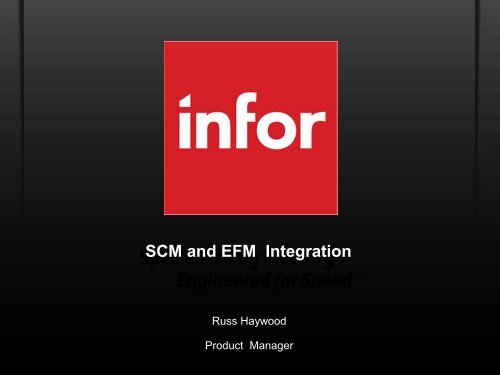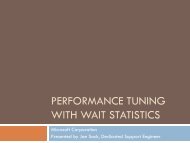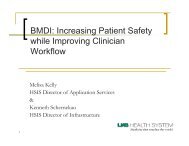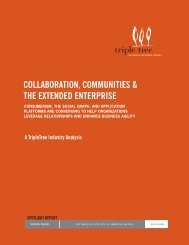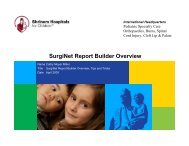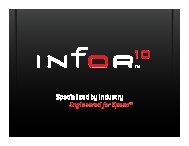INVENTORY - Digital Concourse
INVENTORY - Digital Concourse
INVENTORY - Digital Concourse
You also want an ePaper? Increase the reach of your titles
YUMPU automatically turns print PDFs into web optimized ePapers that Google loves.
SCM and EFM Integration<br />
Russ Haywood<br />
Product Manager
AGENDA<br />
INTEGRATION OVERVIEW<br />
FLOW OF DATA FROM SCM TO EFM<br />
KEYS TO SUCCESS<br />
SETUP<br />
PROCESSING<br />
TRANSACTION FORMS<br />
POSTING PROGRAMS<br />
TROUBLESHOOTING<br />
WRAP-UP<br />
QUESTION & ANSWER
Infor Lawson Finance and Procurement<br />
SUPPLY CHAIN<br />
MANAGEMENT<br />
ENTERPRISE<br />
FINANCIAL<br />
MANAGEMENT<br />
Requisitions Purchasing Inventory<br />
Accounts<br />
Payable<br />
General<br />
Ledger<br />
Master Data<br />
Integrated<br />
Data<br />
Financial<br />
Integrity<br />
Process<br />
Controls<br />
Budget<br />
Checking<br />
Buyer<br />
Messages<br />
Matching<br />
Asset<br />
Integration<br />
Vendor<br />
Performance<br />
Reconciliation<br />
Drill to<br />
Answers<br />
Collaborate<br />
Audit Trail<br />
User<br />
Experience<br />
Workflow<br />
3<br />
Copyright © 2011 Infor. All rights reserved.
SCM & EFM INTEGRATION<br />
General<br />
Ledger<br />
Asset Mgmt<br />
Budgeting<br />
Strategic<br />
Ledger<br />
Project<br />
Accounting<br />
AP, CB &<br />
Terms<br />
Currency &<br />
Tax<br />
SCM<br />
Continuous<br />
Control<br />
Monitoring
FLOW OF DATA FROM SCM TO EFM<br />
Requisitions<br />
• Asset Management<br />
• Budgeting<br />
• Project Accounting<br />
• General Ledger<br />
Purchase<br />
Order<br />
• Accounts Payable<br />
• Asset Management<br />
• Budgeting<br />
• Project Accounting<br />
• General Ledger<br />
Inventory<br />
Control &<br />
Warehouse<br />
• Billing<br />
• Budgeting<br />
• Project Accounting<br />
• General Ledger
INTEGRATION KEYS TO SUCCESS<br />
Setup<br />
1<br />
Processing<br />
4<br />
2<br />
Troubleshooting<br />
3<br />
Timely Review Reports &<br />
Postings
SETUP – <strong>INVENTORY</strong> CONTROL<br />
There are four forms within the Inventory Control<br />
application that contain General Ledger and Project &<br />
Activity defaults. They include:<br />
Inventory Control Location Defaults (IC02.1)<br />
Item Master Issue Account (IC11.1)<br />
Inventory Control General Ledger Categories (IC04.1)<br />
Reason Codes (IC17.1)
SETUP – IC LOCATION (IC02.1)<br />
<br />
<br />
You must define the Inventory Control Location Returns and Inspection account defaults<br />
for each IC Location (IC02.1)<br />
All fields must be populated, even if you will not be using the functionality
RETURNS SUSPENSE<br />
<br />
Clearing account for inventory item vendor returns<br />
Vendor Return: Credit Memo:<br />
DR Returns Suspense DR AP Vendor Liability<br />
CR Inventory CR Returns Suspense
RETURNS SUSPENSE – Caution!<br />
<br />
Monitor the balance of this account using the Vendor Return Status Report<br />
(PO231) – sum of inventory only items “Waiting for Vendor Action”
INSPECTION HOLD<br />
<br />
Clearing account for inventory item inspections<br />
Receipt:<br />
Inspection:<br />
DR Inspection Hold<br />
DR Inventory or Scrap<br />
CR RNI<br />
CR Inspection Hold
FREIGHT<br />
<br />
<br />
Default for Freight on Vendor Returns (all item types)<br />
Can be overridden on the Vendor Return
HANDLING<br />
<br />
<br />
Default for Handling on Vendor Returns (all item types)<br />
Can be overridden on the Vendor Return
SCRAP<br />
<br />
Multipurpose:<br />
Reject inventory item upon inspection<br />
on a VR<br />
DR Scrap<br />
CR Inspection Hold<br />
Cancel inventory item<br />
DR Scrap<br />
CR Returns Suspense
SETUP – ITEM MASTER ISSUE ACCOUNT<br />
(IC11.1)<br />
<br />
<br />
Default expense account enter on the Accounts tab<br />
Optional
SETUP – IC GENERAL LEDGER CATEGORY<br />
(IC04.1)<br />
Required for each IC Location under which items will be built<br />
Assigned to item location records on the Item Location (IC12.1) form<br />
All fields must be populated, even if you will not be using the functionality. The<br />
only exception is the Issue Accounting Unit.
<strong>INVENTORY</strong><br />
ALL transactions for an inventory tracked items post to this<br />
account<br />
Cannot be changed on any inventory item transaction<br />
Asset Accounting Unit / Account
<strong>INVENTORY</strong> – Caution!<br />
ALL transactions for an inventory tracked items post to this<br />
account<br />
Cannot be changed on any inventory item transaction<br />
Asset Accounting Unit / Account<br />
NEVER key the inventory account defined here direct<br />
on any SCM transaction form!
RECEIPTS<br />
Used for non-purchase order receipts entered on the IC<br />
Receipt (IC20) form<br />
This account can be overridden at transaction entry time<br />
IC Receipt (IC20):<br />
DR Inventory<br />
CR Receipts Offset<br />
Income Statement / Expense Account or a Balance Sheet<br />
– depending on how you use IC Receipts (IC20) form
RECEIPTS – Caution!<br />
Used for non-purchase order receipts entered on the IC<br />
Receipt (IC20) form<br />
This account can be overridden at transaction entry time<br />
IC Receipt (IC20):<br />
DR Inventory<br />
CR Receipts Offset<br />
Income Statement / Expense Account or a Balance Sheet<br />
– depending on how you use IC Receipts (IC20) form<br />
Should not be the Inventory Account – unless<br />
Consignment
ISSUES<br />
This account will default on requisitions, purchase orders,<br />
pars and direct issues<br />
This account can be overridden at transaction entry time<br />
The Accounting Unit is optional based on IC Location<br />
setup.<br />
Issue Stock:<br />
<br />
<br />
DR Issues<br />
CR Inventory<br />
Return (Negative Issue):<br />
<br />
<br />
DR Inventory<br />
CR Issues<br />
Income Statement / Expense Account
ADJUSTMENT<br />
Used for inventory item adjustments entered on the<br />
Adjustment (IC24) form<br />
This account can be overridden at transaction entry time.<br />
Increase Inventory:<br />
<br />
<br />
DR Inventory<br />
CR Adjustment<br />
Decrease Inventory:<br />
<br />
<br />
DR Adjustment<br />
CR Inventory<br />
Income Statement / Expense Account
COST VARIANCE<br />
Used to record inventory items approved at a price that<br />
differs from the price at the time of receipt that are no<br />
longer in inventory<br />
Used to record the variance from Standard Code for a<br />
Standard Cost Valuation inventories<br />
Used with the Standard Cost costing method or with the<br />
Average Cost costing method if the inventory quantity<br />
goes negative<br />
CANNOT be changed at transaction time entry
INTRANSIT<br />
Used for intransit transfers entered on the Intransit Transfer<br />
(IC22) and the Intransit Receipt (IC23) form<br />
Also used for intransit transfers processed through the<br />
requisition process<br />
Temporary holding account when inventory items are being<br />
transferred from one inventory location to another using the<br />
“Intransit Transfer” option<br />
CANNOT be overridden at transaction time<br />
Transfer from Location A to Location B using Intransit option:<br />
<br />
<br />
DR Intransit for Location B<br />
CR Inventory for Location A<br />
Intransit Receipt at Location B:<br />
<br />
<br />
DR Inventory for Location B<br />
CR Intransit for Location B<br />
Balance Sheet / Asset Account
PHYSICAL <strong>INVENTORY</strong> VARIANCE<br />
Used for physical inventories and cycle counts when the<br />
Update Variance program (IC175) is run in update mode<br />
Used to post the difference between the system stock on hand<br />
quantity at the time of the freeze and the entered count<br />
Note: This account CANNOT be overridden at transaction time<br />
Increase Inventory:<br />
<br />
<br />
DR Inventory<br />
CR Physical Inventory Variance<br />
Decrease Inventory:<br />
<br />
<br />
DR Adjustment<br />
CR Physical Inventory Variance<br />
Income Statement / Expense Account
ADD-ON COST<br />
Used during the Intransit Transfer Receiving (IC23)<br />
process. The user can add a handling or transportation<br />
charge to the received unit cost of the intransit items.<br />
Can be overridden at transaction time entry<br />
This is NOT the Purchase Order Add-On Cost<br />
Intransit Transfer Receiving with Add-On Cost:<br />
<br />
<br />
DR Inventory Account Receiving Location<br />
CR Add On Cost Receiving Location<br />
Income Statement / Expense Account
SHRINKAGE<br />
Used only by Order Entry for return of catch weight items<br />
Any variance between the original issue/shipped catch<br />
weight quantity and the return quantity will post to this<br />
account<br />
Income Statement / Expense Account
SETUP – REASON CODES (IC17.1)<br />
Used for Reporting and Overriding the default account on IC<br />
transactions<br />
Optional: If built, you must assign a default account number
SETUP – REQUISITION<br />
There is one form within the Requisition application that<br />
contains General Ledger and Project & Activity defaults:<br />
Requesting Location (RQ01.1)
SETUP – REQUESTING LOCATION (RQ01.1)<br />
<br />
<br />
You have the option of assigning a default accounting unit, account and/or sub-account<br />
to each Requesting Location on the Requesting Location (RQ01.1) form.<br />
Will default on requisitions, purchase orders and inventory issues based on the default<br />
hierarchy for your release level.
SETUP – REQUESTING LOCATION (RQ01.1)<br />
<br />
<br />
You have the option of assigning a default Activity and Account Category each<br />
Requesting Location on the Requesting Location (RQ01.1) form.<br />
Will default on requisitions, purchase orders and inventory issues based on the default<br />
hierarchy for your release level.
SETUP – PURCHASING<br />
There are two forms within the Purchasing application that<br />
contains General Ledger and Project & Activity defaults:<br />
Procurement Templates (PO15.1)<br />
Vendor Agreement (PO25.x)
SETUP – PROCUREMENT TEMPLATES<br />
(PO15.1)<br />
<br />
You have the option of assigning a default distribution company, accounting unit,<br />
account and/or sub-account to each line on a Procurement Template (PO15.1) form.<br />
<br />
Will default on requisitions and purchase orders based on the default hierarchy for your<br />
release level.
SETUP – PROCUREMENT TEMPLATES<br />
(PO15.1)<br />
<br />
You have the option of assigning a default distribution company, accounting unit,<br />
account and/or sub-account to each line on a Procurement Template (PO15.1) form.<br />
<br />
Will default on requisitions and purchase orders based on the default hierarchy for your<br />
release level.
SETUP – VENDOR AGREEMENT PO25.1)<br />
<br />
<br />
You have the option of assigning a default distribution company, accounting unit,<br />
account and/or sub-account to each line on a Vendor Agreement (PO15.1) form.<br />
Will default on the service agreement lines. (Optional)
SETUP – SERVICE AGREEMENT LINES (PO25.7 )<br />
<br />
<br />
You must assign a default distribution company, accounting unit, account and/or subaccount<br />
to each line on a Service Agreement line (PO25.7) form.<br />
(Optional) Assign activity and account category data
SETUP – MATCH COMPANY (MA01.00 )<br />
Required for each Match company<br />
Assigned on the main tab<br />
Assign unique accounts to help with reconciliation
INTEGRATION KEYS TO SUCCESS<br />
1<br />
2<br />
Processing
REQUISITION PROCESSING<br />
IMPACTS GENERAL LEDGER:<br />
Requisition Return (RQ35)<br />
OTHER:<br />
Requisition (RQ10)<br />
Requisition Center (RQC)
COST DEFAULT RULES<br />
Used for defaulting cost<br />
when creating<br />
requisitions and<br />
purchase orders.
<strong>INVENTORY</strong> CONTROL WAREHOUSE PROCESSING<br />
IMPACTS GENERAL LEDGER:<br />
IC Receipts (IC20)<br />
Issues (IC21)<br />
Transfers (IC22)<br />
Intransit Transfers (IC22)<br />
Intransit Receipts (IC23)<br />
Adjustments (IC24)<br />
Document Release (IC25)<br />
Cost Adjustments (IC28)<br />
Physical Inventory or Cycle Count Process (IC175)<br />
Shipping Feedback (WH32.x Release Action and WH190)<br />
Transaction Interface (IC500)
PURCHASE ORDER PROCESSING<br />
IMPACTS GENERAL LEDGER:<br />
Purchase Order (PO20) – NEW 9.0.1 Archive Receipt<br />
PO Receiving for Inventory Items (PO30)<br />
Vendor Return for Inventory Items (PO31)<br />
Vendor Return cancel/close action for Inventory Items (PO31)<br />
Receiving Adjustment for Inventory Items (PO33)<br />
Inspections for Inventory Items (PO34)<br />
Receiving Approval and Release – Release Action for Inventory Items ONLY (PO35)<br />
PO Receiving File Create for Inventory Items (PO529)<br />
OTHER:<br />
Mass PO Cancel or Delete (PO22.2) – NEW 9.0.1 Cancel commitments
MATCHING PROCESSING<br />
IMPACTS GENERAL LEDGER:<br />
Archive and Write off Receipts (MA180)<br />
Posts written off and archived receipt transactions to the general ledger.<br />
Written off receipts are still available in the match process.<br />
Archived receipts are no longer available in the match process<br />
OTHER:<br />
Match Cancel (MA75)<br />
Use PO Invoice Cancel (MA75.1) to unmatch and reverse Purchase Order<br />
invoices that were matched and the invoices released for payment.<br />
UnMatch Invoice (MA70)<br />
Use Invoice Unmatch (MA70.1) to unmatch invoices and receipts that have<br />
been previously matched in Invoice (AP20), Invoice Reconciliation (MA60), or Auto<br />
Matching (MA126). MA70 reverses all matched invoice and receipts that have not been<br />
posted to the general ledger.
PROCESSING RULES TO REMEMBER<br />
Release transactions<br />
on a timely basis<br />
Never manually key<br />
the inventory account<br />
or any system<br />
account (i.e. RNI) on<br />
any form<br />
Review the following<br />
daily:<br />
Inventory Value (IC46)<br />
IC Daily Transaction<br />
Summary (IC37)<br />
Unreleased Documents<br />
Buyer Messages
INTEGRATION KEYS TO SUCCESS<br />
1<br />
2<br />
3<br />
Timely Review Reports &<br />
Postings
SUPPLY CHAIN MANAGEMENT POSTINGS<br />
The following Supply Chain Management jobs generate<br />
journal entries that are passed to the General Ledger for<br />
posting:<br />
General Ledger Interface (IC130)<br />
Received, Not Invoiced Report (PO135)<br />
Matched, Not Received Report (PO136)<br />
Standard Cost Calculation (PO139)<br />
Close Purchase Order Header (PO190)<br />
Open Receipt Archive (MA180)
INTEGRATION KEYS TO SUCCESS<br />
1<br />
4<br />
Troubleshooting<br />
2<br />
3
TROUBLESHOOTING<br />
Trace the transaction back to the application using the<br />
System Code and Transaction Source Code<br />
Use the Procurement Transaction Interface Appendix in the<br />
Purchase Order or Inventory Control User Guides<br />
Review the application setup and update if applicable
INTEGRATION KEYS TO SUCCESS<br />
Setup<br />
1<br />
Processing<br />
4<br />
2<br />
Troubleshooting<br />
3<br />
Timely Review Reports &<br />
Postings
INTEGRATION KEYS TO SUCCESS<br />
Setup<br />
1<br />
4<br />
Troubleshooting<br />
Happiness<br />
is<br />
SCM + EFM<br />
In Harmony<br />
2<br />
Processing<br />
3<br />
Timely Review Reports &<br />
Postings
Questions?<br />
Russ Haywood Watson<br />
Russ.haywood@infor.com<br />
Colleen Holm<br />
Colleen.holm@infor.com<br />
51<br />
Copyright © 2011 Lawson. All rights reserved.
Want More Information ?<br />
Try our Blog<br />
http://blogs.infor.com/financial-applications/<br />
52<br />
Copyright © 2012 Infor. All rights reserved. Confidential. This presentation reflects the direction Infor may take with regard to the products or services<br />
described herein, all of which is subject to change without notice.
See you next year<br />
in Orlando<br />
April 21-24<br />
INFORUM 2013<br />
Copyright © 2011. Lawson Software. This presentation is confidential.
Inforum 2013<br />
Orlando Convention Center & Hotels<br />
$1,695 - Early Bird<br />
$1,895 - Full Conference<br />
$2,095 - Full Conference On-Site<br />
April 21st to 24th<br />
9mi from Disney World<br />
4mi from Universal Studios<br />
2mi from SeaWorld<br />
www.Inforum2013.com (Live in October)<br />
Rosen Inn<br />
$99<br />
Peabody Hotel<br />
$249<br />
Rosen Plaza<br />
$199<br />
Hilton Hotel<br />
$199<br />
Rosen Centre<br />
$209<br />
Orlando Convention Center
55<br />
Copyright © 2012 Infor or Lawson. All rights reserved. Confidential. This presentation reflects the direction Infor or Lawson may take with regard to the<br />
products or services described herein, all of which is subject to change without notice.