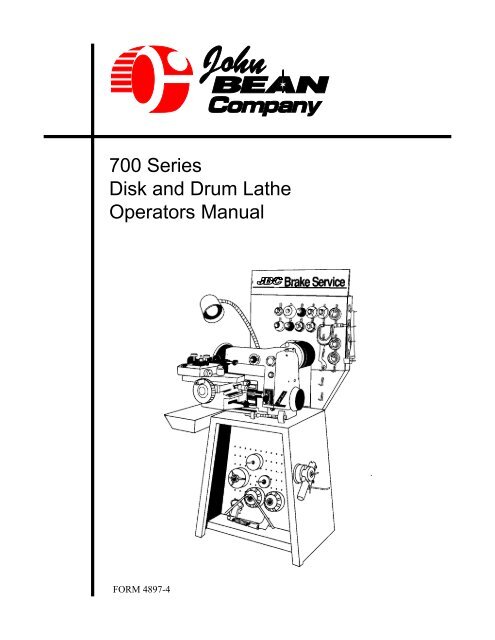700 Series Disk and Drum Lathe Operators Manual - Snap-on ...
700 Series Disk and Drum Lathe Operators Manual - Snap-on ...
700 Series Disk and Drum Lathe Operators Manual - Snap-on ...
Create successful ePaper yourself
Turn your PDF publications into a flip-book with our unique Google optimized e-Paper software.
<str<strong>on</strong>g>700</str<strong>on</strong>g> <str<strong>on</strong>g>Series</str<strong>on</strong>g><br />
<str<strong>on</strong>g>Disk</str<strong>on</strong>g> <str<strong>on</strong>g>and</str<strong>on</strong>g> <str<strong>on</strong>g>Drum</str<strong>on</strong>g> <str<strong>on</strong>g>Lathe</str<strong>on</strong>g><br />
<str<strong>on</strong>g>Operators</str<strong>on</strong>g> <str<strong>on</strong>g>Manual</str<strong>on</strong>g><br />
FORM 4897-4
CHECK LIST<br />
1. St<str<strong>on</strong>g>and</str<strong>on</strong>g>ard equipment is shown <strong>on</strong> page 3.<br />
2. Opti<strong>on</strong>al accessories are available from your John Bean Dealer. You may also order by c<strong>on</strong>tacting John Bean<br />
Company, Exchange Ave., C<strong>on</strong>way, AR.72032 or by calling 1 - (800) 362-8326<br />
3. Assemble deluxe bench if ordered. The lathe can be mounted <strong>on</strong> either when removed from the cart<strong>on</strong>.<br />
SAFETY INSTRUCTIONS<br />
Warning!<br />
For Your Own Safety, Read Instructi<strong>on</strong><br />
<str<strong>on</strong>g>Manual</str<strong>on</strong>g> Before Operating <str<strong>on</strong>g>Lathe</str<strong>on</strong>g><br />
1. <str<strong>on</strong>g>Lathe</str<strong>on</strong>g>s are supplied with a threewire<br />
cord to provide grounding if your<br />
electrical system is properly installed<br />
by a qualified electrician <str<strong>on</strong>g>and</str<strong>on</strong>g> in compliance<br />
with the nati<strong>on</strong>al, regi<strong>on</strong>al <str<strong>on</strong>g>and</str<strong>on</strong>g><br />
local electrical codes.<br />
2. Improper grounding can cause<br />
electrical shock. In the event of a<br />
malfuncti<strong>on</strong> or breakdown, grounding<br />
provides a path of least resistance for<br />
electrical current to reduce risk of<br />
electric shock.<br />
GROUNDING INSTRUCTIONS<br />
All grounded, cord-c<strong>on</strong>nected tools:<br />
The lathe is equipped with an electric<br />
cord having an equipment-grounding<br />
c<strong>on</strong>ductor <str<strong>on</strong>g>and</str<strong>on</strong>g> a grounding gap. The<br />
plug must be plugged into a matching<br />
outlet that is properly installed <str<strong>on</strong>g>and</str<strong>on</strong>g><br />
grounded in accordance with all codes<br />
<str<strong>on</strong>g>and</str<strong>on</strong>g> ordinances.<br />
Do not modify the plug provided with<br />
domestic lathes - if it will not fit the<br />
outlet, have the proper outlet installed<br />
by a qualified electrician.<br />
Improper c<strong>on</strong>necti<strong>on</strong> of the equipment<br />
grounding c<strong>on</strong>ductor can result in a<br />
risk of electric shock. In the U.S.A.,<br />
the c<strong>on</strong>ductor with insulati<strong>on</strong> having<br />
an outer surface that is green with or<br />
without yellow stripes is the equipment-grounding<br />
c<strong>on</strong>ductor. If repair<br />
or replacement of the electrical cord<br />
or plug is necessary, do not c<strong>on</strong>nect<br />
the equipment-grounding c<strong>on</strong>ductor<br />
to a live terminal.<br />
Check with a qualified electrician or<br />
serviceman if the grounding instructi<strong>on</strong>s<br />
are not completely understood,<br />
or if in doubt as to whether the tool is<br />
properly grounded.<br />
<str<strong>on</strong>g>Lathe</str<strong>on</strong>g>s sold <str<strong>on</strong>g>and</str<strong>on</strong>g> installed in the U.S.A.<br />
should use <strong>on</strong>ly 3-wire extensi<strong>on</strong> cords<br />
that have 3-pr<strong>on</strong>g grounding plugs<br />
<str<strong>on</strong>g>and</str<strong>on</strong>g> 3-pole receptacles that accept<br />
the power plug.<br />
Repair or replace damaged or worn<br />
cords immediately.<br />
This tool is intended for use <strong>on</strong> a<br />
circuit that has an outlet that looks like<br />
the <strong>on</strong>e illustrated in Sketch (A) above.<br />
The tool has a grounding plug that<br />
looks like the plug illustrated in Sketch<br />
(A) above. A temporary adapter<br />
should be used <strong>on</strong>ly until a properly<br />
grounded outlet can be installed by a<br />
qualified electrician. A temporary<br />
adapter which looks like the adapter<br />
illustrated in sketch (C), may be used<br />
to c<strong>on</strong>nect to a 2-pole receptacle as<br />
shown in Sketch (B). The green-colored<br />
rigid ear, lug, etc. extending from<br />
the adapter must be c<strong>on</strong>nected to a<br />
permanent ground, such as a properly<br />
grounded outlet box or a cold<br />
water pipe (metal).<br />
SAFETY PRECAUTIONS<br />
1. KEEP GUARDS IN PLACE <str<strong>on</strong>g>and</str<strong>on</strong>g> in<br />
working order.<br />
2. REMOVE ALL TOOLS FROM THE<br />
WORK AREA before turning lathe <strong>on</strong>.<br />
Always place tools in storage area.<br />
3. KEEP WORK AREA CLEAN. Cluttered<br />
areas <str<strong>on</strong>g>and</str<strong>on</strong>g> benches invite accidents.<br />
4. DON’T USE IN DANGEROUS EN-<br />
VIRONMENT. Use lathe indoors <strong>on</strong>ly.<br />
D<strong>on</strong>’t use lathe in damp or wet locati<strong>on</strong>s,<br />
or expose to rain. Keep work<br />
area well lighted.<br />
5. DON’T FORCE LATHE. It will do<br />
the job better <str<strong>on</strong>g>and</str<strong>on</strong>g> safer at the rate for<br />
which it was designed.<br />
6. USE RIGHT TOOL. D<strong>on</strong>’t force<br />
lathe or attachment for a job for which<br />
it was not designed.<br />
7. WEAR PROPER APPAREL. Do<br />
not wear loose clothing, gloves, necktie,<br />
rings, bracelets, or other jewelry<br />
that might get caught in moving parts.<br />
N<strong>on</strong>slip footwear is recommended.<br />
Wear protective hair covering to c<strong>on</strong>tain<br />
l<strong>on</strong>g hair.<br />
8. ALWAYS WEAR SAFETY<br />
GLASSES. Everyday eyeglasses<br />
<strong>on</strong>ly have impact resistant lenses,<br />
they are NOT safety glasses. Also<br />
use face or dust mask if cutting operati<strong>on</strong><br />
is dusty.<br />
9. DON’T OVERREACH. Keep proper<br />
footing <str<strong>on</strong>g>and</str<strong>on</strong>g> balance.<br />
10. MAINTAIN LATHE WITH CARE.<br />
Keep cutters sharp <str<strong>on</strong>g>and</str<strong>on</strong>g> clean for best<br />
performance <str<strong>on</strong>g>and</str<strong>on</strong>g> to reduce the risk of<br />
injury to pers<strong>on</strong>s. Follow instructi<strong>on</strong>s<br />
for lubricating <str<strong>on</strong>g>and</str<strong>on</strong>g> changing accessories.<br />
11. DISCONNECT LATHE before servicing,<br />
or when changing accessories,<br />
such as spacers, collets, cutters<br />
<str<strong>on</strong>g>and</str<strong>on</strong>g> the like.<br />
12. REDUCE THE RISK OF UNIN-<br />
TENTIONAL STARTING. Make sure<br />
unit power switch is in the off positi<strong>on</strong><br />
before plugging in.<br />
2
13. USE RECOMMENDED ACCES-<br />
SORIES. The use of improper accessories<br />
could result in risk of injury to<br />
pers<strong>on</strong>s as well as poor performance<br />
<strong>on</strong> the disk or drum being Machined.<br />
C<strong>on</strong>sult the operator's manual for recommended<br />
accessories.<br />
14. CHECK FOR DAMAGED<br />
PARTS. Before use of the lathe, a<br />
guard or other part that is damaged<br />
should be checked to determine that it<br />
will operate properly <str<strong>on</strong>g>and</str<strong>on</strong>g> perform its<br />
intended functi<strong>on</strong>. Check for alignment<br />
of moving parts, binding of moving<br />
parts, breakage of parts, mounting,<br />
<str<strong>on</strong>g>and</str<strong>on</strong>g> any other c<strong>on</strong>diti<strong>on</strong>s that may<br />
affect its operati<strong>on</strong>. A guard or other<br />
part that is damaged should be properly<br />
repaired or replaced.<br />
15. DIRECTION OF FEED. Feed<br />
work into cutter against the directi<strong>on</strong><br />
of rotati<strong>on</strong> of the cutter <strong>on</strong>ly.<br />
16. NEVER STAND ON TOOL. Serious<br />
injury could result if tool is tipped<br />
or if the cutting tool is unintenti<strong>on</strong>ally<br />
c<strong>on</strong>tacted.<br />
17. NEVER LEAVE LATHE RUN-<br />
NING UNATTENDED. TURN<br />
POWER OFF. D<strong>on</strong>’t leave lathe until<br />
it comes to a complete stop.<br />
18. CLEAN CHIPS FROM LATHE.<br />
Chip accumulati<strong>on</strong> can cover tips,<br />
preventing proper adjustment. Never<br />
use your fingers to remove chips from<br />
cutter tips. Use a brush to remove<br />
chip accumulati<strong>on</strong>s.<br />
19. KEEP UNAUTHORIZED PER-<br />
SONNEL AWAY from all equipment<br />
in shop. Alternative - disc<strong>on</strong>nect all<br />
electrical cords from wall plug.<br />
20. ADDITIONAL SAFETY PRECAU-<br />
TIONS are noted throughout this<br />
manual.<br />
21. USE PROPER EXTENSION<br />
CORD. Make sure your extensi<strong>on</strong><br />
cord is in good c<strong>on</strong>diti<strong>on</strong>. When using<br />
an extensi<strong>on</strong> cord, be sure to use <strong>on</strong>e<br />
heavy enough to carry the current<br />
your lathe will require. An undersized<br />
cord will cause a drop in line voltage<br />
resulting in loss of power <str<strong>on</strong>g>and</str<strong>on</strong>g> overheating.<br />
See chart below for correct<br />
size to use depending <strong>on</strong> cord length<br />
<str<strong>on</strong>g>and</str<strong>on</strong>g> ampere rating. If in doubt use the<br />
next heavier cord. NOTE: the smaller<br />
the gage number the heavier the wire.<br />
Total length of cord in feet AWG<br />
0 - 50ft 14<br />
50 - 100ft 12<br />
over 100ft *<br />
Not Recommended over 100 ft.<br />
Size figured for voltage of 115v @ 14amps<br />
1. This lathe was thoroughly tested before shipment to perform all operati<strong>on</strong>s for which it was designed.<br />
2. Before operating your lathe, read <str<strong>on</strong>g>and</str<strong>on</strong>g> thoroughly familiarize yourself with the c<strong>on</strong>tents of this manual. Your JBC<br />
Dealer is available to acquaint you with the features of this lathe. Do not operate the lathe until you underst<str<strong>on</strong>g>and</str<strong>on</strong>g> all<br />
of its functi<strong>on</strong>s.<br />
3. Become familiar with the st<str<strong>on</strong>g>and</str<strong>on</strong>g>ard equipment supplied with your lathe. Review the adapter chart supplied <str<strong>on</strong>g>and</str<strong>on</strong>g><br />
determine if opti<strong>on</strong>al adapters will be required for the type of passenger cars <str<strong>on</strong>g>and</str<strong>on</strong>g> light trucks that frequent your<br />
establishment.<br />
4. For your c<strong>on</strong>venience, when supplies <str<strong>on</strong>g>and</str<strong>on</strong>g> parts are required, John Bean has a serviceman caring for your area<br />
who carries parts for emergency requirements. Refer to the Parts Reference <str<strong>on</strong>g>and</str<strong>on</strong>g> order parts by their 'Part Number'.<br />
This manual c<strong>on</strong>tains operating instructi<strong>on</strong>s, safety informati<strong>on</strong>, preventive maintenance instructi<strong>on</strong>s, <str<strong>on</strong>g>and</str<strong>on</strong>g> other<br />
informati<strong>on</strong> relating to the proper operati<strong>on</strong> of JBC <str<strong>on</strong>g>Lathe</str<strong>on</strong>g>s.<br />
Table of C<strong>on</strong>tents<br />
Topics of Interest Page<br />
Check List 2<br />
Safety Instructi<strong>on</strong>s 2<br />
Preview 3<br />
Specificati<strong>on</strong>s 4<br />
St<str<strong>on</strong>g>and</str<strong>on</strong>g>ard Equipment 4<br />
Feeds <str<strong>on</strong>g>and</str<strong>on</strong>g> Speeds 5<br />
Cutting Tools 6<br />
Installati<strong>on</strong> Instructi<strong>on</strong>s for <str<strong>on</strong>g>700</str<strong>on</strong>g> <str<strong>on</strong>g>Series</str<strong>on</strong>g> <str<strong>on</strong>g>Lathe</str<strong>on</strong>g>s 6<br />
Mounting Equipment <strong>on</strong> Base or Bench 7<br />
How to Machine a Brake <str<strong>on</strong>g>Drum</str<strong>on</strong>g> 9<br />
How to Machine a Disc Brake Rotor 12<br />
Operating <str<strong>on</strong>g>Lathe</str<strong>on</strong>g> 13<br />
Preventive Maintenance 16<br />
Warranty 18<br />
3
SPECIFICATIONS<br />
Capacity:<br />
<str<strong>on</strong>g>Drum</str<strong>on</strong>g>s 6" to 28" diameter, 6" wide face<br />
Discs 6" to 20" Diameter, 2" thick<br />
Spindle Speed:<br />
701 160 RPM<br />
702 105 or 160 RPM<br />
Feeds:<br />
Power crossfeed: 001 - .010" per spindle<br />
revoluti<strong>on</strong><br />
Carriage: .005 & .0125 per spindle<br />
revoluti<strong>on</strong><br />
Motor:<br />
1 HP, 115-230 Volt, 50/60Hz, 1Phase<br />
Shipping Weight:<br />
<str<strong>on</strong>g>700</str<strong>on</strong>g> - 350 lbs.<br />
701/702 - 350 lbs.<br />
710 - 350 lbs<br />
Notice:<br />
Comp<strong>on</strong>ents of the <str<strong>on</strong>g>700</str<strong>on</strong>g> <str<strong>on</strong>g>Series</str<strong>on</strong>g> <str<strong>on</strong>g>Lathe</str<strong>on</strong>g>s may<br />
change as requirements vary <str<strong>on</strong>g>and</str<strong>on</strong>g> these<br />
changes will be made, to increase the basic<br />
capacity of the equipment, without prior<br />
notice.<br />
St<str<strong>on</strong>g>and</str<strong>on</strong>g>ard Equipment for the <str<strong>on</strong>g>700</str<strong>on</strong>g> <str<strong>on</strong>g>Series</str<strong>on</strong>g><br />
Catalog<br />
Number<br />
Descripti<strong>on</strong><br />
<str<strong>on</strong>g>700</str<strong>on</strong>g><br />
Supplied with<br />
701/702<br />
710<br />
90526<br />
Floating drum Attachment<br />
1<br />
1<br />
90988<br />
Silencer B<str<strong>on</strong>g>and</str<strong>on</strong>g> - Passenger Car <str<strong>on</strong>g>Drum</str<strong>on</strong>g>s<br />
1<br />
1<br />
1<br />
90986<br />
Silencer - Passenger Car Solid Rotors<br />
1<br />
1<br />
90989<br />
Silencer-Passenger Car & Light Trucks<br />
Ventilated Rotors<br />
1<br />
1<br />
90987<br />
Silencer - Large Solid Rotors<br />
1<br />
1<br />
90490<br />
Cutter Kit, RH Cutter with 2 - 90847 Tips<br />
1<br />
1<br />
90510<br />
Import Hubless Face Plate<br />
1<br />
1<br />
1<br />
90519<br />
Small Disc Collet Adapter<br />
2<br />
2<br />
2<br />
90520<br />
Medium Disc Collet Adapter<br />
1<br />
1<br />
1<br />
90521<br />
Large Disc Collet Adapter<br />
1<br />
1<br />
1<br />
90527<br />
Hubless Rotor Adapter Set<br />
1<br />
90543<br />
Inertia Dampener<br />
1<br />
1<br />
1<br />
90547<br />
Self-Centering Arbor Nut<br />
1<br />
1<br />
1<br />
90554<br />
Spacer, 1" L<strong>on</strong>g<br />
1<br />
1<br />
1<br />
90578<br />
Spanner Wrench<br />
1<br />
1<br />
1<br />
90556<br />
Spacer, 2" L<strong>on</strong>g<br />
1<br />
1<br />
1<br />
90650<br />
Rotor-Truer with 90495 LH &90494 RH<br />
Cutters <str<strong>on</strong>g>and</str<strong>on</strong>g> 90711 Spacer<br />
1<br />
1<br />
90178<br />
Chrysler <str<strong>on</strong>g>Drum</str<strong>on</strong>g>/Disc Collet Kit<br />
1<br />
1<br />
1<br />
90528<br />
Hubless Rotor Adapter Set<br />
1<br />
90198<br />
Clip-On Disc Silencer<br />
1<br />
1<br />
4
FEEDS AND SPEEDS<br />
1. <str<strong>on</strong>g>Drum</str<strong>on</strong>g> Machining - John Bean <str<strong>on</strong>g>700</str<strong>on</strong>g><br />
is equipped with two feed speeds.<br />
See Figure 1.<br />
A. Rough Cut - .0125" per spindle<br />
revoluti<strong>on</strong>.<br />
B. Finish Cut - .005" per spindle<br />
revoluti<strong>on</strong>.<br />
The above feed settings have been<br />
established after years of research<br />
<str<strong>on</strong>g>and</str<strong>on</strong>g> experience in c<strong>on</strong>juncti<strong>on</strong> with<br />
car manufacturers’ recommendati<strong>on</strong>s.<br />
A finish cut produces an excellent<br />
surface for all types of brake linings,<br />
hard or soft, woven or molded.<br />
2. Disc Machining - Model <str<strong>on</strong>g>700</str<strong>on</strong>g><br />
<str<strong>on</strong>g>Lathe</str<strong>on</strong>g>s are equipped to machine disc<br />
brake rotors with feed range of .001 -<br />
.010" per spindle revoluti<strong>on</strong>.<br />
The feed range allows the operator to<br />
set the scaled dial to the feed rate to<br />
obtain a desired finish <strong>on</strong> a rotor.<br />
Normally, the finish of the rotor after<br />
machining will meet or exceed most<br />
car manufacturers’ specificati<strong>on</strong>s. If<br />
you desire an even smoother finish,<br />
an approximate 30 sec<strong>on</strong>d applicati<strong>on</strong><br />
for each side of the rotor with the<br />
90646 Rotor Finisher (opti<strong>on</strong>al accessory)<br />
will provide a smooth n<strong>on</strong>-directi<strong>on</strong>al<br />
finish. See Figure 2.<br />
The feed rate of the rotor cutter is<br />
c<strong>on</strong>trolled by the scaled dial wheel <strong>on</strong><br />
the fr<strong>on</strong>t of the lathe chassis. The<br />
rotor cutter drive shaft is direct driven<br />
by the small DC motor <strong>on</strong> the back of<br />
the housing. There are no belts or<br />
pulleys to change, See Figures 3<br />
<str<strong>on</strong>g>and</str<strong>on</strong>g> 4.<br />
3. 702 Spindle Speed - The 702<br />
spindle speed can be changed by<br />
moving a HI/LO toggle switch <strong>on</strong> the<br />
back of the motor. The LO (105 RPM)<br />
is recommended for 12" or larger<br />
drums <str<strong>on</strong>g>and</str<strong>on</strong>g> rotors <str<strong>on</strong>g>and</str<strong>on</strong>g> the HI (160<br />
RPM) for smaller drums <str<strong>on</strong>g>and</str<strong>on</strong>g> rotors.<br />
Rough Cut<br />
Finish Cut<br />
Figure 1<br />
Figure 2<br />
Figure 3 Figure 4<br />
5
CUTTING TOOLS<br />
Tool Holders, Cutter Shanks <str<strong>on</strong>g>and</str<strong>on</strong>g><br />
Carbide Tips<br />
1. John Bean <str<strong>on</strong>g>Lathe</str<strong>on</strong>g>s are designed<br />
to use cutter shanks with No. 90487<br />
carbide tips with three cutting<br />
edges.<br />
Cutting Tools<br />
2. IMPORTANT: Sharp cutting tips<br />
must be used at all times. A dull cutter<br />
will affect the finish of both drums <str<strong>on</strong>g>and</str<strong>on</strong>g><br />
rotors.<br />
3. Coated carbide tips are available<br />
for heavy duty drum <str<strong>on</strong>g>and</str<strong>on</strong>g> disc machining.<br />
Order part 91281 from your nearest<br />
John Bean Service Center.<br />
4. Tip life is affected by speed, grade<br />
of carbide, cutter tip design <str<strong>on</strong>g>and</str<strong>on</strong>g> size.<br />
These are all based <strong>on</strong> mechanical<br />
c<strong>on</strong>siderati<strong>on</strong>s of the lathe - motor,<br />
speed, <str<strong>on</strong>g>and</str<strong>on</strong>g> gear ratios.<br />
5. Check tightness of carbide tip in the<br />
cutting tool. Examine for breaks <strong>on</strong><br />
the cutting edge. If the cutting edge is<br />
damaged, replace promptly. Be sure<br />
no metal chips are under tip when<br />
remounting with fresh tip.<br />
Be sure to keep an adequate supply of<br />
replaceable carbide tips <strong>on</strong> h<str<strong>on</strong>g>and</str<strong>on</strong>g> at all<br />
times.<br />
Cutters Supplied <str<strong>on</strong>g>700</str<strong>on</strong>g> 701/702 710<br />
90490 Right H<str<strong>on</strong>g>and</str<strong>on</strong>g> Cutter Kit with 2 extra<br />
90487 Carbide Tips<br />
x<br />
x<br />
90494 Right H<str<strong>on</strong>g>and</str<strong>on</strong>g> Cutter with 90487 Carbide Tip<br />
90495 Left H<str<strong>on</strong>g>and</str<strong>on</strong>g> Cutter With 90487 Carbide Tip<br />
x<br />
x<br />
x<br />
x<br />
INSTALLATION INSTRUCTIONS<br />
For <str<strong>on</strong>g>700</str<strong>on</strong>g> Brake <str<strong>on</strong>g>Lathe</str<strong>on</strong>g>s<br />
Electrical Requirements:<br />
1. Refer to the name plate located <strong>on</strong> the<br />
back of the lathe. Be sure the power<br />
source is of sufficient voltage <str<strong>on</strong>g>and</str<strong>on</strong>g> amperage<br />
to operate the lathe. If in doubt,<br />
have a qualified electrician check.<br />
See Figure 5.<br />
2. Domestic <str<strong>on</strong>g>Lathe</str<strong>on</strong>g>s. An approved<br />
three-wire cord <str<strong>on</strong>g>and</str<strong>on</strong>g> a three-pr<strong>on</strong>ged<br />
plug is supplied with the lathe <str<strong>on</strong>g>and</str<strong>on</strong>g> the<br />
pr<strong>on</strong>g for grounding must not be removed.<br />
Change the receptacle in the<br />
wall socket if necessary to insure<br />
proper grounding.<br />
If the use of an extensi<strong>on</strong> cord is<br />
necessary, use a heavy duty 3-wire<br />
cord c<strong>on</strong>taining a grounding pr<strong>on</strong>g<br />
<str<strong>on</strong>g>and</str<strong>on</strong>g> the proper receptacle to accept<br />
the plug <strong>on</strong> the lathe cord.<br />
Brake <str<strong>on</strong>g>Lathe</str<strong>on</strong>g><br />
Model 701 ECF<br />
Serial # J81DC030<br />
Volts 115 Amps 14<br />
Hz 60/50 Phase 1<br />
Figure 5<br />
WARNING!!!<br />
<str<strong>on</strong>g>Lathe</str<strong>on</strong>g> must be grounded whenever<br />
in use. Failure to do so may result in<br />
electrical shock <str<strong>on</strong>g>and</str<strong>on</strong>g> cause serious<br />
pers<strong>on</strong>al injury.<br />
John Bean Company,<br />
C<strong>on</strong>way, AR. 72032<br />
3. Should the electric power supply<br />
cord become damaged, repair or replace<br />
it immediately. Use <strong>on</strong>ly part<br />
number specified or equivalent.<br />
4. If wiring the lathe to a permanent<br />
c<strong>on</strong>necti<strong>on</strong> is desired, be sure the<br />
ground wire in the lathe cord is c<strong>on</strong>nected<br />
to a ground in an approved<br />
metal outlet box. The power source<br />
must be fused or have a circuit breaker<br />
large enough to h<str<strong>on</strong>g>and</str<strong>on</strong>g>le the voltage<br />
<str<strong>on</strong>g>and</str<strong>on</strong>g> amperage as specified <strong>on</strong> the<br />
name plate.<br />
Initial Cleaning/Lubricati<strong>on</strong><br />
Clean all machined surfaces of factory-applied<br />
rust preventive. Apply a<br />
good lubricant (e.g. WD40 or CRC) to<br />
the dovetail ways (housing & carriage),<br />
cross slide <str<strong>on</strong>g>and</str<strong>on</strong>g> rotor truer. See<br />
Figure 10.<br />
6
MOUNTING EQUIPMENT<br />
On Base or Bench<br />
1. The Base is designed for <strong>on</strong>e lathe<br />
or brake shoe grinder mounting. The<br />
Bench is designed for two lathes or a<br />
lathe <str<strong>on</strong>g>and</str<strong>on</strong>g> brake shoe grinder mounting<br />
operati<strong>on</strong>. Follow assembly instructi<strong>on</strong>s<br />
supplied with each.<br />
WARNING!!!<br />
Keep all loose equipment properly<br />
stored <str<strong>on</strong>g>and</str<strong>on</strong>g> away from the area of the<br />
revolving h<str<strong>on</strong>g>and</str<strong>on</strong>g> wheel. See figure 9.<br />
2. Mounting hardware, nuts, bolts,<br />
accessory hooks, etc. are supplied<br />
with the bench. See Figure 6.<br />
Figure 9<br />
<str<strong>on</strong>g>Drum</str<strong>on</strong>g> Prevents h<str<strong>on</strong>g>and</str<strong>on</strong>g> wheel from<br />
turning, causing damage to gear train.<br />
Figure 6<br />
3. Two rubber pads are supplied with<br />
the 672 Bench, <str<strong>on</strong>g>and</str<strong>on</strong>g> <strong>on</strong>e must be used<br />
between each lathe <str<strong>on</strong>g>and</str<strong>on</strong>g> the bench.<br />
4. Be sure the mounting bolts are<br />
tightened securely to eliminate any<br />
possibility of vibrati<strong>on</strong>. If the lathe is<br />
not mounted securely, it may cause<br />
the lathe to operate improperly.<br />
5. Provisi<strong>on</strong>s for storing adapters <str<strong>on</strong>g>and</str<strong>on</strong>g><br />
accessories are incorporated with the<br />
Base . See Figure 7.<br />
Accessory hooks are supplied for<br />
c<strong>on</strong>es, spacers, <str<strong>on</strong>g>and</str<strong>on</strong>g> collets. A shelf is<br />
provided for larger items.<br />
6. Adapters <str<strong>on</strong>g>and</str<strong>on</strong>g> accessories should<br />
be stored <strong>on</strong> the accessory hooks<br />
provided underneath the top of the<br />
base or bench, or <strong>on</strong> the sign board.<br />
Figure 7<br />
Base with <str<strong>on</strong>g>Lathe</str<strong>on</strong>g>, Sign <str<strong>on</strong>g>and</str<strong>on</strong>g> Accessories<br />
7
gauge<br />
Figure 10<br />
8
HOW TO MACHINE A<br />
BRAKE DRUM<br />
Model <str<strong>on</strong>g>700</str<strong>on</strong>g><br />
See Figure 10.<br />
After the following instructi<strong>on</strong>s are read<br />
<str<strong>on</strong>g>and</str<strong>on</strong>g> understood, obtain a scrap brake<br />
drum for practice. Select the proper<br />
adapters for mounting <strong>on</strong> a spindle.<br />
Mounting is <strong>on</strong>e of the most important<br />
functi<strong>on</strong>s of the machining operati<strong>on</strong>,<br />
since it affects accuracy <str<strong>on</strong>g>and</str<strong>on</strong>g> finish.<br />
Practice setting cutter for machining<br />
drums. Learn all the functi<strong>on</strong>s thoroughly<br />
to insure proper operati<strong>on</strong>.<br />
Machining Limitati<strong>on</strong>s - <str<strong>on</strong>g>Drum</str<strong>on</strong>g>s<br />
<str<strong>on</strong>g>Drum</str<strong>on</strong>g>s produced recently have the<br />
maximum drum diameter value cast<br />
into the outer surface. The proper<br />
procedure for determining whether to<br />
resurface drums or discard them is<br />
listed below:<br />
A. Check to see if the brake drum has<br />
a maximum size cast into it. If not,<br />
refer to the current John Bean <str<strong>on</strong>g>Drum</str<strong>on</strong>g><br />
<str<strong>on</strong>g>and</str<strong>on</strong>g> Rotor Specificati<strong>on</strong>s Book.<br />
B. Measure the drum with the opti<strong>on</strong>al<br />
John Bean 90240 <str<strong>on</strong>g>Drum</str<strong>on</strong>g> micrometer<br />
(90239 - Metric) <str<strong>on</strong>g>and</str<strong>on</strong>g>, if it is<br />
smaller than the maximum allowable<br />
size, it can be machined.<br />
C. After machining, check size again<br />
with the <str<strong>on</strong>g>Drum</str<strong>on</strong>g> Micrometer <str<strong>on</strong>g>and</str<strong>on</strong>g> discard<br />
if it is bey<strong>on</strong>d the maximum limits.<br />
Mounting Brake <str<strong>on</strong>g>Drum</str<strong>on</strong>g>s<br />
1. Hub type <str<strong>on</strong>g>Drum</str<strong>on</strong>g>s.<br />
On a <str<strong>on</strong>g>700</str<strong>on</strong>g> <str<strong>on</strong>g>Lathe</str<strong>on</strong>g>, proceed as follows:<br />
( 702 <strong>on</strong>ly determine the correct<br />
spindle speed, refer to page 5 par. 3)<br />
A. Clean excess grease from bearing<br />
races of drum. Inspect bearing races<br />
for damage <str<strong>on</strong>g>and</str<strong>on</strong>g> replace if necessary.<br />
B. Select collets to fit in bearing<br />
races, by referring to the current <str<strong>on</strong>g>Drum</str<strong>on</strong>g><br />
<str<strong>on</strong>g>and</str<strong>on</strong>g> Rotor Specificati<strong>on</strong> book.<br />
C. Install collet for inner bearing race<br />
<strong>on</strong> arbor. See Figure 11. Mount the<br />
drum (to be machined), the collet for<br />
outer bearing race, <str<strong>on</strong>g>and</str<strong>on</strong>g> necessary<br />
spacers to fill arbor past mounting<br />
surface. Install arbor nut <str<strong>on</strong>g>and</str<strong>on</strong>g> tighten<br />
by h<str<strong>on</strong>g>and</str<strong>on</strong>g>. This will center the drum <strong>on</strong><br />
the collets. Using 90578 Spanner<br />
Wrench, tighten arbor nut snugly. If<br />
drum touches housing, place a spacer<br />
<strong>on</strong> arbor between inner collet <str<strong>on</strong>g>and</str<strong>on</strong>g><br />
arbor shoulder.<br />
D. IMPORTANT: Do not overtighten<br />
arbor nut when mounting drums or<br />
rotors <strong>on</strong> the spindle. Usually the<br />
pressure of <strong>on</strong>e h<str<strong>on</strong>g>and</str<strong>on</strong>g> with the Spanner<br />
Wrench engaged in the arbor nut<br />
is sufficient to tighten. See Figure 14.<br />
If spacers <str<strong>on</strong>g>and</str<strong>on</strong>g> adapters are not clean<br />
<str<strong>on</strong>g>and</str<strong>on</strong>g> free of nicks, burrs or foreign<br />
matter when the arbor is tightened, it<br />
could introduce spindle runout. This<br />
can be detected by observing the end<br />
of spindle when the arbor is revolving.<br />
If this occurs, check spacers <str<strong>on</strong>g>and</str<strong>on</strong>g><br />
adapters for nicks, etc., to be sure<br />
they are smooth <str<strong>on</strong>g>and</str<strong>on</strong>g> clean <str<strong>on</strong>g>and</str<strong>on</strong>g> that<br />
the arbor nut is properly tightened.<br />
H<str<strong>on</strong>g>and</str<strong>on</strong>g> tighten arbor nut<br />
with 90578 spanner<br />
wrench.<br />
Figure 14<br />
E. Wrap a 90988 silencer around the<br />
drum (snug, but not too tight). See<br />
Figure 14. The rubber silencer deadens<br />
vibrati<strong>on</strong> of the drum while machining.<br />
A brake drum is like a bell <str<strong>on</strong>g>and</str<strong>on</strong>g><br />
when it is machined without the silencer<br />
b<str<strong>on</strong>g>and</str<strong>on</strong>g>, vibrati<strong>on</strong> is created by<br />
the cutter tip removing metal, resulting<br />
in a poor finish.<br />
For wider drums or large finned drums,<br />
the wider, opti<strong>on</strong>al 90983 Deluxe<br />
Silencer b<str<strong>on</strong>g>and</str<strong>on</strong>g> is recommended. See<br />
Figure 13.<br />
2. Mounting Hubless Brake <str<strong>on</strong>g>Drum</str<strong>on</strong>g>s.<br />
A. When machining rear hubless<br />
drums, use the 90526 Floating <str<strong>on</strong>g>Drum</str<strong>on</strong>g><br />
Attachment (Opti<strong>on</strong>al 90559 or 90560<br />
Truck Face Plate Set if truck drums<br />
are to be machined), select the proper<br />
c<strong>on</strong>e to fit the center hole in the drum.<br />
Follow the illustrati<strong>on</strong> as shown in<br />
Figures 12 & 15.<br />
B. Clean the inner face of the drum<br />
with a wire brush.<br />
Figure 11<br />
Use of collets to mount tapered roller<br />
bearings equipped brake drums.<br />
Figure 12<br />
Use 90526 floating drum attachment<br />
to mount floating hubless rear<br />
drums.<br />
Figure 13<br />
Dampen vibrati<strong>on</strong>s during the<br />
machining operati<strong>on</strong>. Excessive<br />
tightness of silencer <strong>on</strong> drums may<br />
result in minor chatter.<br />
9
C. Place <strong>on</strong>e face plate over arbor.<br />
Install spring <str<strong>on</strong>g>and</str<strong>on</strong>g> centering c<strong>on</strong>e.<br />
D. Place drum over the centering<br />
c<strong>on</strong>e <str<strong>on</strong>g>and</str<strong>on</strong>g> follow with the other face<br />
plate <str<strong>on</strong>g>and</str<strong>on</strong>g> necessary spacers to fill<br />
arbor past mounting surface. Install<br />
arbor nut <str<strong>on</strong>g>and</str<strong>on</strong>g> tighten by h<str<strong>on</strong>g>and</str<strong>on</strong>g>. This<br />
will center the drum between the face<br />
plates.<br />
E. Tighten arbor nut snugly with spanner<br />
wrench. If drum touches housing,<br />
place a spacer <strong>on</strong> arbor between inner<br />
face plate <str<strong>on</strong>g>and</str<strong>on</strong>g> arbor shoulder.<br />
NOTE: If you experience hard spots<br />
when machining fr<strong>on</strong>t <str<strong>on</strong>g>and</str<strong>on</strong>g> rear drums,<br />
turn motor off, slow the speed <str<strong>on</strong>g>and</str<strong>on</strong>g><br />
finish the cut. If the finish is objecti<strong>on</strong>able,<br />
discard the drum.<br />
Figure 15<br />
Rear drum mounted<br />
using 90526 floating<br />
drum attachment<br />
Operating <str<strong>on</strong>g>Lathe</str<strong>on</strong>g><br />
1. The Model <str<strong>on</strong>g>700</str<strong>on</strong>g> Combinati<strong>on</strong> <str<strong>on</strong>g>Drum</str<strong>on</strong>g><br />
<str<strong>on</strong>g>and</str<strong>on</strong>g> Disc <str<strong>on</strong>g>Lathe</str<strong>on</strong>g> is equipped with a<br />
c<strong>on</strong>trol lever <strong>on</strong> the carriage. This<br />
c<strong>on</strong>trol lever must be in the drum<br />
positi<strong>on</strong> to machine a brake drum.<br />
See Figure 16.<br />
NOTE: When Turning drums, the<br />
rotor feed rate selector dial should be<br />
in the OFF positi<strong>on</strong>. This step saves<br />
wear <strong>on</strong> the DC motor.<br />
2. Depending <strong>on</strong> width of drum, advance<br />
carriage assembly toward the<br />
drum by turning carriage traverse h<str<strong>on</strong>g>and</str<strong>on</strong>g><br />
wheel clockwise, until left side of carriage<br />
is approximately <strong>on</strong>e-half inch<br />
bey<strong>on</strong>d the end of lathe housing.<br />
3. Move cross slide to its innermost<br />
positi<strong>on</strong> <str<strong>on</strong>g>and</str<strong>on</strong>g> then back off by turning<br />
dial wheel five turns (about 1/2") counterclockwise.<br />
Loosen nut <str<strong>on</strong>g>and</str<strong>on</strong>g> adjust<br />
tool post holder, tool bar, <str<strong>on</strong>g>and</str<strong>on</strong>g> cutter<br />
assembly to approximate drum diameter.<br />
Tighten nut <str<strong>on</strong>g>and</str<strong>on</strong>g> leave feed shift<br />
lever in neutral (N) positi<strong>on</strong>. See<br />
Figure 17.<br />
Figure 17<br />
Tighten<br />
4. Loosen two square head set screws<br />
<strong>on</strong> tool post holder <str<strong>on</strong>g>and</str<strong>on</strong>g> move cutter<br />
<str<strong>on</strong>g>and</str<strong>on</strong>g> tool bar into brake drum until it<br />
touches back of drum. While tightening<br />
set screws, rock tool bar clockwise<br />
<str<strong>on</strong>g>and</str<strong>on</strong>g> counterclockwise until set<br />
screws tighten <strong>on</strong> flat surfaces. Cut-<br />
ter tip should extend from tool bar no<br />
more than 3/4" when turning a typical<br />
brake drum. Some small drums may<br />
require less cutter extensi<strong>on</strong>. See<br />
Figure 18.<br />
5. Turn lathe <strong>on</strong> <str<strong>on</strong>g>and</str<strong>on</strong>g> advance carriage<br />
by turning traverse h<str<strong>on</strong>g>and</str<strong>on</strong>g> wheel<br />
until cutter is at the extreme back of<br />
drum. Advance cutter into braking<br />
surface to be machined by turning<br />
micrometer dial wheel counterclockwise.<br />
C<strong>on</strong>tinue turning dial wheel until<br />
desired depth of cut is obtained.<br />
NOTE: Micrometer dial wheel reading<br />
indicates the amount of metal removed<br />
from diameter of drum (not radius).<br />
6. Tighten adjusting knob <strong>on</strong> side of<br />
carriage. Engage feed lever in either<br />
rough or finish cut, depending <strong>on</strong> the<br />
c<strong>on</strong>diti<strong>on</strong> of the drum surface to be<br />
machined.<br />
NOTE: When machining a barrel<br />
shaped or worn drum, the outer edge<br />
(open end) of drum usually has a<br />
smaller diameter than the center secti<strong>on</strong><br />
where the brake shoe exerts the<br />
most wear. The smaller diameter<br />
area (outer edge) must be machined<br />
first before making the finish cut. See<br />
Figure 19.<br />
Some drums may have a deep groove<br />
or grooves (usually .020" or less) that<br />
Figure 19<br />
Move c<strong>on</strong>trol<br />
lever to drum<br />
posit<strong>on</strong><br />
1/2"<br />
Tighten<br />
can be machined in <strong>on</strong>e pass. When<br />
this c<strong>on</strong>diti<strong>on</strong> exists, move cutter to<br />
bottom of deepest groove <str<strong>on</strong>g>and</str<strong>on</strong>g> note<br />
micrometer dial reading. Turn dial<br />
wheel to remove cutter from groove<br />
Figure 16<br />
Figure 18<br />
10
Figure 20<br />
<str<strong>on</strong>g>and</str<strong>on</strong>g> move cutter to back of drum. Turn<br />
dial wheel to previous measurement<br />
plus .002 or .003 inches <str<strong>on</strong>g>and</str<strong>on</strong>g> proceed<br />
to machine drum as described above.<br />
See Figure 20.<br />
Figure 21<br />
7. When the machining is completed,<br />
disengage feed lever from finish cut to<br />
neutral (N). See Figure 21.<br />
8. The lathe is equipped with an automatic<br />
shut-off rod. It is preset at the<br />
factory to turn lathe off when the carriage<br />
reaches its maximum travel to<br />
the right.<br />
CAUTION!!<br />
DO NOT REMOVE THE SHUT-OFF<br />
ROD<br />
A safety factor has also been incorporated<br />
with an undercut <strong>on</strong> the carriage<br />
feed screw. This feature prevents<br />
any damage to the lathe in case of an<br />
electrical switch malfuncti<strong>on</strong>. See Figure<br />
22.<br />
If the switch fails, the feed nut will drop<br />
into the undercut <str<strong>on</strong>g>and</str<strong>on</strong>g> the carriage<br />
movement stops. To reengage the<br />
feed nut <strong>on</strong> the threads of the feed<br />
screw, turn off lathe, apply slight<br />
pressure <strong>on</strong> the right side of the carriage<br />
while turning h<str<strong>on</strong>g>and</str<strong>on</strong>g> wheel clockwise.<br />
Care must be taken not to<br />
crossthread the feed nut. If h<str<strong>on</strong>g>and</str<strong>on</strong>g><br />
wheel turns hard, back off <str<strong>on</strong>g>and</str<strong>on</strong>g> start<br />
over again.<br />
9. Prepare to remove the drum by<br />
turning the carriage traverse h<str<strong>on</strong>g>and</str<strong>on</strong>g><br />
wheel counterclockwise to clear cutter<br />
from the drum <str<strong>on</strong>g>and</str<strong>on</strong>g> silencer b<str<strong>on</strong>g>and</str<strong>on</strong>g>.<br />
Follow same procedure for fr<strong>on</strong>t<br />
drums.<br />
10. To remove a fr<strong>on</strong>t drum from the<br />
arbor, loosen the arbor nut <strong>on</strong>e turn<br />
<str<strong>on</strong>g>and</str<strong>on</strong>g> place the h<str<strong>on</strong>g>and</str<strong>on</strong>g>le end of the spanner<br />
between the hub of the drum <str<strong>on</strong>g>and</str<strong>on</strong>g><br />
the collet in the outer bearing race.<br />
Push the top of the wrench down<br />
toward the drum to free the collet from<br />
the bearing race. A slight h<str<strong>on</strong>g>and</str<strong>on</strong>g> tap <strong>on</strong><br />
the wrench may be necessary. See<br />
Figure 23.<br />
Loosen nut <strong>on</strong>e turn<br />
remove collet.<br />
next drum. Most rear drums are<br />
mounted with the 90526 floating drum<br />
attachment, thus require no special<br />
demount instructi<strong>on</strong>s, other than to be<br />
careful not to allow drum to drop <strong>on</strong><br />
the spindle when demounting.<br />
11. If the next operati<strong>on</strong> is to machine<br />
a rotor <strong>on</strong> a John Bean <str<strong>on</strong>g>700</str<strong>on</strong>g> lathe,<br />
proceed to page 12.<br />
Figure 23<br />
Shut off rod<br />
Switch<br />
After the collet has been loosened,<br />
hold the drum with <strong>on</strong>e h<str<strong>on</strong>g>and</str<strong>on</strong>g> <str<strong>on</strong>g>and</str<strong>on</strong>g><br />
remove the arbor nut, spacers, collet,<br />
<str<strong>on</strong>g>and</str<strong>on</strong>g> the drum. Remove the remaining<br />
collet <strong>on</strong> the arbor <str<strong>on</strong>g>and</str<strong>on</strong>g> remove any<br />
foreign matter before mounting the<br />
Figure 22<br />
11
HOW TO MACHINE A DISC<br />
BRAKE ROTOR<br />
Model <str<strong>on</strong>g>700</str<strong>on</strong>g><br />
After the following instructi<strong>on</strong>s are read<br />
<str<strong>on</strong>g>and</str<strong>on</strong>g> understood, obtain a scrap rotor<br />
for practice. Select the proper adapters<br />
for mounting <strong>on</strong> spindle. Mounting<br />
is <strong>on</strong>e of the most important functi<strong>on</strong>s<br />
of the machining operati<strong>on</strong>, as it<br />
affects accuracy <str<strong>on</strong>g>and</str<strong>on</strong>g> finish.<br />
Practice setting cutters for machining<br />
rotors. Learn all the functi<strong>on</strong> thoroughly<br />
to insure proper operati<strong>on</strong>.<br />
Machining Limitati<strong>on</strong>s - Rotors<br />
Since 1971, rotors have the minimum<br />
thickness values cast into the outer<br />
surface.<br />
The proper procedure for determining<br />
whether to resurface rotors or discard<br />
them is listed below:<br />
A. Using a John Bean 90317 (90318<br />
- metric) micrometer or some other<br />
micrometer suitable for measuring the<br />
thickness of the rotor to be machined,<br />
check the rotor thickness at four points<br />
(90 degrees apart) about 1" from the<br />
outer diameter.<br />
B. If the thickness at any of the four<br />
points is less than the minimum established<br />
by car manufacturers as<br />
shown <strong>on</strong> the rotor or in the current<br />
John Bean Brake Specificati<strong>on</strong>s Book,<br />
replace the rotor.<br />
C. The rotor may be resurfaced if<br />
scored or it has a small amount of<br />
runout, provided it is within the minimum<br />
thickness requirement.<br />
D. After the rotor is machined, measure<br />
the thickness again, <str<strong>on</strong>g>and</str<strong>on</strong>g>, if it is<br />
not within the allowable minimum limits,<br />
discard it.<br />
NOTE: This check requires a measurement<br />
in <strong>on</strong>ly <strong>on</strong>e spot if both braking<br />
surfaces cleaned up 100%, because<br />
the turning operati<strong>on</strong> assures<br />
almost absolute parallelism.<br />
Mounting Brake Rotors<br />
1. Hub Type Rotors<br />
On a <str<strong>on</strong>g>700</str<strong>on</strong>g> lathe, proceed as follows:<br />
A. Clean excess grease from bearing<br />
races of rotor. Inspect bearing races<br />
for damage <str<strong>on</strong>g>and</str<strong>on</strong>g> replace if necessary.<br />
B. Select collets to fit in bearing<br />
races. Refer to current <str<strong>on</strong>g>Drum</str<strong>on</strong>g> <str<strong>on</strong>g>and</str<strong>on</strong>g><br />
Rotor Specs. book.<br />
C. Install collet for inner bearing race<br />
<strong>on</strong> arbor. See Figure 25. Then mount<br />
the rotor, collet for outer bearing race,<br />
<str<strong>on</strong>g>and</str<strong>on</strong>g> necessary spacers to fill arbor<br />
past mounting surface. Install arbor<br />
nut <str<strong>on</strong>g>and</str<strong>on</strong>g> tighten by h<str<strong>on</strong>g>and</str<strong>on</strong>g>. This will<br />
center the rotor <strong>on</strong> the collets. Using<br />
90578 Spanner Wrench, tighten arbor<br />
nut snugly. If rotor touches housing,<br />
place a spacer <strong>on</strong> arbor between<br />
inner collet <str<strong>on</strong>g>and</str<strong>on</strong>g> arbor shoulder.<br />
2. Mounting Hubless Rotors.<br />
A. Locate 90527 Hubless Rotor<br />
Adapter Set <str<strong>on</strong>g>and</str<strong>on</strong>g> proper c<strong>on</strong>e to fit<br />
rotor to be machined.<br />
B. Install <strong>on</strong>e face plate over arbor,<br />
then follow with a spring <str<strong>on</strong>g>and</str<strong>on</strong>g> centering<br />
c<strong>on</strong>e.<br />
C. Place rotor over arbor <str<strong>on</strong>g>and</str<strong>on</strong>g> centering<br />
c<strong>on</strong>e, then install sec<strong>on</strong>d face<br />
plate over arbor <str<strong>on</strong>g>and</str<strong>on</strong>g> up against rotor.<br />
D. Add necessary spacers to fill arbor<br />
past mounting surface. Install arbor<br />
nut <str<strong>on</strong>g>and</str<strong>on</strong>g> tighten by h<str<strong>on</strong>g>and</str<strong>on</strong>g>. This will<br />
center the rotor to the face plates.<br />
Use 90578 Spanner Wrench to tighten<br />
arbor nut snugly. If rotor touches<br />
housing, place a spacer <strong>on</strong> arbor between<br />
the inner face plate <str<strong>on</strong>g>and</str<strong>on</strong>g> arbor<br />
shoulder.<br />
E. IMPORTANT: Do not overtighten<br />
arbor nut when mounting rotors <strong>on</strong> the<br />
spindle. Usually the pressure of <strong>on</strong>e<br />
h<str<strong>on</strong>g>and</str<strong>on</strong>g> with the spanner wrench engaged<br />
in the arbor nut is sufficient to<br />
tighten. See Figure 14. If spacers<br />
<str<strong>on</strong>g>and</str<strong>on</strong>g> adapters are not clean <str<strong>on</strong>g>and</str<strong>on</strong>g> free of<br />
nicks <str<strong>on</strong>g>and</str<strong>on</strong>g> burrs or foreign matter when<br />
the arbor is tightened, it could introduce<br />
spindle runout. This can be<br />
detected by observing the end of the<br />
spindle when the arbor is revolving. If<br />
this occurs, check spacers <str<strong>on</strong>g>and</str<strong>on</strong>g> adapters<br />
for nicks, etc., to be sure they are<br />
smooth <str<strong>on</strong>g>and</str<strong>on</strong>g> clean <str<strong>on</strong>g>and</str<strong>on</strong>g> that the arbor<br />
nut is properly tightened.<br />
3. Install Rotor Silencer.<br />
Select silencer that is appropriate for<br />
rotor being machined, <str<strong>on</strong>g>and</str<strong>on</strong>g> install<br />
around outer edge of rotor. There are<br />
four (4) sizes of b<str<strong>on</strong>g>and</str<strong>on</strong>g> type silencers,<br />
plus a clip-<strong>on</strong> silencer. One of them<br />
will be appropriate for the rotor being<br />
machined. See Figure 27.<br />
Figure 25 Use collets in bearing race<br />
as illustrated, add necessary spacers<br />
12<br />
Figure 26 An accurate way to machine<br />
hubless rotors. Follow instructi<strong>on</strong>s<br />
supplied with 90527.<br />
Figure 27 90989 Rotor Silencer b<str<strong>on</strong>g>and</str<strong>on</strong>g>.
Operating <str<strong>on</strong>g>Lathe</str<strong>on</strong>g><br />
1. Align the carriage pointer with the<br />
pointer <strong>on</strong> the lathe housing by turning<br />
the carriage traverse h<str<strong>on</strong>g>and</str<strong>on</strong>g> wheel.<br />
C<strong>on</strong>trol lever must be in DRUM positi<strong>on</strong><br />
to move carriage. It is very important<br />
to view this alignment when you<br />
are directly in fr<strong>on</strong>t of the lathe. If you<br />
are off to the side, the pointers may<br />
appear aligned, when in actuality, they<br />
are not. See Figure 28.<br />
Point to Point<br />
Figure 28 Point to point alignment<br />
2. After pointers are aligned, save<br />
setup time by turning <strong>on</strong> the lathe <str<strong>on</strong>g>and</str<strong>on</strong>g><br />
slowly pulling the c<strong>on</strong>trol lever <strong>on</strong> the<br />
right side of the carriage to the rotor<br />
positi<strong>on</strong>.<br />
This is the farthest movement toward<br />
operator. See Figure 29. The physical<br />
shape of the drive shaft <str<strong>on</strong>g>and</str<strong>on</strong>g> its<br />
mating driven shaft is a hexag<strong>on</strong>, just<br />
like a socket wrench <str<strong>on</strong>g>and</str<strong>on</strong>g> the head of<br />
a bolt.<br />
positi<strong>on</strong>, alignment is correct. If it<br />
does not, then examine the pointers<br />
for proper alignment. Push the c<strong>on</strong>trol<br />
lever to the neutral (N) positi<strong>on</strong><br />
<str<strong>on</strong>g>and</str<strong>on</strong>g> turn off the lathe. See Figure 30.<br />
3. If drum machining was the last<br />
operati<strong>on</strong> performed, remove the tool<br />
Loosen when<br />
Machining Rotors<br />
Move to<br />
Neutral<br />
Figure 30<br />
post nut, washer, <str<strong>on</strong>g>and</str<strong>on</strong>g> the tool bar<br />
assembly. Always loosen cross slide<br />
adjusting knob when preparing to<br />
machine disc brake rotors. See Figure<br />
30.<br />
4. Be sure the arbor <str<strong>on</strong>g>and</str<strong>on</strong>g> adapters are<br />
absolutely clean. A small chip, nick,<br />
or burr <strong>on</strong> the surfaces where spacers<br />
<str<strong>on</strong>g>and</str<strong>on</strong>g> adapters come together might<br />
cause the rotor to be machined inaccurately<br />
<str<strong>on</strong>g>and</str<strong>on</strong>g> create improper operati<strong>on</strong><br />
when the rotor is reinstalled <strong>on</strong><br />
the vehicle.<br />
Cleanliness is of the utmost importance.<br />
See Figure 31.<br />
Clean between<br />
spacers<br />
1/2"<br />
6. Advance cross slide to within approximately<br />
1/2" of its extreme inward<br />
positi<strong>on</strong>. See Figure 30.<br />
CAUTION!!!<br />
Before placing the rotor-truer <strong>on</strong> the<br />
adjustable pivot post, it is extremely<br />
important that all chips, dirt, <str<strong>on</strong>g>and</str<strong>on</strong>g> any<br />
foreign matter be removed from the<br />
top of the cross slide <str<strong>on</strong>g>and</str<strong>on</strong>g> the bottom<br />
surface of the rotor-truer plate. Because<br />
of the very large c<strong>on</strong>tact area<br />
between the rotor-truer plate <str<strong>on</strong>g>and</str<strong>on</strong>g> the<br />
cross slide, any small chips or pieces<br />
of dirt measuring <strong>on</strong>ly a few thous<str<strong>on</strong>g>and</str<strong>on</strong>g>ths<br />
of an inch can cause the rotor<br />
to be machined improperly. If chips<br />
are present, you may notice that extra<br />
effort is required to turn the micrometer<br />
dial wheel. See Fig. 32.<br />
Figure 32<br />
Clean Surface<br />
7. IMPORTANT: In all cases when<br />
machining rotors, be sure the adjusting<br />
knob that locks the cross slide is<br />
always loose. If tightened, it will create<br />
unnecessary wear <str<strong>on</strong>g>and</str<strong>on</strong>g> strain <strong>on</strong><br />
the drive train. See Figure 33.<br />
IMPORTANT: Whenever machining<br />
a rotor always be sure the feed shift<br />
lever that c<strong>on</strong>trols the drum feed is in<br />
the neutral (N) positi<strong>on</strong>.<br />
Figure 29 -Pull lever to rotor positi<strong>on</strong> as<br />
shown<br />
By carefully aligning the pointers (Step<br />
1), you insure the proper alignment of<br />
the two hex parts.<br />
If c<strong>on</strong>trol lever moves freely to rotor<br />
Clean collets<br />
<str<strong>on</strong>g>and</str<strong>on</strong>g> arbor<br />
Figure 31<br />
5. Mount the rotor <strong>on</strong> the arbor using<br />
the required adapters (collets, opti<strong>on</strong>al<br />
90527 Hubless Rotor Attachment, or<br />
other Special Adapters).<br />
Loosen when<br />
machining rotors<br />
Figure 33<br />
Shift to<br />
neutral<br />
when<br />
machining<br />
rotors<br />
13
8. Now that the Rotor-Truer <str<strong>on</strong>g>and</str<strong>on</strong>g> cross<br />
slide surfaces have been properly<br />
cleaned, place the Rotor-Truer <strong>on</strong> the<br />
cross slide over the adjustable pivot<br />
post. Install a spacer, washer <str<strong>on</strong>g>and</str<strong>on</strong>g><br />
nut. H<str<strong>on</strong>g>and</str<strong>on</strong>g> tighten. See Figure 34.<br />
Adjust the cutting tips to approximately<br />
opposite each other <str<strong>on</strong>g>and</str<strong>on</strong>g> then tighten<br />
the nut with the spanner wrench, locking<br />
the rotor-truer in the operating<br />
positi<strong>on</strong>. See Figure 35.<br />
H<str<strong>on</strong>g>and</str<strong>on</strong>g> Tighten<br />
rate (about 8) for rough cuts, <str<strong>on</strong>g>and</str<strong>on</strong>g> a<br />
slow rate (3 is preferred) for fine cuts.<br />
Knurled screw<br />
operati<strong>on</strong> <strong>on</strong> the other side, if scored.<br />
In many instances, the other side may<br />
be perfectly flat <str<strong>on</strong>g>and</str<strong>on</strong>g> a normal cut can<br />
be taken.<br />
11. With the lathe still running, advance<br />
the cross slide until these cutters<br />
reach the innermost porti<strong>on</strong> of the<br />
braking surface. Turn the knurled<br />
knobs in the directi<strong>on</strong> of the arrow with<br />
micrometer dial wheels past zero to<br />
.003 or .004" to clean up the rotor.<br />
See Figure 36.<br />
Figure 34<br />
Adjust to inner surface<br />
of rotor<br />
Figure 36<br />
A slow rate is also suggested for large<br />
rotors.<br />
10. Turn lathe <strong>on</strong>. If the rotor to be<br />
machined is rough <str<strong>on</strong>g>and</str<strong>on</strong>g> scored, with<br />
grooves no deeper than .010", move<br />
the cross slide until the cutter tip is<br />
opposite the deepest groove. Turn<br />
Be sure set<br />
screws are tight<br />
12. Tighten the knurled screws <strong>on</strong> top<br />
of the rotor truer casting to hold tool<br />
bars in proper positi<strong>on</strong>. See Figure<br />
36. Engage the feed by pulling the<br />
c<strong>on</strong>trol lever <strong>on</strong> the carriage slowly to<br />
the rotor positi<strong>on</strong>. The cutters will<br />
move across the face of the rotor,<br />
machining both sides simultaneously.<br />
On severely scored rotors, it may be<br />
necessary to make more than <strong>on</strong>e<br />
cut. If so, repeat step 11.<br />
13. Normally the finish of the rotor<br />
after machining will meet or exceed<br />
most car manufacturers' specificati<strong>on</strong>s.<br />
If a smoother finish is desired,<br />
an applicati<strong>on</strong> with the 90646 Rotor<br />
Finisher <strong>on</strong> each side of the rotor for a<br />
30 sec<strong>on</strong>d durati<strong>on</strong> will provide a<br />
smooth, n<strong>on</strong>-directi<strong>on</strong>al finish.<br />
Figure 35<br />
Set dial<br />
to zero<br />
T-Slot<br />
Knurled knob<br />
14. Carbide tip cutters last l<strong>on</strong>ger providing<br />
more cuts per tip when the lathe<br />
is operated at low speed.<br />
NOTE: Some rotors have a swept<br />
area <strong>on</strong> <strong>on</strong>e side than <strong>on</strong> the other,<br />
which necessitates adjustment of the<br />
cutters to insure both surfaces are<br />
machined complete at the same time.<br />
NOTE: The T-slot feature, with its<br />
adjustable pivot post, allows you to<br />
machine rotors of all sizes with the<br />
cross slide dovetail ways in full c<strong>on</strong>tact<br />
with carriage. This insures maximum<br />
rigidity of the lathe, while machining<br />
either drums or rotors. See<br />
Figures 36 <str<strong>on</strong>g>and</str<strong>on</strong>g> 38.<br />
9. Select feed rate with scaled dial <strong>on</strong><br />
fr<strong>on</strong>t of lathe casting. Select a fast<br />
14<br />
Figure 37 Groove simulated here.<br />
the knurled micrometer knob <strong>on</strong> the<br />
rotor truer until the cutter tip touches<br />
the bottom of the groove. Now turn<br />
the micrometer dial (next to the knurled<br />
knob) to zero. See Figure 37.<br />
CAUTION!!!<br />
Be careful not to move the knurled<br />
knob which moves the cutter.<br />
Turn the knurled knob in until the<br />
cutter is clear of the rotor. Repeat this<br />
15. When machining is complete,<br />
move the c<strong>on</strong>trol lever <strong>on</strong> the side of<br />
the carriage to the neutral positi<strong>on</strong>.<br />
16. Prepare to remove the rotor by<br />
turning the micrometer dial wheel<br />
counter-clockwise until the cutters<br />
clear the rotor <str<strong>on</strong>g>and</str<strong>on</strong>g> silencers.<br />
17. To remove the rotor from the arbor,<br />
loosen the arbor <strong>on</strong>e turn <str<strong>on</strong>g>and</str<strong>on</strong>g><br />
place the spanner wrench between<br />
the rotor <str<strong>on</strong>g>and</str<strong>on</strong>g> the collet in the outer<br />
bearing race. Push the top of the
wrench toward the rotor, a slight h<str<strong>on</strong>g>and</str<strong>on</strong>g><br />
tap <strong>on</strong> the wrench may be necessary<br />
to free the collet from the bearing<br />
race. See Figure 39.<br />
After the collet has been loosened<br />
hold the rotor with <strong>on</strong>e h<str<strong>on</strong>g>and</str<strong>on</strong>g> <str<strong>on</strong>g>and</str<strong>on</strong>g> remove<br />
the arbor nut, spacers, collet<br />
<str<strong>on</strong>g>and</str<strong>on</strong>g> the rotor.<br />
<str<strong>on</strong>g>Drum</str<strong>on</strong>g><br />
positi<strong>on</strong><br />
Remove the remaining collet <strong>on</strong> the<br />
arbor <str<strong>on</strong>g>and</str<strong>on</strong>g> remove any grease or chips<br />
before mounting the next rotor or drum.<br />
Many rotors are mounted with the<br />
90527 Hubless Rotor Attachment,<br />
thus requiring no special demount instructi<strong>on</strong>s,<br />
other than to be careful not<br />
to allow the rotor to drop <strong>on</strong> the spindle<br />
when demounting.<br />
18. An important feature of this lathe<br />
is the c<strong>on</strong>trol lever <strong>on</strong> the carriage.<br />
When in the neutral (N) positi<strong>on</strong>, the<br />
carriage is automatically locked in that<br />
positi<strong>on</strong> <str<strong>on</strong>g>and</str<strong>on</strong>g> c<strong>on</strong>versely, when the<br />
Figure 39<br />
proceed with steps shown in “How to<br />
Machine a Brake <str<strong>on</strong>g>Drum</str<strong>on</strong>g>" <strong>on</strong> page 9.<br />
20. In the case where the cross slide<br />
is allowed to run until it begins to ‘Free<br />
Wheel’. Reverse the directi<strong>on</strong> of the<br />
cross slide by placing the shift lever in<br />
neutral <str<strong>on</strong>g>and</str<strong>on</strong>g> turning the dial wheel until<br />
the cranking h<str<strong>on</strong>g>and</str<strong>on</strong>g>le is at the 6 o’clock<br />
positi<strong>on</strong>. Using the heel of the h<str<strong>on</strong>g>and</str<strong>on</strong>g>,<br />
firmly bump the end of the cross slide<br />
<str<strong>on</strong>g>and</str<strong>on</strong>g>, at the same time, start turning the<br />
dial wheel. If, for any reas<strong>on</strong>, the feed<br />
nut <str<strong>on</strong>g>and</str<strong>on</strong>g> feed screw tends to bind up<br />
during this re-engagement acti<strong>on</strong>,<br />
back up <str<strong>on</strong>g>and</str<strong>on</strong>g> start over.<br />
WARNING:<br />
Figure 40<br />
Turn<br />
counterclockwise<br />
Figure 38<br />
c<strong>on</strong>trol lever is moved out of the neutral<br />
positi<strong>on</strong> <str<strong>on</strong>g>and</str<strong>on</strong>g> into drum positi<strong>on</strong>,<br />
the carriage is unlocked for movement<br />
during the drum machining operati<strong>on</strong>.<br />
See Figure 40.<br />
19. If another rotor is to be machined,<br />
repeat the operati<strong>on</strong> described above.<br />
If the next operati<strong>on</strong> is to machine a<br />
drum, move the c<strong>on</strong>trol lever to the<br />
drum positi<strong>on</strong>, remove the Rotor Truer<br />
<str<strong>on</strong>g>and</str<strong>on</strong>g> install the tool bar assembly. Then<br />
Do not force re-engagement<br />
because it may result in damage<br />
to the feed nut.<br />
15
PREVENTIVE<br />
MAINTENANCE<br />
1. The satisfactory performance of<br />
precisi<strong>on</strong> brake service equipment is<br />
directly proporti<strong>on</strong>ate to the care given<br />
each item by the operator.<br />
Figure 50<br />
2. As part of the maintenance procedure,<br />
we remind the operator not to<br />
operate the lathe unless oil in the gear<br />
case (viewed through the oil sight<br />
tube) is up to the center mark when<br />
lathe is not running. If below center,<br />
add SAE 90 wt. oil to bring oil up to the<br />
center mark.<br />
Oil level gauge<br />
4. Always keep the lathe as clean as<br />
possible. A 2" paint brush is an excellent<br />
tool to assist the operator with<br />
cleanliness. Brush tips off of dovetail<br />
ways, carriage, cross slide, tool bar<br />
<str<strong>on</strong>g>and</str<strong>on</strong>g> holder, rotor truer, <str<strong>on</strong>g>and</str<strong>on</strong>g> cutters.<br />
5. An occasi<strong>on</strong>al spray of lubricant<br />
(CRC or WD40) <strong>on</strong> the feed screw<br />
<str<strong>on</strong>g>and</str<strong>on</strong>g> nut is recommended. See Figure<br />
53.<br />
6. It is important to keep the arbor<br />
clean <str<strong>on</strong>g>and</str<strong>on</strong>g> lightly lubricated to permit<br />
adapters <str<strong>on</strong>g>and</str<strong>on</strong>g> collets to slide <strong>on</strong> <str<strong>on</strong>g>and</str<strong>on</strong>g> off<br />
easily. See Figure 53.<br />
WARNING!!!<br />
Use of air to blow chips off lathe is dangerous<br />
to the operators eyes <str<strong>on</strong>g>and</str<strong>on</strong>g> this practice is<br />
not recommended.<br />
7. After using adapters, collets or<br />
c<strong>on</strong>es, a few sec<strong>on</strong>ds spent to wipe<br />
off dirt, chips <str<strong>on</strong>g>and</str<strong>on</strong>g> grease is recommended.<br />
This helps maintain accuracy<br />
at all times. It is also recommended<br />
that the slots in collets be<br />
cleaned periodically. This can be<br />
accomplished easily with a length of<br />
soft twine by running it back <str<strong>on</strong>g>and</str<strong>on</strong>g> forth<br />
in the slots. Wipe off dirt as it is<br />
removed from the slots in the collets.<br />
See Figure 54.<br />
Figure 54<br />
Figure 51<br />
Oil Fill<br />
IMPORTANT: Do not over fill. See<br />
Figure 51.<br />
3. When first operating the lathe, a<br />
small amount of oil leakage at the<br />
breather is normal. The reas<strong>on</strong> for<br />
this is that pressure builds up in the oil<br />
cavity. This is normal to the operati<strong>on</strong><br />
of the lathe. Add oil when necessary.<br />
See Figure 53.<br />
16<br />
Figure 53
8. The rotor truer must be kept clean.<br />
A periodic spray of lubricant directed<br />
under the cover casting is recommended.<br />
This will keep the tool bar<br />
lubricated <str<strong>on</strong>g>and</str<strong>on</strong>g> operating freely when<br />
turning the micrometer feed dial knobs.<br />
See Figure 53.<br />
9. After each three m<strong>on</strong>ths of operati<strong>on</strong>,<br />
lubricati<strong>on</strong> with chassis grease<br />
through grease fitting at arbor end (<strong>on</strong><br />
the back side of the housing) is recommended.<br />
See Figure 53.<br />
10. Periodically check the retaining<br />
screw <strong>on</strong> the carriage traverse h<str<strong>on</strong>g>and</str<strong>on</strong>g><br />
wheel for looseness. If found to be<br />
loose, tighten securely. Spray the<br />
h<str<strong>on</strong>g>and</str<strong>on</strong>g>les of h<str<strong>on</strong>g>and</str<strong>on</strong>g> wheels with lubricants<br />
so they turn freely <str<strong>on</strong>g>and</str<strong>on</strong>g> are easy<br />
to operate. See Figure 55.<br />
Tighten Set Screw<br />
Figure 56<br />
Replace felt when worn<br />
14. There is a possibility, after c<strong>on</strong>siderable<br />
use, that a clicking noise may<br />
be heard when machining a rotor.<br />
This noise is caused by the loss of<br />
elasticity in the rubber silencer <str<strong>on</strong>g>and</str<strong>on</strong>g>,<br />
as the rotor revolves, the metal tubes<br />
move away from the rotor <str<strong>on</strong>g>and</str<strong>on</strong>g> then<br />
snap back. It is recommended that<br />
the silencer b<str<strong>on</strong>g>and</str<strong>on</strong>g> be replaced if this<br />
noise occurs. See Figure 58.<br />
15. Periodic adjustment of the cross<br />
slide <str<strong>on</strong>g>and</str<strong>on</strong>g> carriage gibs may be necessary.<br />
Slight tightening of the lock nut<br />
will provide the desired adjustment of<br />
the cross slide gib. If necessary,<br />
make the same adjustment <strong>on</strong> the<br />
carriage gib screws located under the<br />
carriage. Test tightness by turning<br />
the dial wheel <str<strong>on</strong>g>and</str<strong>on</strong>g> the h<str<strong>on</strong>g>and</str<strong>on</strong>g> wheel. If<br />
correct, a slight drag should be felt.<br />
See Figures 59 <str<strong>on</strong>g>and</str<strong>on</strong>g> 60.<br />
Figure 57<br />
Figure 58<br />
Adjust Gib Screws<br />
Figure 55<br />
11. Check gib wiper <strong>on</strong> carriage to<br />
make sure that chips are being removed<br />
from ways as carriage moves<br />
back to prevent any undue wear <strong>on</strong><br />
the surface of the ways. Replace the<br />
felt wipers, if worn. See Figure 56.<br />
12. Check the electric cords for breaks<br />
or cuts that may cause short circuiting.<br />
Replace defective cords promptly.<br />
16. DC Motor Circuit (Rotor Drive):<br />
There is no service requirement for<br />
the DC motor or its associated circuitry.<br />
However, if either the DC motor<br />
or the Speed C<strong>on</strong>trol circuit board<br />
become faulty <str<strong>on</strong>g>and</str<strong>on</strong>g> must be replaced,<br />
a technician must calibrate the unit<br />
before placing the rotor circuit back in<br />
service. <str<strong>on</strong>g>Drum</str<strong>on</strong>g> cutting operati<strong>on</strong> is not<br />
affected. Simply turn the feed rate<br />
c<strong>on</strong>trol to the “OFF” positi<strong>on</strong>, select<br />
DRUM, <str<strong>on</strong>g>and</str<strong>on</strong>g> c<strong>on</strong>tinue operating.<br />
Figure 59<br />
Adjuster knob<br />
13. Check the silencers periodically<br />
for possible damage. See Figure 57.<br />
Lock nut<br />
Figure 60<br />
17
STANDARD FACTORY WARRANTY<br />
JOHN BEAN <str<strong>on</strong>g>700</str<strong>on</strong>g> SERIES BRAKE LATHES: John Bean Company warrants each new Brake <str<strong>on</strong>g>Lathe</str<strong>on</strong>g><br />
to be free from defects in material <str<strong>on</strong>g>and</str<strong>on</strong>g> workmanship for a period of 12 m<strong>on</strong>ths from the date of original<br />
equipment installati<strong>on</strong> to the original equipment owner under normal use <str<strong>on</strong>g>and</str<strong>on</strong>g> service. The labor <str<strong>on</strong>g>and</str<strong>on</strong>g><br />
service call charges to correct such defects is covered by this warranty for 90 days. Brake <str<strong>on</strong>g>Lathe</str<strong>on</strong>g><br />
accessory items are warranted to be free from defects in material <str<strong>on</strong>g>and</str<strong>on</strong>g> workmanship for a period of 90<br />
days including labor <str<strong>on</strong>g>and</str<strong>on</strong>g> Service call charges. THE FOREGOING WARRANTY IS IN LIEU OF ALL<br />
OTHER WARRANTIES, EXPRESSED OR IMPLIED, INCLUDING THOSE OF MERCHANTABIL-<br />
ITY OR FITNESS FOR ANY PURPOSE.<br />
John Bean will not be resp<strong>on</strong>sible for claims arising <strong>on</strong> any unit which (1) has been subject to misuse<br />
through negligence or accident (in installati<strong>on</strong> or operati<strong>on</strong>), (2) shall have been repaired, altered or<br />
serviced in any manner by any<strong>on</strong>e other than John Bean Company or its authorized representative,<br />
or (3) shall have been operated in a manner other than as specified by John Bean Company so as, in<br />
our judgment, to affect its operati<strong>on</strong> adversely, when the claim is due to <strong>on</strong>e of the above menti<strong>on</strong>ed<br />
causes.<br />
Any cause of acti<strong>on</strong> for breach of the foregoing warranty must be brought within <strong>on</strong>e year from the<br />
date the alleged breach was discovered or would have been discovered, whichever occurs first.<br />
John Bean’s liability for our products shall be limited to, <str<strong>on</strong>g>and</str<strong>on</strong>g> the customer’s remedies are limited to<br />
repairing or replacing parts found by us to be defective, or at our opti<strong>on</strong>, to refunding the purchase<br />
price of such products or parts. At our request, Buyer will send, at Buyers expense, any allegedly<br />
defective parts to the plant which manufactured them.<br />
DISCLAIMER OF CONSEQUENTIAL DAMAGES<br />
Seller shall not be liable for c<strong>on</strong>sequential damages arising out of or in c<strong>on</strong>necti<strong>on</strong> with<br />
its products. C<strong>on</strong>sequential damages shall include, without limitati<strong>on</strong>, loss of use,<br />
income, or profit, loss sustained as the result of injury (including death) to any pers<strong>on</strong>,<br />
or loss of or damage to property (including property h<str<strong>on</strong>g>and</str<strong>on</strong>g>led, processed or tested by<br />
our products). NOTE: The equipment registrati<strong>on</strong> card attached to each serialized<br />
item must be completed <str<strong>on</strong>g>and</str<strong>on</strong>g> returned to the factory for warranty to be valid.<br />
John Bean Company<br />
Exchange Avenue<br />
C<strong>on</strong>way, Arkansas 72032<br />
18
USA<br />
309 Exchange Avenue<br />
C<strong>on</strong>way, Arkansas 72032<br />
Tel.: 1-800-362-8326 or (501) 450-1500<br />
Fax: (501) 450-1585<br />
GERMANY<br />
Westerwaldstrasse 36<br />
D-35722 Herborn<br />
Tel: 02772-51098<br />
Fax: 02772-52144<br />
CANADA<br />
2844 Slough Street<br />
Mississauga, Ontario L4TL63<br />
Tel: (905) 672-2600<br />
Fax: (905) 672-2126<br />
IRELAND<br />
Sitecast Industrial Estate<br />
Little Isl<str<strong>on</strong>g>and</str<strong>on</strong>g>, Cork<br />
Tel: 021 354477<br />
Fax: 021 354530<br />
FRANCE<br />
Z.I. Du Haut Galy<br />
93602 Aulnay S/S Bois<br />
Tel: 1/4865-3828<br />
Fax: 1/4865-7331<br />
SOUTHEAST ASIA<br />
149 Gul Circle<br />
Singapore 9161<br />
Tel: 65/861-3011<br />
Fax: 65/862-0527<br />
Notice: The informati<strong>on</strong> c<strong>on</strong>tained in this document is subject to change without notice. John Bean<br />
Company makes no warranty with regard to this material. John Bean Company shall not be liable<br />
for errors c<strong>on</strong>tained herein or for incidental c<strong>on</strong>sequential damages in c<strong>on</strong>necti<strong>on</strong> with furnishings,<br />
performance, or use of this material.<br />
This document c<strong>on</strong>tains proprietary informati<strong>on</strong> which is protected by copyright <str<strong>on</strong>g>and</str<strong>on</strong>g> patents. All<br />
rights are reserved. No part of this document may be photocopied, reproduced, or translated without<br />
prior written c<strong>on</strong>sent of John Bean Company.<br />
is a registered trademark of the John Bean Company <str<strong>on</strong>g>and</str<strong>on</strong>g> <str<strong>on</strong>g>Snap</str<strong>on</strong>g>-<strong>on</strong> Company.<br />
Form 4897-4 File:i:\pubs\lathes\form4897.pm6...wdc...9/96 Printed in USA<br />
19