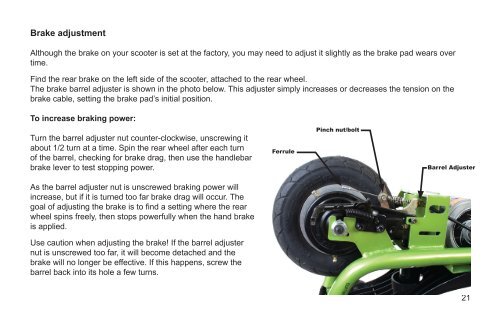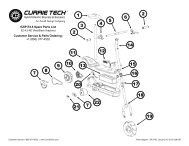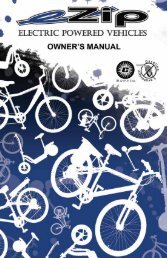Download Owners Manual - Currie Technologies
Download Owners Manual - Currie Technologies
Download Owners Manual - Currie Technologies
Create successful ePaper yourself
Turn your PDF publications into a flip-book with our unique Google optimized e-Paper software.
Brake adjustment<br />
Although the brake on your scooter is set at the factory, you may need to adjust it slightly as the brake pad wears over<br />
time.<br />
Find the rear brake on the left side of the scooter, attached to the rear wheel.<br />
The brake barrel adjuster is shown in the photo below. This adjuster simply increases or decreases the tension on the<br />
brake cable, setting the brake pad’s initial position.<br />
To increase braking power:<br />
Turn the barrel adjuster nut counter-clockwise, unscrewing it<br />
about 1/2 turn at a time. Spin the rear wheel after each turn<br />
of the barrel, checking for brake drag, then use the handlebar<br />
brake lever to test stopping power.<br />
Ferrule<br />
Pinch nut/bolt<br />
Barrel Adjuster<br />
As the barrel adjuster nut is unscrewed braking power will<br />
increase, but if it is turned too far brake drag will occur. The<br />
goal of adjusting the brake is to find a setting where the rear<br />
wheel spins freely, then stops powerfully when the hand brake<br />
is applied.<br />
Use caution when adjusting the brake! If the barrel adjuster<br />
nut is unscrewed too far, it will become detached and the<br />
brake will no longer be effective. If this happens, screw the<br />
barrel back into its hole a few turns.<br />
21