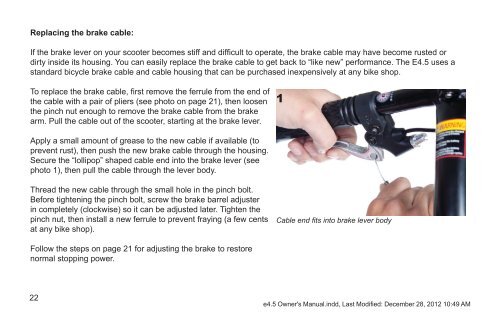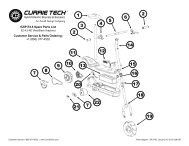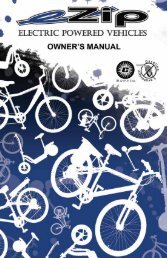Download Owners Manual - Currie Technologies
Download Owners Manual - Currie Technologies
Download Owners Manual - Currie Technologies
You also want an ePaper? Increase the reach of your titles
YUMPU automatically turns print PDFs into web optimized ePapers that Google loves.
Replacing the brake cable:<br />
If the brake lever on your scooter becomes stiff and difficult to operate, the brake cable may have become rusted or<br />
dirty inside its housing. You can easily replace the brake cable to get back to “like new” performance. The E4.5 uses a<br />
standard bicycle brake cable and cable housing that can be purchased inexpensively at any bike shop.<br />
To replace the brake cable, first remove the ferrule from the end of<br />
the cable with a pair of pliers (see photo on page 21), then loosen<br />
the pinch nut enough to remove the brake cable from the brake<br />
arm. Pull the cable out of the scooter, starting at the brake lever.<br />
1<br />
Apply a small amount of grease to the new cable if available (to<br />
prevent rust), then push the new brake cable through the housing.<br />
Secure the “lollipop” shaped cable end into the brake lever (see<br />
photo 1), then pull the cable through the lever body.<br />
Thread the new cable through the small hole in the pinch bolt.<br />
Before tightening the pinch bolt, screw the brake barrel adjuster<br />
in completely (clockwise) so it can be adjusted later. Tighten the<br />
pinch nut, then install a new ferrule to prevent fraying (a few cents<br />
at any bike shop).<br />
Cable end fits into brake lever body<br />
Follow the steps on page 21 for adjusting the brake to restore<br />
normal stopping power.<br />
22<br />
e4.5 Owner's <strong>Manual</strong>.indd, Last Modified: December 28, 2012 10:49 AM