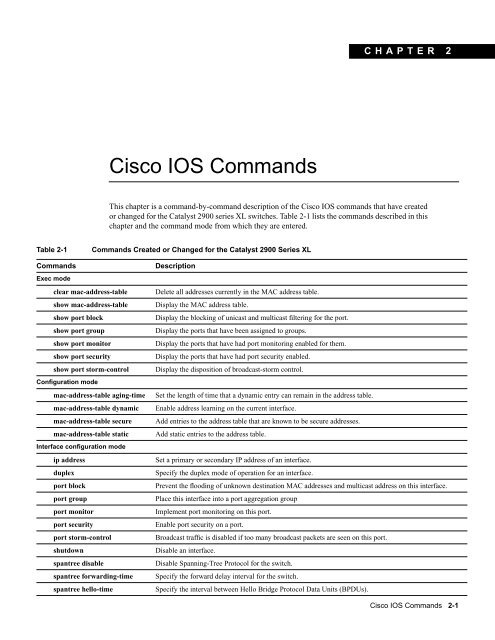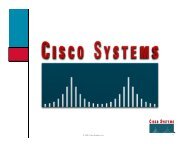Cisco IOS Commands (PDF Format)
Cisco IOS Commands (PDF Format)
Cisco IOS Commands (PDF Format)
Create successful ePaper yourself
Turn your PDF publications into a flip-book with our unique Google optimized e-Paper software.
CHAPTER<br />
2<br />
<strong>Cisco</strong> <strong>IOS</strong> <strong>Commands</strong><br />
This chapter is a command-by-command description of the <strong>Cisco</strong> <strong>IOS</strong> commands that have created<br />
or changed for the Catalyst 2900 series XL switches. Table 2-1 lists the commands described in this<br />
chapter and the command mode from which they are entered.<br />
Table 2-1<br />
<strong>Commands</strong> Created or Changed for the Catalyst 2900 Series XL<br />
<strong>Commands</strong><br />
Exec mode<br />
clear mac-address-table<br />
show mac-address-table<br />
show port block<br />
show port group<br />
show port monitor<br />
show port security<br />
show port storm-control<br />
Configuration mode<br />
mac-address-table aging-time<br />
mac-address-table dynamic<br />
mac-address-table secure<br />
mac-address-table static<br />
Interface configuration mode<br />
ip address<br />
duplex<br />
port block<br />
port group<br />
port monitor<br />
port security<br />
port storm-control<br />
shutdown<br />
spantree disable<br />
spantree forwarding-time<br />
spantree hello-time<br />
Description<br />
Delete all addresses currently in the MAC address table.<br />
Display the MAC address table.<br />
Display the blocking of unicast and multicast filtering for the port.<br />
Display the ports that have been assigned to groups.<br />
Display the ports that have had port monitoring enabled for them.<br />
Display the ports that have had port security enabled.<br />
Display the disposition of broadcast-storm control.<br />
Set the length of time that a dynamic entry can remain in the address table.<br />
Enable address learning on the current interface.<br />
Add entries to the address table that are known to be secure addresses.<br />
Add static entries to the address table.<br />
Set a primary or secondary IP address of an interface.<br />
Specify the duplex mode of operation for an interface.<br />
Prevent the flooding of unknown destination MAC addresses and multicast address on this interface.<br />
Place this interface into a port aggregation group<br />
Implement port monitoring on this port.<br />
Enable port security on a port.<br />
Broadcast traffic is disabled if too many broadcast packets are seen on this port.<br />
Disable an interface.<br />
Disable Spanning-Tree Protocol for the switch.<br />
Specify the forward delay interval for the switch.<br />
Specify the interval between Hello Bridge Protocol Data Units (BPDUs).<br />
<strong>Cisco</strong> <strong>IOS</strong> <strong>Commands</strong> 2-1
<strong>Commands</strong><br />
spantree max-age<br />
spantree cost<br />
spantree priority<br />
spantree priority<br />
spantree protocol<br />
speed<br />
Description<br />
Change the interval the switch waits to hear BPDUs from the root bridge.<br />
Set a different path cost.<br />
Configure the priority of an individual bridge or the likelihood that it will be selected as the root bridge.<br />
Configure the Spanning-Tree Protocol priority of a port.<br />
Define the type of Spanning-Tree Protocol.<br />
Specify the speed of an interface.<br />
2-2<br />
Catalyst 2900 Series XL Command Reference
clear mac-address-table<br />
clear mac-address-table<br />
Use the clear mac-address-table EXEC command to delete entries from the MAC address table.<br />
clear mac-address-table [static | dynamic | secure] [address hw-addr] [interface interface]<br />
Syntax Description<br />
static<br />
dynamic<br />
secure<br />
address<br />
hw-addr<br />
interface<br />
interface<br />
Clear only the static addresses.<br />
Clear only the dynamic addresses.<br />
Clear only the secure addresses.<br />
Clear all the addresses for an address.<br />
Clear the addresses for this address.<br />
Clear all the addresses for an interface.<br />
Clear the addresses for this interface.<br />
Command Mode<br />
EXEC<br />
Usage Guidelines<br />
This command deletes entries from the global MAC address table. Specific subsets can be deleted<br />
by using the optional keywords and values. If more than one optional keyword is used, then all of<br />
the conditions in the argument must be true for that entry to be deleted.<br />
Example<br />
The following example shows how to clear the switch MAC address table:<br />
Switch# clear mac-address-table<br />
Related <strong>Commands</strong><br />
show mac-address-table<br />
<strong>Cisco</strong> <strong>IOS</strong> <strong>Commands</strong> 2-3
duplex<br />
duplex<br />
Use the duplex interface configuration command to specify the duplex mode of operation for an<br />
interface. Use the no form of this command to return the interface to its default value.<br />
duplex {full | half | auto}<br />
no duplex<br />
Syntax Description<br />
full<br />
Specifies that the interface is in full-duplex mode.<br />
half<br />
auto<br />
Specifies that the interface is in half-duplex mode.<br />
Specifies that the interface should automatically detect whether it should<br />
run in full- or half-duplex mode.<br />
Default<br />
The default is auto.<br />
Command Mode<br />
Interface configuration<br />
Usage Guidelines<br />
Certain interfaces can be configured to be either full duplex or half duplex. Applicability of this<br />
command depends on the device to which the switch is attached. All fixed ports can be configured<br />
for either full or half duplex. Setting the fixed ports to auto will have the same effect as specifying<br />
half if the attached device does not autonegotiate the duplex parameter.<br />
Note See the Catalyst 2900 Series XL Installation and Configuration Guide for guidelines on<br />
setting the switch speed and duplex parameters.<br />
Example<br />
The following example shows how to set port 1 on module 2 to full duplex:<br />
Switch(config)# interface fastethernet2/1<br />
Switch(config-if)# duplex full<br />
Related <strong>Commands</strong><br />
speed<br />
2-4<br />
Catalyst 2900 Series XL Command Reference
ip address<br />
ip address<br />
To set a primary or secondary IP address for an interface, use the ip address interface configuration<br />
command. To remove an IP address or disable IP processing, use the no form of this command.<br />
ip address ip-address mask<br />
no ip address ip-address mask<br />
Syntax Description<br />
ip-address<br />
IP address.<br />
mask<br />
Mask for the associated IP subnet.<br />
Default<br />
No IP address is defined for the interface.<br />
Command Mode<br />
Interface configuration<br />
Usage Guidelines<br />
An interface can have one primary IP address.<br />
Example<br />
The following shows how to configure the IP address for the switch on a subnetted class B network:<br />
Switch(config)# interface vlan1<br />
Switch(config-if)# ip address 172.20.128.2 255.255.255.0<br />
<strong>Cisco</strong> <strong>IOS</strong> <strong>Commands</strong> 2-5
mac-address-table aging-time<br />
mac-address-table aging-time<br />
Use the mac-address-table aging-time configuration command to set the length of time that a<br />
dynamic entry can remain in the MAC address table, from the time the entry was used or last<br />
updated. Use the no form of this command to return to the default aging-time interval.<br />
mac-address-table aging-time age<br />
no mac-address-table aging-time<br />
Syntax Description<br />
age<br />
A number from 10 to 1000000 seconds.<br />
Default<br />
The default is 300 seconds.<br />
Command Mode<br />
Configuration<br />
Usage Guidelines<br />
If hosts do not transmit continuously, increase the aging time to record the dynamic entries for a<br />
longer time and thus reduce the possibility of flooding when the hosts transmit again.<br />
Example<br />
The following example sets the aging time to 200 seconds:<br />
Switch(config)# mac-address-table aging-time 200<br />
Related <strong>Commands</strong><br />
clear mac-address-table secure<br />
show mac-address-table<br />
mac-address-table static<br />
mac-address-table dynamic<br />
2-6<br />
Catalyst 2900 Series XL Command Reference
mac-address-table dynamic<br />
mac-address-table dynamic<br />
Use the mac-address-table dynamic configuration command to add entries to the MAC address<br />
table that are subject to aging. Use the no form of this command to remove entries from the MAC<br />
address table.<br />
mac-address-table dynamic hw-addr interface<br />
no mac-address-table dynamic hw-addr<br />
Syntax Description<br />
hw-addr<br />
interface<br />
The MAC address that is added to the table.<br />
The interface to which packets destined for hw-addr are forwarded.<br />
Command Mode<br />
Configuration<br />
Example<br />
The following example shows how to add a dynamic address to the address table:<br />
Switch(config)# mac-address-table dynamic 00c0.00a0.03fa fa0/1<br />
Related <strong>Commands</strong><br />
clear mac-address-table secure<br />
show mac-address-table<br />
mac-address-table static<br />
mac-address-table aging-time<br />
<strong>Cisco</strong> <strong>IOS</strong> <strong>Commands</strong> 2-7
mac-address-table secure<br />
mac-address-table secure<br />
Use the mac-address-table secure configuration command to add entries to the MAC address table<br />
that are known to be secure addresses. Use the no form of this command to remove entries from the<br />
MAC address table.<br />
mac-address-table secure hw-addr interface<br />
no mac-address-table secure hw-addr<br />
Syntax Description<br />
hw-addr<br />
interface<br />
The MAC address that will be added to the table.<br />
The interface to which packets destined for hw-address will be<br />
forwarded.<br />
Command Mode<br />
Configuration<br />
Usage Guidelines<br />
Secure addresses can only be assigned to one port at a time. Therefore, if a secure address table entry<br />
for the specified hw-addr already exists on another port, it is removed from that port and assigned to<br />
the specified interface.<br />
Example<br />
The following example shows how to add a secure MAC address to the first port of the system:<br />
Switch(config)# mac-address-table secure 00c0.00a0.03fa fa0/1<br />
Related <strong>Commands</strong><br />
mac-address-table aging-time<br />
show mac-address-table<br />
mac-address-table static<br />
mac-address-table dynamic<br />
2-8<br />
Catalyst 2900 Series XL Command Reference
mac-address-table static<br />
mac-address-table static<br />
Use the mac-address-table static configuration command to add static entries to the MAC address<br />
table. Use the no form of this command to remove static entries from the MAC address table.<br />
mac-address-table static hw-addr in-port out-port-list<br />
no mac-address-table static hw-addr<br />
Syntax Description<br />
hw-addr<br />
in-port<br />
out-port-list<br />
The MAC address that will be added to the table.<br />
The input port from which packets received with a destination address of<br />
hw-addr will be forwarded to the list of ports in out-port-list.<br />
The list of ports to which packets received with a destination address of<br />
hw-addr on ports in in-port will be forwarded.<br />
Command Mode<br />
Configuration<br />
Usage Guidelines<br />
Static addresses are not assigned to a port, but instead to the system. Each static address has an<br />
associated forwarding table that contains one entry for each input port in the system. This allows the<br />
following algorithm to be used: when a packet is received on the in-port, it is forwarded to each port<br />
in the out-port-list. Different input ports can have different output-port lists for each static address.<br />
Adding a static address that is already defined as a static address only modifies that port map<br />
(out-port-list) for the port specified in the in-port.<br />
Example<br />
The following example adds a static address with port 1 as an input port and port 2 and port 8 as<br />
output ports:<br />
Switch(config)# mac-address-table static c2f3.220a.12f4 fa0/1 fa0/2 fa0/8<br />
Related <strong>Commands</strong><br />
mac-address-table aging-time<br />
show mac-address-table<br />
mac-address-table secure<br />
mac-address-table dynamic<br />
<strong>Cisco</strong> <strong>IOS</strong> <strong>Commands</strong> 2-9
port block<br />
port block<br />
Use the port block interface configuration command to block the flooding of unknown unicast or<br />
multicast packets to a port. Use the no form of this command to resume normal forwarding.<br />
port block {unicast | multicast}<br />
no port block {unicast | multicast}<br />
Syntax Description<br />
unicast<br />
Do not forward packets with unknown unicast addresses to this port.<br />
multicast<br />
Do not forward packets with unknown multicast addresses to this port.<br />
Default<br />
Flood unknown unicast and multicast packets to all ports.<br />
Command Mode<br />
Interface configuration<br />
Example<br />
The following example shows how to block the forwarding of multicast and unicast packets to a port:<br />
Switch(config-if)# port block unicast<br />
Switch(config-if)# port block multicast<br />
Related <strong>Commands</strong><br />
show port block<br />
2-10<br />
Catalyst 2900 Series XL Command Reference
port group<br />
port group<br />
Use the port group interface configuration command to assign a port to a Fast EtherChannel port<br />
group. There can be four groups defined for a switch, and any number of ports can belong to a port<br />
group. Use the no form of this command to remove the port from the port group.<br />
port group group-number<br />
no port group<br />
Syntax Description<br />
group-number Port group to which the port is assigned. This can be from 1 to 4.<br />
Default<br />
Port does not belong to a port group.<br />
Command Mode<br />
Interface configuration<br />
Usage Guidelines<br />
This command cannot be used when Switched Port Analyzer (SPAN) port monitoring or port<br />
security is enabled for the port.<br />
Example<br />
The following example shows how to add a port to a port group:<br />
Switch(config-if)# port group 1<br />
Related <strong>Commands</strong><br />
show port group<br />
<strong>Cisco</strong> <strong>IOS</strong> <strong>Commands</strong> 2-11
port monitor<br />
port monitor<br />
Use the port monitor interface configuration command to enable Switched Port Analyzer (SPAN)<br />
port monitoring on a port. Use the no form of this command to return the interface to its default<br />
value.<br />
port monitor [interface]<br />
no port monitor [interface]<br />
Syntax Description<br />
interface<br />
The module and port number for which SPAN is to be enabled.<br />
Default<br />
Port does not monitor any other ports.<br />
Command Mode<br />
Interface configuration<br />
Usage Guidelines<br />
This command cannot be used when a port is part of a Fast EtherChannel port group or when port<br />
security is enabled. Specifying port monitoring without an interface causes all other ports to be<br />
monitored.<br />
Example<br />
The following example shows how to enable port monitoring on a port:<br />
Switch(config-if)# port monitor<br />
Related <strong>Commands</strong><br />
show port monitor<br />
2-12<br />
Catalyst 2900 Series XL Command Reference
port security<br />
port security<br />
Use the port security interface configuration command to enable port security on a port. Use the no<br />
form of this command to return the interface to its default value.<br />
port security [action {shutdown | trap}]<br />
port security [max-mac-count addresses]<br />
no port security<br />
Syntax Description<br />
action<br />
shutdown<br />
trap<br />
(Optional) Defines the action to take when an address violation occurs<br />
on this port.<br />
Disable the port when a security violation occurs.<br />
Generate an SNMP trap when a security violation occurs.<br />
max-mac-count (Optional) The maximum number of secure addresses that this port can<br />
support.<br />
addresses 1 to 132.<br />
Default<br />
Port security is disabled.<br />
Command Mode<br />
Interface configuration<br />
Usage Guidelines<br />
This command cannot be used when a port is part of a Fast EtherChannel port group or when<br />
Switched Port Analyzer (SPAN) port monitoring is enabled.<br />
Example<br />
The following example shows how to enable port security on a port. The maximum number of<br />
addresses that the port can learn is set to 8.<br />
Switch(config-if)# port security action shutdown<br />
Switch(config-if)# port security max-mac-count 8<br />
Related <strong>Commands</strong><br />
show port security<br />
<strong>Cisco</strong> <strong>IOS</strong> <strong>Commands</strong> 2-13
port storm-control<br />
port storm-control<br />
Use the port storm-control interface configuration command to enable broadcast storm control on<br />
a port. Use the no form of this command to disable storm control on the interface.<br />
port storm-control [filter] [trap] [threshold {rising rising-number | falling falling-number}]<br />
no port storm-control [filter] [trap] [threshold {rising rising-number | falling falling-number}]<br />
Syntax Description<br />
filter<br />
threshold<br />
rising<br />
rising-number<br />
falling<br />
falling-number<br />
trap<br />
Disable the port during a broadcast storm.<br />
The threshold which signals the beginning or end of a broadcast storm.<br />
The threshold which signals the beginning of a broadcast storm.<br />
0 to 4294967295 packets per second.<br />
The threshold which signals the end of a broadcast storm.<br />
0 to 4294967295 packets per second.<br />
Generate an SNMP trap when the port crosses the rising or falling<br />
threshold.<br />
Default<br />
Broadcast storm control is not enabled.<br />
Command Mode<br />
Interface configuration<br />
Example<br />
The following example shows how to enable broadcast storm control on a port:<br />
Switch(config-if)# port storm-control threshold rising 1000 falling 200<br />
Related <strong>Commands</strong><br />
show port storm-control<br />
2-14<br />
Catalyst 2900 Series XL Command Reference
show mac-address-table<br />
show mac-address-table<br />
Use the show mac-address-table EXEC command to display the MAC address table.<br />
show mac-address-table [static | dynamic | secure] [address hw-addr] [interface interface]<br />
Syntax Description<br />
static<br />
dynamic<br />
secure<br />
address<br />
hw-addr<br />
interface<br />
interface<br />
(Optional) Display only the static addresses.<br />
(Optional) Display only the dynamic addresses.<br />
(Optional) Display only the secure addresses.<br />
(Optional) Display entries for a specific address.<br />
Display addresses for this address.<br />
(Optional) Indicates that only entries for a specific interface is displayed.<br />
Display entries for this interface.<br />
Default<br />
None<br />
Command Mode<br />
EXEC<br />
Usage Guidelines<br />
This command displays the global MAC address table. Specific views can be defined by using the<br />
optional keywords and values. If more than one optional keyword is used, then all of the conditions<br />
must be true in order for that entry to be displayed.<br />
Example<br />
The following example shows how to display the switch MAC address table:<br />
Switch# show mac-address-table<br />
Dynamic Addresses Count: 19<br />
Secure Addresses (User-defined) Count: 0<br />
Static Addresses (User-defined) Count: 0<br />
System Self Addresses Count: 29<br />
Total MAC addresses: 48<br />
Non-static Address Table:<br />
Destination Address Address Type Destination Port<br />
------------------- ------------ --------------------<br />
0000.0c5c.e176 Dynamic FastEthernet0/8<br />
0000.2424.96b4 Dynamic FastEthernet0/8<br />
Related <strong>Commands</strong><br />
clear mac-address-table<br />
<strong>Cisco</strong> <strong>IOS</strong> <strong>Commands</strong> 2-15
show port block<br />
show port block<br />
To display the blocking of unicast or multicast flooding to a port, use the show port block EXEC<br />
command.<br />
show port block {unicast | multicast} [interface]<br />
Syntax Description<br />
unicast<br />
multicast<br />
interface<br />
Show whether ports are blocking unicast packets or not.<br />
Show whether ports are blocking multicast packets or not.<br />
(Optional) Show whether this port is blocking unicast or multicast<br />
packets.<br />
Default<br />
None<br />
Command Mode<br />
EXEC<br />
Usage Guidelines<br />
None<br />
Example<br />
The following example shows how to display port block information for a fixed port:<br />
Switch# show port block unicast fa0/8<br />
FastEthernet0/8 is blocked from unknown unicast addresses<br />
Related <strong>Commands</strong><br />
port block<br />
2-16<br />
Catalyst 2900 Series XL Command Reference
show port group<br />
show port group<br />
To display port groups, use the show port group EXEC command.<br />
show port group [group-number]<br />
Syntax Description<br />
group-number Port group to which the port is assigned.<br />
Default<br />
None<br />
Command Mode<br />
EXEC<br />
Usage Guidelines<br />
Switched Port Analyzer (SPAN) port monitoring and port security cannot be enabled when a port<br />
belongs to a port group.<br />
Example<br />
The following example shows how to display the members of a port group.<br />
Switch# show port group 1<br />
Group Interface<br />
----- ---------------<br />
1 FastEthernet0/1<br />
1 FastEthernet0/4<br />
Related <strong>Commands</strong><br />
port group<br />
<strong>Cisco</strong> <strong>IOS</strong> <strong>Commands</strong> 2-17
show port monitor<br />
show port monitor<br />
To display the ports for which Switched Port Analyzer (SPAN) port monitoring is enabled, use the<br />
show port monitor EXEC command.<br />
show port monitor interface<br />
Syntax Description<br />
interface<br />
The module and port number enabled for SPAN.<br />
Default<br />
None<br />
Command Mode<br />
EXEC<br />
Usage Guidelines<br />
SPAN port monitoring cannot be enabled when a port belongs to a Fast EtherChannel group or when<br />
port security is enabled.<br />
Example<br />
The following example shows how to display the ports that are being monitored by a fixed port:<br />
Switch# show port monitor fa0/8<br />
Monitor Port Port Being Monitored<br />
------------------ --------------------<br />
FastEthernet0/8 FastEthernet0/1<br />
FastEthernet0/8 FastEthernet0/2<br />
FastEthernet0/8 FastEthernet0/3<br />
FastEthernet0/8 FastEthernet0/4<br />
FastEthernet0/8 FastEthernet0/5<br />
FastEthernet0/8 FastEthernet0/6<br />
FastEthernet0/8 FastEthernet0/7<br />
Related <strong>Commands</strong><br />
port monitor<br />
2-18<br />
Catalyst 2900 Series XL Command Reference
show port security<br />
show port security<br />
To show the port security parameters defined for the port, use the show port security EXEC<br />
command.<br />
show port security interface<br />
Syntax Description<br />
interface<br />
The module and port number to be displayed.<br />
Default<br />
None<br />
Command Mode<br />
EXEC<br />
Example<br />
The following example shows how to display the port security information for a fixed port:<br />
Switch# show port security fa0/4<br />
Secure Port Secure Addr Secure Addr Security Security Action<br />
Cnt (Current) Cnt (Max) Reject Cnt<br />
--------------- ------------- ----------- ---------- ----------------------<br />
FastEthernet0/4 1 132 0 Send Trap<br />
Example<br />
port security<br />
<strong>Cisco</strong> <strong>IOS</strong> <strong>Commands</strong> 2-19
show port storm-control<br />
show port storm-control<br />
To display the rising and falling threshold for broadcast storm control, use the show port<br />
storm-control EXEC command. This command also displays the action that the switch takes when<br />
the thresholds are reached.<br />
show port storm-control [interface]<br />
Syntax Description<br />
interface<br />
(Optional) Show storm-control parameters for this port.<br />
Default<br />
None<br />
Command Mode<br />
EXEC<br />
Example<br />
The following example shows how to display storm-control information for the switch:<br />
Switch# show port storm-control<br />
Interface Filter State Trap State Rising Falling Current Traps Sent<br />
--------- ------------ ------------- ------ ------- ------- ----------<br />
Fa0/1 500 250 0 0<br />
Fa0/2 500 250 0 0<br />
Fa0/3 500 250 0 0<br />
Fa0/4 500 250 0 0<br />
Fa0/5 500 250 0 0<br />
Fa0/6 500 250 0 0<br />
Fa0/7 500 250 0 0<br />
Fa0/8 500 250 0 0<br />
Related <strong>Commands</strong><br />
port storm-control<br />
2-20<br />
Catalyst 2900 Series XL Command Reference
shutdown<br />
shutdown<br />
To disable an interface, use the shutdown interface configuration command. To restart a disabled<br />
interface, use the no form of this command.<br />
shutdown<br />
no shutdown<br />
Syntax Description<br />
This command has no arguments or keywords.<br />
Default<br />
None<br />
Command Mode<br />
Interface configuration<br />
Usage Guidelines<br />
Use shutdown Vlan1 to disable communication with the switch. The shutdown interface command<br />
causes the port to stop forwarding but maintains communication with the switch. For example, you<br />
can still enable the port with no shutdown.<br />
Example<br />
The following example shows how to disable a fixed port and how to reenable it:<br />
Switch(config)# interface fa0/8<br />
Switch(config-if)#shutdown<br />
Switch(config-if)# no shutdown<br />
Switch(config-if)#<br />
<strong>Cisco</strong> <strong>IOS</strong> <strong>Commands</strong> 2-21
spantree disable<br />
spantree disable<br />
To disable the Spanning-Tree Protocol, use the spantree disable interface configuration command.<br />
To enable the Spanning-Tree Protocol, use the no form of this command.<br />
spantree disable<br />
no spantree disable<br />
Syntax Description<br />
This command has no arguments or keywords.<br />
Default<br />
STP is enabled<br />
Command Mode<br />
Interface configuration<br />
Usage Guidelines<br />
Shutting down the Spanning-Tree Protocol causes the switch to stop participating in STP. Ports that<br />
are administratively down remain down. Ports in the blocking state behave as if they are in the<br />
forwarding state and could cause a loop. Received BPDUs are forwarded like any other multicast<br />
frame.<br />
Example<br />
The following example shows how to disable STP on the switch:<br />
Switch(config)# interface vlan1<br />
Switch(config-if)# spantree disable<br />
Related <strong>Commands</strong><br />
spantree forwarding-time<br />
spantree hello-time<br />
spantree max-age<br />
spantree priority<br />
spantree priority<br />
2-22<br />
Catalyst 2900 Series XL Command Reference
spantree forwarding-time<br />
spantree forwarding-time<br />
Use the spantree forwarding-time interface configuration command to specify the forward delay<br />
interval for the switch. Use the no form of this command to return to the default interval.<br />
spantree forwarding-time seconds<br />
no spantree forwarding-time<br />
Syntax Description<br />
seconds A number from 10 to 200.<br />
Default<br />
15-second delay<br />
Command Mode<br />
Interface configuration<br />
Usage Guidelines<br />
The forward delay interval is the amount of time the switch spends listening for topology<br />
information and learning addresses after an interface activates and before forwarding actually<br />
begins.<br />
Each switch in a spanning tree adopts the hello-time, forward-time, and max-age parameters of the<br />
root bridge.<br />
Example<br />
The following example shows how to set the forward-delay interval to 60 seconds<br />
Switch(config)# interface vlan1<br />
Switch(config-if)# spantree forward-time 60<br />
Related <strong>Commands</strong><br />
spantree disable<br />
spantree hello-time<br />
spantree max-age<br />
spantree priority<br />
spantree priority<br />
<strong>Cisco</strong> <strong>IOS</strong> <strong>Commands</strong> 2-23
spantree hello-time<br />
spantree hello-time<br />
Use the spantree hello-time interface configuration command to specify the interval between Hello<br />
Bridge Protocol Data Units (BPDUs). Use the no form of this command to return to the default<br />
interval.<br />
spantree hello-time seconds<br />
no spantree hello-time<br />
Syntax Description<br />
seconds A number between 1 and 10.<br />
Default<br />
The default is 2 seconds.<br />
Command Mode<br />
Interface configuration<br />
Usage Guidelines<br />
Each switch in a spanning tree adopts the hello-time, forward-time, and max-age parameters of the<br />
root bridge. For this reason, this parameter only applies when this switch is the root switch.<br />
Example<br />
The following example show how to set the interval to 5 seconds:<br />
Switch(config)# interface vlan1<br />
Switch(config-if)# spantree hello-time 5<br />
Related <strong>Commands</strong><br />
spantree disable<br />
spantree forwarding-time<br />
spantree max-age<br />
spantree priority<br />
spantree priority<br />
2-24<br />
Catalyst 2900 Series XL Command Reference
spantree max-age<br />
spantree max-age<br />
Use the spantree max-age interface configuration command to change the interval the switch waits<br />
to hear bridge protocol data units (BPDUs) from the root bridge. If a switch does not hear BPDUs<br />
from the root bridge within the specified interval, it assumes that the network has changed and<br />
recomputes the spanning-tree topology. Use the no form of this command to return to the default<br />
interval.<br />
spantree max-age seconds<br />
no spantree max-age<br />
Syntax Description<br />
seconds A number from 6 to 200.<br />
Default<br />
The default is 20 seconds.<br />
Command Mode<br />
Interface configuration<br />
Usage Guidelines<br />
Each switch in a spanning tree adopts the hello-time, forward-time, and max-age parameters of the<br />
root bridge.<br />
Example<br />
The following example shows how to increase the maximum idle interval to 20 seconds:<br />
Switch(config)# interface vlan1<br />
Switch(config-if)# spantree max-age 20<br />
Related <strong>Commands</strong><br />
spantree disable<br />
spantree forwarding-time<br />
spantree hello-time<br />
spantree priority<br />
spantree priority<br />
<strong>Cisco</strong> <strong>IOS</strong> <strong>Commands</strong> 2-25
spantree cost<br />
spantree cost<br />
Use the spantree cost interface configuration command to set a different path cost. Use the no form<br />
of this command to choose the default path cost for the interface.<br />
spantree cost cost<br />
no spantree cost<br />
Syntax Description<br />
cost<br />
Path cost can range from 1 to 65535, with higher values indicating<br />
higher costs. This range applies regardless of the Spanning-Tree<br />
Protocol that has been specified.<br />
Default<br />
The default is 1000/interface-speed-Mbps. Thus, a 100-Mbps interface has a default path cost of 10,<br />
and a 10-Mbps interface has a default path cost of 100.<br />
Command Mode<br />
Interface configuration<br />
Usage Guidelines<br />
By convention, the path cost is 1000/data rate of the attached LAN (IEEE), or 10000/data rate of the<br />
attached LAN (Digital), in Mbps. This parameter is automatically adjusted for, unless overridden by<br />
this command.<br />
Example<br />
The following example changes the default path cost for a fixed port:<br />
Switch(config)# interface fa0/1<br />
Switch(config-if)# spantree cost 250<br />
Related <strong>Commands</strong><br />
spantree disable<br />
spantree forwarding-time<br />
spantree hello-time<br />
spantree max-age<br />
spantree priority<br />
spantree priority<br />
2-26<br />
Catalyst 2900 Series XL Command Reference
spantree portfast<br />
spantree portfast<br />
Use the spantree portfast interface configuration command to decrease the amount of time it takes<br />
STP to bring a port into the forwarding state. Use the no form of this command to disable PortFast.<br />
spantree portfast<br />
no spantree portfast<br />
Syntax Description<br />
This command has no parameters.<br />
Default<br />
PortFast is disabled.<br />
Command Mode<br />
Interface configuration<br />
Usage Guidelines<br />
This command should only be used when a port is connected to a workstation or server. If PortFast<br />
is enabled on a port connected to another switch or hub, it can prevent STP from detecting and<br />
avoiding loops in the network.<br />
Example<br />
The following example shows how to enable PortFast on a fixed port:<br />
Switch(config)# interface fa0/2<br />
Switch(config-if)# spantree portfast<br />
Related <strong>Commands</strong><br />
spantree disable<br />
spantree forwarding-time<br />
spantree hello-time<br />
spantree max-age<br />
spantree priority<br />
spantree priority<br />
<strong>Cisco</strong> <strong>IOS</strong> <strong>Commands</strong> 2-27
spantree priority<br />
spantree priority<br />
Use the spantree priority interface configuration command to configure the priority of an individual<br />
bridge.<br />
spantree priority number<br />
Syntax Description<br />
number A number from 0 through 65535.<br />
Default<br />
When the IEEE Spanning-Tree Protocol is enabled on the switch: 32768<br />
Command Mode<br />
Interface configuration<br />
Usage Guidelines<br />
When two bridges tie for position as the root bridge, a bridge priority determines which bridge serves<br />
as the root bridge. The lower the number, the more likely the bridge is chosen as root. Use the<br />
spantree priority interface configuration command to control an interface priority.<br />
Example<br />
The following example establishes this switch as a likely candidate to be the root bridge:<br />
Switch(config)# interface vlan1<br />
Switch(config-if)# spantree priority 100<br />
Related <strong>Commands</strong><br />
spantree disable<br />
spantree forwarding-time<br />
spantree hello-time<br />
spantree max-age<br />
spantree priority<br />
spantree priority<br />
2-28<br />
Catalyst 2900 Series XL Command Reference
spantree priority<br />
spantree priority<br />
Use the spantree priority interface configuration command to set an interface priority when two bridges tie for<br />
position as the root bridge. The priority you set breaks the tie. Use the no form of this command to return to the<br />
default priority.<br />
spantree priority number<br />
no spantree priority<br />
Syntax Description<br />
priority<br />
number<br />
Indicates that the following parameter specifies the new priority for the<br />
vlan and interface.<br />
Priority number ranging from 0 through 255 (Digital) or 0 through<br />
64000 (IEEE).<br />
Default<br />
32768 - IEEE spanning-tree protocol<br />
Command Mode<br />
Interface configuration<br />
Usage Guidelines<br />
The lower the number, the more likely it is that the bridge on the interface will be chosen as the root. The<br />
switch-based version of this command sets the priority for the switch.<br />
Example<br />
The following example increases the likelihood that the root bridge will be the one on FastEthernet interface 0 on<br />
port 1:<br />
Switch(config)#interface fastethernet 0/1<br />
Switch(config-if)#spantree priority 100<br />
Related <strong>Commands</strong><br />
spantree forwarding-time<br />
spantree hello-time<br />
spantree max-age<br />
spantree disable<br />
spantree priority<br />
<strong>Cisco</strong> <strong>IOS</strong> <strong>Commands</strong> 2-29
spantree protocol<br />
spantree protocol<br />
Use the protocol interface configuration command to define the type of Spanning-Tree Protocol.<br />
Use the no protocol command to set the protocol to its default value of IEEE.<br />
spantree protocol [ieee | dec | ibm]<br />
no spantree protocol<br />
Syntax Description<br />
ieee<br />
dec<br />
ibm<br />
IEEE Ethernet Spanning-Tree Protocol<br />
Digital Spanning-Tree Protocol<br />
IBM Spanning-Tree Protocol<br />
Default<br />
The IEEE 802.1d Spanning-Tree Protocol is enabled by default.<br />
Command Mode<br />
Interface configuration<br />
Usage Guidelines<br />
The IEEE 802.1d Spanning-Tree Protocol is the preferred way to run the switch. Use the other<br />
protocols only for backward compatibility.<br />
Example<br />
The following example shows how to set the switch (vlan1) to use the IEEE 802.1d Spanning-Tree<br />
Protocol:<br />
Switch(config)# interface vlan1<br />
Switch(config-if)# spantree protocol ieee<br />
Related <strong>Commands</strong><br />
spantree disable<br />
spantree forwarding-time<br />
spantree hello-time<br />
spantree max-age<br />
spantree priority<br />
spantree priority<br />
2-30<br />
Catalyst 2900 Series XL Command Reference
speed<br />
speed<br />
Use the speed interface configuration command to specify the speed of the interface. Use the no<br />
form of this command to return the interface to its default value.<br />
speed [10 | 100 | auto]<br />
no speed<br />
Syntax Description<br />
10 Specifies that the interface runs at 10 Mbps.<br />
100 Specifies that the interface runs at 100 Mbps.<br />
auto<br />
Specifies that the interface should automatically detect whether it should<br />
run at 10 Mbps or 100 Mbps.<br />
Default<br />
The default is auto.<br />
Command Mode<br />
Interface configuration<br />
Usage Guidelines<br />
Certain interfaces can be configured to be either 10 or 100 Mbps. Applicability of this command is<br />
hardware-dependent. All fixed ports can be configured for either 10- or 100-Mbps operation.<br />
Note See the Catalyst 2900 Series XL Installation and Configuration Guide for guidelines on<br />
setting the switch speed and duplex parameters.<br />
Example<br />
The following example shows how to set port 1 on module 2 to 100 Mbps:<br />
Switch(config)# interface fastethernet2/1<br />
Switch(config-if)# speed 100<br />
Related <strong>Commands</strong><br />
duplex<br />
<strong>Cisco</strong> <strong>IOS</strong> <strong>Commands</strong> 2-31
speed<br />
2-32<br />
Catalyst 2900 Series XL Command Reference