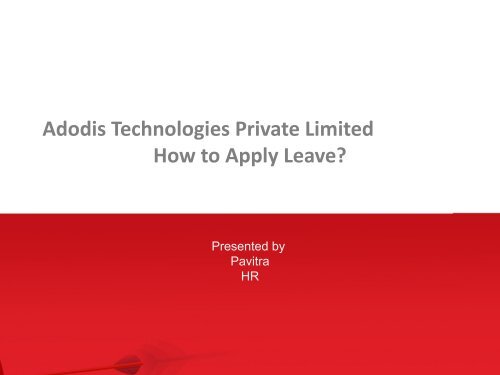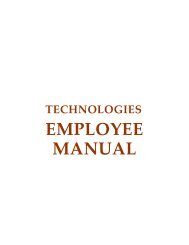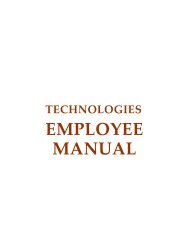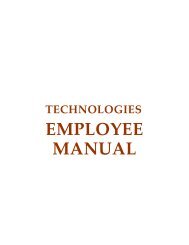Adodis Technologies Private Limited How to Apply Leave?
You also want an ePaper? Increase the reach of your titles
YUMPU automatically turns print PDFs into web optimized ePapers that Google loves.
<strong>Adodis</strong> <strong>Technologies</strong> <strong>Private</strong> <strong>Limited</strong><br />
<strong>How</strong> <strong>to</strong> <strong>Apply</strong> <strong>Leave</strong>?<br />
Presented by<br />
Pavitra<br />
HR
Guidelines for applying leave
Guidelines for applying leave<br />
Login <strong>to</strong> your intranet Account.<br />
Click on the leave system.<br />
Fill the manda<strong>to</strong>ry fields.<br />
Before applying for leave, make sure that you got the permission from your<br />
Team Leader/Manager.<br />
Once you apply the leave, mail will go <strong>to</strong> CEO. If he gives the approval, then<br />
only your leave will be sanctioned.<br />
In case of emergency leave, you need <strong>to</strong> intimate either <strong>to</strong> HR or Team leader,<br />
and once you resume duties you should update ASAP.<br />
Note:We would advice you <strong>to</strong> avoid taking unnecessary leaves.