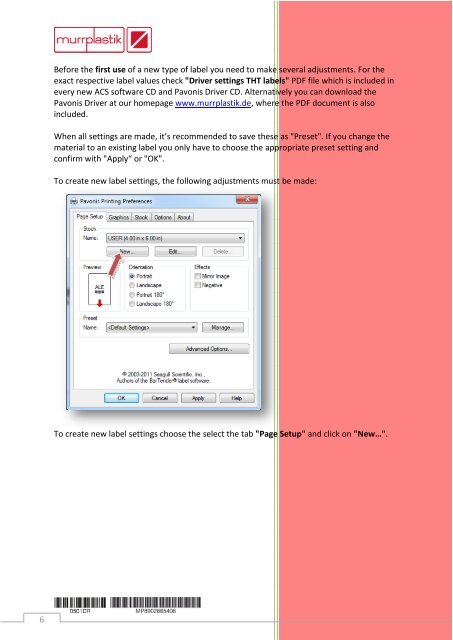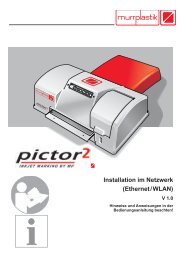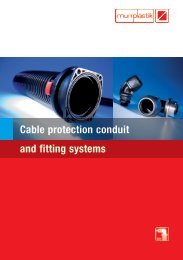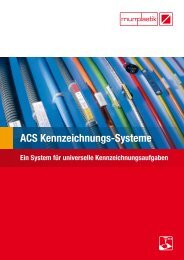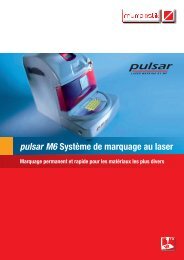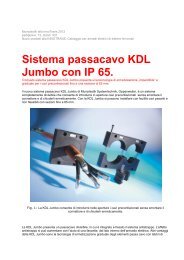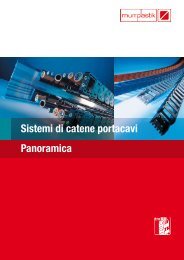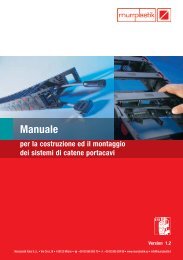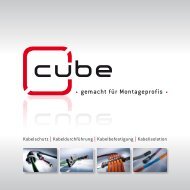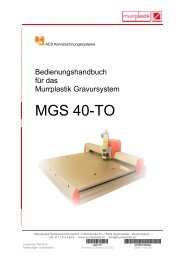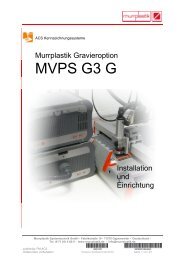Pavonis - Murrplastik Systemtechnik
Pavonis - Murrplastik Systemtechnik
Pavonis - Murrplastik Systemtechnik
You also want an ePaper? Increase the reach of your titles
YUMPU automatically turns print PDFs into web optimized ePapers that Google loves.
6<br />
Before the first use of a new type of label you need to make several adjustments. For the<br />
exact respective label values check "Driver settings THT labels" PDF file which is included in<br />
every new ACS software CD and <strong>Pavonis</strong> Driver CD. Alternatively you can download the<br />
<strong>Pavonis</strong> Driver at our homepage www.murrplastik.de, where the PDF document is also<br />
included.<br />
When all settings are made, it’s recommended to save these as "Preset". If you change the<br />
material to an existing label you only have to choose the appropriate preset setting and<br />
confirm with "Apply“ or "OK".<br />
To create new label settings, the following adjustments must be made:<br />
To create new label settings choose the select the tab "Page Setup" and click on "New…".