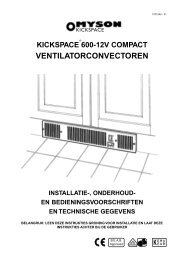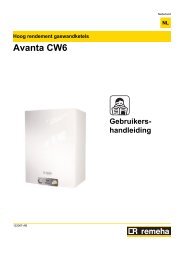i Sense Klokthermostaat Timer thermostat Thermostat à ... - Remeha
i Sense Klokthermostaat Timer thermostat Thermostat à ... - Remeha
i Sense Klokthermostaat Timer thermostat Thermostat à ... - Remeha
You also want an ePaper? Increase the reach of your titles
YUMPU automatically turns print PDFs into web optimized ePapers that Google loves.
5.3 Setting continuous temperatures<br />
Instead of the clock program, you can also set the room temperature continuously to a particular<br />
value. You can set three different continuous temperatures via Menu > Program:<br />
• Day temp.: room temperature during the day, corresponding to the “Continuous day”<br />
program.<br />
• Night temp.: room temperature at night, corresponding to the “Continuous night” program.<br />
• Frost temp.: room temperature to protect the room where the controller is installed from<br />
freezing. This setting comes under the “Frost protected” program.<br />
i The programs mentioned are explained in paragraph 6.1.<br />
5.4 Group control<br />
With the aid of the c-Mix, the i<strong>Sense</strong> can control two groups; both groups can be assigned<br />
their own program and control strategy. This is done via: Menu>Settings>System>Central<br />
Heating system>Groups “no groups” is the default setting.<br />
The option “1&2 separately” can be used to assign each group its own program.<br />
The icon will appear in the standard screen. You can then press the rotary knob/pushbutton to<br />
switch between control of group 1 and group 2.<br />
If “2 follows 1” is selected, both groups are assigned their own strategy, but group 2 will<br />
follow the program for group 1.<br />
EN<br />
59