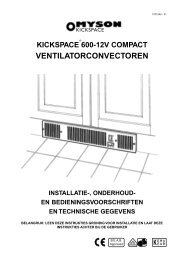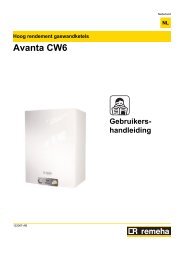i Sense Klokthermostaat Timer thermostat Thermostat à ... - Remeha
i Sense Klokthermostaat Timer thermostat Thermostat à ... - Remeha
i Sense Klokthermostaat Timer thermostat Thermostat à ... - Remeha
Create successful ePaper yourself
Turn your PDF publications into a flip-book with our unique Google optimized e-Paper software.
6. Using the i<strong>Sense</strong><br />
6.1 Selecting program<br />
You can select one of the following programs via Program in the main display:<br />
• Clock prog.: the central heating temperature is controlled by the program you have set.<br />
• Day temp.: the temperature remains constant at the day temperature you have set.<br />
• Night temp.: the temperature remains constant at the night temperature you have set.<br />
• Frost temp.: the temperature remains constant at the frost protection temperature you have<br />
set. DHW standby is switched off for this program.<br />
• Holiday prog.: the temperature remains constant at the night temperature, whereby the tap<br />
water is on standby between 6.00 and 23.00 (which means that you will get hot water more<br />
quickly).<br />
6.2 Temporarily changing the temperature<br />
You can (temporarily) switch off a selected clock program or continuous program at any time by<br />
setting the temperature manually.<br />
1. Turn button C from the main display to set a new temperature.<br />
2. Press Adjust time if you also want to set an end time for the manually-selected temperature,<br />
and select this time using push-turn button C.<br />
EN<br />
i If you do not select an end time and a clock program was active, that clock program will<br />
become active again at the next switch point. Manual operation will then be switched off.<br />
65