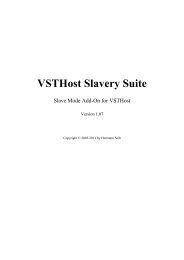MIDI Manual (278KB)
MIDI Manual (278KB)
MIDI Manual (278KB)
You also want an ePaper? Increase the reach of your titles
YUMPU automatically turns print PDFs into web optimized ePapers that Google loves.
SHEET 1 - SMPTE TIME CODE CONFIGURATION (continued)<br />
TIME CODE READER<br />
The CMI SMPTE time code reader needs a minimum level of around 1 volt p-p.<br />
TRIGGER time is the point where music sequences may be startod. It is set up in<br />
a similar way to START TIME, described previously.<br />
The CMI has three sequencers, PAGE 9 - Keyboard Sequencer, PAGE C Music<br />
Composition Language and PAGE R - Real Time Composer. These sequencers may be<br />
triggered to start at a particular SMPTE time code. Source of the time code may<br />
be from tape, another SMPTE generator, or indeed from the CMI SMPTE time code<br />
generator.<br />
At present these sequencers will not lock with SMPTE on tape so that any<br />
variations in tape speed will not be reflected in the speed of Page 9, C or R.<br />
If this is a problem, record a ~y~__one on another track of the tape so that any<br />
tape speed variations can be taken into account.<br />
Set up your SMPTE/SYNC equipment as shown in the connection diagram.<br />
Using the time code reader with PAGE R:<br />
You can set the trigger time either on Page I or on PAGE R itself. In this<br />
release of software, there is no error checking software and hence invalid times<br />
can be loaded (e.g., loading 29 frames when reading 25 fps time code). So for<br />
the moment, take care in setting the trigger on PAGE R. PAGE R can be set to its<br />
own internal sync or to an external sync.<br />
To have PAGE R start from the trigger point type P;S.<br />
PAGE R will go into a wait state (similar to the P;W option) until the clock<br />
time reaches the trigger time.<br />
P;S .<br />
This can be over-ridden by pressing any key. This will start the sequencer.<br />
Once the sequence has startod, PAGE R will update time code as each new pattern<br />
is displayed on the screen.<br />
Using the time code reader with PAGE 9 and PAGE C:<br />
These sequencers will start at the TRIGGER time shown on Page I. At present,<br />
there are no time code indicators.<br />
General Interface Card<br />
JBE<br />
Version 05/01/99<br />
7