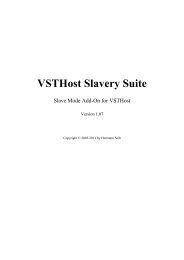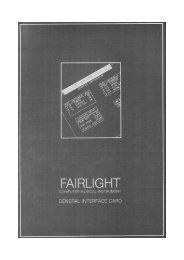Plugin Consultant Guide
Plugin Consultant Guide
Plugin Consultant Guide
You also want an ePaper? Increase the reach of your titles
YUMPU automatically turns print PDFs into web optimized ePapers that Google loves.
This page displays the opcodes that are sent from the plugin to the host via the<br />
audioMaster callback. The opcodes are displayed without the 'audioMaster' prefix, for<br />
example audioMasterVersion is displayed as Version. If you use the C++ SDK then the<br />
AudioEffect and AudioEffectX classes sometimes provide method that hide these details<br />
from the programmer. For example the getMasterVersion() will send the<br />
audioMasterVersion opcode to the host.<br />
The opcode names are ordered in the same order they appear in the AEffect.h and<br />
affectx.h.<br />
Logging<br />
<strong>Plugin</strong> <strong>Consultant</strong> logs all the communication between the host and the plugin using the<br />
Win32 OutputDebugString function. In order to view the log you will need to an application<br />
that displays Windows debug output, or view the log within your development<br />
environment. Examples of both options are described later in this section.<br />
Since logging all host-plugin communication can sometimes generate too much<br />
information and cause performance depredation, you can control what is logged.<br />
Left to each function or opcode name there is a light that shows if this function or opcode<br />
is logged. You can click the function or opcode name to toggle logging on/off. Note that