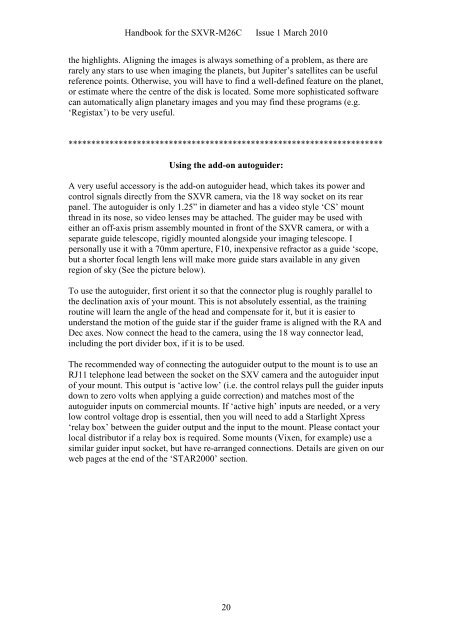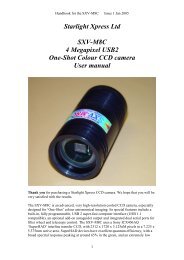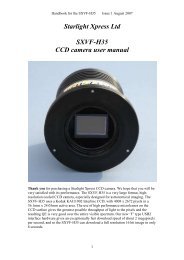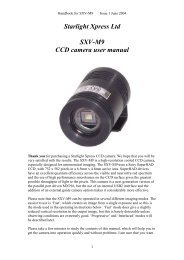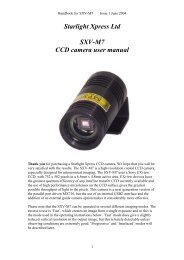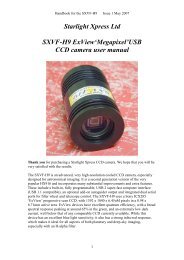SXVR-M26C handbook.pdf - Starlight Xpress
SXVR-M26C handbook.pdf - Starlight Xpress
SXVR-M26C handbook.pdf - Starlight Xpress
Create successful ePaper yourself
Turn your PDF publications into a flip-book with our unique Google optimized e-Paper software.
Handbook for the <strong>SXVR</strong>-<strong>M26C</strong> Issue 1 March 2010<br />
the highlights. Aligning the images is always something of a problem, as there are<br />
rarely any stars to use when imaging the planets, but Jupiter’s satellites can be useful<br />
reference points. Otherwise, you will have to find a well-defined feature on the planet,<br />
or estimate where the centre of the disk is located. Some more sophisticated software<br />
can automatically align planetary images and you may find these programs (e.g.<br />
‘Registax’) to be very useful.<br />
*********************************************************************<br />
Using the add-on autoguider:<br />
A very useful accessory is the add-on autoguider head, which takes its power and<br />
control signals directly from the <strong>SXVR</strong> camera, via the 18 way socket on its rear<br />
panel. The autoguider is only 1.25” in diameter and has a video style ‘CS’ mount<br />
thread in its nose, so video lenses may be attached. The guider may be used with<br />
either an off-axis prism assembly mounted in front of the <strong>SXVR</strong> camera, or with a<br />
separate guide telescope, rigidly mounted alongside your imaging telescope. I<br />
personally use it with a 70mm aperture, F10, inexpensive refractor as a guide ‘scope,<br />
but a shorter focal length lens will make more guide stars available in any given<br />
region of sky (See the picture below).<br />
To use the autoguider, first orient it so that the connector plug is roughly parallel to<br />
the declination axis of your mount. This is not absolutely essential, as the training<br />
routine will learn the angle of the head and compensate for it, but it is easier to<br />
understand the motion of the guide star if the guider frame is aligned with the RA and<br />
Dec axes. Now connect the head to the camera, using the 18 way connector lead,<br />
including the port divider box, if it is to be used.<br />
The recommended way of connecting the autoguider output to the mount is to use an<br />
RJ11 telephone lead between the socket on the SXV camera and the autoguider input<br />
of your mount. This output is ‘active low’ (i.e. the control relays pull the guider inputs<br />
down to zero volts when applying a guide correction) and matches most of the<br />
autoguider inputs on commercial mounts. If ‘active high’ inputs are needed, or a very<br />
low control voltage drop is essential, then you will need to add a <strong>Starlight</strong> <strong>Xpress</strong><br />
‘relay box’ between the guider output and the input to the mount. Please contact your<br />
local distributor if a relay box is required. Some mounts (Vixen, for example) use a<br />
similar guider input socket, but have re-arranged connections. Details are given on our<br />
web pages at the end of the ‘STAR2000’ section.<br />
20