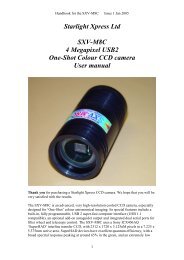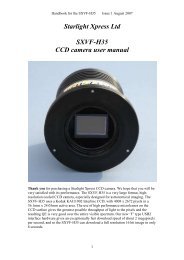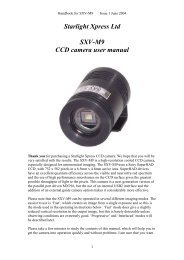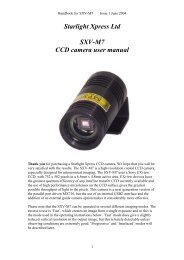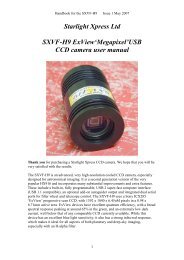SXVR-M26C handbook.pdf - Starlight Xpress
SXVR-M26C handbook.pdf - Starlight Xpress
SXVR-M26C handbook.pdf - Starlight Xpress
Create successful ePaper yourself
Turn your PDF publications into a flip-book with our unique Google optimized e-Paper software.
Handbook for the <strong>SXVR</strong>-<strong>M26C</strong> Issue 1 March 2010<br />
The two serial connections are in the form of standard RS232 PC style plugs and<br />
provide TX, RX and Ground connections at RS232 levels. Access is via commands<br />
sent through the USB connection and, at the time of writing, is limited to any serial<br />
controls that are provided by the SXV software. It is expected that many more<br />
functions will be added as the software is upgraded.<br />
*********************************************************************<br />
Other features of the <strong>SXVR</strong>-<strong>M26C</strong> hardware and software<br />
Using the ‘Binned’ modes:<br />
Up to this point, I have assumed that the full resolution imaging mode is being used.<br />
Binned 2x2 mode sums groups of 4 pixels into one output pixel, thus creating a 1516<br />
x 1008 pixel image with 4 times the effective sensitivity. Using 2x2 binning, you can<br />
considerably improve the sensitivity of the <strong>SXVR</strong>-<strong>M26C</strong> without losing a great deal<br />
of resolving power, so you may like to use this mode for finding faint deep-sky<br />
objects. Because of the unique readout system of the <strong>M26C</strong> camera, your 2x2 binned<br />
images can still be decoded to colour frames. This is unusual, as binning will<br />
normally destroy the colour data. At the time of writing, binned 4x4 is not available,<br />
but may be included in later versions of the software.<br />
Taking and using a flat field:<br />
Flat fields are images, which display only the variations of illumination and<br />
sensitivity of the CCD and are used to mathematically modify a wanted image in such<br />
a way that the errors are removed. Common flat field errors are due to dust motes on<br />
the camera window and vignetting effects in the optical system of the telescope. Dust<br />
motes act as ‘inverse pinholes’ and cast out-of-focus images of the telescope aperture<br />
onto the CCD chip, where they appear as shadow ‘do-nuts’. Most optical systems<br />
show some vignetting at the edges of the field, especially when focal reducers are<br />
used. This causes a brighter centre to show in images, especially when there is a lot of<br />
sky light to illuminate the field.<br />
If dust motes are your main problem, it is best to clean the camera window, rather<br />
than to rely on a flat field to remove the do-nuts. Flat fields always increase the noise<br />
in an image and so physical dust removal is the best option. If you have serious<br />
vignetting, first check whether the optical system can be improved. The most likely<br />
cause of this problem is trying to use too powerful a degree of optical compression<br />
with a focal reducer and you might want to try moving the camera closer to the<br />
reducer lens.<br />
If you really do need to use a flat field for image correction, then it must be taken with<br />
care. It is most important that the optical system MUST NOT be disturbed between<br />
taking your original images and taking the flat field. Any relative changes of focus<br />
and rotation etc. will upset the match between flat field and image and the result will<br />
be poor correction of the errors. The other necessity for recording a good flat field is a<br />
source of very even illumination of the telescope field. This is surprisingly difficult to<br />
achieve and many designs of light source have appeared in the literature and on the<br />
24