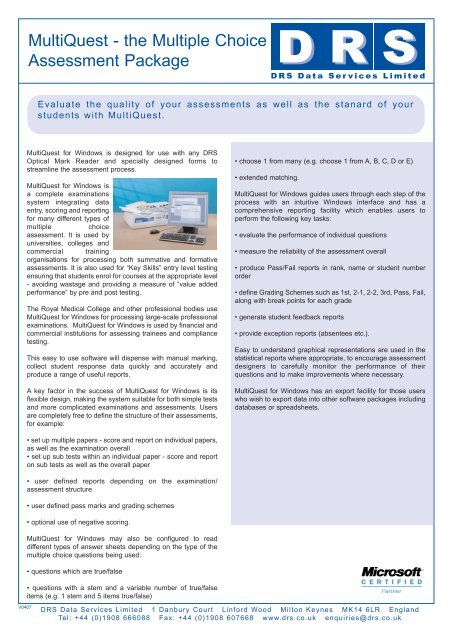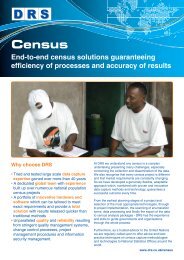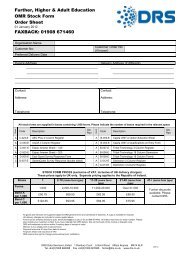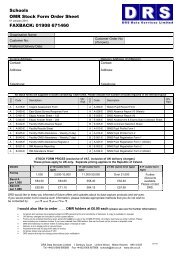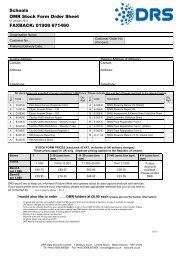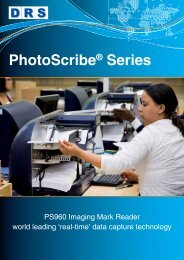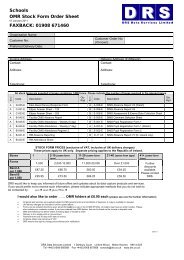MultiQuest - the Multiple Choice Assessment Package - DRS
MultiQuest - the Multiple Choice Assessment Package - DRS
MultiQuest - the Multiple Choice Assessment Package - DRS
Create successful ePaper yourself
Turn your PDF publications into a flip-book with our unique Google optimized e-Paper software.
<strong>MultiQuest</strong> - <strong>the</strong> <strong>Multiple</strong> <strong>Choice</strong><br />
<strong>Assessment</strong> <strong>Package</strong><br />
Evaluate <strong>the</strong> quality of your assessments as well as <strong>the</strong> stanard of your<br />
students with <strong>MultiQuest</strong>.<br />
<strong>MultiQuest</strong> for Windows is designed for use with any <strong>DRS</strong><br />
Optical Mark Reader and specially designed forms to<br />
streamline <strong>the</strong> assessment process.<br />
<strong>MultiQuest</strong> for Windows is<br />
a complete examinations<br />
system integrating data<br />
entry, scoring and reporting<br />
for many different types of<br />
multiple<br />
choice<br />
assessment. It is used by<br />
universities, colleges and<br />
commercial training<br />
organisations for processing both summative and formative<br />
assessments. It is also used for “Key Skills” entry level testing<br />
ensuring that students enrol for courses at <strong>the</strong> appropriate level<br />
- avoiding wastage and providing a measure of “value added<br />
performance” by pre and post testing.<br />
The Royal Medical College and o<strong>the</strong>r professional bodies use<br />
<strong>MultiQuest</strong> for Windows for processing large-scale professional<br />
examinations. <strong>MultiQuest</strong> for Windows is used by financial and<br />
commercial institutions for assessing trainees and compliance<br />
testing.<br />
This easy to use software will dispense with manual marking,<br />
collect student response data quickly and accurately and<br />
produce a range of useful reports.<br />
A key factor in <strong>the</strong> success of <strong>MultiQuest</strong> for Windows is its<br />
flexible design, making <strong>the</strong> system suitable for both simple tests<br />
and more complicated examinations and assessments. Users<br />
are completely free to define <strong>the</strong> structure of <strong>the</strong>ir assessments,<br />
for example:<br />
• choose 1 from many (e.g. choose 1 from A, B, C, D or E)<br />
• extended matching.<br />
<strong>MultiQuest</strong> for Windows guides users through each step of <strong>the</strong><br />
process with an intuitive Windows interface and has a<br />
comprehensive reporting facility which enables users to<br />
perform <strong>the</strong> following key tasks:<br />
• evaluate <strong>the</strong> performance of individual questions<br />
• measure <strong>the</strong> reliability of <strong>the</strong> assessment overall<br />
• produce Pass/Fail reports in rank, name or student number<br />
order<br />
• define Grading Schemes such as 1st, 2-1, 2-2, 3rd, Pass, Fail,<br />
along with break points for each grade<br />
• generate student feedback reports<br />
• provide exception reports (absentees etc.).<br />
Easy to understand graphical representations are used in <strong>the</strong><br />
statistical reports where appropriate, to encourage assessment<br />
designers to carefully monitor <strong>the</strong> performance of <strong>the</strong>ir<br />
questions and to make improvements where necessary.<br />
<strong>MultiQuest</strong> for Windows has an export facility for those users<br />
who wish to export data into o<strong>the</strong>r software packages including<br />
databases or spreadsheets.<br />
• set up multiple papers - score and report on individual papers,<br />
as well as <strong>the</strong> examination overall<br />
• set up sub tests within an individual paper - score and report<br />
on sub tests as well as <strong>the</strong> overall paper<br />
• user defined reports depending on <strong>the</strong> examination/<br />
assessment structure<br />
• user defined pass marks and grading schemes<br />
• optional use of negative scoring.<br />
<strong>MultiQuest</strong> for Windows may also be configured to read<br />
different types of answer sheets depending on <strong>the</strong> type of <strong>the</strong><br />
multiple choice questions being used:<br />
• questions which are true/false<br />
• questions with a stem and a variable number of true/false<br />
items (e.g. 1 stem and 5 items true/false)<br />
V0407<br />
<strong>DRS</strong> Data Services Limited 1 Danbury Court Linford Wood Milton Keynes MK14 6LR England<br />
Tel: +44 (0)1908 666088 Fax: +44 (0)1908 607668 www.drs.co.uk enquiries@drs.co.uk
<strong>MultiQuest</strong> - <strong>the</strong> <strong>Multiple</strong> <strong>Choice</strong> <strong>Assessment</strong> <strong>Package</strong><br />
Report of <strong>MultiQuest</strong> for Windows results<br />
Point Biserial Coefficient<br />
Measures how well <strong>the</strong><br />
question predicts a pupil’s<br />
performance in <strong>the</strong> whole<br />
assessment. Its value yes<br />
between plus and minus 1.<br />
<strong>the</strong> higher <strong>the</strong> value, <strong>the</strong><br />
better <strong>the</strong> correlation between<br />
<strong>the</strong> question and assessment<br />
overall. In this example,<br />
questions 1 & 2 have an<br />
acceptable Point Biserial<br />
Coefficient, but question 3<br />
needs analysis.<br />
KR20:0.226<br />
KR20 (Kuder-<br />
Richardson’s formula)<br />
An estimate of <strong>the</strong><br />
overall reliability of <strong>the</strong><br />
assessment. It lies in<br />
<strong>the</strong> range zero to<br />
one. The higher <strong>the</strong><br />
value, <strong>the</strong> better <strong>the</strong><br />
reliability of <strong>the</strong><br />
assessment. In this<br />
example, <strong>the</strong> low value<br />
of 0.226 indicates that<br />
<strong>the</strong>re are probably<br />
several questions<br />
whose “Point Biserial<br />
Coefficients’ require<br />
investigation.<br />
33% item discrimination<br />
A measure of <strong>the</strong> correlation<br />
between a pupil’s score in this<br />
question and <strong>the</strong>ir score in <strong>the</strong><br />
entire asessment. It lies<br />
between plus and minus 1. The<br />
higher <strong>the</strong> value, <strong>the</strong> better<br />
<strong>the</strong> correlation. In this<br />
example, question 3 exhibits<br />
an undersirable lack of such<br />
correlation.<br />
Third analysis table<br />
Shows <strong>the</strong> percentage of all<br />
pupils and those in <strong>the</strong> upper<br />
and lower thirds who answered<br />
<strong>the</strong> question<br />
correctly, incorrectly, or left it<br />
unresolved.<br />
Example of <strong>MultiQuest</strong> results<br />
Twenty percentiles<br />
histogram<br />
These show <strong>the</strong><br />
proportion of pupils in<br />
each of <strong>the</strong> five score<br />
bands who answered<br />
<strong>the</strong> question correctly.<br />
The histogram for<br />
question 1 shows<br />
almost an ideal<br />
distribution, that for<br />
question 2 slightly less<br />
than ideal, but<br />
for question 3 <strong>the</strong><br />
indication is that less<br />
able pupils have done<br />
better in <strong>the</strong> question<br />
than higher scoring<br />
pupils.<br />
<strong>DRS</strong> Data Services Limited is part of <strong>the</strong> <strong>DRS</strong> Group.<br />
Please note <strong>DRS</strong> products and services are subject to change without notice and that <strong>the</strong><br />
information provided is for guidance only. <strong>DRS</strong> equipment complies with all<br />
current regulations. All trademarks acknowledged.<br />
V0407<br />
<strong>DRS</strong> Data Services Limited 1 Danbury Court Linford Wood Milton Keynes MK14 6LR England<br />
Tel: +44(0)1908 666088 Fax: +44(0)1908 607668 www.drs.co.uk enquiries@drs.co.uk