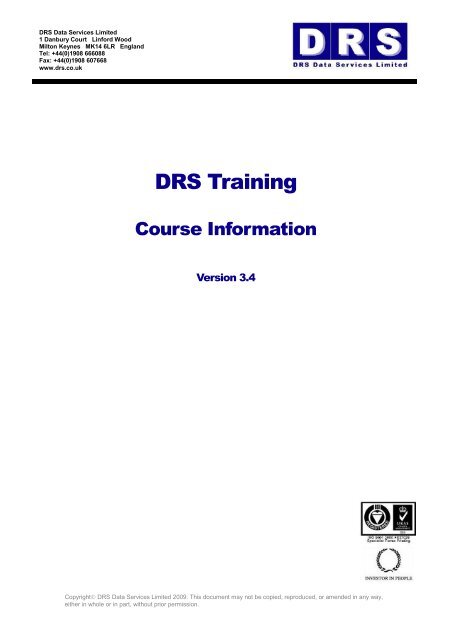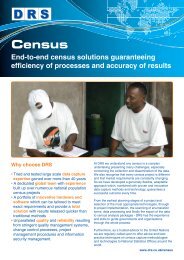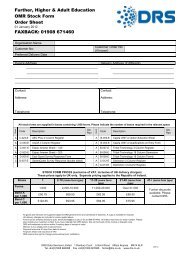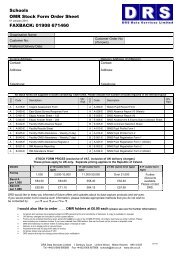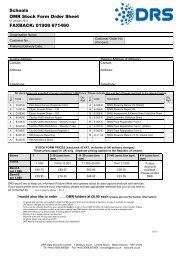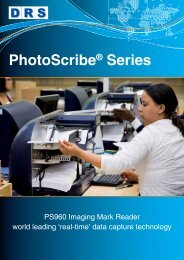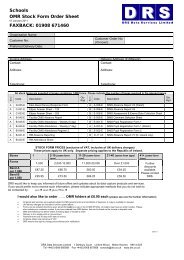overview of DRS training courses
overview of DRS training courses
overview of DRS training courses
You also want an ePaper? Increase the reach of your titles
YUMPU automatically turns print PDFs into web optimized ePapers that Google loves.
<strong>DRS</strong> Data Services Limited<br />
1 Danbury Court Linford Wood<br />
Milton Keynes MK14 6LR England<br />
Tel: +44(0)1908 666088<br />
Fax: +44(0)1908 607668<br />
www.drs.co.uk<br />
<strong>DRS</strong> Training<br />
Course Information<br />
Version 3.4<br />
Copyright <strong>DRS</strong> Data Services Limited 2009. This document may not be copied, reproduced, or amended in any way,<br />
either in whole or in part, without prior permission.
Customer<br />
Information<br />
<strong>DRS</strong> Training 12/05/2009<br />
Page i<br />
Course Information - v3.4<br />
Amendment History<br />
Version Date Description Author<br />
1.1 09/06/2003 Initial version Pete Smith<br />
1.2 01/01/2006 Rebadged Bill Meredith<br />
2.0 03/12/2007 Revised for 2008 Bill Meredith<br />
3.0 26/11/2008 Revised for 2009 adding DocXP ® Bill Meredith<br />
3.1 27/11/2008 Updated to show DocXP ® Bill Meredith<br />
3.2 20/01/2009 DocXP ® section updated TD Team<br />
3.3 11/03/2009 DocXP ® section updated TD Team<br />
3.4 12/05/2009 DocXP ® course titles amended TD Team<br />
All trademarks are acknowledged<br />
Copyright <strong>DRS</strong> Data Services Limited 2009. This document may not be copied, reproduced, or amended in any<br />
way, either in whole or in part, without prior permission.
Customer<br />
Information<br />
<strong>DRS</strong> Training 12/05/2009<br />
Page ii<br />
Course Information - v3.4<br />
Table <strong>of</strong> Contents<br />
1 Introduction ....................................................................................................... 1<br />
1.1 The <strong>training</strong> facilities ..................................................................................... 1<br />
1.2 How to find us ............................................................................................... 2<br />
1.2.1 By Road ................................................................................................. 2<br />
1.2.2 By Rail ................................................................................................... 3<br />
1.2.3 By Air ..................................................................................................... 3<br />
1.3 The <strong>training</strong> .................................................................................................. 4<br />
1.3.1 S<strong>of</strong>tware & Operator <strong>training</strong> .................................................................. 4<br />
1.3.2 Engineering & Support <strong>training</strong> .............................................................. 4<br />
1.4 The cost ....................................................................................................... 4<br />
1.5 What is / is not included ................................................................................ 5<br />
1.6 How to book ................................................................................................. 5<br />
2 Standard <strong>courses</strong>.............................................................................................. 6<br />
2.1 FLIPS – current version ................................................................................ 6<br />
2.2 <strong>DRS</strong> SOSKit – current version ...................................................................... 8<br />
2.3 SOSKit Developer Training (SOSKit ‘Companion’ Programs) ..................... 10<br />
2.4 <strong>DRS</strong> PhotoScribe® Developer .................................................................... 11<br />
2.5 EDPAC® – current version ......................................................................... 11<br />
2.6 Engineering & Support <strong>training</strong> for Overseas Distributors ........................... 13<br />
2.7 IntelliReg® .................................................................................................. 14<br />
3 DocXP ® <strong>courses</strong> .............................................................................................. 15<br />
3.1 DocXP ® Operator (ADC)............................................................................. 15<br />
3.2 DocXP ® Operator (IDC) .............................................................................. 16<br />
3.3 DocXP ® Advanced User ............................................................................. 17<br />
3.4 DocXP ® Technical Configuration (IDC)....................................................... 18<br />
3.5 DocXP ® Technical Configuration (ADC) ..................................................... 19<br />
3.6 DocXP ® S<strong>of</strong>tware Developer ...................................................................... 20<br />
3.7 Other DocXP ® <strong>training</strong> ................................................................................ 21<br />
Copyright <strong>DRS</strong> Data Services Limited 2009. This document may not be copied, reproduced, or amended in any<br />
way, either in whole or in part, without prior permission.
Customer<br />
Information<br />
<strong>DRS</strong> Training 12/05/2009<br />
Course Information - v3.4<br />
Page 1<br />
1 Introduction<br />
1.1 The <strong>training</strong> facilities<br />
<strong>DRS</strong> has a fully equipped, climate controlled <strong>training</strong> facility on the first (upper) floor<br />
<strong>of</strong> its Linford Wood <strong>of</strong>fices in Milton Keynes. A passenger lift (elevator) is available<br />
for those with special access requirements.<br />
A <strong>training</strong> session in progress<br />
For the standard scheduled <strong>training</strong><br />
<strong>courses</strong>, no more than four<br />
candidates will be trained at any one<br />
time and each candidate will have<br />
his/her own hardware & s<strong>of</strong>tware<br />
configuration, thus ensuring a high<br />
level <strong>of</strong> personal attention by our<br />
skilled trainers.<br />
The <strong>training</strong> room is equipped with a<br />
hardware based ‘ClassNet’ system<br />
which facilitates a high degree <strong>of</strong><br />
interaction between the trainer and<br />
the trainees.<br />
If preferred, it may be possible to<br />
carry out the <strong>training</strong> on the customer’s own premises but this will normally involve<br />
additional charges and it is recommended that, wherever possible, the facilities at<br />
<strong>DRS</strong> should be used.<br />
Copyright <strong>DRS</strong> Data Services Limited 2009. This document may not be copied, reproduced, or amended in any<br />
way, either in whole or in part, without prior permission.
Customer<br />
Information<br />
<strong>DRS</strong> Training 12/05/2009<br />
Course Information - v3.4<br />
Page 2<br />
1.2 How to find us<br />
1.2.1 By Road<br />
The main roads in Milton Keynes form a grid network and the "V" roads (vertical) and<br />
"H" roads (horizontal) are numbered consecutively.<br />
<strong>DRS</strong> Head Office is located <strong>of</strong>f Sunrise Parkway at:<br />
1 Danbury Court, Linford Wood, Milton Keynes, MK14 6LR.<br />
(Near the junction <strong>of</strong> V8 and H4).<br />
Or use www.multimap.com and search for the UK Postcode MK14 6LR<br />
Copyright <strong>DRS</strong> Data Services Limited 2009. This document may not be copied, reproduced, or amended in any<br />
way, either in whole or in part, without prior permission.
Customer<br />
Information<br />
<strong>DRS</strong> Training 12/05/2009<br />
Course Information - v3.4<br />
Page 3<br />
1.2.2 By Rail<br />
Milton Keynes Central is on the Intercity routes from London Euston, Birmingham,<br />
Manchester, and Glasgow. <strong>DRS</strong> is a 10 minute taxi journey from Milton Keynes<br />
Central Station.<br />
1.2.3 By Air<br />
From Heathrow Airport:<br />
1. Take the London Underground train (Piccadilly Line) to Leicester Square then<br />
take the Northern Line to Euston Station and follow the signs to Euston<br />
Station Mainline (walk: 3 minutes). Take the Intercity or Silverlink service to<br />
Milton Keynes Station.<br />
2. Take the Heathrow Express to Paddington then take the Circle Line to Euston<br />
Square Underground Station and follow the signs to Euston Station Mainline<br />
(walk: 3 minutes). Take the Intercity or Silverlink service to Milton Keynes<br />
Station.<br />
From Birmingham Airport:<br />
Direct rail link from Birmingham International Station to Milton Keynes Central<br />
Station.<br />
From Luton Airport (by car taking M1 North):<br />
Car hire and taxi services are available from all airports in which case directions by<br />
road via the M1 motorway (Northbound to junction number 14) should be followed.<br />
The journey by car from Luton Airport to Milton Keynes is approximately 25 miles (40<br />
Km) and should not take more than 45 minutes under normal traffic conditions.<br />
Copyright <strong>DRS</strong> Data Services Limited 2009. This document may not be copied, reproduced, or amended in any<br />
way, either in whole or in part, without prior permission.
Customer<br />
Information<br />
<strong>DRS</strong> Training 12/05/2009<br />
Course Information - v3.4<br />
Page 4<br />
1.3 The <strong>training</strong><br />
NOTE: It is very important that candidates should have the minimum pre-requisite<br />
knowledge as detailed for each <strong>training</strong> course, otherwise they are unlikely to benefit<br />
fully from the <strong>training</strong> and they may cause difficulties for other candidates on the<br />
same course.<br />
1.3.1 S<strong>of</strong>tware & Operator <strong>training</strong><br />
There are three categories <strong>of</strong> S<strong>of</strong>tware & Operator <strong>training</strong> course available:<br />
1. Scheduled <strong>training</strong> <strong>courses</strong>: Training in <strong>DRS</strong><br />
standard products for which there is continuous<br />
demand. These <strong>courses</strong> will normally be held at<br />
<strong>DRS</strong>’ premises in Milton Keynes at intervals <strong>of</strong><br />
approximately three or four weeks depending on<br />
demand. Examples <strong>of</strong> such <strong>courses</strong> are FLIPS and<br />
SOSKit. For these <strong>courses</strong>, a copy <strong>of</strong> the latest<br />
schedule is available on request.<br />
2. Specially arranged <strong>training</strong> <strong>courses</strong>: Training in <strong>DRS</strong> standard products for<br />
which there is limited demand. These <strong>courses</strong> will normally be held at <strong>DRS</strong>’<br />
premises in Milton Keynes on dates which are mutually agreed with the<br />
customer. Examples <strong>of</strong> such <strong>courses</strong> are EDPAC® and<br />
SOSKit Developer <strong>training</strong>.<br />
3. Bespoke <strong>training</strong> <strong>courses</strong>: Training which is specific to the<br />
customer’s own <strong>DRS</strong> supplied system. These <strong>courses</strong> will<br />
be arranged with the individual customer to an agreed<br />
format and content and will be held either at <strong>DRS</strong> or on<br />
the customer’s own site, whichever is most appropriate.<br />
1.3.2 Engineering & Support <strong>training</strong><br />
In addition to the s<strong>of</strong>tware <strong>training</strong>, we are able to <strong>of</strong>fer<br />
specialist <strong>training</strong> <strong>courses</strong> to our distributors and to<br />
those organisations which are expected to install,<br />
maintain or otherwise support <strong>DRS</strong> products.<br />
These <strong>courses</strong> will be available by arrangement and will<br />
be tailored to the individual customer’s needs.<br />
1.4 The cost<br />
Some <strong>DRS</strong> products may include the cost <strong>of</strong> <strong>training</strong>. If in doubt, or if you require a<br />
quotation for <strong>training</strong>, please contact your <strong>DRS</strong> Account Manager on 01908 666088<br />
or email enquiries@drs.co.uk.<br />
Copyright <strong>DRS</strong> Data Services Limited 2009. This document may not be copied, reproduced, or amended in any<br />
way, either in whole or in part, without prior permission.
Customer<br />
Information<br />
<strong>DRS</strong> Training 12/05/2009<br />
Course Information - v3.4<br />
Page 5<br />
1.5 What is / is not included<br />
Accommodation & Travel are NOT normally included. If an overnight stay in<br />
Milton Keynes is required, you should make your own arrangements. The course<br />
booking form contains a list <strong>of</strong> some <strong>of</strong> the nearby hotels.<br />
For the convenience <strong>of</strong> overseas visitors, <strong>DRS</strong> will be happy to<br />
make the necessary accommodation and local travel arrangements<br />
if required. Please discuss your requirements with your <strong>DRS</strong><br />
Account manager well in advance <strong>of</strong> your visit.<br />
Refreshments (Tea/C<strong>of</strong>fee/Water & biscuits) are available on arrival<br />
and during the day. A buffet lunch is provided – please advise in<br />
advance if any candidates have special dietary requirements.<br />
1.6 How to book<br />
Contact your <strong>DRS</strong> Account manager for a quotation (if appropriate – see sect. 1.4) or<br />
e-Mail enquiries@drs.co.uk .<br />
<br />
<br />
For standard <strong>training</strong> <strong>courses</strong>, please ask for a copy <strong>of</strong> the current <strong>training</strong><br />
schedule<br />
For special or bespoke <strong>training</strong>, your <strong>DRS</strong> Account Manager will be happy to<br />
make the necessary arrangements with our <strong>training</strong> department<br />
On receipt <strong>of</strong> your order, we will send you a booking form which contains a list <strong>of</strong><br />
local hotels, directions to <strong>DRS</strong> and course start / end times.<br />
When booking, please let us know if any <strong>of</strong> your delegates have any special dietary<br />
or access requirements.<br />
Copyright <strong>DRS</strong> Data Services Limited 2009. This document may not be copied, reproduced, or amended in any<br />
way, either in whole or in part, without prior permission.
Customer<br />
Information<br />
<strong>DRS</strong> Training 12/05/2009<br />
Course Information - v3.4<br />
Page 6<br />
2 Standard <strong>courses</strong><br />
2.1 FLIPS – current version<br />
Who should attend?<br />
Staff who will be required to use the FLIPS s<strong>of</strong>tware to design and Laser-print OMR<br />
forms.<br />
Pre-requisites<br />
Candidates should be familiar with:<br />
the use <strong>of</strong> a PC keyboard and mouse<br />
the general operation <strong>of</strong> s<strong>of</strong>tware running under the Micros<strong>of</strong>t Windows XP or<br />
similar environment<br />
the meaning <strong>of</strong> such terms as ASCII Text file, directory, folder, sub-directory,<br />
record, field, font<br />
the use <strong>of</strong> Windows Notepad or WordPad or other ASCII Text editor<br />
the operation <strong>of</strong> the laser printer which they will use with FLIPS<br />
Duration <strong>of</strong> course<br />
One day. Normally from 09:30 to approximately 17:00.<br />
Location<br />
Two typical forms designed with FLIPS<br />
In the dedicated <strong>training</strong> facility at <strong>DRS</strong> premises in Milton Keynes. Alternative<br />
arrangements may be made if required. Please consult your <strong>DRS</strong> Account manager<br />
for additional charges.<br />
Copyright <strong>DRS</strong> Data Services Limited 2009. This document may not be copied, reproduced, or amended in any<br />
way, either in whole or in part, without prior permission.
Customer<br />
Information<br />
<strong>DRS</strong> Training 12/05/2009<br />
Course Information - v3.4<br />
Page 7<br />
Course content<br />
OMR Form Design<br />
An introduction to the features <strong>of</strong> an OMR form<br />
Basic form layout<br />
Using standard design & drawing tools<br />
Creating data capture fields. OMR ‘Matrix zones’ and ‘Random zones’<br />
Setting up a form to ‘merge print’ with data from an ASCII ‘User file’<br />
Correcting printer margin (image positioning) errors<br />
Using FLIPS to create non-OMR forms for use with image capture s<strong>of</strong>tware<br />
(including DocXP ® ) [Optional]<br />
Copyright <strong>DRS</strong> Data Services Limited 2009. This document may not be copied, reproduced, or amended in any<br />
way, either in whole or in part, without prior permission.
Customer<br />
Information<br />
<strong>DRS</strong> Training 12/05/2009<br />
Course Information - v3.4<br />
Page 8<br />
2.2 <strong>DRS</strong> SOSKit – current version<br />
Who should attend?<br />
Staff who will be required to use the <strong>DRS</strong> SOSKit s<strong>of</strong>tware to implement and create<br />
the scanning ‘Decode file’ for new OMR forms.<br />
Pre-requisites<br />
In order to participate in the <strong>training</strong> course, candidates should be familiar with:<br />
the use <strong>of</strong> a PC keyboard and mouse<br />
the general operation <strong>of</strong> s<strong>of</strong>tware running under the Micros<strong>of</strong>t Windows XP or<br />
similar environment<br />
the meaning <strong>of</strong> such terms as ASCII Text file, directory, folder, sub-directory,<br />
record, field<br />
the use <strong>of</strong> Windows Notepad or WordPad or other ASCII Text editor<br />
the required structure <strong>of</strong> the data file that they wish to produce when the OMR<br />
forms are scanned<br />
the meaning <strong>of</strong> terms such as fixed length data fields, delimited data fields,<br />
binary coded decimal (BCD)<br />
Duration <strong>of</strong> course<br />
Normally one day. From 09:30 to approximately 17:00.<br />
Location<br />
The SOSInp data capture screen<br />
In the dedicated <strong>training</strong> facility at <strong>DRS</strong>’ premises in Milton Keynes. Alternative<br />
arrangements may be made if required. Please consult your <strong>DRS</strong> Account manager<br />
for additional charges.<br />
Copyright <strong>DRS</strong> Data Services Limited 2009. This document may not be copied, reproduced, or amended in any<br />
way, either in whole or in part, without prior permission.
Customer<br />
Information<br />
<strong>DRS</strong> Training 12/05/2009<br />
Course Information - v3.4<br />
Page 9<br />
Course content<br />
SOSGen<br />
<br />
Using SOSGen to generate the scanning decodes & to define the data file<br />
field structure for single and double-sided OMR forms<br />
SOSInp<br />
<br />
Using SOSInp to scan OMR forms and to export the scanned data to various<br />
text file formats, e.g. fixed length or delimited fields (.txt or .csv files)<br />
SOSDef<br />
<br />
Using SOSDef to select the different batch scanning options, e.g. selecting<br />
the output data file type (csv, txt etc.), name and destination disk / directory<br />
SOSLnk<br />
<br />
Using SOSLnk to link two or more single page decodes into one composite<br />
multi-page decode<br />
Image clipping (<strong>DRS</strong> PhotoScribe® Imaging machine users only)<br />
<br />
<br />
Using SOSGen and SOSDef to define Image clip positions and properties<br />
Using SOSGen and SOSDef to define Generic Barcode positions<br />
Copyright <strong>DRS</strong> Data Services Limited 2009. This document may not be copied, reproduced, or amended in any<br />
way, either in whole or in part, without prior permission.
Customer<br />
Information<br />
<strong>DRS</strong> Training 12/05/2009<br />
Course Information - v3.4<br />
Page 10<br />
2.3 SOSKit Developer Training (SOSKit ‘Companion’ Programs)<br />
Who should attend?<br />
S<strong>of</strong>tware developers who are already familiar with <strong>DRS</strong> SOSKit and who will be<br />
required to write more complex validation, custom forms processing and/or data<br />
export routines than are provided with the standard product.<br />
Pre-requisites<br />
A Companion using Visual Basic<br />
It is essential that Candidates should have programming skills using Micros<strong>of</strong>t Visual<br />
Basic, .NET development tools or similar and should also be familiar with:<br />
<br />
<br />
<br />
OMR Decode authoring with SOSKit (candidates who are not pr<strong>of</strong>icient in<br />
decode authoring should first attend the 1 day <strong>DRS</strong> SOSKit course)<br />
Windows S<strong>of</strong>tware Development<br />
Micros<strong>of</strong>t COM architecture<br />
Duration <strong>of</strong> course<br />
The course will normally be three days from 9:30 to approx 17:00 each day.<br />
Location<br />
In the dedicated <strong>training</strong> facility at <strong>DRS</strong>’ premises in Milton Keynes. Alternative<br />
arrangements may be made if required. Please consult your <strong>DRS</strong> Account manager<br />
for additional charges.<br />
Course content<br />
<br />
<br />
<br />
<br />
<br />
<br />
Optimising forms for use with companions<br />
SOSInp companion architecture<br />
Interfacing with SOSInp<br />
Writing SOSInp companions<br />
Writing SOSInp export filters<br />
Debugging and testing companions and export filters<br />
Copyright <strong>DRS</strong> Data Services Limited 2009. This document may not be copied, reproduced, or amended in any<br />
way, either in whole or in part, without prior permission.
Customer<br />
Information<br />
<strong>DRS</strong> Training 12/05/2009<br />
Course Information - v3.4<br />
Page 11<br />
2.4 <strong>DRS</strong> PhotoScribe® Developer<br />
Who should attend?<br />
Developers who wish to program directly the <strong>DRS</strong> PhotoScribe® scanners.<br />
Pre-requisites<br />
This is advanced <strong>training</strong> aimed at experienced s<strong>of</strong>tware developers.<br />
Duration <strong>of</strong> course<br />
The course will normally be three days from 9:30 to approx 17:00 each day.<br />
Location<br />
In the dedicated <strong>training</strong> facility at <strong>DRS</strong>’ premises in Milton Keynes. Alternative<br />
arrangements may be made if required. Please consult your <strong>DRS</strong> Account manager<br />
for additional charges.<br />
Course content<br />
The course covers all aspects <strong>of</strong> the programming <strong>of</strong> PhotoScribe® scanners via the<br />
numerous available APIs.<br />
2.5 EDPAC® – current version<br />
Who should attend?<br />
Typical Candidate and Item Analysis reports<br />
Staff who are already familiar with the concept <strong>of</strong> Multiple Choice Examinations and<br />
who will be required to use the EDPAC® s<strong>of</strong>tware to scan <strong>DRS</strong><br />
standard multiple choice examination papers and to print reports <strong>of</strong><br />
Student results and also, the statistical and item analyses available<br />
in EDPAC®.<br />
Copyright <strong>DRS</strong> Data Services Limited 2009. This document may not be copied, reproduced, or amended in any<br />
way, either in whole or in part, without prior permission.
Customer<br />
Information<br />
<strong>DRS</strong> Training 12/05/2009<br />
Course Information - v3.4<br />
Page 12<br />
Examples <strong>of</strong> EDPAC® answer sheets<br />
Pre-requisites<br />
Candidates should be familiar with:<br />
<br />
<br />
<br />
<br />
the general concept <strong>of</strong> Multiple Choice Examinations<br />
the use <strong>of</strong> a PC keyboard and mouse<br />
the general operation <strong>of</strong> s<strong>of</strong>tware running under the Micros<strong>of</strong>t Windows XP or<br />
similar environment<br />
the meaning <strong>of</strong> such terms as ASCII Text file, directory (folder), sub-directory,<br />
record, field, font<br />
Duration <strong>of</strong> course<br />
One half day (approximately four hours) by special arrangement.<br />
Location<br />
In the dedicated <strong>training</strong> facility at <strong>DRS</strong>’ premises in Milton Keynes. Alternative<br />
arrangements may be made if required. Please consult your <strong>DRS</strong> Account manager<br />
for additional charges.<br />
Course content<br />
<br />
<br />
<br />
<br />
<br />
<br />
<br />
Setting up an Exam file by keying or scanning correct answers<br />
Importing student information from a text file<br />
Scanning student answer scripts<br />
Printing student result and Item Analysis reports<br />
Interpreting Item Analysis<br />
Correcting anomalies and re-scoring<br />
Exporting results and statistics for use by other s<strong>of</strong>tware<br />
Copyright <strong>DRS</strong> Data Services Limited 2009. This document may not be copied, reproduced, or amended in any<br />
way, either in whole or in part, without prior permission.
Customer<br />
Information<br />
<strong>DRS</strong> Training 12/05/2009<br />
Course Information - v3.4<br />
Page 13<br />
2.6 Engineering & Support <strong>training</strong> for Overseas Distributors<br />
Who should attend?<br />
Engineers who will be required to install, maintain and support the <strong>DRS</strong> CD Series<br />
Optical Mark Readers and/or the <strong>DRS</strong> PS (PhotoScribe®) series Imaging Mark<br />
Readers.<br />
Pre-requisites<br />
The <strong>DRS</strong> PS900 (PhotoScribe®)<br />
Candidates should be English speaking and should be familiar with:<br />
<br />
<br />
<br />
<br />
<br />
the use <strong>of</strong> Micros<strong>of</strong>t Windows NT, Windows 2000, Windows XP or similar<br />
environment<br />
PC ISA/PCI architecture<br />
the operation and maintenance <strong>of</strong> electro-mechanical devices<br />
the theory and practice <strong>of</strong> networking<br />
some knowledge <strong>of</strong> OMR and Imaging theory would be useful but is not<br />
essential<br />
Duration <strong>of</strong> course<br />
Variable from three to seven days, depending on requirements.<br />
Location<br />
At <strong>DRS</strong>’ premises in Milton Keynes. Alternative arrangements may be made if<br />
required. Please consult your <strong>DRS</strong> Account manager for additional charges.<br />
Copyright <strong>DRS</strong> Data Services Limited 2009. This document may not be copied, reproduced, or amended in any<br />
way, either in whole or in part, without prior permission.
Customer<br />
Information<br />
<strong>DRS</strong> Training 12/05/2009<br />
Course Information - v3.4<br />
Page 14<br />
Course content<br />
The course content will vary depending on the individual requirements and may<br />
include:<br />
Routine maintenance, fault finding and repair <strong>of</strong> the <strong>DRS</strong> CD series Optical<br />
Mark Readers<br />
Routine maintenance, fault finding and repair <strong>of</strong> the <strong>DRS</strong> PS (PhotoScribe®)<br />
series Imaging Mark Readers<br />
Calibration, setup & testing <strong>of</strong> the above<br />
Replacing or upgrading the firmware for the above<br />
The distributor <strong>training</strong> may also, by prior arrangement, include other modules<br />
from this catalogue such as SOSKit, SOSKit Developer <strong>training</strong> etc.<br />
2.7 IntelliReg®<br />
Training is arranged as required as part <strong>of</strong> the implementation <strong>of</strong> an IntelliReg®<br />
system. This normally takes place onsite.<br />
Provision is made over one or more days, depending on the size and other<br />
requirements <strong>of</strong> the establishment:<br />
<br />
<br />
Training for administrators, covering:<br />
o Introduction to the IntelliReg® system<br />
o System configuration<br />
o Managing users<br />
The enrolment process, including a practical exercise<br />
o Reporting functions<br />
Initial support and advice for the enrolment <strong>of</strong> students<br />
Precise details will be determined in discussion with your Account Manager.<br />
Copyright <strong>DRS</strong> Data Services Limited 2009. This document may not be copied, reproduced, or amended in any<br />
way, either in whole or in part, without prior permission.
Customer<br />
Information<br />
<strong>DRS</strong> Training 12/05/2009<br />
Course Information - v3.4<br />
Page 15<br />
3 DocXP ® <strong>courses</strong><br />
Courses are available at <strong>DRS</strong> or onsite as appropriate, to cover the various aspects<br />
<strong>of</strong> operation and management <strong>of</strong> DocXP ® . Advanced <strong>training</strong> is <strong>of</strong>fered to those<br />
customers who wish to carry out their own development.<br />
Onsite <strong>training</strong> requiring use <strong>of</strong> the customer’s system is only possible if full access is<br />
given to the system, including network and administrator access as necessary – IT<br />
support staff should be available to assist as required. In some circumstances <strong>DRS</strong><br />
will supply hardware and s<strong>of</strong>tware for onsite <strong>training</strong>, but the scope <strong>of</strong> this will<br />
inevitably be limited; for those <strong>courses</strong> where delivery at <strong>DRS</strong> is recommended, this<br />
is because <strong>of</strong> the availability <strong>of</strong> a dedicated <strong>training</strong> facility.<br />
3.1 DocXP ® Operator (ADC)<br />
Who should attend?<br />
DocXP ® operators who will be processing documents using a<br />
preconfigured ADC (Automatic Data Capture) module<br />
People who will manage the day to day operation <strong>of</strong> DocXP ® and who will be<br />
receiving Advanced User <strong>training</strong><br />
IT support staff who would benefit from an <strong>overview</strong> <strong>of</strong> DocXP ®<br />
Technical users who will be attending the Technical Configuration <strong>training</strong><br />
Pre-requisites<br />
<br />
Computer literacy<br />
Duration <strong>of</strong> course<br />
A minimum <strong>of</strong> half a day should be allocated; <strong>training</strong> is normally given to a maximum<br />
<strong>of</strong> four people and takes approximately two hours. It is therefore possible to fit in<br />
more than one group in a day.<br />
Location<br />
Normally onsite using the customer’s equipment and pre-configured forms, and<br />
taking account <strong>of</strong> any bespoke configuration. The course is also available at <strong>DRS</strong><br />
Milton Keynes when a more generic format is applied; this is normally provided for<br />
DocXP ® resellers.<br />
Course content<br />
Introduction to DocXP ®<br />
Image capture and management<br />
Processing documents using preconfigured ADC<br />
Character Inspection – checking the recognised characters<br />
Index – verifying the data<br />
Filing<br />
Retrieval (if required) – viewing filed and archived documents<br />
Launcher (if applicable) – running elements <strong>of</strong> DocXP ® using preconfigured<br />
shortcuts<br />
Copyright <strong>DRS</strong> Data Services Limited 2009. This document may not be copied, reproduced, or amended in any<br />
way, either in whole or in part, without prior permission.
Customer<br />
Information<br />
<strong>DRS</strong> Training 12/05/2009<br />
Course Information - v3.4<br />
Page 16<br />
3.2 DocXP ® Operator (IDC)<br />
Who should attend?<br />
DocXP ® operators who will be processing documents with the IDC<br />
(Intelligent Data Capture) module<br />
People who will manage the day to day operation <strong>of</strong> DocXP ® and who will be<br />
receiving Advanced User <strong>training</strong><br />
IT support staff who would benefit from an <strong>overview</strong> <strong>of</strong> DocXP ®<br />
Technical users who will be attending the Technical Configuration <strong>training</strong><br />
Pre-requisites<br />
<br />
Computer literacy<br />
Duration <strong>of</strong> course<br />
This <strong>training</strong> requires a half day, and is normally given to a maximum <strong>of</strong> four people.<br />
It is therefore possible to fit in two groups in a day.<br />
Location<br />
Normally onsite using the customer’s equipment and pre-configured forms, and<br />
taking account <strong>of</strong> any bespoke configuration. The course is also available at <strong>DRS</strong><br />
Milton Keynes when a more generic format is applied; this is normally provided for<br />
DocXP ® resellers.<br />
Course content<br />
Introduction to DocXP ®<br />
Image capture and management<br />
Processing documents with IDC, including rules definition<br />
Character Inspection – checking the recognised characters<br />
Index – verifying the data<br />
Filing<br />
Retrieval (if required) – viewing filed and archived documents<br />
Launcher (if applicable) – running elements <strong>of</strong> DocXP ® using preconfigured<br />
shortcuts<br />
Copyright <strong>DRS</strong> Data Services Limited 2009. This document may not be copied, reproduced, or amended in any<br />
way, either in whole or in part, without prior permission.
Customer<br />
Information<br />
<strong>DRS</strong> Training 12/05/2009<br />
Course Information - v3.4<br />
Page 17<br />
3.3 DocXP ® Advanced User<br />
Who should attend?<br />
Staff who will be managing the day to day operation <strong>of</strong> DocXP ®<br />
Technical users who will be attending the Technical Configuration <strong>training</strong><br />
(Advanced User and Technical Configuration <strong>training</strong> can be combined by<br />
agreement where appropriate)<br />
Pre-requisites<br />
<br />
Operator course<br />
Duration <strong>of</strong> course<br />
Half a day, for a maximum <strong>of</strong> 4 people.<br />
Location<br />
Normally onsite, taking account <strong>of</strong> the customer’s detailed requirements. The course<br />
is also available at <strong>DRS</strong> Milton Keynes when a more generic format is applied; this is<br />
normally provided for DocXP ® resellers, or by arrangement for attendees at the<br />
Technical Configuration <strong>training</strong> course.<br />
Course content<br />
<br />
<br />
<br />
<br />
Administration module<br />
o Inboxes and routing<br />
o Users and groups<br />
o Permissions<br />
Image Capture and Management<br />
o Scanning documents<br />
o Importing scanned documents<br />
Managing the process<br />
o Configuring Launchers<br />
o Automatic data capture – dealing with problems<br />
o Document locking<br />
o Status viewer<br />
Overview <strong>of</strong> auditing functions<br />
What can be audited?<br />
Audit reports<br />
Copyright <strong>DRS</strong> Data Services Limited 2009. This document may not be copied, reproduced, or amended in any<br />
way, either in whole or in part, without prior permission.
Customer<br />
Information<br />
<strong>DRS</strong> Training 12/05/2009<br />
Course Information - v3.4<br />
Page 18<br />
3.4 DocXP ® Technical Configuration (IDC)<br />
Who should attend?<br />
<br />
Technical users <strong>of</strong> the DocXP ® system<br />
Pre-requisites<br />
<br />
<br />
<br />
A reasonable level <strong>of</strong> technical understanding – the course covers detailed<br />
configuration <strong>of</strong> DocXP ®<br />
Operator course<br />
Advanced User course<br />
Duration <strong>of</strong> course<br />
Two days, normally for two people.<br />
Location<br />
In the dedicated <strong>training</strong> facility at <strong>DRS</strong>’ premises in Milton Keynes. Alternative<br />
arrangements may be made if required. Please consult your <strong>DRS</strong> Account manager<br />
for additional charges.<br />
Course content<br />
<br />
<br />
<br />
<br />
<br />
<br />
<br />
<br />
<br />
Architecture <strong>of</strong> installation<br />
o Database location and type<br />
o Working folder location and structure<br />
Creating a job<br />
Index configuration – creating a document type<br />
Overview <strong>of</strong> the IDC process<br />
Simple data extraction using Helper<br />
Configuring Inboxes<br />
Configuring Routing<br />
Configuration <strong>of</strong> Auditing<br />
An <strong>overview</strong> <strong>of</strong> Archive<br />
Copyright <strong>DRS</strong> Data Services Limited 2009. This document may not be copied, reproduced, or amended in any<br />
way, either in whole or in part, without prior permission.
Customer<br />
Information<br />
<strong>DRS</strong> Training 12/05/2009<br />
Course Information - v3.4<br />
Page 19<br />
3.5 DocXP ® Technical Configuration (ADC)<br />
Who should attend?<br />
<br />
Technical users <strong>of</strong> the DocXP ® system<br />
Pre-requisites<br />
<br />
<br />
<br />
A reasonable level <strong>of</strong> technical understanding – the course covers detailed<br />
configuration <strong>of</strong> DocXP ®<br />
Operator course<br />
Advanced User course<br />
Duration <strong>of</strong> course<br />
Two days, normally for two people.<br />
Location<br />
In the dedicated <strong>training</strong> facility at <strong>DRS</strong>’ premises in Milton Keynes. Alternative<br />
arrangements may be made if required. Please consult your <strong>DRS</strong> Account manager<br />
for additional charges.<br />
Course content<br />
<br />
<br />
<br />
<br />
<br />
<br />
<br />
<br />
<br />
<br />
<br />
Architecture <strong>of</strong> installation<br />
o Database location and type<br />
o Working folder location and structure<br />
Creating a job<br />
Index configuration – creating a document type<br />
ADC<br />
o Overview<br />
o Identification and Registration<br />
o Image enhancements<br />
o Testing<br />
ADC Studio<br />
o Creating fields<br />
o Page properties<br />
o Testing<br />
ADC configuration in the Admin module<br />
o Overview<br />
o ADC forms<br />
o ADC document styles<br />
o ADC jobs<br />
o Implementing image enhancement<br />
o Testing<br />
Simple data extraction using Helper<br />
Configuring Inboxes<br />
Configuring Routing<br />
Configuration <strong>of</strong> Auditing<br />
An <strong>overview</strong> <strong>of</strong> Archive<br />
Copyright <strong>DRS</strong> Data Services Limited 2009. This document may not be copied, reproduced, or amended in any<br />
way, either in whole or in part, without prior permission.
Customer<br />
Information<br />
<strong>DRS</strong> Training 12/05/2009<br />
Course Information - v3.4<br />
Page 20<br />
3.6 DocXP ® S<strong>of</strong>tware Developer<br />
Who should attend?<br />
Developers who wish to extend the functionality <strong>of</strong> DocXP ® .<br />
Pre-requisites<br />
This is advanced <strong>training</strong> aimed at experienced s<strong>of</strong>tware developers who are familiar<br />
with DocXP ® . Prior attendance on the Technical Configuration course is advised.<br />
Duration <strong>of</strong> course<br />
The course will normally be for two days from 9:30 to approx 17:00.<br />
Location<br />
In the dedicated <strong>training</strong> facility at <strong>DRS</strong>’ premises in Milton Keynes. Alternative<br />
arrangements may be made if required. Please consult your <strong>DRS</strong> Account manager<br />
for additional charges.<br />
Course content<br />
<br />
<br />
<br />
<br />
<br />
<br />
Introduction<br />
o Purposes <strong>of</strong> Custom Code<br />
o Development Languages<br />
Object Model<br />
o Meta Data Objects<br />
o Data Objects<br />
o Relating Data to Meta Data Objects<br />
o Retrieving Objects by Tag<br />
Custom Functions<br />
o Initialisation<br />
o Document Level (Open/Save)<br />
o Validations<br />
o Menu Option<br />
o Routing Reasons<br />
o Export<br />
o ADC<br />
o Advanced Functions<br />
Custom Functions<br />
o Through Admin Tool (Index & ADC)<br />
o Through Initialisation<br />
Custom Code Examples and Tips<br />
Building Applications Using Object Model<br />
o Introducing Local Model<br />
o DocXP ® Application Models<br />
Copyright <strong>DRS</strong> Data Services Limited 2009. This document may not be copied, reproduced, or amended in any<br />
way, either in whole or in part, without prior permission.
Customer<br />
Information<br />
<strong>DRS</strong> Training 12/05/2009<br />
Course Information - v3.4<br />
Page 21<br />
3.7 Other DocXP ® <strong>training</strong><br />
Bespoke <strong>training</strong> is available covering other modules <strong>of</strong> DocXP ® . This will normally<br />
be arranged as required by the Account Manager as part <strong>of</strong> the implementation<br />
project for any additional modules.<br />
Copyright <strong>DRS</strong> Data Services Limited 2009. This document may not be copied, reproduced, or amended in any<br />
way, either in whole or in part, without prior permission.