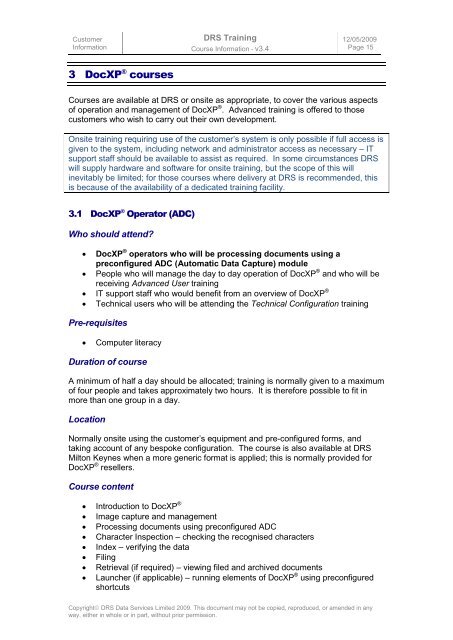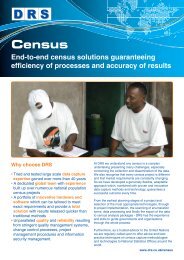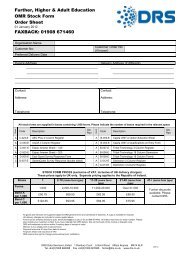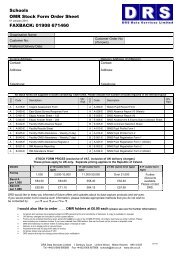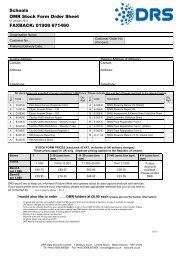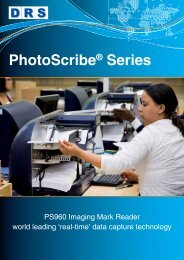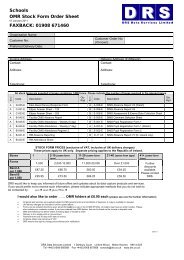overview of DRS training courses
overview of DRS training courses
overview of DRS training courses
You also want an ePaper? Increase the reach of your titles
YUMPU automatically turns print PDFs into web optimized ePapers that Google loves.
Customer<br />
Information<br />
<strong>DRS</strong> Training 12/05/2009<br />
Course Information - v3.4<br />
Page 15<br />
3 DocXP ® <strong>courses</strong><br />
Courses are available at <strong>DRS</strong> or onsite as appropriate, to cover the various aspects<br />
<strong>of</strong> operation and management <strong>of</strong> DocXP ® . Advanced <strong>training</strong> is <strong>of</strong>fered to those<br />
customers who wish to carry out their own development.<br />
Onsite <strong>training</strong> requiring use <strong>of</strong> the customer’s system is only possible if full access is<br />
given to the system, including network and administrator access as necessary – IT<br />
support staff should be available to assist as required. In some circumstances <strong>DRS</strong><br />
will supply hardware and s<strong>of</strong>tware for onsite <strong>training</strong>, but the scope <strong>of</strong> this will<br />
inevitably be limited; for those <strong>courses</strong> where delivery at <strong>DRS</strong> is recommended, this<br />
is because <strong>of</strong> the availability <strong>of</strong> a dedicated <strong>training</strong> facility.<br />
3.1 DocXP ® Operator (ADC)<br />
Who should attend?<br />
DocXP ® operators who will be processing documents using a<br />
preconfigured ADC (Automatic Data Capture) module<br />
People who will manage the day to day operation <strong>of</strong> DocXP ® and who will be<br />
receiving Advanced User <strong>training</strong><br />
IT support staff who would benefit from an <strong>overview</strong> <strong>of</strong> DocXP ®<br />
Technical users who will be attending the Technical Configuration <strong>training</strong><br />
Pre-requisites<br />
<br />
Computer literacy<br />
Duration <strong>of</strong> course<br />
A minimum <strong>of</strong> half a day should be allocated; <strong>training</strong> is normally given to a maximum<br />
<strong>of</strong> four people and takes approximately two hours. It is therefore possible to fit in<br />
more than one group in a day.<br />
Location<br />
Normally onsite using the customer’s equipment and pre-configured forms, and<br />
taking account <strong>of</strong> any bespoke configuration. The course is also available at <strong>DRS</strong><br />
Milton Keynes when a more generic format is applied; this is normally provided for<br />
DocXP ® resellers.<br />
Course content<br />
Introduction to DocXP ®<br />
Image capture and management<br />
Processing documents using preconfigured ADC<br />
Character Inspection – checking the recognised characters<br />
Index – verifying the data<br />
Filing<br />
Retrieval (if required) – viewing filed and archived documents<br />
Launcher (if applicable) – running elements <strong>of</strong> DocXP ® using preconfigured<br />
shortcuts<br />
Copyright <strong>DRS</strong> Data Services Limited 2009. This document may not be copied, reproduced, or amended in any<br />
way, either in whole or in part, without prior permission.