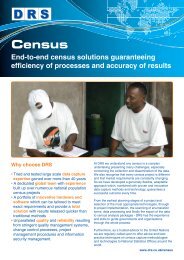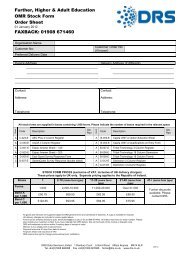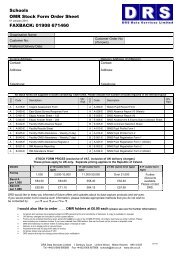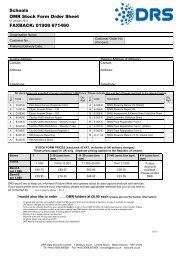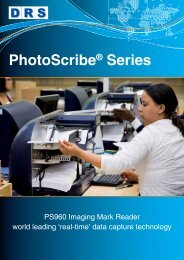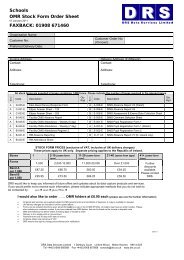overview of DRS training courses
overview of DRS training courses
overview of DRS training courses
Create successful ePaper yourself
Turn your PDF publications into a flip-book with our unique Google optimized e-Paper software.
Customer<br />
Information<br />
<strong>DRS</strong> Training 12/05/2009<br />
Course Information - v3.4<br />
Page 9<br />
Course content<br />
SOSGen<br />
<br />
Using SOSGen to generate the scanning decodes & to define the data file<br />
field structure for single and double-sided OMR forms<br />
SOSInp<br />
<br />
Using SOSInp to scan OMR forms and to export the scanned data to various<br />
text file formats, e.g. fixed length or delimited fields (.txt or .csv files)<br />
SOSDef<br />
<br />
Using SOSDef to select the different batch scanning options, e.g. selecting<br />
the output data file type (csv, txt etc.), name and destination disk / directory<br />
SOSLnk<br />
<br />
Using SOSLnk to link two or more single page decodes into one composite<br />
multi-page decode<br />
Image clipping (<strong>DRS</strong> PhotoScribe® Imaging machine users only)<br />
<br />
<br />
Using SOSGen and SOSDef to define Image clip positions and properties<br />
Using SOSGen and SOSDef to define Generic Barcode positions<br />
Copyright <strong>DRS</strong> Data Services Limited 2009. This document may not be copied, reproduced, or amended in any<br />
way, either in whole or in part, without prior permission.