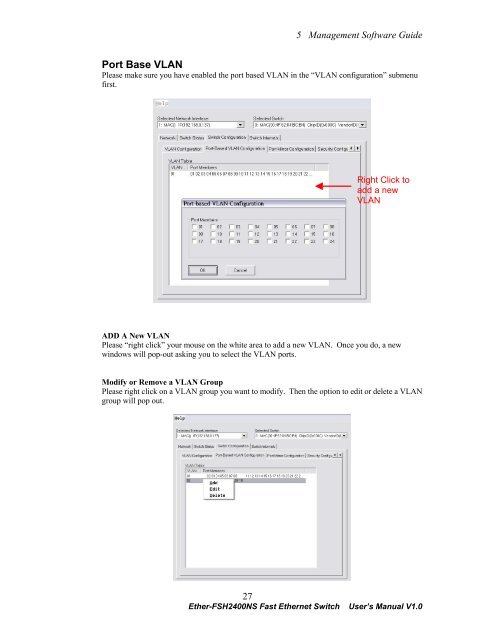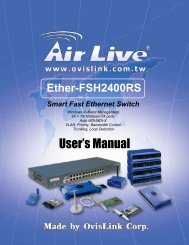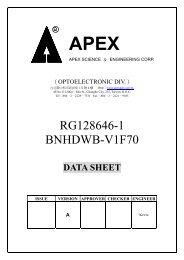Ether-FSH2400NS-Manu..
Ether-FSH2400NS-Manu..
Ether-FSH2400NS-Manu..
Create successful ePaper yourself
Turn your PDF publications into a flip-book with our unique Google optimized e-Paper software.
5 Management Software Guide<br />
Port Base VLAN<br />
Please make sure you have enabled the port based VLAN in the “VLAN configuration” submenu<br />
first.<br />
Right Click to<br />
add a new<br />
VLAN<br />
ADD A New VLAN<br />
Please “right click” your mouse on the white area to add a new VLAN. Once you do, a new<br />
windows will pop-out asking you to select the VLAN ports.<br />
Modify or Remove a VLAN Group<br />
Please right click on a VLAN group you want to modify. Then the option to edit or delete a VLAN<br />
group will pop out.<br />
27<br />
<strong>Ether</strong>-<strong>FSH2400NS</strong> Fast <strong>Ether</strong>net Switch User’s <strong>Manu</strong>al V1.0