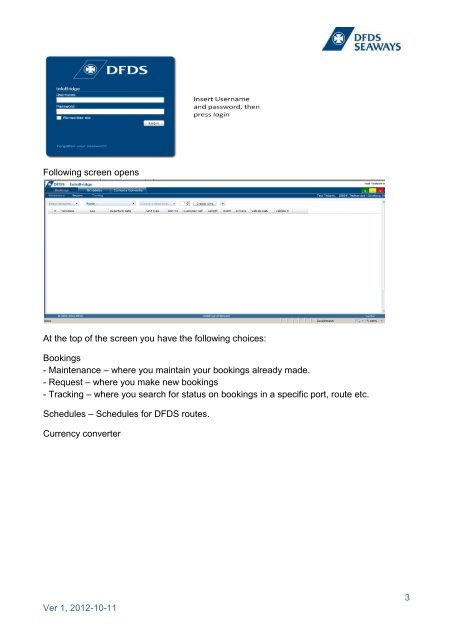InfoBridge user guide - DFDS Seaways
InfoBridge user guide - DFDS Seaways
InfoBridge user guide - DFDS Seaways
Create successful ePaper yourself
Turn your PDF publications into a flip-book with our unique Google optimized e-Paper software.
Following screen opens<br />
At the top of the screen you have the following choices:<br />
Bookings<br />
- Maintenance – where you maintain your bookings already made.<br />
- Request – where you make new bookings<br />
- Tracking – where you search for status on bookings in a specific port, route etc.<br />
Schedules – Schedules for <strong>DFDS</strong> routes.<br />
Currency converter<br />
Ver 1, 2012-10-11<br />
3