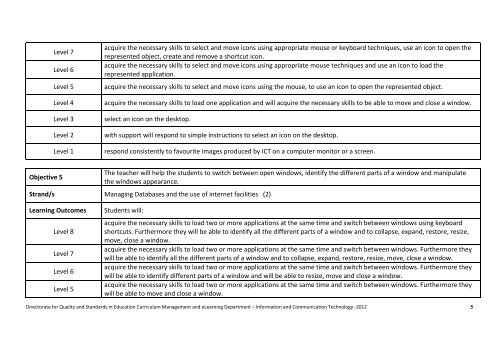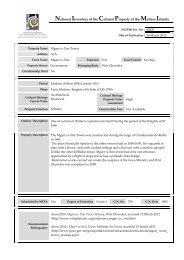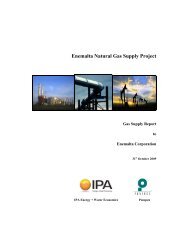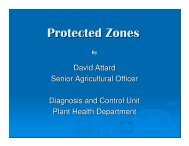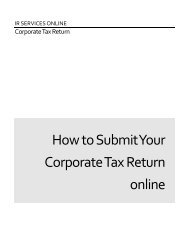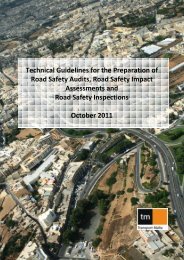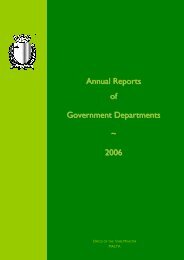Teaching Objectives & Learning Outcomes - Curriculum ...
Teaching Objectives & Learning Outcomes - Curriculum ...
Teaching Objectives & Learning Outcomes - Curriculum ...
You also want an ePaper? Increase the reach of your titles
YUMPU automatically turns print PDFs into web optimized ePapers that Google loves.
Level 7<br />
Level 6<br />
Level 5<br />
Level 4<br />
Level 3<br />
Level 2<br />
Level 1<br />
acquire the necessary skills to select and move icons using appropriate mouse or keyboard techniques, use an icon to open the<br />
represented object, create and remove a shortcut icon.<br />
acquire the necessary skills to select and move icons using appropriate mouse techniques and use an icon to load the<br />
represented application.<br />
acquire the necessary skills to select and move icons using the mouse, to use an icon to open the represented object.<br />
acquire the necessary skills to load one application and will acquire the necessary skills to be able to move and close a window.<br />
select an icon on the desktop.<br />
with support will respond to simple instructions to select an icon on the desktop.<br />
respond consistently to favourite images produced by ICT on a computer monitor or a screen.<br />
Objective 5<br />
The teacher will help the students to switch between open windows, identify the different parts of a window and manipulate<br />
the windows appearance.<br />
Strand/s Managing Databases and the use of internet facilities (2)<br />
<strong>Learning</strong> <strong>Outcomes</strong><br />
Level 8<br />
Level 7<br />
Level 6<br />
Level 5<br />
Students will:<br />
acquire the necessary skills to load two or more applications at the same time and switch between windows using keyboard<br />
shortcuts. Furthermore they will be able to identify all the different parts of a window and to collapse, expand, restore, resize,<br />
move, close a window.<br />
acquire the necessary skills to load two or more applications at the same time and switch between windows. Furthermore they<br />
will be able to identify all the different parts of a window and to collapse, expand, restore, resize, move, close a window.<br />
acquire the necessary skills to load two or more applications at the same time and switch between windows. Furthermore they<br />
will be able to identify different parts of a window and will be able to resize, move and close a window.<br />
acquire the necessary skills to load two or more applications at the same time and switch between windows. Furthermore they<br />
will be able to move and close a window.<br />
Directorate for Quality and Standards in Education <strong>Curriculum</strong> Management and e<strong>Learning</strong> Department – Information and Communication Technology -2012 5