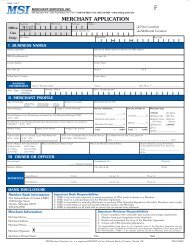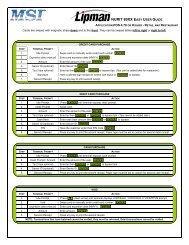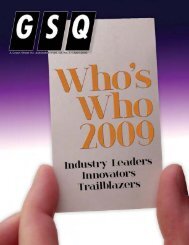Online batch processing - MSI Merchant Services
Online batch processing - MSI Merchant Services
Online batch processing - MSI Merchant Services
You also want an ePaper? Increase the reach of your titles
YUMPU automatically turns print PDFs into web optimized ePapers that Google loves.
Access Real Time Batch<br />
Information <strong>Online</strong><br />
<strong>Merchant</strong> Information:<br />
Detailed Batch Information <strong>Online</strong><br />
<strong>MSI</strong> has a new, easy, and convenient way for you to view real time <strong>batch</strong><br />
information. The <strong>batch</strong> viewing feature allows you to see you last 3-5 <strong>batch</strong>es<br />
online at www. msihq.com.<br />
HELPFUL HINTS<br />
Your can use this new tool to monitor and verify your account activity. Sign up<br />
with one of our customer service representatives by calling (800)441-1490, or<br />
self register at www.msihq.com.<br />
Frequently Asked Questions<br />
Q<br />
What information is available with <strong>Online</strong> Batch<br />
Information?<br />
ANSWER: <strong>Online</strong> <strong>batch</strong> information will let you view detailed information on the transactions that<br />
were settled in your last 3-5 <strong>batch</strong>es including card sales and returns.<br />
QWhat is the fee for access to Batch Information <strong>Online</strong>?<br />
Q<br />
ANSWER: <strong>Online</strong> Batches are provided at no additional cost to you.<br />
Can I receive Batch Information for all multiple<br />
accounts?<br />
ANSWER: If you have more than one merchant account, <strong>MSI</strong> can link multiple merchant ID’s to one<br />
central log in.<br />
You can now better manage your daily business and see detailed information on each settlement. This process is<br />
quick and easy for you.<br />
Directions on how you can register online can be found on the back of this flyer.<br />
Member Bank: First National Bank Of Omaha, Member FDIC<br />
www.msihq.com
Registration Instructions<br />
For <strong>Merchant</strong>s<br />
<strong>Merchant</strong> Information:<br />
View Batch Information <strong>Online</strong><br />
Go to: www.msihq.com.<br />
Look For The link:<br />
“View Your Statements <strong>Online</strong>- Enroll Today!”<br />
Click this link to enter the registration wizard.<br />
You will be asked to<br />
fill out some basic<br />
account information.<br />
1<br />
2<br />
Account Number<br />
Tax ID<br />
Zip Code<br />
Click Next.<br />
User First Name<br />
User Last Name<br />
Click Next.<br />
3<br />
User ID<br />
User Password<br />
Confirm Password<br />
E-mail<br />
Click Create User<br />
A Confirmation will be sent to your User E-mail.<br />
NOW you can access you <strong>batch</strong> information online and view the last 3 -5 <strong>batch</strong>es.<br />
Simply click on the <strong>batch</strong> you would<br />
like to view and the information will<br />
appear in your browser window.