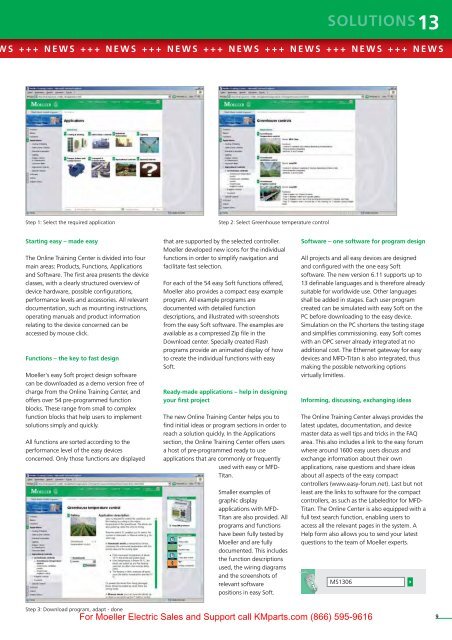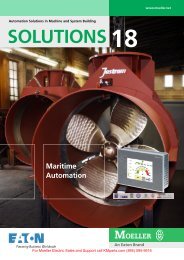SOLUTIONS 13 - Moeller Electric Parts
SOLUTIONS 13 - Moeller Electric Parts
SOLUTIONS 13 - Moeller Electric Parts
Create successful ePaper yourself
Turn your PDF publications into a flip-book with our unique Google optimized e-Paper software.
<strong>SOLUTIONS</strong><strong>13</strong><br />
www.moeller.net<br />
S +++ NEWS +++ NEWS +++ NEWS +++ NEWS +++ NEWS +++ NEWS +++ NEWS<br />
Step 1: Select the required application<br />
Starting easy – made easy<br />
The Online Training Center is divided into four<br />
main areas: Products, Functions, Applications<br />
and Software. The first area presents the device<br />
classes, with a clearly structured overview of<br />
device hardware, possible configurations,<br />
performance levels and accessories. All relevant<br />
documentation, such as mounting instructions,<br />
operating manuals and product information<br />
relating to the device concerned can be<br />
accessed by mouse click.<br />
Functions – the key to fast design<br />
<strong>Moeller</strong>'s easy Soft project design software<br />
can be downloaded as a demo version free of<br />
charge from the Online Training Center, and<br />
offers over 54 pre-programmed function<br />
blocks. These range from small to complex<br />
function blocks that help users to implement<br />
solutions simply and quickly.<br />
All functions are sorted according to the<br />
performance level of the easy devices<br />
concerned. Only those functions are displayed<br />
Step 3: Download program, adapt - done<br />
Step 2: Select Greenhouse temperature control<br />
that are supported by the selected controller.<br />
<strong>Moeller</strong> developed new icons for the individual<br />
functions in order to simplify navigation and<br />
facilitate fast selection.<br />
For each of the 54 easy Soft functions offered,<br />
<strong>Moeller</strong> also provides a compact easy example<br />
program. All example programs are<br />
documented with detailed function<br />
descriptions, and illustrated with screenshots<br />
from the easy Soft software. The examples are<br />
available as a compressed Zip file in the<br />
Download center. Specially created Flash<br />
programs provide an animated display of how<br />
to create the individual functions with easy<br />
Soft.<br />
Ready-made applications – help in designing<br />
your first project<br />
The new Online Training Center helps you to<br />
find initial ideas or program sections in order to<br />
reach a solution quickly. In the Applications<br />
section, the Online Training Center offers users<br />
a host of pre-programmed ready to use<br />
applications that are commonly or frequently<br />
used with easy or MFD-<br />
Titan.<br />
Smaller examples of<br />
graphic display<br />
applications with MFD-<br />
Titan are also provided. All<br />
programs and functions<br />
have been fully tested by<br />
<strong>Moeller</strong> and are fully<br />
documented. This includes<br />
the function descriptions<br />
used, the wiring diagrams<br />
and the screenshots of<br />
relevant software<br />
positions in easy Soft.<br />
Software – one software for program design<br />
All projects and all easy devices are designed<br />
and configured with the one easy Soft<br />
software. The new version 6.11 supports up to<br />
<strong>13</strong> definable languages and is therefore already<br />
suitable for worldwide use. Other languages<br />
shall be added in stages. Each user program<br />
created can be simulated with easy Soft on the<br />
PC before downloading to the easy device.<br />
Simulation on the PC shortens the testing stage<br />
and simplifies commissioning. easy Soft comes<br />
with an OPC server already integrated at no<br />
additional cost. The Ethernet gateway for easy<br />
devices and MFD-Titan is also integrated, thus<br />
making the possible networking options<br />
virtually limitless.<br />
Informing, discussing, exchanging ideas<br />
The Online Training Center always provides the<br />
latest updates, documentation, and device<br />
master data as well tips and tricks in the FAQ<br />
area. This also includes a link to the easy forum<br />
where around 1600 easy users discuss and<br />
exchange information about their own<br />
applications, raise questions and share ideas<br />
about all aspects of the easy compact<br />
controllers (www.easy-forum.net). Last but not<br />
least are the links to software for the compact<br />
controllers, as such as the Labeleditor for MFD-<br />
Titan. The Online Center is also equipped with a<br />
full text search function, enabling users to<br />
access all the relevant pages in the system. A<br />
Help form also allows you to send your latest<br />
questions to the team of <strong>Moeller</strong> experts.<br />
MS<strong>13</strong>06<br />
For <strong>Moeller</strong> <strong>Electric</strong> Sales and Support call KMparts.com (866) 595-9616<br />
9