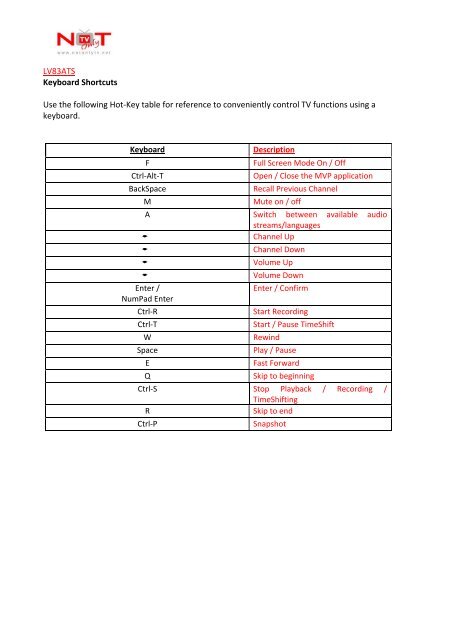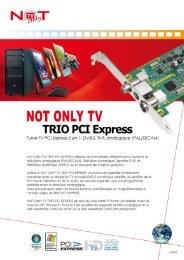FAQ FOR LV83ATS PCIe TRIO - NOT ONLY TV
FAQ FOR LV83ATS PCIe TRIO - NOT ONLY TV
FAQ FOR LV83ATS PCIe TRIO - NOT ONLY TV
You also want an ePaper? Increase the reach of your titles
YUMPU automatically turns print PDFs into web optimized ePapers that Google loves.
<strong>LV83ATS</strong><br />
Keyboard Shortcuts<br />
Use the following Hot‐Key table for reference to conveniently control <strong>TV</strong> functions using a<br />
keyboard.<br />
Keyboard<br />
Description<br />
F<br />
Full Screen Mode On / Off<br />
Ctrl‐Alt‐T<br />
Open / Close the MVP application<br />
BackSpace<br />
Recall Previous Channel<br />
M<br />
Mute on / off<br />
A Switch between available audio<br />
streams/languages<br />
<br />
Channel Up<br />
<br />
Channel Down<br />
<br />
Volume Up<br />
<br />
Volume Down<br />
Enter /<br />
Enter / Confirm<br />
NumPad Enter<br />
Ctrl‐R<br />
Start Recording<br />
Ctrl‐T<br />
Start / Pause TimeShift<br />
W<br />
Rewind<br />
Space<br />
Play / Pause<br />
E<br />
Fast Forward<br />
Q<br />
Skip to beginning<br />
Ctrl‐S Stop Playback / Recording /<br />
TimeShifting<br />
R<br />
Skip to end<br />
Ctrl‐P<br />
Snapshot