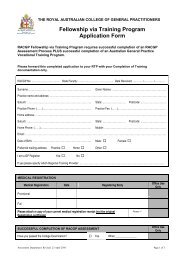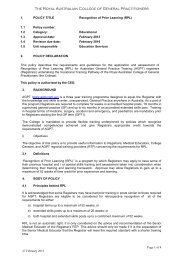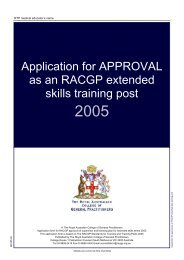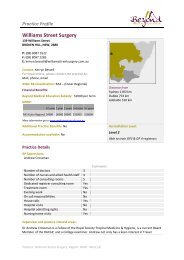REGISTRAR TRANSFER PROCEDURE 1 ... - Education at BME
REGISTRAR TRANSFER PROCEDURE 1 ... - Education at BME
REGISTRAR TRANSFER PROCEDURE 1 ... - Education at BME
You also want an ePaper? Increase the reach of your titles
YUMPU automatically turns print PDFs into web optimized ePapers that Google loves.
<strong>PROCEDURE</strong><br />
Registrar Transfer Procedure<br />
1. Scope of this Policy<br />
This policy outlines the process a Registrar should follow if they wish to transfer between <strong>BME</strong> and<br />
another Regional Training Provider (RTP) and vice versa.<br />
The policy is based on the following principles:<br />
• Enquires about transfer must only be made by the Registrar themselves, not third parties<br />
on their behalf (e.g. spouses, friends, children). <strong>BME</strong> staff will only speak directly with the<br />
GP Registrar enquiring about the transfer.<br />
• All transfers are subject to approval by the <strong>BME</strong> CEO.<br />
• GPET manages the movement of Registrars within the AGPT program.<br />
• Appeals against the decision made can only be lodged if the applicant believes the correct<br />
procedure for processing of the applic<strong>at</strong>ion has not been adhered to. The appeals are<br />
lodged to the appeals committee via the Team Leader – Programs Delivery.<br />
• Registrars who do not agree with the decision in regards to their applic<strong>at</strong>ion for transfer are<br />
able to withdraw from the program without prejudice. This means th<strong>at</strong> they can then<br />
reapply to the AGPT program and another RTP. Any training activities th<strong>at</strong> have been<br />
completed and signed off by the Director of Training will be able to be counted towards their<br />
further training where applicable.<br />
• Registrars are not autom<strong>at</strong>ically entitled to a transfer, you must be able to demonstr<strong>at</strong>e<br />
extenu<strong>at</strong>ing and unforeseen circumstances (see GPET policy on Registrar Transfers <strong>at</strong><br />
http://www.agpt.com.au/Policies/Policies/).<br />
2. Transfer from <strong>BME</strong> to another Regional Training Provider (RTP):<br />
2.1 Contract the Team Leader – Program Delivery to discuss your desire to transfer to another<br />
RTP (either permanently or temporarily), please note the Team Leader - Program Delivery<br />
will advise the following:<br />
• If you are a rural Registrar and have received a 19AB exemption, you will not be<br />
granted a transfer to a metropolitan RTP transfer unless you can demonstr<strong>at</strong>e th<strong>at</strong><br />
there are extenu<strong>at</strong>ing and unforeseen circumstances th<strong>at</strong> could not be identified <strong>at</strong> the<br />
time you agreed to train with <strong>BME</strong>. You may however be eligible to transfer from rural<br />
to general within <strong>BME</strong> should the positions be available<br />
• You need to complete your GPT1 and GPT2 terms in a <strong>BME</strong> training practice before<br />
you will be considered for a transfer<br />
• You need to complete your current term/contracted period prior to being considered for<br />
a transfer, you cannot leave a practice mid-term or break your contract with them.<br />
• You will be advised to contact the RTP you wish to transfer into to discuss your<br />
intentions to train in their region, start d<strong>at</strong>es, training practices etc.<br />
Registrar Transfer Procedure V3.0 30.09.2014.doc<br />
Page 1 of 4
<strong>PROCEDURE</strong><br />
Registrar Transfer Procedure<br />
2.2 Forms you need to complete:<br />
• You need to complete the GPET form ‘Applic<strong>at</strong>ion for Registrar Transfer’ which can be<br />
downloaded <strong>at</strong> http://www.agpt.com.au/Policies/Policies/ and submit to the RPM<br />
forms@beyondmedical.com.au<br />
• You will need to complete the Transfer out of <strong>BME</strong> form, along with supporting<br />
document<strong>at</strong>ion as required.<br />
• You may be required to provide supporting document<strong>at</strong>ion, for example, a medical<br />
certific<strong>at</strong>e from your doctor if your request is on the grounds of a medical condition.<br />
2.3 Approval of the transfer:<br />
• Completed paperwork will be distributed to both of the <strong>BME</strong> Directors of Trainings they<br />
will make an assessment of the applic<strong>at</strong>ion and forward to the <strong>BME</strong> CEO with their<br />
recommend<strong>at</strong>ion.<br />
• The <strong>BME</strong> Directors of Training may seek further inform<strong>at</strong>ion from the Local Medical<br />
Educ<strong>at</strong>or, <strong>Educ<strong>at</strong>ion</strong> & Training Coordin<strong>at</strong>or, and Registrar's training record including<br />
training advisory reports in order to formul<strong>at</strong>e their recommend<strong>at</strong>ion.<br />
• If the CEO approves the transfer, the applic<strong>at</strong>ion for transfer will be forwarded to the<br />
RTP you wish to transfer into for approval and you will be notified of this step by the<br />
Senior <strong>Educ<strong>at</strong>ion</strong> and Inform<strong>at</strong>ion Administr<strong>at</strong>or.<br />
• If the CEO does not approve your transfer, the Senior <strong>Educ<strong>at</strong>ion</strong> and Inform<strong>at</strong>ion<br />
Administr<strong>at</strong>or will notify you of this outcome.<br />
• Please note the final step in the process is approval by GPET.<br />
Registrar Transfer Procedure V3.0 30.09.2014.doc<br />
Page 2 of 4
<strong>PROCEDURE</strong><br />
Registrar Transfer Procedure<br />
3. Transfer from another Regional Training Provider to <strong>BME</strong>:<br />
Please note all GP Registrars who wish to transfer into <strong>BME</strong>, must have received an initial n<strong>at</strong>ional<br />
selection centre assessment score <strong>at</strong> or above the minimum requirement th<strong>at</strong> is applied to <strong>BME</strong><br />
Registrars.<br />
3.1 Seek approval from your current RTP, confirming you are eligible to transfer to <strong>BME</strong>.<br />
3.2 Contact <strong>BME</strong> and ask to speak to the Team Leader – Program Delivery to discuss your<br />
desire to transfer into <strong>BME</strong>, during this discussion they will advise the following:<br />
• Request you submit a completed Applic<strong>at</strong>ion for Registrar Transfer form, signed by<br />
your home RTP, form can be downloaded <strong>at</strong>: http://www.agpt.com.au/Policies/Policies/.<br />
• Request you complete the <strong>BME</strong> applic<strong>at</strong>ion for transfer into <strong>BME</strong> form and<br />
accompanying document<strong>at</strong>ion as required.<br />
• Your hospital year or Recognition of Prior Learning (RPL) for you hospital year must<br />
have been approved prior to <strong>BME</strong> approving a transfer.<br />
• You must have completed all the mand<strong>at</strong>ory educ<strong>at</strong>ional training requirements for your<br />
current level of training <strong>at</strong> your home RTP prior to being considered for a transfer into<br />
<strong>BME</strong>.<br />
• Zone 2 requirements:<br />
o If you transfer into <strong>BME</strong> to complete GP terms, you must comply with the <strong>BME</strong><br />
Zone 2 policy, which st<strong>at</strong>es th<strong>at</strong> registrars must complete <strong>at</strong> least 6 months of<br />
their training in a Zone 2 loc<strong>at</strong>ion.<br />
o See http://www.beyondmedical.com.au/our_region.cfm for a full list of Zone 2<br />
loc<strong>at</strong>ions.<br />
o Registrars transferring into <strong>BME</strong> to complete an ARSP/AST are exempt from the<br />
Zone 2 policy.<br />
• You must commence your training <strong>at</strong> the start of <strong>BME</strong> terms d<strong>at</strong>es, you cannot<br />
commence with <strong>BME</strong> midterm.<br />
• Once your transfer has been approved by the <strong>BME</strong> CEO, your paperwork will be sent<br />
to AGPT for final approval.<br />
• Once AGPT confirms your transfer into <strong>BME</strong> you will be contacted by the <strong>Educ<strong>at</strong>ion</strong> &<br />
Training Coordin<strong>at</strong>or to discuss the procedure you will need to undertake to be placed<br />
in a training post for your desired terms.<br />
Registrar Transfer Procedure V3.0 30.09.2014.doc<br />
Page 3 of 4
<strong>PROCEDURE</strong><br />
Registrar Transfer Procedure<br />
Initial Applic<strong>at</strong>ion for transfer made to <strong>Educ<strong>at</strong>ion</strong> & Training Coordin<strong>at</strong>or<br />
Applic<strong>at</strong>ion forwarded to Team Leader – Program Delivery<br />
Applic<strong>at</strong>ion is Complete<br />
Team Leader – Program Delivery sends to SEIA.<br />
SEIA logs in Transfer Tracking D<strong>at</strong>abase and then<br />
forwards to Vic DOT and NSW DOT for comments.<br />
Applic<strong>at</strong>ion is Not Complete<br />
Team Leader – Program Delivery<br />
returns complete applic<strong>at</strong>ion to<br />
registrar.<br />
Registrar must complete applic<strong>at</strong>ion as<br />
per Team Leader – Program Delivery<br />
direction and then resubmit applic<strong>at</strong>ion.<br />
SEIA forwards decisions and comments from both<br />
DOTs to CEO for consider<strong>at</strong>ion.<br />
CEO makes final decision and advises SEIA.<br />
SEIA drafts appropri<strong>at</strong>e letter and forwards to CEO<br />
to sign. CEO returns signed document to SEIA.<br />
Transfer In:<br />
SEIA sends to GPET<br />
and copies in owning<br />
RTP.<br />
Transfer Out:<br />
SEIA sends to RTP<br />
where GPR will be<br />
transferring.<br />
New RTP will send to<br />
GPET when<br />
complete.<br />
SEIA forwards signed letter to Team Leader –<br />
Program Delivery to send to GPR advising of<br />
outcome.<br />
SEIA forwards authorised transfer from GPET to<br />
CEO, COO, Vic and NSW DOTs, DOER, ETC, IM<br />
and IO.<br />
SEIA files all relevant document<strong>at</strong>ion and emails<br />
(excluding DOT convers<strong>at</strong>ions).<br />
Registrar Transfer Procedure V3.0 30.09.2014.doc<br />
Page 4 of 4