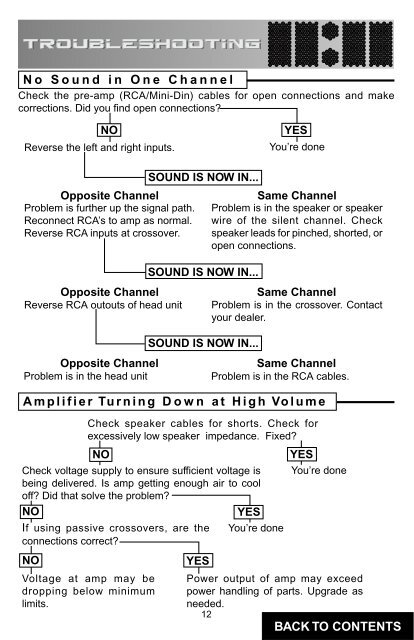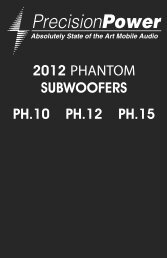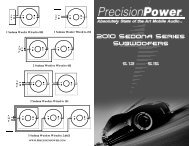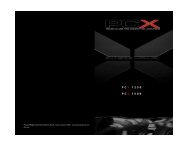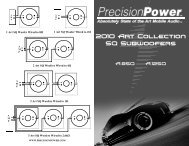CONTENTS - Precision Power
CONTENTS - Precision Power
CONTENTS - Precision Power
Create successful ePaper yourself
Turn your PDF publications into a flip-book with our unique Google optimized e-Paper software.
No Sound in One Channel<br />
Check the pre-amp (RCA/Mini-Din) cables for open connections and make<br />
corrections. Did you find open connections?<br />
NO<br />
Reverse the left and right inputs.<br />
YES<br />
You’re done<br />
SOUND IS NOW IN...<br />
Opposite Channel<br />
Same Channel<br />
Problem is further up the signal path.<br />
Reconnect RCA’s to amp as normal.<br />
Reverse RCA inputs at crossover.<br />
Opposite Channel<br />
Reverse RCA outouts of head unit<br />
Opposite Channel<br />
Problem is in the head unit<br />
Problem is in the speaker or speaker<br />
wire of the silent channel. Check<br />
speaker leads for pinched, shorted, or<br />
open connections.<br />
Amplifier Turning Down at High Volume<br />
Check speaker cables for shorts. Check for<br />
excessively low speaker impedance. Fixed?<br />
NO<br />
YES<br />
Check voltage supply to ensure sufficient voltage is You’re done<br />
being delivered. Is amp getting enough air to cool<br />
off? Did that solve the problem?<br />
NO<br />
YES<br />
If using passive crossovers, are the You’re done<br />
connections correct?<br />
NO<br />
Voltage at amp may be<br />
dropping below minimum<br />
limits.<br />
SOUND IS NOW IN...<br />
SOUND IS NOW IN...<br />
YES<br />
Same Channel<br />
Problem is in the crossover. Contact<br />
your dealer.<br />
Same Channel<br />
Problem is in the RCA cables.<br />
<strong>Power</strong> output of amp may exceed<br />
power handling of parts. Upgrade as<br />
needed.<br />
12<br />
BACK TO <strong>CONTENTS</strong>